Page 1
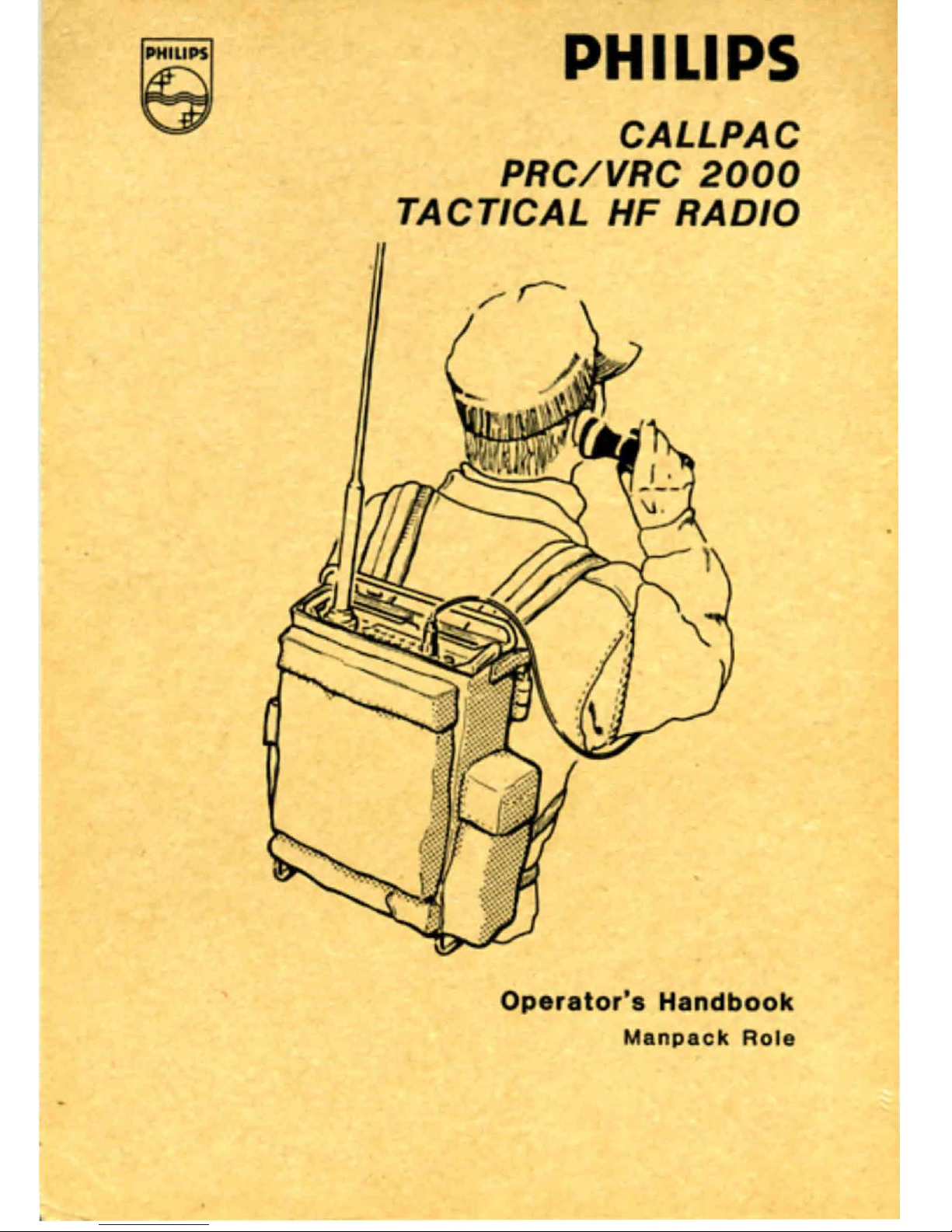
PHILIPS
CALLPAC
PRC/VRC
2000
TACTICAL
HF
RADIO
Operator's
Handbook
Manpack
Role
Page 2
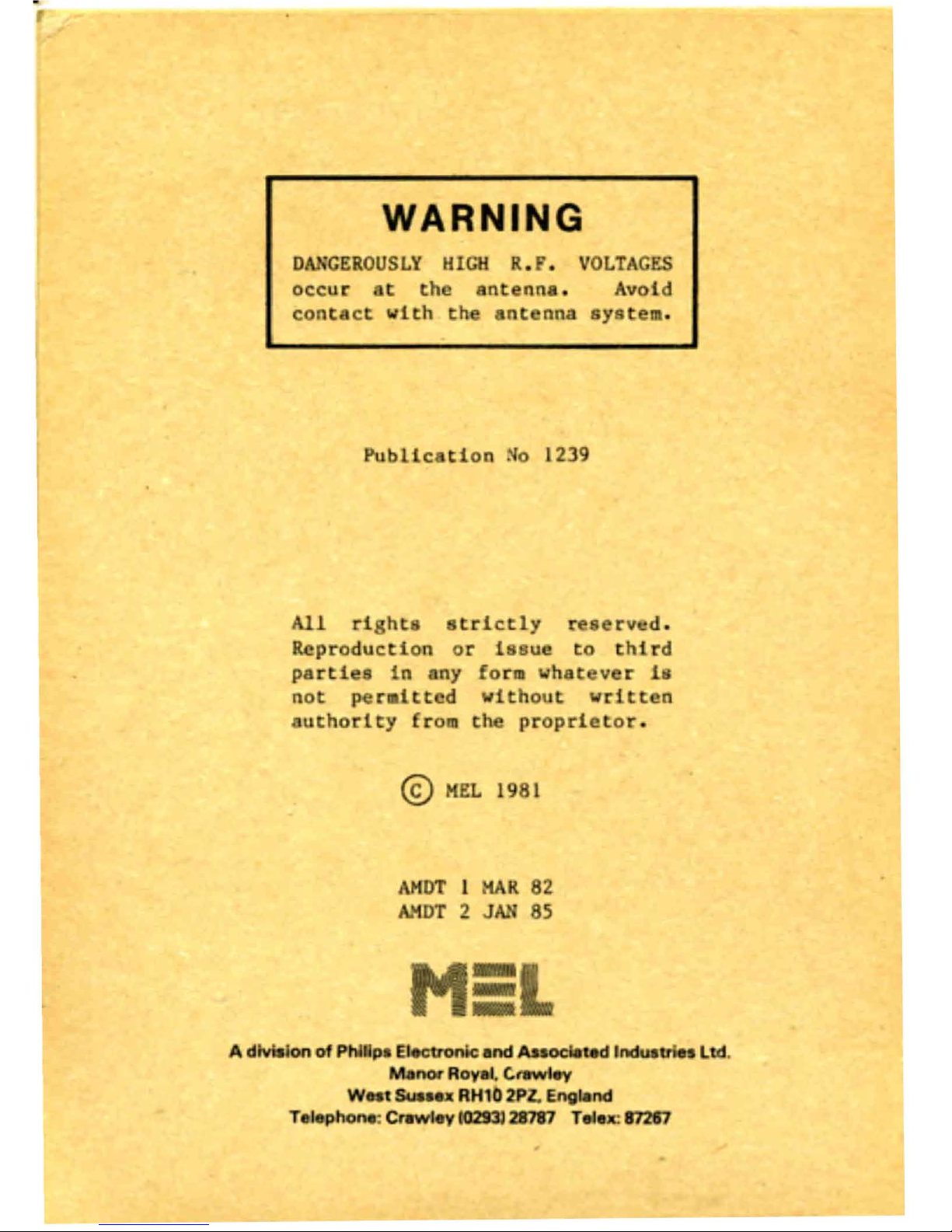
WARNING
o
'GEROUSLY
HIGH
R. P.
VOLTAGES
occu r t
th
an t enna . Avoi d
cont
ct with
th
nt
nn4
syate
•
Public
cion
. 0 1239
All
right.
trictly
r
erv
d.
Reproduction
or
issue
to
t hi
rd
partie
1n ny
lorn
what v r 18
not
per.ltt
d
without
writ
n
uthorlty
fr
om
th
proprietor
.
®
MEL
1981
/\HOT 1
HAR
82
AMDT
2
IN
85
A division
of
Phi p
a.otronic
and
Auoe&n.d
Induatrles
ltd.
nof'
Royal.
C_~
w
.~uRH1b2PZ.
Eng'-nd
rei
phont;C~eylQ2S3'28187
relex
:8'12f7
Page 3
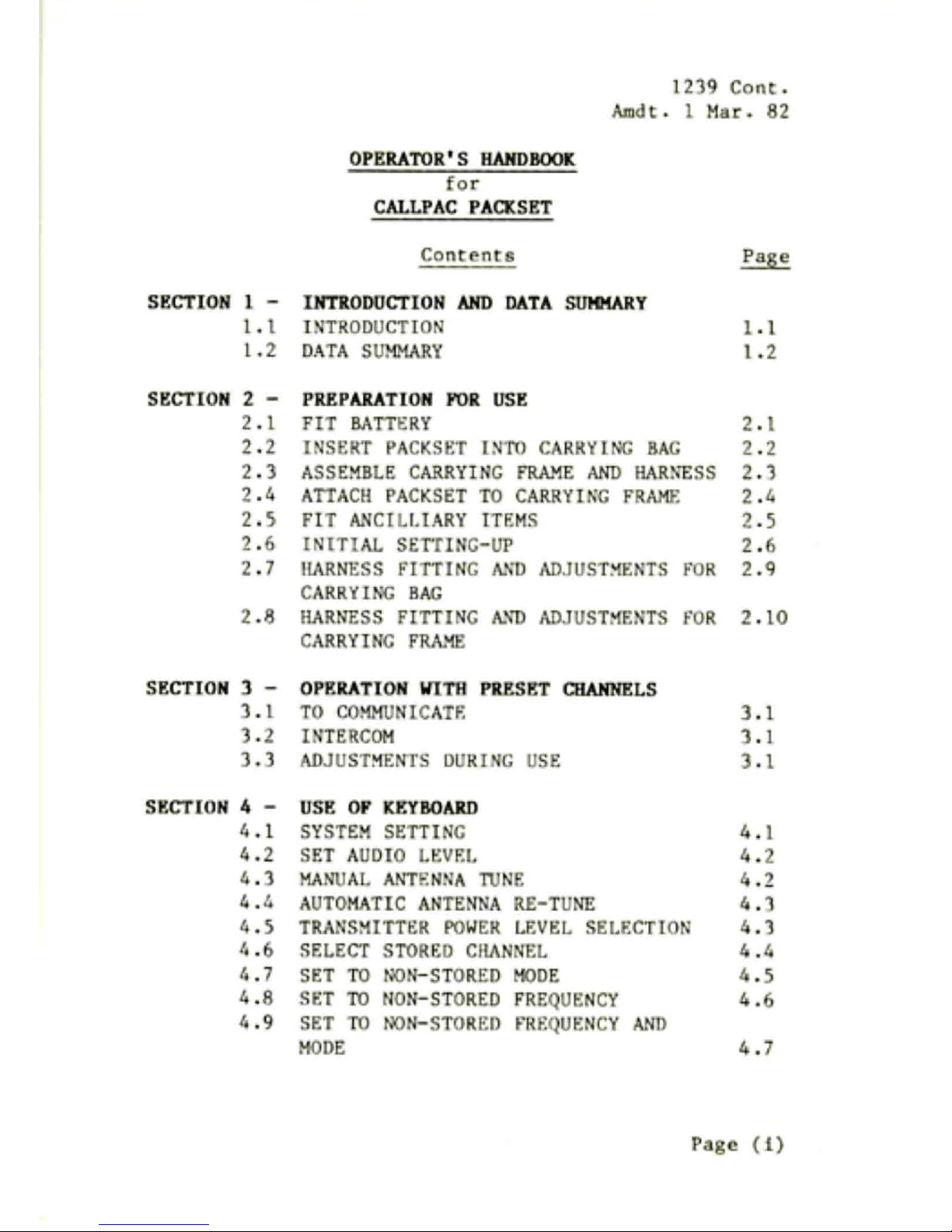
OPERATOR'S
HANDBOOl
or
CALL.PAC
PAOCSET
Con
nt
12
39
COil
.
Anldt . 1
Mar.
82
SBCTIO 1 -
Dn'ROOOCTION
AND
DATA
SUMMARY
t.
l I.
TRODUCTIO
1. 1
1.2
DATA
SU
MMARY
1.2
SECTI
ON
2 -
2. 1
2.2
2.3
2.4
2.S
2.6
2.7
2.
13
SECTION 3 -
J . 1
3.2
J.J
SECTION"
-
4.
1
4.2
.J
4.5
!.
.
1,
,7
.8
.9
PREPARATION
FOR
USE
PI
BATTERY
1
SERT
PACK
£'r
l~r
ro
C
RR
Y r
SA
ASSEMBLE
CARRYI
.C
FRAME.
AND
HARXESS
AT'TACH P CKSET
TO
CARRYl'G
FRAHF.
fIT
ANCI
LI.
tARY
tTF.KS
2 . 1
2.2
2.1
2.
2.5
(
ITl
AL
SErn,
G-UP
2 .6
ILARN'tSS
FIT'r1
CA
rD
AD
US
T. E '
TS FOR 2
.9
C
ARRYl
'G
BAG
HARNE
S FITTI C
~~
ADJUST
• •
TS
FOR
2.10
CARRY!
C FlW
op~ltAno
..
lilTS
PRES!'T
CfWilfI!LS
TO
CO
ICATF.
I'TERCOH
ADJUSTME
D RI G
USE
USE
Of
K~Y80ARD
SYSTE"
SBTTt
C
SET AUDIO L
EVP.L
HA
AL
ANT
,.,
'A
ru
UTO
MATIC
A~
TE
ARE- T
UNE
TRA
S.
ITTER POW
ER
LEVEL
SELECTIO
SEL
ECT
STORED
CHAN
EL
HODE
FR£QUE
CY
FRE
U E
CY ANt>
3 . 1
1 . 1
. 1
4.
1
4 .7
P g
(1)
Page 4
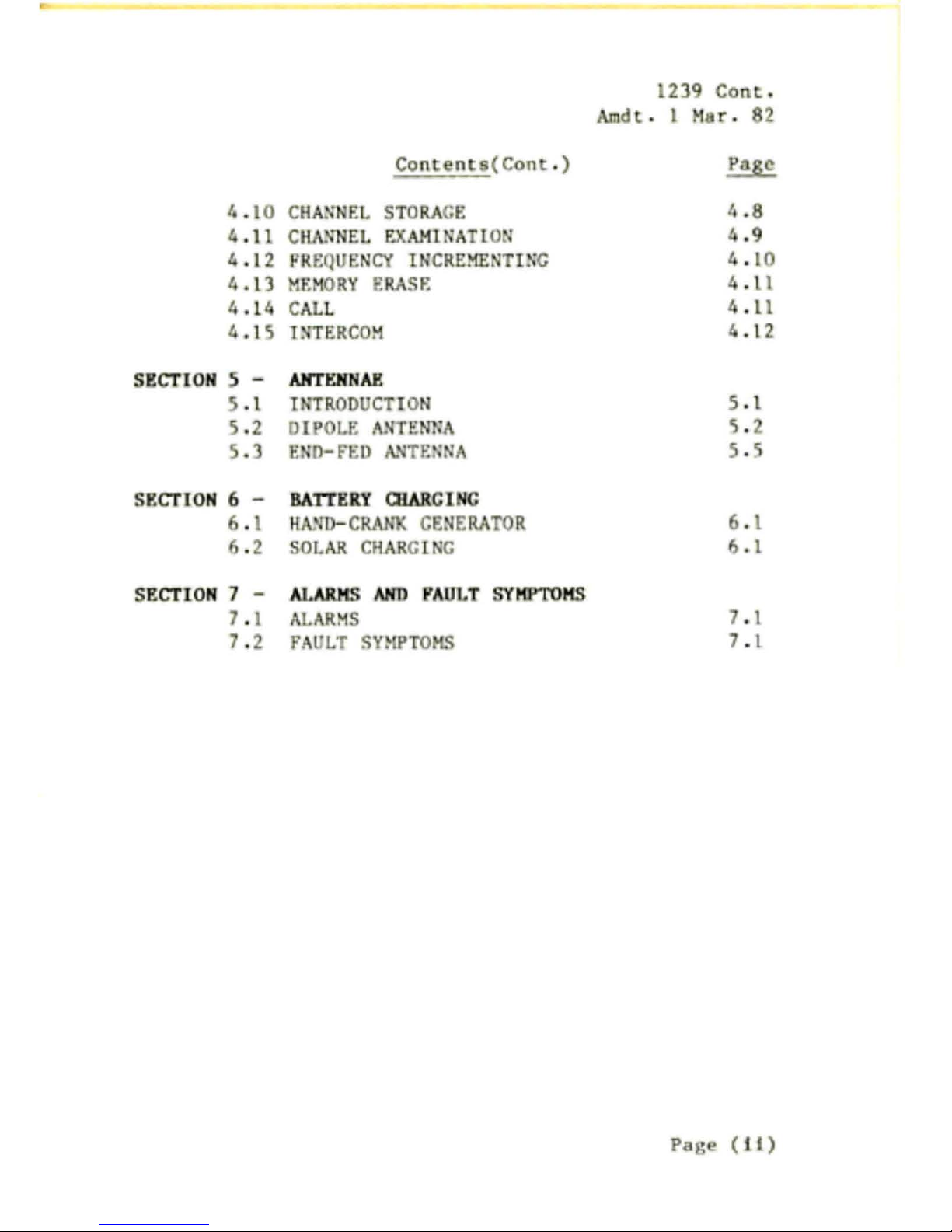
Contents(Cont
. )
4 .
to
CHANEI.
STORAGE
4 .1
CHA.
NEL
EXAM1
A
to
4 .
12f'REQ'
eNCY
II-ICREME
r'c
4
.13M
R E
RASF:
11
.1
CAL
L
4,. 1'i
1.
TERCOM
SECTION
-
AMTI!HNAI!
5 . t I
TRODUCTION
5.2
DIP
LE
~
EN
A
5.3
t'O-FEO
TY.
NA
SECTION 6 -
BAn
SllY
atARGI
G
6 .
It
N'D-CRANK
CENERAroR
. 2 SOl.AR
CHARG
l G
SE
CTION
7 -
ALARMS
AND
fAUtT
SYKPTOKS
7 . 1
ALARMS
7 . 2 FA
l.T
SYMPTOM.'>
239
COl1Jt
.
Aliid
· • I
Mr
. 2
i,
.8
.9
4 .
10
4 . 1I
4 .
11
.l
2
5
.1
'i .
5.
'5
6.1
60
.1
7.,1
7 . 1
Pag
(1l)
Page 5
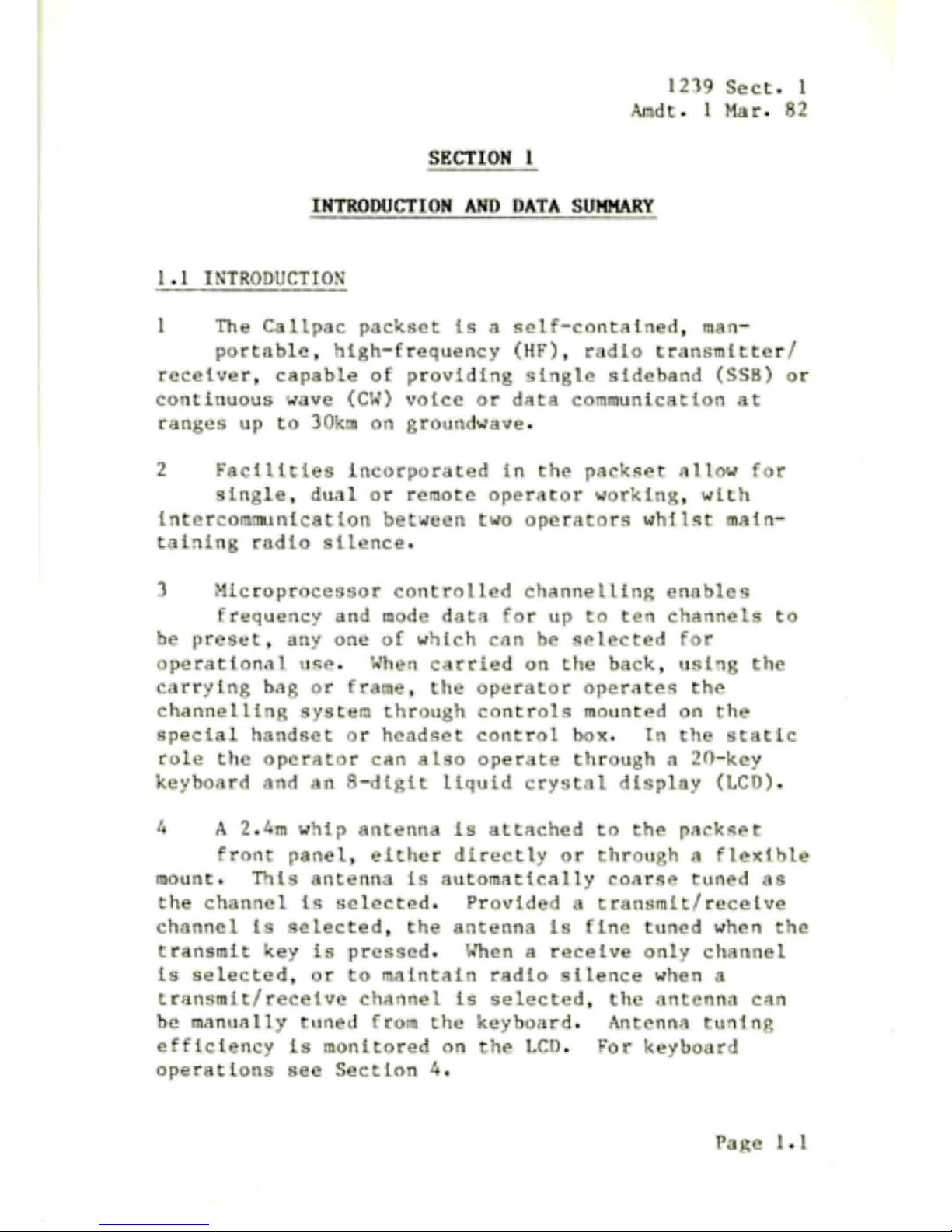
1.
1
r '
c:
ran'es
SECTION I.
IHTRODUCTION
AND
DATA
SUMMARY
tlp
c packsc
is
a
set
-co
n
tgh-
fr
quenc (HF) . r
pr
ovl
lng
1
g1
\1olcc 0 d
growl
'-l
ave
.
121
Sec
t . 1
dr
. l Mar. 2
or
1'
.. 1. 1
Page 6
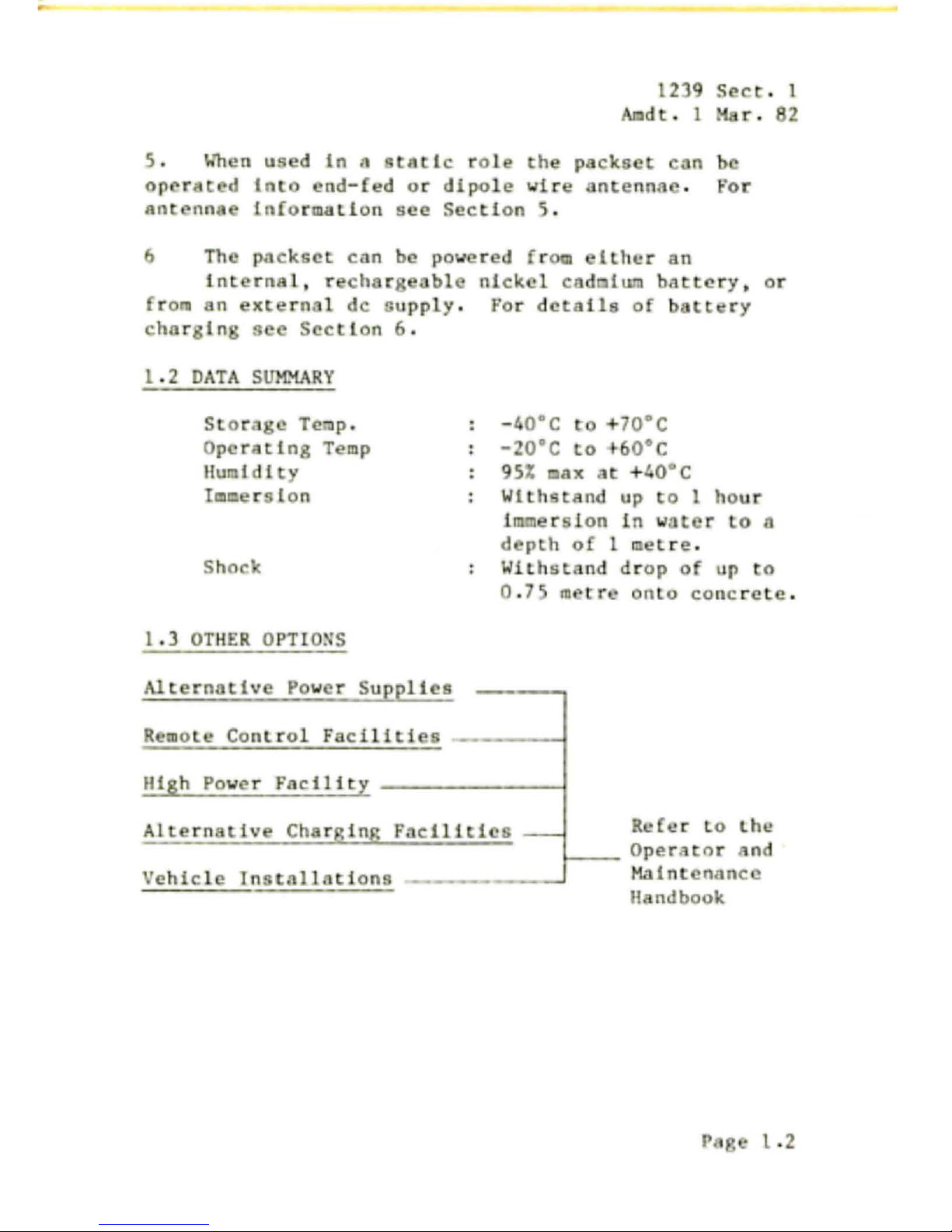
239
Sect
. 1
dt
. r . 2
5.
When
U~
d
tn
"
Ie
role
he
packs
n b
rOt
"0
d
lnt
od-
ed
o
~
dipole
!~e
informaliun
see
Section
S.
6 Th
~011l
an
ch3r
In
1.2
DATA
SUMMARY
S
or
Oper
Temp
HUl1I'i
tt!lC
rslon
Shoe
1.3
OTHER
OPTIO
. S
Alt
R mote Cont r
ol
Faciliti
s
or
-
Oae
0 70°C
-20'C
0
OoC
95%
ax
at
+
oOe
Wlth t
n~
up
to
lour
1 e r
Ion
In
w r 0
d
pth
of
1 met re .
Wilhst
nd dr
op
0
up
0
0 .7 m
tr
~to
concr
ete
.
Hlgh Power
Facility
__
____________
~
Vehic; l
Re(e
~
Lo
the
Opera..,r
n
Hatn nanc
Il
odbook
p
l.2
Page 7

lZJ9 Sec • 2
• J D
8:>
SRCTlOH
_2
PRKPARATION
FOR
USB
2.1 FIT
BA TERY
(
I)
(l)
(3)
Stand
the
p
clts
t;
on i t -
R Ie
-
the
four
pd
ng
iront
cUp
BATT
In
COUPAIH
UEHT
COY"Eft
6AT'fE!AY
PACKSET
panel.
holding
c:h
ba
comp
['I:
nt
COY
r.
rem
ove
h
ov
r .
/o
t e
th
post
ion
o[
he
bat
e ry
conn
tln
inse
rt
battery
into
h h
tt
ry
c
mp
rtme
nt
preAS
horne
.
()
Loc
te
cover in
po
tlon
i1 d
ngage
the fou
r
pring clip
to
cu
re
coy • •
tery
pins;
lind
Page 2. 1
Page 8

2. 2 r
SERT
PACKSET
IN
CARRYI G HAG
SECURI.IG
fAil
C,IloRRV
I G
B.:.
G
\
1239 S c • 2
Arndt
2,
Jan
85
--
stCu
I
lAB
TO
P C
ER
Fl APS
--
\
--
SHOO
~R
5 RAPS
()
Insre
p
ell,
t
ln
bag
lilt
dl
play
adjacent
to
the
1
rg~r
of
the
t wo
lo~
cover
Claps
.
()
Pass
the
secur!n
nbs
throll
h
th
han
l " and
cur~
using
th'
pr~8
fa
t
n~r
•
P
ge
. 2
Page 9
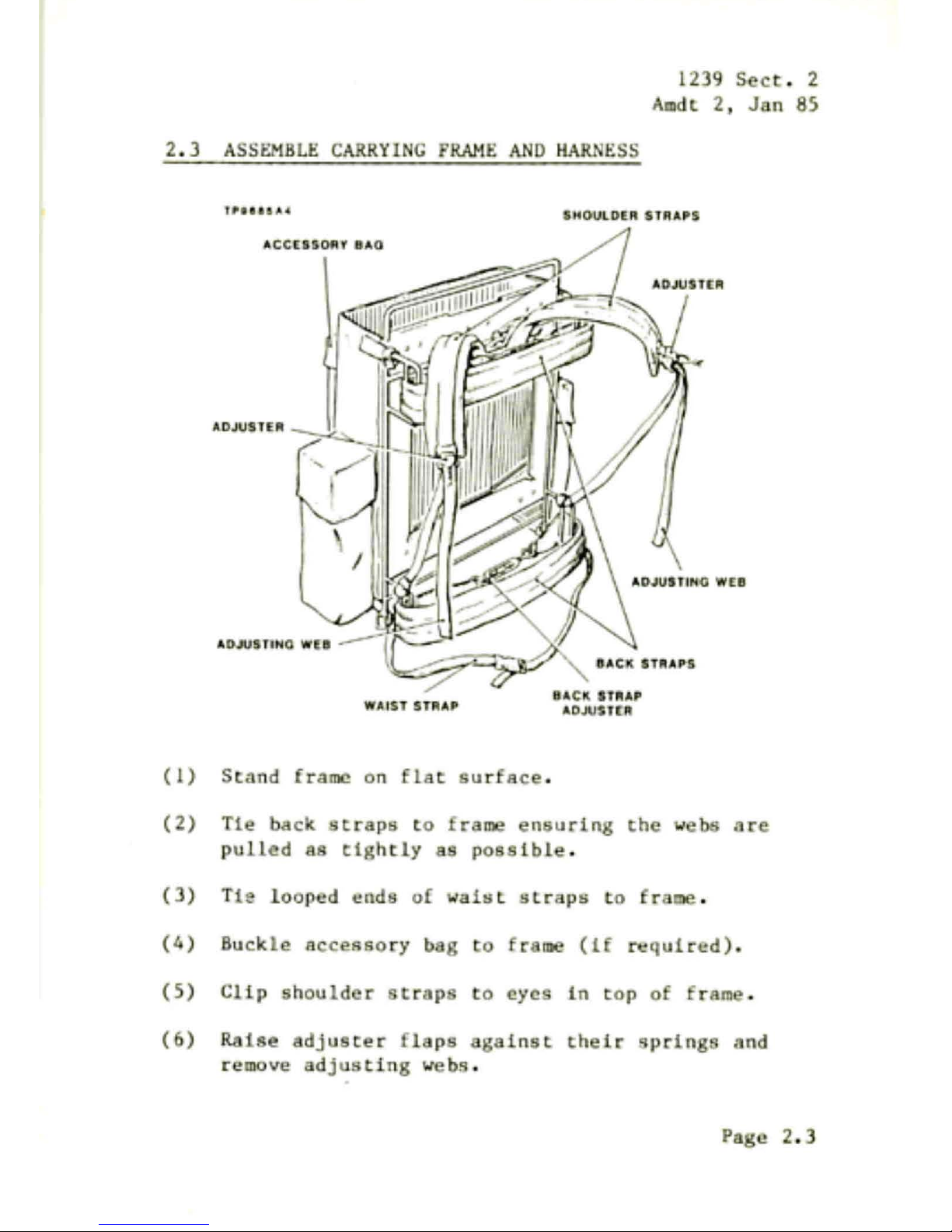
1 3 S c •
2.
Amdt
2,
J n 85
2.3
ASSEMBLE
C~~YING
FRAME
AND HARNES
SIIO'lllDER
STRAPS
(1)
Stand
frame
On
Hat
urface
.
(2)
ie
back
straps
to
rame
ensur
ng
the
p
ull
d a
tightly
$B
POB
fbl
(,.
Tt
~
looped
t!i'lds
ot
ais
t . f r
pI>
to
r
()
Suck
l e a
ceaao
'J
b
I> fr:
IDe
(1
n:quircd)
.
(5)
Clip
hould
r
( )
Raise
,
djusre
r
remo~e
adj
sting
rap
to
~y~
1n
top
of
fram
.
1
pH
b!'i
.
inet
their
~prlng
and
Page
2. 3
Page 10
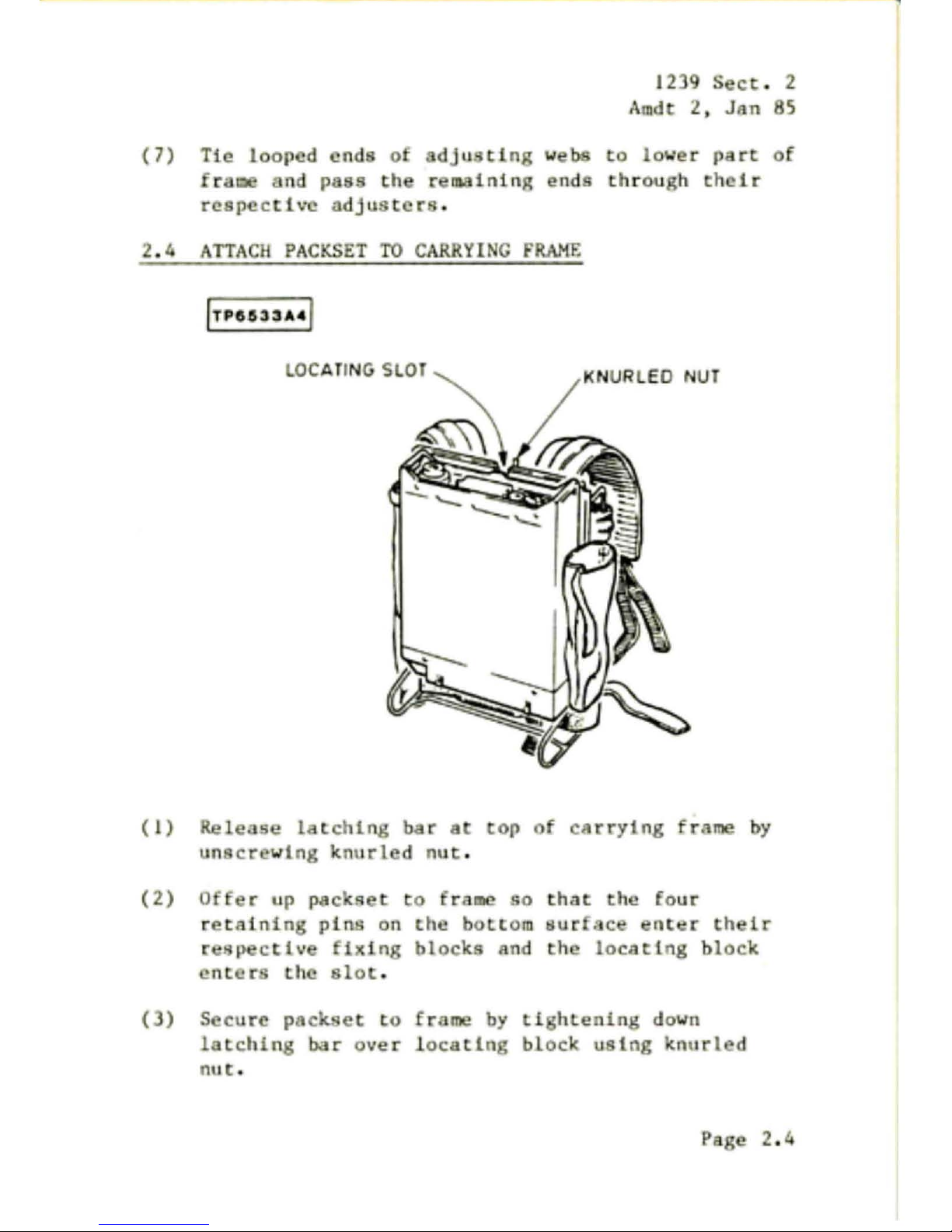
12 S e • 2
A d
2,
J n 5
(7)
w
to
10
er
p
rt
of
en d
through
rh
1r
ATTACH
PACKSEt
to
CARR~l
C
RAKE
( I )
Release
1
tc
log
bar
a
0[1
f
c3Hying
I'll
by
o
cr
w
log
ko r1
d nil •
(2)
0
four
nt
r
th
i.
tog blocK
( )
S
cur
to
fr
by
ti
hte
lng
down
1
tehi
bar
over locating
block
u tog
knurl
d
out
.
P 8
2.
Page 11
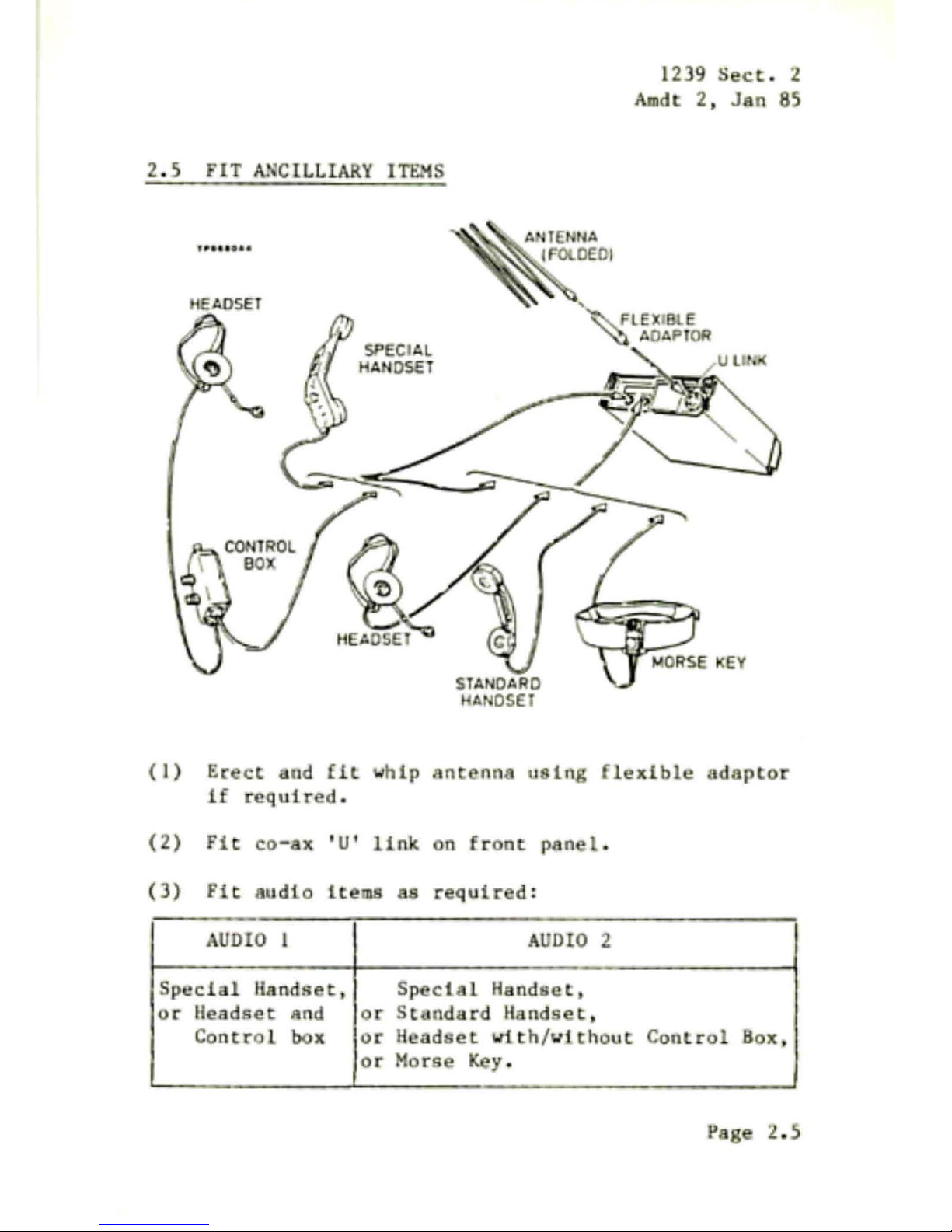
2 . S
FIT
I\NC
It.l.IARY ITEMS
STANDARD
HA
ose
1239
Sect
. 2
AJodt
2,
J n
8~
(J)
Erect
aod
fit
hlp
R~
enna 0
Ing
flexible
a
aptor
if
required
.
(2)
Fit
co-
x 'u'
link
n
front
p n t .
(3)
Ftc
UDIO
1
Sped
1
flandset.
or
lIeadset
and
Control
box
A
D10
2
Handset,
oda
cd
Handse
t.
oc
.d . e
t:
w-i
th/w
l hou t
COil
ro
Box
.
or
Morse y .
P g 2. 5
Page 12
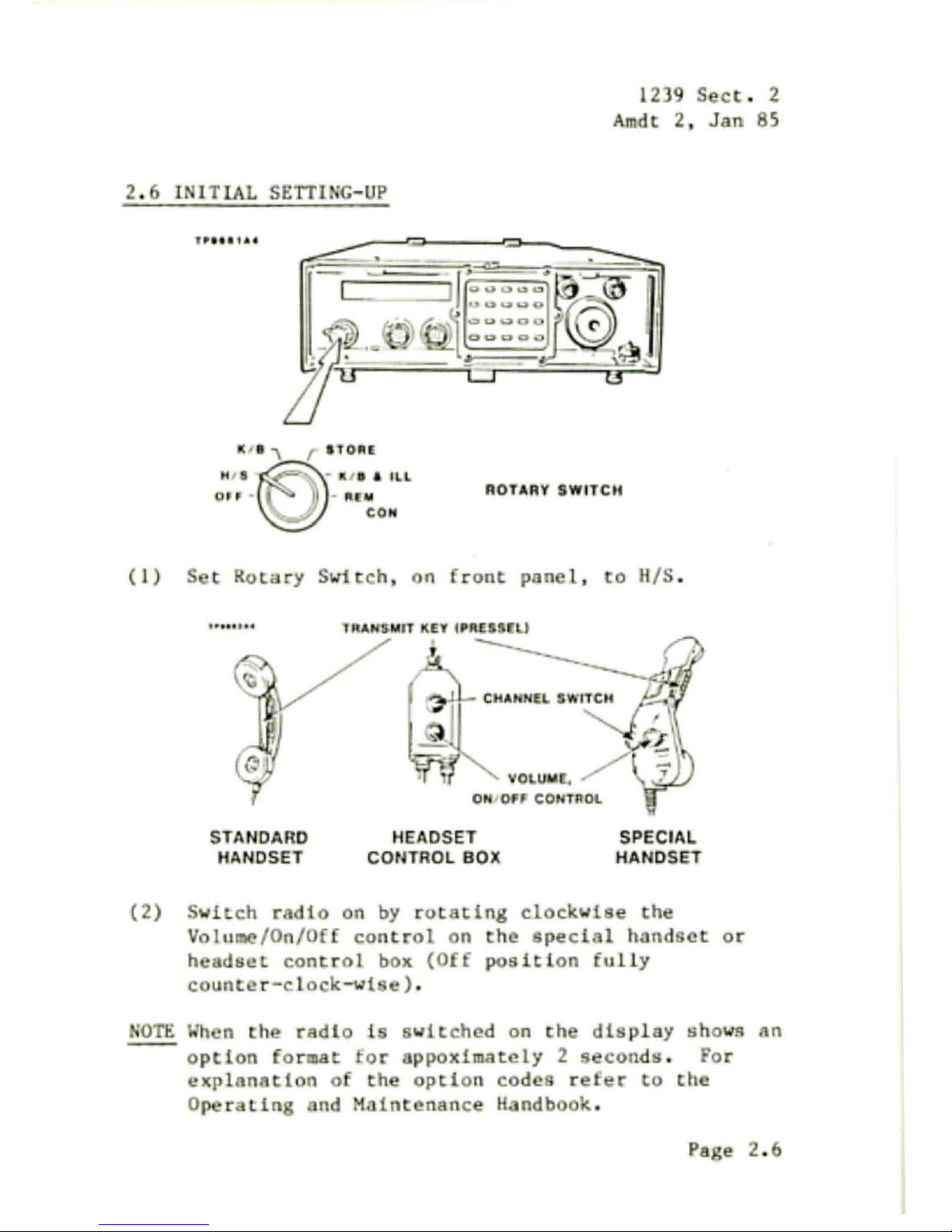
2.
I>
I I TIAL
SEnt
G-lfP
"
..
. , ..
1239 S c . 2
Arndt
2.
Jan
5
nOTARY
SWflCl1
(I)
S
Rot
ry
SI¥f
tch.
0
front
pan
1. 0
HI
•
ST.ANDARO
HA
NDSET
HEADSET
CONTROL90X
SPECIAL
HA
NDSET
(2)
Swl
ch
radio
on
by
rot
ting
cl
ck~l
e the
Volu
/Oo/Off
control
on
the
pechl
hand
Clt
or
he-dsel
control
box
(O(f
position
fully
c
unter-c
lo k~t ) .
OTE
h n
th
radio
i d
on
the
dlspl
y
ShOWR
nn
op
10n
fOt"JD8t
ppoxim;ltely
2 s
cond~
.
For
e
xpla03
1 n 0
op
ion
code
r t
rto
tbe
Op
.ratIng
nd
Mint
nane H
ndboolc.
.
Page
2. 6
Page 13
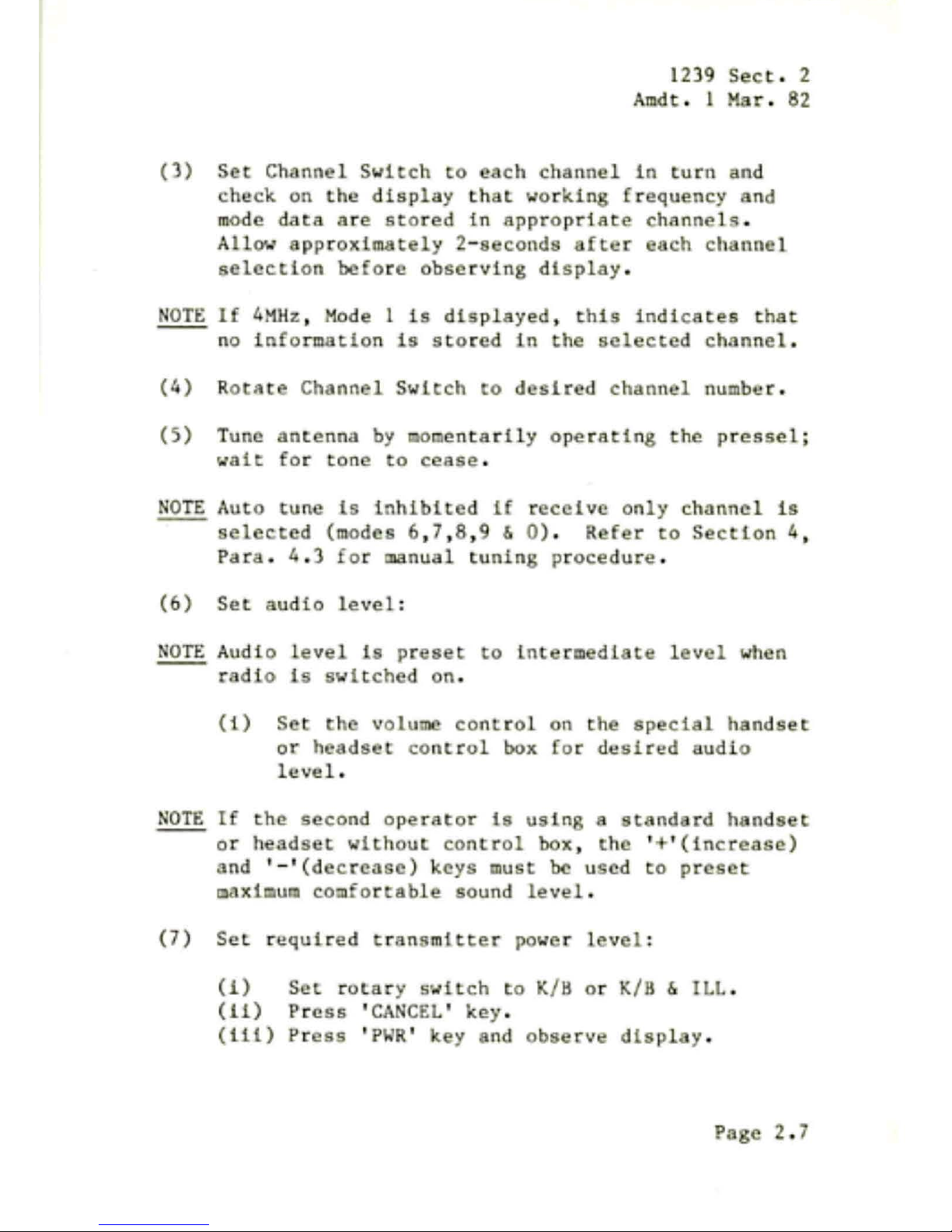
1239
Sect
. 2
All!dt . 1 !otl" .
82
( . )
Set
Ch 'nnel
Sloti
ch
to
ch
channel
in
turn
and
chl<!ck
on
the
disp. ay
that
.... orking
frequency
and
mode
data
a r e '
stored
in
appropriate
hann
I s
..
Allov
ppro:lt!m
tel
2- 8
couda
f't.er
each
ch
nnel
scI
ctlon
~f'ore
observing
display
.
OTE
If
4MHz, Mode 1 is
dl
pi
yed,
this
indi
c
tes
that
no
ilL
onua
tion
is
stored
in
the
II
1
ct
0
channcl
.
(4)
Ro A,t Cbatllnel
Switch
0
desir{!d
chann
1 number.
en
Tune
antenna
by
I)
en
t a r
ily
operatin$
the
pr
essel;
walt:
or
tone
'0
cease
.
~
Auto
tun
ls
inhlbi
cd
if
ree
lve
On
y
channel
is
Icc
' d
(mod
6,
1,8,,9
& 0 ) . R f r
to
Seton
4.
Pli:ra. . 3 f or
manual
tu.nin
procedure
.
(6)
Set
lIudio
level;
NOTE
Audio
leve
1
pres
to
lnt
t: d1 t 1
OJ
1
when
• d o l
wHehed
on
.
(1)
S t t v01u-
con '1.'01
on
the
sp
cia.l
hallds
t:
or
h
ads@t con[tol
box
for
d4!sil'ed
audio
ltlvel
.
NOTE
If
the
second
operator
1
U5,1n
or
II
dset
vi
hout c.o
nt
rol
box
,
•
nd
' - '
(d
cr·ea
)
keys
u
xiu
co~fl)r
able
sound
level
.
(7)
Set
reql,lLred
nmsmit
r pow
("
1 v
1;
(1)
,set
rolary
swttch
1:0
'1.
/ 5 o r
KID
& U. L.
(U)
'
Press
'
CA
CEl'
key
.
(Ht)
P'r
58
'PI.'R ' Y
and
observe
d1
pI
y .
Page
2.7
Page 14

ITypical
Displayl
p
I -
or
-I - f
p
0
-I -I
R
c:
tved
S
OfE T e
tecelved
s i
gnal
S
l'
o~
h
dttl
can
be
igno
red .
HISh
Po'
r
-
Pr
ess
I I
key .
1.0
\J
Po r
Pt'
'-'
k 'I '
(Iv)
...
·h
n
1
f1
d
wi
h
'
eA
eEL'
key .
(v )
S ro
(l
ry
h 0
H/S
.
I
n
on
1 9
Sec
t . 2
d • I }\ar . 2
1
(10
I
(high)
1
S
tr
nF;
h
h
d1spl
'I
P 2.
Page 15

2.7
HA
(I)
SH
OULDER
stRAPS
Piac
!\4Cks t
"nd
bag
on
hac
should
~
raps.
1239
ect
. 2
A.mdr. 2
Jan
.
8')
OR
CARRYING
BAC
ADJ
USTINO WEB
1 rll arms
hrou
h
(
2)
AdJ
~hO
Ider
·trap~
for
optimu~
comfo
r •
Pa e
2. 9
Page 16

2.B
$ H
OUlO[
S ;.PS
1239
Sec
• 2
AlDd
• 1 M r .
82
FOR
CARR"'
I~
FRAME
(1)
P ac pac\(st:c
ouback
wilh
llflllS
hr
llgh
'ho
lei
, r
t r p •
(2)
Ad
Ju t
should
r t r p or op
Imum
comfor
by
pulling
do
n.
bo h
dju
ing webs
51
It
n
au
ly
.
Ttl
p.
It
et
should
be
a'
i · h
nd
high
on
the
back 8 pos
ible
.
(3)
le
waist
Ii
l'np
cu
rel
y around w ·st .
Pagtl 2.
10
Page 17

I 1 S c •
'.I
O
ri
•
Au
. 1
SECTION)
OPERATlOti W TU
PRES£T C1IANKBLS
3.1
TO
C
~U'ICATE
Speech
1
'Ir
I\SIll t - opel.'"
lC:
pI."
!>st!l;
!;
ide
one
udlbl
,
Receive
- autollJia i c
on
prt:
scI re
sc
~
1
Tran!;cit
-
op
ral
e k
ey
; s
id ton
. udib
ccivc
-
auto
tic
on co
pi
ioo
of
y1ng
(br ait-in
d 1 Y
ot
L/',
iJt.<cond)
(I
.} R
olale
C lannc..ll
Con
l r v
on
l:t
ndseL
o r I ~ dl'i
l
ant
rol box t o I T •
•
On:
A 2- s
and d
ay
change:
cont
rol t.o
ch
ann
1
d
el
c t
d.
t r
n5m
slo
n
011
th
e
i
nh1
bl
bu
r
1n
3. 3
ADJUSThIE
TS
DlIRlNG
lISE
Switch
off
co
\.m
t
ca
nt
01
tUy
S
~it
ch
00 -
Roc
[ o
1ume/On
/O -
cont
01 a ay
tro
Cully
counler
- c l
ock
w's
•
Adjus
t
Voluce
-
Rotat
Volum
10nl0
t o
inc
r e, vol
U!ll
con 1'01 c l
oc
\Ii
P
llg
3.1
Page 18

NOTE
Channe l
cl
ct
conLrol
box
can
nv
i L
bie
1 3 S
c.t.
3
Or l g .
'\ug
- 81
r
oc
he
handsel
o r
headst.ll
y
sclcc
n ne
of
h t n
(Channel 1
to
inclu
lye)
.
Channel
COntrol
0
de
ir
d
c . d ,1
y)
.
Moment
1"11y
ope rat,e
the
rc
r'I
lDie
pr
1
to
t
une the
antenna
Ant
(tr.ns~tt/recelve
channels
only)
.
to
contro
is
allocated
T
he
.dRe
control
OOX
Eil.11tl
t'
f'
ro:
P
II
.2
Page 19

1239
Se
t .
Amdt 2.
Jall
85
SHCTl
O.H
4
US
E OF
IEYBOAJU)
SYSTEM
SETTING
ttl8 -
OFF
-
- KI
ll.
ILL
- REM
CON
ROTARY SWITCH
KEYBOARD
(1)
S t ocar), S
lor
lceh
on
ront
J>
n 1
1:0
KID
.
,·OTE
1
dl
play
illulUlna
10n 1
r qu.l.red.
et
S
lol
itell
to
1VBHLt ... The
<11
pLay
is
then
11
lulDina t
ed
for
approx
. 10
!l
co
nd
1
ct:lon
.
As
keys
re
illuminates
/lga n
nd
r
app
rox. 10
Ii
oneR
nf
r
Rot
ry
y
or
Pge
. 1
Page 20

1239
Sect
. 4
Or
tg .
Aug
. 1
on:
The
follO'lollQS
oj) r
tion
n b p rCoraa d
l.th
tlh~
Ro
aty
S ~
itclh
s t
to
H/S , K/B
or
K/8
&lLL .
( L) Pr
ess
' CANCEL'
key
.
I nc r
ease
-
Press
• •
key
and
hold
(audio
level
radually
incr
enses
wh
ils
t
key
1s pr
esRed).
Decr
cas
P'CtiS
• - '
key
aud
hol
d (a.ud l o
leve
l
S .. d
...
] I Y d c r eaR R wilt
1st
key
Is pr
ess
) •
• 3
MANUAL
,\NtE A TUNE
(1)
Pr
ess' CANCE1.
' k
ey
.
(2)
P
I'
6R
'T
.
~'
k 1
nd
cbs
rv~
pl - y .,
( )
-I-I-I-I-[
-Ili
l
Signal
Strength
(0
to
9)
un!! Fr
eqll
0
y)
or
x.l.l1iuru
I'
on
ne
t
play. or
'Clrpi
c
'OT
[low
tgnal
levc
s h
1'1
j
of
the
int
rna!
tun!n
mo
or
may
m,
sk
the
tlldio
51&no1: tn tht
II'1~tAnr~
opprA e t he
i+'
or I_' k Y momenta 11y
nd
HS
l e I
for
lctlpruved
tee
tv
r p rCo r
nee
b
tween
key
operattons.
()
1.;!J\'n
tlsfl
d 1
01)
1
WD
,
pr
ss
leA
CEL
'
ey
to
return
to
normal
opel'
t lon .
Pa
e
.2
Page 21

OTE
Prf!ssln
the
'
nINE
' k Y
ante
nna
onnected dir
e
ock
t,
d1
play:
4.
IIlIt/r
1\11
the
lint
nn
(1)
Press
'CANeE
• key .
(2)
Pres
'STO ,
CH'
key
E
1239
Sec
•
Amdt
2, Jan 5
oper
tlog
in
to n
RT
coax!
1
(mod 8
d
,]
to
5)
ar
ny
t1
(3)
~onaent
r11y
op
r t
pre
1 0 h
ad
t
or
t
control
box
to
lnitlat
nt
nn
re-tun
SEL£CTlON
(l)
Pr
es
'
CANCEL'
k y .
(2)
Pre
8 '
PWR'
key
and
observe
dl
play:
(
Typical
Display]
P
4
I
-
-
t
or
-
I
-
p
0
R c
iv
d
Signal
Str
nge
Page
. 3
Page 22

:;on.
Th
rlt
" vod
1.:n<11
<;
r os
n
b·
1
~no
r
d.
High
Pow
t" -
pr'
s • ,
~y
.
Lo ' !lowe r -
)l
r
fi
fi
'-'
'y
•
123 S
ct
.
Orin.
Au
g.
l;
dl
II
ou
thu
dlspl
Y
(J)
lUll
!hltlsfied
\oI
t h s 1 c
lon
p tlSS '
CANl..EL
' y .
I, •
SELECT S rOJU::D
<-HA
• ' L
( I )
I'r'
• l.A 't:t:
L'
key
.
( )
Pr e/'1'
'
REG
I.H
'
"y
.
(3)
P
rc:
n
'ral
-<.cy
carre
pandtng
o
eha
1I1<l
lIumber
10
~Hz
re
ul
l'"
HHz
ob'e
rv
100
klL,
to
liz
i
ply
:
liz
100
Hz
<':lIt
ll l
ll:
1
~:wnb
• r
(')
10m
0 ;
'ril
y
op·r
t pr e '
t
or
lO
Ul!
lo
cease
.
r.
o une
lenn ;
-a
t
N
OTES
1
2
ree
•
lr
10
pO",ftl
r
I.
lnld.b
tud
1 Cue\!
Vtl
on
ly
,9 or 0) i s
se
l tlc
d;
c
proe
dur'
,
Pard
.3.
a '
shown
bov~
.
to
on
' o f
Pa 'e
Page 23

[Typ
ic
or
I;
-
[Q
I Y f-
R
ever~e
Pow
r
Pow
r
Sting
i
'OTE
Se 1 c
ton
0 a
cha
nll@
prevI
ously
t ored -r
oquen
been
er I>ed.
HHz
,
ode
1 •
• 7
SET
TO
NON-
STORED
~OD
E
1239
Sc
4
Ot"i.~
.
Au
g.
(10
.)
i -: Cl (
hlgh)
rorw
rn
Power
!i
not
can
t
ill
mod
Qt
OTE NQn
- s o r
ed
lnfo
r
Ion
i s
101>( 'Wh 'n
n w d a
is
ntered
or auO
the
c ch(ln
ne
1
Is
lie c ted.
Pr
vided
cnannel!;
rc Dot
chan
ed
,
he
1nEor
ID
ion
i
r t tned t t
he
radio
is lcehed
off
.
(l)
eh
ck
Rota
ry
Swl
ch
is
set
to
K
/B
or K/flE.1t.L.
(2)
Pr
s 'eA CI::L'
ey
.
Mod
Oigit
HO
OE
T
./R
X
RX
,
USB -Voice
or
'
y 1
6
1.$8 -
Vole
or
Key
2
7
cw -Key
3
U
SB
- 0 t 9
LSB -
Da
S 0
P
ge
4. )
Page 24

123 5
ct
.
Orig
. Aug .
tH
0)
P r
!>
'
.1
I)
I kc Y •
(II)
Pr
numcra
l
ey
r
pC"
'nlitlg
the
r
qui
red
I~od~
d
19lt
(se
tilbl);
'h
'ck
di
play:
. l
lllsplay)
x X x
~lod
Chann
.
'on:
In
.lSI!
rr
r
pre
th
I
CANCEL I key
and
()
NOTE
r~-'n
·r
ud\!
fom
Opl!f.lt
on
( ) .
Lo
Ill!
' bl
v
uUbl)'
I!Il
I!f
y;
check
chilnn 1
nlllllb
r
un
1rtdl • ting
non-
toted
'U:;-STORED
FRE
U&Nl.'t'
. un- b
o(l!d
nto
f
Il
ion
i
lo
\.lIen
ne
dul
1
nlcrt!d
or
;
lnoth
T
c h<1
11IIC
1
is
s~
e Led . ..r
vtd
'd
t'h.lnn
·l
Cc: nu L
dlungtld, lh
Inror
1
lon
is
r t
In'd
if
the
r
adio
i
ttc
hed
1,1
[.
o
K/B
ur
1\/
Ul.
.
(2)
Prl! b ' c
·tE
l.' ke
0)
r
qu
11'y
by
res:;
U'
nUllI.rill
It
ys
in
d~·
flU
order
uf
frequency;
obRcrv
dt
pl')'
,
. g .
'nter
d
1ft!
u
n'y
01
.U.73~O
.llIz
pr
R'i
' 2"
,'
L' .'] ' .
'3t ,'5' ,
'0
' .
p.
'c
' .b
Page 25

123
Set
.
Ori
,\ug
.
~TE
l
is
assent"al
0
include
th
inal
'0 '
ItS
h
10
~lHz
.'on
:
r<;<'lut'tlc),
tllaitll
I!
'"
fro
he
IOOlI;t
dl
t
posic
Ott
and
juCI;>
ilCroSl:i
one
plac
as
'lch
new
digit
LS
ent
er d.
(Typical
Displ
y]
I !
lOO
10
I 1
0
t:IH.llliWl
}l1tz
liz
kllz kllz
112:
~
d
u::Ib'r
ill
Ctl
.
0
>rror
prel:is
"
l:A
CEL
' e.y
and
cnt
r
frequ
n y
.
in
.
i)
()
P
CiS!!
'
STORJ::
0
III!
t
radio
to
lie
frequency
but
operatin·
r d Qr
previously
cPt
r d
110"-11
~orcd
Illude :;
chec
chalUmi
numbe
Oll
displllY
chaogeb
to
,1
nd1.ciH:ing non-l:i l
ored
inC
onna
tion
•
•
OTt:
1-
the . requ
ncy
p r
Ltted
r
n~e
.
'
C~
CEl.'
key
and
op'"
'
on
()
.
(5)
lly
no
ntered
L6
outside
th
the
di
p J
~hO~5
'
iL';
pr
56
'ntee:
correcl
e:
q n y
fro
.ulsm!
pf~IHn:l
to
lunc
cdvc
only)
.
o -
STORR!)
fR£gUE
CY
AND
NODi:
NO
E
on",Hored
intormatio
,n
is
r . no II r hann 1
when new d .
to
s
elect
'd
.
Provided
~
c
nul
changed
.
he
Ui
oro.a
l .
on
is
if
the
radio
is
so.Itrchcd
off
.
(I)
CII
~ck
K
t.
ry
Swlu:h
is
Sel
to
Kl H or
1
RULlo
p
g~
.7
Page 26

5 ct .
Or
lg
. •
\ug
. 81
(2)
Press
I
ANCEl
' y .
(3)
En
,
n
d'
r
equ'n
y
(e
' .
1.
73~O~Ulz)
y p
resstne
k yq
'ndln~
order
of
fr
queney
; obs ' rv
di
pI
y.
2 x
C' ) P
re
ss 'MODE
' k y.
0)
P
II
nl
'r
1 key r
'pre
'cn
ing
th
r qul red
rno
(!
(eg
.
>;
obse
rv ~
d[
p l y .
[T
y?
2 7
.OTE
In
e
..1
'
of
er
ror ,
pr
58
I
CANC
EL' It Y ,nd
re-cnlc
nlo~t
on
tro
OP
'
tion
(j)
.
()
Pr
II
'
's
ORE
H' k
i'
r
dl
0 ne
'"
r
qllPllC'Y
Il
nd
mod
' ; check
chann~
l
numbt! r on
d '
sp
oy
ch n'cs
Lo - ,
ind
lc~tln&
non- s or d
In(o
r
ation
.
(I)
If
ce
ton
op t n 1 i
ncorporaled
,
key
in
l O
lile
A dio
con
n ct or .
(o!)
(3
) Se
L
cqucney
nd
or
. 7
~o
• ,
ad dn
~
as
dat
i d
tn
but
do nOl prctls
the 'STORE
t,HY
S'1
ch
lO
S1'01U::
.
Pa'
l!
. H
Page 27

1 39
Sect
.
Ort8
' A g .
~
A
pu
Ilat
ng
audio
ton
will
b
hard
tn
t
ho
h nd
or
h
adRet
earpiece
.
()
pp
'ST
ORE CH'
ey
.
(5)
Pr
as nLlJ1l
ral
k y r PI' n
tng
th
nU!!Iber
0 he
eh
nn 1
in
~h
h
the
in
o
rmali
on
tli
to
b
(6)
Sel
Ro,tar
y S t h t o
K/8
or K/B61LL :u; rcqu d .
(7)
mme
as
many
chan[lels
r
quir
d;
reter
0
. 11 0 eh e
validity
of
ch
nnels
.
(8)
If
pp
ic
ble
.
re
lllO
Yt!
~he
I' .l l k Y p
IlL'
r
om
th
Audto
connec
lo
EL
.EXAHINATl
O
~OT~
The o
llowi
ng
operations
p'rmlt
ex
min
tt
on °
ail
eh
,no 1
tored
1n tornaa
t i
on
,
1o/
h11
t
int
In
ng
;J
liste
ning
[ch
I d
eh
cr
n
tilt
Io
n
1.
101l
1.;
tn
(l)
Sel.
~h~
Rot ry
5",
teb
to
STORE.
(
on:
In
adcUt1.on
ttl
norma
ig
n I
il
arp
ece
.
)
PreSt;
th
C
CH
' k y .
c
ceived
udio
, a
be he
cd
in
lh
hand
or
(3)
Pr
n~Lmeral
ey
corresponding
to
tI
ch
1"'1
to
be
l! )(alll
Iltld
•
(
)
Ex
mine
he
disp
lay
;
bl
n
displ
y
th
I\
otbin
i
tored
in
h
[
en
nn
I
(5)
((
fur
h
r
hnnnels
r·
to
be
t.!xllmlned.
Cl!1'
f r
om
ope
acion
(3)
.
P
gc
.9
Page 28

12 S c t .
Or
g . Aug.
()
hen xil
mi n t n i e mpl t ,
rc
c t Rot ry S 'i t
to
'
/6
or
'/S
i LL,
( 1) Pr
'
CI
CEL'
cy
.
(2)
Ente
r
ir
qu
n y
ine
rc
'n
by
pr
l:
's
ing numt! r i k
'i
l n d
t!t;ct!ndin
' o
rd
' r
of
fr
qu
nCYi ob
-r ve d l pI ,.
,
On:
eg
. r o
'Il
l: ' r <I
fCt!
qul!
llcy inc
rcmt!
nl
0
' " ,'0' ,'0' .
[)kll~
,
pr
eRR
nt
l 1 Lu
,
cn
l r t r
OIa
c r
uss
one
pl
cd
.
el ude
Lh
e t i nal ' 0'
OR
th
100llz d 1g t
pO'ition
an
d
h
nC
II
dIgi
t i
I T
yp
1
1.",
11
Dl
pi
Y I
[ I
,'
OTt:: Iii
Cil
C 0
t!rro r , pr
r - n L ' r r
'q
u ' n
cy
1n
'
el
CEL' key
an
d
-n
r.
xon:
requ
eney
, ,
press
'-'
on 0 he
h'
'clec
a l lme.
n !Ileruasln'
spc
d , Lh
up
prol(i
mat
e y 2
second
•
.1
trI
O t
4.:Pb
.
t!y .
, , or ' - '
'),S
,
eo
-d
eh nnel
by
0
It
th
cho
en
ut
oma
t i l
ly
rtl
ng 1n rval
l( lmum
spt!t!d 15
ps
(3)
n l h d s
ir
d
tr
qu
ney
r i
chcd
,
pr
o;:
;;s
lil
t!
'e
~C&L
'
ey t o r
eve
rt
Lo nor I oper' l
ion
.
t
p, g . 10
Page 29

_
239
Se
• 4
Amd
I H
ar.
82
SOTE
Provld~d
a
lransmil/rece
i ve
chann
~l
(mo
d s
to
S) i
1'1
c h
wHI
be
unen
eh
first
t1cae
1 i pr e
d.
4 .13
MEMORY
ERASE
NOTE
Tn
following
pr
ocedure
is
not
considered
a
t
nd
cd
oper
.tor
fune
{on
bl
lt i t
pr
ovld
n
eCler ency s eurity
f
nt ur e
in
thE'
ev
nt
of
immin n
equip=ent
c
ptu
re .
(1)
S
th
Ro
ry
Sw1
eh o
th
STORE
po
It
lon
.
(2)
Press
any
thr
keys
l~ultan
ou
1}'.
or 1
ten
The
display
seconds and
orES 1 S or
ed
~nd
non-stored
inform tlon
oper t
ional
channe
l s 1s er
sed
.
Rho
w t
he
opt
ion
onnat for a
fe
w
th
n
eh
nges
0
th
following
dl
pi
[Typical
Display
)
I
Channel
IJIIIb
r
2 hen he
Rotary
SwItch
Ito
1'1
op r
t10n
I
post 10n
(K/B
or
K/8&LLL)
each
channel,
wh n
se
ec
t ed . d ispl
ays
4MHz,
Mode
L .
• 14 CALL
NOTES
The call
[
cill
l Y
inl
1 t
tcaosml
Ion
of
n
a l
ternating
two-tone
al~to
signal
for
appcoxlmut
ly
t 0 eond .
rev
rt i
ng
0
noraai
rep
Ion
wh n the
sion
nd
.
P
81'
4 .
11
Page 30

2
If
the call
t,
a n8ml
channe
..
i L 1 r
1239
Sec
•
dt
. 1
>t
r.
82
ioo
1s
the
FirRt
foi l
wi
n,
or a
cun~
en801
etlon
.
un b
(ore
the
c
11
Ri
nal
(1)
Ch
cit
th
X/S&lLL
.
oury
w
itch
is
t 0
H/S, K/
B
or
(
2)
p.
(he
'CALL'
heck
dt
play
ch
nges
to-
pow
er
fn
rm
t
Ild
alt
I>1go01
1s
Iludible
h
th
hand
or
h a
set
OTE
Opera
l on
o(
facil
it
y w
hils
11'1
C.t c
is
sel
c
oed.
gen
stan
1 bu
do
not
tt
nSIDit
.
'
orE
Til
lntcrcOlll
BC
11
i t1' P
tm
it
cOllv~rsa
tlo
o
et'"
n
two op r
or
i
hout
transmission.
Recei
v d
udi r
alns
!lud
tbl
a r duced volum whi s
11'1
rcom
Is
selected
.
(1)
Check
th
Ro
ry S
l~ch
1 s t
to
Is
or
K/B&ILL .
(2)
Pr eRS
'TC'
kpy:
ch
ck
display
sho w
s:
[TypiclI
]
1>1
pI
yl
J -
f - I
I
-
I
II
nn
1 .
umb
r
(3)
Com
uolcatc
by
oper
ating
h hand
or
headse
t
pr
essel
, t
lou
18
Inhi
bit e
d.
(4)
To
rev
r
to
oo~~
op r
ion
press 'CANCEL
' k y.
Page
.
12
Page 31

S!CTlON 5
1239
S~ct
,
5
Amdt . 1 M
T.
2
S.l
t'TRODUCTION
b (\01
tun
2 To f
tun
e qu1. r
uble:
J Th
wir
" und
on
that
the
antenn
nd I'd
c
opr
1 e
nd
th
row!n cord
fo
r
3ch
an
tenn
1
bobbin
.
In
uln
d wlr 1 u d 0
Ie
sen
b
dr
ped vel' r
(ollag
of
is
Pa
ge
S. l
Page 32

5.2
DIPOLE A iE
. A
239
SI"C:
• 5
Amd
• 1
Hal".
8
'OTE
For
I:o=\
.n
Lc l ton
oller
re
In
tv
ly
hoI'
nn
cnn
dlr
ctlon
is
not
rtetc
t.
however
for
co
unlcatlon
over
dtqt
nc s
grcat~r
th
n pprox .
lOOkm
(60
1D1le )
the
anten",
hould
be e r c
ted
bro
d Id
dlrec
lon
oC
c:omDunlc
ion .
Typl
1 1n
alta
Ion
[or
b
8t
resul
S
Rt
m
xi
UID
range.
P 5 . 2
Page 33

1239 Sa t . ';
dL.
I M
1:"
. 2
( 1)
Unwind
til
th
row
1n
e
rd
r
oo
t
he.
bobbl
•
(2)
Unwind
th appr
opri
1 ng h 0
ntenn.
wir
nd
tie- o,
on
the
bobbin
so
th
a t
the
[
elevan
III. r k r
is
just
dear
of
hI!
tie-orr
poin
t . R
ef
r 0
tabl
in
Pa
ra
5. 1
if
n
ee
s ' ry.
(3)
Conn
Ct
the
1n
-nut
on
th
rou
gh
hol
lot
h '
nte.nna
~lre
co
nd
ecure
th
dog-cli p
o
the
'.:i ng- nu
(I;)
Repe
t
ope
rations
(1)
[ 0
(3)
for
h s
nnd
an
enOl!
teg
.
(5)
Connect
the
co-
twi t th
ye- c r
ew
t
the
bottom
of
(6)
U
lng
the
w 19h a
t iara th
cord
ov
t'
Il
Repeat
fo
r o t
her
an
h
ttl
hrowin
co
rd ,
ree
br
nell
.
p 5.3
Page 34

123
Sec
• 5
Atndt 2, J n 8
(7)
Hoi t [ c
ant~"na
lnlo
posi ion
And
~
ur
(
8)
the
RT/ATU
co- x • •
link
nd
of
t
eeder
bl
0
tor.
/
LI
K
(9)
1 ct
~pproprlate
ir
quency/
k yb
rd
(S
etlon
)
or
twod/h
d
eC
(S
etlan
3)
.
(10)
en
fr
qu
ncy
rt!qu1r
d.
Oper
t
r
v
r c
po
r
1
th
Indication
16
2
requires
djus
tmen
( I
I)
H:z
tep
and
poc
th
e
(12)
[f
the
f r
equ
ncy
tR
now I
IlIl
th
n
tlte
a
lenna
1-too
l
ong
and
hould
bo
bin
len
th
o R p
until
en
op
t i
U~
low power
lndi
c
tion,
1
d d f r u
ncy
.
P ge 5. 4
Page 35

12
Aadt .
S c • S
Mar. 2
(1
)
frequency
i s
now
more
than
tha
(I
)
5.
'OTE
;lOt
nn
tR
t
oo short
.1l1d
sho
Id
~
leog hod
1
ng
h. R P
.1t
li
n i 1 he
op
t 1
lOWC~l
rever
~
po
er
lndi
atlon
.
at
III d 1c d
fr
qu nc •
th
requLrt!d
workIng
mod
If
0 h r
tho
n
th
.
~
~
~~~l~
/'
1_",
>-
.
.1
~.
__
. .-
(1)
nwl
nd
the thr
owln
cord
[0
the
bobbi
n .
()
Un
iod
the
tl
-0(£
1
ju
1n P r
a
antenna
1.11
r
nd
th
r
levant
marker
R
fer
b1
Pilg 5.5
Page 36

(3)
Co
nn
121
S e . S
d . 1
Mr
.
h·
...
lng-nut
hrough
hole
()
Repe t op r
tlnn
(
(Of
til e
rt
h
ptk
(
S)
h(' III
ble
end
of
the
cI
plori
II
ye-
cr
n
/I
tlptor
.
()
Drtv
the
e
rtll
pik
1n 0 h
ground
.
(7)
( )
slng
h
hrow
th
(9)
t
tn
and
conn
II
now
",pi
II
~t
he end
or
til
hro In
cord,
ord
uv~r
convienien
re
br
nell .
nt'nn~
lnto workin
p
Itlon
nd
TU
co
- X ' U
t
Lln
h f T
able
t o
P 5 .
1}
Page 37

(
10)
( I I)
(12)
123
ect
. 5
Amd
2,
n
85
FEEDfRCABLE
pproprf
t
fr
qUl!tlcy/mode
at
k
yb
rd
)
or
hand/he~
R t (S c
lon
3).
th
[rc4luency
In
100
Hz.
R l
lraru;ml
,
no
f g
lhe
r
verse
power
2
f h
num~r
IncreaReR
, d
cr
nl
the
power
Indic
1 n
oC
0 or 1
(
13)
If
th
fr
tvlng
ob t r
quency
.
(I)
the
th
anc nil
bobbin
length
.
h n
th
hould
be
P e 5. 7
Page 38

12'19
ct
.
';
ADd
. 1
Mar
. 82
givl
glow
t I" vel"
pow
r
lndlc:atlon,
o
Ln
d
at
the
des
[r
d r
quenc
•
(L
S)
R
o
th
requl
r"d
wor
til
od
if
0
her
than
Page 39

123 S
ct
. 6
Orlg
. Aug . 1
SECTION 6
BA'ITUY C
lIARCI
,'OTE
Th'
pac
bet
can
be u
'd
i'
t
k.ing
pl
d-
cr
nl..
(
I)
- T.1O\(
& n
r:H:or
by
0
of
h
led
i n
lhl.!
'CUI.! ra l
or
handbook
.
(
) h
prov
(3)
nd
l
- 30
rpm)
h
I.!
. g . "
lr
anbmll
lIm
of
1
(j
millUle!; requl
Ill> 20
:IIlnu
lc
s
cr
n
ing
.
ioe
0 0 lIIinu
r
~quire
nut
.;OTE
Provl
ed
minimum e r
un
nl)
»pecd
is
I.!XCCC
ed
, lhl.!
ge
ner-lor
ou pUl l
..
regul
tcd
0 pr o
Id'
a
cous
l III
charglu·
CdlC,
1
rebpecl
ve 0
era"
in
·
5p
d .
• .
SOLAR CllARG
• C
..
n;
Th pa
la
iu
'
b
liS
d w
ht
s o
~r ch
~r
1n
Is
(1)
pcn
out
th
01
r ell
rg
' pall 1 nd
1>0
it
n
to
ab
sorb
m xlmum
light
.
1.1
P.
· b . 1
Page 40

(2)
tonn
t
th
ar
h bo
OlD
of
th
pruvid·d
.
OTE
eh
it
on
0 :
9
S'c
. b
Orig. Aug. 81
harg~
r
p,nel
t o
th
socket
pack~
t ,
usin' the
lead
l
Ung
t
II
rale
cit)'
In
redsonabl~
sunlight
cond
iti
ons, th
pun c n
-uppiy
suttlcient
cndrgc
0 p
rmit
nor
1
o
nLinuous
oper-ti
on
I:l
lhe
packse
•
P • &.2
Page 41

SP.CTIO 7
ALARHS
AND
FAUl.T
SYHP
HS
7.
1
ALAffi
S
2
7.
lon
3
123 S
CI.
. 7
Or
g.
Aug
. 8 1
o
II/S
,
volume
P
&.
7 . 1
Page 42

12395
. 7
Arndt . 1 M '('.
82
7.2
FAULT
SYJ1I'TOMS
(Cot.)
SymptOIll
Ac
Lon
conl.
'5 Check
bat~cry
1
I nee
ary}
.
6
Ch@ck
con c
lons
.
7
Ch
k h t t he
transmit
pc
8 1
Oll
either
hand/
2
AT
unc.
2 cr.1l
mit
pressel
opC
l'ar. 8 .
3 Check
connee
ions.
RT/ATU
link
not
f1
)
No
or pOor k
dhplay
sho
s
corr
c
coomuntc. t lons
qUtlllCY
mod
n
channel
2 Ope
ra
,r (1:'8n81111 p r
55
1
speak
into
~lcrophon
;
check
that
h 01
play
sho
IS
high
forward
and
low
revers
pO,1I
r
1ndl
ion5
.
If
nO
.'
eh
ck
antenna
and
co
nn
cc: ton
nd
re-
line
antenna.
3 Check
audio
<n
1111ariea
and
4
Page 7 .2
Page 43

CHE
LIST
PREPARATION
FOR
USB
(Sec~ion
2)
HT
HATTERY
2 1
SERT
PA
ET 1 TO
CARRYl
'C
a G
J FIT
ANC!LLARY
Il~MS
I IT L
SE
-up
Se~
illS
PRESET
OLU
lE
(Par
.
2)
SET
C~lAN.
L
(Para
:I
.3)
A.rn
..
NtA
ru l -,-
AU
(Pr
L
HAN
(1' r
P R L
'EL
(P r 4.
S)
S
flT
i\1.'D
AUJUST
llARNESS
OPBLU'ION
WITH
PRESET
CllA!{lf£LS
(Se
ton
3)
co
[Ioro
lCATE 1
SJ>LJ::CH
--
op
r t
CW
op
prtl8
,,1
'j
2
[NTERCOM
-
__
Sel
Ton
nd/he
d.ec
J ADJUSnlE
S S
'itch
0.· - lie
volulII
el)
.
3)
HIS
1
Switch
OfF -
et
vol
[0
OFF
Ch
g
channel
-
et
ch
nn
1
contro
l
An
eon
re
vn -
ltlct
alt
ch
nn
1,
'11 ItlC
l.
pre
Ii
Page 44

lEYBOAllD
(Section
4)
K/'d or
K/B61LI.
~
hold
tor
~
ln
r
Ie
1
SET
'01.
t:
~AH
Incr
eEL
D er e
-D
h01d
"or
decrt.!s
2 HANUAL
ANT
A
TU E --------
51!
Par
.3
;}
AUTO
ANTE
NA
--
-----1~
ISIOREI
pr
es.
el
or
l
CAu.
l
TU
£
~
CH
4
~tl.£~-
----i~
B-r-
.
high
-Ell
~:N
I
- L
lo
w ---.r:I
fCANl
L-.:.J
l£!LJ
5
6
7
SELf
STORED
_____
f'RECl
IxI
pr
'
~
L:-.J
1 or l
CAll
I
ell
'NEL
ENTER H DE
(IO,'-STO
0)
----
---~
I
Mooelr;l fS'ORel
~
L:.J
CII
E
I;;R
f'REQ.
( O.;-STOR£D)
_____
rcAHl
r-;-l--
--
~
IS
IoRe
l
~
L.:...J
L-=-.J
CII
9 Clli •
E1.
STO E
----
___
___
_ Se P r
. 10
10
CHAN
EL
EXA.Hl "ATlO
--
------
---
S P r
•
11
11
i~lI~NTI
~~l
18
-
0J
Incr
- L
Decr
MI
-EJ
-D
12
RASE
-
et
STORE
,
pr
thr
n'
usly
I)
tALL
---
--
------
----ill[]
B
1
ERCOM
--
_________
~
Rev
'rL
~
L.::.S
~
