Page 1

Always there to help you
Question?
Contact
Philips
Register your product and get support at
www.philips.com/support
BT6000C
User manual
Page 2

Page 3

Contents
1 Important 2
2 Your Bluetooth speaker 3
Introduction 3
What's in the box 3
Overview of the speaker 4
3 Get started 5
Power supply 5
Turn on/off 6
Adjust volume 6
Use the pouch 7
4 Use Bluetooth devices 8
Connect a device 8
Play from Bluetooth device 9
Control your phone call 9
Disconnect a device 9
Reconnect a device 9
5 Listen to an external device 10
6 Product information 11
Specications 11
7 Troubleshooting 12
General 12
About Bluetooth device 12
8 Notice 13
Care of the environment 13
Trademark notice 14
1EN
Page 4
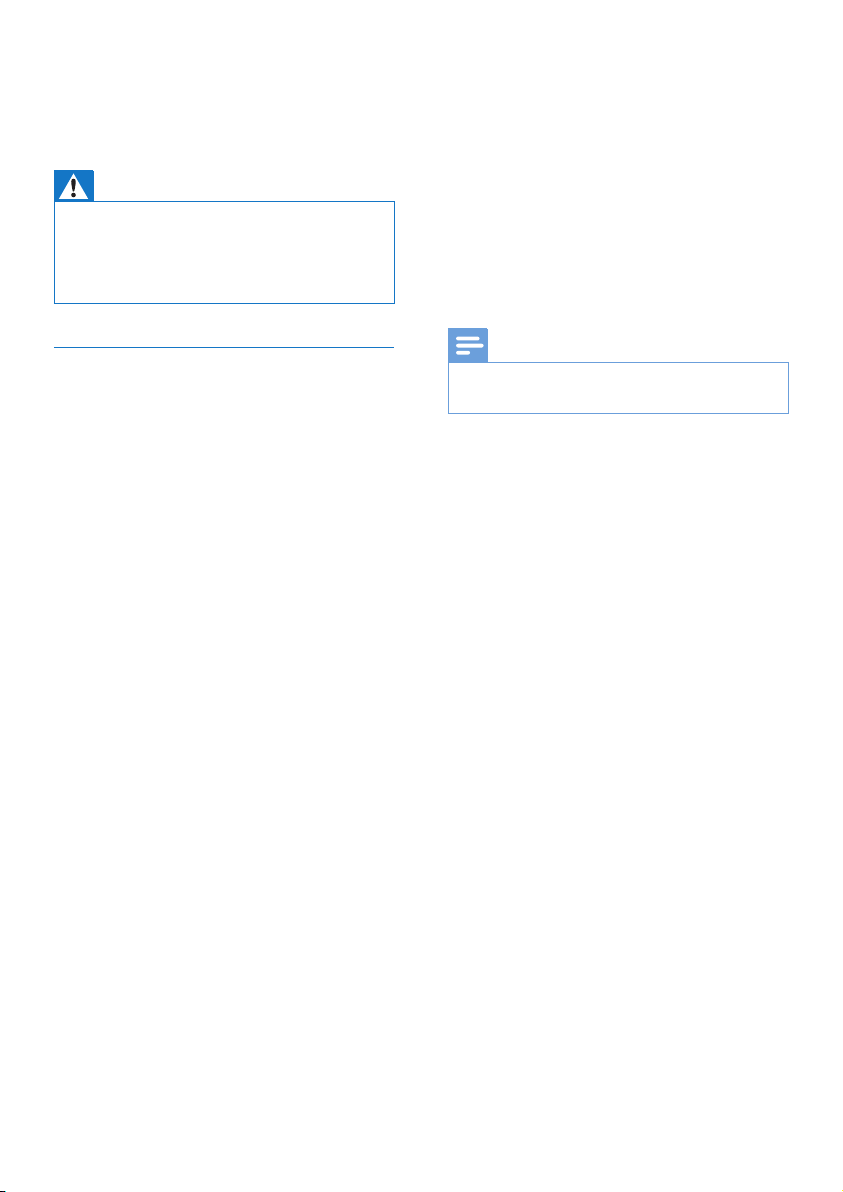
1 Important
Warning
• Never remove the casing of this speaker.
• Never lubricate any part of this speaker.
• Never place this speaker on other electrical equipment.
• Keep this speaker away from direct sunlight, naked
amesorheat.
Battery shall not be exposed to excessive
m
heat such as sunshine, re or the like.
The adapter shall not be exposed to
n
dripping or splashing.
No objects lled with liquids shall be
o
placed on the adapter.
Where the plug of the Direct Plug-in
p
Adapter is used as the disconnect device,
the disconnect device shall remain readily
operable.
Important safety instructions
Read these instructions.
a
Keep these instructions.
b
Heed all warnings.
c
Follow all instructions.
d
Do not use the adapter near water.
e
Clean the adapter only with dry cloth.
f
Do not block any ventilation openings.
g
Install in accordance with the
manufacturer’s instructions.
Do not install near any heat sources such
h
as radiators, heat registers, stoves, or
other apparatus (including ampliers) that
produce heat.
Protect the power cord from being
i
walked on or pinched, particularly at
plugs, convenience receptacles, and the
point where they exit from the apparatus.
Only use attachments/accessories
j
specied by the manufacturer.
Unplug this apparatus during lightning
k
storms or when unused for long periods
of time.
Refer all servicing to qualied service
l
personnel. Servicing is required when
the apparatus has been damaged in any
way, such as liquid has been spilled into
the adapter, objects have fallen into the
apparatus, the adapter has been exposed
to rain or moisture, the apparatus is not
operated normally, or has been dropped.
Note
• The type plate is located on the bottom of the
apparatus.
2 EN
Page 5
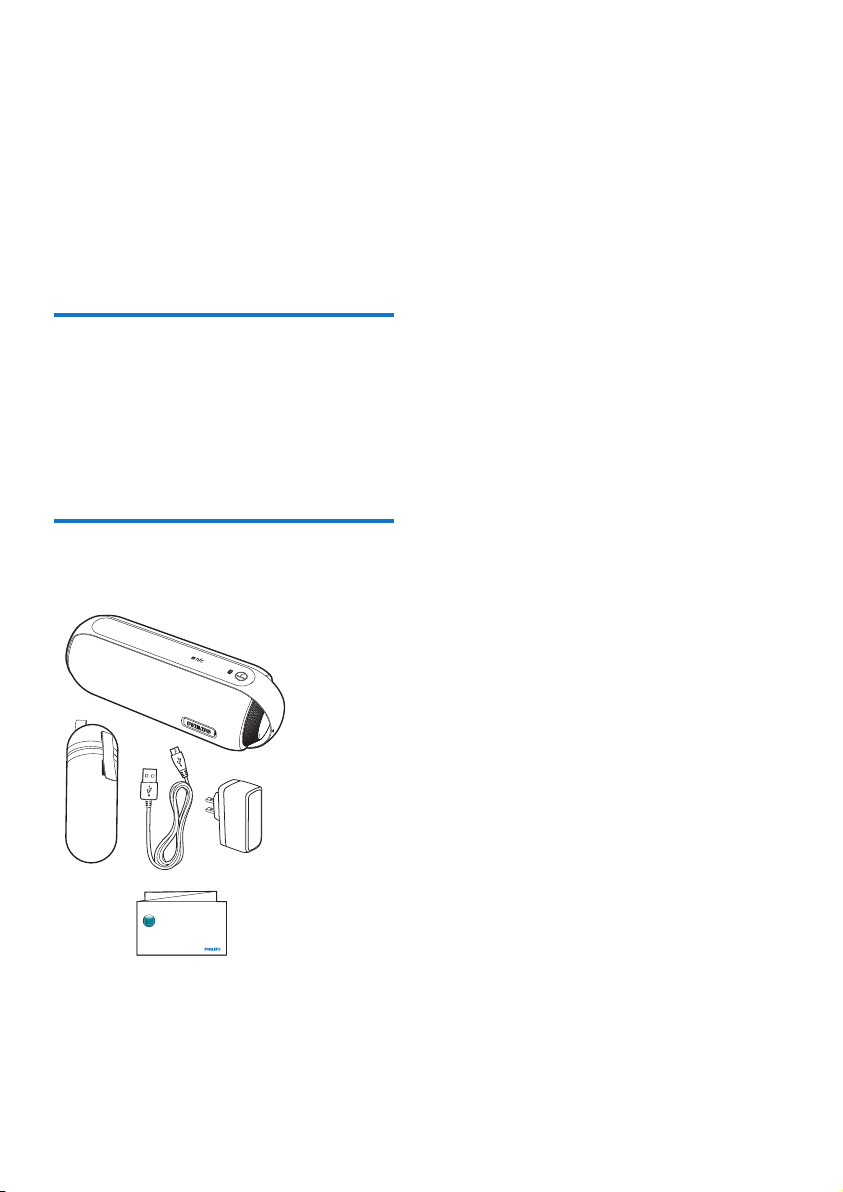
2 Your Bluetooth
speaker
Congratulations on your purchase, and
welcometoPhilips!Tofullybenetfromthe
support that Philips offers, register your product
at www.philips.com/welcome.
Introduction
This speaker has passed splash-proof test
(IPX4) and can be used near water.
With this speaker, you can enjoy audio from
Bluetooth-enabled devices or other external
devices.
What's in the box
Check and identify the contents of your package:
Always there to help you
Register your product and get support at
www.philips.com/support
Question?
Contact
Philips
Short user manual
• Speaker
• USB cable for charging
• Power adapter
• Short user manual
• Pouch for carrying
3EN
Page 6

Overview of the speaker
a
e
cbd
a PAIRING
• Enter Bluetooth pairing mode.
• Disconnect Bluetooth connection.
• Answer or reject an incoming call.
• End the current phone call.
• Transfer the call to your mobile device.
b NFC
• Connect a NFC compatible device
through Bluetooth.
c
• Charge the built-in battery.
d AUDIO IN
• Connect an external audio device.
e Volume knob ( )
• Adjust volume.
• Turn the speaker on or off.
4 EN
Page 7

3 Get started
Always follow the instructions in this chapter in
sequence.
Power supply
Either AC power or battery can be used as
power supply of this product.
Option 1: Battery power
The speaker can operate on the built-in
rechargeable battery.
Note
• Rechargeable battery has a limited number of charge
cycles. Battery life and number of charge cycles vary by
use and settings.
• It takes approximately three hours to fully charge the
battery.
• TheredLEDindicatorasheswhenthebatteryislow.
To recharge the built-in battery:
• Connect the speaker to AC power supply;
or
• Connect the USB cable between
• the socket on the speaker, and
• a USB socket on a computer.
LED indicator Battery status
Solid red Under charging
Off Fully charged
Option 2: AC power
Caution
• Risk of product damage! Make sure that the power
voltage corresponds to the voltage printed on the back
or underside of the speaker.
• Risk of electric shock! When you unplug the AC adapter,
always pull the plug from the socket. Never pull the cord.
5EN
Page 8

• Connect the adapter to:
• the socket on the speaker.
• the power outlet.
Turn on/off
• To turn the speaker on or off, rotate the
knob clockwise or anticlockwise until you
hear a click.
» When the speaker is turned on, the
blueLEDindicatorashes.
» When the speaker is turned off, the
blue LED indicator lights off, and the
and the icons are towards the same
direction.
Note
• Ifthebatterylevelislow,theredLEDindicatorashes.
Switch to standby mode
• The speaker switches to standby mode in
the following situations:
• The connection with Bluetooth device
or other device is invalid for 15 minutes;
or
• Music playback is stopped for 15 minutes.
Adjust volume
6 EN
• During play, rotate the knob to increase or
decrease volume.
ON
OFF
Page 9

Use the pouch
A pouch makes the speaker convenient for
carrying. Use the supplied pouch as illustrated.
7EN
Page 10

4 Use Bluetooth
devices
With this speaker, you can listen to audio from
Bluetooth-enabled devices and control the
incoming call through Bluetooth.
Connect a device
Note
• The speaker can memorize a maximum of four paired
devices.Thefthpaireddevicewillreplacetherstone.
• Make sure that Bluetooth function is enabled on your
device, and your device is set as visible to all other
Bluetooth devices.
• Any obstacle between this speaker and a Bluetooth
device can reduce the operational range.
• Keep away from any other electronic device that may
cause interference.
• Make sure that no audio input cable is connected to
the AUDIO IN socket.
Option 1: Connect a device through
NFC
Near Field Communication (NFC) is a
technology that enables short-range wireless
communication between various NFC
compatible devices, such as mobile phones and
IC tags.
If your Bluetooth device supports NFC, you can
connect it with this speaker easily.
1 Enable NFC on your Bluetooth device
(refer to its user manual).
2 Turn on the speaker.
» TheblueLEDindicatorashes.
3 Tap the NFC tag on the top of the speaker
with the NFC area of your Bluetooth
device.
4 Follow the on-screen instructions to
complete the pairing and connection.
» After successful connection, the
speaker beeps twice, and the LED
indicator turns solid blue.
Option 2: Connect a device manually
Note
• The operational range between this speaker and a
Bluetooth device is approximately 10 meters (30 feet).
1 On your Bluetooth device, enable
Bluetooth and search for Bluetooth devices
that can be paired (see the user manual of
the device).
2 Turn on the speaker.
» TheblueLEDindicatorashes.
8 EN
Page 11

3 Select [Philips BT6000] displayed on your
device for pairing. If necessary, input “0000”
as the pairing password.
» After successful connection, the
speaker beeps twice, and the LED
indicator turns solid blue.
• Ifyoufailtond[Philips BT6000] on
your device for pairing, press and hold
PAIRING until you hear beep sound,
and then try again.
Disconnect a device
• Press and hold PAIRING for three seconds
when there is no incoming call;
• Disable Bluetooth on your device; or
• Move the device beyond the
communication range.
» The speaker beeps twice, and the blue
LEDindicatorashes.
LED indicator Description
Flashing blue Connecting;
Waiting for pairing
Solid blue Connected
Play from Bluetooth device
Note
• If there is an incoming call on the connected mobile
phone, music play pauses.
After successful Bluetooth connection, play
audio on the Bluetooth device.
» Audio streams from your Bluetooth
device to the speaker.
Control your phone call
After Bluetooth connection, you can control an
incoming call with this speaker.
Button Function
Press to answer an incoming call.
Press and hold for three seconds to
reject an incoming call.
During a call, press to end the current
call.
During a call, press and hold for three
seconds to transfer the call to your
mobile device.
Note
• Before connecting another Bluetooth device, disconnect
thecurrentdevicerst.
Reconnect a device
When you turn on the speaker, it will reconnect
the last connected device automatically; If not,
select [Philips BT6000] on your Bluetooth
device to start connection.
9EN
Page 12

5 Listen to an
external device
With this speaker, you can also listen to an
external audio device such as an MP3 player.
Note
• Make sure that music playback through Bluetooth is
stopped.
1 Open the protective cover on the left of
the speaker.
2 Connect an audio input cable (not
supplied) with a 3.5 mm connector on
both ends to
• the AUDIO IN socket on this speaker,
and
• the headphone socket on the external
device.
3 Play audio on the external device (refer to
its user manual).
10 EN
Page 13

6 Product
information
Note
• Product information is subject to change without prior
notice.
Specications
Amplier
Rated Output Power 12 W RMS
Frequency Response 40 -20000 Hz, ±3 dB
Signal to Noise Ratio > 65 dBA
Audio In 600 mV (RMS), 22 kohm
Speaker
Speaker Impedance 8 ohm
Speaker Driver 1.5 inch full range
Sensitivity >85dB/m/W±
2dB/m/W
General information
Power Supply
- AC Power
(power adapter)
- Built-in Battery Li-ion battery (3.7 V, 4400
Standby Power
Consumption
Eco Standby
Power
Consumption
Dimensions
- Main Unit
(W x H x D)
Weight
- Main Unit
Brand name: PHILIPS;
Model: GME10C-050200FUu;
Input: 100-240 V~, 50-60 Hz,
0.28 A;
Output: 5 V 2 A;
mAh)
<1 W
<0.5 W
188 x 70 x 71 mm
0.5 kg
Bluetooth
Bluetooth Version V4.0
SupportedProles HFP, A2DP, AVRCP
Range 10 m (Free space)
11EN
Page 14

7 Troubleshooting
About Bluetooth device
Warning
• Never remove the casing of this device.
To keep the warranty valid, never try to repair
the system yourself.
If you encounter problems when using this
device, check the following points before
requesting service. If the problem remains
unsolved, go to the Philips Web page (www.
philips.com/support). When you contact Philips,
make sure that the device is nearby and the
model number and serial number are available.
General
No power
• Make sure that the AC power plug of the
unit is connected properly.
• Make sure that there is power at the AC
outlet.
• Recharge your speaker.
No sound
• Adjust volume on this product.
• Adjust volume on the connected device.
• Make sure that your Bluetooth device is
within the effective operational range.
No response from the speaker
• Disconnect and reconnect the power plug,
then turn on the speaker again.
• Recharge the speaker.
The LED indicator is solid red, and the
speaker has no response when pressing any
ke y.
• The speaker is in DEMO mode. Press and
hold PAIRING for 15 seconds to exit this
mode.
The audio quality is poor after connection
with a Bluetooth-enabled device.
• The Bluetooth reception is poor. Move the
device closer to this product or remove
any obstacle between them.
Fail to nd [Philips BT6000] on your device
for pairing.
• Press and hold PAIRING for three seconds,
and then try again.
Cannot connect with the device.
• The Bluetooth function of the device is not
enabled. Refer to the user manual of the
device for how to enable the function.
• This product is already connected with
another Bluetooth-enabled device.
Disconnect that device and then try again.
The paired device connects and disconnects
constantly.
• The Bluetooth reception is poor. Move the
device closer to this product or remove
any obstacle between them.
• For some devices, Bluetooth connection
may be deactivated automatically as a
power-saving feature. This does not indicate
any malfunction of this product.
12 EN
Page 15

8 Notice
Anychangesormodicationsmadetothis
device that are not expressly approved by
Gibson Innovations may void the user’s
authority to operate the equipment.
This product is designed to be waterproof in
compliance with IEC 60529 IPX4.
Notice for the USA and Canada
This device complies with Part 15 of the FCC
Rules and license-exempt RSS standard of
Industry Canada. Operation is subject to the
following two conditions:
this device may not cause harmful
1
interference, and
this device must accept any interference
2
received, including interference that may
cause undesired operation.
This equipment has been tested and found
to comply with the limits for a Class B digital
device, pursuant to part 15 of the FCC Rules.
These limits are designed to provide reasonable
protection against harmful interference in a
residential installation. This equipment generates,
uses, and can radiate radio frequency energy
and, if not installed and used in accordance
with the instruction manual, may cause harmful
interference to radio communications.
However, there is no guarantee that interference
will not occur in a particular installation. If this
equipment does cause harmful interference
to radio or television reception, which can be
determined by turning the equipment off and
on, the user is encouraged to tr y to correct the
interference by one or more of the following
measures:
• Relocate the receiving antenna.
• Increase the separation between
equipment and receiver.
• Connect the equipment into an outlet on
a circuit different from that to which the
receiver is connected.
• Consult the dealer or an experienced
radio/TV technician for help.
RF Radiation Exposure Statement: This
equipment complies with FCC’s and IC’s RF
radiation exposure limits set forth for an
uncontrolled environment. The antenna(s)
used for this transmitter must be installed and
operated to provide a separation distance of
at least 20 cm from all persons and must not
be collocated or operating in conjunction with
any other antenna or transmitter. Installers must
ensure that 20cm separation distance will be
maintained between the device (excluding its
handset) and users.
CAN ICES-3(B)/NMB-3(B)
Care of the environment
Disposal of your old product and battery
Your product is designed and manufactured
with high quality materials and components,
which can be recycled and reused.
This product may contain lead and mercury.
Disposal of these materials may be regulated
due to environmental considerations. For
disposal or recycling information, please contact
your local authorities or visit www.recycle.
philips.com.
This product contains non-removable batteries:
• Do not incinerate. Batteries may explode if
overheated.
• For disposal or recycling information, please
contact your local authorities or visit www.
recycle.philips.com.
Caution
• Removal of the built-in battery invalidates the warranty
and may destroy the product.
13EN
Page 16

Always bring your product to a professional to
remove the built-in battery.
Environmental information
All unnecessary packaging has been omitted.
We have tried to make the packaging easy to
separate into three materials: cardboard (box),
polystyrene foam (buffer) and polyethylene
(bags, protective foam sheet.)
Your system consists of materials which can
be recycled and reused if disassembled by
a specialized company. Please observe the
local regulations regarding the disposal of
packaging materials, exhausted batteries and old
equipment.
Trademark notice
The Bluetooth® word mark and logos are
registered trademarks owned by Bluetooth
SIG, Inc. and any use of such marks by Gibson
Innovations Limited is under license. Other
trademarks and trade names are those of their
respective owners.
14
EN
Page 17

15
Page 18

Specications are subject to change without notice.
2015 © Gibson Innovations Limited. All rights reserved.
This product has been manufactured by, and is sold under the responsibility of Gibson
Innovations Ltd., and Gibson Innovations Ltd. is the warrantor in relation to this product.
Philips and the Philips Shield Emblem are registered trademarks of Koninklijke Philips N.V.
and are used under license from Koninklijke Philips N.V.
BT6000C_37_UM_V1.0
