Page 1

࣮ဂߙҔ
أ܃ୃ
BSC431
Page 2

Page 3

1
2
4
8
9
3
5
6
7
12
11
10
14
15
16
17
13
1
Page 4

Page 5

English 6
简体中文
21
繁體中文
한국어
44
32
Page 6

English
6
General description (Fig. 1)
Note: Consult the foldout page at the beginning of the user manual.
Note: Attachments, pouch and brush may differ depending on the
VisaPure type.
1 Handle
2 Charging light and battery low indication
3 Intensity setting indication
-
Intensity setting 1
-
Intensity setting 2
4 On/off button
5 Connection pin
6 Charging pins
7 Anti-roll ridge
8 Anti Pollution Brush head
9 Socket for small plug
10 Protection cap
11 Charging stand
12 Small plug
13 Adapter
14 Travel pouch
15 Storage palette
16 Fresh skin attachment
17 Revitalising Massage head
Important
Read this user manual carefully before you use the appliance and
save it for future reference.
Danger
- Keep the adapter dry.
Warning
- For the purpose of recharging the battery, only use the detachable
supply unit provided with this appliance. Adapter reference
number SSW-2082 or SSW-2600.
- Do not use the appliance, an attachment or the adapter if it is
damaged or broken to avoid injuries.
Page 7

English
- If the adapter is damaged, always have it replaced with one of the
original type in order to avoid a hazard.
- The adapter contains a transformer. Do not cut off the adapter to
replace it with another plug, as this causes a hazardous situation.
- Fully charge the appliance at least every 3 months to sustain
battery lifetime.
- This appliance is not intended for use by persons (including
children) with reduced physical, sensory or mental capabilities, or
lack of experience and knowledge, unless they have been given
supervision or instruction concerning use of the appliance by a
person responsible for their safety. Children should be supervised
to ensure that they do not play with the appliance.
- Do not insert metal-containing material into the socket for the
small plug to avoid short circuiting.
Caution
-
Do not attempt to replace your VisaPure
Advanced battery. This appliance contains
batteries which are non-replaceable.
-
Only use VisaPure attachments from Philips
as described in this user manual.
-
For hygienic reasons, we advise you to not
share the appliance and the heads with
other people.
-
Do not clean the appliance with water that
is hotter than shower temperature (max.
40°C/104°F).
-
Do not put the appliance or any part in the
dishwasher.
7
Page 8

English
8
-
Charge, use and store the appliance at a
temperature between 10°C/50°F and
40°C/104°F.
-
Do not use the appliance on chapped skin,
open wounds, healing wounds, skin
recovering from surgery or if you suffer from
a skin disease or skin irritation, such as
severe acne, sunburn, skin infection, skin
cancer, inflammation, eczema, psoriasis,
nylon allergy etc.
-
Do not use the appliance if you are taking
steroid-based medication.
-
If you wear piercings on your face, remove
the piercings before you use the appliance
or make sure that you do not use the
appliance on or near the piercing.
-
Please make sure that no loose hair gets
trapped in the attachment during use by
wearing a headband, tying your hair or
holding it back with your hands.
Page 9

English
-
If you wear jewelry or glasses, take them off
before you use the appliance, or make sure
that you do not use the appliance on or
near jewelry or glasses.
-
Do not use the appliance with self-made
cleansers, creams, oils or cosmetic products
containing harsh chemicals or rough
particles.
-
Select intensity setting 1 the first few times
you use the appliance or when you use a
new type of attachment. If you do not
experience any skin reactions, you can start
using the appliance at intensity setting 2.
Your skin might need to get used to the new
treatment just like it normally does with a
new skincare product.
-
If your device has intelligent attachments
with NFC tag, please follow the usage
instructions described in their separate
leaflets.
9
General
-
Do not use the appliance for any other
purpose than described in the user manual.
Page 10

English
10
-
Cease use if you experience reaction, severe
irritation or pain.
-
Please note that the condition of the skin
varies throughout the year. Facial skin can
get dryer during the winter season. In that
case you can reduce the treatment time or
frequency, depending on the needs of your
skin.
-
Regular cleaning of the appliance ensures
optimal results and a longer life of the
appliance.
-
The appliance complies with the
internationally approved IEC safety
regulations and can be safely used in the
shower and cleaned under the tap.
-
The appliance is equipped with an
automatic voltage selector and is suitable
for mains voltages ranging from 100 to 240
volts.
Electromagnetic fields (EMF)
This Philips device complies with all applicable standards and
regulations regarding exposure to electromagnetic fields.
The intelligent brush heads are equipped with an NFC tag.
Page 11

English
Introduction
Congratulations on your purchase and welcome to Philips! To fully
benefit from the support that Philips offers, register your product at
www.philips.com/welcome.
With VisaPure Advanced you will enjoy a range of benefits to reveal a
radiant, revitalized and refreshed skin. Thanks to Intelligent Head
Recognition, the appliance recognizes which head you put on and
automatically activates a customized DualMotion program, with
dedicated levels of rotation, duration and vibration. This means you
get great skincare results! VisaPure Advanced comes with a diverse
set of heads that can be easily integrated into your skincare routine.
You can use all heads with your current skincare products like
cleansers, creams, oils and serums. This user manual contains usage
instructions for the device and information about the recommended
cleansing process. In the box you find separate leaflets with usage
information and instructions for the other attachments.
Why cleansing?
Cleansing is an essential part of the daily skincare routine. VisaPure
Advanced cleanses your skin better compared to cleansing by hand*.
It cleanses your skin thoroughly and removes dead skin cells and
make-up. Through research we found out that your skincare products
will be absorbed better after you have used VisaPure Advanced.
Therefore your skin feels clean and soft after you used VisaPure
Advanced.
* Internal study performed in the Netherlands in 2015 with 15 women.
11
Features
Intelligent Head Recognition
VisaPure Advanced has Intelligent Head Recognition. Each
attachment that comes with VisaPure has specific levels of rotation
and vibration. When you attach a different intelligent attachment and
switch on the appliance, it recognizes the intelligent attachment. You
hear 2 beeps and the intensity setting indications flash alternately.
Page 12
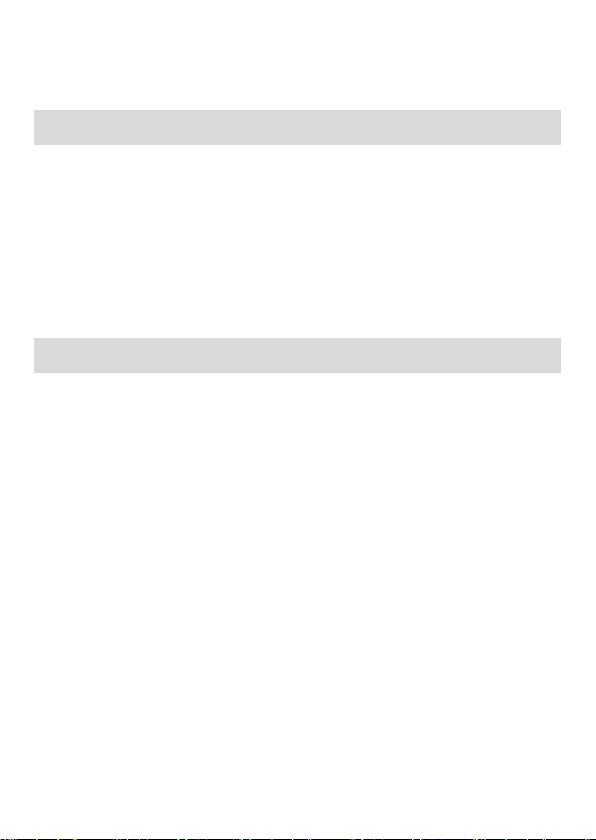
English
12
The device then activates a customized program for the attachment
in use (Fig. 2).
Note: You can find images 2-29 on the last page of this user
manual.
Intensity settings
You can choose between 2 different intensity settings depending on
your personal preference.
- Intensity setting 1 for a gentle treatment (Fig. 3).
- Intensity setting 2 for an intensive treatment.
The first time you use the appliance, we advise you to select intensity
setting 1. If you do not experience any skin reactions, you can start
using the appliance at intensity setting 2.
Note: your skin might need to get used to the new treatment just
like it normally does with a new skincare product.
The intelligent attachments with NFC tag may require other treatment
settings. Consult the separate leaflets of the different attachments for
the advised treatment settings or visit www.philips.com
Skin zone timer
The skin zone timer indicates when you need to move the appliance
to another skin zone. For more information about skin zones, see
chapter 'Using the brush head'.
Using the brush head
You can either use VisaPure Advanced in front of the sink or in the
shower. We advise you to use the brush head in combination with
your favorite cleanser. You can cleanse your face with VisaPure
Advanced twice a day. Other types of attachments may require other
treatment procedures. Consult the separate leaflets of the different
types of attachments for the advised treatment frequencies or visit
www.philips.com/.
Page 13

English
13
Facial cleansing with VisaPure
Skin zones
The face can be divided into two zones: the U-zone (cheeks, chin and
the area between nose and upper lip) and the T-zone (forehead and
nose). Always treat the zones one by one, in the following order (Fig.
5):
1 Right cheek, chin and area between nose and upper lip
2 Left cheek, chin and area between nose and upper lip
3 Forehead and nose
Cleansing program
The cleansing program consists of 3 treatment periods of 15 to 20
seconds. The exact duration depends on the type of brush head you
have, so please consult the separate leaflets from your attachment
for the advised treatment periods. The treatment periods for VisaPure
Advanced intelligent brush heads are customized and vary from
person to person.
• For optimal performance, start on the right cheek and switch to the
left cheek after 15 - 20 seconds. Use the last 15- 20 seconds to treat
the forehead and nose (Fig. 5).
Tip: You can also use the VisaPure Advanced cleansing brush heads
for cleansing the neck and décolleté.
Note: VisaPure Essential does not have Intelligent Head
Recognition and therefore does not recognize the customized
settings of intelligent attachments.
Note: Do not use the brush head on the sensitive skin area around
the eyes.
Tip: If you want to change the rotation direction of your attachment
after you turned on the appliance, you can hold the button until the
rotation direction changes.
Cleansing procedure
1 Push the brush head onto the connection pin until it locks into
position with a click (Fig. 6).
2 Moisten the brush head with water. Do not use the appliance with
a dry brush head, as this can irritate the skin.
Page 14

English
14
3 Moisten your face with water and apply a cleanser to your face.
4 Place the brush head on your right cheek.
5 Press the on/off button once to switch on the appliance. The
appliance starts to operate at intensity setting 1. If you want to use
intensity setting 2, press the on/off button twice. Press three times
to switch off the appliance or wait until it switches off
automatically (Fig. 7).
6 Gently move the brush head across your skin from the nose
towards the ear (Fig. 8).
Tip: Do not push the brush head too hard onto the skin to make sure
the treatment remains comfortable.
7 The face can be divided in different zones. The intelligent skin
zone timer lets you know through a short pause when it is time to
move to the next skin zone (Fig. 9).
8 After 15-20 seconds, the appliance pauses briefly to let you know
that you have to move the appliance. Gently move the brush head
from left to right (Fig. 10). The appliance stops automatically after it
has completed the program for the entire face.
Note: We advise you to not overdo the cleansing and to not
cleanse any zone longer than 20 seconds.
9 After the treatment, rinse and dry your face.Your face is now ready
for the next step of your daily skincare routine.
10 Clean the brush head with water and mild soap and allow it to dry
properly.
Cleaning
Never use scouring pads, abrasive cleaning agents or aggressive
liquids such as petrol or acetone to clean the appliance.
Cleaning the appliance and the brush head
Make sure the appliance is switched off before you start cleaning it.
Rinse the appliance and the brush head thoroughly with water and
mild soap after each use, to ensure optimum performance.
1 Rinse the appliance and the brush head under the tap with warm
water and mild soap (Fig. 11) (max. 40ºC/104ºF).
Page 15

English
2 Remove the brush head from the appliance (Fig. 12).
3 Clean the bottom of the brush head and the connection pin of the
appliance under the tap at least once a week (Fig. 13).
4 Dry the brush head and the appliance with a towel.
5 Place the attachment on the storage palette (if you have one) and
leave it to dry.
Cleaning the adapter and the charging stand
Danger: Always keep the adapter dry. Never rinse it
under the tap or immerse it in water.
1 Make sure the adapter is unplugged when you clean it. Only wipe
it with a dry cloth.
2 Always detach the charging stand from the adapter before you
clean it (Fig. 14).
3 You can clean the charging stand with a moist cloth. Dry the
charging stand before you reconnect it to the adapter (Fig. 15).
Charging
Charging the appliance
Note: Charge the appliance before you use it.
Charging the appliance for the first time takes approximately 6 hours.
A fully charged appliance can be used for at least 1 week without
charging, according to the recommended usage per specific
attachment.
1 Make sure the appliance is switched off.
2 Insert the small plug into the socket of the charging stand (Fig. 16).
Put the adapter in the wall socket.
3 Remove the protection cap (Fig. 17).
4 Place the appliance upright into the charging stand, make sure
that it is placed properly (Fig. 18).
5 The charging light flashes white to indicate that the appliance is
charging. When the battery is fully charged, the charging light lights
up white continuously for 30 minutes (Fig. 19).
15
Page 16

English
16
Battery-low indication
When the battery is almost empty, the charging light flashes amber.
The battery still contains enough energy for a complete treatment
(Fig. 20). When the battery is completely empty, the battery charge
indicator flashes amber quickly.
Storage
- Store the appliance in the charging stand (Fig. 21).
- To store the appliance horizontally, place it on its anti-roll ridge
(Fig. 22).
- You can store the attachments in the storage palette (Fig. 23)
(specific types only).
-
If you are taking the appliance with you when you travel, put
the protection cap on the dry brush head to protect the brush
head filaments (Fig. 24).
Note: Never put the protection cap on a wet brush head.
Brush head replacement
Damaged brush heads or worn filaments could lead to skin irritation.
To ensure a hygienic skincare routine, we advise to replace the brush
heads every 3 months, or earlier if the filaments are deformed or
damaged. Replacement brush heads are available from our website
www.shop.philips.com or from the shop where you purchased your
Philips VisaPure Advanced. If you have any difficulties obtaining
replacement brush heads, please contact the Philips Consumer Care
Center in your country. You find its contact details in the worldwide
guarantee leaflet. You can also visit www.philips.com/support.
Other attachments
If you like to know more about other types of heads that are available
for specific skincare needs, please visit www.philips.com.cn/c-m-
pe/face-skin for information.
Page 17

English
Recycling
- Do not throw away the product with the normal household waste
at the end of its life, but hand it in at an official collection point for
recycling. By doing this, you help to preserve the environment.
Removing the rechargeable battery
Warning: Only remove the rechargeable battery when you discard the
appliance. Make sure the battery is completely empty when you
remove it.
1 Remove the appliance from the charging stand, switch on the
appliance and let it operate until it switches off after one minute.
Repeat this action until the rechargeable battery is empty.
2 Insert a small flathead screwdriver between the silver-colored ring
and the anti-roll ridge and pry loose the top part of the appliance.
Carefully pull the top part with the battery holder out of the
housing (Fig. 26).
3 Remove the rechargeable battery from the battery holder.
Warning: Do not attempt to replace the rechargeable
battery.
Warning: Do not reconnect the appliance to the wall socket
after you have removed the rechargeable battery.
Warranty and support
If you need information or support, please visit
www.philips.com/support or read the international warranty leaflet.
17
Troubleshooting
This chapter summarizes the most common problems you could
encounter with the appliance. If you are unable to solve the problem
with the information below, visit www.philips.com/support for a list
of frequently asked questions or contact the Consumer Care Center
in your country.
Problem Solution
Page 18
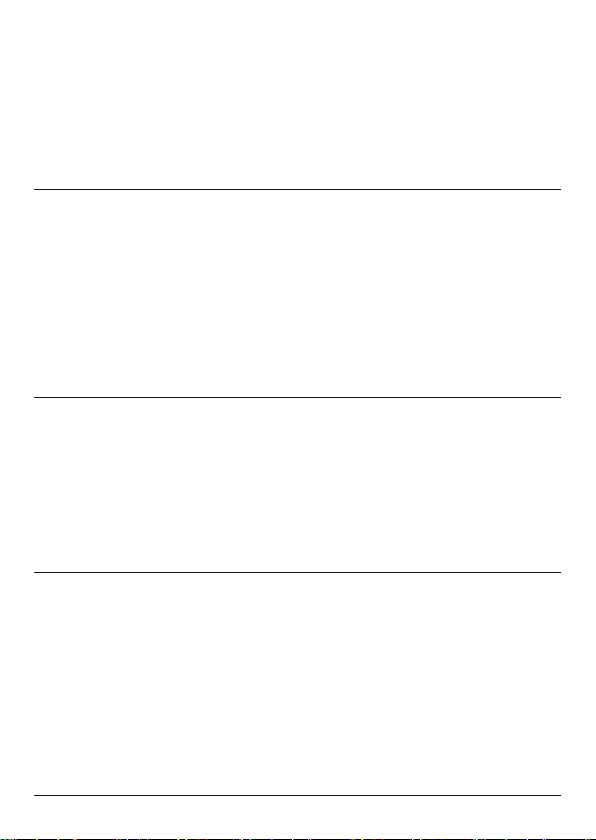
18
English
I do not know if
the appliance is
suitable for use
on my skin.
The appliance
does not charge.
The appliance
does not work
anymore.
I don’t know
which heads I can
use with VisaPure
Advanced.
Do not use the appliance on dry, chapped skin,
open wounds, healing wounds, skin recovering
from surgery or if you suffer from a skin disease
or skin irritation, such as severe acne, sunburn,
skin infection, skin cancer, inflammation,
eczema, psoriasis etc. Do not use the appliance
if you are taking steroid-based medication.
Consult the chapter ‘Charging the appliance’ for
correct placement into the charging stand. Make
sure the socket to which you connect the
appliance is live. Check whether contact pins on
the appliance are in proper contact with the
contact points in the stand. If you use a socket
in a bathroom cabinet, you may need to switch
on the light to activate the socket. If the charging
light on the appliance still does not light up or if
the appliance still does not charge, take it to
your Philips dealer or the nearest Philips service
center.
Make sure that you have pressed the on/off
button properly. Charge the appliance according
to the instructions in this user manual. Verify
whether there is a power failure and if the wall
socket is live. Check if the charging light on the
appliance lights up to make sure the appliance
is charging. If it does not light up or if the
appliance still does not work, take it to your
Philips dealer or the nearest Philips service
center.
All standard or intelligent cleansing brush heads,
the Revitalising Massage head and the Fresh
Eyes head can be used with VisaPure Advanced.
To find out more about the range of VisaPure
attachments consult our website
www.shop.philips.com or the shop where you
purchased your Philips VisaPure Advanced. If
you have any difficulties obtaining information
on replacement brush heads, please contact the
Philips Consumer Care Center in your country.
You find its contact details in the international
warranty leaflet. You can also visit
www.philips.com/support.
Page 19
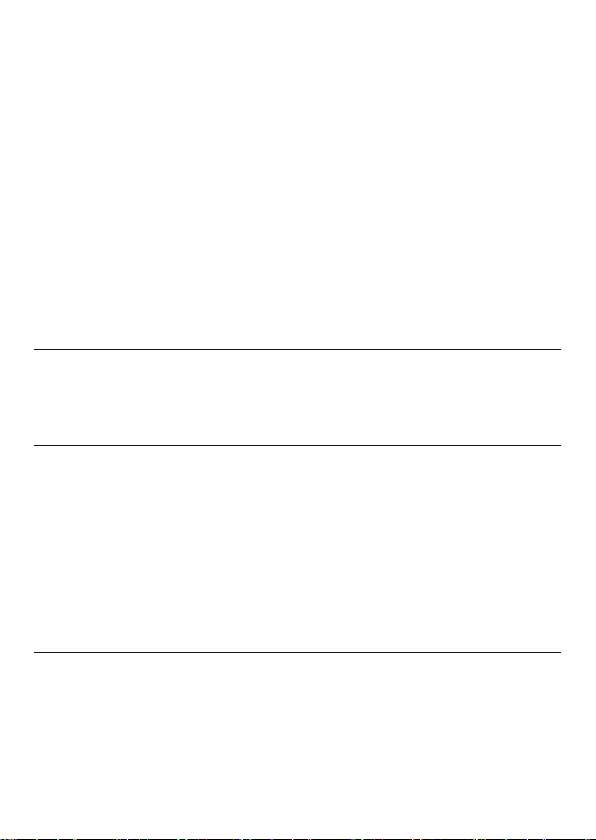
English
19
The brush head
feels too harsh on
my skin.
I don’t know with
which cleansing
products I can
use the brush
head.
Are the Intelligent
heads compatible
with all VisaPure
models?
If you experience the brush head as too harsh,
we advise you to start using one of the brush
heads specially developed for sensitive or extra
sensitive skin. The Sensitive and Extra Sensitive
brush heads have softer bristles. We
recommend the Sensitive brush head for
sensitive skin and the Extra Sensitive brush
head for extra sensitive and dry skin. For the
best treatment for your sensitive skin, we advise
you to use the Intelligent Sensitive brush head.
Thanks to the NFC tag in the brush head, the
brush is programmed with lower levels of
rotation, vibration and duration that are tailored
to your delicate skin. Enjoy the benefits of a
customized brush head that is adapted to your
needs, with the intensity levels that are right for
your skin.
We advise you to cleanse your skin with your
favorite cleanser. You can use cleansing gel,
foam, oil, milk or lotions. Please do not use
scrub cream or gel with particles.
The Intelligent heads are compatible with all
VisaPure models. However, we recommend to
use them with VisaPure Advanced, as thanks to
the Intelligent head recognition in VisaPure
Advanced, the Intelligent heads will start a
customized cleansing program adjusted to your
skin needs. The Intelligent heads can also be
used on VisaPure Essential, but the program is
similar to the program for standard brushes and
takes the regular 1 minute.
There are no extra benefits if the Intelligent
heads are used on VisaPure Essential.
Page 20

20
English
What is the
difference
between an
Intelligent head
and a standard
brush head?
The Intelligent heads have a NFC tag
incorporated in it, which makes it possible to
have customized programs for specific skin
types to achieve the best results for your skin
type. Thanks to the Intelligent head recognition
in VisaPure Advanced, the appliance recognizes
the Intelligent head and starts a specific
program with dedicated rotation, vibration and
program settings. The standard brush heads do
not have an incorporated NFC tag, and always
uses the standard 1-minute program.
The Intelligent heads are compatible with all
VisaPure models, but for optimal use we
recommend you to use them with VisaPure
Advanced to achieve the most benefits. The
standard brush head is compatible with both
VPA and VPE. s
Page 21

简体中文
基本说明(图 1)
注意: 请查阅用户手册开始处的插页。
注意: 附件、软袋和洁面刷可能会随 VisaPure 的类型而异。
1 手柄
2 充电指示灯和电池电量不足指示灯
3 强度设置指示
-
强度设置 1
-
强度设置 2
4 开/关按钮
5 连接端子
6 充电端子
7 防滚棱
8 防污刷头
9 小插头插座
10 保护盖
11 充电座
12 小插头
13 适配器
14 旅行软袋
15 收纳盘
16 爽肤附件
17 面部充能按摩附件
注意事项
使用本产品之前,请仔细阅读本使用说明书,并妥善保管以备日后参考。
危险
- 保持适配器干燥。
警告
- 为电池充电,请使用提供的可拆卸电源。电源参考号码SWW2082或
SWW2600。
- 如果本产品、附件或适配器出现损坏或毁坏,请勿继续使用,以免受
伤。
- 如果适配器已损坏,则务必更换原装型号适配器,以免发生危险。
- 适配器中包含一个变压器。 请勿剪下适配器更换其他插头,否则将导致
严重后果。
21
Page 22

22
简体中文
- 至少每 3 个月为产品进行一次完全充电,以保持电池寿命。
- 产品不建议由有肢体、感官或精神能力缺陷或缺少使用经验和知识的人
(包括儿童)使用,除非有负责他们安全的人对他们进行与产品使用有
关的监督或指导。
- 请照看好儿童,本产品不能用于玩耍。
- 请勿将含金属的材料插入小插头的插孔,以免发生短路。
警告
-
请勿尝试更换 VisaPure Advanced 的电池。 本
产品包含的电池不可更换。
-
只能使用本用户手册中所述的由飞利浦提供的
VisaPure 附件。
-
出于卫生考虑,建议您不要与他人共用本产品和
刷头。
-
不要使用高于淋浴温度的热水(最高
40°C/104°F)清洁本产品。
-
请勿将本产品或其任何部件放在洗碗机中。
-
充电、使用和存放本产品的温度应介于
10°C/50°F 和 40°C/104°F 之间。
-
如果皮肤出现皲裂、开放性伤口、正在愈合的伤
口、皮肤处于术后恢复期或存在严重粉刺、晒伤
、皮肤感染、皮肤癌、发炎、湿疹、牛皮癣、对
尼龙过敏等皮肤病或皮肤过敏,请勿使用本产品
。
-
如果您正在服用类固醇类药物,请勿使用该产品
。
Page 23

简体中文
-
如果您的面部带有穿环,则需卸下穿环后再使用
产品或确保不要在穿环上或附近使用产品。
-
请确保使用期间没有任何松散的头发缠入附件,
对此,您可以佩戴头箍、扎住头发或用手将头发
向后挽。
-
如果您戴有首饰或眼镜,则需取下后再使用产品
或确保不要在首饰或眼镜上或附近使用产品。
-
请勿将本产品与自制洁面乳、护肤霜、精油或含
有刺激性化学物质或去死皮微粒的化妆品一起使
用。
-
前几次使用本产品或使用新型附件时,请选择强
度设置 1。 如果您的皮肤未出现任何刺激反应,
则可以选择强度设置 2。您的皮肤可能需要一段
时间来适应新的护理方式,这正如其平常适应新
的护肤产品一样。
-
如果您的设备配有带 智能刷头识别科技 标签的
智能附件,请遵循其单页中所述的使用说明。
23
概述
-
请勿将本产品用于本用户手册中说明以外的任何
其他用途。
-
如果您出现反应、严重过敏或疼痛,请停止使用
。
Page 24

24
简体中文
-
请注意,在一年之中,皮肤状况是有变化的。
面部皮肤在冬季会更干燥。 这种情况下,请根
据皮肤的实际需要,减少护理时间或频率。
-
定期清洁本产品可确保更好的效果和更长的产品
使用寿命。
-
此产品符合国际认可的 IEC 安全规范,可在淋
浴过程中安全使用,并可直接用自来水冲洗。
-
本产品配有一个自动电压选择器,适合 100 至
240 伏范围内的电源电压。
电磁场 (EMF)
本飞利浦设备符合所有有关暴露于电磁场的适用标准和法规。
智能刷头配有智能刷头识别科技标签。
简介
感谢您的惠顾,欢迎光临飞利浦! 为了让您能充分享受飞利浦提供的支
持,请在 www.philips.com/welcome 上注册您的产品。
使用 VisaPure Advanced,您可以享受一系列益处,从而帮助肌肤焕发神
采、再现活力并清爽舒畅。 借助 智能刷头识别科技 功能,本产品可识别所
安装的刷头并自动启动 定制双重振旋科技 程序,提供专用的旋转、振动级
别和程序时长。 这意味着您可以获得出色的护肤效果! VisaPure
Advanced 配有各种刷头,易于融入您的日常肌肤护理中。 所有刷头均可
与您当前使用的洁面乳、护肤霜、精油和精华液等护肤品配合使用。 本用
户手册包含产品使用说明和建议洁面流程的相关信息。 包装盒中提供了其
他附件的使用信息和说明单页。
为何要清洁肌肤?
清洁是日常护肤的必要环节。 与用手清洁相比,VisaPure Advanced 的洁
肤效果更佳*。 其可以彻底清洁肌肤,去除死皮和化妆品残留。 我们通过研
究发现,使用 VisaPure Advanced 后,护肤品的吸收效果更好。 因此,使
用 VisaPure Advanced 后,您的肌肤会倍感洁净,柔软光滑。
Page 25

简体中文
* 2015 年在荷兰对 15 名女性进行的内部研究。
25
功能
智能刷头识别科技
VisaPure Advanced 具有 智能刷头识别科技 功能。 VisaPure 随附的每个
附件均具有专用的旋转和振动级别。 连接不同的智能附件并启动产品时,
产品会识别智能附件。 您会听到两声哔声,并且强度设置指示灯会交替闪
烁。 然后,设备激活使用 (图 2)中的附件自定义程序。
注意: 您可以在本用户手册的最后一页找到图 2-29。
强度设置
您可以根据个人喜好选择 2 种不同的强度设置。
- 强度设置 1 用于轻柔护理 (图 3)。
- 强度设置 2 用于强力护理。
首次使用产品时,建议您选择强度设置 1。如果您的皮肤未出现任何刺激反
应,则可以选择强度设置 2。
注意: 您的皮肤可能需要需要一段时间来适应新的护理方式,这正如其
平常适应新的护肤产品一样。
配有 智能刷头识别科技 标签的智能附件可能需要其他护理设置。 请查阅不
同附件的单页,以了解建议的护理设置,或者访问 www.philips.com
皮肤区定时器
皮肤区定时器指示何时需将产品移至其他皮肤区。 有关皮肤区的更多信
息,请参见“使用刷头”一章。
使用刷头
您可以在水槽前或沐浴时使用 VisaPure Advanced。 建议您结合自己喜爱
的洁面乳使用刷头。 您可以每天使用 VisaPure Advanced 洁面两次。 其他
类型附件可能需要按其他护理方法使用。 请查阅不同型号附件的单页,以
了解建议的护理频率,或者访问 www.philips.com。
使用 VisaPure 产品进行面部清洁
皮肤分区
面部可分为两个区域: U 区(脸颊、下巴以及鼻子和上唇之间的部位)和
T 区(前额和鼻子)。 始终按以下顺序逐个护理这两个区域(图 5):
Page 26

26
简体中文
1 右颊、下巴以及鼻子和上唇之间的部位
2 左颊、下巴以及鼻子和上唇之间的部位
3 前额和鼻子
清洁程序
清洁程序包含 3 段 15-20 秒的护理期。 确切持续期间取决于您所用的刷头
类型,因此,请查阅附件单页,了解建议的护理期。 VisaPure Advanced
智能刷头的护理期可定制且因人而异。
• 为确保最佳性能,请从右颊开始护理,再在 15-20 秒后换至左颊。 用最
后 15-20 秒护理前额和鼻子 (图 5)。
提示: 您还可以用 VisaPure Advanced 清洁刷头清洁颈部和颈肩部。
注意: VisaPure Essential 没有 智能刷头识别科技 功能,因此不会识别
智能附件的定制设置。
注意: 请勿在眼睛周围的敏感皮肤部位使用刷头。
提示: 开启产品后,如果您想更改附件的旋转方向,则可以按住按钮直至
旋转方向发生改变。
清洁步骤
1 将刷头推入连接端子,直至其锁定到位(可听到咔哒 (图 6)一声)。
2 用水湿润洁面刷头。 切勿在洁面刷头干燥的情况下使用产品,否则可能
会刺激皮肤。
3 用水润湿面部,并将洁面乳涂抹到脸上。
4 将刷头置于右颊。
5 按一下开/关按钮打开产品。 产品以强度设置 1 开始工作。如果要使用
强度设置 2,则需按两次开/关按钮。 按三次可以关闭产品或等待产品自
动 (图 7)关闭。
6 在鼻子至耳朵的皮肤上轻轻地移动刷头 (图 8)。
提示: 请勿太过用力地将刷头压在皮肤上,以确保舒适护理。
7 可将面部划分为不同区。 智能皮肤区定时器通过短暂暂停告诉您何时将
产品移至下一皮肤区 (图 9)。
8 15-20 秒后,产品会暂停片刻,提示您须移动产品。 轻轻将刷头从左向
右 (图 10)移动。 产品会在完成整个面部程序后自动停止。
注意: 建议您不要过度清洁,任何部位的清洁时间不要超过 20 秒钟。
9 护理后,洗脸并擦干。现在您可以进行日常面部护肤的下一步了。
Page 27

简体中文
10 请用水和中性肥皂清洁刷头,然后将其以正确方式晾干。
清洁
切勿使用钢丝球、研磨性清洁剂或腐蚀性液体(例如汽油或丙酮)来清洁
本产品。
清洁产品和刷头
开始清洁之前,确保产品电源已关闭。 每次使用后,用水和中性肥皂彻底
冲洗产品和刷头,以确保最佳性能。
1 在水龙头下用温水(最高 40ºC/104ºF)和中性肥皂 (图 11)冲洗产品和
刷头。
2 从产品 (图 12)上取下刷头。
3 每周 (图 13)至少一次直接在水龙头下冲洗刷头的底部和产品的连接端
子。
4 用毛巾擦干刷头和产品。
5 将附件搁在存储板(如有)上,将其晾干。
清洁适配器和充电座
危险: 务必保持适配器干燥。 切勿放在水龙头下冲洗,也不要
浸入水中。
1 在清洁产品时,应确保已取下适配器。 只能用干布擦拭。
2 清洁产品 (图 14)前,请始终从电源适配器拔下充电座。
3 可用湿布清洁充电座。 充电座干燥后再将产品重新连接到适配器 (图
15)。
27
充电
为产品充电
注意: 使用前,请为产品充电。
首次为产品充电大约需要 6 小时。 如果按照推荐用法使用每个特定附件,
充满电的产品至少可以使用 1 周而无需充电。
1 确保产品电源已关闭。
2 将小插头插入充电座 (图 16)的插座中。 将电源适配器插入电源插座。
3 取下保护盖 (图 17)。
4 将产品竖直放入充电座,并确保产品放置正确 (图 18)。
Page 28

28
简体中文
5 充电指示灯呈白色闪烁,表示产品正在充电。 电池充满电时,充电指示
灯将呈白色持续亮起 30 分钟 (图 19)。
电量不足指示
当电池电量即将用尽时,充电指示灯会呈琥珀色闪烁。 电池仍有足够电量
来完成一次完整的护理过程 (图 20)。 当电池的电量完全耗尽时,电池充电
指示灯会呈琥珀色快速闪烁。
存放
- 将产品存放在充电座 (图 21)中。
- 要水平存放产品,请将其放在其防滚棱 (图 22)上。
- 您可以将附件存放在收纳盘 (图 23)中(仅限特定型号)。
-
如果您在旅行时随身携带产品,请将保护盖盖在干刷头上,以保护刷
头的刷毛 (图 24)。
注意: 切勿将保护盖盖在湿刷头上。
刷头更换
损坏的刷头或磨损的刷毛可能刺激皮肤。 为确保肌肤护理程序清洁卫生,
建议每 3 个月更换一次刷头,如果刷毛出现变形或损坏,则应提前更换。
替换刷头可从我们的网站 www.shop.philips.com 或您购买飞利浦 VisaPure
Advanced 的商店购得。 如果您购买替换刷头有困难,请联系您所在国
家/地区的飞利浦客户服务中心。 可在全球保修卡中找到其详细联系信息。
您还可以访问 www.philips.com/support。
其他附件
如果想了解有关适用于特定肌肤护理需求的其他类型刷头的详情,请访问
www.philips.com.cn/c-m-pe/face-skin 获取相关信息。
回收
- 弃置本产品时,请不要将其与一般生活垃圾放在一起,应将其交给政府
指定的回收中心。 这样做将有利于环保。
拆下充电电池
警告: 必须在丢弃产品前取出充电电池。在取出电池时请确保电池电量已
耗尽并与电源断开连接。并断开电源。
Page 29

简体中文
1 从充电座取出产品,开启产品并让产品一直运转,直到一分钟后产品关
闭。 重复此操作,直至充电电池电量耗尽。
2 在银色环和防滚棱之间插入小平头螺丝刀,橇松产品的顶部部件。 小心
地从外壳 (图 26)中拉出带电池舱的顶部部件。
3 从电池舱中取出充电电池。
29
警告: 请勿尝试更换充电电池。
警告: 取出充电电池后,请勿将产品重新连接到电源插座.
保修和支持
如需信息或支持,请访问 www.philips.com/support 或阅读国际保修卡。
故障种类和处理方法
本章归纳了使用本产品时最常见的一些问题。如果您无法根据以下信息解
决问题,请访问 www.philips.com/support 查阅常见问题列表,或联系您所
在国家/地区的客户服务中心。
问题 解决方法
我不知道本产品是
否适合我的皮肤。
产品不能充电。 参阅章节“为产品充电”,将产品正确插入充电
产品无法工作。 确保您已正确按下开/关按钮。 根据本用户手册中的
如果皮肤出现干燥皲裂、开放性伤口、正在愈合的
伤口、皮肤处于术后恢复期或存在严重粉刺、晒
伤、皮肤感染、皮肤癌、发炎、湿疹、牛皮癣等皮
肤病或皮肤过敏,请勿使用本产品。如果您正在服
用类固醇类药物,请勿使用本产品。
座。 确保产品所连接的插座供电正常。 检查产品触
针是否与充电座上的触针正确接触。 如果您使用浴
室中的插座,则可能需要通过开灯来接通插座电
源。 如果产品的充电指示灯仍未亮起,或者产品仍
无法充电,请将其送至飞利浦经销商处或最近的飞
利浦服务中心。
说明为产品充电。 确认是否存在电源故障,电源插
座是否有电。 检查产品的充电指示灯是否亮起,以
确保产品正在充电。 如果充电指示灯仍未亮起,或
者产品仍然无法工作,请将其送至飞利浦经销商处
或最近的飞利浦服务中心。
Page 30

30
简体中文
我不知道哪款刷头
可与 VisaPure
Advanced 配合使
用。
感觉刷头太粗糙。 如果感觉刷头太粗糙,建议您先使用一款专为敏感
我不知道刷头可与
哪款清洁产品配合
使用。
智能刷头是否可与
所有 VisaPure 型号
兼容?
智能刷头和标准刷
头有什么不同?
所有标准或智能洁面刷头、肌底焕活按摩头以及双
眸提亮按摩头均可与 VisaPure Advanced 配合使
用。 要了解有关 VisaPure 附件系列的更多信息,请
参阅我们的网站 www.shop.philips.com 或咨询您购
买 Philips VisaPure Advanced 的商店。 如果您获取
替换刷头的信息有困难,请联系您所在国家/地区的
飞利浦客户服务中心。 可在国际保修卡中找到详细
的联系信息。 您还可以访问
www.philips.com/support.
或超敏感皮肤开发的刷头。 敏感和超敏感刷头的刷
毛更柔软。 建议您在敏感皮肤上使用敏感刷头,在
超敏感和干性皮肤上使用超敏感刷头。 为向您的敏
感肌肤提供更好护理,建议您使用智能敏感刷头。
通过刷头中的智能刷头识别科技标签,可以专为您
的柔嫩皮肤定制洁面刷设置,采用更低级别的旋
转、震动以及更短的护理时间。 设定适合您肌肤的
强度,享受适应您的需求的定制刷头所带来的好
处。
建议您使用自己喜爱的洁面乳清洁肌肤。 您可以使
用清洁凝胶、泡沫、精油、牛奶或乳液。 请勿使用
带微粒的磨砂膏或凝胶。
智能刷头可与所有 VisaPure 型号兼容。 但我们建议
将其与 VisaPure Advanced 配合使用,因为通过
VisaPure Advanced 中的智能刷头识别功能,智能
刷头可以启动满足您皮肤需求的定制洁面程序。 智
能刷头还可以搭配 VisaPure Essential 使用,但其程
序与标准刷头所采用的程序类似,采用常规的 1 分
钟程序。
在 VisaPure Essential 上使用智能刷头无法获得额外
效果。
智能刷头内部配有智能刷头识别功能,使其能够为
特定皮肤类型定制程序,获得对应皮肤类型的最佳
效果。 得益于 VisaPure Advanced 中的智能刷头识
别功能,本产品可识别智能刷头,并可启动具有专
属旋转、震动和程序设置的特定程序。 标准刷头未
配备智能刷头识别功能,始终使用标准的 1 分钟程
序。
智能刷头可与所有 VisaPure 型号兼容,但为了获得
最佳使用效果,建议您将其与 VisaPure Advanced
配合使用以发挥最大效用。 标准刷头可与 VPA 和
VPE 兼容。
Page 31

Ӆń٪৪௹࣮ဂߙҔ࣮ᵵඁߓฮሑ
ྜހń%6&
رń9
رń+]
رൿೊń$
ഷӅń౬ࡲӅЫ
Ӆֽńྨ৪
ᇉᄳഉń٪৪௹ሴཔۚႹཏ܈භ
པۚྑࢼๆཔۚ࿔ჷ࠳֥ހ
࣠ཫ֊໎ń٪৪௹IJᇓݗijራႹཏ܈භ
ഌݞ൫ࣥρ౹ൊހ$Ը
ಊݗܨڟ༄ಧཐ
ЫӅ۸ݗї*%
*%ᇉᄳ
ˌɫǩ؆
ĈҴˀΙ
(Pb)
᰽
(Hg)
⬡
(Cd)
ԣᲱ
(Cr (VI) )
Ġ⅑ԓ᧠
(PBB)
Ġ⅑ȕ᧠⓭
(PBDE)
ߪݨǗɢذغɫ
X O O O O O
֦Ǘǝž
X O O O O O
X O O O O O
ǕȪϜ֪֙5,6Āܪǭৠ뺯
OȪФ˽ĈҴˀΙć˽ˌɫǨĈߴΙࠒնġĀߒʔߴć)$6ܪǭĀՄʔđŘĪ뺯
XȪФ˽ĈҴˀΙψɺć˽ˌɫĀԚĂߴΙࠒնġĀߒʔɸŜ)$6ܪǭĀՄʔđ뺯
Ǘ۷ҒԜ،Ǽ
ǝ
简体中文
发行日期: 24/5/2018
- 该表格中所显示的“有害物质”在产品正常使用情况下不会对人身和环
境产生任何伤害。
- 该表格中所显示的“有害物质”及其存在的部件向消费者和回收处理从
业者提供相关物质的存在信息,有助于产品废弃时的妥善处理。
31
Page 32

32
繁體中文
一般說明 (圖 1)
注意: 請參閱使用手冊前面的折頁。
注意: 配件、袋子和刷頭可能會因 VisaPure 機型而異。
1 握柄
2 充電指示燈,具備電力不足顯示功能
3 強度設定指示燈
-
強度設定 1
-
強度設定 2
4 開關按鈕
5 連接插座
6 充電插座
7 防滾動突出物
8 抗汙染刷頭
9 小插頭插座
10 保護蓋
11 充電座
12 小插頭
13 電源轉換器
14 旅行袋
15 收納盤
16 冰鎮亮眸導入按摩頭
17 活力滾輪按摩頭
重要事項
在使用本產品前,請先仔細閱讀本使用手冊,並保留使用手冊以供日後參
考。
危險
- 電源轉換器請保持乾燥。
警示
- 为为池充为,请使用提供的可拆卸为源。为源参考为为SWW2082或
SWW2600。
- 如果產品本身、配件或轉換器損壞或破損,則請勿使用以免受傷。
- 如果轉換器損壞,請務必使用原型號的轉換器更換,以免發生危險。
- 電源轉換器內含一個變壓器。請勿切斷電源轉換器而以其他的插頭取
代,否則會造成危險。
Page 33

繁體中文
- 至少每 3 個月為產品充飽電力一次,以維持電池壽命。
- 本產品不適合供下列人士 (包括孩童) 使用:身體官能或心智能力退化
者,或是經驗與使用知識缺乏者。他們需要有負責其安全的人員在旁監
督,或指示產品的使用方法,方可使用。
- 孩童使用本產品須有人監督,以免孩童將本產品當成玩具。
- 請勿將金屬物品插入小插頭,以避免短路。
警告
-
請勿嘗試更換您的 VisaPure Advanced 電池。
本產品包含無法更換的電池。
-
僅可依本使用手冊說明使用 Philips 提供的
VisaPure 配件。
-
基於衛生考量,我們建議您不要和其他人共用本
產品及刷頭。
-
請勿以高於淋浴溫度 (最高 40°C/104°F) 的水溫
清洗本產品。
-
請勿使用洗碗機來清潔本產品或任何零件。
-
請在溫度介於 10°C/50°F 至 40°C/104°F 間的
環境中充電、使用及收納本產品。
-
請勿將本產品用於有裂口的皮膚、開放性傷口、
癒合中傷口、手術後恢復中的皮膚上,或者如您
患有皮膚疾病或皮膚刺痛 (例如嚴重的面皰粉刺
、曬傷、皮膚感染、皮膚癌、發炎、濕疹、牛皮
癬或尼龍過敏) 時,也請勿使用本產品。
-
如果您正在服用類固醇藥物,則請勿使用本產品
。
33
Page 34

34
繁體中文
-
如果您的臉部有穿環,請在使用本產品前取下穿
環,或確保您不會在穿環部位或其周圍使用本產
品。
-
在使用過程中,請使用髮帶、綁住頭髮或用手將
頭髮固定在後方,以避免頭髮卡入配件中。
-
如果您配戴珠寶或眼鏡,請在使用本產品前將其
取下,或確保您不會在珠寶或眼鏡配戴部位或其
周圍使用本產品。
-
請勿將本產品與自製洗面乳、乳霜、護膚油或含
有刺激性化學物質或質地較粗的化妝品一起使用
。
-
開始使用本產品的前幾次或換用新類型的配件時
,請選擇強度設定 1。 如果您沒有感覺皮膚出現
任何反應,則可以開始使用本產品的強度設定
2。您的皮膚可能需要適應新的療程,就如同皮
膚通常必須適應新的護膚產品。
-
如果您的產品包含具備智能 NFC 標籤的智慧型
配件,請依照配件說明文件的指示使用。
一般
-
請勿將本產品使用於非本使用手冊描述之目的。
-
如果引起皮膚反應、嚴重刺激或疼痛,請停止使
用。
Page 35

繁體中文
-
請注意,皮膚的狀況因季節變換而異。 臉部肌
膚在冬天可能會比較乾燥。 這種情況下,您可
以根據皮膚需求,減少使用的時間或頻率。
-
定期清潔本產品可確保最佳效果,並延長產品的
使用壽命。
-
本產品符合國際公認的 IEC 安全標準,可以在
淋浴時安全使用,也可安全地直接在水龍頭下清
洗。
-
本產品配備有自動電壓選擇器,適用 100 到
240 伏特的插座電壓。
電磁波 (EMF)
本飛利浦裝置符合所有電磁波暴露的相關適用標準和法規。
智慧型刷頭配有 NFC 標籤。
簡介
感謝您購買本產品。歡迎來到飛利浦的世界! 為充分享受飛利浦為您提供
的好處,請至下列位址註冊產品:www.philips.com/welcome。
VisaPure Advanced 擁有各式好處與優點,助您打造出極致煥采活力清爽
美肌。 本產品配備 Intelligent Head Recognition,不僅能夠辨識出安裝的
刷頭種類,還可自動啟動自訂式 DualMotion 設定,提供專屬的旋轉和震動
幅度。 您可以因此獲得絕佳的護膚效果! VisaPure Advanced 隨附的刷頭
組能輕鬆融入日常的護膚程序。 所有刷頭均可搭配您現在的護膚產品使
用,如洗面乳、乳霜、護膚油與精華液。 本使用手冊包含本產品的使用說
明以及有關建議清潔程序的資訊。 您會在包裝盒中看見其他配件使用資訊
及指示說明。
為什麼要清潔?
清潔是日常護膚程序中非常重要的一環, VisaPure Advanced 清潔皮膚的
效果比使用雙手清潔更好*。 它能徹底清潔您的肌膚,去除老廢皮膚細胞與
化妝品。 經研究發現,使用 VisaPure Advanced 後,肌膚會更能吸收護膚
35
Page 36

36
繁體中文
產品。 因此,開始使用 VisaPure Advanced 以後,您的肌膚將常保潔淨柔
嫩。
* 2015 年在荷蘭針對 15 名女性所進行的內部調查。
功能
智能刷頭識別科技
VisaPure Advanced 具備智能刷頭識別科技。 VisaPure 隨附的每個配件皆
有特定程度的旋轉與震動。 當您連接不同的智慧型配件以及開啟產品電源
時,產品就會辨識該智慧型配件。 您將聽到 2 聲嗶聲,強度設定指示燈會
交互閃爍。 接下來,本產品會啟動適用於使用中 (圖 2)配件的自訂設定。
注意: 您可在本使用手冊的最後一頁觀看圖片 2-29。
強度設定
本產品提供 2 種不同的強度設定,您可根據個人喜好來選擇。
- 強度設定 1 為溫和療程 (圖 3)。
- 強度設定 2 為強效療程。
第一次使用本產品時,我們建議您選擇強度設定 1。如果您沒有感覺皮膚出
現任何反應,則可以開始使用本產品的強度設定 2。
注意: 您的皮膚可能需要適應新的療程,就如同皮膚通常必須適應新的
護膚產品。
具備 NFC 標籤的智慧型配件可能需要其他療程設定。 請參閱各種不同配件
的說明文件以了解建議的療程設定,或請瀏覽 www.philips.com
肌膚分區計時器
肌膚分區計時器會顯示您何時需要將產品移動到另一個皮膚部位。 如需有
關肌膚分區的更多資訊,請參閱「使用刷頭」單元。
使用刷頭
您可以在洗手台前或淋浴時使用 VisaPure Advanced。 我們建議您搭配您
最愛的洗面乳來使用刷頭。 一天可用 VisaPure Advanced 清潔臉部兩次。
其他類型的配件可能需要不同的治療程序。 請參閱各種不同類型配件的說
明文件以了解建議的療程頻率,或請瀏覽 www.philips.com/。
Page 37

繁體中文
使用 VisaPure 進行臉部清潔
皮膚部位
臉部可區分為兩個部位: U 字部位 (臉頰、下巴和鼻子與上唇之間的部位)
及 T 字部位 (額頭和鼻子)。 請依序分別護理上述兩個區域 (圖 5):
1 右臉頰、下巴以及鼻子與上唇之間的部位
2 左臉頰、下巴以及鼻子與上唇之間的部位
3 額頭和鼻子
清潔設定
清潔設定包含 3 組療程,每組療程時間為 15 至 20 秒。 實際的療程時間依
據您的刷頭類型而定,因此請參考配件的說明文件以了解建議的療程時
間。 VisaPure Advanced 智慧刷頭的療程時間可以自訂,每個人都可以有
不同的療程時間。
• 為達到最佳效果,請從右臉頰開始,然後在 15 - 20 秒後更換至左側臉
頰。 在額頭和鼻子 (圖 5)使用 15- 20 秒,以進行護理。
提示: 您也可以使用 VisaPure Advanced 清潔刷頭清潔肩頸前胸。
注意: VisaPure Essential 不具備智能刷頭識別科技,因此無法識別智
慧型配件的自訂設定。
注意: 請勿將刷頭用於眼睛周圍的敏感肌膚區域。
提示: 如果在開啟本產品電源之後,您想要改變配件的旋轉方向,可以按
住按鈕直到旋轉方向改變。
清潔程序
1 將刷頭推入連接插座,直到聽到「喀噠 (圖 6)」一聲完全卡入定位為
止。
2 請以清水沾濕刷頭。 請勿使用乾刷頭直接清潔皮膚,這樣可能會刺激肌
膚。
3 以水潤溼您的臉部,然後在臉部抹上洗面乳。
4 將刷頭放在右臉頰上。
5 按一下開/關 (On/Off) 按鈕,開啟產品電源。 產品一開始以強度設定 1
運作。如果您想要改用強度設定 2,請按開關按鈕兩次。 按三次可關閉
產品電源或等待產品自動 (圖 7)關閉。
6 輕輕在皮膚表面移動刷頭,從鼻子往耳朵 (圖 8)移動。
提示: 為確保使用過程舒適,請勿將刷頭用力壓於皮膚上。
37
Page 38

38
繁體中文
7 臉部可區分為不同的部位。 智慧型肌膚分區計時器可透過短暫的暫停,
讓您知道何時應該移動至下一個肌膚部位 (圖 9)。
8 15 - 20 秒後,本產品會短暫停頓,讓您知道您必須移動產品。 請從左
至右 (圖 10)輕輕在皮膚表面移動刷頭。 本產品在完成整個臉部的療程
後,會自動暫停。
注意: 建議您不要過度清潔,也請勿在任何部位清潔超過 20 秒。
9 療程結束後,請洗淨並擦乾臉部。這時您便可以進行日常臉部護膚程序
的下一個步驟了。
10 以清水與軟性肥皂清潔刷頭,並等待其充分乾燥。
清潔
絕對不可使用鋼絲絨、磨蝕性的清潔劑或侵蝕性的液體 (例如汽油或丙酮)
清潔本產品。
清潔本產品及刷頭
在您開始進行清潔之前,請確定將產品的電源關閉。 每次使用後請用水及
軟性肥皂徹底清洗產品及刷頭,以確保最佳效能。
1 將產品與刷頭放在水龍頭下,以溫水及軟性肥皂 (圖 11)加以清洗 (最高
40ºC/104ºF)。
2 將刷頭從產品 (圖 12)中取出。
3 請在水龍頭下清潔刷頭底部和產品的連接插座,每週 (圖 13)至少清洗一
次。
4 以毛巾擦乾刷頭與產品。
5 將配件放入收納多層袋 (如果有) 並待其乾燥。
清潔轉換器和充電座
危險: 請隨時將轉換器保持乾燥。 切勿在水龍頭下沖洗轉換
器,或將轉換器浸泡到水中。
1 清潔時,請確保先將轉換器拔離電源插座。 只能用乾布擦拭轉換器。
2 進行清潔前,請務必拔離與轉換器連接的充電座。
3 您可以使用濕布來清潔充電座。 重新將充電座連接至轉換器 (圖
15)前,請先擦乾充電座。
Page 39

繁體中文
充電
為產品充電
注意: 使用前請先為產品充電。
本產品第一次充電的時間約需 6 小時。 產品充飽電後,依照指定附件提供
的建議使用方式使用,至少可使用 1 週時間,期間無需再次充電。
1 確定關閉本產品的電源。
2 將小插頭插入充電座 (圖 16)的電源插孔。 將電源轉換器插入插座。
3 卸下保護蓋 (圖 17)。
4 請將產品直立插入充電座,確認其妥善 (圖 18)放置。
5 充電指示燈閃白光,表示產品正在充電。 當電池充飽電力後,充電指示
燈會持續亮白光 30 分鐘 (圖 19)。
電量不足指示燈
電池電力即將用盡時,充電指示燈會閃爍黃光。 此時電池仍有足夠電力能
完成療程 (圖 20)。 電池電力完全用盡時,電池充電指示燈會快速閃爍黃
光。
存放
- 請將本產品保存在充電座 (圖 21)中。
- 如果要水平收納,請將本產品放置在其防滾動突出物 (圖 22)上。
- 您可以將配件收納在收納多層袋 (圖 23) (限特定機型) 內。
-
如果您旅行時隨身攜帶本產品,請將保護蓋蓋在乾燥的刷頭上,以保
護刷頭的刷毛 (圖 24)。
注意: 切勿將保護蓋蓋在潮濕的刷頭上。
39
更換刷頭
損壞的刷頭或磨損的刷毛會造成皮膚刺痛。 為確保護膚療程符合衛生,建
議每 3 個月更換一次刷頭,若刷毛已經變形或損壞,則應盡早更換。 您可
以在我們的網站 www.shop.philips.com 或當初購買飛利浦 VisaPure
Advanced 的商店購買替換刷頭。 如果您在購買替換刷頭上遇到任何困
難,請聯絡您所在國家/地區的飛利浦客戶服務中心, 您可以在全球保證書
上找到聯絡詳細資料。 您也可以造訪 www.philips.com/support。
Page 40

40
繁體中文
其他配件
如果您想要深入了解針對特定護膚需求所提供的刷頭類型,請造訪
www.philips.com.cn/c-m-pe/face-skin 以了解相關資訊。
回收
- 本產品使用壽命結束時請勿與一般家庭廢棄物一併丟棄。請將該產品放
置於政府指定的回收站,此舉能為環保盡一份心力。
取出充電式電池
警告: 請僅在棄置本產品前取出充電式電池。 取出電池前,請確認其電力
已完全耗盡。
1 將本產品從充電座取下,開啟產品電源並讓其不斷運作,直到一分鐘後
產品自動關閉電源為止。 重複這樣的操作,直到充電式電池耗盡電力。
2 將小型平頭螺絲起子插入銀色環圈與防滾動突出物之間,然後撬開產品
頂部。 小心地將頂端部分與電池固定座從外殼 (圖 26)中拉出。
3 從電池固定座取出充電式電池。
警告: 請勿嘗試更換充電式電池。
警告: 取出充電式電池後,請勿再次將產品連接至電源插座.
保固與支援
如需資訊或支援,請造訪:www.philips.com/support,或參閱全球保固說
明書。
疑難排解
本章概述了使用本產品最常遇到的問題。 如果無法利用以下資訊解決遇到
的問題,請造訪 www.philips.com/support 瀏覽常見問題清單,或聯絡您所
在國家/地區的飛利浦客戶服務中心。
問題 解決方法
我不知道此產品是
否適合我的肌膚使
用。
請勿將本產品用於乾裂皮膚、開放性傷口、癒合中
傷口、手術後恢復中的皮膚上,或者若您患有皮膚
疾病或皮膚刺痛 (例如嚴重的面皰粉刺、曬傷、皮膚
感染、皮膚癌、發炎、濕疹或牛皮癬) 時,請勿使用
本產品。如果您正在服用類固醇藥物,也請勿使用
本產品。
Page 41

繁體中文
41
產品無法充電。 請參閱「為產品充電」單元,了解如何正確將產品
產品無法運作。 請確認您已正確按下開關按鈕。 請根據本使用手冊
我不知道 VisaPure
Advanced 可使用
那些刷頭。
刷頭對我的皮膚好
像太過刺激。
我不知道刷頭該搭
配哪種清潔產品。
插入充電座。 請確認產品連接的插座是否正常供
電。 檢查產品上的接觸接腳與充電座的接點是否正
確密合。 如果使用的是浴室櫥櫃的插座,可能必須
打開電源燈才能啟動插座供電。 如果產品上的充電
指示燈仍未亮起或產品仍舊無法充電,請將本產品
送至您的飛利浦經銷商或最近的飛利浦服務中心。
中的說明為產品充電。 檢查是否停電以及牆上插座
是否正常運作。 檢查產品上的充電指示燈是否亮
起,以確定產品是否正在充電。 如果指示燈並未亮
起,或者產品仍舊無法運作,請將本產品送至您的
飛利浦經銷商或最近的飛利浦服務中心。
所有標準型或智慧型清潔刷頭、舒活按摩刷頭及清
爽眼部護理刷頭,都可搭配 VisaPure Advanced 使
用。 若要進一步了解 VisaPure 的各種配件,請瀏覽
我們的網站 www.shop.philips.com 或洽詢您當初購
買飛利浦 VisaPure Advanced 的商店。 如果您在取
得替換刷頭的資訊時遇到任何困難,請聯絡您所在
國家/地區的飛利浦客戶服務中心, 您可以在全球保
固說明書上找到聯絡詳細資料。 您可以瀏覽
www.philips.com/support.
如果您感到刷頭過於刺激,我們建議您先從敏感膚
質或超敏感膚質刷頭開始使用。 敏感膚質與超敏感
膚質刷頭的刷毛較柔軟。 建議您針對敏感肌膚使用
敏感膚質刷頭,並於特別敏感且乾燥的肌膚使用超
敏感膚質刷頭。 為了讓您的敏感膚質獲得最佳療
程,我們建議您使用智慧型敏感肌刷頭。 在刷頭內
的 NFC 標籤的輔助下,此刷頭具有較溫和的旋轉、
震動和療程時間,完全為您的敏弱肌量身打造。 盡
情享受依個人需求客製的刷頭,搭配您的膚質,使
用最適合的強度等級。
我們建議您使用您最喜愛的洗面乳清潔肌膚。 您可
以使用清潔凝膠、泡沫、潔膚油、乳霜或乳液。 請
勿使用去角質霜或含有顆粒的凝膠類產品。
Page 42

Ӆń٪৪௹࣮ဂߙҔ࣮ᵵඁߓฮሑ
ྜހń%6&
رń9
رń+]
رൿೊń$
ഷӅń౬ࡲӅЫ
Ӆֽńྨ৪
ᇉᄳഉń٪৪௹ሴཔۚႹཏ܈භ
པۚྑࢼๆཔۚ࿔ჷ࠳֥ހ
࣠ཫ֊໎ń٪৪௹IJᇓݗijራႹཏ܈භ
ഌݞ൫ࣥρ౹ൊހ$Ը
ಊݗܨڟ༄ಧཐ
ЫӅ۸ݗї*%
*%ᇉᄳ
42
繁體中文
智慧型刷頭是否與
所有 VisaPure 型號
相容?
智慧型刷頭與所有 VisaPure 型號相容。 但是,我們
建議搭配 VisaPure Advanced 使用,因為 VisaPure
Advanced 具備智慧型刷頭辨識功能,智慧型刷頭將
根據您的肌膚需求啟動自訂清潔設定。 智慧型刷頭
也可用於 VisaPure Essential,但是設定會類似標準
刷頭,並進行 1 分鐘的一般療程。
如果將智慧型刷頭用於 VisaPure Essential,將無法
發揮刷頭特有的優點。
智慧型刷頭與標準
刷頭之間的差異為
何?
智慧型刷頭內建 NFC 標籤,因此可提供針對特定肌
膚類型的自訂設定,讓您的肌膚類型獲得最佳的療
程結果。 因為 VisaPure Advanced 具備智慧型刷頭
辨識功能,所以本產品可以辨識智慧型刷頭,啟動
專屬的旋轉、震動和療程的特定設定。 標準刷頭不
具備內建的 NFC 標籤,一律使用標準 1 分鐘療程。
智慧型刷頭與所有 VisaPure 型號相容,但是為了獲
得最佳效果,我們建議您搭配 VisaPure Advanced
使用以充分發揮刷頭的優點。 標準刷頭與 VPA 和
VPE 相容。
发行日期: 24/5/2018
Page 43

ˌɫǩ؆
ĈҴˀΙ
(Pb)
᰽
(Hg)
⬡
(Cd)
ԣᲱ
(Cr (VI) )
Ġ⅑ԓ᧠
(PBB)
Ġ⅑ȕ᧠⓭
(PBDE)
ߪݨǗɢذغɫ
X O O O O O
֦Ǘǝž
X O O O O O
X O O O O O
ǕȪϜ֪֙5,6Āܪǭৠ뺯
OȪФ˽ĈҴˀΙć˽ˌɫǨĈߴΙࠒնġĀߒʔߴć)$6ܪǭĀՄʔđŘĪ뺯
XȪФ˽ĈҴˀΙψɺć˽ˌɫĀԚĂߴΙࠒնġĀߒʔɸŜ)$6ܪǭĀՄʔđ뺯
Ǘ۷ҒԜ،Ǽ
ǝ
繁體中文
43
- 该表格中所显示的“有害物质”在为品正常使用情为下不为为人身和为境为生
任何伤害。
- 该表格中所显示的“有害物质”及其存在的部件向消费者和回收为理从业
者提供相为物质的存在信息,有助于为品为为为的妥善为理。
Page 44

44
한국어
구성품 명칭(그림 1)
참고: 사용 설명서 시작 부분의 접어 넣은 페이지를 참조하십시오.
참고: VisaPure 타입에 따라 어태치먼트, 파우치 및 브러시가 다를 수
있습니다.
1 핸들
2 충전 표시등 및 배터리 부족 표시등
3 강도 설정 표시등
-
강도 설정 1
-
강도 설정 2
4 전원 버튼
5 연결 핀
6 충전 핀
7 굴림 방지 걸이
8 오염 방지 브러시 헤드
9 소형 플러그 콘센트
10 보호 캡
11 충전대
12 전원 플러그
13 어댑터
14 여행용 파우치
15 보관 거치대
16 프레쉬 스킨 어태치먼트
17 리바이탈라이징 마사지 헤드
중대한
본 제품을 사용하기 전에 이 사용 설명서를 주의 깊게 읽고 나중에 참조할
수 있도록 잘 보관하십시오.
주의
- 어댑터에 물이 묻지 않도록 주의하십시오.
경고
- For the purpose of recharging the battery, only use the
detachable supply unit provided with this appliance. Adapter
reference number SSW-2082 or SSW-2600.
- 제품, 액세서리 또는 어댑터가 손상되거나 고장난 경우 사용하지
마십시오. 부상의 위험이 있습니다.
Page 45

한국어
- 어댑터가 손상된 경우 위험할 수 있으므로 반드시 정품으로 교체하여
사용하십시오.
- 어댑터에는 변압기가 내장되어 있습니다. 위험할 수 있으므로,
어댑터를 잘라내고 다른 플러그로 교체하지 마십시오.
- 배터리 수명을 유지하려면 적어도 3개월에 한 번씩 제품을 완전히
충전하십시오.
- 신체적인 감각 및 인지능력이 떨어지거나 경험과 지식이 풍부하지
않은 성인 및 어린이는 혼자 제품을 사용하지 말고 제품 사용과
관련하여 안전에 책임질 수 있도록 지시사항을 충분히 숙지한 사람의
도움을 받으십시오. 어린이가 제품을 가지고 놀지 못하도록 지도해
주십시오.
- 누전을 방지하기 위해 전원 플러그 콘센트에 금속이 포함된 물질을
삽입하지 마십시오.
주의
-
VisaPure Advanced 배터리를 교체하지
마십시오. 본 제품에는 교체 불가형 배터리가
포함되어 있습니다.
-
반드시 사용 설명서에 따라 필립스의 VisaPure
어태치먼트를 사용하십시오.
-
위생상 제품 및 헤드를 다른 사람과 함께
사용하지 않는 것이 좋습니다.
-
샤워 시에 사용하는 물의 온도보다 뜨거운
물(최대 40°C/104°F)로 제품을 세척하지
마십시오.
-
제품이나 부품을 식기세척기로 세척하지
마십시오.
-
제품은 10°C - 40°C(50°F - 104°F) 사이의
온도로 충전, 사용 및 보관하시기 바랍니다.
45
Page 46

46
한국어
-
갈라진 피부나 벌어진 상처, 치유 중인 상처,
수술 후 회복 중인 피부 또는 심한 여드름, 화상,
감염, 피부암, 염증, 습진, 건선, 나일론 알레르기
등 피부병이나 피부 질환을 앓고 있는 경우 이
제품을 사용하지 마십시오.
-
스테로이드 기반 약물을 복용하고 있는 경우
제품을 사용하지 마십시오.
-
얼굴에 피어싱을 하고 있다면 제품을 사용하기
전에 제거하거나 피어싱이 있는 부위에는
제품을 사용하지 마십시오.
-
사용하는 동안 헤드밴드를 착용하거나 손으로
머리를 뒤로 넘겨 묶어 느슨한 체모가
어태치먼트에 걸리지 않도록 주의하십시오.
-
안경이나 액세서리를 착용하고 있다면 제품
사용 전에 벗거나 안경이나 액세서리를 착용한
곳에는 사용하지 마십시오.
-
직접 만든 클렌저, 크림, 오일 또는 독한 화학
성분이나 굵은 입자가 섞인 화장품과 함께
제품을 사용하지 마십시오.
Page 47

한국어
-
제품을 처음 사용하거나 새로운 종류의
어태치먼트를 사용하는 경우 처음 몇 번은
강도를 1로 설정하십시오. 특별한 부작용이
없으면 강도를 2로 설정하여 사용해도
좋습니다. 새로운 스킨케어 제품을 사용하는
경우와 마찬가지로 피부가 새 클렌징에
익숙해질 필요가 있습니다.
-
기기에 NFC 태그가 포함된 지능형
어태치먼트가 포함된 경우 별도의 제품
안내서에 설명된 사용 지침을 준수하십시오.
일반
-
이 사용 설명서에 나와있는 이외의 용도로
제품을 사용하지 마십시오.
-
반응, 심한 자극 또는 통증이 있을 경우 사용을
중지하십시오.
-
피부의 상태는 1년 내내 다릅니다. 겨울철에는
얼굴 피부가 더 건조할 수 있습니다. 이 경우
사용자 피부의 상태에 따라 사용 시간이나
빈도를 줄일 수 있습니다.
-
제품을 정기적으로 청소하면 최적의 효과를
얻을 수 있으며 제품도 더 오래 사용할 수
있습니다.
47
Page 48

48
한국어
-
본 제품은 국제적으로 공인 받은 IEC 안전
기준을 따르고 있으며 샤워 중에도 안전하게
사용할 수 있으며 물로 세척할 수 있습니다.
-
제품에는 자동 전압 선택 기능이 있으며 100 ~
240V 범위의 전원에서 사용할 수 있습니다.
EMF(전자기장)
이 기기는 EMF(전자기장)와 관련된 모든 기준 및 규정을 준수합니다.
지능형 브러시 헤드에는 NFC 태그가 장착되어 있습니다.
소개
필립스 제품을 구입해 주셔서 감사합니다! 필립스가 드리는 지원 혜택을
최대한 누리시려면 www.philips.com/welcome에서 제품을
등록하십시오.
VisaPure Advanced가 드리는 다양한 혜택을 통해 빛나고 활력이 넘치는
상쾌한 피부로 가꾸어 보십시오. 제품에는 Intelligent Head Recognition
기능이 있어 헤드의 종류를 자동으로 인식한 후 이에 적합한 회전 및 진동
속도의 Customized DualMotion 프로그램이 작동합니다. 이를 통해
최고의 스킨케어 효과를 누리실 수 있습니다. VisaPure Advanced는
일상적인 스킨케어에 쉽게 적용할 수 있는 여러 종류의 브러시 헤드와
함께 제공됩니다. 모든 브러시 헤드는 사용하시는 스킨케어 제품(클렌저,
크림, 오일 및 세럼)과 함께 사용할 수 있습니다. 이 사용 설명서에는 기기
사용 지침과 추천 클렌징 과정의 정보가 포함되어 있습니다. 제품 상자
안에는 다른 어태치먼트의 사용 정보 및 지침이 적혀 있는 별도의 제품
안내서가 들어 있습니다.
클렌징의 중요성
클렌징은 일상적인 스킨케어에서 가장 기본적인 부분입니다. VisaPure
Advanced를 통해 손 세안보다 더 효과적인 클렌징이 가능합니다*.
꼼꼼하게 클렌징할 뿐만 아니라 각질 및 메이크업 잔여물도 제거해
줍니다. 연구조사 결과 VisaPure Advanced를 사용한 후에 스킨케어
제품이 더 잘 흡수되는 것을 알 수 있었습니다. 그러므로 VisaPure
Page 49

한국어
Advanced를 사용함으로써 깨끗하고 부드러운 피부를 경험할 수
있습니다.
* 2015년 네덜란드에서 15명의 여성을 대상으로 한 내부 연구
49
기능
지능형 헤드 인식
VisaPure Advanced에는 Intelligent Head Recognition이 있습니다.
VisaPure에 포함된 각 어태치먼트는 특정 수준의 회전 및 진동을 가지고
있습니다. 다른 지능형 어태치먼트를 부착하고 제품을 켜면 해당 지능형
어태치먼트를 인식합니다. 신호음이 두 번 들리고 강도 설정 표시등이
번갈아 깜박입니다. 그런 다음 기기가 사용 중 (그림 2)인 어태치먼트에
맞춤화된 프로그램을 활성화합니다.
참고: 이 사용 설명서 마지막 페이지에서 이미지 2-29를 참조할 수
있습니다.
강도 설정
2가지 강도 설정 중 원하는 설정을 선택할 수 있습니다.
- 강도 1: 부드러운 클렌징 (그림 3).
- 강도 2: 딥클렌징.
제품을 처음 사용하는 경우 강도를 1로 설정하여 사용하는 것이 좋습니다.
특별한 부작용이 일어나지 않으면 강도를 2로 설정하여 사용해도
좋습니다.
참고: 새 스킨케어 제품을 사용하는 경우와 마찬가지로 피부가 새
클렌징에 익숙해질 필요가 있습니다.
NFC 태그가 포함된 지능형 어태치먼트에는 다른 클렌징 설정이 필요할
수 있습니다. 권고 클렌징 설정에 대한 내용은 다른 어태치먼트의 별도
제품 안내서를 참조하거나 www.philips.com을 방문하십시오.
스킨 존 타이머
스킨 존 타이머가 다른 피부 부위로 기기를 이동해야 할 때를 알려줍니다.
스킨 존에 대한 자세한 정보는 '브러시 헤드 사용' 장을 참조하십시오.
브러시 헤드 사용
VisaPure Advanced는 세면대 앞이나 샤워기 아래에서 사용할 수
있습니다. 원하는 클렌저와 함께 브러시 헤드를 사용하시면 됩니다.
Page 50

50
한국어
하루에 두 번 VisaPure Advanced로 얼굴을 클렌징하십시오. 다른 타입의
어태치먼트에는 다른 클렌징 절차가 필요할 수 있습니다. 권장 클렌징
빈도에 대한 내용은 다른 어태치먼트의 별도 제품 안내서를 참조하거나
www.philips.com/을 방문하십시오.
VisaPure를 사용한 페이셜 클렌징
스킨 존
얼굴은 U존(볼, 턱, 코와 윗입술 사이) 및 T존(이마, 코)과 같이 두
영역으로 나눌 수 있습니다. 항상 그림 5와 같은 순서로 존을 차례로
클렌징합니다.
1 오른쪽 볼, 턱, 코와 윗입술 사이
2 왼쪽 볼, 턱, 코와 윗입술 사이
3 이마와 코
클렌징 프로그램
클렌징 프로그램은 15~20초씩 3번의 클렌징으로 이루어져 있습니다.
정확한 지속 시간은 보유하고 계신 브러시 헤드의 타입에 따라 다르므로
권고 클렌징 시간에 대한 내용은 어태치먼트의 별도 제품 안내서를
참조하십시오. VisaPure Advanced 지능형 브러시 헤드의 클렌징 시간은
개인에 따라 변경되고 맞춰집니다.
• 최상의 효과를 위해 오른쪽 볼부터 시작해서 15~20초 후에 왼쪽 볼로
옮기십시오. 마지막 15~20초 동안은 이마와 코 (그림 5)를 클렌징하면
됩니다.
도움말: VisaPure Advanced 클렌징 브러시 헤드를 목이나 어깨에도
사용할 수 있습니다.
참고: VisaPure Essential에는 지능형 헤드 인식 기능이 없으므로
지능형 어태치먼트의 맞춤형 설정을 인식하지 못합니다.
참고: 눈가와 같이 민감한 피부에는 브러시 헤드를 사용하지 마십시오.
도움말: 제품을 켠 후 어태치먼트의 회전 방향을 변경하려면 회전 방향이
변경될 때까지 버튼을 누릅니다.
클렌징 절차
1 딸깍 (그림 6) 소리가 나면서 제자리에 고정될 때까지 브러쉬 헤드를
연결 핀 쪽으로 미십시오.
2 브러시 헤드를 물에 적셔 주십시오. 피부에 자극을 줄 수 있으므로
브러시 헤드가 마른 상태에서 제품을 사용하지 마십시오.
Page 51

한국어
3 얼굴을 물에 적시고 클렌저를 얼굴에 바릅니다.
4 브러시 헤드를 오른쪽 볼에 댑니다.
5 전원 버튼을 한 번 눌러 제품을 켜십시오. 제품은 강도 1 설정으로
작동하기 시작합니다. 강도 2 설정을 사용하려면 전원 버튼을 두 번
누르십시오. 전원을 끄려면 제품의 버튼을 세 번 누르거나 자동 (그림
7)으로 꺼질 때까지 기다리십시오.
6 코에서 귀 (그림 8)까지 피부를 따라 브러시 헤드를 부드럽게
이동합니다.
도움말: 피부에 자극을 줄 수 있으므로 브러시 헤드를 피부에 대고 너무
세게 누르지 마십시오.
7 얼굴은 여러 존으로 나눌 수 있습니다. 지능형 스킨 존 타이머에 의한
일시 중지 시간으로 다음 스킨 존 (그림 9)으로의 이동 시간을 알 수
있습니다.
8 15~20초가 지나면 제품이 일시 중지되어 제품을 이동하도록
알려줍니다. 브러시 헤드를 왼쪽에서 오른쪽 (그림 10)으로 천천히
움직입니다. 얼굴 전체에 대한 프로그램이 완료되면 제품이 자동으로
멈춥니다.
참고: 과도한 클렌징은 권해 드리지 않습니다. 또한 어떤 부위든 20초
넘게 클렌징하지 마십시오.
9 클렌징 후에는 얼굴을 씻고 물기를 닦습니다. 이것으로 클렌징 단계는
모두 마쳤습니다.
10 브러시 헤드를 물과 중성 비누로 세척한 다음 완전히 말리십시오.
세척
제품을 세척할 때 수세미, 연마성 세제나 휘발유, 아세톤과 같은 강력
세제를 사용하지 마십시오.
제품 및 브러시 헤드 세척
세척을 시작하기 전에 제품의 전원이 꺼져 있는지 확인하십시오. 최적의
성능을 발휘할 수 있도록 사용 후에는 항상 제품과 브러시 헤드를 중성
비누와 물로 깨끗하게 세척하십시오.
1 제품과 브러시 헤드는 중성 비누 (그림 11)를 사용해 따뜻한
수돗물(최대 40ºC/104ºF)로 헹구십시오.
2 제품 (그림 12)에서 브러쉬 헤드를 분리하십시오.
51
Page 52

52
한국어
3 브러시 헤드 하단과 제품의 연결 핀을 매주 (그림 13) 1회 이상
수돗물로 세척하십시오.
4 수건으로 브러시 헤드와 제품의 물기를 닦고 말리십시오.
5 어태치먼트를 보관 거치대(있는 경우)에 놓고 자연 건조하십시오.
어댑터 및 충전대 세척
위험: 어댑터에 물이 묻지 않도록 항상 주의하십시오.
어댑터를 물에 담그거나 헹구지 마십시오.
1 어댑터를 세척할 때는 전원 플러그를 뽑으십시오. 항상 마른 천으로
닦으십시오.
2 충전대 (그림 14)를 세척하기 전에 항상 어댑터에서 분리하십시오.
3 젖은 천으로 충전대를 닦을 수 있습니다. 충전대를 어댑터 (그림 15)에
다시 연결하기 전에 먼저 물기를 닦으십시오.
충전
제품 충전
참고: 사용하기 전에 제품을 충전하십시오.
제품을 처음 충전하는 경우 약 6시간이 걸립니다. 액세서리별 권장
사용법에 따르면 완전히 충전된 제품은 최소 1주 동안 충전 없이 사용할
수 있습니다.
1 제품의 전원이 꺼져 있는지 확인합니다.
2 소형 플러그를 충전대 (그림 16)의 소켓에 꽂으십시오. 어댑터를 벽면
콘센트에 꽂으십시오.
3 보호용 캡 (그림 17)을 제거하십시오.
4 제품을 충전대에 똑바로 올려놓고 제대로 (그림 18) 놓여졌는지
확인합니다.
5 충전하는 동안에는 충전 표시등에 흰색 불이 깜박입니다. 배터리가
완전히 충전되면 충전 표시등이 흰색으로 약 30분 (그림 19) 동안
켜져 있습니다.
배터리 전력 부족 표시등
배터리가 거의 방전되면 충전 표시등이 황색으로 깜박입니다. 이때
배터리에는 한 번 시술 (그림 20)할 수 있을 만큼의 전력이 아직 남아
Page 53

한국어
있습니다. 배터리가 완전히 방전되면 배터리 충전 표시등이 황색으로
빠르게 깜박입니다.
보관
- 제품을 충전대 (그림 21)에 놓아 보관하십시오.
- 제품을 수평 상태로 보관하려면 굴림 방지 걸이 (그림 22) 에 끼워
놓으십시오.
- 보관 거치대 (그림 23)에 어태치먼트를 보관할 수도 있습니다(특정
모델만 해당).
-
여행 시 제품을 휴대하는 경우 마른 브러시 헤드에 보호 캡을 씌워
브러시 헤드 모 (그림 24)를 보호하십시오.
참고: 젖은 상태에서는 브러시 헤드에 보호 캡을 씌우지 마십시오.
브러시 헤드 교체
손상된 브러시 헤드나 마모된 브러시 모는 피부 자극을 일으킬 수
있습니다. 위생적인 스킨케어를 위해 3개월에 한 번씩 또는 브러시 모가
변형되거나 손상되기 전에 브러시 헤드를 교체하는 것이 좋습니다.
교체용 브러시 헤드는 웹 사이트 www.shop.philips.com 또는 필립스
VisaPure Advanced를 구입한 매장에서 구매할 수 있습니다. 교체용
브러시 헤드를 구하기 어려운 경우에는 해당 국가의 필립스 고객
상담실로 문의하십시오. 연락처 정보는 제품 보증서에 나와 있습니다.
www.philips.com/support를 방문하셔도 됩니다.
기타 어태치먼트
피부 타입별 브러시 헤드 유형에 대한 자세한 내용은
www.philips.com.cn/c-m-pe/face-skin을 참조하십시오.
53
재활용
- 수명이 다 된 제품은 일반 가정용 쓰레기와 함께 버리지 말고 지정된
재활용품 수거 장소에 버리십시오. 이를 준수함으로써 환경 보호에
동참할 수 있습니다.
충전식 배터리를 분리하는 방법
경고: 제품을 폐기할 때에만 충전식 배터리를 분리하십시오. 제거 시
배터리가 완전히 소모되었는지 확인하십시오.
Page 54

54
한국어
1 제품을 충전대에서 분리하고 제품 전원을 켜고 1분 후 전원이 꺼질
때까지 제품을 작동합니다. 충전식 배터리가 방전될 때까지 이 과정을
반복하십시오.
2 은색 링과 굴림 방지 걸이 사이에 작은 일자 드라이버를 끼우고 돌려
제품 상단부가 벌어지게 합니다. 배터리함 덮개가 있는 상단부를
케이스 (그림 26)에서 조심스럽게 꺼냅니다.
3 배터리함에서 충전식 배터리를 분리합니다.
경고: 충전식 배터리를 교체하지 마십시오.
경고: 충전용 배터리를 분리한 다음에는 제품을 벽면 콘센트에
다시 연결하지 마십시오..
품질 보증 및 지원
보다 자세한 정보나 지원이 필요한 경우에는 필립스
웹사이트(www.philips.com/support)를 방문하거나 국제 보증 리플릿을
참조하십시오.
문제 해결
이 장에서는 제품을 사용하면서 접할 수 있는 가장 일반적인 문제를
다룹니다. 아래 정보를 통해 문제를 해결하지 못한 경우
www.philips.com/support를 방문하여 자주 묻는 질문(FAQ) 목록을
참조하거나 해당 국가의 필립스 서비스 센터로 문의하십시오.
문제점 해결책
이 제품이 내
피부에 적합한지
모르겠습니다.
건조하고 갈라진 피부나 벌어진 상처, 치유 중인
상처, 수술 후 회복 중인 피부 또는 심한 여드름,
화상, 감염, 피부암, 염증, 습진, 건선 등과 같은
피부병이나 피부 질환을 앓고 있는 경우 제품을
사용하지 마십시오. 스테로이드 기반 약물을
복용하고 있는 경우 제품을 사용하지 마십시오.
Page 55

한국어
55
제품이 충전되지
않습니다.
제품이 더 이상
작동하지
않습니다.
어떤 브러시
헤드를 비자퓨어
어드밴스드에
사용해야 할지
모르겠습니다.
'제품 충전' 장을 참조하여 제품이 충전대에
올바르게 놓여 있는지 확인하십시오. 제품을
연결한 전원에 전력이 제대로 공급되고 있는지
확인하십시오. 또한 제품의 접촉 핀이 충전대의
접점과 올바르게 연결되어 있는지 확인하십시오.
욕실의 콘센트를 사용하는 경우 욕실 전등을 켜야
콘센트에 전류가 흐르는 경우가 있습니다. 그래도
제품의 충전 표시등이 켜지지 않거나 제품이
충전되지 않으면 필립스 대리점이나 가까운 필립스
서비스 센터로 가져가 문의하십시오.
전원 버튼을 제대로 눌렀는지 확인하십시오. 이
사용 설명서의 지침에 따라 제품을 충전하십시오.
정전이 되지 않았으며 콘센트에 전원이 공급되고
있는지 확인하십시오. 장치의 충전 표시등이 켜져
충전 중임을 알려 주는지 확인하십시오. 충전
표시등이 켜지지 않거나 제품이 계속 작동하지
않으면 필립스 대리점 또는 가까운 필립스 서비스
센터로 가져가 문의하십시오.
표준 또는 지능형 클렌징 브러시 헤드,
리바이탈라이징 마사지 헤드, 프레쉬 아이 헤드를
비롯한 모든 종류의 브러시 헤드를 비자퓨어
어드밴스드에 사용할 수 있습니다. 비자퓨어
어태치먼트의 제품군에 대한 자세한 내용은
웹사이트 www.shop.philips.com 또는 필립스
비자퓨어 어드밴스드를 구입한 매장에
문의하십시오. 브러시 헤드 교체에 대한 정보를
얻기 어려운 경우에는 해당 국가의 필립스 고객
상담실로 문의하십시오. 연락처 정보는 국제
보증서에 나와 있습니다. 또한
www.philips.com/support를 방문할 수도
있습니다..
Page 56

56
한국어
브러시 헤드가
피부에 너무
자극적으로
느껴집니다.
어떤 클렌징
제품을 브러시
헤드에 사용해야
할지
모르겠습니다.
지능형 브러시
헤드는 모든
비자퓨어 모델과
호환되나요?
브러시 헤드가 피부에 너무 자극적인 경우 민감한
피부용 또는 아주 민감한 피부용으로 특별하게
개발된 브러시 헤드 중 하나를 사용하는 것이
좋습니다. 민감한 피부용 및 아주 민감한 피부용
브러시 헤드의 브러시 모는 더욱 부드럽습니다.
민감한 피부에는 민감한 피부용 브러시 헤드를
사용하고 아주 민감하고 건조한 피부에는 아주
민감한 피부용 브러시 헤드를 사용하는 것이
좋습니다. 민감한 피부에 가장 효과적인 클렌징을
위해서는 지능형 민감한 피부용 브러시 헤드를
사용하는 것이 좋습니다. 이 브러시는 브러시
헤드의 NFC 태그에 회전, 진동 및 사용 시간이
민감한 피부에 적합한 낮은 수준으로
프로그래밍되어 있습니다. 피부에 알맞은 강도
조절을 통해 맞춤형 브러시 헤드의 혜택을
즐기세요.
원하는 클렌저를 사용하시면 됩니다. 클렌징 젤,
클렌징 폼, 클렌징 오일, 클렌징 밀크 또는 클렌징
로션을 사용할 수 있습니다. 입자가 포함되어 있는
젤이나 스크럽 크림을 사용하지 마십시오.
지능형 브러시 헤드는 모든 비자퓨어 모델과
호환됩니다. 그러나 지능형 브러시가 지능형 헤드
인식 기능을 통해 피부에 알맞은 맞춤형 클렌징
프로그램을 시작할 수 있게 하는 비자퓨어
어드밴스드와 함께 사용하는 것을 권장합니다.
지능형 브러시 헤드를 비자퓨어 에센셜에도 사용할
수 있으나 표준 브러시 프로그램과 유사하며 1분이
소요됩니다.
지능형 브러시 헤드를 비자퓨어 에센셜에 사용하는
경우 추가 효과는 없습니다.
Page 57

한국어
57
지능형 헤드와
표준 브러시
헤드의 차이점은
무엇입니까?
지능형 브러시 헤드에는 NFC 태그가 포함되어
있어 특정 피부 타입에 맞춤형 프로그램을
제공하여 피부에 최상의 효과를 가져올 수
있습니다. 비자퓨어 어드밴스드의 지능형 헤드
인식 기능을 통해 제품은 지능형 헤드를 인식하며,
회전, 진동, 사용 시간이 설정된 특정 프로그램을
시작합니다. 표준 브러시 헤드에는 내장된 NFC
태그가 포함되어 있지 않으며 표준 1분 프로그램을
항상 사용합니다.
지능형 브러시 헤드는 모든 비자퓨어 모델과
호환되지만 최적의 효과를 얻기 위해서 비자퓨어
어드밴스드와 함께 사용하는 것을 권장합니다.
표준 브러시 헤드는 VPA 및 VPE와 모두
호환됩니다.
Page 58

2
3
1 2
3
4
15-20 sec. 15-20 sec.
15-20 sec.
5
6
1x 3x2x
OFF
789
10
max
40 °C
104 °F
111213
2
1
14
15
1
2
16
17218
6 hrs.
192021
222324
25
Page 59

26
Page 60

Page 61

© 2018 Koninklijke Philips N.V.
All rights reserved
保留所有权利
4222.100.7079.2 (24/5/2018)
> 75% 循环再造纸
>75% recycled paper
>75% papier recyclé
