
Always there to help you
Question?
Contact
Philips
Register your product and get support at
www.philips.com/support
BM6
User manual

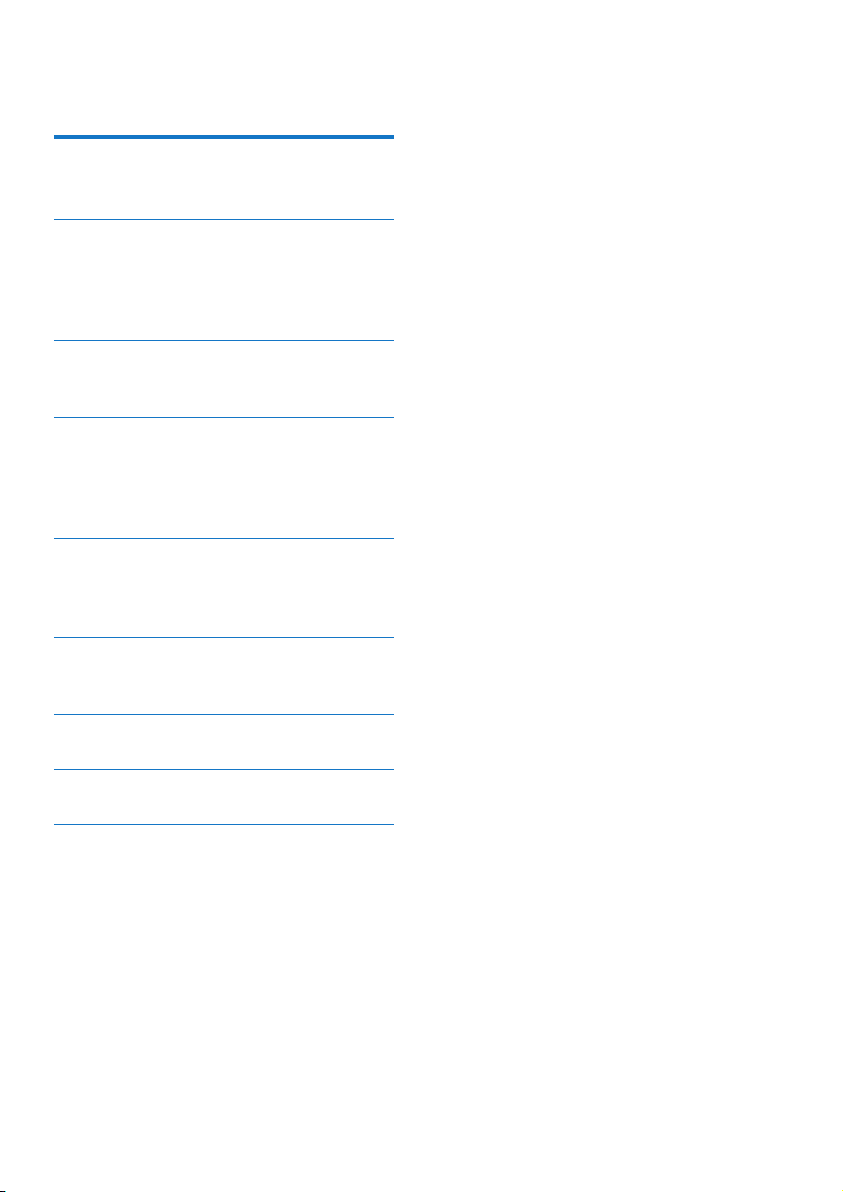
Contents
1 Important 2
Safety 2
2 Your multiroom speaker 3
Introduction 3
What's in the box 3
Overview of the main unit 4
3 Prepare 6
Connect power and turn on 6
4 Play 8
Play in single mode 8
Play in group mode 9
Control play 11
5 Other features 12
Update rmware 12
Reset group status 12
6 Product information 13
Specications 13
7 Troubleshooting 14
8 Understand meanings of LED status 15
9 Notice 17
Written offer 18
1EN
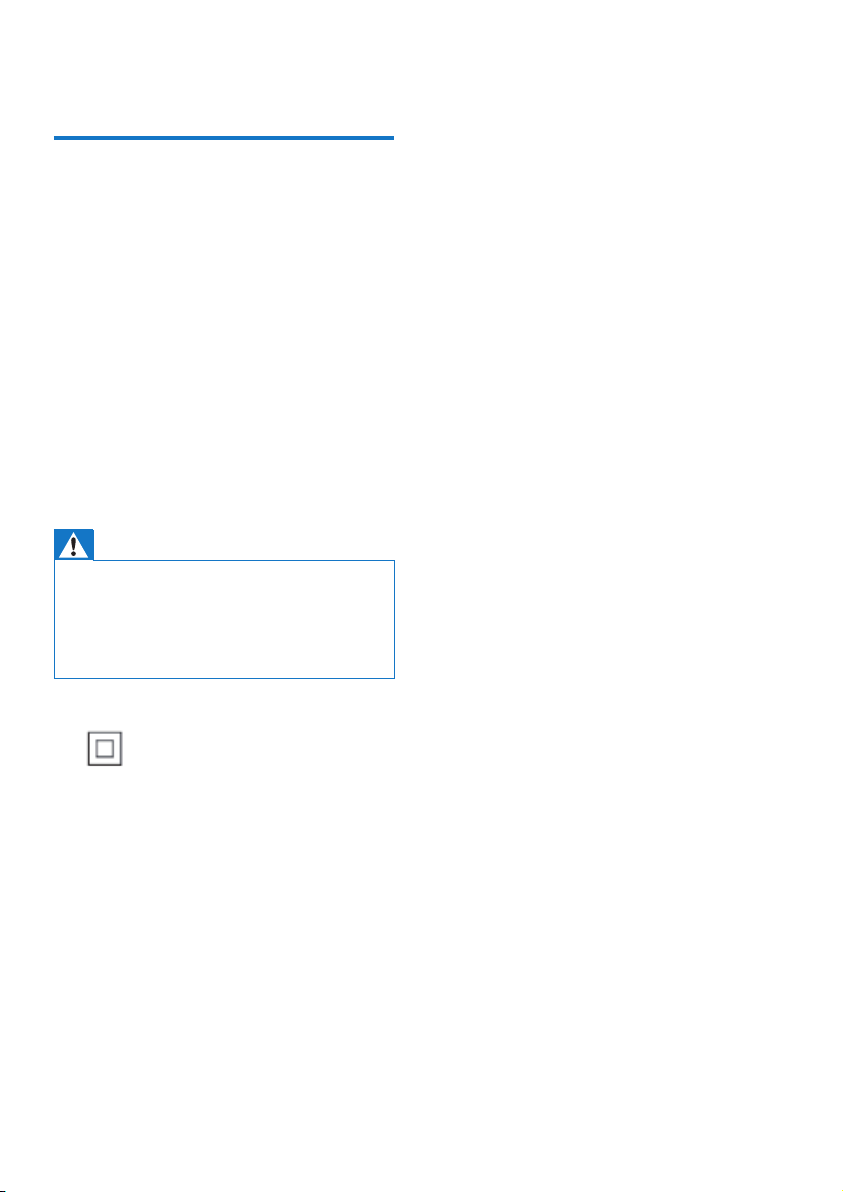
1 Important
Safety
• Make sure that there is enough free space
around the product for ventilation.
• Only use attachments or accessories
specied by the manufacturer.
• Use only power supplies listed in the user
manual.
• This speaker is designed to be waterproof
in compliance with IPX4.
• Do not place any sources of danger on the
product (e.g. lighted candles).
• Where the plug the Direct Plug-in Adapter
or an appliance coupler is used as the
disconnect device, the disconnect device
shall remain readily operable.
Warning
•
Never remove the casing of this unit.
• Never lubricate any part of this unit.
• Place this unit on a at, hard and stable surface.
• Never place this unit on other electrical equipment.
• Keep this unit away from direct sunlight, naked ames
or heat.
This is CLASS II apparatus with double
insulation, and no protective earth provided.
2 EN
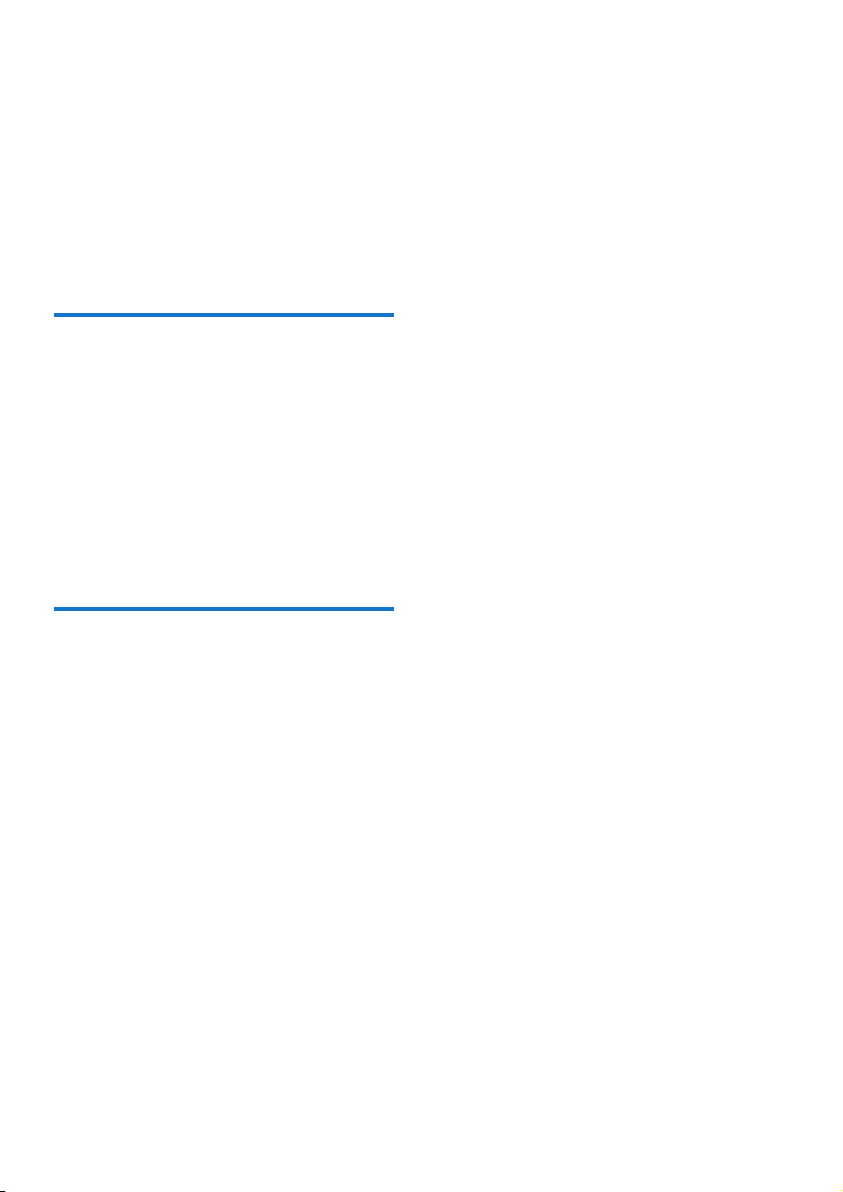
2 Your multiroom
speaker
Congratulations on your purchase, and
welcome to Philips! To fully benet from the
support that Philips offers, register your product
at www.philips.com/welcome.
Introduction
With the splash proof Philips izzylink speaker
with a built-in battery, you can:
• listen to music from your Bluetoothenabled devices even on the go;
• listen to music everywhere in your home
through a group of izzylink-compatible
multiroom speakers (not supplied);
• listen to music from an external audio
device through a 3.5mm audio cable.
What's in the box
Check and identify the contents of your
package:
• 1 x izzylink multiroom speaker
• 1 x power adapter
• Printed materials
3EN
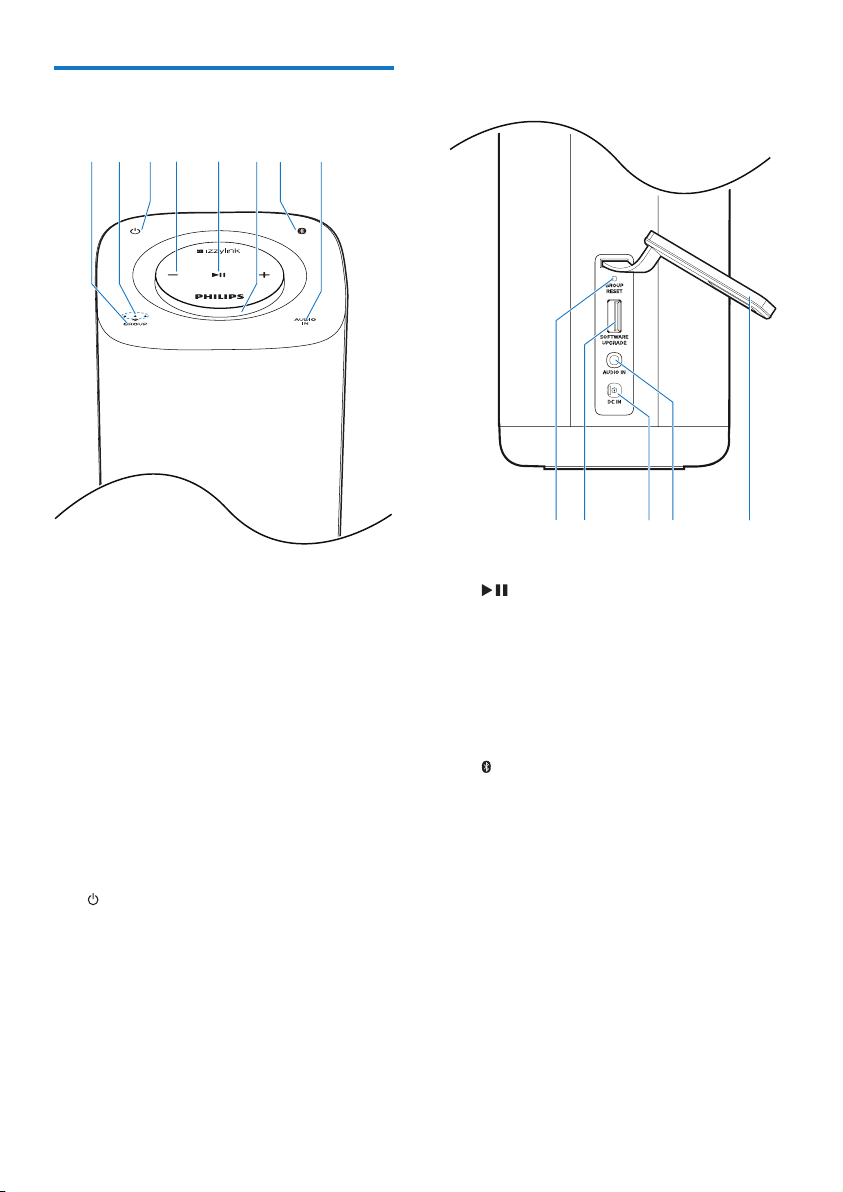
Overview of the main unit
ij kl m
acbdefgh
a GROUP button/indicator
• Press and hold to group with another
izzylink-compatible multiroom speaker.
• Press to exit or return to a group.
• Flashes green during grouping.
• Turns solid green after successful
grouping.
• Flashes green when the speaker acts
as a slave and is disconnected from its
master.
b Signal strength indicator
• Indicates the signal strength of group
connection.
c
button/indicator
• Turn the speaker on or off.
• Lights up red during charging.
d +/-
• Turn clockwise/anticlockwise to
increase/decrease volume.
• Press to mute/unmute the speaker.
4 EN
e
• Start, pause, or resume play.
f Volume indicator
• Lights up after power-on.
• Dims in standby mode.
• Turns green when the speaker acts as
a slave in a group of speakers.
g
button/indicator
• Flashes blue in pairing mode.
• Turns solid blue after successful
connection with a Bluetooth-enabled
device.
• Turns off in power-off/standby mode
or when the speaker acts as a slave in
a group of speakers.
• Press and hold for three seconds to
disconnect the current Bluetooth
connection.
• Press and hold for ten seconds to clear
the pairing information.

h AUDIO IN button/indicator
• Switch to the Audio In source.
• Lights up white in Audio In mode.
i GROUP RESET
• Press with a sharp object to restore
factory defaults.
j SOFTWARE UPGRADE socket
• USB socket for speaker software
upgrade only.
k DC IN socket
• Power socket.
l AUDIO IN socket
• Audio input socket (3.5mm) for an
external audio device.
m Protective cover
5EN
