Page 1

Register your product and get support at
www.philips.com/welcome
EN User manual
BDP8000
Регистрирайте своя продукт и получете помощ на
БГ Ръководство на потребителя
Page 2
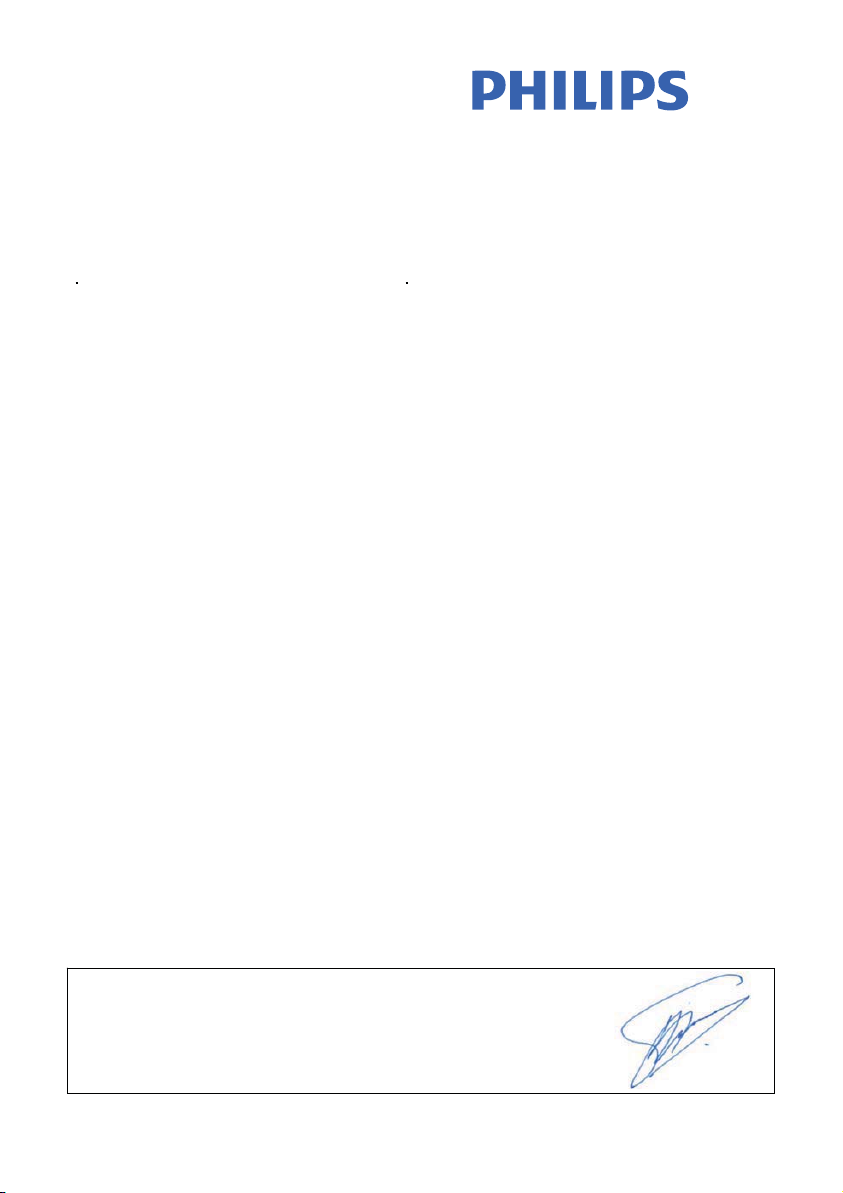
3
Philips Consumer Lifestyle
SGP-1031-CE-BDP8000/12 CE2010
.............................................................. ........................................................................................
(Report No. / Numéro du Rapport) (Year in which the CE mark is affixed / Année au cours
de laquelle le marquage CE a été apposé)
EC DECLARATION OF CONFORMITY
(DECLARATION DE CONFORMITE CE)
We / Nous, PHILIPS CONSUMER LIFESTYLE B.V.
(Name / Nom de l’entreprise)
TUSSENDIEPEN 4, 9206 AD DRACHTEN, THE NETHERLANDS
(address / adresse)
Declare under our responsibility that the electrical product(s):
(Déclarons sous notre propre responsabilité que le(s) produit(s) électrique(s):)
PHILIPS BDP8000/12
....................................................................... ...........................................................
(brand name, nom de la marque) (Type version or model, référence ou modèle)
Blu-ray Disc Player
..............................................................................................
(
product description, description du produit)
To which this declaration relates is in confirmity with the following harmonized standards:
(Auquel cette déclaration se rapporte, est conforme aux normes harmonisées suivantes)
(title, number and date of issue of the standard / titre, numéro et date de parution de la norme)
EN60065:2002, A1:2006, A11:2008
EN55013:2001, A1:2003, A2:2006
EN55020:2007
EN55022:2006, A1:2007
EN55024:1998, A1:2001, A2:2003
EN61000-3-2:2006
EN61000-3-3:2008
EN62311:2008
IEC62087:2008
IEC62301:2005
EN300 328-1 V1.7.1:2006
EN301 489-1 V1.8.1:2008
EN301 489-17 V1.3.2:2008
Following the provisions of :
(Conformément aux exigences essentielles et autres dispositions pertinentes de:)
2006/95/EC (Low Voltage Directive / Directive Basse Tension 2006/95/CE)
2004/108/EC
(EMC Directive / Directive EMC 2004/108/CE)
1999/5/EC (R&TTE Directive / Directive R&TTE 1999/5/CE)
2009/125/EC (ErP Directive / Directive ErP 2009/125/CE)
EC1275/2008 (Regulation for ErP Directive / Reglement pour les ErP Directive)
And are produced under a quality scheme at least in conformity with ISO 9001 or CENELEC
Permanent Documents
(Et sont fabriqués conformément à une qualité au moins conforme à la norme ISO 9001 ou aux Documents Permanents CENELEC)
Safety : SG-ITS-2394
EMC : ACS-E10048-1
EMF : EMC-10-TRP-2907-401
RTTE : ACS-R10001-1; ACS-R10002-1
Remarks:
(Remarques:)
Drachten, The Netherlands, 02.08.2010 A.Speelman, CL Compliance Manager
........................................................... ................................................................. ....................................
(place,date / lieu, date)
(signature, name and function / signature, nom et fonction)
Page 3
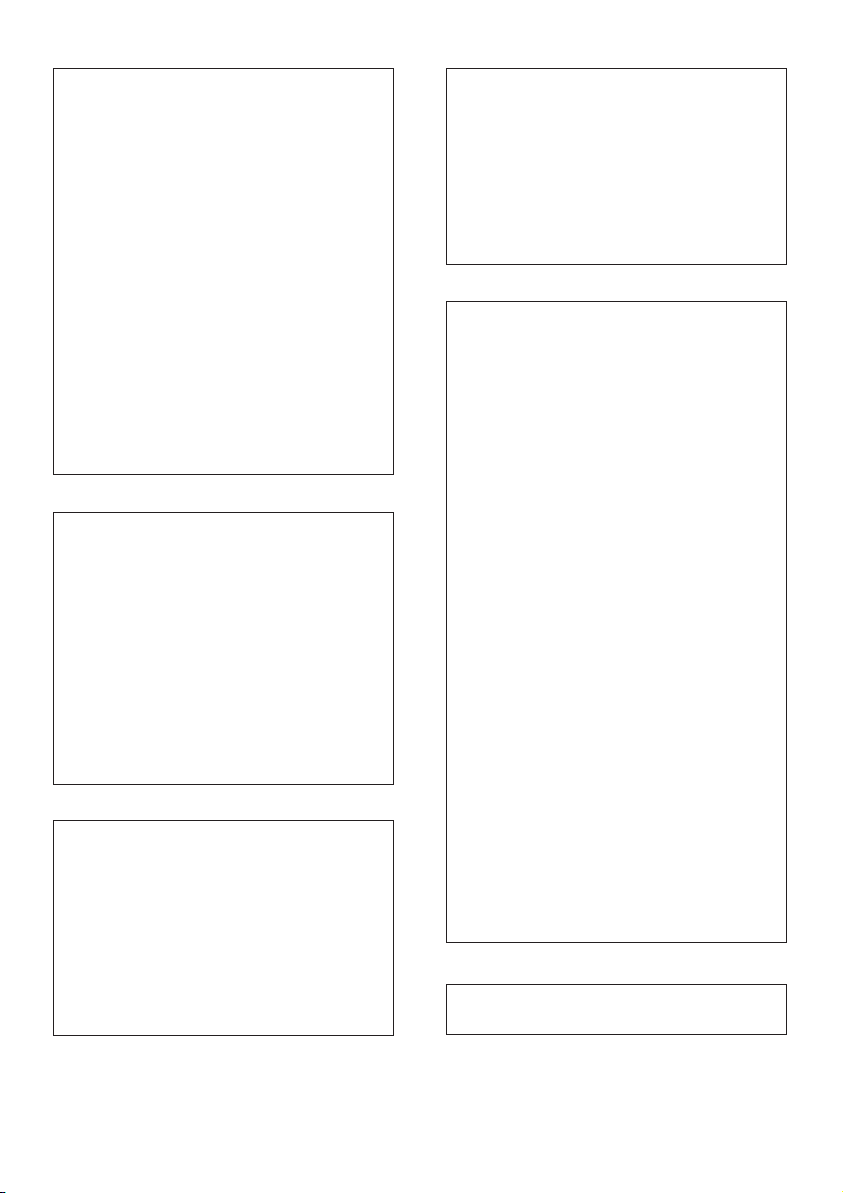
4
Important notes for users in U.K.
Mains plug
This apparatus is fitted with an approved moulded
plug. Should it become necessary to replace the
main fuse, this must be replaced with a fuse of
same value as indicated on the plug (example 10A).
1. Remove fuse cover and fuse.
2. The replacement fuse must comply with
BS1362 and have the A .S.T.A . approval mark. If
the fuse is lost, contact your dealer in order to
verify the cor rect type.
3. Refit the fuse cover.
In order to maintain conformity to the EMC
directive, the mains plug on this player must not
be detached from the mains cord.
Copyright in the U.K.
Recording and playback of material may require
consent. See Copyright Act 1956 and The
Performer’s Protection Acts 1958 to 1972.
Italia
DICHIARAZIONE DI CONFORMITA’
Si dichiara che l’apparecchio BDP8000, Philips
risponde alle prescrizioni dell’art. 2 comma 1 del
D.M. 28 Agosto 1995 n.548.
Fatto a Eindhoven
Philips Consumer Lifestyles
Philips, Glaslaan 25616 JB Eindhoven,
The Netherlands
DK
Advarsel: Usynlig laserstråling ved åbning når
sikkerhedsafbr ydere er ude af funktion. Undgå
utsættelse for stråling.
Bemærk: Netafbryderen er sekundær t indkoblet
og ofbryder ikke strømmen fra nettet. Den
indbyggede netdel er der for tilsluttet til lysnettet
så længe netstikket sidder i stikkontakten.
S
Klass 1 laseraparat
Varning! Om apparaten används på annat sätt
än i denna bruksanvisning specifi cerats, kan
användaren utsättas för osynlig laserstrålning, som
överskrider gränsen för laserklass 1.
Observera! Stömbr ytaren är sekundärt kopplad
och bryter inte strömmen fr ån nätet. Den
inbyggda nätdelen är där för ansluten till elnätet så
länge stickproppen sitter i vägguttaget.
SF
Luokan 1 laserlaite
Varoitus! Laitteen käyttäminen muulla kuin
tässä käyttöohjeessa mainitulla tavalla saattaa
altistaa käyttäjän turvallisuusluokan 1 ylittävälle
näkymättömälle lasersäteilylle.
Oikeus muutoksiin var ataan. Laite ei saa
olla alttiina tippu-ja roiskevedelle. Huom.
Toiminnanvalitsin on kytkett y toisiopuolelle,
eikä se kytke laitetta ir ti sähköverkosta.
Sisäänrakennettu verkko-osa on
kytkettynä sähköverkkoon aina silloin, kun pistoke
on pistorasiassa.
Norge
Typeskilt fi nnes på apparatens under side.
Observer: Nettbryteren er sekundert innkoplet.
Den innebygde netdelen er derfor ikke
frakoplet nettet så lenge apparatet er tilsluttet
nettkontakten.
For å redusere faren for brann eller elek trisk
støt, skal apparatet ikke utsettes for regn eller
fuktighet.
Producent zastrzega możliwość wprowadzania
zmian technicznych.
LASER
CAUTION:
USE OF CONTROLS OR ADJUSTMENTS OR
PERFORMANCE OF PROCEDURES OTHER
THAN THOSE SPECIFIED HEREIN MAY RESULT
IN HAZARDOUS RADIATION EXPOSURE.
CAUTION:
VISIBLE AND INVISIBLE L ASER R ADIATION
WHEN OPEN AND INTERLOCK DEFEATED.
DO NOT STARE INTO BEAM.
LOCATION:
INSIDE, NEAR THE DECK MECHANISM .
Важна информация за потребители във
Великобритания
Щепсел
Този продукт е снабден с одобрен формован щепсел.
Ако се наложи смяна на предпазителя, той трябва да
бъде сменен с предпазител, които има същата
стойност, като посочената на щепсела (например
10A).
1. Махнете капачето на предпазителя и самия
предпазител.
2. Новият предпазител трябва да е в съответствие с
BS!1362 и да носи маркировката за одобрение от
ASTA. Ако предпазителят е изгубен, свържете се с
вашия дилър, за да потвърдите правилния вид.
3. Поставете обратно капачето на предпазителя.
За съответствие с Директивата за електромагнитна
съвместимост, щепселът на този продукт не трябва да
се отделя от захранващия кабел.
Авторско право във Великобритания
Записването и възпроизвеждането на материал може
да изисква съгласие. Виж Закона за авторското право
от 1956 и Законите за защита на изпълнителите от
1958 до 1972.
ЛАЗЕР
ВНИМАНИЕ:
ИЗПОЛЗВАНЕТО НА КОНТРОЛИ ИЛИ КОРЕКЦИИ
ИЛИ ИЗПЪЛНЕНИЕТО НА ПРОЦЕДУРИ,
РАЗЛИЧНИ ОТ ТУК ПОСОЧЕНИТЕ МОЖЕ ДА
ДОВЕДЕ ДО ИЗЛАГАНЕ НА ОПАСНА РАДИАЦИЯ.
ВНИМАНИЕ:
ВИДИМО И НЕВИДИМО ЛАЗЕРНО ИЗЛЪЧВАНЕ
ПРИ ОТВОРЕН ПРОДУКТ С НАРУШЕНО
ЗАПЕЧАТВАНЕ. НЕ СЕ ВЗИРАЙТЕ В ЛЪЧА.
МЕСТОПОЛОЖЕНИЕ:
ВЪТРЕ, БЛИЗО ДО МЕХАНИЗМА НА
УСТРОЙСТВОТО
Page 4
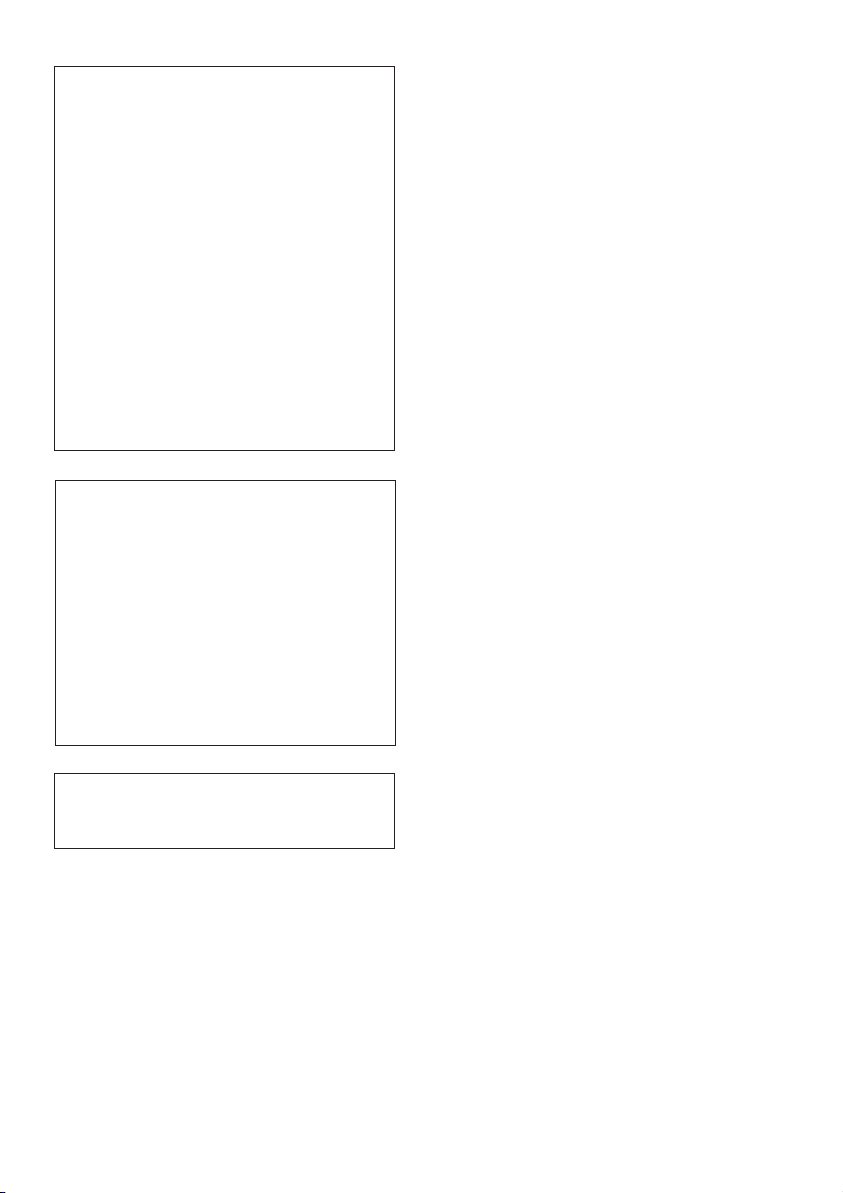
5
ČESKA REPUBLIKA
Výstraha! Tento přístroj pracuje s laserovým
paprskem. Při nesprávné manipulaci s přístrojem
(v rozporu s tímto návodem) můże dojít k
nebezpečnému ozáření. Proto přístroj za chodu
neotevírejte ani nesnímejte jeho kryty. Jakoukoli
opravu vždy svěřte specializovanému servisu.
Nebezpečí! Při sejmutí krytů a odjištění
bezpečnostních spínačů hrozí nebezpečí
neviditelného laserového záření!
Chraňte se před přímým zásahem laserového
paprsku.
Pokud byste z jakéhokoli důvodu přístroj
demontovali, vždy nejdříve vytáhněte síťovou
zástrčku.
Přístroj chraňte před jakoukoli vlhkostí i před
kapkami vody.
This player is in compliance with the EEE directive.
EEE yönergesine uygundur.
Technické údaje laseru:
Typ laseru: •
Laserová dioda disku BD: AlGaInN•
Laserová dioda disku DVD: AlGaInP•
Laserová dioda disku CD: AlGaInP•
Vlnová délka: •
BD: 405 +5 nm/-5 nm•
DVD: 655 +10 nm/-10 nm•
CD: 790 +10 nm/-20 nm•
Výstupní výkon: •
BD: Max. jmenovitý: 20 mW•
DVD: Max. jmenovitý: 6m W•
CD: Max. jmenovitý: 7 mW•
Този продукт е в съответствие с директивата EEE.
Page 5
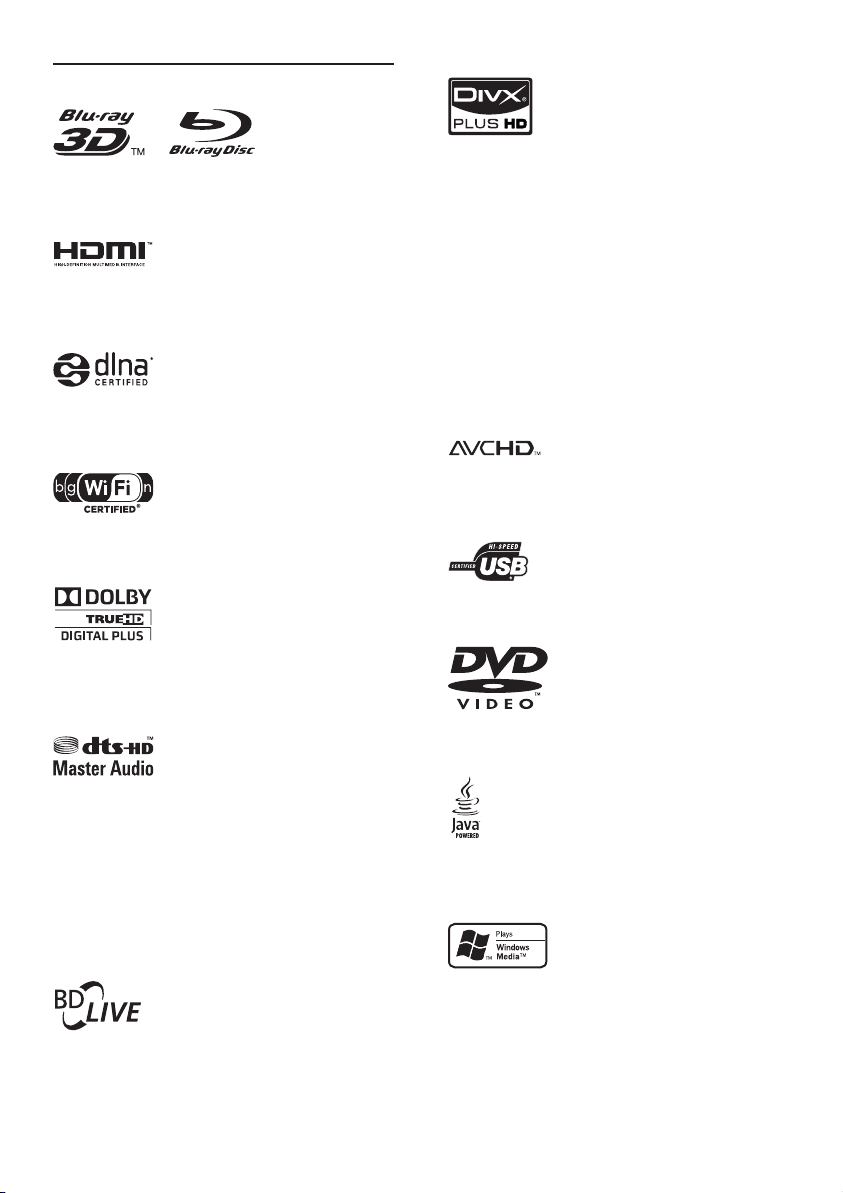
6
ABOUT DIVX PLUS ™ HD: DivX® is a digital video
format created by DivX, Inc. This is an of ficial DivX
Certified
®
device that plays DivX video, including
DivX Plus™ HD video (H.264/.MKV) up to 1080p
and premium content. Visit www.divx.com for
more information and software tools to convert
your files into DivX video.
ABOUT DIVX VIDEO-ON-DEMAND: This DivX
Certified
®
device must be registered in order to play
DivX Video-on-Demand (VOD) content. To generate
the registration code, locate the DivX VOD section in
the device setup menu. Go to vod.divx.com with this
code to complete the registration process and learn
more about DivX VOD.
‘AVCHD’ and ‘AVCHD’ logo are trademarks of
Matsushita Electric Industrial Co., Ltd and Sony
Corporation.
The USB-IF Logos are trademarks of Universal
Serial Bus Implementers Forum, Inc.
‘DVD Video’ is a trademark of DVD Format/Logo
Licensing Corporation.
Java and all other Java trademarks and logos are
trademarks or registered trademarks of Sun Microsystems,
Inc. in the United States and/or other countries.
Windows Media and the Windows logo are trademarks,
or registered trademarks of Microsoft Corporation in the
United States and/or other countries.
Trademark notice
‘Blu-ray’, ‘Blu-ray Disc’, ‘Blu-ray Disc’ logo, ‘Blu-ray
3D’ and ‘Blu-ray 3D’ logo are the trademarks of
Blu-ray Disc Association.
HDMI, and HDMI logo and High-Definition
Multimedia Interface are trademarks or registered
trademarks of HDMI licensing LLC.
DLNA®, the DLNA Logo and DLNA CERTIFIED®
are tr ademarks, service marks, or cer tification
marks of the Digital Living Network Alliance.
The Wi-Fi CERTIFIED Logo is a certification mark
of the Wi-Fi Alliance.
Manufactured under license from Dolby
Laboratories. Dolby and the double-D symbol are
trademarks of Dolby Laboratories.
Manufactured under license under U.S. Patent
#’s: 5,451,942; 5,956,674; 5,974,380; 5,978,762;
6,226,616; 6,487,535; 7,212,872; 7,333,929;
7,392,195; 7,272,567 & other U.S. and worldwide
patents issued & pending. DTS and the Symbol
are registered trademarks, & DTS-HD, DTS-HD
Master Audio, and the DTS logos are trademarks of
DTS, Inc. Product includes software. © DTS, Inc. All
Rights Reser ved.
BONUSVIEW™
‘BD LIVE’ and ‘BONUSVIEW’ are trademarks of
Blu-ray Disc Association.
Информация относно търговските марки
‘Blu-ray’, ‘Blu-ray Disc’, логото ‘Blu-ray Disc’, ‘Blu-ray 3D’
и логото ‘Blu-ray 3D’ са търговски марки на Blu-ray Disc
Association.
HDMI и логото на HDMI, както и High-Definition
Multimedia Interface (Мултимедиен интерфейс с висока
резолюция) са търговски марки или регистрирани
търговски марки на HDMI licensing LLC.
DLNA®, логото DLNA и DLNA CERTIFIED® са търговски
марки, марки за услуги или сертификационни марки на
Digital Living Network Alliance.
Логото Wi–Fi CERTIFIED е сертификационна марка на
Wi-Fi Alliance.
Произведено по лиценз от Dolby Laboratories. Dolby и
символът с двойно "D" са търговски марки на Dolby
Laboratories.
Произведено по лиценз съгласно патенти в САЩ с
номера: 5,451,942; 5,956,674; 5,974,380;
5,978,762; 6,226,616; 6,487,535; 7,212,872;
7,333,929; 7,392,195; 7,272,567 и други издадени
и чакащи патенти в САЩ и по света. DTS и Символът
са регистрирани търговски марки, а логата DTS-HD,
DTS-HD Master Audio и DTS са търговски марки на DTS,
Inc. Продуктът включва софтуера. ©DTS, Inc. Всички
права запазени.
BONUSVIEW™
"BD LIVE" и "BONUSVIEW" са търговски марки на Bluray Disc Association.
ЗА DIVX PLUS™ HD: DivX® е цифров видео формат,
създаден от DivX, Inc. Това е официално DivX
сертифицирано устройство, което възпроизвежда DivX
видео, включително DivX Plus™ HD видео (H.264/.MKV)
до 1080p и премийно съдържание. Посетете
www.divx.com за повече информация и софтуерни
инструменти за конвертиране на вашите файлове в
DivX видео формат.
ЗА DIVX ВИДЕО ПРИ ПОИСКВАНЕ: Това DivX®
сертифицирано устройството трябва да бъде
регистрирано, за да може да възпроизвежда DivX видео
при поискване (VOD). За да генерирате
регистрационния код, намерете DivX VOD раздела в
менюто за настройки на вашето устройство. Отидете на
vod.divx.com с този код, за да завършите процеса на
регистрация и да научите повече за DivX VOD.
"AVCHD" и логото "AVCHD" са търговски марки на
Matsushita Electric Industrial Co, Ltd и Sony Corporation.
Логата USB-IF са търговски марки на Universal Serial Bus
Implementers Forum, Inc.
"DVD Video" е търговска марка на DVD Format/Logo
Licensing Corporation.
Java и всички други търговски марки и лога Java са
запазени марки или регистрирани търговски марки на
Sun Microsystems, Inc в САЩ и/или други страни.
Windows Media и логото на Windows са търговски
марки или регистрирани търговски марки на Microsoft
Corporation в САЩ и/или други страни.
Page 6
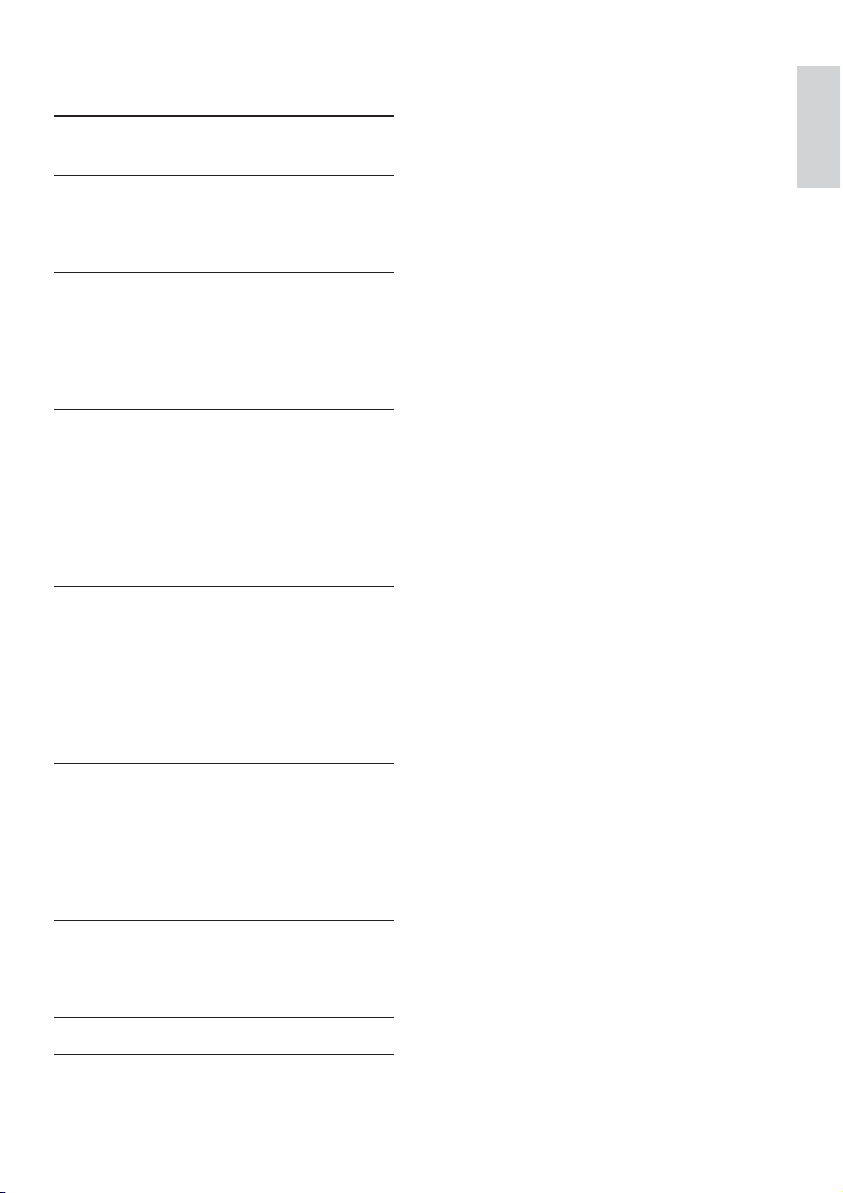
English
1 Важно 8
Безопасност и важна информация 8
2 Вашият Blu-ray диск плейър 9
По-важни характеристики 9
Съвместими медии 10
Преглед на продукта 10
3 Свързване 11
Свързване на видео/аудио кабели 11
Прехвърляне на звука към други устройства 12
Свързване на USB устройство 14
Свързване към мрежата 14
Свързване на захранването 14
4 Първи стъпки 14
Подготовка на дистанционното управление 14
Намиране на TV входа 14
Използване на началното меню 15
Навигация в менюто 15
Избор на език за менюто 15
Настройка на мрежата 15
Използване на Philips EasyLink 16
5 Възпроизвеждане 17
Пускане на диск 17
Възпроизвеждане от USB устройство 17
Възпроизвеждане на видео 18
Показване на снимки 20
Възпроизвеждане на музика 21
Браузване на компютър 21
Браузване на Net TV 22
Български
6 Регулиране на настройките 24
Видео настройки 24
Аудио настройки 25
Мрежови настройки 26
Настройки на EasyLink 26
Настройки за предпочитания 27
Експертни настройки 28
7 Допълнителна информация 29
Актуализация на софтуера 29
Грижи 29
Спецификации 29
8 Отстраняване на проблеми 30
9 Речник на термините 32
БГ 7
Page 7
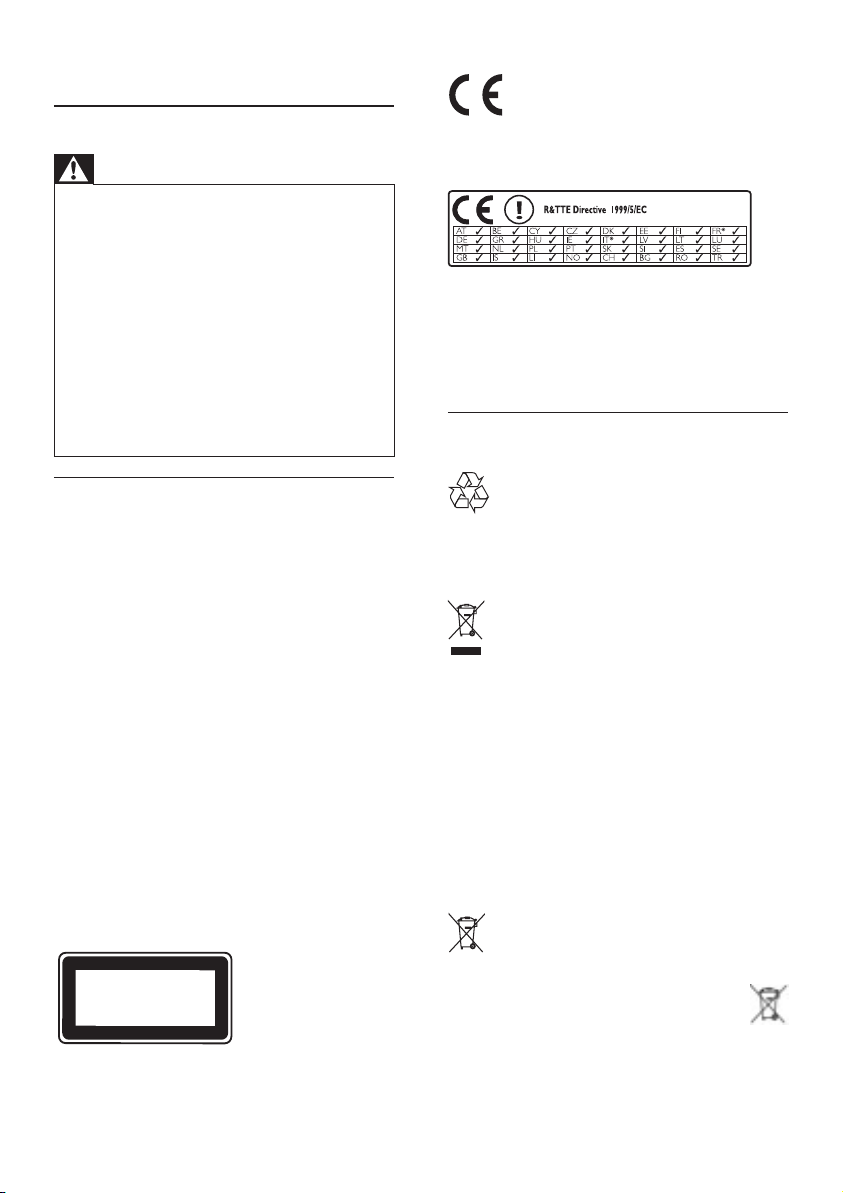
8 EN
This product complies with the radio interference
requirements of the European Community.
* Wireless and Ethernet LAN functions are
authorized for indoor use only.
Hereby, Philips Consumer Lifestyle, declares that
this wireless Blu-ray disc player (BDP8000) is in
compliance with the essential requirements and
other relevant provisions of Directive 1999/5/EC.
Disposal of your old product and
batteries
Your product is designed and manufactured with
high quality materials and components, which can
be recycled and reused.
When this crossed-out wheeled bin symbol is
attached to a product it means that the product is
covered by the European Directive 2002/96/EC.
Please inform yourself about the local separate
collec tion system for electrical and electronic
products.
Please act according to your local rules and do not
dispose of your old products with your normal
household waste.
Correct disposal of your old product helps to
prevent potential negative consequences for the
environment and human health.
Your product contains batteries covered by the
European Directive 20 06/66/EC, which cannot be
disposed with normal household waste.
Please inform yourself about the local rules on
separ ate collection of batteries because correct
disposal helps to prevent negative consequences for
the environmental and human health.
1 Important
Safety and important notice
Warning
Risk of overheating! Never inst all the product in a •
confined space. A lways leave a space of at l east 4 inches
around the product for ventilation. Ens ure cur tains or
other object s never cover the vent ilation slots on the
product.
Never p lace the pr oduct , remote control o r batteries
•
near naked flames or other heat sources, including dir ect
sunlight.
Only use this product in doors . Keep this produc t away
•
from water, moisture and liquid- filled objects .
Never p lace this product on other electr ical equipment.
•
Keep away from this product during lightn ing stor ms. •
Wher e the mains plug or an appliance coupler is used as •
the disconnec t device, the disconnect device shall remain
readily oper able.
Visible and invisible la ser rad iation w hen open . Avoid
•
exposure to beam.
Health warning on viewing 3D
If you or your family has a history of epilepsy •
or photosensitive seizures, consult a medical
professional before exposing yourself to
flashing light sources, rapid image sequences
or 3D viewing.
To avoid discomfort such as dizziness, •
headache or disorientation, we recommend
not watching 3D for extended periods of
time. If you experience any discomfor t, stop
watching 3D and do not immediately engage
in any potentially hazardous activity (for
example driving a car) until your symptoms
have disappeared. If symptoms persist, do
not resume watching 3D without consulting a
medical professional fir st.
Parents should monitor their children during •
3D viewing and ensure they do not experience
any discomfort as mentioned above. Watching
3D is not recommended for children under 6
years of age as their visual system is not fully
developed yet.
CLASS 1
LASER PRODUCT
1 Важно
Безопасност и важна информация
Предупреждение
• Риск от прегряване! Никога не поставяйте продукта в
затворено пространство. Винаги оставяйте поне 10 cm
свободно място около продукта за вентилация. Погрижете се
вентилационните отвори никога да не се закриват от
пердета или други предмети..
• Никога не поставяйте продукта, дистанционното управление
и батериите в близост до открит огън или други източници на
топлина, включително директна слънчева светлина.
• Използвайте продукта само на закрито. Пазете го от
вода, влага и пълни с течности предмети.
• Никога не поставяйте продукта върху друго
електрическо оборудване.
• Пазете се от продукта по време на гръмотевични бури.
• Ако за изключващо средство се използва захранващият
щепсел или куплунгът на уреда, средството за изключване
трябва да бъде лесно достъпно за използване.
• Видимо и невидимо лазерно излъчване при отворен продукт.
Избягвайте излагане на лъча.
Здравно предупреждение относно
гледането на 3D
• Ако вие или някой от вашето семейство има данни за
епилепсия или светлочувствителни гърчове,
консултирайте се с медицински специалист преди да
се изложите на мигащи източници на светлина или
бързи последователности от изображения, или да
гледате 3D.
• За да се избегне дискомфорт, като световъртеж,
главоболие или дезориентация, препоръчваме да не
гледате 3D дълго време. Ако чувствате някакъв
дискомфорт, спрете да гледате 3D и не се заемайте
веднага с потенциално опасни дейности (например
шофиране), докато симптомите ви не изчезнат. Ако
симптомите продължават, не гледайте повече 3D, без
преди това да се консултирате с медицински
специалист.
• Родителите трябва да наблюдават децата си при
гледане на 3D и да се уверят, че не изпитват
дискомфорт, както е описано по-горе. Гледането на
3D не се препоръчва за деца под шест годишна
възраст, тъй като зрителната им система все още не
е напълно развита.
Този продукт е в съответствие с изискванията за радио
смущения на Европейския съюз.
*Безжичните и Ethernet LAN функции са разрешени за
употреба само на закрито. С настоящото Philips
Consumer Lifestyle декларира, че този безжичен Blu-ray
диск плейър (BDP8000) е в съответствие със
съществените изисквания и другите приложими
разпоредби на Директива 1999/5/ЕО.
Изхвърляне на вашия стар продукт и
батерии
Вашият продукт е проектиран и произведен с
висококачествени материали и компоненти, които могат
да бъдат рециклирани и използвани отново.
Когато видите, че върху даден продукт е поставен този
символ на зачеркнат контейнер с колелца, това
означава, че продуктът е в обхвата на Европейска
Директива 2002/96/ЕО.
Моля, информирайте се относно местната система за
разделно събиране на електрически и електронни
продукти.
Моля, придържайте се към вашите местни правила и не
изхвърляйте своя стар продукт с обикновените битови
отпадъци.
Правилното изхвърляне на вашия стар продукт помага
за предотвратяване на потенциалните негативни
последствия за околната среда и човешкото здраве.
ЛАЗЕРЕН ПРОДУКТ
ОТ КЛАС 1
8 БГ
Вашият продукт съдържа батерии в обхвата на
Европейска Директива 2006/66/ЕО, които не
могат да се изхвърлят с обикновените битови
отпадъци.
Моля, информирайте се относно местните правила за
разделно събиране на батерии, тъй като правилното
изхвърляне помага за предотвратяване на негативните
последствия за околната среда и човешкото здраве.
Page 8
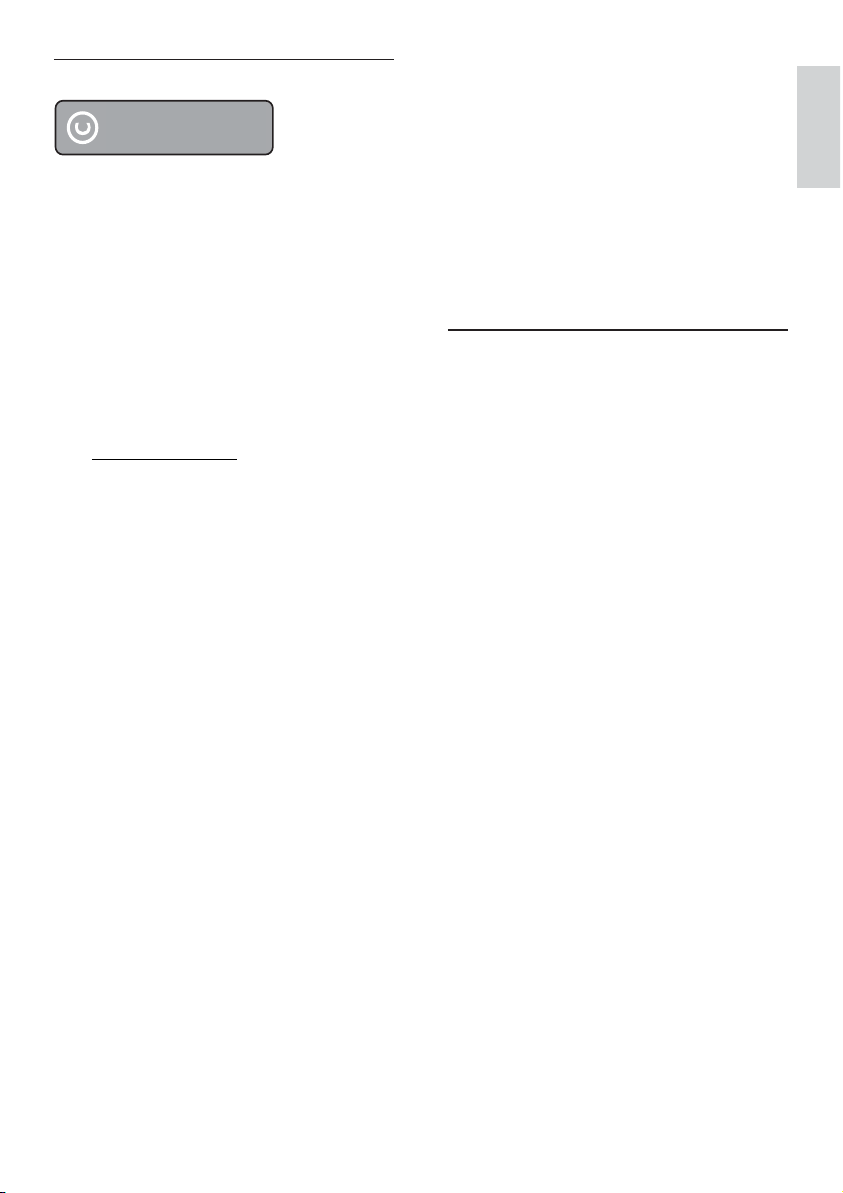
English
9EN
2 Your Blu-ray disc player
Congratulations on your purchase, and welcome to
Philips! To fully benefit from the support that Philips
offers (e.g. product software upgrade), register your
product at www.philips.com/welcome.
If you contact Philips, you will be asked for the model
and serial number of this player. The model number
and serial number are on the back of this player. Write
the numbers here:
Model No. __________________________
Serial No. ___________________________
Feature highlights
For optimal per formance of this player, it is
recommended to regular ly update the software of
this player.
NetTV
Net TV brings you a wide range of online
information and entertainment on your TV which is
connected to this player. With Net TV you can enjoy
some of the best websites tailored to fit your TV.
Online video store
Philips online video store gives you access to a wide
range of high quality movies that you can watch
directly on your TV.
This service is country dependent. Not all •
countr ies have this service available.
3D Blu-ray disc play
This player can play 3D Blu-ray discs and it provides
a full HD 3D experience at home. Connect your
player to a 3D-compliant TV with an HDMI cable,
and wear 3D glasses that come with the T V to
enjoy excitement of the 3D world.
CinemaPerfect HD
Philips’ CinemaPerfec t HD engine reduces noise
and sharpens images to bring you higher quality
video images than previously seen. Video noise
reduction and super scaling work to reduce the
noise that is produced when video is compressed
into MPEG format. With improved color processing,
the engine produces sharp, deep images on screen.
DLNA
This Philips player has a built-in DLNA network link
to let you watch videos, view photos and lis ten to
music right from your PC. DLNA-certified products
offer expanded capabilities that enable it to play not
one but multiple roles in your digital home network.
Copyright notice
This item incorporates copy protection technology
that is protected by U.S. patents and other
intellectual property rights of Rovi Corporation.
Reverse engineering and disassembly are prohibited.
Open source software
Philips Electronics Singapore Pte Ltd. hereby offers
to deliver, upon request, a copy of the complete
corresponding source code for the copyrighted
open source software packages used in this product
for which such offer is requested by the respective
licenses.
This offer is valid up to three years af ter product
purchase to anyone in receipt of this information.
To obtain source code, please contact
open.source @philips.com. If you prefer not to
use email or if you do not receive confirmation
receipt within a week after mailing to this email
address, please write to “Open Source Team,
Philips Intellectual Proper ty & Standards, P.O. Box
220, 5600 AE Eindhoven, The Netherlands.” If you
do not receive timely confirmation of your letter,
please email to the email address above.
Информация за авторските права
Бъдете отговорни
Уважавайте авторските права
Този продукт включва технология за защита от
копиране, която е защитена с патенти в САЩ и други
права върху интелектуална собственост на Rovi
Corporation. Реверсивното инженерство и демонтажът
са забранени.
Софтуер с отворен код
Philips Electronics Singapore Pte Ltd. предлага да
предостави, при поискване, копие от пълния съответен
код-първоизточник за използваните в този продукт
защитени от авторското право софтуерни пакети с
отворен код, за които такова предложение се изисква
от съответните лицензии.
Това предложение е валидно до три години след
закупуването на продукта, към всеки, който получава
тази информация.
За да получите кода-първоизточник, моля пишете на
адрес open.source@philips.com. Ако предпочитате да не
използвате електронна поща или ако не получите
потвърждение за получаване в рамките на една
седмица след изпращането на имейл до този адрес,
моля пишете на “Open Source Team, Philips Intellectual
Property & Standards, P.O. Box 220, 5600 AE
Eindhoven, Холандия.” Ако не получите навременно
потвърждение за получаване на вашето писмо, моля
изпратете съобщение до имейл адреса по-горе.
2 Вашият Blu-ray диск плейър
Поздравления за вашата покупка и добре дошли във
Philips! За да се възползвате пълноценно от помощта,
която Philips предлага, регистрирайте продукта си на
www.philips.com/welcome.
Ако се свържете с Philips, ще ви попитат за модела и
серийния номер на този плейър. Номерът на модела и
серийният номер се намират на гърба на плейъра.
Запишете номерата тук:
Модел № ___________________________
Сериен № ___________________________
По-важни характеристики
За оптимална работа на този плейър се препоръчва
редовно да актуализирате софтуера му.
Net TV
Net TV ви доставя изобилие от онлайн информация и
развлечения на свързан към този плейър телевизор. С
Net TV можете да се насладите на някои от найдобрите уеб сайтове, пригодени към вашия телевизор.
Онлайн видеотека
Онлайн видеотеката на Philips ви дава достъп до
изобилие от висококачествени филми, които можете да
гледате директно на вашия телевизор.
• Тази услуга зависи от страната. Тя не се предлага
във всички страни.
3D Blu-ray диск възпроизвеждане
Този плейър може да възпроизвежда 3D Blu-ray дискове
и осигурява Full HD 3D изживяване у дома. Свържете
вашия плейър към 3D-съвместим телевизор с HDMI
кабел и си сложете включените в комплекта на
телевизора 3D очила, за да изживеете вълнението на
3D света.
CinemaPerfect HD
Системата на Philips CinemaPerfect HD намалява шума и
изостря изображенията, за да ви достави видео
изображения с по-високо качество, отколкото е
виждано някога. Намаляването на видео шума и супер
мащабирането намаляват шума, който се генерира при
компресирането на видеото във формат MPEG. С
подобрена обработка на цветовете, системата доставя
остри и дълбоки изображения на екрана.
DLNA
Този плейър Philips е с вградена DLNA мрежова връзка,
която ви позволява да гледате видео, да разглеждате
снимки и да слушате музика директно от вашия
компютър. DLNA-сертифицираните продукти предлагат
разширени възможности, които им позволяват да играят
не една, а няколко роли във вашата цифрова домашна
мрежа.
Български
БГ 9
Page 9
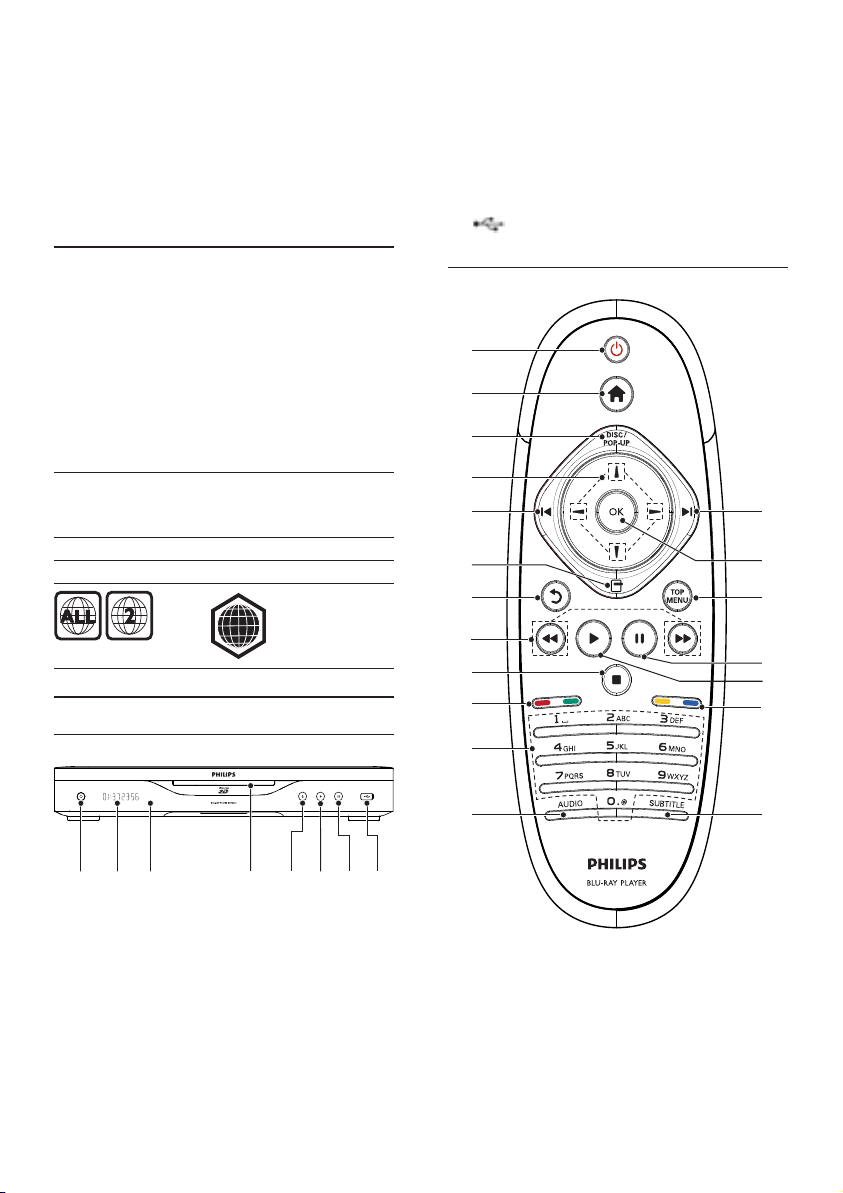
a
Turn on this player or switch to standby •
mode.
When EasyLink is enabled, press and •
hold for at least three seconds to turn all
connec ted HDMI CEC compliant devices
to standby.
a
b
c
d
i
e
f
e
q
p
g
h
o
n
j
k
j
l m
a
B
ab
e
hf
c
d
g
DivX Plus HD
кодове:
Този плейър е DivX Plus HD сертифицирано устройство.
Той възпроизвежда всички видове DivX видео,
включително DivX Plus HD видео файлове (H.264 видео
с разширение на файла .mkv и AAC аудио) до 1080p
и премийно холивудско съдържание.
7.1-канален съраунд звук с високо качество
Този плейър поддържа висококачествен звук като Dolby
TrueHD и DTS-HD Master Audio.
Съвместими медии
Този продукт може да възпроизвежда:
• BD-Video, BD-R/RE2.0, BD 3D
• DVD, DVD-Video, DVD+R/+RW, DVD-R/-RW, DVD
+R/-R DL (Dual Layer)
• Video CD/SVCD
• Audio CD, CD-R/CD-RW, MP3, WMA, JPEG
• DivX (Ultra)/DivX Plus HD, MKV
• USB памет-устройства
Регионални кодове
Можете да пускате дискове със следните регионални
Регионален код Страни
Европа,
Великобритания
Преглед на продукта
4 Процеп за диск
5 Z
• Изваждане на диска
6 B
• Стартиране или продължаване на
възпроизвеждането.
7 [[
• Пауза
8 жак
• За свързване на USB устройство
Дистанционно управление
Основен уред
1 1
• Включване на този плейър или преминаване в
2 Дисплей
3 IR сензор
• Приема сигналите от дистанционното
10 БГ
режим на готовност.
управление. Винаги насочвайте дистанционното
управление към IR сензора.
1 1
• Включване на този плейър или преминаване в
режим на готовност.
• Ако е активирана функцията EasyLink, натиснете
и задръжте за поне три секунди, за да приведете
всички свързани HDMI CEC-съвместими
устройства в режим на готовност.
Page 10
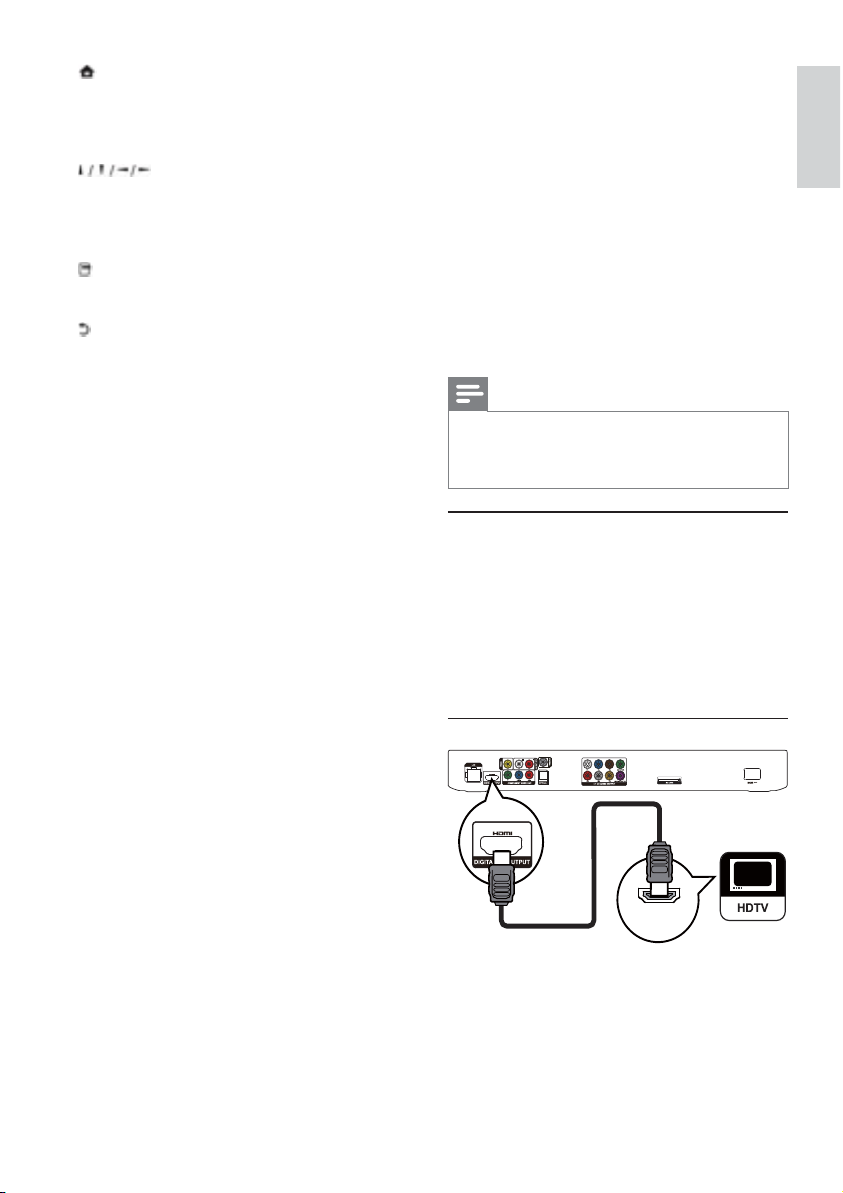
English
11EN
3 Connect
Make the following connections to use this player.
Basic connections:
Video•
Audio•
Power•
Optional connections:
Route audio to other devices•
HDMI-compliant AV receiver/amplifier•
Multi-channel AV amplifier/receiver•
Digital AV amplifier/receiver•
Analog stereo system•
USB device•
Wired/Wireless network•
Note
Refer to the type plate at the back or bot tom of the •
player for identification and supply ratings.
Befor e you make or change any connections, ensure tha t
•
all the devices are disconnected f rom the power outlet.
Connect video/audio cables
Select the best video connection that the TV can
support.
• Option 1: Connect to the HDMI jack (for a
HDMI, DVI or HDCP-compliant TV ).
• Option 2: Connect to the component video
jacks (for a standard TV or Progressive Scan TV).
• Option 3: Connect to the composite video
jack (for a standard TV).
Option 1: Connect to the HDMI jack
1 Connect an HDMI cable (not supplied) to:
the • HDMI jack on this player.
the HDMI input jack on the T V. •
HDMI IN
b
Access the home menu of this player.•
c DISC/POP-UP
• BD: Access or exit the pop-up menu.
• DVD: Access or exit the disc menu.
d
/ / /
Navigate through the menus.•
e
/
Skip to the previous or nex t title, chapter, •
or track.
f
Access options for the current activity or •
selection.
g
Retur n to a previous display menu.•
h
/
Search backward or for ward.•
i
Stop play.•
Press and hold to eject the disc.•
j Color buttons
• BD: Selec t task s or options.
k Alphanumeric buttons
Select an item to play.•
Enter values.•
Enter letter s via SMS style entry.•
l AUDIO
Select an audio language or channel on •
a disc.
m SUBTITLE
Select a subtitle language on a disc.•
n
Star t or resume play.•
o
Pause play.•
Move the paused picture for ward frame •
by frame .
p TOP MENU
• BD: Display the top menu.
• DVD: Display the title menu.
q OK
Confirm an entry or selection.•
2
• Достъп до началното меню на този продукт.
3 DISK / POP-UP
4
5 b/B?
6 OPTIONS
7
8 m/M
9 x
0 Цветни бутони
qa Бутони с цифри и букви
qs AUDIO
qd SUBTITLE
qf B
qg [[
qh TOP MENU
qj OK
• BD: Вход или изход от появяващото се меню.
• DVD: Вход или изход от диск менюто.
• Навигация в менютата
• Преминаване към предишното или следващото
заглавие, глава или трак.
• Достъп до опции за извършваното действие или
направения избор.
• Връщане към предишното меню.
• Търсене назад или напред.
• Спиране на възпроизвеждането.
• Натиснете и задръжте за изваждане на диска.
• BD: Избор на задачи или опции.
• Избор на позиция за възпроизвеждане.
• Въвеждане на стойности.
• Въвеждане на букви в стил SMS.
• Избор на език или канал за звука на диска.
• Избор на език за субтитрите на диска.
• Стартиране или продължаване на
възпроизвеждането.
• Пауза.
• Придвижване на спряната картина напред кадър
по кадър.
• BD: Показване на горното меню.
• DVD: Показване на менюто със заглавия.
• Потвърждения на въвеждане или избор.
3 Свързване
Направете следните връзки, за да използвате този
плейър.
Основни връзки:
• Видео
• Аудио
• Захранване
Допълнителни връзки:
• Свързване на звука към други устройства
• USB памет
• Кабелна/безжична мрежа
• За идентификация и данни за захранването погледнете
• Преди да правите или променяте връзки, уверете се, че
Свързване на видео/аудио кабели
Изберете най-добрата видео връзка, поддържана от
телевизора.
• Опция 1: Свързване към HDMI жака (за HDMI, DVI
• Опция 2: Свързване към компонентните видео
• Опция 3: Свързване към комбинирания видео жак
Опция 1: Свързване към HDMI жака
• HDMI-съвместим AV приемник/усилвател
• Цифров AV усилвател/приемник
• Аналогова стерео система
Забележка
табелката отзад или отдолу на продукта.
всички устройства са изключени от контакта.
или HDCP-съвместим телевизор).
жакове (за стандартен телевизор или телевизор с
прогресивно сканиране).
(за стандартен телевизор).
1 Свържете HDMI кабел (не е включен в комплекта) към:
• HDMI жака на този плейър.
• Входния HDMI жак на телевизора.
Български
БГ 11
Page 11
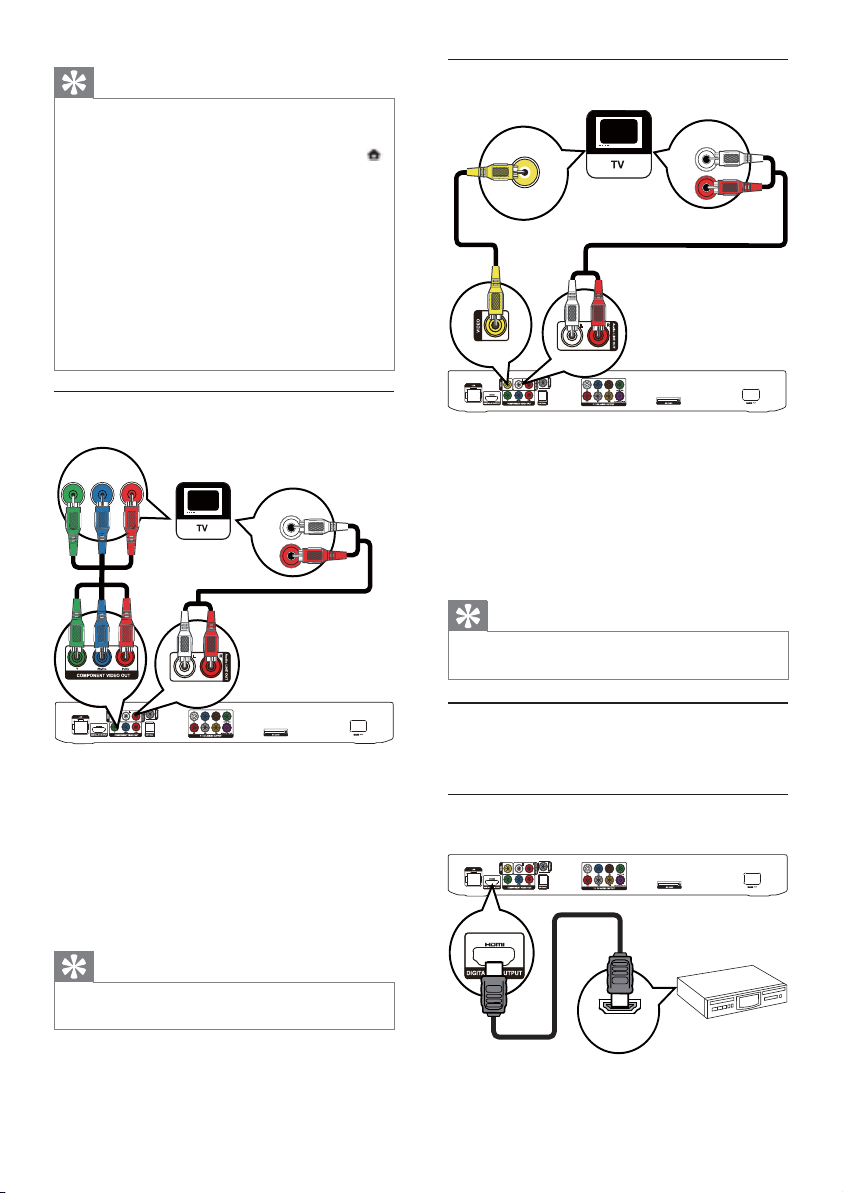
12 EN
Option 3: Connect to the composite
video jack
1 Connect a composite video cable (not
supplied) to:
the • VIDEO jack on this player.
the VIDEO input jack on the T V.•
2 Connect audio cables (not supplied) to:
the • Audio LINE OUT- L/R jacks on this
player.
the AUDIO input jacks on the TV.•
Tip
The video input jack on the TV might be labeled as A/V IN, •
VIDEO IN, COMPOSITE or BASEBAND.
Route audio to other devices
You can route the audio from this player to other
devices.
Connect to an HDMI-compliant AV
receiver/amplifier
VIDEO IN
AUDIO IN
HDMI IN
Tip
If the T V has a DVI connector only, connect via an •
HDMI/DVI adaptor. Connect an audio cable for sound
output.
If there is a blank TV screen under HDMI connection,
•
on the r emote control pre ss and then press “ 731”
(numer ic but tons) to recover picture display.
If this player connects to a TV compatible with 1080p
•
or 1080p/24Hz, Philips recommends HDM I category 2
cable, also kn own as High Speed HD MI cable, for optimal
video and audio o utput .
To play the digital vi deo images of a BD-v ideo or DVD -
•
video via an HDM I connec tion, i t is necess ary that both
this player and th e display device (or an AV receiver/
amplifier) support a copyright protec tion system cal led
HDCP ( high-bandwidth digi tal content prote ction
system).
This connection provi des the best pict ure quality.
•
Option 2: Connect to the component
video jacks
1 Connect component video cables (not
supplied) to:
the • Y Pb/Cb Pr/Cr jacks on this player.
the COMPONENT VIDEO input jacks •
on the T V.
2 Connect audio cables (not supplied) to:
the • Audio LINE OUT - L/R jack s on this
player.
the AUDIO input jacks on the TV.•
Tip
The com ponent v ideo input jack on the TV might be •
labeled as Y Pb Pr or YUV.
PbY
Pr
AUDIO IN
Полезна информация
• Ако телевизорът има само DVI конектор, направете
свързването чрез HDMI/DVI адаптер. Свържете аудио кабел
за възпроизвеждане на звука.
• Ако при HDMI връзка се появи празен екран, натиснете
на дистанционното управление, след което натиснете
"731" (бутони с цифри), за да се възстанови картината.
• Ако този продукт се свързва към телевизор, съвместими с
1080p или 1080p/24Hz, Philips препоръчва HDMI кабел от
категория 2, известен още като високоскоростен HDMI
кабел, за оптимално видео и аудио възпроизвеждане.
• За възпроизвеждане на цифровите видео изображения на
BD-видео или DVD-видео чрез HDMI връзка, е необходимо
както този продукт, така и устройството с екран (или AV
приемника/усилвателя) да поддържат системата за защита
на авторските права, наречена HDCP (широколентова
система за защита на цифрово съдържание).
• Тази връзка осигурява най-доброто качество на картината.
Опция 2: Свързване към компонентните
видео жакове
Опция 3: Свързване към комбинирания
видео жак
1 Свържете комбиниран видео кабел (не е включен в
комплекта) към:
• VIDEO жака на този плейър.
• Входния VIDEO жак на телевизора.
2 Свържете аудио кабели (не са включени в комплекта)
• Входният видео жак на телевизора може да е обозначен с
към:
• Audio LINE OUT- L/R жаковете на този плейър.
• Входните AUDIO жакове на телевизора.
Полезна информация
A/V IN, VIDEO IN, COMPOSITE или BASEBAND.
1 Свържете компонентни видео кабели (не са включени
в комплекта) към:
• Y Pb / Cb Pr / Cr жаковете на този плейър.
• входните COMPONENT VIDEO жакове на
телевизора.
2 Свържете аудио кабелите към:
• Входните компонентни видео жакове може да са
12 БГ
• Audio LINE OUT -L/R жаковете на този плейър.
• Входните AUDIO жакове на телевизора.
Полезна информация
обозначени с Y Cb Cr или YUV.
Прехвърляне на звука към други
устройства
Можете да свържете звука на този плейър към други
устройства.
Свързване към HDMI-съвместим AV
приемник/усилвател
Page 12
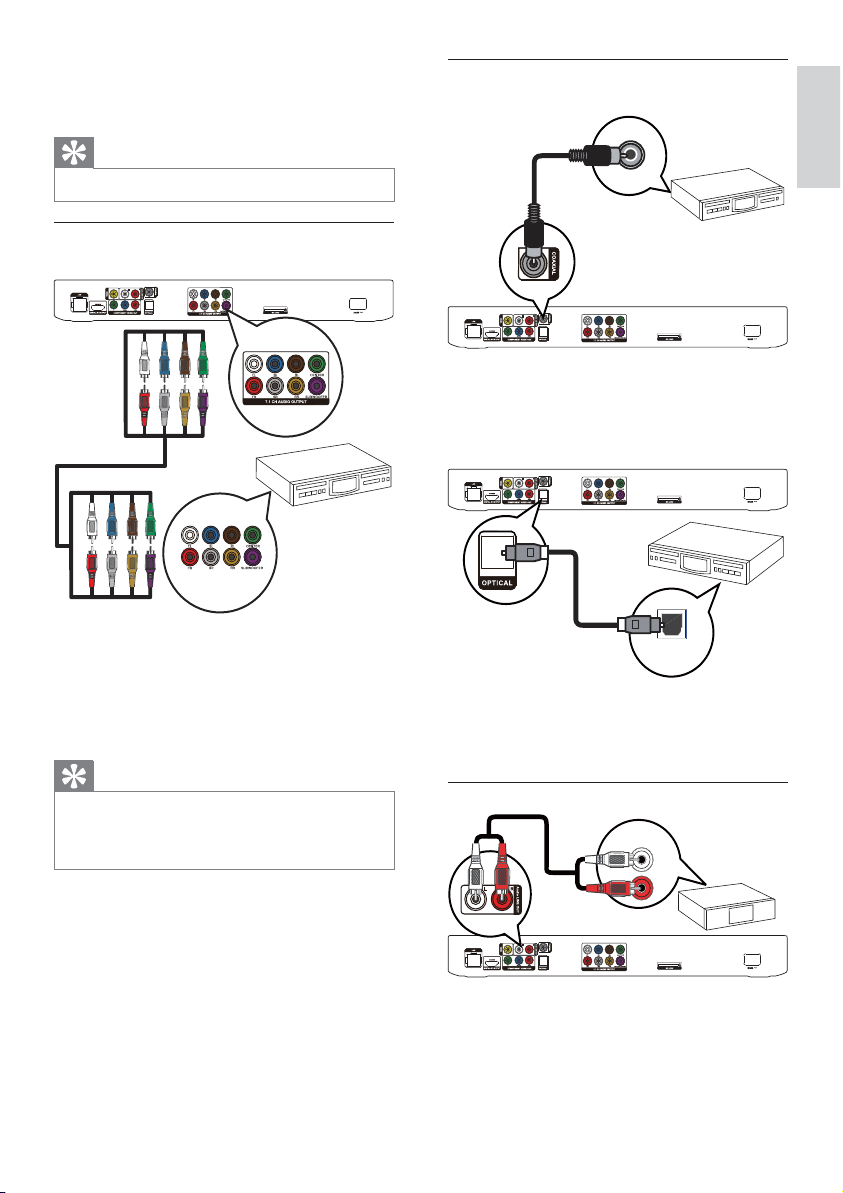
English
13EN
Connect to a digital AV amplifier/receiver
Connect to coaxial jack
1 Connect a coaxial cable (not supplied) to:
the • COAXIAL jack on this player.
the COAXIAL/DIGITAL input jack on •
the device.
Connect to optical jack
1 Connect an optical cable (not supplied) to:
the • OPTICAL jack on this player.
the OPTICAL/DIGITAL input jack on the •
device.
Connect an analogue stereo system
1 Connect audio cables (not supplied) to:
the • Audio LINE OUT-L/R jacks on this
player.
the AUDIO input jacks on the device.•
COAXIAL
OPTICAL
AV IN
1 Connect an HDMI cable (not supplied) to:
the • HDMI jack on this player.
the HDMI jack input jack on the device.•
Tip
The HD MI connection provides t he best audio qual ity. •
Connect to a multi-channel AV receiver/
amplifier
1 Connect 7.1-channel audio cables (not
supplied) to:
the • 7.1 CH AUDIO OUTPUT jacks on
this player.
the corresponding AUDIO input jacks on •
the device.
Tip
To connect 5.1-channel AV receiver/amplifier, connec t the •
7.1-channel audio jacks except the SL/SR jacks.
You can optimize the speaker output (see “Adjust settings”
•
>[Audio]> [Speaker Setup]).
7.1 CH AUDIO INPUT
1 Свържете HDMI кабел (не е включен в комплекта) към:
• HDMI жака на този плейър.
• Входния HDMI жак на устройството.
Полезна информация
• HDMI връзката осигурява най-добро качество на звука.
Свързване към многоканален AV
приемник/усилвател
1 Свържете 7.1-канални аудио кабели (не са включени
в комплекта) към:
• 7.1 CH AUDIO OUTPUT жаковете на този плейър.
• Съответните входни AUDIO жакове на
устройството.
Полезна информация
• За да свържете 5.1-канален AV приемник/усилвател, свържете
7.1-каналните аудио жакове, освен SL/SR жаковете.
• Можете да оптимизирате изходния звук на високоговорителите
(виж “Регулиране на настройките” >[Audio] > [Speaker Setup]).
Свързване към цифров AV усилвател/приемник
Свързване към коаксиален жак
1 Свържете коаксиален кабел (не е включен в
комплекта) към:
• COAXIAL жака на този плейър.
• Входния COAXIAL/DIGITAL жак на устройството.
Свързване към оптичен жак
1 Свържете оптичен кабел (не е включен в комплекта)
• Входния OPTICAL/DIGITAL жак на устройството.
Свързване на аналогова стерео система
към:
• OPTICAL жака на този плейър.
Български
1 Свържете аудио кабели (не са включени в комплекта)
към:
• Audio LINE OUT-L/R жаковете на този плейър.
• Входните AUDIO жакове на устройството.
БГ 13
Page 13
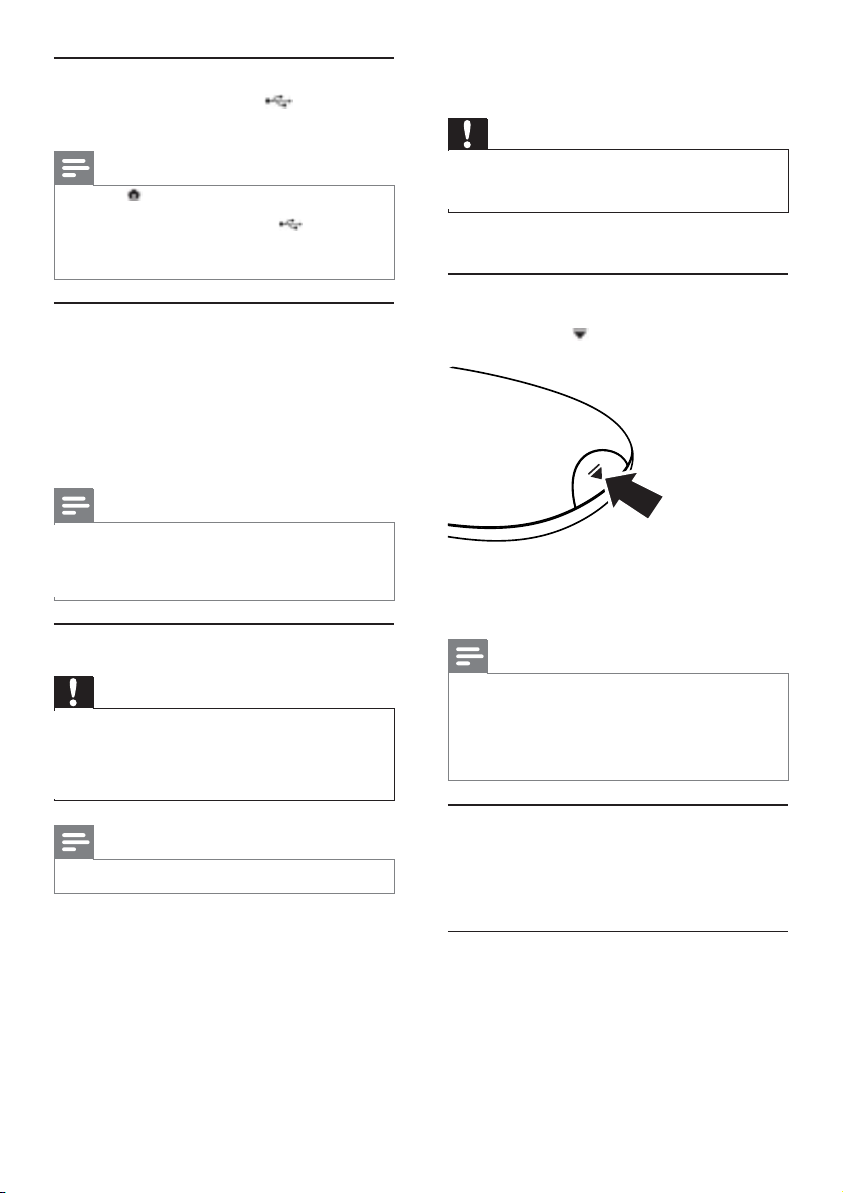
14 EN
4 Get started
Caution
Use of controls or adjustments or perfor mance of •
proce dures ot her than h erein may result in hazardous
radi ation ex posure o r other unsafe oper ation.
Always follow the instructions in this chapter in
sequence.
Prepare the remote control
1 Press at the back of the remote control to
open the back cover.
2 Inser t two AAA bat teries with cor rect
polarity (+/-) as indicated.
3 Replace the back cover.
Note
If you ar e not going to use the re mote control for a long •
time , remove the batte ries.
Do not mix batteries (old and new or carbon and alkaline,
•
etc.).
Bat teries contain chemical substances, so they should be
•
disposed of properly.
Find the TV input
1 Press to turn on this player.
2 Turn on the TV and switch to the video input
(refer to the TV user manual on how to select
the A/V input).
First time use
When you turn on this player for the first time or
this player is reset to the default setting, you are
prompted to select a menu display language and
then a country.
Connect a USB device
1 Connect a USB device to the (USB) jack
on the front panel of this player.
Note
Press • , and select [browse USB] in the menu to a ccess
the content and play the files.
Connect a USB device only to the
• jack on t his player.
Phili ps does not guarantee compatibility with all USB
•
devices.
Connect a network
With a wired or wireless connection (see “Get
started” > “Set up a networ k”), you can connect
this player to:
the Internet (for software update/BD •
Live/Net TV service).
or a home network (to access media files •
from a DLNA media server, e.g. PC).
Note
Internet acce ss to Phili ps website for software update •
may not be a llowed, d epending on the router you use
or the Internet Service Provider’s policy. Cont act your
Internet Service Provider for more information.
Connect power
Caution
Risk of player damage! Ensure that t he power su pply •
voltage corresponds to the volt age printed on the back
of the un it.
Befor e connec ting the AC power cord , ensure you have
•
completed all ot her connections.
Note
The type plate is located on the back of t he player. •
1 Connect the AC power cable to:
this player.•
the wall socket.•
This player is ready to be set up for use. »
Свързване на USB устройство
експлоатация.
1 Свържете USB устройството към (USB) жака на
този плейър.
Забележка
• Натиснете и в менюто изберете [browse USB] за достъп
до съдържанието и за възпроизвеждане на файловете.
• Свързвайте USB устройството само към жака на този
продукт.
• Philips не гарантира 100% съвместимост с всички USB
устройства.
Свързване към мрежата
Чрез кабелна или безжична връзка (виж "Първи стъпки"
> "Настройка на мрежата") можете да свържете този
плейър към:
• Интернет (за актуализиране на софтуера и BD-Live
• Домашна мрежа (за достъп до медия файлове от
• Интернет достъпът до уеб сайта на Philips за актуализиране
Свързване на захранването
• Риск от повреждане на плейъра! Уверете се, че
• Преди да свържете захранващия кабел, уверете се, че сте
или Net TV услуги.
DLNA медиен сървър, например компютър).
Забележка
на софтуера може да не е позволен в зависимост от рутера,
който използвате или политиката на интернет доставчика. За
повече информация се свържете с вашия интернет доставчик.
Внимание
напрежението на мрежата отговаря на отпечатаното на
гърба на уреда.
направили всички останали връзки.
4 Първи стъпки
Внимание
• Използването на контроли или корекции, или извършването
на различни от описаните тук процедури може да доведе до
излагане на вредно излъчване или друг вид опасна
Винаги спазвайте последователно инструкциите в този
раздел.
Подготовка на дистанционното
управление
1 Натиснете бутона на гърба на дистанционното
управление, за да отворите задното капаче.
2 Поставете две батерии от тип AAA с правилен
поляритет (+/-) както е означено.
3 Поставете обратно задното капаче.
Забележка
• Ако няма да използвате дистанционното управление дълго
време, извадете батериите.
• Не смесвайте батерии (стари и нови или въглеродни с
алкални и т.н.).
• Батериите съдържат химически вещества и поради това
трябва да се изхвърлят правилно.
Забележка
• Табелката на модела се намира на гърба на плейъра.
1 Свържете захранващия кабел към:
• този плейър.
• стенния контакт.
↳ Този плейър е готов да бъде настроен за
употреба.
14 БГ
Намиране на TV входа
1 Натиснете 1, за да включите този плейър.
2 Включете телевизора и го превключете на видео
входа (вижте ръководството на телевизора, за да
разберете как да изберете A/V входа).
Първа употреба
Когато включите този плейър за първи път или след като
е бил върнат към фабричните настройки, ще получите
подканване да изберете език за менюто на дисплея и
после държава.
Page 14
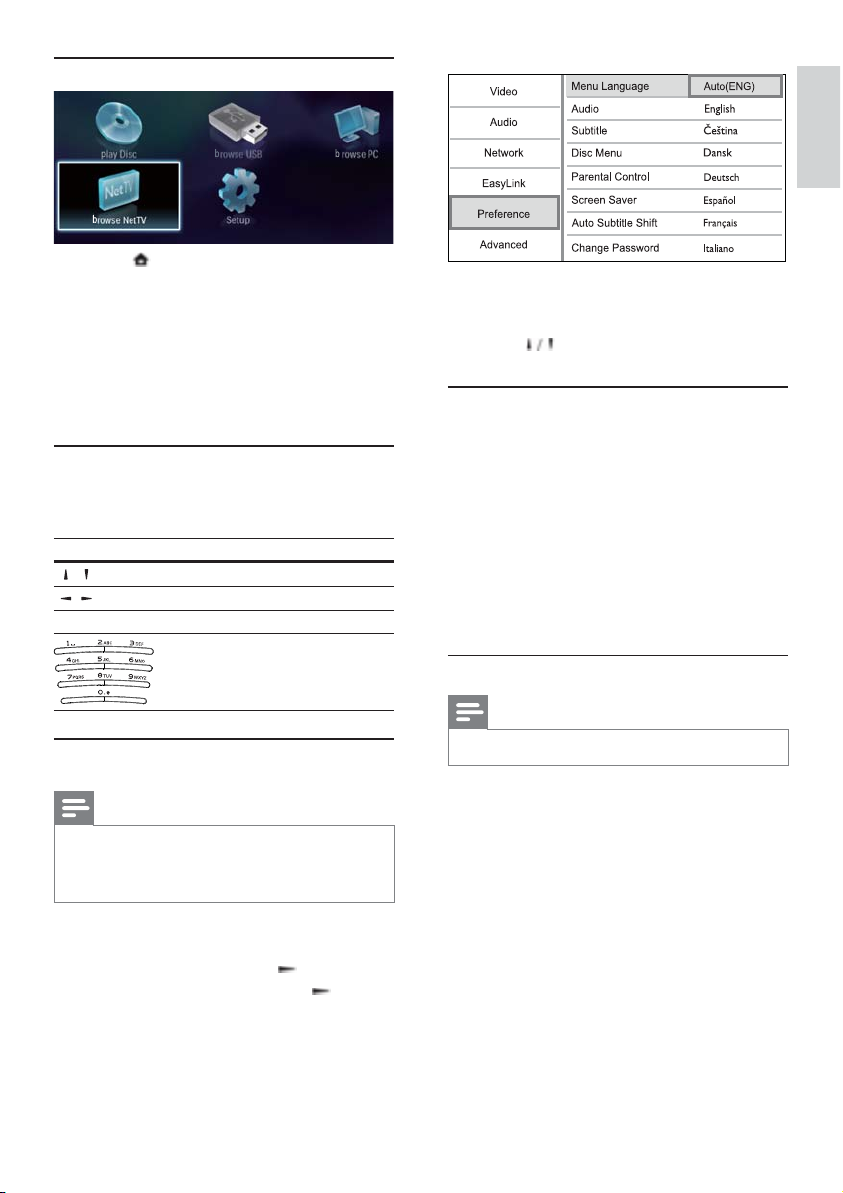
English
15EN
The language options may var y from •
different regions.
4 Press / to select a language, and press
OK.
Set up a network
You can connect this player to the Internet (for
software update/BD Live/Net TV service), or to a
home network (to access media from a DLNA media
server, e.g. PC).
To access media from your PC, you need to ensure:
a media server software (e.g. Windows •
Media Player 11) is installed on your PC;
and the media ser ver sof tware is •
configured to enable media sharing (See
the “Help” documentation from the
media server software).
Set up a wired network
Note
Ensur e that the networ k cables are prop erly con nected. •
1 Connect a network cable (not supplied) to:
the • LAN port on this player.
the LAN port on a router with Internet •
connec tion.
2 To access media files from your computer,
connect the computer to the router.
3 Turn on this player, the computer and the
router.
Use the Home menu
1 Press to display the home menu.
To star t disc play, select • [play Disc].
To play the USB contents, select •
[browse USB].
To acc ess th e s et up menu s, s elec t • [Setup].
To access media files from a DLNA media •
server (e.g. PC), select [browse PC].
To access the Net TV ser vices on the •
Internet, select [browse NetTV].
Navigate a menu
1 When a menu is displayed, press the but tons
on the remote control to navigate.
/
Select a menu display language
Note
If this player is con nected to an HDMI CEC compliant •
TV, and you select [Auto] for the [Menu Language],
it switches au tomati cally to the same me nu display
langu age as per your TV setting.
1 In the Home menu, select [Setup] and press
OK.
2 Select [Preference], and press .
3 Select [Menu Language], and press .
Използване на началното меню
1 Натиснете , за да се покаже началното меню.
• За да пуснете диск, изберете [play Disc].
• За да видите съдържанието на USB устройството,
изберете [browse USB].
• За достъп до менютата с настройки, изберете
[Setup].
• За достъп до медия файловете на DLNA медиен
сървър (например компютър), изберете [browse
PC].
• За достъп до услугите на Net TV в Интернет,
изберете [browse NetTV].
Навигация в менюто
1 Когато е показано меню, натиснете бутоните на
дистанционното управление, за да навигирате.
Бутон Действие
Придвижване нагоре или надолу.
OK
Избор на език за менюто
Забележка
• Ако този продукт е свързан към HDMI СЕС-съвместим
телевизор и изберете [Auto] за [Menu Language], той се
превключва автоматично на същия език за менюто на
дисплея, който е настроен за телевизора.
1 В началното меню, изберете [Setup] и натиснете ОК.
2 Изберете [Preference] и натиснете .
3 Изберете [Menu Language] и натиснете .
Придвижване наляво или надясно.
Потвърждаване на избор.
Въвеждане на цифри/букви/текст.
• Опциите за езици може да са различни в
различните региони.
4 Натиснете за да изберете език и натиснете ОК.
Настройка на мрежата
Можете да свържете този плейър към Интернет (за
актуализиране на софтуера и използване на BD-Live
или Net TV) или към домашна мрежа (за достъп до
медия файлове от DLNA медиен сървър,например
компютър).
За достъп до медия файловете на вашия компютър
трябва да се уверите, че:
• на компютъра ви е инсталиран софтуер за медиен
• софтуерът за медиен сървър е конфигуриран да
Настройка на кабелна мрежа
• Уверете се, че мрежовите кабели са свързани правилно.
1 Свържете мрежов кабел (не е включен в комплекта)
2 За достъп до медия файловете във вашия компютър,
3 Включете този плейър, компютъра и рутера.
сървър (например Windows Media Player 11); и
позволява споделяне на медия файлове (виж
помощната документация на софтуера за медиен
сървър).
Забележка
към:
• LAN порта на този плейър.
• LAN порта на рутер с Интернет връзка.
свържете компютъра към рутера.
Български
БГ 15
Page 15
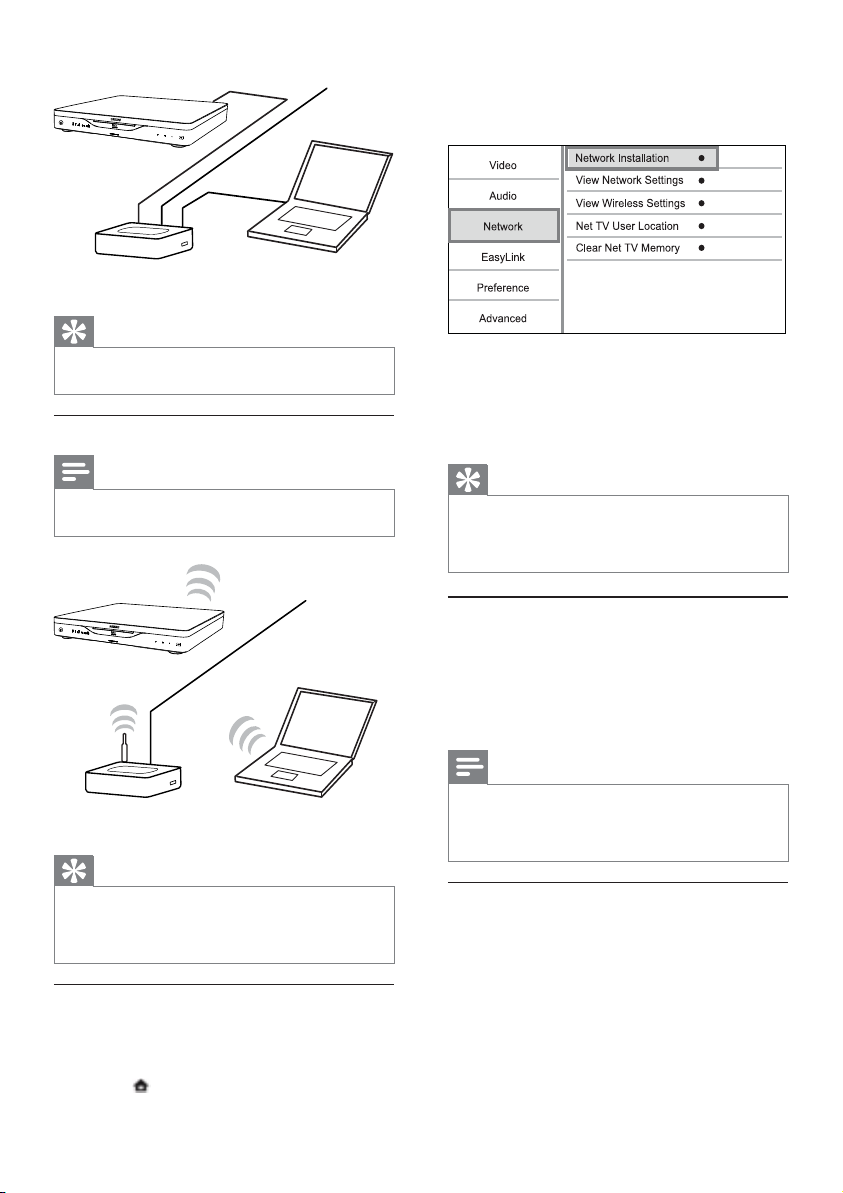
16 EN
3 Select [Setup] and press OK.
4 Select [Network], and press OK.
5 Select [Network Installation], and press OK.
6 Follow the on-screen instructions to complete
the net work installation.
After the network installation completes, »
you can access the services: browse Net TV,
browse PC, BD-Live, software updates.
Tip
You can check the status of the wired or wireless •
connection of t his player (see “Adjust setting s” >
“Network Setup” > [View Network Settings] or [View
Wireless Sett ings]).
Use Philips EasyLink
This player supports Philips EasyLink which uses the
HDMI CEC (Consumer Electronics Control) protocol.
You can use one single remote control to control
EasyLink-compliant devices that are connected
through HDMI connectors.
Note
To enable the EasyLink feat ure, you m ust tur n on the •
HDMI CEC oper ations on the TV and on other d evices
connected to T V. Refer to the TVs/devices manual for
details.
One-touch play
1
Press (standby) to turn on this player.
The TV (if the TV supports one-touch play) »
automatically turns on and switches to the
correct video-in channel.
If a disc is loaded, disc play automatically »
starts.
Internet
Router
PC (DLNA)
BDP8000
Tip
The wired network ens ures the best perform ance for •
data t ransmission between t he devices.
Set up a wireless network
Note
Ensur e that this player and the router and the PC are all •
switched on.
Internet
Router
PC (DLNA)
BDP8000
Tip
The wireless p erformance can vary d ue to bandwidth •
connection, networ k traf fic and som e enviro nmental
effects, such as sur rounded by metal panel or heavy
concrete, radio interfere nce and coverage dis tance .
Install the network connection
For the first time you connect the network, install
the network connection.
1 Set up a wired or wireless net work.
2 Press to display the home menu.
покритието.
Рутер
Интернет
Компютър (DLNA)
3 Изберете [Setup] и натиснете ОК.
4 Изберете [Network] и натиснете OK.
5 Изберете [Network Installation] и натиснете OK.
Полезна информация
• Кабелната връзка осигурява най-добър пренос на данни
между устройствата.
Настройка на безжична мрежа
Забележка
• Уверете се, че този плейър, рутерът и компютърът са
включени.
Интернет
Рутер
Полезна информация
• Качеството при безжичната връзка може да варира в
зависимост от скоростта й, мрежовия трафик и някои
въздействия на околната среда, като заобикалящи метални
панели или тежък бетон, радио смущения и разстояние на
Инсталиране на мрежовата връзка
Когато свързвате мрежата за първи път, трябва да
инсталирате мрежовата връзка.
1 Настройте кабелна или безжична мрежа.
2 Натиснете за да се покаже началното меню.
Компютър (DLNA)
6 Следвайте инструкциите на екрана, за да завършите
настройката на мрежата.
↳ След като инсталирането на мрежата завърши,
ще имате достъп до услугите: браузване на
Net!TV, браузване на компютър, BD-Live,
актуализиране на софтуера.
Полезна информация
• Можете да проверите състоянието на кабелната или
безжичната връзка на този продукт (виж "Регулиране на
настройте” > “Мрежови настройки” > [View Network Settings]
или [View Wireless Settings]).
Използване на Philips EasyLink
Този продукт поддържа функцията Philips EasyLink, която
използва протокола HDMI СЕС (Управление на
потребителска електроника). Можете да използвате
едно дистанционно управление, за да контролирате
EasyLink-съвместимите устройства, който са свързани
чрез HDMI конекторите.
Забележка
• За да активирате функцията EasyLink, трябва да включите
HDMI СЕС функциите на телевизора и на другите
устройства, свързани към него. За подробности вижте
ръководствата на телевизора/устройствата.
Възпроизвеждане с едно докосване
1 Натиснете 1 за да включите този плейър.
↳ Телевизорът (ако поддържа възпроизвеждане с
едно докосване) автоматично се включва и
преминава на правилния входен видео канал.
↳ Ако в този продукт има диск, възпроизвеждането
му започва автоматично.
16 БГ
Page 16
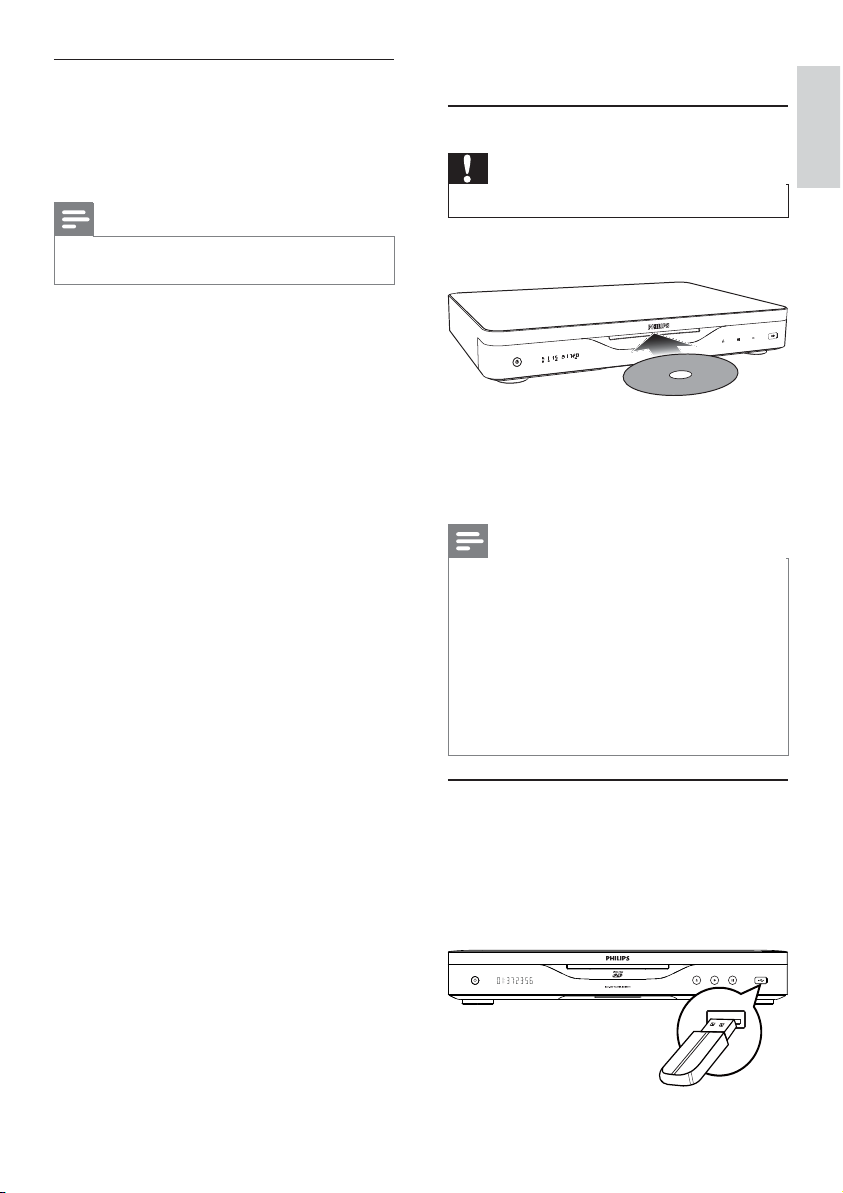
English
17EN
5 Play
Play a disc
Caution
Do not insert any objects other than discs into the disc slot. •
1 Insert a disc into the disc slot with its label
facing up.
2 Start disc play.
To stop disc play, press•
.
To eject the disc, press •
on the front
panel, or press and hold
on the remote
control to eject the disc.
Note
Check d isc/file formats supported (see “Your Blu- ray disc •
player” > “Playable media”).
If the passwor d entry menu is dis played, e nter the
•
pass word befo re you can play the locked or restricted
disc (see “Adjust set tings” > “ Preference Setup” >
[Pare ntal Control]).
If you pause or stop a disc, the screen saver appears after
•
10 minutes of inac tivit y. To deactivate the scr een save r,
press any button.
After you pause or stop a disc and no button is pr essed
•
with in 30 minu tes, this player au tomatically sw itches to
standby.
Play from a USB device
Play or view media files on the following USB devices:
flash drive•
memory card reader•
HDD (This player can detect only a portable •
hard disc drive with USB power peak current
no more than 500 mA.)
One-touch standby
1
Press and hold (standby) for more than
3 seconds.
All the connected devices (if the device »
supports one-touch standby) automatically
switch to standby.
Note
Phili ps does not guarantee interoperabilit y with other •
HDMI CEC devices.
Преминаване в режим на готовност с едно
докосване
1 Натиснете и задръжте 1 за повече от 3 секунди.
↳ Всички свързани устройства (ако поддържат
преминаване в режим на готовност с едно
докосване) автоматично преминават в режим на
готовност.
Забележка
• Philips не гарантира съвместимост с други HDMI СЕС устройства.
5 Възпроизвеждане
Пускане на диск
Внимание
• Не поставяйте в процепа за диск други предмети, освен
дискове.
1 Поставете в процепа диск с надписите нагоре.
2 Стартирайте възпроизвеждането.
• За да спрете възпроизвеждането, натиснете x.
• За да извадите диска, натиснете бутона Z на
предния панел или натиснете и задръжте бутона x
на дистанционното управление.
Забележка
• Проверете поддържаните дискове/файлове (виж "Вашият Blu-ray
диск плейър" > "Съвместими медии").
• Ако се появи менюто за въвеждане на парола, въведете
паролата, за да можете да гледате диск, който е заключен или
е с ограничен достъп (виж "Регулиране на настройките" >
"Настройки за предпочитания" > [Parental Control]).
• Ако сложите диска на пауза или го спрете, скрийнсейвърът се
появява след 10 минути неактивност. За да го изключите,
натиснете който и да е бутон.
• Ако сте сложили диска на пауза или сте го спрели и в
продължение на 30 минути не е натиснат никакъв бутон, този
продукт автоматично преминава в режим на готовност.
Български
Възпроизвеждане от USB устройство
Можете да се възпроизвеждате или разглеждате
медийни файлове от следните USB устройства:
• флаш памет
• четец на памет-карти
• HDD (този плейър разпознава само преносими
твърди дискове с върхов ток на USB захранването не
повече от 500 mA.)
БГ 17
Page 17
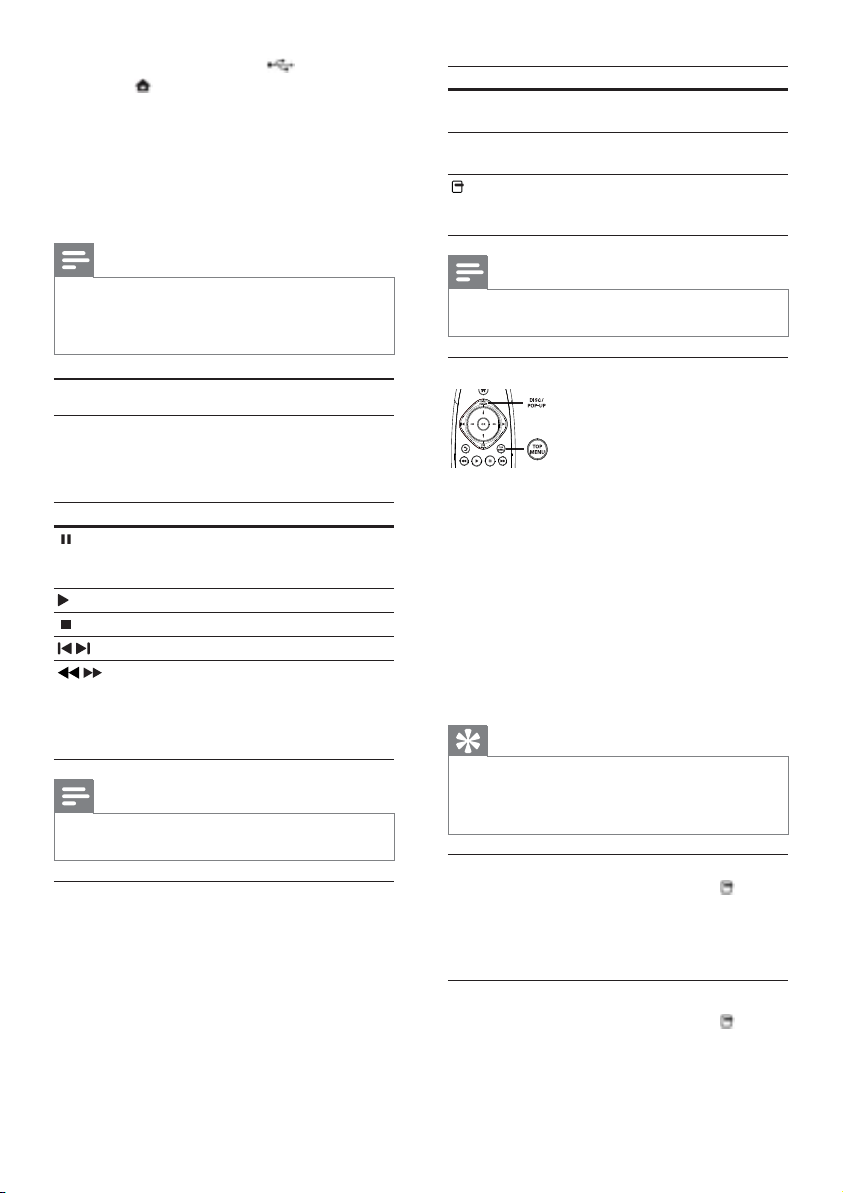
18 EN
Note
Some operations may not wo rk with some disc s. See the •
infor mation accompanying the dis c for deta ils.
Display menu
BD-video disc
• TOP MENU stop the video play and shows
the disc menu. This feature is disc-dependent.
• POP-UP MENU access to the BD-video disc
menu without interrupting disc play.
DVD-video disc
• TOP MENU display the root menu of a disc.
• DISC MENU display disc information and
guide you through the available func tions in
the disc.
VCD/SVCD/DivX disc:
• DISC MENU display the content of the disc.
Tip
If the PBC setting is off, t he VCD/SVCD skips the •
menu and star ts play from t he first title. To dis play the
menu before play, turn on the P BC sett ing (see “Adjus t
settings” > [Preference] > [VCD PBC]).
Display play information
1
During play, press .
The play options menu is displayed. »
2 Select [Info] in the menu, and press OK.
The current status of disc play is displayed. »
Select a title/chapter
1
During play, press .
The play options menu is displayed. »
2 Select [Titles] or [Chapters] in the menu, and
press OK.
1 Connect a USB device to the (USB) jack.
2 Press , and select [browse USB], and press OK.
A contents menu is displayed. »
3 Select a file to play, and press OK.
Play starts (see “Play video”, “Play photo”, »
Play music” for details).
To stop play, press •
or remove the USB
device.
Note
Phili ps does not guarantee compatibility with all USB •
devices.
Not all digit al cameras are supported. Digital cameras that
•
require PC programme installation are not supported.
Play video
Control video play
1
Play a title.
2 Use the remote control to control the play.
Note
For BD discs wit h Java application, availabilit y of the play •
resume function depends on specific discs.
Change video play
1
Play a title.
2 Use the remote control to change the play.
1 Свържете USB устройството към (USB) жака.
> [Preference] > [VCD РВС]).
2 Натиснете и изберете [browse USB], след което
натиснете ОК.
↳ Появява се меню със съдържанието.
3 Изберете файл за възпроизвеждане и натиснете ОК.
↳ Започва възпроизвеждането (за подробности виж
"Възпроизвеждане на видео", "Показване на
снимки", "Възпроизвеждане на музика").
• За да спрете възпроизвеждането, натиснете x или
извадете USB устройството.
Забележка
• Philips не гарантира съвместимост с всички USB устройства.
• Не всички цифрови фотоапарати се поддържат. Цифрови
фотоапарати, които изискват инсталиране на компютърна
програма не се поддържат.
Възпроизвеждане на видео
Управление на видео възпроизвеждането
1 Пуснете заглавие.
2 Използвайте дистанционното управление, за да
контролирате възпроизвеждането.
Бутон Действие
Спиране на пауза.
• Натиснете неколкократно [[ за бавно
възпроизвеждането напред кадър по кадър.
Пускане или продължаване.
Спиране на възпроизвеждането.
Преминаване към предишната/следващата позиция
Търсене с превъртане назад или напред. Натиснете
неколкократно, за да промените скоростта на
търсене.
• Натиснете веднъж [[, и след това неколкократно
m/M за бавно възпроизвеждане назад или
напред.
Забележка
• За BD дискове с Java приложение, наличността на функцията
за продължаване на възпроизвеждането зависи от
конкретния диск.
Промяна на видео възпроизвеждането
1 Пуснете заглавие.
2 Използвайте дистанционното управление, за да
промените възпроизвеждането.
Бутон Действие
AUDIO
SUBTITLE
OPTIONS
• Някой действия може да не работят при някой дискове. За
подробности вижте информацията, придружаваща диска.
Показване на менюто
Директен избор на език или канал за
звука на диска.
Директен избор на език за субтитрите на
диска.
Достъп до посочените по-горе действия
или повече опции (напр. режим на
повтаряне или разбъркване).
Забележка
BD-видео диск
• TOP MENU спира видео възпроизвеждането и
показва менюто на диска. Тази функция
зависи от диска.
• POP-UP MENU достъп до менюто на BD-видео
диска без да се прекъсва възпроизвеждането.
DVD-видео диск
• TOP MENU показва основното меню на диска.
• DISC MENU показва информация за диска и ви
напътства през различните налични функции на
диска.
VCD/SVCD/DivX диск:
• DISC MENU показва съдържанието на диска.
Полезна информация
• Ако РВС настройката е изключена, VCD/SVCD пропуска
менюто и започва възпроизвеждане на първото
заглавие. За да се покаже менюто преди възпроизвеждането,
включете РВС настройката (виж "Регулиране на настройките"
Показване на информация за възпроизвеждането
1 По време на възпроизвеждане, натиснете .
↳ Появява се менюто с опции при възпроизвеждане.
2 В менюто изберете [Info] и натиснете ОК.
↳ Появява се настоящият статус на възпроизвеждане
от диска.
18 БГ
Избор на заглавие/глава
1 По време на възпроизвеждане, натиснете .
2 В менюто изберете [Titles] или [Chapters] и натиснете
↳ Появява се менюто с опции при възпроизвеждане.
ОК.
Page 18

English
19EN
Note
Applicable only to discs that cont ain multi-angl e scenes. •
Manually shift subtitle display
You can manually adjust the subtitle position on the
TV screen.
1 During play, press .
The play options menu is displayed. »
2 Select [Subtitle Shift] in the menu, and press
OK.
3 Press the Navigation buttons ( / ) to shift
the subtitle, and press OK.
Tip
Subtitle shift is not supported for DivX video with external •
subtitles.
Play BD-video
Blu-ray video disc has a larger capacity and supports
features such as high-definition videos, multi-
channel surround sounds, interactive menus and
so on.
1 Insert a BD-video disc.
2 Press , select [play Disc] and press OK.
3 Play automatically star ts, or select a play option
in the menu and press OK.
During play, you can press • TOP MENU
to display additional infor mation, features
or content stored in the disc.
During play, you can press • POP-UP
MENU to display the disc menu without
inter rupting disc play.
Enjoy Blu-ray 3D video
This player can play Blu-ray 3D videos.
1 Ensure that the TV is 3D and HDMI compliant,
and connect the T V to this player through an
HDMI cable.
2 Turn on Blu-r ay 3D output (see “Adjust
settings” > [Video] > [Blu-ray 3D video]).
3 Wear 3D glasses that are compatible with the
TV for viewing.
Enjoy BONUSVIEW
(Applicable only to a disc compatible with the
BONUSVIEW or Picture-in-Picture feature)
You can instantly view additional content (such as
commentaries) in a small screen window.
1 Press .
The play options menu is displayed. »
3 Select the title or chapter number, and press
OK.
Skip play to a specific time
1
During play, press .
The play options menu is displayed. »
2 Select [Time Search] in the menu, and press
OK.
3 Press the Navigation buttons ( / ) to
change the time to skip to, and press OK.
Zoom in/out
1
During play, press .
The play options menu is displayed. »
2 Select [Zoom] in the menu, and press OK.
3 Press the Navigation buttons ( / )to select
a zoom fac tor, and press OK.
4 Press the Navigation buttons to navigate in
the zoomed picture.
To cancel zoom mode, press •
to display
the zoom factor bar, and press the
Navigation buttons (
/ ) until the
zoom fac tor [x1] is selec ted.
Repeat play for a specific section
1
During play, press .
The play options menu is displayed. »
2 Select [Repeat A-B] in the menu, and press
OK to set the star ting point.
3 Forward the video play, and press OK to set
the ending point.
Repeat play starts. »
To cancel repeat play mode, press •
,and
selec t [Repeat A-B] and press OK.
Note
The marked sec tion for r epeat pl ay is only possible •
with in a track/ti tle.
View video play from different camera
angles
1
During play, press .
The play options menu is displayed. »
2 Select [Angle List] in the menu, and press .
3 Select an angle option, and press OK.
Play changes to the selected angle. »
3 Изберете номера на заглавието или главата и
натиснете ОК.
Пускане от конкретно време.
1 По време на възпроизвеждане, натиснете .
↳ Появява се менюто с опции при възпроизвеждане.
2 В менюто изберете [Time Search] и натиснете ОК.
3 Натиснете бутоните за навигация ( ), за да
Увеличаване/намаляване
1 По време на възпроизвеждане, натиснете .
2 В менюто изберете [Zoom] и натиснете ОК.
3 Натиснете бутоните за навигация ( ), за да
4 Натиснете бутоните за навигация, за да навигирате в
Повтаряне на конкретен участък
1 По време на възпроизвеждането, натиснете .
2 В менюто изберете [Repeat А-В] и натиснете ОК, за
3 Превъртете напред видеото и натиснете ОК, за да
• Маркирането на участък за повторение е възможно само в
Гледане на видео от различен ъгъл на
камерата
1 По време на възпроизвеждане, натиснете .
2 В менюто изберете [Angle List] и натиснете .
3 Изберете опция за ъгъл и натиснете ОК.
промените времето, към което искате да премине
възпроизвеждането, след което натиснете ОК.
↳ Появява се менюто с опции при възпроизвеждане.
изберете коефициент на увеличение, след което
натиснете ОК.
увеличената картина.
• За да излезете от режима на увеличение,
натиснете , за да се появи лентата за
коефициент на увеличение, след което натиснете
бутоните за навигация ( ), докато изберете
коефициента на увеличение [x1].
↳ Появява се менюто с опции при възпроизвеждане.
да зададете начало.
зададете край.
↳ Започва повтарянето.
• За да отмените повтарянето, натиснете и
изберете [Repeat А-В], след което натиснете ОК.
Забележка
рамките на една песен/заглавие.
↳ Появява се менюто с опции при възпроизвеждане.
↳ Възпроизвеждането се променя според избрания
ъгъл.
Забележка
• Приложимо само за дискове, съдържащи сцени с различни ъгли.
Ръчно преместване на субтитрите
Можете ръчно да нагласите позицията на субтитрите на
екрана на телевизора.
1 По време на възпроизвеждане, натиснете .
2 В менюто изберете [Subtitle Shift] и натиснете ОК.
3 Натиснете бутоните за навигация ( ), за да
• Преместването на субтитрите не е възможно при DivX видео
Възпроизвеждане на BD-видео
Blu-гау видео дискът има по-голям капацитет и поддържа
функции като видео с висока резолюция, многоканален
съраунд звук, интерактивни менюта и т.н.
1 Поставете BD-видео диск.
2 Натиснете и изберете [play Disc], след което
3 Възпроизвеждането започва автоматично или
• По време на възпроизвеждане можете да натиснете
• По време на възпроизвеждане можете да натиснете
Гледане на Blu-ray 3D видео
Този плейър може да възпроизвежда Blu-ray 3D видео.
1 Уверете се, че телевизорът е 3D и HDMI съвместим,
2 Включете Blu-ray 3D изхода (виж "Регулиране на
3 Сложете си 3D очила, съвместими с телевизора.
Използване на BONUSVIEW
(Приложимо само за дискове, съвместими с функциите
BONUSVIEW или Picture-in-Picture)
Можете да гледате допълнително съдържание (като
коментари) в малък прозорец на екрана.
1 Натиснете .
↳ Появява се менюто с опции при възпроизвеждане.
преместите субтитрите, след което натиснете ОК.
Полезна информация
с външни субтитри.
натиснете ОК.
изберете от менюто опция за възпроизвеждане и
натиснете ОК.
TOP MENU, за да се появи допълнителна
информация, функции или съдържание, записано на
диска.
POP-UP MENU, за да се появи менюто на диска, без
да се прекъсва възпроизвеждането.
и го включете към този плейър с HDMI кабел.
настройките" > [Video] > [Blu-ray 3D video]).
↳ Появява се менюто с опции при възпроизвеждане.
Български
БГ 19
Page 19

20 EN
Play photo
Play photo as slideshow
You can play JPEG photos (files with .jpeg or .jpg
extensions).
1 Insert a disc or USB device that contains the
JPEG photos.
2 Press , select [play Disc] or [browse USB],
and press OK.
A contents menu is displayed. »
3 Select a photo folder, and press OK to enter.
To select a photo, press the • Navigation
buttons.
4 Press OK to start slideshow play.
Note
It may require longer time to display the disc content on •
the T V if large n umber of songs/photos compiled onto
one dis c.
This player can only display digital camer a pictu res
•
according to the J PEG- EXIF fo rmat, typica lly used by
most digital cameras. It ca nnot display Motio n JPEG,
or pic tures in formats other than JPEG , or sound cl ips
associated wi th pict ures.
Folders/files that exceed the supported limit of this player
•
cannot be displayed or played.
Control photo play
1
Play a photo slideshow.
Press •
to access play options, select an
option, and press OK.
During slideshow play, you may also •
press
/ to flip a photo horizontally/
vertically.
If the slideshow stops, press •
to continue
play.
Set a slideshow interval and animation
1
During play, press .
The play options menu is displayed. »
2 Select [Duration per slide] in the menu, and
press OK.
3 Select a duration, and press OK.
4 Select [Slide Animation] in the menu, and
press OK.
5 Select a type of animation effect, and press
OK.
Play a musical slideshow
Create a musical slideshow to play simultaneously
MP3/WMA music files and JPEG photo files.
2 Select [PIP Selection] in the menu, and then
selec t [PIP], and press OK.
The secondary video window is turned on. »
3 Select [2nd Audio Language] or [2nd Subtitle
Language] in the menu, and press
.
4 Select the language to play, and press OK.
Enjoy BD-LIVE
(Applicable only to a disc that enables BD-Live
bonus content. Ensure that this player is connected
to the Internet.)
Additional contents (such as movie trailers,
subtitles, etc.,) can be downloaded to this player’s
local s torage or a connected USB storage device.
Special video data may be played while they are
being downloaded.
When the disc supporting BD-Live is played, this
player or disc’s ID can be sent to the content
provider via the internet. Ser vices and functions to
be provided var y from disc to disc.
Play DivX® video
DivX video is a digital media format that retains
high quality despite a high rate of compression.
1 Insert a disc or USB device that contains the
DivX videos.
2 Press , select [play Disc] or [browse USB],
and press OK.
A contents menu is displayed. »
3 Select a video folder, and press OK.
4 Select a title to play, and press OK.
5 Use the remote control to control the play.
Note
You can only play DivX vid eos that we re rented or •
purchased wi th the DivX registration code of this player
(see “Adjus t Settings” > [Advanced] > [DivX
®
VOD
Code]).
You can play DivX video fil es of up to 4GB.
•
This player can display up to 45 charac ters in the subtitle. •
2 В менюто изберете [PIP Selection], след това изберете
[PIP] и натиснете ОК.
↳ Появява се допълнителен видео прозорец.
3 В менюто изберете [2nd Audio Language] или [2nd
4 Изберете език за възпроизвеждането и натиснете
Използване на BD-LIVE
(Приложимо само за дискове, който поддържат BD-Live
бонус съдържание. Уверете се, че този плейър е
свързан към Интернет)
В паметта на този продукт и в свързано към него USB
устройство можете да свалите допълнително
съдържание (като прегледи на
филми, субтитри и т.н.). Специалните видео данни
могат да се възпроизвеждат, докато се свалят.
Когато се възпроизвежда диск, поддържащ BD-Live,
идентификационният номер на този плейър или на
диска може да бъде изпратен до доставчика на
съдържание чрез интернет. Доставяните услуги и
функции зависят от диска.
Възпроизвеждане на DivX® видео
DivX видеото е цифров мултимедиен формат, който
запазва високото качество, независимо от високата
степен на компресиране.
1 Поставете диск или USB устройство, съдържащо DivX
2 Натиснете , изберете [play Disc] или [browse USB],
3 Изберете папка с видео и натиснете ОК.
4 Изберете заглавие за възпроизвеждане и натиснете ОК.
5 Използвайте дистанционното управление, за да
• Можете да пускате само DivX филми, които са взети под
• Можете да пускате DivX видео файлове с големина до 4GB.
• Този плейър може да показва до 45 символа в субтитрите.
Subtitle Language] и натиснете .
ОК.
видео.
след което натиснете ОК.
↳ Появява се меню със съдържанието.
контролирате възпроизвеждането.
Бутон
AUDIO
SUBTITLE
наем или са закупени с регистрационния DivX код на този
плейър (виж "Регулиране на настройките" > [Advanced Setup]
> [DivX® VOD Код]).
Действие
Избор на език или канал за звука.
Избор на език за субтитрите.
Спиране на възпроизвеждането.
Забележка
Показване на снимки
Показване на снимки във вид на слайдшоу
Можете да гледате JPEG снимки (файлове с
разширение .jpeg или .jpg).
1 Поставете диск или USB устройство, съдържащо JPEG
снимки.
2 Натиснете , изберете [play Disc] или [browse USB],
след което натиснете ОК.
↳ Появява се меню със съдържанието.
3 Изберете папка със снимки и натиснете ОК, за да
4 Натиснете ОК за да започне слайдшоуто.
• Ако на диска са записани много песни/снимки, показването
• Този плейър може да показва само снимки от цифрови
• Папки/файлове, които надвишават поддържания от този
Управление на показването на снимки
1 Пуснете фото слайдшоу.
Задаване на интервал и анимация за
слайдшоуто
1 По време на възпроизвеждане, натиснете .
2 В менюто изберете [Duration per slide] и натиснете
3 Изберете продължителност и натиснете ОК.
4 В менюто изберете [Slide Animation] и натиснете ОК.
5 Изберете вид анимация и натиснете ОК.
влезете в нея.
• За да изберете снимка, натиснете бутоните за
навигация.
Забележка
на съдържанието му на телевизора може да отнеме повече
време.
фотоапарати във формат JPEG-EXIF, който обикновено се
използва при повечето цифрови фотоапарати. Той не може
да показва Motion JPEG или снимки във формат, различен от
JPEG, нито свързани със снимките аудио клипове.
плейър лимит не могат да бъдат показани или
възпроизведени.
• Натиснете за достъп до опциите при
възпроизвеждане, изберете опция и натиснете ОК.
• По време на слайдшоу, можете също да натиснете
, за да завъртите снимката хоризонтално/
вертикално.
• Ако слайдшоуто спре, натиснете B за да продължи
възпроизвеждането.
↳ Появява се менюто с опции при възпроизвеждане.
ОК.
20 БГ
Пускане на музикално слайдшоу
Създаване на музикално слайдшоу за едновременно
възпроизвеждане на MP3/WMA музика и JPEG снимки.
Page 20

English
21EN
Note
For disc recorded in mult iple sessions, only the fir st •
sessi on is played.
For a WMA file that is protected by Digi tal Rights
•
Management (DRM), it c annot be played on thi s player.
This player does not suppor t MP3PRO audio format.
•
For any special character that is present in the MP3 tr ack •
name (ID3) or album name, it might not be displayed
corr ectly on the scre en becau se these charac ters ar e not
supported .
Folders/files that exceed the supported limit of this
•
player cannot be displayed o r played.
Browse PC
With a home network, you can play videos /music /
photos which are streamed from a DLNA media
server (e.g. PC) to your TV through this DLNA
certified player.
Note
To browse a PC, ensure that a DL NA media server •
soft ware (e.g. Window s Media Player 11) is installed on
the PC .
1 Set up a home network (see “Get started” >
“Set up a network”).
Make sure that you have completed the •
network installation.
2 On your PC, in the DLNA media server
software, you need to set:
a Share my media to this player (see
“Help” information in the media server
software).
b Share files or add files to the library (see
“Help” information in the media server
software).
3 Press to display the home menu.
4 Select [browse PC], and press OK.
This player automatically scans, and displays »
a list for the available networked devices.
5 Select your DLNA media server (i.e. your PC)
from the list, and press OK.
6 Select a media file from the DLNA media
server (i.e. your PC).
7 Press OK to start play.
You may control play with play features •
(see “Play video”, “Play photo”, “Play
music” for details).
Note
To create a musical slideshow, you must store the M P3/ •
WMA an d JPEG files on the same disc or US B device.
1 Play MP3/WMA music.
2 Press to return to the main menu.
3 Navigate to enter a photo folder, and press
OK to start slideshow play.
Slideshow begins and continues till the end »
of the photo folder.
Audio continues to play until the end of »
the disc.
To stop the slideshow play, press•
.
To stop the music play, press•
again.
Play music
Control a track
1
Play a track.
2 Use the remote control to control the play.
Play MP3/WMA music
MP3/WMA is a type of compressed audio file (files
with .mp3, .wma ex tensions).
1 Insert a disc or USB device that contains the
MP3/WMA music.
2 Press , select [play Disc] or [browse USB],
and then press OK.
A contents menu is displayed. »
3 Select a music folder, and press OK.
4 Select a file to play, and press OK.
To return to the main menu, press •
.
Забележка
• За да създадете музикално слайдшоу, трябва да запишете
MP3/WMA и JPEG файловете на един и същ диск или USB
устройство.
1 Пуснете MP3/WMA музика.
2 Натиснете за да се върнете в основното меню.
3 Влезте в папка със снимки и натиснете ОК, за да
започне слайдшоуто.
↳ Слайдшоуто започва и продължава до края на
папката със снимки.
↳ Музиката продължава да свири до края на диска.
• За да спрете слайдшоуто, натиснете x.
• За да спрете музиката, натиснете отново x.
Възпроизвеждане на музика
Управление на песен
1 Пуснете песен.
2 Използвайте дистанционното управление, за да
контролирате възпроизвеждането.
Бутон Действие
Спиране на пауза.
Пускане или продължаване.
Спиране на възпроизвеждането.
Предишна/следваща песен.
Избор на позиция за възпроизвеждане.
Търсене с превъртане назад или
напред. Натиснете неколкократно, за
да промените скоростта на търсене.
Достъп до режима за повтаряне или
разбъркано възпроизвеждане.
Пускане на MP3/WMA музика
MP3/WMA е вид компресиран аудио файл (файлове с
разширение .mp3, .wma).
1 Поставете диск или USB устройство, съдържащо
MP3/WMA музиката.
2 Натиснете , изберете [play Disc] или [browse USB],
след което натиснете ОК.
↳ Появява се меню със съдържанието.
3 Изберете папка с музика и натиснете ОК.
4 Изберете файл за възпроизвеждане и натиснете ОК.
• За да се върнете към главното меню, натиснете .
Забележка
• За дискове, записани на много сесии, се възпроизвежда
само първата сесия.
• WMA файлове, които са защитени с Управление на
цифровите права (DRM), не могат да се възпроизвеждат от
този плейър.
• Този плейър не поддържа аудио формат MP3PRO.
• Специалните символи в името на МРЗ песента (ID3) или в
името на албума може да не се покажат правилно на
екрана, поради това, че не се поддържат.
• Папки/файлове, които надвишават поддържания от този
продукт лимит не могат да бъдат показани или
възпроизведени.
Браузване на компютър
При наличието на домашна мрежа можете да
възпроизвеждате видео/музика/снимки, които се
изпращат от DLNA медиен сървър (например компютър)
до вашия телевизор чрез този DLNA-сертифициран
плейър.
Забележка
• За да браузвате компютър, уверете се, че на него има
инсталиран софтуер за медиен сървър (например Windows
Media Player 11).
1 Настройте домашната мрежа (виж "Първи стъпки" >
"Настройка на мрежата".
• Уверете се, че сте инсталирали мрежата.
2 В компютъра, в софтуера за медиен сървър трябва да
3 Натиснете , за да се покаже началното меню
4 Изберете [browse PC] и натиснете ОК.
5 Изберете DLNA медиен сървър (например компютър)
6 Изберете медия файл от медийния DLNA сървър
7 Натиснете ОК, за да започне възпроизвеждането.
настроите следното:
1 Споделяне на медия файловете с този плейър
(виж помощната информация в софтуера за
медиен сървър).
2 Споделяне на файлове или добавяне на файлове
към библиотеката (виж помощната информация в
софтуера за медиен сървър).
↳ Този плейър автоматично сканира и показва
списък на наличните мрежови устройства.
от списъка и натиснете ОК.
(например компютър) и натиснете ОК.
• Можете да контролирате възпроизвеждането чрез
функциите за възпроизвеждане (за подробности
вижте "Възпроизвеждане на видео", "Показване на
снимки", "Възпроизвеждане на музика".
Български
БГ 21
Page 21

22 EN
Browse another country
On the Browse all page, you can switch the Net
TV country. Another country might have different
services.
Mark favorites
You can mark up to 12 services. Only Net TV
services can be marked as a favorite. Advertisement
and open Internet websites cannot be marked.
1) Select the icon for a service.
2) Press
to select Mark favorite, and press OK.
To unmark a favorite, press •
to select the
unmark action and press OK.
Open Internet websites
With Net TV you can link up to the open Internet.
You can view any website. Remember that mos t
Internet websites are not tailored to be viewed on
a TV screen.
1) On the Browse all page, select Browse Internet,
and press OK.
2) On the on-screen keyboard, select a character
and press OK. Repeat Step 2 to enter a web
address.
To delete input text, press •
BACK.
To navigate to the available links on a open •
inter net page, press
/ / / on the
remote control, and press OK to open
the link.
Access online video stores
This service is country dependent.
With an SD card inserted as extension memory,
you can watch the rented movies instantly
through Net TV and the movies are automatically
downloaded into the SD card.
1) Insert a blank SD card to the SD CARD jack on
the rear panel of the player.
2) On the Browse all page, select Video Store and
then select a video to play.
During play, the video is automatically »
downloaded into the SD card.
Browse Net TV
Connect this player to the Internet to access the Net
TV online service, such as movies, pictures, music
infotainment. You can enjoy Net TV on your TV which
is connected to this player.
Note
Beca use Net T V is an online system, it can be modified •
over time to better ser ve its purpose.
Some Net TV services can be added, changed or stopped
•
after some time.
For Net TV, You cannot download and save files nor install
•
plug-ins.
1 Set up a network (see “Get star ted” > “Set up
a network”).
Make sure that you have completed the •
network installation.
2 Press to display the home menu.
3 Select [browse NetTV], and press OK.
This player starts to connect to Net TV and »
opens the start page.
» For first use, follow the on-screen
instructions to complete the registration,
and then switch on parental control to lock/
unlock the services offered on the Net TV
pages.
4 After the star t page opens, use the remote
control to browse Net TV.
The Net T V start page
Show your favorite services and some
recommended services.
The Browse all page
You can view all the Net TV services by category.
The favorite services are marked as a star icon.
Браузване на Net TV
да инсталирате плъгини.
натиснете OK.
Свържете този плейър към Интернет за достъп до
онлайн услугите на Net TV, като филми, снимки, музика
и развлекателна информация. Можете да гледате
Net!TV на свързан към този плейър телевизор.
Забележка
• Тъй като Net TV е онлайн система, тя може да бъде
променяна с времето, за да изпълнява по-добре
предназначението си.
• След време може да бъдат добавени, променени или спрени
някои Net TV услуги.
• При Net TV не можете да сваляте и запазвате файлове, нито
1 Настройте мрежа (виж "Първи стъпки" > "Настройка
на мрежата".
• Уверете се, че сте инсталирали мрежата.
2 Натиснете , за да се покаже началното меню.
3 Изберете [browse Net TV] и натиснете ОК.
4 След като се отвори началната страница,
Бутон Действие
Избор на услуга или елемент в
OK Потвърждение на избор.
Връщане към предишна страница или
Достъп до действия, свързани с
Въвеждане на цифри/букви
↳ Този започва да се свързва с Net TV и отваря
началната страница.
↳ За първа употреба, следвайте инструкциите на
екрана, за да направите регистрацията и след
това включете родителския контрол, за да можете
да заключвате/отключвате услугите, предлагани
на страниците на Net TV
използвайте дистанционното управление за
разглеждане на Net TV.
Интернет страниците.
изтриване на въведен текст.
настоящата дейност.
(например имейл адрес или код за
заключване/отключване).
Браузване на друга страна
В страницата Browse all можете да смените страната на
Net TV. Другата страна може да има различни услуги.
Маркиране на любими
Можете да маркирате до 12 услуги. Само Net TV
услуги могат да се маркират като любими. Реклами и
отворени интернет страници не могат да се маркират.
1) Изберете икона за услуга.
2) Натиснете за да изберете Mark favorite и
натиснете OK.
Отваряне на интернет сайтове
С Net TV можете да се свържете с открития интернет.
Можете да разглеждате всякакви уеб сайтове. Имайте
предвид, че повечето интернет сайтове не са пригодени
за разглеждане на телевизионен екран.
1) В страницата Browse all изберете Browse Internet и
2) Изберете символ на клавиатурата на екрана и
Достъп до онлайн видеотеки
Тази услуга за виси от страната. С поставена SD карта
като разширение на паметта, можете да гледате
наетите филми веднага чрез Net TV, като те
автоматично се свалят в SD картата.
1) Поставете празна SD карта в SD CARD слота на
• За да отмаркирате любима услуга, натиснете за
да изберете действието за отмаркиране и
натиснете OK.
натиснете OK. Повторете стъпка 2, за да въведете
уеб адрес.
• За да изтриете въведен текст, натиснете .
• За да стигнете до линковете в отворена интернет
страница, натиснете на
дистанционното управление и натиснете OK, за да
отворите линка.
задния панел на плейъра.
Начална страница на Net TV
Показване на любимите ви услуги и някои
препоръчителни услуги.
Страница Browse!all
Разглеждане на всички Net TV услуги по категория.
Любимите услуги са маркирани със звезда.
22 БГ
2) В страницата Browse!all изберете Video Store, след
което изберете кое видео да пуснете.
↳ По време на филма, той автоматично се сваля в
SD картата.
Page 22

English
23EN
Clear history
Clear the Parental control code, passwords, cookies
and history.
1) Press
to display the home menu.
2) Select [Setup] > [Network] >[Clear Net TV
Memory].
Note
If you clear the Net TV memo ry wit h Clear history, you •
need to redo the first use regist ration when you link up
to Net T V again . If you have registered befor e, you can
restore your former favorite servi ces and for mer lock s.
Note
This player has a s tandard SD card slot and th e SD card •
is sole ly for use in V ideostore.
Use a bla nk SD memory car d.
•
The SD c ard shou ld have a minimum storage capacity of •
4 GB. For high- definition video, make sure that you use
an SD card with a minimum capacity of 8 GB.
Incor rect insertion of the SD card may damage your
•
SD car d.
Any exis ting content stored on the SD card will be erased
•
prior to the download of rented videos.
Note
Koninklijke Philips Electronics N.V. bear s no responsibility •
rega rding th e content a nd the quality of th e content
provided by the content service providers.
Parental control
You can lock Net TV services and service categories.
When a service is locked, you need to enter a code
to open the service or category.
1) Switch on the Parental control:
a. On the Net TV start page, press
, selec t
Enable parental control and press OK.
b. With the keypad on the remote control,
enter a 4 digit code as lock/unlock code.
c. Enter the same code to confirm.
2) On the Net TV start page or Browse all page,
selec t a service or category.
3) Press
, selec t Lock ser vice and press OK.
A lock symbol appears on top of the service »
icon.
To unlock a ser vice or category, select the •
service and press OPTIONS and select
Remove lock.
Note
Only services on the Net TV pages can be locked. •
Advertise ment and open Internet we bsites can not be
locked.
Ser vices ar e locked pe r countr y. Catego ries ar e locked
•
for all countries.
When you have registered Net TV a nd you swi tch
•
off Parental control i n the Options menu, all lock s
are remembe red and available again when you switch
Pare ntal control back on.
Забележка
• Този плейър има стандартен слот за SD карти, като SD
картата е за употреба единствено във видеотеката.
• Използвайте празна SD карта.
• SD картата трябва да има минимален капацитет 4 GB. За
видео с висока резолюция използвайте SD карта с
минимален капацитет 8 GB.
• Неправилното поставяне на SD картата може да я повреди.
• Съществуващото съдържание на SD картата се изтрива преди
свалянето на наетите филми.
Забележка
• Koninklijke Philips Electronics N.V. не носи отговорност за
съдържанието на доставчиците и неговото качество.
Родителски контрол
Можете да заключите услугите и категориите услуги на
Net TV. Когато дадена услуга е заключена, за да я
отворите трябва да въведете код.
1) Включете родителския контрол:
a. В началната страница на Net TV, натиснете
, изберете Enable parental!control и натиснете OK.
b. С клавиатурата на дистанционното управление
въведете 4-цифрен код за заключване/отключване.
c. Въведете същия код за потвърждение.
2) В началната страница на Net TV или на страницата
Browse all, изберете услуга или категория услуги.
3) Натиснете , изберете Lock service и натиснете OK.
↳ Върху иконата на услугата се появява катинарче.
• За да отключите услугата или категорията,
изберете услуга и натиснете OPTIONS, след
което изберете Remove!lock.
Изчистване на историята
Изчистване на кода за родителски контрол, паролите,
бисквитките и историята.
1) Натиснете , за да се покаже началното меню.
2) Изберете [Setup] > [Network] > [Clear Net TV
• Ако изчистите паметта на Net TV, при следващото свързване
Memory].
Забележка
с Net TV трябва отново да извършите регистрацията при
първа употреба. Ако сте се регистрирали преди, можете да
възстановите предишните си любими услуги и заключвания.
Български
Забележка
• Могат да се заключват само услуги на страниците на Net TV.
Реклами и отворени интернет страници не могат да се
заключват.
• Услугите се заключват по страни. Категориите се заключват
за всички страни.
• Ако сте регистрирали Net TV и изключите родителския
контрол в менюто с опции, всички заключвания се запомнят и
са отново са налични, когато пак включите родителския
контрол.
БГ 23
Page 23

24 EN
Note
If • [4:3 Panscan] you have select ed is not sup ported
by the disc, the screen displays in the [4:3 Letterbox]
format.
[HDMI Video]
Select an HDMI video output resolution that is
compatible with your TV display capability.
• [Auto] - Detect and select the best suppor ted
video resolution automatically.
• [Native] - Set to original video resolution.
• [480i/576i], [480p/576p], [720p], [1080i],
[1080p], [1080p/24Hz] - Select a video
resolution setting that best is suppor ted by the
TV. See the TV manual for details.
Note
If a selected vi deo reso lution i s not suppo rted w ith •
your T V and a blan k screen appear s, to recover picture
display, wait for 10 seconds, or on the remote contr ol
press
and then press “ 731” (numer ic buttons).
[HDMI Deep Color]
This feature is available only when the display
device is connected by an HDMI cable, and when it
supports deep color feature.
• [Auto] - Enjoy vivid images in over a billion
colors on Deep Color enabled TV.
• [On] - Enjoy vivid images in over a billion colors
on Deep Color enabled TV. Output 12 bit
color that reduces the posterization effect.
• [Off] - Output standard 8 bit color.
[Component Video]
Select a component video output resolution that is
compatible with the TV display capability.
• [480i/576i], [480p/576p], [720p], [1080i] -
Select a video resolution setting that is best
supported by the TV. See the TV manual for
details.
Note
If the setting is not compatible with the TV, a blank •
screen appears. Wait for 10 seconds for auto recovery.
Copy pr otected DVDs can on ly output 480p/576p or
•
480i/576i resolution.
6 Adjust settings
Note
If the setup opti on is grayed out, it means the setting •
cannot be change d at the cur rent state.
Video setup
1 Press .
2 Select [Setup], and press OK.
3 Select [Video], and press .
4 Select an option, then press OK.
5 Select a setting, then press OK.
To return to the previous menu, press •
.
To exit the menu, press •
.
[TV Display]
Select a display format:
• [4:3 Letterbox] - For 4:3 screen TV: widescreen display with black bars on the top and
bottom of the screen.
• [4:3 Panscan] - For 4:3 screen TV: full-height
display with the trimmed sides.
• [16:9 Widescreen] - For wide-screen TV:
display picture at ratio 16:9.
• [16:9] - The display picture is at the disc native
aspect ratio (e.g. ratio 4:3, with black bars on
the lef t and right side of the screen).
6 Регулиране на настройките
възпроизвеждат само резолюция 480p/576p или 480i/576i.
Забележка
• Ако настройката е сива, това означава, че не може да бъде
променена в настоящото състояние.
Видео настройки
1 Натиснете .
2 Изберете [Setup] и натиснете ОК.
3 Изберете [Video] и натиснете .
4 Изберете опция и натиснете ОК.
5 Изберете настройка и натиснете ОК.
• За да се върнете към предишното меню, натиснете
.
• За да излезете от менюто, натиснете .
[TV Display]
Изберете формат на дисплея:
• [4:3 Letterbox] – 3a телевизори с екран 4:3:
• [4:3 Panscan] – За телевизори с екран 4:3:
• [16:9 Widescreen] – За широкоекранни телевизори:
• [16:9] – Картината е в оригиналното съотношение на
показване на широк екран с черни ленти отгоре и
отдолу на екрана.
показване с пълна височина и подрязани страни.
показване на картината в съотношение 16:9.
диска (например 4:3 с черни ленти отляво и отдясно
на екрана.
Забележка
• Ако избраната опция [4:3 Panscan] не се поддържа от диска,
картината на екрана е във формат [4:3 Letterbox].
[HDMI Video]
Избор на изходна HDMI видео резолюция, която е
съвместима с възможностите на дисплея на вашия
телевизор.
• [Auto] – Автоматично откриване и избор на найдобрата поддържана резолюция.
• [Native] – Задаване на оригиналната видео
резолюция.
• [480i/576i], [480p/576p], [720p], [1080i], [1080p],
[1080p/24Hz] – Избор на най-добре поддържаната
от телевизора видео резолюция. За подробности
вижте ръководството на телевизора.
Забележка
• Ако избраната видео резолюция не се поддържа от вашия
телевизор и се появи празен екран, за да възстановите
картината, изчакайте 10 секунди или натиснете бутона
на дистанционното управление и след това "731" (бутони с
цифри).
[HDMI Deep Color]
Тази функция е достъпна само когато показващото
устройство е свързано с HDMI кабел и поддържа
функцията Deep Color.
• [Auto] - Насладете се на ярки изображения с над
милиард цвята, на телевизор, поддържащ Deep Color.
• [On] - Насладете се на ярки изображения с над
милиард цвята, на телевизор, поддържащ Deep Color.
12 битов изходен цвят, при който се намалява
ефектът на постеризация.
• [Off] - Стандартен 8-битов изходен цвят.
[Component Video]
Избор на изходна резолюция за компонентно видео,
която е съвместима с възможностите на дисплея на
вашия телевизор.
• [480i/576i], [480p/576p], [720p], [1080i] -
Избор на най-добре поддържаната от телевизора
видео резолюция. За подробности вижте
ръководството на телевизора.
Забележка
• Ако настройката не е съвместима с телевизора, се появява
празен екран. Изчакайте 10 сек. за автоматично
възстановяване.
• Защитените от копиране DVD дискове могат да
24 БГ
Page 24

English
25EN
[Neo 6]
A post processing by DTS to generate a surround
sound effect from 2 channel audio.
• [Cinema] - Enable Neo 6 post processing to
the cinema mode.
• [Music] - Enable Neo 6 post processing to the
music mode.
• [Off] - Disable Neo 6 post processing.
[HDMI Audio]
Select an HDMI audio output when you connect this
player and the TV/audio device with an HDMI cable.
• [Bitstream] - If the connected HDMI
device suppor ts the appropriate HD audio
decoder,the original audio format on the disc is
sent. Otherwise, LPCM is sent.
• [Auto] - Detect and select the best suppor ted
audio format automatically.
[Digital Audio]
Select an audio format for the sound output from
the DIGITAL OUT jack (coaxial/optical).
• [Auto] - Detect and select the best suppor ted
audio format automatically.
• [PCM] - The audio device does not support
multi-channel format. Audio is downmixed to
two-channel sound.
• [Bitstream] - Select the original audio to
experience Dolby or DTS audio (BD-video
special sound effect is disabled).
Note
Ensur e that the audio for mat is supported by the disc •
and the connected audio d evice (amplifier/receiver).
When
• [Bitstream] is se lected, inter active audio like
but ton sound is muted.
[PCM Downsampling]
Set the sampling rate for PCM audio output from
the DIGITAL OUT jack (coaxial/optical).
• [On] - PCM audio is down-sampled at 48kHz.
• [Off] - For BD or DVD recorded in LPCM
without copyright protection, two-channel
audio signals up to 96 kHz are output as LPCM
signals with no conversion.
[Speaker Setup]
Optimize the surround output for the connected
speaker system.
• [Speaker Setup] - Activate the test tone for
the speakers and the subwoofer.
• [Speaker Distance] - Set the delay time for
the speakers and the subwoofer if they are
placed closer to the listening position, so that
the sound output from all speaker s reach the
listening position at the same time.
[Picture Settings]
Select a predefined set of picture color settings.
• [Standard] - Original color set ting.
• [Vivid] - Vibrant color setting.
• [Cool] - Soft color setting.
• [Internet video] - Ideal for videos obtained
from the Internet.
• [Animation] - Contrast color setting. Ideal for
animated pictures.
[Blu-ray 3D video]
Set to 2D or 3D output when playing a 3D Blu-ray
disc.
• [Auto] - Enable 3D output if a 3D Blu-ray
disc is loaded and the TV is 3D-compliant
and connected through an HDMI cable.
Otherwise, only 2D output is made.
• [Off] - Turn off 3D output to 2D output.
Audio setup
1 Press .
2 Select [Setup], and press OK.
3 Select [Audio], and press .
4 Select an option, and press OK.
5 Select a setting, and press OK.
To return to the previous menu, press •
.
To exit the menu, press •
.
[Night Mode]
Increase a soft sound level such as dialogue to
make it easier to hear at a low volume, while
simultaneously decreasing a loud sound level.
• [Auto] - Detect and select a best sound level
at a low volume. Applicable to tracks with
Dolby TrueHD audio only.
• [On] - For quiet viewing at night.
• [Off] - For surround sound with a full dynamic
range.
Note
Applicable only to Dolby e ncoded DVD-vide o or BD- •
video.
[Picture Settings]
Избор на предварително зададен набор от настройки
за цветовете на картината.
• [Standard] - Настройка за оригинални цветове.
• [Vivid] - Настройка за ярки цветове.
• [Cool] - Настройка за меки цветове.
• [Internet video] - Идеална за филми от Интернет.
• [Animation] - Настройка за контрастен цвят. Идеална
за анимационни филми.
[Blu-ray 3D video]
Настройка за 2D или 3D възпроизвеждане на 3D Bluray диск.
• [Auto] – Активиране на 3D възпроизвеждане при
зареждане на 3D Blu-ray диск, 3D-съвместимост на
телевизора и свързване чрез HDMI кабел. В противен
случай се възпроизвежда само в 2D.
• [Off] – Превключване от 3D на 2D възпроизвеждане.
Аудио настройки
1 Натиснете .
2 Изберете [Setup] и натиснете ОК.
3 Изберете [Audio Setup] и натиснете .
4 Изберете опция и натиснете ОК.
5 Изберете настройка и натиснете ОК.
• За да се върнете към предишното меню, натиснете
.
• За да излезете от менюто, натиснете .
[Night Mode]
Усилване на меките звуци, като например разговор, за
да се чуват по-лесно при ниска сила на звука, като в
същото време се намаляват силните звуци.
• [Auto] - Намиране и избиране на най-доброто ниво
на звука при ниска сила на звука. Приложимо само
за песни с Dolby True HD звук.
• [On] - За тихо гледане през нощта.
• [Off] - За съраунд звук с пълен динамичен обхват.
Забележка
• Приложимо само за Dolby кодирано DVD-видео или BDвидео.
[Neo 6]
Допълнителна обработка с DTS за генериране на
съраунд ефект от двуканален звук.
• [Cinema] - Активиране на допълнителната обработка
Neo 6 към кино режима.
• [Music] - Активиране на допълнителната обработка
Neo 6 към музикалния режим.
• [Off] - Деактивиране на допълнителната обработка
Neo 6.
[HDMI Audio]
Избор на HDMI аудио изход при свързване на този
продукт и телевизора / аудио устройството с HDMI
кабел.
• [Bitstream] - Ако свързаното HDMI устройство е
съвместимо със съответния HD аудио декодер, се
изпраща оригиналният аудио формат а диска. В
противен случай се изпраща LPCM.
• [Auto] - Автоматично намиране и избор на найдобрия поддържан аудио формат.
[Digital Audio]
Избор на аудио формат за изходния звук от DIGITAL
OUT жака (коаксиален/оптичен).
• [Auto] - Автоматично намиране и избор на найдобрия поддържан аудио формат.
• [РСМ] - Аудио устройството не поддържа
многоканален формат. Аудиото се смесва в
двуканален звук.
• [Bitstream] - Избор на оригиналния звук, за слушане
на Dolby или DTS аудио (специалните звукови ефекти
на BD-видеото се деактивират).
Забележка
• Уверете се, че аудио форматът се поддържа от диска и
свързаното аудио устройство (усилвател/приемник).
• Когато е избрана опцията [Bitstream], интерактивното аудио,
като звука на бутоните, е изключено.
[PCM Downsampling]
Задаване на честота на семплиране за РСМ аудио
изход от DIGITAL OUT жака (коаксиален/оптичен).
• [On] - Семплирането на РСМ звука се понижава на
48 kHz.
• [Off] - За BD или DVD дискове, записани в LPCM без
защита на авторските права, двуканалните аудио
сигнали до 96 kHz излизат като LPCM сигнали без
конвертиране.
[Speaker Setup]
Оптимизиране на изходния съраунд за свързаната
система от високоговорители.
• [Speaker Setup] – Активиране на тестовия тон за
високоговорителите и субуфера.
• [Speaker Distance] – Задаване на закъснение за
високоговорителите и субуфера, ако са поставени
по-близо до позицията на слушане, така че изходният
съраунд от всички високоговорители да достига до
позицията на слушане по едно и също време.
Български
БГ 25
Page 25

26 EN
[Clear Net TV Memory]
Clear the cookies, history, data you input for Net
TV which are stored in the cache area of the web
browser.
EasyLink setup
1 Press .
2 Select [Setup], and press OK.
3 Select [EasyLink], and press .
4 Select an option, and press OK.
5 Select a setting, and press OK.
To return to the previous menu, press •
.
To exit the menu, press •
.
[EasyLink]
This player supports Philips Easylink which uses
the HDMI CEC (Consumer Electronics Control)
protocol. You can use one single remote control
to control all EasyLink-compliant devices that are
connected through HDMI connectors.
• [On] - Turn on EasyLink features.
• [Off] - Disable EasyLink features.
[One Touch Play]
When you press
(standby) to turn on this
player, the T V (if the TV supports one-touch play)
automatically turns on and switches to the video-in
channel. Disc play star ts if there is a disc in this
player.
• [On] - Turn on one-touch play feature.
• [Off] - Disable one-touch play feature.
[One Touch Standby]
When you press and hold
(standby), all the
connected HDMI CEC devices (if the device
supports one-touch standby) switch to standby
mode simultaneously.
• [On] - Turn on one-touch standby feature.
• [Off] - Disable one-touch standby feature.
One Touch Play
EasyLink
One Touch Standby
On
On
On
Video
Advanced
Audio
Network
Preference
EasyLink
• [Speaker Volume] - Set the volume level of
the speakes and the subwoofer to get the ideal
audio balance.
• [Speaker Size]
Set the speaker size for the speakers and •
the subwoofer.
Select • [Large] size for speakers that can
produce low frequency signal below
120 Hz.
Select • [Off] if there is no speaker
connec ted.
If the front speakers are set to • [Small],
the subwoofer setting is [On] by default.
If the subwoofer is set to • [Off], the front
speakers set tings are [Large] by default.
Tip
The test tone is emitte d from the speaker w hile adjusting •
the volume level .
Allow 1ms s etting for ever y 30cm distance between the
•
speaker and the listening posit ion.
Network setup
1 Press .
2 Select [Setup], and press OK.
3 Select [Network], and press .
4 Select an option, and press OK.
5 Select a setting, and press OK.
To return to the previous menu, press •
.
To exit the menu, press •
.
[Network Installation]
Install the network connection.
[View Network Settings]
Display the information for the current network
status and the MAC address of this player.
[View Wireless Settings]
Display the information for the current Wi- Fi status.
[Net TV User Location]
Select the location of the Philips server which
provides Net TV services.
View Network Settings
Network Installation
View Wireless Settings
Net TV User Location
Clear Net TV Memory
Video
Advanced
Audio
Network
Preference
EasyLink
• [Speaker Volume] – Задаване на сила на звука за
високоговорителите и субуфера, за получаване на
идеален баланс на звука.
• [Speaker Size]
• Задаване на размер на високоговорителя, за
високоговорителите и субуфера.
• Изберете размер [Large] за високоговорители,
които могат да възпроизвеждат ниско-честотен
сигнал под 120 Hz.
• Изберете [Off] ако няма свързан високоговорител.
• Ако за предните високоговорители е зададен
размер [Small], настройката на субуфера е [On] по
подразбиране.
• Ако настройката на субуфера е [Off], настройката
за предните високоговорители е [Large] по
подразбиране.
Полезна информация
• Тестовият тон се издава от високоговорителите, докато се
регулира силата на звука.
• Задайте 1 ms закъснение за всеки 30 cm разстояние между
високоговорителя и позицията на слушане.
Мрежови настройки
1 Натиснете .
2 Изберете [Setup] и натиснете ОК.
3 Изберете [Network] и натиснете .
4 Изберете опция и натиснете ОК.
5 Изберете настройка и натиснете ОК.
• За да се върнете към предишното меню, натиснете
.
• За да излезете от менюто, натиснете .
[Network Installation]
Инсталиране на мрежовата връзка.
[View Network Settings]
Показване на информация за настоящото състояние на
мрежата.
[View Wireless Settings]
Показване на информация за настоящото състояние на
Wi-Fi.
[Net TV User Location]
Избор на местоположението на Philips сървъра, който
осигурява Net TV услугите.
[Clear Net TV Memory]
Изчистване на бисквитките, историята и въведените от
вас данни за Net TV, които а съхранени в кеш
пространството на уеб браузъра.
Настройки на EasyLink
1 Натиснете .
2 Изберете [Setup] и натиснете ОК.
3 Изберете [EasyLink] и натиснете .
4 Изберете опция и натиснете ОК.
5 Изберете настройка и натиснете ОК.
• За да се върнете към предишното меню, натиснете
.
• За да излезете от менюто, натиснете .
[EasyLink]
Този плейър поддържа функцията Philips EasyLink, която
използва протокола HDMI СЕС (Управление на
потребителска електроника). Можете да използвате
едно дистанционно управление, за да контролирате
EasyLink-съвместимите устройства, който са свързани
чрез HDMI конекторите.
• [On] - Включване на функциите EasyLink.
• [Off] - Изключване на функциите EasyLink.
[One Touch Play]
Когато натиснете 1 за да включите този плейър,
телевизорът (ако поддържа възпроизвеждане с едно
докосване) автоматично се включва и преминава на
входния видео канал. Ако в този плейър има диск,
възпроизвеждането му започва автоматично.
• [On] - Включване на функцията за възпроизвеждане с
едно докосване.
• [Off] - Изключване на функцията за възпроизвеждане
с едно докосване.
[One Touch Standby]
Когато натиснете и задържите 1, всички свързани
HDMI СЕС устройства (ако поддържат преминаване в
режим на готовност с едно докосване) едновременно
преминават в режим на готовност.
• [On] - Включване на функцията за преминаване в
режим на готовност с едно докосване.
• [Off] - Изключване на функцията.
26 БГ
Page 26

English
27EN
[Parental Control]
Restrict access to discs that are unsuitable for
children. These types of discs must be recorded
with r atings.
To access, enter your las t set password or ‘0000’.
Note
Rated discs above the level you set in • [ Parental Control]
requ ire a password to be played.
The ratings are countr y-de pendent. To allow all discs to
•
play, select ‘8 ’ for DVD-video and BD-Vid eo.
Some discs have ratings printed on them but are not recorded
•
with ratings. This function has no effect on such discs.
[Screen Saver]
Turn on or off the screen saver mode. It helps to
protect the TV screen from being damaged due to
over exposure to static image for being too long.
• [On] - Set the screen saver active after
10 minutes of inactivity (for example, in the
pause or stop mode)
• [Off] - Disable screen saver mode.
[Auto Subtitle Shift]
Turn on or off the automatic subtitle shift.
• [On] - The subtitle position on the TV screen
is automatically adjusted.
• [Off] - Disable the automatically subtitle shift.
[Change Password]
Set or change the password.
1) Press the Numeric buttons to enter the password
or your last set password. If you forget the
password, enter ‘0000’, then press OK.
2) Enter the new password.
3) Enter the same password again.
4) Move to [Confirm] in the menu and press OK.
[Display Panel]
Select a brightness level of the front panel display.
• [Normal] - Normal brightness.
• [Dim] - To dim display.
[Auto Standby]
Turn on or off auto standby mode. It is an energy
saving feature.
• [On] - Switch to standby after 30 minutes of
inactivity (for example, in pause or stop mode).
• [Off] - Disable auto standby mode.
[VCD PBC]
Turn on or off the content menu of VCDs/SVCDs
with PBC (playback control) feature.
• [On] - Display the index menu when you load
a disc for play.
• [Off] - Skip the menu and start play from the
first title.
Note
You must tu rn on the H DMI CEC operations on the TV/ •
devices before you can enjoy the EasyLink con trols. See
the T V/devices manual for details .
Phili ps does not guarantee 100% interoperability wi th all
•
HDMI CEC compliant devi ces.
Preference setup
1 Press .
2 Select [Setup], and press OK.
3 Select [Preference], and press .
4 Select an option, then press OK.
5 Select a setting, then press OK.
To return to the previous menu, press •
.
To exit the menu, press •
.
[Menu Language]
Select an on-screen menu language.
Note
If this player is con nected to an HDMI CEC compliant •
TV, and you select [Auto] for the [Menu Language],
it switches au tomati cally to the same me nu display
langu age as per your TV setting.
[Audio]
Select an audio language for disc play.
[Subtitle]
Select a subtitle language for disc play.
[Disc Menu]
Select a language for disc menu.
Note
If the language yo u have set is not availab le on the disc, •
the disc uses its own default language.
For som e discs, the subtitle/audio language can only be
•
changed from the disc menu.
Забележка
• Преди да използвате управлението EasyLink, трябва да
включите HDMI СЕС функциите на телевизора/устройствата.
За подробности вижте ръководството на телевизора/
устройството.
• Philips не гарантира 100% съвместимост с всички HDMI СЕСсъвместими устройства.
Настройки за предпочитания
1 Натиснете .
2 Изберете [Setup] и натиснете ОК.
3 Изберете [Preference] и натиснете .
4 Изберете опция и натиснете ОК.
5 Изберете настройка и натиснете ОК.
• За да се върнете към предишното меню, натиснете
.
• За да излезете от менюто, натиснете .
[Menu Language]
Избор на език за менюто на екрана.
Забележка
• Ако този продукт е свързан към HDMI СЕС-съвместим
телевизор и сте избрали [Auto] за [Menu Language], той се
превключва автоматично на същия език за менюто на
дисплея, който е настроен за телевизора.
[Audio]
Избор на език за звука при възпроизвеждане на диска.
[Subtitle]
Избор на език за субтитрите при възпроизвеждане на
диска..
[Disc Menu]
Избор на език за менюто на диска.
Забележка
• Ако езикът, който сте избрали, не е достъпен на диска,
дискът използва своя език по подразбиране.
• За някой дискове, езикът за субтитрите/звука може да се
променя само от менюто на диска.
[Parental Control]
Ограничаване на достъпа до дискове, които не са
подходящи за деца. Този тип дискове трябва да са
записани с възрастова класификация.
За достъп, въведете последната зададена парола или
'0000'.
Забележка
• Възпроизвеждането на дискове с възрастова класификация над нивото,
зададено от вас в [Parental Control] изисква въвеждане на парола.
• Възрастовата класификация зависи ат държавата. За да разрешите
възпроизвеждането на всички дискове, изберете '8' за DVD-видео и BDвидео.
• На някой дискове има отпечатана възрастова класификация, но не са
записани с такова. Тази функция няма ефект върху такива дискове.
[Screen Saver]
Включване или изключване на скрийнсейвъра. Помага
за предпазване на екрана на телевизора от повреда
поради твърде продължително излагане на статично
изображение.
• [On] - Включване на скрийнсейвъра след 10 минути
неактивност (например при пауза или стоп).
• [Off] - Изключване на скрийнсейвъра.
[Auto Subtitle Shift]
Включване или изключване на автоматичното
преместване на субтитрите.
• [On] - Позицията на субтитрите на екрана на
телевизора се регулира автоматично.
• [Off] - Изключване на автоматичното преместване на
субтитрите.
[Change Password]
Задаване или промяна на паролата.
1) Натиснете бутоните с цифри, за да въведете
паролата или последната зададена от вас парола.
Ако забравите паролата, въведете '0000' и
натиснете ОК.
2) Въведете новата парола.
3) Въведете същата парола отново.
4) В менюто преминете на [Confirm] и натиснете ОК.
[Display Panel]
Избор на яркост за предния дисплей.
• [Normal] - Нормална яркост
• [Dim] - Затъмняване на дисплея.
[Auto Standby]
Включване или изключване на автоматичното
преминаване в режим на готовност. Това функция за
пестене на енергия.
• [On] - Преминаване в режим на готовност след 30
минути неактивност (например при пауза или стоп).
• [Off] - Изключване на автоматичното преминаване в
режим на готовност.
[VCD РВС]
Включване или изключване на менюто със съдържание
на VCD/SVCD дискове с функцията РВС (контрол на
възпроизвеждането).
• [On] - Показване на индекс менюто при зареждане
на диск за възпроизвеждане.
• [Off] - Пропускане на менюто и започване на
възпроизвеждането от първото заглавие.
Български
БГ 27
Page 27

28 EN
[Local Storage]
Select a location for downloaded BD-Live data to
be saved.
• [Internal] - Save the download on the internal
memory of this player.
• [External] - Save the download on the
connected USB flash drive.
[DivX
®
VOD Code]
Obtain the DivX
®
registration code or the
deregistration code.
Tip
Use this player’s DivX regis tration code when you rent •
or purchase video from w ww.di vx.com/vod. T he DivX
videos rented or purcha sed through the DivX
®
VOD
(Vi deo On Demand) service can be played o nly on the
device to which it is regis tered.
[Version Info.]
Display the software version.
Tip
This informat ion is needed for you to check if a latest •
soft ware ve rsion is available at the Philips website so that
you can d ownload a nd install on this player.
[Restore Default Settings]
Reset all the settings of this player to the factory
settings, except for [Parental Control] setting.
Advanced setup
1 Press .
2 Select [Setup], and press OK.
3 Select [Advanced], and press .
Video
Clear Memory
Advanced
Audio
Network
Preference
EasyLink
Software Update
4 Select an option, and press OK.
5 Select a setting, and press OK.
To return to the previous menu, press •
.
To exit the menu, press •
.
[BD-Live Security]
You can restrict internet access for BD-Live bonus
contents which are available to cer tain Blu-ray discs.
• [On] - Internet access is prohibited for all
BD- Live contents.
• [Off] - Internet access is permitted for all
BD- Live contents.
[Software Update]
Update the software of this player (if a latest
version is available on Philips website) to enhance
the performance of this player.
• [USB] - Update software from the USB device
which is connected to this player.
• [Network] - Update software from the
internet.
Note
For detailed softwa re updating, see “Additional •
infor mation” > “ Update softw are”.
[Clear Memory]
Delete the BD-Live data which is downloaded
on the internal memory of this player or on the
connected USB flash drive.
On the connected USB flash drive, a folder named
“BUDA” is automatically created to store the
downloaded BD-Live data.
Експертни настройки
1 Натиснете .
2 Изберете [Setup] и натиснете ОК.
3 Изберете [Advanced] и натиснете .
4 Изберете опция и натиснете ОК.
5 Изберете настройка и натиснете ОК.
• За да се върнете към предишното меню, натиснете
.
• За да излезете от менюто, натиснете .
[BD-Live Security]
Можете да ограничите интернет достъпа за BD-Live
бонус съдържанието, което е достъпно при някои Blu-
ray дискове.
• [On] - Интернет достъпът е забранен за всякакъв вид
BD-Live съдържание.
• [Off] - Интернет достъпът е позволен за всякакъв вид
BD-Live съдържание.
[Software Update]
Актуализиране на софтуера на този плейър (ако на уеб
сайта на Philips има актуализирана версия) за
подобряване на работата му.
• [USB] - Актуализиране на софтуера от свързано към
този плейър USB устройство.
• [Network] - Актуализиране на софтуера от интернет.
Забележка
• За подробности вижте "Допълнителна информация" >
"Актуализиране на софтуера".
[Clear Memory]
Изтриване на BD-Live данните, които се е свалят
автоматично в свързаното USB устройство.
В свързаното USB устройство автоматично се създава
папка с името "BUDA", за съхранение на свалените BDLive данни.
[Local Storage]
Избор на място, където да се записват свалените BDLive данни.
• [Internal] – Запазване на свалените данни във
вътрешната памет на този плейър.
• [External] – Запазване на свалените данни в свързана
USB памет.
[DivX® VOD Code]
Показване на DivX® кода за регистрация или кода за
отмяна на регистрацията.
Полезна информация
• Използвайте регистрационния DivX код на този продукт,
когато наемате или закупувате филми от www.divx.com/vod.
DivX филмите, наети или закупени чрез услугата DivX® VOD
(видео при поискване) могат да се възпроизвеждат само в
устройството, за която е регистрирана.
[Version Info.]
Показване на версията на софтуера.
Полезна информация
• Тази информация ви е необходима, за да проверите дали на
уеб сайта на Philips има актуализирана версия на софтуера,
която да свалите и инсталирате в този продукт.
[Restore Default Settings]
Възстановяване на всички фабрични настройки на този
продукт, с изключените на настройките [Parental
Control].
28 БГ
Page 28

English
29EN
Care
Caution
Never u se solvents such as benzene, thinner, cleaners •
available comm ercially, or anti-stati c sprays intended
for discs.
Clean discs
Wipe the disc with a micro fibre cleaning cloth from
the centre to the edge in a straight line movement.
Specifications
Note
Specifications are subject to change without not ice •
Video
Signal system: PAL / NTSC•
Composite video output: 1 Vp-p (75 ohm)•
Component video output: 480/576i, 480/576p, •
720p, 1080i
Y: 1 Vp-p (75 ohm)•
Pb: 0.7 V-pp (75 ohm)•
Pr: 0.7 V-pp (75 ohm)•
HDMI output 480p, 576p, 720p, 1080i, 1080p, •
1080p24
Audio
2 Channel analog output•
Audio Front L + R : 2 Vrms (> 1 kohm)•
7.1 Channel analog output•
Audio Front L + R : 2 Vrms (> 1 kohm)•
Audio Surrond L + R : 2 Vrms (> 1 kohm)•
Audio Center : 2 Vrms (> 1 kohm)•
Audio Subwoofer : 1.15 Vrms (> 1 kohm)•
Audio Rear L + R: 2 Vrms (> 1 kohm)•
Digital output: 0. 5 Vp-p (75 ohm)•
Optical, Coaxial•
HDMI output•
USB
Compatibility: Hi-Speed USB (2.0)•
Class suppor t: UMS (USB Mass Storage Class)•
Main unit
Power supply rating•
Europe: 220~240V ~AC, ~50 Hz•
Power consumption: 21 W•
Power consumption in standby mode: < 0.18 W•
Dimensions (w x h x d): 435 x 65 x 260 (mm) •
Net Weight: 2.8 kg•
7 Additional Information
Update software
For software updates to enchance performance,
check the current software version of this player to
compare with the latest software (if available) at the
Philips website.
1 Press .
2 Select [Setup], and press OK.
3 Select [Advanced] > [Version Info.], and
press OK.
Update software via network
1
Set up the internet connection (see “Get
started’ > “Set up a networ k”).
2 In the Home menu, select [Setup] >
[Advanced] > [Software Update] > [Network].
You are prompted to start upgrading »
process if upgrade media is detected.
3 Follow the instructions on the TV screen to
confirm update operation.
When the software update is complete, the »
player automatically turns off and on again.
Update software via USB
1
Go to www.philips.com/support to check if
the latest software version is available for this
player.
2 Download the software into a USB flash drive:
a Un-zip the download, and make sure that
the un-zipped folder is named “UPG_ALL”.
b Put the “UPG_ ALL” folder in the root
directory.
3 Insert the USB flash drive to the (USB)
jack on this player.
4 In the Home menu, select [Setup] >
[Advanced] > [Software Update] > [USB].
5 Follow the instructions on the TV screen to
confirm update operation.
When the software update is complete, the »
player automatically turns off and on again.
Note
Do not turn off th e power or remove the U SB flash •
drive when sof twar e updating is in progress to prevent
possi ble damage of this player.
7 Допълнителна информация
и включва отново.
Актуализиране на софтуера
За актуализиране на софтуера с цел подобряване на
работата, проверете текущата версия на софтуера на
този продукт, за да я сравните с най-новата версия на
софтуера (ако има такава) на уеб сайта на Philips.
1 Натиснете .
2 Изберете [Setup] и натиснете ОК.
3 Изберете [Advanced Setup] > [Version Info.] и
натиснете ОК.
Актуализиране на софтуера от мрежата
1 Подгответе интернет връзката (виж "Първи стъпки" >
"Настройка на мрежата").
2 В началното меню изберете [Setup] > [Advanced] >
[Software Update] > [Network].
↳ Ако бъде намерена актуализирана версия на
софтуера, се появява подканване за започване
на актуализирането.
3 Следвайте инструкциите на екрана на телевизора, за
да потвърдите актуализирането.
↳ След като актуализирането на софтуера
приключи, този плейър автоматично се изключва
Актуализиране на софтуера от USB
1 Посетете www.philips.com/support, за да проверите
дали има актуализирана версия на софтуера за този
продукт.
2 Свалете софтуера в USB памет-устройство.
1 Разархивирайте сваления пакет и се уверете, че
разархивираната папка е с името "UPG_ALL".
2 Сложете папката "UPG_ALL" в основната
директория.
3 Пъхнете USB памет-устройството в (USB) жака
4 В началното меню изберете [Setup] > [Advanced] >
5 Следвайте инструкциите на екрана на телевизора, за
• Не изключвайте захранването и не вадете USB памет-
на този продукт.
[Software Update] > [USB].
да потвърдите актуализирането.
↳ След като актуализирането на софтуера
приключи, този плейър автоматично се изключва
и включва отново.
Забележка
устройството, докато трае актуализирането на софтуера, за
да се избегне евентуална повреда на този продукт.
Грижи
Внимание
• Никога не използвайте разтвори, като бензол, разредители,
почистващи препарати или антистатични спрейове за
дискове.
Почистване на дисковете
Избършете диска с микрофибърна почистваща кърпа от
центъра към ръба, с движение по права линия.
Спецификации
Забележка
• Спецификациите подлежат на промени без предизвестие.
Видео
• Сигнална система: PAL/NTSC
• Комбиниран видео изход: 1 Vp-p (75 ohm)
• Компонентен видео изход 480/576i, 480/576p,
720p, 1080i
• Y: 1 Vp-p (75 ohm)
• Pb: 0.7 V-pp (75 ohm)
• Pr: 0.7 V-pp (75 ohm)
• HDMI изход 480p, 576p, 720p, 1080i, 1080p,
Аудио
• 2-канален аналогов изход
• 7.1-канален аналогов изход
• Цифров изход: 0.5 Vp-p (75 ohm)
• HDMI изход
USB
• Съвместимост: Hi-Speed USB (2.0)
• Поддържан клас: UMS (USB Mass Storage Class)
Основен уред
• Захранване:
• Консумация на енергия: 21 W
• Консумация на енергия в режим на готовност: <0.18 W
• Размери (ШхВхД): 435 х 65 х 260 (mm)
• Нето тегло: 2.8 kg
1080p24
• Аудио отпред Л и Д: 2 Vrms (> 1 kohm)
• Аудио отпред Л и Д: 2 Vrms (> 1 kohm)
• Аудио съраунд Л и Д: 2 Vrms (> 1 kohm)
• Аудио център: 2 Vrms (> 1 kohm)
• Аудио субуфер: 1.15 Vrms (> 1 kohm)
• Аудио отзад Л и Д: 2 Vrms (> 1 kohm)
• Оптичен, коаксиален
• Европа: 220-230V ~AC, ~50 Hz
Български
БГ 29
Page 29

30 EN
8 Troubleshooting
Warning
Risk of electric shock. Never remove the casing of the •
player.
To keep the warranty valid, never try to repair the
player yourself.
If you have problems using this player, check the
following points before you request service. If you still
have a problem, register your player and get support
at www.philips.com/welcome.
Main unit
No reaction to the remote control.
Connect this player to the power outlet.•
Point the remote control at the IR sensor •
located on the front panel of this player.
Insert the batteries correctly.•
Insert new batteries in the remote control.•
Picture
No picture.
See TV manual for correc t video input •
selec tion. Change the T V channel until you see
the Philips screen.
No picture on HDMI connection.
If this player is connected to an unauthorized •
display device with an HDMI cable, the audio/
video signal may not be output.
Check if the HDMI cable is faulty. Replace a •
new HDMI cable.
On the remote control, press •
and then
press “731” (numeric buttons) to recover
picture display.
No high-definition video signal on the TV.
Make sure that the disc contains high-•
definition video.
Make sure that the TV supports high-•
definition video.
Blu-ray 3D effect is not seen on the TV.
3D option on this player is turned off. Enable •
3D output (see “Adjust settings” > “Video
setup” > [Blu-ray 3D video]).
Ensure that the disc title being played is Blu-ray •
3D compliant.
Ensure that the T V is 3D and HDMI compliant, •
and the TV is set to 3D mode (refer to the
TV’s user manual).
Ensure that the 3D glasses are activated (refer •
to the TV’s user manual).
Accessories supplied
Remote control and batteries•
Power cable•
Quick star t guide•
User manual•
CD-ROM built in multi-lingual user manual•
Laser Specification
Laser Type: •
BD Laser Diode: AlGaInN•
DVD Laser Diode: AlGaInP•
CD Laser Diode: AlGaInP•
Wave leng th: •
BD: 405 +5nm/-5nm•
DVD: 655 +10nm/-10nm•
CD: 790 +10nm/-20nm•
Output power: •
BD: Max. ratings: 20mW•
DVD: Max. ratings: 6mW•
CD: Max. ratings: 7mW•
Включени в комплекта аксесоари
• CD: максимум: 7mW
• Дистанционно управление с батерии
• Кабел за захранване
• Ръководство за бърз старт
• Ръководство на потребителя
• CD-ROM с вградено ръководство на потребителя
на няколко езика
Спецификации на лазера
• Вид на лазера:
• Дължина на вълната:
• Изходна мощност:
• BD Лазерен диод: AlGaInN
• DVD Лазерен диод: AlGaInP
• CD Лазерен диод: AlGaInP
• BD: 405 +5nm/-5nm
• DVD: 655 +10nm/-10nm
• CD: 790 +10nm/-20nm
• BD: максимум: 20mW
• DVD: максимум: 6mW
8 Отстраняване на проблеми
Предупреждение
• Риск от токов удар. Никога не махайте капака на продукта.
За да се запази валидността на гаранцията, никога не
се опитвайте да поправяте продукта сами.
Ако имате проблеми при използването на този продукт,
проверете следните точки преди да потърсите сервизно
обслужване. Ако и след това имате проблем,
регистрирайте продукта си и получете помощ на
www.philips.com/welcome.
Основен уред
Продуктът не реагира на дистанционното управление.
• Свържете този продукт към контакта.
• Насочете дистанционното управление към IR сензора
на предния панел на този плейър.
• Поставете батериите правилно.
• Поставете нови батерии в дистанционното
управление.
Картина
Няма картина.
• Вижте ръководството на телевизора за избор на
правилния видео вход. Сменете канала на
телевизора, докато видите екрана на Philips.
Няма картина при HDMI връзка.
• Ако продуктът е свързан към неоторизирано
показващо устройство с HDMI кабел, аудио/видео
сигналът може да не се възпроизведе.
• Проверете дали HDMI кабелът не е повреден.
Сменете го с нов HDMI кабел.
• За да възстановите картината, натиснете бутона
на дистанционното управление и след това
"731" (бутони с цифри).
Телевизорът не показва видео с висока
резолюция.
• Уверете се, че дискът съдържа видео с висока
резолюция.
• Уверете се, че телевизорът поддържа видео с висока
резолюция.
На телевизора не се вижда Blu-ray 3D ефект
• 3D опцията на този плейър е изключена.
Активирайте 3D възпроизвеждането (виж "Регулиране
на настройките" > "Видео настройки" > [Blu-ray 3D
video]).
• Уверете се, че заглавието, което сте пуснали, е Bluray 3D съвместимо и телевизорът е в 3D режим (виж
ръководството на на телевизора).
• Уверете се, че 3D очилата са активирани (виж
ръководството на на телевизора).
30 БГ
Page 30

English
31EN
DivX video files cannot be played.
Ensure that the DivX video file is complete. •
Ensure that the file name ex tension is correct. •
The contents of the USB flash drive cannot be read.
The USB flash drive format is not compatible •
with this player.
Maximum size of memor y supported is 160GB. •
‘No entry’ or ‘x’ sign appears on the TV.
The operation is not possible. •
EasyLink feature does not work.
Ensure that this player is connected to the •
Philips brand EasyLink TV and the [EasyLink]
in the menu is set to [On].
Unable to access BD-Live feature.
Check the network connection or ensure that •
the network has been set up.
Clear local storage, internal memory (if any) •
or USB .
Ensure that the BD disc supports BD Live •
feature.
Network
Wireless network is not found or distorted.
Microwave ovens, Dect phones or other •
wireless devices in your neighborhood might
disturb the wireless network.
Make sure that the firewalls in your net work •
allow access to the wireless connection of this
player.
If the wireless network does not work •
properly in your home, try the wired network
connection (see “Get started” > “Set up a
network”).
Net TV does not work.
Check the router connection (refer to the user •
manual for the router).
Browse PC and Net TV work slowly.
Look in your wireless router’s user manual for •
information on indoor range, transfer rate and
other factors of signal quality.
You need a high speed Internet connection for •
your router.
Sound
No audio output from the TV.
Ensure that the audio cables are connected to •
the audio input of the TV.
Assign the audio input of the TV to the •
corresponding video input. See the TV user
manual for details.
No audio output from the loudspeakers of the
audio device (home theater /amplifier/receiver).
Ensure that the audio cables are connected to •
the audio input of the audio device.
Turn on the audio device to its correct audio •
input source.
No 7.1 - channel audio from the loudspeaker of
the audio system.
Ensure that the disc contains 7.1 - channel •
audio.
Ensure that the audio device suppor ts 7.1 - •
channel audio.
Ensure that the audio format is supported •
by the disc and the connected audio device
(am plifie r/receiver).
No sound on HDMI connection.
You may not hear any sound from the HDMI •
output if the connected device is non-HDCP
compliant or only DVI-compatible.
No secondary audio output for Picture-in-Picture
feature.
When • [Bitstream] under the [HDMI Audio]
or [Digital Audio] menu is selected, interactive
sound like secondary sound for Picture-in-
Picture feature is muted. Deselect [Bitstream].
Play
Disc cannot be played.
Ensure that the disc is correctly loaded.•
Ensure that this player supports the disc. See •
“Your Blu-ray disc player” > “Playable media”.
Ensure that this player supports the region •
code of the DVD or BD.
For DVD±RW or DVD±R, ensure that the •
disc is finalized.
Clean the disc. •
Data files (JPEG, MP3, WMA) cannot be played
or read.
Ensure that the data file was recorded in the •
UDF, ISO9660 or JOLIET format.
Ensure that the disc does not contain more •
than 9,999 files for DVD, and 999 files for CD.
Ensure that the JPEG file ex tension is.jpg, .JPG, •
.jpeg or .JPEG.
Ensure that the MP3/WMA file extension •
is .mp3 or .MP3, and .wma or .WMA for
windows Media™ Audio.
Звук
Live.
Няма звук от телевизора.
• Уверете се, че аудио кабелите са свързани към аудио
входовете на телевизора.
• Насочете аудио входа на телевизора към съответния
видео вход. За подробности вижте ръководството на
телевизора.
Няма звук от тонколоните на аудио
устройството (система за домашно кино/
усилвател/приемник).
• Уверете се, че аудио кабелите са свързани към аудио
входа на аудио устройството.
• Превключете аудио устройството на правилния
входен аудио източник.
От високоговорителя на аудио системата не
излиза 7.1-канален звук
• Уверете се, че дискът съдържа 7.1-канален звук.
• Уверете се, че аудио устройството поддържа 7.1канален звук.
• Уверете се, че аудио форматът е съвместим с диска и
свързаното аудио устройство (усилвател/приемник).
Няма звук при HDMI връзка.
• Може да не чувате звук от HDMI изхода ако
свързаното устройство не е HDCP-съвместимо или е
само DVI-съвместимо.
Няма допълнителен звук за функцията Picturein-Picture.
• Когато в менюто [HDMI Audio] или [Digital Audio] е
избрана опцията [Bitstream], интерактивният звук, като
този за функцията Picture-in-Picture, е спрян. Махнете
избора [Bitstream].
Възпроизвеждане
Дискът не може да бъде възпроизведен.
• Уверете се, че дискът е правилно поставен.
• Уверете се, че дискът е съвместим с този плейър.
Вижте "Вашият Blu-ray диск плейър" > "Съвместими
медии".
• Уверете се, че този продукт поддържа регионалния
код на DVD или BD диска.
• За DVD±RW или DVD±R, уверете се, че дискът е
финализиран.
• Почистете диска.
Файловете с данни (JPEG, МРЗ, WMA) не могат
да бъдат възпроизведени или прочетени.
• Уверете се, че файлът с данни е записан във формат
UDF, IS09660 или JOLIET.
• Уверете се, че дискът не съдържа повече от 9,999
файла за DVD и 999 файла за CD.
• Уверете се, че разширението на JPEG файла
е .jpg, .JPG, .jpeg или .JPEG.
• Уверете се, че разширението на MP3/WMA файла
е .mpЗ или .МРЗ, и .wma или .WMA за Windows
Media™ Audio.
DivX видео файловете не могат да бъдат
възпроизведени.
• Уверете се, че DivX видео файлът е цял.
• Уверете се, че разширението на файла е правилно.
Съдържанието на USB памет-устройството не
може да бъде прочетено.
• Форматът на USB памет-устройствата не е съвместим
с този продукт.
• Максималната поддържана памет е 160GB.
На телевизора се появява 'No entry' или 'x'.
• Операцията е невъзможна.
Функцията EasyLink не работи.
• Уверете се, че този продукт е свързан към телевизор
Philips с EasyLink и настройката на [EasyLink] в менюто е
[On] (включено).
Нямам достъп до функциите на BD-Live
• Проверете мрежовата връзка или се уверете, че
мрежата е настроена.
• Изчистете местната памет, вътрешната памет (ако
има такава) или USB паметта.
• Уверете се, че Blu-ray дискът поддържа функцията BD-
Мрежа
Безжичната мрежа не се открива или има
смущения
• Безжичната мрежа може да получи смущения от
микровълнови фурни, DECT телефони или други
безжични устройства във вашата околна среда.
• Уверете се, че файъруолът на вашата мрежа
позволява достъп до безжичната мрежа на този
плейър.
• Ако безжичната мрежа не работи правилно във
вашия дом, пробвайте кабелната мрежа (виж "Първи
стъпки" > "Настройка на мрежата").
Net TV не работи
• Проверете връзката на рутера (виж ръководството на
рутера).
Браузването на компютър и Net TV е бавно
• Потърсете в ръководството на рутера информация
относно обхвата на закрито, скоростта на трансфер
и други фактори за качеството на сигнала.
• За рутера ви трябва високоскоростна интернет
връзка.
Български
БГ 31
Page 31

32 EN
9 Glossary
A
Aspect ratio
Aspect ratio refers to the width to height ratio of
TV screens. The ratio of a standard TV is 4:3, while
the ratio of a high-definition or wide TV is 16:9.
The letter box allows you to enjoy a picture with a
wider perspective on a standard 4:3 screen.
AVCHD
AVCHD is a format (standard) for high definition
video cameras that can be used to record and play
high-resolution HD images.
B
Blu-ray Disc (BD)
Blu-ray Disc is a next generation optical video
disc capable of storing five times more data than
a conventional DVD. The large capacity makes it
possible to benefit from the features such as high-
definition videos, multichannel surround sound,
inter active menus and so on.
BONUSVIEW
BonusView, also known as “Profile 1.1”. In
addition to basic playback and interactive features,
BonusView player s introduced after 31st October,
2007 enables users to enjoy ‘Picture-in-Picture’
(PiP) and secondary audio features (useful
when playing games that use additional audio
stream while the movie is playing) on compatible
BonusView discs.
D
Digital Audio
Digital Audio is a sound signal that has been
conver ted into numerical values. Digital sound
can be transmitted through multiple channels.
Analogue sound can only be transmitted through
two channels.
DivX Video-On-Demand
This DivX Certified
®
device must be registered
in order to play DivX Video-on-Demand (VOD)
content. To generate the registration code, locate
the DivX VOD section in your device setup menu.
Go to vod.divx.com with this code to complete the
registration process and learn more about DivX video.
Dolby Digital
A surround sound system developed by Dolby
Laboratories that contains up to six channels of
digital audio (front left and right, surround left and
right, center and subwoofer.)
DTS
Digital Theatre Systems. A surround sound system
for providing 5.1 channels of discrete digital audio
in consumer electronics products and software
content. It is not developed by Dolby Digital.
H
HDCP
High-bandwidth Digital Content Protection. This is
a specification that provides a secure transmission
of digital contents between different devices (to
prevent unauthorized copyright.)
HDMI
High-Definition Multimedia Inter face (HDMI) is
a high-speed digital interface that can transmit
uncompressed high definition video and digital
multichannel audio. It delivers high quality pic ture
and sound quality, completely free from noise.
HDMI is fully backward-compatible with DVI.
As required by the HDMI standard, connecting to
HDMI or DVI products without HDCP (High-
bandwidth Digital Content Protection) will result in
no Video or Audio output.
J
JPEG
A very common digital still picture format. A still-
picture data compression system proposed by the
Joint Photographic Expert Group, which features
small decrease in image quality in spite of its high
compression ratio. Files are recognized by their file
extension ‘.jpg’ or ‘.jpeg.’
L
LAN (Local Area Network)
A group of linked devices in a company, school
or home. Indicates the boundaries of a particular
network.
Local storage
This storage area is used as destination for storing
additional contents from BD-Live enabled BD-Video.
9 Речник на термините
Aspect ratio (Пропорции на екрана)
Пропорциите се отнасят до съотношението на
дължината към височината на телевизионния екран.
Пропорциите на стандартния телевизионен екран са
4:3, а пропорциите на широкоекранен телевизор с
висока резолюция са 16:9. Форматът "letter box" ви
дава възможност да гледате картина с широка
перспектива на стандартен екран с пропорции 4:3.
AVCHD
AVCHD е формат (стандарт) за видео камери с висока
резолюция, който може да се използва за записване и
възпроизвеждане на изображения с висока резолюция.
Blu-ray диск (BD)
Blu-гау диск е оптичен видео диск от ново поколение,
който побира пет пъти повече данни от обикновен DVD
диск. Големия капацитет
осигурява възможност за използване на функции като
възпроизвеждане на видео с висока резолюция,
многоканален съраунд звук, интерактивни менюта и т.н.
BONUSVIEW
BonusView се нарича още "Профил 1.1". В допълнение
към основното възпроизвеждане и интерактивните
функции, плейърите с BonusView, въведени след 31
октомври 2007, дават възможност на потребителите да
използват функцията ‘Picture-in-Picture’ (PiP), както и
допълнителни аудио функции
(полезни при играене на игри, които използват
допълнителен аудио поток, докато върви филма), при
съвместими BonusView дискове.
Digital Audio (Цифров звук)
Цифровият звук е звуков сигнал, които е конвертиран в
цифрови стойности. Цифровия звук може да се предава
през много канали. Аналоговия звук може да се
предава само през два канала.
DivX Video-On-Demand (DivX видео при
поискване)
Това DivX® сертифицирано устройството трябва да бъде
регистрирано, за да може да възпроизвежда DivX видео
при поискване (VOD). За да генерирате
регистрационния код, намерете DivX VOD раздела в
менюто за настройки на вашето устройство. Отидете на
vod.divx.com с този код, за да завършите процеса на
регистрация и да научите повече за DivX видео.
Dolby Digital
Система за съраунд звук, разработена от Dolby
Laboratories, съдържаща до шест канала с цифров звук
(предни ляв и десен, съраунд ляв и десен,
централен и субуфер).
DTS
Цифрова система за домашно кино. Система за
съраунд звук, осигуряваща 5.1 канала цифров звук при
продуктите и софтуерното съдържание от
потребителската електроника. Не е разработена от
Dolby Digital.
HDCP
Широколентова защита на цифрово съдържание. Това
е спецификация, която осигурява сигурно предаване на
цифрово съдържание между различни
устройства (за да се избегне незаконно копиране.)
HDMI
Мултимедийният интерфейс с висока резолюция (HDMI)
е високоскоростен цифров интерфейс, който може да
предава некомпресирано
видео с висока резолюция и цифров многоканален звук.
Той осигурява висококачествена картина и звук,
напълно изчистен от шумове. HDMI е
напълно съвместим с DVI. Тъй като се изисква от HDMI
стандарта, свързването към HDMI или DVI продукти без
HDCP ще доведе до липса на картина и звук.
JPEG
Популярен формат за цифрови снимки. Система за
компресиране на данни при снимките, предложена от
Обединената група на фотографските експерти, при
която се постига малко понижаване в качеството на
изображението въпреки високия коефициент на
компресиране. Файловете се познават по
разширението им ".jpg" или ".jpeg".
LAN (Локална мрежа)
Група свързани устройства във фирма, училище или
дом. Посочва границите на дадена мрежа.
Local storage (Местна памет)
Тази памет се използва за запазване на допълнително
съдържание от BD видео с активирана функция BD-Live.
32 БГ
Page 32

English
33EN
M
MP3
A file format with a sound data compression system.
MP3 is the abbreviation of Motion Picture Experts
Group 1 (or MPEG-1) Audio Layer 3. With the MP3
format, one CD -R or CD-RW can contain about
10 times more data than a regular CD.
P
PBC
Playback Control. A system where you navigate
through a Video CD/Super VCD with on-screen
menus that are recorded onto the disc. You can enjoy
inter active playback and search.
PCM
Pulse Code Modulation. A digital audio encoding
system.
R
Region code
A system that allows discs to be played only in the
region designated. This unit only plays discs that have
compatible region codes. You can find the region
code of your unit on the product label. Some discs
are compatible with more than one region (or ALL
regions.)
W
WMA
Windows Media™ Audio. Refers to an audio
compression technology developed by Microsoft
Corporation. WMA data can be encoded with
Windows Media player version 9 or Windows Media
player for Windows XP. Files are recognized by their
file ex tension ‘.wma.’
МРЗ
Файлов формат със система за компресиране на
звуковите данни. MP3 е съкращение от Motion Picture
Experts Group 1 (или MPEG-1) Audio Layer 3. При
формата MP3, един CD-R или CD-RW диск може да
събере около 10 пъти повече данни от обикновен CD
диск.
РВС
Контрол на възпроизвеждането. Система за навигация във
видео CD / Super VCD чрез менюта на екрана, които са
записани на диска. Можете да използвате интерактивно
възпроизвеждане и търсене.
РСМ
Импулсно-кодова модулация. Система за кодиране на
цифров звук.
Region Code (Регионален код)
Система, позволяваща възпроизвеждане дисковете само в
региона, за който са предназначени. Този уред
възпроизвежда само дискове
със съвместими регионални кодове. Можете да намерите
регионалния код на вашия уред на продуктовия му етикет.
Някой дискове са съвместими с повече от един регион
(или ВСИЧКИ региони).
Български
WMA
Windows Media™ Audio. Означава технология за
компресиране на звука, разработена от Microsoft
Corporation. WMA данните могат да се
кодират с помощта на Windows Media Player, версия 9
или Windows Media Player за Windows XP. Файловете се
разпознават по разширението им '.wma'.
БГ 33
Page 33

English
NOTICE
SOFTWARE END USER LICENSE AGREEMENT
THIS SOFTWARE END USER LICENSE AGREEMENT (“THIS AGREEMENT”) IS A LEGAL AND BINDING
AGREEMENT BE TWEEN YOU (EITHER AN INDIVIDUAL OR ENTITY) AND PHILIPS CONSUMER LIFEST YLE B.V.
A DUTCH LIMITED LIABILITY COMPANY, WITH ITS PRINCIPAL OFFICE AT HIGH TECH CAMPUS 37, 5656 AE
EINDHOVEN, THE NETHERLANDS AND ITS SUBSIDIARY COMPANIES (INDIVIDUALLY AND COLLECTIVELY
“PHILIPS”). THIS AGREEMENT GIVES YOU THE RIGHT TO USE CERTAIN SOFTWARE (THE “SOF TWARE”)
INCLUDING USER DOCUMENTATION IN ELECTRONIC FORM WHICH MAY HAVE BEEN PROVIDED
SEPARATELY OR TOGETHER WITH A PHILIPS PRODUCT ( THE “DEVICE”) OR A PC . BY DOWNLOADING,
INSTALLING OR OTHERWISE USING THE SOFTWARE, YOU ACCEPT AND AGREE TO BE BOUND BY ALL
OF THE TERMS AND CONDITIONS OF THIS AGREEMENT. IF YOU DO NOT AGREE TO THESE TERMS AND
CONDITIONS , DO NOT DOWNLOAD, INSTALL OR OTHERWISE USE THE SOF TWARE. IF YOU ACQUIRED THE
SOFTWARE IN TANGIBLE MEDIA E.G . CD WITHOUT THE OPPORTUNITY TO REVIEW THIS LICENSE AND DO
NOT ACCEPT THESE TERMS, YOU MAY RECEIVE A FULL REFUND OF THE AMOUNT, IF ANY, THAT YOU PAID
FOR THE SOFT WARE IF YOU RETURN THE SOF TWARE UNUSED WITH PROOF OF PAYMENT WITHIN 30 DAYS
FROM THE DATE OF PURCHASE.
1. Grant of License. This Agreement grants you a non-exclusive, nontransfer able, non-sub licensable license to install
and use, on the Device or a PC, as applicable, one (1) copy of the specified version of the Sof tware in object code
format as set out in the user documentation solely for your personal use. The Software is “in use” when it is loaded
into the temporary or permanent memory (i.e. RAM, hard disk, etc.) of the PC or the Device.
2. Ownership. The Software is licensed and not sold to you. This Agreement grants you only the right to use the
Software, but you do not acquire any rights, express or implied, in the Software other than those specified in this
Agreement. Philips and its licensors retain all right, title, and interest in and to the Software, including all patents,
copyrights, trade secrets, and other intellectual property rights incorporated therein. The Software is protected
by copyright laws, international treaty provisions, and other intellectual proper ty laws. Therefore, other than as
expressly set forth herein, you may not copy the Software without prior written authorization of Philips, except that
you may make one (1) copy of the Software for your back-up purposes only. You may not copy any printed materials
accompanying the Software, nor print more than one (1) copy of any user documentation provided in electronic
form, except that you may make one (1) copy of such printed materials for your back-up pur poses only.
3. License Restrictions. Except as provided otherwise herein, you shall not rent, lease, sublicense, sell, assign, loan,
or otherwise transfer the Sof tware. You shall not, and you shall not permit any third party, to reverse engineer,
decompile, or disassemble the Sof tware, except to the extent that applicable law expressly prohibits the foregoing
restriction. You may not remove or destroy any product identification, copyright notices, or other proprietary
markings or restrictions from the Software. All titles, trademarks, and copyright and restricted rights notices shall be
reproduced on your back up copy of the Software. You may not modify or adapt the Software, merge the Software
into another program or create derivative works based upon the Software.
4. Termination of certain functionality. The Software may contain components of certain licensed software including
software licensed from Microsoft Corporation (“Microsoft”) which implements Microsoft’s digital rights management
technology for Windows Media. Content providers are using the digital rights management technology for Windows
Media (“WM-DRM”) to protect the integrity of their content (“ Secure Content”) so that their intellectual property,
including copyright, in such content is not misappropriated. Your Device may also use WM-DRM soft ware to transfer
or play Secure Content (“WM-DRM Soft ware”). If the security of such WM-DRM Software is compromised,
Microsoft may revoke (either on its own or upon the request of the owners of Secure Content (“Secure Content
Owners”)) the WM-DRM Software’s right to acquire new licenses to copy, store, transfer, display and/or play Secure
Content. Revocation does not alter the WM-DRM Sof tware’s ability to play unprotected content. A list of revoked
WM-DRM Sof tware is sent to your PC and/or your Device whenever you download a license for Secure Content.
Microsoft may, in conjunction with such license, also download revocation lists onto your Device on behalf of Secure
Content Owners, which may disable your Device’s ability to copy, store, display, transfer, and/or play Secure Content.
Secure Content Owners may also require you to upgrade some of the WM-DRM components distributed with this
Software (“WM-DRM Upgrades”) before accessing their content. When you attempt to play Secure Content, WM-
DRM Software built by Microsof t will notify you that a WM-DRM Upgrade is required and then ask for your consent
before the WM-DRM Upgrade is downloaded. WM-DRM Sof tware built by Philips may do the same. If you decline
Български
1.
Предоставяне на Лиценз. С настоящия Договор ви се предоставя на неизключителен принцип, без право на
преотстъпване и подлицензиране, лиценз да инсталирате и използвате на Техниката или на РС, в зависимост от
конкретния случай, един (1) екземпляр от определената версия на Софтуера във формата на обектен код,
съгласно определеното в потребителската документация, единствено за ваша лична употреба. Софтуерът се
"използва", когато е зареден във временната или постоянната памет (напр. RAM, харддиск и др.) на РС или
Техниката.
2.
Собственост. Софтуерът се лицензира, а не продава на вас. Настоящият Договор ви предоставя само правото да
използвате Софтуера, но вие не придобивате никаква други права върху Софтуера, изрични или по подразбиране,
освен посочените в настоящия Договор. Philips и неговите лицензодатели, си запазват всички права,
собственост и интереси над и в Софтуера, включително всички патенти, авторски права, търговски
тайни и други права на интелектуална собственост, които той включва. Софтеурът е защитен от
законите за защита на авторското право, разпоредбите на международното право и други закони за
интелектуалната собственост. Поради това, освен ако в настоящото изрично не е упоменато друго,
вие нямате право да копирате Софтуера без предварителното писмено съгласие на Philips, с
изключение на правото ви да направите едно (1) копие на Софтуера само като ваше архивно копие.
Нямате право да копирате каквито и да било печатни материали към Софтуера, нито да
отпечатвате повече от един (1) екземпляр от всяка потребителска документация, предоставена в
електронен вид, с изключение на правото ви на едно (1) резервно копие само за ваша употреба.
3.
Ограничения на Лиценза. Освен ако в настоящото не е определено друго, вие няма да отдавате под наем,
заемате, подлицензирате, продавате, отстъпвате, предоставяте срещу възнаграждение или прехвърляте по друг
начин Софтуера. Вие няма да извършвате, както и няма да допуснете никое друго лице да извършва р азместване,
модифициране, декомпилиране или разкомплектоване на Софтуера, освен в степента, в която приложимото
законодателство изрично забранява предходното ограничение. Вие нямате право да премахвате или унищожавате
който и да било отличителен знак на продукта, обозначения за авторско право или друга маркировка за право на
собственост или ограничения от Софтуера. Всички титули, съобщения за търговски марки, авторски и
рестрикционни права ще се възпроизвеждат на вашето резервно копие на Софтуера. Нямате право да променяте
или адаптирате Софтуера, да сливате Софтуера с друга програма или да създавате производни продукти въз
основа на Софтуера.
4.
Прекратяване на определени функции. Софтуерът може да съдържа компоненти от определен лицензиран
софтуер, включително софтуер лицензиран от Microsoft Corporation ("Майкрософт"), който изпълнява технологията
за управление на цифрови права на Майкрософт за Windows Media. Доставчиците на съдържание използват
технологията за управление на цифрови права за Windows Media ("WM-DRM"), за да защитят целостта на своето
съдържание ("Защитено Съдържание"), за да попречат на присвояване на тяхната интелектуална собственост,
включително и авторски права в такова съдържание. Вашата Техника може също да използва WM-DRM софтуер
за прехвърляне или представяне на Защитено Съдържание ("WM-DRM Софтуер"). Ако сигурността на такъв WMDRM Софтуер е поставена на риск, Майкрософт може да отмени (от свое име или по искане на собствениците на
Защитено Съдържание ("Собственици на Защитено Съдържание")) правото на WM-DRM Софтуера да придобива
нови лицензи за копиране, съхраняване, пренос, визуализация и/или звуково представяне на Защитено
Съдържание. Отмяната не променя способността на WM-DRM Софтуера да представя незащитено съдържание.
Списък с отменен WM-DRM Софтуер се изпраща до вашия РС и/или до вашата Техника когато изтегляте лиценз
за Защитено Съдържание. Във връзка с такъв лиценз, Майкрософт може също да качи списъци с отменени права
на вашата Техника от името на Собственици на Защитено Съдържание, които да блокират способността на
вашата Техника да копира, съхранява, показва, прехвърля и/или представя звуково Защитено Съдържание.
СЪОБЩЕНИЕ
ЛИЦЕНЗИОНЕН ДОГОВОР С КРАЕН ПОТРЕБИТЕЛ НА СОФТУЕР
НАСТОЯЩИЯТ ЛИЦЕНЗИОНЕН ДОГОВОР С КРАЕН ПОТРЕБИТЕЛ НА СОФТУЕР ("ДОГОВОРЪТ") Е ЗАКОНЕН И ПРАВНО
ЗАДЪЛЖАВАЩ ДОГОВОР МЕЖДУ ВАС (ФИЗИЧЕСКО ИЛИ ЮРИДИЧЕСКО ЛИЦЕ) И "ФИЛИПС КЪНСЮМЪР ЛАЙФСТАЙЛ Б.В."
– ХОЛАНДСКО ДРУЖЕСТВО С ОГРАНИЧЕНА ОТГОВОРНОСТ С АДРЕС НА УПРАВЛЕНИЕ ТЕХ КАМПУС 37, 5656 АЙНДХОВЕН,
ХОЛАНДИЯ И НЕГОВИТЕ ДЪЩЕРНИ КОМПАНИИ (ПООТДЕЛНО И КОЛЕКТИВНО НАРИЧАНИ " PHILIPS"). НАСТОЯЩИЯТ
ДОГОВОР ВИ ДАВА ПРАВОТО ДА ИЗПОЛЗВАТЕ ОПРЕДЕЛЕН СОФТУЕР ("СОФТУЕРЪТ"), ВКЛЮЧИТЕЛНО ПОТРЕБИТЕЛСКАТА
ДОКУМЕНТАЦИЯ В ЕЛЕКТРОНЕН ВИД, КОЯТО БИ МОГЛА ДА БЪДЕ ПРЕДОСТАВЕНА ОТДЕЛНО ИЛИ ЗАЕДНО С ПРОДУКТ НА
PHILIPS ("ТЕХНИКАТА") ИЛИ РС. ЧРЕЗ ИЗТЕГЛЯНЕ, ИНСТАЛИРАНЕ ИЛИ ДРУГА УПОТРЕБА НА СОФТУЕРА, ВИЕ СТЕ
СЪГЛАСНИ И СЕ ЗАДЪЛЖАВАТЕ ПО ВСИЧКИ РАЗПОРЕДБИ И УСЛОВИЯ НА НАСТОЯЩИЯ ДОГОВОР. АКО НЕ СТЕ СЪГ ЛАСНИ С
ТЕЗИ РАЗПОРЕДБИ И УСЛОВИЯ, НЕ ИЗТЕГЛЯЙТЕ, ИНСТАЛИРАЙТЕ ИЛИ ИЗПОЛЗВАЙТЕ ПО ДРУГ НАЧИН СОФТУЕРА. АКО СТЕ
ПОЛУЧИЛИ СОФТУЕРА НА МАТЕРИАЛЕН НОСИТЕЛ, НАПРИМЕР CD БЕЗ ВЪЗМОЖНОСТ ДА СЕ ЗАПОЗНАЕТЕ С НАСТОЯЩИЯ
ЛИЦЕНЗ, И НЕ ПРИЕМАТЕ ТЕЗИ УСЛОВИЯ, МОЖЕТЕ ДА ПОЛУЧИТЕ В ПЪЛЕН РАЗМЕР СУМАТА, АКО ИМА ТАКАВА,
ЗАПЛАТЕНА ОТ ВАС ЗА СОФТУЕРА, АКО НИ ВЪРНЕТЕ СОФТУЕРА НЕИЗПОЛЗВАН С ДОКАЗАТЕЛСТВО ЗА ИЗВЪРШЕНО
ПЛАЩАНЕ, В СРОК ОТ 30 ДНИ ОТ ДАТАТА НА ПОКУПКАТА.
Page 34

the upgrade, you will not be able to access Secure Content that requires the WM-DRM Upgrade; however, you
will still be able to access unprotected content and Secure Content that does not require the upgr ade. WM-DRM
features that access the Internet, such as acquiring new licenses and/or per forming a required WM-DRM Upgrade,
can be switched off. When these features are switched off, you will still be able to play Secure Content if you have
a valid license for such content already stored on your Device. However, you will not be able to use certain of the
WM-DRM Sof tware features that require Internet access such as the ability to download content that requires the
WM-DRM Upgrade. All title and intellectual proper ty rights in and to the Secure Content is the proper ty of the
respective Secure Content owners and may be protected by applicable copyright or other intellectual property
laws and treaties. This Agreement grants you no rights to use such Secure Content. To summarize, if the Software
contains Microsoft WM-DRM components – Secure Content you desire to download, copy, store, display,
transfer, and/or play is protected by the Microsof t WM-DRM components of the Software. Microsoft, Secure
Content Owners, or Secure Content distributors may deny you access, or restrict your access, to Secure
Content even after you have paid for, and/or obtained, it. Neither your consent nor the consent or approval of
Philips is necessary for any of them to deny, withhold or otherwise restrict your access to Secure Content. Philips
does not guaranty that you will be able to download, copy, store, display, transfer, and/or play Secure Content.
5. Open Source Software. (a) This software may contain components that are subject to open-source terms, as stated
in the documentation accompanying the Device. This Agreement does not apply to this software as such. (b) Your
license rights under this Agreement do not include any right or license to use, distribute or create derivative works of
the Sof tware in any manner that would subject the Sof tware to Open Source Terms. “Open Source Terms” means
the terms of any license that directly or indirectly (1) create, or purport to create, obligations for Philips with respec t
to the Software and/or derivative works thereof; or (2) grant, or purpor t to grant, to any third par ty any r ights or
immunities under intellectual property or proprietar y rights in the Software or derivative works thereof.
6. Termination. This Agreement shall be effective upon installation or fir st use of the Software and shall ter minate (i) at
the discretion of Philips, due to your failure to comply with any term of this Agreement; or (ii) upon destruction of all
copies of the Software and related materials provided to you by Philips hereunder. Philips’s rights and your obligations
shall survive the termination of this Agreement.
7. Upgra de s. Philips may, at its sole option, make upgrades to the Software available by general posting on a website or
by any other means or methods. Such upgrades may be made available pursuant to the terms of this Agreement or
the release of such upgrades to you may be subject to your acceptance of another agreement.
8. Support Services. Philips is not obligated to provide technical or other support (“Support Services”) for the
Software. If Philips does provide you with Suppor t Ser vices, these will be governed by separ ate terms to be agreed
between you and Philips.
9. Limited Software Warranty. Philips provides the Software ‘as is’ and without any warranty except that the Software
will perform substantially in accordance with the documentation accompanying the Sof tware for a period of one year
after your first download, installation or use of the Software, whichever occurs first. Philips’ entire liability and your
exclusive remedy for breach of this warranty shall be, at Philips’ option, either (i) return of the price paid by you for
the Sof tware (if any); or (b) repair or replacement of the Sof tware that does not meet the warranty set forth herein
and that is retur ned to Philips with a copy of your receipt. This limited warranty shall be void if failure of the Software
has resulted from any accident, abuse, misuse or wrongful application. Any replacement Software will be warranted
for the remainder of the original warranty period or thir ty (30) days, whichever is longer. This limited warranty shall
not apply to you if the Software was provided to you free of charge on an evaluation only basis.
10. NO OTHER WARRANTIES. EXCEPT AS SET FORTH ABOVE, PHILIPS AND ITS LICENSORS DO NOT
WARRANT THAT THE SOFTWARE WILL OPERATE ERROR FREE OR UNINTERRUPTED, OR WILL MEET
YOUR REQUIREMENTS. YOU ASSUME ALL RESPONSIBILITIES FOR SELECTION OF THE SOFT WARE TO
ACHIE VE YOUR INTENDED RESULTS, AND FOR THE INSTALLATION OF, USE OF, AND RESULTS OBTAINED
FROM THE SOFT WARE. TO THE MAXIMUM EXTENT PERMITTED BY APPLICABLE LAW, PHILIPS AND
ITS LICENSORS DISCLAIM ALL WARRANTIES AND CONDITIONS, WHETHER EXPRESS OR IMPLIED,
INCLUDING BUT NOT LIMITED TO THE IMPLIED WARRANTIES OF MERCHANTABILITY, FITNESS FOR
A PARTICULAR PURPOSE, AND ACCURACY OR COMPLETENESS OF RESULTS WITH RESPECT TO THE
SOFTWARE AND THE ACCOMPANYING MATERIALS. THERE IS NO WARRANTY AGAINST INFRINGEMENT.
PHILIPS DOES NOT WARRANT THAT YOU WILL BE ABLE TO DOWNLOAD, COPY, STORE, DISPLAY,
TRANSFER, AND/OR PLAY SECURE CONTENT.
Собствениците на Защитено Съдържание може също да поискат от вас да извършите подобрение на някои от
WM-DRM компонентите, разпространявани с този Софтуер ("WM-DRM Подобрения"), преди да получите достъп
до тяхното съдържание. При опит да отворите Защитено Съдържание, WM-DRM Софтуерът на Майкрософт ще ви
уведоми, че е необходимо WM-DRM Подобрение, след което ще поиска вашето съгласие, преди да изтегли WMDRM Подобрението. WM-DRM Софтуера на Philips е аналогичен. Ако отхвърлите подобрението, вие няма да може
да получите достъп до Защитено Съдържание, за което се изисква WM-DRM Подобрение. Въпреки това, вие ще
имате достъп до незащитено съдържание и до Защитено Съдържание, за което не се из исква подобрението.
Функциите WM-DRM за достъп до интернет, като например придобиване на нови лицензи и/или извършване на
необходимо WM-DRM Подобрение може да се изключат. При изключване на тези функции, вие все още можете да
получите достъп до Защитено Съдържание, ако притежавате валиден лиценз за това съдържание, който вече е
записан във вашата Техника. Въпреки това, вие няма да можете да използвате някои от функциите на WM-DRM
Софтуер, необходими за интернет достъп, като възможността да изтегляте съдържание, за което се изисква WMDRM Подобрение. Всяка собственост и права на интелектуална собственост над или в Защитено Съдържание, са
притежание на съответните собственици на Защитеното Съдържание, и подлежат на защита от съответните
закони и спогодби за авторско право или друга интелектуална собственост. Настоящият Договор не ви предоставя
правата да използвате такова Защитено Съдържание. В обобщение, ако Софтуерът съдържа WM-DRM
компоненти на Майкрософт – Защитено Съдържание, което желаете да изтеглите, копирате, запазите,
прехвърлите и/или разгледате, е защитено от WM-DRM компонентите на Майкрософт в Софтуера.
Майкрософт, Собствениците на Защитено Съдържание или дилърите на Защитено Съдържание може да
ви откажат достъп или да ограничат вашия достъп до Защитено Съдържание, дори и след като сте
заплатили за него и/или сте го получили. Не са необходими нито вашето съгласие, нито съгласието на
Philips, за да ви бъде отказан, отнет или ограничен по друг начин достъпа до Защитено Съдържание от
тяхна страна. Philips не ви гарантира, че ще можете да изтегляте, копирате, запазите, визуализирате,
прехвърляте и/или слушате Защитено Съдържание.
5.
Софтуер с отворен код. (а) Този софтуер може да съдържа компоненти, които подлежат на условия за отворен
код, съгласно посоченото в документацията към Техниката. Настоящият Договор не се отнася до този софтуер
като такъв. (б) Вашите лицензионни права по настоящия Договор не включват каквито и да било права или
лицензи за използване, разпространяване или създаване на производни продукти от Софтуера, по всякакъв
начин, който би представлявал предмет на разпоредбите за Отворен Код. "Разпоредбите за Отворен Код"
означава условията по всеки лиценз, които пряко или косвено (1) пораждат или биха могли да породят
задължения за Philips по отношение на Софтуера и/или продукти, които са негови производни; или (2) предоставят
или биха могли да предоставят на всяко друго лице всякакви права или защити по силата на правата на
интелектуална собственост или имуществени права над Софтуера или продукти, които са негови производни.
6.
Прекратяване. Настоящият Договор влиза в сила при инсталацията или при първа употреба на Софтуера и се
прекратява (i) по решение на Philips, поради неизпълнение на някоя от разпоредбите на Договора, или (ii) при
унищожаване на всички копия от Софтуера и свързаните с него материали, предоставени ви от Philips по силата
на настоящото. Правата на Philips и вашите задължения остават в сила след прекратяване на настоящия Договор.
7.
Подобрения. Единствено по свое усмотрение, Philips може да извършва подобрения по Софтуера, чрез общо
публикуване на сайт или посредством други начини или способи. Такива подобрения може да ви бъдат
предоставяни съгласно условията на настоящия Договор или за да ви бъдат предоставени, може да се изисква да
приемете друго споразумение.
8.
Поддръжка. Philips не е задължена да осигурява техническа или друга поддръжка ("Поддръжка") за Софтуера.
Ако Philips ви предостави услуги по Поддръжка, те ще се регламентират от различни условия, договорени между
вас и Philips.
9.
Ограничена Гаранция за Софтуера. Philips предоставя Софтуера "такъв, какъвто е" и без каквато и да било
гаранция, освен че Софтуерът изрично ще работи в съответствие с документацията към Софтуера, за период от
една година след по-рано настъпилото от: първото изтегляне, инсталация или използване на Софтуера.
Единствената отговорност на Philips и вашата единствена компенсация за неизпълнение на тази гаранция ще
бъде, по избор на Philips, и л и (а) да ви бъде възстановена сумата (ако има такава), която сте заплатили за
Софтуера; или (б) да бъде поправен или подменен Софтуерът, който не съответства на настоящата гаранция и е
върнат на Philips с копие от вашата разписка. Тази ограничена гаранция е недействителна, ако дефекта на
Софтуера се дължи на авария, злоупотреба, неправилна употреба или използване не по предназначение. Всяка
подмяна на Софтуера получава гаранция за по-дългото от: остатъка на първоначалния срок или тридесет (30)
дни. Тази ограничена гаранция не важи за вас, ако Софтуерът ви е бил предоставен безплатно само за преценка.
10.
ИЗКЛЮЧВАНЕ НА ДРУГИ ГАРАНЦИИ. ОСВЕН ОПРЕДЕЛЕНОТО ПО-ГОРЕ, PHILIPS ИЛИ НЕГОВИТЕ ЛИЦЕНЗОДАТЕЛИ НЕ
ГАРАНТИРАТ, ЧЕ СОФТУЕРЪТ ЩЕ ФУНКЦИОНИРА БЕЗ ГРЕШКИ ИЛИ БЕЗОТКАЗНО, ИЛИ ЧЕ ЩЕ ОТГОВАРЯ НА ВАШИТЕ ИЗИСКВАНИЯ.
ВИЕ ПОЕМАТЕ ЦЯЛАТА ОТГОВОРНОСТ ЗА ИЗБОРА НА СОФТУЕР, С КОЙТО ДА ПОСТИГНЕТЕ ЖЕЛАНИТЕ ОТ ВАС РЕЗУЛТАТИ, КАКТО И
ЗА ИНСТАЛАЦИЯТА И ИЗПОЛЗВАНЕТО НА СОФТУЕРА И ПОЛУЧЕНИТЕ ОТ НЕГО РЕЗУЛТАТИ. В МАКСИМАЛНА ДОПУСТИМА ОТ ЗАКОНА
СТЕПЕН, PHILIPS И НЕГОВИТЕ ЛИЦЕНЗОДАТЕЛИ ИЗКЛЮЧВАТ ВСИЧКИ ГАРАНЦИИ И УСЛОВИЯ, ИЗРИЧНИ ИЛИ ПО ПОДРАЗБИРАНЕ,
ВКЛЮЧИТЕЛНО, НО БЕЗ ОГРАНИЧЕНИЕ И ГАРАНЦИИТЕ ПО ПОДРАЗБИРАНЕ ЗА ПРОДАВАЕМОСТ, ГОДНОСТ ЗА ОПРЕДЕЛЕНА ЦЕЛ,
ТОЧНОСТ ИЛИ ЗАВЪРШЕНОСТ НА РЕЗУЛТАТИТЕ ПО ОТНОШЕНИЕ НА СОФТУЕРА И СЪПЪТСТВАЩИТЕ ГО МАТЕРИАЛИ. НЕ СЕ
ПРЕДОСТАВЯ ГАРАНЦИЯ СРЕЩУ НАРУШЕНИЕ НА ПРАВА. PHILIPS НЕ ВИ ГАРАНТИРА, ЧЕ ВИЕ ЩЕ МОЖЕТЕ ДА ИЗТЕГЛЯТЕ, КОПИРАТЕ,
ПОКАЗВАТЕ, ПРЕХВЪРЛЯТЕ И/ИЛИ ПРОСЛУШВАТЕ ЗАЩИТЕНО СЪДЪРЖАНИЕ.
Page 35

11. LIMITATION OF LIABILITY. UNDER NO CIRCUMSTANCES WILL PHILIPS OR ITS LICENSORS BE LIABLE
FOR ANY CONSEQUENTIAL, SPECIAL, INDIRECT, INCIDENTAL OR PUNITIVE DAMAGES WHATSOEVER,
INCLUDING, WITHOUT LIMITATION, DAMAGES FOR LOSS OF PROFITS OR REVENUES, BUSINESS
INTERRUPTION, LOSS OF BUSINESS INFORMATION, LOSS OF DATA, LOSS OF USE OR OTHER PECUNIARY
LOSS, EVEN IF PHILIPS OR ITS LICENSORS HAVE BEEN ADVISED OF THE POSSIBILIT Y OF SUCH DAMAGES.
IN NO EVENT SHALL PHILIPS’ OR ITS LICENSORS’ AGGREGATE LIABILITY FOR DAMAGES ARISING OUT OF
THIS AGREEMENT EXCEED THE GRE ATER OF THE PRICE ACTUALLY PAID BY YOU FOR THE SOFTWARE
OR FIVE POUNDS STERLING (5.00).
12. Trademarks. Cer tain of the product and Philips names used in this Agreement, the Software, and the printed user
documentation may constitute trademarks of the Philips, its licensors or other third parties. You are not authorized
to use any such trademark s.
13. Export Administration. You agree that you will not directly or indirectly, export or re-export the Software to
any country for which the United States Export Administration Act, or any similar United States law or regulation
requires an export license or other U.S. Government approval, unless the appropriate export license or approval has
first been obtained. By downloading or installing the Software you agree to abide by this Expor t provision.
14. Governing law. This Agreement is governed by the laws of your country of residence , without reference to its
conflict of laws principles. Any dispute between you and Philips regarding this Agreement shall be subject to the non-
exclusive jurisdiction of the cour ts of your country of residence.
15. General. This Agreement contains the entire agreement between you and Philips and supersedes any prior
representation, undertaking or other communication or advertising with respec t to the Sof tware and user
documentation. If any part of this Agreement is held invalid, the remainder of this Agreement will continue in full
force and effect. This Agreement shall not prejudice the statutor y rights of any par ty dealing as a consumer.
EUL A-Eng lish (U K)
September 20 09
11.
ОГРАНИЧЕНИЕ НА ОТГОВОРНОСТТА. При никакви обстоятелства Philips или неговите лицензодатели не носят
отговорност за каквито и да било последващи, извънредни, косвени, инцидентни или наказателни щети от
всякакво естество, включително, но без ограничение и щети за пропуснати печалби или ползи, прекъсване на
работен процес, загуба на служебна информация, загуба на данни, загуба на функционалност или друга
материална загуба, дори и Philips или неговите лицензодатели да са били уведомени за такива възможни щети. В
никакъв случай сумарната отговорност на Philips или неговите лицензодатели за щети, произтекли във връзка с
този договор, няма да надвишават цената, която действително е заплатена от вас за софтуера, или стойността от
пет лири стерлинги (5.00).
12.
Търговски марки. Някои от названията на продуктите и на Philips, използвани в настоящия Договор, Софтуера и
печатната документация за потребителя, може да съдържат търговски марки на Philips, н е г о в и т е л и ц е н з о д а т е л и
или други лица. Вие нямате право да използвате нито една от тези търговски марки.
13.
Контрол на износа. Вие приемате да не изнасяте или реекспортирате пряко или непряко Софтуера в която и да
било държава, за която по Закона за контрол на износа на САЩ или всички подобни закони или разпоредби на
САЩ се изисква разрешително за износ или друго разрешително от правителството на САЩ, освен ако
разрешителното за износ или съгласието не са получени преди това. Чрез изтегляне или инсталиране на
Софтуера вие сте съгласни да спазвате настоящата клауза за Износа.
14.
Регламентиращо законодателство. Настоящият Договор се регламентира от законите на вашата страна по
местожителство, без да се вземат предвид принципите на конфликт на законодателства. Всеки спор между вас и
Philips относно настоящия Договор ще подлежи неизключително на юрисдикцията на съдилищата във вашата
страна по местоживеене.
15.
Обща разпоредба. Настоящият Договор съдържа цялостното споразумение между вас и Philips, и отменя всички
предходни де кларации, а нгажименти или други отношения или обявления във връзка със Софтуера и
потребителската документация. В случай че някоя част на Договора бъде обявена за невалидна, останалата част
от този Договор остава валиден с пълна сила и действие. Настоящият Договор не отменя определените със закон
права на всяка страна, която се явява потребител.
EULA-Английски (Великобритания)
Септември 2009 г.
Page 36

1
License Texts and Acknowledgements for any open source software used in
this Philips product
Instructions to obtain source code for this software can be found in the user manual.
1. U-boot
#
# (C) Copyright 2000 - 2008
# Wolfgang Denk, DENX Software Engineering, wd@denx.de.
#
# See file CREDITS for list of people who contributed to this
# project.
#
# This program is free software; you can redistr ibute it and/or
# modif y it under the terms of the GNU General Public License as
# published by the Free Software Foundation; either version 2 of
# the License, or (at your option) any later version.
#
# This program is distributed in the hope that it will be useful,
# but WITHOUT ANY WARRANTY; without even the implied warranty of
# MERCHANTABILITY or FITNESS FOR A PARTICULAR PURPOSE. See the
# GNU General Public License for more details.
#
# You should have received a copy of the GNU General Public License
# along with this program; if not, write to the Free Software
# Foundation, Inc., 59 Temple Place, Suite 330, Boston,
# MA 02111-1307 USA
#
A copy of the GPL is included below at item 2.
2. Linux kernel
NOTE! This copyright does *not* cover user programs that use kernel services by normal system calls - this is
merely considered normal use of the kernel, and does *not* fall under the heading of “derived work”.
Also note that the GPL below is copyrighted by the Free Software Foundation, but the instance of code that it
refer s to (the linux kernel) is copyrighted by me and other s who actually wrote it.
Also note that the only valid version of the GPL as far as the kernel is concerned is _this _ particular version of
the license (ie v2, not v2.2 or v3.x or whatever), unless explicitly otherwise stated.
Linus Torvalds
----------------------------------------
GNU GENERAL PUBLIC LICENSE
Version 2, June 1991
Copyright (C) 1989, 1991 Free Software Foundation, Inc.
675 Mass Ave, Cambridge, MA 02139, USA
Everyone is permitted to copy and distribute verbatim copies of this license document, but changing it is not
allowed.
Preamble
The licenses for most software are designed to take away your freedom to share and change it. By contras t,
the GNU General Public License is intended to guarantee your freedom to share and change free software--to
make sure the software is free for all its users. This General Public License applies to most of the Free Software
Foundation’s software and to any other program whose authors commit to using it. (Some other Free Software
Foundation software is covered by the GNU Librar y General Public License instead.) You can apply it to your
programs, too.
When we speak of free sof tware, we ar e referring to freedom, not price. Our General Public Licenses are
designed to make sure that you have the freedom to dis tribute copies of free software (and charge for this
service if you wish), that you receive source code or can get it if you want it, that you can change the software or
use pieces of it in new free programs; and that you know you can do these things.
Page 37

2
To protect your rights, we need to make restrictions that forbid anyone to deny you these rights or to ask you
to surrender the rights. These restrictions translate to certain responsibilities for you if you distribute copies of
the sof tware, or if you modify it.
For example, if you dis tribute copies of such a program, whether gratis or for a fee, you must give the recipients
all the rights that you have. You must make sure that they, too, receive or can get the source code. And you
must show them these terms so they know their rights.
We protect your rights with two steps: (1) copyright the software, and (2) offer you this license which gives you
legal permission to copy, distribute and/or modify the software.
Also, for each author’s protection and ours, we want to make cer tain that everyone understands that there
is no warranty for this free software. If the software is modified by someone else and passed on, we want its
recipients to know that what they have is not the original, so that any problems introduced by others will not
reflect on the original authors’ reputations.
Finally, any free program is threatened cons tantly by software patent s. We wish to avoid the danger that
redistributors of a free program will individually obtain patent licenses, in effect making the program proprietary.
To prevent this, we have made it clear that any patent must be licensed for everyone’s free use or not licensed at
all.
The precise terms and conditions for copying, distribution and modification follow.
GNU GENERAL PUBLIC LICENSE
TERMS AND CONDITIONS FOR COPYING, DISTRIBUTION AND MODIFICATION
0. This License applies to any program or other work which contains a notice placed by the copyright holder
saying it may be distributed under the terms of this Gener al Public License. The “Program”, below, refers to
any such program or work, and a “work based on the Program” means either the Program or any derivative
work under copyright law: that is to say, a work containing the Program or a portion of it, either verbatim
or with modifications and/or translated into another language. (Hereinafter, translation is included without
limitation in the term “modification”.) Each licensee is addressed as “you”.
Activities other than copying, distribution and modification are not covered by this License; they are outside
its scope. The ac t of running the Program is not restricted, and the output from the Program is covered only
if its contents constitute a work based on the Program (independent of having been made by running the
Program). Whether that is true depends on what the Program does.
1. You may copy and distribute verbatim copies of the Program’s source code as you receive it, in any medium,
provided that you conspicuously and appropriately publish on each copy an appropriate copyr ight notice
and disclaimer of warranty; keep intact all the notices that refer to this License and to the absence of any
warranty; and give any other recipients of the Program a copy of this License along with the Program.
You may charge a fee for the physical act of transferring a copy, and you may at your option of fer warranty
protection in exchange for a fee.
2. You may modify your copy or copies of the Program or any por tion of it, thus forming a work based on the
Program, and copy and distribute such modifications or work under the terms of Section 1 above, provided that
you also meet all of these conditions:
a) You must cause the modified files to carry prominent notices stating that you changed the files and the
date of any change.
b) You must cause any work that you distribute or publish, that in whole or in part contains or is derived
from the Program or any part thereof, to be licensed as a whole at no charge to all third parties under
the terms of this License.
c) If the modified program normally reads commands interactively when run, you must cause it, when
started running for such interactive use in the most ordinary way, to print or display an announcement
including an appropriate copyright notice and a notice that there is no warranty (or else, saying that you
provide a warranty) and that users may redistribute the program under these conditions, and telling
the user how to view a copy of this License. (Exception: if the Program itself is interactive but does not
normally print such an announcement, your work based on the Program is not required to print an
announcement.)
These requirements apply to the modified work as a whole. If identifiable sections of th at work are
not derived from the Program, and can be reasonably considered independent and separate works in
themselves, then this License, and its terms, do not apply to those sections when you distribute them as
separ ate works. But when you distribute the same sections as part of a whole which is a work based on the
Program, the distribution of the whole must be on the terms of this License, whose permissions for other
licensees extend to the entire whole, and thus to each and every part regardless of who wrote it.
Page 38

3
Thus, it is not the intent of this section to claim rights or contest your rights to work written entirely by you;
rather, the intent is to exercise the right to control the distribution of derivative or collective works based
on the Program.
In addition, mere aggregation of another work not based on the Program with the Program (or with a work
based on the Program) on a volume of a storage or distribution medium does not bring the other work
under the scope of this License.
3. You may copy and distr ibu te the Program (or a work ba sed on it, unde r Sec tion 2) in objec t code or
executable for m under the terms of Sections 1 and 2 above provided that you also do one of the following:
a) Accompany it with the comp lete corresp onding machin e-readable source code , wh ich mus t be
distributed under the terms of Sections 1 and 2 above on a medium customar ily used for software
interchange; or,
b) Accompany it with a written offer, valid for at least three years, to give any third par ty, for a charge no
more than your cost of physically performing source distribution, a complete machine-readable copy
of the corresponding source code, to be distributed under the terms of Sections 1 and 2 above on a
medium customarily used for software interchange; or,
c) Accompany it with the information you received as to the offer to distribu te corr esponding source
code . (This alternative is allowed only for noncommercial dis tribution and only if you received the
program in object code or executable form with such an offer, in accord with Subsection b above.)
The source code for a work means the preferred form of the work for making modifications to it. For an
executable work, complete source code means all the source code for all modules it contains, plus any
associated inter face definition files , plus the scr ipts used to control compilation and installation of the
executable. However, as a special exception, the source code distributed need not include any thing that is
normally distributed (in either source or binary form) with the major components (compiler, kernel, and so
on) of the operating system on which the executable runs, unless that component itself accompanies the
executable.
If distribution of executable or object code is made by offering access to copy from a designated place, then
offering equivalent access to copy the source code from the same place counts as distribution of the source
code, even though third par ties are not compelled to copy the source along with the objec t code.
4. You may not copy, modify, sublicense, or distribute the Program except as expressly provided under this
License. Any attempt otherwise to copy, modif y, sublicense or dis tribute the Program is void, and will
automatically terminate your rights under this License. However, parties who have received copies, or rights,
from you under this License will not have their licenses terminated so long as such par ties remain in full
compliance.
5. You are not required to accept this License, since you have not signed it. However, nothing else grants you
permission to modify or distribute the Program or its derivative works. These actions are prohibited by law if
you do not accept this License. Therefore, by modifying or distributing the Program (or any work based on the
Program), you indicate your acceptance of this License to do so, and all its terms and conditions for copying,
distributing or modifying the Program or works based on it.
6. Each time you redistribute the Program (or any work based on the Program), the recipient automatically
receives a license from the original licensor to copy, distribute or modify the Program subject to these terms
and conditions. You may not impose any further restrictions on the recipients’ exercise of the rights granted
herein. You are not responsible for enforcing compliance by third parties to this License.
7. If, as a consequence of a court judgment or allegation of patent infringement or for any other reason (not
limited to patent issues), conditions are imposed on you (whether by court order, agreement or otherwise)
that contr adict the conditions of this License, they do not excuse you from the conditions of this License.
If you cannot distribute so as to satisfy simultaneously your obligations under this License and any other
pertinent obligations, then as a consequence you may not distribute the Program at all. For example, if a
patent license would not permit royalty-free redistribution of the Program by all those who receive copies
directly or indirectly through you, then the only way you could satisfy both it and this License would be to
refrain entirely from distr ibution of the Program.
If any portion of this section is held invalid or unenforceable under any par ticular circumstance, the balance
of the section is intended to apply and the section as a whole is intended to apply in other circumstances.
It is not the purpose of this section to induce you to infringe any patents or other proper ty right claims or
to contest validity of any such claims; this section has the sole purpose of protecting the integrity of the
free softwar e distribution system, which is implemented by public license practices. Many people have
made generous contributions to the wide range of sof tware dis tributed through that system in reliance on
consistent application of that system; it is up to the author/donor to decide if he or she is willing to distribute
software through any other system and a licensee cannot impose that choice.
Page 39

4
This section is intended to make thoroughly clear what is believed to be a consequence of the rest of this
License.
8. If the distr ibution and/or use of the Program is restricted in cer tain countries either by patents or by
copyrighted interfaces, the original copyright holder who places the Program under this License may add an
explicit geographical distribution limitation excluding those countries, so that distribution is permitted only
in or among countries not thus excluded. In such case, this License incorporates the limitation as if written in
the body of this License.
9. The Free Software Foundation may publish revised and/or new versions of the General Public License from
time to time. Such new versions will be similar in spirit to the present ver sion, but may dif fer in detail to
address new problems or concerns.
Each version is given a distinguishing version number. If the Program specifies a version number of this
License which applies to it and “any later version”, you have the option of following the ter ms and conditions
either of that version or of any later version published by the Free Software Foundation. If the Program
does not specify a version number of this License, you may choose any version ever published by the Free
Software Foundation.
10. If you wish to incorporate parts of the Progr am into other free programs whose distribution conditions are
different, write to the author to ask for permission. For software which is copyrighted by the Free Software
Foundation, write to the Free Software Foundation; we sometimes make exceptions for this. Our decision
will be guided by the two goals of preserving the free status of all derivatives of our free software and of
promoting the sharing and reuse of software generally.
NO WARR ANTY
11. BEC AUSE THE PROGRAM IS LICENSED FREE OF CHARGE, THERE IS NO WARR ANTY FOR THE
PROGR AM, TO THE E XT ENT PER MI TTED BY APPLICABLE LAW. EXCEPT WHEN OTHE RWI SE
STATED IN WRITING TH E COPYRIG HT HOLDER S AND/OR OTH ER PARTIES PROVIDE THE
PROGRA M “AS IS” WI THOUT WAR R ANTY OF ANY KIND, EIT HE R EXPRESSE D OR IMPLIED,
INCLU DI NG, BUT NOT L IM ITE D TO, THE I MPLIE D WAR R ANTIE S OF ME RC HANTAB ILI T Y
AND FITNESS FOR A PARTICULAR PURPOSE. THE ENTIRE RIS K AS TO THE QUA LITY AND
PERFORMANCE OF THE PROGR AM IS WITH YOU. SHOULD THE PROGRAM PROVE DEFECTIVE ,
YOU ASSUME THE COST OF ALL NECESSARY SERVICING, REPAIR OR CORRECTION .
12. IN NO EVENT UNLESS REQUIRED BY APPLICABLE LAW OR AGREED TO IN WRITING WILL ANY
COPYRIGHT HOLDER, OR ANY OTHER PARTY WHO MAY MODIFY AND/OR REDISTRIBUTE THE
PROGR AM AS PERMITTED ABOVE, BE LIABLE TO YOU FOR DAMAGES, INCLUDING ANY GENERAL,
SPECIAL, INCIDENTAL OR CONSEQUENTIAL DAMAGES ARISING OUT OF THE USE OR INABILIT Y
TO USE THE PROGR AM (INCLUDING BUT NOT LIMITED TO LOSS OF DATA OR DATA BEING
RENDERED INACCURATE OR LOSSES SUSTAINED BY YOU OR THIRD PARTIES OR A FAILURE OF
THE PROGRAM TO OPERATE WITH ANY OTHER PROGRAMS), EVEN IF SUCH HOLDER OR OTHER
PARTY HAS BEEN ADVISED OF THE POSSIBILITY OF SUCH DAMAGES.
END OF T ERMS AN D CONDITIONS
Appendix: How to Apply These Terms to Your New Programs
If you develop a new program, and you want it to be of the greatest possible use to the public, the best way to
achieve this is to make it free software which everyone can redistribute and change under these terms.
To do so , at ta ch th e foll owin g noti ces to the pr og ram. It i s sa fest t o at ta ch th em to the s tar t of each s ou rce fil e
to most effectively convey the exclusion of warranty; and each file should have at least the “copyright” line and a
pointer to where the full notice is found.
<one line to give the program’s name and a brief idea of what it does.>
Copyright (C) 19yy <name of author>
This program is free software; you can redistribute it and/or modify it under the terms of the GNU General
Public License as published by the Free Software Foundation; either version 2 of the License, or (at your option)
any later version.
This program is distributed in the hope that it will be useful, but WITHOUT ANY WARRANTY; without even
the implied warranty of MERCHANTABILITY or FITNESS FOR A PARTICULAR PURPOSE. See the GNU
General Public License for more details.
You should have received a copy of the GNU General Public License along with this program; if not, wr ite to the
Free Software Foundation, Inc., 675 Mass Ave, Cambridge, MA 02139, USA.
Also add information on how to contact you by electronic and paper mail.
Page 40

5
If the program is interactive, make it output a short notice like this when it starts in an interactive mode:
Gnomovision version 69, Copyright (C) 19yy name of author
Gnomovision comes with ABSOLUTELY NO WARRANT Y; for details type `show w’.
This is free sof tware, and you are welcome to redis tribute it under certain conditions; type `show c’ for
details.
The hypothetical commands `show w’ and `show c’ should show the appropriate parts of the General Public
License. Of course, the commands you use may be called something other than `show w’ and `show c’; they
could even be mouse-clicks or menu items--whatever suits your program.
You s houl d al so ge t your em ployer (i f you w or k as a p rogr amme r) or y our school , if any, to si gn a “c opy righ t
disclaimer” for the program, if necessar y. Here is a sample; alter the names:
Yoyodyne, Inc., hereby disclaims all copyright interest in the progr am `Gnomovision’ (which makes passes at
compilers) written by James Hacker.
<signature of Ty Coon>, 1 April 1989
Ty Coon, President of Vice
This Gener al Public License does not permit incorporating your program into proprietary programs. If your
program is a subroutine library, you may consider it more useful to permit linking proprietary applications with
the library. If this is what you want to do, use the GNU Library General Public License instead of this License.
3. Busybox, the Linux IR control package and SquashFS
Busybox, the Linux IR control package and SquashFS are subject to the GPL, a copy of which is included at item 2.
4. DirectFB, glibc, libusb-compat, libusb, e2fsprogs and mtd-utils
DirectFB glibc, libmtp, libusb and e2fsprogs are subject to the following license:
GNU LESSER GENERAL PUBLIC LICENSE
Version 2.1, February 1999
Copyright (C) 1991, 1999 Free Software Foundation, Inc.
59 Temple Place, Suite 330, Boston, MA 02111-1307 USA
Everyone is permitted to copy and distribute verbatim copies of this license document, but changing it is not
allowed.
[This is the first released version of the Lesser GPL. It also counts as the successor of the GNU Librar y Public
License, version 2, hence the version number 2.1.]
Preamble
The licenses for most software are designed to take away your freedom to share and change it. By contrast, the
GNU General Public Licenses are intended to guar antee your freedom to share and change free software--to
make sure the software is free for all its users.
This license, the Lesser General Public License, applies to some specially designated software packages--typically
libraries--of the Free Software Foundation and other authors who decide to use it. You can use it too, but we
suggest you first think carefully about whether this license or the ordinary Gener al Public License is the better
strategy to use in any par ticular case, based on the explanations below.
When we speak of free software, we are referring to freedom of use, not price. Our General Public Licenses
are designed to make sure that you have the freedom to distr ibute copies of free sof tware (and charge for this
service if you wish); that you receive source code or can get it if you want it; that you can change the software
and use pieces of it in new free programs; and that you are informed that you can do these things.
To protect your rights, we need to make res tric tions that forbid distr ibutors to deny you these rights or to ask
you to surrender these rights. These restrictions translate to cer tain responsibilities for you if you distribute
copies of the library or if you modify it.
For example, if you distribute copies of the library, whether gratis or for a fee, you must give the recipients all the
rights that we gave you. You must make sure that they, too, receive or can get the source code. If you link other
code with the library, you must provide complete object files to the recipients, so that they can relink them with
the librar y after making changes to the library and recompiling it . And you must show them these terms so they
know their rights.
We protect your rights with a two-step method: (1) we copyright the library, and (2) we offer you this license,
which gives you legal permission to copy, distribute and/or modify the library.
To protect each distributor, we want to make it ver y clear that there is no warranty for the free library. Also,
if the library is modified by someone else and passed on, the recipients should know that what they have is
Page 41

6
not the original version, so that the original author’s reputation will not be affected by problems that might be
introduced by others.
Finally, software patents pose a constant threat to the existence of any free program. We wish to make sure that
a company cannot effectively restrict the users of a free progr am by obtaining a restrictive license from a patent
holder. Therefore, we insist that any patent license obtained for a version of the library must be consistent with
the full freedom of use specified in this license.
Most GNU software, including some libraries, is covered by the ordinar y GNU General Public License. This
license, the GNU Lesser General Public License, applies to cer tain designated libraries, and is quite different
from the ordinary General Public License. We use this license for certain libraries in order to permit linking
those libraries into non-free programs.
When a progr am is linked with a library, whether statically or using a shared library, the combination of the two
is legally speaking a combined work, a derivative of the original library. The ordinary General Public License
therefore permits such linking only if the entire combination fits its criteria of freedom. The Lesser General
Public License permits more lax criteria for linking other code with the library.
We call this license the “Lesser” General Public License because it does Less to protect the user’s freedom than
the ordinary General Public License. It also provides other free software developers Less of an advantage over
competing non-free progr ams. These disadvantages are the reason we use the ordinary General Public License
for many libraries. However, the Lesser license provides advantages in certain special circumstances.
For example, on rare occasions, there may be a special need to encourage the widest possible use of a certain
library, so that it becomes a de-facto standard. To achieve this, non-free programs must be allowed to use the
library. A more frequent case is that a free libr ary does the same job as widely used non-free libraries. In this
case, there is little to gain by limiting the free library to free software only, so we use the Lesser General Public
License.
In other cases, permission to use a particular libr ary in non-free programs enables a greater number of people
to use a large body of free sof tware. For example, permission to use the GNU C Library in non-free programs
enables many more people to use the whole GNU operating system, as well as its variant, the GNU/Linux
operating system.
Although the Lesser General Public License is Less protective of the user s’ freedom, it does ensure that the user
of a program that is linked with the Library has the freedom and the wherewithal to run that program using a
modified version of the Library.
The precise terms and conditions for copying, distribution and modification follow. Pay close attention to the
difference between a “work based on the library” and a “work that uses the library”. The former contains code
derived from the library, whereas the latter must be combined with the library in order to r un.
GNU LESSER GENERAL PUBLIC LICENSE
TERMS AND CONDITIONS FOR COPYING, DISTRIBUTION AND MODIFICATION
0. This License Agreement applies to any software librar y or other program which contains a notice placed by
the copyright holder or other authorized party saying it may be distributed under the terms of this Lesser
General Public License (also called “this License”).
Each licensee is addressed as “you”.
A “library” means a collection of sof tware functions and/or data prepared so as to be conveniently linked
with application programs (which use some of those functions and data) to form executables.
The “Library”, below, refers to any such software library or work which has been distributed under these
terms. A “work based on the Library” means either the Library or any derivative work under copyright law:
that is to say, a work containing the Library or a por tion of it, either verbatim or with modifications and/or
translated straightforwardly into another language. (Hereinafter, translation is included without limitation in
the term “modification”.)
“Source code” for a work means the preferred form of the work for making modifications to it. For a librar y,
complete source code means all the source code for all modules it contains, plus any associated interface
definition files, plus the scripts used to control compilation and installation of the library.
Activities other than copying, distribution and modification are not covered by this License; they are outside
its scope. The act of running a program using the Library is not restricted, and output from such a program
is covered only if its contents constitute a work based on the Library (independent of the use of the Library
in a tool for writing it). Whether that is true depends on what the Libr ary does and what the program that
uses the Library does.
1. You may copy and dis tribute verbatim copies of the Library’s complete source code as you receive it, in any
medium, provided that you conspicuously and appropriately publish on each copy an appropriate copyright
Page 42

7
notice and disclaimer of warranty; keep intact all the notices that refer to this License and to the absence of
any warranty; and distribute a copy of this License along with the Library.
You may charge a fee for the physical act of transferring a copy, and you may at your option of fer warranty
protection in exchange for a fee.
2. You may modify your copy or copies of the Libr ary or any por tion of it, thus forming a work based on the
Library, and copy and distribute such modifications or work under the terms of Sec tion 1 above, provided
that you also meet all of these conditions:
a) The modified work must itself be a sof tware library.
b) You must cause the files modified to carry prominent notices stating that you changed the files and the
date of any change.
c) You must cause the whole of the work to be licensed at no charge to all third parties under the terms
of this License.
d) If a facility in the modified Library refers to a function or a table of data to be supplied by an application
program that uses the facility, other than as an argument passed when the facility is invoked, then you
must make a good faith effort to ensure that, in the event an application does not supply such function
or table, the facility s till operates, and per forms whatever part of its purpose remains meaningful.
(For example, a function in a library to compute square roots has a purpose that is entirely well-defined
independent of the application. Therefore, Subsection 2d requires that any application-supplied function
or table used by this function must be optional: if the application does not supply it, the square root
function must still compute square roots.)
These requirements apply to the modified work as a whole. If identifiable sec tions of that work are not
derived from the Library, and can be reasonably considered independent and separate works in themselves,
then this License, and its ter ms, do not apply to those sections when you distribute them as separate
works. But when you distribute the same sections as part of a whole which is a work based on the Librar y,
the distribution of the whole must be on the terms of this License, whose permissions for other licensees
extend to the entire whole, and thus to each and every part regardless of who wrote it.
Thus, it is not the intent of this section to claim rights or contest your rights to work written entirely by you;
rather, the intent is to exercise the right to control the distribution of derivative or collective works based
on the Librar y.
In addition, mere aggregation of another work not based on the Librar y with the Library (or with a work
based on the Library) on a volume of a storage or distribution medium does not bring the other work under
the scope of this License.
3. You may opt to apply the terms of the ordinary GNU General Public License instead of this License to a
given copy of the Library. To do this, you must alter all the notices that refer to this License, so that they
refer to the ordinary GNU General Public License, version 2, instead of to this License. (If a newer version
than version 2 of the ordinar y GNU Gener al Public License has appeared, then you can specify that ver sion
instead if you wish.) Do not make any other change in these notices.
Once this change is made in a given copy, it is irreversible for that copy, so the ordinary GNU Gener al Public
License applies to all subsequent copies and der ivative works made from that copy.
This option is useful when you wish to copy part of the code of the Library into a program that is not a
library.
4. You may copy and distribute the Library (or a por tion or derivative of it, under Section 2) in objec t code
or executable form under the terms of Sections 1 and 2 above provided that you accompany it with the
complete corresponding machine-readable source code, which must be distributed under the terms of
Sections 1 and 2 above on a medium customarily used for software interchange.
If dis tribution of object code is made by offering access to copy from a designated place, then offering
equivalent access to copy the source code from the same place satisfies the requirement to distribute the
source code, even though third parties are not compelled to copy the source along with the object code.
5. A program that contains no derivative of any por tion of the Library, but is designed to work with the Library
by being compiled or linked with it, is called a “work that uses the Library”. Such a work, in isolation, is not a
derivative work of the Librar y, and therefore falls outside the scope of this License.
However, linking a “work that uses the Library” with the Library creates an executable that is a derivative
of the Library (because it contains portions of the Library), rather than a “work that uses the library”. The
executable is therefore covered by this License.
Section 6 states terms for distribution of such executables.
When a “work that uses the Library” uses material from a header file that is part of the Library, the object
code for the work may be a derivative work of the Library even though the source code is not.
Page 43

8
Whether this is true is especially significant if the work can be linked without the Library, or if the work is
itself a library. The threshold for this to be true is not precisely defined by law.
If such an objec t file uses only numerical parameters, data s tructure layouts and accessors, and small
macros and small inline functions (ten lines or less in leng th), then the use of the object file is unrestricted,
regardless of whether it is legally a derivative wor k. (Executables containing this object code plus portions of
the Library will still fall under Section 6.)
Otherwise, if the work is a der ivative of the Library, you may distr ibute the object code for the work under
the terms of Section 6.
Any executables containing that work also fall under Section 6, whether or not they are linked directly with
the Library itself.
6. As an exception to the Sections above, you may also combine or link a “work that uses the Library” with the
Library to produce a work containing portions of the Librar y, and distribute that work under terms of your
choice, provided that the ter ms permit modification of the work for the cus tomer’s own use and reverse
engineering for debugging such modifications.
You must give prominent notice with each copy of the work that the Library is used in it and that the Library
and its use are covered by this License. You must supply a copy of this License. If the work during execution
displays copyright notices, you must include the copyr ight notice for the Library among them, as well as a
reference directing the user to the copy of this License. Also, you must do one of these things:
a) Accompany the work with the complete corresponding machine-readable source code for the Library
including whatever changes were used in the work (which must be distributed under Sections 1 and 2
above); and, if the work is an executable linked with the Library, with the complete machine-readable
“work that uses the Library”, as object code and/or source code, so that the user can modify the Library
and then relink to produce a modified executable containing the modified Libr ary. (It is understood
that the user who changes the contents of definitions files in the Library will not necessarily be able to
recompile the application to use the modified definitions.)
b) Use a suitable shared librar y mechanism for linking with the Library. A suitable mechanism is one that
(1) uses at run time a copy of the library already present on the user’s computer system, rather than
copying library functions into the executable, and (2) will operate properly with a modified version
of the library, if the user installs one, as long as the modified version is interface-compatible with the
version that the work was made with.
c) Accompany the work with a written offer, valid for at leas t three year s, to give the same user the
materials specified in Subsection 6a , above , for a char ge no more than the cost of performing this
distribution.
d) If distribution of the work is made by offering access to copy from a designated place, offer equivalent
access to copy the above specified materials from the same place.
e) Verify that the user has already received a copy of these materials or that you have already sent this user
a copy.
For an executable, the required form of the “work that uses the librar y” must include any data and utility
programs needed for reproducing the executable from it. However, as a special exception, the materials to
be distributed need not include anything that is normally distributed (in either source or binary form) with
the major components (compiler, kernel, and so on) of the operating system on which the executable runs,
unless that component itself accompanies the executable.
It may happen that this requirement contradicts the license restrictions of other proprietary librar ies that do
not normally accompany the oper ating system. Such a contradiction means you cannot use both them and
the Library together in an executable that you distribute.
7. You may place library facilities that are a work based on the Library side-by-side in a single library together
with other library facilities not covered by this License, and distribute such a combined library, provided that
the separate distribution of the work based on the Library and of the other library facilities is otherwise
permitted, and provided that you do these two things:
a) Accompany the combined libr ary with a copy of the same work based on the Library, uncombined with
any other library facilities. This must be distributed under the terms of the Sections above.
b) Give prominent notice with the combined librar y of the fac t that part of it is a work based on the
Library, and explaining where to find the accompanying uncombined form of the same work.
8. You may not copy, modify, sublicense, link with, or distribute the Librar y except as expressly provided under
this License. Any attempt other wise to copy, modify, sublicense, link with, or distribute the Library is void,
and will automatically terminate your r ights under this License. However, parties who have received copies,
or rights, from you under this License will not have their licenses terminated so long as such parties remain
in full compliance.
Page 44

9
9. You are not required to accept this License, since you have not signed it. However, nothing else grants you
permission to modify or distribute the Librar y or its derivative works. These actions are prohibited by law
if you do not accept this License. Therefore, by modifying or distributing the Library (or any work based
on the Library), you indicate your acceptance of this License to do so, and all its terms and conditions for
copying, distributing or modifying the Library or works based on it.
10. Each time you redistr ibute the Library (or any work ba sed on the Librar y), the recipient automatically
receives a license from the original licensor to copy, distr ibute, link with or modify the Libr ary subject to
these terms and conditions. You may not impose any fur ther restrictions on the recipients’ exercise of the
rights granted herein.
You are not responsible for enforcing compliance by third parties with this License.
11. If, as a consequence of a cour t judgment or allegation of patent infringement or for any other reason (not
limited to patent issues), conditions are imposed on you (whether by court order, agreement or otherwise)
that contr adict the conditions of this License, they do not excuse you from the conditions of this License.
If you cannot distribute so as to satisfy simultaneously your obligations under this License and any other
per tinent obligations, then as a consequence you may not distribute the Library at all. For example, if a
patent license would not permit royalty-free redistribution of the Librar y by all those who receive copies
directly or indirectly through you, then the only way you could satisfy both it and this License would be to
refrain entirely from distribution of the Library.
If any portion of this section is held invalid or unenforceable under any par ticular circumstance, the balance
of the section is intended to apply, and the section as a whole is intended to apply in other circumstances.
It is not the pur pose of this section to induce you to infringe any patents or other proper ty right claims
or to contest validity of any such claims; this section has the sole purpose of protecting the integrity of
the free software distribution system which is implemented by public license practices. Many people have
made generous contributions to the wide range of sof tware dis tributed through that system in reliance on
consistent application of that system; it is up to the author/donor to decide if he or she is willing to distribute
software through any other system and a licensee cannot impose that choice.
This section is intended to make thoroughly clear what is believed to be a consequence of the rest of this
License.
12. If the distri bution and/or use of the Libr ar y is restricted in certain countries either by patents or by
copyrighted inter faces, the original copyright holder who places the Library under this License may add an
explicit geographical distribution limitation excluding those countries, so that distribution is permitted only
in or among countries not thus excluded. In such case, this License incorporates the limitation as if written in
the body of this License.
13. The Free Soft ware Foundation may publish revised and/or new versions of the Lesser General Public
License from time to time. Such new versions will be similar in spirit to the present version, but may differ in
detail to address new problems or concerns.
Each version is given a distinguishing version number. If the Library specifies a version number of this License
which applies to it and “any later version”, you have the option of following the terms and conditions either
of that version or of a ny later version published by the Free Software Foundation. If the Library does
not specify a license ver sion number, you may choose any ver sion ever published by the Free Sof tware
Foundation.
14. If you wish to incorporate parts of the Library into other free programs whose distribution conditions are
incompatible with these, write to the author to ask for permission. For sof tware which is copyrighted by
the Free Software Foundation, write to the Free Software Foundation; we sometimes make exceptions for
this. Our decision will be guided by the two goals of preserving the free status of all derivatives of our free
software and of promoting the sharing and reuse of sof tware generally.
NO WARR ANTY
15. BECAU SE THE LIBR ARY IS LICE NSED FR EE OF CHARGE, THER E IS N O WARRANT Y FO R THE
LIBRARY, TO THE EX TENT PERMITTED BY APPLICABLE LAW. EXCEPT WHEN OTHERWISE STATED
IN WRITING THE COPYRIGHT HOLDERS AND/OR OTHER PARTIES PROVIDE THE LIBR ARY “AS IS”
WITHOUT WARRANTY OF ANY KIND, EITHER EXPRESSED OR IMPLIED, INCLUDING , BUT NOT
LIMITED TO, THE IMPLIED WARR ANTIES OF MERCHANTABILITY AND FITNESS FOR A PARTICULAR
PURPOSE. THE ENTIRE RISK AS TO THE QUALITY AND PERFORMANCE OF THE LIBR ARY IS WITH
YOU. SHOULD THE LIBRARY PROVE DEFEC TIVE, YOU ASSUME THE COST OF ALL NECESSARY
SERVICING, REPAIR OR CORRECTION.
16. IN NO EVENT UNLESS REQUIRED BY APPLICABLE LAW OR AGREED TO IN WRITING WILL ANY
COPYRIGHT HOLDER, OR ANY OTHER PARTY WHO MAY MODIFY AND/OR REDISTRIBUTE THE
LIBRARY AS PERMITTED ABOVE, BE LIABLE TO YOU FOR DAMAGES, INCLUDING ANY GENER AL,
SPECIAL, INCIDENTAL OR CONSEQUENTIAL DAMAGES ARISING OUT OF THE USE OR INABILIT Y
Page 45

10
TO USE THE LIBRARY (INCLUDING BUT N OT LIMITE D TO LOSS OF DATA OR DATA B EI NG
RENDERED INACCURATE OR LOSSES SUSTAINED BY YOU OR THIRD PARTIES OR A FAILURE OF
THE LIBRARY TO OPERATE WITH ANY OTHER SOFTWARE), EVEN IF SUCH HOLDER OR OTHER
PARTY HAS BEEN ADVISED OF THE POSSIBILITY OF SUCH DAMAGES.
END OF TERMS AND CONDITIONS
How to Apply These Terms to Your New Libraries
If you develop a new library, and you want it to be of the greatest possible use to the public, we recommend
making it free software that everyone can redistribute and change. You can do so by permitting redistribution
under these terms (or, alternatively, under the terms of the ordinary General Public License).
To apply these terms, attach the following notices to the librar y. It is safest to attach them to the start of each
source file to most effectively convey the exclusion of warranty; and each file should have at least the “copyright”
line and a pointer to where the full notice is found.
<one line to give the librar y’s name and a brief idea of what it does.>
Copyright (C) <year> <name of author>
This library is free software; you can redistribute it and/or modify it under the terms of the GNU Lesser General
Public License as published by the Free Sof tware Foundation; either version 2.1 of the License, or (at your
option) any later version.
This librar y is distributed in the hope that it will be useful, but WITHOUT ANY WARRANTY; without even the
implied warranty of MERCHANTABILITY or FITNESS FOR A PARTICULAR PURPOSE. See the GNU Lesser
General Public License for more details.
You s ho uld ha ve re cei ved a copy of the GN U Less er Ge nera l Pu blic L icen se alo ng wi th th is libr ar y; if n ot, wr ite
to the Free Soft ware Foundation, Inc., 59 Temple Place, Suite 330, Boston, MA 02111-1307 USA
Also add information on how to contact you by electronic and paper mail.
You s houl d al so ge t your em ployer (i f you w or k as a p rogr amme r) or y our school , if any, to si gn a “c opy righ t
disclaimer” for the library, if necessary. Here is a sample; alter the names:
Yoyodyne, Inc., hereby disclaims all copyright interest in the library `Frob’ (a library for tweaking knobs) written
by James Random Hacker.
<signature of Ty Coon>, 1 April 1990
Ty Coon, President of Vice
That’s all there is to it!
5. IJG: JPEG software decoder
The authors make NO WARR ANTY or representation, either express or implied, with respect to this software,
its quality, accuracy, merchantability, or fitness for a par ticular purpose. This software is provided “AS IS”, and
you, its user, assume the entire risk as to its quality and accuracy.
This software is copyright (C) 1991-1998, Thomas G. Lane.
All Rights Reserved except as specified below.
Permission is hereby granted to use, copy, modify, and distribute this soft ware (or por tions thereof) for any
purpose, without fee, subject to these conditions:
(1) If any par t of the source code for this software is distributed, then this README file must be included, with
this copyright and no-warranty notice unaltered; and any additions, deletions, or changes to the original files
must be clearly indicated in accompanying documentation.
(2) If only executable code is distributed, then the accompanying documentation must s tate that “this sof tware
is based in part on the work of the Independent JPEG Group”.
(3) Per mission for use of this software is granted only if the user accepts full responsibility for any undesirable
consequences; the authors accept NO LIABILITY for damages of any kind.
6. WPA Supplicant
Copyright (c) 2003-2009, Jouni Malinen <j@ w1.fi> and contributors
All Rights Reserved.
Redistribution and use in source and binary forms, with or without modification, are permitted provided that
the following conditions are met:
Page 46

11
1. Redistr ibu tions of source code must retain the a bove copyr ight notice, this list of condi tions and t he
following disclaimer.
2. Redistributions in binary form must reproduce the above copyright notice, this list of conditions and the
following disclaimer in the documentation and/or other materials provided with the distribution.
3. Neither the name(s) of the above-listed copyright holder(s) nor the names of its contributors may be used
to endorse or promote products derived from this software without specific prior written permission.
TH IS SO FTWAR E I S PROV IDED BY THE COPYRIG HT HO LD ER S AND CO NT RIBUTORS “AS IS”
AND ANY EXPRESS OR I MPLIED WARRANTIES , INCLUDING, BUT NOT LIMITED TO, THE IMPLIED
WARRANTIES OF MERCHANTABILITY AND FITNESS FOR A PARTICULAR PURPOSE ARE DISCLAIMED.
IN NO EVENT SHALL THE COPYRIGHT OWNER OR CONTRIBUTORS BE LIABLE FOR ANY DIRECT,
INDIRECT, INCIDENTAL, SPECIAL, EXEMPLARY, OR CONSEQUENTIAL DAMAGES (INCLUDING, BUT
NOT LIMITED TO, PROCUREMENT OF SUBSTITUTE GOODS OR SERVICES; LOSS OF USE, DATA, OR
PROFITS; OR BUSINESS INTERRUPTION) HOWEVER CAUSED AND ON ANY THEORY OF LIABILITY,
WHETHER IN CONTR ACT, STRICT LIABILITY, OR TORT (INCLUDING NEGLIGENCE OR OTHERWISE)
ARISING IN ANY WAY OUT OF THE USE OF THIS SOFT WARE, EVEN IF ADVISED OF THE POSSIBILITY
OF SUCH DAMAGE.
7. Unicode Bidirectional Algorithm
For the general privacy policy governing access to this site, see the Unicode Privacy Policy. For trademark usage,
see the Unicode Consortium® Trademarks and Logo Policy.
Notice to End User: Terms of Use
Carefully read the following legal agreement (“Agreement”). Use or copying of the software and/or codes
provided with this agreement (The “Software”) constitutes your acceptance of these terms
Unicode Copyright.
Copyright © 1991-2009 Unicode, Inc. All rights reserved.
Cer tain documents and files on this website contain a legend indicating that “Modification is permitted.” Any
person is her eby authorized, without fee, to modify such documents and files to create derivative works
conforming to the Unicode® Standard, subject to Terms and Conditions herein.
Any person is hereby authorized, without fee, to view, use, reproduce, and distribute all documents and files
solely for informational purposes in the creation of produc ts suppor ting the Unicode Standard, subject to the
Terms and Conditions herein.
Further specifications of rights and restrictions per taining to the use of the par ticular set of data files known as
the “Unicode Character Database” can be found in Exhibit 1.
Each version of the Unicode Standard has further specifications of rights and restrictions of use. For the book
editions, these are found on the back of the title page. For the online edition, certain files (such as the PDF files
for book chapters and code charts) carry specific restrictions. All other files are covered under these general
Terms of Use. To request a permission to reproduce any part of the Unicode Standard, please contact the
Unicode Consor tium.
No license is granted to “mirror” the Unicode website where a fee is charged for access to the “mirror” site.
Modification is not permitted with respect to this document. All copies of this document must be verbatim.
Restricted Rights Legend. Any technical data or software which is licensed to the United States of America, its
agencies and/or instrumentalities under this Agreement is commercial technical data or commercial computer
soft ware developed exclusively at private expense as defined in FAR 2.101, or DFARS 252.227-7014 (June 1995),
as applicable. For technical data, use, duplication, or disclosure by the Government is subject to restrictions as
set forth in DFARS 202.227-7015 Technical Data, Commercial and Items (Nov 1995) and this Agreement. For
Software, in accordance with FAR 12-212 or DFARS 227-7202, as applicable, use, duplication or disclosure by the
Government is subject to the restrictions set forth in this Agreement.
Warranties and Disclaimers.
This publication and/or website may include technical or typographical errors or other inaccuracies . Changes
are per iodically added to the informa tion herei n; these changes will be incor porated in new editions of
the publication and/or website. Unicode may make improve ments and/or changes in the product(s) and/or
program(s) described in this publication and/or website at any time.
If this file has been purchased on magnetic or optical media from Unicode, Inc. the sole and exclusive remedy for
any claim will be exchange of the defective media within ninety (90) days of original purchase.
EXCEPT AS PROVIDED IN SECTION C.2, THIS PUBLICATION AND/OR SOFTWARE IS PROVIDED “AS IS”
WITHOUT WARRANTY OF ANY KIND EITHER EXPRESS, IMPLIED, OR STATUTORY, INCLUDING, BUT
NOT LIMITED TO, ANY WARRANTIES OF MERCHANTABILITY, FITNESS FOR A PARTICULAR PURPOSE,
Page 47

12
OR NON-INFRINGEMENT. UNICODE AND ITS LICENSORS ASSUME NO RESPONSIBILIT Y FOR ERRORS
OR OMISSIONS IN THIS PUBLICATION AND/OR SOFTWARE OR OTHER DOCUMENTS WHICH ARE
REFERENCED BY OR LINKED TO THIS PUBLICATION OR THE UNICODE WEBSITE.
Waiver of Damages. In no event shall Unicode or its licensors be liable for any special, incidental, indirect or
consequential damages of any kind, or any damages whatsoever, whether or not Unicode was advised of the
possibility of the damage, including, without limitation, those resulting from the following: loss of use, data or
profits, in connection with the use, modification or distribution of this information or its derivatives.
Trademarks.
Unicode and the Unicode logo are registered trademarks of Unicode, Inc.
This site contains product names and corporate names of other companies. All product names and company
names and logos mentioned herein are the trademarks or registered trademarks of their respective owners.
Other products and corpor ate names mentioned herein which are tr ademarks of a third party are used only for
explanation and for the owners’ benefit and with no intent to infringe.
Use of third party products or information referred to herein is at the user’s risk.
Miscellaneous.
Jur isdiction and Venue. This server is operated from a location in the State of California, Uni ted States of
America. Unicode makes no representation that the materials are appropriate for use in other locations. If you
access this server from other locations, you are responsible for compliance with local laws. This Agreement,
all use of this site and any claims and damages resulting from use of this site are governed solely by the laws of
the State of California without regard to any principles which would apply the laws of a different jurisdiction.
The user agrees that any disputes regarding this site shall be resolved solely in the courts located in Santa Clara
County, California. The user agrees said cour ts have personal jurisdiction and agree to waive any right to transfer
the dispute to any other forum.
Modification by Unicode Unicode shall have the right to modify this Agreement at any time by posting it to this
site. The user may not assign any part of this Agreement without Unicode’s prior written consent.
Taxes. T he us er agr ee s to pay any ta xes ar isin g fr om acce ss to this we bsi te or use o f the informati on her ein,
except for those based on Unicode’s net income.
Severability. If any provision of this Agreement is declared invalid or unenforceable, the remaining provisions of
this Agreement shall remain in effect.
Entire Agreement. This Agreement cons titutes the entire agreement between the parties.
-------------------------------------------------------------------------------EXHIBIT 1
UNICODE, INC. LICENSE AGREEMENT - DATA FILES AND SOFTWARE
Unicode Data Files include all data files under the directories http://www.unicode.org/Public/, http://www.
unicode .or g/reports/, and http://w ww.unicode .or g/cldr/data / . Unicode Soft war e includes any source code
published in the Unicode Standard or under the directories http://www.unicode.org/Public/, http://www.unicode.
org/repor ts/, and http://w ww.unicode.org/cldr/data/.
NOTICE TO USER: Car efully read the following lega l agree ment. BY DOWNLOADING, INS TALLIN G,
COPYING OR OTHERWISE USING UNICODE INC .’S DATA FILES (“DATA FILES”), AND/OR SOF TWARE
(“SOFTWARE”), YOU UNEQUIVOCALLY ACCEPT, AND AGREE TO BE BOUND BY, ALL OF THE TERMS
AND CONDITIONS OF THIS AGREEMENT. IF YOU DO NOT AGREE, DO NOT DOWNLOAD, INSTALL,
COPY, DISTRIBUTE OR USE THE DATA FILES OR SOFTWARE.
COPYRIGHT AND PERMISSION NOTICE
Copyright © 1991-2009 Unicode, Inc. All rights reserved. Distributed under the Terms of Use in http://www.
unicode.org/copyright.html.
Permission is hereby granted, free of charge, to any person obtaining a copy of the Unicode data files and any
associated documentation (the “Data Files”) or Unicode software and any associated documentation (the
“Software”) to deal in the Data Files or Software without restr iction, including without limitation the rights
to use, copy, modify, merge, publish, distribute, and/or sell copies of the Data Files or Software, and to permit
per sons to whom the Dat a Files or Software ar e furnished to do so, provided that (a) the above copyright
notice(s) and this permission notice appear with all copies of the Data Files or Sof tware, (b) both the above
copyright notice(s) and this permission notice appear in associated documentation, and (c) there is clear notice
in each modified Data File or in the Software as well as in the documentation associated with the Data File(s) or
Software that the data or software has been modified.
THE DATA FILES AND SOFTWAR E ARE PROVIDED “AS IS”, W ITHOUT WARRANT Y OF ANY KIND,
EXPRESS OR IMPLIED, INCLUDING BUT NOT LIMITED TO THE WARRANTIES OF MERCHANTABILITY,
FITNE SS FOR A PARTICUL AR PURPOSE AND NONINFRI NGEMENT OF THIRD PARTY RIG HTS. IN
NO EVENT SHALL THE COPYRIGHT HOLDER OR HOLDERS INCLUDED IN THIS NOTICE BE LIABLE
FOR ANY CLAIM, OR ANY SPECIAL INDIRECT OR CONSEQUENTIAL DAMAGES, OR ANY DAMAGES
Page 48

13
WHATSOEVER RESULTING FROM LOSS OF USE, DATA OR PROFITS, WHETHER IN AN ACTION OF
CONTR ACT, NEGLIGENCE OR OTHER TORTIOUS ACTION, ARISING OUT OF OR IN CONNECTION
WITH THE USE OR PERFORMANCE OF THE DATA FILES OR SOFTWARE.
Except as contained in this notice, the name of a copyright holder shall not be used in advertising or other wise
to promote the sale, use or other dealings in these Data Files or Software without prior written authorization of
the copyright holder.
-------------------------------------------------------------------------------Unicode and the Unicode logo are tr ademarks of Unicode, Inc., and may be registered in some jurisdictions. All
other trademarks and registered trademarks mentioned herein are the property of their respective owners.
-------------------------------------- ---------------- ---------------- ----------
8. OpenSSL.
Open SSL is an Open Source toolkit implementing the Secure Sockets Layer (SSL v2/v3) and Transpor t Layer
Secur ity ( TLS v1) protocols as well as a full-strength general purpose cryptography library.
See http://www.openssl.org/, and in particular http://www.openssl.org/source/license.html.
The license conditions are copied below.
The OpenSSL toolkit stays under a dual license, i.e. both the conditions of the OpenSSL License and the original
SSLeay license apply to the toolkit.
See below for the ac tual license texts. Actually both licenses are BSD-style
Open Source licenses. In case of any license issues related to OpenSSL, please contact openssl-core@openssl.
org.
OpenSSL License
---------------
/* =====================================================
* Copyright (c) 1998-2008 The OpenSSL Project. All rights reserved.
*
* Redistribution and use in source and binar y forms, with or without
* modification, are permitted provided that the following conditions
* are met:
*
* 1. Redistributions of source code must retain the above copyright
* notice, this list of conditions and the following disclaimer.
*
* 2. Redistributions in binar y form must reproduce the above copyright
* notice, this list of conditions and the following disclaimer in
* the documentation and/or other materials provided with the
* distribution.
*
* 3. All advertising materials mentioning features or use of this
* software must display the following acknowledgment:
* “This product includes software developed by the OpenSSL Project
* for use in the OpenSSL Toolkit. (http://www.openssl.org/ )”
*
* 4. The names “OpenSSL Toolkit” and “OpenSSL Project” must not be used to
* endorse or promote products derived from this sof tware without
* prior written permission. For written permission, please contact
* openssl-core@openssl.org.
*
* 5. Products derived from this software may not be called “OpenSSL”
* nor may “OpenSSL” appear in their names without prior writ ten
* permission of the OpenSSL Project.
*
* 6. Redistributions of any form whatsoever must retain the following
* acknowledgment:
* “This product includes software developed by the OpenSSL Project
* for use in the OpenSSL Toolkit (ht tp://www.openssl.org/)”
*
* THIS SOFTWARE IS PROVIDED BY THE OpenSSL PROJECT ``AS IS’’ AND ANY
Page 49

14
* EXPRESSED OR IMPLIED WARRANTIES, INCLUDING, BUT NOT LIMITED TO, THE
* IMPLIED WARRANTIES OF MERCHANTABILITY AND FITNESS FOR A PARTICULAR
* PURPOSE ARE DISCLAIMED. IN NO EVENT SHALL THE OpenSSL PROJECT OR
* ITS CONTRIBUTORS BE LIABLE FOR ANY DIRECT, INDIREC T, INCIDENTAL,
* SPECIAL, EXEMPLARY, OR CONSEQUENTIAL DAMAGES (INCLUDING, BUT
* NOT LIMITED TO, PROCUREMENT OF SUBSTITUTE GOODS OR SERVICES;
* LOSS OF USE, DATA, OR PROFITS; OR BUSINESS INTERRUPTION)
* HOWEVER CAUSED AND ON ANY THEORY OF LIABILITY, WHETHER IN
* CONTR ACT, STRICT LIABILITY, OR TORT (INCLUDING NEGLIGENCE OR
* OTHERWISE) ARISING IN ANY WAY OUT OF THE USE OF THIS SOFT WARE,
* EVEN IF ADVISED OF THE POSSIBILITY OF SUCH DAMAGE.
* ======================================================
*
* This product includes cryptographic software written by Eric Young
* (eay@cryptsoft.com). This product includes software writ ten by Tim
* Hudson (tjh@cryptsoft.com).
*
*/
Original SSLeay License
-----------------------
/* Copyright (C) 1995-1998 Eric Young (eay@cr yptsoft.com)
* All rights reserved.
*
* This package is an SSL implementation written
* by Eric Young (eay@cryptsoft.com).
* The implementation was written so as to conform with Netscapes SSL.
*
* This library is free for commercial and non-commercial use as long as
* the following conditions are aheared to. The following conditions
* apply to all code found in this distribution, be it the RC4, RSA,
* lhash, DES, etc., code; not just the SSL code. The SSL documentation
* included with this distribution is covered by the same copyright terms
* except that the holder is Tim Hudson (tjh@cryptsof t.com).
*
* Copyright remains Eric Young’s, and as such any Copyright notices in
* the code are not to be removed.
* If this package is used in a product, Eric Young should be given attribution
* as the author of the parts of the library used.
* This can be in the form of a textual message at program startup or
* in documentation (online or textual) provided with the package.
*
* Redistribution and use in source and binar y forms, with or without
* modification, are permitted provided that the following conditions
* are met:
* 1. Redistributions of source code must retain the copyright
* notice, this list of conditions and the following disclaimer.
* 2. Redistributions in binar y form must reproduce the above copyright
* notice, this list of conditions and the following disclaimer in the
* documentation and/or other materials provided with the distribution.
* 3. All advertising materials mentioning features or use of this software
* must display the following acknowledgement:
* “This product includes cryptographic software written by
* Eric Young (eay@cryptsoft.com)”
* The word ‘cryptographic’ can be left out if the rouines from the library
* being used are not cr yptographic related :-).
* 4. If you include any Windows specific code (or a derivative thereof) from
* the apps directory (application code) you must include an acknowledgement:
* “This product includes software written by Tim Hudson (tjh@cryptsoft.com)”
*
* THIS SOFTWARE IS PROVIDED BY ERIC YOUNG ``AS IS’’ AND ANY EXPRESS OR
* IMPLIED WARR ANTIES, INCLUDING, BUT NOT LIMITED TO, THE IMPLIED
Page 50

15
* WARRANTIES OF MERCHANTABILITY AND FITNESS FOR A PARTICULAR
* PURPOSE ARE DISCLAIMED. IN NO EVENT SHALL THE AUTHOR OR
* CONTRIBUTORS BE LIABLE FOR ANY DIRECT, INDIRECT, INCIDENTAL,
* SPECIAL, EXEMPLARY, OR CONSEQUENTIAL DAMAGES (INCLUDING, BUT
* NOT LIMITED TO, PROCUREMENT OF SUBSTITUTE GOODS OR SERVICES; LOSS
* OF USE, DATA, OR PROFITS; OR BUSINESS INTERRUPTION) HOWEVER
* CAUSED AND ON ANY THEORY OF LIABILITY, WHETHER IN CONTR ACT,
* STRICT LIABILITY, OR TORT (INCLUDING NEGLIGENCE OR OTHERWISE)
* ARISING IN ANY WAY OUT OF THE USE OF THIS SOFTWARE, EVEN IF ADVISED
* OF THE POSSIBILITY OF SUCH DAMAGE.
*
* The licence and distribution terms for any publically available version or
* derivative of this code cannot be changed. i.e. this code cannot simply be
* copied and put under another distribution licence
* [including the GNU Public Licence.]
*/
9. Zlib general purpose compression library
See http://www.zlib.net /, and in par ticular http://www.zlib.net/zlib_license.html.
/* zlib.h -- interface of the ‘zlib’ general purpose compression library version 1.2.3, July 18th, 2005
Copyright (C) 1995-2005 Jean-loup Gailly and Mark Adler
This software is provided ‘as-is’, without any express or implied warranty. In no event will the author s be held
liable for any damages arising from the use of this sof tware.
Permission is granted to anyone to use this software for any purpose, including commercial applications, and to
alter it and redistribute it freely, subject to the following restrictions:
1. The origin of this software mus t not be misrepresented; you must not claim that you wrote the or iginal
software. If you use this software in a product, an acknowledgment in the product documentation would be
appreciated but is not required.
2. Alter ed source versions must be plainly marked as such, and must not be misrepresented as being the
original software.
3. This notice may not be removed or altered from any source distribution.
Jean-loup Gailly jloup@gzip.org
Mark Adler madler@alumni.caltech.edu
*/
10. cURL
COPYRIGHT AND PERMISSION NOTICE
Copyright (c) 1996 - 2009, Daniel Stenberg, <daniel@haxx.se>.
All rights reserved.
Permission to use, copy, modify, and distribute this software for any purpose with or without fee is hereby
granted, provided that the above copyright notice and this permission notice appear in all copies.
THE SOFTWARE IS PROVIDED “AS IS”, WITHOUT WARRANTY OF ANY KIND, EXPRESS OR IMPLIED,
IN CLUDING BUT NOT LIMITED TO THE WARR ANTIES OF MERCHANTABI LITY, FITNESS FOR A
PARTICULAR PURPOSE AND NONINFRINGEMENT OF THIR D PARTY RIGHTS. IN NO EVENT SHALL
TH E AU THOR S OR CO PY RI GH T HOLDERS BE LIA BL E FOR ANY CL AI M, DAMAG ES OR OTHER
LIABILIT Y, WHETHER IN AN ACTION OF CONTRACT, TORT OR OTHERWISE, ARISING FROM, OUT OF
OR IN CONNECTION WITH THE SOFTWARE OR THE USE OR OTHER DEALINGS IN THE SOF TWARE.
Except as contained in this notice, the name of a copyright holder shall not be used in advertising or other wise
to promote the sale, use or other dealings in this Software without prior written authorization of the copyright
holder.
11. Freetype, a Free, High-Quality, and Portable Font Engine
The sof tware is based in part of the work of the FreeType Team.
See http://freetype.sourceforge.net/, and in particular http://freetype.sourceforge.net /FTL.TXT.
Portions of the relevant license conditions are copied below.
Page 51

16
The FreeType Project LICENSE 2006-Jan-27
Copyright 1996-2002, 2006 by David Turner, Robert Wilhelm, and Werner Lemberg
…
1. No Warranty
------------------
TH E FR EE TYPE PROJE CT IS PROV IDED `AS IS’ WITHOUT WAR RANTY OF ANY KIN D, EITHER
EXPRESS OR IMPLIED, INCLUDING, BUT NOT LIMITED TO, WARR ANTIES OF MERCHANTABILITY
AND FIT NESS FOR A PARTI CULAR PUR POS E. IN NO EVENT WIL L ANY OF TH E AUTHOR S OR
COPYRIGHT HOLDERS BE LIABLE FOR ANY DAMAGES CAUSED BY THE USE OR THE INABILITY TO
USE, OF THE FREETYPE PROJECT.
2. Redistribution
-------------------
This license grants a worldwide, royalty-free, perpetual and irrevocable right and license to use, execute,
perform, compile, display, copy, create der ivative works of, distribute and sublicense the FreeType Project (in
both source and object code forms) and derivative works thereof for any purpose; and to authorize others to
exercise some or all of the rights granted herein, subject to the following conditions:
…
o Redistribution in binary form must provide a disclaimer that states that the software is based in part of
the work of the FreeType Team, in the distribution documentation. We also encourage you to put an
URL to the FreeType web page in your documentation, though this isn’t mandatory.
…
12. International Components for Unicode
COPYRIGHT AND PERMISSION NOTICE
Copyright (c) 1995-2009 International Business Machines Corporation and others
All rights reserved.
Permission is hereby granted, free of charge, to any person obtaining a copy of this sof tware and associated
documentation files (the “Software”), to deal in the Software without restriction, including without limitation the
rights to use, copy, modify, merge, publish, distribute, and/or sell copies of the Sof tware, and to permit persons
to whom the Software is furnished to do so, provided that the above copyright notice(s) and this permission
notice appear in all copies of the Software and that both the above copyright notice(s) and this permission notice
appear in supporting documentation.
THE SOFTWARE IS PROVIDED “AS IS”, WITHOUT WARRANTY OF ANY KIND, EXPRESS OR IMPLIED,
IN CLUDING BUT NOT LIMITED TO THE WARR ANTIES OF MERCHANTABI LITY, FITNESS FOR A
PARTICULAR PURPOSE AND NONINFRINGEMENT OF THIR D PARTY RIGHTS. IN NO EVENT SHALL
THE COPYRIGHT HOLDER OR HOLDERS INCLU DED IN THIS NOTICE BE LIABLE FOR ANY CLAIM,
OR AN Y SPECIAL INDIRECT OR CONSEQUENTIAL DAMAGES , OR AN Y DAMAGES WHATSOE VER
RESULTING F ROM LOSS OF USE, DATA OR PROFIT S, WHETHER IN AN ACTION OF CONTRACT,
NEGLIGENCE OR OTHER TORTIOUS ACTION, ARISING OUT OF OR IN CONNECTION WITH THE USE
OR PERFORMANCE OF THIS SOFTWARE.
Except as contained in this notice, the name of a copyright holder shall not be used in advertising or other wise
to promote the sale, use or other dealings in this Software without prior written authorization of the copyright
holder.
13. Expat
Copyright (c) 1998, 1999, 2000 Thai Open Source Sof tware Center Ltd and Clar k Cooper
Copyright (c) 2001, 2002, 2003, 2004, 20 05, 2006 Expat maintainers.
Permission is hereby granted, free of charge, to any person obtaining a copy of this sof tware and associated
documentation files (the “Sof tware”), to deal in the Software without restriction, including without limitation
the rights to use, copy, modify, merge, publish, distribute, sublicense, and/or sell copies of the Software, and to
permit persons to whom the Software is furnished to do so, subject to the following conditions:
The above copyright notice and this permission notice shall be included in all copies or substantial portions of
the Sof tware.
Page 52

17
THE SOFTWARE IS PROVIDED “AS IS”, WITHOUT WARRANTY OF ANY KIND, EXPRESS OR IMPLIED,
IN CLUDING BUT NOT LIMITED TO THE WARR ANTIES OF MERCHANTABI LITY, FITNESS FOR A
PARTICULAR PURPOSE AND NONINFRINGEMENT.
IN NO EV EN T SHALL THE AU TH OR S OR COPYRIG HT HOLDER S B E LIABL E FOR ANY CL A IM ,
DAMAGES OR OTHER LIABILITY, WHETHER IN AN ACTION OF CONTRACT, TORT OR OTHERWISE,
ARISING F ROM , OU T OF OR IN CO NNECTION WITH TH E SOFT WARE OR THE US E OR OTHER
DEALINGS IN THE SOFTWARE.
14. DNS Resolver
The DNS resolver code, taken from BIND 4.9.5, is copyrighted both by UC Berkeley and by Digital Equipment
Corporation. The DEC portions are under the following license:
Portions Copyright (C) 1993 by Digital Equipment Corpor ation.
Permission to use, copy, modify, and distribute this software for any purpose with or without fee is hereby
granted, provided that the above copyright notice and this permission notice appear in all copies, and that the
name of Digital Equipment Corporation not be used in advertising or publicity pertaining to distribution of the
document or software without specific, written prior permission.
THE SOFTWARE IS PROVIDED ``AS IS’’ AND DIGITAL EQUIPMENT CORP. DISCLAIMS ALL WARRANTIES
WITH REGARD TO THIS SOFTWARE, INCLUDING ALL IMPLIED WARRANTIES OF MERCHANTABILITY
AND FITNESS . IN NO EVEN T SH ALL DIGITAL EQUIPME NT CORP OR ATION BE LIABLE FOR ANY
SPECIA L, DIRECT, INDIR ECT, O R CONSEQUENTIAL DAMAG ES OR A NY DAMAGES WHATSOEVER
RESULTING F ROM LOSS OF USE, DATA OR PROFIT S, WHETHER IN AN ACTION OF CONTRACT,
NEGLIGENCE OR OTHER TORTIOUS ACTION, ARISING OUT OF OR IN CONNECTION WITH THE USE
OR PERFORMANCE OF THIS SOFTWARE.
15. getnameinfo, getaddrinfo
The files inet /getnameinfo.c and sysdeps/posix /getaddrinfo.c are copyright (C) by Craig Metz and are distributed
under the following license:
/* The Inner Net License, Version 2.00
The author(s) gra nt p er mission fo r redistribut ion and use in so urce an d binary forms, with or wit hout
modification, of the software and documentation provided that the following conditions are met:
0. If you receive a version of the software that is specifically labelled as not being for redistribution (check the
version message and/or README), you are not permitted to redistribute that ver sion of the software in any
way or form.
1. All ter ms of the all other applicable copyrights and licenses must be followed.
2. Redistributions of source code must retain the authors’ copyright notice(s), this list of conditions, and the
following disclaimer.
3. Redis tributions in binary form must reproduce the author s’ copyright notice(s), this list of conditions, and
the following disclaimer in the documentation and/or other materials provided with the distribution.
4. [The copyright holder has authorized the removal of this clause.]
5. Neither the name(s) of the author(s) nor the names of its contributors may be used to endorse or promote
products derived from this sof tware without specific prior written permission.
THIS SOFTWARE IS PROVIDED BY ITS AUTHORS AND CONTRIBUTORS ``AS IS’’ AND ANY EXPRESS
OR I MPLIED WARR ANTIES, INCLUDING, BUT NOT LIMITED TO, T HE I MPLIED WARR ANTIES OF
MERCHANTABILIT Y AND FITNESS FOR A PARTICULAR PURPOSE ARE DISCLAIMED. IN NO E VENT
SHALL THE AUTHORS OR CONTRIBUTORS BE LIABLE FOR ANY DIRECT, INDIREC T, INCIDENTAL,
SP EC IA L, EXEMP LARY, OR CONSEQUE NT IA L DAMAGES (IN CLUD ING , BUT NOT LI MI TE D TO,
PROCUREMENT OF SUBSTIT UTE GOODS OR SE RVICES; LOSS OF USE, DATA, OR PR OFITS; OR
BUSINESS INTERRUPTION) HOWEVER CAUSED AND ON ANY THEORY OF LIABILITY, WHE THER IN
CONTRACT, STRICT LI ABILIT Y, OR TORT (INCLUDING NEGLIGENCE OR OTHERWISE) ARISING IN
ANY WAY OUT OF THE USE OF THIS SOFTWARE, EVEN IF ADVISED OF THE POSSIBILIT Y OF SUCH
DAMAGE.
If these license terms cause you a real problem, contact the author. */
Page 53

18
16. libpng
This copy of the libpng notices is provided for your convenience. In case of any discrepancy between this copy
and the notices in the file png.h that is included in the libpng distribution, the latter shall prevail.
COPYRIGHT NOTICE, DISCLAIMER, and LICENSE:
If you modify libpng you may insert additional notices immediately following this sentence.
This code is released under the libpng license.
libpng ver sions 1.2.6, August 15, 2004, through 1.2.41, December 3, 2009, are Copyright (c) 2004, 20 06-2009
Glenn Randers-Pehrson, and are distributed according to the same disclaimer and license as libpng-1.2.5 with
the following individual added to the list of Contributing Authors
Cosmin Truta
libpng versions 1.0.7, July 1, 2000, through 1.2.5 - October 3, 2002, are
Copyright (c) 200 0-20 02 Glenn Randers- Pehr son, and are distributed according to the same disclaimer and
license as libpng-1.0.6 with the following individuals added to the list of Contr ibuting Authors
Simon-Pierre Cadieux
Eric S . Raymond
Gilles Vollant
and with the following additions to the disclaimer:
There is no warr anty against inter ference with your enjoyment of the librar y or against infringement. There
is no warranty that our efforts or the library will fulfill any of your par ticular purposes or needs. This library is
provided with all faults, and the entire risk of satisfactory quality, per formance, accuracy, and effort is with the
user.
libpng versions 0.97, January 1998, through 1.0.6, March 20, 200 0, are Copyright (c) 1998, 1999 Glenn RandersPehr son, and are distributed according to the same disclaimer and license as libpng-0.96 , with the following
individuals added to the list of Contributing Authors:
Tom Lane
Glenn Randers-Pehrson
Willem van Schaik
libpng versions 0.89, June 1996, through 0.96, May 1997, are Copyright (c) 1996, 1997 Andreas Dilger
Distributed according to the same disclaimer and license as libpng-0.88, with the following individuals added to
the lis t of Contributing Authors:
John Bowler
Kevin Bracey
Sam Bushell
Magnus Holmgren
Greg Roelofs
Tom Tanner
libpng versions 0.5, May 1995, through 0. 88, January 1996, are Copyright (c) 1995, 1996 Guy Eric Schalnat,
Group 42, Inc.
For the purposes of this copyright and license, “Contributing Authors” is defined as the following set of
individuals:
Andreas Dilger
Dave Mar tindale
Guy Eric Schalnat
Paul Schmidt
Tim Wegner
The PNG Reference Library is supplied “AS IS”. The Contributing Authors and Group 42, Inc. disclaim all
warranties, expressed or implied, including, without limitation, the warranties of merchantability and of fitness
for any purpose. The Contributing Authors and Group 42, Inc. assume no liability for direct, indirect, incidental,
special, exemplary, or consequential damages, which may result from the use of the PNG Reference Library,
even if advised of the possibility of such damage.
Page 54

19
Permission is hereby granted to use, copy, modify, and distribute this source code, or por tions hereof, for any
purpose, without fee, subject to the following restrictions:
1. The origin of this source code must not be misrepresented.
2. Altered versions must be plainly marked as such and must not be misrepresented as being the original source.
3. This Copyright notice may not be removed or altered from any source or altered source distribution.
The Contributing Au thor s and Group 42, Inc. specifically permit, without fee, and encourage the use of this
source code as a component to supporting the PNG file format in commercial products. If you use this source
code in a product, acknowledgment is not required but would be appreciated.
A “png_get_copyright” function is available, for convenient use in “about” boxes and the like:
printf(“%s”,png_ get_copyright(NULL));
Also, the PNG logo (in PNG format, of course) is supplied in the files “pngbar.png” and “pngbar.jpg (88x31) and
“pngnow.png” (98x31).
Libpng is OSI Cer tified Open Source Software. OSI Certified Open Source is a certification mark of the Open
Source Initiative.
Glenn Randers-Pehrson
glennrp at users.sourceforge.net
December 3, 2009
17. ezxml
This product contains ezxml, which is copyright 2004, 2005 Aaron Voisine.
18. SQLite
A l l of t h e d e l i v e r a b l e c o d e i n S Q L i t e h a s b e e n d e d i c a t e d t o t h e H Y P E R L I N K
“http://en.wikipedia.org/wiki/Public_Domain”public domain by the authors. All code authors, and representatives
of the companies they work for, have signed af fidavits dedicating their contributions to the public domain and
originals of those signed affidavits are stored in a firesafe at the main offices of HYPERLINK “http://www.hwaci.
com”Hwaci. Anyone is free to copy, modify, publish, use, compile, sell, or distribute the original SQLite code,
either in source code form or as a compiled binary, for any purpose, commercial or non-commercial, and by any
means.
The previous paragr aph applies to the deliverable code in SQLite - those parts of the SQLite library that you
actually bundle and ship with a larger application. Portions of the documentation and some code used as par t
of the build process might fall under other licenses. The details here are unclear. We do not worry about the
licensing of the documentation and build code so much because none of these things are par t of the core
deliverable SQLite librar y.
All of the deliver able code in SQLite has been written from scratch. No code ha s been t aken from other
projects or from the open internet. Every line of code can be traced back to its original author, and all of those
authors have public domain dedications on file. So the SQLite code base is clean and is uncontaminated with
licensed code from other projects.
19. aes-src
Copyright (c) 1998-2008, Brian Gladman, Worcester, UK. All r ights reserved.
LICENSE TERMS
The redistribution and use of this software (with or without changes) is allowed without the payment of fees or
royalties provided that:
1. source code dis tr ibutions i nclude the above copy right notice, this list of condi tions and the following
disclaimer;
2. binar y distributions include the above copyright notice, this list of conditions and the following disclaimer in
their documentation;
3. the name of the copyright holder is not used to endorse products built using this software without specific
written permission.
2010_BDP8000/9600_V2.0_SG
Page 55

© 2010 Koninklijke Philips Electronics N.V.
All rights reserved.
BDP8000_12_UM_V2.0_1034
E-mail: чрез страницата за поддръжка на адрес
Всички права запазени
Център за обслужване на клиенти
Безплатен телефонен номер
00 800 11 544 24
www.philips.bg
