
Register your product and get support at
www.philips.com/welcome
BDP7700
用户手册 29User manual 9

EN Before you connect this Blu-ray disc/ DVD player, read and understand all accompanying
instructions.
ZH-CN 开始连接此蓝光光盘/DVD 播放机之前,请先阅读并理解所有附带的说明。
2
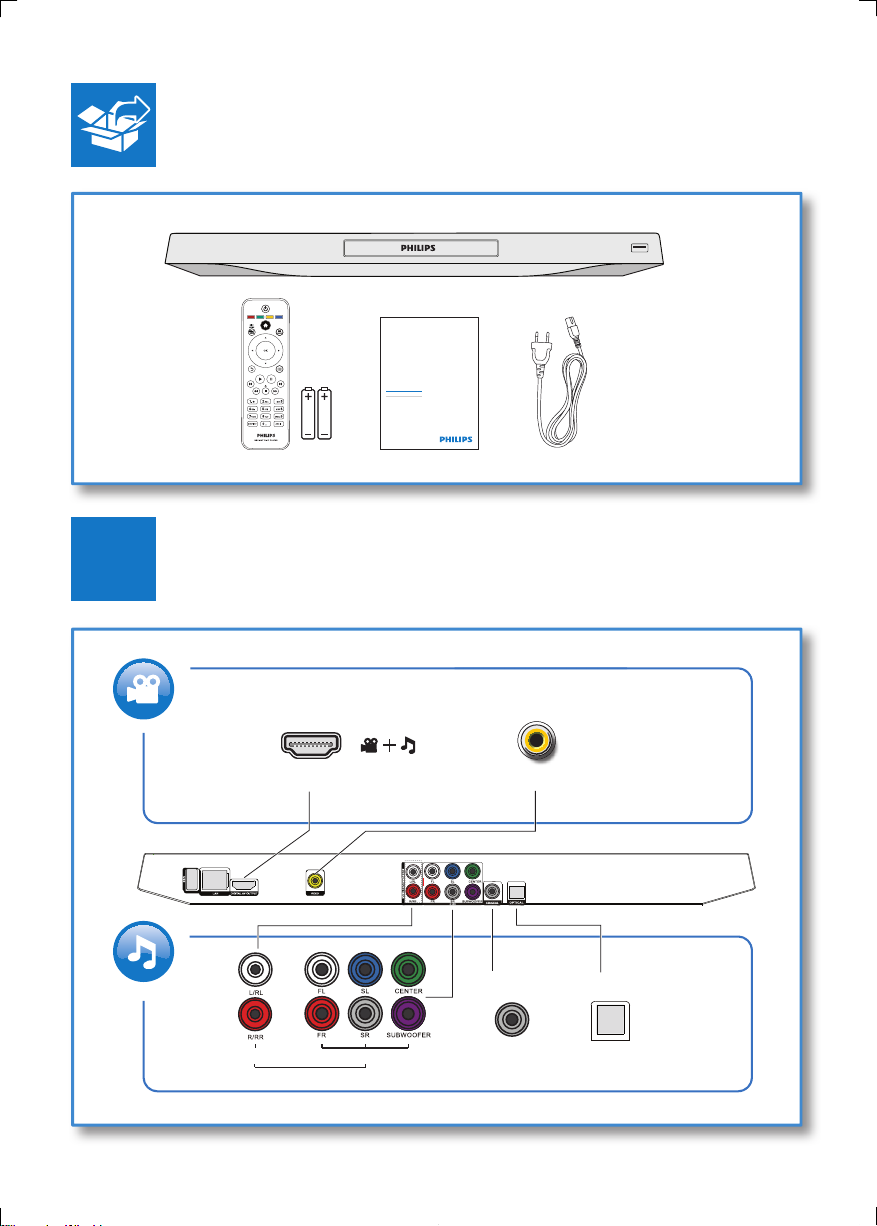
O
1
R t d t d t t t
wwwphi ps om/wel ome
EN U er m nul
BP70
( )
HDMI VIDEO
VIDE
2CH
COAXIAL OPTICAL
5.1CH
7.1CH
3
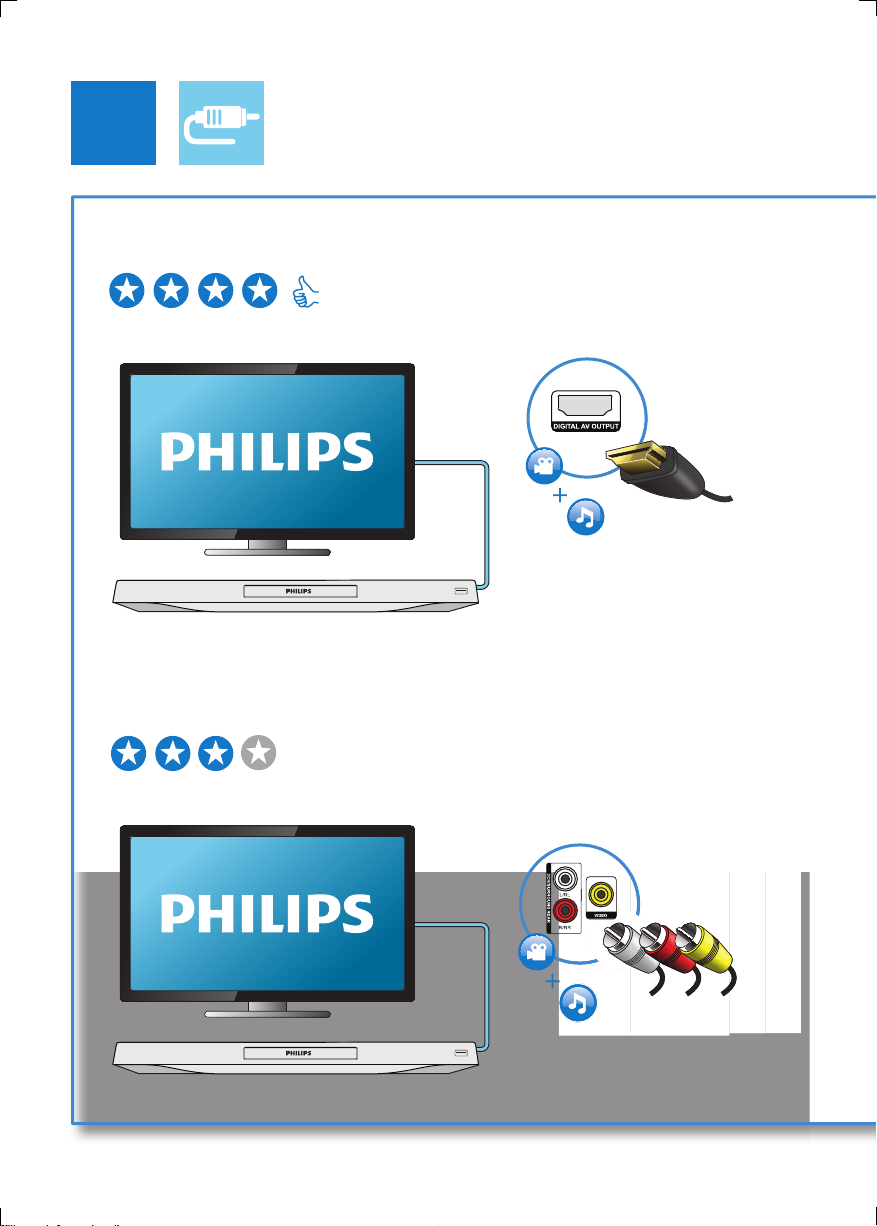
2
1 HDMI
2 VIDEO+2CH
4
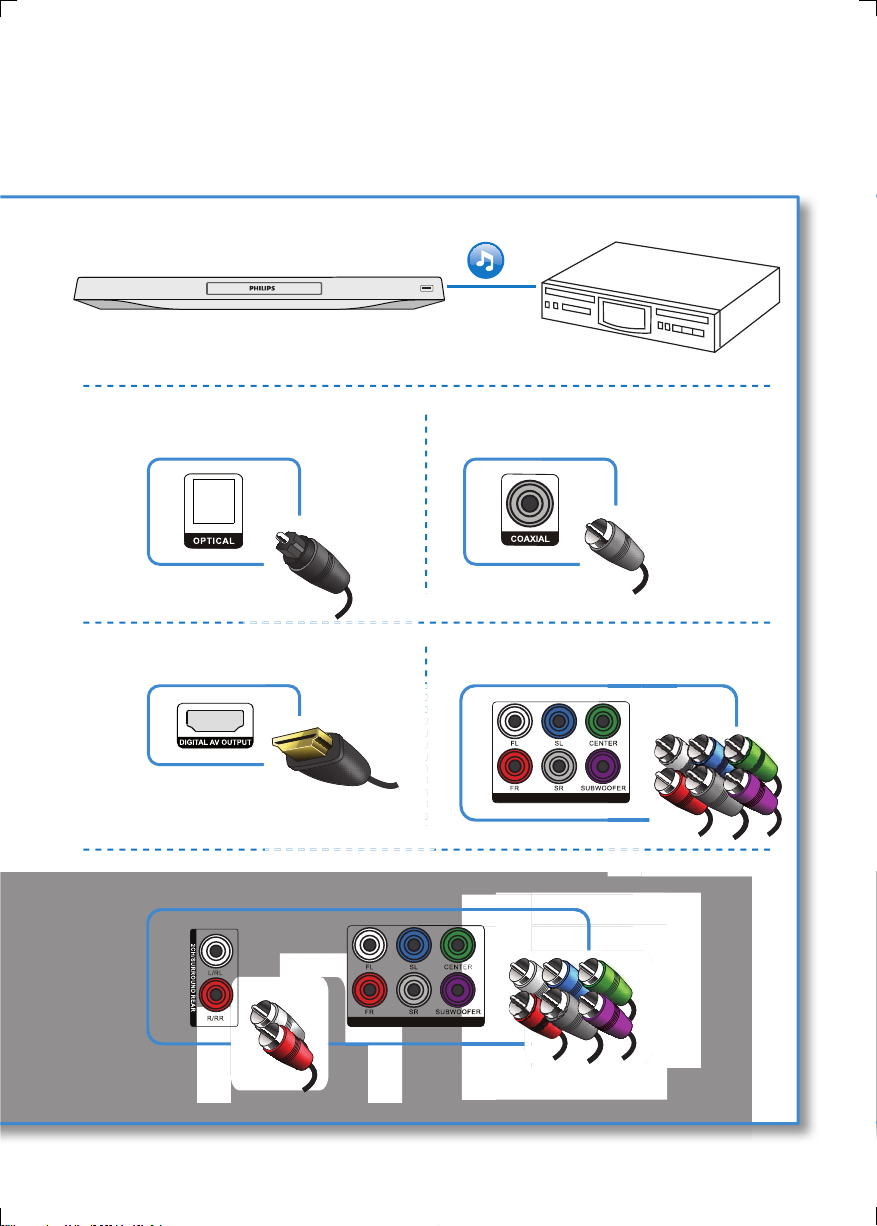
OPTICAL
COAXIAL
HDMI
7.1 CH
5.1 CH
5.1CH
5.1CH
5
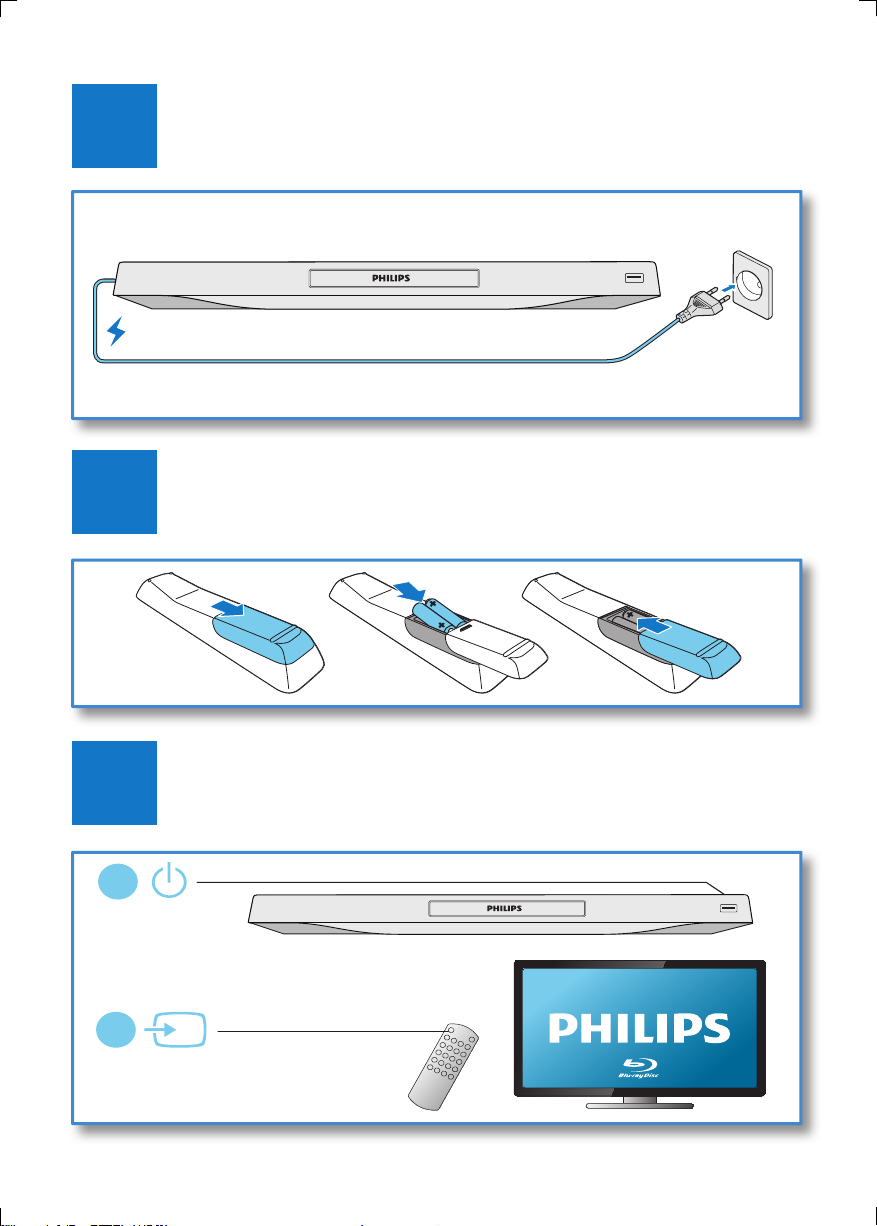
3
4
6
5
1
2
SOURCE
TV
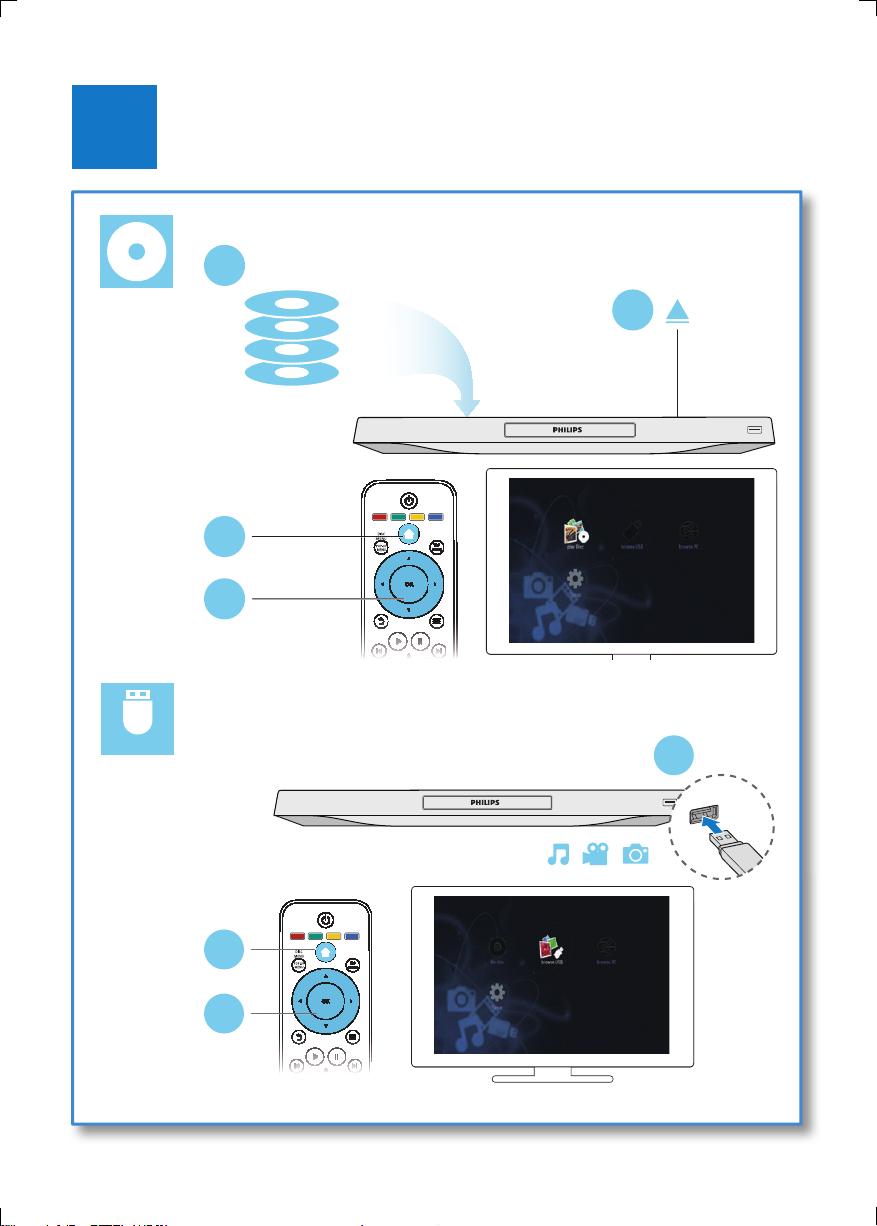
6
2
BD/BD 3D
DVD/VCD/CD
DivX Plus HD/MKV
MP3 / JPEG
1
3
4
USB
1
2
3
7
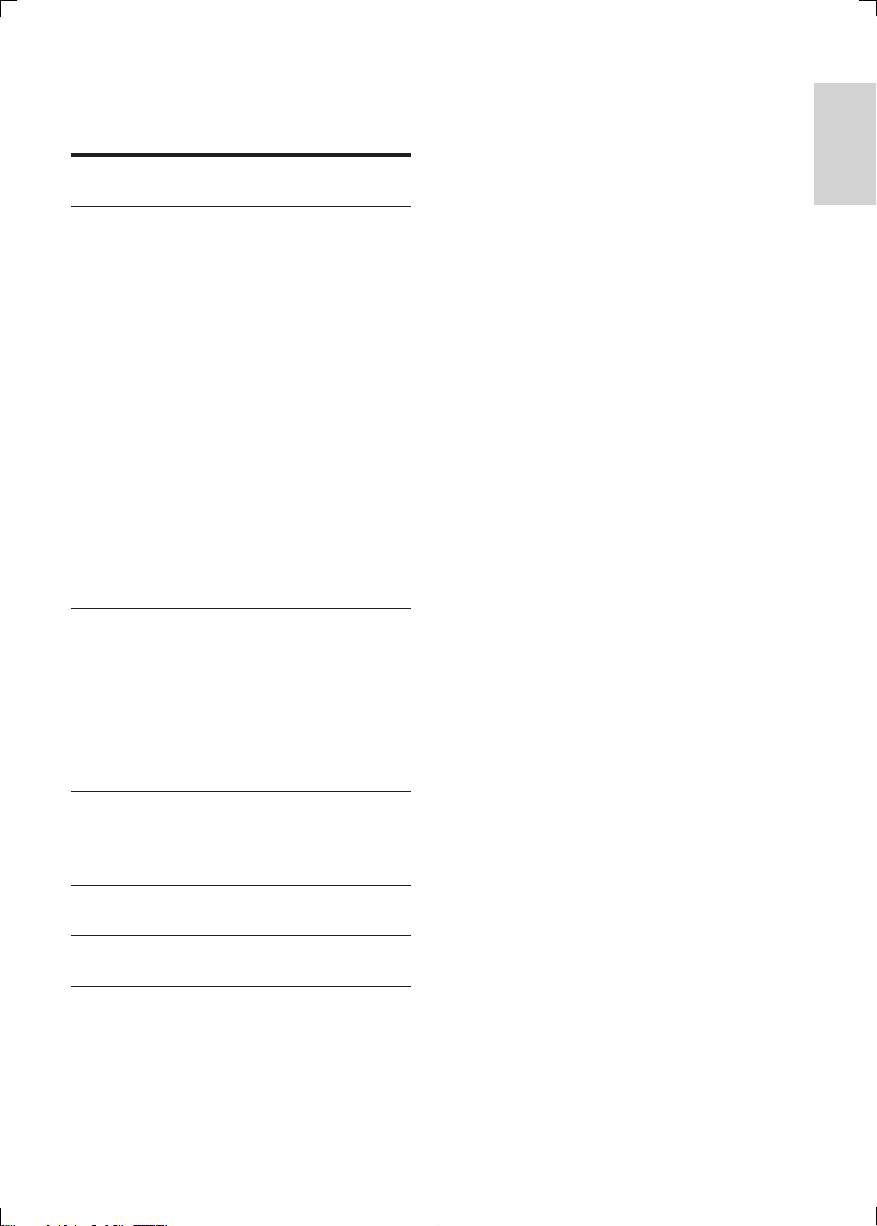
Contents
1 Hookup and play 2-7
2 Use your Blu-ray disc/ DVD player 10
Basic play control 10
Video, audio and picture options 11
DivX videos 12
RMVB or RM les 12
Synchronize audio with video 12
Play a musical slideshow 13
BonusView on Blu-ray 13
BD-Live on Blu-ray 13
Play a Blu-ray 3D video 13
View 2D video/picure in 3D effect 14
Set up a network 14
Smartphone control 15
Browse PC through DLNA 15
Use a USB keyboard or mouse 16
Use Philips EasyLink 16
Stream media from an Android device 16
3 Change settings 17
Picture 17
Sound 17
Network (installation, status...) 18
Preference (languages, parental
control...) 18
Advanced options (clear memory...) 19
English
4 Update software 19
Update software via the Internet 19
Update software via USB 19
5 Specications 20
6 Troubleshooting 21
7 Safety and important notice 24
EN
9
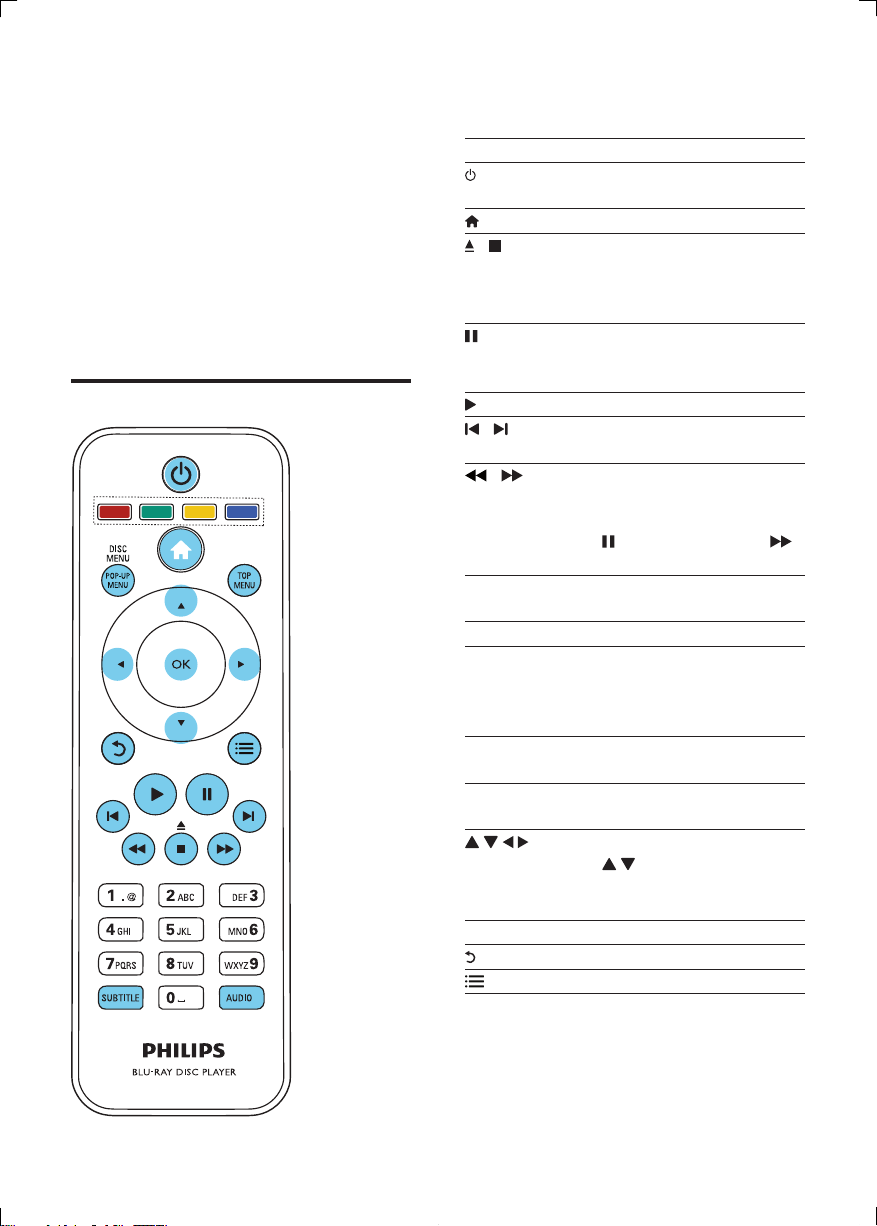
2 Use your Blu-
During play, press the following buttons to
control.
ray disc/ DVD
player
Congratulations on your purchase, and
welcome to Philips! To fully benet from
the support that Philips offers (e.g. product
software upgrade), register your product at
www.philips.com/welcome.
Basic play control
Button Action
Turn on the player, or switch to
standby.
Access the home menu.
/ Stop play.
Press and hold (more than 4
seconds) to open or close the
disc compartment.
Pause play.
Press repeatedly to slow forward
frame by frame.
Start or resume play.
/ Skip to the previous or next track,
chapter or le.
/ Fast backward or forward.
Press repeatedly to change the
search speed.
Press
once, and then press
to slow forward.
AUDIO Select an audio language or
channel.
SUBTITLE Select a subtitle language.
DISC
MENU /
POP-UP
MENU
TOP
MENU
Color
buttons
Navigate the menus.
OK Conrm a selection or entry.
Access or exit the disc menu.
Access the main menu of a video
disc.
Select tasks or options for Blu-ray
discs.
Press
to rotate a picture
clockwise or counter-clockwise
during slideshow.
Return to a previous display menu.
Access more options during play.
10 EN
