Page 1
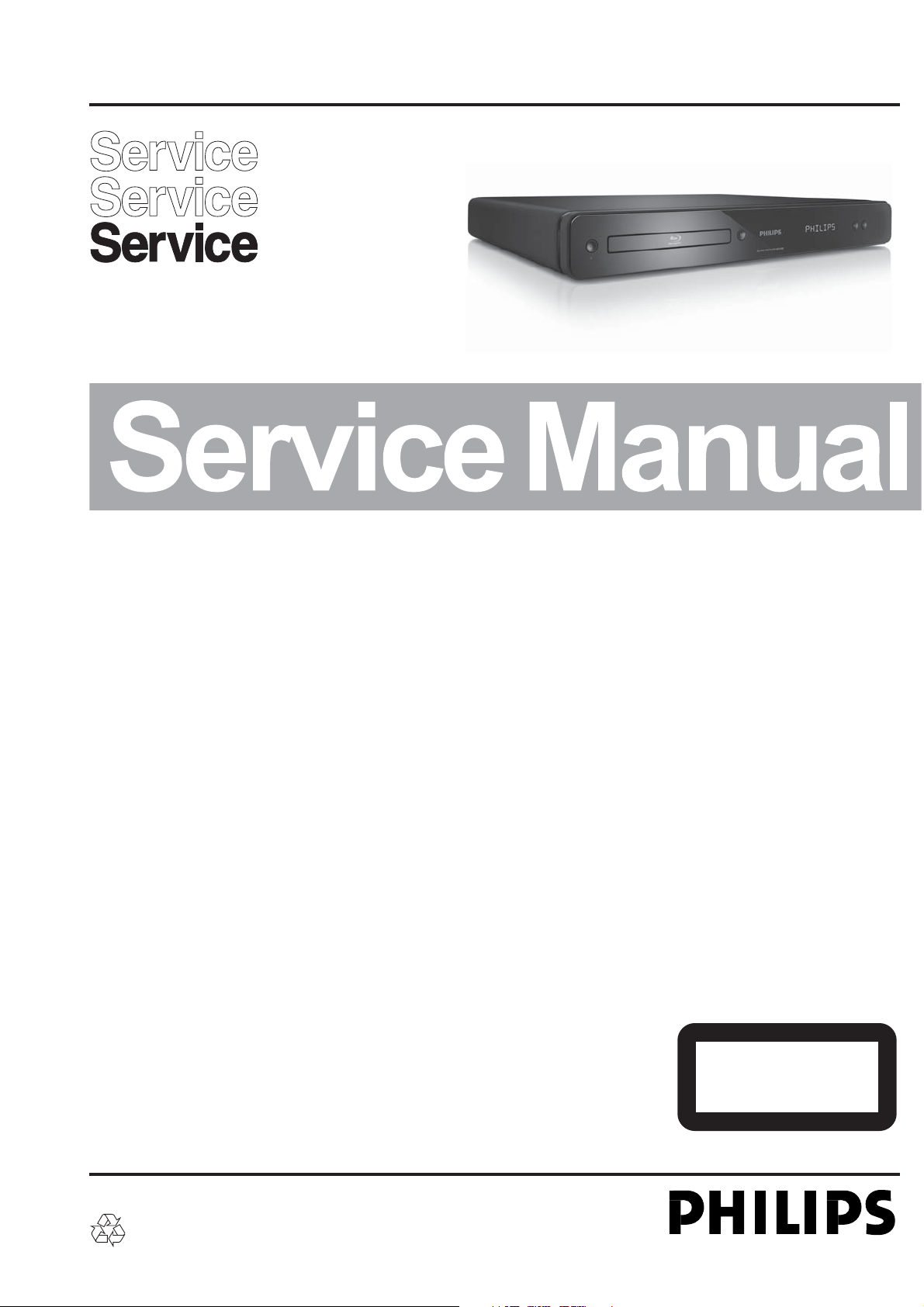
Blu-ray Disc Player
BDP3000
/55/78/93/98/94/96
TABLE OF CONTENTS
Page
Technical Specifi
Safety Instruction, Warning & Notes .....................................1-3
QSG & DFU Instruction ........................................................... 2
Mechanical and Dismantling Instructions ................................ 3
Software Version & Upgrades, Region Code Change ............. 4
Trouble Shooting Chart ...........................................................5
Set Wiring Diagram .................................................................6
Electrical Diagrams and PCB layouts ...................................... 7
Set Mechanical Exploded view & Parts List ............................8
Revision List ............................................................................ 9
cations .......................................................1-2
©
Copyright 2009 Philips Consumer Electronics B.V. Eindhoven, The Netherlands
All rights reserved. No part of this publication may be reproduced, stored in a retrieval system or
transmitted, in any form or by any means, electronic, mechanical, photocopying, or otherwise without
the prior permission of Philips.
Published by SL 0924 Service Audio
Printed in The Netherlands Subject to modification
Version 1.0
CLASS 1
LASER PRODUCT
©
3141 785 34180
Page 2

1-2
Specifi cations
Note
•
Specifi cation and design are subject to change without
notice
Play media
BD-Video, DVD-Video, DVD+R/+RW, DVD-R /RW, DVD+R/-R DL, CD-R/CD-RW, Audio CD,
Video CD/SVCD, Picture CD, MP3-CD, WMA-CD,
DivX (Ultra)-CD.
Accessories supplied
Remote control and batteries•
Audio/Video cables•
Power cable•
Quick start guide
•
User manual•
CD-ROM built in multi-lingual user manual •
(not availabe for UK version)
Video
Signal system: PAL / NTSC•
Composite video output: 1 Vp-p (75 ohm)•
Component video output: 480/576i, 480/576p, •
720p, 1080i
Y: 1 Vp-p (75 ohm)•
Pb: 0.7 V-pp (75 ohm)•
Pr: 0.7 V-pp (75 ohm)•
HDMI output 480p, 576p, 720p, 1080i, 1080p, •
1080p24
Audio
2 Channel analog output•
Audio Front L&R : 2 Vrms (> 1 kohm)•
Digital output: 0.5 Vp-p (75 ohm)•
Coaxial•
HDMI output•
Sampling frequency:•
MP3: 32 kHz, 44.1 kHz, 48 kHz•
WMA: 44.1 kHz, 48 kHz•
Constant bit rate:•
MP3: 112 kbps - 320 kpbs•
WMA: 48 kpbs - 192 kpbs•
USB
As additional memory for software updates •
and BD-Live bonus contents. Not for media
play.
Main unit
Power supply rating•
Europe: 220~240V ~AC, ~50 Hz•
Russia: 220~230V ~AC, ~50 Hz•
Asia Pacifi c: 110~240V ~AC, 50~60 Hz•
Latin America: 110~240V ~AC, 50~60 •
Hz
China: 110~240V ~AC, ~50 Hz•
Power consumption: 25W•
Power consumption in standby mode: 1W•
Dimensions (w x h x d): 435 x 58 x 227 (mm) •
Net Weight: 2. 5 kg•
for BDP3000/55
Laser Specifi cation
Laser Type: •
BD Laser Diode: InGaN/AIGaN•
DVD Laser Diode: InGaAIP•
CD Laser Diode: A IGaAs•
Wave leng th: •
BD: 405 +5nm/-5nm•
DVD: 650 +13nm/-10nm•
CD: 790 +15nm/-15nm•
Page 3
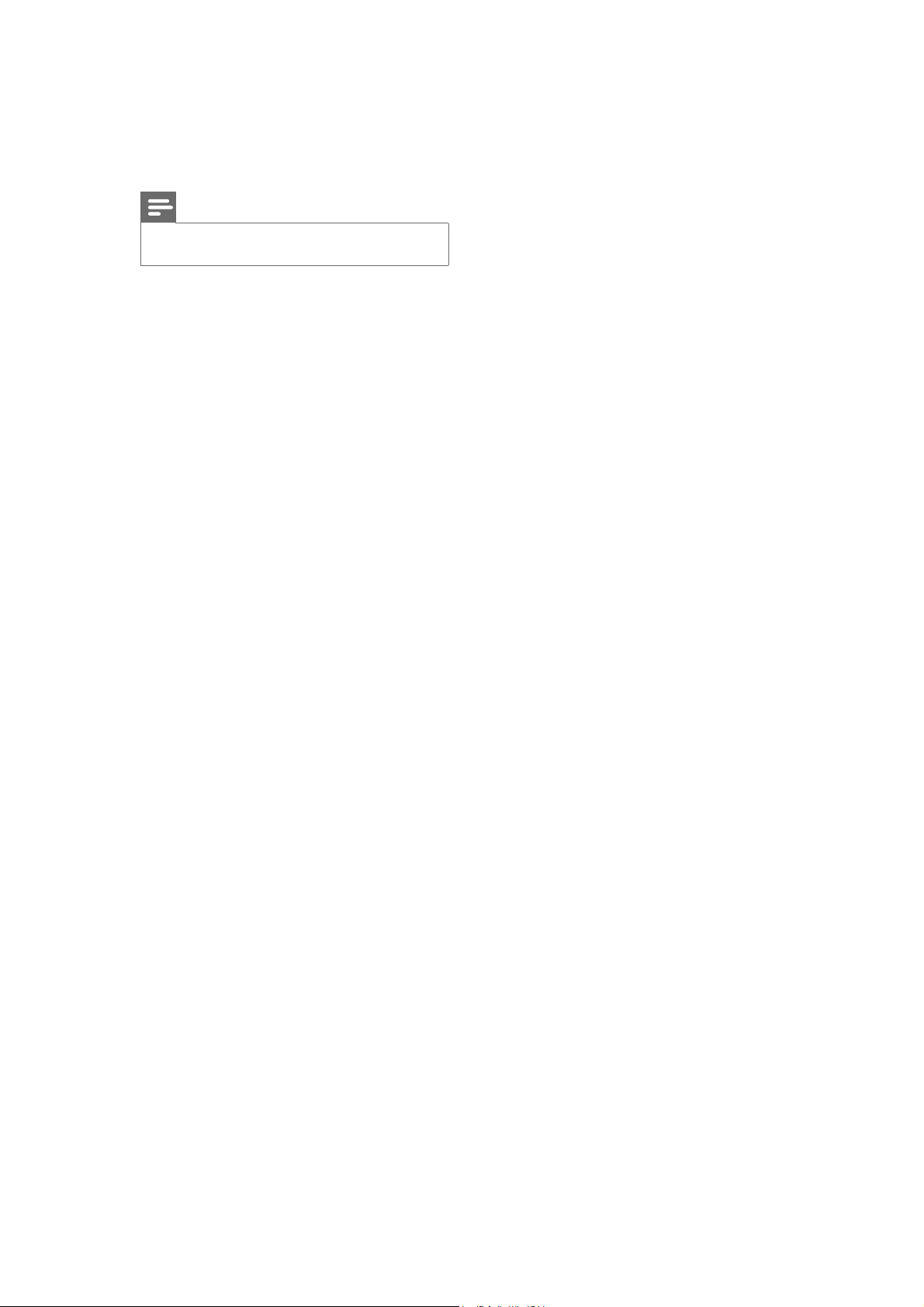
1-2
Specifi cations
Note
•
Specifi cation and design are subject to change without
notice
Play media
BD-Video, DVD-Video, DVD+R /+RW, DVD-R /RW, DVD+R/-R DL, CD-R/CD-RW, Audio CD,
Video CD/SVCD, Picture CD, MP3-CD, WMA-CD,
DivX (Ultra)-CD.
Accessories supplied
Remote control and batteries•
Audio/Video cables•
Power cable•
Quick start guide•
User manual •
Video
Signal system: PAL / NTSC•
Composite video output: 1 Vp-p (75 ohm)•
Component video output: 480/576i, 480/576p, •
720p, 1080i
Y: 1 Vp-p (75 ohm)•
Pb: 0.7 V-pp (75 ohm)•
Pr: 0.7 V-pp (75 ohm)•
HDMI output 480p, 576p, 720p, 1080i, 1080p, •
1080p24
Audio
2 Channel analog output•
Audio Front L&R : 2 Vrms (> 1 kohm)•
Digital output: 0.5 Vp-p (75 ohm)•
Coaxial•
HDMI output•
Sampling frequency:•
MP3: 32 kHz, 44.1 kHz, 48 kHz•
WMA: 44.1 kHz, 48 kHz•
Constant bit rate:•
MP3: 112 kbps - 320 kpbs•
WMA: 48 kpbs - 192 kpbs•
for BDP3000/93
Laser Specifi cation
Laser Type: •
BD Laser Diode: InGaN/AIGaN•
DVD Laser Diode: InGaAIP•
CD Laser Diode: A IGaAs•
Wave leng th: •
BD: 405 +5nm/-5nm•
DVD: 650 +13nm/-10nm•
CD: 790 +15nm/-15nm•
Output power: •
BD: Max. ratings: 20mW•
DVD: Max. ratings: 7mW•
CD: Max. ratings: 7mW•
USB
As additional memory for software updates •
and BD-Live bonus contents. Not for media
play.
Main unit
Power supply rating•
Europe: 220~240V ~AC, ~50 Hz•
Russia: 220~230V ~AC, ~50 Hz•
Asia Pacifi c: 110~240V ~AC, 50~60 Hz•
Latin America: 110~240V ~AC, 50~60 •
Hz
China: 110~240V ~AC, ~50 Hz•
Power consumption: 25W•
Power consumption in standby mode: 1W•
Dimensions (w x h x d): 435 x 58 x 227 (mm) •
Net Weight: 2. 5 kg•
Page 4
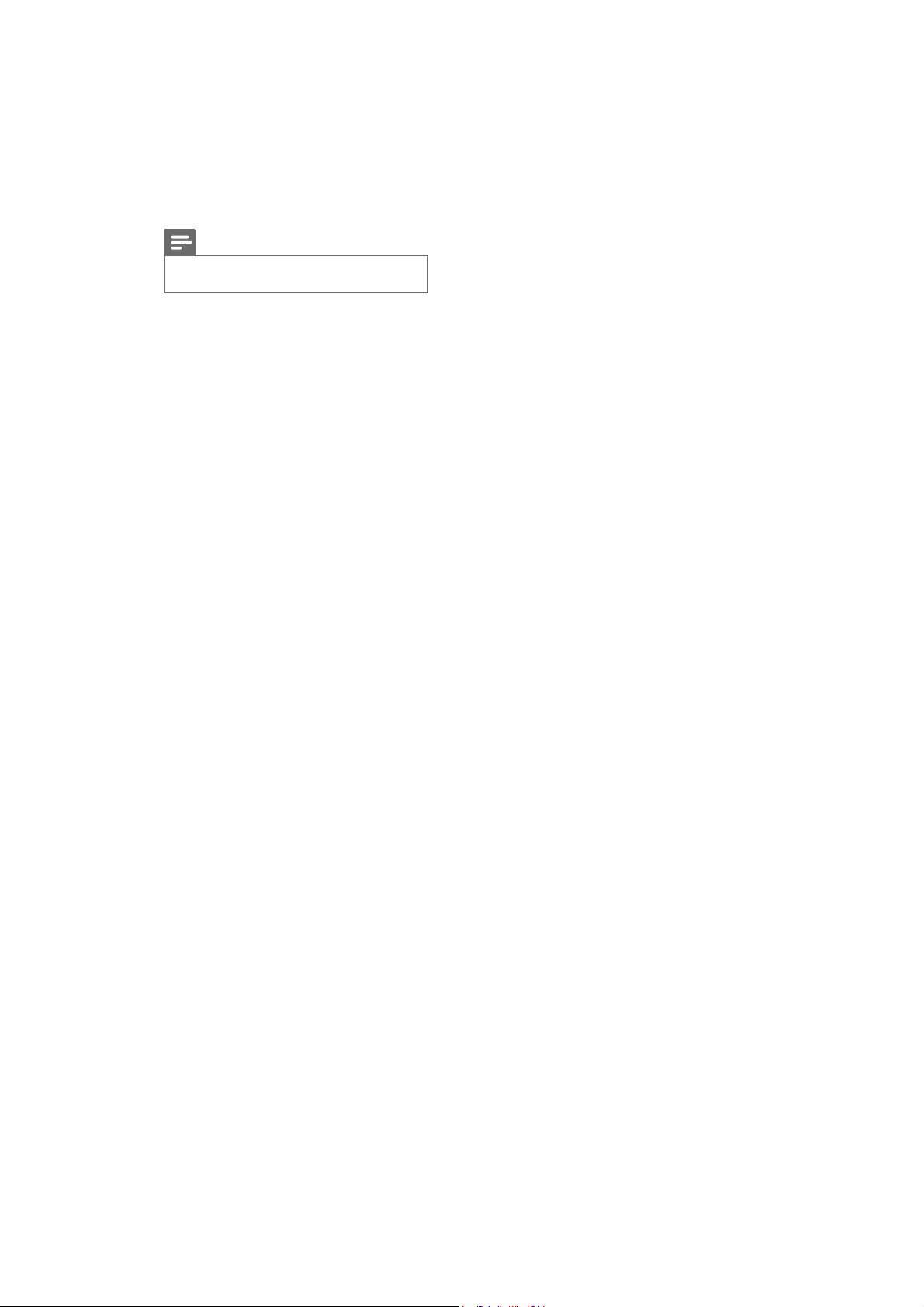
1-2
Specifi cations
Note
•
Specifi cati on and design ar e subject to cha nge wit hout
notice
Play media
BD-Video, DVD-Video, DVD+R /+RW, DVD-R /RW, DVD+R/-R DL, CD -R /CD- RW, Audio CD,
Video CD/SVCD, Picture CD, MP3-CD, WMA-CD,
DivX (Ultra)-CD.
Accessories supplied
Remote control and batteries•
Audio/Video cables•
Power cable•
Quick star t guide•
User manual •
Video
Signal system: PAL / NTSC•
Composite video output: 1 Vp-p (75 ohm)•
Component video output: 480/576i, 480/576p, •
720p, 1080i
Y: 1 Vp-p (75 ohm)•
Pb: 0.7 V-pp (75 ohm)•
Pr: 0.7 V-pp (75 ohm)•
HDMI output 480p, 576p, 720p, 1080i, 1080p, •
1080p24
Audio
2 Channel analog output•
Audio Front L&R : 2 Vrms (> 1 kohm)•
Digital output: 0.5 Vp-p (75 ohm)•
Coaxial•
HDMI output•
Sampling frequency:•
MP3: 32 kHz, 44.1 kHz, 48 kHz•
WMA: 44.1 kHz, 48 kHz•
Constant bit rate:•
MP3: 112 kbps - 320 kpbs•
WMA: 48 kpbs - 192 kpbs•
USB
As additional memor y for sof tware updates •
and BD -Live bonus contents. Not for media
play.
Main unit
Power supply rating•
Europe: 220~240V ~AC, ~50 Hz•
Russia: 220~230V ~AC, ~50 Hz•
Asia Pacifi c: 110~240V ~AC, 50~60 Hz•
Latin America: 110~240V ~AC, 50~60 •
Hz
China: 110~240V ~AC, ~50 Hz•
Power consumption: 25W•
Power consumption in standby mode: 1W•
Dimensions (w x h x d): 435 x 58 x 227 (mm) •
Net Weight: 2.5 kg•
for BDP3000/98/94
Laser Specifi cation
Laser Type: •
BD Laser Diode: InGaN/AIGaN•
DVD Laser Diode: InGaAIP•
CD Laser Diode: A IGaAs•
Wave leng th: •
BD: 405 +5nm/-5nm•
DVD: 650 +13nm/-10nm•
CD: 790 +15nm/-15nm•
Output power: •
BD: Max. ratings: 20mW•
DVD: Max. ratings: 7mW•
CD: Max. ratings: 7mW•
Page 5
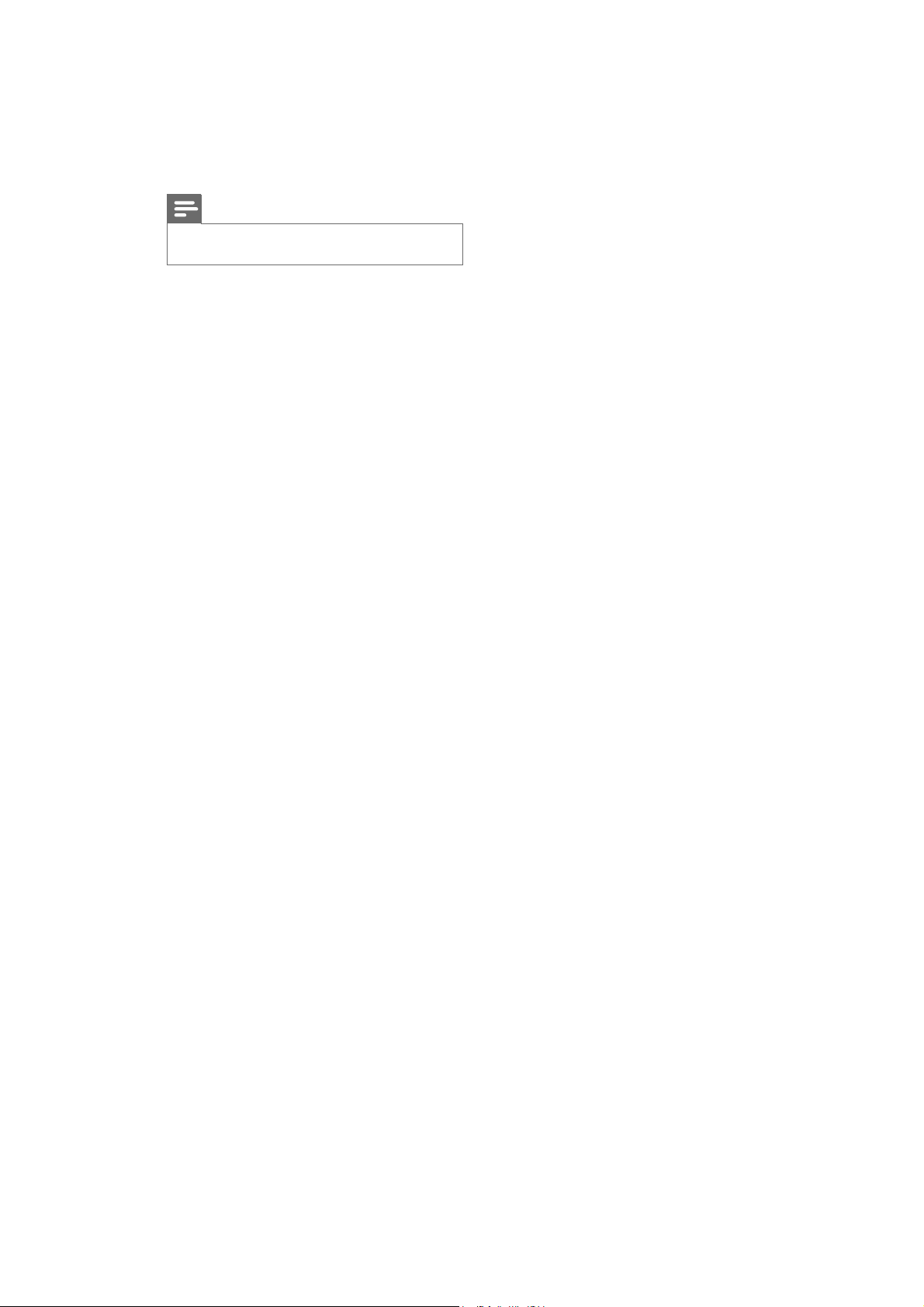
1-2
Specifi cations
Note
•
Specifi cation and design are subject to change without
notice
Play media
BD-Video, DVD-Video, DVD+R/+RW, DVD-R /RW, DVD+R/-R DL, CD-R/CD-RW, Audio CD,
Video CD/SVCD, Picture CD, MP3-CD, WMA-CD,
DivX (Ultra)-CD.
Accessories supplied
Remote control and batteries•
Audio/Video cables•
Power cable•
Quick start guide•
User manual •
Video
Signal system: PAL / NTSC•
Composite video output: 1 Vp-p (75 ohm)•
Component video output: 480/576i, 480/576p, •
720p, 1080i
Y: 1 Vp-p (75 ohm)•
Pb: 0.7 V-pp (75 ohm)•
Pr: 0.7 V-pp (75 ohm)•
HDMI output 480p, 576p, 720p, 1080i, 1080p, •
1080p24
Audio
2 Channel analog output•
Audio Front L&R : 2 Vrms (> 1 kohm)•
Digital output: 0. 5 Vp-p (75 ohm)•
Coaxial•
HDMI output•
Sampling frequency:•
MP3: 32 kHz, 44.1 kHz, 48 kHz•
WMA: 44.1 kHz, 48 kHz•
Constant bit rate:•
MP3: 112 kbps - 320 kpbs•
WMA: 48 kpbs - 192 kpbs•
USB
As additional memory for software updates •
and BD-Live bonus contents. Not for media
play.
Main unit
Power supply rating•
Europe: 220~240V ~AC, ~50 Hz•
Russia: 220~230V ~AC, ~50 Hz•
Asia Pacifi c: 110~240V ~AC, 50~60 Hz•
Latin America: 110~240V ~AC, 50~60 •
Hz
China: 110~240V ~AC, ~50 Hz•
Power consumption: 25W•
Power consumption in standby mode: 1W•
Dimensions (w x h x d): 435 x 58 x 227 (mm) •
Net Weight: 2.5 kg•
for BDP3000/96
Laser Specifi cation
Laser Type: •
BD Laser Diode: InGaN/AIGaN•
DVD Laser Diode: InGaAIP•
CD Laser Diode: A IGaAs•
Wave length: •
BD: 405 +5nm/-5nm•
DVD: 650 +13nm/-10nm•
CD: 790 +15nm/-15nm•
Output power: •
BD: Max. ratings: 20mW•
DVD: Max. ratings: 7mW•
CD: Max. ratings: 7mW•
Page 6
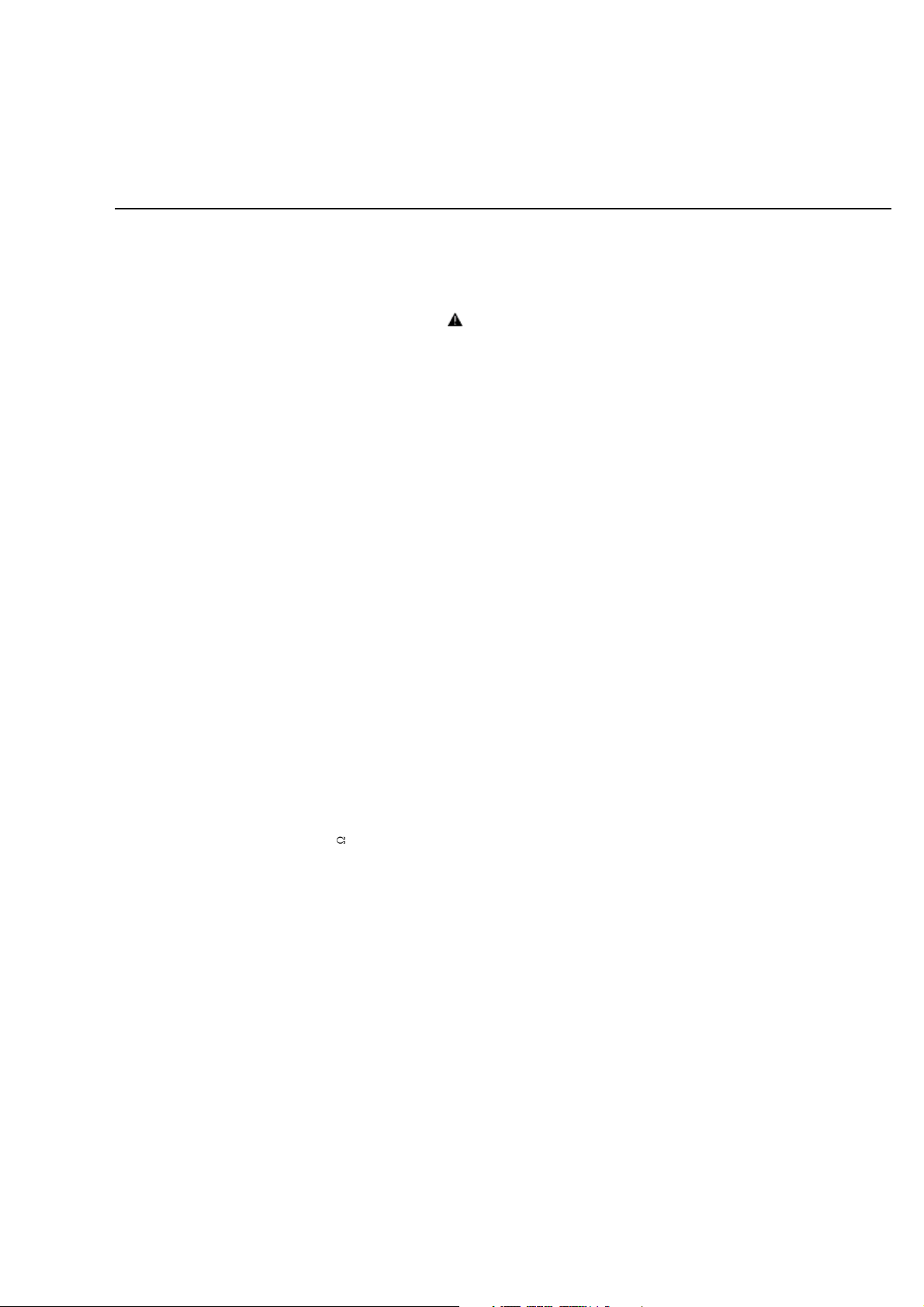
1-3
Safety instruction, Warning & Notes
Safety instruction
1. General safety
Safety regulations require that during a repair:
. Connect the unit to the mains via an isolation transformer.
. Replace safety components indicated by the symbol
only by components identical to the original ones. Any
other component substitution (other than original type)
may increase risk of fire or electrical shock hazard.
Safety regulations require that after a repair, you must
return the unit in its original condition. Pay, in particular,
attention to the following points:
. Route the wires/cables correctly, and fix them with the
mounted cable clamps.
. Check the insulation of the mains lead for external
damage.
. Check the electrical DC resistance between the mains
plug and the secondary side:
1) Unplug the mains cord, and connect a wire between
the two pins of the mains plug.
2) Set the mains switch the “on” position (keep the
mains cord unplug).
3) Measure the resistance value between the mains
plug and the front panel, controls, and chassis
bottom.
4) Repair or correct unit when the resistance
measurement is less than 1M
5) Verify this, before you return the unit to the
customer/user (ref. UL-standard no. 1492).
6) Switch the unit “off”, and remove the wire between
the two pins of the mains plug.
¡
.
,
2.Laser safety
This unit employs a laser. Only qualified service personnel
may remove the cover, or attempt to service this device
(due to possible eye injury).
Laser device unit
Type : Semiconductor laser GaAlAs
Wavelength : 650nm (DVD)
: 780nm (VCD/CD)
Output power : 7mW (DVD)
: 10mW (DVD /CD)
Beam divergence: 60 degree
Note: Use of controls or adjustments or performance of
procedure other than those specified herein, may result in
hazardous radiation exposure. Avoid direct exposure to
beam.
Page 7
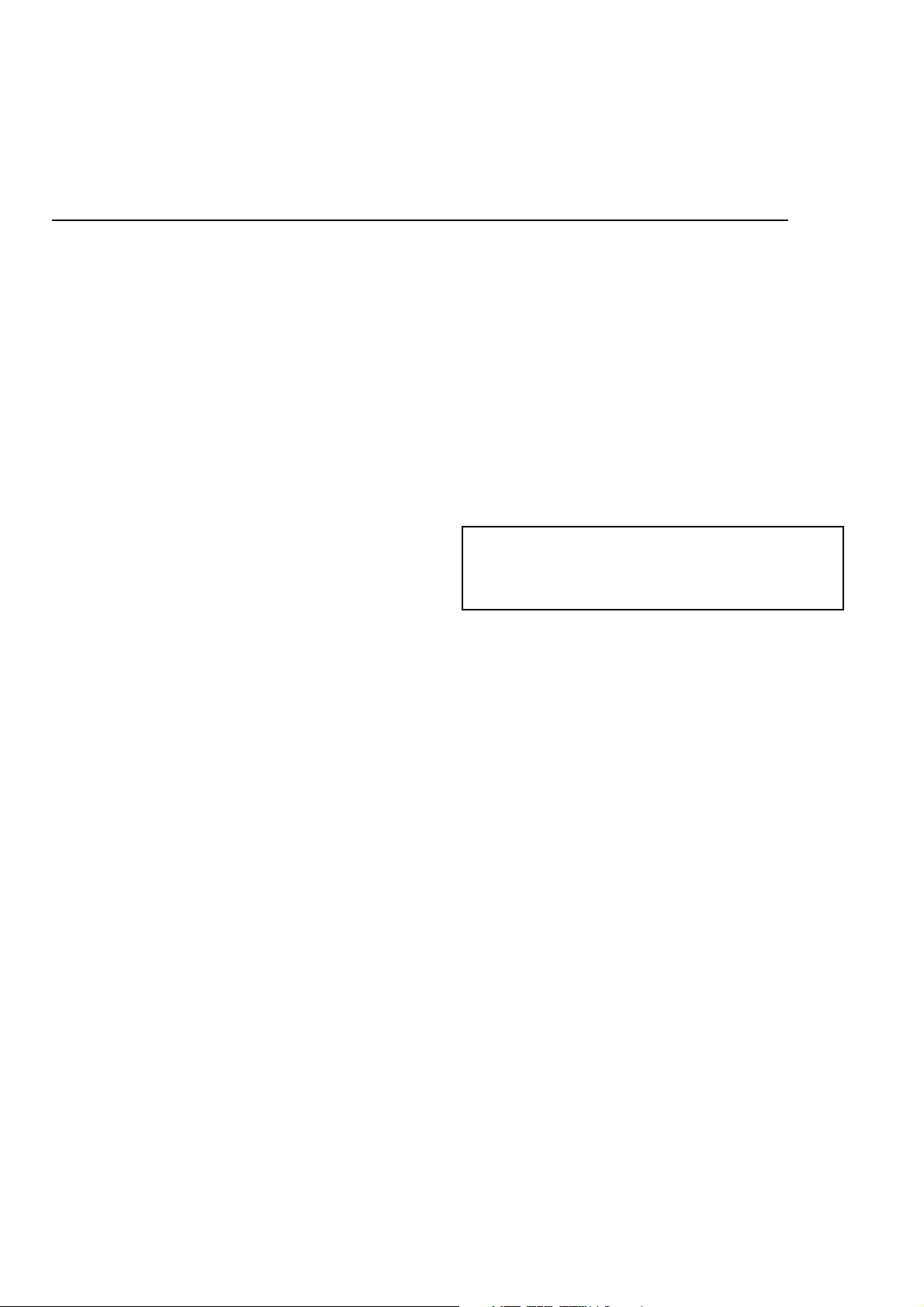
Warning
1-4
1.General
. All ICs and many other semiconductors are susceptible to
electrostatic discharges (ESD). Careless handing during
repair can reduce life drastically. Make sure that, during
repair, you are at the same potential as the mass of the
set by a wristband with resistance. Keep components and
tools at this same potential. Available ESD protection
equipment:
1) Complete kit ESD3 (small tablemat, wristband,
connection box, extension cable and earth cable)
4822 310 10671.
2) Wristband tester 4822 344 13999.
. Be careful during measurements in the live voltage
section. The primary side of the power supply , including
the heat sink, carries live mains voltage when you
connect the player to the mains (even when the player is
“off”!). It is possible to touch copper tracks and/or
components in this unshielded primary area, when you
service the player. Service personnel must take
precautions to prevent touching this area or components
in this area. A “lighting stroke” and a stripe-marked
printing on the printed wiring board, indicate the primary
side of the power supply.
. Never replace modules, or components, while the unit is
“on”.
2. Laser
. The use of optical instruments with this product, will
increase eye hazard.
. Only qualified service personnel may remove the cover
or attempt to service this device, due to possible eye
injury.
. Repair handing should take place as much as possible
with a disc loaded inside the player.
. Text below is placed inside the unit, on the laser cover
shield:
CAUTION: VISIBLE AND INVISIBLE LASER
RADIATION WHEN OPEN, AVOID EXPOSURE
TO BEAM.
Notes: Manufactured under licence from Dolby
Laboratories. The double-D symbol is trademarks of Dolby
Laboratories, Inc. All rights reserved.
Page 8
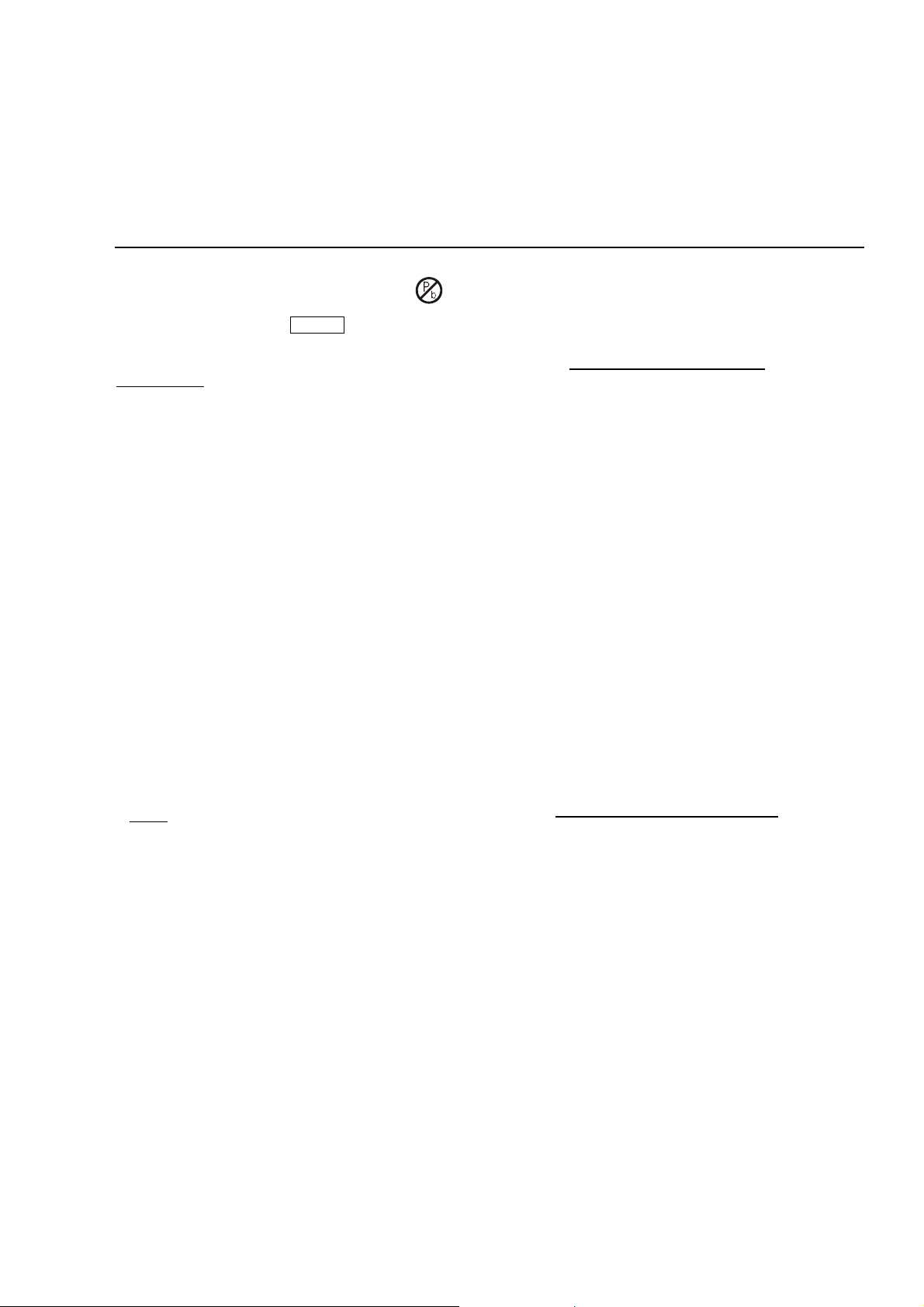
Notes
Lead-Free requirement for service
1-5
INDENTIFICATION:
Regardless of special logo (not always indicated)
One must treat all sets from 1.1.2005 onwards, according
next rules.
Important note
be treated in this way as long as you avoid mixing
solder-alloys (leaded/ lead-free). So best to always use
SAC305 and the higher temperatures belong to this.
Due to lead-free technology some rules have to be
respected by the workshop during a repair:
x Use only lead-free solder alloy Philips SAC305 with
order code 0622 149 00106. If lead-free solder-paste is
required, please contact the manufacturer of your
solder-equipment. In general use of solder-paste within
workshops should be avoided because paste is not easy
to store and to handle.
x Use only adequate solder tools applicable for lead-free
solder alloy. The solder tool must be able
o To reach at least a solder-temperature of 400°C,
o To stabilize the adjusted temperature at the
o To exchange solder-tips for different applications.
x Adjust your solder tool so that a temperature around
360°C
joint. Heating-time of the solder-joint should not exceed
~ 4 sec. Avoid temperatures above 400°C otherwise
wear-out of tips will rise drastically and flux-fluid will be
destroyed. To avoid wear-out of tips switch off un-used
equipment, or reduce heat.
x Mix of lead-free solder alloy / parts with leaded solder
alloy / parts is possible but PHILIPS recommends
strongly to avoid mixed
solder alloy types (leaded and lead-free). If one cannot
avoid, clean carefully the
solder-joint from old solder alloy and re-solder with new
solder alloy (SAC305).
: In fact also products a little older can also
solder-tip
– 380°C is reached and stabilized at the solder
x Use only original spare-parts listed in the
Service-Manuals. Not listed standard-material
(commodities) has to be purchased at external
companies.
x Special information for BGA-ICs:
- always use the 12nc-recognizable soldering
temperature profile of the specific BGA (for
de-soldering always use highest lead-free
temperature profile, in case of doubt)
- lead free BGA-ICs will be delivered in so-called
‘dry-packaging’ (sealed pack including a silica gel
pack) to protect the IC against moisture. After
opening, dependent of MSL-level seen on
indicator-label in the bag, the BGA-IC possibly
still has to be baked dry. This will be
communicated via AYS-website.
Do not re-use BGAs at all.
x For sets produced before 1.1.2005, containing
leaded soldering-tin and components, all needed
spare-parts will be available till the end of the
service-period. For repair of such sets nothing
changes.
x On our website:
www.atyourservice.ce.Philips.com
You find more information to:
BGA-de-/soldering (+ baking instructions)
Heating-profiles of BGAs and other ICs used in
Philips-sets
You will find this and more technical information
within the “magazine”, chapter “workshop news”.
For additional questions please contact your local
repair-helpdesk.
Page 9

QSG for BDP3000/55:
The following excerpt of the Quick Start Guide serves as an introduction to the set.
The complete Direction For Use can be download in different languages from
Philips Customer Contact & Support site: www.p4c.philips.com
2-1
www.philips.com/welcome
BDP3000
Settings
HDMI
© 2009 Koninklijke Philips Electronics N.V.
All rights reserved
BDP3000_55_QSG_V1.0_923
Page 10
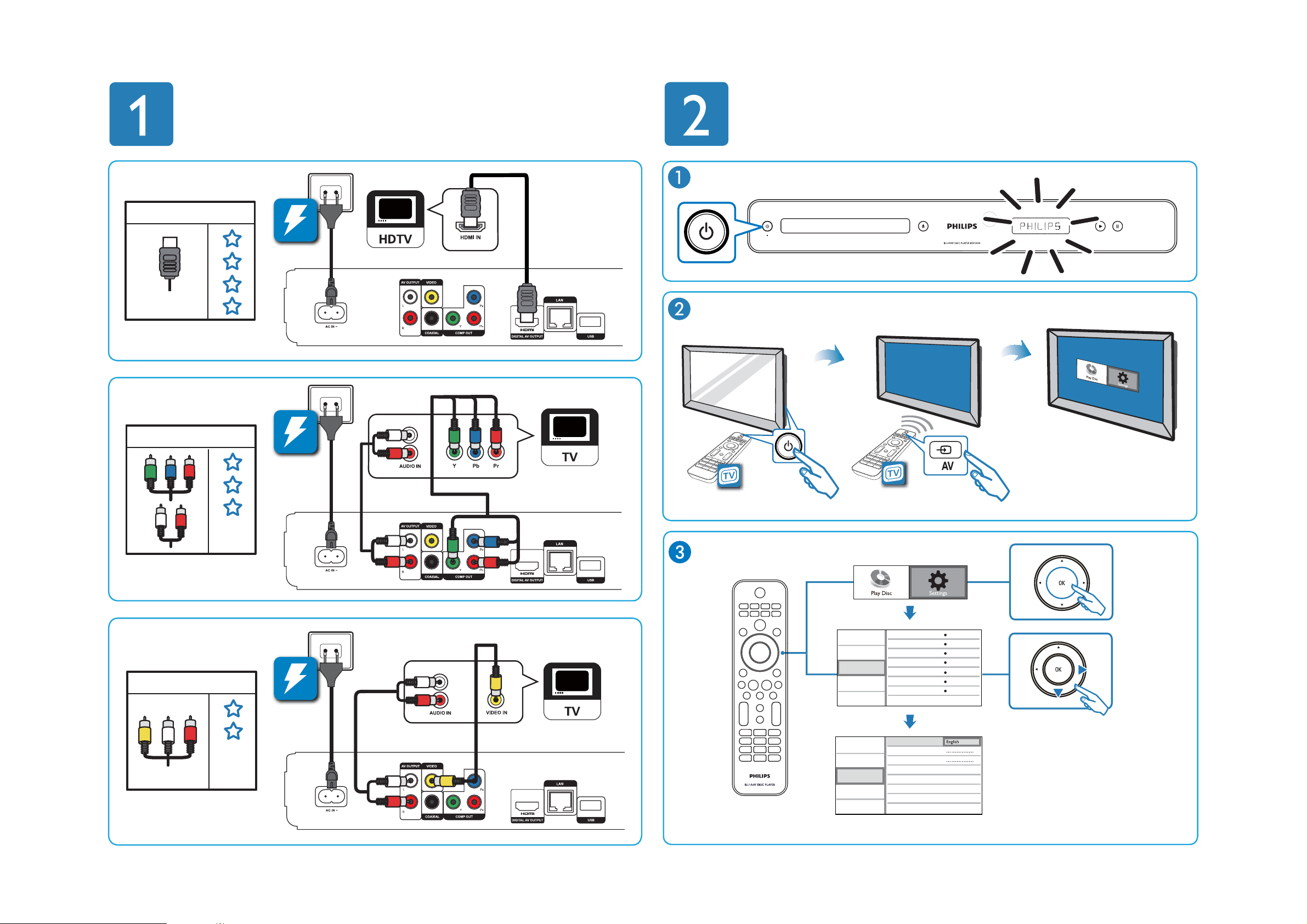
HDMI
2-2
Y PB PR & AV OUTPUT L/R
VIDEO & AV OUTPUT L/R
Video Setup
Audio Setup
Preference Setup
EasyLink Setup
Advanced Setup
Video Setup
Audio Setup
Preference Setup
EasyLink Setup
Advanced Setup
Menu Language
Parental Control
Screen Saver
Change Password
Display Panel
Auto Standby
VCD PBC
Menu Language
Parental Control
Screen Saver
Change Password
Display Panel
Auto Standby
VCD PBC
English
Off
Off
Normal
On
On
Page 11
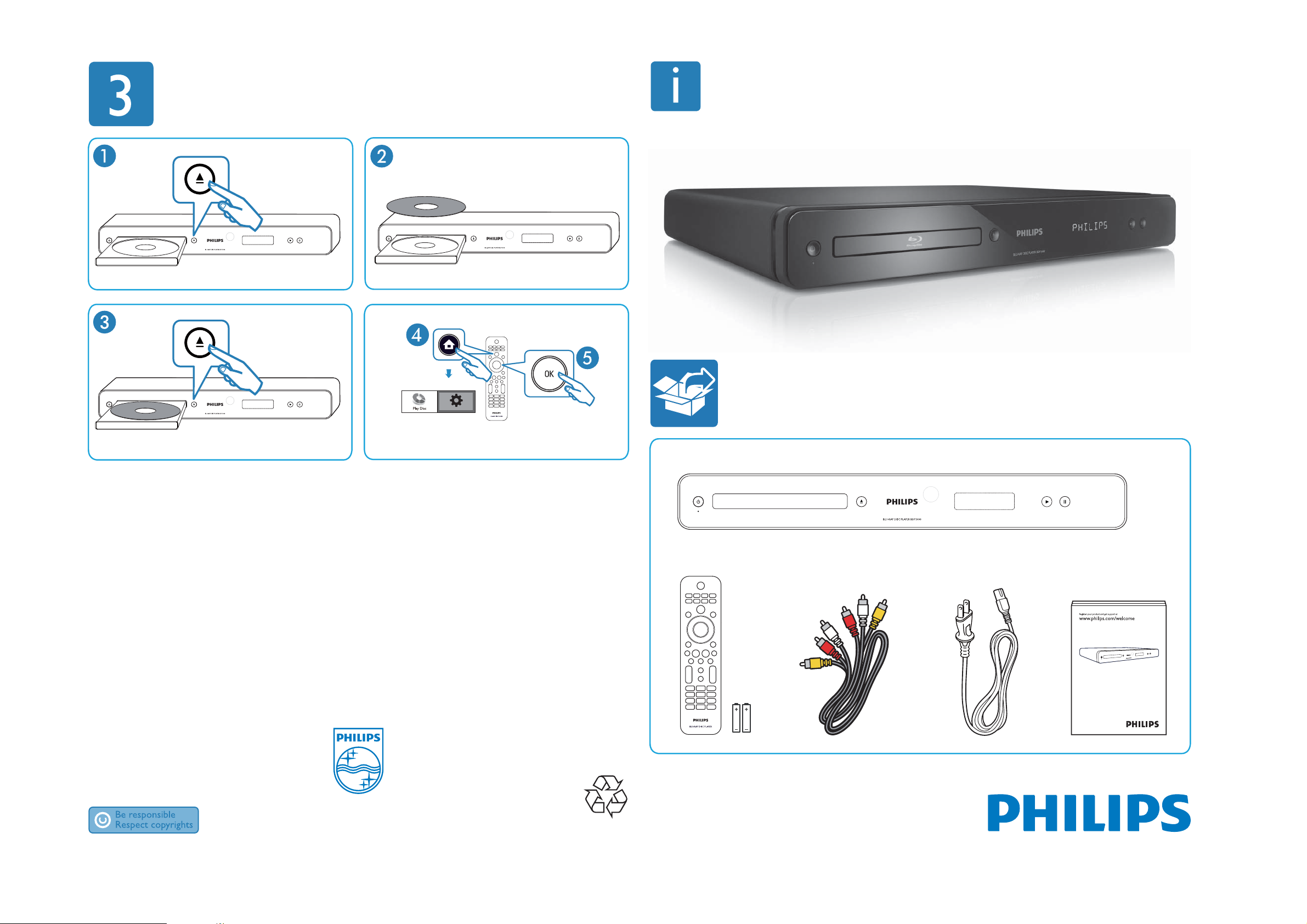
0
QSG for BDP3000/93:
2-1
The following excerpt of the Quick Start Guide serves as an introduction to the set.
The complete Direction For Use can be download in different languages from
Philips Customer Contact & Support site: www.p4c.philips.com
BDP300
www.philips.com/welcome
Settings
© 2009 Koninklijke Philips Electronics N.V.
All rights reserved
Page 12
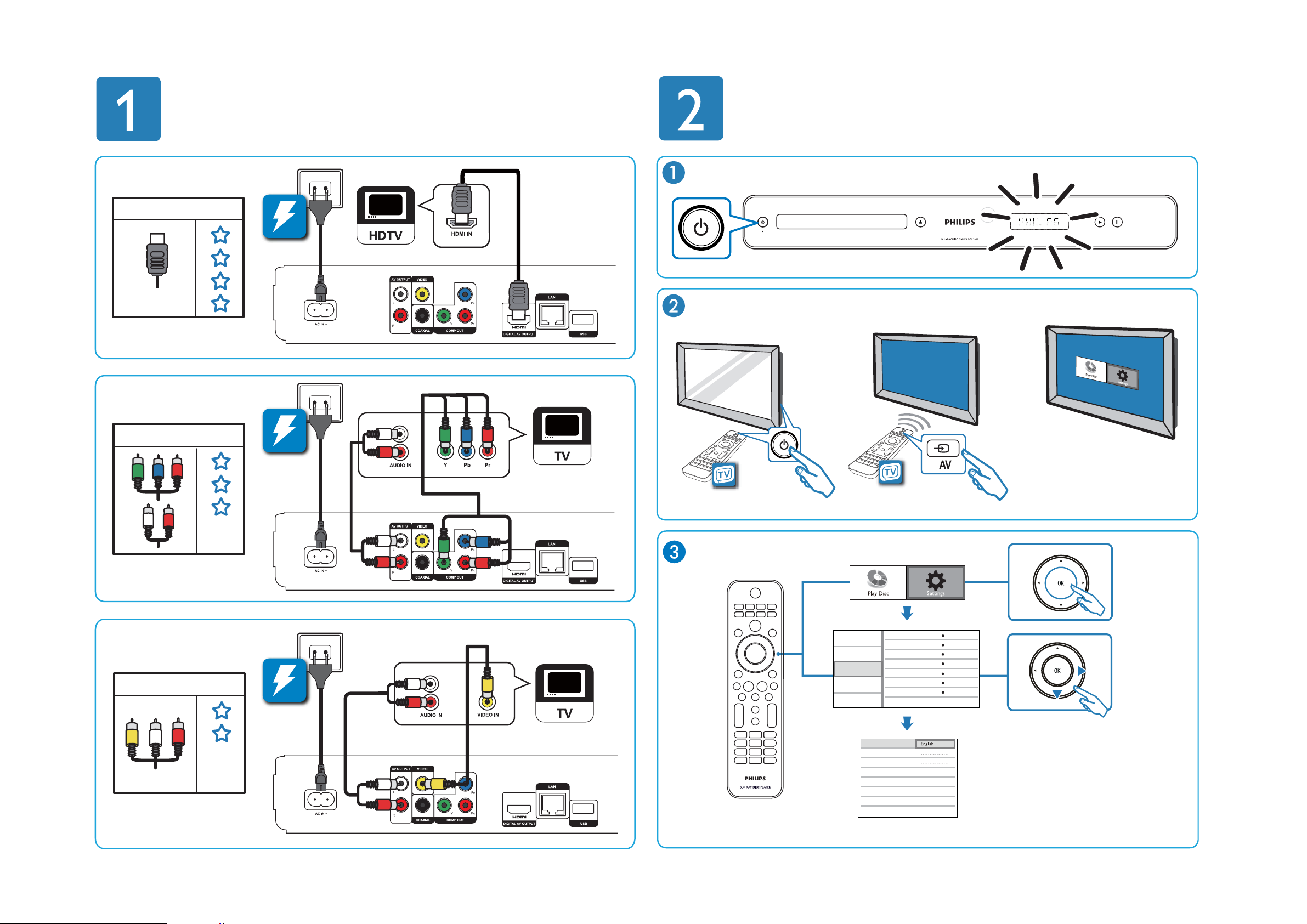
HDMI
2-2
Y PB PR & AV OUTPUT L/R
VIDEO & AV OUTPUT L/R
Video Setup
Audio Setup
Preference Setup
EasyLink Setup
Advanced Setup
Menu Language
Parental Control
Screen Saver
Change Password
Display Panel
Auto Standby
VCD PBC
Menu Language
Parental Control
Screen Saver
Change Password
Display Panel
Auto Standby
VCD PBC
English
Off
Off
Normal
On
On
Page 13

0
QSG for BDP3000/98/94:
2-1
The following excerpt of the Quick Start Guide serves as an introduction to the set.
The complete Direction For Use can be download in different languages from
Philips Customer Contact & Support site: www.p4c.philips.com
BDP300
www.philips.com/welcome
Settings
© 2009 Koninklijke Philips Electronics N.V.
All rights reserved
Page 14
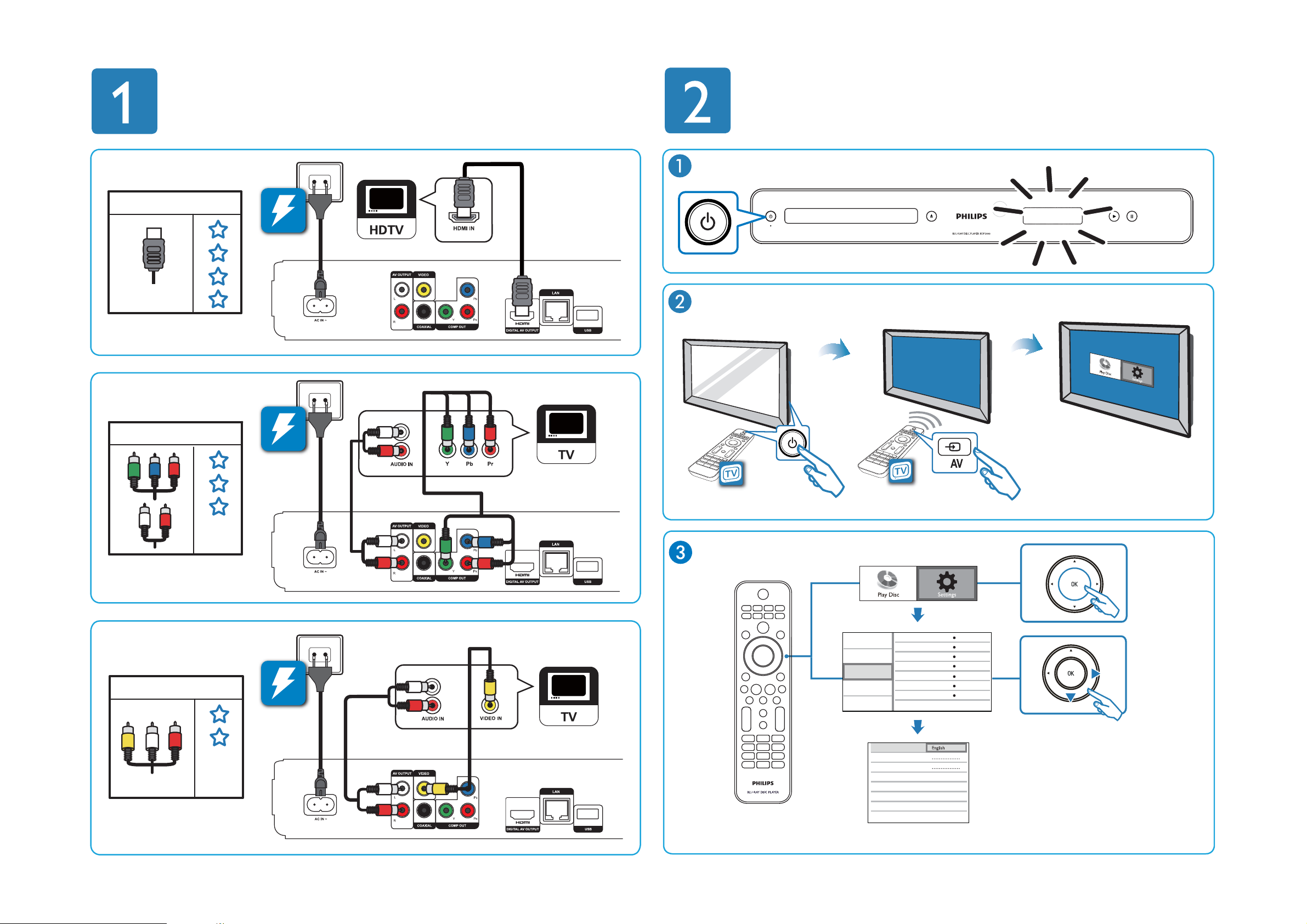
HDMI
2-2
Y PB PR & AV OUTPUT L/R
VIDEO & AV OUTPUT L/R
Video Setup
Audio Setup
Preference Setup
EasyLink Setup
Advanced Setup
Menu Language
Parental Control
Screen Saver
Change Password
Display Panel
Auto Standby
VCD PBC
Menu Language
Parental Control
Screen Saver
Change Password
Display Panel
Auto Standby
VCD PBC
English
Off
Off
Normal
On
On
Page 15

0
QSG for BDP3000/96:
2-1
The following excerpt of the Quick Start Guide serves as an introduction to the set.
The complete Direction For Use can be download in different languages from
Philips Customer Contact & Support site: www.p4c.philips.com
BDP300
www.philips.com/welcome
Settings
© 2009 Koninklijke Philips Electronics N.V.
All rights reserved
Page 16
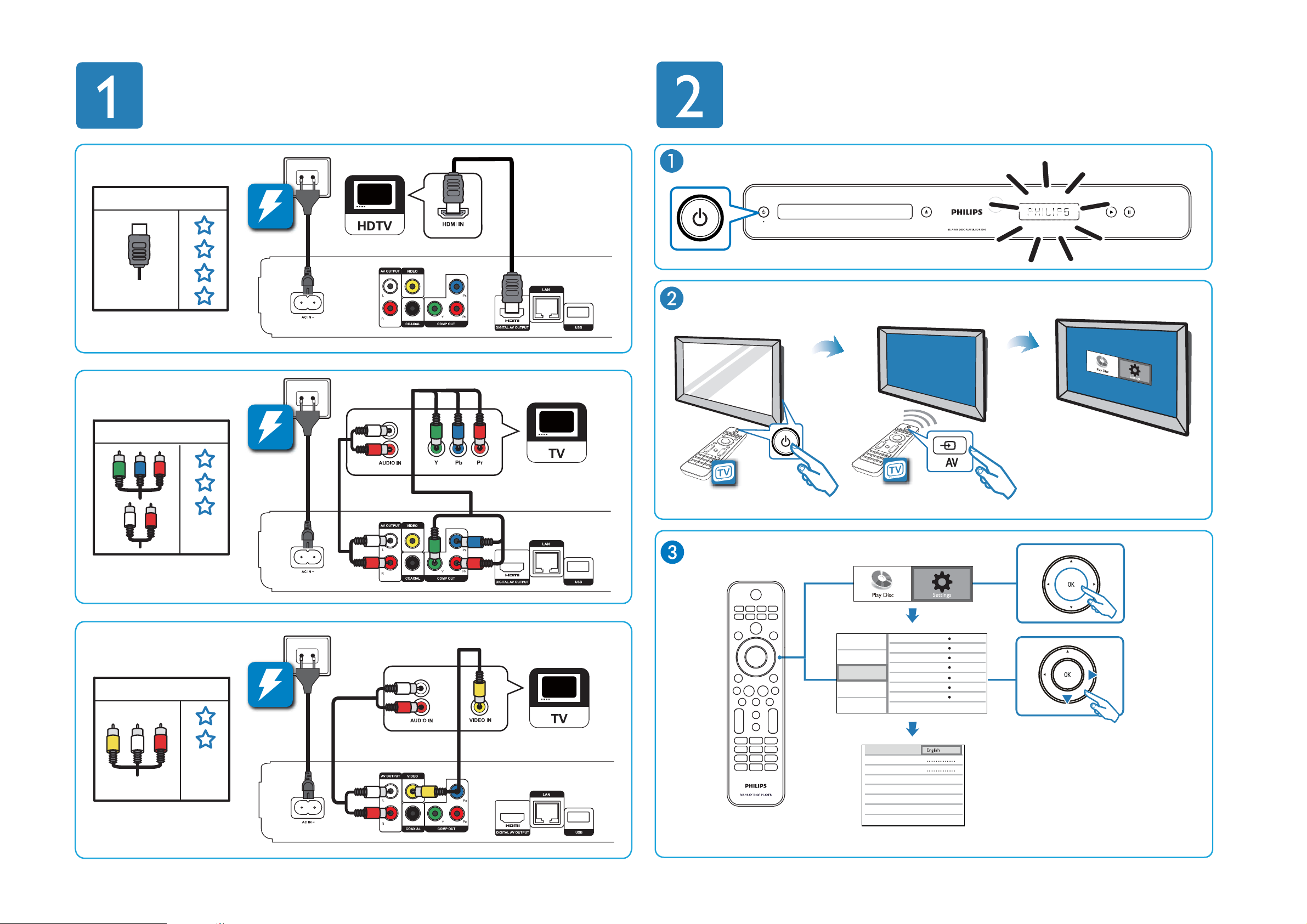
HDMI
2-2
Y PB PR & AV OUTPUT L/R
VIDEO & AV OUTPUT L/R
Video Setup
Audio Setup
Preference Setup
EasyLink Setup
Advanced Setup
Menu Language
Parental Control
Screen Saver
Change Password
Display Panel
Auto Standby
VCD PBC
Menu Language
Parental Control
Screen Saver
Change Password
Display Panel
Auto Standby
VCD PBC
English
Off
Off
Normal
On
On
Page 17
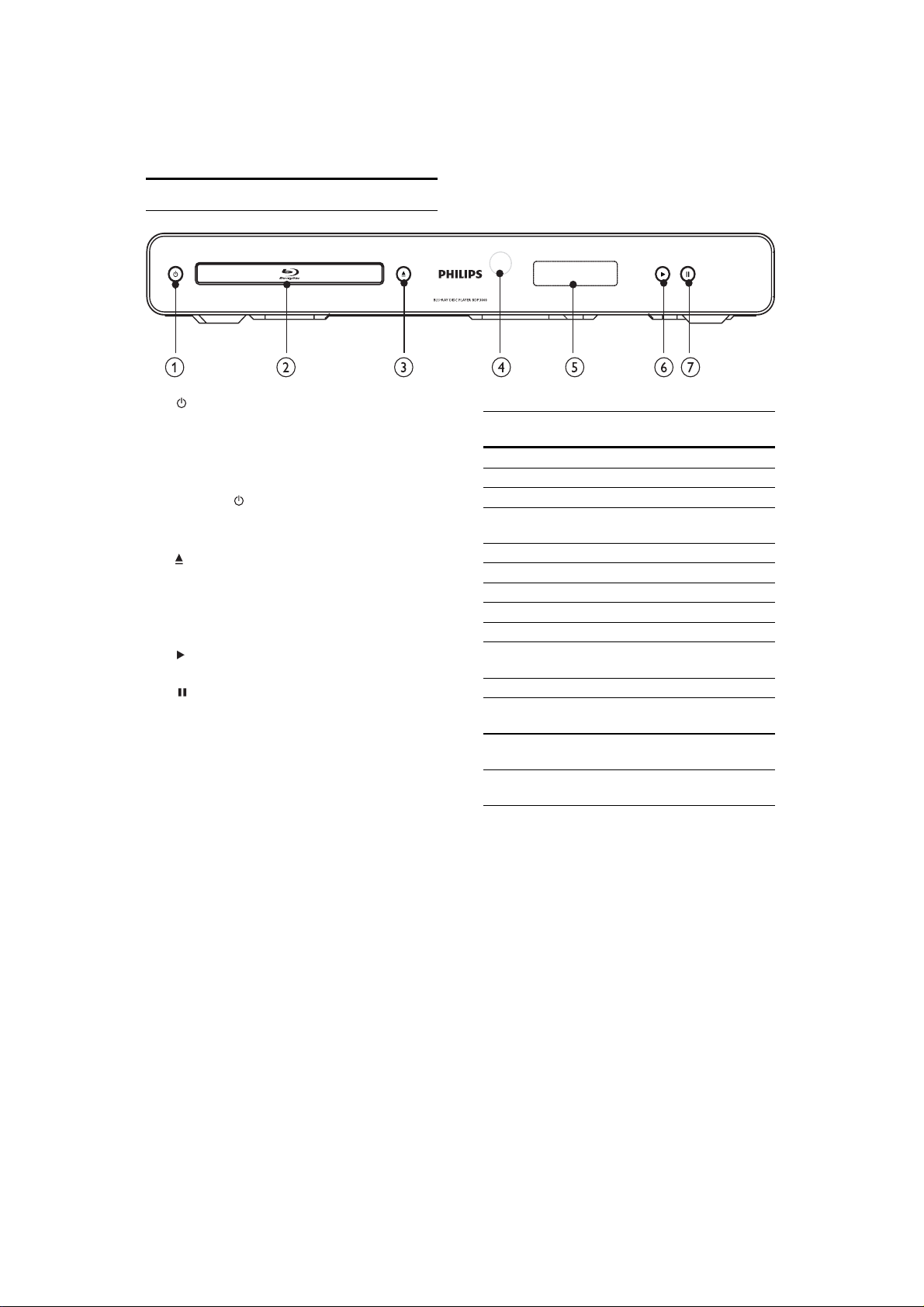
Product overview
Main unit
a
Turn on the disc player or switch to •
standby mode.
When EasyLink is enabled, switch the •
disc player and all EasyLink devices to
standby. Note that you must press and
hold
for at least 3 seconds for this to
occur.
b Disc compartment
c
Open or close the disc compartment. •
d IR sensor
Point the remote control at the IR sensor.•
e Display panel
f
Star t or resume play.•
g
Pause play.•
Move the paused picture one step •
forward.
2-3
Front panel
display
LOADING Loading a disc.
UNSUPP The disc is not supported.
BD Blu-ray disc is recognized.
HDMI ERR The HDMI video resolution is
FASTFWD Fast forward mode.
FASTBWD Fast reverse mode.
SLOWFWD Slow forward mode.
SETTINGS Setup menu is displayed.
HOME Home menu is displayed.
CHAPTER Current chapter is in chapter
RESUME Resume play is possible.
DOLBY D Dolby Digital audio is being
DOLBY HD Dolby HD audio is being
UPGRADE Software upgrade is in
Description
not supported by TV.
repeat mode.
played.
played.
progress.
Page 18

2-4
Remote control
a
Turn on the disc player or switch to •
standby mode.
When EasyLink is enabled, switch the •
disc player and all EasyLink devices to
standby. Note that you must press and
hold
for at least 3 seconds for this to
occur.
b BONUSVIEW
Turn on or off the secondary video •
in a small screen window during play
(applicable only to BD-video that
supports the BONUSVIEW or PictureIn-Picture feature).
c TOP MENU
• BD: Display the top menu.
• DVD: Display the title menu.
d
Access the home menu.•
e DISC MENU / POP-UP MENU
• BD: Access or exit the pop-up menu.
• DVD: Access or exit the disc menu.
f OK
Confi rm an entry or selection.•
g
Navigate through the menus.•
h
BACK
Return to a previous display menu.•
i
/
Skip to the previous or next title, chapter, •
or track.
j
k
l
m SUBTITLE
n AUDIO
o Alphanumeric buttons
p
q TV CH +/-
r
s
t
u
v OPTIONS
w Color buttons
x HDMI
y REPEAT
/
Search backward or forward.•
Mute volume (applicable only to certain •
Philips brand TVs).
+/-
Adjust volume (applicable only to certain •
Philips brand TVs).
Select a subtitle language on a disc.•
Select an audio language or channel on •
a disc.
Select an item to play.•
Enter values or letters (via SMS style •
entry).
Open or close the disc compartment.•
Select a TV channel (applicable only to •
certain Philips brand TVs).
Stop play.•
Pause play.•
Move the paused picture one step •
forward.
Star t or resume play.•
INFO
Display the current status or the disc •
information.
Access options for the current activity or •
selection.
• BD: Select tasks or options.
Select the video resolution of HDMI •
output.
Select repeat play or random play.•
Page 19

3-1
Mechanical and Dismantling Instructions
Dismantling Instruction
The following guidelines show how to dismantle the player.
Step1: Remove 6 screws around the Top Cover, and then remove the Top Cover (Figure 1).
Detailed information please refer to the model set.
Figure 1
Step2: If it is necessary to dismantle Loader or Front Panel, the Front door should be removed first. (Figure 2)
Note: Make sure to operate gently otherwise the guider would be damaged.
Please kindly note that dismantle the front door
assembly carefully to avoid damage tray and the front door.
Figure 2
Page 20

3-2
CN502
Mechanical and Dismantling Instructions
Dismantling Instruction
Step3: If the tray can’t open in normal way, you can make it through the instruction as below (Figure 3).
Note: Make sure to operate gently otherwise the guider would be damaged.
Detailed information please refer to the model set.
Step4: Dismantling Front Panel, disconnect the connectors (J306, CN502), need release 5 snaps of Front Panel
and 2 snaps of bottom cabinet , then gently pull the Panel out from the set. (Figure 4 - Figure 6)
Figure 3
J303
PWR1
J320
J306
CN504
Figure 4
Page 21

3-3
Mechanical and Dismantling Instructions
Dismantling Instruction
Step5: Dismantling Loader, disconnect the 1 connector (J303) aiming in the below figure, and remove 4 screws that
connects the loader and the bottom cabinet. (Figure 5)
Detailed information please refer to the model set.
Figure 5
Step6: Dismantling Main Board, first disconnect the connector (J320), and then remove 7 screws. (Figure 6)
Step7:
Disconnect connector (CN504, CN502) and remove 6 screws on Power Board to dismantle the Power Board. (Figure 6)
Figure 6
Page 22

4-1
Software check and upgrade
Preparation to upgrade software
1)Start the CD burning software & create a folder named "UPG",
2)Then copy the Bin file (BDP3XXXXX-XXX-XXXXXX.bin) into it,
3)Burn the data onto the blank CD. 1) Power on the set and open the tray door.
A. Procedure for software upgrade
A) Upgrade software via Disc
1) Power on the set and insert the prepared Upgrade <Version Info.>, then press <OK>, the software version
CDR. and other information will display on the TV screen as below:
2) The set will starts reading disc & response with the Mainboard:XXX.XXX
following display TV screen: Driver:XXXXXX XXXXXXXX
Now searching for upgrade software! BDP3XXX
Please wait…! http://www.philips.com/support
Still MAC:XX-XX-XX-XX-XX-XX
3) Press <OK> button to confirm, then screen will display :
An upgrade software has been found!
Start upgrade with version:WKXXX.X?
Cancel Start
4) Press Right cursor button to choose "Start", then press <OK>;
5) The software will updagrde and screen will display as below:
Upgrade is ongoing, Please wait…
Please do not unplug or switch off the device.
6) The screen will display as below when upgrading complete:
Upgrade has completed successfully! 1).Power on the set and keep no disc.
Power off after 1s. 2).In the Home menu, press <6><6><6><6> button.
Power Off 3).Input below new region number by the remote control, then it
5) Restart the set. will change after restart the player.
B. Read out the software versions to confirm upgrading
2) Press <Home> button on the reomote control.
3) Select <Setting>, then press <OK>.
4) Select <Advanced Setup>, press right cursor to choose
Caution: The set must not be power off during
upgrading, otherwise the Main board will be
damaged entirely.
DVD Region code change
B) Upgrade softwar via network:
1) Setup the network connection (See "Getting started">"Set up
network").
2) In the Home menu, select <Setting>-<Advanced Setup>-
<Software Download>-<Network>.
* You are prompted to start upgrading processes if upgrade
media is detected.
3) Follow the instructions on the TV screen to confirm update
operation.
* Once software updated is complete, this player automatically
truns off to standby.
4) Disconnect the power cord for a few seconds and connect again
to turn on the player.
C) Update software via USB Flash Drive:
1) Go to www.philips.com/support to check if the latest software
version is available for this player.
2) Download the software onto a USB flash drive.
3) Insert the USB flash drive to the USB jack of the rear panel.
4) In the Home menu, select <Setting>-<Advanced Setup>-<Software
Download>-<USB>.
5) Follow the instructions on the TV screen to confirm update operation.
* Once software update is complete, this player automatically turns to
standby.
6) Disconnect the power cord for a few seconds and connect again to
turn on the player.
Number Region
1211 2
1361 3
1431 4
1521 5
1641 6
Remark: BD disc region code change only by upgrade software.
Page 23

No display on VFD, and buttons do not work
No display on VFD, and
buttons do not work
Yes
5-1
Trouble shooting chart
Check every supply
voltage on main board is
normal
Yes
Check-28V,5V,+12V
voltage on the power
and front board
Yes
Check the front board
signals SCK,SDA, STB
No
No
Refer to Power supply board part
Fix the connection JP4 on front board
and XP2 on power board
No
Check the U2’s pin 2,4,8 arrive the
U3’s pin 6,8,9 connect condition
Yes
1.Check whether bad solder exists
on U3 and pins of VFD,
2.Check whether the circuit
connected to K1, K2, K3, K4, K5,
K6 is broken.
Yes
Replace U3 or VFD
No
Correct connection
Page 24

No audio output
p
No audio output
Go
5-2
Trouble shooting chart
Check whether the audio signal
is right from the U12.44 and
U12.45
Yes
Check whether the audio
signal is right from the
U11.7 and U11.1
Yes
Check the connection of
the 6PIN cable from
CON3 on the main board
NO
No
NO
Check the U12 power supply
Ye s
Replace the U12
Check the U12 power supply
(U17.4=-12V and U17.8=12V)
Replace the U17
Connect the 6pin cable to
JP2 properly on output
board
Yes
Check whether the
FB11and FB9 solder is
OK on out
ut board
No
solder the FB9 or FB11
properly
Ye s
Replace the output
board
Page 25

Remote control does not work
Remote control
does not work
Go
5-3
Trouble shooting chart
Check whether the remote
controller’s battery is
exhausted or not.
NO
Check the U1 power
supply is OK,U1.3 is
Ye s
about 5V
Yes
Replace U1.
yes
No
Replace the battery for remote
controller
Check the VCC net no front board
Page 26

Can’t read disc or can’t open the disk door
Can’t read disc or can’t
open the disk door
GO
5-4
Trouble shooting chart
Check whether the
DVD loader running is
normal
Yes
Check 40pin cable from
main board connection to
the loader is normal
Yes
Check the peripheral components near the
J3 on the main board.
NO
Check the connection of the 4PIN cable
from CN6 on the Power Board.
NO
Fix the connection the 40pin cable
Page 27

No VFD display
No VFD display
Go
5-5
Trouble shooting chart
Check whether the voltage
+5Vstb on the front board is
normal work or not.
Yes
Check whether the
voltage between VFD
F1&VFD F2 is AC3V
Yes
Check whether the
voltage -24V is normal
No
No
Fix the connection power board
CN6& front board JP4
Check DC5V to AC 3V switch circuit
No
Check the FB7 on the front board
Replace U3 or VFD.
Page 28

Fan don’t work
Fan don’t work
Go
5-6
Trouble shooting chart
Check on Power board
whether CN.1 is +11V
Yes
Check the cable
connection fan to Power
board CN1
Yes
Replace Fan
No
Check R8 on Power board
No
Replace the cable
Page 29

6-1
6-1
BDP3000 Wiring Diagram
ASA LOADER
SATA
+5V
GND
GND
+12V
DC in
DC/DC 3.3V
DC/DC 1.2V
SATA1
DDR2-0H
DDR2-0L
DC/DC 1.8V
P.11
USB
CLOCK
P.8
Ethernet
P.5
MTK8520
SOC
DDR2-1H
DDR2-1L
P.8
IR_IN
HDMI
Component
NAND FLASH
P.6 P.6
serial flash
L-R-CVBS-COAX
AUD-CON
P.4
+5V
GND
PSU
GND
+12V
ResetBtn
P.9
VD
ACK
GND
VCK
VSTB
switch board
POW_SW
GND
LED-2
LED-
front board
Page 30

7-1
7-1
A
Front Board Electric Diagram:
R1
+5V
R3
Q2
3904
10K
ACK
GND
R41
2.2K
R8 18K
Q5
3904
C2
1000pF
+5VSTANBY
R57
10K
R17 0R
M_IR
ACK
PCON
R18100
R20
10K
PCON
-24V
+12V
C250.1uF
C260.1uF
C240.1uF
GND
GND
C13
C14
100pF
100pF
C15
C17
C18
100pF
100pF
100pF
GND
470
R45
POW_SW
R11
1K
R13
1K
1
2
3
4
5
6
7
8
R22
10K
1 1
IR_IN
LED-
2 2
to power board
JP1
1
2
3
4
5
5PIN/2.0mm
+5VSTANBY
R49
100
GND
L3 FB500R
to main board
3 3
JP2
LED-
IR_IN
VSTB
VCLK
VD
+5VSTANBY
LED-2
R46 0R/NC
1
2
3
4
5
6
6PIN/2.0mm
PICH=2.0
JP3
1
2
3
4
4 4
R16 0R
PA3/PFD
PA2
PA1
PA0
PD0/PWM
VSS
PB0/AN0
PB1/AN1
U2
HT46R52
+5V
C1 0.1u
R9 4.7K
PA4/TMR
PA5/INT
PA6
PA7
OSC2
OSC1
VDD
RES
R36 10K/NC
SWITCH BOARD
470
R4
470
Q4
3904
R12
10K
MCU CIRCUIT
R40
4.7K/NC
IR
R58100
POW_SW
MXOUT
MXIN
MRST
5
4
IR
REM
16
15
14
13
12
11
10
9
+5VSTANBY
CE4
47uF/16v
IR1
VCC
GND
GND
GND
+5VSTANBY
Q6
3904/NC
R54 10R/NC
Q1
3904
Q3
3906
+5VSTANBY
R56
10K
POWEK
+
3
2
1
IR
R33
150
B
+12V
R2 2.2
C7
0.1uF
C12
47pF
R52
10K/NC
CE1
LED-2
R5 470
+
3.3uF/50V
MXOUT MXIN
M_IR
ACK
MRST
ZD1
6.2V
-24V
R15
33R
RESET Circuit
+5VSTANBY
D1
R19
1N4148
10K
CE5
+
10uF/16v
R29
2.2k
R30
100 ohm
+
CE6
C11
47uF/16V
0.1uF
PCON
C3
27pF
R21
1K
1
PA2
2
PA3
3
T0/PD2
4
RES/PD3
5
VSS
6
PB0
7
PB1
8
PB2
9
PB3
ET8656/SH69P20C
R6 330
R10
10K
R14 100k
MRST
+5VSTANBYIR
U3
Y1
8MHz
OSCI/PD1
OSCO/PD0
VDD
C
R7 5.6
VFD1
C19
0.1uF
VFD20-0824
F21F222G53G64G75G86G97G108G11NC12P1
+
CE3
22uF/50V
R37
2.2K
GRID5
GRID4
GRID3
GRID2
GRID1
VCC
LED5
LED4
LED3
LED2
LED1
VSS
OSC
C6
0.1uF
P315P2
13
14
39
SW11SW2
2
NP31G
4
+5V
40
41
42
43
44
45
46
47
48
49
50
R23
51
56K
52
R39
R38
2.2K
2.2K
+
CE2
3.3uF/50V
C4
27pF
+12V
18
PA1
17
PA0
16
15
14
13
PC3
12
PC2
11
PC1
10
PC0
R55 10R/NC
MXOUT
MXIN
POW_SW
R53 10K/NC
R51 0R/NC
IR
+5VSTANBY
LED-
R34 1k
R35 1k
VD
VCLK
VSTB
C5
0.1uF
+5V
ZD2
5.1V
R42 100
R43 100
R44 100
-24V
CE7
47uF/16V
+
D
P416P517P618P719P8
34
35
36
VEE
GRID837GRID738GRID6
S20G9
S19G10
SW33SW44DOUT5DIN6IC7CLK8STB9KEY110KEY211KEY312KEY4
NC26P1325P1224P1123P1022P9
21
20
27
32
33
VCC
S14G1528S13G16
S15G1429S16G1330S17G1231S18G11
13
R47
R27
1K
1K
R28
1K
R31
R32
47K
47K
R48
47K
P1427P1528NC29NP30F131F1
U4
D16311
S12K12
S11K11
S10K10
S9K9
S8K8
S7K7
S6K6
S5K5
S4K4
S3K3
S2K2
S1K1
VCC
POWEK
47pF
C21
C22 47pF
E
32
26
25
24
23
22
21
20
19
18
17
16
15
14
+5V
D2
C27
1N4148
0.1uF
K1
GND
K2
K3
C23 47pF
USE UNUSE
SH69P20C
ET8656
R229 R230
R230 R229
A
B
C
D
E
Page 31

7-2
7-2
A
B
C
D
E
Switch Board Electric Diagram:
1 1
K1
PLAY
PICH=2.0
1
2
3
4
CON1
POW_SW
C2
47Pf
LED2_5
D1
C1
47Pf
2 2
SWITCH BOARD
3 3
4 4
A
B
C
D
E
Page 32

7-3
7-3
A
Power Board Electric Diagram:
BD501
KBP306
1 1
R539
470K
2 2
PAS
R501
470K
CY501
1000P/400Vac
TR501
5D205
1
+
2
-
4
CX502
0.22uF/275Vac
LF501
30mH
CX501
0.22uF/275Vac
CY502
1000P/400Vac
PAS
RV501
14K471
PAS
R540
470K
R503
470K
3
PAS
F501
T2AL/250Vac
+
CE501
100uF/400V
PAS
R538
33K
R505
33K
U501
FSQ0565RN
6
Vstr
2
GND
4
Vfb
C502
0.01UF/50V
ZD508
P6KE200
PAS
5
3 3
2
N1L
CN506
AC INPUT
2
+1+
CN501
AC INPUT
Drain
VCC
Sync
C509
100PF
B
PAS
CY504
102/400Vac
R512
22
R511
100K
R514
18K
PAS
T501
EER28/28
6
3
2
4
1
PAS
43
C501
222/1KV
D501
FR107
1
3
C503
0.1uF
+
CE502
47UF/35V
ZD501
15V /0.5W
R513
R535
100
2.2R
D502
FR102
ZD504
15V /0.5W
R515
12K
ZD506
12V /0.5W
MBR1045
12
U502
PC123X
C
11
8
10
12
7
D505
9
R523
470R
R504
22
C506
222/50V
3
2
D503
SR306
R524
1k
1
U503
TL431
47uF/35V
+
CE509
2200uF/10V
C508
0.1uF
CE505
D504
FR107
L6
6.8uH
+M
+
CE510
470uF/10V
2.49k 1%
R525
1.2k
+
CE503
1000uF/16V
+
+5VSTB
R526
1
R520
1k
R521
10k
R527
2.4k 1%
U504
KA278R12
IN
Q502
S8050
GND3C
+M
R530
10k
R531
1k
Q504
2N3904
D
2
VO
4
R517
470k
ZD502
33V 1/2W
Q503
2N3906
R518
240R
C511
4.7UF
+12V
R522
390
R509
22R
R516
100k
R541
10k
R534
10k
27V 1/2W
2
AOD472
Q8
4 3
1
R533
10k
+12V
+5V
ZD503
U505
LM79L12
IN
CE513
22uF/35V
PCON
C507
0.1uF
+
CE504
1000uF/16V
+
VO
GND
1
+5V
R532
10k
+
CE507
47uF/35V
3
+
CE508
47uF/35V
+5VSTB
PCON
-24V
+12V
-24V
4 x2.0mm
1
+5VSTB
2
PCON
3
-24V
4
GND
5
+12V
CN502
+12V
+12V
+12V
L3
6.8uH
E
8
7
6
5
4
3
2
1
CN504
9x2.0mm
1
2
3
4
+12V
GND
-12V
+12V
GND
GND
+5V
+5V
+5V
GND
GND
+12V
CN505
4x3.96mm
* CAUTION :
PAS
THE PARTS MARKED WITH ARE IMPORTANT PARTS ON THE SAFETY.
PLEASE USE THE PARTS HAVING THE DESIGNATED PARTS NUMBER WITHOUT FAIL.
4 4
A
B
C
D
E
Page 33

7-3
7-3
A
Power Board Electric Diagram for BDP3000/93:
D505
D505
RL207
RL207
1 1
D506
D506
RL207
RL207
TR501
TR501
5D205
5D205
R539
R539
470K
470K
LF501
LF501
R501
R501
30mH
2 2
PASPAS
30mH
470K
470K
CX501
CX501
0.22uF/275Vac
0.22uF/275Vac
CY501
CY501
1000P/400Vac
1000P/400Vac
PASPAS
RV501
RV501
14K471
14K471
PASPAS
D507
D507
RL207
RL207
D508
D508
RL207
RL207
R540
R540
470K
470K
R503
R503
470K
470K
CY502
CY502
1000P/400Vac
1000P/400Vac
+
+
CE501
CE501
100uF/400V
100uF/400V
PASPAS
F501
F501
T2AL/250Vac
T2AL/250Vac
R508
R508
R507
R507
U501
U501
NCP1271
NCP1271
C502
C502
0.1uF
0.1uF
C504
C504
0.01UF/50V
0.01UF/50V
PASPAS
R538
R538
33K
33K
1M 1206 1%
1M 1206 1%
R505
R505
33K
33K
1M 1206 1%
1M 1206 1%
8
PASPAS
7
HV
NC
RT1COMP2CS3GND
R506
R506
18K
18K
6
VCC
C503
C503
100PF
100PF
5
OUT
4
R514 150 OHM 0805R514 150 OHM 0805
D512 DL4148D512 DL4148
3 3
2
N1L
CN506
CN506
AC INPUT
AC INPUT
2
+1+
CN501
CN501
AC INPUT
AC INPUT
R515
R515
10k
10k
ZD501
ZD501
22V /0.5W
22V /0.5W
R5101KR510
1K
B
C
PASPAS
+M
1
CE503
CE503
R520
R520
1k
1k
R521
R521
10k
10k
R527
R527
1.2k 1%
1.2k 1%
IN
Q502
Q502
S8050
S8050
CY504
CY504
102/400Vac
C501
C501
103/1KV
103/1KV
R511
R511
68K
68K
12
1
+
+
CE502
CE502
22UF/35V
22UF/35V
R51222R512
22
23
Q501
Q501
STP04NK60Z
STP04NK60Z
0.82 OHM/2W
0.82 OHM/2W
R513 10R513 10
J12
J12
0 OHM
0 OHM
R535
R535
100
100
FB501
FB501
2.2uH
2.2uH
R502
R502
D501
D501
FR107
FR107
D502
D502
FR102
FR102
102/400Vac
PASPAS
5
2
3
4
1
ZD506
ZD506
3.6V /0.5W
3.6V /0.5W
T501
T501
EF25
EF25
43
PASPAS
D509
D509
SR306
SR306
12
U502
U502
PC123X
PC123X
9
6
7
10
6
8
R523
R523
470R
470R
C506
C506
D510
D510
SR306
SR306
3
2
D503
D503
SR3100
SR3100
222/50V
222/50V
R5241kR524
1k
1
U503
U503
TL431
TL431
47uF/35V
47uF/35V
22
R50422R504
+
+
CE509
CE509
2200uF/16V
2200uF/16V
C508
C508
0.1uF
0.1uF
CE505
CE505
D504
D504
FR107
FR107
L6
6.8uHL66.8uH
+
+
1000uF/16V
1000uF/16V
+
+
+5VSTB +5V
+
+
CE510
CE510
470uF/10V
470uF/10V
R526
R526
2.4k 1%
2.4k 1%
R525
R525
1.2k
1.2k
U504
U504
KA278R12
KA278R12
GND3C
4
ZD502
ZD502
33V 1/2W
33V 1/2W
+M
R530
R530
10k
10k
R5311kR531
1k
Q504
Q504
2N3904
2N3904
VO
R517
R517
470k
470k
Q503
Q503
2N3906
2N3906
D
E
AOD472
AOD472
Q505
Q505
4 3
R541
R541
10k
10k
R533
R533
10k
10k
R534
R534
10k
10k
+12V
+5V
24V 1/2W
24V 1/2W
2
1
+
+
ZD503
ZD503
U505
U505
LM79L12
LM79L12
IN
CE513
CE513
22uF/35V
22uF/35V
PCON
C507
C507
0.1uF
0.1uF
CE504
CE504
1000uF/16V
1000uF/16V
+
+
47uF/35V
47uF/35V
VO
GND
1
47uF/35V
47uF/35V
R532
R532
10k
10k
+
+
CE507
CE507
3
+
+
CE508
CE508
+5VSTB
PCON
-24V
+12V
-24V
4 x2.0mm
4 x2.0mm
1
2
3
4
5
CN502
CN502
+5VSTB
PC_ON
-24V
GND
+12V
+12V
+12V
+12V
L3
6.8uHL36.8uH
8
7
6
5
4
3
2
1
1
2
3
4
+12V
GND
-12V
+12V
GND
GND
+5V
+5V
CN504
CN504
9x2.0mm
9x2.0mm
+5V
GND
GND
+12V
CN505
CN505
4x3.96mm
4x3.96mm
2
R516
R516
100k
100k
C511
C511
4.7UF
4.7UF
+12V
R522
R522
390
390
R509
R509
22R
22R
* CAUTION :
PASPAS
THE PARTS MARKED WITH ARE IMPORTANT PARTS ON THE SAFETY.
PLEASE USE THE PARTS HAVING THE DESIGNATED PARTS NUMBER WITHOUT FAIL.
4 4
A
B
C
D
E
Page 34

ⳡ( 6' ㋠㆝ 䑘,& Ზ㝷 Ზ
7-4
A
Main Board Electric Diagram: Power
7-4
B
C
D
E
CE567
220uF/10V
CE569
220uF/10V
CE571
220uF/10V
CE577
220uF/16V
5V_USB
+
5V_P1
+
5V_P2
+
5V_P3
+12V
+
-12V
+
CE581
220uF/16V
1.1V Power Circuit
VCC_14825V_P1
FB554 FB/0805
CB1003
0.1uF
CE566
+
220uF/10V
4.7uF
1.8V Power Circuit
VCC_543315V_P2
FB575 FB/0805
FB580 FB/0805
CB966
0.1uF
+
CE579
220uF/10v
4.7uF
VCC
C576
C600
C601
4.7uF
C577
4.7uF
R1256 332K
R1341
NC/68.1K
R1259
NC/68.1K
C578
0.01uF
C602
0.01uF
R1338
332K
C606
NC/0.01uF
R1331
NC/332K
C583
NC/0.01uF
CB1001
0.1uF
0603-C
CB965
0.1uF
0603-C
C581
0.01uF
C605
0.01uF
1
2
3
U908
1
BOOT
2
VIN
3
EN
SS4VSNS
TPS54331D
U909
BOOT
VIN
EN
SS4VSNS
TPS54331D
1.1V_LX 1.1V_FB
8
PH
7
GND
6
COMP
5
1.8V_LX 1.8V_FB
8
PH
7
GND
6
COMP
5
L1
10uH/LQH66SSN2R2M03
CE594
D519
22uF/10V
0SR360
C603
5600pF
C604
68pF
R1340
29.4K
L853
4.7uH/LQH66SSN2R2M03
D515
CE592
0SR360
22uF/10V
C579
5600pF
C580
R1258
68pF
29.4K
C2
0.1uF
CE593
22uF/10V
C3
0.1uF
CE595
22uF/10V
R1337
10.2K 1%
R1339
27.2K 1%
R1255
10.2K 1%
R1257
8.1K 1%
FB1 FB /0805
FB555 FB/0805
CB940
CE8
+
0.1uF
220uF/6.3V
FB572 FB /0805
FB573 FB /0805
+
CE575
220uF/6.3v
CE3
220uF/6.3v
1.8V
+
1.1V
+
CE576
220uF/6.3v
CB939
0.1uF
1
2
3
4
5
6
7
8
1
2
3
4
CTP1
CTP2
CTP4
CTP6
CTP8
L862 1206-L
GND
L863 1206-L
CTP3
CTP5
CTP7
GND
+5VIN
+12VIN
PWR1
CON8P-2.54
4 4
J320
4x1
CONF4-XP
3 3
+5VIN
+5VIN
+5VIN
+5VIN
+12VIN
-12VIN
+5VIN
+5VIN
+5VIN
+5VIN
+12VIN
-12VIN
CB992
0.1uF
CB993
0.1uF
CB994
0.1uF
CB995
0.1uF
CB996
0.1uF
CB997
0.1uF
FB569 0805-L
FB570 0805-L
FB571 0805-L
FB574 0805-L
FB576 0805-L
2 2
5V_P3
3.3V
3
POR
RESET#
U1
VCC
GND
G691L293T73U
1
CB1
0.1uF
RESET Circuit
1 1
A
R1
10K
R21
RESET#
CB955
open
0
1
GND
RESET# (4, 5,9)
CB1000
0.1uF
3
Vcc
2
Reset#
2
G691L
1.1V
R1220
1K
R1221
10K
3.3V
B
1
CE6
+
100uF/10v
C563
1uF
R1218
20K
5V_G
Q206
2N3904
2 3
R1219 100K
0.1uF/NC
CB2
0.1uF
C564
3
1
U4
IN
ADJ/GND
AP1122DL
SOT223/SMD
OUT
5V_P3
1
2 3
Q208
AO3401
AO3401
FB566 FB/0805
2
FB567 FB/0805
FB564 FB/0805
CE563
220uF/10v
CE7
+
220uF/6.3v
VCC
3
IN
CE4
+
220uF/10v
VCC
CB957
+
0.1uF
3.3V
1.2VA
CB3
0.1uF
C
OUT
ADJ/GND
U3
1
G1084-ADJ
TO-263-3/SMD
FB558
FB/0805
2
CE554
+
100uF/10v
FB565 FB/0805
R9
110_1%
0603-R
R10
180_1%
0603-R
3.3VA
CB944
0.1uF
D
CE5
+
220uF/10v
3.3V
CB942
0.1uF
E
Page 35

7-5
7-5
A
B
C
D
E
Main Board Electric Diagram: DDR PART ACH
1.8V
CB5
0.1uF
CB152
0.1uF
CB164
0.1uF
CB167
0.1uF
CB111
0.1uF
CB146
0.1uF
1.8V
CB198
0.1uF
CB139
0.1uF
CB148
0.1uF
CB132
0.1uF
CB149
0.1uF
CB196
0.1uF
CB135
0.1uF
CB197
0.1uF
CB108
0.1uF
CB103
0.1uF
CB141
0.1uF
+
CE101
220uF/16v
CB102
0.1uF
CB116
0.1uF
CB142
0.1uF
CB144
0.1uF
CB101
0.1uF
+
CE104
220uF/16v
1.8V
1.8V
1.8V
1.8V
1.8V
1.8V
CB169
0.1uF
CB195
0.1uF
CB153
0.1uF
CB133
0.1uF
CB193
0.1uF
+
CE106
220uF/16v
A_DQ0
A_DQ4
A_DQ7
A_DQ2
A_DQ3
A_DQ5
A_DQ6
A_DQ1
A_DQ13 A_DQ24
A_DQ11
A_DQ8
A_DQ9
A_DQ12
A_DQ10
A_DQ14
A_DQ15
A_DQS1
A_DQS1#
A_DQS0
A_DQS0#
A_DQM1
A_DQM0
DDR_VREF
A_CKE
U107A
A_DQ0
H21
VCC18IO
H23
VCC18IO
AA14
AA20
AA22
AA24
AB15
AB21
AB23
AC14
AC20
AC22
AC24
AD15
AD21
AD23
AD25
AE24
AE25
AE26
AF25
AA16
AB16
AF24
AD26
J22
J24
P21
P23
R22
R24
Y21
Y23
AA8
AB9
AC8
AD9
VCC18IO
VCC18IO
VCC18IO
VCC18IO
VCC18IO
VCC18IO
VCC18IO
VCC18IO
VCC18IO
VCC18IO
VCC18IO
VCC18IO
VCC18IO
VCC18IO
VCC18IO
VCC18IO
VCC18IO
VCC18IO
VCC18IO
VCC18IO
VCC18IO
VCC18IO
VCC18IO
VCC18IO
VCC18IO
VCC18IO
VCC18IO
VCC18IO
VCC18IO
VCC18IO
VCC18IO
VDD_ARVREF
VDD_ARVREF
REXTUP
REXTDN
4 4
CB121
0.1uF
CB138
0.1uF
3 3
CB105
0.1uF
CB112
0.1uF
2 2
0.1uF
CB165
1.8V
R101
75R 1%
0.1uF
0.1uF
0.1uF
0.1uF
CB127
CB119
CB107
CB151
0.1uF
REXTUP
REXTUN
0.1uF
0.1uF
0.1uF
DDR_VREF
CB166
CB126
CB120
CB113
ADQ0
ADQ1
ADQ2
ADQ3
ADQ4
ADQ5
ADQ6
ADQ7
ADQ8
ADQ9
ADQ10
ADQ11
ADQ12
ADQ13
ADQ14
ADQ15
ADQ16
ADQ17
ADQ18
ADQ19
ADQ20
ADQ21
ADQ22
ADQ23
ADQ24
ADQ25
ADQ26
ADQ27
ADQ28
ADQ29
ADQ30
ADQ31
ADQM0
ADQM1
ADQM2
ADQM3
ADQS0
ADQSB0
ADQS1
ADQSB1
ADQS2
ADQSB2
ADQS3
ADQSB3
ABA0
ABA1
ABA2
ARAS#
ACAS#
ACKE
ARCS#
ARWE#
ARA0
ARA1
ARA2
ARA3
ARA4
ARA5
ARA6
ARA7
ARA8
ARA9
ARA10
ARA11
ARA12
ARA13
ARCLK
ARCLKB
ARCLK1
ARCLKB1
AODT
AC7
AB8
AD7
AB7
AA7
AA9
Y8
AE6
AF10
AB11
AA10
AE9
AD8
AE10
AC10
AD10
AE17
AE18
AC18
AF17
AB17
AA18
AD17
AD19
AD22
AB20
AF22
AD20
AB19
AE22
AC21
AE21
AC9
AB10
AC19
AA19
AE7
AF7
AF8
AE8
AE19
AF19
AF20
AE20
AE16
AD16
AC15
AC12
AE12
AC16
Y11
AA15
AC13
AA13
AB13
AF16
AA12
AE15
AF13
AE14
AD13
AD14
AB14
AF14
Y14
AE13
AE11
AF11
AE23
AF23
AD11
A_DQ1
A_DQ2
A_DQ3
A_DQ4
A_DQ5
A_DQ6
A_DQ7
A_DQ8
A_DQ9
A_DQ10
A_DQ11
A_DQ12
A_DQ13
A_DQ14
A_DQ15
A_DQ16
A_DQ17
A_DQ18
A_DQ19
A_DQ20
A_DQ21
A_DQ22
A_DQ23
A_DQ24
A_DQ25
A_DQ26
A_DQ27
A_DQ28
A_DQ29
A_DQ30
A_DQ31
A_DQM0
A_DQM1
A_DQM2
A_DQM3
A_DQS0
A_DQS0#
A_DQS1
A_DQS1#
A_DQS2
A_DQS2#
A_DQS3
A_DQS3#
A_BA0
A_BA1
A_BA2
A_RAS#
A_CAS#
A_CKE
A_CS#
A_WE#
A_RA0
A_RA1
A_RA2
A_RA3
A_RA4
A_RA5
A_RA6
A_RA7
A_RA8
A_RA9
A_RA10
A_RA11
A_RA12
A_RA13
A_CLK0
A_CLK0#
A_CLK1
A_CLK1#
A_ODT
A_CLK0#
A_CLK0
A_CLK1#
A_CLK1
G8
G2
H7
H3
H1
H9
F1
F9
C8
C2
D7
D3
D1
D9
B1
B9
A2
E2
B7
A8
F7
E8
B3
F3
J2
K2
A1
A9
C1
C3
C7
C9
E1
E9
G1
G3
G7
G9
J1
J9
R1
R102 0R
R112 0R
R117 0R
R129 0R
U101
DQ0
DQ1
DQ2
DQ3
DQ4
DQ5
DQ6
DQ7
DQ8
DQ9
DQ10
DQ11
DQ12
DQ13
DQ14
DQ15
NC
NC
UDQS
UDQS
LDQS
LDQS
UDM
LDM
VREF
CKE
VDD
VDDQ
VDDQ
VDDQ
VDDQ
VDDQ
VDD
VDDQ
VDDQ
VDDQ
VDDQ
VDDQ
VDDL
VDD
VDDM9VSS
VDD
64Mb x16 DDR2/800 FBGA 84
FBGA84/SMD
A10/AP
NC/A13
NC/A14
NC/N15
NC/BA2
CAS
ODT
RAS
VSSQ
VSSQ
VSSQ
VSSQ
VSSQ
VSSQ
VSSQ
VSSQ
VSSQ
VSSQ
VSSDL
VSS
M8
A0
M3
A1
M7
A2
N2
A3
N8
A4
N3
A5
N7
A6
P2
A7
P8
A8
P3
A9
M2
P7
A11
R2
A12
R8
R3
R7
L2
BA0
L3
BA1
L1
J8
CK
K8
CK
L8
CS
L7
K9
K7
K3
WE
A3
VSS
A7
B2
B8
D2
D8
E3
VSS
E7
F2
F8
H2
H8
J3
VSS
J7
N1
P9
D_CLK0#
R105
100R
D_CLK0
D_CLK1#
R122
100R
D_CLK1
A_RA0
A_RA1
A_RA2
A_RA3
A_RA4
A_RA5
A_RA6
A_RA7
A_RA8
A_RA9
A_RA10
A_RA11
A_RA12
A_RA13
A_BA0
A_BA1
A_BA2
D_CLK0
D_CLK0#
A_CS#
A_CAS#
A_ODT
A_RAS#
A_WE#
A_RA2
A_RAS#
A_CAS#
A_RA8
A_RA7
A_BA2
A_RA5
A_BA1
A_BA0
A_RA3
A_RA0
A_RA12
A_RA13
A_RA6
A_RA9
A_RA11
A_RA10
A_WE#
A_CKE
A_ODT
A_CS#
A_RA4
A_RA1
U102
G8
DQ0
G2
DQ1
H7
DQ2
H3
DQ3
H1
DQ4
H9
DQ5
F1
DQ6
F9
DQ7
C8
DQ8
C2
DQ9
D7
DQ10
D3
D1
D9
B1
B9
A2
E2
B7
A8
F7
E8
B3
F3
J2
K2
A1
A9
C1
C3
C7
C9
E1
E9
G1
G3
G7
G9
J1
J9
R1
RN103 56x4R
RN1 56x4R
RN2 56x4R
RN105 56x4R
RN101 56x4R
A10/AP
DQ11
A11
DQ12
A12
DQ13
NC/A13
DQ14
NC/A14
DQ15
NC/N15
NC
BA0
NC
BA1
UDQS
NC/BA2
UDQS
CK
LDQS
CK
LDQS
CS
UDM
CAS
LDM
ODT
VREF
RAS
CKE
WE
VDD
VSS
VSSQ
VDDQ
VSSQ
VDDQ
VSSQ
VDDQ
VDDQ
VSSQ
VDDQ
VSSQ
VDD
VSS
VSSQ
VDDQ
VSSQ
VDDQ
VSSQ
VDDQ
VDDQ
VSSQ
VDDQ
VSSQ
VDDL
VSS
VSSDL
VDD
VDDM9VSS
VSS
VDD
64Mb x16 DDR2/800 FBGA 84
FBGA84/SMD
D0V9
7 8
5 6
3 4
1 2
7 8
5 6
3 4
1 2
7 8
5 6
3 4
1 2
7 8
5 6
3 4
1 2
R127 56R
R139 56R
7 8
5 6
3 4
1 2
A0
A1
A2
A3
A4
A5
A6
A7
A8
A9
A_DQ16
A_DQ22
A_DQ21
A_DQ19
A_DQ20
A_DQ18
A_DQ17
A_DQ23
A_DQ27
A_DQ29
A_DQ25
A_DQ28
A_DQ26
A_DQ30
A_DQ31
A_DQS3
A_DQS3#
A_DQS2
A_DQS2#
A_DQM3
A_DQM2
DDR_VREF
A_CKE
1.8V1.8V
A_RA0
M8
A_RA1
M3
A_RA2
M7
A_RA3
N2
A_RA4
N8
A_RA5
N3
A_RA6
N7
A_RA7
P2
A_RA8
P8
A_RA9
P3
A_RA10
M2
A_RA11
P7
A_RA12
R2
A_RA13
R8
R3
R7
A_BA0
L2
A_BA1
L3
A_BA2
L1
D_CLK1
J8
D_CLK1#
K8
A_CS#
L8
A_CAS#
L7
A_ODT
K9
A_RAS#
K7
A_WE#
K3
A3
A7
B2
B8
D2
D8
E3
E7
F2
F8
H2
H8
J3
J7
N1
P9
CB172 0.1uF
CB174 0.1uF
CB176 0.1uF
CB100 0.1uF
CB180 0.1uF
CB182 0.1uF
CB184 0.1uF
CB186 0.1uF
CB188 0.1uFR126 56R
CB190 0.1uF
CB192 0.1uF
1.8V
A
R107
100R/NC
R108
100R/NC
MT8520-27x27
DDR_VREF
CB936
0.1uF
0.1uF
CB937
D0V9
CE108
+
220uF/16V
B
CE109
+
220uF/16v
DDR_VREF
DDR_VREF
0.1uF
CB199
PDDDR
D0V9
CB200
0.1uF
R134 4.7k
U106
1
GND
2
SD
3
VSENSE
VREF4VDDQ
G2996-SOP8
C
PVIN
AVIN
1.8VD0V9
8
VTT
7
6
5
+
CE105
220uF/16v
D
E
R104
75R 1%
1 1
Page 36

7-6
7-6
A
U107B
B_DQ0
V21
BDQ0
BDQ1
BDQ2
BDQ3
BDQ4
BDQ5
BDQ6
4 4
D4
DVSS
E5
DVSS
E23
3 3
2 2
1 1
F21
F22
F24
K10
K13
K14
K17
L12
L15
L21
L23
M11
M12
M13
M14
M15
M16
M22
M24
N10
N12
N13
N14
N15
N17
P10
P12
P13
P14
P15
P17
R11
R12
R13
R14
R15
R16
T12
T15
U10
U13
U14
U17
U21
U23
V22
V24
AA11
AA17
AA21
AB6
AB12
AB18
AB22
AC6
AC11
AC17
AC23
AD12
AD18
AD24
DVSS
DVSS
DVSS
DVSS
DVSS
DVSS
DVSS
DVSS
DVSS
DVSS
DVSS
DVSS
DVSS
DVSS
DVSS
DVSS
DVSS
DVSS
DVSS
DVSS
DVSS
DVSS
DVSS
DVSS
DVSS
DVSS
DVSS
DVSS
DVSS
DVSS
DVSS
DVSS
DVSS
DVSS
DVSS
DVSS
DVSS
DVSS
DVSS
DVSS
DVSS
DVSS
DVSS
DVSS
DVSS
DVSS
DVSS
DVSS
DVSS
DVSS
DVSS
DVSS
DVSS
DVSS
DVSS
DVSS
DVSS
DVSS
DVSS
DVSS
DVSS
DVSS
MT8520-27x27
BDQ7
BDQ8
BDQ9
BDQ10
BDQ11
BDQ12
BDQ13
BDQ14
BDQ15
BDQ16
BDQ17
BDQ18
BDQ19
BDQ20
BDQ21
BDQ22
BDQ23
BDQ24
BDQ25
BDQ26
BDQ27
BDQ28
BDQ29
BDQ30
BDQ31
BDQM0
BDQM1
BDQM2
BDQM3
BDQS0
BDQSB0
BDQS1
BDQSB1
BDQS2
BDQSB2
BDQS3
BDQSB3
BBA0
BBA1
BBA2
BCAS#
BCKE
BRAS#
BRCS#
BRWE#
BRA0
BRA1
BRA2
BRA3
BRA4
BRA5
BRA6
BRA7
BRA8
BRA9
BRA10
BRA11
BRA12
BRA13
BRCLK
BRCLKB
BRCLK1
BRCLKB1
BODT
VDD_BRVREF
W23
AA25
W22
Y22
Y24
W21
U20
T23
U25
T22
U22
V25
U26
T21
U24
K21
K23
K22
K24
J25
J21
H24
J23
G22
H22
G21
E26
F25
F23
E25
E24
W24
V23
G26
G23
Y25
Y26
W26
W25
H25
H26
G25
G24
L24
M23
L25
P20
K25
T24
R23
K26
P26
N26
P22
L26
R25
M25
N24
M21
P25
N23
N25
N21
N22
P24
T25
T26
D25
D26
R21
L22
B_DQ1
B_DQ2
B_DQ3
B_DQ4
B_DQ5
B_DQ6
B_DQ7
B_DQ8
B_DQ9
B_DQ10
B_DQ11
B_DQ12
B_DQ13
B_DQ14
B_DQ15
B_DQ16
B_DQ17
B_DQ18
B_DQ19
B_DQ20
B_DQ21
B_DQ22
B_DQ23
B_DQ24
B_DQ25
B_DQ26
B_DQ27
B_DQ28
B_DQ29
B_DQ30
B_DQ31
B_DQM0
B_DQM1
B_DQM2
B_DQM3
B_DQS0
B_DQS0#
B_DQS1
B_DQS1#
B_DQS2
B_DQS2#
B_DQS3
B_DQS3#
B_BA0
B_BA1
B_BA2
B_CAS#
B_CKE
B_RAS#
B_CS#
B_WE#
B_RA0
B_RA1
B_RA2
B_RA3
B_RA4
B_RA5
B_RA6
B_RA7
B_RA8
B_RA9
B_RA10
B_RA11
B_RA12
B_RA13
B_CLK0
B_CLK0#
B_CLK1
B_CLK1#
B_ODT
DDR_VREF
Main Board Electric Diagram: DDR PART BCH
CB170
0.1uF
CB161
0.1uF
CB158
0.1uF
+
CE110
220uF/16v
CB118
0.1uF
CB177
0.1uF
D0V9
CB168
0.1uF
CB123
0.1uF
CB162
0.1uF
CB160
0.1uF
B
CB128
0.1uF
CB129
0.1uF
CB147
0.1uF
CB163
0.1uF
CB114
0.1uF
CB109
0.1uF
CB154
0.1uF
CB7
0.1uF
CB122
0.1uF
CB150
0.1uF
CB117
0.1uF
+
CE100
220uF/16V
CB155
0.1uF
CB104
0.1uF
CB110
0.1uF
CB106
0.1uF
CB140
0.1uF
+
CE102
220uF/16v
1.8V
1.8V
1.8V
1.8V
1.8V
1.8V
+
CB156
0.1uF
CB115
0.1uF
DDR_VREF
CB125
0.1uF
CB159
0.1uF
CB134
0.1uF
CE103
220uF/16v
C
U103
B_DQ0 B_RA0
B_DQ4
B_DQ2
B_DQ1
B_DQ6
B_DQ5
B_DQ3
B_DQ7
B_DQ8
B_DQ9
B_DQ10
B_DQ11
B_DQ12
B_DQ13
B_DQ14
B_DQ15
B_DQS1
B_DQS1#
B_DQS0
B_DQS0#
B_DQM1
B_DQM0
DDR_VREF
B_CKE
1.8V 1.8V
DDR_VREF
G8
DQ0
G2
DQ1
H7
DQ2
H3
DQ3
H1
DQ4
H9
DQ5
F1
DQ6
F9
DQ7
C8
DQ8
C2
DQ9
D7
DQ10
D3
DQ11
D1
DQ12
D9
DQ13
B1
DQ14
B9
DQ15
A2
NC
E2
NC
B7
UDQS
A8
UDQS
F7
LDQS
E8
LDQS
B3
UDM
F3
LDM
J2
VREF
K2
CKE
A1
VDD
A9
VDDQ
C1
VDDQ
C3
VDDQ
C7
VDDQ
C9
VDDQ
E1
VDD
E9
VDDQ
G1
VDDQ
G3
VDDQ
G7
VDDQ
G9
VDDQ
J1
VDDL
J9
VDD
M9
VDD
R1
VDD
32Mb x16 DDR2/800 FBGA 84
FBGA84/SMD
DDR_VREF
CB935
0.1uF
B_CLK0#
R103 0R
B_CLK0
R113 0R
B_CLK1#
R118 0R
B_CLK1
R130 0R
CB938
0.1uF
A10/AP
A11
A12
NC/A13
NC/A14
NC/N15
BA0
BA1
NC/BA2
CAS
ODT
RAS
WE
VSS
VSSQ
VSSQ
VSSQ
VSSQ
VSSQ
VSS
VSSQ
VSSQ
VSSQ
VSSQ
VSSQ
VSS
VSSDL
VSS
VSS
M8
A0
A1
A2
A3
A4
A5
A6
A7
A8
A9
CK
CK
CS
B_RA1
M3
B_RA2
M7
B_RA3
N2
B_RA4
N8
N3
B_RA6 B_DQ22
N7
B_RA7
P2
B_RA8
P8
B_RA9
P3
M2
B_RA11
P7
B_RA12
R2
B_RA13
R8
R3
R7
B_BA0
L2
B_BA1
L3
B_BA2
L1
D_CLK2
J8
D_CLK2#
K8
B_CS#
L8
B_CAS#
L7
B_ODT
K9
B_RAS#
K7
B_WE#
K3
A3
A7
B2
B8
D2
D8
E3
E7
F2
F8
H2
H8
J3
J7
N1
P9
D_CLK2#
R106
100R
D_CLK2
D_CLK3#
R123
100R
D_CLK3
D
B_DQ18
B_DQ20
B_DQ23
B_DQ19
B_DQ17
B_DQ16B_RA5
B_DQ21
B_DQ24
B_DQ25
B_DQ26
B_DQ27
B_DQ28
B_DQ29
B_DQ30
B_DQ31
B_DQS3
B_DQS3#
B_DQS2
B_DQS2#
B_DQM3
B_DQM2
DDR_VREF
B_CKE
B_RA13
B_RA2
B_RA8
B_RA0
B_RA11
B_RA10
B_BA1
B_RA12
B_RA5
B_BA0
B_RA3
B_RA7
B_CAS#
B_RA6
B_RA9
B_RA1
B_BA2
B_WE#
B_CKE
B_RAS#
B_RA4
B_CS#
B_ODT
U104
G8
DQ0
G2
DQ1
H7
DQ2
H3
DQ3
H1
DQ4
H9
DQ5
F1
DQ6
F9
DQ7
C8
DQ8
C2
DQ9
D7
DQ10
D3
DQ11
D1
DQ12
D9
DQ13
B1
DQ14
B9
DQ15
A2
NC
E2
NC
B7
UDQS
A8
UDQS
F7
LDQS
E8
LDQS
B3
UDM
F3
LDM
J2
VREF
K2
CKE
A1
VDD
A9
VDDQ
C1
VDDQ
C3
VDDQ
C7
VDDQ
C9
VDDQ
E1
VDD
E9
VDDQ
G1
VDDQ
G3
VDDQ
G7
VDDQ
G9
VDDQ
J1
VDDL
J9
VDD
M9
VDD
R1
VDD
32Mb x16 DDR2/800 FBGA 84
FBGA84/SMD
RN100 56x4
7 8
5 6
3 4
1 2
RN102 56x4
7 8
5 6
3 4
1 2
RN104 56x4
7 8
5 6
3 4
1 2
RN4 56x4
7 8
5 6
3 4
1 2
R24 56R
R23 56R
R22 56R
RN3 56x4
7 8
5 6
3 4
1 2
A10/AP
A11
A12
NC/A13
NC/A14
NC/N15
BA0
BA1
NC/BA2
CAS
ODT
RAS
WE
VSS
VSSQ
VSSQ
VSSQ
VSSQ
VSSQ
VSS
VSSQ
VSSQ
VSSQ
VSSQ
VSSQ
VSS
VSSDL
VSS
VSS
D0V9
A0
A1
A2
A3
A4
A5
A6
A7
A8
A9
CK
CK
CS
B_RA0
M8
B_RA1
M3
B_RA2
M7
B_RA3
N2
B_RA4
N8
B_RA5
N3
B_RA6
N7
B_RA7
P2
B_RA8
P8
B_RA9
P3
B_RA10B_RA10
M2
B_RA11
P7
B_RA12
R2
B_RA13
R8
R3
R7
B_BA0
L2
B_BA1
L3
B_BA2
L1
D_CLK3
J8
D_CLK3#
K8
B_CS#
L8
B_CAS#
L7
B_ODT
K9
B_RAS#
K7
B_WE#
K3
A3
A7
B2
B8
D2
D8
E3
E7
F2
F8
H2
H8
J3
J7
N1
P9
CB171 0.1uF
CB173 0.1uF
CB175 0.1uF
CB178 0.1uF
CB179 0.1uF
CB181 0.1uF
CB183 0.1uF
CB185 0.1uF
CB187 0.1uF
CB189 0.1uF
CB191 0.1uF
E
A
B
C
D
E
Page 37

7-7
7-7
A
B
C
D
E
Main Board Electric Diagram: AV OUTPUT
3.3VA
3.3VA
4 4
3.3VA
3.3VA
3.3VA
3.3VA
3.3VA
3 3
3.3VA
1.2VA
3.3VA
3.3VA
3.3VA
2 2
1.2VA
1.2VA
3.3VA
FB200 FB/0603
FB201 FB/0603
FB202 FB/0603
FB203 FB/0603
FB204 FB/0603
FB205 FB/0603
FB206 FB/0603
FB208 FB/0603
FB210 FB/0603
FB211 FB/0603
FB212 FB/0603
FB213 FB/0603
FB214 FB/0603
FB215 FB/0603
FB560 FB/0603
C201
4.7uF
0603-C
C202
4.7uF
0603-C
C203
4.7uF
0603-C
C204
4.7uF
0603-C
C205
4.7uF
0603-C
C206
4.7uF
0805-C
C207
4.7uF
0603-C
C208
4.7uF
0805-C
C210
4.7uF
0805-C
C211
4.7uF
C212
4.7uF
0805-C
C213
4.7uF
0805-C
C215
4.7uF
0805-C
C216
4.7uF
0805-C
AVDD33_APLL
CB202
0.1uF
AVDD33_VDPLL
CB203
0.1uF
AVDD33_ARMPLL
CB204
0.1uF
AVDD33_VDACY
CB205
0.1uF
AVDD33_VDACR
CB206
0.1uF
AVDD33_SYSPLL2
CB207
0.1uF
AVDD33_VDACBG
CB208
0.1uF
AVDD33_DMPLL
CB210
0.1uF
AVDD12_SYSPLL
CB212
0.1uF
AVDD33_XTAL
CB213
0.1uF
AVDD33_DMXTAL
CB214
0.1uF
AVDD33_SACD
CB216
0.1uF
AVDD12_SACD
CB217
0.1uF
AVDD12_ADC
CB218
0.1uF
RTC_VDD3.3
TP1006
TP1007
TP1008
TP1009
RESET#(1,5,9)
TP1013
3.3VA
CB215
0.1uF/NC
AVDD33_APLL
AVDD33_VDPLL
AVDD33_ARMPLL
AVDD33_VDACY
AVDD33_VDACR
AVDD33_SYSPLL2
AVDD33_VDACBG
AVDD33_DMPLL
AVDD12_SYSPLL
AVDD33_XTAL
AVDD33_DMXTAL
DMXTALI
DMXTALO
XTALI
XTALO
TXP
TXN
RESET#
AVDD33_SACD
AVDD12_SACD
AVDD12_ADC
RTC_VDD3.3
REXT_RTC
DACVREF
C566
10uF
0805-C
+
B17
E16
A18
D17
B18
E17
C18
E18
D18
D19
C17
D16
C19
D20
AC26
AC25
D14
E14
A17
C15
AB24
AA23
AB25
AB26
B16
A16
C16
D15
W5
R3
P4
R4
T4
R5
P5
W4
V5
W3
Y1
Y2
A22
CE1
100uF/10v
U107C
AVDD33_APLL
AVSS33_APLL
AVDD33_VDPLL
AVSS33_VDPLL
AVDD33_ARMPLL
AVSS33_ARMPLL
AVDD33_VDACR
AVSS33_VDACR
AVDD33_VDACY
AVSS33_VDACY
AVDD33_SYSPLL2
AVSS33_SYSPLL2
AVDD33_VDACBG
AVSS33_VDACBG
AVDD33_DMPLL
AVSS33_DMPLL
AVDD12_SYSPLL
AVSS12_SYSPLL
AVDD33_XTAL
AVSS33_XTAL
AVDD33_DMXTAL
AVSS33_DMXTAL
DMXTALI
DMXTALO
XTALI
XTALO
TXP
TXN
RESET#
AVDD33_SACD
AVSS33_SACD
AVDD12_ADCD
AVSS12_ADCD
AVDD12_ADC
AVSS12_ADC
AVDD10_RTC
AVSS_RTC
RTCRBIAS
XI_RTC
XO_RTC
DACVREF
MT8520-27x27
AOMCLK
AOBCK
AOLRCK
AOSDATA0
AOSDATA1
AOSDATA2
AOSDATA3
AOSDATA4
AOSDATA5
SPDIF
MCIN
AMUTE
PWM0
AVDD10_HDMI
AVDD33_HDMI
AVDD33_HDMI
AVSS_HDMI
AVSS_HDMI
AVSS_HDMI
CLK_P
CLK_M
CH0_P
CH0_M
CH1_P
CH1_M
CH2_P
CH2_M
HTPLG
HDMISD
HDMISCK
EXT_CAP
EXT_RES
NS_CKIN_33
NS_TSTP
NS_TSTN
NS_RFIP
NS_RFIN
CEC
IOG
IOR
IOB
IOX
IOC
IOY
FS
A10
B10
D10
E10
C9
B9
B8
A8
D9
C8
A7
C7
B19
B20
A20
C20
A21
B21
C21
E19
C12
C13
C14
C11
D12
D13
A14
B14
A13
B13
A12
B12
A11
B11
E12
D11
C10
E11
A15
B15
NS_CLKIN _33_C
T3
NS_TSTP
T1
NS_TSTN
T2
NS_RFIN_C
R2
NS_RFIP_C
R1
AOMCLK_R
AOBCK_R
AOLRCK_R
AOSDATA0_R
AOSDATA1_R
AOSDATA2_R
AOSDATA3_R
AOSDATA4_R
AOSDATA5_R
ASPDIF
TP1020
AMUTE
Y6
Y5
Y4
Y3
Y2
Y1
CHIP_FS
PWM0_R
CB209 0.1uF
AVDD12_HDMI
AVDD33_HDMI
CB211
0.1uF
TXC+
TXC-
TX0+
TX0-
TX1+
TX1-
TX2+
TX2-
HPD
CEC
HDMISD
HDMISCK
EXT_CAP
EXT_RES
TP1014
TP1015
TP1038
TP1039
R243 10K
R242 10K
R1235 10K
AOSDATA2_R (6)
ASP DIF (7)
AMUTE (6,8)
TP1024
TP1025
R203 2.0K_1%
R1171 0R
FB207
FB209
CB201
0.1uF
TP1010
TP1011
R200 2.5K_1%
TP1037
Y6 (7)
Y5 (7)
Y4 (7)
Y3 (7)
1.2VA
C209
4.7uF
0805-C
NAND_CEN2
23
Q200
CES2302
1
AVDD12_HDMI
TX2+
2
L855 TDK ACM2012H-900-2P/0
TX2-
TX1+
2
L856 TDK ACM2012H-900-2P/0
TX1-
TX0+
2
L857 TDK ACM2012H-900-2P/0
TX0-
TXC+
2
L858 TDK ACM2012H-900-2P/0
TXC-
NAND_CEN2 (5)
3.3VA
VCC
C1
4.7uF
0805-C
Differential Signal !
No Through Hole !
D201
3
41
3
41
3
41
3
41
1
1
2
2
3
GND
4
4
5
5
RClamp0524P
D206
1
1
2
2
3
GND
4
4
5
5
RClamp0524P
TVS Arrays
10
10
9
8
8
GND
7
7
6
6
TVS Arrays
10
10
9
8
8
GND
7
7
6
6
HDMI Port
HDMISCK
HDMISD
3.3VA
R205
27K
D208
1N4148
CEC
R210 0R
C219
1500pF/NC
HDMI-CEC
AOMCLK_R
L870
FB75R
3.3V
HDMISD
3.3V
AOBCK_R
AOLRCK_R
AOSDATA0_R
AOSDATA1_R AOSDATA1
C631
AOSDATA2_R
NC
AOSDATA3_R
AOSDATA4_R AOSDATA4
AOSDATA5_R
100 ohm - Impedance
VCC
+12V
R1233 1k
R208 10R/ NC
R209 10R/ NC
2 3
R254
10K
R249 0 R
2 3
R251
10K
R252 0 R
RN106 33Rx4
1 2
3 4
5 6
7 8
RN107 33Rx4
1 2
3 4
5 6
7 8
R1205 0R(nc)
FB216
FB/NC
Q207
CES2302
2 3
1
R1234 10k
Q209
2SK3018
1
Q210
2SK3018
1
HDMI_VCC
R253
1.8k
HDMI_SCLHDMISCK
R248
1.8k
HDMI_SDA
TP1040
TP253
HDMI_VCC
HDMI_VCC
HDMI_VCC
AOBCK
AOLRCK
AOMCLK
AOSDATA0
AOSDATA2
AOSDATA3
F_TX2+
F_TX2F_TX1+
F_TX1F_TX0+
F_TX0F_TXC+
F_TXCHDMI-CEC
HDMI_SCL
HDMI_SDA
HPD
CB219
0.1uF
D513
ESD0603/SMD/NC
D512
ESD0603/SMD/NC
+
CE201
10uF/16V
HDMI_SCL
HDMI_SDA
AOBCK (8)
AOLRCK (8)
AOMCLK (8)
AOSDATA0 (8)
AOSDATA1 (8)
AOSDATA2 (8)
AOSDATA3 (8)
AOSDATA4 (8)
2221
1
2
3
4
5
6
7
8
9
10
11
12
13
14
15
16
17
18
19
20 23
P201
HDMI-TYPE-A
HDMI_TYPE_A
I2S for Audio DAC
XTALI
R1247 0R
XTALO
R1248 0R
1
C217 27pF
R204
Y200
100K
27.0000MHz
C218 22pF
A
B
C
D
E
Page 38

7-8
7-8
A
R288 10K
R287 10K
SFCS
SFCK
SFDI
SFDO
TP1026
4 4
TP983
TP984
TP985
TP986
TP987
TP988
TP989
TP990
TP991
3 3
TP992
TP993
TP994
TP995
TP996
TP997
TP998
TP999
TP1000
TP1001
TP954
TP955
TP956
TP957
TP958
TP959
2 2
SFCS2
NFCEN
NFREN
NFWEN
NFEBN
NFALE
NFCLE
NFD0
NFD1
NFD2
NFD3
NFD4
NFD5
NFD6
NFD7
UATXD
UARXD
TTDO
TTRST#
TTDI
TTMS
TTCK
TRTCK
B23
A23
C22
D21
B22
A25
A26
A24
C24
B24
C23
D22
B25
B26
D23
E22
C25
C26
D24
AA2
AA1
AC1
AB2
AA3
AB1
E4
D3
D2
D1
E3
E1
E2
F3
F2
G3
G2
G1
H1
F5
G4
H5
H3
H4
H2
A2
A1
B2
B1
C2
C1
Y3
Y4
U107E
SFCS
SFCK
SFDI
SFDO
SFCS2
NFCEN
NFREN
NFWEN
NFRBN
NFALE
NFCLE
NFD0
NFD1
NFD2
NFD3
NFD4
NFD5
NFD6
NFD7
PMCD1N
PMA4
PMD7
PMA7
PMCE1N
PMVS1N
PMOEN
PMWRN
PMWEN
PMRDY
PMVS2N
PMWAITN
PMREGN
PMA6
PMCE2N
PMRDN
PMRST
PMBVD2
PMBVD1
SD2CLK
SD2CMD
SD2D0
SD2D1
SD2D2
SD2D3
UATXD
UARXD
TDO
TRST#
TDI
TMS
TCK
RTCK
MT8520-27x27
AVDD12_STX1
AVDD12_SRX1
AVSS12_ST1
AVSS12_ST1
SRXP_1
SRXN_1
STXN_1
STXP_1
AVDD12_SRX2
AVDD12_STX2
AVSS12_ST2
AVSS12_ST2
SRXP_2
SRXN_2
STXN_2
STXP_2
AVDD33_ST
AVDD12_ST
AVDD33_XTAL25M
AVSS33_XTAL25M
XTAL25MO
XTAL25MI
SVCTST
RREF
VSTB
VDATA
VCLK
LCDRD
Main Board Electric Diagram: FLASH
AVDD12_STX1
K3
AVDD12_SRX1
J3
CB301
0.1uF
J4
K4
J1
J2
K1
K2
L3
M3
L4
M5
L1
L2
M1
M2
N5
M4
N2
P3
P1
P2
N3
N4
AE4
AD5
AE5
AF5
AF2
IR
SATA_RXP1_C
SATA_RXN1_C
SATA_TXN1_C
SATA_TXP1_C
CB302
0.1uF
SATA_RXP2_C
SATA_RXN2_C
SATA_TXN2_C
SATA_TXP2_C
AVDD33_ST
AVDD12_ST
AVDD33_XTAL25M
SATA_GND
SATA_XO
SATA_XI
SVCTST
SREF
R302
12.1K_1%
VSTB
VDATA
VCLK
LCDRD
AVDD12_SRX2
AVDD12_STX2
IR
B
FB301 FB/0603
FB302 FB/0603
CB300
0.1uF
SATA_GND
FB303 FB/0603
FB304 FB/0603
CB303
0.1uF
R300
10R
R1249
0R
TP324
TP319
TP320
SATA_GNDSATA_GND
R1239
0R
1.2VA
TP1027
TP1028
TP1029
TP1030
CB304
0.1uF
SATA_GND
CB306
0.1uF
TP321
SATA_XO25M
R301
100K
1.2VA
CB305
2.2uF
FB306
FB/0603
CB307
2.2uF
CB309
0.1uF
C300 20pF
Y300
25.0000MHz
C301 20pF
KEY_INT
SATA_GNDSATA_GND
CB310
2.2uF
FB305
FB/0603
CB308
0.1uF
FB300
FB/0603
SATA_GND
SATA_GND
3.3VA
1.2VA
+
CE300
220uF/10v
SATA_GND
3.3VA
C
3.3V
R304
10K
R1065 0R/NC
SFCS
SFDI
DF_WP#
3.3V
NAND Flash
SATA_RXP2_C
SATA_RXN2_C
SATA_TXP2_C
C306 0.01uF
C307 0.01uF
C308 0.01uF
C309 0.01uF
SATA Ports
U907
1
CS
DO
WP
VSS
EON25F80
CB312
0.1uF
VCC
HOLD
CLK
DI
48
47
46
45
44
43
42
41
40
39
38
37
36
35
34
33
32
31
30
29
28
27
26
25
2
3
4
NFD7
NFD6
NFD5
NFD4
NFD3
NFD2
NFD1
NFD0
Host connetor
SATA_RXP2
SATA_RXN2
SATA_TXN2SATA_TXN2_C
SATA_TXP2
3.3V
CB311
0.1uF
8
HOLD#
7
SFCK
6
SFDO
5
NC
NC
NC
NC
I/O7
I/O6
I/O5
I/O4
NC
NC
NC
VCC
VSS
NC
NC
NC
I/O3
I/O2
I/O1
I/O0
NC
NC
NC
NC
NAND08GW3B2A
J303
SATA
SATA/DIP/7P
SATA_GNDSATA_GND
D
R1172
0R
RESET#
RESET# (1,4,9 )
Serial Flash
U301
1
7
6
5
4
3
2
1
NC
NC
NC
NC
NC
SE
R/B
RE
CE
NC
NC
VCC
VSS
NC
NC
CLE
ALE
WE
WP
NC
NC
NC
NC
NC
G
T+
TG
RR+
G
2
3
4
5
6
7
8
9
10
11
12
13
14
15
16
17
18
19
20
21
22
23
24
9
SATA_GND
K9
K8
8
SATA_GND
R305
4.7K
NAND_CEN2
NFWP#
R306
R307
10K
10K
R1136 10K
R1137 0/NC
NFEBN
NFREN
NFCEN
CB313
0.1uF
J301
CON4P-2.0
1
2
3
4
CTP41
NAND_CEN2 (4)
NFCLE
NFALE
NFWEN
R311
10K
UARXD
UATXD
3.3V
CTP42
RS232 Ports
R310
10K
3.3V
CTP43
CB315
0.1uF
E
3.3V
J306
1 1
CONS6-XP
6x1 W/HOUSING
CTP9
6
CTP11
5
4
CTP13
3
2
1
VFD/IR Port
CTP10
VDATA
VCLK
CTP12
VSTB
CTP14
KEY_INT
R332 10R
IR
C315
100pF
TTRST#
TTDI
TTMS
TTCK
TRTCK
TTDO
Default:R325=NC,R335=10K
R330 10K
R326 10K
R327 10K
R335
10K
R325 10K/NC
R328 10K
R329 10K/NC
R336
10K
˗
JTAG port
HA1
10
9
8
TOP
7
6
5
4
3
2
1
HEADER 8 SMD1.0 TOP
CON8-1.25-SMT(XP)
ICE=R325=10K R335=ˈNC
A
B
C
D
E
Page 39

7-9
7-9
A
K11
K12
K15
K16
L10
L11
L13
L14
L16
L17
M10
M17
N11
N16
P11
P16
R10
R17
T10
T11
T13
T14
T16
T17
U11
U12
U15
U16
AA5
AB4
AB5
AC3
AC4
AD2
AD3
AE2
E20
E21
AC5
AD6
D8
E9
F4
G5
Y5
U107D
VCCK
VCCK
VCCK
VCCK
VCCK
VCCK
VCCK
VCCK
VCCK
VCCK
VCCK
VCCK
VCCK
VCCK
VCCK
VCCK
VCCK
VCCK
VCCK
VCCK
VCCK
VCCK
VCCK
VCCK
VCCK
VCCK
VCCK
VCCK
VCCK
VCCK
VCCK
VCCK
VCCK
VCCK
VCCK
VCCK
DVCC3IO_2
DVCC3IO_3
DVCC3IO_3
DVCC3IO_2
DVCC3IO_2
DVCC3IO_2
DVCC3IO_1
DVCC3IO_1
DVCC3IO_1
ETMDIO
ETMDC
ETTXEN
ETTXER
ETTXCLK
ETTXD0
ETTXD1
ETTXD2
ETTXD3
ETRXCLK
ETRXD0
ETRXD1
ETRXD2
ETRXD3
ETRXDV
ETRXER
ETCOL
ETCRS
AVDD33_USB
AVSS33_USB
AVDD12_USB
AVSS12_USB
USB_XTALO
USB_XTALI
USB_DP0
USB_DM0
USB_DP1
USB_DM1
USB_VRT
GPIO0
GPIO1
GPIO2
GPIO3
GPIO10
GPIO11
GPIO14
ETMDIO
B7
ETMDC
E8
ETTXEN
A3
ETTXER
D7
ETTXCLK
D5
ETTXD0
B4
ETTXD1
A4
ETTXD2
C4
ETTXD3
B3
ETRXCLK
E6
ETRXD0
B5
ETRXD1
A5
ETRXD2
E7
ETRXD3
D6
ETRXDV
C5
ETRXER
C6
ETCOL
C3
ETCRS
B6
V4
U5
U4
T5
V1
V2
U2
U3
W2
W1
PAD_VRT
V3
GPIO0
AE3
GPIO1
AD4
GPIO2
AF3
GPIO3
AF4
GPIO10
AE1
GPIO11 4385_CS
AF1
GPIO14 DAC_RST#
G20
1.1V
4 4
3 3
DVDD3IO
B
ETMDIO (9)
ETMDC (9)
ETTXEN (9)
ETTXER (9)
ETTXD0 (9)
ETTXD1 ( 9)
ETTXD2 ( 9)
ETTXD3 ( 9)
ETRXD0 (9)
ETRXD1 (9)
ETRXD2 (9)
ETRXD3 (9)
ETRXDV (9)
ETRXER (9)
ETCOL (9)
ETCRS (9)
VDD3.3_USB
VDD1.2_USB
USB_XTALO
USB_XTALI
USBP0
USBM0
USBP1
USBM1
R358 5.1K_1%
Main Board Electric Diagram: PART 4
R1332
NC/0
ETRXCLK (9)
CB318
0.1uF
0402-C
TP1018
TP1019
FB308 FB/0603
C316
4.7uF
0805-C
CB319
0.1uF
0402-C
TP1031
TP1032
TP1033
TP1034
TP1035
R1357 0R
R1261 0R
R1333
NC/0
CB991
NC/0.1uF
FB309 FB/0603
C317
4.7uF
0805-C
CB990
NC/0.1uF
3.3VA
4385_CS (8)
DAC_RST# (8)
1.2VA
C
ETTXCLK (9)
D
D516
5V_USB
USBP0
USBM0 USBM0
TVS Arrays
1
1
2
2
6
5
GND3GND
RClamp0522P/NC
Q211
R1260
4.7K
R1174
10K/NC
R1178
10K
AO3402
2 3
1
AMUTE
AOSDATA2_R
F1
800mA
+12V
R1173
10K/NC
ETTXD1 AMUTE
R1177
10K
6
5
4
VCC_USB
USBP0
AMUTE (4,8)
AOSDATA2_R (4)
R1176
10K
ETTXD3
R1180
10K/NC
L854
10uH
1 2
100uF/10v
CE582
+
HW Trapping:
A_MUTE: 0=> Default, 1 => Main RISC ICE enable
ETTXD1: 0=> Default, 1 => 2nd RISC ICE enable
AOSDATA2: 1=>flash_boot, 0=default
ETTXD3: 1=>MLC/SLC, 0=>Test
USBM0
CB967
0.1uF
3.3V3.3V 3.3V3.3V
USBP0
USB_5V
CTP46
CTP47
CTP48
R1175
10K/NC
AOSDATA2_R
R1179
10K
E
CTP45
USBM1
USBP1
VCC_USB
4
3
2
1
56
1:GND
2:D+
1
2
3
3:D4:VCC
4
P503
USB TYPEA
J317
CONS4-XP
1
2
3
4
TP977
EFPWRQ33
TP978
R1169
100R
CB320
0.1uF
CB338
0.01uF
EFPWRQ
0.1uF
CB963
CB321
0.1uF
CB339
0.1uF
2 2
1 1
R1170
100R
CB322
0.1uF
CB340
0.1uF
AA4
AB3
CB1004
0.1uF
EFPWRQ_U
EFPWRQ_T
MT8520-27x27
CB326
0.1uF
CB341
0.01uF
CB327
0.1uF
CB342
0.1uF
CB328
0.1uF
CB343
0.01uF
SCL
SDA
CB332
0.01uF
CB344
0.1uF
AC2
AD1
SCL_R
SDA_R
CB333
0.01uF
CB345
0.01uF
R359 33R
R360 33R
1.1V
CB334
0.1uF
CB346
0.01uF
CB347
0.1uF
CB348
0.1uF
SCL
SDA
CE306
470uF/10V
CB349
0.01uF
+
CE307
470uF/10V
+
SCL (8)
SDA (8)
+
CE308
470uF/10V
FB310
FB/0805
DVDD3IO3.3V
CB323
0.1uF
CB324
0.1uF
CB325
0.1uF
CB329
0.1uF
CB330
0.1uF
CB331
0.1uF
CB335
0.1uF
CB336
0.1uF
CB337
0.1uF
+
CE303
220uF/16v
CE304
+
220uF/16v
+
CE305
220uF/10v
A
B
C
D
E
Page 40

˖
7-10
7-10
A
B
C
D
E
Main Board Electric Diagram: VIDEO OUTPUT & SPDIF OUTPUT
Low Impedance ㆪow Impedance circuit with Real Line
Hight Impedance
Hight Impedance circuit with Broken Line
Related PCB is match to SCH,but no hight Impedance circuit in Broken Line
P505
1
2
3
4
5
RCA2X2
RCA-307
C626
CTP17
CTP15
CTP19
1
2
3
4
5
6
100PF
R W
WR
FL(8)
FR(8)
CVBS
COAXOUT
FL
FR
CTP16
CTP18
C627
100PF
G/Y
B/U
R/V
CTP36
CTP39
CTP38
CTP40
P502
WR
RCA2X2
RCA-407
R W
C501
100pF
R1263
NC/0
CE605
47uF/16v
+
CB500
0.1uF
ASPDIF(4)
4 4
Y3
3 3
Y3(4)
R535
100_1%
R536
R501 100R
L852
1.2uH
C510
C509
10pF
10pF
R500
100R
L871
FB500R
COAXOUT
COAXOUT OUTOUT
VCC_CVBS
CB968
0.1uF
R1403
R1398
2.4K
R1399
1.2K
33R/0
Q212
BT3904
R1262
75 1%
1
3
D514
DIODE SMD BAV99
2
VCC
VCC_CVBS
FB581 FB/0805
FB582 FB/0805
CVBS
CB1009
33pF/NC
VCC_CVBS
VCC_6363
91_1%
Close to RCA connector
CVBS
VCC_6363
R1350
CB1002
0.1uF
R1349
7.5MR
7.5MR
U913
1
IN1
2
IN2
3
IN3
VCC4GND
FMS6363CS
OUT1
OUT2
OUT3
R1343 75 1%
8
R1345 75 1%
7
R1347 75 1%
6
5
3
1
2
D520
DIODE SMD BAV99
VCC_6363
3
1
2
VCC_6363 VCC_6363
D521
DIODE SMD BAV99
3
1
2
D522
DIODE SMD BAV99
CB1006
33PF
CB1007
33PF
R/V
B/U
G/Y
CB1008
33PF
R1348
7.5MR
1 2
Y4(4)
Y5(4)
2 2
Y6(4)
R1355
R1354
150R
150R
R1356
150R
C608
0.1UF
16V
1 2
C609
0.1UF
16V
1 2
C610
0.1UF
16V
VCC_6363
0805-C
10%
10%
10%
C607
10uF/10V
YUV High Impendance
1 1
A
B
C
D
E
Page 41

7-11
A
B
C
D
7-11
E
Main Board Electric Diagram: AUDIO OUTPUT AK4385
+5VIN
Q213
9012
4 4
R1360
4.7K
DAC_RST#
R1363
3.3K
220U/16V
R1364
4.7K
R1361
10K
CE597
Q214
+
9012
+12V
R1362 330R
R1358 100R
R1359 100R
AOMCLK
AOBCK
AOSDATA4
AOLRCK
SCL
SDA
C613
0.01uF
CE603
220uF/10V
4385_CS
+
U915
1
MCLK
2
BICK
3
SDTI1
4
LRCK
5
PDN
6
CSN
CCLK7AOUTR+
8
CDTI
AK4385ET
C611
0.1uF
DZFL
DZFR
VDD
VSS
AOUTL+
AOUTL-
AOUTR-
U914
78L05
3
OUT
IN
GND
2
MUTE1
16
MUTE2
15
14
13
FL+
12
FL-
11
FR+
10
FR-
9
1
L859 100uH
C612
0.1uF
C625
4.7uF
+
CE604
10uF/50V
AOMCLK
AOBCK
AOLRCK
AOSDATA0
AOSDATA1
AOSDATA2
AOSDATA3
AOSDATA4
4385_CS
AMUTE
DAC_RST#
SCL
SDA
FL
FR
AOMCLK (4)
AOBCK (4)
AOLRCK (4)
AOSDATA0 (4)
AOSDATA1 (4)
AOSDATA2 (4)
AOSDATA3 (4)
AOSDATA4 (4)
4385_CS (6)
AMUTE ( 4,6)
DAC_RST# (6)
SCL (6)
SDA (6)
FL (7)
FR (7)
R1367
5.1K 1%
R1369
470R
R1373
470R
R1382
5.1K 1%
R1385
470R
R1390
470R
C614 560pF
C616
0.1uF
2
3
C617
470pF
6
5
C623
470pF
-12VB
U916A
-
+
NE5532 OPA
8 4
+12VB
0.1uF
C618
C620
560pF
-12VB
U916B
-
+
NE5532 OPA
8 4
+12VB
CE599
10uF/16v
+12V
+
CE602
10uF/16v
+
R1377
10K
R1393
10K
1
7
R1370
470R
MUTE_L
R1378 470R
CE600
100uF/16V
R1386
470R
MUTE_R
R1375
470R
R1394
470R
Q216
BT3904
+12VB
+
C621
0.1uF
Q220
BT3904
-12V
MUTE_L
MUTE_R
R1371
470R
R1376
470R
R1379
100R
CE601
100uF/16V
R1387
470R
R1395
470R
FL
Q217
BT3904
-12VB
C619
+
0.1uF
Q221
BT3904
CTP31
FR
AOMCLK
CTP20
CTP21
CTP22
CTP23
CTP24
CTP25
CTP26
CTP27
CTP29
CTP30
R1397
0R
SCL
SDA
AMUTE
DAC_RST#
AOSDATA3
AOSDATA2
AOSDATA1
AOSDATA0
AOLRCK
AOBCK
C624
NC
CTP32
CTP33
CTP34
CTP28
CTP37
CTP35
VCC
VCC
+12V
-12V
J318
CON13P/2.0
1
2
3
4
5
6
7
8
9
10
11
12
13
1
2
3
4
J319
4x1
CONS4-XP
FL-
FL+
FR-
FR+
R1366
4.7K 1%
C615
3300pF
R1372
4.7K 1%
5.1K 1%
R1381
4.7K 1%
C622
3300pF
R1389
4.7K 1%
5.1K 1%
R1374
R1392
AMUTE
R1365
4.7K
MUTE1
MUTE2
+5VIN
R1384
1K
R1368
22K
R1396
1K
Q215
BT3904
R1391
100K
R1383
100K
Q219
9012
Q218
9012
MUTE_L
MUTE_R
-12V
R1401
100K
R1402
100K
-12V
MUTE
D523
1N4148
R1380
100K
R1388
100K
D524
1N4148
3 3
2 2
1 1
A
B
C
D
E
Page 42

7-12
7-12
5
4
3
2
1
Main Board Electric Diagram: LAN 8700
LAN3V3
25
MDIO
MDC
RXD3/nINTSEL
RXD2/MODE2
RXD1/MODE1
RXD0/MODE0
RX_DV
RX_CLK/REGOFF
RX_ER/RXD4
TX_CLK
TX_EN
TXD0
TXD1
TXD2
TXD3
VDDIO
COL/MII/CRS_DV
CRS/PHYAD4
nINT/TX_ER/TXD4
nRST
CLKIN/XTAL1
XTAL2
R1329
12.4K 1%
CB976
0.1uF
7
U912
LAN8700(i)
QFN36/6/0.5
EXRES1
34
VDD33
R1290
NC/10K
NC/10K
R1315
3.3V L3V3IOLAN3V3
LAN3V3
R1316
NC/10K
R1291
NC/10K
FB579
FB/0603
CE590
220uF/10v
R1317
NC/10K
R1292
NC/10K
R1318
NC/10K
CB985
NC/0.1uF
CB975
+
0.1uF
R1293
1.5K 1%
4
2
15
16
17
18
19
20
21
22
6
23
24
26
27
36
3
1
R1319
NC/10K
5
FB578
FB/0603
+
CE591
220uF/10v
D D
ETRXD3
ETRXD2
ETRXD1
ETRXD0
ETRXDV
ETRXCLK
ETRXER
ETTXCLK
ETTXEN
ETTXD0
ETTXD1
ETTXD2
ETTXD3
ETCOL
ETCRS
ETTXER
ETMDIO
ETMDC
R1295 100R
R1297 100R
R1298 100R
R1301 100R
R1303 100R
R1305 100R
R1306 100R
R1307
100R
R1310
100R
R1311
100R
R1313 100R
ETCOL
ETRXCLK
ETRXCLK
ETTXCLK
ETMDIO(6)
ETMDC(6)
ETRXD3(6)
ETRXD2(6)
ETRXD1(6)
ETRXD0(6)
ETRXDV(6)
ETRXCLK(6)
C C
B B
ETRXER(6)
ETTXCLK(6)
ETTXEN(6)
ETTXD0(6)
ETTXD1(6)
ETTXD2(6)
ETTXD3(6)
ETCOL(6)
ETCRS(6)
ETTXER(6)
R1324 10K
R1325 10K
CB986 NC/ 0.1uF
CB987 NC/ 0.1uF
14
R1326
LAN3V3
R1327
NC/5.1K
R1328
NC
CB989
NC/0.1uF
0603-C
Y301
C598
33pF
1M
25.0000MHz
C599
33pF
13
L3V3IO
CB977
0.1uF
30
CB978
0.1uF
35
VDD33A233VDD33A3
RXN
VDD33A1
RXP
TXN
TXP
SPEED100/PHYAD0
LINK/PHYAD1
ACTIVITY/PHYAD2
FDUPLEX/PHYAD3
VDD_CORE
VSS/FLAG
37
CB979
0.1uF
R1288
49.9 1/16W 1%
0603-R
31
32
NC/10pF/50V
28
29
CB983
NC/10pF/50V
SPEED100LED
9
LINKLED
10
ACTIVITYLED
11
FULLDUPLEXLED
12
8
CB980
0.1uF
CB981
NC/10pF/50V
VDD_CORE
C597
4.7uF
L3V3IO
CB984
R1289
49.9 1/16W 1%
0603-R
TPRX+
CB982
NC/10pF/50V
TPTX-
0.1uF
VDD_CORE
TPTX+
R1312
49.9R
0603-R
L3V3IO
CB988
L3V3IO
R1299 NC/0R
1
L860
TDK ACM2012H-900-2P/0
2
L861
TDK ACM2012H-900-2P/0
R1314
49.9 R
0603-R
FULLDUPLEXLED
ACTIVITYLED
LINKLED
SPEED100LED
4
32
3
41
L3V3IO
L3V3IO
R1294
10R
0805-R
R1296 0R
R1300 0R
C595
0.22uF/50V
TD+
LINKLED
ACTIVITYLED
RN108
1 2
3 4
5 6
7 8
PWFBOUT1
PWFBOUT2
RD+
RD-
R1334 220R
R1335 220R
330x4
LAN3V3
P504
1
3
2
RJ-45
7
6
8
4
5
9
10
12
11
KS-06
13
14
15
16
G
Y
RESET#(1,4,5)
A A
R1330 0R
5
LAN_RESET#
4
3
2
1
Page 43

7-13
Front Board Print-layout (Top and Bottom side):
7-13
Page 44

7-14
7-14
Power Board Print-layout (Bottom side):
Switch Board Print-layout (Bottom side):
Page 45

7-14
Power Board Print-layout for BDP3000/93 (Bottom side):
7-14
Page 46

7-15
Main Board Print-layout (Top side):
7-15
Page 47

7-16
Main Board Print-layout (Bottom side):
7-16
Page 48

Exploded view for BDP3000/93:
PAC6
PAC7
8-1
PAC9
PAC10
PAC11
PAC12
PAC2
PAC1
PAC5
PAC4
PAC8
PAC3
PAC6. Accessory Bag
PAC4. QSG
PAC5. IFU
PAC1. D-Box
PAC7. Main Set
PAC8. Poly Bag
PAC2. Right Buffer
PAC3. Left Buffer
PAC9. Battery
PAC10. AV Cable
PAC11. Remote Control
PAC12. Power cord
Page 49

Exploded View for BDP3000:
8-2
It's a general mechanical exploded view for BDP3000, pls refer to the model set for detailed information.
ASSY 1 includes components:2.3.4.5.22
Page 50

8-3
)
BDP3000/55 SERVICE PARTLIST
ELECTRICAL PARTLIST ASSY-PW BD COMPONENT PARTLIST
No 12NC No. Description Q'ty NO 12NC NO. Description Q'ty
15 996510025839 ASSY-MAIN BOARD 1 BD501 996510026648 RECTIFIER BRIDGE KBP306G 1
21 996510025842 ASSY-SW BOARD 1 D501 996510013568 DIODE FR107 1
6 996510025843 ASSY-FE BOARD 1 D502 996500014043 DIODE FR102 (FAST RECOVERY
11 996510026618 ASSY-PW BD 1 D503 996500027866 DIODE SR360 3A/60V 1
20 996510025832 ASA BOARD P021-C 1 D504 996510013568 DIODE FR107 1
ASSY-MAIN BD COMPONENT PARTLIST
NO 12NC NO. Description Q'ty
D201 996510026638 4-CHANNEL ESD SOLUTION 1 LF501 996510026639 COMMON INDUCTANCE 1
D206 996510026638 4-CHANNEL ESD SOLUTION 1 T501 996510026626 TRANSFORMER 1
D208 996510009667 SMD. SWITCHING DIODE LL4148 1 U501 996510026649 IC FSQ0565R 1
D512 996510026617 IC PGB1010603 1 U502 996500024838 PC123X9YFZ 1
D513 996510026617 IC PGB1010603 1 U503 996500014609 IC AM431LP 1
D514 319801010620 DIO SIG SM BAV99 (COL) R 1 U504 996500032514 IC KA278R12 1
D515 319801010850 DIO REC SS34 COL R 1 U505 996510026629 IC L79L12ACZ 1
D519 319801010850 DIO REC SS34 COL R 1 ZD501 996510003172 DIODE ZENER 18V 1/2W 5% 1
D520 319801010620 DIO SIG SM BAV99 (COL) R 1 ZD502 996500015716 DIODE ZENER 33V 1/2W 5% 1
D521 319801010620 DIO SIG SM BAV99 (COL) R 1 ZD503 996510007898 DIODE ZENER 24V 1/2W 5% 1
D522 319801010620 DIO SIG SM BAV99 (COL) R 1 ZD504 996510003172 DIODE ZENER 18V 1/2W 5% 1
D523 996510009667 SMD. SWITCHING DIODE LL4148 1 ZD506 996510014588 DIODE ZENER 12V 1/2W 5% 1
D524 996510009667 SMD. SWITCHING DIODE LL4148 1 ZD508 996510026651 DIODE P6KE200A 1
Q200 996510026641 N-channel MOSFET AO3414 1
Q206 996510009669 SMD.TRANSISTOR MMBT3904LT1 NPN 1
Q207 996510026641 N-channel MOSFET AO3414 1 No 12NC No. Description Q'ty
Q208 996510026631 MOSFET AO3401 1 1 996510025851 CD DOOR 1
Q209 996510009769 N Channel MOSFET 2SK3108
Q210 996510009769 N Channel MOSFET 2SK3108
Q211 996510010949 MOSFET AO3402
Q212 996510009669 SMD.TRANSISTOR MMBT3904LT1 NPN
Q213 996510009670 TRANSISTOR SMT 3CG9012M
Q214 996510009670 TRANSISTOR SMT 3CG9012M
Q215 996510009669 SMD.TRANSISTOR MMBT3904LT1 NPN
Q216 996510009669 SMD.TRANSISTOR MMBT3904LT1 NPN
Q217 996510009669 SMD.TRANSISTOR MMBT3904LT1 NPN
Q218 996510009670 TRANSISTOR SMT 3CG9012M
Q219 996510009670 TRANSISTOR SMT 3CG9012M
Q220 996510009669 SMD.TRANSISTOR MMBT3904LT1 NPN
Q221 996510009669 SMD.TRANSISTOR MMBT3904LT1 NPN
U1 996510026642 IC G691L2
U101 996510026646 1Gb DDR2 SDRAM
U102 996510026646 1Gb DDR2 SDRAM
U103 996510026623 512Mb DDR2 SDRAM
U104 996510026623 512Mb DDR2 SDRAM
1 14 996510026647 BACK PLATE 1
1 18 996510025849 TOP COVER 1
1
1
1
1
1
1
1
1
1
1
1
1
1
1
1
1
U106 996510026643 IC G2996 1
U107 996510026635 BD/DTV DECODER MT8520 1
U3 996510026622 5A REGULATOR 1 No 12NC No. Description Q'ty
U301 996510026615 1Gbit NAND FLASH 18 ˉ S/T SCREW B 2.6 X 6 BF 6
U4 996510026645 1A POSITIVE REGULATOR 110 ˉ TRIANGLE M/C SCREW B 3 X 6 6
U907
U908
996510026619 IC EN25F8-01B FALSH 1 12 ˉ S/T SCREW B 3 X 8 BF 4
996510026616 DC-DC 3A TPS54331 1 13 ˉ M/C SCREW 3 X 6 B 1
U909 996510026616 DC-DC 3A TPS54331 116 ˉ S/T SCREW B3 X 6 BF 7
U912 996510026636 15kV ESD Protected IC 117 ˉ S/T SCREW B3 X 6 BF 2
U913 996510026634 VICLEU FILTER 119 ˉ S/T SCREW B 3 X 7 BF 4
U914 996510026625 IC 78L050 1
U915 996510026652 IC 4385DA DAC 1
U916 996510010924 Dual operational amplifier 1
Y200 996510026628 CRYSTAL 27MHz 1
Y300 996510026621 CRYSTAL 25MHZ 1
Y301 996510026621 CRYSTAL 25MHZ 1
D505 996510026632 DIODE RF1045S7 1
L3 996500032509 COIL SL0811-6R8K2R4 1
L6 996500032509 COIL SL0811-6R8K2R4 1
MECHANICAL PARTLIST
9
AVCABLE
Assy1
CN504
J303
JP1
JP2
JP3
PAD
POWERCORD
RC
SATALINE
SHIELDBOARD
SPONGE
TWISTTIE
Screws List
996510025846 BOTTOM PLATE 1
996500020384 AUDIO/VIDEO CABLE 1 1
996510025838 ASSY-FRONT PANEL 1
996510025841 8P CABLE SAN-8P P2.0 L130 1
996510025852 4PIN CABLE TJC3-4Y*2 1
996510025834 CABLE 5P 130MM FH-JC20 1
996510025847 CABLE 6P 120MM FH-JC20 1
996510025844 4P CABLE 180MM 1
996510025837 SPONGE PAD 4
996510001175 POWER CORD 1
996510025848 REMOTE CONTROL 1
996510026637 SATA CABLE 1
996510025833 SHIELD BOARD 1
996510026627 SPONGE 1
996510026143 TWIST TIE NY66 1
1
ASSY-FE BD COMPONENT PARTLIST
NO 12NC NO. Description Q'ty
IR1 996510026624 IR RECEIVER MODULE2.7-5.5V12mm 1
U2 996510026644 HT48R06A-1 OPT MCU 1
U4
VFD
996510026614 ETEK16311 VFD DRIVE IC 1
996510026633 VFD DISPLAY 1
Page 51

8-3
BDP3000/93 SERVICE PARTLIST
ELECTRICAL PARTLIST ASSY-PW BD COMPONENT PARTLIST
No 12NC No. Description Q'ty NO 12NC NO. Description Q'ty
15 996510025839 ASSY-MAIN BOARD 1 D501 996510013568 DIODE FR107 1
21 996510025842 ASSY-SW BOARD 1 D502 996500014043 DIODE FR102 (FAST RECOVERY) 1
6 996510025843 ASSY-FE BOARD 1 D503 996500025702 DIODE SR3100 1
11 996510027109 ASSY-PW BD 1 D504 996510013568 DIODE FR107 1
20 996510025832 ASA BOARD P021-C 1 D505 996510009725 DIODE 2A1000V 1
ASSY-MAIN BD COMPONENT PARTLIST
NO 12NC NO. Description Q'ty
D201 996510026638 4-CHANNEL ESD SOLUTION 1 D509 996500027866 DIODE SR360 3A/60V 1
D206 996510026638 4-CHANNEL ESD SOLUTION 1 D510 996500027866 DIODE SR360 3A/60V 1
D208 996510009667 SMD. SWITCHING DIODE LL4148 1 L3 996500032509 COIL SL0811-6R8K2R4 1
D512 996510026617 IC PGB1010603 1 L6 996500032509 COIL SL0811-6R8K2R4 1
D513 996510026617 IC PGB1010603 1 U502 996500024838 PC123X9YFZ 1
D514 319801010620 DIO SIG SM BAV99 (COL) R 1 U503 996500014609 IC AM431LP 1
D515 319801010850 DIO REC SS34 COL R 1 U504 996500032514 IC KA278R12 1
D519 319801010850 DIO REC SS34 COL R 1 U505 996510026629 IC L79L12ACZ 1
D520 319801010620 DIO SIG SM BAV99 (COL) R 1 ZD501 996510007898 DIODE ZENER 24V 1/2W 5% 1
D521 319801010620 DIO SIG SM BAV99 (COL) R 1 ZD502 996500015716 DIODE ZENER 33V 1/2W 5% 1
D522 319801010620 DIO SIG SM BAV99 (COL) R 1 ZD503 996510007898 DIODE ZENER 24V 1/2W 5% 1
D523 996510009667 SMD. SWITCHING DIODE LL4148 1 ZD506 996510006106 DIODE ZENER 5V6 1/2W 5% 1
D524 996510009667 SMD. SWITCHING DIODE LL4148 1
Q200 996510026641 N-channel MOSFET AO3414
1
Q206 996510009669 SMD.TRANSISTOR MMBT3904LT1 NPN 1
Q207 996510026641 N-channel MOSFET AO3414 1 No 12NC No. Description Q'ty
Q208 996510026631 MOSFET AO3401 1 1 996510025851 CD DOOR 1
Q209 996510009769 N Channel MOSFET 2SK3108
Q210 996510009769 N Channel MOSFET 2SK3108
Q211 996510010949 MOSFET AO3402
Q212 996510009669 SMD.TRANSISTOR MMBT3904LT1 NPN
Q213 996510009670 TRANSISTOR SMT 3CG9012M
Q214 996510009670 TRANSISTOR SMT 3CG9012M
Q215 996510009669 SMD.TRANSISTOR MMBT3904LT1 NPN
Q216 996510009669 SMD.TRANSISTOR MMBT3904LT1 NPN
Q217 996510009669 SMD.TRANSISTOR MMBT3904LT1 NPN
Q218 996510009670 TRANSISTOR SMT 3CG9012M
Q219 996510009670 TRANSISTOR SMT 3CG9012M
Q220 996510009669 SMD.TRANSISTOR MMBT3904LT1 NPN
Q221 996510009669 SMD.TRANSISTOR MMBT3904LT1 NPN
U1 996510026642 IC G691L2
U101 996510026646 1Gb DDR2 SDRAM
U102 996510026646 1Gb DDR2 SDRAM
U103 996510026623 512Mb DDR2 SDRAM
U104 996510026623 512Mb DDR2 SDRAM
U106 996510026643 IC G2996
U107 996510026635 BD/DTV DECODER MT8520
U3 996510026622 5A REGULATOR
U301 996510026615 1Gbit NAND FLASH
U4 996510026645 1A POSITIVE REGULATOR
U907 996510026619 IC EN25F8-01B FALSH 1 SPONGE 996510026627 SPONGE 1
U908 996510026616 DC-DC 3A TPS54331 1 TWISTTIE 996510026143 TWIST TIE NY66 1
U909 996510026616 DC-DC 3A TPS54331
1 14 996510027114 BACK PLATE 1
1 18 996510025849 TOP COVER 1
1
1
1
1
1
1
1
1
1
1
1
1
1
1
1
1
1
1
1RC996510025848 REMOTE CONTROL 1
1 SATALINE 996510026637 SATA CABLE 1
1 SHIELDBOARD 996510025833 SHIELD BOARD 1
1
U912 996510026636 15kV ESD Protected IC 1
U913 996510026634 VICLEU FILTER 1
U914 996510026625 IC 78L050 1 No 12NC No. Description Q'ty
U915 996510026652 IC 4385DA DAC 1 8 ˉ S/T SCREW B 2.6 X 6 BF 6
U916 996510010924 Dual operational amplifier
Y200 996510026628 CRYSTAL 27MHz
Y300 996510026621 CRYSTAL 25MHZ
Y301 996510026621 CRYSTAL 25MHZ
ASSY-FE BD COMPONENT PARTLIST 19 ˉ S/T SCREW B 3 X 7 BF 4
NO 12NC NO. Description Q'ty
1 10 ˉ TRIANGLE M/C SCREW B 3 X 6 6
1 12 ˉ S/T SCREW B 3 X 8 BF 4
1 13 ˉ M/C SCREW 3 X 6 B 1
1 16 ˉ S/T SCREW B3 X 6 BF 7
IR1 996510026624 IR RECEIVER MODULE2.7-5.5V12mm 1
U2 996510026644 HT48R06A-1 OPT MCU 1
996510026614 ETEK16311 VFD DRIVE IC 1
U4
VFD
996510026633 VFD DISPLAY 1
D506 996510009725 DIODE 2A1000V 1
D507 996510009725 DIODE 2A1000V 1
D508 996510009725 DIODE 2A1000V 1
LF501
MECHANICAL PARTLIST
9
AVCABLE
CARD
CN504
DBOX
EVA
GUARANTEE
HOTLINE
IFU
J303
JP1
JP2
JP3
LEFTBUFFER
OPRATION
PAD
POWERCORD
RBUFFER
Screws List
996510026639 COMMON INDUCTANCE 1
996510025846 BOTTOM PLATE 1
996500020384 AUDIO/VIDEO CABLE 1 1
996510019880 Worldwideguarantcard 1
996510025841 8P CABLE SAN-8P P2.0 L130 1
996510027113 D-BOX 1
996510027136 EVA 1
996510027112 SERVICE GUARANTEE 1
996500042132 SERVICE HOT LINE 1
996510027107 USER MANUAL 1
996510025852 4PIN CABLE TJC3-4Y*2 1
996510025834 CABLE 5P 130MM FH-JC20 1
996510025847 CABLE 6P 120MM FH-JC20 1
996510025844 4P CABLE 180MM 1
996510027111 PAPER PAD 1
996510027108 TERSE OPRATION MANUAL 1
996510025837 SPONGE PAD 4
996510009517 POWER CORD 1
996510027106
PAPER PAD
17 ˉ S/T SCREW B3 X 6 BF 2
1
Page 52

8-3
BDP3000/98 SERVICE PARTLIST
ELECTRICAL PARTLIST ASSY-PW BD COMPONENT PARTLIST
No 12NC No. Description Q'ty NO 12NC NO. Description Q'ty
15 996510025839 ASSY-MAIN BOARD 1 BD501 996510026648 RECTIFIER BRIDGE KBP306G 1
21 996510025842 ASSY-SW BOARD 1 D501 996510013568 DIODE FR107 1
6 996510025843 ASSY-FE BOARD 1 D502 996500014043 DIODE FR102 (FAST RECOVERY) 1
11 996510026618 ASSY-PW BD 1 D503 996500027866 DIODE SR360 3A/60V 1
20 996510025832 ASA BOARD P021-C 1 D504 996510013568 DIODE FR107 1
ASSY-MAIN BD COMPONENT PARTLIST
NO 12NC NO. Description Q'ty
D201 996510026638 4-CHANNEL ESD SOLUTION 1 LF501 996510026639 COMMON INDUCTANCE 1
D206 996510026638 4-CHANNEL ESD SOLUTION 1 T501 996510026626 TRANSFORMER 1
D208 996510009667 SMD. SWITCHING DIODE LL4148 1 U501 996510026649 IC FSQ0565R 1
D512 996510026617 IC PGB1010603 1 U502 996500024838 PC123X9YFZ 1
D513 996510026617 IC PGB1010603 1 U503 996500014609 IC AM431LP 1
D514 319801010620 DIO SIG SM BAV99 (COL) R 1 U504 996500032514 IC KA278R12 1
D515 319801010850 DIO REC SS34 COL R 1 U505 996510026629 IC L79L12ACZ 1
D519 319801010850 DIO REC SS34 COL R 1 ZD501 996510003172 DIODE ZENER 18V 1/2W 5% 1
D520 319801010620 DIO SIG SM BAV99 (COL) R 1 ZD502 996500015716 DIODE ZENER 33V 1/2W 5% 1
D521 319801010620 DIO SIG SM BAV99 (COL) R 1 ZD503 996510007898 DIODE ZENER 24V 1/2W 5% 1
D522 319801010620 DIO SIG SM BAV99 (COL) R 1 ZD504 996510003172 DIODE ZENER 18V 1/2W 5% 1
D523 996510009667 SMD. SWITCHING DIODE LL4148 1 ZD506 996510014588 DIODE ZENER 12V 1/2W 5% 1
D524 996510009667 SMD. SWITCHING DIODE LL4148 1 ZD508 996510026651 DIODE P6KE200A 1
Q200 996510026641 N-channel MOSFET AO3414 1
Q206 996510009669 SMD.TRANSISTOR MMBT3904LT1 NPN 1
Q207 996510026641 N-channel MOSFET AO3414 1 No 12NC No. Description Q'ty
Q208 996510026631 MOSFET AO3401 1 1 996510025851 CD DOOR 1
Q209 996510009769 N Channel MOSFET 2SK3108
Q210 996510009769 N Channel MOSFET 2SK3108
Q211 996510010949 MOSFET AO3402
Q212 996510009669 SMD.TRANSISTOR MMBT3904LT1 NPN
Q213 996510009670 TRANSISTOR SMT 3CG9012M
Q214 996510009670 TRANSISTOR SMT 3CG9012M
Q215 996510009669 SMD.TRANSISTOR MMBT3904LT1 NPN
Q216 996510009669 SMD.TRANSISTOR MMBT3904LT1 NPN
Q217 996510009669 SMD.TRANSISTOR MMBT3904LT1 NPN
Q218 996510009670 TRANSISTOR SMT 3CG9012M
Q219 996510009670 TRANSISTOR SMT 3CG9012M
Q220 996510009669 SMD.TRANSISTOR MMBT3904LT1 NPN
Q221 996510009669 SMD.TRANSISTOR MMBT3904LT1 NPN
U1 996510026642 IC G691L2
U101 996510026646 1Gb DDR2 SDRAM
U102 996510026646 1Gb DDR2 SDRAM
U103 996510026623 512Mb DDR2 SDRAM
U104 996510026623 512Mb DDR2 SDRAM
1 14 996510027137 BACK PLATE 1
1 18 996510025849 TOP COVER 1
1
1
1
1
1
1
1
1
1
1
1
1
1
1
1
1
U106 996510026643 IC G2996 1
U107 996510026635 BD/DTV DECODER MT8520 1
U3 996510026622 5A REGULATOR 1 No 12NC No. Description Q'ty
U301 996510026615 1Gbit NAND FLASH 1 8 ˉ S/T SCREW B 2.6 X 6 BF 6
U4 996510026645 1A POSITIVE REGULATOR
U907 996510026619 IC EN25F8-01B FALSH 1 12 ˉ S/T SCREW B 3 X 8 BF 4
U908 996510026616 DC-DC 3A TPS54331 1 13 ˉ M/C SCREW 3 X 6 B 1
U909 996510026616 DC-DC 3A TPS54331
U912 996510026636 15kV ESD Protected IC
U913 996510026634 VICLEU FILTER
U914 996510026625 IC 78L050
1 10 ˉ TRIANGLE M/C SCREW B 3 X 6 6
1 16 ˉ S/T SCREW B3 X 6 BF 7
1 17 ˉ S/T SCREW B3 X 6 BF 2
1 19 ˉ S/T SCREW B 3 X 7 BF 4
1
U915 996510026652 IC 4385DA DAC 1
U916 996510010924 Dual operational amplifier 1
Y200 996510026628 CRYSTAL 27MHz 1
Y300 996510026621 CRYSTAL 25MHZ 1
Y301 996510026621 CRYSTAL 25MHZ 1
D505 996510026632 DIODE RF1045S7 1
L3 996500032509 COIL SL0811-6R8K2R4 1
L6 996500032509 COIL SL0811-6R8K2R4 1
MECHANICAL PARTLIST
9
AVCABLE
Assy1
CN504
EVA
J303
JP1
JP2
JP3
PAD
POWERCORD
RC
SATALINE
SPONGE
TWISTTIE
Screws List
996510025846 BOTTOM PLATE 1
996500020384 AUDIO/VIDEO CABLE 1 1
996510025838 ASSY-FRONT PANEL 1
996510025841 8P CABLE SAN-8P P2.0 L130 1
996510027136 EVA 1
996510025852 4PIN CABLE TJC3-4Y*2 1
996510025834 CABLE 5P 130MM FH-JC20 1
996510025847 CABLE 6P 120MM FH-JC20 1
996510027138 4P cbl 1
996510025837 SPONGE PAD 4
996510001537 POWER CORD 1
996510025848 REMOTE CONTROL 1
996510026637 SATA CABLE 1
996510026627 SPONGE 1
996510026143 TWIST TIE NY66 1
ASSY-FE BD COMPONENT PARTLIST
NO 12NC NO. Description Q'ty
IR1 996510026624 IR RECEIVER MODULE2.7-5.5V12mm 1
U2 996510026644 HT48R06A-1 OPT MCU 1
996510026614 ETEK16311 VFD DRIVE IC 1
U4
VFD
996510026633 VFD DISPLAY 1
Page 53

8-3
BDP3000/94 SERVICE PARTLIST
ELECTRICAL PARTLIST ASSY-PW BD COMPONENT PARTLIST
No 12NC No. Description Q'ty NO 12NC NO. Description Q'ty
15 996510025839 ASSY-MAIN BOARD 1 BD501 996510026648 RECTIFIER BRIDGE KBP306G 1
21 996510025842 ASSY-SW BOARD 1 D501 996510013568 DIODE FR107 1
6 996510025843 ASSY-FE BOARD 1 D502 996500014043 DIODE FR102 (FAST RECOVERY 1
11 996510027093 ASSY-PW BD 1 D503 996500027866 DIODE SR360 3A/60V 1
20 996510025832 ASA BOARD P021-C 1 D504 996510013568 DIODE FR107 1
ASSY-MAIN BD COMPONENT PARTLIST
NO 12NC NO. Description Q'ty
D201 996510026638 4-CHANNEL ESD SOLUTION 1 LF501 996510026639 COMMON INDUCTANCE 1
D206 996510026638 4-CHANNEL ESD SOLUTION 1 T501 996510026626 TRANSFORMER 1
D208 996510009667 SMD. SWITCHING DIODE LL4148 1 U501 996510026649 IC FSQ0565R 1
D512 996510026617 IC PGB1010603 1 U502 996500024838 PC123X9YFZ 1
D513 996510026617 IC PGB1010603 1 U503 996500014609 IC AM431LP 1
D514 319801010620 DIO SIG SM BAV99 (COL) R 1 U504 996500032514 IC KA278R12 1
D515 319801010850 DIO REC SS34 COL R 1 U505 996510026629 IC L79L12ACZ 1
D519 319801010850 DIO REC SS34 COL R 1 ZD501 996510003172 DIODE ZENER 18V 1/2W 5% 1
D520 319801010620 DIO SIG SM BAV99 (COL) R 1 ZD502 996500015716 DIODE ZENER 33V 1/2W 5% 1
D521 319801010620 DIO SIG SM BAV99 (COL) R 1 ZD503 996510007898 DIODE ZENER 24V 1/2W 5% 1
D522 319801010620 DIO SIG SM BAV99 (COL) R 1 ZD504 996510003172 DIODE ZENER 18V 1/2W 5% 1
D523 996510009667 SMD. SWITCHING DIODE LL4148 1 ZD506 996510014588 DIODE ZENER 12V 1/2W 5% 1
D524 996510009667 SMD. SWITCHING DIODE LL4148 1 ZD508 996510026651 DIODE P6KE200A 1
Q200 996510026641 N-channel MOSFET AO3414 1
Q206 996510009669 SMD.TRANSISTOR MMBT3904LT1 NPN 1
Q207 996510026641 N-channel MOSFET AO3414 1 No 12NC No. Description Q'ty
Q208 996510026631 MOSFET AO3401 1 1 996510025851 CD DOOR 1
Q209 996510009769 N Channel MOSFET 2SK3108
Q210 996510009769 N Channel MOSFET 2SK3108
Q211 996510010949 MOSFET AO3402
Q212 996510009669 SMD.TRANSISTOR MMBT3904LT1 NPN
Q213 996510009670 TRANSISTOR SMT 3CG9012M
Q214 996510009670 TRANSISTOR SMT 3CG9012M
Q215 996510009669 SMD.TRANSISTOR MMBT3904LT1 NPN
Q216 996510009669 SMD.TRANSISTOR MMBT3904LT1 NPN
Q217 996510009669 SMD.TRANSISTOR MMBT3904LT1 NPN
Q218 996510009670 TRANSISTOR SMT 3CG9012M
Q219 996510009670 TRANSISTOR SMT 3CG9012M
Q220 996510009669 SMD.TRANSISTOR MMBT3904LT1 NPN
Q221 996510009669 SMD.TRANSISTOR MMBT3904LT1 NPN
U1 996510026642 IC G691L2
U101 996510026646 1Gb DDR2 SDRAM
U102 996510026646 1Gb DDR2 SDRAM
U103 996510026623 512Mb DDR2 SDRAM
U104 996510026623 512Mb DDR2 SDRAM
U106 996510026643 IC G2996
U107 996510026635 BD/DTV DECODER MT8520
1 14 996510027092 BACK PLATE 1
1 18 996510025849 TOP COVER 1
1
1
1
1
1
1
1
1
1
1
1
1
1
1
1
1
1
1
U3 996510026622 5A REGULATOR 1
U301 996510026615 1Gbit NAND FLASH 1 No 12NC No. Description Q'ty
U4 996510026645 1A POSITIVE REGULATOR 1 8 ˉ S/T SCREW B 2.6 X 6 BF 6
U907 996510026619 IC EN25F8-01B FALSH 1 10 ˉ TRIANGLE M/C SCREW B 3 X 6 6
U908 996510026616 DC-DC 3A TPS54331 1 12 ˉ S/T SCREW B 3 X 8 BF 4
U909 996510026616 DC-DC 3A TPS54331
U912 996510026636 15kV ESD Protected IC
U913 996510026634 VICLEU FILTER
U914 996510026625 IC 78L050
U915 996510026652 IC 4385DA DAC
1 13 ˉ M/C SCREW 3 X 6 B 1
1 16 ˉ S/T SCREW B3 X 6 BF 7
1 17 ˉ S/T SCREW B3 X 6 BF 2
1 19 ˉ S/T SCREW B 3 X 7 BF 4
1
U916 996510010924 Dual operational amplifier 1
Y200 996510026628 CRYSTAL 27MHz 1
Y300 996510026621 CRYSTAL 25MHZ 1
Y301 996510026621 CRYSTAL 25MHZ 1
D505 996510026632 DIODE RF1045S7 1
L3 996500032509 COIL SL0811-6R8K2R4 1
L6 996500032509 COIL SL0811-6R8K2R4 1
MECHANICAL PARTLIST
9
AVCABLE
Assy1
CN504
DBOX
EVA
J303
JP1
JP2
JP3
PAD
RC
SATALINE
SHIELDBOARD
SPONGE
TWISTTIE
POWERCORD
Screws List
996510025846 BOTTOM PLATE 1
996500020384 AUDIO/VIDEO CABLE 1 1
996510025838 ASSY-FRONT PANEL 1
996510025841 8P CABLE SAN-8P P2.0 L130 1
996510027094 G-BOX 1
996510027136 EVA 1
996510025852 4PIN CABLE TJC3-4Y*2 1
996510025834 CABLE 5P 130MM FH-JC20 1
996510025847 CABLE 6P 120MM FH-JC20 1
996510027138 4P cbl 1
996510025837 SPONGE PAD 4
996510025848 REMOTE CONTROL 1
996510026637 SATA CABLE 1
996510025833 SHIELD BOARD 1
996510026627 SPONGE 1
996510026143 TWIST TIE NY66 1
POWERCORD 1
ASSY-FE BD COMPONENT PARTLIST
NO 12NC NO. Description Q'ty
IR1 996510026624 IR RECEIVER MODULE2.7-5.5V12mm 1
U2 996510026644 HT48R06A-1 OPT MCU 1
996510026614 ETEK16311 VFD DRIVE IC 1
U4
VFD
996510026633 VFD DISPLAY 1
Page 54

8-3
BDP3000/96 SERVICE PARTLIST
ELECTRICAL PARTLIST ASSY-PW BD COMPONENT PARTLIST
No 12NC No. Description Q'ty NO 12NC NO. Description Q'ty
15 996510025839 ASSY-MAIN BOARD 1 BD501 996510026648 RECTIFIER BRIDGE KBP306G 1
21 996510025842 ASSY-SW BOARD 1 D501 996510013568 DIODE FR107 1
6 996510025843 ASSY-FE BOARD 1 D502 996500014043 DIODE FR102 (FAST RECOVERY) 1
11 996510025845 ASSY-PW BOARD 1 D503 996500027866 DIODE SR360 3A/60V 1
20 996510025832 ASA BOARD P021-C 1 D504 996510013568 DIODE FR107 1
ASSY-MAIN BD COMPONENT PARTLIST
NO 12NC NO. Description Q'ty
D201 996510026638 4-CHANNEL ESD SOLUTION 1 LF501 996510026639 COMMON INDUCTANCE 1
D206 996510026638 4-CHANNEL ESD SOLUTION 1 Q502 996510027091 NPN TRANSISTOR S8050C 1
D208 996510009667 SMD. SWITCHING DIODE LL4148 1 Q503 996510009736 SMD TRANSISTORMMBT3906LT1 PNP 1
D512 996510026617 IC PGB1010603 1 Q504 996510009669 SMD.TRANSISTOR MMBT3904LT1 NPN 1
D513 996510026617 IC PGB1010603 1 Q8 996510027089 MOS AOD472 1
D514 319801010620 DIO SIG SM BAV99 (COL) R 1 T501 996510026626 TRANSFORMER 1
D515 319801010850 DIO REC SS34 COL R 1 U501 996510026649 IC FSQ0565R 1
D519 319801010850 DIO REC SS34 COL R 1 U502 996500024838 PC123X9YFZ 1
D520 319801010620 DIO SIG SM BAV99 (COL) R 1 U503 996500014609 IC AM431LP 1
D521 319801010620 DIO SIG SM BAV99 (COL) R 1 U504 996500032514 IC KA278R12 1
D522 319801010620 DIO SIG SM BAV99 (COL) R 1 U505 996510026629 IC L79L12ACZ 1
D523 996510009667 SMD. SWITCHING DIODE LL4148 1 ZD501 996510003172 DIODE ZENER 18V 1/2W 5% 1
D524 996510009667 SMD. SWITCHING DIODE LL4148 1 ZD502 996500015716 DIODE ZENER 33V 1/2W 5% 1
Q200 996510026641 N-channel MOSFET AO3414 1 ZD503 996510007898 DIODE ZENER 24V 1/2W 5% 1
Q206 996510009669 SMD.TRANSISTOR MMBT3904LT1 NPN 1 ZD504 996510003172 DIODE ZENER 18V 1/2W 5% 1
Q207 996510026641 N-channel MOSFET AO3414 1 ZD506 996510014588 DIODE ZENER 12V 1/2W 5% 1
Q208 996510026631 MOSFET AO3401 1 ZD508 996510026651 DIODE P6KE200A 1
Q209 996510009769 N Channel MOSFET 2SK3108 1
Q210 996510009769 N Channel MOSFET 2SK3108 1
Q211 996510010949 MOSFET AO3402 1 No 12NC No. Description Q'ty
Q212 996510009669 SMD.TRANSISTOR MMBT3904LT1 NPN 1 1 996510025851 CD DOOR 1
Q213 996510009670 TRANSISTOR SMT 3CG9012M
Q214 996510009670 TRANSISTOR SMT 3CG9012M
Q215 996510009669 SMD.TRANSISTOR MMBT3904LT1 NPN
Q216 996510009669 SMD.TRANSISTOR MMBT3904LT1 NPN
Q217 996510009669 SMD.TRANSISTOR MMBT3904LT1 NPN
Q218 996510009670 TRANSISTOR SMT 3CG9012M
Q219 996510009670 TRANSISTOR SMT 3CG9012M
Q220 996510009669 SMD.TRANSISTOR MMBT3904LT1 NPN
Q221 996510009669 SMD.TRANSISTOR MMBT3904LT1 NPN
U1 996510026642 IC G691L2
U101 996510026646 1Gb DDR2 SDRAM
U102 996510026646 1Gb DDR2 SDRAM
U103 996510026623 512Mb DDR2 SDRAM
U104 996510026623 512Mb DDR2 SDRAM
U106 996510026643 IC G2996
1 14 996510027137 BACK PLATE 1
1 18 996510025849 TOP COVER 1
1
1
1
1
1
1
1
1
1
1
1
1
1
U107 996510026635 BD/DTV DECODER MT8520 1
U3 996510026622 5A REGULATOR 1
U301 996510026615 1Gbit NAND FLASH 1 No 12NC No. Description Q'ty
U4 996510026645 1A POSITIVE REGULATOR 1 8 ˉ S/T SCREW B 2.6 X 6 BF 6
U907 996510026619 IC EN25F8-01B FALSH 1 10 ˉ TRIANGLE M/C SCREW B 3 X 6 6
U908 996510026616 DC-DC 3A TPS54331 1 12 ˉ S/T SCREW B 3 X 8 BF 4
U909 996510026616 DC-DC 3A TPS54331
U912 996510026636 15kV ESD Protected IC
U913 996510026634 VICLEU FILTER
U914 996510026625 IC 78L050
U915 996510026652 IC 4385DA DAC
1 13 ˉ M/C SCREW 3 X 6 B 1
1 16 ˉ S/T SCREW B3 X 6 BF 7
1 17 ˉ S/T SCREW B3 X 6 BF 2
1 19 ˉ S/T SCREW B 3 X 7 BF 4
1
U916 996510010924 Dual operational amplifier 1
Y200 996510026628 CRYSTAL 27MHz 1
Y300 996510026621 CRYSTAL 25MHZ 1
Y301 996510026621 CRYSTAL 25MHZ 1
D505 996510026632 DIODE RF1045S7 1
L3 996500032509 COIL SL0811-6R8K2R4 1
L6 996500032509 COIL SL0811-6R8K2R4 1
MECHANICAL PARTLIST
9
AVCABLE
Assy1
EVA
J303
PAD
POWERCORD
RC
SATALINE
SHIELDBOARD
SPONGE
TWISTTIE
Screws List
996510025846 BOTTOM PLATE 1
996500020384 AUDIO/VIDEO CABLE 1 1
996510025838 ASSY-FRONT PANEL 1
996510027136 EVA 1
996510025852 4PIN CABLE TJC3-4Y*2 1
996510025837 SPONGE PAD 4
996510027102 POWER CORD 1
996510025848 REMOTE CONTROL 1
996510026637 SATA CABLE 1
996510025833 SHIELD BOARD 1
996510026627 SPONGE 1
996510026143 TWIST TIE NY66 1
ASSY-FE BD COMPONENT PARTLIST
NO 12NC NO. Description Q'ty
IR1 996510026624 IR RECEIVER MODULE2.7-5.5V12mm 1
U2 996510026644 HT48R06A-1 OPT MCU 1
996510026614 ETEK16311 VFD DRIVE IC 1
U4
VFD
996510026633 VFD DISPLAY 1
Page 55

9-1
REVISION LIST
Version 1.0
* Initial release for BDP3000/55/93/98/94/96
