Page 1
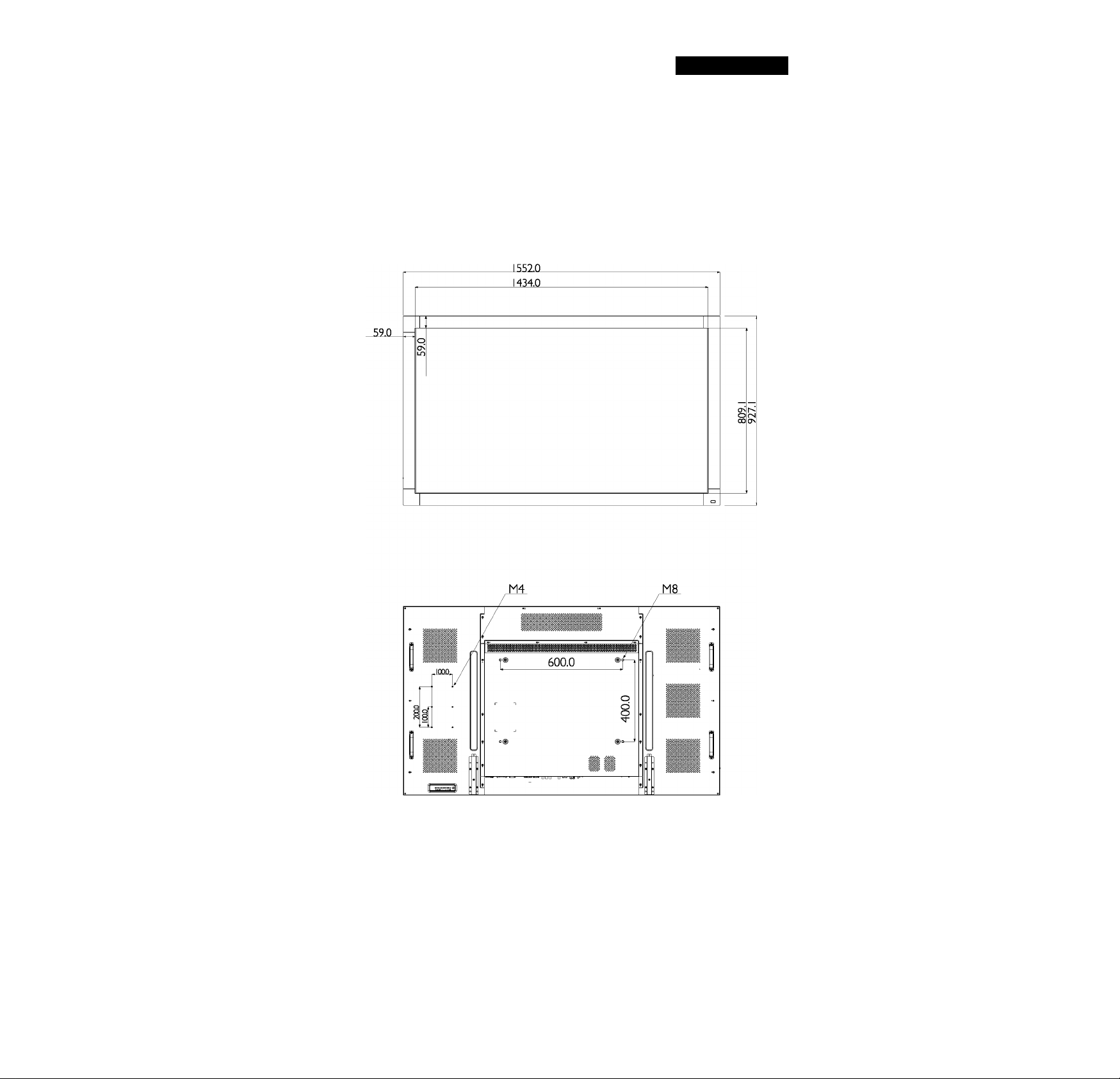
E-Line Display
65" Edge LED Backlight, Full HD
Mechanical Drawing
BDL6520EI_/00
Top Unit: mm
93.0
43.2
Left
Right
Back
PHILIPS
SignageSolutions
Page 2
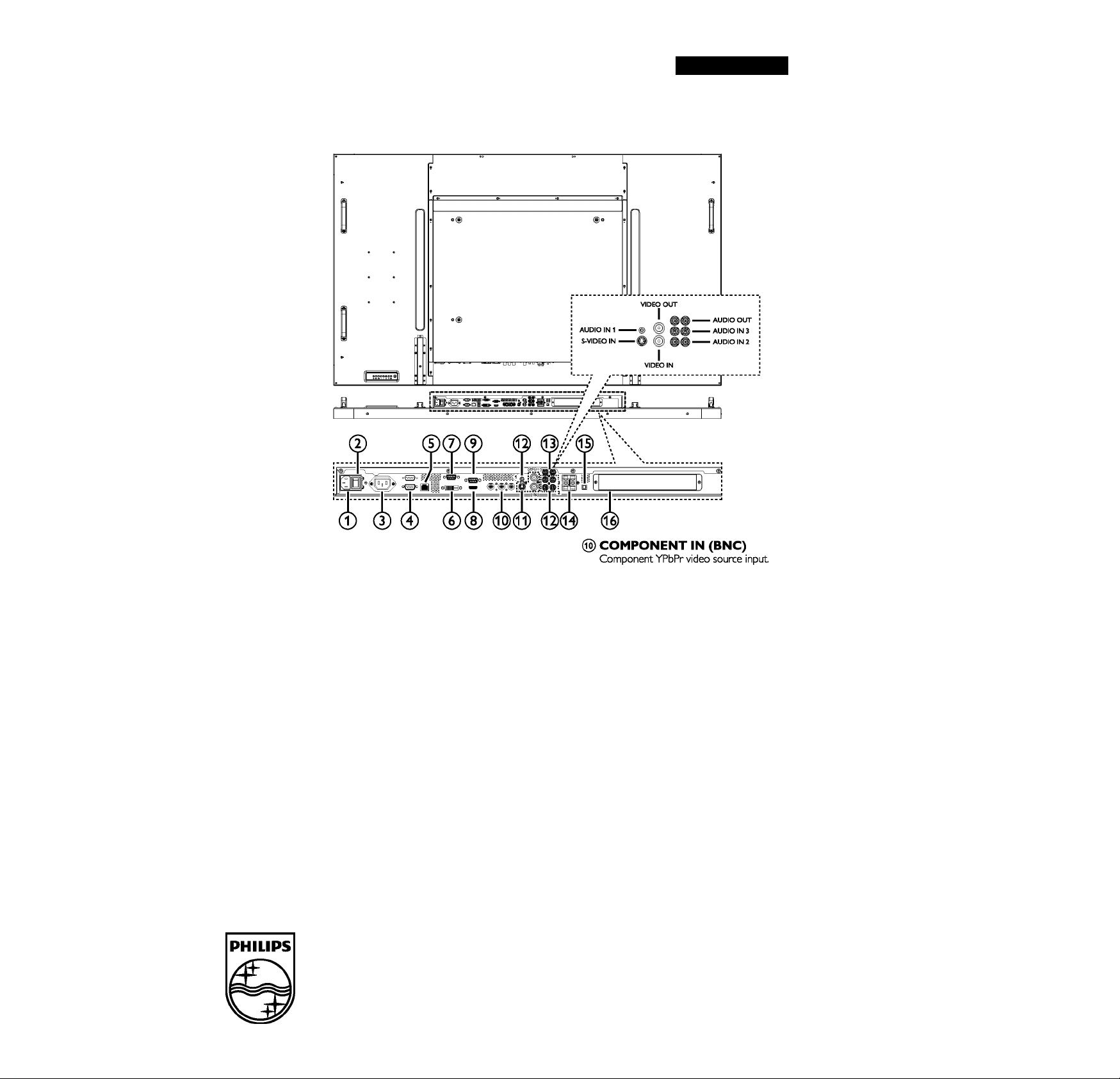
E-Line Display
65" Edge LED Backlight, Full HD
Input/Output Terminals
BDL6520EI_/00
(T) AC IN
AC power input.
© MAIN POWER SWITCH
Main power on/off switch.
© AC OUT
AC power output.
© RS232C IN / RS232C OUT
RS232C network input/output for the loop-through function.
© RJ-45
LAN port connection for your OPS device.
© DVI IN
DVI-D video input.
© VGA OUT (D-Sub)
VGA video output.
® HDMI IN
HDMI video/audio input.
® VGA IN p-Sub)
VGA video input.
@ VIDEO IN / VIDEO OUT
• S-VIDEO IN (Mini DIN 4 pin): S-VIDEO (Y/C separate signal) input.
• VIDEO IN (BNC): Composite video signal input.
• VIDEO OUT (BNC); Composite video signal output from
[VIDEO IN] jack.
@ AUDIO IN 1 / AUDIO IN 2 / AUDIO IN 3
Audio input from external AV device.
• AUDIO IN 1 : 35 mm stereo phone jack
• AUDIO IN 2,AUDIO IN 3 : RCA phone jack
® AUDIO OUT (RCA)
Audio signal output from [AUDIO IN 1], [AUDIO IN 2], or
[AUDIO IN 3] jack to connect your external AV device.
® SPEAKER OUT
Audio output to external speakers.
® SPEAKER SWITCH
Internal speaker on/off switch.
® OPS SLOT
Connection slot for your OPS device.
© 20I3 Koninklijke Philips N.V All Rights reserved.
Specifications are subject to change without notice.
Trademarks are the property of Koninklijke Philips
N.V. or their respective owners.
PCSM025-I3650IEN
