Philips AZ7381, AZ87, AZ7481-83 Service Manual
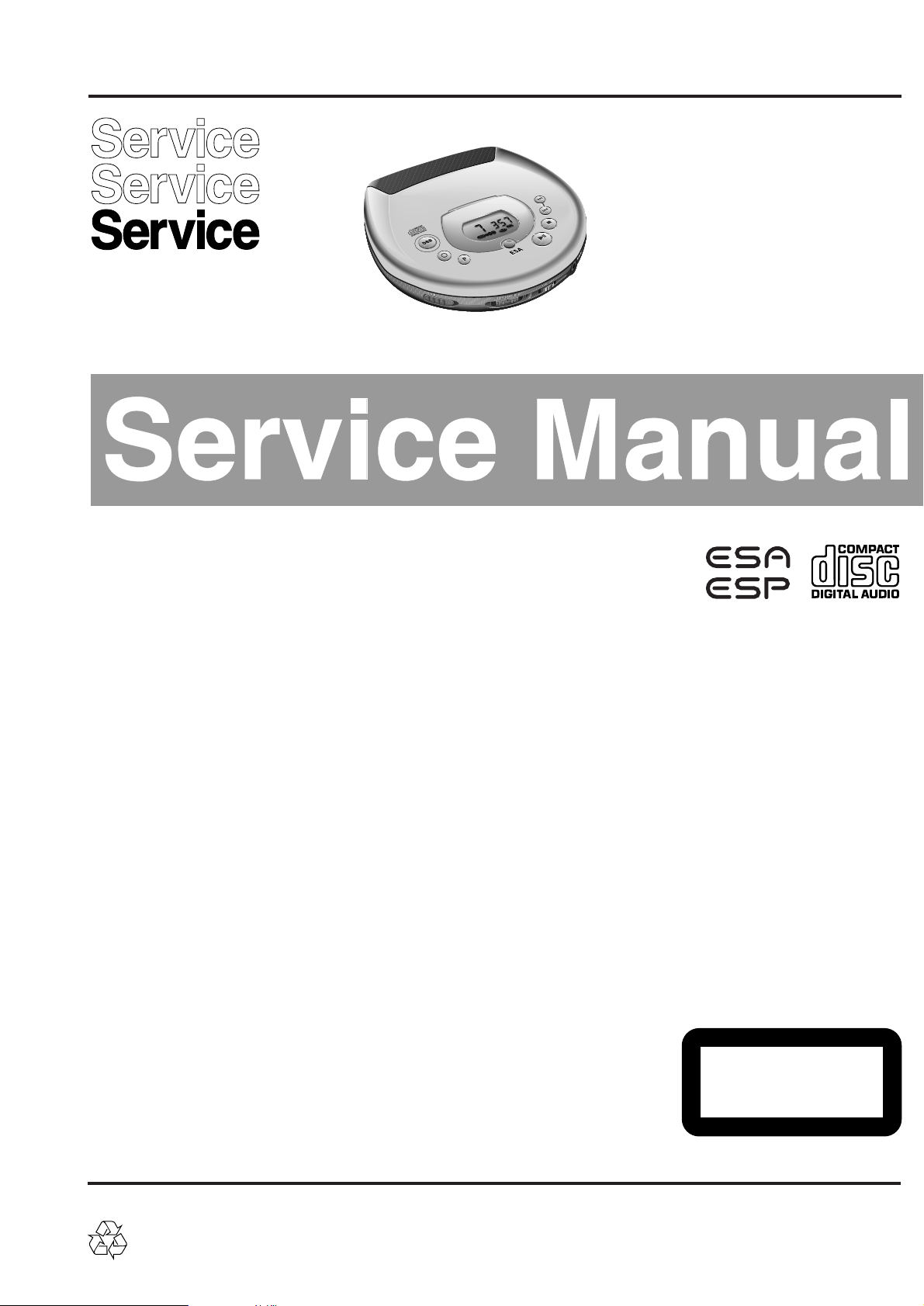
MABEL PLATFORM 3A/4A – PB2
THIS MANUAL IS VALID FROM FACTORY CHANGE CODE KT02 ONWARDS
Technical specification ......................................................1-1
Connections and controls..................................................1-2
Feature overview...............................................................1-2
Accessories .......................................................................1-3
Safety warnings.................................................................1-4
Service hints
Repair positions ............................................................2-1
Service tools..................................................................2-1
Training material ...........................................................2-1
ESD protection equipment............................................2-1
Handling chip components............................................2-2
Service test program .................................................3-1...3-2
Blockdiagram.....................................................................3-3
Start-up procedure.............................................................3-4
Pinning of ICs............................................................3-5...3-9
Circuit diagrams
Supply/Servodriver part.................................................4-1
Signal processing part...................................................4-2
Membrane assembly 4822 360 10363..........................4-3
Control part ...................................................................4-4
Audio part......................................................................4-5
Printed circuit board
Copperside view............................................................4-6
Componentside view.....................................................4-7
Exploded view...........................................................5-1...5-2
Mechanical partslist...........................................................6-1
Electrical partslist ......................................................6-1...6-3
CS 46 510
© 4822 725 26021
Published by PW 9813 Service Audio Printed in The Netherlands Subject to modification
Portable compact disc player
CLASS 1
LASER PRODUCT
AZ7381
AZ7382
AZ7383
AZ7384
AZ7385
AZ7386
AZ7387
AZ7481
AZ7482
AZ7483
all versions
TABLE OF CONTENTS
©
Copyright 1997 Philips Consumer Electronics B.V. Eindhoven, The Netherlands
All rights reserved. No part of this publication may be reproduced, stored in a retrieval
system or transmitted, in any form or by any means, electronic, mechanical, photocopying,
or otherwise without the prior permission of Philips.
MODE
P
R
O
G
R
E
P
E
A
TA
L
L
R
E
P
E
A
TA
L
L
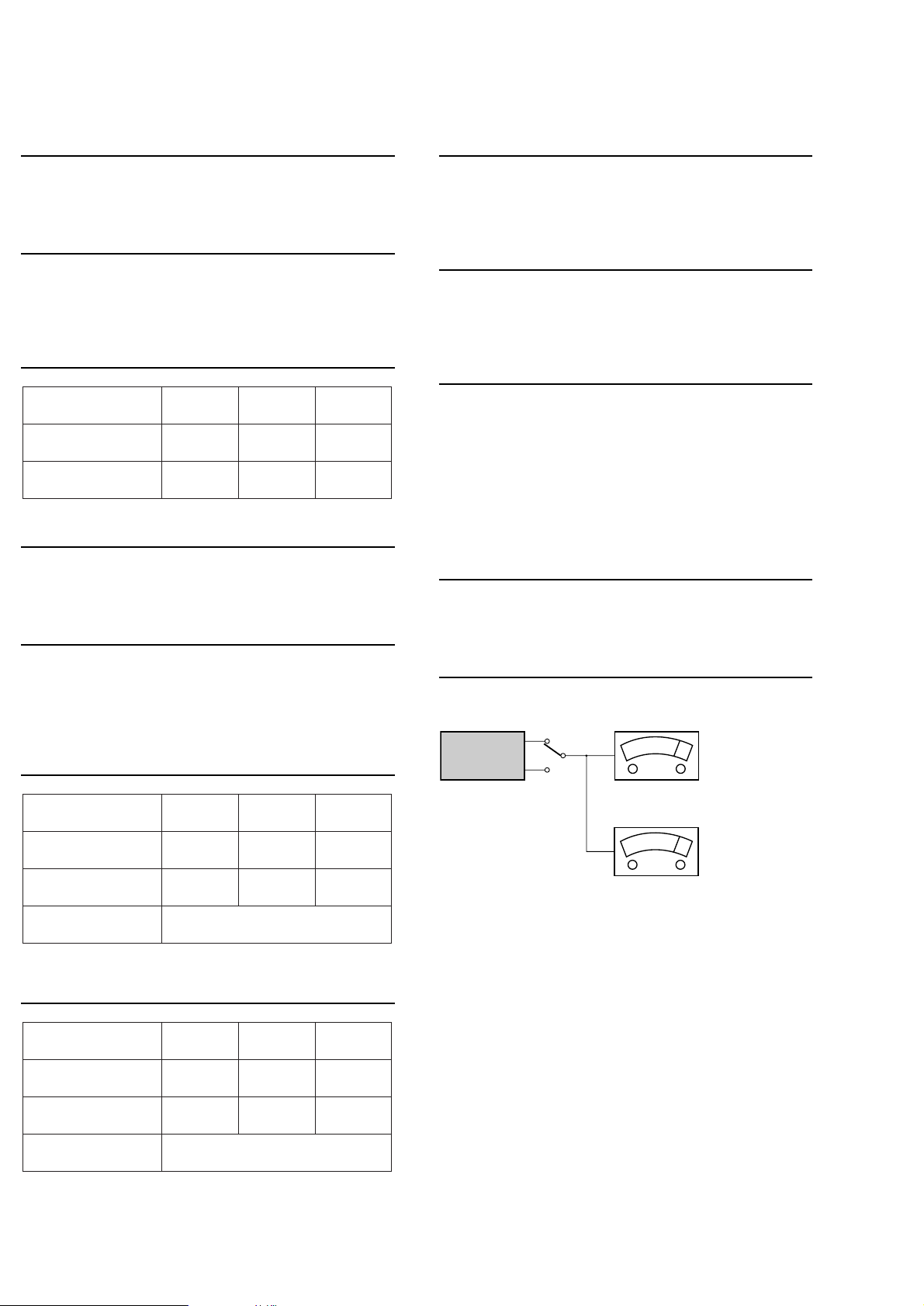
1-1
CS 46 511
TECHNICAL SPECIFICATION
General
Dimensions (WxHxD) : 128x28x136.5mm
Weight without batteries : 225g
Power supply modes
DC-in socket : 4.5-5.5V
Primary batteries (2xLR6) : 1.55-3.6V
Rechargable batteries : 1.55-3.6V
Battery lifetime
Battery empty detection
Battery weak level : 2.1V nom. ±150mV
Battery empty level : 1.6V nom. +100/-50mV
Charge circuit
Charge current : 200mA nom. ±20%
Charge time for 80% AY3361 : 4.0hrs nom.
Max. charge time (µP controlled) : 5.0hrs nom.
Temperature protection : none
Current consumption (DC-in=4.5V, excl. illumination)
Current consumption (Batt. supply=2.25V, excl. illumin.)
Shock resistance (ESA off)
+X/-X direction : ≥2.5g
+Y/-Y direction : ≥2.5g
+Z/-Z direction : ≥2.0g
Shock resistance by use of car base (ESA off)
+X/-X direction : ≥6g
+Y/-Y direction : ≥6g
+Z/-Z direction : ≥6g
Headphone out (measured with 16Ω load, ESA & DBB off)
Output power (THD=10%) : 2x12mW (+1/-3dB)
Frequency response (1mW) : 100Hz-20kHz within 6dB
S/N ratio (unwght) : >80dB (83dB typ.)
S/N ratio (A-wght) : >82dB (85dB typ.)
THD+N (1kHz, 1mW) : <1% (0.2% typ.)
Channel crosstalk (1kHz, no load): <-24dB (-44dB typ.)
Channel unbalance (-40dB) : <5dB
Volume attenuation (1kHz) : >60dB
Laser
Output power : <5mW (3mW typ.)
Wavelength : 780nm
Measurement setup
Use Audio Signal disc SBC429 4822 397 30184
L
R
LEVEL METER
e.g. Sennheiser UPM550
with FF-filter
S/N and distortion meter
e.g. Sound Technology ST1700B
NOITAREPOFFOASENOMSPNOASE
edom-yalP.pytAm561– .pytAm561
edom-pmuJ.pytAm054– .pytAm054
yb-dnatS
)egrahcer.lcxe(
.pytAm4.0
NOITAREPOFFOASENOMSPNOASE
edom-yalP.pytAm541– .pytAm561
edom-pmuJ.pytAm054– .pytAm054
yb-dnatS
)egrahcer.lcxe(
.pytAm51
EPYTYRETTABFFOASENOMSPNOASE
seirettabyramirP
)6RLx2(
.pytsrh21– .pytsrh21
1633YAkcap-uccA
)hAm007,dCiN(
.pytsrh4– .pytsrh4
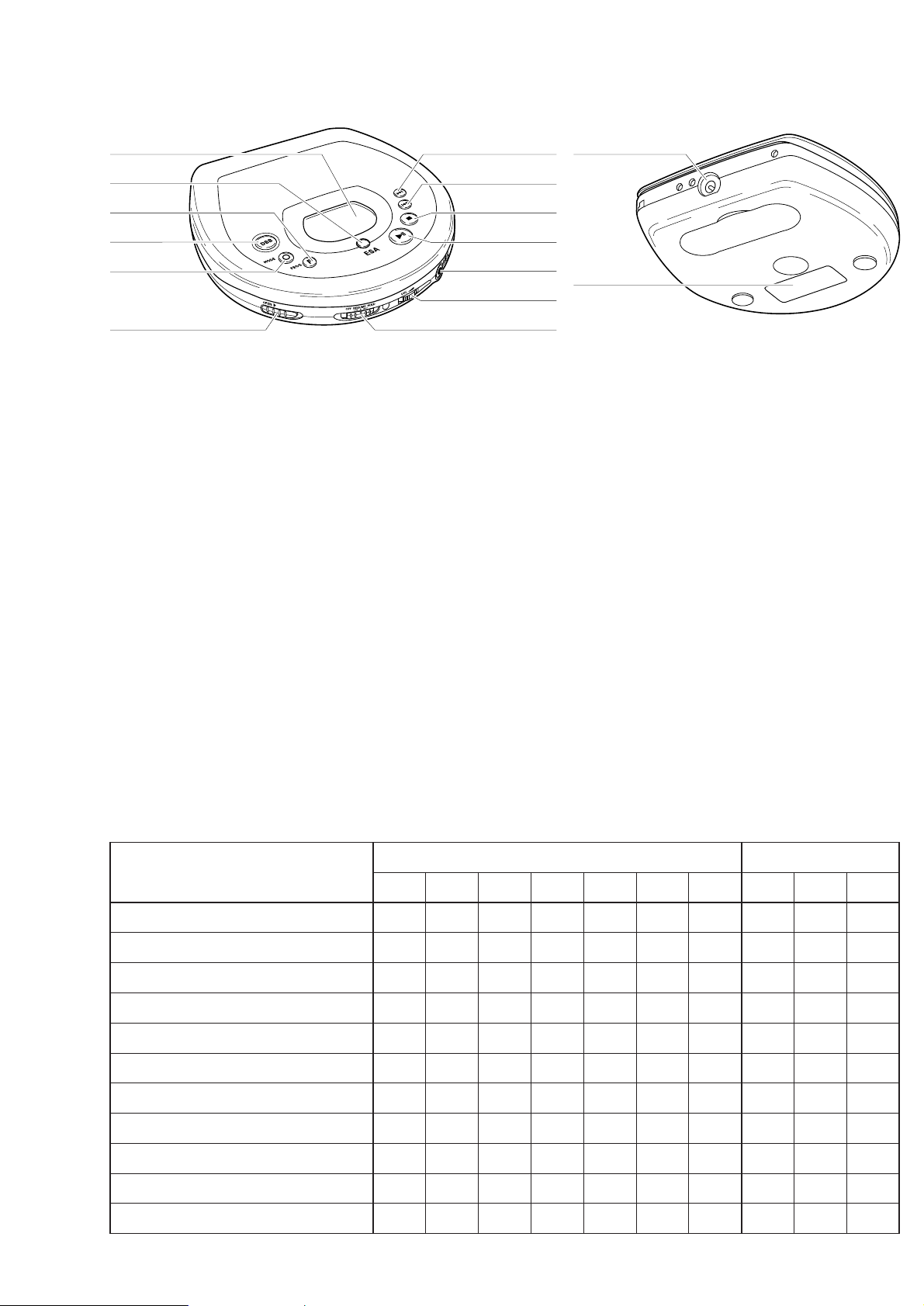
DISPLAY................
shows the different playing modes, tracks and times
§ ...........................skips and searches forward
∞ ...........................skips and searches backward
VOLUME................adjusts the volume level at the headphone socket
RESUME/HOLD ....activates the RESUME function and/or HOLD function (locking all buttons)
MODE 00................selects the different playing modes: SHUFFLE™SHUFFLE REPEAT ALL™REPEAT™REPEAT
ALL™SCAN™off
PROG P.................stores tracks in a program and reviews the program
DBB .......................Dynamic Bass Boost: enhances the bass response,
DBB 1™DBB 2™DBB 3™off
Press this button for more than 3 seconds to switch off/on acoustic feedback.
STOP 9..................stops CD play, deletes various settings, switches off the CD player and activates charging.
OPEN.....................opens the lid of the CD player
2; ..........................starts and pauses CD play
ESA........................Electronic Shock Absorption is the buffer memory for uninterrupted sound
EARPHONE p .......Earphone socket (3.5mm)
4.5 V DC................Socket for external power supply
Battery compartment to insert batteries
1-2
CS 46 512
CONNECTIONS AND CONTROLS
4.5 V DC
TYPEPLATE
OPEN
DBB
MODE
DISPLAY
PROGRAM
ESA
PLAY / PAUSE
STOP
NEXT
PREVIOUS
EARPHONE JACK
VOLUME
HOLD / RESUME
ELBATROP-DCFOSERUTAEF
A4,A3LEBAMYLIMAF
A3MROFTALPA4MROFTALP
1837ZA2837ZA3837ZA4837ZA5837ZA6837ZA7837ZA1847ZA2847ZA3847ZA
)ASE(NOITPROSBAKCOHSCINORTCELE
.ces21.ces21.ces21.ces21.ces21.ces21.ces21.ces52.ces52.ces52
)MSP(EDOMEVASREWOP
––––––––––
NOITCNUFEMUSER/DLOH
0 / 00/ 00/ 00/ 00/ 00/ 00/ 00/ 00/ 00/ 0
SEGATSBBD
3333333333
KCABDEEFCITSUOCA
0000000000
YROMEMMARGORP
99999999999999999999
HMiN/dCiNNOITCNUFEGRAHCER
0 –/ 0 –/ 0 –/ 0 –/ 0 –/ 0 –/ 0 –/ 0 –/ 0 –/ 0 –/
DERAPERPXOBYRETTABLANRETXE
––––––––––
NOITANIMULLIDCL
––––––––––
DERAPERPLORTNOCETOMERDROC
––––––––––
TUPTUOLATIGID/ENIL
–/––/––/––/––/––/––/––/––/––/–
FEATURE OVERVIEW
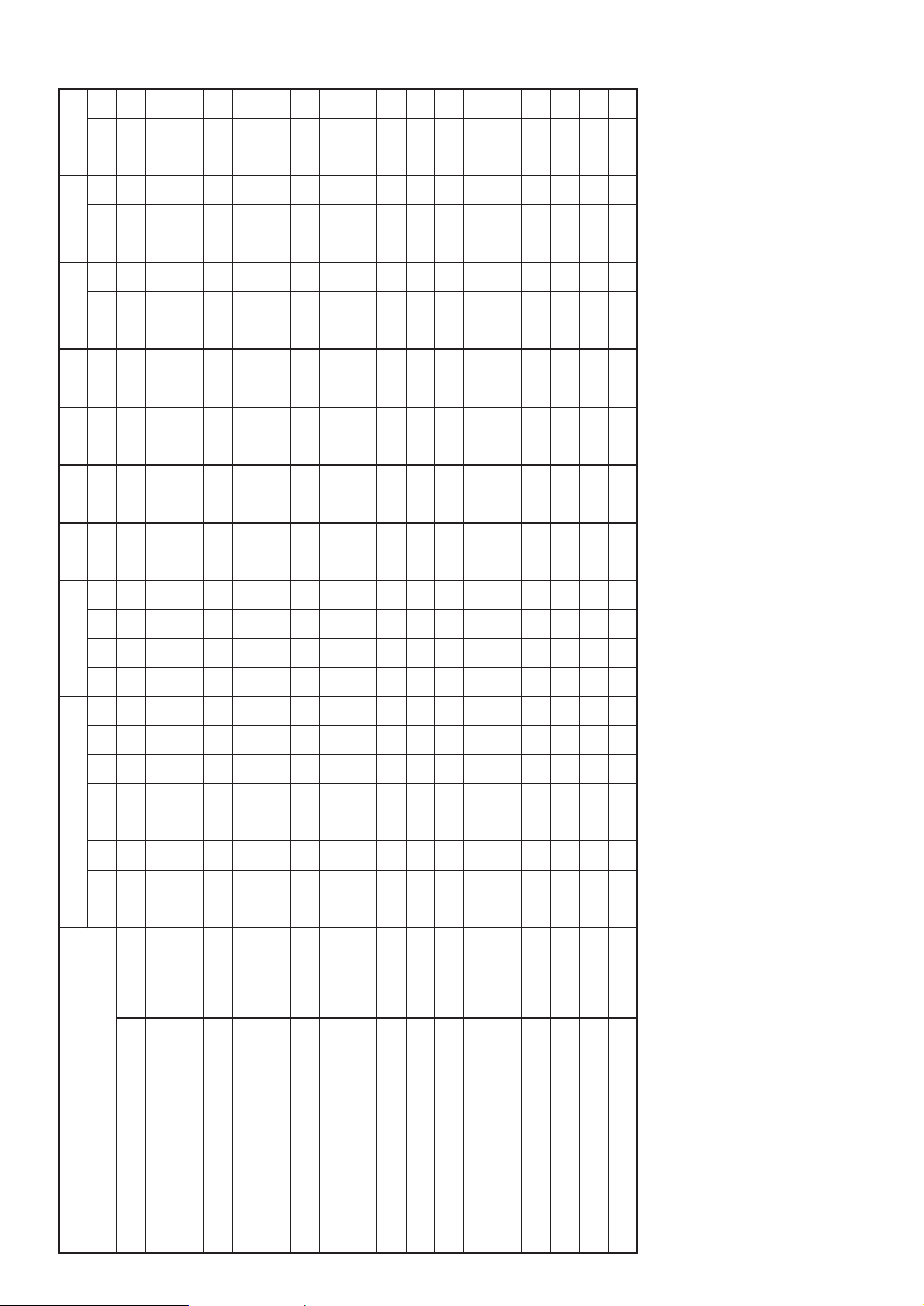
1-3
CS 46 513
ELBATROP-DCROFSEIROSSECCA
A4,A3LEBAMYLIMAF
1837ZA2837ZA3837ZA4837ZA5837ZA6837ZA7837ZA1847ZA2847ZA3847ZA
00/10/41/71/00/50/11/41/10/50/11/71/71/71/71/71/00/50/41/00/50/41/00/01/71/
A00/0613YA ROTPADACD/CA752019122284X X XXX
20/0613YA ROTPADACD/CA944019122284X X
A50/0613YA ROTPADACD/CA762019122284XX XX
A01/0613YA ROTPADACD/CA643019122284 X
A21/0613YA ROTPADACD/CA824019122284XXXX XX
A73/0613YA ROTPADACD/CA281019122284 X XXXXX X
00/3623YA HCUOP567010062284 OOOOOOOOOOOO OOOOOOOXXXOOO
00/1633YA dCiNKCAPYRETTAB516018312284 OOOOXXXXXXXO OOOOOOOXXX O
00/1053YA ETTESSACROTPADARAC950017932284 OOO OOOOXXX OOOOOOOO
73/1053YA ETTESSACROTPADARAC890017932284 O XXXXX O
00/5453YA RETREVNOCCD/CDRAC330019122284 OOO OOOOXXX OOOOOOOO
73/5453YA RETREVNOCCD/CDRAC381019122284 O XXXXX O
00/4763YA ENOHPRAE248012422284 XXX XX XXXX XXX XX
V00/4763YA ENOHPRAE458012422284X XXX
73/2863YA ENOHPDAEH448012422284 X XXXXX X
00/0683YA XOBREKAEPSEVITCA315015442284 OOO OOOOOOO OOOOOOOO
71/0683YA XOBREKAEPSEVITCA415015442284 O OOOOO O
4643YA mm5.3(DROCIFIH → )gulp-L,hcnic188110232284 OOOOOOOOOOOO OOOOXXXXXXOOO
X....supplied with the set, O....optional available
ACCESSORIES
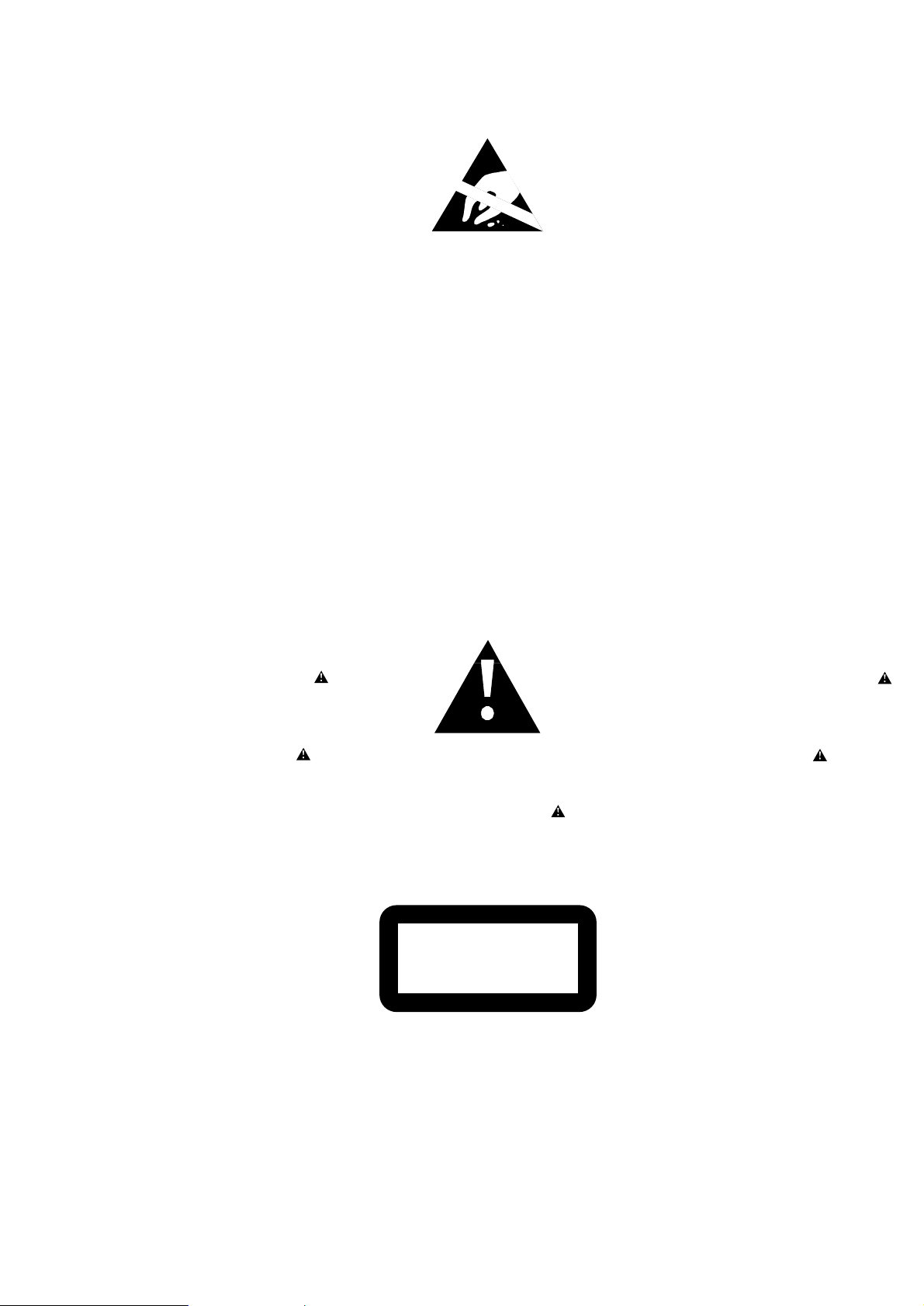
1-4
CS 46 514
© WARNING
All ICs and many other semiconductors are susceptible to
electrostatic discharges (ESD). Careless handling during
repair can reduce life drastically.
When repairing, make sure that you are connected with the
same potential as the mass of the set via a wristband with
resistance. Keep components and tools at this potential.
f ATTENTION
Tous les IC et beaucoup d´autres semi-conducteurs sont
sensibles aux décharges statiques (ESD). Leur longévite
pourrait être considérablement écourtée par le fait qu´aucune
précaution nést prise à leur manipulation.
Lors de réparations, s´assurer de bien être relié au même
potentiel que la masse de l´appareil et enfileer le bracelet
serti d´une résistance de sécurité.
Veiller à ce que les composants ainsi que les outils que l´on
utilise soient également à ce potentiel.
d WARNUNG
Alle ICs und viele andere Halbleiter sind empfindlich
gegenüber elektrostatischen Entladungen (ESD).
Unsorgfältige Behandlung im Reparaturfall kann die
Lebensdauer drastisch reduzieren.
Sorgen Sie dafür, daß Sie im Reparaturfall über ein Pulsarmband mit Widerstand mit dem Massepotential des
Gerätes verbunden sind.
Halten Sie Bauteile und Hilfsmittel ebenfalls auf diesem
Potential.
ñ WAARSCHUWING
Alle IC´s en vele andere halfgeleiders zijn gevoelig voor
electrostatische ontladingen (ESD).
Onzorgvuldig behandelen tijdens reparatie kan de levensduur
drastisch doen vermindern. Zorg ervoor dat u tijdens reparatie
via een polsband met weerstand verbonden bent met hetzelfde
potentiaal als de massa van het apparaat.
Houd componenten en hulpmiddelen ook op ditzelfde potentiaal.
i AVVERTIMENTO
Tutti IC e parecchi semi-conduttori sono sensibili alle scariche
statiche (ESD).
La loro longevità potrebbe essere fortemente ridatta in caso di
non osservazione della più grande cauzione alla loro
manipolazione. Durante le riparationi occorre quindi essere
collegato allo stesso potenziale che quello della massa
delápparecchio tramite un braccialetto a resistenza.
Assicurarsi che i componenti e anche gli utensili con quali si
lavora siano anche a questo potenziale.
©
Safety regulations require that the set be restored to its
original condition and that parts which are identical with
those specified be used.
Safety components are marked by the symbol
i
Le norme di sicurezza estigono che l´apparecchio venga
rimesso nelle condizioni originali e che siano utilizzati i
pezzi di ricambiago identici a quelli specificati.
Componenty di sicurezza sono marcati con
ñ
Veiligheidsbepalingen vereisen, dat het apparaat in zijn
oorspronkeliijke toestand wordt teruggebracht en dat
onderdelen, identiek aan de gespecificeerde, worden toegepast.
De Veiligheidsonderdelen zijn aangeduid met het symbool
s Varning !
Osynlig laserstrålning när apparaten är öppnad och
spärren är urkopplad. Betrakta ej strålen.
∂ Advarsel !
Usynlig laserstråling ved åbning når sikkerhedsafbrydere
er ude af funktion. Undgå udsaettelse for stråling.
ß Varoitus !
Avatussa laitteessa ja suojalukituksen ohitettaessa olet alttiina
näkymättömälle laserisäteilylle. Älä katso säteeseen !
f
"Pour votre sécurite, ces documents doivent être utilisés par
des spécialistes agréés, seuls habilités à réparer votre
appareil en panne".
ESD
SAFETY
d
Bei jeder Reparatur sind die geltenden Sicherheitsvorschriften zu beachten. Der Originalzustand des Gerätes
darf nicht verändert werden. Für Reparaturen sind Originalersatzteile zu verwenden.
Sicherheitsbauteile sind durch das Symbol markiert.
f
Les normes de sécurité exigent que l`appareil soit remis
à l`état d`origine et que soient utilisées les pièces de
rechange identiques à celles spécifiées.
Les composants de sécurité sont marqués
CLASS 1
LASER PRODUCT
©
DANGER: Invisible laser radiation when open.
©
After servicing and before returning the set to customer
perform a leakage current measurement test from all
exposed metal parts to earth ground, to assure no
shock hazard exists.
The leakage current must not exceed 0.5mA.
AVOID DIRECT EXPOSURE TO BEAM.
©
AVAILABLE ESD PROTECTION EQUIPMENT :
anti-static table mat large 1200x650x1.25mm 4822 466 10953
small 600x650x1.25mm 4822 466 10958
anti-static wristband 4822 395 10223
connection box (3 press stud connections, 1MΩ) 4822 320 11307
extendible cable (2m, 2MΩ, to connect wristband to connection box) 4822 320 11305
connecting cable (3m, 2MΩ, to connect table mat to connection box) 4822 320 11306
earth cable (1MΩ, to connect any product to mat or to connection box) 4822 320 11308
KIT ESD3 (combining all 6 prior products - small table mat) 4822 310 10671
wristband tester 4822 344 13999
SAFETY WARNINGS

2-1
CS 46 515
SERVICE HINTS
REPAIR POSITION COPPERSIDE
To get access to the copperside of the
printed circuit board proceed as follows:
1. Remove the bottom screws (6x)
2. Lift the bottom-cabinet
3. Supply the unit via external DC-socket
4. Take care of door switch during measurement or enter
service test program, radial test
To get access to the componentside of the
printed circuit board proceed as follows:
1. Remove the bottom screws (6x)
2. Open the CD-door
3. Lift the top-cabinet and put it backwards on the table
4. Remove the bottom and supply the unit via the external
DC-socket as shown in the picture above
5. Close the door-switch (i.e. adhesive tape) or enter
service test program, radial test
SERVICE TOOLS
Audio signal disc SBC429 4822 397 30184
Playability test disc SBC444 4822 397 30245
Test disc 5 (disc without errors) + Test disc 5A (disc with dropout errors,
black spots and fingerprints) SBC426/SBC426A 4822 397 30096
TRAINING MATERIAL
Portable CD 1994 – Principles of Electronic Shock Absorption System ESA,
Key components 1994, Remote control system 4822 725 24941
Portable CD 1996 – Key components 1996, Battery charging, DC/DC-converter 4822 725 24986
Portable CD 1998 – Key components 1998, Power Save Mode PSM 4822 725 26017
(available from April 1998 onwards)
ESD PROTECTION EQUIPMENT
Anti-static table mat large 1200x650x1.25mm 4822 466 10953
small 600x650x1.25mm 4822 466 10958
Anti-static wristband 4822 395 10223
Connection box (3 press stud connections, 1MΩ) 4822 320 11307
Extendible cable (2m, 2MΩ, to connect wristband to connection box) 4822 320 11305
Connecting cable (3m, 2MΩ, to connect table mat to connection box) 4822 320 11306
Earth cable (1MΩ, to connect any product to mat or to connection box) 4822 320 11308
KIT ESD3 (combining all 6 prior products - small table mat) 4822 310 10671
Wristband tester 4822 344 13999
REPAIR POSITION COMPONENTSIDE
The unit is now in a proper working position and can be turned in all directions necessary to get access for measurements.
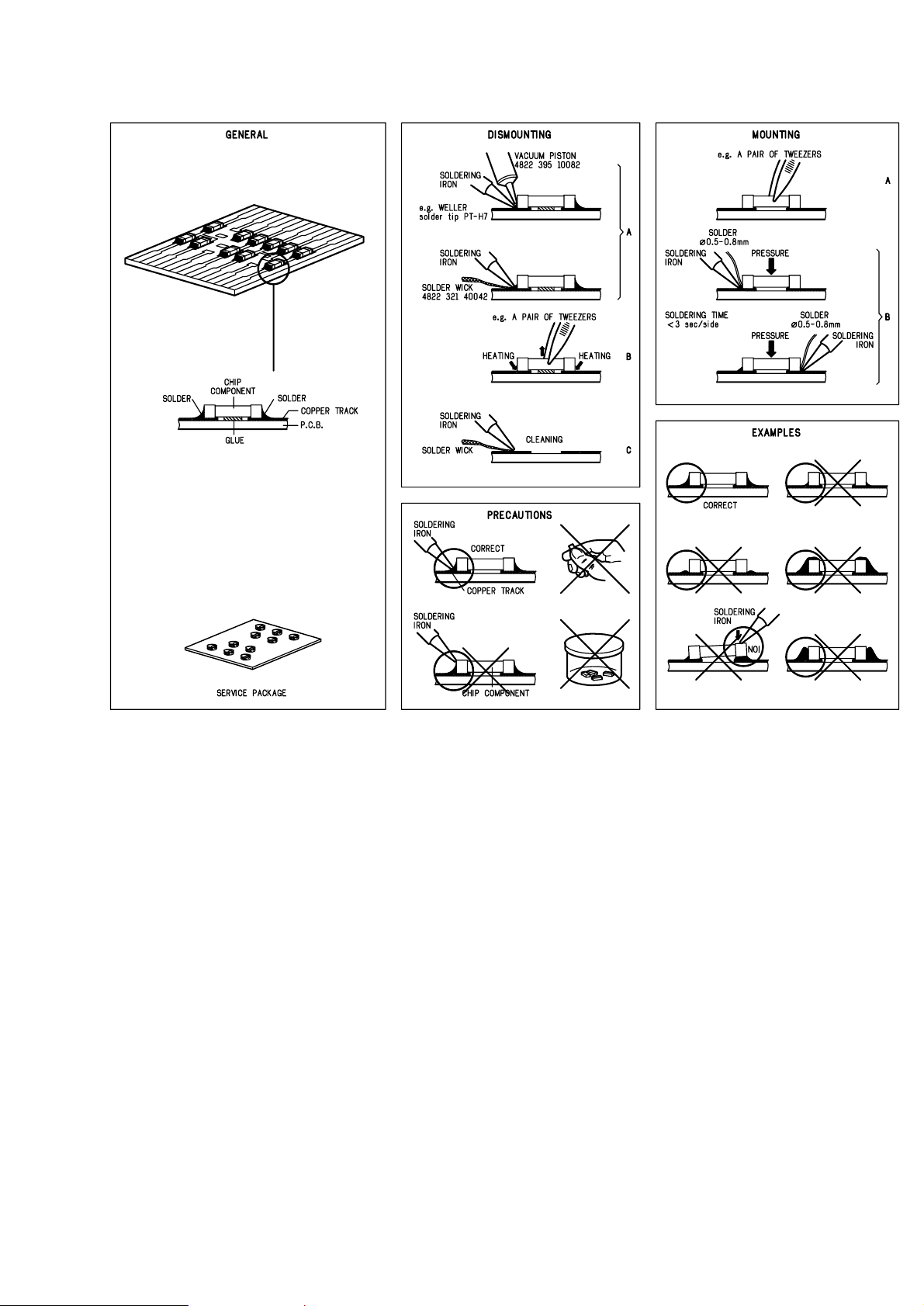
2-2
CS 46 516
HANDLING CHIP COMPONENTS
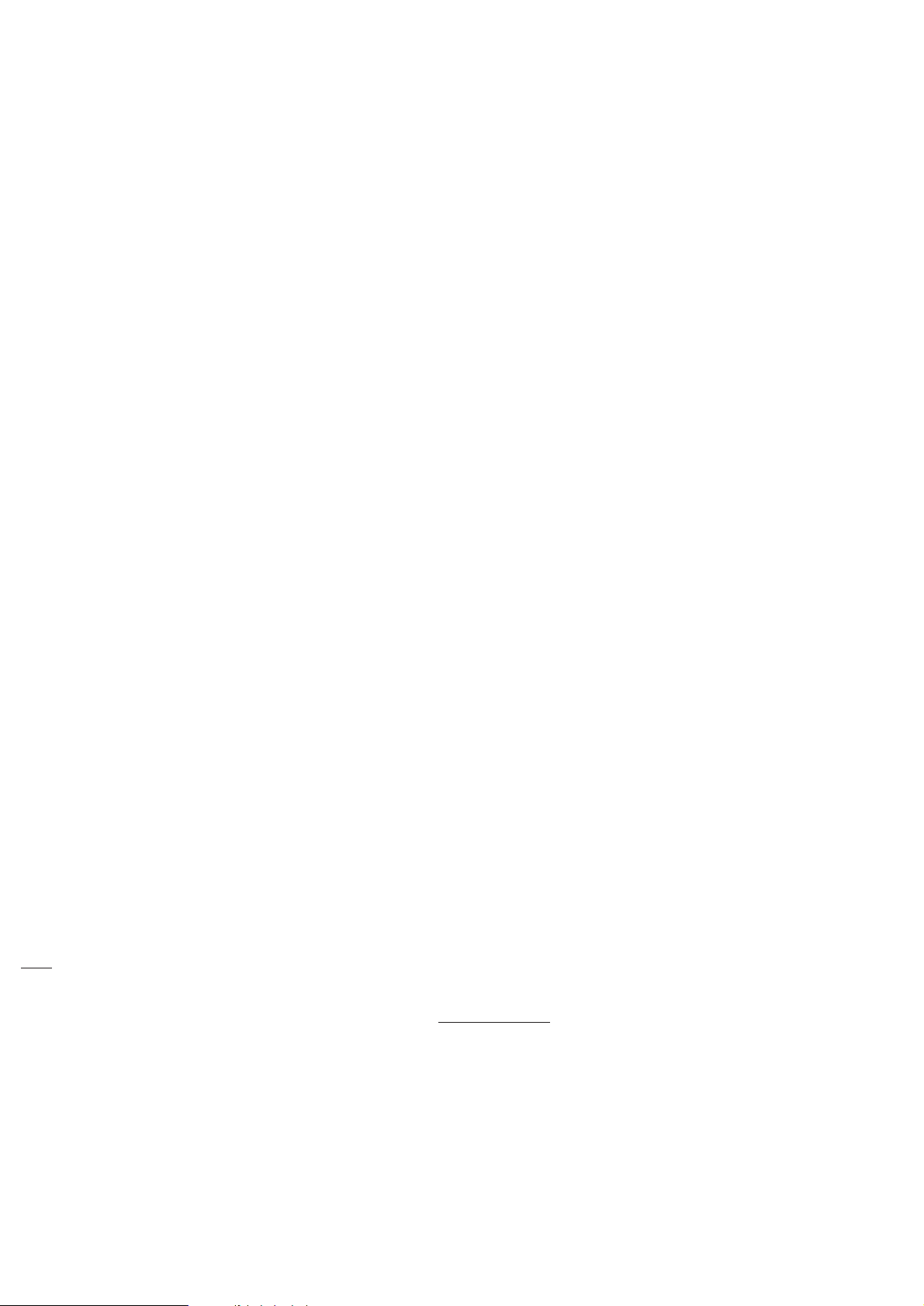
SERVICE TEST PROGRAM
1. PRELIMINARY SETUP
• To enter the service test program hold the keys “MODE” and
“STOP” depressed while turning POWER ON (i.e. connecting
the AC/DC adaptor or inserting batteries).
• The display shows the software version of the built-in
microprocessor (i.e. “S-19”). Versions are counted from “00”
onwards; that means the higher the number the newer the
software.
• The program is now in the main menu – various tests can be
entered by pressing the corresponding buttons (see flow chart
on next page or detailed description of test programs below).
• To exit the service test program disconnect the set from the
power source.
2. DISPLAY TEST
Purpose: Check functionality of display and display driver.
• To enter the display test start service test program and press
the “NEXT” button.
• The display shows test pattern1. All segments are activated for
finding open circuits (see flow chart on next page).
• To jump to the next pattern press the “NEXT” button.
• The display shows test pattern2. All alternate pins (2, 4, ...) are
activated for finding short circuits (see flow chart on next page).
• To jump back to test pattern1 press the “NEXT” button, to exit
the display test and return to the main menu press the “STOP”
button.
3. KEY TEST
Purpose: Check operation of keys.
• To enter the key test start service test program and press the
“MODE” button.
• The display shows “--”.
• Hold key depressed and check corresponding key code on the
display. Key codes can be found in table1 (see flow chart on
next page).
• To exit the key test and return to the main menu press the
“STOP” button.
4. PLAYBACK TEST WITH ERROR ANALYSIS
Purpose: Analyse errors that occur during playback and search
for intermittent failures.
• To enter the playback test start service test program and press
the “DBB” button. Note that the playback test can only be
entered if the CD-door is closed.
• The set now reads the TOC and switches to stand-by.
• Press the “PLAY” button to start the error analysis.
As long as the playback is free of errors the display shows track
and time information like in normal play-mode.
In case of an error a corresponding error code will be displayed.
The meaning of this error code can be found in table2 (see flow
chart on next page).
Note: Errors can either be
“fatal”
or
“non fatal”
. Fatal errors
always stop the playback, non fatal errors only cause a
short interruption of the music. Fatal errors are displayed
as long as the set is connected to the power source, non
fatal errors are displayed until a new error occurs or a
button is pressed.
• To stop the playback test disconnect the set from the power
source.
5. SERVO TEST
Purpose: Check door switch and inner switch, movement of
slide and acceleration of discmotor.
• To enter the servo test start service test program and press the
“PLAY” button.
• The display shows “Sxy”.
“x” indicates state of door switch;
“y” indicates state of inner switch.
x,y
= “0” means switch is closed; “1” means switch is open.
• To move slide outside hold the “NEXT” button depressed.
• To move slide inside hold the “PREV” button depressed.
• To accelerate the discmotor clockwise hold the “MODE” button
depressed.
• To accelerate the discmotor counter-clockwise hold the
“PROG” button depressed.
• To enter the focus test press the “PLAY” button, to exit the
servo test and return to the main menu press the “STOP”
button.
6. FOCUS TEST
Purpose: Check movement of lens and operation of focus servo.
• The focus servo loop is switched on and the set starts
searching the focus (“focus ramping”). As soon as the focus
has been found the focus servo loop is closed and the state of
the focus is monitored continuously.
If the focus is OK the display shows “ F”, else “-F”.
• When the disc is turned manually “focus noise” is audible.
• To move slide outside hold the “NEXT” button depressed.
• To move slide inside hold the “PREV” button depressed.
• To accelerate the discmotor clockwise hold the “MODE” button
depressed.
• To accelerate the discmotor counter-clockwise hold the
“PROG” button depressed.
• In case the focus is OK the discmotor test can be entered by
pressing the “PLAY” button, to exit the focus test and return to
the main menu press the “STOP” button.
7. DISCMOTOR TEST
Purpose: Check speed regulation of discmotor.
• The speed regulation is switched on and the discmotor starts
rotating. If the speed reaches 75% of the nom. speed the
display shows “ d”, else “-d”.
• In parallel also the state of the focus is monitored continuously
(display “ F” or “-F”).
• In case the disc speed is OK and the focus is OK the radial test
can be entered by pressing the “PLAY” button, to exit the
discmotor test and return to the main menu press the “STOP”
button.
8. RADIAL TEST
Purpose: Check if radial loop locks and an audio signal is
audible at the headphone output.
• The radial servo loop is switched on, mute is released and the
audio signal is audible. If the system is on track the display
shows “ r”, else “-r”.
• In parallel also the disc speed (display “ d” or “-d”) and the
state of the focus (display “ F” or “-F”) are monitored
continuously.
Note: In case of radial errors the audio output is muted and
muting is not released automatically when the systems
recovers from the error. “-r” remains on the display.
To open mute again press the “NEXT” or “PREV” button.
• To jump 10 tracks outside press the “NEXT” button.
• To jump 10 tracks inside press the “PREV” button.
• To exit the radial test and return to the main menu press the
“STOP” button, to exit the service test program disconnect the
set from the power source.
Important remark:
In radial test mode data to the DRAM is written at 1.2 times the
nominal speed, and read from the DRAM at nominal speed.
Because writing is done faster than reading the DRAM gets full
after a certain time.
In normal play mode the system would now wait until the DRAM
is partly emptied again, jump backwards and resume filling at the
last written position. However, in radial test mode the jumps
would disturb measurements on the radial servo loop.
Therefore this function has been disabled and filling restarts
immediately from the current position of the pick-up unit. As a
result “jumps” are audible during playback.
3-1
CS 46 517
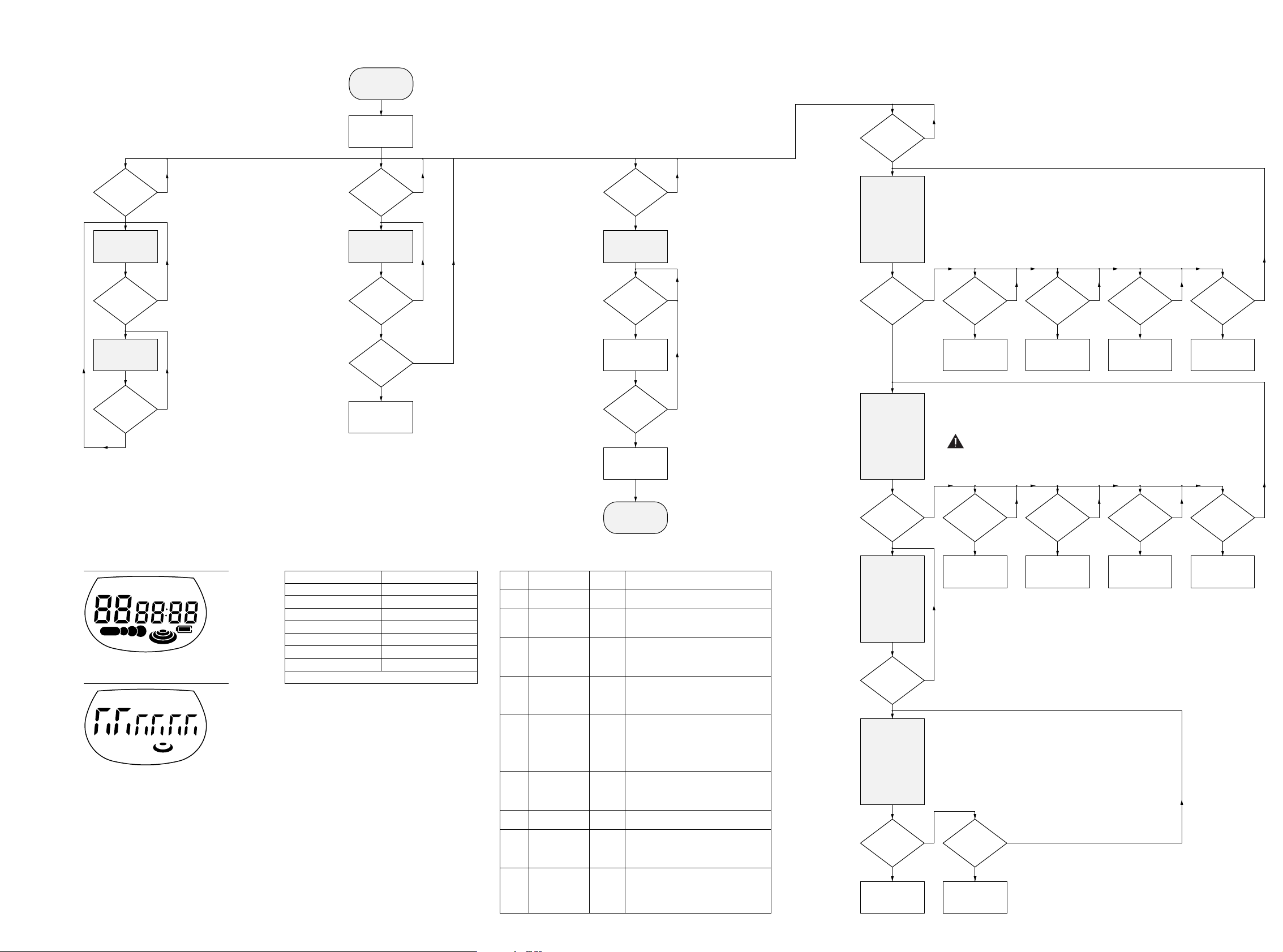
3-23-2
CS 46 518
table1 – key test
DISPLAY OF SET
3
5
6
2
7
8
1
KEYS OF SET
PLAY
NEXT
PREVIOUS
ESA/ESP
MODE
PROGRAM
DBB
Press “STOP” on the CD-player to exit the key test.
PRELIMINARY
SETUP
EXIT
SERVICE TEST
PROGRAM
Display shows
software-version
(e.g. “S-
19”)
DISPLA Y TEST 1
display shows
test pattern1
DISPLA Y TEST 2
display shows
test pattern2
KEY TEST
Display shows
“--”
To enter service test program hold “MODE” & “STOP”-button
depressed, while turning POWER ON.
Door switch is ignored → CD-door can be opened.
“STOP”-button pressed in any step returns to main menu.
Remark: Playback test can only
be entered if CD-door
is closed!
CUE-MODE
Track servo jumps
16 tracks forward
“NEXT”
pressed?
“MODE”
pressed?
any button
depressed?
“STOP”
button?
“DBB”
pressed?
“PLAY”
pressed?
“PLAY”
pressed?
Error during
playback?
“PLAY”
pressed and
focus OK?
“PLAY”
and focus OK
and speed
OK?
“NEXT”
pressed?
REVIEW-MODE
Track servo jumps
16 tracks backw.
Fatal error?
Display shows
error-code
(see table2)
PLAYBACK
TEST
Slide moves
outside
Slide moves
inside until inner
switch is activated
“NEXT”
depressed?
“NEXT”
pressed?
“NEXT”
pressed?
“PREV”
depressed?
“MODE”
depressed?
“PROG”
depressed?
Stop playback
check display
according to table1
MAIN MENU
N
Y
N
Y
N
Y
N
Y
N
Y
N
Y
N
Y Y
N
N
Y
N
Y
N
Y
N
Y
N
Y
N
Y
N
Y
Y
N
Y
N
Y
N
Y
Y
N
CODE
E 1000
E 1001
E 1002
E 1003
E 1004
E 1005
E 1006
E 1008
E 1020
ERROR
focus error
radial error
sledge in error
sledge out error
DRAM filling
error
jump error
subcode error
turntable motor
error
focus search
error
TYPE
non fatal
non fatal
non fatal
non fatal
non fatal
non fatal
non fatal
fatal
fatal
CAUSE
Focus point lost for at least 3ms.
CD7 indicates offtrack while radial
tracking is switched on.
The slide did not reach it´s inner pos.
(inner switch of CDM doesn´t close)
within approx. 6 seconds.
The slide did not come out of it´s inner
pos. (inner switch of CDM is open)
within approx. 250ms.
The DRAM controller was not able to
connect two consecutive audio frames.
The microcontroller had to perform a
direct audio connection that produces
audible clicks.
The offtrack values of CD7 don´t
decrease properly when jumping tracks,
the jump destination could not be found.
No valid subcode for approx. 230ms.
During start-up, the disc speed did not
reach 75% of the nom. speed within
approx. 6 seconds.
The focus point could not be found
within approx.
10 seconds (no valid TOC info), resp.
30 seconds (valid TOC info).
table2 – playback error analysis
Disc motor turns
clockwise
(accelerate)
Disc motor turns
counter-clockwise
(brake)
Slide moves
outside
Slide moves
inside
“NEXT”
pressed?
“PREV”
pressed?
“MODE”
pressed?
“PROG”
pressed?
N
Y
N
Y
N
Y
N
Y
Disc motor turns
clockwise
(accelerate)
Disc motor turns
counter-clockwise
(brake)
ATTENTION: FROM THIS TEST ONWARDS THE
LASER IS SWITCHED ON !!
→ AVOID DIRECT EXPOSURE TO BEAM !!
ATTENTION: JUMPS ARE AUDIBLE DURING PLAYBACK
(read remark on previous page) !!
RESUME
SHUFFLE REPEATALL
SCAN
PROG
2
3
DBB
1
REPEATALL
SCAN
test pattern1
test pattern2
“PREV”
pressed?
RADIAL TEST
• On track status
“ r” = on track
“-r” = not on track
• Disc speed status
“ d” = speed OK
“-d” = speed error
• Focus status
“ F” = focus OK
“-F” = focus error
DISC MOT. TEST
• Disc speed status
“ d” = speed OK
“-d” = speed error
• Focus status
“ F” = focus OK
“-F” = focus error
FOCUS TEST
• Focus status
“ F” = focus OK
“-F” = focus error
Note: If focus has
been lost, focus
start-up procedure
is entered (ramping).
SERV O TEST
Display shows:
“S
xy”
• State of switches
x = door switch
y = inner switch
“0” = closed
“1” = open
FLOW CHART
