Page 1
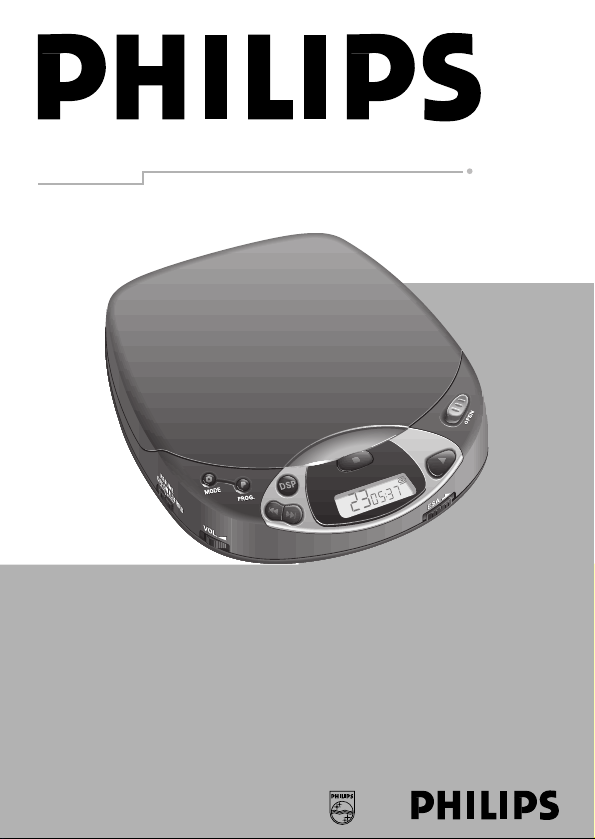
AZ 7372
P
LAY
.
PA
U
S
E
Portable Compact Disc Player
Instructions for Use
Mode d’emploi
Instrucciones de manejo
Bedienungsanleitung
Gebruiksaanwijzing
Istruzioni per l’uso
Bruksanvisning
Brugsanvisning
Käyttöohje
Manual de utilização
O‰ËÁ›Â˜ ¯Ú‹Ûˆ˜
Page 2

2
Page 3
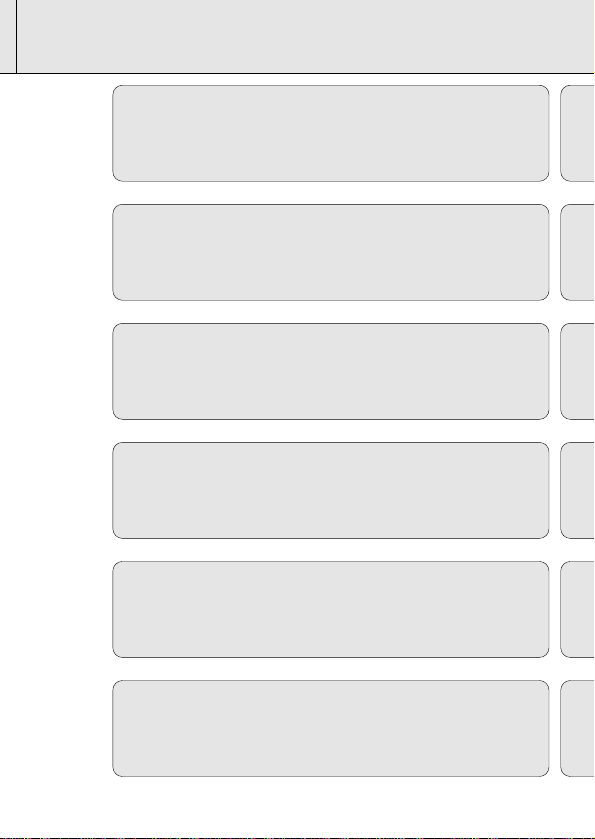
English
Controls........................6-7
Accessories.....................8
Power Supply ..................9
Connections .............10-11
Operation .................12-16
General information......17
Troubleshooting.......18-19
English
Français
Español
Deutsch
Nederlands
Italiano
Commandes ............20-21
Accessoires...................22
Alimentation..................23
Branchements..........24-25
Mandos....................34-35
Accesorios.....................36
Alimentación.................37
Conexiones...............38-39
Bedienungselemente48-49
Zubehör .........................50
Stromversorgung...........51
Anschlüsse...............52-53
Bedieningstoetsen...62-63
Accessoires...................64
Voeding..........................65
Aansluitingen...........66-67
Comandi...................76-77
Accessori.......................78
Alimentazione ...............79
Collegamenti............80-81
Fonctionnement .......26-30
Généralités ...................31
Recherche des
pannes .....................32-33
Funcionamiento........40-44
Información general......45
Detección de
anomalías.................46-47
Bedienung................54-58
Allg. Informationen .......59
Fehlersuche..............60-61
Bediening.................68-72
Algemene informatie .....73
Problemen
oplossen...................74-75
Funzionamento.........82-86
Informazioni generali......87
Ricerca guasti ..........88-89
Français
Español
Deutsch
Nederlands
Italiano
3
3
Page 4
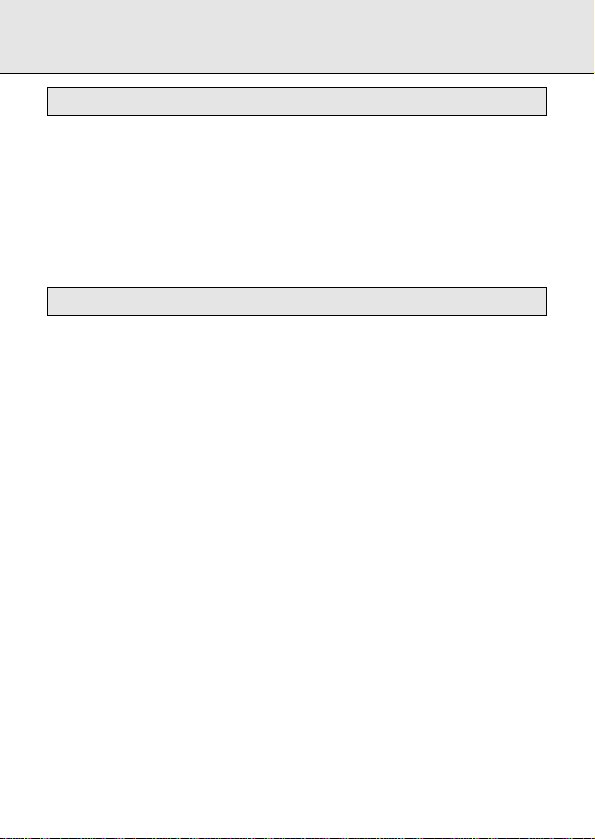
Deutschland
Hiermit wird bescheinigt, daß dieses Gerät in Übereinstimmung mit den Bestimmungen der Amtsblattverfügung 1046/1984 funkentstört ist.
Der Deutschen Bundespost wurde das Inverkehrbringen dieses Gerätes angezeigt und
die Berechtigung zur Überprüfung der Serie auf Einhaltung der Bestimmungen eingeräumt.
Norge
Typeskilt finnes på apparatens underside.
4
4
Page 5
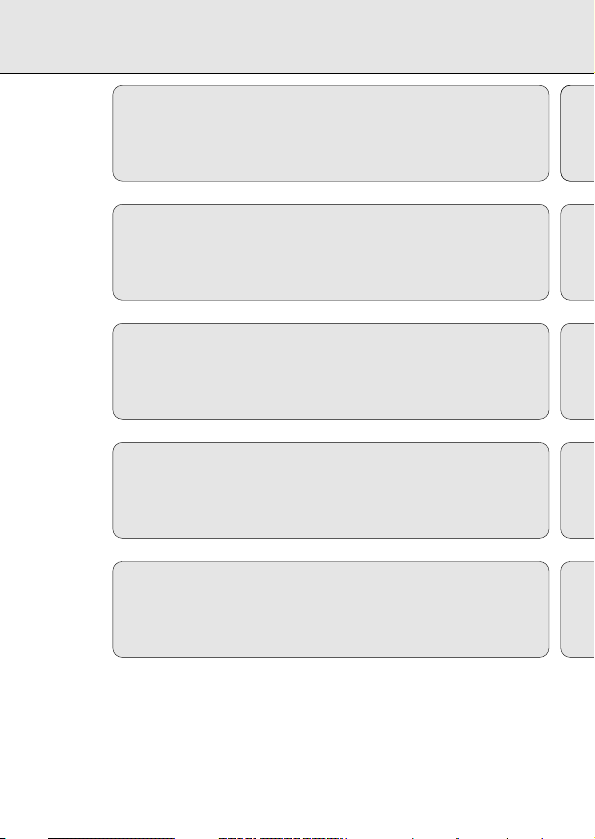
Svenska
Reglage....................90-91
Tillbehör.........................92
Strömförsörjning ...........93
Anslutningar.............94-95
Bruksanvisning.......96-100
Allmänna
upplysningar................101
Felsökning............102-103
Svenska
Dansk
Suomi
Português
ŒППЛУИО¿
Betjeningsknapper104-105
Tilbehør........................106
Strømforsyning............107
Tilslutninger.........108-109
Käyttöpainikkeet..118-119
Tarvikkeet....................120
Virransyöttö.................121
Kytkennät.............122-123
Comandos ............132-133
Acessorios...................134
Alimentação................135
Ligações...............136-137
XВИЪИЫЩ‹ЪИ·...........146-147
EÍ·ÚÙ‹Ì·Ù·..................148
TÚÔÊÔ‰ÔÛ›· .................149
™˘Ó‰¤ÛÂȘ ............150-151
§ÂÈÙÔ˘ÚÁ›·............152-156
Anvendelse ..........110-114
Generel information ......115
Fejlfinding ............116-117
Käyttö...................124-128
Yleistä .........................129
Tarkistusluettelo..130-131
Funcionamento.....138-142
Informações gerais.......143
Avarias.................144-145
°ÂÓÈΤ˜
ПЛЪФКФЪ›В˜ ...............157
¢ÈfiÚıˆÛË
‚Ï·‚ÒÓ.................158-159
Dansk
Suomi
Português
ŒППЛУИО¿
5
Page 6
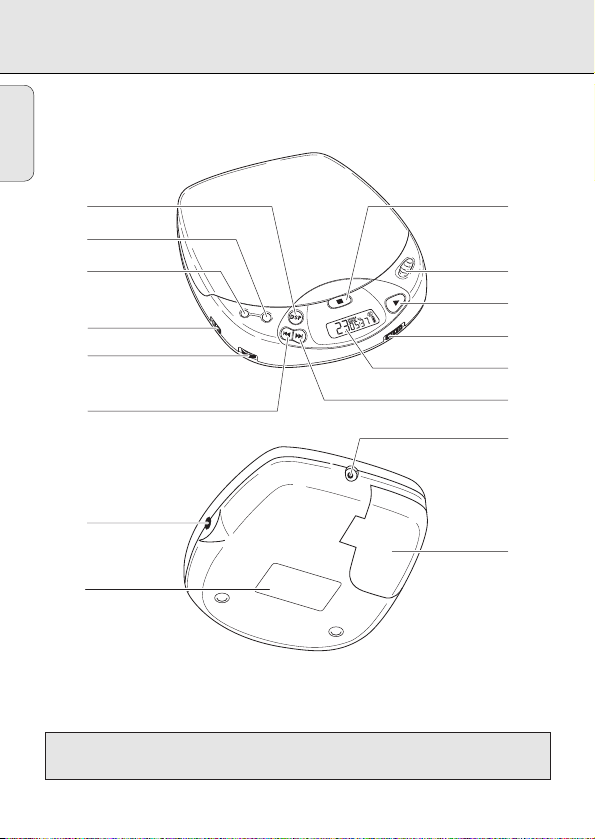
English
DSP
PROGRAM
MODE
HOLD / RESUME
VOLUME
PREVIOUS
LINE OUT /
p
BATTERIES
4.5 V DC
NEXT
DISPLAY
ESA
PLAY / PAUSE
OPEN
STOP
TYPEPLATE
This set complies with the radio interference requirements of the
European Community.
6
Page 7
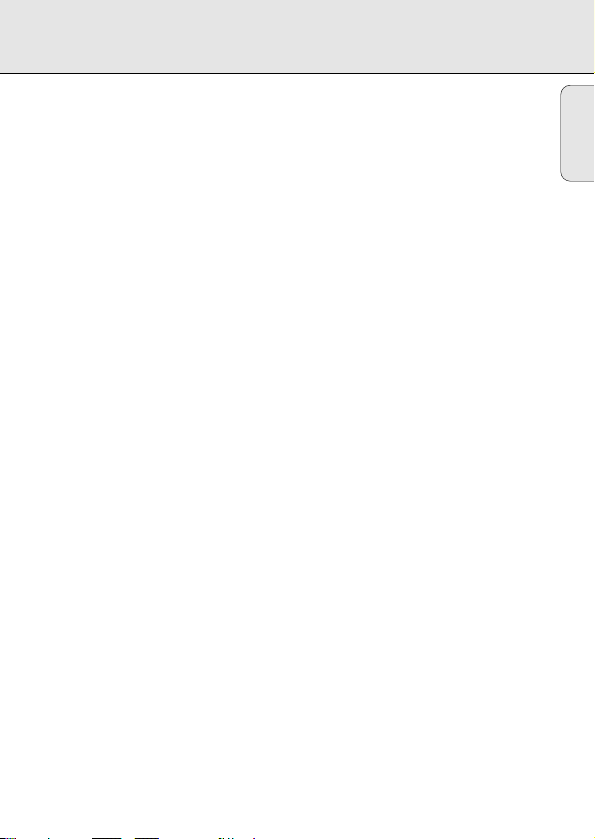
CONTROLS
DISPLAY......................Window for showing the different playing modes, tracks and
times
§ .................................Button for selecting the next music track or, if held down, for
searching forward for a particular passage on the CD
∞ .................................Button for selecting the previous music track or, if held down,
for searching·backward for a particular passage on the CD
VOLUME......................Control for adjusting the volume at the headphone output
RESUME/HOLD ..........Switch for activating the RESUME function (resuming CD play)
and/or HOLD (blocking all buttons) function
MODE 00......................Button for selecting the different playing modes:
SHUFFLE™SHUFFLE REPEAT ALL™REPEAT 1™REPEAT ALL
™SCAN™off
PROG P........................Button for storing tracks in a program and for reviewing the
program
DSP..............................Digital Sound Processing: Button for selecting the different
sound settings at the headphone output:
ROCK™POP™CAR™INCREDIBLE SURROUND™off
STOP 9........................Button for stopping CD play, deleting various settings,
switching off the CD player and activating charging.
OPEN ...........................Slide control for opening the lid of the CD player
2; ................................Button for starting and pausing CD play
ESA ..............................Electronic Shock Absorption: Switch for activating the
electronic buffer memory for an undisturbed sound
LINE OUT / p..............Headphone socket (3.5 mm)
4,5 V DC.......................Socket for external power supply
Battery compartment for inserting batteries
Note: In case of power supply via the DC jack (mains adapter or cigarette lighter in
your car) the display is backlighted. In battery mode, the illumination is
activated for 10 seconds after key operations.
English
7
Page 8

ACCESSORIES
English
Accessories
Accessories for power supply
AY 3160 mains adapter 4.5 V/400 mA Direct current, plus-pole to the center pin
Note: Use only the AY 3160 adapter, other products may damage the set.
AY 3361 - NiCad battery pack for recharging on board
8
Page 9
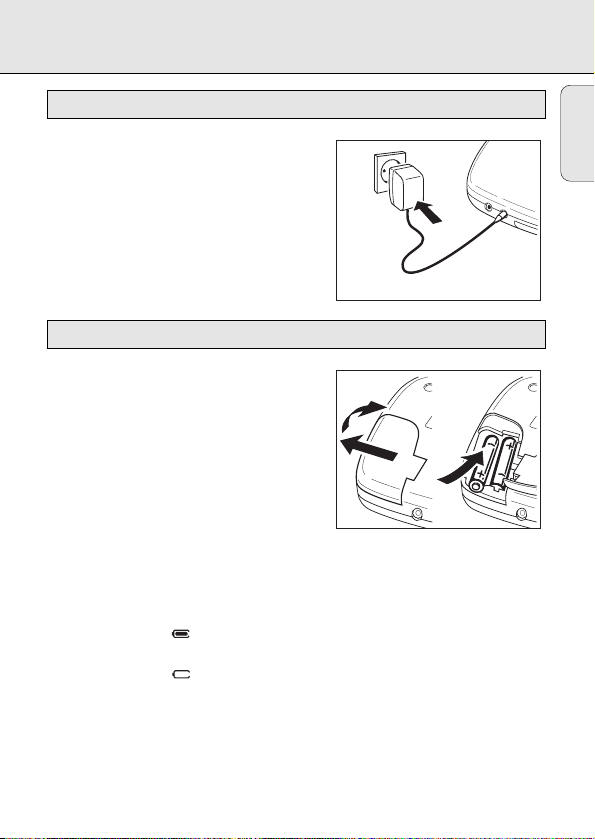
Mains adapter
POWER SUPPLY
1 Make sure that the local voltage corresponds
to the voltage of the adapter (see
accessories).
2 Connect the mains adapter to the player's
4.5 V DC socket and to the wall outlet.
• Always disconnect the adapter when you are
not using it.
Batteries, type LR6, UM3 or AA
• Open the battery compartment and insert the
rechargeable battery pack or 2 alkaline
batteries.
Typical playing times under normal conditions:
Alkaline batteries: 5.5 hours (ESA off)
4.5 hours (ESA on)
• Remove the batteries if they are empty or the
CD player is not to be used for a long period
of time.
Note: In the right-hand corner of the display the battery condition will be indicated:
-Full batteries: no indication.
-Weak batteries: -symbol lights up. This symbol is not available when
rechargeable batteries are used.
-Empty batteries: -symbol flashes and the message bAtt appears. Replace
the batteries or connect the mains adapter.
(supplied or optional available)
English
Batteries contain chemical substances, therefore they should be disposed of
properly.
9
Page 10

CONNECTIONS
English
Connecting headphones
• Connect the supplied headphones (16 ohms/
3.5mm jack plug) with the LINE OUT/ p jack.
Note : Use this jack also for connecting your HiFi system
(signal lead) or your car radio (adapter cassette or
signal lead). In both cases, the volume of the CD
player has to be set to maximum position (10).
Use your head when using headphones
Hearing safety: Do not play your headphones at a high volume. Hearing experts
advise that continuous use at high volume can permanently damage hearing.
Traffic safety: Do not use headphones while driving a vehicle. It may create a
hazard and it is illegal in many countries. Even if your headphones are an open-air
type designed to let you hear outside sounds, do not turn up the volume so high
that you cannot hear what is going on around you.
(supplied)
10
Page 11
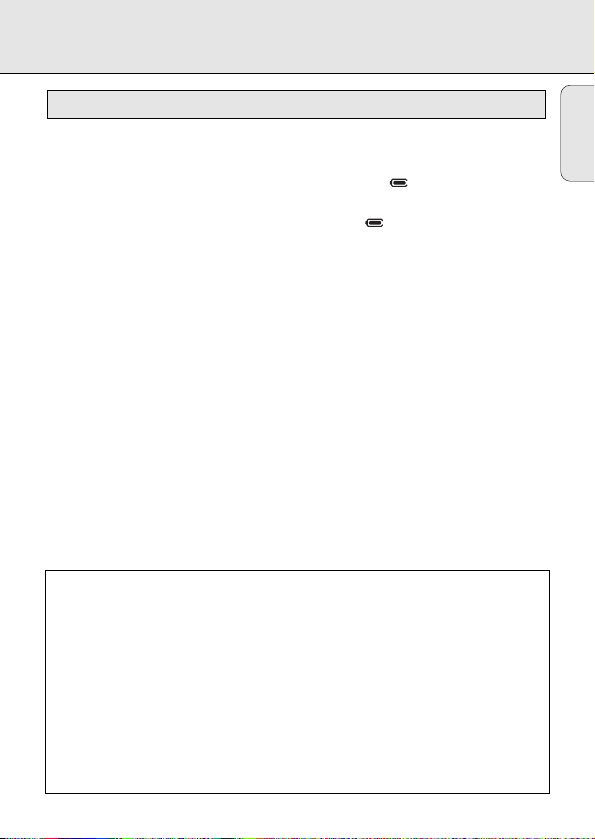
CONNECTIONS
Recharging of Philips battery pack on board
The battery pack will be recharged if the mains adapter is connected, the set is
switched off and you press the STOP 9 button.
yy
Display indication during charging: CHARGE and
Approx. charging time: 5.5 hours.
yy
Display indication if fully charged: FULL and
Notes:
- When using rechargeable batteries, we advise the use of the Philips battery pack
only, as conventional separate Nickel-Cadmium batteries cannot be recharged on
board.
- To ensure a long life for your battery pack, charging will automatically be
interrupted at high ambient temperatures (Display indication: HOt).
TECHNICAL DATA
Frequency range .......................................................................................20 - 20000 Hz
Signal-to-noise ratio ....................................................................................typ. 95 dBA
Channel separation ......................................................................................typ. 70 dBA
Total harmonic distortion.............................................................................typ. 0.05 %
Conversion...............................................................................Bitstream D/A Converter
Batteries........................................................................2 x 1.5 V, type AA / LR6 / UM3
Dimensions (w x h x d).................................................................134 x 30.5 x 154 mm
Weight (without/with batteries) ..................................................approx. 250/290 gms
English
11
Page 12

OPERATION
English
Inserting the CD Removing the CD
• Push gently on
the CD center
so that it fits
onto the hub.
• Hold the CD
by its edge
and press the
hub gently.
Playing a CD
1 Open the lid by pushing the OPEN slide control to the side.
2 Insert an audio CD, printed side up.
3 Close the lid by pushing down on the right-hand side.
yy
Display indication of: (example)
17 = total number of tracks / 51:06 = total playing time
4 Press the 2; button to start CD play.
yy
Display indication of: (example)
4 = current track / 2:56 = elapsed time of current track
5 Adjust the sound using the controls VOLUME and DSP.
6 You can interrupt CD play by pressing the 2; button. Continue CD play by pressing
the 2; button again.
yy
Display indication of: time of the current position (flashing).
7 Press the STOP 9 button to stop CD play.
yy
Display indication of: total number of tracks / the total playing time.
• If you press the STOP 9 button again, you will switch off the set.
Note: If no button is pressed for 90 seconds, the set will switch off automatically.
12
Page 13

O
D
E
P
R
O
G
.
∞ §
OPERATION
Selecting another track
• Briefly press the ∞ or § button once/several times to skip
to the beginning of the current/previous or next track(s).
yy
Display indication of: selected track number.
yy
During play: CD play continues automatically with the
selected track.
yy
In stop position: press the 2; button to start CD play.
Searching for a passage during CD play
1 Hold down the ∞ or § button to find a particular passage in forward or backward
direction.
yy
After 2 seconds, searching will start at high speed.
2 Release the button when you have reached the desired passage.
Note: Searching is only possible within the particular track when you are in one of
these modes: SHUFFLE, REPEAT 1 or PROGRAM. Searching is not possible in
the SCAN mode.
English
13
Page 14
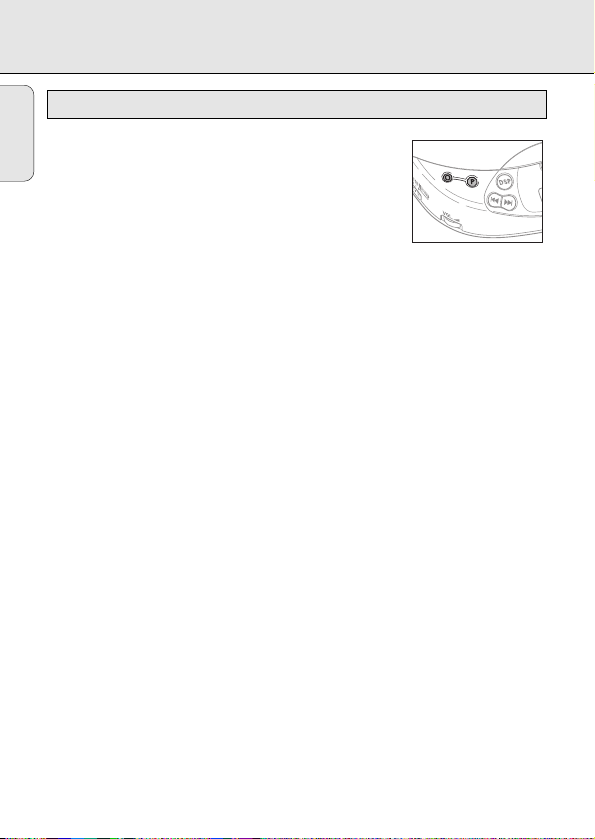
PR
O
G.
M
O
D
E
OPERATION
English
MODE
00
– different playing modes
• By pressing the MODE 0 button, you can
successively activate the playing modes:
SHUFFLE: The tracks are played
in random order
until all
of them have been played once.
SHUFFLE REPEAT ALL: All tracks are played
random order
REPEAT 1: The track is played
REPEAT ALL: The CD is played
repeatedly
repeatedly
repeatedly in
until you leave this mode.
until you leave this mode.
until you leave this mode.
SCAN: Each track is scanned for 10 seconds until you leave this mode or all tracks
have been played once.
yy
The selected playing mode is indicated in the display.
yy
During play: CD play continues automatically with the selected playing mode.
yy
In stop position: press the 2; button to start CD play.
Notes:
–
You can choose from 12 different playing modes when you combine all the
above-mentioned modes with PROGRAM.
–
Deactivate all modes with the MODE 0 button.
14
Page 15

OPERATION
PROG – programming of tracks (max. 25 tracks)
1 Select the desired track with PREV ∞ or NEXT §.
2 As soon as the desired track is displayed, press the PROG button to store the track
in the memory.
yy
Display indication of: track number
/ P / total number of stored tracks, e.g.
Notes:
- When you try to store more than 25 tracks,
the display indicates
-
When you press PROG and there is no track selected,
the display indicates
FULL.
SELECt.
Playing the program:
• If you have selected the tracks in STOP mode, press the PLAY/PAUSE 2; button.
• If you have selected the tracks during CD play, first press STOP 9 and then the
PLAY/PAUSE 2; button.
yy
Display indication: PROGRAM.
yy
Your program will be played in the selected playing mode (e.g. shuffle).
Reviewing the settings:
• Press the PROG button for more than 2 seconds.
yy
Display indication: each stored track successively flashes for a short moment.
Erasing the program in STOP mode:
• Press the STOP 9 button to erase the program.
yy
PROGRAM disappears on the display and your program is erased.
yy
CLEAR lights up briefly on the display.
English
Note: Interrupting the power supply or opening the lid will also erase the program.
15
Page 16
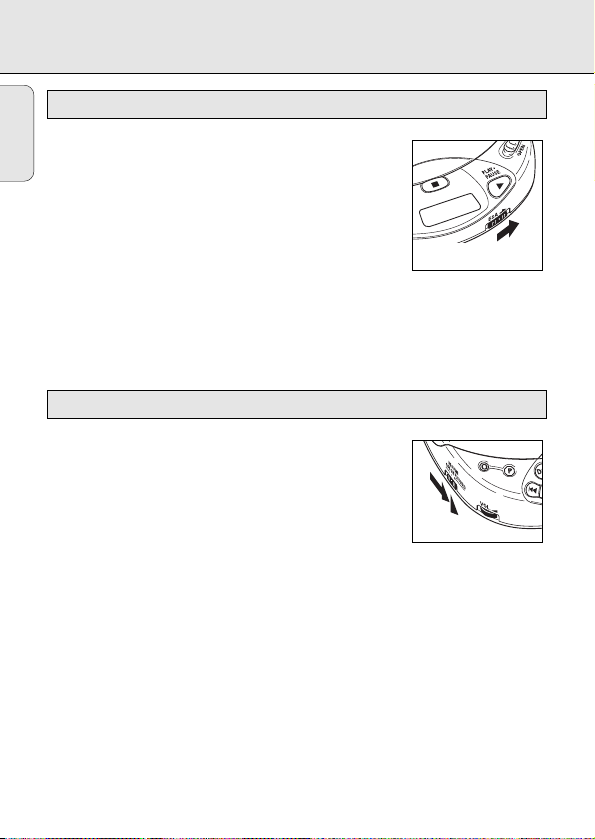
P
R
O
G
.
MO
D
E
OPERATION
English
ESA – Electronic Shock Absorption Memory
• Activate the ESA memory by sliding the
ESA switch to the right.
yy
The ESA symbol lights up in the display.
yy
The ESA memory continuously stores in advance the
CD data to be played. This is to prevent sound skipping
during play due to shock and vibration.
yy
Prolonged shocks and vibrations may empty the ESA
memory completely. Then the display shows SORRY
and there will be no sound.
Note: When switching the ESA feature on and off, CD play will be delayed or
interrupted for a short time.
RESUME / HOLD
RESUME – playing from where you have stopped
• Activate the RESUME feature by sliding the RESUME/HOLD
switch to the middle.
• If you stop CD play by pressing the STOP 9 button, the last
played position will be stored.
• Press 2; to resume CD play from the position where it
was stopped.
HOLD – deactivating all buttons
• Activate the HOLD feature by sliding the RESUME/HOLD switch to the far right.
yy
Now all buttons are deactivated and will not function until you switch the
feature off again. If you press a button (except OPEN), the display will indicate
HOLD.
Notes:
-In the hold position, the resume function is automatically activated.
-Do not open the lid as this erases the information about the last position played.
16
Page 17
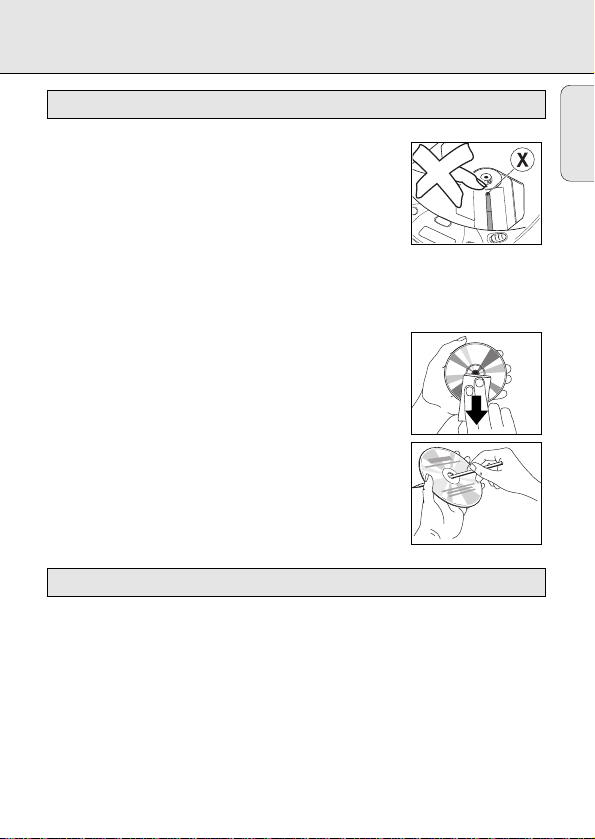
Maintenance
GENERAL INFORMATION
• The lens X of the CD player should never be touched!
• Do not expose the CD player, batteries or CDs to rain and
dampness, sand and dust or to excessive heat caused by
heating equipment, or to direct sunlight.
• The lens may cloud over when the set is suddenly moved
from cold to warm surroundings. Playing a CD is not possible then.
Leave the CD player in a warm environment until the moisture evaporates.
• You can clean the CD player with a soft and slightly dampened
chamois leather. Do not use any cleaning agents
as they may have a corrosive effect.
• Always pick up the CD by the edge and put it back in its
box after use.
• To clean the CD, wipe it off in a straight line from the
center towards the edge using a soft, lint-free cloth.
A cleaning agent may damage the disc!
• When a new CD does not stay on the hub, this
is caused by small burrs around the center hole of the CD.
Remove the burrs by rubbing the edge of the center hole
with a pen or similar instrument.
Environmental information
Please observe the local regulations regarding the disposal of packing materials,
exhausted batteries and obsolete equipment.
• All redundant packaging material has been omitted. We have done our utmost to
make the packaging easyly separable into three mono-materials: cardboard (box),
expandable polystyrene (buffer), and polyethylene (bags, protective foam sheet).
• Your set consists of materials which can be recycled if disassembled by a
specialized company.
• Do not dispose of exhausted batteries with your household waste.
English
17
Page 18

TROUBLESHOOTING
• If a fault occurs, please check the points listed below before taking your set for
English
repair.
• If you are not able to remedy a problem by following these hints, consult your
dealer or service facility.
PROBLEM POSSIBLE CAUSE SOLUTION
No power or no Batteries
CD play start Batteries incorrectly inserted Insert the batteries correctly
Use of new batteries Press 2;
Display: Batteries are empty Change/recharge the batteries
no indication Contact pins are dirty Clean them with a cloth
mains adapter
Loose connection Connect the adapter securely
In-car use
Cigarette lighter is not powered
when ignition is switched off insert batteries
CD play does not
☞
start or interrupts CD lid is not closed securely Close the lid securely
Display: no CD is not or incorrectly inserted Insert a CD, label facing up
indication CD is badly scratched Use another CD
or no dISC CD is dirty Clean the CD
Battery-recharging Use of wrong batteries
on board does not be recharged on board
work, no CHARGE- Contacts are dirty Clean them with a cloth
indication
Play does not start RESUME or SHUFFLE or Switch off RESUME, SHUFFLE
from the first track PROGRAM is activated or PROGRAM
HOLD feature is activated Switch off the HOLD feature
Moisture condensation Leave the player in a warm
Switch on ignition or
place until the moisture
evaporates
Only a battery
pack can
18
Page 19
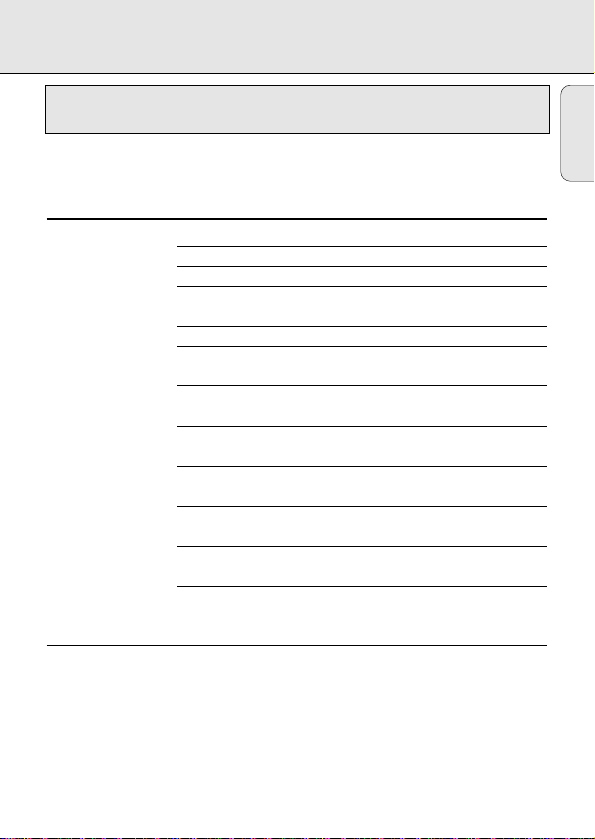
TROUBLESHOOTING
Under no circumstances should you try to repair the unit yourself, as this
will invalidate the warranty.
PROBLEM POSSIBLE CAUSE SOLUTION
No sound or bad PAUSE is activated Press 2;
sound quality Loose or wrong connections Check connections
Volume is not turned up Adjust the volume
Headphones worn the wrong Pay attention to the L (left)
way and R (right) indications
Headphone plug is dirty Clean the headphone plug
Strong magnetic fields near Change the player’s position
the CD player or connections
Electrostatic discharge from Press ∞ or § once or
the user via the CD player press 2; twice
In-car use
Strong vibrations Find another place for the set
Adapter cassette is Insert the adapter cassette
incorrectly inserted correctly
Temperature inside car is too Let the CD player adjust to
high/low the temperature
Cigarette lighter/socket is too Clean the cigarette
dirty lighter/socket
Wrong playback direction of Change the autoreverse
the autoreverse feature of the
car cassette player
Hum or noise in-carUnfit car radio input socket Use the adapter cassette
direction
English
19
Page 20

Français
DSP
PROGRAM
MODE
HOLD / RESUME
VOLUME
PREVIOUS
LINE OUT /
p
BATTERIES
4.5 V DC
NEXT
DISPLAY
ESA
PLAY / PAUSE
OPEN
STOP
TYPEPLATE
Remarque : en cas d'alimentation par la fiche jack DC (secteur ou allume-cigares de la
voiture), l'afficheur est rétroéclairé. En mode d'alimentation sur piles,
l'affichage reste allumé pendant 10 secondes après l'utilisation des touches de
fonction.
Cet appareil est conforme aux normes d'interférence radio en vigueur
dans la Communauté européenne.
20
Page 21
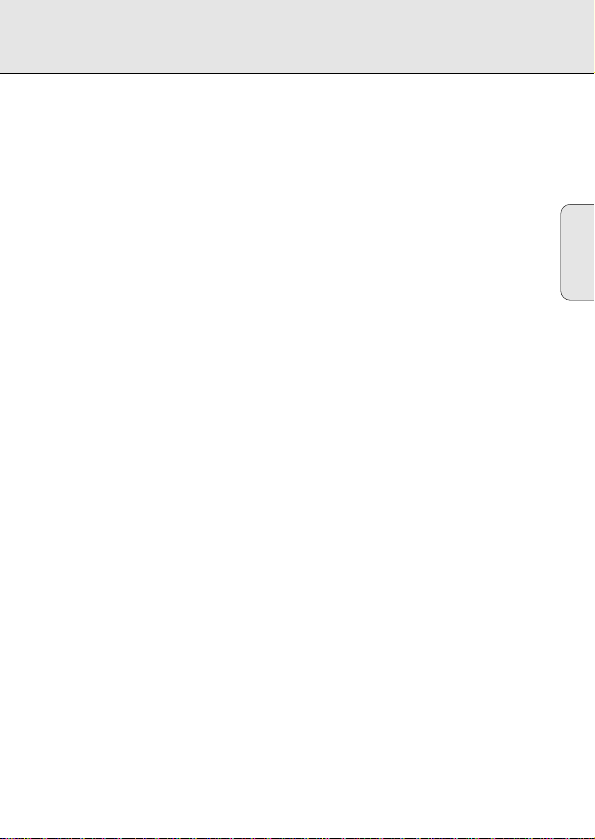
COMMANDES
DISPLAY........................(Afficheur) Permet d'afficher les différents modes de
fonctionnement, les plages et les durées.
§ ...................................Touche permettant de sélectionner la plage suivante ou, si
maintenue enfoncée, servant à rechercher un passage déterminé
du disque.
∞ ...................................Touche permettant de sélectionner la plage précédente ou, si
maintenue enfoncée, servant à rechercher un passage déterminé
du disque.
VOLUME........................Permet de régler le volume à la sortie du casque.
RESUME/HOLD ............(reprise/verrouillage) Commutateur servant à activer la fonction
RESUME (reprise de lecture) et/ou HOLD (verrouillage de toutes
les touches).
MODE 00........................Touche de sélection des différents modes de fonctionnement:
SHUFFLE™SHUFFLE REPEAT ALL™REPEAT 1™REPEAT ALL
™SCAN™inactive
PROG P..........................Touche permettant de mémoriser les plages dans un programme
et d'actualiser ce programme.
DSP..............................Digital Sound Processing: touche servant à sélectionner les
différentes valeurs de son à la sortie du casque.
ROCK™POP™CAR™INCREDIBLE SURROUND™inactive
STOP 9..........................Touche permettant d'interrompre la lecture, d'effacer différents
réglages, de mettre le lecteur de CD hors circuit et d'activer le
chargement.
OPEN .............................(ouverture) Coulisseau qui permet d'ouvrir le tiroir du lecteur CD.
2; ..................................Touche permettant de commencer ou d'interrompre la lecture.
ESA ................................Electronic Shock Absorption: commutateur permettant
d'activer la mémoire tampon électronique afin d'offrir un son sans
perturbation.
LINE OUT / p................Prise casque (3,5 mm).
4,5 V DC (CC) ................Prise d'alimentation externe.
Compartiment à piles pour recevoir les piles.
Français
21
Page 22
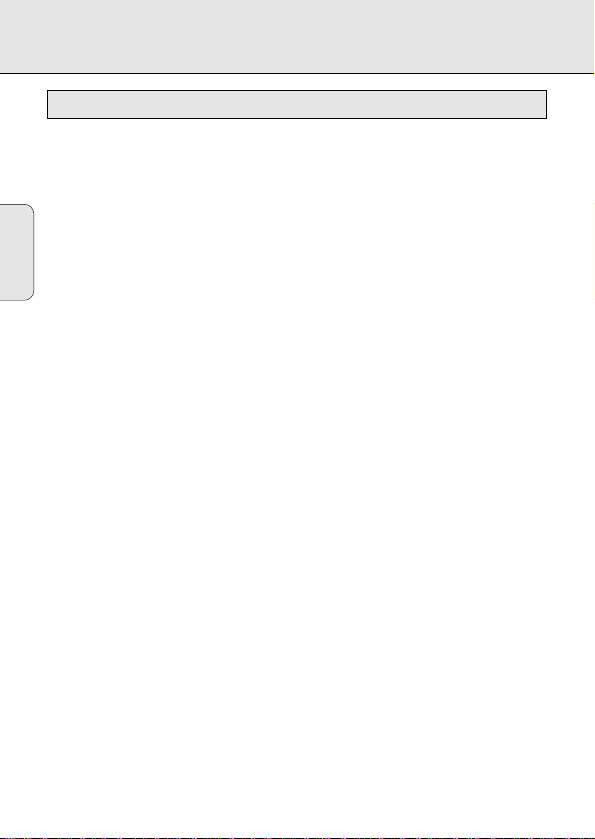
ACCESSOIRES
Accessoires
Accessoires pour l'alimentation secteur
AY 3160 - adaptateur secteur 4,5 V/400 mA C.C., pôle positif à la broche centrale.
Remarque : N’utilisez que l’adaptateur AY 3160, autres produits peuvent
Français
AY 3361 - piles NiCad (nickel-cadmium) pour recharge à l'intérieur de l'appareil.
endommager l’appareil.
22
Page 23
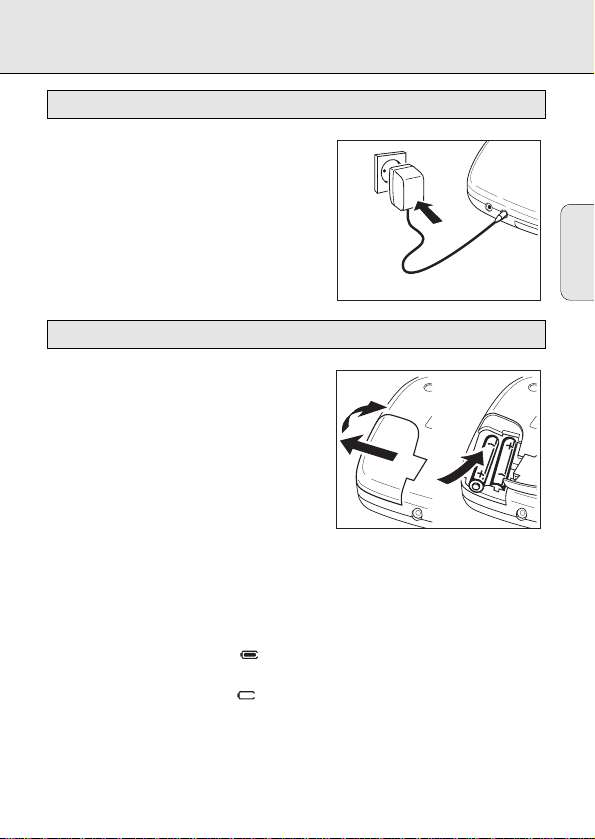
ALIMENTATION
Adaptateur secteur
1 Assurez-vous que la tension locale correspond
à celle de l'adaptateur (voir Accessoires).
2 Raccordez l'adaptateur secteur à la prise
4,5 V DC du lecteur et à la prise murale.
• Débranchez toujours l'adaptateur si vous ne
l'utilisez pas.
Piles de type LR6, UM3 ou AA (fournies ou en option)
• Ouvrez le compartiment à piles et insérez
la pile rechargeable ou deux piles alcalines.
Durée de lecture dans des conditions
normales d'utilisation:
Piles alcalines : 5,5 heures
(fonction ESA inactive)
4, 5 heures (fonction ESA
active)
• Enlevez les piles si elles sont arrivées à épuisement ou si le lecteur de CD doit
rester inutilisé pendant longtemps.
Remarque : le niveau de charge des piles est indiqué dans le coin droit supérieur
de l'afficheur:
-Pleine charge: pas d'indication.
-Piles affaiblies: le symbole -s'allume. Ce symbole ne s'applique pas aux
piles rechargeables.
-Piles épuisées: le symbole -s' clignote et le message bAtt s'affiche.
Remplacez les piles ou branchez l'adaptateur secteur.
Tous les types de piles contiennent des substances chimiques et les piles
doivent par conséquent être rejetées dans les endroits appropriés.
Français
23
Page 24
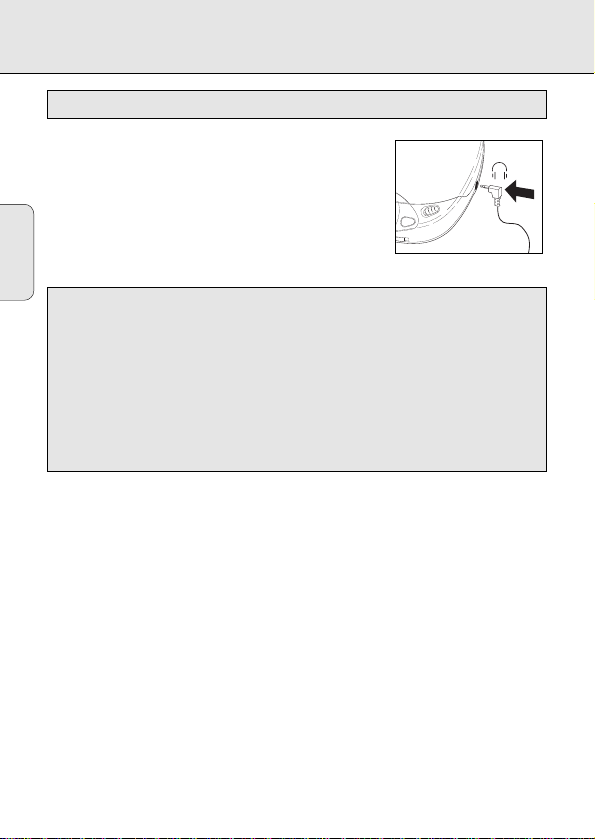
BRANCHEMENTS
Branchement du casque
• Branchez le casque fourni (fiche jack 16 ohms/
3,5 mm) à la prise LINE OUT/ p.
Remarque: utilisez cette prise pour connecter également
votre système Hi-fi (câble de signal) ou votre autoradio
Français
(cassette adaptatrice ou câble de signal). Dans les deux
cas, le volume sur le lecteur de CD doit être réglé sur la
position maximale (10).
Conseils de sécurité: utilisez votre tête si vous utilisez le casque
Ouïe: n'utilisez pas le casque à volume élevé. Des experts en audiologie mettent en
garde contre une utilisation continue à volume élevé qui peut irrémédiablement
endommager l'ouïe.
Circulation: n'utilisez pas le casque lorsque vous conduisez un véhicule. Cela crée
un risque supplémentaire et c'est d'ailleurs interdit dans de nombreux pays. Même
si votre casque est de type "ouvert", conçu pour vous laisser entendre les sons
extérieurs, ne portez pas le volume à un niveau tel qu'il vous empêche d'entendre
ce qui se passe autour de vous.
(fourni)
24
Page 25
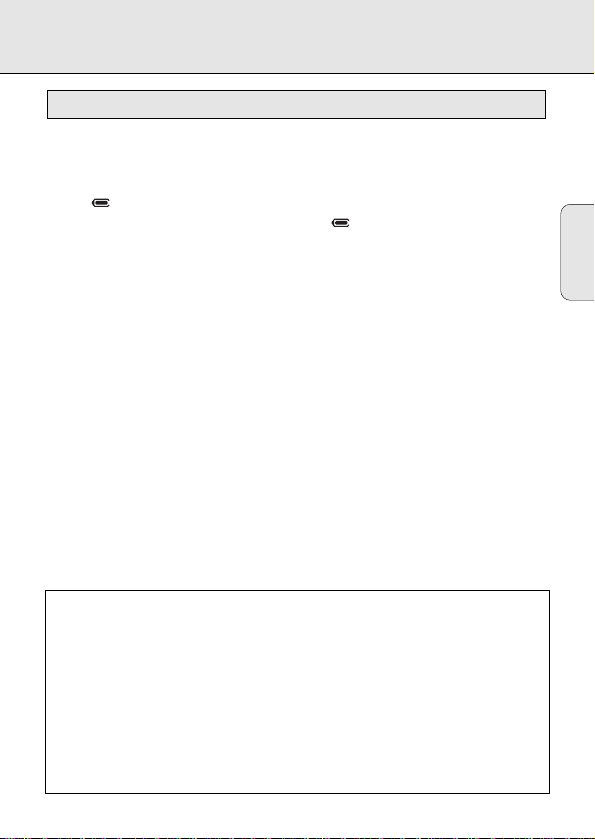
BRANCHEMENTS
Recharge des piles Philips à l'intérieur de l'appareil
La pile se recharge automatiquement si l'adaptateur secteur est branché, si
l'appareil est hors tension et que vous appuyez sur la touche STOP 9.
yy
Pendant la durée de recharge, l'afficheur indique CHARGE et le symbole
. Durée de charge moyenne : 5,5 heures.
yy
L'afficheur indique FULL et le symbole lorsque la pile est rechargée à
fond.
Remarques:
-
Dans le cas de piles rechargeables, il est recommandé d'utiliser uniquement des
piles Philips, car les piles au nickel-cadmium classiques ne peuvent pas être
rechargées à l'intérieur de l'appareil.
-
Afin d'assurer un longue durée de vie à vos piles, la recharge sera
automatiquement interrompue en cas de températures ambiantes élevées
(l'afficheur indiquera
DONNEES TECHNIQUES
Fréquence .................................................................................................20 - 20000 Hz
Rapport signal/bruit .....................................................................................typ. 95 dBA
Division des canaux .....................................................................................typ. 70 dBA
Distorsion harmonique totale.......................................................................typ. 0,05 %
Conversion......................................Convertisseur analogique/numérique train binaire
HOt).
Français
Piles...............................................................................2 x 1,5 V, type AA / LR6 / UM3
Dimensions (l x h x p)...................................................................134 x 30,5 x 154 mm
Poids (sans/avec piles).........................................................environ 250/290 grammes
25
Page 26

FONCTIONNEMENT
Insertion du CD Retrait du CD
• Appuyez
Français
doucement sur
le centre du
CD pour qu'il
se fixe sur le
moyeu.
• Maintenez le
CD par la
périphérie et
appuyez
doucement sur
le moyeu pour
le dégager.
Lecture d'un CD
1 Poussez sur le coulisseau OPEN latéralement pour ouvrir
le compartiment.
2 Insérez un disque CD audio, face imprimée vers le haut.
3 Appuyez sur le côté droit pour fermer le couvercle.
yy
L'afficheur indique par exemple:
17 = nombre total de plages /
51:06 = durée totale d'écoute
4 Appuyez sur la touche 2; pour lancer la lecture du CD.
yy
L'afficheur indique par exemple:
4 = plage actuelle /
2:56 = temps écoulé de la plage en cours
5 Réglez le son à l'aide des commandes VOLUME et DSP.
6 Pour interrompre la lecture du CD, appuyez sur la touche 2;. Pour reprendre la
lecture, appuyez de nouveau sur la touche 2;.
yy
L'afficheur indique : durée de la position actuelle (clignotant).
7 Appuyez sur STOP 9 pour arrêter le CD.
yy
L'afficheur indique: nombre total de plages/ durée totale d'écoute
• Si vous appuyez de nouveau sur le bouton STOP 9 l'appareil est mis hors circuit.
Remarque: si vous n'appuyez sur aucune touche pendant 90 secondes, l'appareil
s'éteint de lui-même.
26
Page 27
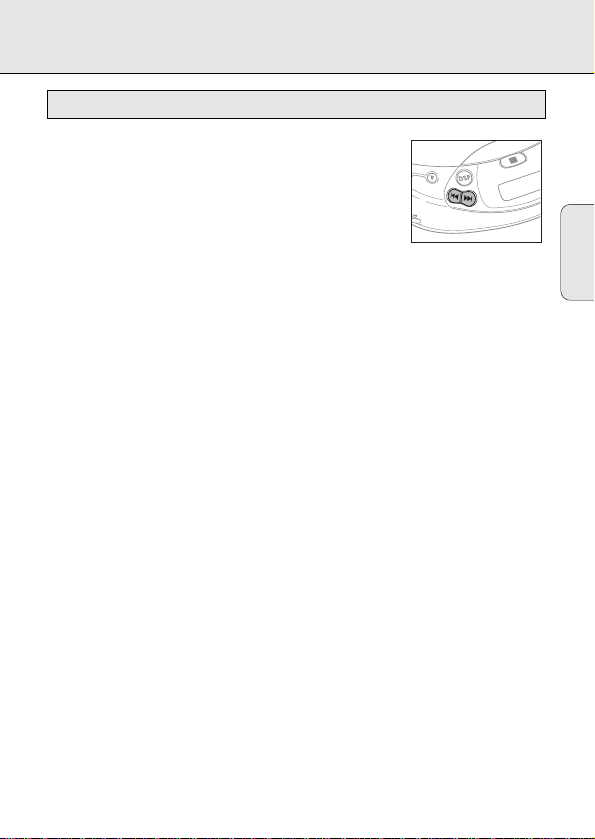
FONCTIONNEMENT
O
D
E
PRO
G
.
∞ §
Sélection d'une autre plage
• Appuyez brièvement une/plusieurs fois sur la touche ∞ ou
§ pour revenir au début de la plage en cours, de la plage
précédente ou passer à la plage suivante directement.
yy
L'afficheur indique: numéro de la plage sélectionnée.
yy
Pendant la lecture: la lecture du CD se poursuit
automatiquement par la plage sélectionnée.
yy
En mode STOP, appuyez sur la touche 2; pour démarrer la lecture du CD.
Recherche d'un passage déterminé en mode lecture
1 Maintenez enfoncée la touche ∞ ou § pour retrouver un passage particulier en
avant ou en arrière.
yy
Après 2 secondes, la recherche s'effectue en vitesse accélérée.
2 Relâchez la touche lorsque vous avez atteint le passage désiré.
Remarque : la recherche est uniquement possible à l'intérieur d'une plage
déterminée si vous êtes dans l'un des modes suivants: SHUFFLE,
REPEAT 1 ou PROGRAM. La fonction de recherche est impossible en
mode SCAN.
Français
27
Page 28

PR
O
G.
M
O
D
E
FONCTIONNEMENT
MODE 00– Différents modes de lecture
• En appuyant sur la touche MODE 0 vous pouvez
successivement activer les modes de lecture suivants:
SHUFFLE: les plages sont lues dans un ordre aléatoire
Français
Remarques:
– Vous pouvez choisir entre les 12 modes de lecture quand vous associez tous les
modes pré cités à la fonction PROGRAM.
– Appuyez sur la touche MODE 0 pour désactiver tous les modes.
jusqu'à ce qu'elles aient été toutes lues une fois.
SHUFFLE REPEAT ALL: toutes les plages sont relues selon
un ordre aléatoire jusqu'à ce que vous quittiez ce mode.
REPEAT 1: la plage est relue jusqu'à ce que vous quittiez ce mode.
REPEAT ALL: le CD est relu jusqu'à ce que vous quittiez ce mode.
SCAN: chaque plage est lu pendant 10 secondes jusqu'à ce que vous quittiez ce
mode ou que toutes les plages aient été lues une fois.
yy
L'afficheur indique le mode de lecture sélectionné.
yy
Pendant la lecture : la lecture du CD se poursuit automatiquement par la plage
sélectionnée.
yy
En mode STOP, appuyez sur la touche 2; pour démarrer la lecture du CD.
28
Page 29
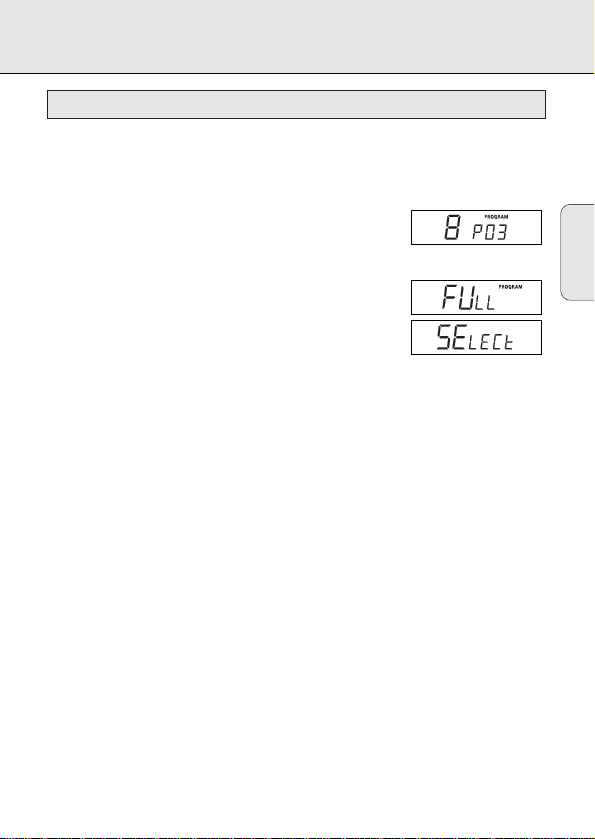
FONCTIONNEMENT
PROG – Programmation des plages (25 plages maximum)
1 Sélectionnez la plage désirée à l'aide des touches PREV ∞ ou NEXT §.
2 Dès que la plage désirée est affichée, appuyez sur la touche PROG pour mémoriser
la plage.
yy
L'afficheur indique: le numéro de la plage
/ P / nombre total de plages mémorisées, par exemple
Remarques:
- Lorsque vous essayez de mémoriser plus de 25 plages,
l'afficheur indique
-
Si vous appuyez sur PROG sans avoir sélectionné de
plage, l'afficheur indique
Lecture du programme:
• Si vous avez sélectionné les plages en mode STOP, appuyez sur la touche
PLAY/PAUSE 2;.
• Si vous avez sélectionné les plages en mode Lecture, appuyez d'abord sur STOP 9
puis sur la touche PLAY/PAUSE 2;.
yy
L'afficheur indique: PROGRAM.
yy
Votre programme sera lu selon le mode de lecture sélectionné (par ex.,
SHUFFLE).
Vérification des réglages:
• Appuyez sur la touche PROG pendant plus de 2 secondes.
yy
L'afficheur indique: chaque plage mémorisée clignote successivement pendant
un court instant.
Annulation du programme en mode STOP:
• Appuyez sur la touche STOP 9 pour effacer le programme.
yy
Le message PROGRAM disparaît de l'afficheur et le programme sera effacé.
yy
L'afficheur indique brièvement le message CLEAR (effacer).
FULL
(plein).
SELECt.
Français
Remarque: toute coupure d'alimentation ou l'ouverture du couvercle auront
également pour effet d'effacer le programme.
29
Page 30
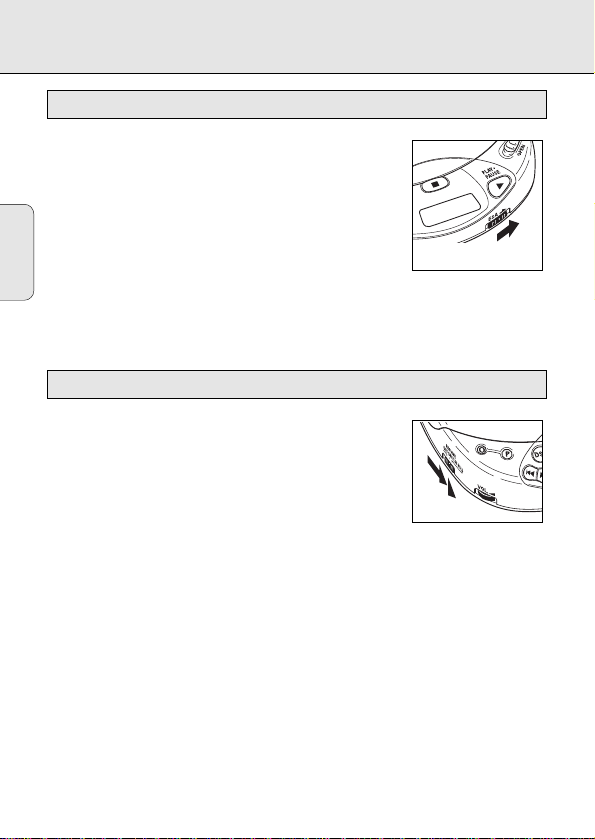
P
R
O
G
.
MO
D
E
FONCTIONNEMENT
ESA – Mémoire d'absorption électronique des chocs
• Activez le système ESA en poussant le
commutateur ESA vers la droite.
yy
Le symbole ESA s'allume sur l'afficheur.
yy
Français
La mémoire ESA enregistre sans cesse à l'avance les
données du CD qui doit être lu afin d'éviter toute
éventuelle omission du son en cours de lecture,
provoquée par des chocs ou des vibrations.
yy
Tout choc ou vibration prolongés risquent de vider complètement la mémoire
ESA. L'afficheur indique alors SORRY et il n'y aura pas de son.
Remarque : si l'on active puis neutralise la fonction ESA, la lecture du CD sera
interrompue ou retardée pendant un court instant.
RESUME / HOLD (reprise/verrouillage)
RESUME – reprise du point à partir duquel la lecture
s'est interrompue:
• Activez la fonction RESUME en poussant le commutateur
RESUME/HOLD en position médiane.
• Si vous interrompez la lecture du CD en appuyant sur la
touche STOP 9, la dernière position jouée sera mémorisée.
• Appuyez sur la touche 2; afin de reprendre la lecture du CD depuis la position à
partir de laquelle la lecture a été interrompue.
HOLD – neutralisation de toutes les touches:
• Activez la fonction HOLD en poussant le commutateur RESUME/HOLD à fond vers
la droite.
yy
Toutes les touches sont maintenant neutralisées et ne fonctionneront de
nouveau que si vous désactivez la fonction. Si vous appuyez sur une touche (à
l'exception de OPEN), l'afficheur indiquera HOLD.
Remarques
-
En position HOLD, la fonction RESUME est automatiquement activée.
-
N'ouvrez pas le compartiment car ceci aura pour effet d'effacer les informations
concernant la dernière position jouée.
30
:
Page 31

GENERALITES
Entretien
• La lentille X du lecteur CD ne doit jamais être nettoyée!
• N'exposez pas le lecteur CD, la pile ou les disques à la
pluie ou à l'humidité, au sable, à la poussière ou à une
chaleur excessive provoquée par des appareils de
chauffage ou la lumière directe du soleil.
• De la buée peut se former sur la lentille si le lecteur est
soudainement transporté d'un endroit froid à un endroit plus chaud. Dans ce cas, il
n'est pas possible d'écouter un disque. Laissez le lecteur de CD dans un endroit
chauffé jusqu'à ce que l'humidité s'évapore.
• Vous pouvez nettoyer le lecteur de CD à l'aide d'une peau de chamois douce
et légèrement humidifiée. N'utilisez pas de produits
nettoyants qui pourraient avoir un effet corrosif.
• Manipulez toujours les disques en les prenant par le bord
et remettez-les toujours dans leur boîtier après usage.
• Pour nettoyer le CD, frottez en ligne droite du centre vers la
périphérie à l'aide d'un chiffon doux et non pelucheux.
Un agent de nettoyage risque d'endommager le disque!
• Si un disque neuf ne se place pas bien sur le moyeu, cela
peut provenir de petites bavures sur le bord de l'orifice
central du disque. Vous pouvez éliminer ces bavures en
frottant le bord de l'orifice central à l'aide d'un crayon ou
d'un objet du même genre.
Informations relatives à l'environnement
Veuillez observer les règlements locaux lorsque vous vous débarrassez des
matériaux d'emballage, des piles usagées et de votre ancien appareil.
• Tous les matériaux d'emballage superflus ont été supprimés. Nous avons fait de
notre mieux pour que l'emballage soit facilement séparable en trois types de
matériaux : carton (boîte), polystyrène expansé (matériel tampon), polyéthylène
(sachets, panneau de protection en mousse).
• Votre appareil est composé de matériaux pouvant être recyclés s'il est démonté par
une firme spécialisée.
• Ne jetez pas les piles usagées avec vos déchets ménagers.
Français
31
Page 32

RECHERCHE DE PANNES
•
Dans le cas d'une défaillance, vérifiez les points suivants avant de faire appel à un
réparateur.
• Si vous ne pouvez pas remédier au problème à l'aide des conseils ci-après,
adressez-vous à votre revendeur ou au service après-vente.
PROBLEME CAUSE POSSIBLE REMEDE
Français
Absence d'alimen- Piles
tation ou la lecture Les piles sont mal insérées Insérez les piles correctement
ne commence pas. Utilisation de nouvelles piles Appuyez sur 2;
Pas d'indication Connexion lâche Branchez l'adaptateur
sur l'afficheur correctement
La lecture du CD Fonction HOLD activée Neutralisez cette fonction
☞
ne commence pas Le tiroir de chargement du Veillez à bien refermer le tiroir
ou s'interrompt disque n'est pas bien fermé du disque
Absence d'indication
sur l'afficheur vers le haut
ou no dISC Le CD est très rayé Utilisez un autre disque
La recharge des Utilisation de piles Un seul type de pile peut être
piles à l'intérieur de
l'appareil ne Les contacts sont sales
marche pas
La lecture ne Les fonctions RESUME, Neutralisez ces fonctions
commence pas à la SHUFFLE ou PROGRAM
première plage sont activées
32
Les piles sont épuisées Changez/rechargez les piles
Les fiches de contact sont salesNettoyez-les avec un chiffon
Adaptateur secteur
Utilisation en voiture
L'allume-cigares n'est pas alimenté Allumez le contact ou
lorsque le contact est coupé. insérez les piles
Condensation due à l'humidité Laissez le CD dans un endroit
Le CD n'est pas ou est mal inséré
Le CD est sale Nettoyez-le avec un chiffon
inappropriées
chauffé afin que l'humidité
s'évapore
Insérez le CD, face imprimée
rechargé à l'intérieur de l'appareil
Nettoyez-les à l'aide d'un chiffon
Page 33

RECHERCHE DE PANNES
En aucun cas vous ne devez essayer de réparer vous-même cet appareil car
vous perdriez tout droit de recours en garantie.
PROBLEME CAUSE POSSIBLE REMEDE
Absence de son La fonction PAUSE est activée Appuyez sur 2;
ou son de
mauvaise qualité Le volume est au minimum Augmentez le volume
Ronflement ou Prise d'entrée autoradio Utilisez une cassette
bruit en voiture inappropriée adaptatrice
Connexions lâches ou incorrectes
Vous avez mis le casque dans Observez les repères L
le mauvais sens (gauche) et R (droite)
La fiche du casque est sale Nettoyez la fiche
Puissant champ magnétique à Modifiez les branchements ou
proximité du lecteur de CD l'emplacement du lecteur
Décharge électrostatique de
l'utilisateur via le lecteur de CD une fois / 2; deux fois
Utilisation en voiture Trouvez un autre
Fortes vibrations emplacement pour l'appareil
La cassette adaptatrice est Insérez correctement la
insérée incorrectement cassette
La température dans la voiture Attendez que le CD s'adapte
est trop élevée ou trop basse à la température
La prise de l'allume-cigares Nettoyez la prise de
est sale l'allume-cigares
Mauvais sens de lecture en Modifiez le sens de
fonction "auto reverse" du défilement
lecteur de cassettes de l'autoradio
Vérifiez les connexions
Appuyez sur la touche ∞ ou §
Français
33
Page 34

Español
DSP
PROGRAM
MODE
HOLD / RESUME
VOLUME
PREVIOUS
LINE OUT /
p
BATTERIES
4.5 V DC
NEXT
DISPLAY
ESA
PLAY / PAUSE
OPEN
STOP
TYPEPLATE
Observación: En caso de que la alimentación por medio de una clavija DC (adaptador
de red o encendedor de cigarrillos de su coche), la pantalla se enciende
por detrás. En la función de pilas, después de operar las teclas, la
iluminación se activa durante 10 segundos.
Este reproductor cumple las normas sobre interferencias de radio
de la Comunidad Europa
34
Page 35

MANDOS
Pantalla.......................Ofrece información sobre los diferentes modos de
funcionamiento, piezas musicales y tiempos.
§ .................................
∞ .................................Botón para seleccionar la pieza musical anterior, o si mantiene
VOLUME......................Ajusta el volumen de la salida de los auriculares.
RESUME/HOLD ..........Conmutador para la activación de la función RESUME
MODE 00......................Botón para la selección de los modos de funcionamiento:
PROG P........................Botón para registrar piezas musicales en un programa y para la
DSP..............................
STOP 9........................Botón para detener la reproducción del CD, anular diversos
OPEN ...........................Botón deslizador para abrir la tapa del reproductor.
2; ................................Botón para comenzar o detener momentáneamente el
ESA ..............................Electronic Shock Absorption: (Absorción electrónica de
LINE OUT / p..............Enchufe de auriculares (3.5mm).
4,5 V DC.......................Enchufe para alimentación externa.
Battery compartment (Compartimento de las pilas)para insertar las pilas.
Botón para seleccionar la pieza musical siguiente, o si se mantiene
pulsado, para seleccionar un fragmento concreto del disco.
pulsado, para seleccionar un fragmento anterior del disco.
(reanudación de reproducción) y/o de la función HOLD (bloqueo
de todos los botones).
SHUFFLE™SHUFFLE REPEAT ALL™REPEAT 1™REPEAT ALL
™SCAN™desactivado
revisión del programa.
Digital Sound Processing: (Proceso de audio digital) Botón para
seleccionar los diferentes ajustes de sonido de la salida de
auriculares: ROCK™POP™CAR™INCREDIBLE SURROUND™
desactivado
ajustes, apagar el reproductor y activar el recargador.
reproductor de CD.
impactos) Conmutador para activar la memoria electrónica
intermedia y obtener un sonido libre de perturbaciones.
Español
35
Page 36

ACCESORIOS
Accesorios
Accesorios para la fuente de alimentación
AY 3160 Adaptador de red de 4,5 V/400 mA de corriente directa, positivo al centro
Observación: Use solamente el adaptador AY 3160, su equipo puede resultar dañado
por el uso de otros productos.
AY 3361 - Pilas de Nicad para recargar en el interior de la unidad.
Español
36
Page 37

SUMINISTRO DE ENERGÍA
Adaptador de red
1 Asegúrese de que el voltaje local corresponde
con el del adaptador (véase accesorios).
2 Conecte el adaptador de red a la toma
4,5 V DC del reproductor y al enchufe mural.
• Desconecte siempre el adaptador cuando no
lo utilice.
Pilas, tipo LR6, UM3 o AA
• Abra el compartimento de las pilas e inserte
las pilas recargables ó 2 pilas alcalinas.
Tiempo de reproducción aproximado en
condiciones normales:
Pilas alcalinas: 5.5 horas (ESA apagado)
4.5 horas (ESA encendido)
• Retire las pilas cuando se agoten o cuando no
vaya a utilizar el reproductor durante un largo
período de tiempo.
Observación: En la esquina superior derecha de la pantalla se indica el estado de
carga de las pilas:
-Pilas cargadas: ninguna indicación
-Pilas débiles: se enciende el símbolo . Este símbolo no aparece si se utilizan
pilas recargables.
-Pilas agotadas: parpadea el símbolo y el mensaje bAtt aparece.
Reemplace las pilas o conecte el adaptador de la red principal.
Todas las pilas contienen sustancias químicas por lo que se recomienda
deshacerse de ellas con precaución.
(incluidas u opcionales)
Español
37
Page 38

CONEXIONES
Cómo conectar los auriculares
• Conecte los auriculares suministrados (16 ohms/
clavija de 3.5) a la toma LINE OUT/ p.
Observaciones: Utilice también esta clavija para
conectar su sistema de alta fidelidad HiFi (cable de
señal) o la radio de su coche (cassette adaptadora o
cable de señal). En ambos casos el volumen del
reproductor debe ajustarse al máximo (10).
Advertencia sobre el uso de auriculares
Protección del oído: No eleve en exceso el volumen cuando use los auriculares.
Español
Los especialistas del oído advierten que un uso continuado de los auriculares a
elevado volumen puede dañar irreversiblemente el sentido del oído.
Seguridad vial: No utilice los auriculares durante la conducción, ya que entraña
un riesgo para el tráfico y está prohibido en numerosos países. Aún cuando los
auriculares sean del tipo abierto, diseñados para no perder la percepción de
sonidos exteriores, no eleve el volumen a niveles que le impidan oír lo que sucede
a su alrededor.
(incluidos)
38
Page 39

CONEXIONES
Recarga de las pilas Philips en el interior de la unidad
Las pilas se recargan cuando el adaptador está conectado a la red, el equipo se
encuentra apagado y se presiona la tecla STOP 9.
yy
Durante la recarga, la pantalla indica: CHARGE y
Tiempo de recarga aproximado: 5,5 horas.
yy
Si las pilas se han recargado la pantalla indica: FULL y
Observaciones:
- Cuando utilice pilas recargables, le recomendamos que utilice exclusivamente las
pilas Philips, ya que las pilas de Níquel-Cadmio no pueden recargarse a bordo.
- Para aprovechar la vida útil de las pilas, la operación de carga se interrumpirá
automáticamente a temperaturas ambiente elevadas (La indicación de la pantalla:
HOt
).
DATOS TÉCNICOS
Índice de frecuencias.................................................................................20 - 20000 Hz
Relación señal a ruido....................................................................................típ. 88 dBA
Separación de canales ...................................................................................típ. 70 dBA
Distorsión armónica total ...............................................................................típ. 0,05 %
Conversión.....................................................................Convertidor D/A de tren de bits
Español
Pilas.................................................................................2 x 1,5 V, tipo AA / LR6 / UM3
Dimensiones (anch. x alt. x prof.)...................................................134 x 30,5 x 154 mm
Peso (sin/con pilas).................................................................250/290 gramos aproxim.
39
Page 40

FUNCIONAMIENTO
Inserción del disco Extracción del disco
• Presione
suavemente el
centro del
disco para que
ajuste
perfectamente.
• Sostenga el
disco por el
borde y
presione
ligeramente el
centro.
Reproducción de un CD
Español
1 Pulse hacia un lado la tecla OPEN para levantar la tapa.
2
Inserte el disco CD con la etiqueta de imprenta hacia arriba.
3 Pulse hacia abajo por la parte derecha para cerrar la tapa.
yy
Indicación en pantalla: (ejemplo)
17 = Total de piezas musicales /
51:06 = El tiempo total de reproducción
4 Pulse la tecla 2; para comenzar la reproducción del CD.
yy
Indicación en pantalla: (ejemplo)
4 = Número de la pieza que se escucha/ 2:56 = Tiempo
transcurrido de la pieza que se escucha
5 Ajuste el sonido por medio de los controles VOLUME y DSP.
6 Se puede interrumpir la reproducción al pulsar la tecla 2;. Si pulsa la tecla 2;
otra vez, continúa de nuevo la reproducción.
yy
Indicación en pantalla: Tiempo de la posición actual (parpadea)
7 Pulse la tecla STOP 9 para parar el reproductor de CD.
yy
Indicación en pantalla: Número total piezas/ Tiempo total de reproducción.
• Si pulsa otra vez la tecla STOP 9 el equipo se desconecta.
Observación: El equipo se desconecta automáticamente si no pulsa ninguna tecla
en 90 segundos.
40
Page 41

FUNCIONAMIENTO
O
D
E
PRO
G
.
∞ §
Selección de otra pista (pieza musical)
• Pulse brevemente las teclas ∞ o § una vez/varias veces
para saltar hasta el comienzo de la pista actual/previa o
siguiente.
yy
Indicación en pantalla: El número de pieza seleccionado.
yy
Durante la reproducción: La reproducción del disco
continúa automáticamente con la pista seleccionada.
yy
Desde la posición de parada: pulse 2; para dar comienzo a la reproducción.
Búsqueda de un fragmento durante la reproducción
1 Mantenga pulsado ∞ o § para localizar un fragmento determinado en uno u otro
sentido.
yy
Después de dos segundos, la búsqueda prosigue a alta velocidad.
2 Libere el botón cuando haya localizado el fragmento deseado.
Observación: Se puede realizar la búsqueda, dentro de una pieza en concreto,
cuando se encuentre en las funciones de SHUFFLE, REPEAT 1 ó
PROGRAM. No es posible la búsqueda en la modalidad de SCAN.
Español
41
Page 42

PR
O
G.
M
O
D
E
FUNCIONAMIENTO
00
MODE
• Con el botón MODE 0 se activan sucesivamente
los distintos modos de reproducción:
SHUFFLE: (al azar) Las pistas se reproducen en un orden
SHUFFLE REPEAT ALL: (repetición al azar) Todas las pistas
REPEAT 1: (repetición) La pieza musical se repite varias veces hasta que se
Español
REPEAT ALL: El disco entero se repite hasta que se desactiva el modo.
SCAN: (exploración) Se explora cada una de las pistas durante 10 segundos hasta
yy
yy
yy
Observaciones:
– Se pueden elegir entre una variedad de 12 modos diferentes, al mezclar con
PROGRAM los modos mencionados.
– Para desactivar todos los modos, pulse la tecla MODE 0 .
– Diferentes modos de reproducción
aleatorio hasta que lo han hecho todas.
se reproducen de forma repetida en un orden aleatorio,
hasta que se desactiva el modo.
desactiva el modo.
que se desactiva el modo o se han reproducido, una por una, todas las
piezas.
La pantalla indica el modo de reproducción seleccionado.
Durante la reproducción: El disco continúa automáticamente con el modo de
reproducción seleccionado.
En posición de STOP (parado): Pulse el botón 2; para comenzar la
reproducción.
42
Page 43

FUNCIONAMIENTO
PROG – programación de pistas (máximo de 25)
1 Seleccione la pieza deseada con PREV ∞ o NEXT §.
2 Tan pronto como aparezca la pieza deseada en la pantalla, pulse el botón PROG
para registrar la pieza en la memoria.
yy
Indicación en pantalla: Número de la pieza
/ P / número total de piezas registradas, ej.
Observaciones:
- Si trata de registrar más de 25 piezas,
la pantalla indica
-
Si pulsa PROG sin haber seleccionado
una pieza, la pantalla indica
Reproducción de un programa
• Si ha seleccionado las piezas en el modo STOP, pulse la tecla PLAY/PAUSE 2;.
• Si ha seleccionado las piezas durante la reproducción, pulse primero la tecla
STOP 9 y a continuación la tecla PLAY/PAUSE 2;.
yy
Indicación en pantalla: PROGRAM
yy
El programa se reproduce en el modo seleccionado (ej. shuffle).
Para examinar las piezas
• Pulse la tecla PROG hasta sobrepasar 2 segundos.
yy
Indicación en pantalla: Cada una de las piezas registradas parpadea en la
pantalla brevemente por unos momentos.
FULL.
SELECt.
Español
Para borrar el programa en el modo STOP
• Pulse la tecla STOP 9 para borrar el programa.
yy
PROGRAM desaparece de la pantalla y el programa desaparece.
yy
En la pantalla aparece brevemente CLEAR.
Observación: Si se interrumpe el suministro de energía o se abre la tapa, el
programa desaparece.
43
Page 44

P
R
O
G
.
MO
D
E
FUNCIONAMIENTO
ESA – Memoria Electrónica de Absorción de Impactos
• Active la memoria ESA deslizando hacia la derecha
el interruptor del mismo nombre.
yy
El símbolo ESA se enciende en la pantalla.
yy
La memoria ESA almacena constantemente los datos
del CD que van a ser reproducidos más tarde, de forma
que se evitan las posibles discontinuidades en la
reproducción producidas por los baches y las vibraciones.
yy
Los baches o vibraciones prolongadas pueden vaciar la memoria ESA
completamente. En tal caso, la pantalla indicará SORRY y el sonido
Español
desaparecerá.
Observación: Cuando se activa o desactiva la función ESA, la reproducción del CD
se retrasará o interrumpirá durante un breve período.
RESUME / HOLD
RESUME – reproducción desde la última detención
• Active la función RESUME deslizando el interruptor
RESUME/HOLD a la posición central.
• Si detiene la reproducción con el botón STOP 9 , la última
posición reproducida quedará memorizada.
• Pulse la tecla 2; para reanudar la reproducción del disco
desde la posición en la que se interrumpió.
HOLD – bloqueo de todos los botones
• Active la función HOLD deslizando el interruptor RESUME/HOLD totalmente hacia
la derecha.
yy
De esta forma, todos los botones quedan bloqueados, y no funcionarán hasta
que se desactive la función HOLD. Si se pulsa cualquier botón (excepto OPEN),
la pantalla indicará la situación de bloqueo (HOLD).
Observaciones:
-En la posición HOLD, se activa automáticamente la función de reanudación.
-No abra el compartimento del disco, o de lo contrario se perderá la información
sobre la última posición reproducida.
44
Page 45

INFORMACIÓN GENERAL
Mantenimiento
• No limpie nunca la lente X!
•
No exponga el reproductor, las pilas ni los discos a la lluvia o
a la humedad, arena, polvo y evite el exceso de calor
originado por equipos de calefacción o por la luz directa del
sol, por ejemplo, en el interior de un coche aparcado al sol.
• La lente puede empañarse si el reproductor sufre un
aumento de la temperatura ambiente. En tal caso resultará imposible la
reproducción de un CD. En lugar de limpiar la lente, espere a que la unidad se
adapte a la nueva temperatura.
• Limpie el reproductor de CD con un paño suave ligeramente humedecido. No utilice
productos de limpieza, ya que podrían dañar el
acabado de la unidad.
•
Sostenga siempre los CD por el borde, y vuelva a colocarlos en
su caja inmediatamente después de utilizarlos.
•
Para limpiar el disco, pase un paño suave, que no suelte
pelusa, en línea recta desde el centro hacia los bordes. El
disco puede resultar dañado con el uso de productos de limpieza.
• Si un CD recién adquirido no se sujeta en el estuche, será
debido a la definición del contorno del orificio central del
disco. Elimine el resalto frotando el borde del orificio con
un bolígrafo o instrumento similar.
Información medioambiental
Observe las disposiciones locales referentes a la forma de deshacerse de los
materiales de embalaje, las pilas usadas y su antiguo equipo para el reciclaje.
• Se ha suprimido todo el material de embalaje innecesario. Hemos hecho todo lo
posible por que el embalaje pueda separarse fácilmente en tres materiales
independientes: cartón (caja), poliestireno expandible (amortiguación), polietileno
(bolsas, plancha de espuma protectora).
• Los materiales que componen el equipo son reciclables y reutilizables si son
desmontados por una empresa especializada.
• No tire al cubo de la basura las pilas usadas.
Español
45
Page 46

DETECCIÓN DE ANOMALÍAS
•
Si se produjera alguna anomalía, compruebe primero los puntos mencionados a
continuación antes de llevar el aparato al taller de reparaciones.
• Si con las recomendaciones que se dan no puede remediar el problema, consulte
con el distribuidor o el taller de servicio.
PROBLEMA CAUSA POSIBLE SOLUCIÓN
La unidad no se Pilas
enciende Las pilas están mal colocadas Insértelas correctamente
Se han puesto pilas nuevas Pulse el botón 2;
Pantalla: No hay Pilas agotadas Sustitúyalas o recárguelas
indicación Espigas de contacto sucias Límpielas con un paño suave
Español
La reproducción del
☞
disco se interrumpe
o no comienza Condensación de humedad Traslade el reproductor a un
Pantalla: no hay No se ha insertado disco Inserte un disco con la
indicación o se ha hecho mal etiqueta hacia arriba
o no dISC El disco está rayado Utilice otro disco
La recarga de Empleo de pilas indebidas Únicamente se puede recargar
baterías no funciona,
no hay indicación de
CHARGE
La reproducción no RESUME o SHUFFLE o Desactívelos
comienza desde la PROGRAM están activados
primera pieza
Adaptador de CA
Conexión suelta Conecte debidamente
En el coche
El encendedor no recibe Utilice pilas como
tensión con el alimentación auxiliar
contacto quitado
Función HOLD activada Desactívela
La tapa está mal cerrada Cierre bien la tapa
lugar cálido hasta que se
evapore la humedad
El disco está sucio Límpielo
un lote de pilas
Contactos de pila sucios Límpielos con un paño
46
Page 47

DETECCIÓN DE ANOMALÍAS
En ningún caso intente reparar el sistema Ud. mismo, pues ello anularía la
garantía.
PROBLEMA CAUSA POSIBLE SOLUCIÓN
Ausencia o La función PAUSE está activada Pulse el botón 2;
deficiencias
de sonido No se ha girado el mando del Gire el mando del volumen
Zumbido o ruido en Entrada inadecuada de la radio Utilice una cassette
automóvil adaptadora
Conexiones sueltas o defectuosas
volumen
Auriculares mal colocados Observe las indicaciones
indebidamente L (izda.) y R (dcha.)
Clavija de auriculares sucia Limpie la clavija
Campo electromagnético Busque otra ubicación o
intenso cerca de la radio cambie las conexiones
Descarga electrostática del Pulse una vez ∞ o §
usuario a través del o dos veces 2;
reproductor de CD
En el coche Elija otro sitio para el
Hay vibraciones excesivas reproductor
La cassette adaptadora Colóquela correctamente
está mal colocada
Temperatura demasiado alta/ Espere a que el equipo se
baja en el automóvil aclimate
Encendedor clavija sucio Límpielo
Dirección incorrecta de Cambie el sentido de la
funcionamiento de la inversión reproducción
automática del radiocassette
Compruebe las conexiones
Español
47
Page 48

DSP
PROGRAM
MODE
HOLD / RESUME
VOLUME
PREVIOUS
LINE OUT /
p
BATTERIES
4.5 V DC
NEXT
DISPLAY
ESA
PLAY / PAUSE
OPEN
STOP
TYPEPLATE
Deutsch
Dieser CD-Spieler entspricht den Funkentstörungsvorschriften der
Europäischen Union.
48
Page 49

BEDIENUNGSELEMENTE
DISPLAY......................
§ .................................Taste zum Wählen des nächsten Musiktitels oder einer
∞ .................................Taste zum Wählen des vorhergehenden Musiktitels oder einer
VOLUME......................Lautstärkeregler für den Kopfhörerausgang
RESUME/HOLD ..........Schalter zum Wählen der RESUME-Funktion (Fortsetzen der
MODE 00......................Taste zum Wählen der verschiedenen Wiedergabefunktionen:
PROG P........................Taste zum Speichern von Musiktiteln in einem Programm und
DSP..............................Digital Sound Processing: Taste zum Wählen der
STOP 9........................Taste zum Stoppen der Wiedergabe, zum Löschen diverser
OPEN ...........................Schieber zum Öffnen des CD-Spielerdeckels
2; ................................Taste zum Starten und Unterbrechen der Wiedergabe
ESA ..............................Electronic Shock Absorption: Schalter für den
LINE OUT / p..............Buchse für Kopfhörer (3.5 mm Stereoklinke)
4,5 V DC.......................Buchse für externe Stromversorgung
Batteriefach...............für 2 Batterien
Anm.: Bei externer Stromversorgung (Netzadapter oder Zigarettenanzünder im Auto)
ist das Display beleuchtet. Bei Batteriebetrieb ist die Beleuchtung für 10
Sekunden nach dem Drücken einer Taste aktiviert.
Anzeige der verschiedenen Wiedergabefunktionen sowie Titel- und
Zeitanzeigen
beliebigen Stelle der CD bei längerem Drücken
beliebigen Stelle der CD bei längerem Drücken
Wiedergabe) und der HOLD-Funktion (Sperren aller Tasten)
SHUFFLE™SHUFFLE REPEAT ALL™REPEAT 1™REPEAT ALL
™SCAN™aus
zum Überprüfen dieses Programms.
verschiedenen Klangeinstellungen für den Kopfhörerausgang:
ROCK™POP™CAR™INCREDIBLE SURROUND™aus
Einstellungen, zum Abschalten des CD-Spielers und zum
Aktivieren der Ladefunktion
elektronischen Pufferspeicher für ungestörten Musikgenuß
Deutsch
49
Page 50

ZUBEHÖR
Zubehör –
Philips Service-Center erhältlich
Zubehör für die Stromversorgung
AY 3160 Netzadapter 4,5 V/400 mA Gleichspannung, Pluspol am Mittelstift
Anm.: Verwenden Sie nur den Adapter AY 3160, da andere Produkte Ihr Gerät
beschädigen können
AY 3361 - NiCad Akku, im Gerät aufladbar
mitgeliefert bzw. zusätzlich bei Ihrem Händler oder Ihrem
.
Deutsch
50
Page 51

STROMVERSORGUNG
Netzadapter
1 Achten Sie darauf, daß die Spannung des
Adapters mit der örtlichen Netzspannung
übereinstimmt (siehe Zubehör).
2 Verbinden Sie den Netzadapter mit der Buchse
4,5 V DC des CD-Spielers und der Steckdose.
Trennen Sie den Adapter immer vom Netz,
wenn Sie ihn nicht benützen.
Batterien, Typ LR6, UM3, AA
• Öffnen Sie das Batteriefach und legen Sie
entweder einen Akku oder zwei
Alkali-Batterien ein.
Typische Betriebszeit unter normalen
Bedingungen:
Alkali Batterien: 5,5 Stunden (ESA aus)
Entfernen Sie die Batterien, wenn sie leer sind
oder längere Zeit nicht benützt werden.
Anm.: Rechts oben im Display wird der Ladezustand der eingelegten Batterien
angezeigt:
-Volle Batterien: keine Anzeige
-Schwache Batterien: -Symbol leuchtet. Wenn Sie einen Akku verwenden,
leuchtet dieses Symbol nicht.
-Leere Batterien: -Symbol blinkt und bAtt erscheint im Display. Wechseln
Sie die Batterien oder schließen Sie den Netzadapter an.
Batterien enthalten chemische Substanzen und sollten ordnungsgemäß
entsorgt werden.
(mitgeliefert bzw. zusätzlich erhältlich)
(mitgeliefert bzw. zusätzlich erhältlich)
4,5 Stunden (ESA ein)
Deutsch
51
Page 52

ANSCHLÜSSE
Anschließen der Kopfhörer
• Schließen Sie den mitgelieferten Kopfhörer (16 Ohm/
3.5mm Stecker) an die LINE OUT/ p Buchse an.
Anm.: Verwenden Sie diese Buchse auch zum
Anschließen an Ihre HiFi Stereoanlage
(Signalkabel) oder an Ihr Autoradio
(Adaptercassette oder Signalkabel). Stellen Sie
die Lautstärke am CD-Spieler in beiden Fällen auf Maximum (10).
Kopfhörer ja – aber mit Köpfchen
Sicherheit beim hören: Stellen Sie keine zu hohe Lautstärke ein. Fachleute raten
von kontinuierlichem Musikhören mit hoher Lautstärke über einen längeren
Zeitraum ab, da hierdurch das Gehör Schaden nehmen kann.
Sicherheit im Straßenverkehr: Verwenden Sie den Kopfhörer nicht beim Fahren.
Dies kann Ihre Verkehrssicherheit beeinträchtigen und ist in vielen Ländern
verboten. Auch wenn Sie einen ‘offenen’ Kopfhörer verwenden, mit dem Sie
Außengeräusche wahrnehmen können, sollten Sie die Lautstärke immer so
Deutsch
einstellen, daß Sie noch hören können, was um Sie herum vorgeht.
(mitgeliefert)
52
Page 53

ANSCHLÜSSE
Aufladen eines Philips Akku im CD-Spieler
(mitgeliefert bzw. zusätzlich erhältlich)
Der Akku wird aufgeladen, wenn der Netzadapter angeschlossen ist, der
CD-Spieler ausgeschaltet ist und Sie STOP 9 drücken.
yy
Displayanzeige während des Aufladens: CHARGE und
Durchschnittliche Ladezeit: 5,5 Stunden
yy
Displayanzeige bei aufgeladenem Akku: FULL und
Anmerkungen:
- Wenn Sie aufladbare Batterien verwenden, empfehlen wir, einen Philips Akku zu
verwenden, da Sie einzelne Nickel-Cadmium Batterien nicht im CD-Spieler
aufladen können.
- Um eine möglichst lange Lebensdauer der Batterien zu erreichen, wird der
Ladevorgang bei sehr hohen Temperaturen unterbrochen (Displayanzeige: HOt).
TECHNISCHE DATEN
Frequenzgang...........................................................................................20 - 20.000 Hz
Signal-Rauschabstand..................................................................................typ. 95 dBA
Kanaltrennung..............................................................................................typ. 70 dBA
Klirrfaktor......................................................................................................typ. 0,05 %
Wandlertyp..............................................................................Bitstream D/A Converter
Deutsch
Batterien.......................................................................2 x 1,5 V, Type AA / LR6 / UM3
Abmessungen (B x H x T).............................................................134 x 30,5 x 154 mm
Gewicht (ohne/mit Batterien):..................................................................ca. 250/290 g
53
Page 54

BEDIENUNG
Einlegen der CD Herausnehmen der CD
• Drücken Sie
leicht auf die
CD, sodaß sie
fest auf der
Spindel sitzt.
• Fassen Sie die
CD am Rand
und drücken
Sie leicht auf
die Spindel.
Abspielen einer CD
1 Öffnen Sie den CD-Deckel indem Sie die OPEN Taste
zur Seite schieben.
2
Legen Sie eine Audio-CD mit der Beschriftung nach oben ein.
3
Drücken Sie auf die rechte Seite des Deckels zum Schließen
yy
Displayanzeige, Beispiel:
Deutsch
17 = Anzahl der Titel / 51:06 = Gesamtwiedergabezeit
4 Drücken Sie 2;, um die Wiedergabe zu starten.
yy
Displayanzeige, Beispiel:
4 = aktueller Titel / 2:56 = bereits abgespielte Zeit
5 Regeln Sie den Klang mit dem VOLUME Regler und der DSP Taste.
6 Sie können die Wiedergabe durch Drücken von 2; unterbrechen. Um fortzustzen,
drücken Sie nochmals 2;.
yy
Displayanzeige: blinkende Zeitanzeige der momentanenen Position.
7 Drücken Sie STOP 9, um die Wiedergabe zu beenden.
yy
Displayanzeige: Anzahl der Titel / Gesamtwiedergabezeit.
• Wenn Sie nochmals STOP 9 drücken, schalten Sie das Gerät ab.
.
Anmerkung: Wenn 90 Sekunden lang keine Taste gedrückt wird, schaltet sich das
Gerät automatisch ab.
54
Page 55

BEDIENUNG
O
D
E
P
R
O
G
.
∞ §
Auswählen eines Musiktitels:
• Drücken Sie einmal/mehrmals kurz ∞ oder §, um zum
Anfang des aktuellen/vorherigen oder nächsten Titel zu
springen.
yy
Displayanzeige: ausgewählter Titel.
yy
Während der Wiedergabe: Die Wiedergabe setzt
automatisch mit dem ausgewählten Titel fort.
yy
In Position Stop: Drücken Sie 2;, um die Wiedergabe zu starten.
Suchen einer bestimmten Stelle während der Wiedergabe:
1 Halten Sie ∞ oder § gedrückt, um eine bestimmte Stelle auf der CD in Vorwärts-
oder Rückwertsrichtung zu suchen.
yy
Nach 2 Sekunden erhöht sich die Suchgeschwindigkeit.
2 Lassen Sie die Taste los, wenn die gewünschte Stelle erreicht ist.
Anmerkung: In den folgenden Betriebsarten ist Suchen nur innerhalb des aktuellen
Titels möglich: SHUFFLE, REPEAT 1 oder PROGRAM. In der Betriebsart
SCAN ist Suchen nicht möglich.
Deutsch
55
Page 56

PRO
G.
M
O
D
E
BEDIENUNG
00
MODE
• Durch mehrmaliges Drücken von MODE 0 können Sie
– verschiedene Wiedergabe-Betriebsarten
nacheinander diese Wiedergabefunktionen abrufen:
SHUFFLE: Alle Titel werden
in zufälliger Reihenfolge
einmal abgespielt.
SHUFFLE REPEAT ALL: Alle Titel werden
zufälliger Reihenfolge
wiederholt in
abgespielt, bis Sie diese
Betriebsart verlassen.
REPEAT 1: Der aktuelleTitel wird
wiederholt
abgespielt, bis Sie diese Betriebsart
verlassen.
REPEAT ALL: Die CD wird
wiederholt
abgespielt, bis Sie diese Betriebsart
verlassen.
SCAN: Jeder Titel wird 10 Sekunden lang angespielt, bis Sie diese Betriebsart
verlassen oder alle Titel einmal gespielt wurden.
yy
Deutsch
Im Display wird die gewählte Betriebsart angezeigt.
yy
Während der Wiedergabe: Die Wiedergabe setzt automatisch mit der
gewählten Betriebsart fort.
yy
In Position Stop: Drücken Sie 2;, um die Wiedergabe zu starten.
Notes:
–
Sie können aus 12 verschiedenen Wiedergabebetriebsarten wählen, wenn Sie die
angeführten Betriebsarten mit PROGRAM kombinieren.
–
Drücken Sie MODE 0, um alle Wiedergabebetriebsarten wieder auszuschalten.
56
Page 57

BEDIENUNG
PROG – Programmieren von Musiktiteln (max. 25 Titel)
1 Wählen Sie mit PREV ∞ oder NEXT § den gewünschten Titel.
2 Sobald der gewünschte Titel im Display erscheint, drücken Sie PROG, um diesen
Titel im Programm abzuspeichern.
yy
Displayanzeige: Titelnummer
/ P / Anzahl der gespeicherten Titel, z.B.
Anmerkungen:
- Wenn Sie versuchen, mehr als 25 Titel zu speichern,
wird im Display
-
Wenn Sie die Taste PROG drücken, ohne vorher einen,
Titel auszuwählen, wird im Display
Abspielen des Programms:
•
Wenn Sie die Titel in Position Stop gespeichert haben, drücken Sie PLAY/PAUSE 2;.
• Wenn Sie die Titel während der Wiedergabe gespeichert haben, drücken Sie zuerst
STOP 9 und dann PLAY/PAUSE 2;.
yy
Displayanzeige: PROGRAM.
yy
Ihr Programm wird nun in der gewählten Betriebsart gespielt (z.B. SHUFFLE).
Überprüfen des Programms:
• Halten Sie PROG zwei Sekunden lang gedrückt.
yy
Displayanzeige: Alle gespeicherten Titel blinken kurz hintereinander.
FULL
angezeigt
.
SELECt angezeigt.
Deutsch
Löschen des Programms in Position Stop:
• Drücken Sie STOP 9, um das gesamte Programm zu löschen.
yy
PROGRAM erlischt im Display.
yy
CLEAR erscheint kurz im Display.
Anmerkung: Durch eine Unterbrechung der Stromversorgung oder durch Öffnen des
CD-Spielerdeckels wird das Programm auch gelöscht.
57
Page 58

P
R
O
G
.
MO
D
E
BEDIENUNG
ESA – Speicher für elektronische ‘Stoßdämpfung’
• Schieben Sie den Schalter ESA nach rechts, um den
ESA-Speicher einzuschalten.
yy
Das ESA Symbol erscheint im Display.
yy
Nun werden laufend die Daten auf der CD im voraus
gespeichert. Dadurch werden Unterbrechungen durch
Stöße und Vibrationen beim Abspielen vermieden.
yy
Sehr starke Stöße und Vibrationen können den
ESA-Speicher ganz entleeren. In diesem Fall erscheint SORRY im
Display und der Klang verstummt.
Anmerkung: Beim Ein- und Ausschalten der ESA-Funktion wird die Wiedergabe
verzögert oder für einen Moment unterbrochen.
RESUME / HOLD
RESUME – Fortstzen der Wiedergabe
1 Schieben Sie den Schalter RESUME/HOLD in die
Deutsch
Mittelposition, um die RESUME-Funktion einzuschalten.
2 Wenn Sie die Wiedergabe durch Drücken von STOP 9
beenden, wird die zuletzt gespielte Stelle gespeichert.
3 Drücken Sie 2;, um die Wiedergabe von dieser Stelle
fortzusetzen
HOLD – Deaktivieren aller Tasten
• Schieben Sie den Schalter RESUME/HOLD ganz nach rechts, um die HOLD-Funktion
einzuschalten.
yy
Jetzt sind alle Tasten deaktiviert und funktionieren nicht bis Sie die HOLDFunktion wieder ausschalten. Wenn Sie eine Taste drücken(ausgenommen
OPEN), zeigt das Display HOLD.
Anmerkungen:
-In der Position HOLD ist die RESUME-Funktion automatisch eingeschaltet.
-Öffnen Sie den CD-Spielerdeckel nicht, da dies die Information über die zuletzt
gespielte Stelle löscht.
58
Page 59

ALLGEMEINE INFORMATIONEN
Wartung
• Berühren Sie niemals die Linse X des CD-Spielers!
• Schützen Sie den CD-Spieler, die Batterien und die CDs vor
Regen, Feuchtigkeit, Sand, Staub und übermäßiger Hitze
durch z.B. Heizgeräte oder direkten Sonnenschein (z.B. in
der Sonne geparktes Auto).
• Bei einem raschen Wechsel von kalter in warme Umgebung kann sich die Linse
beschlagen. Das Spielen einer CD ist dann nicht möglich. Lassen Sie dem Gerät
Zeit, sich zu akklimatisieren.
• Reinigen Sie den CD-Spieler nur mit einem feuchten faserfreien Tuch. Verwenden
Sie keine Reinigungsmittel, da diese das Gehäuse
angreifen können.
• Greifen Sie CDs immer am Rand an und legen Sie sie nach
dem Abspielen zurück in die Verpackung.
• Reinigen Sie Ihre CDs mit einem faserfreien Tuch. Wischen
Sie von der Mitte zum Rand. Reinigungsmittel können
Ihre CDs beschädigen.
• Wenn eine neue CD nicht auf der Mittelachse des Plattentellers liegen bleibt, liegt dies an Unebenheiten an der
Kante des Lochs in der CD. Glätten Sie diese Unebenheiten
mit einem Bleistift oder einem ähnlichen Gegenstand.
Umweltaspekte
Bitte informieren Sie sich darüber, Wie Sie Verpackungsmaterialien, leere Batterien
und alte Geräte entsprechend den örtlichen Bestimmungen entsorgen können.
• Überflüssiges Verpackungsmaterial wurde vermieden. Wir haben unser möglichstes
getan, damit die Verpackung leicht in drei Monomaterialien aufteilbar ist:
Wellpappe (Schachtel), expandierbares Polystyrol - Styropor© (Puffer), Polyäthylen
(Taschen, Schaumstoffolien).
• Ihr Gerät besteht aus Materialien, die von darauf spezialisierten Betrieben
wiederverwertet werden können.
• Werfen Sie keine Batterien in den Hausmüll.
Deutsch
59
Page 60

FEHLERSUCHE
• Bei einem auftretenden Problem prüfen Sie bitte zuerst die nachstehenden Punkte,
bevor Sie das Gerät zur Reparatur bringen.
• Wenn Sie das Problem trotz nachstehender Hinweise nicht beheben können,
wenden Sie sich bitte an Ihren Händler oder eine Service-Stelle.
PROBLEM MÖGLICHE URSACHE LÖSUNG
Gerät schaltet Batterien
nicht ein / Batterien falsch eingelegt Batterien richtig einlegen
Wiedergabe startet Batterien sind neu eingelegt Drücken Sie 2;
nicht, keine Batterien sind leer Batterien wechseln
Displayanzeige Kontakte sind verschmutzt Kontakte mit Tuch reinigen
Netzadapter
Kabel locker Netzadapter richtig anstecken
Betrieb im Auto
Bei abgeschalteter Zündung
keine Stromversorgung zusätzliche Stromquelle ein
Deutsch
Wiedergabe
startet nicht oder CD-Spielerdeckel ist nicht Deckel ganz schließen
unterbricht richtig geschlossen
Display: keine CD ist nicht oder falsch CD mit der Beschriftung nach
Anzeige eingelegt oben einlegen
oder CD ist stark zerkratzt Verwenden Sie eine CD
no dISC CD ist schmutzig Reinigen Sie die CD
Batterieaufladung Falsche Batterien
im CD-Spieler aufgeladen werden
funktioniert nicht, Kontakte sind verschmutzt Kontakte mit Tuch reinigen
keine CHARGE-Anzeige
Wiedergabe startet RESUME oder SHUFFLE oder RESUME, SHUFFLE oder
nicht mit 1. Titel PROGRAM ist aktiviert PROGRAM ausschalten
des Zigarettenanzünders
HOLD-Funktion aktiviert Schalten Sie HOLD aus
Die Linse ist beschlagen CD-Spieler einige Zeit in
Legen Sie Batterien als
warmer Umgebung aufstellen
Nur ein Akku kann im Gerät
☞
60
Page 61

FEHLERSUCHE
Versuchen Sie unter keinen Umständen, das Gerät selbst zu reparieren, da
die Garantie dadurch ihre Gültigkeit verliert.
PROBLEM MÖGLICHE URSACHE LÖSUNG
Kein Ton / PAUSE ist aktiviert Drücken Sie 2;
schlechte Kabel locker Verkabelung prüfen
Tonqualität Lautstärke minimal Lautstärke einstellen
Kopfhörer falsch aufgesetzt Auf L(inks) und R(echts)
Aufschrift achten
Kopfhörerstecker verschmutzt Stecker reinigen
Starke elektromagnetische Standort oder Verkabelung
Felder nahe dem CD-Spieler ändern
Elektrostatische Entladung des Einmal ∞ oder § oder
Benutzers über den CD-Spieler zweimal 2; drücken
Betrieb im Auto
Starke Vibrationen Anderen Standort wählen
Adaptercassette ist schlecht Adaptercassette richtig
eingelegt einlegen
Temperatur im Auto ist zu CD-Spieler akklimatisieren
hoch/niedrig lassen
Zigarettenanzünderbuchse ist Zigarettenanzünderbuchse
verschmutzt reinigen
Falsche AUTOREVERSE- AUTOREVERSEBandlaufrichtung des Bandlaufrichtung wechseln
Autoradios
Rauschen/Brummen
(Betrieb im Auto) Autoradios
Ungeeigneter Eingang des Adaptercassette verwenden
Deutsch
61
Page 62

DSP
PROGRAM
MODE
HOLD / RESUME
VOLUME
PREVIOUS
LINE OUT /
p
BATTERIES
4.5 V DC
NEXT
DISPLAY
ESA
PLAY / PAUSE
OPEN
STOP
TYPEPLATE
Nederlands
Opmerking: Bij externe voeding via de 4.5 V DC-ingang (netadapter of
sigarettenaansteker in de auto) is het display verlicht. Wanneer de speler
via de batterijen gevoed wordt, dan brandt de verlichting 10 seconden
lang nadat een toets ingedrukt is.
Dit apparaat voldoet aan de radio-ontstoringseisen van de
Europese Gemeenschap.
Het typeplaatje bevindt zich op de onderkant van het apparaat.
62
Page 63

BEDIENINGSTOETSEN
DISPLAY......................In het display verschijnen de manier van afspelen, het nummer
en de speelduur
§ .................................Toets voor het opzoeken van het volgende nummer of, als u de
toets ingedrukt houdt, voor het opzoeken van een passage
verderop op de CD
∞ .................................Toets voor het opzoeken van het vorige nummer of, als u de
toets ingedrukt houdt, voor het opzoeken van een eerdere
passage op de CD
VOLUME......................
RESUME/HOLD ..........Schakelaar voor het inschakelen van de RESUME-functie
MODE 00......................Toets voor het selecteren van de diverse manieren van
PROG P........................Toets voor het vastleggen van nummers in een programma en
DSP..............................Digital Sound Processing: toets voor het selecteren van de
STOP 9........................Toets om het afspelen te beëindigen, om diverse instellingen
OPEN ...........................Schuifschakelaar voor het openen van het CD-deksel
2; ................................
ESA ..............................Electronic Shock Absorption: Schakelaar voor het activeren
LINE OUT / p..............
4,5 V DC.......................Ingang voor externe voeding
Battery compartment (Batterijvak) voor het plaatsen van de batterijen
Knop voor het regelen van het volume van de hooftelefoonuitgang
(hervatten van het afspelen) en/of de HOLD-functie (blokkeren
van alle toetsen)
afspelen: SHUFFLE™SHUFFLE REPEAT ALL™REPEAT
1™REPEAT ALL™SCAN™uit
voor het controleren van het programma
diverse geluidsinstellingen via de hoofdtelefoonuitgang:
ROCK™POP™CAR™INCREDIBLE SURROUND™uit
te wissen, om de CD-speler uit te zetten en om het opladen te
starten.
Toets om het afspelen van een CD te starten en te onderbreken
van het elektronische buffergeheugen voor een ononderbroken
weergave
Aansluiting voor een hoofdtelefoon (3,5 mm)
Nederlands
63
Page 64

ACCESSOIRES
Batterijen niet weggooien,
maar inleveren als KCA.
ñ
Accessoires
(
meegeleverd of los verkrijgbaar bij uw handelaar of Philips Servicecentrum
Accessoires voor de voeding
AY 3160 netadapter 4,5 V/400 mA gelijkstroom, pluspool aan de middenpen
Opmerking: Gebruik enkel de AY 3160 adapter, andere producten kunnen het
apparaat beschadigen.
AY 3361 - Ni-Cad batterij voor opladen in de speler
Nederlands
)
64
Page 65

VOEDING
Netadapter
1 Controleer of de plaatselijke spanning
overeenkomt met de spanning van de adapter
(zie accessoires).
2 Verbind de netadapter met de 4.5 V DC-
aansluiting van de speler en het stopcontact.
• Haal de adapter uit het stopcontact telkens
als deze niet wordt gebruikt.
Batterijen, type LR6, UM3 of AA
• Maak het batterijvak open en plaats er de
oplaadbare batterij of 2 alkaline batterijen in.
Speelduur onder normale omstandigheden:
Alkaline batterijen: 5,5 uur (ESA uit)
• Verwijder de batterijen als ze leeg zijn of als u
de CD-speler langere tijd niet zult gebruiken.
Opmerking: Rechtsboven in het display wordt de capaciteit van de batterijen
aangegeven.
-Volle batterijen: geen indicatie.
-Bijna lege batterijen: het symbool verschijnt. Dit symbool werkt niet als er
oplaadbare batterijen gebruikt worden.
-Lege batterijen: het symbool knippert en de melding bAtt verschijnt.
Vervang de batterijen of sluit de netadapter aan.
(meegeleverd of los verkrijgbaar)
(meegeleverd of los verkrijgbaar)
4,5 uur (ESA aan)
Nederlands
Batterijen bevatten chemicaliën en moeten daarom op de juiste manier
ingeleverd worden.
65
Page 66

AANSLUITINGEN
Aansluiten van de hoofdtelefoon
• Sluit de meegeleverde hoofdtelefoon (16 ohm/
3,5 mm-stekker) aan op de LINE OUT/ p -aansluiting.
Opmerking: U kunt deze aansluiting ook aansluiten op
uw hifi-systeem (aansluitkabel) of van op uw auto-radio
(adaptercassette of aansluitkabel). In beide gevallen
moet u het geluid van de CD-speler op maximum zetten (10).
Hoofdtelefoon op: houd het hoofd erbij
Bescherm uw gehoor: Zet het geluid van de hoofdtelefoon niet te hard.
Deskundigen wijzen erop dat uw gehoor beschadigd kan worden wanneer de
hoofdtelefoon voortdurend (te) hard staat.
Veilig in het verkeer: Zet de hoofdtelefoon niet op terwijl u achter het stuur zit.
Dit kan een ongeluk veroorzaken en bovendien is het in veel landen wettelijk
verboden. Ook al heeft u een hoofdtelefoon waarmee u nog kunt horen wat er om u
heen gebeurt, zet dan het geluid niet zo hard dat dit niet meer kan.
(meegeleverd)
Nederlands
66
Page 67

AANSLUITINGEN
Opladen van de Philips batterij in de speler
(meegeleverd of los verkrijgbaar)
De batterij wordt automatisch opgeladen als de netadapter aangesloten is, het
apparaat uitstaat en u op de STOP 9 -toets drukt.
yy
Display-indicatie tijdens het opladen: CHARGE en
Oplaadtijd: ongeveer 5,5 uur
yy
Display-indicatie indien volledig opgeladen: FULL en
Opmerkingen:
- Wij adviseren om bij gebruik van oplaadbare batterijen enkel de Philips batterij te
gebruiken, omdat standaard losse Nikkel-Cadmium batterijen niet opgeladen
kunnen worden in de speler.
- Om ervoor te zorgen dat uw batterij zo lang mogelijk meegaat, wordt het opladen
bij hoge temperaturen automatisch onderbroken (display-indicatie:
TECHNISCHE GEGEVENS
Frequentiebereik.......................................................................................20 - 20000 Hz
Signaal/ruisverhouding................................................................................typ. 95 dBA
Kanaalscheiding...........................................................................................typ. 70 dBA
Totale harmonische vervorming...................................................................typ. 0.05 %
Conversie................................................................................Bitstream D/A - omzetter
HOt
).
Nederlands
Batterijen ......................................................................2 x 1.5 V, type AA / LR6 / UM3
Afmetingen (b x h x d)..................................................................134 x 30.5 x 154 mm
Gewicht (zonder/met batterijen).......................................................circa 250/290 gms
67
Page 68

BEDIENING
Plaatsen van de CD Uitnemen van de CD
• Druk de CD in
het midden
goed aan
zodat hij goed
op zijn plaats
ligt.
Afspelen van een CD
1 Schuif de OPEN-schakelaar opzij om het deksel te openen.
2 Plaats een audio-CD met de bedrukte kant naar boven.
3 Druk op de rechterkant van het deksel om het te sluiten.
yy
Display-indicatie: (bijvoorbeeld)
17 = totale aantal nummers / 51:06 = totale speelduur
4 Druk op de 2; -toets om het afspelen te starten.
yy
Display-indicatie: (bijvoorbeeld)
4 = huidige nummer / 2:56 = verstreken speelduur van
dit nummer
Nederlands
5 Stel de klank in met de toetsen VOLUME en DSP.
6 U kunt het afspelen van de CD onderbreken door op de 2; -toets te drukken. Het
afspelen wordt hervat als u nogmaals op de 2; -toets drukt.
yy
Display-indicatie: de tijd van de huidige positie (knippert).
7 Druk op de STOP 9 -toets om het afspelen te beëindigen.
yy
Display-indicatie: totale aantal nummers / totale speelduur.
• Als u nogmaals op de STOP 9 -toets drukt dan zet u het apparaat uit.
• Houd de CD
bij de rand
vast en druk
zacht in het
midden.
Opmerking: Als gedurende 90 seconden geen enkele toets ingedrukt wordt, dan
schakelt het apparaat automatisch uit.
68
Page 69

BEDIENING
O
D
E
P
R
O
G
.
∞ §
Kiezen van een ander nummer
• Druk één of meerdere keren kort op de toets ∞ of § om
naar het begin van het huidige of een vorig nummer of een
volgend nummer te gaan.
yy
Display-indicatie: het gekozen nummer.
yy
Tijdens het afspelen: de CD-speler gaat automatisch
verder met het gekozen nummer.
yy
Als de speler stilstaat: druk op de 2; -toets om het afspelen te starten.
Zoeken naar een passage tijdens het afspelen
1 Houd de toets ∞ of § ingedrukt om een bepaalde passage eerder of verderop op
de CD op te zoeken.
yy
Na 2 seconden wordt het zoeken versneld.
2 Laat de toets los zodra u bij de gewenste passage komt.
Opmerking: Bij SHUFFLE, REPEAT 1 of PROGRAM, kan enkel gezocht worden binnen
het nummer in kwestie. Bij SCAN is zoeken niet mogelijk.
Nederlands
69
Page 70

BEDIENING
PRO
G.
M
O
D
E
00
MODE
• Druk op de MODE 0 -toets om te kiezen uit de
verschillende manieren van afspelen:
– verschillende manieren van afspelen
SHUFFLE: De nummers worden
in willekeurige volgorde
allemaal één keer afgespeeld.
SHUFFLE REPEAT ALL: Alle nummers worden
willekeurige volgorde herhaald
in
totdat u deze keuze
beëindigt.
REPEAT 1: Hetzelfde nummer wordt
REPEAT ALL: De hele CD wordt
herhaald
herhaald
totdat u deze keuze beëindigt.
totdat u deze keuze beëindigt.
SCAN: Elk nummer wordt gedurende 10 seconden afgespeeld totdat u deze keuze
beëindigt of totdat alle nummers aan de beurt geweest zijn.
yy
De gekozen manier van afspelen verschijnt in het display.
yy
Tijdens ht afspelen: het afspelen van de cd gaat automatisch verder op de
manier die u gekozen heeft.
yy
Terwijl de speler stilstaat: druk op de 2; -toets om het afspelen van de cd te
starten.
Opmerkingen:
– U kunt uit 12 verschillende manieren van afspelen kiezen als u de bovenstaande
Nederlands
manieren combineert met behulp van de PROGRAM-functie.
– Met de
MODE 0
-toets schakelt u alle keuzes uit.
70
Page 71

BEDIENING
PROG - programmeren van nummers (max. 25 nummers)
1 Kies het gewenste nummer met PREV ∞ of NEXT §.
2 Druk, zodra het gewenste nummer in het display verschijnt, op de PROG-toets om
het nummer in het geheugen op te slaan.
yy
Display-indicatie: het gekozen nummer
/ P / totale aantal opgeslagen nummers, vb.
Opmerkingen:
- Als u probeert meer dan 25 nummers op te slaan,
dan verschijnt in het display
-
Als u PROG drukt zonder eerst een nummer te hebben
gekozen, dan verschijnt in het display
Afspelen van een programma:
• Als u de nummers gekozen heeft terwijl de speler stilstond, druk dan op de
PLAY/PAUSE 2; -toets.
• Als u de nummers gekozen heeft tijdens het afspelen, druk dan eerst op STOP 9 en
vervolgens op de PLAY/PAUSE 2; -toets.
yy
Display-indicatie: PROGRAM.
yy
Uw programma wordt afgespeeld op de manier die u gekozen heeft
(vb. SHUFFLE).
Controleren van het programma:
• Houd de PROG-toets minimaal 2 seconden ingedrukt.
yy
Display-indicatie: alle opgeslagen nummers knipperen achtereenvolgens
gedurende korte tijd.
Wissen van het programma terwijl de speler stilstaat:
• Druk op de STOP 9 -toets om het programma te wissen.
yy
PROGRAM verdwijnt uit het display en uw programma is gewist.
yy
In het display verschijnt heel even CLEAR.
Opmerking: Het programma wordt ook gewist als de stroom onderbroken wordt of
als u het deksel opent.
FULL.
SELECt.
Nederlands
71
Page 72

BEDIENING
P
R
O
G
.
MO
D
E
ESA - Geheugen voor een ononderbroken weergave
• Schuif de ESA-schakelaar naar rechts om
de ESA-functie aan te zetten.
yy
In het display verschijnt het ESA-symbool.
yy
De data van de CD worden voor ze afgespeeld worden
opgeslagen in het ESA-geheugen. Hierdoor wordt
voorkomen dat tijdens het afspelen het geluid
onderbroken wordt door schokken of trillingen.
yy
Door langdurige schokken of trillingen kan het ESA-buffergeheugen volledig leeg
raken. In het display verschijnt dan SORRY en het geluid wordt onderbroken.
Opmerking: Op het moment dat u de ESA-functie aan of uitzet, wordt het afspelen
van de CD even vertraagd of onderbroken.
RESUME / HOLD-schakelaar
RESUME – Hervatten van het afspelen
• Schuif de RESUME/HOLD-schakelaar in de middelste stand
om de RESUME-functie aan te zetten.
• Als u nu op de STOP 9 -toets drukt om het afspelen te
beëindigen, dan wordt de laatst afgespeelde positie
opgeslagen.
• Druk op 2; om het afspelen te hervatten vanaf de positie waar het afspelen
Nederlands
eerder was beëindigd.
HOLD – Blokkeren van alle toetsen
• Schuif de RESUME/HOLD-schakelaar helemaal naar rechts om de HOLD-functie aan
te zetten.
yy
Alle toetsen zijn nu geblokkeerd en u kunt ze niet meer gebruiken totdat u de
functie weer uitzet. Als u nu op een toets drukt (uitgezonderd OPEN), verschijnt
in het display HOLD.
Opmerkingen:
-
Als de HOLD-functie aanstaat, dan staat ook automatisch de RESUME-functie aan.
-
Maak het CD-deksel niet open; de informatie over de laatst afgespeelde positie
wordt dan namelijk gewist.
72
Page 73

ALGEMENE INFORMATIE
Onderhoud
• Raak nooit de lens X van de CD-speler aan!
• Bescherm de CD-speler, de batterijen en de CD’s tegen
regen en vocht, zand en stof en extreem hoge temperaturen
zoals bij verwarmingsapparatuur of in de volle zon.
• De lens kan beslaan als de CD-speler vanuit de kou in een
warme ruimte komt. Het afspelen van een CD is dan niet mogelijk.
Laat de CD-speler in de warme ruimte staan totdat de condens verdwijnt.
• U kunt de CD-speler schoonmaken met een zachte, vochtige zeemlap.
Gebruik geenschoonmaakmiddelen want
die kunnen krassen veroorzaken.
• Neem de CD altijd bij de rand vast en berg hem na gebruik
weer op in het doosje.
• Maak de CD schoon door met een zachte, pluisvrije doek
vanuit het midden in een rechte lijn naar de rand te wrijven.
Schoonmaakmiddelen kunnen de CD beschadigen!
• Als u een nieuwe CD niet in het midden vast kunt drukken,
dan zitten er oneffenheden aan de rand van de
middenopening. U kunt die verwijderen door met
bijvoorbeeld een pen langs de rand van de opening te wrijven.
Met het oog op het milieu
Informeer waar u verpakkingsmateriaal, lege batterijen en oude apparatuur voor
recycling kunt inleveren.
• Wij hebben de hoeveelheid verpakkingsmateriaal zoveel mogelijk beperkt en ervoor
gezorgd dat de verpakking gemakkelijk in 3 materialen te scheiden is: karton (doos),
polystyreen-schuim (buffer), polyethyleen (zakken, plastic folie).
• Uw apparaat bestaat uit materialen die door een gespecialiseerd bedrijf gerecycled
kunnen worden.
• Gooi uw lege batterijen niet bij het huishoudafval.
Nederlands
73
Page 74

PROBLEMEN OPLOSSEN
•
Als zich een probleem voordoet, controleer dan eerst de punten op de
onderstaande lijst voordat u het apparaat ter reparatie aanbiedt.
• Kunt u het probleem niet oplossen aan de hand van deze aanwijzingen, neem dan
contact op met uw leverancier of service-organisatie.
PROBLEEM MOGELIJKE OORZAAK OPLOSSING
Geen voeding of de Batterijen
CD-speler wil niet De batterijen zijn verkeerd Plaats de batterijen op de
starten geplaatst juiste manier in de speler
Nieuwe batterijen Druk op 2;
De batterijen zijn leeg
Geen display- De contactpennen zijn vuil Maak schoon met een doek
indicatie Netadapter
niet goed aangesloten Sluit de adapter goed aan
In de auto
De sigarettenaansteker geeft geen
spanning als de motor uitstaat
Het afspelen wil niet
☞
starten of wordt
onderbroken
Nederlands
Geen display- of de CD ligt verkeerd etiket naar boven
indicatie Er zitten krassen op de CD Gebruik een andere CD
of no dISC De CD is vuil Maak de CD schoon
Het opladen van
batterijen in
de speler
werkt niet, geen
CHARGE-indicatie
Weergave start nietRESUME of SHUFFLE of Schakel RESUME, SHUFFLE
met het 1. nummer PROGRAM is geactiveerd of PROGRAM uit
74
De HOLD-functie staat aan Zet de HOLD-functie uit
Het deksel van de CD-speler Sluit het deksel goed
is niet goed dicht
Vocht of condens op de lens Zet de speler op een warme
Er zit geen CD in het apparaat Leg er een CD in met het
Verkeerde batterijen In de speler kunnen enkel de
De contactpennen zijn vuil Maak schoon met een doek
Vervang de batterijen/laad ze op
Start de motor of
gebruik batterijen
plaats totdat het vocht
verdampt is
juiste batterijen opgeladen
worden
Page 75

PROBLEMEN OPLOSSEN
Probeer in geen geval het apparaat zelf te repareren want dan vervalt de
garantie.
PROBLEEM MOGELIJKE OORZAAK OPLOSSING
Geen of PAUSE staat aan Druk op 2;
slecht geluid Losse of verkeerde aansluitingen Controleer de aansluitingen
Het geluid staat te zacht Stel het volume in
U heeft de hoofdtelefoon Let op de aanwijzingen
omgekeerd opgezet L (links) en R (rechts)
De stekker van de Maak de stekker van de
hoofdtelefoon is vuil hoofdtelefoon schoon
Sterk magnetisch veld in de Plaats de speler ergens anders
buurt van de CD-speler of verander de aansluitingen
Elektrostatische ontlading van Druk één maal op ∞ of §
de gebruiker via de CD-speler of druk twee maal op 2;
In de auto Zet de
Sterke trillingen speler op een andere plaats
De adaptercassette is Plaats de adaptercassette
verkeerd ingebracht op de juiste manier
De temperatuur in de auto Laat de CD-speler
is te hoog/te laag acclimatiseren
De sigarettenaansteker is vuil Maak de sigarettenaansteker
schoon
De autoreverse-functie van de Kies de andere afspeelrichting
autocassettespeler staat in
de verkeerde afspeelrichting
Brom/ruis in Ongeschikte ingang op Gebruik de adaptercassette
de auto de autoradio
Nederlands
75
Page 76

DSP
PROGRAM
MODE
HOLD / RESUME
VOLUME
PREVIOUS
LINE OUT /
p
BATTERIES
4.5 V DC
NEXT
DISPLAY
ESA
PLAY / PAUSE
OPEN
STOP
TYPEPLATE
Italiano
Questo apparecchio soddisfa i requisiti previsti dalle normative della
Comunità Europea in materia di radiointerferenze.
76
Page 77

COMANDI
DISPLAY......................Per la visualizzazione dei vari modi operativi, dei brani e dei
tempi di riproduzione.
§ .................................Pulsante per la selezione del brano musicale successivo o, se
tenuto premuto, di un determinato passaggio sul CD.
∞ .................................Per la selezione del brano musicale precedente o, se tenuto
premuto, per la selezione di un determinato passaggio del CD.
VOLUME......................Per la regolazione del volume delle cuffie.
RESUME/HOLD ..........Selettore per l’attivazione delle funzioni RESUME (ripresa della
riproduzione) e/o HOLD (blocco di tutti i tasti).
MODE 00......................Per selezionare i vari modi operativi: SHUFFLE™
SHUFFLE REPEAT ALL™REPEAT 1™REPEAT ALL™SCAN™off
PROG P........................Pulsante per memorizzare brani in un programma e per
rivedere il programma.
DSP..............................Digital Sound Processing (Elaborazione suono digitale):
Pulsante per selezionare le varie regolazioni sonore sull’uscita
delle cuffie: ROCK™POP™CAR™INCREDIBLE SURROUND™off
STOP 9........................Pulsante per interrompere la riproduzione, cancellare le varie
impostazioni, spegnere il lettore CD e attivare la ricarica.
OPEN ...........................Cursore per aprire il coperchio del lettore CD.
2; ................................Per iniziare e interrompere momentaneamente la riproduzione.
ESA ..............................Electronic Shock Absorption: Interruttore di attivazione
della memoria buffer elettronica per ottenere un audio senza
disturbi.
LINE OUT / p..............Presa cuffie (3.5 mm)
4,5 V CC.......................Presa per alimentazione esterna.
Battery compartment (Vano batteria) per l’inserimento delle batterie.
Nota: In caso di alimentazione elettrica per mezzo del jack CC (adattatore di rete o
accendisigari in macchina), il display è illuminati. Nel modo batteria
l’illuminazione viene attivata per 10 secondi dopo il funzionamento dei tasti.
Italiano
77
Page 78

ACCESSORI
Accessori
Accessori per l’alimentazione
Adattatore di rete AY 3160 da 4,5 V/400 mA, corrente continua, polo positivo
collegato al pin centrale
Nota: Usate solo l’adattatore AY 3160, altri prodotti possono danneggiare
AY 3361 - Batterie NiCad per la ricarica all’interno dell’apparecchio
(forniti o disponibili come parti opzionali presso il rivenditore
o il Centro di Assistenza Philips)
l’apparecchio.
Italiano
78
Page 79

ALIMENTAZIONE
Adattatore di rete
1 Controllare che la tensione locale corrisponda
a quella dell’adattatore (vedere accessori).
2 Collegare l’adattatore di rete alla presa da
4,5 V CC del lettore e ad una presa a parete.
• Scollegare sempre l’adattatore se non lo si
utilizza.
Batterie, tipo LR6, UM3 o AA
• Aprire il vano e infilare il pacco batteria
ricaricabile o due batterie alcaline.
Durata di riproduzione approssimativa in
condizioni normali:
Batterie alcaline: 5,5 ore (ESA disattivata)
• Togliere le batterie quando sono scariche o se
il lettore CD non viene utilizzato per un
periodo di tempo prolungato.
Nota: Nell’angolo superiore destro del display viene visualizzato lo stato di carica
delle batterie:
-Batterie cariche: nessuna indicazione.
-Batterie deboli: il simbolo si accende. Questo simbolo non è disponibile
quando si utilizzano le batterie ricaricabili.
-Batterie scariche: il simbolo lampeggia e appare il messaggio
Sostituire le batterie o collegare l’adattatore di rete.
Tutti i tipi di batterie contengono sostanze chimiche e devono quindi essere
disperse in modo idoneo.
(fornito o opzionale)
4,5 ore (ESA attivata)
(fornite o opzionali)
bAtt
.
Italiano
79
Page 80

COLLEGAMENTI
Collegamento delle cuffie
• Collegare le cuffie fornite (16 ohm/
jack da 3,5 mm) nella presa LINE OUT/ p.
Nota:Usare questa presa anche per collegare l’impianto
HiFi (conduttore segnali) o l’autoradio (cassetta
adattatore o conduttore segnali). In entrambi i casi
il volume del lettore CD deve essere regolato sulla
posizione massima (10).
Usare il cervello quando si usano le cuffie
Sicurezza di ascolto: Evitare l’ascolto in cuffia a volumi elevati. Gli esperti in
materia sostengono che un uso continuo a volumi elevati può danneggiare
permanentemente l’udito.
Sicurezza nel traffico: Non usare le cuffie durante la guida dato che potrebbero
creare rischi e, in molti paesi, sono vietate per legge. Anche se le cuffie utilizzate
sono del tipo che consente di udire i rumori esterni, evitare di alzare
eccessivamente il volume per non perdere la nozione di quanto sta avvenendo
attorno a voi.
(fornito)
Italiano
80
Page 81

COLLEGAMENTI
Ricarica del pacco batteria Philips all’interno dell’apparecchio
(fornito o opzionale)
Il pacco batteria viene ricaricato se l’adattatore è collegato, l’apparecchio è spento
e viene premuto il pulsante STOP 9.
yy
Indicazione del display durante la ricarica: CHARGE e
Tempo di ricarica approssimativo: 5,5 ore.
yy
Indicazione del display quando completamente ricaricato: FULL e
Note:
-
Quando si usano batterie ricaricabili, consigliamo di utilizzare solo il pacco
batteria Philips, dato che le batterie al Nickel-Cadmium tradizionali non possono
essere ricaricateall’interno dell’apparecchio.
-
Per garantire una lunga durata utile del pacco batteria, la ricarica viene interrotta
automaticamente in presenza di alte temperature ambiente
(Indicazione display
DATI TECNICI
Gamma frequenza.....................................................................................20 - 20000 Hz
Rapporto segnale/disturbo ...........................................................................tip. 95 dBA
Separazione canali........................................................................................tip. 70 dBA
Distorsione armonica totale..........................................................................tip. 0.05 %
Conversione .......................................................................Convertitore D/A, Bitstream
: HOt).
Batterie..........................................................................2 x 1.5 V, tipo AA / LR6 / UM3
Dimensioni (l x h x p)....................................................................134 x 30.5 x 154 mm
Peso (senza/con batterie).....................................................................250/290 g. circa
Italiano
81
Page 82

FUNZIONAMENTO
Inserimento di un CD Estrazione del CD
• Esercitare una
lieve pressione
sul centro del
CD in modo
che si
inserisca sul
supporto.
Riproduzione di un CD
1 Aprire il coperchio spingendo lateralmente il
cursore OPEN.
2 Infilare un CD audio, lato stampato verso l’alto.
3 Chiudere il coperchio premendolo sul lato destro.
yy
Indicazione su display, ad esempio:
17 = numero totale dei brani /
51:06 = durata totale di riproduzione.
4 Premere 2; per avviare la riproduzione del CD.
yy
Indicazione su display, ad esempio:
4 = brano attuale / 2:56 = tempo trascorso del brano
attuale
5 Regolare il suono per mezzo dei comandi VOLUME e DSP.
6 Per interrompere la riproduzione di un CD, premere il pulsante 2;. Per riprendere
la riproduzione del CD, premere nuovamente 2;.
yy
Indicazione su display di: tempo corrispondente alla posizione attuale (lampeggiante).
7 Premere STOP 9 per interrompere la riproduzione del CD.
Italiano
yy
Indicazione su display di: numero totale dei brani/durata di riproduzione totale.
• Se si preme nuovamente il pulsante STOP 9 si spegne l’apparecchio.
Nota: Se non viene premuto alcun tasto per 90 secondi, l’apparecchio si spegne
automaticamente.
82
• Afferrare il CD
sul bordo ed
esercitare una
lieve
pressione sul
supporto.
Page 83

FUNZIONAMENTO
O
D
E
P
R
O
G
.
∞ §
Selezione di un altro brano
• Premere brevemente ∞ o § una o più volte per saltare
all’inizio del brano attuale, precedente o successivo.
yy
Indicazione su display di: numero del brano
selezionato.
yy
Durante la riproduzione del CD: la riproduzione del CD
continua automaticamente dal brano selezionato.
yy
Nel modo stop: premere 2; per avviare la riproduzione del CD.
Ricerca di un passaggio durante la riproduzione di un CD
1 Mantenere premuti i pulsanti ∞ o § per individuare un determinato passaggio
avanti o indietro.
yy
Dopo 2 secondi, la funzione di ricerca continua ad alta velocità.
2 Rilasciare il pulsante non appena si individua il passaggio desiderato.
Nota:La ricerca è possibile solo all’interno di un determinato brano quando ci si
trova in uno di questi modi: SHUFFLE, REPEAT 1 o PROGRAM. La ricerca non è
possibile nel modo SCAN.
Italiano
83
Page 84

PR
O
G.
M
O
D
E
FUNZIONAMENTO
00
MODE
• Premendo il pulsante MODE 0, si possono attivare in
sequenza i vari modi di riproduzione:
– diversi modi di riproduzione
SHUFFLE: Tutti i brani vengono riprodotti
casuale
una volta fino ad esaurimento.
in ordine
SHUFFLE REPEAT ALL: Tutti i brani vengono riprodotti
ripetutamente in ordine casuale
fino a quando non si
esce da questo modo operativo.
REPEAT 1: Il brano viene riprodotto
ripetutamente
fino a quando non si esce da
questo modo operativo.
REPEAT ALL: Il CD viene riprodotto
ripetutamente
fino a quando non si esce da
questo modo operativo.
SCAN: Viene eseguita per 10 secondi la scansione di ciascun brano fino a quando
non si esce da questo modo operativo oppure tutti i brani sono stati
riprodotti una volta.
yy
Il display indica il modo di riproduzione selezionato.
yy
Durante la riproduzione: il CD continua a riprodurre automaticamente i brani
nel modo di riproduzione selezionato.
yy
Nel modo stop: premere 2; per avviare la riproduzione del CD.
Note:
– Quando si combinano i modi soprammenzionati con PROGRAM (programmazione) si
ottengono 12 modi di riproduzione diversi.
– Disattivare tutti i modi con il pulsante MODE
0.
Italiano
84
Page 85

FUNZIONAMENTO
PROG – programmazione dei brani (25 brani massimo)
1 Selezionare il brano desiderato con PREV ∞ o NEXT §.
2 Non appena viene visualizzato il brano desiderato, premere il pulsante PROG per
memorizzare il brano in memoria.
yy
Indicazione su display di: numero brano
/ P / numero totale di brani memorizzati, ad es.
Note:
- Se si cerca di memorizzare più di 25 brani,
il display indica FULL.
-
Quando si preme PROG e non vi è un brano
selezionato, il display indica
Riproduzione del programma:
• Se avete selezionato i brani nel modo STOP, premere PLAY/PAUSE 2;.
• Se avete selezionato i brani durante la riproduzione del CD, premere prima STOP 9
e poi PLAY/PAUSE 2;.
yy
Indicazione su display: PROGRAM.
yy
Il programma verrà riprodotto nel modo selezionato (ad es. shuffle).
Presa in visione delle programmazioni:
• Premere il pulsante PROG per più di 2 secondi.
yy
Indicazione su display: i brani memorizzati lampeggiano uno dopo l’altro per un
breve momento.
SELECt.
Cancellare il programma nel modo STOP:
• Premere STOP 9 per cancellare il programma.
yy
PROGRAM sparisce dal display e il programma viene cancellato.
yy
CLEAR si illumina brevemente sul display.
Nota: Anche l’interruzione dell’alimentazione elettrica o l’apertura del coperchio
cancelleranno il programma.
Italiano
85
Page 86

P
R
O
G
.
MO
D
E
FUNZIONAMENTO
ESA – Memoria „Electronic Shock Absorption“
• Per attivare la memoria ESA, far scorrere
verso destra il relativo interruttore.
yy
Il simbolo ESA si illumina nel display.
yy
La memoria ESA registra costantemente in anticipo i
dati dei CD da riprodurre per evitare salti nel suono
causati da urti e vibrazioni durante la riproduzione.
yy
Degli urti e vibrazioni continui possono svuotare
completamente la memoria ESA, in tal caso il display indicherà SORRY
(spiacente) e non si udirà alcun suono.
Nota: All’attivazione e disattivazione della funzione ESA, la riproduzione del CD
viene ritardata o interrotta per un breve intervallo di tempo.
RESUME / HOLD
RESUME – riproduzione dal punto di interruzione:
• Per attivare la funzione RESUME, portare l’interruttore
RESUME/HOLD nella posizione centrale.
• Se si interrompe la riproduzione del CD premendo il
pulsante STOP 9, viene memorizzata l’ultima posizione
riprodotta.
• Premere 2; per riprendere la riproduzione del CD dal punto in cui è stata
interrotta.
HOLD – disattivazione di tutti i tasti
• Attivare la funzione HOLD portando l’interruttore RESUME/HOLD completamente a
destra.
yy
Tutti i pulsanti sono ora disattivati e non funzionano più finché questa funzione
non viene disinserita. Se si preme un pulsante (ad eccezione di OPEN), sul
Italiano
display compare il messaggio HOLD.
Note:
-Nella posizione HOLD la funzione RESUME viene attivata automaticamente.
-Non aprire il coperchio dato che facendolo si cancellano le informazioni relative
all’ultima posizione riprodotta.
86
Page 87

INFORMAZIONI GENERALI
Manutenzione
• Non toccare mai la lente X del lettore CD!
• Non esporre il lettore CD, le batterie e i CD a pioggia o
umidità, sabbia e polvere o ad un calore eccessivo causato
da sorgenti di riscaldamento, oltre che alla luce solare
diretta.
• La lente può annebbiarsi se il lettore viene spostato bruscamente da un ambiente
freddo a uno caldo. In tal caso è impossibile riprodurre un disco. Si raccomanda di
lasciare il lettore CD in un ambiente caldo fino a quando l’umidità evapora.
• Il lettore CD può essere pulito con una pelle di daino morbida e leggermente
inumidita. Non utilizzare detersivi che
potrebbero rivelarsi corrosivi.
• Afferrare sempre il disco dal bordo e riporlo nella custodia
dopo l’uso.
• Per pulire il disco, passarvi sopra un panno morbido e senza
peli dal centro verso il bordo. Non usare
detersivi per non danneggiare il disco!
• Se non si riesce ad infilare un nuovo CD sull’apposito
supporto, verificare che il foro del CD non presenti
irregolarità di lavorazione. Se è necessario, rimuovere gli
sfridi infilando una penna o un utensile simile nel foro.
Informazioni sulla tutela dell’ambiente
Per lo smaltimento di materiali di imballaggio, delle pile scariche e del vecchio
apparecchio attenersi alle norme di legge vigenti a livello locale.
• Tutto il materiale d’imballaggio superfluo è stato eliminato. Abbiamo fatto il
possibile per rendere l’imballaggio facilmente suddivisibile in tre singoli materiali:
cartone (scatole), polistirolo espanso (protezione), polietilene (sacchetti, foglio
protettivo in schiuma di lattice).
• L’apparecchio è costituito da materiali che possono essere riciclati se disassemblati
da una società specializzata.
• Non gettare le pile scariche nei rifiuti domestici.
Italiano
87
Page 88

RICERCA GUASTI
•
In caso di guasto, controllare i seguenti punti prima di portare a far riparare
l’apparecchio.
• Se, nonostante l’adozione delle misure suddette, non si riesce a risolvere il
problema, consultare il rivenditore o il centro di assistenza.
PROBLEMA CAUSA PROBABILE SOLUZIONE
Mancanza di Batterie
alimentazione o il Batterie inserite in modo Inserire correttamente le
CD non si avvia sbagliato batterie
Uso di nuove batterie Premere 2;
Batterie scariche Sostituire/ricaricare le batterie
Nessuna indicazione
sul display Adattatore di rete
Il CD non parte
☞
o si interrompe Coperchio del lettore CD Chiudere bene il coperchio
Nessuna indicazione
sul display in modo sbagliato l’etichetta verso l’alto
o no dISC CD molto graffiato Usare un altro CD
La ricarica delle Impiego di batterie sbagliate
Italiano
batterie nell’
apparecchio non Contatti sporchi Pulirli con un panno
funziona, no indicazione
del messaggio CHARGE
Contatti sporchi Pulire i contatti con un panno
Collegamenti allentati Collegare l’adattatore in modo
ben saldo
Uso nell’auto
L’accendisigari non viene Commutare l’avviamento
alimentato quando o inserire le batterie
l’avviamento è disinserito
Funzione HOLD attivata
non chiuso bene
Formazione di condensa Lasciare il lettore di CD in un
CD non inserito o inserito Inserire un CD con
CD sporco Pulire il CD
Disattivare la funzione HOLD
luogo caldo finché la condensa
non è evaporata
Solo un pacco batteria può essere
ricaricato nell’apparecchio
88
Page 89

RICERCA GUASTI
Non tentare in nessun caso di riparare l’apparecchio poiché questo
renderebbe nulla la garanzia.
PROBLEMA CAUSA PROBABILE SOLUZIONE
La riproduzione nonRESUME o SHUFFLE o Spegnere RESUME, SHUFFLE
inizia dal 1. brano PROGRAM attivati o PROGRAM
Audio assente PAUSE attivata Premere 2;
o disturbato Collegamenti errati o allentati Controllare i collegamenti
Il volume non è stato alzato Regolare il volume
Cuffie indossate al contrario Fare attenzione a non
confondere il lato sinistro (L)
con quello destro (R)
Spina delle cuffie sporca Pulire la spina
Forte campo elettromagnetico
vicino al lettore CD o verificare i collegamenti
Scariche elettrostatiche dell’ Premere ∞ o § una volta
utente attraverso il lettore CD oppure 2; due volte
Uso nell’auto Installare il lettore in
Forti vibrazioni un’altra posizione
La cassetta adattatore non Inserire la cassetta in
è inserita correttamente modo corretto
La temperatura nell’abitacolo Lasciare acclimatare il lettore
è troppo elevata/bassa
Accendisigari/jack troppo sporchi
Senso di riproduzione errato Cambiare la direzione
della funzione autoreverse nel dell’autoreverse
riproduttore di cassette dell’autoradio
Ronzii/rumori Presa d’ingresso Usare la cassetta adattatore
nell’auto dell’autoradio non adatta
Cambiare la posizione del lettore
Pulire l’accendisigari /il jack
Italiano
89
Page 90

Svenska
DSP
PROGRAM
MODE
HOLD / RESUME
VOLUME
PREVIOUS
LINE OUT /
p
BATTERIES
4.5 V DC
NEXT
DISPLAY
ESA
PLAY / PAUSE
OPEN
STOP
TYPEPLATE
Klass 1 laserapparat –
bruksanvisning specificertas, kan användaren utsättas för osynlig laserstrålning, som
Typskylten finns på spelarens undersida.
Varning!
Om apparaten används på annat sätt äni denna
överskrider gränsen för laserklass 1.
Denna apparat överensstämmer med EG:s direktiv om radioavstörning.
90
Page 91

REGLAGE
DISPLAY......................Fönster med uppgift om olika spelfunktioner, spår och tider
§ .................................Tangent för att välja nästa musikspår eller (om den hålls nere)
för att söka ett visst avsnitt på CD-skivan framåt
∞ .................................Tangent för att välja föregående musikspår eller (om den hålls
nere) för att söka ett visst avsnitt på CD-skivan bakåt
VOLUME......................Reglage för att justera av volymen i hörlurarna
RESUME/HOLD ..........Reglage för att aktivera RESUME-funktionen (uppspelning från
tidigare position) och/eller HOLD-funktionen (blockering av alla
tangenter)
MODE 00......................Tangent för att välja olika uppspelningslägen:
SHUFFLE™SHUFFLE REPEAT ALL™REPEAT 1™REPEAT ALL
™SCAN™av.
PROG P........................Tangent för att lagra spår till ett program och för att spela upp
programmet
DSP..............................Digital Sound Processing: Tangent för att välja olika
ljudinställningar för ljudet i hörlurarna:
ROCK™POP™CAR™INCREDIBLE SURROUND™av.
STOP 9........................Tangent för att stoppa uppspelning, radera diverse
inställningar, slå av CD-spelaren och aktivera laddning
OPEN ...........................Knapp för att öppna CD-spelarens lock
2; ................................Start- och paustangent.
ESA ..............................Electronic Shock Absorption: Reglage för att aktivera det
elektroniska buffertminnet för störningsfritt ljud
LINE OUT / p..............Utgång för hörlurar och fjärrkontroll (3,5 mm)
4,5 V DC.......................Ingång för extern strömförsörjning
Battery compartment (Batterifack) För isättning av batterier
Obs: Om strömförsörjningen sker via DC-ingången (batterieliminator eller
cigarettändaruttaget i bilen) har displayen belysning. Vid batteridrift lyser de i 10
sekunder efter en tangenttryckning.
Svenska
91
Page 92

TILLBEHÖR
Svenska
Tillbehör
Tillbehör för strömförsörjning
AY 3160 batterieliminator 4,5/400 mA likström med pluspol i mittstiftet
Obs: Använd endast batterieliminatorn AY 3160, andra produktar kan skada
AY 3361 - NiCad batteri för intern laddning
(medföljer eller kan anskaffas som extra tillbehör från
Din återförsäljare eller från Philips Service Center)
apparaten.
92
Page 93

STRÖMFÖRSÖRJNING
Batterieliminator
1 Se till att spänningen är densamma
som för batterieliminatorn (se tillbehör).
2 Anslut batterieliminatorn till CD-spelarens
4,5 DC-ingång och till vägguttaget.
• Dra alltid ut batterieliminatorn ur vägguttaget
när Du inte använder den.
(medföljer eller anskaffas som tillbehör)
Batterier typ LR6, UM3 eller AA
(medföljer eller kan anskaffas som tillbehör)
• Öppna batterifacket och sätt in det
laddningsbara batteripaketet eller 2 alkaliska
batterier.
Ungefärlig speltid under normala förhållanden
Alkaliska batterier: 5,5 timmar (ESA av)
4,5 timmar (ESA på)
• Tag ur batterierna om de är slut eller om CDspelaren kommer att stå oanvänd under en
längre tid.
Obs: I högra hörnet av displayen visas batteriernas status:
-Om batterierna är starka visas ingen markering.
-Om batterierna är svaga tänds symbolen . Vid laddningsbara batterier visas
ingen symbol.
-Om batterierna är slut blinkar symbolen -och meddelandet bAtt visas. Byt
batterier eller anslut till batterieliminator.
:
Svenska
Alla batterier innehåller kemiska substanser och måste därför tas om hand
på rätt sätt när de slutanvänts.
93
Page 94

ANSLUTNINGAR
Svenska
Hörlurar
• Anslut de medföljande hörlurarna (16 ohm/
Använd huvudet när Du använder hörlurar!
För hörselns skull: Sätt inte på för hög volym i hörlurarna. Hörselexperter varnar
för att konstant användning på hög volym kan skada hörseln för livet.
För trafikens skull: Använd inte hörlurarna i trafik. Det kan skapa farliga
situationer och är olagligt i många länder. Om hörlurarna är av den typ som släpper
in ljud utifrån är det olämpligt att vrida upp volymen så högt att Du inte kan höra
vad som sker runtom.
(medföljer)
3,5mm kontakt) via utgången LINE OUT/ p.
Obs: Utgången kan också används för att ansluta ett
HiFi-system (signalkabel) eller bilradio
(adapterkassett eller signalkabel). I båda fallen
måste volymen på CD-spelaren ställas in på maxläge (10).
94
Page 95

ANSLUTNINGAR
Laddning av Philips batteripaket i enheten
(medföljer eller kan anskaffas som extra tillbehör)
Batteripaketet laddas om strömadaptern är ansluten, apparaten är avstängd och
STOP 9-knappen trycks ner.
yy
Displaymeddelande under laddning: CHARGE och
Ungefärlig laddningstid: 5,5 timmar
yy
Displaymeddelande efter fullgjord laddning: FULL och
Obs:
- Om Du använder laddningsbara batterier rekommenderar vi att Du bara använder
Philips batteripaket, eftersom konventionella urtagbara batterier inte kan laddas i
enheten.
- För att batteripaketet ska få lång livslängd avbryts laddningen automatiskt vid
höga temperaturer (Displaymeddelande:
TEKNISKA DATA
Frekvensomfång........................................................................................20 - 20000 Hz
Relation signal/störning...............................................................................typ. 95 dBA
Kanalseparering ...........................................................................................typ. 70 dBA
T.H.D. .........................................................................................................typ. 0.05 %
Omvandling.........................................................................Bitströms D/A-konverterare
HOt
).
Svenska
Batterier..........................................................................2 x 1.5 V, typ AA / LR6 / UM3
Dimensioner (b x h x d).................................................................134 x 30.5 x 154 mm
Vikt (utan/med batterier)...........................................................................ca 250/290 g
95
Page 96

BRUKSANVISNING
Svenska
Hur Du lägger in CD-skivan Hur Du tar upp CD-skivan
• Tryck lätt på
CD-skivans
mitt så att den
ligger rätt på
• Håll CD-skivan
runt kanten
och tryck lätt
på navet.
navet.
Uppspelning av CD
1 Öppna locket genom att skjuta knappen markerad OPEN
åt sidan.
2 Lägg i en CD-skiva med den tryckta sidan uppåt.
3 Stäng locket genom att trycka på höger sida.
yy
Displaymeddelande: (exempel)
17 = totalt antal spår / 51:06 = total speltid
4 Tryck på 2;. Då startar CD-spelaren.
yy
Displaymeddelande: (exempel)
4 = aktuellt spår / 2:56 = tid som spelats av
aktuellt spår
5 Justera ljudet med reglagen VOLYM och DSP.
6 Uppspelningen kan avbrytas med tangenten markerad 2;. Om du trycker på 2; en
gång till sätts uppspelningen igång igen.
yy
Displaymeddelande: tid för aktuell position (blinkande).
7 Tryck på STOP 9 om Du vill avsluta uppspelningen.
yy
Displaymeddelande: totalt antal spår / total speltid.
• Om Du trycker på STOP 9-knappen igen, slås CD-spelaren av.
Obs: Om ingen tangent tryckts ner på 60 sekunder stängs CD-spelaren av
automatiskt.
96
Page 97

O
D
E
P
RO
G
.
∞ §
BRUKSANVISNING
Hur Du väljer ett annat spår
• Tryck snabbt på ∞ respektive § en eller flera gånger om
Du vill hoppa till början av aktuellt (eller föregående)
respektive nästa spår.
yy
Displaymeddelande: Nummer på valt spår.
yy
Från uppspelningsläge: Uppspelningen fortsätter
automatiskt.
yy
Från stoppläge: Tryck på 2; för att starta uppspelningen.
Hur Du söker ett visst avsnitt under uppspelning
1 Håll ner ∞ respektive § om Du vill söka ett visst avsnitt framåt respektive bakåt.
yy
Efter 2 sekunder börjar sökningen med hög hastighet.
2 Släpp upp tangenten när Du har kommit fram till det önskade avsnittet.
Obs:I lägena SHUFFLE, REPEAT 1 och PROGRAM kan sökning utföras endast inom
det spår som just spelas. Sökning kan inte utföras i SCAN-läge.
Svenska
97
Page 98

PR
O
G.
M
O
D
E
BRUKSANVISNING
Svenska
MODE
00
– olika uppspelningslägen
• Genom att trycka på MODE 0-tangenten kan Du
välja olika uppspelningslägen:
SHUFFLE: Spåren spelas
i slumpvis ordning
tills alla har
spelats en gång.
SHUFFLE REPEAT ALL: Alla spår spelas
slumpvis ordning
REPEAT 1: Spåret spelas
REPEAT ALL: Skivan spelas
gång på gång
gång på gång
gång på gång i
tills Du går ur den uppspelningsläget.
tills Du går ur det uppspelningsläget.
tills Du går ur det uppspelningsläget.
SCAN: Varje spår spelas i 10 sekunder tills Du går ur det uppspelningsläget eller
tills alla spår har spelats en gång.
yy
I displayen visas det valda uppspelningsläget.
yy
Under uppspelning: Uppspelningen fortsätter automatiskt med det valda
uppspelningsläget.
yy
Från stoppläge: Tryck på 2; för att starta uppspelningen.
Observera:
– Du kan välja mellan 12 olika uppspelningslägen när Du kombinerar alla ovannämnda
lägen med PROGRAM.
– Alla uppspelningslägen raderas med MODE 0-knappen.
98
Page 99

BRUKSANVISNING
PROG – programmering av spår (max 25 spår)
1 Välj önskat spår med PREV ∞ eller NEXT §.
2 När önskat spår visas i displayen trycker Du på PROG så att spåret lagras i minnet.
yy
Displaymeddelande: Spårets nummer
/ P / totalt antal lagrade spår
Observera:
- Om Du försöker lagra mer än 25 spår visar
displayen
FULL.
-
Om Du trycker på PROG utan att ha valt något
spår visar displayen
SELECt.
Uppspelning av program:
• Från STOP-läge: Tryck på PLAY/PAUSE 2;.
• Från uppspelningsläge: Tryck först på STOP 9 och sedan på PLAY/PAUSE 2;.
yy
Displaymeddelande: PROGRAM
yy
Programmet spelas i valt uppspelningsläge (t ex shuffle).
Kontroll av inställningarna:
• Håll ner PROG i mer än 2 sekunder.
yy
Displaymeddelande: Alla lagrade spår visas en kort stund ett efter ett.
Radering av program i STOP-läge:
• Tryck på STOP 9 om Du vill radera programmet.
yy
PROGRAM försvinner i displayen och programmet raderas.
yy
CLEAR visas en kort stund i displayen.
Obs: Programmet raderas också när strömtillförseln bryts eller när locket öppnas.
Svenska
99
Page 100

P
R
O
G
.
MO
D
E
BRUKSANVISNING
Svenska
ESA – Elektroniskt stötdämparminne
• Aktivera ESA-minnet genom att dra
ESA-reglaget till höger.
yy
ESA visas i displayen.
yy
ESA-minnet lagrar kontinuerligt i förväg de data som
kommer att spelas. På så sätt undviks hopp i
uppspelningen som kan uppkomma genom stötar eller
skakningar.
yy
Om stötarna och skakningarna pågår under en längre tid kan ESA-minnet
tömmas helt. Då visar displayen SORRY, och det blir inget ljud.
Observera: Just när Du kopplar in eller bort ESA-minnet avbryts eller fördröjs
uppspelningen ett kort ögonblick.
RESUME / HOLD
RESUME – uppspelning från den position där
den avbröts
• Aktivera RESUME-funktionen genom att dra
RESUME/HOLD till mitten.
• Om Du stoppar uppspelningen genom att trycka på STOP 9
lagras den sist spelade positionen.
• Tryck på 2; om Du vill börja lyssna igen från den position där uppspelningen
avbröts.
HOLD – frånkoppling av alla tangenter
• Aktivera HOLD-funktionen genom att dra RESUME/HOLD längst ut till höger.
yy
Då är alla tangenter frånkopplade och fungerar inte förrän Du stänger av
funktionen igen. Om Du trycker på en tangent (utom OPEN) visar displayen
meddelandet HOLD.
Observera:
-I HOLD-läge aktiveras automatiskt RESUME-funktionen.
-Om Du öppnar locket raderas informationen angående senaste position.
100
