Philips AZ 7365 User Manual
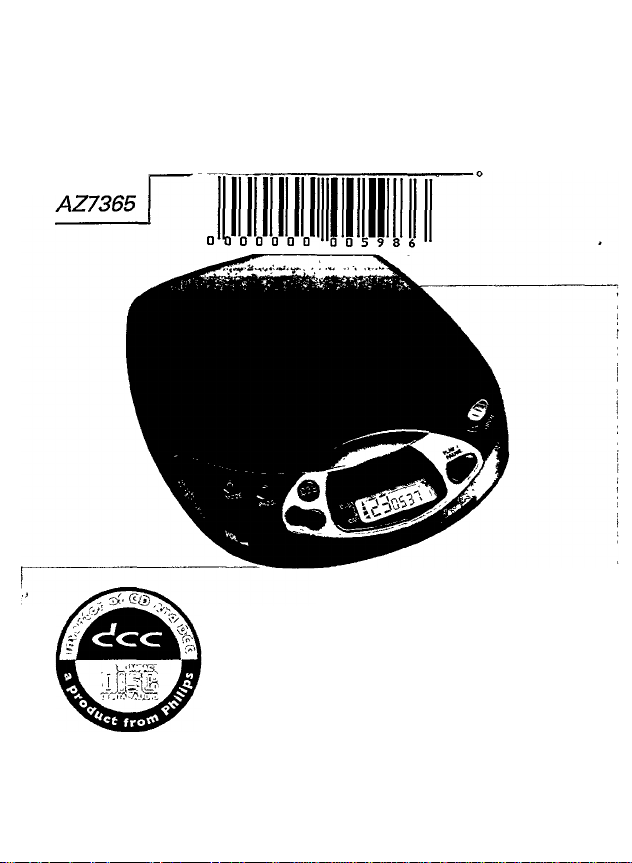
PHILIPS
AZ 7362 Portable Compact Disc Player
AZ7364
Instructions for use
Mode d'emploi
Instrucciones de manejo
PHILIPS
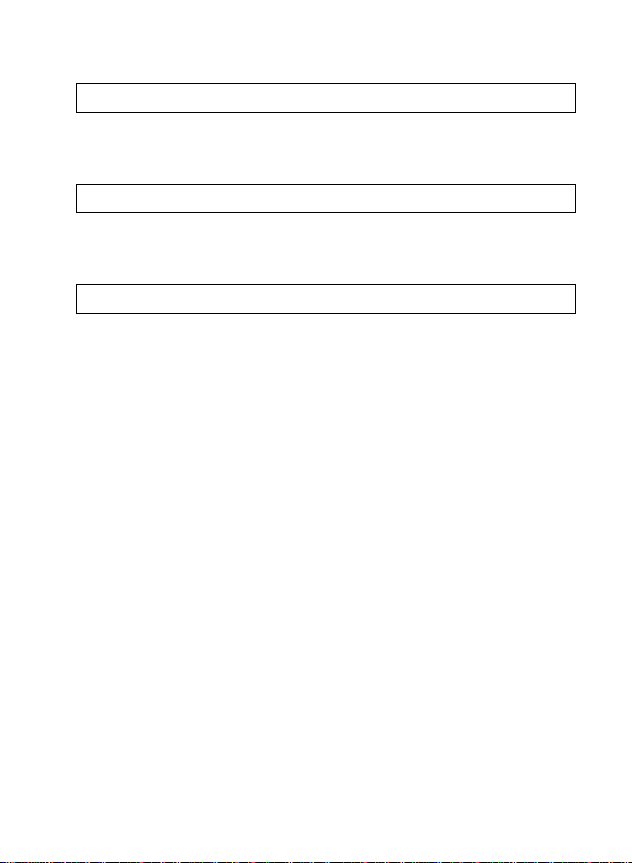
Australia
Guarantee and Service..........................................
...........................................
page 60
New Zealand
Guarantee and Service..........................................
...........................................
page 61
Mexico
Es necesario que lea cuidadosamente su instructivo de manejo. !Ȓ!
Garantía...............................................................................................................pág. 62
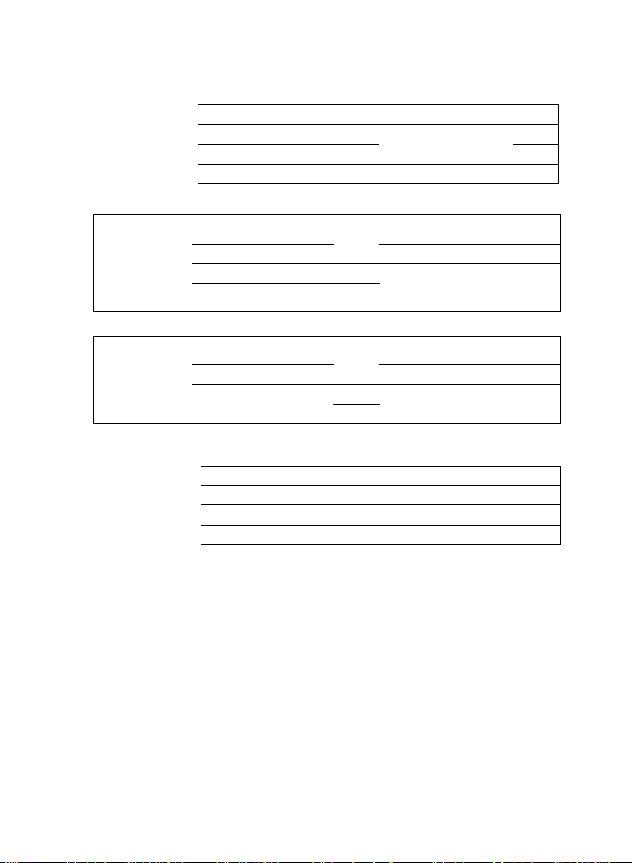
English
Controls..................
Accessories
Power Supply
Connections
............
.........
...........
.........
............
............
.........
Operation
4-5
General Information..
6
Troubleshooting
7
8-9
..................
........
...10-14
.......
...16-17
15
/
Français
/
Español
Commandes
Accessoires
Alimentation
Branchements............
Mandos
Accesorios..................
Suministro de energía
Conexiones
W#
..............
................
...............
......................
................
.............
...................
.........
.................
..........
...............48
..............
..........
Fonctionnement
.18-19
.....
20 Généralités...............
Recherche de pannes...30-31
.....
21
.22-23
Funcionamiento
.32-33
Información general.
.....
34
Detección de anomalías 44-45
.....
35
.36-37
46-47
»№
...................
-SêSÎii
ÿmmm
..............
..............
49
50-51
........
..24-28
.......
.......
...38-42
.......
..........
52-56
...............57
..........
58-59
29
43
«
-fi-
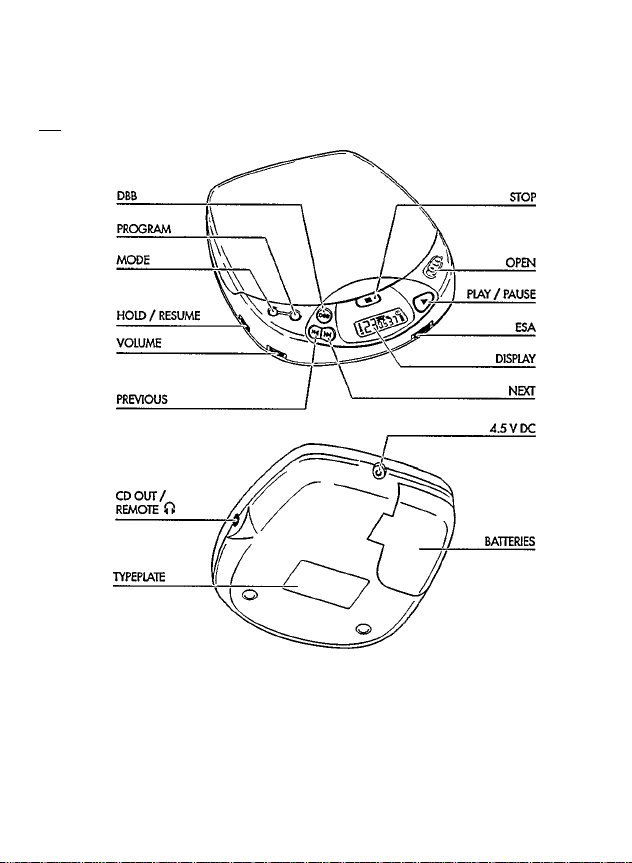
m
s
(Д_
ся'

___________________________
DISPLAY
M
VOLUME
RESUME/HOLD
MODE O
...................
..................................
................................Button for selecting the previous music track or, if held down,
...................
....................
Window for showing the different playing modes, tracks and
times
Button for selecting the next music track or, if held down, for
searching forward for a particular passage on the CD
for searching-backward for a particular passage on the CD
Control for adjusting the volume at the headphone output
......
Switch for activating the RESUME function (resuming CD play)
and/or HOLD (blocking all buttons) function
Button for selecting the different playing modes:
SHUFFLE-^SHUFFLE REPEAT ALL-REPEAT 1-REPEAT ALL
-SCAN-off
CONTROLS
PROG.........................Button for storing tracks in a program and for reviewing the
DOB
........................
STOP ■
......................
OPEN
.........................
►II................................Button for starting and pausing CD play
ESA
.........................
program
Dynamic Bass Boost Button for boosting the bass response,
DBB1-DBB 2-DBB 3-CAR-off
Button for stopping CD play, deleting various settings,
switching off the CD player and activating charging.
Slide control for opening the lid of the CD player
Electronic Shock Absorption: Switch for activating the
electronic buffer memory for an undisturbed sound
CD OUT/
REMOTE O
4,5 V DC
...............
.................
Headphone and remote control socket (3.5 mm)
Socket for external power supply
Battery compartment for inserting batteries
Note: In case of power supply via the DC jack (mains adapter or cigarette lighter in
your car) the dispiay is backlighted. In battery mode, the illumination is
activated for 10 seconds after key operations.
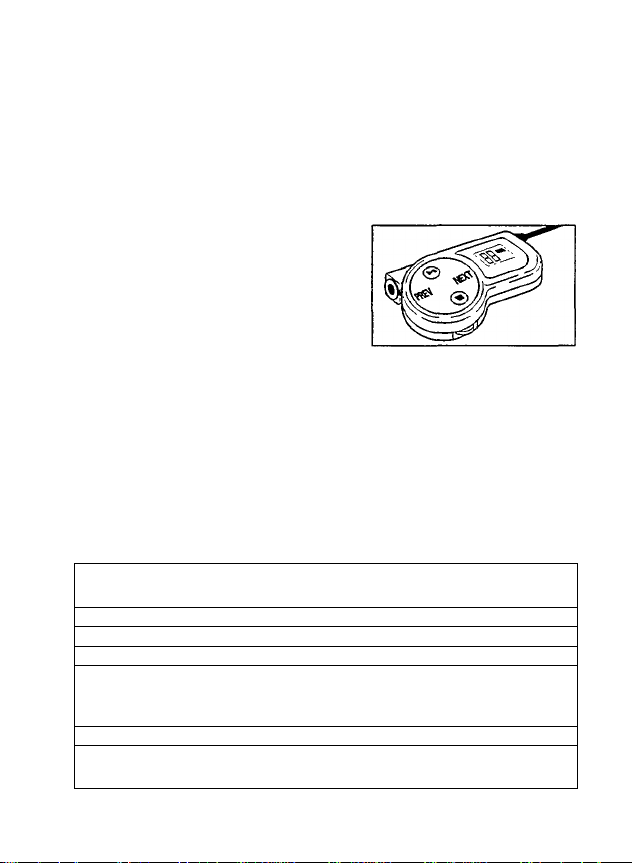
ACCESSORIES
Accessories
Accessories for power supply
AY 3160 mains adapter 4.5 V/400 mA Direct current, plus-pole to the center pin
Note: Use only the PHILIPS AY 3160 adapter, other products may damage the set
AY 3361 - NiCad battery pack for recharging on board
Remote controls
Cord remote control (AZ7364)
LCD cord remote control (AZ 7365)
• The buttons on the cord remote control
have the same functions as the corresponding
ones on the CD player.
PLAY/PAUSE, PREVIOUS/NEXr, STOP, HOLD: press on the indicated part of the
switch
VOLUME: for reducing the main volume that has been adjusted with the volume
control on the CD player
TECHNICAL DATA
Frequency range
Signal-to-noise ratio
Channel separation
Total harmonic distortion
Conversion
.......................................
...................................
....................................
...........................
.................................................
...........................................
...............................................
...............................................
...............................................
...................................1 Bit D/A Converter
20-20000 Hz
typ. 95 dBA
typ. 70 dBA
typ. 0.05 %
Batteries
....................................................
Dimensions (w x h x d)................................................................134 x 30.5x154 mm
Weight (with/without batteries)................... ................................approx. 250/290 gms
................
2x1.5V,typeAA/LR6/UM3
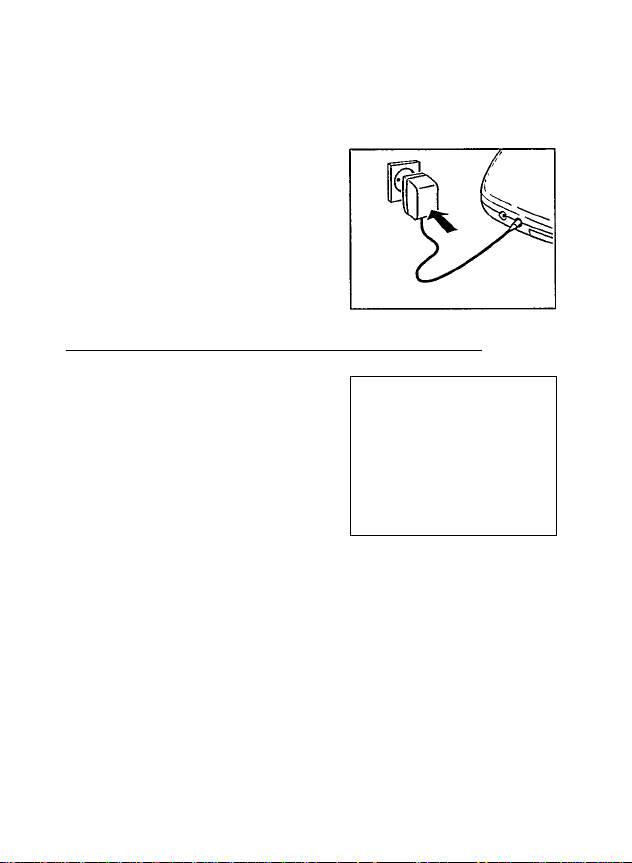
POWER SUPPLY
Mains adapter
1 Make sure that the local voltage corresponds
to the voltage of the adapter (see
accessories).
2 Connect the mains adapter to the player’s
4.5 V DC socket and to the wall outlet.
• Always disconnect the adapter when you are
not using it.
Batteries, type LR6, UM3 or AA (supplied or optional available)
Open the battery compartment and insert the
rechargeable battery pack or 2 alkaline
batteries.
Typical playing times under normal conditions:
Aikaline batteries: 5.5 hours (ESA off)
4.5 hours (ESA on)
Remove the batteries if they are empty or the
CD player is not to be used for a long period
of time.
Note: In the right-hand comer of the display the battery condition will be indicated:
-Full batteries: no indication.
-Weak batteries: <s -symbol lights up. This symbol is not available when
rechargeable batteries are used.
-Empty batteries: ci: -symbol flashes and the message bfft t appears. Replace
the batteries or connect the mains adapter.
"5)
LU
U)
B
Batteries contain chemical substances, therefore they should be disposed of
properly.
