Page 1
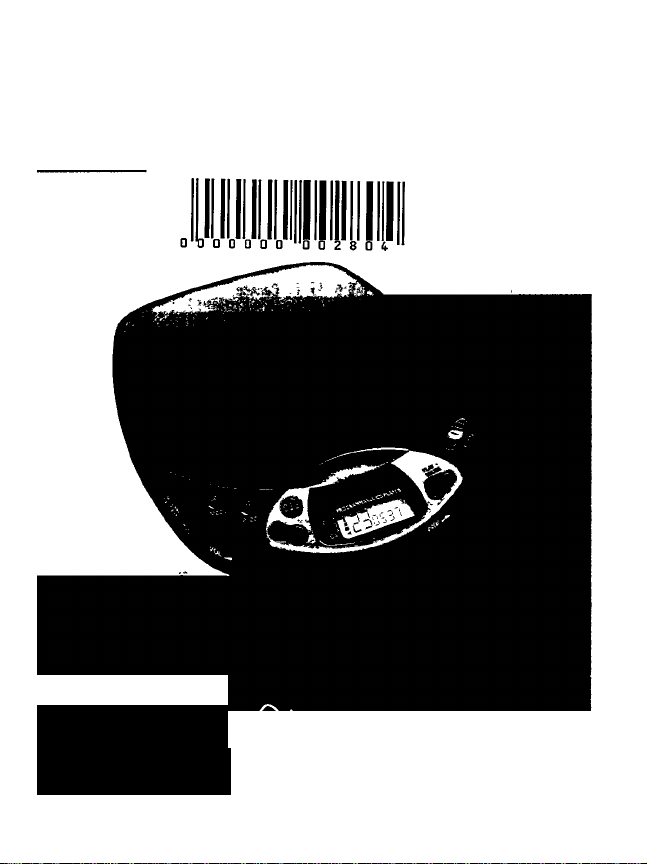
MAGNAVOX
AZ 7363C Portable Compact Disc Player
Toll Free Help Line
Ligne d'assistance en service libre
Línea de ayuda telefónica sin cargo
800-53I-0039
Page 2
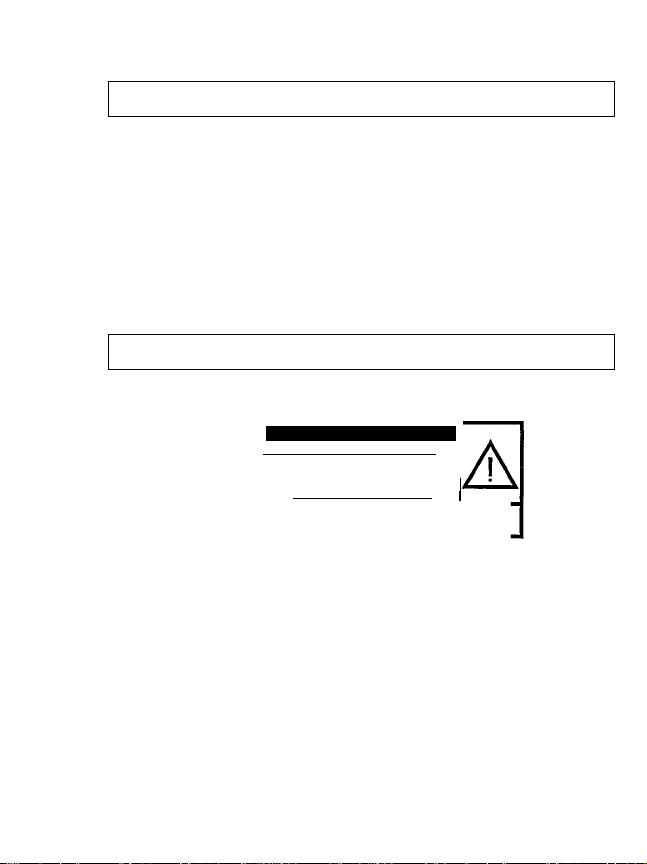
Canada
m
s
(fi
English; This digital apparatus does
not exceed the Class B limits for radio
noise emissions from digital apparatus
as set out in the Radio Interference
Regulations of the Canadian Department
of Communications.
Français: Cet appareil numérique
n’émet pas de bruits radioélectriques
dépassant les limites applicables aux
appareils numériques de Classe B
prescrites dans le Règlement sur le
Brouillage Radioélectrique édicté par le
Ministère des Communications du
Canada.
Mexico
Es necesario que lea cuidadosamente su instructivo de manjeo.
PRECAUCION - ADVERTENCIA
I No abrir, riesgo de choque eléctrico {
A
Verifique que el voltaje de al¡mentacíón|
Para evitar el riesgo de choque eléctrico, no quite la tapa.
En caso de requerir servicio, diríjase al personal calificado.
sea el requerido para su aparato
IB
Page 3
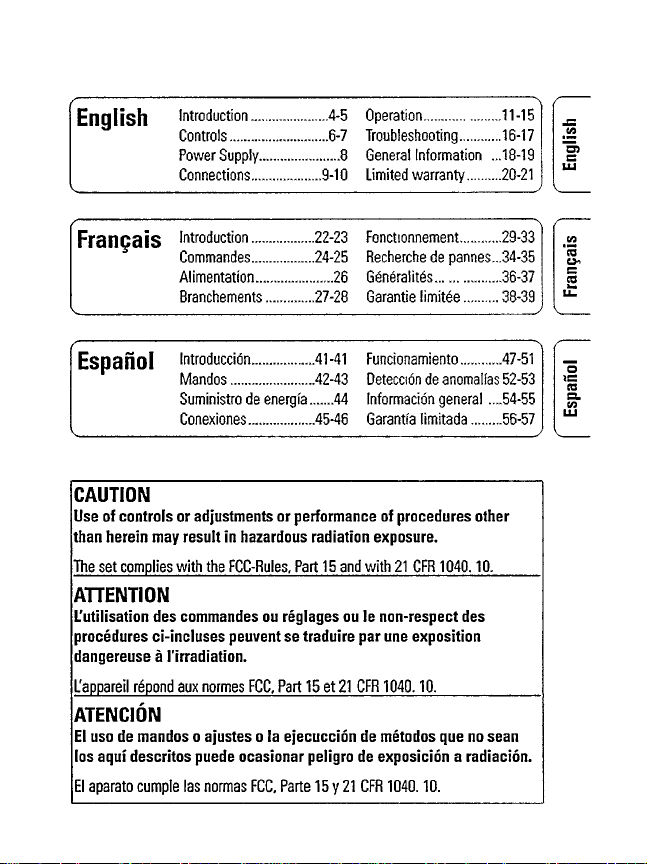
Page 4

MAiSNAVOC
16®
Smart.Veiy smart;
Congratulations on your purchase,
and welcome to the “family!”
□ear MAGIUAVOX product owner:
Thank you for your confidence in MAGNAVOX. You’ve selectsd
one of the best-built, best-backed products available today.
And we’ll do everything in our power to keep you happy with
your purchase for many years to come.
As a member of the MAGNAVOX "family,” you’re entitled to
protection by one of the most comprehensive warranties and
outstanding service networks in the industry.
What’s more, your purchase guarantees you’ll receive all the
information and special offers for which you qualify, plus easy
access to accessories from our convenient home shopping
network.
And most importantly you can count on our uncompromising
commitment to your total satisfaction.
All of this is our way of saying welcome-and thanks for
investing in a MAGNAVOX product.
Sincerely,
Robert Minkhorst
President and Chief Exeoutive Officer
aO
P.S. Remember, to get the most from your MAGNAVOX
product, you must return your Warranty
Registration Card within 10 days. So please mail it
to us right now!
Page 5

SAFETY INSTRUCTIONS - Read before operating equipment
This product was designed and manufactured to meet strict quality and safety standards. There are,
hovrever, some installation and operation precautions vrhich you should be particularly av/are of.
1. Read Instructions - All the safety and
operating instructions should be read
before the appliance is operated.
2. Retain Instructions-The safety and
operating instructions should be retained
for future reference.
3. Heed Warnings-All framings on the
appliance and in the operating instructions
should be adhered to.
4. Follow Instructions - All operating and
use instructions should be followed.
5. Water and Moisture - The appliance
should not be used near water - for
example, near a bathtub, washbowl,
kitchen sink, laundry tub, in a wet
basement or near a swimming pool, etc.
6. Carts and Stands - The appliance should
be used only with a cart or stand that is
recommended by the manufacturer.
6A, An appliance and cart
7. Wall or Ceiling Mounting-The
8. Ventilation - The appliance should be
9. Heat - The appliance should be situated
1 combination should be moved
' with care. Quick stops, excessive
force, and uneven surfaces may
cause the appliance and cart
combination to overturn.
appliance should be mounted to a wall or
ceiling only as recommended by the
manufacturer.
situated so that its location or position
does not interfere with its proper
ventilation. For example, the appliance
should not be situated on a bed, sofa, rug,
or similar surface that may block the
ventilation openings: or, placed in a builtin installation, such as a bookcase or
cabinet that may impede the flow of air
through the ventilation openings.
away from heat sources such as radiators,
heat registers, stoves, or other appliances
(including amplifiers) that produce heat
10, Power Sources - The appliance should
be connected to a power supply only of
the type described in the operating
instructions or as marked on the
appliance.
11, Power-Cord Protection - Power supply
cords should be routed so that they are
not likely to be walked on or pinched by
items placed upon or against them, paying
particular attention to cords and plugs,
convenience receptacles, and the point
where they exit from the appliance.
12, Cleaning -The appiiance should be
cleaned only as recommended by the
manufacturer.
13, Power Lines - An outdoor antenna
should be located away from power lines.
14, Nonuse Periods - The power cord of the
appliance should be unplugged from the
outlet when left unused for a long period
of time.
15.0biectand Liquid Entry - Care should
be taken so that objects do not fall and
liquids are not spilled into the enclosure
through openings.
16.Damage Requiring Service - The
appliance should be serviced by qualified
service personnel when;
A. The power-supply cord or the plug has
been damaged; or
B. Objects have fallen, or liquid has spilled
into the appliance; or
C. The appliance has been exposed to rain;
or
D. The appliance does not appear to operate
normally or exhibits a marked change in
performance; or
E The appiiance has been dropped, or the
enclosure damaged.
17.Setvicing - The user should not attempt
to service the appliance beyond that
described in the operating instructions. All
other servicing should be referred to
qualified service personnel.
3iys EL 4562-1
Page 6
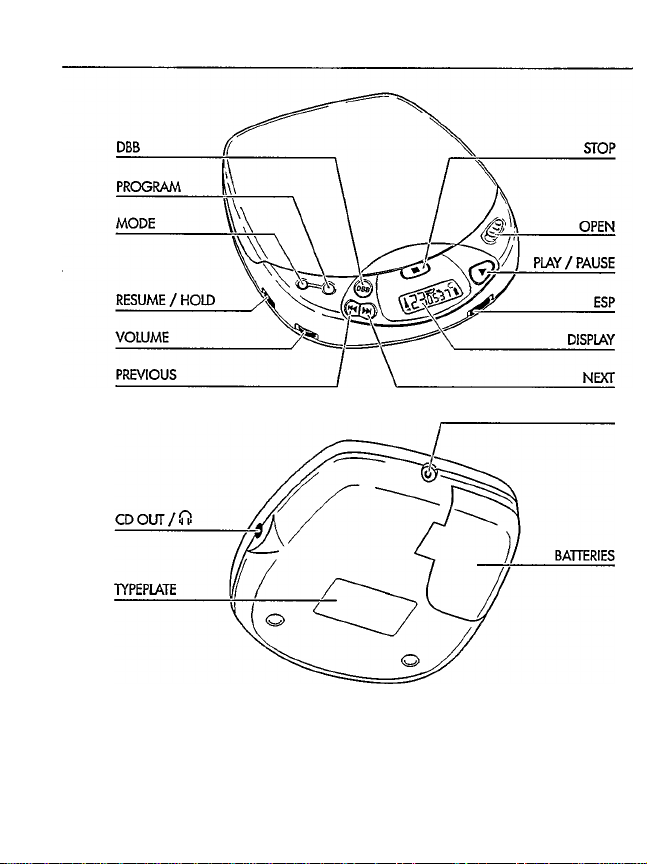
CONTROLS
4,5 V DC
Page 7

______________________________________
DISPLAY
..............................
M............................................Button for selecting the next music track or, if held down, for
hM
.........................................
VOLUME
..............................
RESUME/HOLD.................Switch for activating the RESUME function (resuming CD play)
MODE O..............................Button for selecting the different playing modes;
PROG P................................Button for storing tracks in a program and for reviewing the
DBS
.......................................
STOP ■................................Button for stopping CD play, deleting various settings,
OPEN....................................Slide control for opening the lid of the CD player
►II..........................................Button for starting and pausing CD play
ESP
........................................
CD OUT /0..........................Headphone and CD OUT socket (3.5 mm)
4,5 V DC
..............................
Battery compartment for inserting batteries
Window for showing the different playing modes, tracks and times
searching forward for a particular passage on the CD
Button for selecting the previous music track or, if held down,
for searching-backward for a particular passage on the CD
Control for adjusting the volume of the headphone
and/or HOLD (blocking all buttons) function
SHUFFLE-SHUFFLE REPEAT ALL-REPEAT 1-REPEAT ALL
-SCAN-off
program
Dynamic Bass Boost Button for boosting the bass response,
DBB1-DBB 2-DBB 3-CAR-off
switching off the CD player
Electronic Skip Protection: Switch for activating the
electronic buffer memory for an undisturbed sound
Socket for external power supply
CONTROLS
Page 8
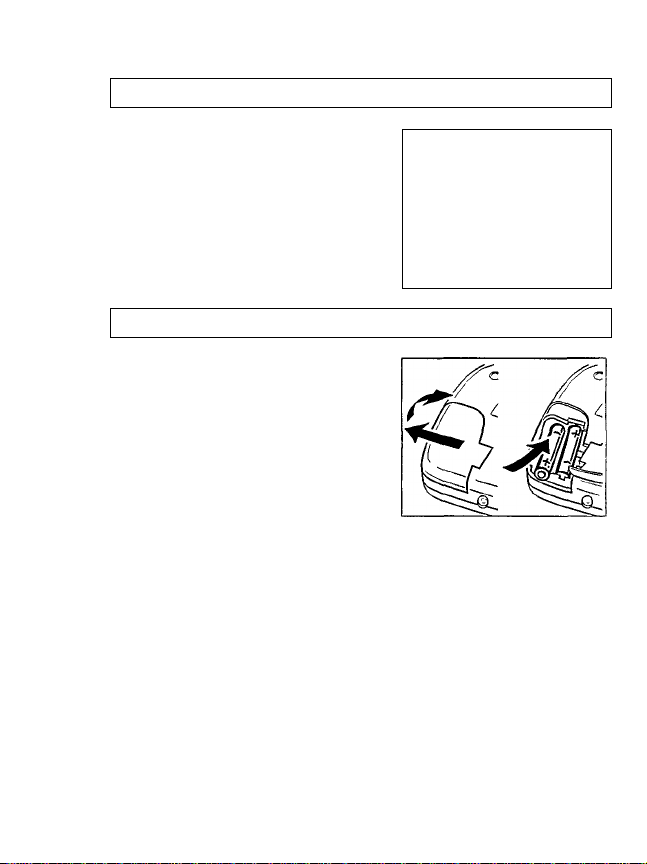
POWER SUPPLY
Power adapter
1 Make sure that the local voltage corresponds
to the voltage of the adapter (see accessories).
2 Connect the power adapter to the player's
4.5 V DC socket and to the wall outlet.
• Always disconnect the adapter when you are
not using it.
Batteries, type LR6, UM3 or AA (supplied or optional available)
Open the battery compartment and insert 2
alkaline batteries.
Typical playing times under normal conditions:
Alkaline batteries: 5.5 hours (ESP off)
4.5 hours (ESP on)
Remove the batteries if they are dead or if the
CD player is not to be used for a long time.
Note: In the right-hand comer of the display the battery condition will be indicated:
-Full batteries: no indication.
-Weak batteries: ® -symbol lights up. This symbol is not available when
rechargeable batteries are used.
-Dead batteries: -symbol flashes and the message b FT it appears. Replace
the batteries or connect the power adapter.
Batteries contain chemical substances, therefore they should be disposed of
properly.
Page 9
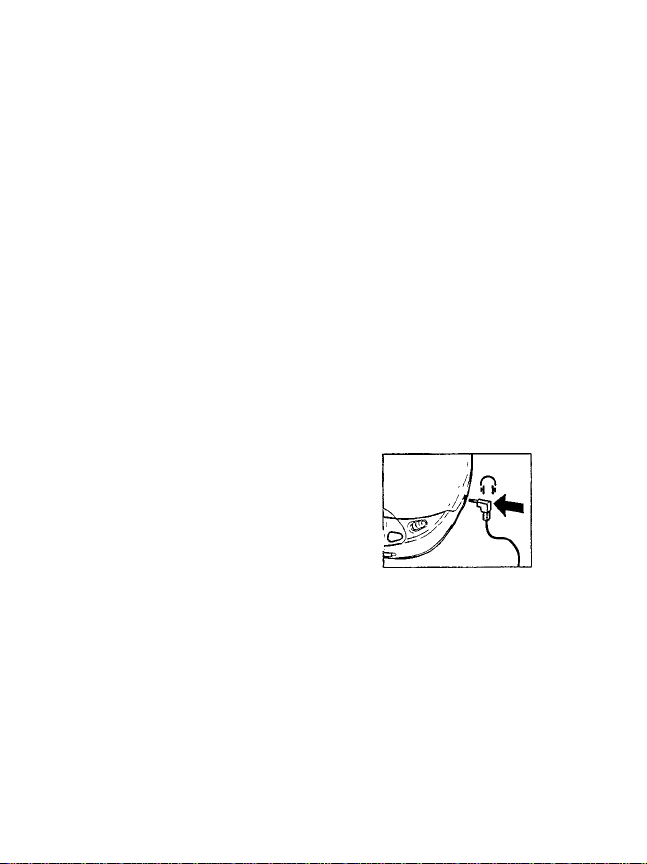
CONNECTIONS
Accessories
Accessories for power supply
AY 3160 power adapter 4.5 V/400 mA Direct current, plus-pole to the center pin
Note: Use only the AY 3160 adapter, other products may damage the set.
Car accessories
AY 3545 - car voltage converter (4.5 V/400 mA, Direct Current, plus-pole to the
center pin)
AY 3501 - car adapter cassette
Connecting headphones (supplied)
Connect the supplied headphones (16 ohms/
3.5mm plug) at the CD OUT / ii jack.
Note: Use this Jack also for connecting your HIFi system
¡signal leadi or your car radio (adapter cassette or
signal lead). In both cases, the volume of the CD
player has to be set to maximum position (10).
Use your head when using headphones
Hearing safety: Do not play your headphones at a high volume. Hearing experts
advise that continuous use at high volume can permanently damage hearing.
Traffic safety; Do not use headphones while driving a vehicle. It may create a
hazard and it is illegal in many countries. Even if your headphones are an open-air
type designed to let you hear outside sounds, do not turn up the volume so high
that you cannot hear what is going on around you.
______
Page 10

CONNECTIONS
Connections for in-car use
1 Find a safe place for the
CD player on a horizontal,
vibration-free and stable
surface that is not dangerous
or in the way of the driver
or passengers.
2 Connect the DC plug of the
voltage converter to the DC
socket of your CD player
(only for a 12 V car battery, negative grounding).
3 Insert the voltage converter into the cigarette lighter socket. If necessary, clean the
cigarette lighter socket to obtain a good electrical contact.
4 Turn down the volume and switch off the autoreverse function (if present) of
your car radio cassette player.
5 Connect the adapter cassette plug to the CD OUT /ii socket of the CD player.
6 Slide the adapter cassette carefully into the car radio's cassette compartment.
7 Make sure that the cord does not hinder your driving.
8 Start the CD player, turn its volume to maximum position (10) and adjust the sound
with the car radio controls.
• To remove the adapter cassette press the eject button of the car radio.
• Always remove the voltage converter from the cigarette lighter socket when the CD
player is not in use.
Notes on In-car Use:
- Avoid excessive heat from the car heating or from direct sunlight (e.g., in a parked
car in the summer).
- Do not remove the protective film from the metal head of the adapter cassette.
- If your car radio has a LINE IN jack, it is best to use it for the car radio connection
instead of the adapter cassette. Connect the signal lead to this LINE IN jack and
the CD OUT/a jack of the CD player.
10
Page 11

OPERATION
Inserting the CD Removing the CD
Push gently on
the CD center
so that it fits
onto the hub.
Hold the CD
by its edge
and press the
hub gently.
Playing a CD
1 Open the lid by pushing the OPEN slide control to the side.
2 Insert an audio CD, printed side up.
3 Close the lid by pushing down on the right-hand side.
-*• Display indication of: (example)
17 = total number of tracks / 51 ;06 = total playing time
4 Press the ►!! button to start CD play.
-► Display indication of: (example)
4 = current track / 2:56 = elapsed time of current track
5 Adjust the sound using the controls VOLUME and DBB.
6 You can interrupt CD play by pressing the ►!! button. Continue CD play by pressing
the ^11 button again.
Display indication of: time of the current position (flashing).
7 Press the STOP ■ button to stop CD play.
-► Display indication of: total number of tracks / the total playing time.
• If you press the STOP ■ button again, you will switch off the set.
I iC <nc
I Id iuo
/Vote: If no button is pressed for 90 seconds, the set will switch off automatically.
11
Page 12

OPERATION
t+o»
Selecting another track
Briefly press the r« or button once/several times to skip
to the beginning of the current/previous or next track(s).
-► Display indication of: selected track number.
-► During play: CD play continues automatically with the
selected track.
In stop position: press the ►II button to start CD play.
Searching for a passage during CD play
Hold down the r« or ►»! button to find a particular passage in fonward or backward
direction.
-► After 2 seconds, searching will start at high speed.
Release the button when you have reached the desired passage.
Note: Searching is oniy possibie within the particuiar track when you are in one of
these modes: SHUFFLE, REPEAT 1 or PROGRAM. Searching is not possibie in
the SCAN mode.
12
Page 13

OPERATION
MODE o - different playing modes
By pressing the MODE O button, you can
successively activate the playing modes;
SHUFFLE; The tracks are piayed in random order unfA ail
of them have been played once.
SHUFFLE REPEAT ALL; All tracks are played repeatedly in
REPEAT 1; The track is played repeated//until you leave this mode.
REPEAT ALL; The CD is played repeated//until you leave this mode.
SCAN; Each track is scanned for 10 seconds until you leave this mode or all tracks
have been played once.
-► Tbe selected playing mode is indicated in the dispiay.
-► During play; CD play continues automaticaliy with the seiected piaying mode.
In stop position; press the ►!! button to start CD play.
Notes:
- You can choose from 12 different playing modes when you combine all the
above-mentioned modes with PROGRAM.
- Deactivate all modes with the MODE O button.
random order until you leave this mode.
13
Page 14

OPERATION
PROG P - programming of tracks (max. 25 tracks)
1 Select the desired track with PREV m or NEXT ►«.
2 As soon as the desired track is displayed, press the PROG button to store the track
in the memory.
Display indication of: track number
IP ! total number of stored tracks, e.g.
Notes:
- When you try to store more than 25 tracks,
the display indicates PUL L .
- When you press PROG P and there is no track selected,
the display indicates SELECt.
Playing the program:
• If you have selected the tracks in STOP mode, press the PLAY/PAUSE ►!! button.
• If you have selected the tracks during CD play, first press STOP ■ and then the
PLAY/PAUSE HI button.
-► Display indication: PROGRAM.
-► Your program will be played in the selected playing mode (e.g. shuffle).
Reviewing the settings:
• Press the PROG P button for more than 2 seconds.
-► Display indication: each stored track successively flashes for a short moment.
Erasing the program in STOP mode:
• Press the STOP ■ button to erase the program.
-► PROGRAM disappears on the display and your program is erased.
Kxua
Onil
LM f
ruD
Cl I, , "
I uLL
JCLECL
maul
—t. /_ c /
Note: Interrupting the power supply or opening the lid will also erase the program.
14
Page 15

OPERATION
ESP - Electronic Skip Protection Memory
• Activate the ESP memory by sliding the
ESP switch to the right.
->- The ESP symbol lights up in the display.
-► The ESP memory continuously stores in advance the
CD data to be played. This is to prevent sound skipping
during play due to shock and vibration.
-► Prolonged shocks and vibrations may empty the ESP
memory completely. Then the display shows SGTi'j
and there will be no sound.
Note: When switching the ESP feature on and off, CD play will be delayed or
interrupted for a short time.
RESUME/HOLD
RESUME - playing from where you have stopped
Activate the RESUME feature by sliding the RESUME/HOLD
switch to the middle.
If you stop CD play by pressing the STOP M button, the last
played position will be stored.
Press ►!! to resume CD play from the position where it
was stopped.
HOLD - deactivating all buttons
Activate the HOLD feature by sliding the RESUME/HOLD switch to the far right.
-► Now all buttons are deactivated and will not function until you switch the
feature off again. If you press a button (except OPEN), the display will indicate
HOLD.
¡0
"St
B
LU
Notes:
-In the hold position, the resume function is automatically activated.
■Do not open the lid as this erases the information about the last position played.
15
Page 16

TROUBLESHOOTING
If a fault occurs, please check the points listed below before taking your set for
m
repair.
s
cn
If you are not able to solve a problem by following these hints, consult your dealer
or service facility.
PROBLEM POSSIBLE CAUSE SOLUTION
No power or CD
play won't start
Display:
no indication Contact pins are dirty. Clean them with a cloth.
CD play does not HOLD feature is activated.
start or is
interrupted. Moisture condensation
Display: no
indication CD is badly scratched
otrio d ISC
Play does not start
from the first track.
Batteries
Batteries incorrectly inserted
Use of new batteries Press HI.
Batteries are dead. Change/recharge the batteries.
power adapter
Loose connection Connect the adapter securely.
In-car use
Cigarette lighter is not powered Switch on ignition or
when ignition is switched off. insert batteries.
Insert the batteries correctly
Switch off the HOLD feature.
CD lid is not closed securely. Close the lid securely.
Leave the player in a wami
place until the moisture
CD is not or incorrectly inserted.Insert a CO, label facing up.
CD is dirty. Clean the CD.
RESUME. SHUFFLE or
PROGRAM is actiyated.
eyaporates.
Use another CD.
Switch off RESUME, SHUFFLE
or PROGRAM.
16
Page 17

TROUBLESHOOTING
Under no circumstances should you try to repair the unit yourself, as this
will invalidate the warranty.
B)
B
UJ
PROBLEM
POSSIBLE CAUSE
No sound or had PAUSE is activated.
sound quality Loose or wronp connections
Volume is not turned up.
Headphones worn the wrong
wav
Headphone plug is dirty. Clean the headphone plug.
Strong magnetic fields near
the CD Diaver
Electrostatic discharge from
the user via the CD player
SOLUTION
Press ►II.
Check connections.
Adjust the volume.
Pay attention to the L (left)
and R (right) indications.
Change the player’s position
or connections
Press »4 or »i once or
press ►!! twice.
In-car use
Strong vibrations
Adapter cassette is
incorrectly inserted.
Temperature inside car is too
high/low.
Cigarette lighter/socket is too
dirty.
Wrong playback direction of
the autoreverse feature of the
car cassette olaver
Find another place for the set.
Insert the adapter cassette
correctly.
Let the CD player adjust to
the temperature.
Clean the cigarette
lighter/socket.
Change the autoreverse
direction.
Hum or noise in car Unfit car radio input socket Use the adapter cassette.
17
Page 18

GENERAL INFORMATION
Maintenance
m
=3
US
The lens ® of the CD player should never he touched!
Do not expose the CD player, batteries or CDs to rain,
dampness, sand, dust or excessive heat caused by heating
equipment, or to direct sunlight.
The lens may cloud over when the set is suddenly moved
from cold to warm surroundings. Playing a CD is not possible then.
Leave the CD player in a warm environment until the moisture evaporates.
You can clean the CD player with a soft and slightly dampened
chamois leather. Do not use any cleaning agents
as they may have a corrosive effect.
Always pick up the CD by the edge and put it back in its
box after use.
To clean the CD, wipe it off in a straight line from the
center toward the edge using a soft, lint-free cloth.
A cleaning agent may damage the disc!
When a new CD does not stay on the hub, this is
caused by small burrs around the center hole of the CD.
Remove the burrs by rubbing the edge of the center hole
with a pen or similar instrument.
Environmental information
Please observe the local regulations regarding the disposal of packing materials,
exhausted batteries and old equipment.
All redundant packaging material has been omitted. We have tried to make the
packaging easy to separate into three mono-materials: cardboard (box), expandable
polystyrene (buffer), and polyethylene (bags, protective foam sheet).
Your set consists of materials which can be recycled if disassembled by a
specialized company.
Do not dispose of exhausted batteries with your household waste.
18
Page 19

GENERAL INFORMATION
Return your Warranty Registration Card today to
ensure you receive all the benefits you’re entitled.
Once your MAGNAVOX purchase is registered, you’re eligible to
receive ali the privileges of owning a MAGNAVOX product. So
complete and return the Warranty Registration Card enclosed
with your purchase at once. And take advantage of these
important benefits.
■ Warranty
Verification
Registering your
product within 10
days confirms your
right to maximum
protection under the
terms and
conditions of your
MAGNAVOX
warranty.
KNOW THESE SAFETY SYMBOLS.
A A
CAUTION: To reduce the risk of electric shock, do not
remove cover (or back). No user-serviceable parts
inside. Refer servicing to qualified service personnel.
This “bolt of lightning’
indicates uninsulated
material within your unit
A
may cause an electrical shcck.
For the safety of everyone in your
household, please do not remove
product covering.
WARNING: TO PREVENT FIRE OR SHOCK HAZARD. DC NOT EXPOSE THIS
EQUIPMENT TO RAIN OR MOISTURE.
CAUTION: To prevent electric shock, match v;:de blade of plug to v.-lde slot, and fully insert
■ Owner
Confirmation
Your completed
Warranty Registra
tion Card serves as
verification of
ownership in the
event of product
theft or loss.
RISK OF ELECTRIC SHOCK
DO NOT OPEN
A
should read the enclosed
literature closely to prevent
operating and maintenance
problems.
■ Model
Registration
Returning your
Warranty Registration
Card right away
guarantees you’ll
receive all the
information and
special offers which
you qualify for as the
owner of your model.
The “exclamation point"
calls attention to
features for which you
19
Page 20

LIMITED WARRANTY
MAGNAVOX PORTABLE COMPACT DISC
m
9
(O
WHO IS COVERED?
You must have proof of purchase to exchange the produa. A sales receipt or other document
showing that you purchased the produa is considered proof of purchase. Attach it to this owner's
manual and keep both nearby.
WHAT IS COVERED?
Warranty coverage be^ns the day you buy your produa. For one year thercafier, a defective or
inoperative product will be replaced with a new, renewed or comparable produa at no charge to
you. A replacement product is covered only for the original warrant)' period. When the warrant)*
on the original produa expires, the warrant)* on the replacement produa also expires.
WHAT IS EXCLUDED?
Your warrant)’ docs not coven
• labor charges for installation or setup of the product, adjustment of customer controls on the
• product repair and/or part replacement because of misuse, accident, unauthorized repair or
• reception problems caused by signal conditions or cable or antenna sv'stems outside the unit.
• a product that requires modification or adaptation to enable it to operate in any country other
• incidental or consequential damages resulting from the product. (Some states do not allow the
WHERE IS EXCHANGE AVAILABLE?
You may exchange the produa in all countries where the produa is officially distributed by
Philips Consumer Electronics Company. In countries where Philips Consumer Electronics
Company docs not distribute the product, the local Philips scrsice organization will attempt to
provide a replacement produa (although there may be a delay if the appropriate produa not
readily available).
BEFORE REQUESTING EXCHANGE...
Please check your owner’s manual before requesting an exchange. Adjustments of the controls
discussed there may save you a trip.
This product must be carried in for an exchange.
product, and installation or repair of antenna s)*stems outside of the produa.
other cause not within the control of Philips Consumer Electronics Company.
than the country for which it wns designed, manufactured, approved and/or authorized, or
repair of products damaged by these modifications.
exclusion of incidental or consequential damages, so the above exclusion may not apply to
you. This includes, but is not limited to, prerecorded material, whether cop)Tighted or not
copyrighted.)
One Year Free Exchange
EL4967E001 / iUC 410S ./ 9-95
Philips Service Company 401 East Andrew Johnson Highway
20
(423) 475-8869
JefTcrson Cit)’,
Tennessee 37760
Page 21

LIMITED WARRANTY
EXCHANGING A PRODUCT IN U.S.A.,
PUERTO RICO OR U.S. VIRGIN ISLANDS...
Contaa your dealer to arrange an exchange. Or, ship the produa, insured and freight prepaid,
and ^\^th proof of purchase enclosed, to the address listed below.
(In U.SA., Puerto Rico and U.S. Virgin Islands, all implied warranties, including implied
warranties of merchantability and fitness for a particular purpose, arc limited in duration to the
duration of this express warranty. But, because some states do not allow limitations on how long
an implied warranty may last, this limitation may not apply to you.)
EXCHANGING A PRODUCT IN CANADA...
Contact your dealer to arrange an exchange. Or, ship the product, insured and freight prepaid,
and with proof of purchase enclosed, to one of the Philips consumer service centers Ibted below.
(In Canada, this warranty is ^ven in lieu of all other warranties. No other warranties arc
expressed or implied, including any implied warranties of merchantability or fitness for a
particular purpose. Philips is not liable under any circumstances for any direct, indirect, special,
incidental or consequential damages, howsoever incurred, even if notified of the possibility of
such damages.)
TO GET OUT-OF-WARRANTY EXCHANGE...
In U.SA., Puerto Rieo or U.S. Virgin blands, contact Philips Service Company at (SOO) S5I8885 to obtain the cost of out-of-warranty’ e.xchangc. Then carefully pack the product and ship it
to the Small Produa Service Center (address listed above).
Philips consumer service center (phone number and address listed above) to obtain the cost of
out-of-warranty' exchange. Then carefully pack the product and ship it to that service center.
REMEMBER...
Please record the model and serial numbers found on the produa below. Also, please fill out and
mail your warranty registration card promptly. It will be easier for us to notify >ou if nccessaty.
Small Product Service Center
Philips Service Company
907 Snapps Репу ¿^ad
Plant 2, Building 6
Greencville, TN 37743
601 Milner Avenue, Scarborough, Ontario, MIB IMS
1741 Boundarj' Road, Vancouver, B.C., V5M 3Y7
Philips Electronics Ltd.
4977 Levy Street, St. Laurent, Québec, H4R 2N9
(416)292-5161
(514) 956-0120
(604) 294-3441
In Canada^ contaa the nearest
8)
Ш
MODEL#.
This warranty^ives you specific lejjal n^hts.
Tou may have other rights which vary from state to state.
21
Page 22

Page 23

Page 24

Page 25

Page 26

Page 27

Page 28

PHILIPS CONSUMER ELECTRONICS COMPANY
A Division of Philips Electronics North America Corporation
Knoxville, Tennessee 37914-1810, U.SA.
3140115 2272.1
Printed in Hong Kong Vie CHC/9606IB7579T001
