Philips AZ 2804 User Manual
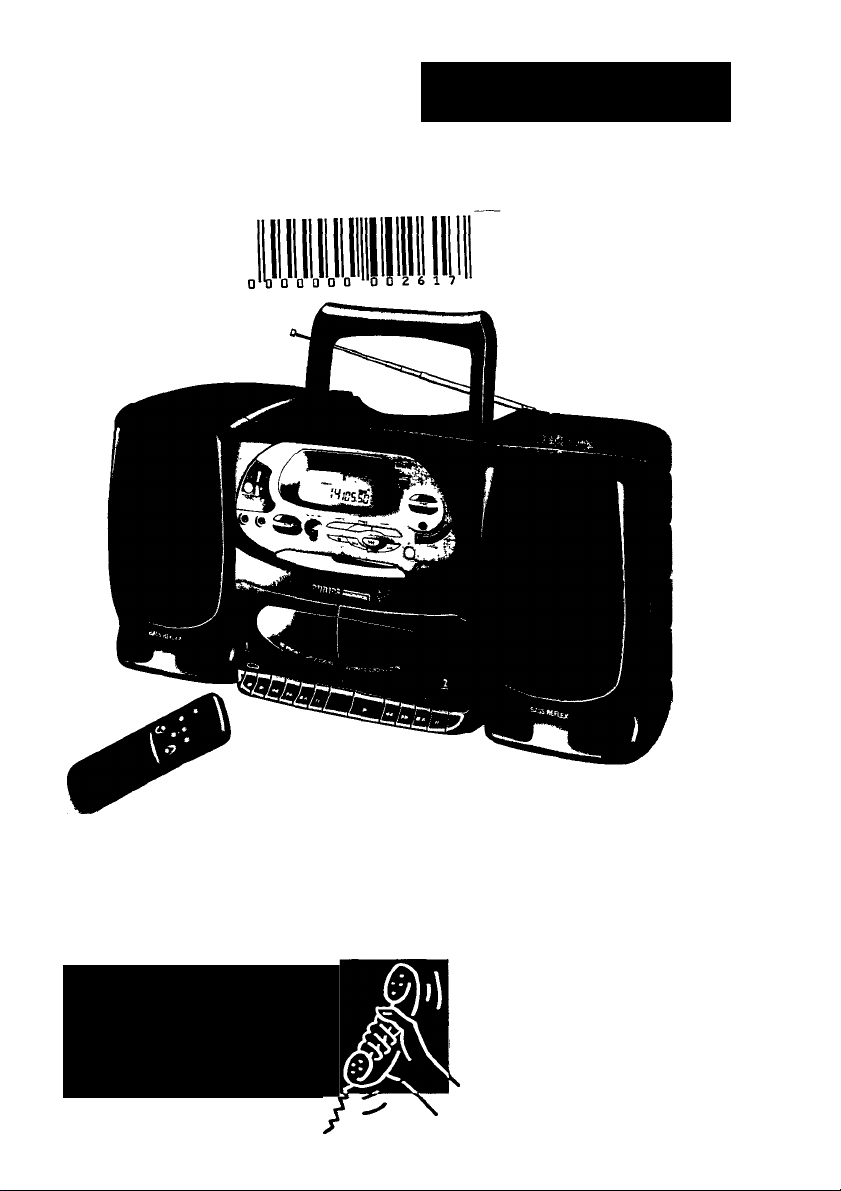
PHILIPS
AZ2804 Portable CD Mini System
MAGNAVOX
Toll Free Help Line
Ligne d'assistance en service libre
Línea de ayuda telefonica sin cargo
800*531*0039
Owner's Manual
Mode d'emploi
Instructivo de manejo
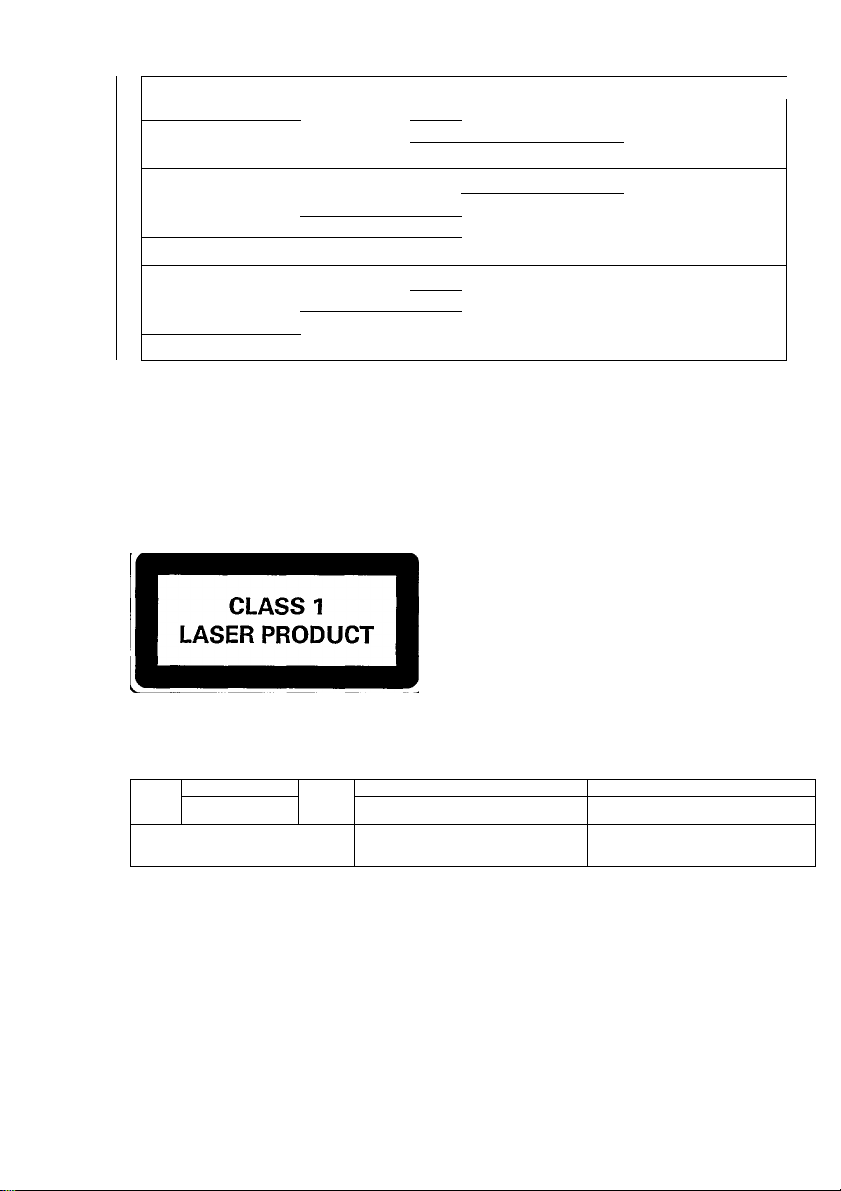
Registration card.. „3
Safety
.......................
Limited warranty
Controls
................
Carte Commandes...,
d'enregistrement,...18 Alimentation...
Garantie limitée
Sécurité
..................
Tarjeta de registro. 35
Garantía limitada.. 36 Altavoces
Seguridad
...............
Controles
...........
2C
o
CO
N
/
\
/
4
.........
5 Basic functions
6-7
........
19 Haut-parleurs..
20 Fonctions de base ..24
37 Funciones básicas ,.40 información general48
38-39
Power supply..
Loudspeakers . .......8
Tuner
..............
Tension de red
Sintonizador..,.
.......7 CO-player. . .. 10-12
.......8
9-1 n
.21-23
.....
23 Lecteur de CD... 26-28
.....
24
.....
39
..........
.....
40 Magnetófono .,..45-47 anomalías ..
,41-42
Troubleshoot
Cassette
recorder
.............
13-15
General information16
Syntoniseur
Platine cassette 29-31 Recherche
Reproductor de CD42-44
........
25-26
Informations
generales,.
dépannés . 33-34
Soluciones a posibles
ng . 17
.....
32
... .49-50
Know these
symbols
RISK OF EIXCTRIC SHOCK
A A
CAUTION. TO REDUCE THE W5X Of ElfCmS SHOCK. DO NOT
REMOVE CCVER (OR BAOa NO USER^eCVICEABU PARTS
(NSIOE. REFER SERVSINQ TO OUAUFIED SERVICE PERSONNO.
A
electrical shock. For the safety of
everyone in your household, please do
not remove product covering.
A
literature closely to prevent operating
and maintenance problems.
DO NOT OPEN
This “bolt of lightning"
indicates uninsulated material
within your unit may cause an
TTie "exclamation point" calls
attention to features for which
you should read the enclosed
Connaissez ces
symboles de
Mg^ RISQUE DE CHOC ElfCTRiaUE Æ ^
ATTEinOM MUR rSDURE U BCSOUK CE CHOC Clt meut. KE MS EMTÆS
U CSUVEDOt CW U PAMOU WtRCRQ. err AMW£L H COMMTS JU CUNE
met PX\ «NT TM AfPABEI PAR WTOSATtjc. SON EJTemDI A
A
l'unité, oscue de provcqusrgn choc
électnquê Pour la sécunté Ce chacun,
nous vous pnons de ne pas retirer le
boîtier Ce ce produit
A
problèmes de fonctionnement et
d'entretien si vous ne lisez pas les
informations s'y reportant
NE PAS OUVRIR
UN TTCKMaeN cjauie.
Cet eciairà po nîe Ce fièchs'
indique qu'un maténau non
isofé. Situé à l'inténeur de
le 'point d'exclamation’ attire
\otre attention sur des sujets
risquant de provoquer des
Conozca estos
sfmboles de
RIESCO DE SACUDIOA ELECTRICA A ^
PRECAJOOK PARA«3Uamtt!lSG0CBSACUCStA£.ICn6CA.NQPr9E
UCaEJrAtTQLLPANtlPOruMPT ESI APAU"»« Cdrins «NCUIU
PlUnOuEMECASESREPARAUPORU.^AAC « StB »3SAI» 10^.3«
SEXVnee 0 be; ARA5CWCL AAAAA^. U£>U cH TtOCCO CA1JCA»
A
resultaren u^^a sa:i-Coa eC'itrca Para la
segundad de todo:, fa.c- de no remo.er
I3 Cub,erta del prcc'urto
A
Ud debe ieer (3 mfom-'ación adjunta
deten,demente para e. tar problema: de
funcionam ento y n^anten m ¿nto
NO ABRIR
El smbolo del 'Q/o' md ca que
al|.un rraîenil no a^s'ado
dentro Ce su un'dad podna
El 'sgro de e x'arnacion' fé
l'ama 'a ater stona
ciQcte-irtica: sob'e la: que
iKofükc
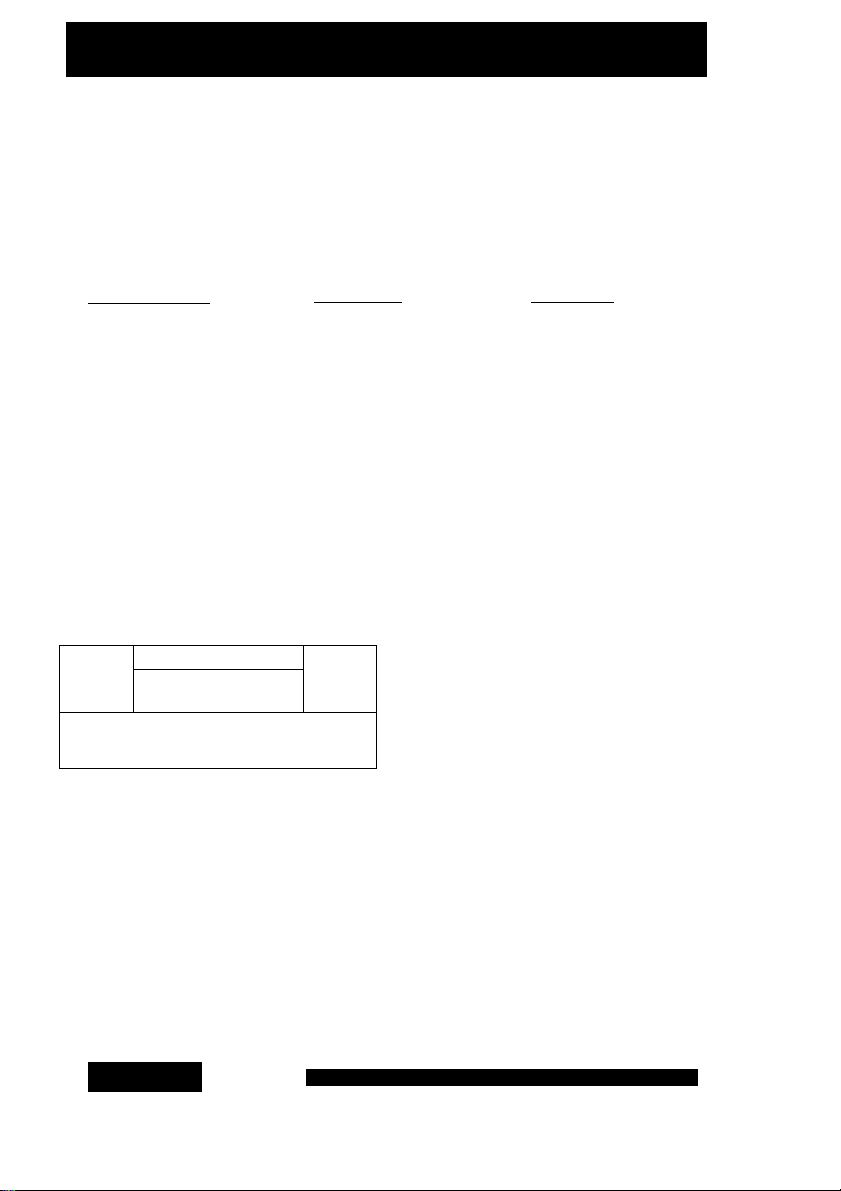
Return your Warranty Registration card today to
ensure you receive all the benefits you’re entitled to.
' Once your Philips Magnavox purchase is
registered, you’re eligible to receive all
the privileges of owning a Philips
Magnavox product
ji^arranty i
Verification
Registering your product
within 10 days confirms
your right to maximum
protection under the
terms and conditions of
your Philips Magnavox
warranty.
Know these
RISK OF ELECTRIC SHOCK
A A
CAUTION: TO REDUCE THE RISK OF ELECTRIC SHOCK, DO NOT
REMOVE COVER (OR BACK). NO USER-SERVICEABLE PARTS
INSIDE. REFER SERVICING TO QUAUFIED SERVICE PERSONNEL
DO NOT OPEN
^Owner I
Confirmation
Your completed Warranty
Registration Card serves
as verification of
ownership in the event of
product theft or loss.
symbols
’ So complete and return the Warranty
Registration Card enclosed with your
purchase at once. And take advantage of
these important benefits.
^ Model I
Registration
Returning your Warranty
Registration Card right
away guarantees you’ll
receive all the information
and special offers which
you qualify for as the
owner of your model.
For Customer Use
Enter below the Serial No. which is located
at the base on the set. Retain this
information for future reference.
Model No.
Serial No.
___________________________
____________________________
This “bolt of lightning”
indicates uninsulated material
A
electrical shock. For the safety of
everyone in your household, please do
not remove product covering.
A
within your unit may cause an
The “exclamation point” calls
attention to features for which
you should read the enclosed
literature closely to prevent operating
and maintenance problems.
PHILIPS
Vts/l our World Wide Web Site at bttpJAm.v/.wagnavox.com
WARNING: to prevent
FIRE OR SHOCK HAZARD, DO NOT
EXPOSE THIS EQUIPMENT TO RAIN
OR MOISTURE.
CAUTION: To prevent electric
shock, match wide blade of plug to
wide slot, and fully insert.
MAC5097
3
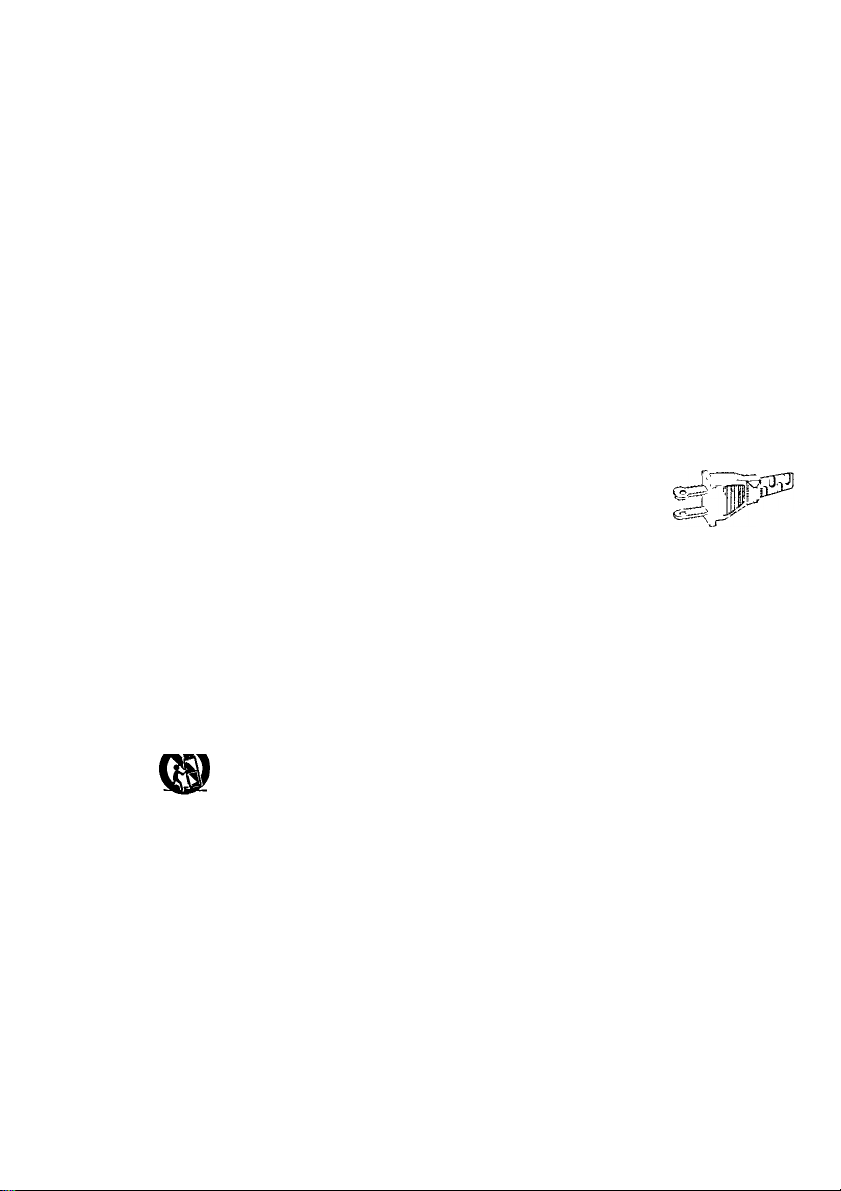
SAFETY
WARNING
m
S3
(O^
To reduce the risk of fire or electric
и’
shock, do not expose this appliance to
rain or moisture.
CAUTION
Use of controls or adjustments or per
formance of procedures other than
herein may result in hazardous radia
tion exposure.
The set complies with the FCC-Ruies, Part 15 and
with 21CFH 1040.10
SAFETY INSTRUCTIONS - Read before operating equipment
This product was designed and manufactured to meet strict
qualit/ and safety standards There are, however, some
installation and operation precautions which you should be
particularly aware of
1. Read Instructions - All the safety and operating
instructions should be read before the appliance is operated.
2. Retain Instructions - The safety and operating instructions
should be retained for future reference.
3. Heed Warnings - All warnings on the appliance and in the
operating instructions should be adhered to
d. Follow Instructions - All operating and use instructions
should be followed.
5. Water and Moisture ■ The appliance should not be used
near water - for example, near a bathtub, washbowl, bitchen
sink, laundry tub, in a cvet basement or near a S'.vimming
pool, etc
6. Carts and Stands - The appliance should be used only cvith
a cart or stand that is recommended by the manufacturer
6A. An appliance and cart combination should be
7. Wall or Ceiling Mounting - The appliance should be
mounted to a wall or ceiling only as recommended by the
manufacturer
8. Ventilation ■ The appliance should be situated so that its
location or position does not interfere with its proper
ventilation For example, the appliance should not be situated
on a bed, sofa, rug, or similar surface that may block the
ventilation openings, or, placed in a built-in installation, such
as a bookcase or cabinet that may impede the flow of air
through the ventilation openings.
9. Heat ■ The appliance should be situated away from heat
sources such as radiators, heat registers, stoves, or other
appliances (including amplifiers) that produce heat
10. Power Sources - The appliance should be connected to a
power supply only of the ty'pe described in the operating
instructions or as marked on the appliance
moved cvith care. Quick stops, excessive force,
and uneven surfaces may cause the appliance
and cart combination to overturn
Canada
This digital apparatus does not exceed the Class
B limits for radio noise emissions from digital
apparatus as set out in the Radio Interference
Regulations of the Canadian Department of
Communications.
11. Grounding or Polarization ■
The precautions that should be
taken so that the grounding or
polarization means of an appliance
IS not defeated
CAUTiO Nl To ptecem
electric shock, match the wide blade of this plug to the wide
slot, fully insert Do not use this (polarized) plug with an
extension cord, receptacle or other outlet unless the blades
can be fully inserted to prevent blade e.-posure
12. Power-Cord Protection - Power supply cords should be
routed so that they ace not likely to be waTed on or pinched
by Items placed upon or against them, pacing particular
attention to cords and plugs, comenience receptacles, and
the point where they eot from the appliance
13. C(eaning ■ The appliance should be cleaned only as
recommended by the manufacturer
Id.Power Lines - An outdoor antenna should be located away
from power lires
15. Nonuse Periods • The power cord of the appliance should
be unplugged from the outlet when left unused for a long
period of time
16. Object and Liquid Entry ■ Care should be ta' en so that
objects do not fall and liquids are not spilled into the
enclosure through openings
17. Datnage Requiring Service - The appliance should be
serviced by qualified serwce personnel when
A. The power-supply cord or the plug has been damaged, or
B. Objects have fallen, or liquid has spilled into the
appliance, or
C. The appliance has been exposed to ram, or
D. The appliance does not appear to operate попг’зНу or
e.xhibits a marked change in performance, or
E. The appliance has been dropped, or the enclosure
damaged
18.Setvicing - The user should not attempt to sea ice the
appliance beyond that described in the operating
instructions All other servicing should be referred to
qualified seaice personnel
91/8 EL 4562-1
AC
Polarized Plug

LIMITED WARRANTY
PHILIPS MAGNAVOX PORTABLE COMPACT DISC
This product must be carried in for an exchange.
WHO JS COVERED?
You must have proof of purchase to exchange the product
A sales receipt or odier document showing that you
purchased the product is considered proof of purchase.
Attach it to this owner’s manual and keep both nearby.
WHAT IS COVERED?
Warranty coverage begins dhe day you buy your product
For one year thereafter, a defective or Inoperative product
will be replaced with a new, renewed or comparable
product at no charge to you, A replacement product is
covered only for the original warranty period. When the
warranty on the original product expires, the warranty on
die replacement product also expires.
WHAT IS EXCLUDED?
Your warranty does not coven
• labor charges for installation or setup of the product
adjustment of customer controls on the product and
Installation or repair of antenna systems outside of the
product
• product repair and/or part replacement because of
misuse, accident unauthorized repair or odier cause not
within the control of Philips Consumer Electronics
Company.
• recepuon problems caused by signal condiuons or cable
or antenna systems outside the unit
• a product that requires modification or adaptation to
enable it to operate in any country other than the
country for which it was designed, manufactured,
approved and/or authorized, or repair of products
damaged by these modifications.
• incidental or consequential damages resulting from the
product (Some states do not allow the exclusion of
Incidental or consequenaal damages, so the above
exclusion may not apply to you. This includes, but is not
limited to, prerecorded material, whether copyrighted or
not copyrighted.)
• a product that is used for commercial or institutional
purposes.
WHERE IS EXCHANGE AVAILABLE?
You may exchange the product in all countries where the
product is officially distributed by Philips Consumer
Electronics Company. In countries where Philips Consumer
Electronics Company does not distribute the product, the
local Philips service organization will attempt to provide a
replacement product (although there may be a delay if the
appropriate product Is not readily available).
BEFORE REQUESTING EXCHANGE...
Please check your owner’s manual before requesting an
exchange. Adjustments of the controls discussed there may
save you a trip.
One Year Free Exchange
EXCHANGING A PRODUCT IN U.S.A.,
PUERTO RICO OR U.S. VIRGIN ISLANDS...
Contact your dealer to arrange an exchange. Or, ship the
product. Insured and freight prepaid, and with proof of
purchase enclosed, to the address listed below.
(In U.SA, Puerto Rico and U.S. Virgin Islands, all implied
v/arranties, including Implied warranties of merchantability
and fitness for a particular purpose, are limited In duration
to the duration of this express vrarranty. But, because
some states do notallow limitations on how long an
implied warranty may last, this limitation may not apply to
you.)
EXCHANGING A PRODUCT IN CANADA...
Please contact Philips at:
(In Canada, this warranty is given in lieu of all other
warranties. No other warranties are expressed or implied,
including any implied warranties of merchantability or
fitness for a particular purpose. Philips is not liable under
any circumstances for any direct, indirect, special. Incidental
or consequential damages, howsoever incurred, even if
notified of the possibility of such damages.)
TO GET OUT-OF-WARRANTY EXCHANGE...
In U.S.A., Puerto Rico or U.S. Virgin Islands, contact Philips
Service Company at (800) 851-8885 to obtain the cost of
out-of-warranty exchange. Then carefully pack the product
and ship it to the Small Product Service Center (address
listed above). In Canada, call the phone number listed
above under “Exchanging a Product a Canada’’ to obtain
the cost of out-of-warranty exchange.
REMEMBER...
Please record the model and serial numbers found on the
produa below. Also, please fill out and mail your warranty
registration card promptly. It will be easier for us to notify
you if necessary.
MODEL#
SERIAL#
Small Product Service Center
Philips Service Company
907 Snapps Ferry Road, Plant 2, Building 6
Greenevllle, TN 37743
1-800-661-6162 (French Speaking)
1-800-363-7278 (English Speaking)
This warranty g/ves you spec//ic legal rights You may have other rights which vary from stote/prownce to stote/prownce.
Philips Service Company, P.O. Box 555, Jefferson City, Tennessee 37760, (423) 475-8869
EL4967E003 / MAC 4108 /1-97
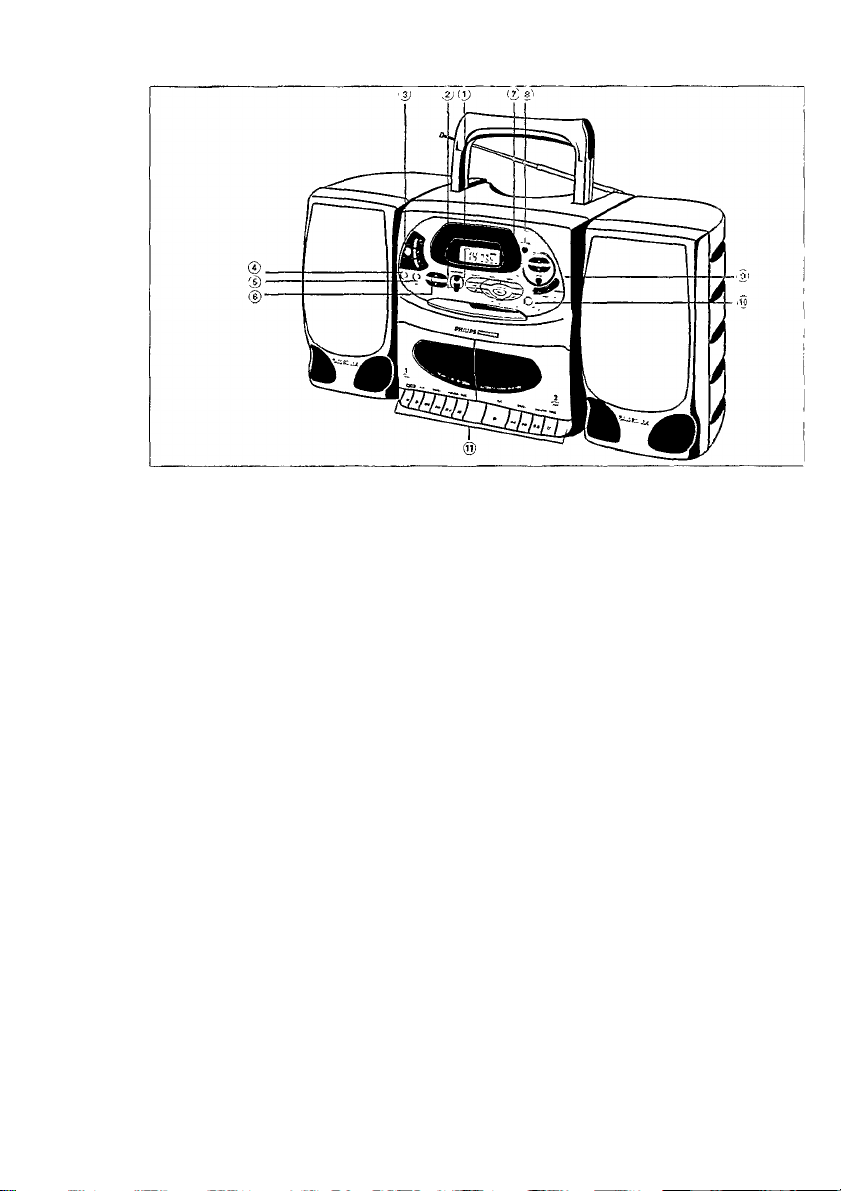
CONTROLS
m
S3
ca
BASIC FUNCTIONS;
0 CD»TAPE»TUNER - to select the sound source
@ POWER - to turn the set on and off
® DSC - DIGITAL SOUND CONTROL: to
increase the bass level or to enhance
the type of music you are listening to
DBBJAZZ-POP
@0-3.5 mm headphone jack
Note: Inserting headphones will disconnect
the speakers.
® MIC - 3.5 mm microphone jack
© VOLUME
@ REMOTE SENSOR - sensor for the infrared
© HIGH SPEED DUBBING - press to copy at high
® TUNER:
A T
- to adjust the volume level
remote control
speed
PROGRAM - to program preset stations
TUNING i« - to tune to radio stations
BAND - to select FM/AM wave band
PRESET
A T
- to select a preset station
CD PLAYER:
OPEN »CLOSE - to open/close the CD tray
PLAY»PAUSE Ml - to start and to interrupt CD
play
STOP ■ - to stop CD play and to erase a
program
SEARCH!^ ►►I - to skip and to search
foavards and backwards
SHUFFLE ■ to play tracks in random order
PROGRAM - to program track numbers and to
review the program
REPEAT - to repeat one track or the entire CD or
the program
I CASSETTERECORDER:
RECORD • - to start recording (deck 1 only)
PLAY ►-to start playback
SEARCH <◄ ►► - to rewind or wind the tape
STOP»OPEN ■ A - to stop the tape and to
open the cassette holder
PAUSE II - to interrupt the recording or
playback
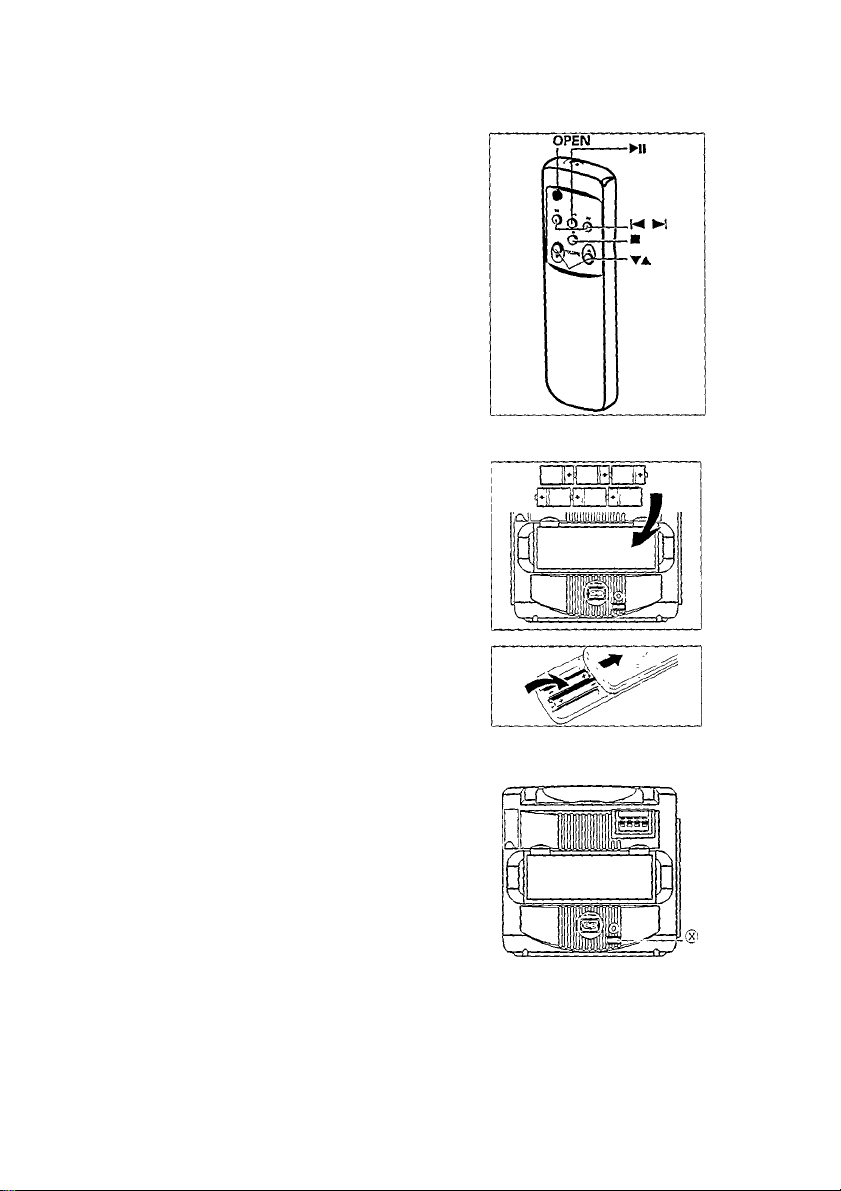
CONTROLS
Remote control
............
OPEN
►II
■
.....................
VOLUME ▼ A.............
Batteries
Set (R20, UM1 or D-cells):
• Open the battery compartment of the set and insert six batteries,
type R20, UM1 or D-cells (preferably alkaline).
Remote control (R06, UM3 or AA-cells):
• Open the battery compartment of the remote control and insert
two batteries, type R06, UM3 or AA-cells (preferably alkaline).
• Remove the batteries if they are exhausted or the set is not to be
used for a long time.
All kinds of batteries contain chemical substances
therefore they should be disposed of properly.
to open/close the CD tray
. to start and to interrupt CD play
...........
-CD Mode: to select the beginning of the
current/previous or a subsequent track
- TUNER Mode: to select a preset station
to stop CD play
to increase or decrease the volume level
POWER SUPPLY
S)
c
UJ
'Mains
1 Check if the mains voltage as shown on the type plate
corresponds to your local mains voltage. If it does not, consult
your dealer or service organisation. The type plate is located
at the base of the set.
If the set is equipped with a VOLTAGE selector (x), set this
selector to the local mains voltage.
2 Connect the mains cable to the AC MAINS inlet and the wall
outlet. The AC power supply is switched on. The mains cable
is inside the battery compartment
The battery supply is switched off when the set is connected to the
mains. To change over to battery supply, pull out the plug from the
unit's AC MAINS inlet.
To disconnect the set from the mains completely, withdraw the
mains plug from the wall outlet.
