Page 1

Portable CD Mini System
PLAY
SEARCH
STOP/EJECT
PAUSE
PLAY
RECORD
SEARCH
STOP/EJECT
PAUSE
PLAY
SEARCH
STOP/EJECT
PAUSE
PLAY
RECORD
SEARCH
STOP/EJECT
PAUSE
BASS REFLEX SPEAKER SYSTEM
ELECTRONIC SOURCE SELECT
BASS REFLEX SPEAKER SYSTEM
ELECTRONIC SOURCE SELECT
TUNER
PRESET
DECK B
PLAYBACK
DECK A
RECORD PLAYBACK
TUNER
POWER
REPEAT
STOP
SEARCH
PLAY/PAUSE
FM
MW
BAND
TAPE
PROG
SHUFFLE
CD
DBB
TUNER
PRESET
DECK B
PLAYBACK
DECK A
RECORD PLAYBACK
TUNER
POWER
REPEAT
CD
STOP
SEARCH
PLAY/PAUSE
FM
MW
BAND
TAPE
PROG
SHUFFLE
DBB
ACCOUSTIC
BASS
LENS
ACCOUSTIC
BASS
LENS
ACCOUSTIC
BASS
LENS
ACCOUSTIC
BASS
LENS
AZ2765 CD RADIO CASSETTE RECORDER
AZ2765 CD RADIO CASSETTE RECORDER
DIGITAL TUNER
Toll Free Help Line
Ligne d'assistance en service libre
Linea de ayuda telefónica sin cargo
800-531-0039
AZ 2765
AZ 2760
Page 2
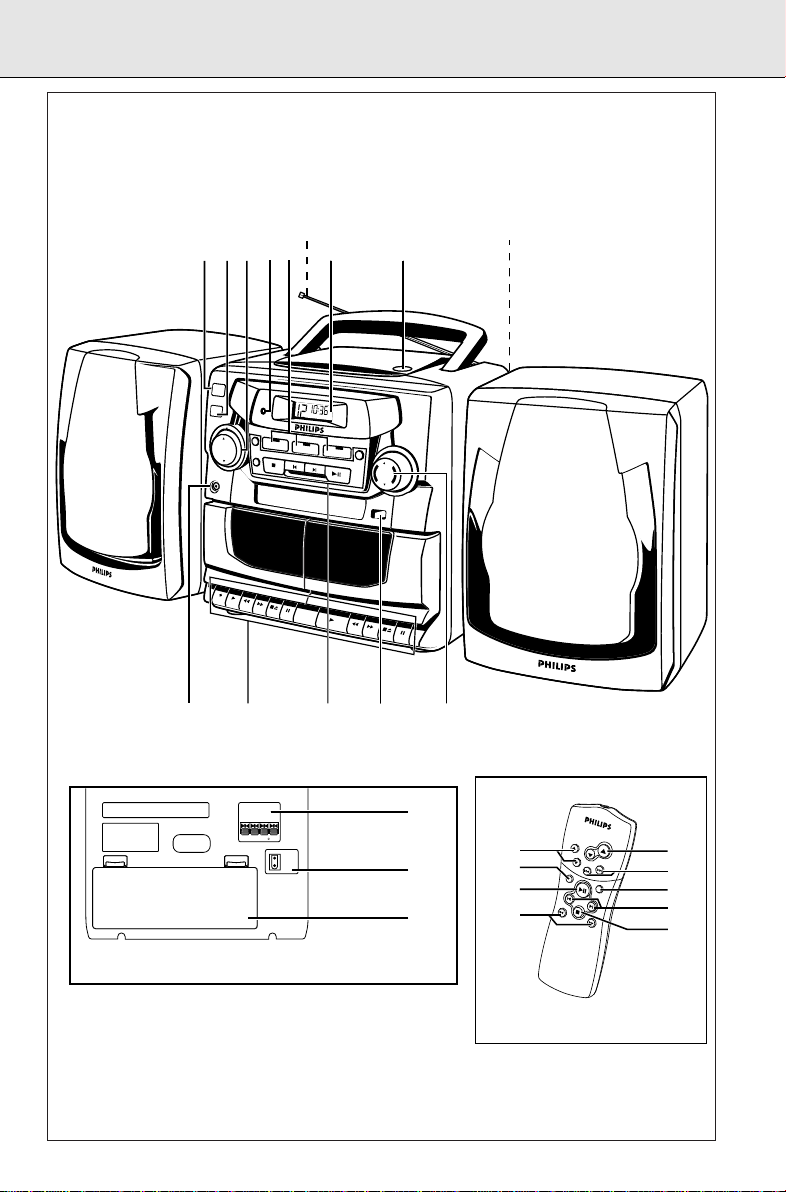
AZ2765 CD RADIO CASSETTE RECORDER
PLAY
SEARCH
STOP/EJECT
PAUSE
PLAY
RECORD
SEARCH
STOP/EJECT
PAUSE
PLAY
SEARCH
STOP/EJECT
PAUSE
PLAY
RECORD
SEARCH
STOP/EJECT
PAUSE
BASS REFLEX SPEAKER SYSTEM
ELECTRONIC SOURCE SELECT
BASS REFLEX SPEAKER SYSTEM
ELECTRONIC SOURCE SELECT
DECK B
PLAYBACK
DECK A
RECORD PLAYBACK
TUNER
SHUFFLE
POWER
REPEAT
CD
STOP
SEARCH
PLAY/PAUSE
FM
AM
BAND
TAPE
PROG
DBB
ACCOUSTIC
BASS
LENS
ACCOUSTIC
BASS
LENS
ACCOUSTIC
LENS
BASS
LENS
ACCOUSTIC
BASS
LENS
ACCOUSTIC
BASS
LENS
ACCOUSTIC
TUNER
PRESET
DIGITAL TUNER
1
8
AC
MAINS
SPEAKERS 4
+ R – + L –
%
2
3
45
#
6
7
$
90!@
&
^
for AZ 2765 model only
SHUFFLE
REPEAT
TUNING
PRESET
SEARCH
SEARCH
STOP
VOLUME
D
igital
R
emote
C
ontrol
6
9
4
2
1
8
5
7
3
3
Page 3
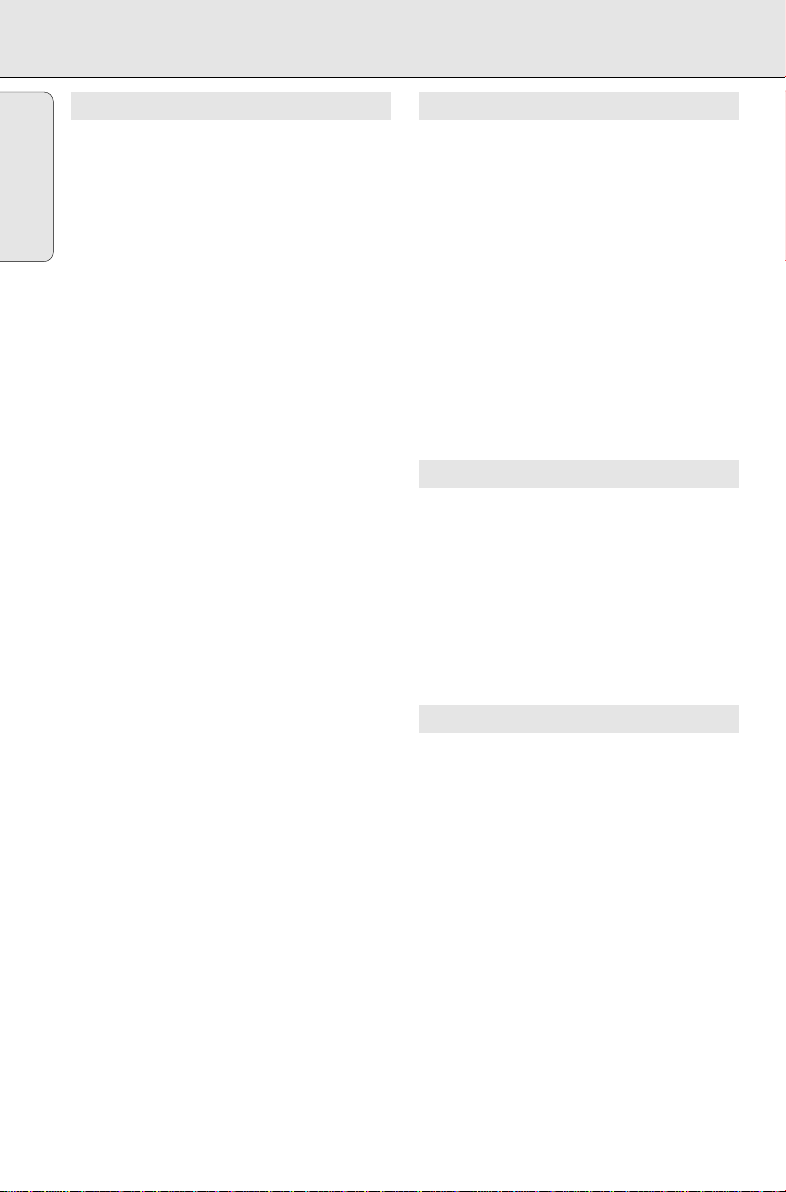
CONTROLS
TOP AND FRONT PANELS
1 POWER - ON/OFF switch
English
2 DBB (Dynamic Bass Boost) - to enhance
3 VOLUME - to adjust volume level
4 CD, TUNER, TAPE - to select the source of
sound
5 REMOTE SENSOR - for the remote control
(for AZ 2765 model only)
6 CD Display - to show the CD functions
7 OPEN - to open/ close the CD door
8 p 3.5 mm jack for stereo headphone
connection
Note: Connecting headphones will mute the
speakers
9 CASSETTE RECORDER:
Deck 1:
RECORD 0 - to start recording
PLAY 2 - to start playback
SEARCH 5 or 6 - to fast rewind/wind the
tape
STOP•EJECT 9/ - to stop the tape and to
open the cassette door
PAUSE ; - to interrupt recording or playback
Deck 2:
PLAY 2 - to start playback
SEARCH 5 or 6 - to fast rewind/ wind the
tape
STOP•EJECT 9/ - to stop the tape and to
open the cassette
holder
PAUSE ; - to pause recording or playback
0 CD PLAYER:
SHUFFLE - to play tracks CD/ program in
random order
REPEAT - to repeat a track/ CD/ program
STOP 9 - to stop playback
- to erase a program
bass response
SEARCH ¡ , ™ / 5 , 6
CD: - to skip or search a passage/ track
backwards or forward
Tuner: - to tune to a station (down,up)
PLAY/PAUSE 2; - to start or pause CD play
PROG - to program and review programmed
track numbers
CD: - to program and review programmed
track numbers
Tuner: - to program tuner preset stations
TUNER:
! BAND - to select FM/ AM waveband
@ PRESET 4 , 3 - to select a preset station
(down, up)
BACK PANEL
# Telescopic antenna - to improve FM
reception
$ Speaker levers - to unlock the loudspeaker
boxes
% Speaker - loudspeaker terminals
^ AC MAINS - inlet for power cord
& Battery door - to open the battery
compartment
REMOTE CONTROL (for AZ 2765 model only)
1 VOLUME 3,4- adjusts volume level
2 PRESET 3,4
3 TUNING ∞, §
4 SHUFFLE
5 REPEAT
6 2;
-
7 ¡, ™
8 STOP 9
9 SEARCH 5, 6
-
(up, down) selects a preset
radio station
-
(down, up) tunes to radio
stations
-
to play CD tracks in random order
-
repeats a track/ CD program/ entire
CD
starts CD playback/ interrupts CD
playback
-
skips to the beginning of a current
track/ previous/ subsequent track
-
stops CD playback or erases a CD
program
-
searches backwards or
forwards within a track/CD
8
Page 4
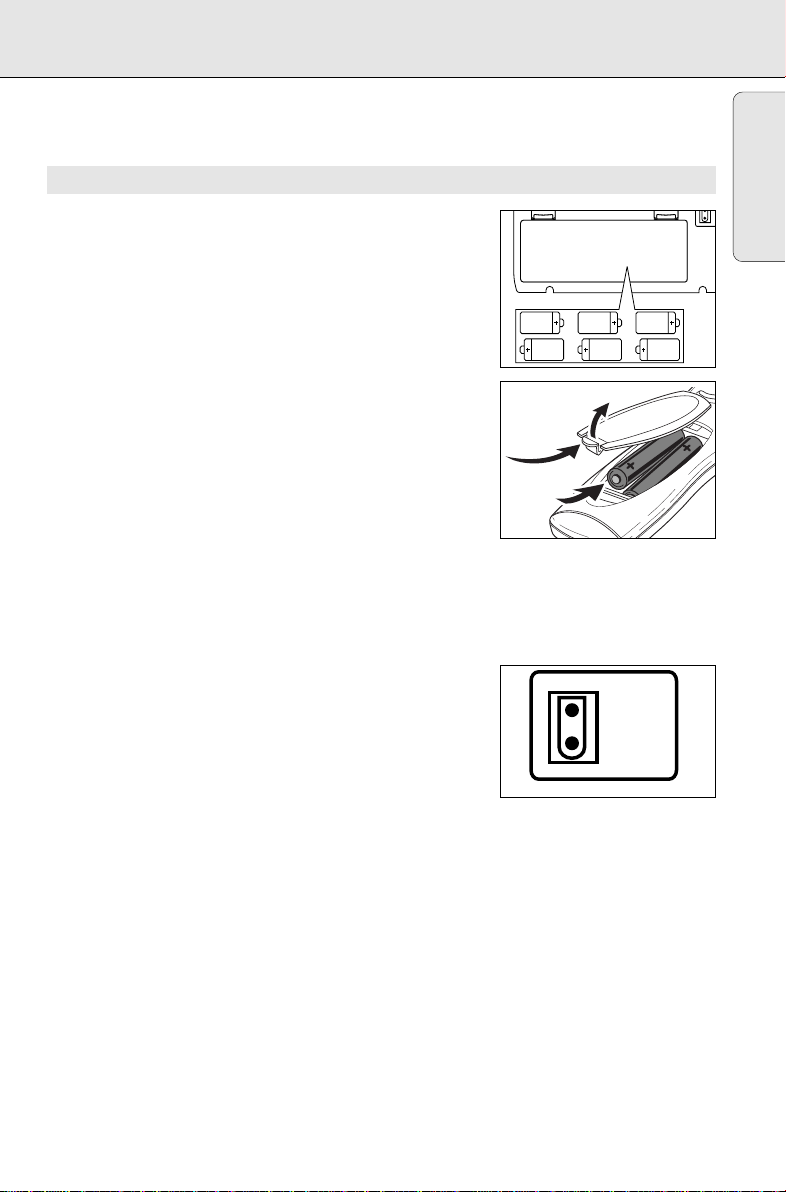
Whenever convenient, use the power supply if you want to
AC
MAIN
6 x R20 • UM-1 • D-CELLS
conserve battery life. Make sure you remove the plug from the
set and wall outlet before inserting batteries.
BATTERIES (OPTIONAL)
1.
Open the battery compartment and insert six batteries, type
R-20, UM-1 or D-cells, (preferably alkaline) with the correct
polarity as indicated by the "
+" and "-" symbols inside the
compartment.
Remote control (supplied)
Open the battery compartment and insert two batteries,
type AAA, R03 or UM4 (preferably alkaline).
2.
Replace the compartment door, making sure the batteries are
firmly and correctly in place. The set is now ready to operate.
Incorrect use of batteries can cause electrolyte leakage and will
corrode the compartment or cause the batteries to burst.
Therefore:
•
Do not mix battery types:
e.g. alkaline with carbon zinc.
Only use batteries of the same type for the set.
• When inserting new batteries, do not try to mix old batteries
with the new ones.
• Remove the batteries if the set is not to be used for a long
time.
Using AC POWER
1.
Check if the power voltage
the base of the set
as shown on the type plate on
, corresponds to your local power supply.
If it does not, consult your dealer or service center.
2.
Connect the power cord to the MAINS inlet and the wall
outlet. The power supply is now connected and ready for use.
3.
To switch off completely, withdraw the power cord from the
wall outlet.
– Disconnect the power cord from the wall outlet to protect
your set during heavy thunderstorms.
Batteries contain chemical substances, so they should
be disposed of properly.
The type plate is located on the bottom of the set.
POWER SUPPLY
AC
MAINS
English
Switching POWER on/off: Save energy
Whether you are using mains or battery supply, to avoid
unnecessary energy consumption
always push the POWER
button to the off position after using the set.
9
Page 5

SPEAKERS
AZ2765 CD RADIO CASSETTE RECORDE
TUNER
SHUFFLE
POWER
CD
DBB
REMOVABLE LOUDSPEAKERS
Taking off the speakers
English
Keep the lever (found on the back corner of the speaker) pressed
and slide the speaker upwards.
Attaching the speakers
Slide the speakers from above into the sleeves on the sides of the
cabinet. The speakers will click into position.
CONNECTING THE SPEAKERS
1.
Connect the right speaker to the R terminal, with the red
marked wire to "
2.
Clip the exposed portion of wire into the corresponding color
terminal.
3.
Repeat the wiring procedure for the left speaker to terminal L,
making sure that you connect the red wire to "
"
-".
Note:
– Speakers with an impedance of 4 Ohms or higher other than as
supplied may be used instead. Speakers with a lower
impedance, however, are unsuitable and will damage your set.
– When headphones are inserted into the headphone jack
the speakers are disconnected.
+" and the black wire to "-".
+" and black to
+ R – + L –
SPEAKERS 4
GENERAL OPERATION
1.
Press POWER to on position.
– A source indicator lights up.
2.
Select and press your source button CD, TUNER or TAPE.
– The selected source indicator lights up.
3.
Operate sound source according to the instructions of the
respective chapter about the function.
4.
Adjust the sound using the VOLUME and DBB controls.
– For AZ 2765 model only: The volume level is briefly indicated
in the display when you press VOLUME 4 , 3 on the set or
remote control.
5.
Press POWER to off position to switch off the set.
– The selected source indicator goes out.
10
Page 6

TUNING TO RADIO STATIONS
TUNER
SHUFFLE
REPEAT
CD
STOP
SEARCH
PLAY/PAUSE
BAND
TAPE
PROG
B
DIGITAL TUNER
E
PROGRAM
TUNER
FM
1.
Press POWER to on position.
2.
Press TUNER source button.
– The TUNER indicator lights up.
3.
Press BAND once or more to select the desired FM/ AM
waveband.
4.
To tune to a radio station press SEARCH ¡ or ™ for more than
1 second and release when the frequency in the display starts to
change.
– The radio automatically tunes to a station with sufficient
reception. Display shows Srch during automatic tuning.
5.
Repeat step 4 until you find the desired station.
– To tune to a weak station, press SEARCH ¡ or ™ briefly and
repeatedly until the correct frequency is shown.
To improve radio reception
– For
FM
, pull out the telescopic antenna. Incline and turn the
antenna. Reduce its length if the signal is too strong (very
close to a transmitter).
– For
AM
, the set is provided with a built-in antenna so the
telescopic antenna is not needed. Direct the antenna by
turning the whole set.
6.
Adjust the sound using VOLUME and DBB.
7.
Press POWER to off position to switch off the set.
– The TUNER indicator goes out.
Programming radio stations
You can store up to a total of 29 radio stations in the memory.
1.
Tune to your desired station (see Tuning to radio stations).
2.
Press PROG to activate programming.
– Display:
3.
PROGRAM flashes.
Press PRESET 4 or 3 once or more to allocate a number from
1 to 29 to this station.
4.
Press PROG again to confirm the setting.
– Display:
PROGRAM disappears, the preset number and the
frequency of the preset station are shown.
5.
Repeat the above four steps to store other stations.
– You can overwrite a preset station by storing another
frequency in its place
Tuning to preset stations
Press PRESET 4 or 3 once or more until the desired preset
number appears in the display.
DIGITAL TUNER
POWER
DBB
SHUFFLE
AZ2765 CD RADIO CASSETTE RECORD
CD
TUNER
English
11
Page 7

CD PLAYER
CD
DISPLAY INDICATION FOR CD FUNCTIONS
English
– In stop mode total track number and total playback time
– During CD
playback elapsed playback time of current track and
– PAUSE elapsed playback time freezes and flashes
FULL program memory full
– SHUFFLE/ REPEAT
modes when the respective mode is activated
CD door open
CD inserted
current track number
PROGRAM;
and
when you program a selected track number
program cancelled/ PROG pressed for more
than 2 seconds
no disc/error in CD operation or with the
CD (see Troubleshooting)
CD
REPEAT
ALL
CD
PROGRAM
CD
12
Page 8

PLAYING A CD
TUNER
SHUFFLE
REPEAT
CD
STOP
SEARCH
PLAY/PAUSE
BAND
TAPE
PROG
B
DIGITAL TUNER
E
1.
Press POWER to on position.
2.
Press CD source button.
– The CD indicator lights up.
3.
To open the CD door, press OPEN on the CD door.
4.
Insert a CD with the printed side facing up and press the CD
door gently to close.
5.
Press PLAY/PAUSE 2; on the set to start playback.
6.
Adjust the sound using VOLUME and DBB.
7.
To interrupt playback press PLAY/PAUSE 2;. To resume,
press PLAY/PAUSE 2; again.
8.
To stop CD play, press STOP 9.
9.
Press POWER to off position to switch off the set.
– The CD indicator goes out.
Note: CD playback will also stop when:
– you press the CD door open;
–
TUNER
or
TAPE
source is pressed;
– the CD has reached to the end.
Selecting a different track
During playback, you can use SEARCH keys to select a particular
track.
– If you have selected a track number in the stop or pause
position, press
PLAY/PAUSE 2;
to start playback.
• Press SEARCH ™ once briefly for the next track, or press
repeatedly until the desired track number appears in the
display.
• Press SEARCH ¡ once briefly to return to the beginning of a
current track.
• Press SEARCH ¡ more than once briefly for a previous track.
Finding a passage within a track
1.
Press and hold down SEARCH ¡ or ™.
• The CD is played at high speed and low volume.
2.
When you recognize the passage you want release the
SEARCH control.
CD PLAYER
POWER
DBB
SHUFFLE
CD
REPEAT
STOP
DIGITAL TUNER
SHUFFLE
TUNER
SEARCH
AZ2765 CD RADIO CASSETTE RECORD
CD
TUNER
TAPE
PROG
PLAY/PAUSE
English
BAND
FM
MW
13
Page 9

CD PLAYER
TUNER
SHUFFLE
REPEAT
CD
STOP
SEARCH
PLAY/PAUSE
FM
MW
BAND
TAPE
PROG
DIGITAL TUNER
DIFFERENT PLAY MODES : SHUFFLE AND REPEAT
English
The SHUFFLE and REPEAT buttons allow you to select various
play modes. The modes can be selected or changed during
playback.
SHUFFLE - all tracks are played in random order
REPEAT - plays the current track continuously
REPEAT ALL - repeats the entire CD
1.
In the stop position or during playback, select your play mode
by pressing SHUFFLE or REPEAT once or more until the desired
play mode is shown.
– You can use SEARCH ¡ or ™ to skip tracks during the
SHUFFLE/ REPEAT modes.
The SHUFFLE/ REPEAT play options can be combined and used
with a program: e.g. SHUFFLE REPEAT ALL - repeats the entire
CD in random order.
2.
To return to normal playback press SHUFFLE/ REPEAT until
the various SHUFFLE/ REPEAT modes are no longer shown.
– You can also press STOP 9 to quit the play mode.
Programming track numbers
You may store up to 20 tracks in the desired sequence. If you like,
store any track more than once.
1.
In the stop position, press SEARCH ¡ or ™ for your desired
track.
2.
When your chosen track number appears, press PROG once to
store the track.
– The display shows ' ' and
number.
3.
Repeat steps 1.and 2.to select and store all desired tracks in
this way.
PROGRAM and the selected track
SHUFFLE
REPEAT
CD
STOP
DIGITAL TUNER
SEARCH
TUNER
TAPE
PROG
PLAY/PAUSE
BAND
FM
MW
CD
SHUFFLE
CD
PROGRAM
Reviewing your set program
• In the stop position, press and hold down PROG for one
second or more.
The display shows all your stored track numbers in sequence.
– You can also review the program during playback.
• To play your program press PLAY/PAUSE 2;.
Erasing a program
You can erase the contents of the memory by:
– pressing the CD door open;
– pressing TUNER or TAPE source button;
– pressing STOP 9 twice during playback/ in stop position
• The display shows ' ' briefly when the program is
cancelled.
14
CD
Page 10

CASSETTE RECORDER RECORDING
PLAY
RECORD
SEARCH
STOP/EJECT
PAUSE
PLAY
RECORD
SEARCH
STOP/EJECT
PAUSE
DECK A
RECORD PLAYBACK
DIGITAL TU
PLAYING A CASSETTE
1.
Press POWER to on position.
2.
Press TAPE source button.
– The TAPE indicator lights up.
3.
Press STOP•EJECT 9/ to open the cassette holder and
insert a cassette.
4.
Press the cassette holder shut.
5.
Press PLAY 2 to start playback.
6.
Adjust the sound using the VOLUME and DBB.
7.
To pause playback press PAUSE ;. To resume, press the key
again.
8.
By pressing 5 or 6,fast winding of the tape is possible in
both directions.To stop fast winding, press STOP•EJECT 9/.
9.
To stop the tape, press STOP•EJECT 9/.
–
The keys are automatically released at the end of the tape,
except if PAUSE ; has been activated.
10.
Press POWER to off position to switch off the set.
– The TAPE indicator goes out.
Continuous Playback
1.
Repeat steps
1 - 4
above, but load both decks. Press PLAY 2
on deck 2 and deck 2 will start.
2.
Press PAUSE ; on deck 1 and then PLAY 2. As soon as
deck 2 stops (end of tape or STOP•EJECT 9/ pressed),
PAUSE ; on deck 1 is released and deck 1 will start
playback.
SHUFFLE
REPEAT
CD
TUNER
TAPE
PAUSE
PAUSE
PLAY/PAUSE
PLAYBACK
PROG
DECK B
STOP
SEARCH
PLAY
PLAY
SEARCH
SEARCH
STOP/EJECT
STOP/EJECT
English
GENERAL INFORMATION ON RECORDING
• Recording is permissible insofar as copyright or other rights of
third parties are not infringed.
• Recording is only possible on deck 1.
• This deck is not suitable for recording on CHROME (IEC II) or
METAL (IEC IV) type cassettes. For recording, use NORMAL
type cassettes (IEC I) on which the tabs have not been broken.
• The best recording level is set automatically. Altering the
VOLUME and DBB controls will not affect the recording in
progress.
• At the very beginning and end of the tape, no recording will
take place during the 7 seconds, when the leader tape passes
the recorder heads.
• To protect a tape from accidental erasure, have the tape in
front of you and break out the left tab.
Recording on this side is no longer possible. To record over this
side again, cover the tabs with a piece of adhesive tape.
15
Page 11

RECORDING
TUNER
SHUFFLE
REPEAT
CD
STOP
SEARCH
PLAY/PAUSE
BAN
TAPE
PROG
DIGITAL TUNER
IGITAL TU
TAL TUNE
SOURCE
SEL
SOURCE
SE
Dubbing: Copying from deck 2 to 1
For best results, use mains power or fresh batteries.
English
1.
Select TAPE source.
2.
Press both STOP•EJECT 9/ keys and insert a recorded tape
into deck 2 and a suitable tape for recording in deck 1.
3.
Press PAUSE ; on deck 1 and then RECORD 0.
4.
To start dubbing, press PLAY 2 on deck 2. PAUSE ; on
deck 1 is then released.
– By pressing PAUSE ; on deck 1, you can omit undesired
passages while deck 2 continues. Press deck 1 PAUSE ; to
resume dubbing.
– Pressing PAUSE ; on deck 2 will create pauses.
5.
To stop recording, press both STOP•EJECT 9/ keys.
SYNCHRO START CD RECORDING
1.
Select CD source.
2.
Insert a CD and if desired, program track numbers.
3.
Press STOP•EJECT 9/ to open the cassette holder. Insert a
blank tape.
4.
Press the cassette holder shut.
5.
Press RECORD 0 to start recording.
– Playing of the CD program starts automatically from the
beginning of the program.
It is not necessary to start the CD
player separately.
6.
For brief interruptions press PAUSE ;. To resume recording,
press PAUSE ; again.
7.
To stop recording, press STOP•EJECT 9/.
To select and record a particular passage
During CD playback, press and hold down the SEARCH ¡ or ™ on
the set to find your passage.
• Press PLAY/PAUSE 2; to put the CD player on pause at the
selected passage.
– Recording will begin from this exact point in the track when
you press RECORD 0.
Recording from the radio
1.
Select TUNER mode and BAND.
2.
Tune to the desired radio station (See TUNING TO RADIO
STATIONS).
3.
Press STOP•EJECT 9/ of deck 1 to open the cassette
holder and insert a blank tape.
4.
Press the cassette holder shut.
5.
Press RECORD 0 to start recording.
6.
For brief interruptions, press PAUSE ;. To resume recording,
press PAUSE ; again.
7.
To stop recording, press STOP•EJECT 9/.
16
BB
BB
DECK A
RECORD PLAYBACK
RECORD
RECORD
SHUFFLE
CD
TUNER
TAPE
REPEAT
STOP
SEARCH
DIGI
PLAY
PLAY
SEARCH
SEARCH
STOP/EJECT
STOP/EJECT
PAUSE
PAUSE
SHUFFLE
CD
STOP
D
DECK A
RECORD PLAYBACK
RECORD
RECORD
DECK A
RECORD PLAYBACK
RECORD
RECORD
SEARCH
TUNER
PLAY
PLAY
PLAY
PLAY
REPEAT
PROG
PLAY/PAUSE
LECT
ECT
DECK B
TAPE
PLAY/PAUSE
SEARCH
SEARCH
STOP/EJECT
STOP/EJECT
STOP/EJECT
STOP/EJECT
STOP/EJECT
STOP/EJECT
PLAYBACK
PAUSE
PAUSE
PROG
PAUSE
PAUSE
PAUSE
PAUSE
PLAY
PLAY
SEARCH
SEARCH
SEARCH
SEARCH
Page 12

PRECAUTIONS AND SYSTEM MAINTENANCE
• Place the set on a hard, flat surface so that the system does
not tilt.
• Do not expose the set, batteries, CDs or cassettes to humidity,
rain, sand or excessive heat caused by heating equipment or
direct sunlight.
• Do not cover the set. Adequate ventilation with a minimum
gap of 15 cm between the ventilation holes and surrounding
surfaces is necessary to prevent heat build-up.
• The mechanical parts of the set contain self-lubricating
bearings and must not be oiled or lubricated.
• To clean the set, use a soft, slightly dampened chamois
leather. Do not use any cleaning agents containing alcohol,
ammonia, benzene or abrasives as these may harm the
housing.
Tape deck maintenance
To ensure quality recording and playback of the tape deck, clean
parts A,B and C shown in the diagram below, after approx. 50
hours of operation, or on average once a month. Use a cotton bud
slightly moistened with alcohol or a special head cleaning fluid to
clean both decks.
1.
Open the cassette holder by pressing STOP•EJECT 9/.
2.
Press PLAY 2 and clean the rubber pressure rollers C.
3.
Press PAUSE ; and clean the magnetic heads A and also the
capstan B .
4.
After cleaning, press STOP•EJECT 9/.
Cleaning of the heads can also be done by playing a cleaning
cassette through once.
CD player and CD handling
• The lens of the CD player should
• Sudden changes in the surrounding temperature can cause
condensation to form and the lens of your CD player to cloud
over. Playing a CD is then not possible. Do not attempt to clean
the lens but leave the set in a warm environment until the
moisture evaporates.
• Use only Digital Audio CDs.
• Always shut the CD door to keep the CD compartment dustfree. To clean, dust the compartment with a soft dry cloth.
• To take a CD out of its box, press the center spindle while
lifting the CD. Always pick up the CD by the edge and replace
the CD back in its box after use to avoid scratching and dust.
• To clean the CD, wipe in a straight line from the center
towards the edge using a soft, lint-free cloth. Do not use
cleaning agents as they may damage the disc.
•
Never
write on a CD or attach any stickers to it.
never be touched!
MAINTENANCE
English
A A B C
X
17
Page 13

TROUBLESHOOTING
If a fault occurs, first check the points listed below before taking the set for repair.
If you are unable to remedy a problem by following these hints, consult your dealer or service center.
English
WARNING:
Do not open the set as there is a risk of electric shock. Under no
circumstances should you try to repair the set yourself, as this would
invalidate the warranty.
PROBLEM
– POSSIBLE CAUSE
• REMEDY
No sound/power
– VOLUME is not adjusted
• Adjust the VOLUME
– Headphones connected
• Disconnect headphones
– Power cord not securely connected
• Connect AC power cord properly
– Batteries dead/ incorrectly inserted
• Insert (fresh) batteries correctly
Display does not function properly/ No
reaction to operation of any of the controls
– Electrostatic discharge
• Switch off set, disconnect the power plug
and reconnect after a few seconds
CD playback does not work
– CD is badly scratched/ dirty
• Replace/ clean CD (see MAINTENANCE)
– Laser lens steamed up
• Wait until lens has acclimatized
The CD skips tracks
– CD is damaged or dirty
• Replace or clean the CD
– SHUFFLE or a program is active
• Quit SHUFFLE/PROGRAM mode(s)
Poor cassette sound quality
– Dust and dirt on the heads, etc.
• Clean deck parts etc., see maintenance
– Use of incompatible cassette types (METAL
or CHROME).
• Only use NORMAL (IEC I) for recording.
Recording does not work
– Cassette tab(s) may be broken
• Apply a piece of adhesive tape over the
missing tab space.
For AZ 2765 model only
Remote control does not function properly
– Batteries dead/ incorrectly inserted
• Insert (fresh) batteries correctly
– Distance between the set too large
• Reduce the distance
Environmental information
All unnecessary packaging material has been omitted. The packaging can be easily separated into
three materials: cardboard, polystyrene and plastic.
Your set consists of materials which can be recycled if disassembled by a specialized
company. Please observe the local regulations regarding the disposal of packing
materials, dead batteries and old equipment.
18
