Page 1

VCD MP3 CD Soundmachine AZ2536
user manual
manuel d'utilisation
manual del usario
1
Page 2

Mexico
Es necesario que lea cuidadosamente su instructivo de manejo.
PRECAUCIÓN - ADVERTENCIA
No abrir, riesgo de choque eléctrico
Verifique que el voltaje de alimentación
Para evitar el riesgo de choque eléctrico, no quite la tapa.
En caso de requerir servicio, dirijase al personal calificado.
Descripción: Radio grabadora AM/FM con reproductor de CD
Modelo: AZ 2536/01
Alimentación: 110–127/220–240 V; ~50–60 Hz
Consumo: 24 W
Importador : Philips Mexicana, S.A. de C.V.
Domicilio: Av. La Palma No.6
Col. San Fernando La Herradura
Huixquilucan
Localidad y Tel: Edo. de México C.P. 52784
Tel.52 69 90 00
Exportador : Philips Electronics HK, Ltd.
País de Origen: China
Nº de Serie: ______________________________________
LEA CUIDADOSAMENTE ESTE INSTRUCTIVO ANTES DE
ATENCIÓN
sea el requerido para su aparato
USAR SU APARATO.
AVISO IMPORTANTE
Philips Mexicana, S.A. de C.V. no se hace
responsable por daños o desperfectos causados por:
– Maltrato, descuido o mal uso, presencia de
insectos o roedores (cucarachas, ratones etc.).
– Cuando el aparato no haya sido operarado
de acuerdo con el instructivo del uso, fuera
de los valores nominales y tolerancias de las
tensiones (voltaje), frecuencia (ciclaje) de
alimentación eléctrica y las características
que deben reunir las instalaciones auxiliares.
– Por fenómenos naturales tales como:
temblores, in
eléctricas, rayos etc
terceros (choques asaltos, riñas
2
undaciones, incendios, descargas
.o delitos causados por
, etc.).
Page 3
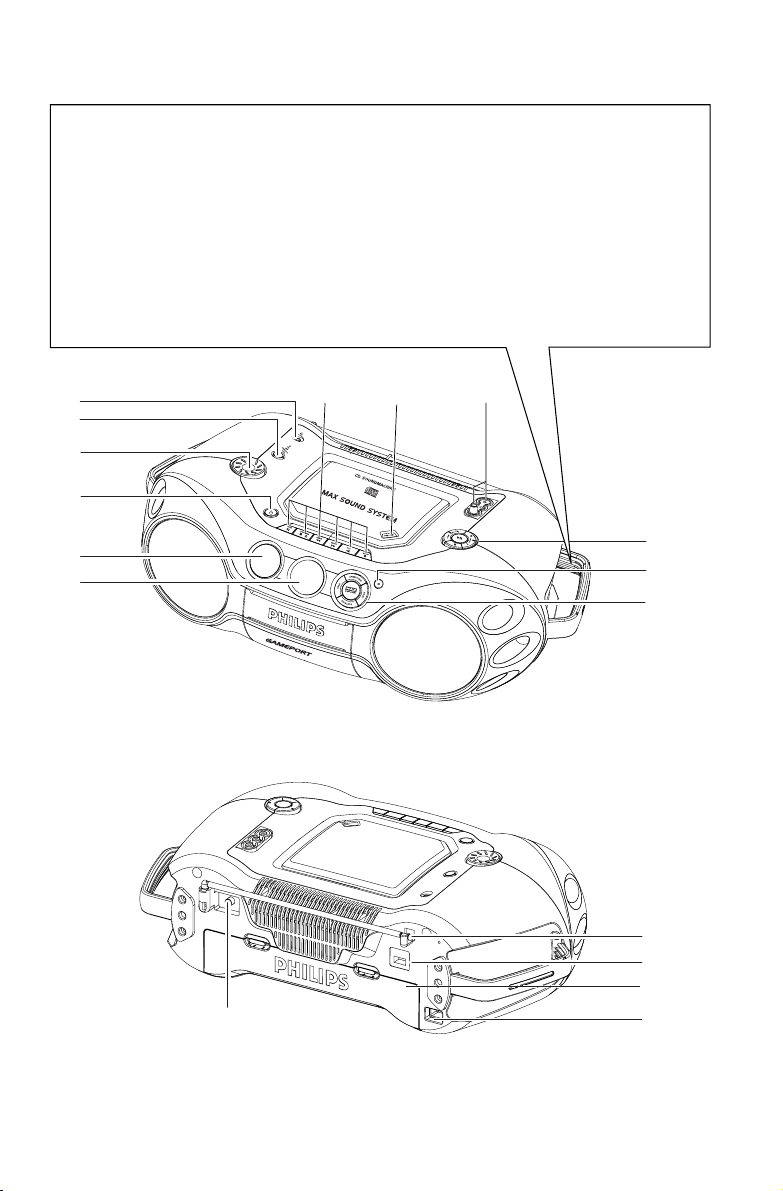
#
$
%
6
5
4
3
&
^
7
8
9
1
2
0
!
@
LOURD !
Soin de prise de votre Soundmachine
CD. Saisissez les deux poign
ées quand
vous portez ou déplacez l'appareil.
Take care of your CD Soundmachine.
Grip both handles when you carry or
lift the set.
HEAVY !
Take care of your CD Soundmachine.
Grip both handles when you carry or
lift the set.
HEAVY !
Take care of your CD Soundmachine.
Grip both handles when you carry or
lift the set.
HEAVY !
3
Page 4
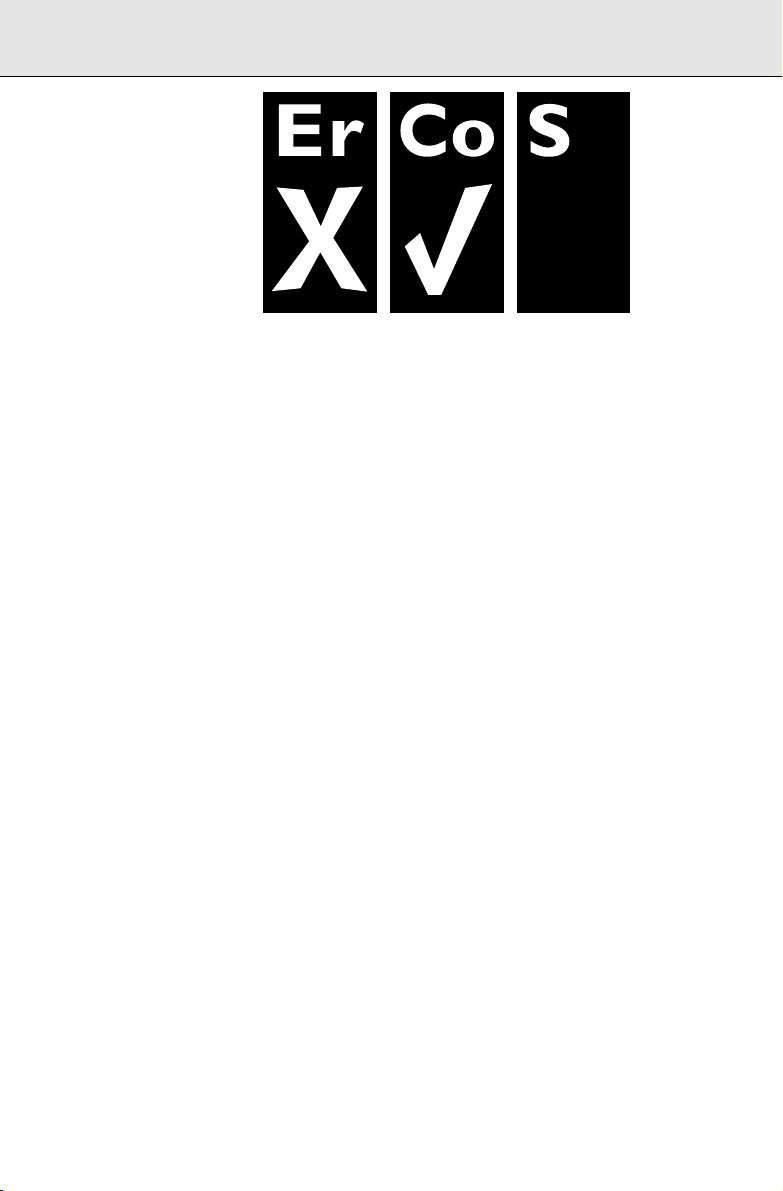
Optimum disc playability :
ensuring excellent picture quality
Philips components and modules for the
various CD applications have always enjoyed
an excellent reputation in the market place
for super disc playability - the ability to play
discs which may be scratched, soiled or not
fully according to the standard specification.
This position has been underlined by tests
showing the superior performance of the
various Philips players, as well as by the
positive experiences of millions of individual
consumers around the world.
Constantly improving performance
As the penetration of the CD system has
increased, and new applications like CDROM and Video CD have become
commonplace, Philips Components - as the
CD technology inventor and as one of the
major suppliers of CD player modules in the
industry - has constantly improved the
performance of its products.
One of the ways in which this benefits users
is by optimum disc playability.This is an
important parameter for CD players other
than CD Audio, and especially for the Video
CD applications, because any loss of data
from the disc will at best cause disturbances
in the reproduced picture, and at worst can
cause the player to lose track so that disc
playing fails.
Presenting Super Error Correction
To ensure consistently good results when
playing Video CD discs of all quality grades
and conditions, Philips has introduced fur ther
improvements in the system's playability.
These developments together are called
Super Error Correction, a proprietary Philips
technology optimizing the system's ability to
handle less than perfect discs with the
minimum disturbance to normal playing.
By effectively eliminating virtually all errors
arising under normal playing conditions,
Super Error Correction ensures that the
picture quality as seen by the user is
independent of disc play. The video encoding
and processing during mastering of the disc,
and the MPEG-1 decoding and video
encoding in the signal processing stages, are
now the only limiting factors for picture
quality.
4
Page 5

INDEX
English
F
rançais
Español
中文
MP3 General Information..............6
Controls ......................................7-8
Power Supply ...........................9-10
General Operation.......................11
Digital Tuner...........................12-13
Information Générale sur les MP3.25
Commandes............................26-27
Alimentation................................28
Utilisation Generale ..............29-30
Tuner Numérique....................31-32
Información General MP3 ..........44
Controles ................................45-46
Fuente de Alimentacion .............47
Funcionamiento General .......48-49
Sintonizador Digital................50-51
一般說明
MP3
控制鍵
電源供給
一般說明
數碼收音機
............................63
...................................64-65
....................................66
...............................67-68
...........................69-70
CD/VCD/MP3-CD ..................14–20
Cassette recorder..................21–22
Karaoke........................................22
Maintenance ...............................23
Troubleshooting...........................24
CD/VCD/MP3-CD ..................33–39
Enregistreur de Cassett.........40–41
Karaoke........................................41
Entretien et SécuritéITÉ ..............42
Depistage des Anomalies ...........43
CD/VCD/MP3-CD ..................52–58
Pletina Grabadora .................59–60
Karaoke........................................60
Mantenimiento y Seguridad........61
Problemas Y Soluciones.............62
CD/VCD/MP3-CD ..................71–77
磁帶錄音機
卡拉
維護保養
故障排除
..........................78–79
.......................................79
OK
....................................80
....................................81
English
FrançaisEspañol
中文
5
Page 6
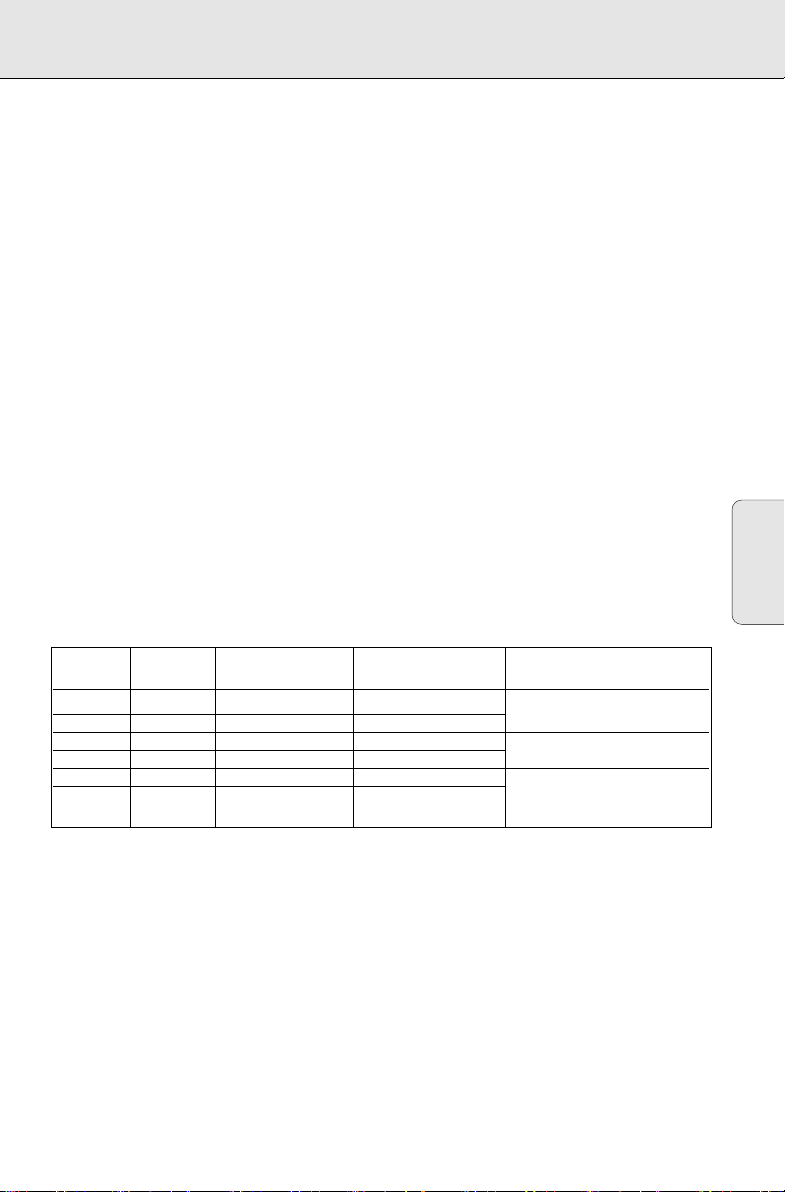
親愛的顧客,
MP3
一般說明
感謝你購買這台飛利浦
術
,使你能聆聽長達
MP3
技術
MP3
MP3是MPEG1 Layer-3
就能把數碼音頻的數據量減少至原來的十分之一而幾乎無損於音質。
錄音和播放
建議你將錄音比特率設定為
樂一樣的音質。
由於無論從互聯網下載
使用適當的編碼程序將歌曲編碼為
歷的過程都相當微妙,因此一首
正因為這個緣故,製作一張
由於存在上述這種不完美性,你可能體驗過在聆聽
或者在選取上一首/下一首
下表列出幾種不同音源的有關參數,以資比較:
聲音 比特率 縮小比率 MP3-CD 的總播放 註釋
品質
編碼及解碼技術的簡稱,這是一個十分強效的編碼算法,有了它,你
播放機。你得到的這台新機使用了革命性的音樂壓縮新技
MP3-CD
小時如同CD音質的音樂。
10
128Kbps
檔案,或者從你自己合法的CD光碟中轉換歌曲(即經由電腦
MP3
MP3-CD
並將取樣頻率設定為
格式)以及將
MP3
歌曲的音質可能會隨這些過程的不同而有很大變化。
MP3
光碟很難做到十全十美。
MP3
MP3-CD
MP3-CD
(
近似值
曲目時偶然出現延遲的情況。
)
時間(近似值
)
,以獲得如同播放CD音
44.1KHz
歌曲燒錄在
時偶然出現的「跳音」現象,
光碟上,所經
CD-R
MW 收音機 32 kbps 40 : 1 40 小時 聲音品質明顯受損 ﹣
收音機 64 kbps 20 : 1 20 小時 不建議採用。
FM
接近
如同
CD
CD
CD
CD
96 kbps 15 : 1 15
128 kbps 10 : 1 10
256 kbps 5 : 1 5
320 kbps 3 : 1 3
小時 平衡聲音品質與壓縮率兩者
小時 之間的關係,按需選用。
小時 壓縮率低,建議你不如
小時 播放CD。
中文
63
Page 7
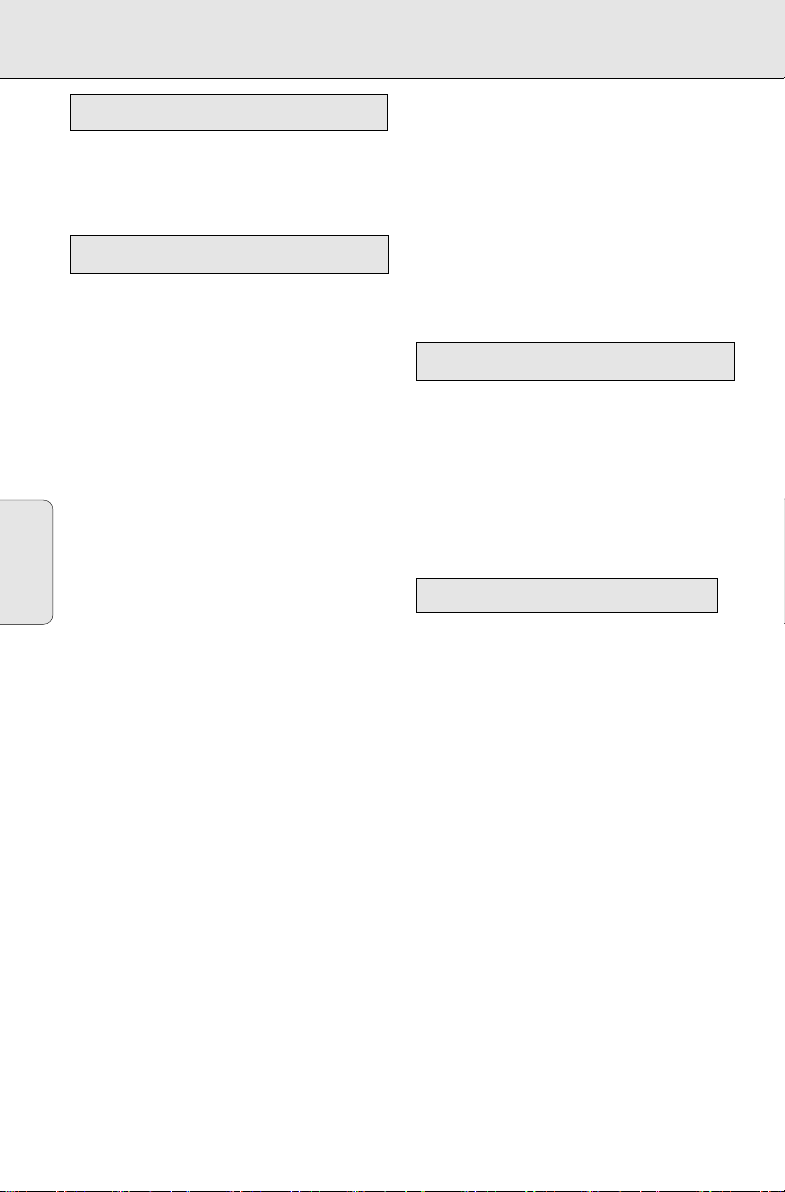
控制鍵
隨機附件
遙控器
交流電源線
音頻/視頻訊號連接線
頂面板和前面板
顯示屏- 顯示本機的狀態
1 LCD
2 [dB]: 3 STANDBY ON y4 VOLUME 5
SOURCE FM, MW
6p- 3.5
有用的提示:耳筒插入本機時,揚聲器將
靜音 (無任何聲音)。
磁帶錄音機按鍵:
7
中文
PAUSE ;
STOP • OPEN 9 /
打開盒帶室
-
停止磁帶操作
-
SEARCH 5 /6
PLAY 1
RECORD 0
8 OPEN•CLOSE 9 MIC -
麥克風插孔
調節卡拉OK的混音電平:
VOL -
0 ALBUM/PRESET -, +
MP3-CD
FM/MW
SEARCH ∞ , § -
CD/MP3-CD
FM/MW
開始或暫停CD播放
2; -
停止CD播放
9 -
抹除一個CD曲目播放清單。
-
!
IR SENSOR
. . . . . . . . . . . . . . . . . . . . . . . . . .1
. . . . . . . . . . . . . . . . . . . . . .1
. . . . . . . . . . . . .1
指示低音強度的儀錶
本機的電源開關
調節音量或均衡器
選擇聲源:
(收音機)
毫米直徑立體聲耳筒插孔
暫停播放或暫停錄音
-
開始播放
-
開始錄音
-
:選擇上一個/下一個曲目集
:選擇預設電台
:- 向後或向前搜索
-
一首曲目的開頭
:調諧選台
CD • VCD
, TAPE
快速進帶/倒帶
-
按下以開/關CD門蓋
跳至當前的曲目/上一首/下
(光碟)
(磁帶)
;
;
紅外線遙控訊號感應器
-
@ EQUALIZER -
PROG -
個
條
條
CD/VCD/MP3-CD
:預設電台
FM/MW
選擇不同的
MODE -
模式:例如
SHUFFLE
MAX SOUND -
後面板
拉桿天線- 增強
#
,
$ Voltage selector
裝設)- 插電前必須將此選擇器調節到與
你當地的電源電壓相符 (
電池盒蓋- 打開電池盒。
%
^ AC MAINS -
& AUDIO / VIDEO SOCKET -
VIDEO/AUDIO IN
遙控器
如果本機由交流電源供電,按此鍵
y/1
1
-
可切換本機至待機/ 開機狀態 (如果
本機由電池供電則祗可用來關機)。
數字鍵
2
0 - 9
CD/VCD/MP3-CD
(
含有多於兩個數字的曲目序號必須在兩
秒內輸入
3 MODE -
選擇不同的
模式
4 5或6 -
CD/VCD/MP3-CD
:調諧選台
FM/MW
5 VOL -/+ -
選擇低音、中音和高音頻率
:編輯曲目及查看所編輯
的曲目播放清單:
CD/VCD/MP3-CD
(重複) 或
REPEAT
(亂序)播放
開啟或關閉不同聲頻的混
音優化功能
收音機的接收能力。
FM
電壓選擇器 (僅一些版本
110或220V
電源線插孔。
連接到電視機的
端子。
:選擇一個 曲目序號。
)
CD/VCD/MP3-CD
:向後或向前搜索
調節音量或均衡器
播放
)。
播放
64
Page 8
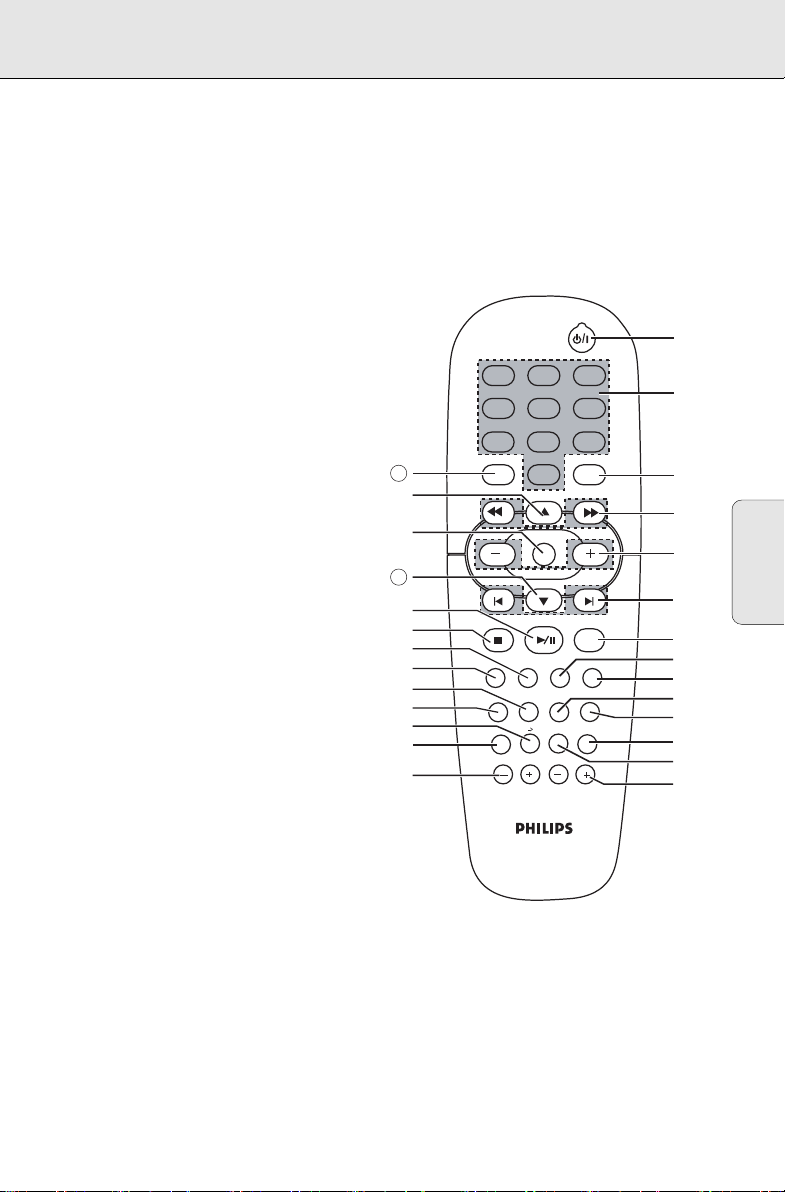
控制鍵
1
123
456
7
PROG MODE
VOLVOL
PBC
NTSC/PAL
L/R/ST
KEY
ECHO
MIX SEL GOTOA B
ZOOM SLOW RESUME
RETURN VIEW OSD
EQ
MAX
809
2
3
4
5
6
7
9
!
$
%
#
@
0
8
∞
™
£
¡
^
*
)
(
&
§
27
24
6 ¡ , ™ -
CD/VCD/MP3-CD
:選擇一個預設電台。
FM/MW
選擇低音、中音和高音頻率。
7 EQ -
8 VIEW -
9 OSD -
0 SLOW -
掃描一張
示在電視屏幕上(祗供
模式須關閉)。
PBC
開/關電視屏幕上的屏幕顯示功能。
慢速觀看
用)。
! RESUME -
@ GOTO -
在光碟上任一選定的時間位置開
始播放(祗供
模式須關閉)。
# MIX/SEL -
光碟格式
$ ECHO + / ECHO - -
節
的卡拉
VCD
% KEY+ / KEY- - 改變VCD
人的音域。
^ L/R/ST -
& A -2 B -
* NTSC/PAL -
( ZOOM
) PBC
¡ RETURN -
™ 9 -
£ 2/; -
≤ 4
∞ MAX -
選擇左聲/ 右聲道/ 立體聲,或者
在雙語音
重複播放某一段節目或曲詞(祗供
操作用)。
CD/VCD
視頻輸出。
(
祗用於
放大或縮小圖像。
(
播放控制
(
祗用於
用,而且
VCD
停止播放或刪除一個曲目播放清單。
開始播放或暫停播放。
(向下選擇曲目集)- 選擇上一個曲目集
(
祗用於
選擇開/關特別低音加強功能
:選擇上一首/下一首曲目
光碟並以九格畫面顯
VCD
VCD
在停止模式中恢復播放。
CD/VCD
在一張混合模式的光碟中選擇
(
CD / MP3-CD
插入麥克風後,用來調
迴音電平。
OK
操作用,而且
VCD
(
祗供
操作用,而且
)
。
的音調以配合你個
VCD
操作
PBC
中選擇語言。
VCD.
選擇供
NTSC或PA
L
制式用的
)
操作
VCD
)- 開啟或關閉
版本)。
VCD 2.0
播放期間回復到上一層菜單(供
模式須開啟)。
PBC
PBC
模式
)
。
MP3-CD
(向上選擇曲目集)- 選擇下一個曲目集
§ 3
(
祗用於
MP3-CD
)
。
≥ PROG -
CD/VCD/MP3-CD
的曲目播放清單。
FM/MW
:編輯曲目及查看所編輯
:預設電台
中文
65
Page 9

電源供給
重要事項!
為獲得最佳的
如果以
化):
模式操作,大約的播放時間如下表所示 (播放時間亦會隨不同品牌的電池而變
DC
CD/MP3-CD/VCD
電池類型 播放時間
鹼性 大約9 小時
碳鋅 大約2 小時
播放,方便時請將本機插入牆上插座由交流電源供電。
如果你將本機的
觀看
式電視除外)。
影碟之前,必須確定本機已切換到與電視機相應的
VCD
電池(不隨本機供給
方便時請盡可能使用交流電源供電,以保存電池壽命。當把本機連接至交流電源時,電池供
給將被自動切斷。放入電池之前,請務必將電源線插頭從本機的電源線插座和牆上的交流電
源插座中拔出。
電池
1.
打開電池盒,依照盒內所標示的正
放入六個
遙控器
中文
打開遙控器的電池盒,放入兩個
(
最好是鹼性電池)。
確定電池安放牢固而且極性無誤,然後關上電池盒蓋。
2.
如果電池電力耗盡或在一段長時間內將不會使用時,應把
3.
電池取出。
–
不正確使用電池會造成電解質漏泄進而腐蝕電池盒,甚至
引起電池爆炸。因此:
–
勿將不同類型的電池,例如鹼性電池與碳鋅電池混合使
用。
–
安放新電池時,應同時更換所有的舊電池。
如果長時間將不使用本機時,應把電池取出。
–
有用的提示:
–
當本機連接至交流電源時,電池供給將被自動切斷。
如果你的
失效(無顯示)。
部分連接至電視機,它也可以用作一台
CD
)
(+)、負(-)
R20, UM1或D
型電池(最好是鹼性電池)。
-
AA, R6或UM3
:
由電池供電,在
AZ2536
極性符號
型電池
CD / MP3-CD
影碟機。
VCD
PAL 或NTSC
播放期間,電視屏幕將
電視制式 (多制
電池含有化學物質,因此用完後應予以妥善的棄置處理。
66
Page 10

一般操作
R
e
d
Y
e
l
l
o
w
W
h
i
t
e
交流電源
檢查位於機身底部銘牌所標示的電源電壓是否與你當地的
1.
電源電壓相符。如不相符,請諮詢你的代理商或維修服務中
心。
如果機上裝有電壓選擇器,必須調整該選擇器使它與你當地
2.
的電源電壓相符。
將電源線一端插頭插入本機的
3.
AC MAINS ~
另一端插頭插入牆上的交流電源插座。
本機電源即已接通,可供使用。
™
要完全切斷本機的交流電源,必須將電源線插頭從牆上的交流電源插座中拔出。
4.
當由交流電源供電改為電池供電時或者在大雷雨期間,請將電源線插頭從牆上的交流電
™
源插座中拔出,以保護本機的安全。
銘牌位於機身底部。
連接到你的電視機
電源線插孔,
中文
67
Page 11

一般操作
開機與關機
1.
按機上的
2.按SOURCE
TAPE
STANDBY ON
鍵一次或多次,選擇你想要的聲源:CD • VCD (光碟), FM, MW (收音機),
(磁帶)
3.按STANDBY ON
有用的提示:
–
要從
TAPE
改變到
磁帶卡座的
–
音調,聲音設定,收音機預設電台和音量電平 (可達最大音量電平
機的記憶體中。
STOP
y
鍵開機。
y
鍵將本機切換至待機狀態。
CD • VCD,
9
鍵停止播放,而且卡座上的所有按鍵均已跳回原位。
FM 或MW
聲源或當你正準備關機時,必須確定你已按下了
VOL 20
) 都將保留在本
調整音量和音效
1.
使用
VOLUME
=
顯示屏顯示 (音量) 字樣和一個
大小的數字。
2. MAX SOUND(MAX
要增強低音響應:按
音增強功能。
中文
= MAX SOUND -
亮起。
有用的提示:
–
當你播放
一些光碟可能以高調變方式錄音,因此在高音量播放時會產生失真。如果出現這種情況,
–
請關閉
控制鍵調整音量。
)
音效
MAX SOUND
MAX
音效
當
CD, VCD, FM, MW和TAPE
MAX SOUND
音效或減低音量。
0-32
之間代表音量
鍵一次或多次,以開 / 關低
開啟時,
MAX SOUND
聲源時,可使用
鍵背光
MAX SOUND
音效
。
3. EQUALIZER
VOLUME
(
或遙控器上的
控制器以調整
(
電平
-5至+5
聲源中使用。
)
要調整低音,中音和高音頻率,按
)
鍵一次或多次,然後在三秒內轉動
EQ
每種音調的電平。
顯示屏短暫顯示
=
或 或字樣。
有用的提示:
– EQUALIZER
為防止聲音干擾起見,低音控制選項是獨自操作的。你不能將
–
EQUALIZER
能夠在
CD, VCD, FM, MW和TAPE
中的低音與
MAX SOUND
EQUALIZER
,
或
音效結合使用。
68
Page 12

電台接收
調諧選台
鍵開機,然後按
1.按STANDBY ON
顯示屏:顯示波段、電台頻率和預設電台序號 (如果已儲存了電台)。
=
調諧選台:你可用手動方式或自動搜索方式調諧選台:
2.
按下
∞或§
率數字開始閃動時,放開該鍵。
收音機自動調諧到一個接收訊號令人滿意的電台。自動調
=
諧期間,顯示屏顯示 (搜索)字樣。
需要時可重複步驟2,直至找到你想要的電台。
3.
要調諧到一個訊號較弱的電台,重複快按∞或§(或按遙控
•
器上的5或6) 鍵直到獲得最佳的接收為止。
改變調諧頻階 (僅限於某些機種)
在南、北美洲,
則為
9 KHz 和50 KHz
預設頻階:
選擇
1.
TUNER
按機上的
2.
顯示屏將顯示 或 。
=
有用的提示:
yy
(或按遙控器上的5或6) 鍵,當顯示屏上的頻
AM和FM
聲源。
MODE
改變頻階後,所有預設電台都將丟失,需要重新編設。
波段相鄰頻道的頻階分別為
。通常,本機在出廠時已根據所出口地區預設了正確的頻階,如果沒有
鍵至少六秒。
SOURCE
鍵一次或多次以選擇
10 KHz 和100 KHz
數碼收音機
FM/MW
聲源。
,而全球其他地區的
中文
增強收音機的接收能力:
接收FM波段時,應拉出拉桿天線並將它傾斜及轉動以獲得
•
最佳的接收。若訊號太強,可縮短拉桿天線的長度。
接收
•
機身即可調整內置天線的方向。
波段時,由於本機設有內置天線,因此祗要轉動
MW
69
Page 13

y
數碼收音機
預設電台:
你可將總共
或自動儲存均可。
自動預設
自動預設會自動從預設電台
輯尚未儲存到記憶體中的電台。
1.按ALBUM/PRESET -,+
電台序號。
有用的提示:
如果你不選擇預設電台序號,本機將從預設電台1(缺省值) 開始自動預設電台,而你以前
–
儲存的所有預設電台都將被刪除。
按
2.
PROG
顯示屏: (自動) 字樣顯示,可接收到的電台將按照波段次序編程:首先是
=
波段,接著是MW波段。當所有電台均被儲存後,第一個預設電台將自動播放。
手動預設
選擇你想要聆聽的電台 (見「調諧選台」一節)。
1.
2.按PROG
顯示屏:
中文
=
按
3.
ALBUM/PRESET -,+
定為FM波段的預設電台序號,或從1至10選擇一個數字指定為MW波段的預設電台序
號。
再按
4.
顯示屏:顯示該預設電台的序號,波段和頻率。
=
重複以上四個步驟以儲存其它電台。
5.
有用的提示:
你可在某一預設電台的位置儲存另一個頻率而把該預設電台刪除。
–
個電台儲存在本機的記憶體中 (20個FM電台和10個MW電台),手動儲存
30
(
Autostore
鍵四秒或更長時間,以啟動自動預設電台功能。
鍵啟動編輯功能。
PROG
鍵確認。
PROG
)
或者一個自選的預設電台序號開始自動預設電台。本機將祗編
1
(或遙控器上的¡ 或™) 鍵一次或多次,選擇一個開始編輯的預設
標誌閃動。
(或遙控器上的¡ 或™) 鍵一次或多次,從1至20選擇一個數字指
FM
選聽一個預設電台
按
ALBUM/PRESET -,+
止。
(或遙控器上的¡ 或™) 鍵一次或多次,直至該想要的預設電台顯示為
注意
若不按照本說明書指定的方法進行控制、調整操作,可能會導致有害的輻射或其
它不安全的運行情況。
環保訊息
所有不需要的包裝材料已被省掉。我們已盡量使包裝物容易分為如下三類單一物料:紙
板,聚苯乙烯發泡膠和聚乙烯。
如果由專業公司拆卸本機,機內所用的一些材料可再循環使用。請遵守當地對於處置包
裝材料、耗盡電池及舊設備的有關法規。
70
Page 14

可播放的光碟
CD/VCD/MP3-CD
本機能播放所有的數碼音頻
和已刻錄完成的數碼音頻可重刻錄光碟 (CDRW)。
支持下列
•
•
•
•
•
•
•
•
•
不支持下列格式:
MP3-CD
最大曲目數目為 400
嵌入目錄最多為8層
最大的曲目集數為 99
曲目播放清單中,最大的
每首曲目(每條軌道) 的最大長度為 99 分 59 秒
本機能播放 CD / MP3-CD 混合模式的光碟
支持可變比特率
可支持的
)
44.1kHz
可支持的
格式:
(
VBR
光碟取樣頻率:8 kHz 至 48 kHz(最好為
MP3
光碟比特率為:32 - 320 (kbps) (最好為128 kbps
MP3
光碟,
CD
曲目數目為 20
MP3
)
光碟,已刻錄完成的數碼音頻可刻錄光碟 (CDR)
VCD
•像*.WMA, *AAC, *.DLF, *.M3U, *.PLS, MP3 PRO
刻錄未完成的光碟
•
播放光碟
鍵一次或多次,然後選擇
1.按STANDBY ON
2.按OPEN•CLOSE
當
™
CD
放入一張
3.
顯示屏顯示 (讀取) 字樣;然後顯示
™
如果你沒有放入碟片或
™
本機自動從第一首曲目的開頭開始播放。
4.
y
鍵打開
門蓋打開時, 字樣顯示。
(印刷商標面朝上),並按下
CD
門蓋。
CD
操作錯誤,顯示屏將顯示 (沒有碟片) 字樣。
CD
CD • VCD
OPEN•CLOSE
)
等文件
聲源。
關上
(曲目序號) 和已播放時間。
001
CD
門蓋。
中文
祗用於
MP3-CD
當前的曲目序號
™
交替顯示。
在電視屏幕上,曲目集清單出現在左邊,曲目清單出現在
™
右邊 (每頁最多十行)。當前選擇的音樂被加亮,已播放時
間顯示於右上角。
有用的提示:
為確保系統性能良好,請在完全讀取光碟後再進行其它操
-
作。
-
對於
鐘。
,由於編輯在一張光碟中的歌曲數量很大,光碟的讀取時間可能超過1 分
MP3-CD
和當前的曲目集序號
"XXX"
“AXX"
將
71
Page 15

CD/VCD/MP3-CD
如果在停止位置,按 2; 鍵開始播放。
•
當前曲目的序號和和已播放時間出現在顯示屏上。
™
要暫停播放,按 2; 鍵。
•
當前曲目的序號將開始閃動。
™
要繼續播放,再按 2; 鍵。
•
要停止播放,按9鍵。
•
選擇一首想要的曲目/一個段落
選擇一首想要的曲目
重複按機上的 ∞ 或 § 鍵(或使用遙控器上的數字鍵
•
目出現在顯示屏上。
如果播放停止,按 2; 鍵開始播放。
•
在播放中搜索某個段落
按住機上的 ∞ 或 § 鍵一秒,然後放開 ∞ 或 § 鍵以選擇該段落,或者按遙控器上的
•
5 或 6 鍵,然後按
在搜尋期間,
™
中文
祗用於
MP3-CD
選擇一個想要的曲目集
重複按機上的
•
現在顯示屏上。
™ "AXX"
在電視屏幕上,箭頭將在
™
選擇一首想要的曲目
重複按機上的 ∞ 或 §(或按遙控器上的
•
目。
™ "XXX"
在電視屏幕上,箭頭將在
™
使用遙控器上的數字鍵直接在當前曲目
•
ALBUM/PRESET -, +
字樣將被顯示。
字樣將被顯示。
鍵以選擇該段落。
2;
音量將被閉鎖 (靜音)。
鍵(或按遙控器上的3或4)
ALBUM (
TRACK
曲目
(曲目) 菜單中
集) 菜單中
¡ , ™
集下選擇曲目。
0 - 9
或按
¡ , ™
鍵,直至想要的曲目集出
向前/向後移動
)鍵,從當前曲目集中選擇一首想要的曲
向前/向後移動
。
。
鍵),直至想要的曲
祗用於
VCD
重複按遙控器上的 5 或 6 鍵
•
∞或§
尋速度 (x2, x3
一秒,然後放開該鍵,
或
x4)。
72
選擇快速搜尋的速度 (即 x1, x2, x3
選擇快速搜尋的速度 (x1)。重複這個步驟以選擇其他搜
或
x4)
,或者按住機上的
Page 16

CD/VCD/MP3-CD
編輯曲目播放清單
當播放停止時,可以編輯光碟曲目播放清單。你能以任何播放次序將多達 20 首曲儲存在記
憶體中。
在停止狀態,按遙控器上的
1.
™
™
2.按∞ / §
祗用於
•
先按機上的
找尋你所需的
0 - 9
3.按PROG
™
標誌將在顯示屏上閃動,且
PROG
在電視屏幕上,
MP3-CD
"PROG"
鍵(
或使用遙控器上的數字鍵
模式:
ALBUM/PRESET -, +
曲目集
,按
或按遙控器上的
鍵確認所要儲存的
顯示屏顯示
¡, ™
,指示下一個曲目儲存位置。
" P02"
程序清單 (每頁五行) 將被顯示。
PROG
4. 重複步驟 1-3 以儲存你想要的所有曲目。
顯示屏:如果你嘗試編輯多於
™
鍵
5.按2;
如果你在曲目清單播放期間選擇
•
被重複播放。
播放所編輯的曲目。
™ REPEAT/REPEAT ALL 圖標和
查看
曲目播放清單
在停止位置,重複按
顯示屏首先顯示曲目儲存位置的編號,然後顯示所儲存曲目的序號。
™
祗用於
™
MP3-CD
編號。要查看曲目的序號,需再按
鍵以查看你所儲存的
PROG
:顯示屏首先顯示曲目儲存位置的編號,然後顯示所儲存曲目的曲目集
鍵進入編輯功能。
PROG
鍵一次或多次(或按遙控器上的數字鍵
鍵
儲存所選的曲目集
鍵
)
選擇想要的曲目。
曲目序號。
20
REPEAT/REPEAT ALL
PROG
字樣將顯示。
" P01"
或按
0 - 9
首曲目, (記憶體已滿) 字樣將顯示。
字樣將出現
曲目序號。
鍵
PROG
。
鍵
¡, ™
,然後
,當前曲目或所有已編輯的曲目將
在顯示屏上。
)
選擇想要的曲目。
0 - 9或3/ 4
按
∞ / §
鍵(
鍵
或使用數字鍵
)
中文
刪除
曲目播放清單
你可用如下方法抹除記憶體的內容:
打開CD門蓋;
•
選擇
•
FM, MW 或TAPE
在播放中按9鍵兩次,或在停止狀態下按9鍵一次。
•
= PROG
標誌消失。
聲源;
73
Page 17

CD/VCD/MP3-CD
(
SHUFFLE
你能以亂序方式播放所有曲目。
在播放期間,按
1.
亂序播放
SHUFFLE - 整張CD
SHUFFLE 和 REPEAT ALL -
2. 要選擇正常播放,
– 你也可在播放中按
(
REPEAT
你能夠重複播放當前的曲目,曲目播放清單或整張光碟。
在播放期間,按
1.
REPEAT -
重複播放
重複播放當前曲目。
REPEAT ALL -
2.要選擇正常播放,
– 你也可在播放中按
光碟
VCD
中文
調整電視制式
在觀看
式電視機除外)。
在遙控器上,按
1.
OSD
如果你放入
STOP
按遙控器上的
•
™
光碟前,必須確定本機已切換到與你的電視機相應的
VCD
- 屏幕顯示
VCD/CD
等訊息以及儲存在
曲目/光碟中的已播放時間,剩餘 (單曲剩餘/ 總剩餘) 時間和均衡器條形圖出現在顯
示屏上。
)
MODE 鍵一次或多次。
中的所有曲目以亂序播放。
整張
重複按
MODE 鍵直到各種模式指示字樣不再顯示。
9
鍵取消所選擇的播放模式。
)
中的所有曲目以亂序重複播放。
CD
MODE 鍵一次或多次。
重複播放整張
重複按
9
鍵取消所選擇的播放模式。
NTSC/PAL
光碟,你的電視屏幕將被用作一個附加顯示屏,用來顯示例如
VCD/CD
按鍵以選看各種不同資料。
OSD
曲目播放清單。
CD/
MODE 鍵直到各種模式指示字樣不再顯示。
鍵以
切換
NTSC 與PAL
光碟上的資料。
.
電視制式
。
PAL或NTSC
制式 (多制
PLAY,
有用的提示:
- 對於MP3-CD
對於
-
VCD
74
,沒有
,沒有
TOTAL REMAIN
SINGLE REMAIN
(總剩餘) 時間顯示。
(單曲剩餘) 時間顯示。
Page 18

光碟
VCD
播放具有
當把一張具有
幕上指示出來
1.
2.
PBC的VCD
(播放控制)
PBC
是一個儲存在
。PBC
開啟電視機,放入一張具有
菜單出現在電視屏幕上。
光碟
CD/VCD/MP3-CD
的
光碟放入本機的光碟托盤時,它就會在你的電視屏
VCD
PBC
光碟中預先定義的
VCD
播放控制
的
VCD
光碟。
播放順序
。
如果該菜單含有一個曲目清單,你能夠直接選擇一個
按遙控器上的
1.
™ VCD
按遙控器上的
2.
有用的提示:
如果一個菜單多於一頁,可
-
關閉
PBC
在停止狀態,按
•
在電視屏幕上
™
有用的提示:
當
-
PBC
菜單結構由儲存在
-
Pause
在播放期間,按2;鍵可在電視屏幕上得到一幀靜止圖像。
1.
這時聲音將被閉鎖
™
在電視屏幕上,
™
要繼續播放,再按2;鍵即可。
2.
(跳轉)
Goto
按遙控器上的
1.
在電視屏幕上,
™
按遙控器上的
2.
有用的提示:
所輸入的光碟時間不應大於光碟的總播放時間。
-
- 當PBC
數字鍵
光碟以你所選擇的順序自動開始播放。
RETURN
PBC
,
模式開啟時,不能進入編輯曲目清單
(暫停)
GOTO
數字鍵
模式開啟時,
作出你的選擇。
0 - 9
鍵回到前一個菜單。
按
鍵。
"PBC OFF"
光碟中的節目所決定。請參閱隨光碟提供的資料。
VCD
(靜音)
"PAUSE"
字樣將短暫
鍵。
"GOTO --:--"
,輸入你想要的光碟起始播放時間。
0 - 9
(前往)模式都不會生效。
Goto
鍵跳轉到其它各頁。
¡/ ™
字樣將短暫
。
顯示。
字樣將顯示。
顯示
。
(
Program
播放順序
)
模式。
中文
(慢播)
Slow
按遙控器上的
1.
慢速播放時,聲音將被閉鎖
™
在電視屏幕上,
™
要恢復至常速播放,重複按
2.
也可。
SLOW
"SLOW 1/2", "SLOW 1/4", "SLOW 1/8" 或"SLOW 1/16"
鍵可以較慢的速度觀看
(靜音)
。
鍵直至
SLOW
光碟。本機有四種慢速模式可供選擇。
VCD
字樣將顯示。
字樣出現在電視屏幕上,或者按2;鍵
"PLAY"
75
Page 19

CD/VCD/MP3-CD
A-2B repeat
這項功能也可應用於音頻
在播放期間
1.
™ "REPEAT A"
再
按
2.
™ "REPEAT AB"
所選取的段落將開始重複播放。
™
再
按一次
3.
™ "REPEAT AB"
有用的提示:
你也可按¡ 或
-
- A-2B
Resume
在停止狀態,
•
有用的提示:
如果你更換了光碟、打開光碟托盤或者將本機拔離供電電源,
-
View
這項功能可讓你掃描整張
中文
關閉。
在停止狀態,
1.
電視屏幕上將顯示出九格畫面。如果菜單多於一頁的話,可按¡ 或™鍵
™
下一頁
每一章節的首數秒內容將被播放出來。
™
要離開
曲目/ 章節。
在播放模式中,
2.
按¡ 或™鍵
™
在電視屏幕上,該曲目/ 章節中多達九格畫面將顯示出來。
™
每一畫面的首數秒內容將被播放出來。
™
要離開
前選取的位置。
(A-B 段重複播放)
光碟
CD
按遙控器上的
字樣將出現在屏幕上
鍵,標記所選段落的結束點。
A-2B
重複播放的標記祗能在同一影音曲目/ 章節中設定
(繼續播放)
(瀏覽)
字樣將出現在屏幕上
鍵回到正常播放。
A-2B
字樣將從
鍵
取消
™
按遙控器上的
VCD
按遙控器上的
。
瀏覽模式,按數字鍵
按遙控器上的
選擇曲目/ 章節。
瀏覽模式,按數字鍵
(
鍵,標記所選段落的起始點。
A-2B
顯示屏
中消失。
重複播放功能
A-2B
RESUME
光碟以作快速瀏覽之用。執行這項功能時,必須將
VIEW
播放你想要的曲目/ 章節,或者
0 - 9
VIEW
播放該曲目/ 章節中你想要的位置,或者
0 - 9
除外
MP3-CD
。
。
。
鍵從你上次停止地方開始繼續播放。
鍵進入光碟瀏覽功能。
按鍵進入
),以重複播放
。
曲目/ 章節
瀏覽功能。
光碟中的
Resume
按2;鍵
某段內容。
功能
將不會生效。
PBC
觀看上一頁或
播放當前選取的
按2;鍵
模式
播放當
有用的提示:
如果該光碟是一張
-
鍵播放這條
Return
按遙控器上的
•
PBC
曲目。
(返回)
播放控制模式開啟
76
AVCD
RETURN
光碟,而在同一瀏覽頁上卻沒有視頻
鍵返回上一層
。
光碟菜單。這項功能僅適用於
VCD
軌道,就不能直接使用
光碟且要求
VCD
數字
Page 20

L/R/ST
你可使用該鍵
重複按遙控器上的
•
聲道,而在單語種
播放混合模式的光碟
本機能播放混合模式的光碟。
音頻CD與
–
其他組合方式的混合光碟可能無法在本機正常操作。
–
作為缺省設定,音頻CD曲目將首先被讀取。
1.
™
在電視屏幕上,
™
重複按遙控器上的
2.
• MP3-CD:
™ MP3
在電視屏幕上,
™
選擇不同的音頻模式。
➔➔
MP3-CD
標誌將被顯示。
字樣被顯示。
鍵以
L/R/ST
,
屏幕上的這些圖符
LCD
光碟中則代表
VCD
混合的光碟
"MIX, CD-DA"
MIX/SEL
MP3
鍵,以選擇其他光碟模式。
菜單
被顯示。
選擇以下模式:
左單聲道/ 右單聲道/ 立體聲道。
字樣將被顯示。
在雙語種
光碟中代表
VCD
CD/VCD/MP3-CD
左聲道/右聲道/ 雙
有用的提示:- 對於受保護的CD光碟,
格式,
“MIX CD-DA”
屏幕上。
光碟
CD
MIX/SEL
中獲得。
字樣仍會顯示在你的電視
的正常功能
即使光碟上沒有其他
無法在受保護的
中文
77
Page 21

磁帶錄音機
PLAY
磁帶播放
磁帶播放
選擇
1
顯示屏:磁帶操作期間一直顯示 字樣。
™
2按STOP • OPEN 9 /
放入一盒預錄的磁帶並關上盒帶室門蓋。
3
4按PLAY 1
要暫停播放,按
5
PAUSE ;
6按SEARCH 5或6
要停止播放,按
7
當磁帶播放到達末端時,磁帶機的按鍵將自動跳回原位。但當你按下
•
帶播放時,除外。
磁帶錄音
磁帶錄音的一般說明
袛有在不侵犯第三方版權或其它權益的情況下,才可進行錄音工作。
•
中文
本機不適宜使用
•
應使用防抹保護片未被剔除的完好
使用前請先檢查磁帶,並用一支鉛筆把它捲緊,以免卡住磁帶機的機械部分。
•
錄音電平自動設定,調節
•
響錄音。
TAPE
鍵。
聲源。
鍵打開盒帶室門蓋。
鍵開始播放。
PAUSE ;鍵。
鍵可快速倒帶或快速進帶。
STOP • OPEN 9 /
CHROME (IEC II)
要恢復播放,再按
鍵。
型鉻帶或
METAL (IEC IV)
NORMAL (IEC I)
型金屬帶錄音。要進行錄音時,
型普通磁帶。
VOLUME MAX SOUND 或和BASS, MID 和HIGH
PAUSE ;
鍵暫停磁
控制鍵並不會影
有用的提示:
在磁帶開始走動的7秒時間內將錄不到任何聲音。
-
為了防止意外抹音,可將磁帶要防抹的一面朝向你,剔除
•
其左邊的防抹保護片。這樣,便不能在磁帶的這一面錄
音。
78
1
Page 22

從收音機中錄音
選擇你想要聆聽的電台(見「調諧選台」一節)。
1.
2.按STOP•OPEN 9/
放入一盒空白磁帶。
3.
4.按RECORD 0
要暫停錄音,按
5.
PAUSE ;
要停止錄音,按
6.
CD
選擇
1.
放入一張CD,若喜歡的話,可編輯
2.
鍵
同步播放及錄音
CD•VCD
3.按STOP•OPEN 9/
放入一盒空白磁帶。
4.
5.按RECORD 0
整張光碟或曲目播放清單將從其始端自動開始播放。你不
™
必另行啟動雷射唱機。
要暫停錄音,按
6.
PAUSE ;
要停止錄音,按
7.
在一首曲目中選錄一個段落
按住機上的
1.
在選取的段落起始點按
2.
™
當你按
鍵
RECORD 0
鍵打開盒帶室。
開始錄音。
鍵
PAUSE ;
。
鍵
STOP•OPEN 9/
。
鍵打開盒帶室。
開始錄音。
鍵
PAUSE ;
。
鍵
STOP•OPEN 9/
SEARCH ∞或§
PAUSE ;
鍵時,便可準確地從曲目中該選定的段落起始點開始錄音。
。要恢復錄音,再按一次
。
鍵
曲目播放清單。
CD
。要恢復錄音,再按一次
。
鍵
鍵選擇一個段落。
鍵使雷射唱機暫停播放。
磁帶錄音機
中文
卡拉
OK
麥克風混音
袛要將一支麥克風 (不隨本機供給) 連接至本機,你便可隨著所播放的音樂唱歌
將一支麥克風插入本機的
1.
為了防止因回輸而產生嘯叫聲,插入麥克風前應先使用
•
低。
選擇
2.
使用
3.
4.按ECHO +/–
開始通過麥克風唱歌或說話。
5.
需要時可按
6.
有用的提示:
麥克風應遠離揚聲器,以防產生嘯叫聲。
-
祗有在
-
並按
VCD
VOLUME
VCD
鍵開始播放。
2;
控制器調節聲源的音量。
鍵將迴音電平調節到所需的混音電平值。
KEY +/–
模式才具有麥克風混音功能。
鍵選擇音調。
麥克風插孔。
MIC
控制鍵將麥克風電平調至最
VOL
。
79
Page 23

維護保養與安全須知
安全須知
將本機放置在堅實的平面上,以免機體傾斜。
•
勿將本機、CD、電池、或磁帶暴露在潮濕、雨淋和多塵的
•
環境,也不要將它們放置在加熱設備附近或陽光直射的場
所,以免過度受熱。
門蓋應常關閉,以保持CD托盤潔淨無塵。要清潔時,
•
CD
可使用一塊柔軟乾布拭去托盤中的塵埃。
不要覆蓋
•
利通風,防止熱量積聚。
本機的機械部件使用自潤滑式軸承,不可任意使用潤滑油
•
或油脂。
機體可用一塊稍微濕潤的軟皮清潔。不要使用任何含有酒
•
精、氨、苯或研磨成份的清潔劑,因為這些清潔劑可能會
損害機體。
雷射唱機和CD使用須知
切勿觸摸
•
中文
環境溫度的突然改變會產生冷凝現象從而令雷射唱機的激光
•
頭蒙上水汽,這時將不能播放光碟。遇此情況時不要清潔激
光頭,讓它在溫暖的環境中靜置一段時間,直至水汽自然蒸
發為止。
祗可使用數碼音頻
•
要從保護盒中取出CD,可用食指輕壓保護盒的中心固定夾,
•
用另兩指抓握CD邊緣把它取出。
拿取CD時永遠祗應抓握其邊緣,用完之後應馬上把它放回
保護盒內,以免刮花及積塵。
要清潔CD,可使用不起毛的軟布沿半徑方向由中心向外輕輕
•
拭擦。清潔劑可能會損害光碟,不要使用。
•
切勿
本機。
通風孔四周最少須留有
雷射唱機的激光頭。
(
Digital Audio) CD
在CD光碟上寫字或黏貼任何標籤。
光碟。
厘米的空隙以
15
X
磁帶機的維護保養
為確保磁帶機的良好錄音及放音品質,使用大約50小時後
或每月一次,應清潔右圖所示的 A, B 和 C 各部分。你可使用
一支蘸有少量酒精或專用磁頭清潔劑的棉花棒清潔磁帶機。
• 按
STOP•OPEN 9/
• 按
• 按
鍵,清潔橡膠壓輪 C。
PLAY 1
PAUSE ;
鍵,清潔磁頭 A 和主動軸 B。
• 清潔完畢,按
使用磁頭清潔帶,像播放普通磁帶一樣播放一次,也可以清潔各磁頭。
鍵打開盒帶室。
STOP•OPEN 9/
鍵。
80
A A B C
Page 24

故障排除
如果本機出現故障,在送去修理之前請先檢查下表所列各項。
如果下列這些方法仍未能解決問題,請諮詢你的經銷商或維修服務中心。
警告:
問題 解決方法
CD/VCD 操作
"NO DISC" 訊息顯示 – 放入一張光碟。
電視屏幕上沒有圖像
電視沒有色彩
收音
收音效果差 – 如果訊號太微弱,可調整天線以獲得較佳
磁帶操作/錄音
不能錄音或播放 – 清潔磁帶機有關部件,見「維護保養」一節。
一般問題
按下任何鍵本機均無反應/本機 – 關機. 拔出電源線插頭,靜待
不工作/
.
聽不到任何聲音或 – 適當調整音量。
音質差 – 確定該
遙控器不能正常工作 – 縮短遙控器與本機之間的距離。
不要打開本機,以免遭受電擊的危險。無論任何情況你都不應自已動手修理本
機,因為這將會使保修作廢。
– 檢查光碟有否顛倒放置。
– 靜待至鏡頭上的水汽完全蒸發為止。
– 更換或清潔該光碟,見「維護保養」一節。
使用一張可讀取的光碟或錄音格式正確的
光碟。
MP3-CD
– 用電纜將本機與電視機相連接。
– 將本機的彩色制式設定改變為相應的
PAL
或
NTSC。
的接收。
– 增大收音機與電視機或
距離。
– 祗可使用
NORMAL (IEC I型)
錄像機之間的
VCR
普通磁帶錄音。
– 用膠帶蓋住防抹保護片的開口處使它復原。
秒後重新插電
30
屏幕上無任何顯示 並開機。
LCD
光碟是用
MP3-CD
特率錄音(最好是
8 - 48 kHz
–
依照電池盒內所標示的正
放入電池。
(
最好是 44.1 kHz)。
128 kbps
32-320 kbps
)
,而且取樣頻率為
)、負(-)
(
+
範圍內的比
極性符號
– 更換電池。
– 將遙控器對準機上的
。
作
紅外線訊號感測器進行操
IR
中文
81
