Philips AZ 2040, AZ 2045 User Manual [es]

Audio
Audio
CD Soundmachine
AZ 2040, AZ 2045
Remote control
for AZ2045 model only
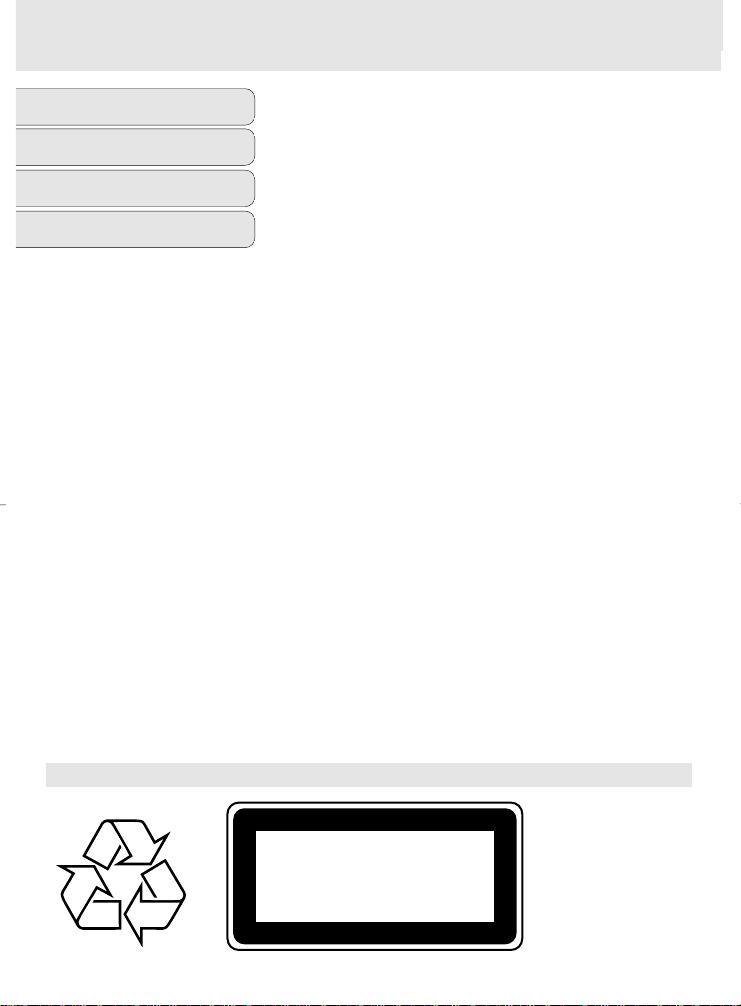
3 Press and hold ∞ or § until the frequency in the
4 Repeat steps 2-3 if necessary until you find the
• To tune to a weak station, press ∞ or § briefly
To improve radio reception:
• For FM, extend, incline and turn the telescopic
• For MW (LW), the set uses a built-in aerial. Direct
Programming radio stations
You can store up to a total of 30 radio stations in the
memory, manually or automatically (Autostore).
Manual programming
1 Tune to your desired station (see Tuning to radio
2 Press PROG to activate programming.
3 Press PRESET DOWN/ UP once or more to select
4 Press PROG to confirm.
5 Repeat steps 1-4 to store other stations.
Note: You can erase a preset station by storing
another frequency in its place.
Autostore
Autostore automatically starts programming radio
stations from preset 1. Available stations are
programmed in order of waveband reception strength:
FM, followed by MW (LW). Any previous presets e.g.
manually programmed will be erased.
• Press PROG for 4 seconds or more to activate
AZ 2040, AZ 2045 CD Soundmachine
3140 115 2866.1 Printed in Hong Kong Cmm/RB/0149
CLASS 1
LASER PRODUCT
Meet PHILIPS at the internet http://www.audio.philips.com
Audio
Audio
CD Soundmachine
AZ 2040, AZ 2045
DIGITAL TUNER CD CD CASSETTE RECORDER
Deutsch
English
Français
Español
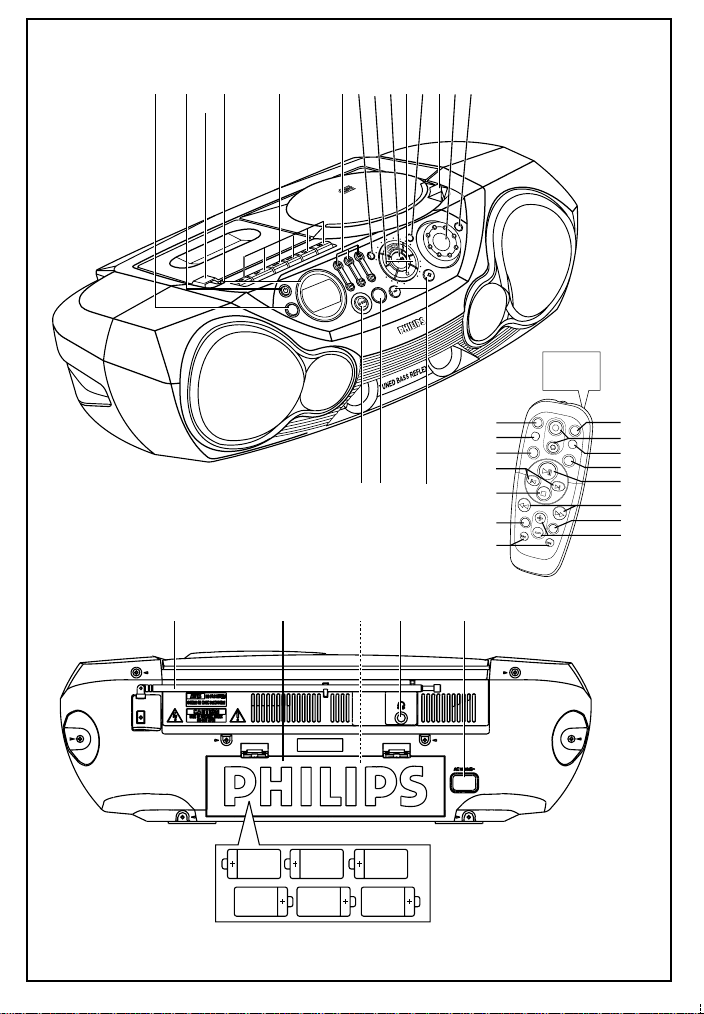
CLASS 1
LASER PRODUCT
Audio
Audio
CD Soundmachine
AZ 2040, AZ 2045
S
E
A
R
C
H
C
D
R
E
W
R
I
T
A
B
L
E
C
O
M
P
A
T
I
B
L
E
A
Z
2
0
4
0
C
D
S
O
U
N
D
M
A
C
H
I
N
E
C
D
S
Y
N
C
H
R
O
S
T
A
R
T
R
E
C
O
R
D
IN
G
R
EC
O
R
D
PO
W
ER
BASS
PRO
G
MO
DE
RE
M
O
TE
SE
NSO
R
VO
LUME
HIGH
MID
S
O
U
R
C
E
30 PRESET
DIGITAL TUNER
B
A
N
D
D
IG
IT
A
L
D
Y
N
A
M
IC
B
A
S
S
B
O
O
S
T
P
R
E
S
E
T
D
O
W
N
P
R
E
S
E
T
U
P
PL
A
Y
S
EA
R
C
H
S
T
O
P
PA
U
S
E
S
E
A
R
C
H
S
T
O
P
6 x R20 • UM-1 • D-CELLS
See A
&
* ( ) ¡
8 07 9
!!@#65
$
%^
321 4
2
3
B
CD
V
O
L
U
M
E
S
E
A
R
C
H
P
R
E
S
E
T
T
U
N
I
N
G
D
IG
I
T
A
L
R
E
M
O
T
E
C
O
N
T
R
O
L
B
A
N
D
T
U
N
E
R
R
E
P
E
A
T
M
U
T
E
B
A
S
S
S
H
U
F
F
L
E
3
4
0
4
5
7
6
8
9
1
%
$
#
!
@
Remote control
for AZ2045 model only
A AB
C
X
