Philips CD SOUNDMACHINE AZ1839, AZ1839/77, AZ1839/55 User Manual

CD Soundmachine
Register your product and get support at
www.philips.com/welcome
User Manual
AZ1839
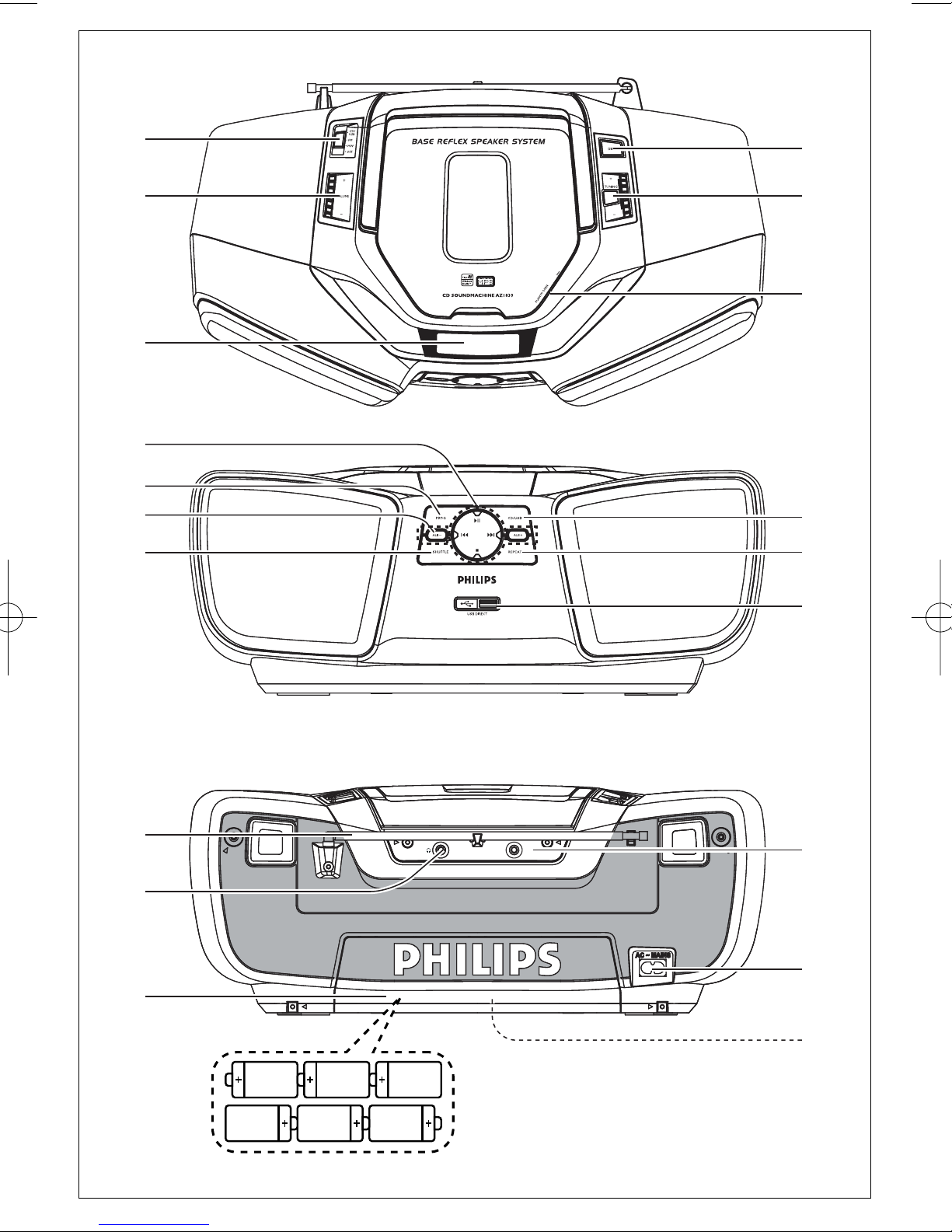
4
5
1
2
6
@
#
&
(
*
0
3
9
$
%
^
8
7
!
6 x R14 • UM-2 • C-CELLS
MP3 LINK
1
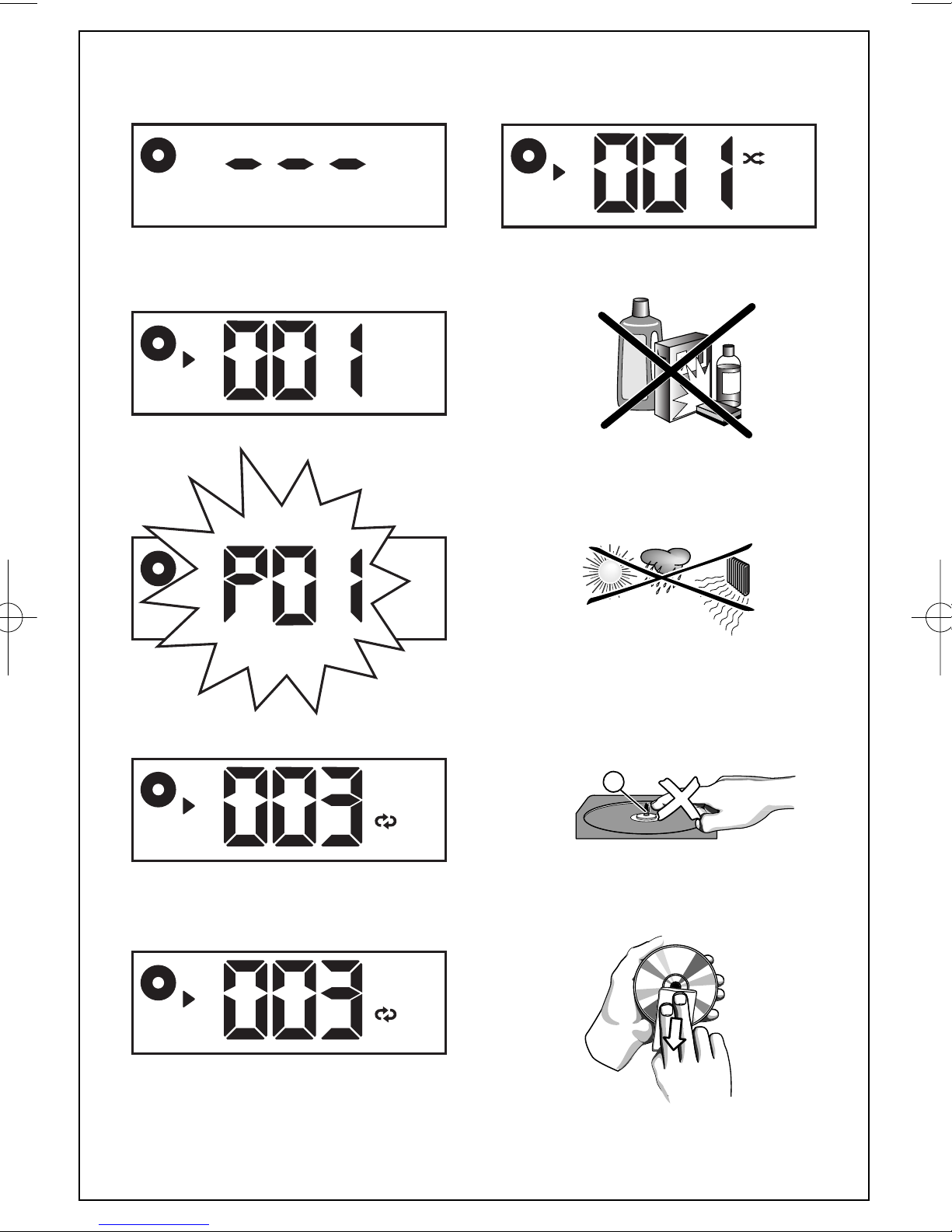
2
3
4
5
7
6
MP3
TRK
MP3
TRK
PROG
TRK
TRK
MP3
MP3
X
ALL
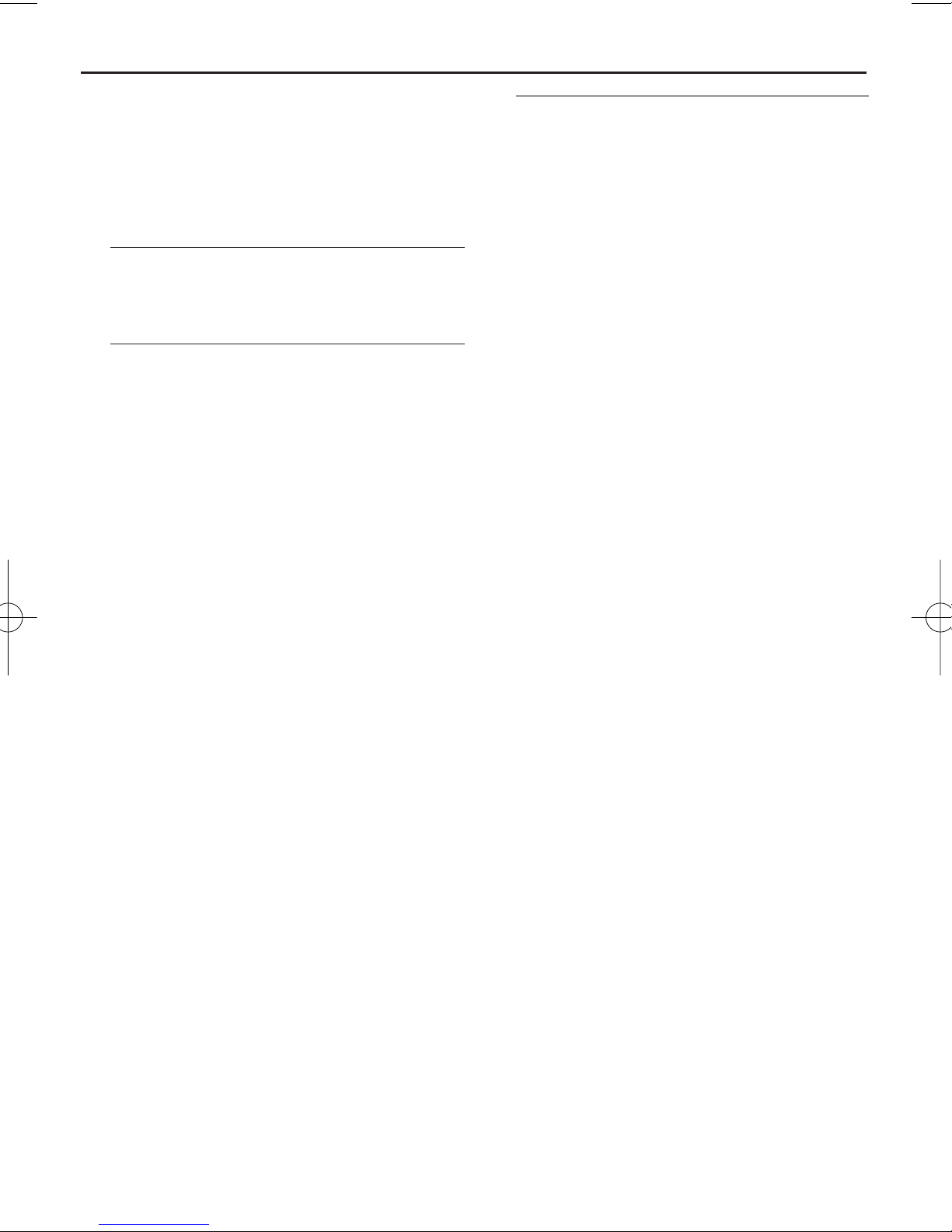
English Controls
Congratulations on your purchase and
welcome to Philips!
To fully benefit from the support that
Philips offers, register your product at
www.philips.com/welcome.
Supplied Accessories
– AC power cord
Top/front panels (See 1)
1
DBB– turns the bass enhancement on/off
2 TUNING
– tunes to radio stations
3 PUSH TO OPEN – opens/closes the CD
door
4
Source selector: CD/USB, FM, MW, OFF
–
selects CD, USB or radio (FM/MW) source
–
switches off the set
5
VOLUME–adjusts volume level
6
Display
–
shows the CD/USB functions.
7 CD/USB – enters disc or USB mode
8 REPEAT–repeats a track / CD program /
entire CD.
9 USB port – connects an external USB mass
storage device
.
0
2 ; –starts or pause CD/USB playback
∞ §
–
selects the next/previous track
– searches forwards/backwards (press
and hold the button) within the current track
9–stops disc/USB playback;
–
erases a program
! PROG – programs tracks and reviews the
program
@ ALB +/-
– For MP3-CD/USB only: select
albums.
#
SHUFFLE – plays all tracks in random order
.
Back/bottom panel (See 1)
$ MP3 LINK
– inlet for external audio source
.
% AC MAINS~ - inlet for power cord.
^ Voltage selector - adjusts to match the
local voltage: 110-127V or 220-230V.
& Telescopic antenna - improves FM recep-
tion.
* p - 3.5 mm stereo headphone socket
Helpful hints: The speakers will be muted
when headphones are connected to the set.
( Battery door –
Press on the arrow and
push to
insert 6 x 1.5V R-14/ UM-2/ C-
cells.
CAUTION
– Visible and invisible laser radiation. If the cover is open, do not
look at the beam.
– High voltage! Do not open.You
run the risk of getting an electric
shock.The machine does not contain any user-serviceable parts.
– Modification of the product
could result in hazardous radiation of EMC or other unsafe operation.
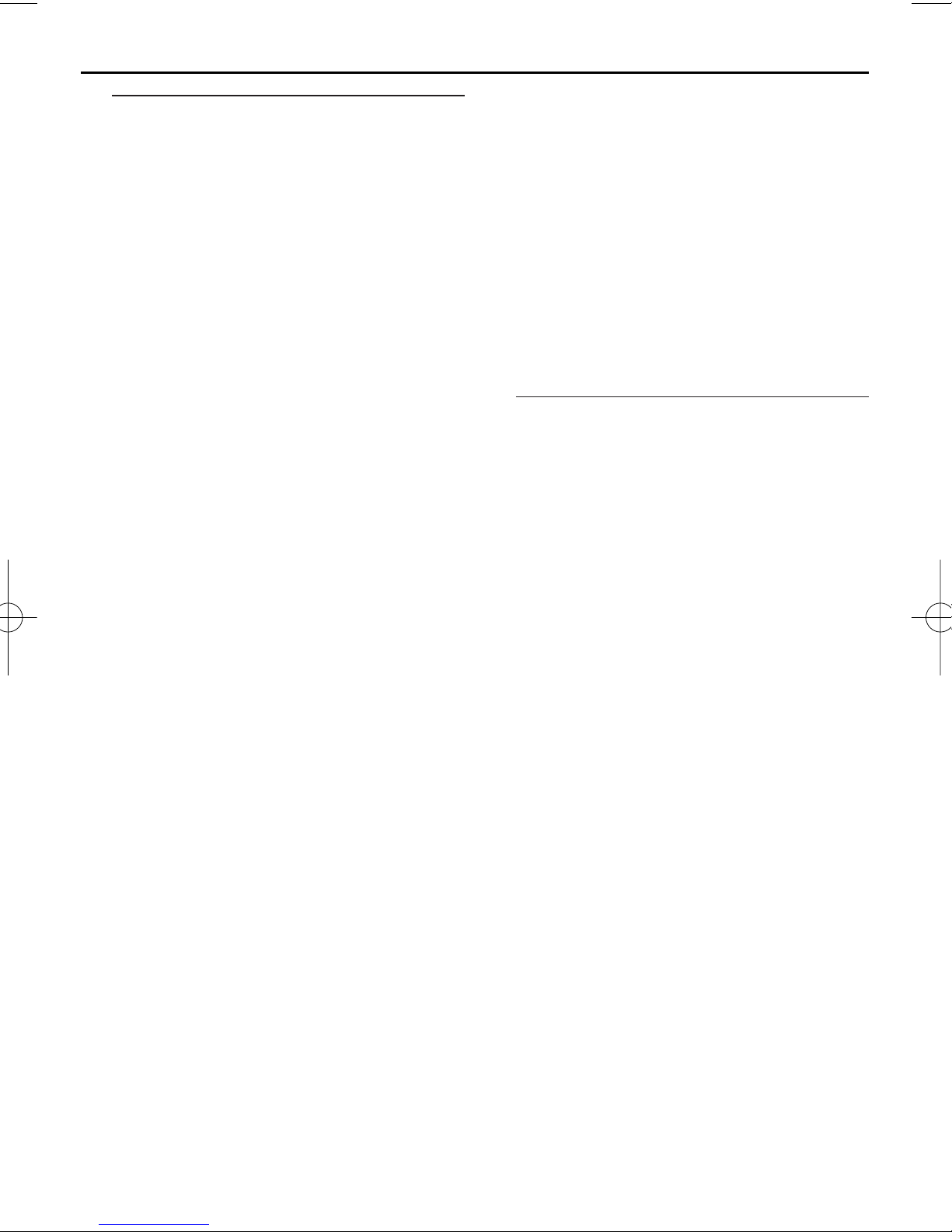
Power Supply
Whenever convenient, use the power supply
cord if you want to conserve battery life.
Make sure you remove the plug from the set
and wall outlet before inserting batteries.
Batteries (not included)
1 Open the battery door and inser t 6 batteries,
type R-14, UM-2 or C-cells, (preferably
alkaline) with the correct polarity as indicated by
the "+" and "–" symbols inside the compartment.
2 Close the battery door, making sure the
batteries are firmly and correctly in place.The
set is now ready to operate.
Batteries contain chemical substances, so
they should be disposed of properly.
• Incorrect use of batteries can cause electrolyte
leakage and will corrode the compartment or
cause the batteries to burst:
• Do not mix battery types: e.g. alkaline with
carbon zinc. Only use batteries of the same type
for the set.
• When inserting new batteries, do not try to mix
old batteries with the new ones.
• Remove the batteries if the set is not to be used
for a long time.
Using AC power
WARNING:Always check you have
completely switched off the set, before
you change or disconnect power supply.
1 Check if the power voltage, as shown on
the type plate located on the bottom
of the set, corresponds to your local power
supply. If it does not, consult your dealer or
service center.
2 Connect the power cord to the AC
MAINS~ inlet and the wall socket.The set is
now connected and ready for use.
3 To switch the set off completely, withdraw the
power cord from the wall socket.
4 Install the unit near the AC outlet and where
the AC power plug can be easily reached.
• Disconnect the power cord from the wall
socket to protect your set during heavy
thunderstorms. Children could seriously injure
themselves as the free end of the cable may
still be live if only the connector is removed
from the MAINS socket at the back of the
unit.
The type plate is located on the bottom
of the set.
Helpful hints:
– To avoid unnecessary energy consumption,
always adjust the
Source selectortoOFF
after using the set.
General operation
Switching on and off and selecting the
function
1 To select your sound source, adjust the
Source selector to: CD/USB, FM or
MW.
2 To switch off the set, adjust the Source
selector to
OFF
position.
3 To switch to MP3 LINK mode, connect an
external audio source to the MP3 LINK
inlet.
Helpful hints:
• The set switches to MP3 LINK mode
automatically when an external audio source
is connected, no matter the set is in
CD/USB, FM or
MW
mode.
• The MP3 LINK inlet is not for earphones.
Adjusting volume and sound
Adjust the sound with the VOLUME and
DBB controls.
Power Supply General Operation
