Philips AZ-1834 Owners Manual

Register your product and get support at
www.philips.com/welcome
User Manual
AZ1834MP3-CD Soundmachine
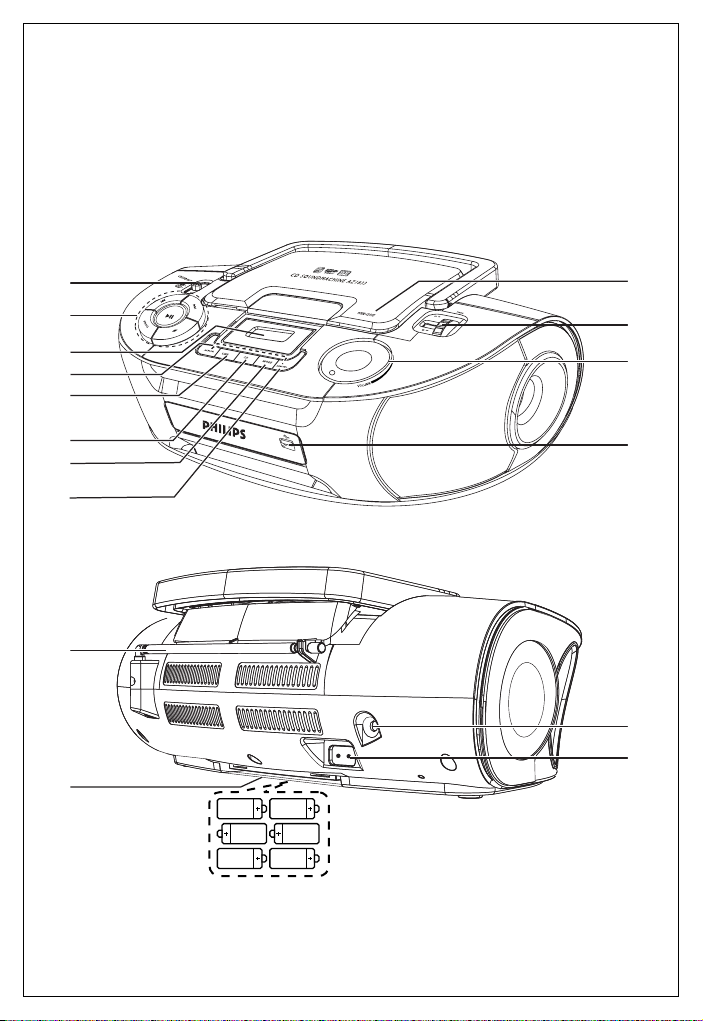
1
2
3
4
5
8
9
0
6
7
4
@
%
6 x R14 • UM-2 • C-CELLS
AC MAINS~
!
AUX IN
#
$
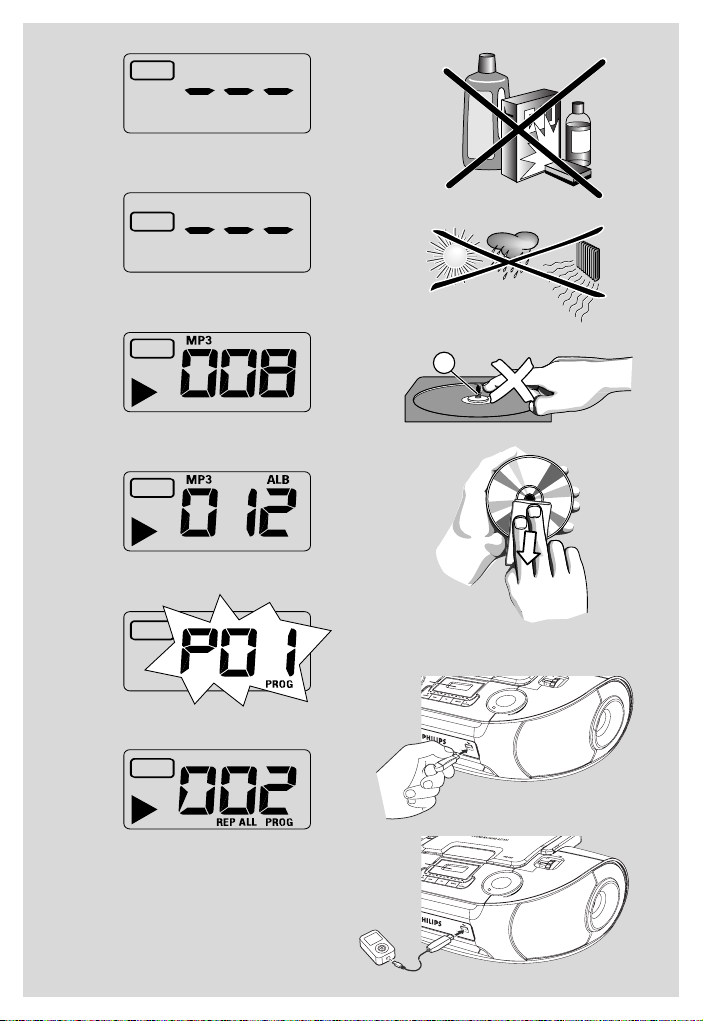
3
6
7
4
5
9
DISC
USB
DISC
DISC
DISC
DISC
WMA
USB mass
storage device
X
USB cable
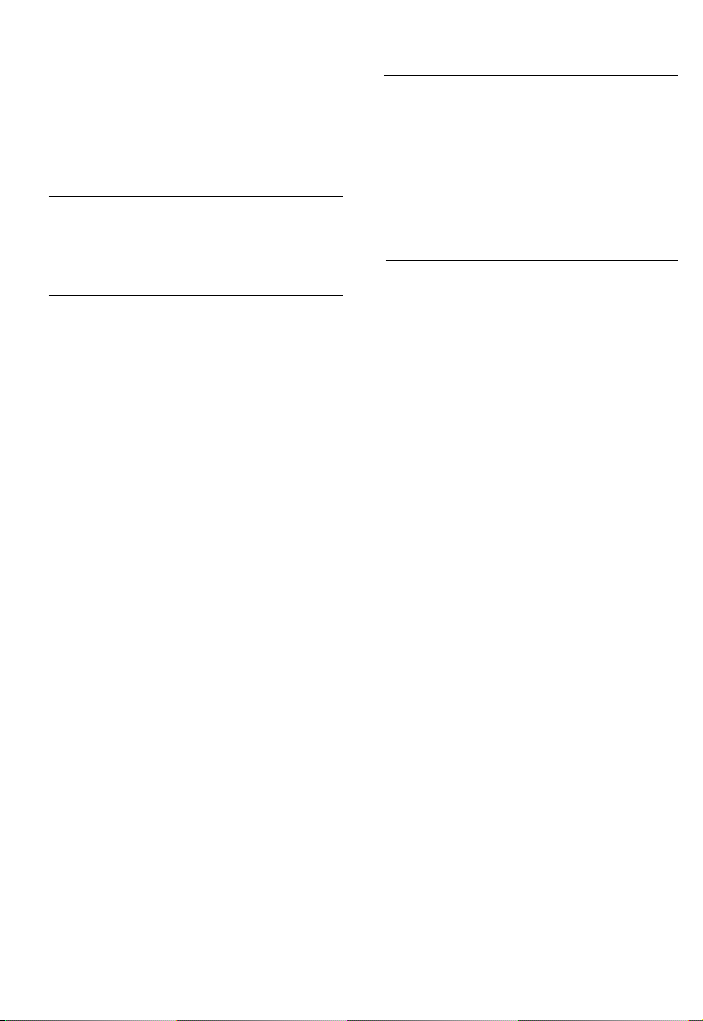
Congratulations on your purchase and welcome to Philips!
To fully benefit from the support that Philips
offers, register your product at
www.philips.com/welcome.
Supplied accessories
– AC power cord
– Line in cable
Top and front panels (See 1)
1
Source selector: CD/USB/AUX, FM,
MW, OFF
–
selects CD/MP3-CD, USB, AUX or radio
–
switches off the set
22;–
starts or pauses disc/USB playback
∞§
–
For disc
/ USB play:
– skips to the beginning of a current/
previous/ later track
– fast searches backwards and forwards
within a track
9 –stops disc/USB playback;
–
erases a program
PROG – programs tracks and reviews the
program
3 Display– shows disc/USB play functions
4 ALBUM
+/-
– For MP3-CD/ WMA/USB play: select
albums
5 USB – enters USB mode
6
CD – enters disc mode
7
MODE – selects different play modes:
e.g. REPEAT or SHUFFLE (random order)
8 OPEN•CLOSE – opens/ closes the CD
door
9
TUNING
– tunes to radio stations
0
VOLUME– adjusts volume level
! USB DIRECT – connects an external USB
mass storage device
Back panel (See 1)
@ Telescopic antenna – improves FM
reception
# AUX IN jack – connects to external audio
source
$ AC~ MAINS – inlet for power cord
% Battery door – open to insert 6 x 1.5V
R-14/ UM2/ C-cells
Power Supply
Whenever convenient, use the power supply
cord if you want to conserve battery life.
Make sure you remove the plug from the set
and wall outlet before inserting batteries.
Batteries
Main set (See 1)
• Insert 6 batteries, type R-14, UM2 or Ccells (not included, preferably alkaline) with
the correct polarity.
• Incorrect use of batteries can cause electrolyte leakage and will corrode the compartment or cause the batteries to burst:
• Do not mix battery types: e.g. alkaline with
carbon zinc. Only use batteries of the same
type for the set.
• When inserting new batteries, do not try to
mix old batteries with the new ones.
• Remove the batteries if the set is not to be
used for a long time.
Batteries contain chemical substances, so
they should be disposed of properly.
Using AC power
1 Check if the power/mains voltage, as shown
on the type plate located on the
bottom of the set, corresponds to your
local power supply. If it does not, consult your
dealer or service center.
2 Connect the power cord to the
AC~ MAINS inlet and the wall socket.The
set is now ready for use.
