Page 1
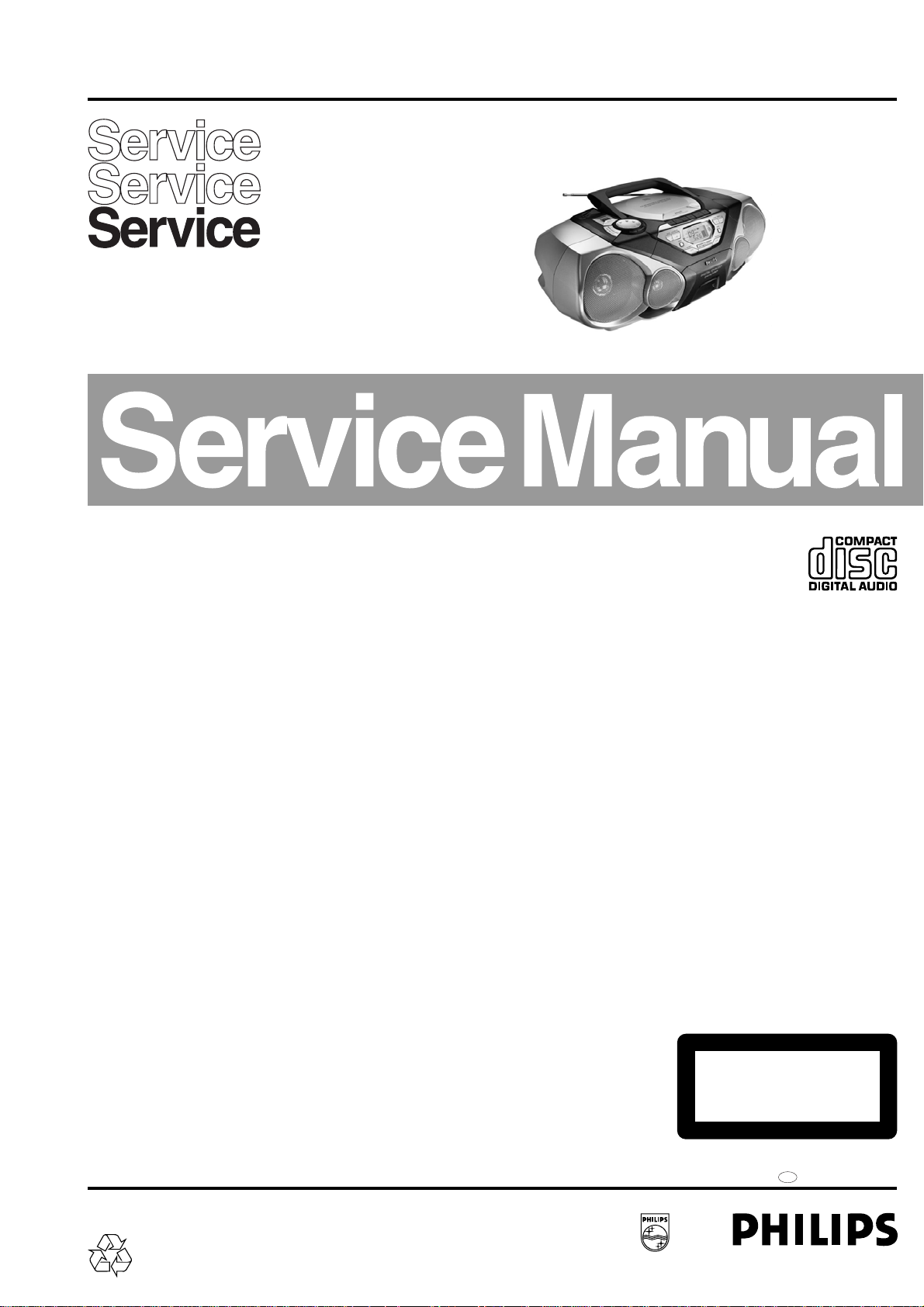
CD Stereo Radio Recorder
AZ1570
AZ1575
all versions
TABLE OF CONTENTS
chapter
Handling chip components and safety 1 - 1
Technical Specification & Service Tools 2 - 1
Service Measurement 2 - 2
Connections & Controls
Instructions for use
Disassembly Diagram 4 - 1
CD Service Test Program 4 - 2 to 4 - 3
Block Diagram
Wiring Diagram 6 - 1
AF BOARD
circuit diagram
layout diagram
TUNER BOARD
circuit diagram
layout diagram
CONTROL BOARD
circuit diagram
layout diagram
..................................................
................................................
.................................................
...................................................
........................................
.............................................................
...........................................................
.......................................................
.......................................................
.......................................................
.......................................................
.......................................................
.......................................................
.............................
..........................
3 - 1
3 - 2 to 3 - 6
5 - 1
7 - 1
7 - 2
8 - 1
8 - 2
9 - 1
9 - 2
chapter
FEATURE BOARD
circuit diagram
layout diagram
POWER BOARD
circuit & layout diagram
KEYBOARD
circuit & layout diagram
RECORDER BOARD
circuit diagram
layout diagram
CD MODULE
layout diagram
circuit diagram
EXPLODED VIEWS DIAGRAM
cabinet
tape deck
Mechanical partslist 15 - 2 to 15 - 3
Electrical partslist
.......................................................
.......................................................
..........................................
..........................................
......................................................
......................................................
......................................................
......................................................
..............................................................
......................................................
...............................................
...............................................
10 - 1
10 - 2
11 - 1
12 - 1
13 - 1
13 - 2
14 - 1
14 - 2
15 - 1, 15 - 4
15 - 2 to 15 - 3
16 - 1 to 16 - 6
Safety regulations require that the set be restored to its original
condition and that parts which are identical with those specified
be used.
C
Copyright 1995 Philips Consumer Electroncis B.V. Eindhoven, The Netherlands
All rights reserved. No part of this publication may be reproduced, stored in a retrieval
system or transmitted, in any form or by any means, electronic, mechanical, photocopying,
or otherwise without the prior permission of Philips.
Printed in The Netherlands Copyright reserved Subject to modification
PCS 104 626
CLASS 1
LASER PRODUCT
GB
3140 785 22500Published by SS 0038 Service Audio
Page 2
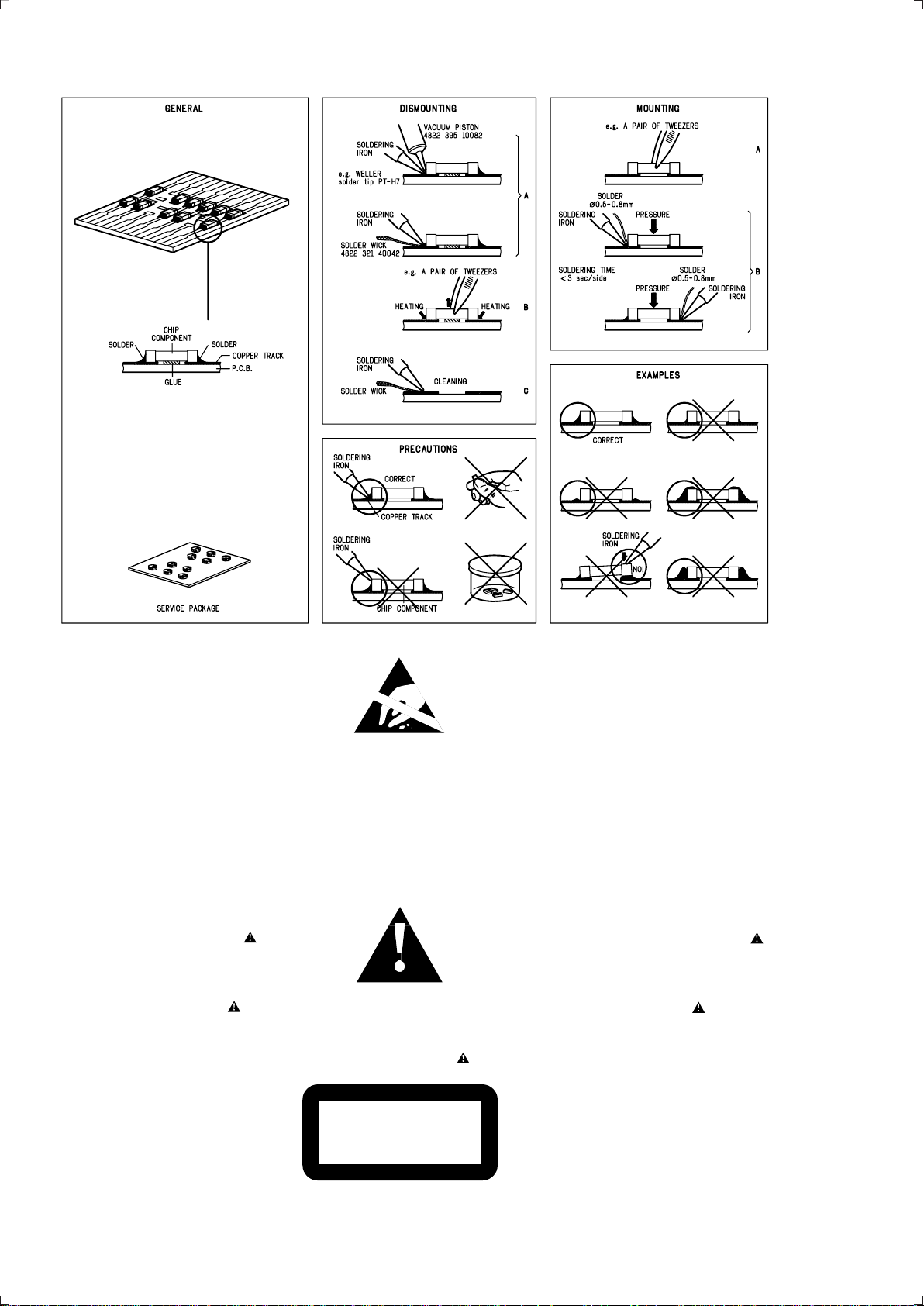
HANDLING CHIP COMPONENTS
1-1
© WARNING
All ICs and many other semiconductors are susceptible to
electrostatic discharges (ESD). Careless handling during
repair can reduce life drastically.
When repairing, make sure that you are connected with the
same potential as the mass of the set via a wristband with
resistance. Keep components and tools at this potential.
f ATTENTION
Tous les IC et beaucoup d ´autres semi-conducteurs sont
sensibles aux d écharges statiques (ESD). Leur long évite
pourrait être consid érablement écourt ée par le fait qu ´aucune
précaution n ést prise à leur manipulation.
Lors de r éparations, s ´assurer de bien être reli é au m ême
potentiel que la masse de l ´appareil et enfileer le bracelet
serti d ´une r ésistance de s écurit é.
Veiller à ce que les composants ainsi que les outils que l ´on
utilise soient également à ce potentiel.
©
Safety regulations require that the set be restored to its
original condition and that parts which are identical with
those specified be used.
Safety components are marked by the symbol
f
Les normes de s écurit é exigent que l`appareil soit remis
à l`état d`origine et que soient utilis ées les pi èces de
rechange identiques à celles sp écifiées.
Les composants de s écurit é sont marqu és
d WARNUNG
Alle ICs und viele andere Halbleiter sind empfindlich
gegen über elektrostatischen Entladungen (ESD).
Unsorgf ältige Behandlung im Reparaturfall kann die
Lebensdauer drastisch reduzieren.
Sorgen Sie daf ür, daß Sie im Reparaturfall über ein Pulsarmband mit Widerstand mit dem Massepotential des
Gerätes verbunden sind.
Halten Sie Bauteile und Hilfsmittel ebenfalls auf diesem
Potential.
d
Bei jeder Reparatur sind die geltenden Sicherheitsvorschriften zu beachten. Der Originalzustand des Ger ätes
darf nicht ver ändert werden. F ür Reparaturen sind Originalersatzteile zu verwenden.
Sicherheitsbauteile sind durch das Symbol markiert.
ESD
SAFETY
ñ WAARSCHUWING
Alle IC ´s en vele andere halfgeleiders zijn gevoelig voor
electrostatische ontladingen (ESD).
Onzorgvuldig behandelen tijdens reparatie kan de levensduur
drastisch doen vermindern. Zorg ervoor dat u tijdens reparat ie
via een polsband met weerstand verbonden bent met hetzelfde
potentiaal als de massa van het apparaat.
Houd componenten en hulpmiddelen ook op ditzelfde potentiaal .
i AVVERTIMENTO
Tutti IC e parecchi semi-conduttori sono sensibili alle scar iche
statiche (ESD).
La loro longevit à potrebbe essere fortemente ridatta in caso di
non osservazione della pi ù grande cauzione alla loro
manipolazione. Durante le riparationi occorre quindi essere
collegato allo stesso potenziale che quello della massa
delápparecchio tramite un braccialetto a resistenza.
Assicurarsi che i componenti e anche gli utensili con quali si
lavora siano anche a questo potenziale.
ñ
Veiligheidsbepalingen vereisen, dat het apparaat in zijn
oorspronkeliijke toestand wordt teruggebracht en dat
onderdelen, identiek aan de gespecificeerde, worden toegepas t.
De Veiligheidsonderdelen zijn aangeduid met het symbool
i
Le norme di sicurezza estigono che l ´apparecchio venga
rimesso nelle condizioni originali e che siano utilizzati i
pezzi di ricambiago identici a quelli specificati.
Componenty di sicurezza sono marcati con
©
DANGER : Invisible laser radiation when open.
AVOID DIRECT EXPOSURE TO BEAM.
s Varning !
Osynlig laserstr ålning n är apparaten är öppnad och
spärren är urkopplad. Betrakta ej str ålen.
∂ Advarsel !
Usynlig laserstr åling ved åbning n år sikkerhedsafbrydere
er ude af funktion. Undg å udsaettelse for str åling.
PCS 104 437
CLASS 1
LASER PRODUCT
ß Varoitus !
Avatussa laitteessa ja suojalukituksen ohitettaessa olet alt tiina
näkymättömälle laseris äteilylle. Älä katso s äteeseen !
©
After servicing and before returning the set to customer
perform a leakage current measurement test from all
exposed metal parts to earth ground, to assure no
shock hazard exists.
The leakage current must not exceed 0.5mA.
f
"Pour votre s écurite, ces documents doivent être utilis és par
des sp écialistes agr éés, seuls habilit és à réparer votre
appareil en panne".
Page 3

TECHNICAL SPECIFICATIONS
2-1
GENERAL
Mains voltage -/00/14 : 230 V
-/01/11/16 : 120 / 230 V
-/05/10 : 240 V
-/13 : 220V
-/17 : 120 V
Mains frequency -/00/05/10/14 : 50 Hz
-/01/11/16 : 50 / 60 Hz
-/13/17 : 60 Hz
Battery mains : 9 V (R20 x 6)
remote : 3 V (R6 x 2)
Power consumption : 35 W
Dimension (W x H x D) : 505 x 163 x 245 mm
Weight : 4.5 Kg
AMPLIFIER
Output power mains : 2 x 1.6 W
battery : 2 x 1.6 W
Speaker impedance : 2 x 4 ohm
: 2 x 8 ohm
Frequency response : 100 Hz - 10 kHz (±3dB)
TUNER - FM SECTION
Tuning range : 87.5 - 108 MHz
-/14 : 65.81 MHz - 74 MHz
IF frequency : 10.7 MHz ± 0.03 MHz
Sensitivity : 18 dB at 26dB S/N
Selectivity : 55 dB at 300kHz
IF rejection : 90 dB
Image rejection : 40 dB
TUNER - AM SECTION
Tuning range MW : 531 - 1602 kHz
-/17 : 530 - 1700 kHz
LW : 153 - 279 kHz
Sensitivity MW : 2000 µV/m at 26dB S/N
LW : 4500 µV/m at 26dB S/N
Selectivity MW : 23 dB
LW : 29 dB
IF rejection MW : 60 dB
LW : 60 dB
Image rejection MW : 37 dB
LW : 38 dB
AUDIO CASSETTE RECORDER
Number of tracks : 1 stereo
Tape speed : 4.76 cm/sec ± 3%
Wow & flutter : < 0.48 JIS UWTD
Fast wind/rewind C60 : < 110 sec.
Frequency response P/B : 125 - 6300 Hz
S/N ratio :
≥ 45 dB
COMPACT DISC
Frequency response : 100 Hz - 10 kHz
S/N ratio : 60 dB
Channel difference 1 kHz : 2 dB
Channel crosstalk 1 kHz : 40 dB
Laser wavelength : 780 ± 20 nm
Laser light power : < 0.3 mW
SERVICE TOOLS
TORX T10 screwdriver with shaftlength 150mm.........................................4822 395 50423
TORX screwdriver set SBC 163...............................................................4822 295 50145
Audio signal disc SBC 429........
Playability test disc SBC 444...................................................................4822 397 30245
Test disc 5 (disc without errors ) +
Test disc 5A (disc with dropout errors, black spots and fingerprints)
SBC 426/426A.....................................................................4822 397 30096
Burn in test disc (65 min. 1kHz signal at -30 dB level without “pause”)
Universal test cassette Fe SBC 420
..............................................................4822 397 30184
.....4822 397 30155
........................................................4822 397 30071
AVAILABLE ESD PROTECTION EQUIPMENT
anti-static table mat large 1200x650x1.25mm 4822 466 10953
small 600x650x1.25mm 4822 466 10958
anti-static wristband 4822 395 10223
connection box (3 press stud connections, 1MΩ) 4822 320 11307
extendible cable (2m, 2MΩ, to connect wristband to connection box) 4822 320 11305
connecting cable (3m, 2MΩ, to connect table mat to connection box) 4822 320 11306
earth cable (1MΩ, to connect any product to mat or to connection box) 4822 320 11308
KIT ESD3 (combining all 6 prior products - small table mat) 4822 310 10671
wristband tester 4822 344 13999
PCS 104 627
Page 4
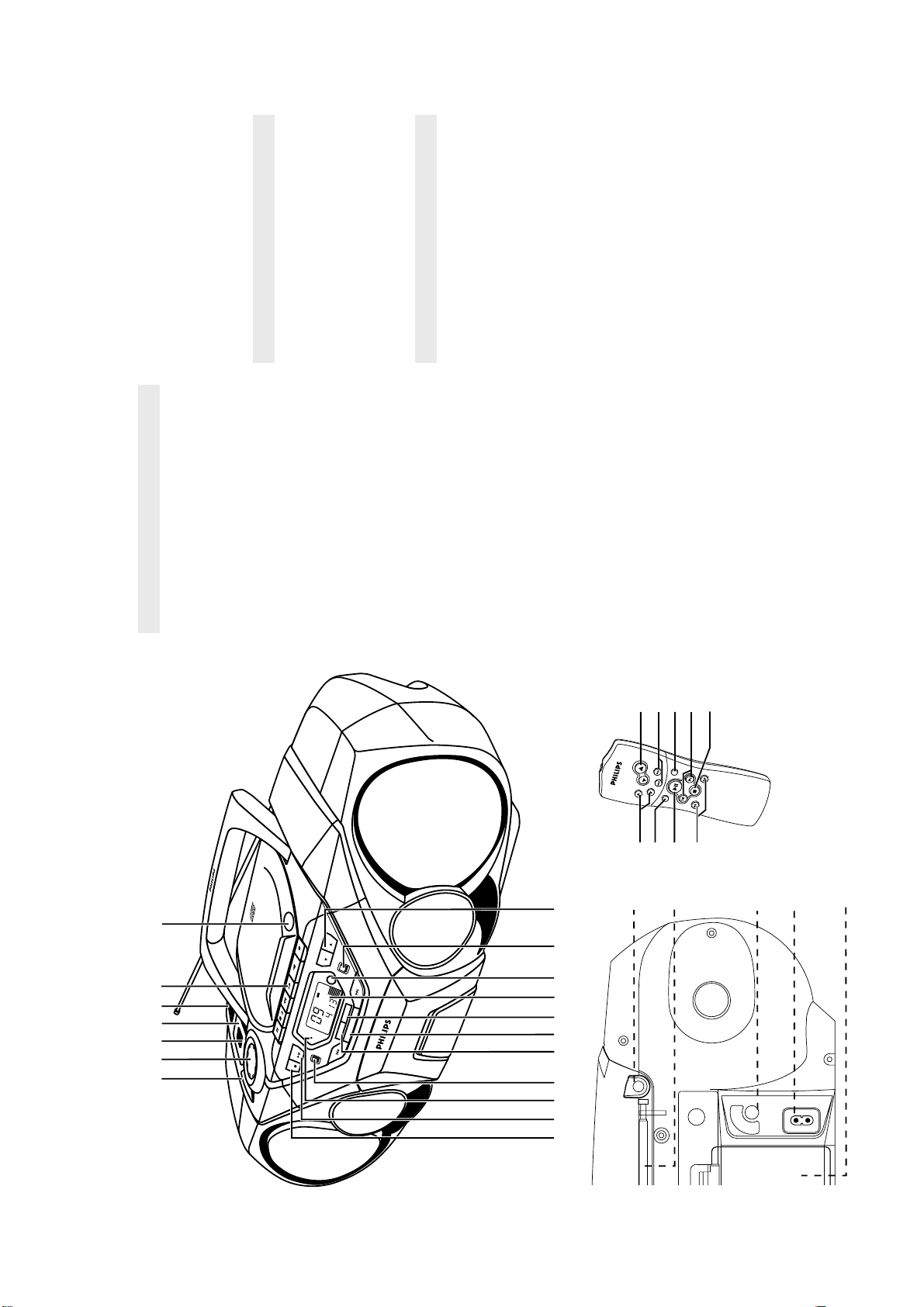
CONNECTIONS AND CONTROLS
3-1
remote control
% Display – shows the status of the set
^ REMOTE SENSOR – infrared sensor for
TOP AND FRONT PANELS
1 DIGITAL EQUALIZER – selects volume or the
tuner station (down, up)
BACK PANEL
& BAND – selects waveband
* TUNER PRESET 4, 3 – selects a preset
various frequency for adjustment: volume,
bass, mid and high frequencies
2 VOLUME/SOUND CONTROL CENTER –
( p – 3.5 mm headphone socket
adjusts the volume level and digital equalizer
settings
3 DIGITAL DBB (Dynamic Bass Boost) –
to the local mains voltage. Disconnect the
mains lead first if this selector has to be reset.
) Telescopic aerial – improves FM reception
¡ Voltage selector (not all versions) – to be set
enhances the bass
enhanced stereo effect
4 INCREDIBLE SURROUND – creates a super-
™ AC MAINS – inlet for mains cord
CD/ TUNER/ TAPE and also
switches the set off
5 POWER slider – selects the sound source for
£ Battery door
stations
radio station
REMOTE CONTROL
1 VOLUME 3,4 – adjusts volume level
2 PRESET 3,4 – (up, down) selects a preset
tape
PLAY 1 – starts playback
SEARCH 5, 6 – fast winds/rewinds the
RECORD 0 – starts recording
OPEN•STOP /9– stops the tape;
4 SHUFFLE – to play CD tracks in random order
3 TUNING ∞, § – (down, up) tunes to radio
compartment
– opens the cassette
PAUSE ; – interrupts recording or playback
6 CASSETTE RECORDER keys:
entire CD
5 REPEAT – repeats a track/ CD programme/
6 2; – starts CD playback/ interrupts CD
playback
7 ¡, ™ – skips to the beginning of a current
programme
track/ previous/ subsequent track
8 STOP 9 – stops CD playback or erases a CD
9 SEARCH 5, 6 – searches backwards or
play
running low
programme
7 OPEN•CLOSE – opens/ closes the CD door
8 STOP 9 – stops CD playback or erase a CD
9 PLAY•PAUSE 2; – starts or interrupts CD
0 BATT LOW – indicates when battery power is
the programme;
! PROG – CD: programmes tracks and reviews
forwards within a track/CD
Tuner: programmes preset radio
stations
previous/ subsequent track
track;
- skips to the beginning of a current track/
TUNER: - (down, up) tunes to radio stations;
CD: - searches back and forward within a
@ SHUFFLE – plays CD tracks in random order
# SEARCH ∞, §
entire CD
$ REPEAT – repeats a track / CD programme /
7
6
2345
1
T
I
R
W
E
R
D
CD SYNCRO
C
E
M
U
185
VOLUME
PRESET
2
E
L
B
I
O
S
E
L
AT
C
N
P
E
RDING
P
M
O
O
C
E
T RECO
L
B
A
STRA
L
O
V
R
E
T
N
E
C
L
O
R
T
N
O
C
D
N
U
O
S
T
E
S
E
R
P
R
E
N
U
T
R
E
D
R
O
C
5
E
7
R
E
5
T
1
T
E
S
Z
S
A
A
C
IO
D
A
R
D
C
U
A
•P
Y
A
L
P
P
O
T
S
D
N
A
B
TE
R
O
REM
SENSO
R
E
T
N
E
L
C
VO
L
E
O
L
G
R
F
O
F
T
R
U
P
N
H
O
S
C
T
D
A
•
E
N
•
P
U
E
R
O
S
H
C
R
A
E
E
L
S
F
M
F
F
M
U
A
H
T
W
S
W
L
BA
LO
E
S
G
O
R
P
D
IGIT
U
AL EQ
IG
D
LIZER
A
U
T
L
A
IT
R
E
N
INCREDIBLE SURROUND
*
^&
#$ %
@
!
(
3
TUNING
4
7
REPEAT
SEARCH
ontrol
C
STOP
emote
SEARCH
9
R
igital
D
Remote Control is only
for AZ1575.
¡
™
MAINS ~
£
SHUFFLE
6
)
890
PCS 104 628
Page 5
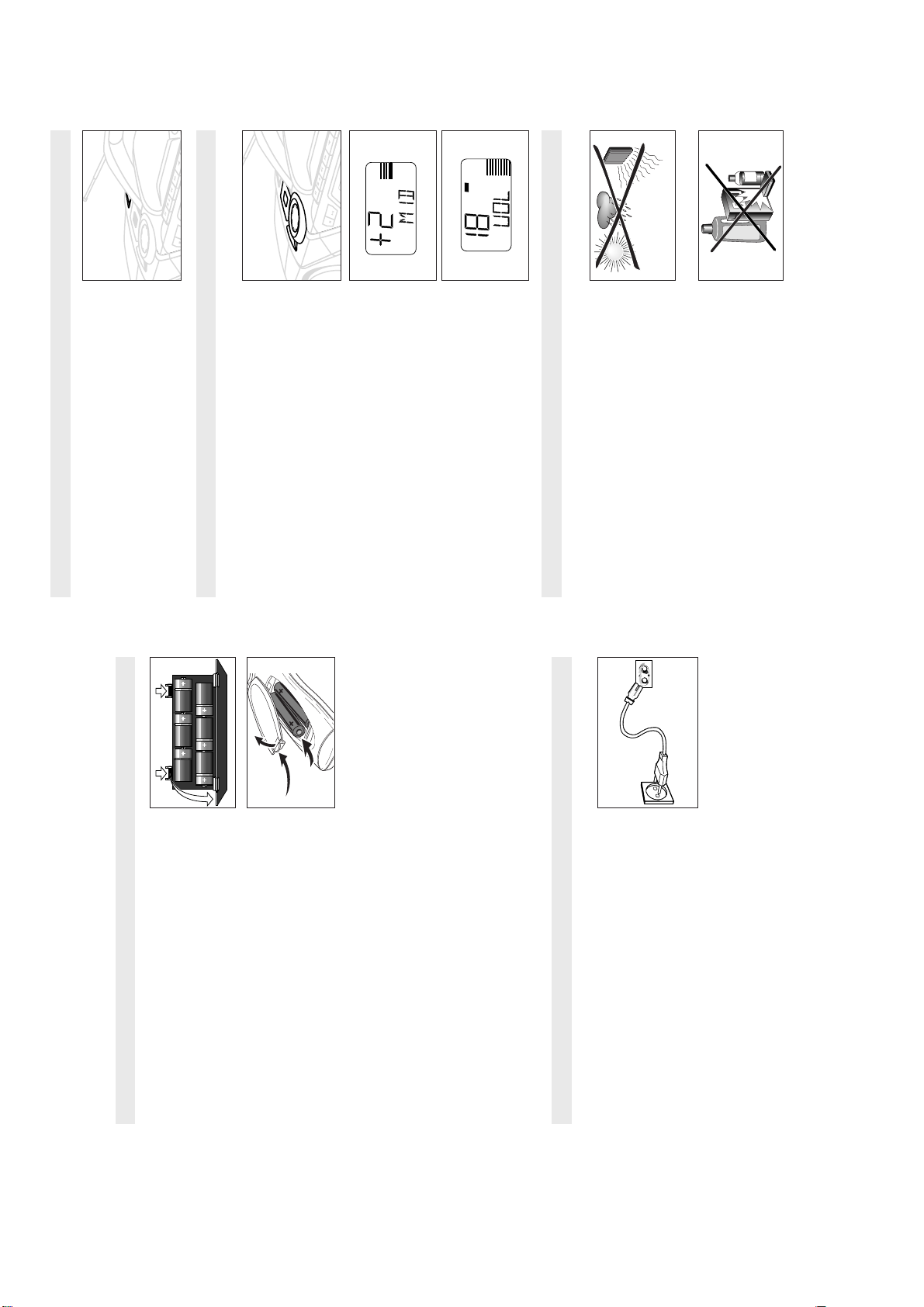
INSTRUCTIONS FOR USE
R
E
Y
PRO
D
C
O
L
O
E
R
T
L
A
B
R
T
A
S
T
I
O
R
R
C
W
N
E
Y
R
S
R
D
D
E
C
D
C
R
O
C
5
E
6
R
E
5
T
1
T
E
S
Z
S
A
A
C
O
I
D
A
R
D
C
E
M
U
L
O
V
SE
U
A
•P
Y
LA
P
R
E
P
T
O
N
ST
E
C
L
O
R
T
N
O
C
D
N
U
O
S
S
R
D
D
E
C
D
C
R
O
C
5
E
6
R
E
5
T
1
T
E
S
Z
S
A
A
C
O
I
D
A
R
D
C
N
U
O
S
E
T
M
A
B
U
L
O
V
SE
AU
•P
LAY
P
R
E
P
T
O
N
ST
E
C
L
O
R
T
N
O
C
D
N
U
O
S
and a number from
VOL
¥¥¥¥¥¥¥
+
3-2
¥
—
0
L
O
V
TUNER or TA PE.
SWITCHING ON AND OFF
TAPE/OFF position and the keys on the tape deck are
• Adjust the POWER slider to the desired sound source: CD,
• The set is switched off when the POWER slider is in the
the set's memory.
released.
– The volume, sound settings and tuner presets will be retained in
6 x D-cells - R20 - UM4
Turn the VOLUME/ SOUND CONTROL CENTER control
clockwise to increase or anti-clockwise to decrease volume on
the set (or press VOLUME 3 or 4 on the remote control).
To adjust the bass, mid and high frequency levels, press DIGITAL
EQUALIZER once or more until the desired option is displayed.
While the option is shown, turn the VOLUME/ SOUND
CONTROL CENTER control to increase or decrease
(- 5 to + 5 maximum) the desired frequency.
from 0-32.
Press DIGITAL DBB to switch dynamic bass boost on or off.
ADJUSTING VOLUME AND SOUND
1.
0-32.
™ Display shows the volume level indication
2.
™ VOLUME can also be adjusted in this way with a level range
Press INCREDIBLE SURROUND to switch the surround sound
3.
4.
™ If on, the DIGITAL DBB light goes on.
, e.g. alkaline with carbon zinc.
different types of music.
effect on or off.
™ If on, the INCREDIBLE SURROUND light goes on.
Note: The effect of INCREDIBLE SURROUND may vary with
GENERAL INFORMATION
rain, sand or excessive heat caused by heating equipment or direct
sunlight.
General maintenance
• Do not expose the set, batteries, CDs or cassettes to humidity,
not use any cleaning agents containing alcohol, ammonia, benzene
• To clean the set, use a soft, slightly dampened chamois leather. Do
MAINS
, corresponds to your local
as shown on the type plate
or abrasives as these may harm the housing.
not tilt. Make sure there is adequate ventilation to prevent the
system from overheating.
Safety information
• Place the set on a hard and flat surface so that the system does
and must not be oiled or lubricated.
• The mechanical parts of the set contain self-lubricating bearings
Whenever convenient, use the power supply if you want to
PCS 99 414
Open the battery compartment and insert six batteries, type
R-20, UM-4 or D-cells, (preferably alkaline) with the correct
polarity as indicated by the "+" and "-" symbols inside the
1.
compartment.
Remote control (supplied)
conserve battery life. Make sure you remove the plug from the
BATTERIES (OPTIONAL)
set and wall socket before inserting batteries.
Replace the compartment door, making sure the batteries are
Open the battery compartment and insert two batteries,
firmly and correctly in place. The set is now ready to operate.
type AAA, R03 or UM1 (preferably alkaline).
2.
are too weak.
– If BATT LOW lights up, battery power is running low.
– The BATT LOW indicator eventually goes out if the batteries
Only use batteries of the same type for the set.
batteries with the new ones.
time.
Do not mix battery types
– When inserting new batteries, do not try to mix old
–
Therefore:
will corrode the compartment or cause the batteries to burst.
– Incorrect use of batteries can cause electrolyte leakage and
should be disposed of properly.
Batteries contain chemical substances, so they
– Remove the batteries if the set is not to be used for a long
–
Check if the mains voltage
located on the back of the set
power supply. If it does not, consult your dealer or service
USING AC POWER
1.
centre.
If your set is equipped with a voltage selector, adjust the
selector so that it matches with the local mains.
Connect the mains lead to the wall socket and the set is now
ready for use.
To disconnect the set from the mains completely, remove the
2.
plug from the wall socket.
3.
4.
Page 6
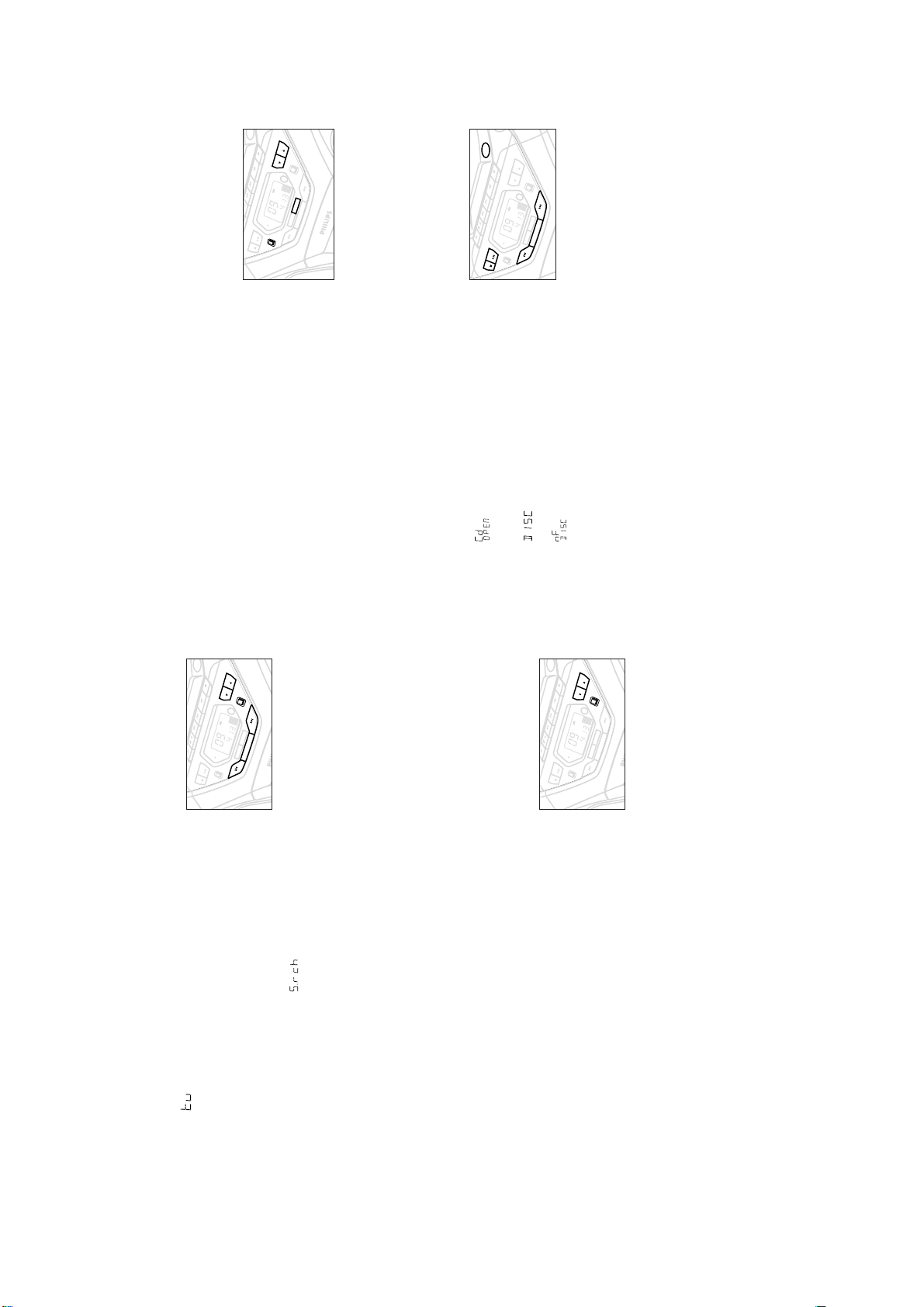
INSTRUCTIONS FOR USE
E
E
1
5
C
A
O
D
ESET
PR
ER
N
TU
R
E
D
D
R
N
O
A
C
B
5
E
6
R
E
E
T
T
R
T
O
O
E
S
M
S
E
N
E
R
S
S
R
E
T
N
E
L
C
O
V
L
O
G
R
O
FFLE
T
U
PR
N
H
O
S
C
T
D
A
•
E
N
•
P
U
E
R
O
S
H
C
R
A
E
E
L
S
F
F
FM
M
U
A
H
T
W
S
A
LW
O
B
L
SE
U
Y•PA
A
G
PL
RO
P
P
O
ST
(some versions only)
3-3
O
S
E
L
C
N
E
P
O
ESET
PR
R
E
N
TU
R
E
D
D
R
N
O
C
BA
5
E
6
R
E
5
E
T
T
R
1
T
O
O
E
S
M
S
E
N
Z
E
R
S
S
A
A
C
R
O
I
E
D
T
A
N
R
E
L
C
D
O
V
C
L
O
G
R
FLE
O
F
T
U
PR
N
O
SH
C
T
D
A
•
E
N
•
P
U
E
R
O
S
H
C
R
A
E
E
L
S
F
F
FM
M
U
A
H
T
W
S
A
LW
O
B
L
USE
•PA
Y
G
PLA
PRO
P
O
ST
: Simultaneously, press PROG and REPEAT on
Check that the set is in the TAPE/OFF position and switched
Changing tuning grid
In North and South America the frequency step between adjacent
channels in the AM and FM band are 10 KHz and 100 KHz
respectively. In the rest of the world this step is 9 KHz and
50 KHz. Usually the frequency step has been preset in the factory
off.
for your area.
1.
2. To select 9KHz
: Repeat steps 1-3 but in step 2,
Switch the set on to TUNER and then release the controls.
To select 10KHz
simultaneously, press PROG and TUNING § on the set.
either steps of 9 or 10.
the set.
3.
•
reprogramme the preset stations.
™ When you tune to radio stations, the display shows tuning in
™ All preset stations will be affected and you may need
English
P
O
T
SE
PRE
R
E
N
TU
R
E
D
D
R
N
O
A
C
B
5
E
6
R
E
5
E
T
T
R
1
T
O
O
E
S
M
S
E
N
Z
E
R
S
S
A
A
C
R
O
I
E
D
T
A
N
R
E
L
C
D
O
V
C
L
O
G
EO
R
R
FFLE
T
RO
U
P
N
STE
O
SH
C
T
D
A
•
E
N
•
P
U
E
R
O
S
H
C
R
A
E
E
L
S
F
F
FM
M
U
A
H
T
W
S
A
LW
O
B
L
SE
U
A
•P
Y
G
PLA
O
PR
P
STO
STEREO is shown.
Select CD source.2.Press OPEN•CLOSE to open the CD door.
Playing a CD
™ Display: when you open the CD door.
1.
– the CD has reached the end (unless you have selected
– the CD door is opened;
Insert a CD or CD-R(W) with the printed side facing up and
press OPEN•CLOSE to close the CD door.
The total number of tracks and playing time are then shown.
Press PLAY•PAUSE 2; (on the remote control 2; ) to start
playback.
track during CD playback.
To interrupt playback press PLAY•PAUSE 2; .
Press PLAY•PAUSE 2; again to resume play.
playback is paused.
™ Display: as the CD player scans the contents of a CD.
™ Display: is shown if the CD R(W) is not finalised.
3.
P
O
R
E
D
R
O
C
5
E
6
R
E
5
T
1
T
E
S
Z
S
A
A
C
O
I
D
A
R
D
C
USE
•PA
Y
LA
P
P
O
ST
™ Display: Current track number and elapsed playing time of the
4.
T
SE
RE
P
ER
N
TU
D
N
A
B
E
T
R
O
O
S
M
E
N
E
R
S
R
E
T
N
E
L
C
O
V
L
O
G
R
FFLE
T
RO
U
P
N
O
SH
C
D
•
N
•
U
O
S
E
L
F
F
FM
M
U
A
H
T
W
S
A
LW
O
B
L
G
RO
P
5.
T
A
E
P
E
R
H
C
R
A
E
S
To stop CD playback, press STOP 9
™ The display freezes and the elapsed playing time flashes when
6.
Note: CD play will also stop when:
REPEAT ALL);
– you select another source: TAPE / TUNER.
if necessary until you find the desired station.
3
is shown.
or §) and release when the frequency in the display starts
running.
Select TUNER source.
Press BAND once or more to select your waveband.
Tuning to radio stations
1.
Press SEARCH ∞ or § (on the remote control, TUNING ∞
2.
3.
™ is displayed briefly and then the radio station frequency
reception. Display shows during automatic tuning.
™ The tuner automatically tunes to a station of sufficient
repeatedly until you have found optimal reception.
Repeat step
™ If an FM station is received in stereo,
4.
• To tune to a weak station, press SEARCH ∞ or § briefly and
To improve radio reception:
, the set is provided with a built-in aerial so the
, pull out the telescopic aerial.
FM
MW (AM)
telescopic aerial is not needed. Direct the aerial by turning the
Incline and turn the aerial. Reduce its length if the signal is too
• For
whole set.
strong (very close to a transmitter).
• For
Programming radio stations
You can store up to a total of 30 radio stations in the memory.
PROG flashes.
Tune to your desired station (see Tuning to radio stations).
Press PROG to activate programming.
™ Display:
1.
2.
PROG disappears, the preset number and the frequency
Press PRESET 3 or 4 once or more to allocate a number from
1 to 30 to this station.
Press PROG again to confirm the setting.
Repeat the above four steps to store other stations.
of the preset station are shown.
™ Display:
3.
4.
5.
frequency in its place.
• You can overwrite a preset station by storing another
Tuning to preset stations
Press TUNER PRESET 4 or 3 until the desired preset station is
displayed.
PCS 99 415
Page 7
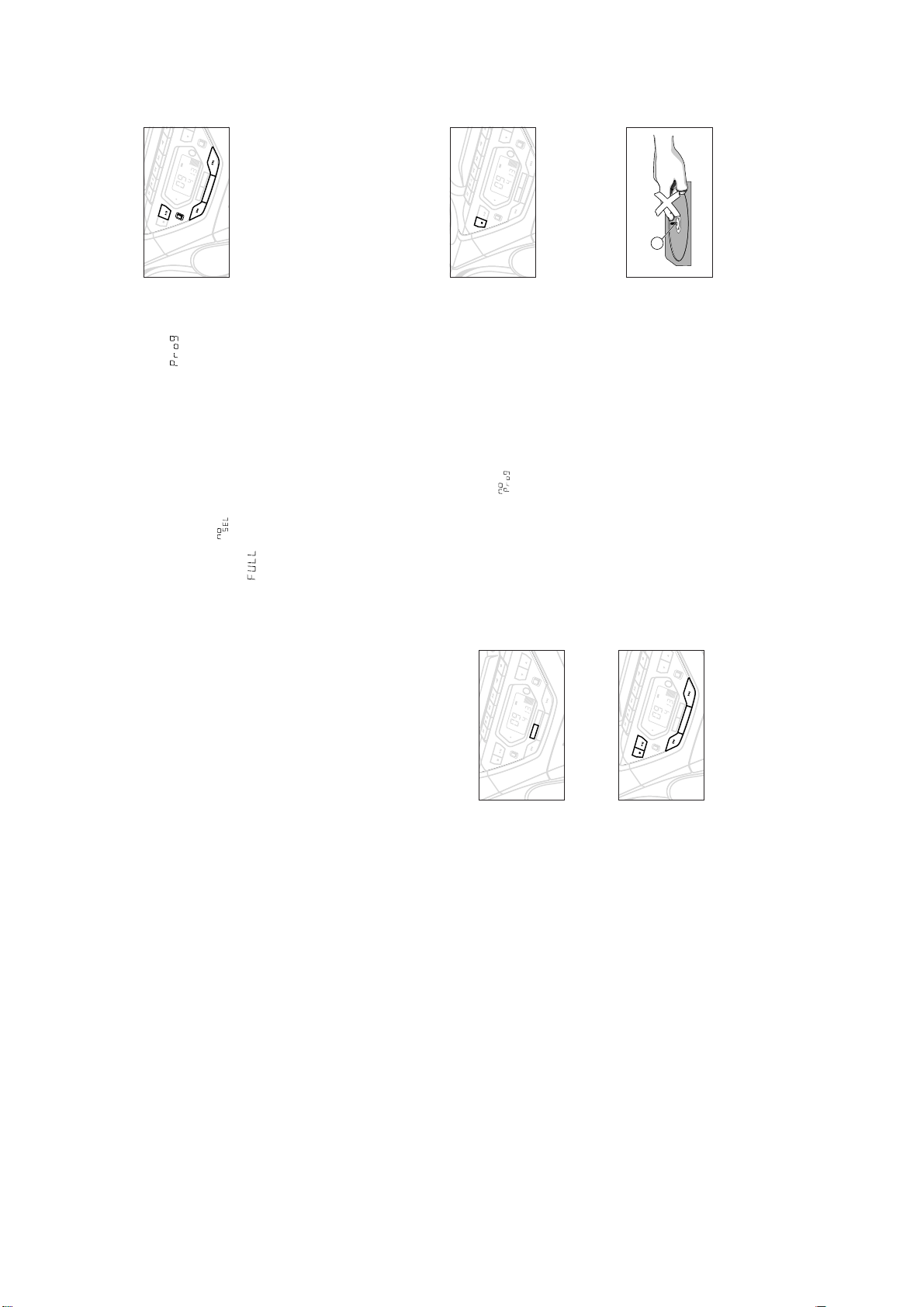
INSTRUCTIONS FOR USE
T
W
S
Y
C
L
U
3-4
ER
N
U
T
R
E
D
D
R
O
AN
C
B
5
E
6
R
E
5
E
T
T
R
1
T
O
O
E
S
M
S
E
N
Z
E
R
S
S
A
A
C
R
O
I
E
D
T
A
N
R
E
L
C
D
O
V
C
L
O
G
R
FFLE
T
U
PRO
N
O
SH
C
T
D
A
•
E
N
•
P
U
E
R
O
S
H
C
R
A
E
E
L
S
F
F
FM
M
U
A
H
T
W
S
A
LW
O
B
L
SE
U
•PA
G
PLAY
O
PR
P
O
ST
N
O
V
D
N
U
O
S
R
E
N
TU
R
E
D
D
R
N
O
C
BA
5
E
6
R
E
5
E
T
T
R
1
T
O
O
E
S
M
S
E
N
Z
E
R
S
S
A
A
C
R
O
I
E
D
T
A
N
R
E
L
C
D
O
V
C
L
O
G
R
O
FFLE
T
PR
N
O
SHU
C
T
D
A
•
E
N
•
P
U
E
R
O
S
H
C
R
A
E
E
L
S
F
F
FM
M
U
A
H
T
W
S
A
LW
O
B
L
SE
U
A
•P
Y
A
G
PL
O
R
E
PR
P
T
N
STO
E
C
L
O
R
T
N
O
C
X
PROG disappears.
PROG and the selected track number. appears
) to select your desired track number.
Use the SEARCH ∞ or § on the set, (on the remote control
¡ or ™
Programming track numbers
Programme in the STOP position to select and store your CD tracks
in the desired sequence. If you like, store any track more than
Press PROG.
once. Up to 20 tracks can be stored in the memory.
1.
2.
™ Display:
Repeat steps 1-2 to select and store all desired tracks.
briefly.
number, is shown.
™ If you attempt to programme without first selecting a track
3.
To start playback of your CD programme, press
PLAY•PAUSE 2; (on the remote control 2; ).
4.
STOP 9, then PLAY•PAUSE 2;.
™ If you have selected the tracks during CD play, first press
tracks.
™ is displayed if you attempt to programme more than 20
Reviewing the programme
In the stop position or during playback, press and hold down PROG
for a while until the display shows all your stored track numbers in
sequence.
Erasing a programme
You can erase the programme by:
– pressing STOP 9 once in the STOP position;
– pressing STOP 9 twice during playback;
• The display shows briefly and
The programme is also erased by:
– pressing the CD door open;
– selecting another source: TAPE / TUNER.
T
ESE
PR
R
E
N
U
T
R
E
D
D
R
N
O
A
C
B
5
E
6
R
E
5
E
T
T
R
1
T
O
O
E
S
M
S
E
N
Z
E
R
S
S
A
A
C
R
O
I
E
D
T
A
N
R
E
L
C
D
O
V
C
L
E
O
G
R
O
FFL
T
R
U
P
N
O
SH
C
T
D
A
•
E
N
•
P
U
E
R
O
S
H
C
R
A
E
E
L
S
F
F
FM
U
AM
H
T
W
S
A
LW
O
B
L
SE
U
•PA
Y
G
PLA
O
PR
P
O
ST
available cleaning CD to clean the lens before taking the set to
CD player and CD handling
• If the CD player cannot read CDs correctly, use a commonly
R
E
D
R
O
C
5
E
6
R
E
5
T
1
T
E
S
Z
S
A
A
C
O
I
D
A
R
D
C
SE
PLAY•PAU
P
O
ST
continuously
continuously in random order
repair. Other cleaning methods may destroy the lens.
condensation to cloud over on the lens of your CD player.
Playing a CD is then not possible. Do not attempt to clean the
lens but leave the set in a warm environment until the
moisture evaporates.
• The lens of the CD player should never be touched!
• Sudden changes in the surrounding temperature can cause
RESE
P
R
NE
U
T
ND
BA
E
T
R
O
O
S
M
E
N
E
R
S
R
E
T
N
E
L
C
O
V
L
O
G
R
FFLE
T
U
PRO
N
O
SH
C
T
D
A
•
E
N
•
P
U
E
R
O
S
H
C
R
A
E
E
L
S
F
F
FM
M
U
A
H
T
W
S
A
LW
O
B
L
G
O
PR
lens.
• Always keep the CD compartment closed to avoid dust on the
to cancel your play mode.
STOP 9
PCS 99 416
¡ or ™) once or repeatedly until the desired track number
appears in the display.
Selecting a different track
• Press SEARCH ∞ or § on the set, (on the remote control
or in the PAUSE position, you will need to press PLAY•PAUSE
• If you have selected a track number shortly after loading a CD
Press and hold down on SEARCH ∞ or § (on the remote
When you recognize the passage you want, release SEARCH
∞ or §.
2; (on the remote control 2; ) to start playback.
control 5 or 6).
Finding a passage within a track
1.
2.
Note:
– The CD is played at high speed and low volume.
– Normal playback continues.
only possible within a track.
During a CD programme or if SHUFFLE/ REPEAT active, searching is
Different play modes: SHUFFLE and REPEAT
You can select and change the various play modes before or during
playback. The play modes can also be combined with PROGRAM.
SHUFFLE - tracks of the entire CD/ programme are played in
random order
To select your play mode, press the SHUFFLE or REPEAT
button before or during playback until the display shows the
SHUFFLE and REPEAT ALL - to repeat the entire CD/ programme
REPEAT ALL - to repeat the entire CD/ programme
REPEAT and SHUFFLE REPEAT - plays the current (random) track
desired function.
1.
Press PLAY•PAUSE 2; (on the remote control 2; ) to start
playback if in the STOP position.
2.
To return to normal playback, press the respective SHUFFLE or
mode.
REPEAT button until the various SHUFFLE / REPEAT modes are
no longer displayed.
3.
• Playback starts immediately if you have selected a SHUFFLE
– You can also press
Page 8

INSTRUCTIONS FOR USE
T
E
R
A
M
P
ET
T
E
R
A
M
P
ES
R
P
ER
N
TU
R
E
D
D
R
N
O
A
C
B
5
E
6
R
E
5
E
T
T
R
1
T
O
O
E
S
M
S
E
N
Z
E
R
S
S
A
A
C
R
O
I
E
D
T
A
N
R
E
L
C
D
O
V
C
L
E
O
G
R
FFL
T
RO
U
P
N
O
SH
C
T
D
A
•
E
N
•
P
U
E
R
O
S
H
C
R
A
E
E
L
S
F
M
F
F
M
U
A
H
T
W
S
A
LW
O
B
L
SE
U
A
•P
Y
A
G
PL
O
PR
P
STO
3-5
E
L
B
I
G
T
N
O
S
E
I
L
A
C
D
N
P
E
R
P
M
O
O
O
C
E
C
R
E
T
L
A
B
R
T
A
S
T
I
O
R
R
C
W
N
E
Y
R
S
R
D
D
E
C
D
C
R
O
C
5
E
6
R
E
5
T
1
T
E
S
Z
S
A
A
C
O
I
D
T
A
N
R
E
C
D
C
L
O
R
T
N
O
C
D
N
U
O
S
FM
E
T
M
W
A
O
B
U
L
L
O
V
E
S
U
•PA
Y
G
LA
P
O
R
E
PR
P
T
O
N
ST
E
A AB
C
Press RECORD 0 to start recording.
beginning of the programme. It is not necessary to start the CD
player separately.
– Playing of the CD programme starts automatically from the
5.
control 5 or 6).
∞ or §.
• When you recognize the passage you want, release SEARCH
• To interrupt CD playback press PLAY•PAUSE 2; (on the
remote control 2;).
• Recording will begin from this exact point in the track when
E
L
B
T
A
S
T
I
O
R
R
C
W
N
E
Y
R
S
D
D
C
C
E
M
U
L
O
V
To select and record a particular passage within a track:
• Press and hold down on SEARCH ∞ or § (on the remote
resume recording, press PAUSE ; again.
For brief interruptions during recording, press PAUSE ;. To
To stop recording, press OPEN•STOP /9.
you press RECORD 9.
6.
7.
E
L
B
I
G
T
N
O
S
E
I
L
A
C
D
N
P
E
R
P
M
O
O
O
C
E
C
R
T
A
R
R
E
D
R
O
C
5
E
6
R
E
5
T
1
T
E
S
Z
S
A
A
C
O
I
D
T
A
N
R
E
C
D
C
L
O
R
T
N
O
C
D
N
U
O
S
FM
T
W
A
O
B
L
SE
U
Y•PA
G
PLA
O
R
R
E
P
P
T
O
N
ST
E
to open the cassette door.
/9
TAPE throughout tape operation.
Tune to the desired radio station (see Tuning to radio stations).
Press OPEN•STOP /9to open the cassette door.3.Insert a suitable tape into the cassette deck and close the
cassette door.4.Press RECORD 0 to start recording.
For brief interruptions, press PAUSE ; To resume recording,
Recording from the tuner
1.
2.
press PAUSE ; again.6.To stop recording, press OPEN•STOP /9.
5.
Tape deck maintenance
To ensure quality recording and playback of the tape deck, clean
parts A, B and C shown in the diagram below, after approx.
50 hours of operation, or on average once a month. Use a cotton
bud slightly moistened with alcohol or a special head cleaning
fluid to clean both decks.
.
/9
Open the cassette holder by pressing OPEN•STOP /9.2.Press PLAY 1 and clean the rubber pressure rollers C. 3.Press PAUSE ; and clean the magnetic heads A and also the
capstan B.4.After cleaning, press OPEN•STOP /9.
1.
cassette through once.
Cleaning of the heads can also be done by playing a cleaning
Note:
to open the cassette holder.
/9
write on a CD or attach any stickers to it.
lifting the CD. Always pick up the CD by the edge and return
the CD to its box after use to avoid scratching and dust.
• To take a CD out of its box, press the centre spindle while
Never
towards the edge using a soft, lint-free cloth. Do not use
cleaning agents as they may damage the disc.
• To clean the CD, wipe in a straight line from the centre
•
Select TAPE source.
Press OPEN•STOP
Cassette playback
Insert a recorded cassette and close the cassette door.4.Press PLAY 1 to start playback.
1.
2.
3.
™ The display shows
To interrupt playback press PAUSE ;. To resume, press this
key again.
By pressing SEARCH 5 or 6 on the set fast winding of the
tape is possible in both directions.
To stop the tape, press OPEN•STOP
5.
6.
except if PAU SE ; has been activated.
7.
• The keys are automatically released at the end of the tape,
third parties are not infringed.
METAL (IEC IV) type cassettes. For recording, use only
NORMAL type cassettes (IEC I) on which the tabs have not
been broken.
VOLUME, INCREDIBLE SURROUND, DIGITAL EQUALIZER or DBB
controls will not affect the recording in progress.
take place during the 7 seconds, when the leader tape passes
the recorder heads.
front of you and break out the left tab.
Recording on this side is no longer possible. To record over this
GENERAL INFORMATION ON RECORDING
• Recording is permissible insofar as copyright or other rights of
• This deck is not suited for recording on CHROME (IEC II) or
• The best recording level is set automatically. Altering the
• At the very beginning and end of the tape, no recording will
side again, cover the tabs with a piece of adhesive tape.
• To protect a tape from accidental erasure, have the tape in
Select CD source.
Insert a CD and if desired, programme track numbers.
Press OPEN•STOP
Insert a suitable tape into the cassette deck and close the
Synchro Start CD recording
1.
cassette door.
2.
3.
4.
PCS 99 417
Page 9
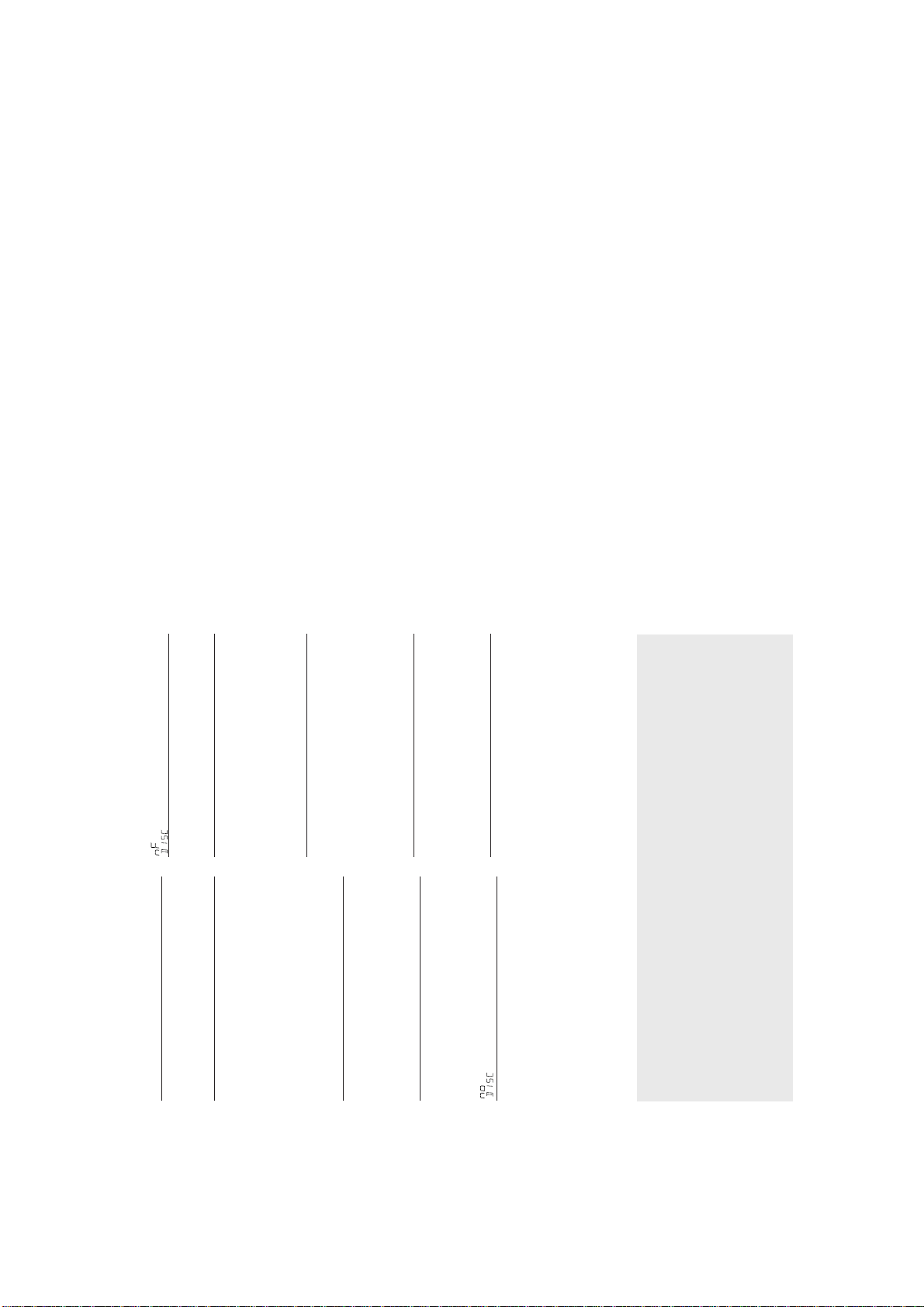
INSTRUCTIONS FOR USE
3-6
indication
CD-R(W) is blank or the disc is not finalised
CD damaged or dirty
• Use a finalised CD-R(W)
–
invalidate the guarantee.
circumstances should you try to repair the set yourself, as this will
PROBLEM
– POSSIBLE CAUSE
If a fault occurs, first check the points listed below before taking the set for repair.
If you are unable to remedy a problem by following these hints, consult your dealer or service centre.
WARNING: Do not open the set as there is a risk of electric shock. Under no
• REMEDY
SHUFFLE or PROGRAM is active
The CD skips tracks
–
• Replace or clean CD
–
No sound/power
– VOLUME not adjusted
• Adjust the VOLUME
– Headphones connected
Dust and dirt on the heads, etc.
• Switch off SHUFFLE / PROGRAM
Poor cassette sound quality
–
• Disconnect headphones
– Mains lead not securely connected
• Connect AC mains lead properly
or CHROME)
Use of incompatible cassette types (METAL
• Clean deck parts, see Maintenance
–
• Only use NORMAL (IEC I) for recording
VCR or computer
Electrical interference: set too close to TV,
Severe radio hum or noise
–
Cassette tab(s) may be broken
missing tab space.
Recording does not work
–
• Apply a piece of adhesive tape over the
Weak radio signal
• Increase the distance
Poor radio reception
optimum reception
–
• FM: Direct the FM telescopic aerial for
Remote control does not function properly
indication
Batteries exhausted
Batteries incorrectly inserted
–
CD badly scratched or dirty
–
Distance/ angle between the set too large
• Insert fresh batteries
–
• Insert the batteries correctly
–
• Reduce the distance/ angle.
Laser lens steamed up,
• Replace/ clean CD, see Maintenance
–
• Wait until lens has cleared
Environmental information
All unnecessary packaging material has been omitted. We have done our utmost to make the
packaging easy to separate into three mono-materials: cardboard (box), expandable polystyrene
(buffer), polyethylene (bags, protective foam).
Your set consists of materials which can be recycled if disassembled by a specialized
company. Please observe the local regulations regarding the disposal of packing
materials, exhausted batteries and old equipment.
PCS 99 418
Page 10
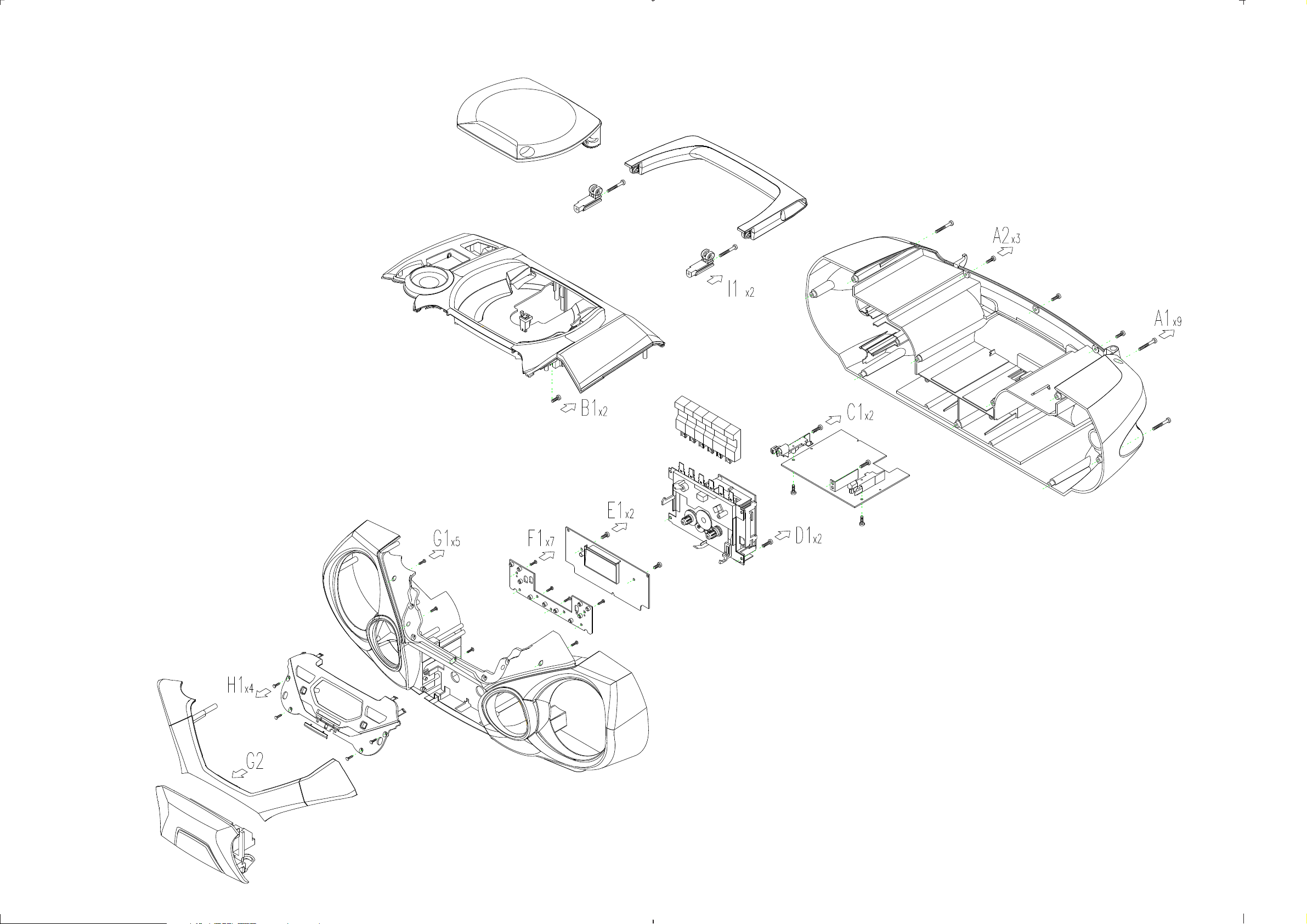
DISASSEMBLY DIAGRAM
A. To remove Front Cabinet Assembly
B. To remove Top Cabinet
C. To remove AF Board
D. To remove Tape Deck
E. To remove Control Board
F. To remove Keyboard
G. To remove Ornamental Plate
H. To remove CD Panel Front
I. To remove Handle
4-1 4-1
PCS 99 419
Page 11

CD SERVICE TESTPROGRAM
Grid switchable1) Grid switchable
- 17 MHz - - - - - - - -
4-2
4-2
STOP button pressed in any step returns
*
to begin of Service Testprogram.
To leave Service Testprogram switch mode switch
*
to off-position.
Door switch is ignored Æ CD door can be opened.
*
Volume up/down buttons function independentely
*
of the service testprogram.
+
VOL
PROG
•
STEREO
•
•
SHUFFLE
•
0
REPEAT ALL
•
•
•
•
–
fig. 1
ERROR MEANING
Err 1 No focus found
Err 2 Time out error for disc motor reach the normal speed
Err 3 Focus error during tracking initialization
Err 4 Subcode error on play mode
Err 5 Focus error on play mode
Err 6 Radial error on search mode
Err 7 Focus error
DISPLAY TEST
NEXT button
N
Display shows all
segments and flags.
see figure 1
STOP button
N
table 1
pressed?
Y
pressed?
Y
EP2PROM CLEAR
PREV button
N
pressed?
Y
Display shows
EP
E2prom clear
STOP button
N
pressed?
Y
To enter Service
Testprogramm hold
PLAY & STOP buttons
depressed while switching
CD mode on.
Display shows
version number
of the µP - software.
16
CD TEST TUNER TEST
Slide servo, Radial servo, Focus servo, Disc motor
and Laser are switched off.
Mute is switched on via decoder IC.
CD SERVO TEST
PLAY button
N
pressed?
Y
Display shows
01
SLIDE test DISC MOTOR test
N N N N N
PLAY button
pressed?
FOCUS search
Display shows
objective moves up&down
disc motor for 160ms "on"
FOCUS found?
Display shows
disc motor turns.
PLAY button
pressed?
Enter Service Play
Mode Test
Error code
display?
Display shows
e.g.
see table 1
Y Y Y Y Y
-2
FOC
Y
+2
FOC
Y
Y
01
E
outside as long as
N
N
N
NEXT button
pressed?
Slide moves
button is held
depressed.
PREV. button
pressed?
Slide moves
inside as long as
button is held
depressed.
PROG. button
pressed?
Disc motor turns
counter clockwise
as long as button
is held depressed.
(brake)
SHUFFLE button
pressed?
Disc motor turns
clockwise
as long as button
is held depressed.
(accelerate)
To enter Service
Testprogramm hold
PLAY & STOP buttons
depressed while switching
TUNER mode on.
Display shows
version number
of the µP - software.
16
DISPLAY TEST
NEXT button
N
Display shows all
segments and flags.
see figure 1
STOP button
N
pressed?
Y
pressed?
Y
IF-OFFSET CORRECTION
PLAY button
pressed?
IF - OFFSET correction
activated 2).
Y
TUNER TEST
Service preset frequencies
acc. table 3 are copied
to the RAM.
Tuner is normal working
except the PROGRAM key.
N
PROG button
(Tuner)
pressed?
Y
STOP button
pressed?
Y
N
N
SERVICE PRESET FREQUENCIES
REGION
PRESET
10 - 5.9 MHz - - 11 MHz - 279 kHz - - 17 MHz
11 - 17.9 MHz - - - - 198 kHz - - 12 - 6.2 MHz - - - - - - - 13
EUROPE EUROPE4B EUROPE2B OVERSEAS OVERSEAS3B KOREA EAST-EUROPE EAST-EUROPE USA CHINA
FM/MW/LW FM/MW/LW/SW FM/MW FM/MW FM/MW/SW FM/MW FM/MW/LW FM/MW FM/MW FM/MW/SW
/00/05/20/25 /00/05/20/25 /00 /01/21 /01/21 /13/33 /14/34 /14 /14/37 /15/35
1 87.5 MHz 87.5 MHz 87.5 MHz 87.5 MHz 87.5 MHz 87.5 MHz 65.81 MHz 65.81 MHz 87.5 MHz 87.5 MHz
2 108 MHz 108 MHz 108 MHz 108 MHz 108 MHz 108 MHz 108 Mhz 108 Mhz 108 MHz 108 MHz
3 531 kHz 531 kHz 531 kHz 531/530 KHz 531/530 KHz 531 kHz 74 MHz 74 MHz 530 kHz 531 kHz
4 1602 kHz 1602 kHz 1602 kHz 1602/1700 kHz 1602/1700 kHz 1602 kHz 87.5 MHz 87.5 MHz 1700 kHz 1602 kHz
5 558 kHz 558 kHz 558 kHz 558/560 kHz 558/560 kHz 558 kHz 531 kHz 531 kHz 560 kHz 558 kHz
6 1494 kHz 1494 kHz 1494 kHz 1494/1500 kHz 1494/1500 kHz 1494 kHz 1602 kHz 1602 kHz 1500 kHz 1494 kHz
7 153 kHz 153 kHz - - 3.9 MHz - 558 kHz 558 kHz - 5.9 MHz
8 279 kHz 279 kHz - - 12.1 MHz - 1494 kHz 1494 kHz - 17.9 MHz
9 198 kHz 198 kHz - - 4.2 MHz - 153 kHz - - 6.2 MHz
1)
10-100kHz/9-50kHz 10-100kHz/9-50kHz
table 3
PCS 99 420
STATUS MEANING
Sta 0 Silde mode
Sta 1 Silde mode
Sta 2 Silde mode
Sta 3 Silde mode
Sta 8 Play mode
NEXT button
pressed?
Display shows
00
e.g.
S R
see table 2
Y
Sta > 8 Recover mode
table 2
STOP button
pressed?
Y
N
1)
How to set frequency grid:
AM - 9 kHz / FM - 50 kHz : Hold PROGRAM KEY buttons depressed while switching MODE-switch to RADIO.
AM - 10 kHz / FM - 100 kHz : Hold PROGRAM KEY buttons depressed while switching MODE-switch to RADIO.
Selected frequency grid is stored in the EEPROM.
N
2)
In sets with 30kHz grid on FM band it may occur that the
tuned frequency is indicated wrong on the display because
of tolerances of the discriminator filter.
For that reason the testsoftware is prepared for an
automatic IF-offset correction .
Note:
This test functions only with the East European
tuner version used in /14/34 set versions.
The test was executed on every set in the production line.
In case the discriminator filter or the EEPROM has to be
exchanged the automatic IF-offset correction should also be
executed after repair.
To execute the automatic IF-offset correction proceed as follows:
* feed a strong 87.5MHz signal to the antenna
* press the PLAY button
The µP starts now several times the search mode.
If the transmitter was found at 87.5MHz the stop-frequency sent by the
radio IC is compared with the nominal frequency else the d isplay shows "00E".
When the same difference is found twice the value will be s tored as offset.
The actual used offset is shown on the display ( -3, -2, -1, 0, 1, 2, 3 ).
Page 12
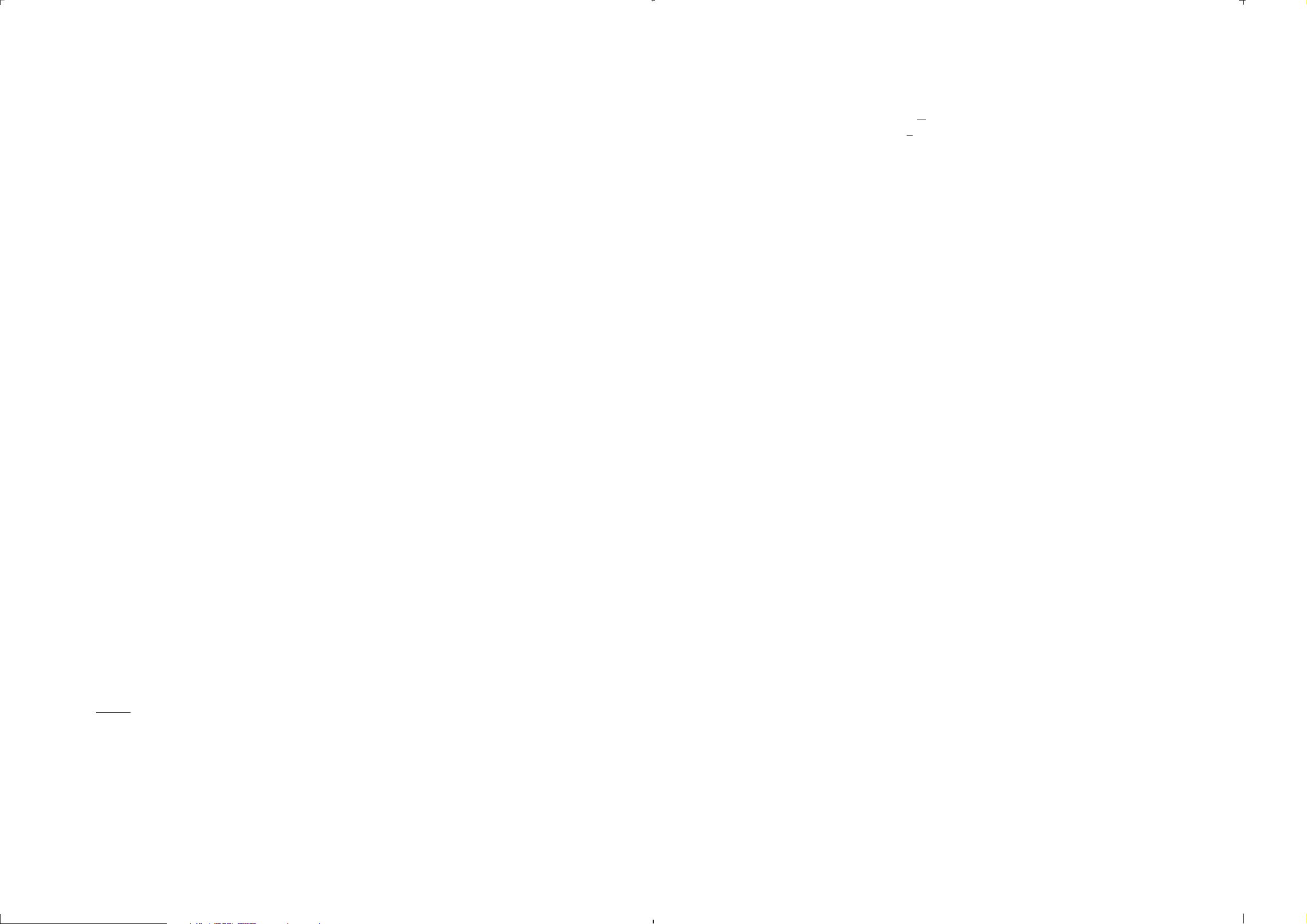
4-3 4-3
Abbreviations and Pin-description of CD Ics
Abbreviations and Pin-description of CD Ics
SERVO PROCESSOR SAA7325H
SYMBOL PIN DESCRIPTION
HFREF 1 comparator common mode input
HFIN 2 comparator signal input
ISLICE 3 current feedback output from data slicer
V
SSA1
V
DDA1
I
ref
V
RIN
D1 8 unipolar current input (central diode signal input)
D2 9 unipolar current input (central diode signal input)
D3 10 unipolar current input (central diode signal input)
D4 11 unipolar current input (central diode signal input)
R1 12 unipolar current input (satellite diode signal input)
R2 13 unipolar current input (satellite diode signal input)
V
SSA2
CROUT 15 crystal/resonator output
CRIN 16 crystal/resonator input
V
DDA2
LN 18 DAC left channel differential output - negative
LP 19 DAC left channel differential output - positive
V
neg
V
pos
RN 22 DAC right channel differential output - negative
RP 23 DAC right channel differential output - positive
SELPLL 24 selects whether internal clock multiplier PLL is used
TEST1 25 test control input 1; this pin should be tied LOW
CL16 26 16.9344 MHz system clock output
DATA 27 serial d4(1)ata output (3-state)
WCLK 28 word clock output (3-state)
SCLK 29 serial bit clock output (3-state)
EF 30 C2 error flag output (3-state)
TEST2 31 test control input 2; this pin should be tied LOW
KILL 32 kill output (programmable; open-drain)
V
SSD1
V2/V3 34 versatile I/O: input versatile pin 2 or output versatile pin 3 (open-drain)
WCLI 35 word clock iutput (for data loopback to DAC)
SDI 36 serial data input (for data loopback to DAC)
SCLI 37 serial bit clock input (for data loopback to DAC)
RESET 38 power-on reset input (active LOW)
SDA 39 microcontroller interface data I/O line (open-drain output)
SCL 40 microcontroller interface clock line input
(1)
4
(1)
5
analog ground 1
analog supply voltage 1
6 reference current output pin
7 reference voltage for servo ADC's
(1)
14
17
analog ground 2
(1)
analog supply voltage 2
20 DAC negative reference input
21 DAC positive reference input
(1)
33
digital ground 2
SERVO PROCESSOR SAA7325H
SYMBOL PIN DESCRIPTION
RAB 41 microcontroller interface R/W and load control line input (4-wire bus mode)
SILD 42 microcontroller interface R/W and load control line input (4-wire bus mode)
STATUS 43 servo interrupt request line/decoder status register output (open-drain)
TEST3 44 test control input 3; this pin should be tied LOW
RCK 45 subcode clock input
SUB 46 P-to-W subcode bits output (3-state)
SFSY 47 subcode frame sync output (3-state)
SBSY 48 subcode block sync output (3-state)
CL11/4 49 11.2896 MHz or 4.2336 MHz (for microcontroller) clock output
V
SSD2
DOBM 51 bi-phase mark output (externally buffered; 3-state)
V
DDD1(P)
CFLG 53 correction flag output (open-drain)
RA 54 radial actuator output
FO 55 focus actuator output
SL 56 sledge control output
V
DDD2(C)
V
SSD3
MOTO1 59 motor output 1; versatile (3-state)
MOTO2 60 motor output 2; versatile (3-state)
V4 61 versatile output pin 4
V5 62 versatile output pin 5
V1 63 versatile intput pin 1
LDON 64 laser drive on output (open-drain)
Note : All supply pins must be connected to the same external power supply voltage.
50
52
57
58
(1)
(1)
(1)
(1)
digital ground 3
digital supply voltage 2 for periphery
digital supply voltage 3 for core
digital ground 4
PCS 99 458
Page 13

BLOCK DIAGRAM
5-1 5-1
+TUNER
ECO5/ECO6
TUNER MODULE
+A_ON +CD
CD99
CD MODULE
+B +MOTOR
R
SOUND
DBEISBUFFER
R
R
PROCESSOR
TDA7449
+TAPE
+TUNER
+CD
POWER AMP
MUTE
TA8227
Woofer
4 OHM
R
4u7
Tweeter
8 OHM
TAPE
MODULE
R
R
+MOTOR+TAPE
+CD
+TUNER
+TAPE
REGULATOR
~
+
-
~
For -/01/11 only
230V
120V
PCS 99 421
Page 14

WIRING DIAGRAM
+
LEAF DOOR SWITCH
TAPE DECK
8802
140mm
6-1 6-1
1494
FE-ST-VK-N
GND
K01
K02
K1
K2
K3
K4
K5
FE-ST-VK-N
K01
K02
+B
1493
FE-ST-VK-N
8402
AD
80mm
1491
K1
K2
K3
K4
K5
1821
EH-B
1800
CD 99 /DA11
L
+CD
GND
R
8800
280mm
GND
15
1
+A
CD-DRIVE
DA11
1823
FE-ST-VK-N
6 1
FE-ST-VK-N
SILD
SICL
DATA
GND
/PORE
DOOR_SW
1801
1824
8400
8801
180mm
140mm
MONO_ST
FE-ST-VK-N
1490
SILD
SICL
DATA
GND
/PORE
DOOR_SW
DATA
CLK
ENABLE
+TUNER
Keyboard board
LCD
Frontboard
REC_INFO
SDA/PWM
+A
J2
J1
KEY_IS
IS
DBB
KEY_EQ
GND
KEY_DBB
1492
FE-ST-VK-N
GND
SCL/Search_mute
8401
140mm
VERSION
ITEM
/00/05/10/13/14
/01/11/11H
/17
0001
RED
BLUE
BLUE
0002
ORANGE
0003
RED
BLACK
BLUE
71
ECO-MTF-MS
73
H Y R
FE-ST-VK-N
GND
+TAPE
RO
EH-S
REC_INFO
GND
+MOTOR
W
FE-ST-VK-N
1725
LI
RI
LO
8626
1702
180mm
+1
8625
180mm
LO
RO
GND
LI
+B
RI
1801
1625
L
VCC
GND
R
FE-ST-VK-N
R
+CD
GND
8101
340mm
1251
L
EH-S
GND
+A
MONO_ST
CLK
DATA
+TUNER
ENABLE
MONO_ST
Feature Board
1250
EH-S
1
GND
ENABLE
DATA
CLK
8100
340mm
1122
1121
IS
DBB
3
2
FE-ST-VK-N
GND
ENABLE
DATA
CLK
MONO_ST
FE-ST-VK-N
L
GND
R
VCC
1400FE-ST-VK-N
J1
KEY_EQ
1500
EH-S
6
7
220MM
GND
GND
+A_ON
GND
GND
MUTE
ALC
KEY_IS
4
KEY_DBB
5
8550
ECO6 Tuner
(AZ1560/AZ1565)
(AZ1570/AZ1575)
0001
0002
0003
EH-B
Supply
GND
Power Board
GND
2
1
1009
XH-B
Transformer
1015
DC
PH-B
8251
180mm
+
Battery
FE-BT-VK-N
1000
FE-ST-VK-N
J2
1550
+A
+1
+B
R
L
8500
FE-ST-VK-N
180mm
ALC
MUTE
GND
GND
+A_ON
GND
1004
1
2
3
4
5
6
7
1006
EH-B
L
R
+B
+1
+A
EH-B
+1
REC_INFO
GND
GND
SCL/Search_mute
+MOTOR
+A
SDA/PWM
AF Board
1003
EH-B
GND
Supply
REC_INFO
1007
PH-B
EH-B
+B
GND
1005
1013
400mm
8250
8803
180mm
(For AZ1565 Only)
1014
Copper foil
-
8502
8501
480mm
220mm
3.8M
8103
8104
220mm
4 OHM
80mm
Tweeter
8 OHM
2129
4u7
80mm
80mm
4 OHM 8 OHM
Tweeter
LeftRight
2130
4u7
PCS 104 629
Page 15

AF BOARD - CIRCUIT DIAGRAM
T02 C1
T07 D1
T11 D1
T15 F1
T19 G1
T03 C1
T04 C1
T06 C1
T08 D1
T09 D1
T10 D1
T12 E1
T13 F1
T14 F1
T16 F1
T17 F1
T18 G1
T20 G1
T21 H1
T22 H1
T23 D8
T24 E8
T25 C14
T26 D17
T27 E17
T29 E17
T30 F17
T31 E19
T33 E19
T34 E19
T35 I11
T37 H5
7-1
T38 H5
1000 B1
1003 D19
1004 D17
1005 E1
1006 G1
1007 E19
1013 H6
2000 B14
2001 F6
2002 C6
2003 C6
2004 D11
2005 D11
2006 D12
2007 D14
2008 E16
2009 F6
2010 D11
2011 D15
2012 D12
2013 C6
2015 C5
2016 C5
2017 F6
2018 F11
2019 F12
2020 F14
2021 F14
2022 E16
2023 F11
2024 F12
2025 F14
2026 F15
2027 G14
2031 D3
2032 E3
2033 K7
2034 K10
2035 K11
2128 E11
2036 F8
2037 D8
2038 E10
3000 B14
2129 D19
3001 B15
2130 F19
3002 G7
2131 G5 3030 K12
3003 B6
3004 F7
3005 C6
3007 D10
3008 D12
3009 D12
3014 E17
3018 F9
3015 B5
3010 D9
3011 D10
3012 E17
3019 F12
3016 E10 3041 F5
3020 F10
3017 E12
3021 G14
3022 G8
3023 H8
3024 H9
3025 I10
7-1
3026 I12
3028 J12
3029 J12
3031 K13
3032 K13
3033 L11
3034 D11
3035 F11
3036 C15
3037 G9
3038 D3
3039 E3
3040 F5
6001 B14
6002 G15
6003 G15
6008 K11
6009 K10
6010 B14
7000 B14
7001 C4
7002 D10
7004 E13
7005 F10
7006 I8
7007 I9
7008 I11
7009 J12
7010 K12
7106 B152039 F10
2021
7.61V
6002
BAS216
6003
BAS216
15
BC557B
7106
2011
470n
2026
470n
+A_ON
3001
2K2
7.33V
3036
10K
16 17 18 19 20
470u
2008
470u
2022
3012
120R
3014
120R
Item 3037 provision only
ignore
Ref Des
319801606810
2012
680p
319801606810
2024
680p
6009
319801033380
BZX79-F3V3
T26
T27
T29
T30
1004
EH-B
1
2
3
4
5
6
7
T31
T33
T34
Right
EH-B
1003
1
2
1007
PH-B
1
2
Left
2129
4u7
4u7
2130
A
B
C
D
TWEETER
WOOFER
E
WOOFER
TWEETER
F
G
H
I
J
K
L
1 2 3 4 5
6 7 8 9
10 11 12
A
B
C
D
FE-BT-VK-N
1000
1
2
3
4
5
6
7
8
9
10
11
T02
T03
T04
T06
T07
T08
T09
T10
T11
E
FE-BT-VK-N
1005
T12
1
T13
2
T14
F
G
3
4
5
6
7
1
2
3
4
EH-B
1006
T15
T16
T17
T18
T19
T20
T21
T22
H
I
J
K
+A_ON
SDA
DIGGND
SCL
+A
+1
9V
+B
Right
Mute
Left
Bass
+B
+A
REC
Rec
+1
3038
4K7
3039
4K7
2031
2032
3V
47p
3V
47p
7001
TDA7449
LIN18
LIN29
RIN17
RIN26
+6V
3015
10R
2015
470u
3.1V
VOLUM
VOLUM TREBLE BASS
SDA
SCL
0.46V
20
19
4.6V
3040
1K
3041
+A
T37
T38
2016
100u
2013
150n
6.18V
3.1V 3.1V 3.1V
2
1
16
VA
CREF
SUPPLY
TREBLEL
TREBLE BASS
I2C
BUS DECODER + LATCHES
TREBLER
DIGGND
PGND
17
18
3
3.1V
2009
150n
1K
2n2
2131
1013
EH-B
1
2
2002
5n6
2017
5n6
15
BINL
BINR
12
3.1V 3.1V
2003
330n
14
BOUTL
BOUTR
13
2001
330n
2K2 3004
22K3003
2K23005
SPKR ATT
LEFT
SPKR ATT
RIGHT
22K 3002
MUXOUTL 10
LOUT 5
ROUT 4
MUXOUTR 11
2033
470u
5.57V
2.39V
2.39V
T23
T24
3022
4R7
3023
3R3
8.89V
7006
BC337-25
2u2
2037
2u2
2036
Mute
3037
4R7
3024
3R3
7007
BC337-25
3010
2K2
3011
10K
3016
3018
2K2
3020
10K
3025
6.22V 6.23V
220R
3007
8K2
BC337-25
7002
0V
2038
2n2
8K2
BC337-25
7005
0V
2039
2n2
2034
470u
6009
0V
3034
6K8
0V
3035
6K8
+6V
BZX79-F3V3
BZX284-C3V3
2005
680p
2018
680p
T35
7008
BC327-25
6008
3033
220R
2035
47u
2004
470n
2010
47u
2128
470n
2023
47u
BC547B
7010
2.65V
470R
3029
8.26V
3008
470R
3009
220R
3017
470R
3019
220R
3026
1K
8.9V
7009
BC557B
3.26V
2012
680p
2024
680p
3030
470R
2006
2n2
2019
2n2
3028
4R7
13
14
8.99V8.26V
13 14
+A_ON
3000
12K
8.56V
2000
220u
7.54V
0.6V
0V
456
MT1
7004
TA8227P
MT2
7 8 9
10 11 12
0.2V 0.6V
7.54V
4.45V
2020
47u
Bass
3031
4K7
3032
470R
7.86V
3.94V
23
6001
BAS216
8.25V
7000
BC547B
6010
BAS216
T25
7.86V
1
9V
3.97V
2025
4m7
3021
47R
2027
100u
2007
47u
+A
47u
L
PCS 99 423
1 2 3 4 5 6 7 8 9 10 11 12
13 14 15 16 17
18 19 20
Page 16

AF BOARD - LAYOUT DIAGRAM
7-2 7-2
A
B
C
D
1000 C3 2007 E7 2023 E10 2128 F9 7007 K4 9006 G5 9017 I7
1003 A10 2008 B9 2025 C5 3037 J5 7008 J7 9007 G4 9018 K5
1004 B9 2010 E8 2026 B10 6009 J7 7009 J6 9008 G5 9021 B3
1005 C1 2011 D8 2027 D5 7000 E6 7010 K8 9009 I5 9022 E3
1006 B5 2015 I2 2033 J2 7001 F3 7106 E7 9010 G6 9023 D1
1007 B7 2016 I3 2034 J3 7002 F7 9001 D3 9011 D1 9024 E1
1013 B6 2020 D10 2035 K6 7004 D9 9003 B5 9012 H2
2000 E5 2021 C10 2036 H9 7005 G10 9004 D7 9013 E6
2004 F8 2022 C7 2037 G7 7006 J4 9005 B8 9015 D4
1 2 3 4 5 6 7 8 9 10
A
B
C
D
2001 F9 2017 G8 2131 G8 3008 F3 3017 F2 3025 L6 3034 G3 6002 E6
2002 G8 2018 G2 3000 F6 3009 E3 3018 G1 3026 K6 3035 G2 6003 E6
2003 F9 2019 E2 3001 F5 3010 G4 3019 E1 3028 J5 3036 F4 6008 K5
2005 G3 2024 D1 3002 E9 3011 G4 3020 G1 3029 J4 3038 F7 6010 F5
2006 E3 2031 F8 3003 G9 3012 B2 3021 E6 3030 K6 3039 F7 9020
2009 F9 2032 F8 3004 E9 3014 B3 3022 K6 3031 L6 3040 G9
2012 E3 2038 G4 3005 G9 3015 H9 3023 J6 3032 L3 3041 H9
2013 F9 2039 G1 3007 G3 3016 H2 3024 K6 3033 L4 6001 F5
1 2 3 4 5 6 7 8 9 10
A
B
C
D
A
B
C
D
E
F
G
H
I
J
K
E
F
G
H
I
J
K
E
F
G
H
I
J
K
E
F
G
H
I
J
K
L
M
1 2 3 4 5 6 7 8 9 10
L
M
L
M
L
M
1 2 3 4 5 6 7 8 9 10
PCS 99 424
Page 17

TUNER BOARD ECO6 - CIRCUIT DIAGRAM
8-1 8-1
1 2 3 4 5 6 7 8 9 10 11 12 13 14
TUNER BOARD ECO6 / PORTABLE AUDIO
FM
C-PAD
A
B
C
D
E
F
G
H
I
A
B
AM FRAME AERIAL
1 2 3 4 5 6 7 8 9
1105
T102
RT-01T
T103
6103
BAV99
AM-RF
Ferrite Antenna only
blue
black
5104
MW
red
5105
LW
3106
LW=HIGH
22R
3108
2K2
P01
MW=HIGH
2111
2110
100p
3107
4M7
1.4V
0V
7104
BC337-40
0.7V
3109
P0
2K2
0.7V
0V
Frame Aerial only
4102
0R
330k
*
LW
5102 7KL
6
5
4
T105
T106
4101
0R
*
LW only
LW
7PA5103
B
6
34
2
100p
2108
1
78
2109
LW only
4K7
3125
10K
3123
3.9V
3.3V
LW=HIGH
P0
P01
2104
100p
Printed
LW only
33p
Vref
0V
7105
BC337-40
MW
78
10p
0V
1
2
3
VDDVDD
3180
2101
4109
4.1V
4.0V
BC857B
7109
0V
4.0V
10K
0R
3128
2K2
1105 A1
5123 G5
1121 F14
5130 E6
1122 E14
5131 C6
2101 A3
6103 A3
2103 C7
6105-1 B4
2104 A3
6105-2 G6
2106 B4
AM-IF1
450kHz
5111
4
47p
6
T115
C
330R
2106
*
0.7V
0V
11p
4110
LW frame
20p
0R
2107
1
HN1V02H
7
3101
33K
1
T111
1u
0V
7122
BC847C
p
6106
BAS216
6105-1
2
3102
100K
FM-OSCILLATOR
2152
3132
FM-RF
6131
1SV228
6130
1SV228
E_EU
33n
560p
T110
6105
1
2
3
HN1V02H
AM-OSCILLATOR
5123
47R
6
5122
*
0R
4104
6
2153
78
78
8
7
6
54
MW
LW
3105
220R
2155
E_EU
12p
15p
5130
T109
2V
Vref
6K8
3103
0.6V
Q-multiplier
7102
BF550
0V
5131
11p
USA
1K8
3181
33p
2159
2103
Printed
Printed
3142
VCO
100K
5
T112
2165
100n
2129
100u
1n
T128
D
3.5V
3.5V
4.5V-8V
1V-8V
3141
56K
2127
220n
330p
2126
VCC1
1.3V
0.7V
1.2V
1V
0V
0V
0V
0V
7101
2V
2
4
6
8
9
10
11
2128
10u
TEA5757H
AM DET
RIPPLE1
AM-RF
FM-RF3
RF-GND1
FM-OSC5
AM-OSC
VCC17
I-TUNE
VCO
AF-OUT
MPX-IN
2131
470n
RDS only
VCC1
6
3
6105-2
5
HN1V02H
34
LW
2
22p
18p
2120
1
p
2119
3
2
2123
1
2122
10p
390p
3n3
3134
560p
2125
*
22n
2124
22K
7124
BC847C
3176
0V
33K
0.7V
2149
0.1V
0.7V
3143
1.3V
33p
3137
15K
22K
2169
3144
2n2
1K
7103
BC857C
MPX
BUFFER AMPLIFIER
P0
MW=HIGH
0.6V
AGC
AGC
CTRL
RIPPLE
CHARGE
PUMP
LPF
0.8V
0.15V
2132
3145
to 1122
pin 2
0.8V
44
FM-IN
FM
FRONTEND
FM
OSC
MUTE
12
0.8V
470n
2133
2K2
MPX
3104
43
AM-IF
FRONTEND
VSTABA
STABILIZER
VCC2
STEREO
DECODER
13
1u
RF-GND2
AM
PRE-
SCALER
LEFT
0.6V
2134
42
VSTABB
15n
OSC
AM
USA
3
2
1
8
7
1.3V
1V
1.4V
41
40
AM-IF1-IN
FM-MIXOUT
AM-MIXOUT
AM
MIXER
AGC
FM
MIXER
MULTI-
PLEXER
VDD
AGC
RIGHT
PILOT
IF-GND
FILTER
16
15
1V
0.6V
2u2
2138
5119
4
6
78
DISCRIMINATOR
USA
22n
22n
15n
2135
T113
FM-IF1
39
1714
3
2
1
2150
100n
5109 5110
1I3
O
2
G
1.4V
38
VSTABA
AM
IF
AGC
AM
DET
FM
DET
FM-DEMOD
18
1V
2139
5V
0V
0V
15p
2140
0.7V
37
FM-IF1-IN
FM
IF1
FM
IF2
CONTROL
AFC
AFC-
19
1.1V
T141
2164
470n
2
82p
AGC
1.4V
AM-IF2
AFC+
1.1V
T142
0.9V
0.6V
36
FM-IF2
20
T116
2141
TB=10ms
FM-IF2
I1O
2
G
1.4V
35
VSTABB
CONTROL
XTAL
OSC
VCC2
FIELDSTR-IND
21
2V
11.4V
VCC2
100n
T114
3
34
1V
0.7V
33FM-IF2-IN
AM-AFC 32
1.4V
P1 31
4.3V
P0 30
29WRITE-EN
DATA
28
27CLOCK
DIG-GND 26
25
1.4V
24
11.4V
VCC2
stereo 0.2V
mono 4.8V
23
VDD
MONO/
STEREO
VDD
22
VOLTAGE MULTIPLIER
6182
T117
BAS216
2194
22u
1n
2195
6183
2197
BZX284-C11
0.5V
10K
3196
3.4V
0V
0V
0V
4.7V
7V
10n
0.1V
7182
BC847C
p
2161
DT-381
2193
1n
BC847C
3169
150K
5121
2145
5.2V
7183
100n
75K
2191
5112
3
2
1
7P
5114
3
2
1
7P
LW
2163
Hz
220p
2190
7.5V
AM-IF2
450kHz
7 8
AM-AFC
450kHz
7 8
100n
2166
1n
2167
12p
4.7V
4.1V
3.9V
3.5V
3.4V
22u
2192
1n
22u
0V
P1
P0
VDD
VCC1
6181
BAV99
2196
3190
VERSION PROGRAMMING COMPONETS
/00 /02 FM/MW/LW
/00 /02 FM/MW
4
/01 FM/MW
/14 FM-OIRT/MW
6
/17 FM/AM
VERSION DETECTION
4
6
OUTPUT PORTS
PROGRAMMABLE
2n2
2148
T118
2144
T140
2130
3188
2K2
10n
3189
22K
10K
2187
3191
2188
VERSION
P1
100K
3170
3160
470R
220p
2147
3155
47R
470n
3167
47R
470n
3187
10n
4K7
3192
10n
3195
0.1V
6120
BAS216
7111
BC847C
3156
100K
100K
3157
3161
3159
470R
220p
2146
5V
0V
OSCILLATOR
7180
BC857B
0.1V
1K
4.8V
1M
0.5V
470K
6120
component mounted
22K
3158
470R
MPX
from 2169
5.4V typ.
3166
(5V-12V)
47R
TB=10ms
5.4V
4.8V
7181
BC847C
2K2
3193
3194
100K
220n
2189
3156
3186
2186
180R
220u
3157
T123
T122
T121
T120
5V
0V
stereo stereomono
0V
0V
ENABLE/MPX
0V
T127
T126
T124
3153
2137
3170
152kHz, 50mV
3
STEREO
CLOCK
DATA
VCC
RIGHT
T125
470R
3152
220n
2136
GND
LEFT
7111
pp
stereo 0.3V
mono 4.8V
1122
5
4
3
2
1
1121
4
3
2
1
470R
220n
4
ECO6 PA, 991102
A
B
C
D
E
to/from
F
G
H
I
2107 F4
2108 F3
2109 F3
2110 B2
2111 B3
2119 H6
2120 H6
2122 I6
2123 I6
2124 I6
2125 H6
2126 E7
2127 E7
2128 B8
2129 C7
2130 F12
2131 F8
2132 F8
2133 F8
2134 I9
2135 I9
2136 H14
2137 H13
2138 F9
2139 G9
2140 G10
2141 F10
2144 F12
2145 E11
2146 D13
2147 E12
2148 D12
2149 H7
2150 A10
2152 E4
2153 E5
2155 D5
2159 F6
2161 C11
2163 D11
2164 F10
2165 C7
2166 D12
2167 E12
2169 G8
2186 H13
2187 H12
2188 I12
2189 I13
2190 G11
2191 G11
2192 G12
2193 G11
2194 G11
2195 G10
2196 H12
2197 H11
3101 E4
3102 D4
3103 C6
3104 B8
3105 B6
3106 B2
3107 C3
3108 D2
3109 D3
3123 H3
3125 H2
3128 I3
3132 H4
3134 H6
3137 I7
3141 E7
3142 E7
3143 G7
3144 G8
3145 F8
3152 H14
3153 H14
3155 F12
3156 C12
3157 C12
3158 E13
3159 D13
3160 D12
3161 D13
3166 F13
3167 F12
3169 D11
3170 C12
3176 G7
3180 I3
3181 E6
3186 F13
3187 H12
3188 H12
3189 H12
3190 H12
3191 I12
3192 I12
3193 I13
3194 I13
3195 I12
3196 I10
4101 E2
4102 E2
4104 I5
4109 C3
4110 C4
5102 E3
5103 F2
5109 B9
5110 B10
5111 A9
5112 A11
5114 B11
5119 G9
5121 E11
5122 H5
6106 B4
6120 B13
6130 D5
6131 C5
6181 G12
6182 G11
6183 H10
7101 B8
7102 C7
7103 H7
7104 D3
7105 D3
7109 H3
7111 C13
7122 I4
7124 I7
7180 H13
7181 I13
7182 I11
7183 H11
T102 A2
T103 A2
T105 E2
T106 E2
T109 B6
T110 F5
T111 F4
T112 F7
T113 A9
T114 A10
T115 A9
T116 F10
T117 G10
T118 F12
T120 E14
T121 E14
T122 E14
T123 E14
T124 G14
T125 F14
T126 F14
T127 F14
T128 C7
T140 F12
T141 F10
T142 F10
10 11 12 13 14
LEGEND
* ... only assembled in FM/AM-version SMD jumper
p ...for provision only
USA ... for USA version only
LW ... for LW version only
LW frame ... for LW version with frame aerial only
E_EU ... for East European version only
41xx
0R
V
...V FM mode stereo
...V MW mode
EVM
...V LW mode
voltages measured while
set is tuned to a strong transmitter
Signal path
FM
AM
MPX (Audio Frequency)
AF - left/right
PCS 104 630
Page 18

TUNER BOARD ECO6 - LAYOUT DIAGRAM
1105 B7
2106 D6
2129 C5
2155 C5
2191 A2
5102 D7
5110 B3
1121 B6
2107 C6
2133 D3
2186 C1
2195 C1
1122 B5
2128 C4
2138 D2
2190 B1
3142 E1
5103 E7
5109 B4
TUNER BOARD ECO6 PA / componentside view
5111 B4
5112 B3
5114 B3
5119 D2
5121 C2
8-2 8-2 8-2
TUNER ADJUSTMENT TABLE ( ECO6 FM/MW- and FM/MW/LW - versions with AM-frame aerial )
Waverange Input frequency Input Tuned to Adjust Output Scope/Voltmeter
5122 B6
5131 E5
9101 B2
9104 B7
9107 D5
9110 E2
5123 B7
5130 D4
7104 C7
7105 D6
9102 D2
9103 B1
9105 D1
9106 C4
9108 C5
9109 E2
9111 C2
9112 D6
A
9113 D6
9114 E6
9115 D7
VARICAP ALIGNMENT
FM
87.5 - 108MHz
(65.81 - 74, 87.5 - 108MHz)
MW
FM/AM-version, 10kHz grid
530 - 1700kHz
FM/MW-version, 9kHz grid
531 - 1602kHz
108MHz
87.5MHz
(65.81MHz)
1700kHz
530kHz
1602kHz
531kHz
5130
check
5123
check
5123
check
8V ±0.2V
4.3V ±0.5V
(1.2V ±0.5V)
8V ±0.2V
1.1V ±0.4V
6.9V ±0.2V
1
1.1V ±0.4V
2101 B3
2120 C1
2131 D5
2141 D6
2152 E4
2103 E3
2104 B3
2108 D2
2109 D1
2110 C1
2111 C2
2119 C1
2122 C2
2123 C2
2124 C2
2125 C1
2126 D5
2127 D5
2130 D5
2132 D5
2134 E6
2135 D6
2136 A4
2137 A4
2139 D5
2140 D6
2144 C6
2145 A4
2146 C6
2147 A4
2148 B6
2149 E6
2150 B4
2153 D4
2159 D4
2161 B5
2163 B6
2164 D6
2165 C4
2166 C6
2167 C6
2169 A2
2187 B7
2188 C7
2189 E7
2192 B7
2193 A7
2194 C7
TUNER BOARD ECO6 PA / copperside view
4 3
123
34125
4
A
5104 5105
black
red
blue
red
1
D
B
These assembly drawings show a summary of all possible versions.
For components used in a specific version see schematic diagram respectively partslist.
B
2196 A6
2197 C7
3101 E4
3102 D2
3103 D4
3104 B3
3105 C3
3106 E2
3107 C1
3108 C1
3109 D2
3123 E5
3125 E6
3128 B2
3132 E4
3134 C2
C
3137 C3
3141 D4
3143 D7
3144 A3
3145 E5
3152 A3
3153 A3
3155 E6
3156 B5
3157 A5
3158 B3
3159 A4
3160 A4
3161 A4
3166 B6
3167 E7
Vcc1
5
LW
153 - 279kHz
MW
FM/MW/LW- version, 9kHz grid
531 - 1602kHz
279kHz
153kHz
1602kHz
531kHz
5122
check
5123
check
8V ±0.2V
1.1V ±0.4V
8V ±0.2V
1.1V ±0.4V
FM IF
10.7MHz, 45mV
continuous wave
IC 7101
shortcircuit
to block AFC
21
2141
5119FM
2D
0 ± 3 mV DC
FM RF
ECO6 PA stage .2, 121099
3169 C6
3170 A5
3176 D5
3180 C3
3181 D4
3186 A6
3187 B7
3188 A6
3189 B7
3190 B6
3191 C7
3192 B7
3193 D7
3194 D7
3195 E7
3196 C7
4101 D1
4102 D1
4104 C2
4105 B4
4106 C3
4107 D4
4108 D3
4109 D2
4110 D1
6103 B2
6105 C2
6106 D2
6120 A5
6130 D4
6131 D3
6181 B7
6182 C7
6183 C7
7101 C5
7102 D3
7103 E6
7109 E5
7111 A5
7122 B2
7124 C2
7180 B7
7181 C7
7182 D7
7183 B7
FM
87.5 - 108MHz
(65.81 - 74, 87.5 - 108MHz)
VCO
FM
108MHz
87.5MHz
(65.81MHz)
98MHz, 1mV
continuous wave
A
mod=1kHz
D f=±22.5kHz
A
108MHz 2155
87.5MHz
(65.81MHz)
98MHz
5131
3142 152kHz ±1kHz
4
3
MAX
1)
AM IF
IC 7101
36
C
MW
K
A
C
AM AFC
MW
Vcc2
EB
2
LWMW
SMD jumper
41..
(not all items shown
in schematic diagram)
AM RF
MW
FM/MW/LW- and FM/MW-version
( 9kHz grid)
531 - 1602kHz
LW
Vdd
black
ECO6 PA stage .2, 121099
MW
FM/AM-version, 10kHz grid
530 - 1700kHz
3)
4)
450kHz
D f=±10kHz
IC 7101
VRF = 0.5mV
connect pin 6 of
IC 7101 (AM Osc.)
(as low as
possible)
see
remark
with 3.3kΩ to Vcc
C
continuous wave
VRF = 2mV
1494kHz
558kHz
1500kHz
560kHz 5102
B
D f = ±30kHz
VRF as low as
possible
100nF
220R
40
100nF
220R
2)
1494kHz
558kHz
198kHz
1500kHz
560kHz
Use Service Testprogram. By selecting the TUNER TEST test fr equencies will be stored as preset frequencies automatically .
1)
If sensitivity of frequency counter is too low adjust to max . channel separation
2)
RC network serves for damping the IF-filter while adjusting the other one.
(input signal: stereo left 90% + 9%, adjust output on ri ght channel to minimum)
3)
For AM RF adjustments the original frame antenna has to be used !
4)
MW has to be aligned before LW.
5111
5112
5114
2106
5102
5103198kHz
2106
5
f
symmetric
2
0 ± 2 mV DC
5
f
symmetric
ECO6, Sys + PA with frame aerial, 070799
max.
o
max.
o
Repeat
PCS 104 631
Page 19

CONTROL BOARD - CIRCUIT DIAGRAM
9-1 9-1 9-1
PCS 99 425
A
B
C
D
E
F
G
H
J
K
L
1 2 3 4 5 6 7 8 9 10 11 12 13 14 15 16 17 18 19 20 21
1400 F8 3429 I10 3484 B12 T451 K3
1490 J2 3430 I10 3485 B12 T452 K17
1491 H2 3431 I10 3487 C11 T453 G16
7414
4.94V
1
BZX284-C3V3
1
V
2
3
V
4
V
5
V
6
V
7
V
1
V
T447
2
3
V
4
V
5
V
6
+uP
64
SEG2063SEG2162SEG2261SEG23
V
4.82V
3429
1K
3433
2K2
T461
2421
1n
pin(23)
2.68V
TIMER
V
V
4.82V
4.82V
T458
*
V
3430
1K
3434
2K2
pin(22)
2.68V
P0026P0127P0228P0329P0430P0531P0632P07
25
V
4.82V
T459
pin(21)
2.68V
CPU
V
V
4.36V
SDA
+uP
3411
1M
3489
33K
pin(20)
2.68V
V
0V
IS
pin(19)
2.68V
0.2V
pin(18)
2.68V
VVV
0.2V
3431
47K
pin(17)
2.68V
7413
3406
22K
+uP
3407
LE-06153AP
4.63V
7410
BC847B
+uP
22K
S
S
2.48V
22K
1
pin(1)
pin(2)
pin(0:23)
+uP
3408
2
3456789
pin(3)
pin(4)
pin(5)
pin(6)
+uP
3402
100K
2401
1u
+uP
3409
22K
3421
1M
PROG
STEREO
SHUFFLE
REPEAT ALL
101112131415161718
pin(10)
pin(7)
pin(8)
pin(9)
3410
22K
pin(11)
pin(12)
3403
4K7
2403
2404
pin(13)
T460
pin(14)
VOL
pin(15)
100p
100p
pin(16)
+uP
pin(17)
pin(18)
pin(19)
19
202122
pin(20)
3404
10K
pin(21)
pin(22)
pin(23)
23
pin(1)
pin(2)
pin(3)
pin(4)
VCC
2.68V
2.68V
2.68V
2.68V
7400
4.35V
33
8
VDD
COM07COM16COM25COM3
SYSTEM CONTR
TIME GEN
P2 P0 P1 P3 P4 P5
VSS
15
P2010P2111P22
16
V
V
4.82V
0V
0V
WATCHDOG
*
3405
2K7
2402
100n
1400
3415
2K2
3417
4K7
3419
4K7
3422
3K3
3424
470R
3426
470R
TMP87CK20AF
1.05V
9 VLC
V
4.63V
12 RESET
V
52 TEST
1.71V
13 XIN
1.88V
14 XOUT
4MCST
3414
2K2
3416
4K7
3418
4K7
3420
4K7
3423
470R
3425
470R
3456
10K
T457
3457
220R
+B
6400
3400
470R
T439
T440
T441
T442
T443
T444
T445
T446
T448
V
T449
T450
T451
V
2400
4n7
2407
470p
6401
BAV99
RC5
3401
15K
1.084V
+uP
2420
470p
+A
3483
1M
0.17V
0.6V
0.6V
3498
3487
1M
120K
pin(7)
pin(8)
pin(9)
pin(10)
pin(11)
pin(12)
pin(13)
pin(14)
2.68V
2.68V
2.68V
2.68V
2.68V
2.68V
2.68V
2.68V
1
80
2
SEG3
SEG479SEG578SEG677SEG776SEG875SEG9
SEG2
INT CONTR
8-BIT T/C16-BIT T/C
P36
P37
P10
24 42
34
V
0V
RC5
P31
P32
P33
P34
P35
1819
2021
2223
V
V
V
V
0V
0V
0V
0V
3447
2.68V
1K3427
+uP
pin(16)
73
SEG1172SEG1271SEG1370SEG1469SEG1568SEG1667SEG1766SEG1865SEG19
V
4.77V
J2
pin(15)
2.68V
74
SEG10
P1136P1237P1338P1439P1540P1641P17
35
V
4.88V
1K3428
3432
47K
+uP
3484
33K
0.75V
7417
BC857B
7415
BC847B
pin(5)
pin(6)
2.68V
2.68V
4
SEG03SEG1
RAM ROM
8-BIT S/I
P30
17
VV
V
4.8V
4.8V
KEY
1K
J1
0V
0.22V
V
V
60
SEG2459SEG25
V V
V
5.47V
4.82V
+A
11.37V
3485
820R
6403
TLUR4400
10.16V
7416
BC847B
0V
3488
10R
0V
0V
0V
V
0V
V
V
V V
58
SEG2657SEG2756SEG2855SEG29
P6LCD DRIVER
P4043P4144P4245P4346P4447P4548P4649P47
VV V
V
V
0V
0V
4.82V
4.82V
4.67V
V
54
SEG3053SEG31
P5051P51
50
V
4.82V
4.82V
SDA
2416
100p
KEY
3476
IS
2414
100p
2423
1n
T454
3463
100R
2415
100p
T453
+uP
3477
22K
3466
22K
+uP
+uP
+uP
5401
100u
3478
22K
3469
22K
T452
+uP
+uP
3490
4K7
+uP
+B
* *
3479
3470
22K
+uP
3467
22K
3464
1K8
4.82V
0.22V
+B
3471
22K
7411
BC847B
3480
+uP
5.51V
3472
22K
1
2
3
6
7
2409
100p
+uP
3482
10K
T432
3473
22K
+uP
7412
M24C01W
E0
E1
E2
SCL
MODE|WC_
+A
+B
3465
560R
5.74V
T420
T421
T422
T423
T424
T425
T426
T427
T428
T429
T430
T434
T435
+uP
VCC
Q
T431
3468
100R
8
SDA
VSS
T433
V
V
V
V
V
VV
V
V
V
V
V
4
V
T436
T437
T438
1492
1
2
3
4
5
6
7
8
9
10
11
12
13
FE-ST-VK-N
4.83V
5
4.39V
1493
V
7
6
V
5
V
4
3
2
V
1
FE-ST-VK-N
2413
1u
Q
2422
3475
220p
22K
1K
3450
4K7
3451
4K7
3452
2K2
3453
2K2
3454
100p
100p
3437
1K
3439
3441
1K
3443
1K
3445
4K7
J1
3448
2K2
1K
100p
3438
1K
*
3440
*
3442
4K7
3444
4K7
3446
4K7
J2
3449
1K
J1
3458
3459
+uP
22K
VCC
+uP
3460
22K
22K
+uP
2419
2418
2417
3474
4K7
J2
3461
3462
22K
22K
+uP
+uP
5400
2u2
2408
2u2
A
B
C
D
E
F
G
H
K
1492 C19 3432 I11 3488 C12 T454 H16
1493 I19 3433 J10 3489 C10 T456 B2
2400 K3 3434 J10 3490 I17 T457 B4
2401 F5 3437 E14 3498 C11 T458 H10
2402 E8 3438 E14 5400 K16 T459 I10
2403 H6 3439 E14 5401 K17 T460 F6
2404 H6 3440 E14 6400 D3 T461 C10
2406 B2 3441 E14 6401 E4
2407 C4 3442 F14 6403 B12
2408 K16 3443 F14 7400 E9
2409 I18 3444 F14 7410 E5
2413 G19 3445 F14 7411 K18
2414 F16 3446 F14 7412 G18
2415 F16 3447 H12 7413 A4
2416 D13 3448 G14 7414 B2
2417 D14 3449 H14 7415 C12
2418 D14 3450 H14 7416 C12
2419 D14 3451 H14 7417 B12
2420 J4 3452 H14 T420 C18
2421 C10 3453 I14 T421 C18
2422 B16 3454 I14 T422 C18
2423 B16 3455 A2 T423 C18
3400 E3 3456 A3 T424 D18
3401 D4 3457 B3 T425 D18
3402 D5 3458 J15 T426 D18
3403 E6 3459 J15 T427 D18
3404 E7 3460 J15 T428 D18
3405 E7 3461 J16 T429 E18
3406 G4 3462 J16 T430 E18
3407 G4 3463 K16 T431 E19
3408 G5 3464 K17 T432 E18
3409 G5 3465 K18 T433 I19
I
3410 G5 3466 G17 T434 J18
3411 B10 3467 G17 T435 J18
3414 H8 3468 G19 T436 J19
3415 H8 3469 F17 T437 J19
J
3416 H8 3470 F17 T438 K19
3417 I8 3471 F18 T439 H3
3418 I8 3472 F18 T440 H3
3419 I8 3473 F18 T441 H3
3420 I8 3474 D16 T442 I3
3421 J5 3475 B15 T443 I3
+B
3455
5.63V
100R
TSOP2836
2
SUPV
OUT
GND
3
1491
T456
2406
4u7
I
FE-ST-VK-N
1490
FE-ST-VK-N
3422 J8 3476 D13 T444 I3
3423 J8 3477 B17 T445 I3
L
3424 J8 3478 B17 T446 J3
3425 K8 3479 B17 T447 J3
3426 K8 3480 B18 T448 J3
1 2 3 4 5
6 7 8 9 10 11 12 13 14 15 16 17 18 19 20 21
3427 H11 3482 B18 T449 K3
3428 H11 3483 B11 T450 K3
Page 20

CONTROL BOARD - LAYOUT DIAGRAM
1 2 3 4 5 6 7 8 9 10 11 12 13 14
A
B
C
D
E
F
9-2 9-2
A
B
C
D
E
F
1490 B14
1491 D13
1492 B1
1493 D2
6403 B4
7413 A6
7414 B11
9450 B2
9451 C2
9452 B3
9453 B5
9454 C3
9455 C4
9456 D5
9457 F3
9458 E3
9459 F4
9460 E8
9461 E10
9462 D10
9463 D10
9464 B13
9465 D13
9466 B13
9467 D12
9468 E3
9469 F8
9470 D10
A
B
C
D
E
F
1 2 3 4 5 6 7 8 9 10 11 12 13 14
1 2 3 4 5 6 7 8 9 10 11 12 13 14
K
6401
3400
2420
A
AK
B
E
3421
C
7410
3401
3402
6400
A
4401
2403
4400
2401
K
3406
2404
2400
3407
4402
3404
2407
3463
3405
3455
3456
3457
3424
3420
3419
3418
3409
3423
3410
3425
3422
3408
3417
3416
2406
3426
2402
3403
3415
3414
3428
24
25
3430
3432
2408
3429
3434
3442
3427
3433
2423
40
3431
7800
3481
3473
10
41
41
80
3448
3449
2411
2415
3468
4403
3452
3431
3454
3450
3467
2413
65
64
8
1
3447
3453
3451
7412
2421
5
4
4410
3438
3439
3440
2419
3437
3441
3444
3446
3458
2412
3480
4411
E
7516
3475
3474
3443
3445
4405
3459
C
B E
7415
2414
3472
4404
3488
C
4416
B
3462
3461
3460
3490
3487
3483
3485
3498
3471
3469
4406
3489
4412
3484
E
7417
C
B
4417
3464
E
4419
4414
3411
7411
4407
4418
C
4408
3478
2422
B
2417
3476
2416
4415
4409
3465
2409
1 2 3 4 5 6 7 8 9 10 11 12 13 14
2418
3477
3482
3470
3479
A
B
C
D
E
F
2400 C12 3416 E11 3454 D7 3498 A4
2401 A13 3417 E11 3455 A11 4400 A13
2402 A10 3418 E11 3456 A11 4401 B13
2403 E13 3419 E11 3457 B11 4402 E12
2404 E13 3420 D11 3458 E6 4403 F7
2406 A11 3421 C14 3459 E5 4404 E4
2407 B12 3422 C11 3460 E4 4405 E5
2408 D9 3423 C11 3461 E4 4406 E4
2409 E2 3424 B11 3462 E4 4407 F2
2411 E8 3425 B11 3463 D12 4408 E2
2412 E6 3426 B10 3464 D3 4409 D2
2413 E7 3427 E9 3465 D2 4410 B6
2414 D4 3428 E10 3466 E7 4411 A5
2415 F8 3429 E9 3467 E7 4412 B3
2416 B2 3430 E10 3468 E7 4414 A3
2417 A2 3431 E9 3469 D4 4415 B2
2418 B1 3432 E10 3470 C1 4416 E5
2419 B6 3433 E9 3471 D4 4417 D3
2420 C14 3434 F9 3472 D4 4418 F2
2421 B6 3437 B6 3473 E8 4419 D3
2422 D2 3438 B6 3474 C5 6400 B13
2423 F9 3439 C6 3475 B5 6401 A14
3400 B14 3440 C6 3476 A2 7400 C8
3401 A13 3441 C6 3477 B1 7410 B13
3402 A13 3442 E9 3478 A2 7411 D2
3403 A10 3443 D5 3479 C1 7412 E6
3404 A12 3444 D6 3480 B5 7415 B4
3405 A12 3445 D5 3481 E8 7416 B5
3406 D13 3446 D6 3482 C1 7417 A3
3407 D12 3447 D6 3483 B4
3408 D11 3448 D8 3484 A3
3409 E12 3449 E8 3485 B4
3410 E11 3450 D7 3487 A4
3411 A3 3451 D6 3488 A4
3414 E10 3452 D7 3489 A4
3415 E10 3453 D6 3490 E4
PCS 99 426
Page 21

FEATURE BOARD - CIRCUIT DIAGRAM
10-1 10-1
A
B
C
D
E
F
G
H
I
J
K
L
1202 E2
1203 E7
1250 D2
1251 C2
1500 J18
1501 K19
1504 I2
1550 G2
1551-A I8
FE-ST-VK-N
EH-S
TO TAPE
1551-B L7
1551-C B8
1551-D I4
1552 K4
1553 K5
1554 K6
1555 L4
1625 E2
1626 G1
1 2 3 4 5 6 7 8 9 10 11 12 13 14 15 16 17 18 19 20
TO CD99
Board
TO ECO6/ATM5
Board
TUNER_L
ATM5-2B (5P)
ATM5-3B(6P)
Board
TO ECO5
Tuner
Board
6
5
4
3
2
1
1626
*
TO AF
Board
TO Control
TUNER_R
EH-S
Board
FE-ST-VK-N
FE-ST-VK-N
2
1
1202
FE-ST-VK-N
FE-ST-VK-N
1801 A2
2200 F8
2201 F8
2202 E11
2203 E11
2204 E12
2205 D11
2206 E11
2207 F11
GND
R
+CD
DGND
+TUNER
ENABLE/+FM
DATA/+LW
TO ECO6
4
3
MONO_ST
+A_ON
+1
GND
+A
KEY_IS
KEY_DBB
KEY_EQ
FE-ST-VK-N
1
L
2
3
4
5
6
+A_ON
L
GND
R
DGND
ENABLE
DATA
CLK
1625
1
2
3
4
5
6
1
2
3
4
5
6
7
8
9
10
11
1
2
3
4
5
6
7
8
9
10
11
J1
12
J2
13
1801
1251
1250
1550
1504
2208 F10
2209 F9
2210 G10
2211 G10
2212 H9
2213 G12
2545 A19
2546 F19
2547 G4
T502
T504
T505
T506
T507
1
2
T508
3
T510
4
5
6
1
2
3
4
5
T515
T516
T517
T519
T520
T521
T522
T523
T524
T525
T526
T527
T528
T529
MONO_ST
+TUNER
T532
T533
T534
T535
T536
T537
T538
T539
2556
100n
T501
T503
+A_ON
10n
2589
T509
+TUNER
T512
T513
T514
T518
1N4003
CLK
DATA
ENABLE
IS
DBB
6555
T531
IS
2590
10n
T511
3631
0R1
2548 F5
2549 B10
2550 I10
2551 C16
2552 I17
2553 C12
2554 I12
2556 L3
2557 L3
+CD
3559
100K
ENABLE
DATA
CLK
MONO_ST
ALC
MUTE
L
+A_ON
R
+B
2557
100n
3557
220K
3558
100K
/+FM
/+LW
+A
3611
47K
3613
10K
4
5
2558 H13
2559 C13
2560 G14
2561 E14
2562 G14
2563 D14
2564 H16
2565 E15
2566 H18
3551
18K
3550
18K
3556
220K
3630
33R
2599
100u
10V
16
14
15
13
SSK
1551-D
0V7
0V
1 2
3
JOG CONTROL
3622
4K7
3553
*
1K
* 18K for analogue version
3552
*
1K
* 18K for analogue version
3555
5K6
+B
3554
5K6
2547
6n8
6553
LTL-16KGE
3612
68R
4V3
2V4
7559
BC847B
12K
1552
SKQNAB
EC16
1555
2567 C18
2568 H19
2569 C19
2570 G19
2571 B19
2572 F18
2573 A18
2574 I20
2575 D20
3623
4K7
2548
6n8
4V6
1V6
3618
6554
LTL-16KGE
3614
47R
4V6
2V3
BC857B
7560
*
1553
SKQNAB
2576 I19
2577 D18
2578 L8
2579 K8
2580 K9
2581 K9
2582 K9
2583 K9
2584 K11
6K8
3619
1554
SKQNAB
2585 K12
2586 D13
2587 F16
2588 A18
2589 B3
2590 B3
2591 E16
2592 G17
2595 A18
3626
10K
TO ECO5
1203
EH-S
3628
10K
2596 E19
2597 C8
2598 J10
2599 F4
2601 D20
2602 I20
3200 F8
3201 E10
3202 F11
TUNER_L
5
4
TUNER_R
3
2
1
T555
8
6
1551-B
SSK
3563
15K
+TUNER
5200
2u2
7
5
T554
12
10
11
9
4
2
3
1
3203 F10
3204 F10
3205 G10
3206 G9
3207 G9
3208 H9
3209 G10
3210 G11
3550 A4
SSK
1551-C
2597
220p
11V5
6210
BAS216
2200
10n
SSK
1551-A
T556
3200
150R
2578
22u
50V
3551 A4
3552 C5
3553 C5
3554 F4
3555 F4
3556 B4
3558 C3
3559 C3
3562 J10
3563 B7
3564 I15
3565 C14
3566 I11
3567 C12
3573 C13
3574 H13
3575 E15
For AZ1565/1560 only
BC857B
0V1
7200
5V7
8V2
7202
BC847C
3207
2K2
2212
220n
2580
50V
3608
15K
2209
100p
3206
1M
0V2
0V5
3208
100K
2581
4n7
22u
6550
6551
2582
2583
6552
3609
15K
2201
100u
10V
22u
50V
2579
3610
15K
2208
3209
470K
3201
2K2
10n
3562
15K
BAS216
BAS216
4n7
4n7
BAS216
3576 G15
3577 E15
3578 G15
3579 E16
3580 H16
3581 E17
3582 F17
3583 D16
3584 I16
2549
470n
3204
1K
3205
4K7
0V2
BC847C
7203
2211
10n
2598
220p
3203
22K
2210
2550
470n
10n
P
0V5
3585 D17
3586 H17
3587 A19
3588 E19
3589 B20
3590 G20
3591 A20
3592 F20
3593 B20
2202
47n
BAS216
6211
2207
10n
0V1
3202
10K
3210
10K
P
3617
100R
2205
50V
10u
2203
47n
BAS216
6212
2206
10u
50V
5V5
7201
BC847C
6214
BZX284-C12
3566
82K
VS
3594 G20
3595 B19
3596 G19
3597 C19
3598 H19
3599 C19
3600 H193557 B4
3601 C18
3602 H18
3567
T546
2584
220u
10V
82K
2204
47n
BAS216
6213
3605
820R
2213
22u
50V
2554
680p
2553
680p
3621
47K
3620
47K
3603 C18
3604 H18
3605 J12
3608 L9
3609 L9
3610 L9
3611 I4
3612 I4
3613 J4
4V6
2585
100u
10V
2V3
2V3
Vc
3614 I5
3617 J11
3618 K5
3619 K5
3620 I12
3621 C12
3622 B4
3623 B5
3626 K7
2559
82p
357368K
Vc
7558-A
14
1
7
HEF4069UBT
2558
82p
3574
68K
Vc
14
13
7
HEF4069UBT
3628 K7
3630 F4
3631 B3
5200 F7
6210 F8
6211 E11
6212 E11
6213 E12
6214 G11
2586
22n
T540
2
2V3
2561
10n
T543
12
2V3
7558-F
P Polyester Capacitor
Items 1626,3618,3619,2601,2602
*
For provisional use only
2560
10n
2563
1n5
6550 K9
6551 K9
6552 L9
6553 H4
6554 H5
6555 H3
7200 F9
7201 F11
7202 G9
3565
27K
3575
15K
2562
1n5
3576
15K
3577
33K
3578
33K
3564
27K
7203 G10
7552 H17
7553 E16
7554 G19
7555 B19
7556 G19
7557 A19
7558-A D13
7558-B D16
2V3
3
3579
2565 220p
HEF4069UBT
11
2V3
2551
1n5
3583
33K
HEF4069UBT
Vc
7558-B
14
7
100K
IS
7558-E
Vc
14
7
3580
100K
220p 2564
3584
33K
7558-C D19
7558-D J19
7558-E G16
7558-F I13
7559 I4
7560 I5
T501 A3
T502 A3
T503 A3
2V3
4
2591
1n
2587
1n
0V
2V8
10
2V3
BC847B
7553
BC847B
7552
2552
1n5
3581
220K
3582
220K
2592
0V
2V8
1n
T504 B3
T505 B3
T506 B3
T507 C2
T508 C3
T509 C3
T510 C3
T511 D3
T512 D3
2V3
2V3
3586
33K
3585
33K
EH-B
T513 E3
T514 E3
T515 E3
T516 E3
T517 F3
T518 F3
T519 F3
T520 F3
T521 G3
DBB
3601
33K
3603
33K
T541
3602
33K
3604
33K
T544
1500
2588
1n
2577 47p
T547
1
T548
2
T549
3
T550
4
T551
5
T552
6
T553
7
P
2573
33n
DBB
2572
33n
T522 G3
T523 G3
T524 G3
T525 G3
T526 H3
T527 H3
T528 H3
T529 H3
T531 I3
2567
100n
2566
100n
3587
220K
1n
2595
2V4
BC847B
0V3
7557
0V
P
3599
150K
Vc
5
2V3
3588
220K
3V
0V6
BC847B
2V4
0V3
7556
0V
3600
150K
9
2V3
HEF4069UBT
7558-D
3597
8K2
2569
3598
8K2
2568
Vc
2571
100n
33n
14
7
2570
100n
33n
47p
14
7
T532 J3
T533 J3
T534 J3
T535 K3
T536 K3
T537 K3
T538 K3
T539 K3
T540 D14
2545
0V6
2n2
3V
2V4
2V3
BC847B
7555
P
P
T542
6
2V3
HEF4069UBT
2596
1n
2546
2n2
2V4
2V3
7554
BC847B
P
PP
2576
T545
8
2V3
6
5
2
1
4
3
7
0V6
3595
82K
7558-C
3596
82K
1501
HTJ-035-10
3589
18K
3590
18K
0V6
T541 D18
T542 D19
T543 I14
T544 I18
T545 I19
T546 J11
T547 J18
T548 K18
T549 K18
+B
*
2601
4n7
2575
15n
+B
*
2602
4n7
2574
15n
3591
150K
3592
150K
3593
68K
3594
68K
L
T550 K18
T551 K18
T552 K18
T553 L18
T554 B7
T555 I7
T556 E8
ALC
ALC
R
A
B
C
D
E
F
G
H
I
J
K
L
PCS 99 427
1 2 3 4 5 6 7
8 9 10 11 12 13 14 15 16 17 18 19 20
Page 22

FEATURE BOARD - LAYOUT DIAGRAM
1202 A5 1552 C5 2206 C5 2571 B3 6553 C4 9509 B2 9518 B4 9527 B2 9536 A1
1203 A5 1553 B4 2213 B4 2572 D5 6554 C4 9510 B3 9519 B3 9528 B2
1250 A5 1554 C4 2549 C2 2573 C2 6555 A1 9511 A4 9520 C1 9529 A3
1251 A5 1555 B5 2550 C2 2578 B2 9500 A1 9512 A4 9521 D2 9530 A2
1500 B1 1625 A4 2566 D4 2579 B1 9501 A3 9513 B4 9522 B3 9531 A4
1501 C1 1626 A4 2567 B3 2580 B1 9502 A3 9514 B4 9523 A5 9532 B4
1504 A5 1801 A3 2568 D4 2584 D2 9504 A2 9515 B4 9524 C4 9533 D2
1550 A2 2201 C5 2569 C3 2585 D3 9505 B2 9516 B4 9525 B2 9534 B5
1551 C2 2205 C5 2570 D4 2599 A3 9506 B5 9517 B4 9526 B2 9535 A2
1 2 3 4 5
10-2 10-2
2200 B2 2556 B1 2587 D3 3206 B2 3565 C4 3588 C2 3608 B6 4500 B5 4520 A3 6551 B5
2202 C2 2557 B1 2588 C2 3207 B2 3566 D5 3589 C4 3609 B6 4501 A3 4521 C5 6552 B5
2203 C2 2558 D4 2589 A4 3208 B2 3567 D5 3590 D2 3610 B5 4502 B3 4522 B2 7200 B2
2204 C2 2559 C4 2590 A5 3209 B2 3573 C4 3591 B4 3611 B3 4503 C4 4523 B2 7201 C2
2207 C1 2560 D3 2591 C3 3210 B2 3574 D4 3592 D2 3612 B3 4504 C4 4524 A1 7202 B2
2208 B2 2561 C4 2592 D3 3550 A4 3575 C4 3593 C3 3613 C3 4505 C4 4525 C2 7203 B2
2209 B2 2562 D4 2595 D4 3551 A4 3576 D4 3594 D2 3614 C3 4506 C4 4528 A2 7552 D3
2210 C2 2563 C4 2596 D2 3552 B1 3577 C4 3595 B4 3617 D5 4507 C3 4529 B3 7553 D3
2211 B2 2564 D4 2597 C5 3553 B1 3578 D4 3596 D2 3618 A2 4508 C3 4530 D2 7554 D2
2212 B2 2565 C4 2598 C5 3554 A3 3579 C4 3597 C3 3619 C3 4509 D3 4531 A3 7555 B3
2545 C4 2574 B4 2601 B4 3555 A3 3580 D4 3598 D2 3620 D5 4510 D3 4532 A4 7556 D2
2546 D2 2575 B4 2602 B4 3556 A4 3581 D3 3599 C4 3621 D5 4511 D2 5200 B2 7557 C4
2547 A3 2576 D4 3200 B2 3557 A4 3582 D3 3600 D3 3622 A4 4512 C1 6210 B2 7558 D4
2548 A4 2577 C4 3201 B2 3558 A1 3583 C4 3601 C4 3623 A4 4513 A3 6211 C2 7559 B3
2551 C4 2581 B5 3202 C2 3559 B1 3584 D3 3602 D3 3626 B6 4514 C3 6212 C2 7560 C2
2552 D3 2582 B5 3203 C1 3562 D5 3585 C3 3603 C3 3628 B6 4515 A1 6213 C2
2553 D5 2583 B5 3204 B2 3563 C5 3586 D3 3604 D3 3630 A4 4518 A2 6214 C2
2554 D5 2586 D4 3205 B2 3564 D3 3587 D4 3605 D5 3631 A5 4519 A1 6550 B5
A
B
C
D
A
B
C
D
1 2 3 4 5
PCS 99 428
Page 23

11-1
POWER BOARD - CIRCUIT & LAYOUT DIAGRAM
1 2 3 4 5 6 7 8 9 10
11-1
A
B
C
D
EH-S
1014
1
2
Supply
F01
F02
Mains
2028
1n
6004
1N4003
6006
1N4003
2031
1n
2029
1n
6005
1N4003
6007
1N4003
2032
1n
9004
1022
T1.6A 250V
2030
100n
F03
F04
1
2
1009
XH-B
POWER TRANSFORMER
M30
Item
9001 1011
0003
0002
version
/00/05/10/13
/14/17
/01/11/11H
*
0001
*
*
*
* *
*
*
denotes connection is provided by means of jumper,
transformer leadout, or voltage seletor.
110V
230V
0V
C-PAD
0002
C-PAD
0001
C-PAD
0003
VOLTAGE SELECTOR
9001
1
3
1011
4
HXW0350
2
SDDL
1023
F08
9002
Supply
34
12
Mains
F05
DC
DC
AC INLET
1012
1
2
3
4 5
F06
PH-B
2
1
1015
SET POWER CORD
F07
DC FROM BATTERY
A
B
C
D
F01 C1
F02 C1
F03 B3
F04 B3
F05 D9
F06 B9
F07 B10
F08 C8
0001 A7
0002 B7
0003 C7
1009 B4
1011 A9
1012 A10
1014 B1
1015 D10
1022 B3
1023 B9
2028 B1
2029 B2
2030 C3
2031 D1
2032 D2
6004 C1
6005 C2
6006 C1
6007 C2
9001 A8
9002 C9
9004 A3
PCS 99 429
1 2 3 4 5 6 7 8 9
1 2 3 4 5 6 7 8 9 10
A
B
C
D
E
F
1 2 3 4 5 6 7 8 9 10
10
A
B
C
D
E
F
0001 E4
0002 E5
0003 E6
1009 A7
1011 E5
1012 D3
1014 A2
1015 A3
1022 B6
1023 C9
2028 B3
2029 A3
2030 A5
2031 B4
2032 A4
6004 C3
6005 B3
6006 C4
6007 B4
9001 F4
9002 B9
9003 B2
9004 A6
Page 24

12-1 12-1
KEYBOARD - CIRCUIT & LAYOUT DIAGRAM
A
B
1450 A1
1451 A2
1452 A4
1453 A6
1454 A7
1455 B1
1456 B2
1457 B4
1458 B6
1459 B7
1494 A9
9400 B2
9401 B3
9402 B5
9403 B7
9404 B2
9405 B3
9406 B5
9407 B7
T401 B9
T402 B9
T403 B9
T404 B9
T405 A9
T406 A9
T407 A9
1 2 3 4 5 6 7 8 9 10
1494
7
6
5
4
3
2
1
FE-ST-VK-N
1450 14531451
1455
9400
9404
1456
1452
1457
1454
94029401
94069405
1458
9403
9407
1459
T407
T406
T405
T404
T403
T402
T401
A
B
1 2 3 4 5 6 7 8 9 10
1450 A14 1453 C8 1456 A1 1459 C7 3491 C12 3494 B1 3497 D3 9402 D12 9405 C1 9408 C2 9411 D6
1451 A13 1454 D10 1457 B2 1494 B13 3492 D12 3495 C1 9400 B14 9403 D10 9406 D1 9409 C2 9412 B14
1452 B13 1455 A2 1458 C4 3490 B14 3493 C11 3496 C1 9401 C12 9404 B1 9407 D3 9410 C4 9413 A13
1
A
B
2 3 4 5 6 7 8 9 10 11 12 13 14
A
B
C
D
C
D
1 2 3 4 5 6 7 8 9 10 11 12 13 14
PCS 99 430
Page 25

RECORDER BOARD - CIRCUIT DIAGRAM
13-1
13-1
71 D15
73 E15
74 G 9
1702 G15
1707 F 3
DECK
LEFT
o
1707 C 3
1707 G 7
1707 C 7
1707 E 9
1707 E12
1
ALL CARBON RESISTORS E12 SERIES
0.33W ‘5% UNLESS OTHERWISE STATED.
PLATE CERAMIC CAPACITOR
MYLAR CAPACITOR
ELECTROLYTIC CAPACITOR
ALL TUBULAR CERAMIC CAPACITORS UNLESS OTHERWISE STATED.
1
2739
10n
8702 2
8702 3
8702 1
8702 4
1709 A14
1710 E15
1725 A15
2703 G 7
2704 C 7
2
3723
22k
3749
470R
T724
T718
T717
T723
2
2706 B 4
2707 B 6
2708 C 3
2709 G 3
2710 G12
3722
22k
3748
470R
1707
R
10
12
P
3703
150R
1707
P
9
R
7
3713
150R
d = 10V
E = 16V
f = 25V
G = 50V
2711 F 6
2712 E 7
2714 C 3
2715 C 6
2716 D 5
3
2738
10n
11
2714
1n5
2708
of
47u
8
2721
1n5
2709
of
47u
3
2719 C 8
2721 G 3
2722 G 7
2723 G 5
2726 G 8
of
2706
47u
3704
0V
220
1V5
3714
0V
220
1V5
2727 F 7
2728 C13
2729 C13
2730 G11
2732 G12
4
5V
13
RF
8
IN2
9
NF2
3706
330k
7
IN1
6
NF1
3716
330k
RECORD
PLAY ---V
4
5V1
14
Vcc
7705
AN7323
7705
AN7323
GND
1
2733 H13
2734 G10
2735 G10
2738 B 3
2739 B 1
5
3707
1V7
470k
5
REF1
ALC2
12
0V
2716
T712
0V
ALC-TC
ALC1
0V
---V
5
2750 D 6
2751 H 6
2760 E14
2799 E15
3701 B 6
3703 D 3
3704 C 3
3706 D 4
3707 B 5
3710 D 8
6
3701
100R
od
2707
220u
4V2
10
REF2
OP2
11
2V6
3762
5k6
2704
oG
22u
2715
10n
100n
2750
5n6
oG
2
OP1
3
2723
100n
OPT = OPTIONAL / Used for some Versions
2711
22u
3733
4M7
4
2V6
3761
5k6
2751
5n6
2703
oG
22u
2722
10n
6
3712 E 7
3713 G 3
3714 F 3
3716 H 4
3719 H 8
7
1707
T725
T722
7
3720 F 7
3722 A 2
3723 A 2
3726 B 9
3727 E 9
1 2 3 4 5 6 987 10 11 12 13 14 15 181716
1707 R
2
P13
2712
1n5
3712
12k
3720
12k
2727
1n5
1707 R
5
P46
3730 F12
3731 G12
3732 H13
3733 F 6
3734 D11
8
2719
5n6
3710
27k
2726
5n6
3719
27k
8
3743 C 9
3744 G 9
3747 G12
3748 B 3
3749 B 2
9
PLAY RECORD
3726
2k2
3743
470R
3727
2k2
3744
470R
9
74
3761 G 6
3762 D 6
5701 F11
6704 F11
7702 H13
T707
T708
1707
R
13
14
P
15
2735
100p
1
2
3
OPT
7705 G 4
7705 C 4
8702 F 1
8702 F 1
8702 E 1
10
T716
2734
220p
10
8702 E 1
8704 E15
8704 E15
8705 F15
8705 F15
3734
10k
9754
2730
1n2
11
1N4148
6704
5701
bad
T710
11
9753 C13
9754 F11
9758 D12
T701 A14
T702 A14
9758
c
od
2710
100u
3731
56K
12
1707
17
3730
150R
12
T705 B14
T706 E14
T707 B10
T708 B10
T709 D14
R
16
18
P
2732
3n3
BC337-25
3747
T719
150R
V78
2733
10n
T710 G11
T711 F14
T712 F 5
T716 F10
T717 F 2
13
2729
2728
4n7
4n7
3V4
7702
0V3
3732
10R
13
T718 E 2
T719 H13
T721 A14
T722 G 7
T723 F 2
T701
T721
T702
T705
9753
T724 E 2
T725 C 7
14
1709
R IN
6
L IN
5
GND
4
+ TAPE
3
R OUT
2
L OUT
1
T709
of
2760
47u
T706
OPT
T711
14
2
1
1
2
4
3
2
1
71
73
1702
15
8704
M
8704
1710
8705
DECK
8705
+ MOTOR
GND
MOTOR
+1
REC INFO
(REC=L)
15
1
2
3
4
5
6
OPT
1725
FE
oE
2799
470u
OPT
AA
BB
CC
DD
EE
FF
GG
HH
PCS 99 431
Page 26

RECORER BOARD - LAYOUT DIAGRAM
E C O - MT F - S D
R - 1
98- 1 2 - 1 5
9 8 - 1 2 - 1 5
3 1 4 0 1 1 3 3 1 2 3 1
E C O - M T F - S D
A
R P
3 1 4 0 1 1 3 3 1 2 3 1
97 58
9 8 - 1 2 - 1 5
C
2730
7702
97 54
97 55
9762
2703
2710
27 11
2731
2732
2733
37 32
3747
5701
27 34
2760
3742
71
74
37 20 3 7 2 1
3735
97 57
1707
97 51
2727
9756
9701
97 02
97 03
9705
9707
3733
37 44
3761
3762
6704
7705
3712
37 13
3716
3719
3730
37 31
2723
2726
2750
27 51
37 06
3707
3711
2713
2715
27 16
27 20
2721
2722
27 00
27 07
2708
2709
2712
3726
3727
37 43
6715
77 03
7704
9760
2704
2706
2719
2735
37 01
37 10
2738 3734
72
97 06
9752
9753
9759
9761
3740
37 48
37 49
3750
77 01
37 03
3704
3714
37 22
3723
3736
37 37
3738
27 012714
2728
27 29
2739
2740
1702
1709
1721
17 22
17 25
1701
3724
37 28
3739
73
R SH
+M
R
W
2717
2718
- M
YSH
Motor
1 2 3 4 5
13-2 13-2
CASSETTE ADJUSTMENT
A
B
C
D
Adjustment Cassette SK .... Deck 1 Measure Read Adjust Adjust
10 kHz
SBC420*
3150 kHz
SBC420*
Azimuth
Speed
1 2 3 4 5
Tape Play H/P Jack mV meter
Tape Play H/P Jack flutter
on on with to
Wow and
meter
Left hand
Screw
R/P head
Preset
in motor
max.
**a
71 A 1
72 D 5
73 A 5
74 A 1
1701 A 5
1702 B 5
1707 D 3
1709 C 5
A
B
C
D
* SBC420 : 4822 397 30071
**a The maximum permissible speed deviation is ± 3%.
Morever, the wow and flutter value can be read.
1721 B 5
1722 B 5
1725 C 5
2700 B 4
2701 B 5
2703 C 2
2704 A 3
2706 A 3
2707 B 2
2708 B 4
2709 C 3
2710 B 1
2711 B 2
2712 D 1
2713 B 3
2714 B 4
2715 B 3
2716 B 3
2717 C 3
2718 B 3
2719 A 3
2720 C 3
2721 C 4
2722 C 2
2723 C 2
2726 C 2
2727 D 2
2728 C 5
2729 C 5
2730 D 1
2731 C 1
2732 B 1
2733 C 1
2734 A 1
2735 A 1
2738 D 4
2739 C 4
2740 C 4
2750 B 3
2751 C 2
2760 A 2
3701 A 2
3703 B 4
3704 B 4
3706 B 3
3707 B 2
3710 A 3
3711 C 3
3712 D 1
3713 C 3
3714 C 4
3716 C 3
3719 C 2
3720 D 2
3721 D 3
3722 D 5
3723 C 5
3724 A 5
3726 A 3
3727 A 3
3728 A 4
3730 B 1
3731 B 1
3732 B 1
3733 B 2
3734 D 5
3735 D 3
3736 B 5
3737 C 5
3738 C 5
3739 A 5
3740 B 4
3742 B 1
3743 A 2
3744 B 2
3747 B 1
3748 D 4
3749 C 5
3750 D 4
3761 C 2
3762 B 3
5701 C 1
6704 B 2
6715 A 2
7701 B 4
7702 B 1
7703 A 4
7704 A 4
7705 B 3
9701 D 2
9702 D 3
9703 D 3
9705 C 4
9706 D 5
9707 C 2
9751 D 3
9752 D 5
9753 D 5
9754 C 1
9755 D 1
9756 C 3
9757 D 3
9759 D 4
9760 A 2
9761 B 5
9762 D 1
T701 C 5
T702 C 5
T705 B 5
T706 B 5
T709 A 5
T710 C 1
T711 B 5
T712 C 2
T713 A 5
T714 D 5
T715 D 5
T716 D 1
T719 B 1
T720 A 5
T721 C 5
T722 C 2
T725 D 2
T7707 A 4
T7708 A 4
PCS 99 432
Page 27

CD99 DA11 - LAYOUT DIAGRAM
14-1 14-1
A
B
C
D
E
F
G
H
1 2 3 4 5
CD99 Board component side view
2840
8
1801
7809
3863
1 6
16 9
1
15
1824
6 2
1810
1 3
1821
2857
2823
5803
2846
17
2851
1823
6 2
16
3855
7808
1
2836
This assembly drawing shows a summary
of all possible versions.
For components used in a specific version
see schematic diagram respectively partslist.
2855
2854
5802
3
1
8
4
6
3750
3751
7
2817
2 14
1
1800
9
8
1 2 3 4 5
E4
F4
F4
E5
E2
D2
E3
D3
3703 B5
3704 A2
3705 A3
3728 E5
3745 B3
3750 B2
3751 B2
3757 B3
3788 C5
3800 F1
3801 G2
3802 G2
3803 G1
3804 G1
3805 G1
3806 G1
3807 F1
3808 F2
3809 F1
3810 E1
3811 D1
3812 D1
3813 D2
3814 D1
3815 D1
3816 D1
3817 C2
3818 C1
3819 D1
3820 C1
3821 C1
3822 C1
3823 C2
3824 C2
3825 C2
3826 D3
3827 D2
3828 E4
3829 D5
3830 D4
3831 F5
3832 F5
3834 D5
3835 C4
3836 C5
3837 C4
3838 C4
3839 C4
3840 B4
3841 B4
3842 A3
3843 A3
3844 A3
3845
3846 A3
3847 B3
3848 B2
3849 H4
3850
3851 B3
3852
3853 H3
3854 H3
3855
3856 B3
3857 B3
3858 A5
3859 C2
3860 B2
3861 B2
3862
3863 A4
3864 E1
3865
3867 E4
3868 E4
3869 E4
3870
3871
3872 F5
3873 E4
3874 E4
3875 F3
1800 F2
1801 A5
1810 D3
1821 E5
1822 A2
1823 G5
A
B
C
D
E
F
G
H
1824 D5
2701 B4
2702 A2
2703 A2
2704 A2
2801 F1
2802 E1
2803 D2
2804 D2
2805 D2
2806 E1
2807 D2
2808 D2
2809 D1
2810 C1
2811 C2
2812 C1
2813 C2
2814 D2
2815 C2
2816 C2
2817 D2
2818 D2
2819 E4
2820 E3
2821 D4
2822 D4
2823 E4
2824 D4
2825 D4
2826 F5
2827 C5
2828 C4
2829 A4
2830 B3
2831 B3
2832 B2
2833 H4
2834 B2
2835 H3
2836 G5
2837 B2
2838 B5
2839 A5
2840 A4
2841 E2
2842 C1
2843
2844 E3
2845 E4
2846 E4
2847 F5
2848
2849 F3
2850
2851 G4
2852 F5
2853
2854 F3
2855 E3
2856 D5
2857 E5
2860 E3
2861 E2
2862
2863 D2
2864 D2
2865
2869 F1
2870 E3
2871 E3
2872
2873
2874 D3
2875 D3
3701 B4
3702 B4
1
1822
3
2842
2802
15
3810
2801
99-05-21
3415.4
CD99 Layout stage .4 990817
C3
H4
B2
G5
B2
E1
F4
E4
3876 F4
3877 F4
3878 F4
3879 F5
3880 F5
3881 E5
3882 F4
3883 F3
3884 E3
3885 B5
3886 C5
3887 B5
3888 C5
3889 D5
3890 D2
3891 E2
3892 D2
3893 D2
3894 E3
3895 E2
3896 E2
3897 D2
3898 D2
3899 D2
3900 D4
4801 E5
4802 F2
4804 D4
4805 E4
4806 D5
4807 E2
4808 D5
4809 D5
4810 B2
4812 B4
4813 B3
4814 B3
4815 A4
4823 C2
4824 B2
4828 B2
4831 B3
4832 B3
4838 C5
4845 D2
4847 E1
4848 B4
4850 G5
4853 F2
4856 F5
4857 B4
4859 B5
4863 C5
A4
4865
4866 B4
4872 F2
4877 H5
4881 G5
E2
4884
4885 G5
G1
4886
4888 F2
4889 G1
A2
5802
5803 E5
6877 F5
7800 C4
7802 C2
7803 F1
7804 G2
D1
7807
7808 G4
7809 A5
F4
7810
7875 F5
8401 H3
8402 H5
A
B
C
D
E
F
G
H
CD99 Board copper side view
99-05-21
3415.4
This assembly drawing shows a summary
of all possible versions.
For components used in a specific version
see schematic diagram respectively partslist.
A
B
C
D
E
F
G
H
CD99 Layout stage .4 990817
PCS 99 433
1 2 3 4 5
1 2 3 4 5
Page 28

CD99 DA11 - CIRCUIT DIAGRAM
14-2 14-2 14-2
1800 D1
1801 G1
2801 A2
2802 A3
2803 E4
2804 E4
2805 E4
2806 E4
2807 E4
2808 E4
2809 E6
2810 E6
2811 F7
2812 E8
1 2 3 4 5 6 7 8 9
CD Part (sheet 1)
Vdd_HCU
A
27K
3801
3805
150K
3
0,2V
27K
2
3803
0,2V
4K7
B
C
D
E
F
G
H
3804
Monitor
LDON
L
SANYO DA11
F
D
A
B
E
TRACK
FOCUS
side entry connector
1K
3802
L
+5V
L
comm. cath
C
-
SLIDE
+
INNERSW.
+
DISC
-
1 2 3 4 5 6 7 8 9 10 11 12 13 14 15
5V
8
4
2813 E9
2814 E9
2815 E10
2816 F10
2817 D9
2818 D9
2819 B10
7804-A
LM358D
1
680R
2,5V
3806
1K5
3807
2820 B10
2821 B11
2822 B11
2823 B11
2824 B11
2825 B12
2826 A13
47u
4R73800
3,3V
BC807-40
Laser power control
10K
3864
47n
2841
1800
1
B
2
E
3
F
4
D
5
6
C
7
A
8
M
9
10
L
11
L
12
T-
13
F+
14
T+
15
F-
1
2
3
Innersw
4
5
6
1801
EH-S
2801
33R
3809
3808
3,9V
1,8V
7803
LASER
286947n
during Focus search
connect shielding
33R
T = 1 s
2827 C14
2828 C14
2829 G14
2830 F13
2831 G12
2832 F5
2833 F4
L
L
6,2V
FOCUS
6,1V
6,2V
TRACK
6,0V
6,1V
6,2V
6,5V
5,9V
2802
SLIDE
DISC
8401
L
Monitor
LASER
2834 F5
2835 F4
2836 F4
2837 G5
2838 G4
2839 H4
2840 H4
2841 C1
2842 F7
2860 B5
2861 B5
2862 C5
2863 C5
2864 D5
2865 D5
2869 E2
2870 B5
2871 B5
2872 C5
2873 C5
2874 D5
2875 D5
3728 A10
3745 G12
3750 G11
3751 G11
3757 G5
3800 B2
3801 A1
3802 B1
3803 B1
3804 B1
3805 A1
3806 B2
3807 A2
3808 A2
3809 A2
3810 A3
3811 E4
3812 D5
3813 E5
3814 E5
3815 E5
3816 E5
3817 E7
3818 E6
3819 E6
3820 E7
3821 E7
3822 E7
3823 E8
3824 E9
3825 E9
3826 D10
3827 D9
3828 A10
3829 A11
3830 B12
3831 B14
3832 B14
3834 B14
3835 C14
3837 C14
3838 D14
3839 D14
3840 D15
3841 E14
3842 G14
3843 G14
3844 G13
3845 G12
3846 F10
3847 F6
3848 F5
3849 E5
3850 F5
3851 F6
3852 F5
3853 F5
3854 F5
3855 F4
3856 G6
3857 G5
3858 G5
3859 H5
3860 H5
3861 H5
3862 H5
3863 H4
3864 C1
3865 F7
3890 B4
3891 C4
3892 C4
3893 D4
3894 A5
3895 B5
3896 B5
3897 C5
3898 C5
3899 D5
7800 D12
7802-A E6
7802-B E5
7802-C E5
10 11 12 13 14
3828
3810
+5V
4R7
2808
150p
A
7802-C
3855
PTH8
3863
3R3
3894
10K
2860
560p
HF
1n5
2861
HF
180p
2862
HF
2863
180p
HF
180p
2864
HF
2865
180p
HF
3812470K
3813
68K
Y
6
3849
56K
8K2
3850
Vref
+10V
+t
3853
8K2
3854
Vref
3857
68K
3K9
3858
Vref
+10V
3860 1K
3861
3862 1K
220p
DA
3895
10K
2871 2870
220p
DA
3896
10K
220p
2872
DA
3897
10K
220p
2873
DA
3898
10K
2874
220p
DA
3899
10K
2875
220p
DA
4K7
0,9V 0,9V
3815
3816
15K
3K3
3
A4Y
3814
7802-B
3848
47K
2832
D
3852
15K
47K
2834
270p
D
3757
3856
22K
68K
47n
2837
D
47K3859
M2
D
47K
M1
D
0,9V 0,9V
3847
82K
150p
3851
56K
2809
33p
HF-Amplifier
BC847C
7807
1,5V 0V
3818
5K6
7802-A
A1Y
3819
15K
VCC
2
of HCU
2810
33p
3817
47K
A11Y
7802-E
Vdd_HCU
2842
HF
3820
18K
3K3
3K3
10
3821
3822
33p
2811
HF
3865
+5V
1K
1u
3V
0V
47u
3890
100K
3891
100K
3892
100K
3893
100K
82p
82p
7808
+
+
-
7809
+
+
-
2804
2807
27p
2
5
6
7
8
2
5
6
7
2805
1
1
2806 82p
FOCUS
10V
47u
TRACK
SLIDE
47u
100n
DISC
2836
2840
3811
2833
2838
1K
5
470p
470p
2835
22n
2839
2803 82p
HF
TDA7073A
+
16
14
_
13
12
_
10
+
9
16
+
14
_
13
12
_
10
+
9
VDD
TDA7073A
VDD
9
3823
3K3
7802-D
A8Y
2812
10p
R2 (CD10)
R1 (CD10)
D4 (CD10)
D3 (CD10)
D2 (CD10)
D1 (CD10)
2817
4u7
HF
2813
2n2
EYE-PATTERN
+3.3V
33R
3827
3824
1K
TB = 0.5m s/div
3728
47R
+3.3V
only for digital out versions
(Quartz used)
33p
2819
1810
8.46 MHz
D
47n
2818
L
27K
3826
HF
DA
HF
HF
47n
2814
22K
HF
LOW = CD_RW (high gain)
3825
2816 22n
800mVpp
L
HFIN
2815
LDON
47p
47R
2820
Innersw
2821
100n
D
33p
17
VDDA2
CRIN
16
CROUT
TIMING
15
VSSA2
14
R2
13
R1
12
D4
11
ADC
D3
10
D2
9
D1
8
VRIN
VREF GEN.
7
IREF
6
VDDA1
5
VSSA1
4
ISLICE
3
HFIN
2
HFREF
1
LDON
64
+3servo
22K
3846
DACLEFT_pos
DACLEFT_neg
2822
1n5
18LN19
FRONT
END
VERSATILE
INTERFACE
V1
V5
63
22K
@ @
drive_recognition
7802-D E8
7802-E E7
7802-F F8
7803 B2
7804-A A1
7804-B C3
7807 E6
+3.3V
3829
D
2823
220u
2824
47n
20
21
LP
VNEG
BITSTREAM DAC
PRE-
PROCESSING
CONTROL
FUNCTION
EFM
DEMOD
DIG.
PLL
MOTOR
CONTROL
MOTO2
61V462
60
22K
3750
3751
7808 E4
7809 G4
8401 H3
DACRIGHT_neg
100R
2825
1n5
22
RN
VPOS
MOTO1
59
M1M2
D
DACRIGHT_pos
23
24
RP
AUDIO
PROCESSOR
SRAM
ADDR
VSSD3
VDDD2C
58
2831
1u
+3.3V
D
3830
SELPLL
SL
3845 2R2
3745 10R
SL
25
56
GNDA
4K7
26
CL16
TEST1
SER. DATA
INTERFACE
SAA7325H
7800
ERROR
CORR.
OUTPUT
STAGES
RA
FO
55
RAFO
7875
7810-A A5
7810-B C5
7875 E7
8402 C9
10
2846
3871
470R
10u
47K
2847
470p
3872
@
GNDA
GNDA
1823
basic version w/ 6p-connector
1
LEFT
GNDA
2851
3878
470R
10u
47K
2852
470p
3879
@
GNDA
GNDA
100R3882
220u
33R
4,8V
3,3V
3880
BC847B
6877UDZ
3881
3,9V
150R
EVM
V
+3.3V
10K3885
10K3886
@
SCL
SILD
SDA
............. Vdc measured during PLAY
with normal CD or CD-R
V
Vdc measured during PLAY with CD-RW
+10V
KILL
+5V
+3.3V
+3.3V
10K
4K7
3788
PORE
3887
4K7
3888
+5V
@
2
3
4
8402
5
6
7
FE-ST-VK-N
1821
1
2
+3.3V
4806
0R
EH-S
3836
1824
basic version w/ 5p-connector
10K
1
2
3
4
5
3889
6
@
1K
FE-ST-VK-N
285610n
@
@
... for provision only
GNDA
RIGHT
+5V
GND
+10V
KILL
doorswitch
GND
PORE
GND
DATA
SICL
SILD
+5V/doorsw
CD99 Schematic Part2 18081999
A
B
C
D
E
10
3877 C6
3878 C7
3879 C8
3880 E7
3881 E7
3900
22K
3867
22K
220p
@
GNDA
3873
22K
3874
22K
@
220p
GNDA
COAX1/+5V
COAX2/EBU
SHIELD/EBU_GND
3705
1R
5802
920927152B
3 4
2
1
7 8
EBUGND
6
3703 D3
3704 E4
3705 D3
3788 E9
3836 D10
2701
22p
2850 B6
2851 C7
2852 C8
2853 E6
2854 D6
3702
EBUGND
1821 D10
1822 E4
1823 B10
1824 D10
2701 E2
15
table for drive- and digital out recognition
stuffed resistor
3750
D
31
32
30
KILL
EF
TEST2
VSSD1
VERSAT.
INTERF.
V2|V3
WCLI
SDI
INTERF.
SCLI
RESETn
SDA
SCL
INTERFACE
RAB
MICROCONTROLLER
SILD
STATUS
TEST3
RCK
SUB
SUBCODE
PROCESSOR
SFSY
SBSY
CL11|4
VSSD2
50
49
3751
3834
3835
+5V
3831
@
D
33
34
D
35
D
36
D
37
38
39
40
41
42
43
44
45
46
47
48
2826
47n
28
29
27
SCLK
DATA
WCLK
KILL
SER. DATA
LOOPBACK
PEAK
DET.
EBU
INTERF.
VDDD1P
CFLG
DOEM
5257
54
53
51
22K
470R
3832
D
D
3835
2827
3837
drive
VAM
VAM
DA11
DA11
4K73841
470R
3839
22K3834
22K
1n
@
2828
3840
470R
digital out
on
off
on
off
KILL
@
D
D
47p
470R3838
470R
D
drive_recognition
+3.3V
DRIVE = DA11
digital out = off
PORE
D
SDA
SCL
SILD
to
1805
on
sheet 2
(uP-interface)
A
A
B
B
C
C
D
D
E
E
2702 E2
2703 E4
2704 E3
2843 A5
2844 A5
2845 A6
2846 A7
2847 A8
2848 C5
2849 C5
1 2 3 4 5 6 7 8 9
CD Part (sheet 2)
optical out coax out
47p
2701
not stuffed
2702
Jumper
2703
not stuffed
2704 100n
5802
not stuffed
3701 100R
3702
not stuffed
33R
3703 not stuffed
3705
1R
from
7800
DOBM
on
sheet1
digital out circuitry (not for all versions)
22p
47n
100n
stuffed
270R
470R
not stuffed
3701
270R
EBUGND
470R
2702
47n
2855 D6
2856 E10
2857 E6
3701 E1
3702 E2
DACRIGHT_neg
DACRIGHT_pos
+3.3V
3703 33R
100n
2704
3867 A5
3868 A5
3869 A6
3870 A6
3871 A7
DACLEFT_neg
DACLEFT_pos
3704
10R
2703
100n
3872 A8
3873 C5
3874 C5
3875 C5
3876 B6
48040R
GNDA
4805
0R
GNDA
EH-S
1
2
3
1822
100p
10K
2844
+2.5V
100p
10K
2849
+2.5V
DIGout
GNDA
2,5V
2
2843
2,5V
3
3868
GNDA
2,5V
6
2848
2,5V
5
3875
+2.5V
GNDA
+5V
+3.3V
3882 D7
3883 D6
3884 D6
3885 E8
3886 E8
4
8
5V
4
8
5V
2845
220p
3869
10K
TDA 1308
7810-A
2850
220p
3876
10K
TDA 1308
7810-B
2857
2,5V
2,5V
1
7
3884
2855
220u
1K
47u
3887 E9
3888 E9
3889 E10
3900 A5
4804 A4
10K
GNDA
10K
GNDA
5803
4805 C4
4806 E9
5802 D3
5803 E6
6877 E7
3870
@
3877
@
3883
1K
2854
GNDA
1u
B3V9
10n
2853
F
D
3844
+3servo
V
EBUGND
+3servo
Vref
47n2829
D
D
for digital out: 33E
............. Vdc measured during PLAY with normal CD or CD-R
EVM
V
Vdc measured during PLAY with CD-RW
@
... for provision only
2830
1u
D
100R
+3.3V
to
DOBM
dig. out circuitry
on
sheet 2
3842 1K
3843 1K
G
1 2 3 4 5 6 7 8 9
H
CD99 Schematic Part1 18081999
PCS 99 434
Page 29

EXPLODED VIEW DIAGRAM (AZ1570) - CABINET
15-1
SCREW LIST :
1. C M2 x 10
2. T2 x 6
3. T2.5 x 7.5
4. T2.5 x 10
5. T3 x 6
6. T3 x 8
7. T3 x 10
8. T3 x 12
9. T3 x 20
10. T3 x 25
11. C P/W 2.5 x 10
12. T P/W 3 x 10
13. T P/W 3 x 16
402h
402a
401
402f
402e
402d
402c
3 (4x)
402b
2
2 (4x)
2
402g
6 (5x)
403
12 (3x)
12 (2x)
407
5 (3x)
404
3 (7x)
9
408
5 (3x)
409
413
6 (2x)
406
12 (3x)
15-1
8
7
7
411
8 (2x)
8
7
429
412
7 (2x)
426
424
9
414
428
427
433
432
431
10
434
423c
15-1
444
423b
501
419
423a
422
1 (2x)
7
421
7 (2x)
7 (4x)
423d
11
6 (4x)
10
438
439
443
437
7 (3x)
12
7
441
12
442
PCS 104 632
416
418
11 (4x)
417
7 (3x)
7 (4x)
13 (2x)
502
503
10 (9x)
4 (3x)
7 (5x)
436
Page 30

15-2 15-2
Note :
401 3140 117 60150 Front Plate Cass Assy 437 3140 114 35310 Cabinet Rear
402 3140 117 60570
402 3140 117 60590
403 3140 111 00621 Spring Cassette Door 441 4822 492 51961 Spring Compression
404 4822 529 10322 Damper Assy 442 4822 492 51733 Spring Compression
406 3140 114 28750 Cover Bass (R) 443 3140 114 35260 Door Battery
407 3140 114 28740 Cover Bass (L) 444 4822 321 10249 Mains Cord (For -/00)
408 3140 114 28760 Bracket LCD 444 4822 321 10886 Mains Cord (For -/05)
409 4822 691 10612 Tape Deck CDS-83-VBF-77 444 4822 321 11466 Mains Cord (For -/17)
411 3140 111 20800 Spring Recording 3140 115 27890 Instr Manual (For -/00/05)
412 3140 114 20430 Bracket Recording 3140 115 27900 Instr Manual (For -/17)
413 3140 114 35280 Keyset Cassette
414 3140 114 28780 Bracket AF
416 4822 529 10387 Damper Rubber (40 DEG)
417 4822 529 10386 Damper Rubber (30 DEG)
418 3103 309 05290 CD DA11 Drive Assy
419 4822 442 01096 CD Drive Cover
421 3140 114 35230 Knob Mode
422 3140 114 36190 Knob Sound Select
423 3140 117 60170 Top Cabinet Assy
Complete Front Cab Assy (For -/00/05) 438 3140 118 71570 Antenna
Complete Front Cab Assy (For -/17) 439 3140 111 21320 Contact Plate
EXPLODED VIEW DIAGRAM - TAPE DECKMECHANICAL PARTSLIST (AZ1570) - CABINET
424 3140 114 35210 Knob DBB
426 3140 114 35220 Lens DBB
427 3140 114 35410 Knob IS
428 3140 114 28690 Lens IS
429 3140 114 35390 Knob Volume
431 3140 117 59800 Clamper Ring Assy CDM-DA11
432 4822 492 11777 Spring CD
433 3140 114 35360 Door CD
434 3140 117 60600 Handle Assy Note: Only these parts mentioned in the list are
436 3140 114 28790 Cover Bass normal service parts.
MECHANICAL PARTSLIST - TAPE DECK
10 4822 528 70849 Pinch Roller Arm (B) 110 4822 278 90721 Leaf Switch
11 4822 528 70695 Pinch Roller Assy 111 4822 249 30218 MS18R-AKONI
74 4822 403 70968 Eject Hook (A) 112 4822 249 40306 E. Head
106 4822 358 31325 Main Belt 45.2 x 1.2 115 4822 361 21565 Motor EG-530AD-9B
107 4822 358 31124 Sub Belt 44.7 x 1.2 116 4822 528 81497 Motor Pulley
Only these parts mentioned in the list are
normal service parts.
PCS 104 633
Page 31

15-3 15-3
Note :
MECHANICAL PARTSLIST (AZ1575) - CABINET
401 3140 117 60150 Front Plate Cass Assy 444 4822 492 51733 Spring Compression
402 3140 114 35120 Ornamental Plate 446 3140 114 35260 Door Battery
403 3140 114 35290 Front Plate 447 4822 321 10249 Mains Cord (For -/00/01/11/14/16)
404 3140 117 60550 Front Panel Assy 447 4822 321 10886 Mains Cord (For -/05)
406 3140 111 00621 Spring Cassette Door 447 4822 321 10954 Mains Cord (For -/10)
407 3140 117 60130 Front Cabinet Assy 447 4822 321 11466 Mains Cord (For -/17)
408 3140 114 28750 Cover Bass (R) 448 4822 219 10699 Remote RC331401/01
409 3140 114 28740 Cover Bass (L) 3140 115 27860 Instr Manual (For -/00/05)
411 3140 114 28760 Bracket LCD 3140 115 27820 Instr Manual (For -/01/10/11/16)
412 4822 691 10612 Tape Deck CDS-83-VBF-77 3140 115 27980 Instr Manual (For -/14)
413 3140 111 20800 Spring Recording 3140 115 27880 Instr Manual (For -/17)
414 3140 114 20430 Bracket Recording
416 3140 114 35280 Keyset Cassette
417 3140 114 28780 Bracket AF
418 4822 529 10387 Damper Rubber (40 DEG)
419 4822 529 10386 Damper Rubber (30 DEG)
421 3103 309 05290 CD DA11 Drive Assy
422 4822 442 01096 CD Drive Cover
423 3140 117 60170 Top Cabinet Assy
424 3140 114 35230 Knob Mode
EXPLODED VIEW DIAGRAM - TAPE DECK
426 3140 114 35250 Knob Sound Select
427 3140 114 35210 Knob DBB
428 3140 114 35220 Lens DBB
429 3140 114 35240 Knob IS
431 3140 114 28690 Lens IS
432 3140 114 35200 Knob Volume
433 3140 117 59800 Clamper Ring Assy CDM-DA11
434 4822 492 11777 Spring CD
436 3140 114 35130 Door CD
437 3140 117 60600 Handle Assy
438 3140 114 28790 Cover Bass
439 3140 114 35310 Cabinet Rear
441 3140 118 71570 Antenna
442 3140 111 21320 Contact Plate Note: Only these parts mentioned in the list are
443 4822 492 51961 Spring Compression normal service parts.
MECHANICAL PARTSLIST - TAPE DECK
10 4822 528 70849 Pinch Roller Arm (B) 110 4822 278 90721 Leaf Switch
11 4822 528 70695 Pinch Roller Assy 111 4822 249 30218 MS18R-AKONI
74 4822 403 70968 Eject Hook (A) 112 4822 249 40306 E. Head
106 4822 358 31325 Main Belt 45.2 x 1.2 115 4822 361 21565 Motor EG-530AD-9B
107 4822 358 31124 Sub Belt 44.7 x 1.2 116 4822 528 81497 Motor Pulley
PCS 104 634
Only these parts mentioned in the list are
normal service parts.
Page 32

EXPLODED VIEW DIAGRAM (AZ1575) - CABINET
15-4 15-4 15-4
SCREW LIST :
1. C M2 x 10
2. T2 x 6
3. T2.5 x 7.5
4. T2.5 x 10
5. T3 x 6
6. T3 x 8
7. T3 x 10
8. T3 x 12
9. T3 x 20
10. T3 x 25
11. C P/W 2.5 x 10
12. T P/W 3 x 10
13. T P/W 3 x 16
407a
401
402
404a
3 (4x)
403
404b
404e
404c
2
2 (4x)
404d
2
404f
6 (5x)
406
12 (3x)
12 (2x)
409
5 (3x)
407b
3 (7x)
9
411
5 (3x)
412
416
6 (2x)
408
12 (3x)
8
7
7
413
8 (2x)
8
7
432
414
7 (2x)
428
427
9
417
431
423d
429
433
436
VOLUME
PRESET
TUNING
SHUFFLE
REPEA
T
SEARCH
STOP
SEARCH
D
igital
R
emote
C
ontrol
448
434
10
451
437
447
423c
501
10
423a
421
422
426
1 (2x)
7
424
7 (4x)
7 (2x)
423b
11
6 (4x)
439
502
7 (3x)
441
503
442
12
7
443
12
444
446
418
11 (4x)
419
7 (3x)
7 (4x)
13 (2x)
10 (9x)
4 (3x)
7 (5x)
438
PCS 104 635
Page 33

ELECTRICAL PARTSLIST - CD99 DA11
Note :
16-1
16-1
ELECTRICAL PARTSLIST - CD99 DA11
ELECTRICAL PARTSLIST - CD99 DA11
16-1
- CAPACITORS - - CAPACITORS -
2801 482212441751 47µF 20% 50V 2855 482212411912 220µF 20% 6,3V
2802 482212441751 47µF 20% 50V 2857 482212412362 47µF 4V 20%
2803 482212613695 82pF 1% NP0 63V 2860 532211680853 560pF 5% NP0 63V
2804 482212613695 82pF 1% NP0 63V 2861 532212231865 1,5nF 10% X7R 63V
2805 482212613695 82pF 1% NP0 63V 2862 482212610326 180pF 5%NP0 63V
2806 482212613695 82pF 1% NP0 63V 2863 482212610326 180pF 5%NP0 63V
2807 482212613691 27pF 1% NP0 63V 2864 482212610326 180pF 5%NP0 63V
2808 532212233538 150pF 2% NP0 63V 2865 482212610326 180pF 5%NP0 63V
2809 482212613691 27pF 1% NP0 63V 2869 482212613751 47nF 10% X7R 63V
2810 482212613691 27pF 1% NP0 63V 2870 482212233575 220pF 5% NP0 63V
2811 532212232659 33pF 5% 50V 2871 482212233575 220pF 5% NP0 63V
2812 532212232448 10pF 5% NP0 63V 2872 482212233575 220pF 5% NP0 63V
2813 482212233127 2,2nF 10% X7R 63V 2873 482212233575 220pF 5% NP0 63V
2814 482212613751 47nF 10% X7R 63V 2874 482212233575 220pF 5% NP0 63V
2815 482212613692 47pF 1% NP0 63V 2875 482212233575 220pF 5% NP0 63V
2816 532212232654 22nF 10% X7R 63V
2817 482212440769 4,7µF 20% 100V
2818 482212613751 47nF 10% X7R 63V
2821 482212614585 100nF 10% X7R 50V
2822 482212613344 1,5nF 5% 63V - RESISTORS -
2823 482212442383 220µF 20% 4V 3728 482205120479 47R 5% 0,1W
2824 482212613751 47nF 10% X7R 63V 3745 482205120109 10R 5% 0,1W
2825 482212613344 1,5nF 5% 63V 3757 482205120223 22K 5% 0,1W
2826 482212613751 47nF 10% X7R 63V 3788 482205120472 4K7 5% 0,1W
2827 532212231647 1nF 10% X7R 63V 3800 482205120478 4R70 5% 0,1W
- RESISTORS - - RESISTORS -
3826 482205120273 27K 5% 0,1W 3883 482205110102 1K 2% 0,25W
3827 482205120339 33R 5% 0,1W 3884 482205110102 1K 2% 0,25W
3828 482205120479 47R 5% 0,1W 3886 482211710833 10K 1% 0,1W
3829 482205120101 100R 5% 0,1W 3887 482211710833 10K 1% 0,1W
3830 482205120472 4K7 5% 0,1W 3888 482205120472 4K7 5% 0,1W
3835 482205120223 22K 5% 0,1W 3889 482205110102 1K 2% 0,25W
3836 482211710833 10K 1% 0,1W 3890 482211710837 100K 1% 0.1W
3837 482205120471 470R 5% 0,1W 3891 482211710837 100K 1% 0.1W
3838 482205120471 470R 5% 0,1W 3892 482211710837 100K 1% 0.1W
3839 482205120471 470R 5% 0,1W 3893 482211710837 100K 1% 0.1W
3840 482205120471 470R 5% 0,1W 3894 482211710833 10K 1% 0,1W
3841 482205120472 4K7 5% 0,1W 3895 482211710833 10K 1% 0,1W
3842 482205110102 1K 2% 0,25W 3896 482211710833 10K 1% 0,1W
3843 482205110102 1K 2% 0,25W 3897 482211710833 10K 1% 0,1W
3844 482205120101 100R 5% 0,1W 3898 482211710833 10K 1% 0,1W
3845 482205120228 2R2 5% 0,1W 3899 482211710833 10K 1% 0,1W
3846 482205120223 22K 5% 0,1W 3900 482205120223 22K 5% 0,1W
3847 482211711149 82K 1% 0,1W 4801 482205120008 Jumper
3848 482211710834 47K 1% 0,1W 4802 482205120008 Jumper
3849 482211711148 56K 1% 0,1W 4807 482205120008 Jumper
3850 482205120822 8K2 5% 0,1W 4808 482205120008 Jumper
3851 482211711148 56K 1% 0,1W 4809 482205120008 Jumper
3852 482211710834 47K 1% 0,1W 4810 482205120008 Jumper
3853 482211683933 15K 1% 0,1W 4812 482205120008 Jumper
3854 482205120822 8K2 5% 0,1W 4813 482205120008 Jumper
- RESISTORS -
4888 482205120008 Jumper
4889 482205120008 Jumper
- COILS & FILTERS -
1810 482224273557 Filter CST8,46MTW-TF01
5803 482215711231 Coil LAN02TB1R0J
- DIODES -
6877 482213011564 Diode UDZ3.9B
- IC & TRANSISTORS -
7800 482220917324 IC SAA7325H
7802 532220911517 IC PC74HCU04T
7803 532213060123 Trans BC807-40
7804 532220982941 IC LM358D
7807 532213042755 Trans BC847C
7808 482220932852 IC TDA7073A/N2
7809 482220932852 IC TDA7073A/N2
7810 482220933165 IC TDA1308T/N1
7875 482213060511 Trans BC847B
- MISCELLANEOUS -
2828 482212613692 47pF 1% NP0 63V 3801 482205120154 150K 5% 0,1W
2829 482212613751 47nF 10% X7R 63V 3802 482205110102 1K 2% 0,25W
2830 482212614043 1µF +80-20% Y5V 16V 3803 482205120273 27K 5% 0,1W
2831 482212614043 1µF +80-20% Y5V 16V 3804 482205120472 4K7 5% 0,1W
2832 532212233538 150pF 2% NP0 63V 3805 482205120273 27K 5% 0,1W
2833 532212232268 470pF 10% 50V 3806 482211710361 680R 1% 0,1W
2834 482212233216 270pF 5% NP0 50V 3807 482211711139 1K5 1% 0,1W
2835 532212232268 470pF 10% 50V 3808 482205120339 33R 5% 0,1W
2836 482212441751 47µF 20% 50V 3809 482205120339 33R 5% 0,1W
2837 482212613751 47nF 10% X7R 63V 3810 482205210478 4R7 5% 0,33W
2838 532212232654 22nF 10% X7R 63V 3811 482205110102 1K 2% 0,25W
2839 482212614585 100nF 10% X7R 50V 3812 482205120474 470K 5% 0,1W
2840 482212441751 47µF 20% 50V 3813 482205120683 68K 5% 0,1W
2841 482212613751 47nF 10% X7R 63V 3814 482205120332 3K3 5% 0,1W
2842 482212421913 1µF 20% 63V 3815 482205120472 4K7 5% 0,1W
2843 532212232531 100pF 5% NP0 50V 3816 482211683933 15K 1% 0,1W
2844 482212233575 220pF 5% NP0 63V 3817 482211710834 47K 1% 0,1W
2845 482212233575 220pF 5% NP0 63V 3818 482205120562 5K6 5% 0,1W
2846 482212440248 10µF 20% 63V 3819 482211683933 15K 1% 0,1W
2848 532212232531 100pF 5% NP0 50V 3820 482211710965 18K 1% 0,1W
2849 482212233575 220pF 5% NP0 63V 3821 482205120332 3K3 5% 0,1W
2850 482212233575 220pF 5% NP0 63V 3822 482205120332 3K3 5% 0,1W
2851 482212440248 10µF 20% 63V 3823 482205120332 3K3 5% 0,1W
2853 482212233177 10nF 20% X7R 50V 3824 482205110102 1K 2% 0,25W
2854 482212411912 220µF 20% 6,3V 3825 482205120223 22K 5% 0,1W
3855 482211640227 4R6 25% 12V 4814 482205120008 Jumper
3856 482205120683 68K 5% 0,1W 4815 482205120008 Jumper
3857 482205120683 68K 5% 0,1W 4823 482205120008 Jumper
3858 482205120392 3K9 5% 0,1W 4824 482205120008 Jumper
3859 482211710834 47K 1% 0,1W 4828 482205120008 Jumper
3860 482205110102 1K 2% 0,25W 4831 482205120008 Jumper
3861 482211710834 47K 1% 0,1W 4832 482205120008 Jumper
3862 482205110102 1K 2% 0,25W 4838 482205120008 Jumper
3863 482205210338 3R3 5% 0,33W 4845 482205120008 Jumper
3864 482211710833 10K 1% 0,1W 4847 482205120008 Jumper
3865 482205110102 1K 2% 0,25W 4848 482205120008 Jumper
3867 482205120223 22K 5% 0,1W 4850 482205120008 Jumper
3868 482211710833 10K 1% 0,1W 4853 482205120008 Jumper
3869 482211710833 10K 1% 0,1W 4856 482205120008 Jumper
3871 482205120471 470R 5% 0,1W 4857 482205120008 Jumper
3872 482211710834 47K 1% 0,1W 4859 482205120008 Jumper
3873 482205120223 22K 5% 0,1W 4863 482205120008 Jumper
3874 482205120223 22K 5% 0,1W 4865 482205120008 Jumper
3875 482211710833 10K 1% 0,1W 4866 482205120008 Jumper
3876 482211710833 10K 1% 0,1W 4872 482205120008 Jumper
3878 482205120471 470R 5% 0,1W 4877 482205120008 Jumper
3879 482211710834 47K 1% 0,1W 4881 482205120008 Jumper
3880 482205120339 33R 5% 0,1W 4884 482205120008 Jumper
3881 482211710353 150R 1% 0,1W 4885 482205120008 Jumper
3882 482205120101 100R 5% 0,1W 4886 482205120008 Jumper
1800 482226510925 Connector 15P
1823 482226511207 Connector 6P
1824 482226511207 Connector 6P
8000 482232012178 Flexible Foil 15P
Only these parts mentioned in the list are
normal service parts.
PCS 104 636
Page 34

16-2 16-2
ELECTRICAL PARTSLIST - CONTROL BOARD
ELECTRICAL PARTSLIST - CONTROL BOARD
- CAPACITORS - - RESISTORS -
2400 5322 126 10223 4,7nF 10% X7R 63V 3400 4822 051 20471 470R 5% 0,1W
2401 4822 126 14043 1µF +80-20% Y5V 16V 3401 4822 116 83933 15K 1% 0,1W
2402 4822 126 14585 100nF 10% X7R 50V 3402 4822 117 10837 100K 1% 0.1W
2403 5322 122 32531 100pF 5% NP0 50V 3403 4822 051 20472 4K7 5% 0,1W
2404 5322 122 32531 100pF 5% NP0 50V 3404 4822 117 10833 10K 1% 0,1W
2406 4822 126 14083 4µ7 10V 3405 4822 117 12955 2K7 1% 0,1W
2407 5322 122 34099 470pF 10% X7R 63V 3406 4822 051 20223 22K 5% 0,1W
2408 4822 126 14491 2.2µF 10V 3407 4822 051 20223 22K 5% 0,1W
2409 5322 122 32531 100pF 5% NP0 50V 3408 4822 051 20223 22K 5% 0,1W
2411 5322 122 32531 100pF 5% NP0 50V 3409 4822 051 20223 22K 5% 0,1W
2412 5322 122 32531 100pF 5% NP0 50V 3410 4822 051 20223 22K 5% 0,1W
2413 4822 126 14043 1µF +80-20% Y5V 16V 3411 4822 051 20105 1M 5% 0,1W
2414 5322 122 32531 100pF 5% NP0 50V 3414 4822 117 11449 2K2 5% 0,1W
2415 5322 122 32531 100pF 5% NP0 50V 3415 4822 117 11449 2K2 5% 0,1W
2416 5322 122 32531 100pF 5% NP0 50V 3416 4822 051 20472 4K7 5% 0,1W
2417 5322 122 32531 100pF 5% NP0 50V 3417 4822 051 20472 4K7 5% 0,1W
2418 5322 122 32531 100pF 5% NP0 50V 3418 4822 051 20472 4K7 5% 0,1W
2419 5322 122 32531 100pF 5% NP0 50V 3419 4822 051 20472 4K7 5% 0,1W
2421 5322 122 31647 1nF 10% X7R 63V 3420 4822 051 20472 4K7 5% 0,1W
2422 4822 122 33575 220pF 5% NP0 63V 3421 4822 051 20105 1M 5% 0,1W
2423 5322 122 31647 1nF 10% X7R 63V 3422 4822 051 20332 3K3 5% 0,1W
2424 5322 122 32531 100pF 5% NP0 50V 3423 4822 051 20471 470R 5% 0,1W
2425 5322 122 32531 100pF 5% NP0 50V 3424 4822 051 20471 470R 5% 0,1W
2426 5322 122 32531 100pF 5% NP0 50V 3425 4822 051 20471 470R 5% 0,1W
2427 5322 122 32531 100pF 5% NP0 50V 3426 4822 051 20471 470R 5% 0,1W
2428 5322 122 32531 100pF 5% NP0 50V 3427 4822 051 20822 8K2 5% 0,1W
2429 5322 122 32531 100pF 5% NP0 50V 3428 4822 051 10102 1K 2% 0,25W
2430 4822 124 23432 100µF 20% 10V 3429 4822 051 20472 4K7 5% 0,1W
2431 5322 122 34099 470pF 10% X7R 63V 3430 4822 051 20472 4K7 5% 0,1W
2432 5322 122 32531 100pF 5% NP0 50V 3431 4822 117 10834 47K 1% 0,1W
2433 5322 122 32531 100pF 5% NP0 50V 3432 4822 117 10834 47K 1% 0,1W
2434 5322 122 34099 470pF 10% X7R 63V 3433 4822 117 11449 2K2 5% 0,1W
2435 5322 122 32531 100pF 5% NP0 50V 3434 4822 117 11449 2K2 5% 0,1W
2436 4822 122 33177 10nF 20% X7R 50V 3437 4822 051 10102 1K 2% 0,25W
2437 5322 122 32531 100pF 5% NP0 50V 3438 4822 051 10102 1K 2% 0,25W
2438 5322 122 32531 100pF 5% NP0 50V 3439 4822 051 10102 1K 2% 0,25W
2439 5322 122 32531 100pF 5% NP0 50V 3440 4822 051 10102 1K 2% 0,25W
2440 5322 122 32531 100pF 5% NP0 50V 3441 4822 051 10102 1K 2% 0,25W
2441 5322 122 32531 100pF 5% NP0 50V 3442 4822 051 20472 4K7 5% 0,1W
2442 5322 122 32531 100pF 5% NP0 50V 3443 4822 051 10102 1K 2% 0,25W
- RESISTORS - - RESISTORS -
3449 4822 051 10102 1K 2% 0,25W 4407 4822 051 20008 Jumper
3452 4822 117 11449 2K2 5% 0,1W 4408 4822 051 20008 Jumper
3453 4822 117 11449 2K2 5% 0,1W 4409 4822 051 20008 Jumper
3454 4822 051 10102 1K 2% 0,25W 4410 4822 051 20008 Jumper
3455 4822 051 20101 100R 5% 0,1W 4411 4822 051 20008 Jumper
3456 4822 117 10833 10K 1% 0,1W 4412 4822 051 20008 Jumper
3457 4822 117 11503 220R 1% 0.1W 4413 4822 051 20008 Jumper
3460 4822 051 20223 22K 5% 0,1W 4414 4822 051 20008 Jumper
3461 4822 051 20223 22K 5% 0,1W 4415 4822 051 20008 Jumper
3462 4822 051 20223 22K 5% 0,1W 4416 4822 051 20008 Jumper
3463 4822 051 20101 100R 5% 0,1W 4417 4822 051 20008 Jumper
3464 4822 051 20182 1K8 5% 0,1W 4418 4822 051 20008 Jumper
3465 4822 051 20561 560R 5% 0,1W 4419 4822 051 20008 Jumper
3466 4822 051 20223 22K 5% 0,1W 4420 4822 051 20008 Jumper
3467 4822 051 20223 22K 5% 0,1W 4421 4822 051 20008 Jumper
3468 4822 051 20101 100R 5% 0,1W 4422 4822 051 20008 Jumper
3469 4822 051 20223 22K 5% 0,1W
3470 4822 051 20223 22K 5% 0,1W
3471 4822 051 20223 22K 5% 0,1W
3472 4822 051 20223 22K 5% 0,1W 5400 4822 157 62552 Coil 2,2µH
3473 4822 051 20223 22K 5% 0,1W
3474 4822 051 20472 4K7 5% 0,1W
3475 4822 051 20223 22K 5% 0,1W
3477 4822 051 20223 22K 5% 0,1W 6400 4822 130 11411 Diode BZX284-C3V3
3478 4822 051 20223 22K 5% 0,1W 6401 5322 130 34337 Diode BAV99
3479 4822 051 20223 22K 5% 0,1W
3480 4822 051 20223 22K 5% 0,1W
3482 4822 117 10833 10K 1% 0,1W
3483 4822 051 20105 1M 5% 0,1W 7400 3140 110 50860 IC TMP87CK20AF
3484 4822 051 20333 33K 5% 0,1W 7410 5322 130 60159 Trans BC846B
3485 4822 117 11454 820R 1% 0,1W 7412 9965 000 04931 IC M24C01-WMN6
3487 4822 051 20124 120K 5% 0,1W 7413 3140 110 50730 LCD Display WK-TP5238-RH-B
3488 4822 051 20109 10R 5% 0,1W
3489 4822 051 20333 33K 5% 0,1W 7413 3140 110 50720 LCD Display LE-06153AP
3490 4822 051 20472 4K7 5% 0,1W 7414 9322 155 82667 IR Receiver TSOP2236
3498 4822 051 20105 1M 5% 0,1W 7416 5322 130 60159 Trans BC846B
3533 4822 051 20101 100R 5% 0,1W 7417 4822 130 60373 Trans BC856B
3534 4822 051 20008 Jumper
3535 4822 051 20223 22K 5% 0,1W
3536 4822 051 20223 22K 5% 0,1W
- COILS -
5401 2422 535 94279 Ind Fxd 100µH 5%
- DIODES -
6403 4822 130 83059 LED TLUR4400
- IC & TRANSISTORS -
7411 5322 130 60159 Trans BC846B
7415 5322 130 60159 Trans BC846B
- MISCELLANEOUS -
2444 4822 126 13689 18pF 1% NP0 63V 3444 4822 051 20472 4K7 5% 0,1W
3445 4822 051 20472 4K7 5% 0,1W
3446 4822 051 20472 4K7 5% 0,1W
3447 4822 051 20822 8K2 5% 0,1W
3448 4822 117 11449 2K2 5% 0,1W
4402 4822 051 20008 Jumper 1400 2422 540 98455 Crystal 4MHz
4403 4822 051 20008 Jumper 1490 4822 265 11207 Connector 6P
4404 4822 051 20008 Jumper 1491 4822 267 10956 Connector 7P
4405 4822 051 20008 Jumper 1492 4822 267 10756 Connector 13P
4406 4822 051 20008 Jumper 1493 4822 267 10956 Connector 7P
Note: Only these parts mentioned in the list are
normal service parts.
PCS 104 637
Page 35

16-3 16-3
ELECTRICAL PARTSLIST - TUNER BOARD ECO6
ELECTRICAL PARTSLIST - TUNER BOARD ECO6
- CAPACTORS - - CAPACTORS -
2101 4822 126 13692 47pF 1% NP0 63V 2194 5322 122 31647 1nF 10% X7R 63V
2103 5322 122 31647 1nF 10% X7R 63V 2195 4822 124 81151 22µF 50V
2104 5322 122 32531 100pF 5% NP0 50V 2196 4822 122 33177 10nF 20% X7R 50V
2106 2020 800 00204 Var Cap 4,2pF-20pF 100V 2197 4822 122 33177 10nF 20% X7R 50V
2107 4822 121 51319 1µF 10% 63V
- RESISTORS -
2108 5322 122 32531 100pF 5% NP0 50V
2109 5322 122 32448 10pF 5% NP0 63V 3101 4822 051 20333 33K 5% 0,1W
2120 5322 122 32658 22pF 5% 50V 3102 4822 117 10837 100K 1% 0.1W
2122 4822 122 33891 3,3nF 10% X7R 63V 3103 4822 051 20822 8K2 5% 0,1W
2123 2238 861 18391 390pF 1% NP0 50V 3104 4822 117 13577 330R 1% 1,25W
3105 4822 117 11503 220R 1% 0.1W
2125 2020 552 96199 560pF 1% 50V
2126 5322 122 31863 330pF 5% NP0 63V 3108 4822 117 11449 2K2 1% 0,1W
2127 4822 126 14076 220nF 80/20% 25V 3109 4822 117 11449 2K2 1% 0,1W
2128 4822 124 40248 10µF 20% 63V 3123 4822 051 20472 4K7 5% 0,1W
2129 4822 124 41584 100µF 20% 10V 3125 4822 117 10833 10K 1% 0,1W
3128 4822 117 11449 2K2 1% 0,1W
2130 4822 126 13482 470nF 80/20% 16V
2131 4822 126 13482 470nF 80/20% 16V 3132 4822 051 20479 47R 5% 0,1W
2132 4822 126 13482 470nF 80/20% 16V 3134 4822 051 20223 22K 5% 0,1W
2133 4822 124 21913 1µF 20% 63V 3137 4822 116 83933 15K 1% 0,1W
2134 4822 126 13188 15nF 5% X7R 63V 3141 4822 117 11148 56K 1% 0,1W
3142 4822 100 12159 100K 30%
2135 4822 126 13188 15nF 5% X7R 63V
2136 4822 126 14076 220nF 80/20% 25V 3145 4822 117 11449 2K2 1% 0,1W
2137 4822 126 14076 220nF 80/20% 25V 3152 4822 051 20471 470R 5% 0,1W
2138 4822 124 22652 2,2µF 20% 50V 3153 4822 051 20471 470R 5% 0,1W
2139 4822 126 14236 15pF 5% 50V 3155 4822 051 20479 47R 5% 0,1W
3158 4822 051 20471 470R 5% 0,1W
2140 4822 126 13695 82pF 1% NP0 63V
2141 4822 126 13838 100nF 80/20% Y5V 50V 3159 4822 051 20471 470R 5% 0,1W
2144 4822 126 13482 470nF 80/20% 16V 3160 4822 051 20471 470R 5% 0,1W
2145 4822 122 33575 220pF 5% NP0 63V 3161 4822 051 20223 22K 5% 0,1W
2146 4822 122 33575 220pF 5% NP0 63V 3166 4822 051 20479 47R 5% 0,1W
3167 4822 051 20479 47R 5% 0,1W
2147 4822 122 33575 220pF 5% NP0 63V
2148 4822 122 33127 2,2nF 10% X7R 63V 3169 4822 051 20154 150K 5% 0,1W
2150 4822 126 13838 100nF 80/20% Y5V 50V 3180 4822 117 10833 10K 1% 0,1W
2152 4822 126 12105 33nF 5% X7R 50V 3186 4822 117 11448 180R 1% 0,1W
2153 4822 126 13486 15pF 2% NP0 63V 3187 4822 051 10102 1K 2% 0,25W
3188 4822 117 11449 2K2 1% 0,1W
2155 2020 800 00191 Var Cap 3pF-11pF 100V
2159 5322 122 32659 33pF 5% 50V 3189 4822 051 20223 22K 5% 0,1W
2163 4822 126 13838 100nF 80/20% Y5V 50V 3190 4822 117 10833 10K 1% 0,1W
2164 4822 126 13482 470nF 80/20% 16V 3191 4822 051 20472 4K7 5% 0,1W
2165 4822 126 13838 100nF 80/20% Y5V 50V 3192 4822 051 20105 1M 5% 0,1W
3193 4822 117 11449 2K2 1% 0,1W
2166 5322 122 31647 1nF 10% X7R 63V
2167 4822 122 33926 12pF 50V 3194 4822 117 10837 100K 1% 0.1W
2186 4822 124 40196 220µF 20% 16V 3195 4822 051 20474 470K 5% 0,1W
2187 4822 122 33177 10nF 20% X7R 50V 3196 4822 117 10833 10K 1% 0,1W
2188 4822 122 33177 10nF 20% X7R 50V 4102 4822 051 20334 330K 5% 0,1W
4105 4822 051 20008 Jumper
2189 4822 126 14076 220nF 80/20% 25V
2190 4822 124 81151 Electrolytic 22µF 50V 4107 4822 051 20008 Jumper
2191 4822 124 81151 Electrolytic 22µF 50V 4108 4822 051 20008 Jumper
2192 5322 122 31647 1nF 10% X7R 63V 4110 4822 051 20008 Jumper
2193 5322 122 31647 1nF 10% X7R 63V
- COILS & FILTERS -
5102 4822 157 71634 MW Aerial
5103 2422 549 44107 Ind Var 252kHz
5109 4822 242 70665 Filter SFE10,7MS3-A
5110 4822 242 70665 Filter SFE10,7MS3-A
5111 2422 549 44023 Ind Var 450kHz
5112 4822 157 70302 Coil F7MCS-12216N
5114 4822 157 70302 Coil F7MCS-12216N
5119 4822 157 11443 Coil 2,4µH
5121 4822 242 10261 CrystalT 75kHz
5122 2422 549 44108 Ind Var 796kHz
5123 2422 549 44108 Ind Var 796kHz
5130 4822 157 11843 Coil MD7B-01F
5131 4822 157 11843 Coil MD7B-01F
- DIODES -
6103 5322 130 34337 Diode BAV99
6105 4822 130 83075 Diode HN1V02H-B
6120 4822 130 83757 Diode BAS216
6130 4822 130 82833 Diode1SV228
6131 4822 130 82833 Diode1SV228
6181 5322 130 34337 Diode BAV99
6182 4822 130 83757 Diode BAS216
6183 9340 386 90115 Diode BZX284-C11
- IC & TRANSISTORS -
7101 9351 740 80557 IC SM TEA5757H/V1
7102 4822 130 42131 Trans BF550
7104 4822 130 40855 Trans BC337
7105 4822 130 40855 Trans BC337
7109 4822 130 60373 Trans BC856B
7122 5322 130 42755 Trans BC847C
7124 5322 130 42755 Trans BC847C
7180 4822 130 60373 Trans BC856B
7181 5322 130 42755 Trans BC847C
7182 5322 130 42755 Trans BC847C
7183 5322 130 42755 Trans BC847C
- MISCELLANEOUS -
1121 4822 267 10733 Connector 4P
1122 4822 267 10954 Connector 5P
Note: Only these parts mentioned in the list are
normal service parts.
PCS 104 638
Page 36

ELECTRICAL PARTSLIST - AF BOARD
Note: :
16-4 16-4
ELECTRICAL PARTSLIST - AF BOARD
- CAPACITORS - - RESISTORS -
2000 482212480144 220µF 20% 25V 3011 482211710833 10K 1% 0,1W
2001 482212614107 330nF +-80/20% Y5V 25V 3012 482205120121 120R 5% 0,1W
2002 482212232646 5,6nF 10%X7R 50V 3014 482205120121 120R 5% 0,1W
2003 482212614107 330nF +-80/20% Y5V 25V 3015 482205120109 10R 5% 0,1W
2004 482212441407 0,47µF 20% 63V 3016 482205120822 8K2 5% 0,1W
2005 482212232535 680pF 10%X7R 63V 3017 482205120471 470R 5% 0,1W
2006 482212233127 2,2nF 10%X7R 63V 3018 482211711449 2K2 1% 0,1W
2007 482212440433 47µF 20% 25V 3019 482211711503 220R 1% 0.1W
2008 482212480791 470µF 16V 20% 3020 482211710833 10K 1% 0,1W
2009 223891019852 150nF +-80/20% Y5V 25V 3021 482205120479 47R 5% 0,1W
2010 482212440433 47µF 20% 25V 3022 482211711152 4R7 5%
2011 482212441407 0,47µF 20% 63V 3023 212010892668 3R3 5%
2013 223891019852 150nF +-80/20% Y5V 25V 3024 212010892668 3R3 5%
2015 482212411767 470µF 20% 25V 3025 482211711503 220R 1% 0.1W
2016 482212440207 100µF 20% 25V 3026 482205120471 470R 5% 0,1W
2017 482212232646 5,6nF 10%X7R 50V 3028 482205120478 4K7 5% 0,1W
2018 482212232535 680pF 10%X7R 63V 3029 482205110102 1K 2% 0,25W
2019 482212233127 2,2nF 10%X7R 63V 3030 482205120471 470R 5% 0,1W
2020 482212440433 47µF 20% 25V 3031 482205120472 4K7 5% 0,1W
2021 482212440433 47µF 20% 25V 3032 482205120471 470R 5% 0,1W
- IC & TRANSISTORS -
7006 482213040981 Trans BC337-25
7007 482213040981 Trans BC337-25
7008 482213041246 Trans BC327-25
7009 482213044568 Trans BC557B
7010 482213040959 Trans BC547B
7106 482213044568 Trans BC557B
- MISCELLANEOUS -
1000 482226711039 Connector 11P
1005 482226710953 Connector 7P
Only these parts mentioned in the list are
normal service parts.
2022 482212480791 470µF 16V 20% 3033 482211711503 220R 1% 0.1W
2023 482212440433 47µF 20% 25V 3034 482211711507 6K8 1% 0,1W
2025 482212411878 4700µF 16V 3035 482211711507 6K8 1% 0,1W
2026 482212441407 0,47µF 20% 63V 3036 482211710833 10K 1% 0,1W
2027 482212440207 100µF 20% 25V 3038 482205120472 4K7 5% 0,1W
2031 482212613692 47pF 1% NP0 63V 3039 482205120472 4K7 5% 0,1W
2032 482212613692 47pF 1% NP0 63V 3040 482205110102 1K 2% 0,25W
2033 482212480195 470µF 20% 10V 3041 482205110102 1K 2% 0,25W
2034 482212480195 470µF 20% 10V 9020 482205120008 Jumper
2035 482212440433 47µF 20% 25V
2036 482212422652 2,2µF 20% 50V
2037 482212422652 2,2µF 20% 50V
2038 482212233127 2,2nF 10%X7R 63V - DIODE -
2039 482212233127 2,2nF 10%X7R 63V
2128 482212441407 0,47µF 20% 63V 6001 482213083757 Diode BAS216
6002 482213083757 Diode BAS216
2131 482212233127 2,2nF 10%X7R 63V 6003 482213083757 Diode BAS216
6008 482213011411 Diode BZX284-C3V3
- RESISTORS - 6010 482213083757 Diode BAS216
3000 482211711383 12K 1% 0,1W
3001 482211711449 2K2 1% 0,1W
3002 482205120223 22K 5% 0,1W
3003 482205120223 22K 5% 0,1W
3004 482211711449 2K2 1% 0,1W - IC & TRANSISTORS -
3005 482211711449 2K2 1% 0,1W 7000 482213040959 Trans BC547B
3007 482205120822 8K2 5% 0,1W 7001 932213777682 IC TDA7449
3008 482205120471 470R 5% 0,1W 7002 482213040981 Trans BC337-25
3009 482211711503 220R 1% 0.1W 7004 482220931544 IC TA8227P
3010 482211711449 2K2 1% 0,1W 7005 482213040981 Trans BC337-25
PCS 104 639
Page 37

16-5 16-5
ELECTRICAL PARTSLIST - FEATURE BOARD
ELECTRICAL PARTSLIST - FEATURE BOARD
- CAPACITORS - - CAPACITORS -
2545 4822 122 33127 2,2nF 10% X7R 63V 2598 4822 122 33575 220pF 5% NP0 63V
2546 4822 122 33127 2,2nF 10% X7R 63V 2599 4822 124 23432 100µF 20% 10V
2547 5322 122 31866 6,8nF 10% X7R 63V
2548 5322 122 31866 6,8nF 10% X7R 63V
2549 4822 121 51252 470nF 5% 63V
2550 4822 121 51252 470nF 5% 63V 3550 4822 117 10965 18K 1% 0,1W
2551 5322 122 31865 1,5nF 10% X7R 63V 3551 4822 117 10965 18K 1% 0,1W
2552 5322 122 31865 1,5nF 10% X7R 63V 3552 4822 051 10102 1K 2% 0,25W
2553 4822 122 32535 680pF 10% X7R 63V 3553 4822 051 10102 1K 2% 0,25W
2554 4822 122 32535 680pF 10% X7R 63V 3554 4822 051 20562 5K6 5% 0,1W
2556 4822 126 14585 100nF 10% X7R 50V 3555 4822 051 20562 5K6 5% 0,1W
2557 4822 126 14585 100nF 10% X7R 50V 3556 4822 117 13579 220K 1% 0.1W
2558 4822 126 13695 82pF 1% NP0 63V 3557 4822 117 13579 220K 1% 0.1W
2559 4822 126 13695 82pF 1% NP0 63V 3558 4822 117 10837 100K 1% 0.1W
2560 4822 122 33177 10nF 20% X7R 50V 3559 4822 117 10837 100K 1% 0.1W
2561 4822 122 33177 10nF 20% X7R 50V 3562 4822 116 83933 15K 1% 0,1W
2562 5322 122 31865 1,5nF10% X7R 63V 3563 4822 116 83933 15K 1% 0,1W
2563 5322 122 31865 1,5nF10% X7R 63V 3564 4822 051 20273 27K 5% 0,1W
2564 4822 122 33575 220pF 5% NP0 63V 3565 4822 051 20273 27K 5% 0,1W
2565 4822 122 33575 220pF 5% NP0 63V 3566 4822 117 11149 82K 1% 0,1W
2566 5322 121 42386 100nF 5% 63V 3567 4822 117 11149 82K 1% 0,1W
2567 5322 121 42386 100nF 5% 63V 3573 4822 051 20683 68K 5% 0,1W
2568 5322 121 42489 33F 5% 250V 3574 4822 051 20683 68K 5% 0,1W
2569 5322 121 42489 33F 5% 250V 3575 4822 116 83933 15K 1% 0,1W
2570 5322 121 42386 100nF 5% 63V 3576 4822 116 83933 15K 1% 0,1W
2571 5322 121 42386 100nF 5% 63V 3577 4822 051 20333 33K 5% 0,1W
2572 5322 121 42489 33nF 5% 250V 3578 4822 051 20333 33K 5% 0,1W
2573 5322 121 42489 33nF 5% 250V 3579 4822 117 10837 100K 1% 0.1W
2574 4822 126 13188 15nF 5% X7R 63V 3580 4822 117 10837 100K 1% 0.1W
2575 4822 126 13188 15nF 5% X7R 63V 3581 4822 117 13579 220K 1% 0.1W
2576 4822 126 13692 47pF 1% NP0 63V 3582 4822 117 13579 220K 1% 0.1W
2577 4822 126 13692 47pF 1% NP0 63V 3583 4822 051 20333 33K 5% 0,1W
2578 4822 124 41796 22µF 20% 16V 3584 4822 051 20333 33K 5% 0,1W
2579 4822 124 81151 22µF 50V 3585 4822 051 20333 33K 5% 0,1W
2580 4822 124 81151 22µF 50V 3586 4822 051 20333 33K 5% 0,1W
- RESISTORS -
- RESISTORS - - COIL -
3602 4822 051 20333 33K 5% 0,1W 5200 4822 157 10586 2,2µH 10%
3603 4822 051 20333 33K 5% 0,1W
3604 4822 051 20333 33K 5% 0,1W
3605 4822 117 11454 820R 1% 0,1W
3608 4822 116 83933 15K 1% 0,1W 6550 4822 130 83757 Diode BAS216
3609 4822 116 83933 15K 1% 0,1W 6552 4822 130 83757 Diode BAS216
3610 4822 116 83933 15K 1% 0,1W 6553 9322 033 20682 LED VS TLHG4405
3611 4822 117 10834 47K 1% 0,1W 6554 9322 146 69682 LED VS TLHO4400
3612 4822 117 12521 68R 1% 0,1W
3613 4822 117 10833 10K 1% 0,1W 6555 4822 130 31878 Diode 1N4003G
3614 4822 051 20479 47R 5% 0,1W
3617 4822 051 20101 100R 5% 0,1W
3620 4822 117 10834 47K 1% 0,1W 7200 4822 130 60373 Trans BC856B
3621 4822 117 10834 47K 1% 0,1W 7552 5322 130 60159 Trans BC846B
3622 4822 051 20472 4K7 5% 0,1W 7553 5322 130 60159 Trans BC846B
3623 4822 051 20472 4K7 5% 0,1W 7555 5322 130 60159 Trans BC846B
3626 4822 117 10833 10K 1% 0,1W
3628 4822 117 10833 10K 1% 0,1W 7556 5322 130 60159 Trans BC846B
3630 4822 051 20339 33R 5% 0,1W 7557 5322 130 60159 Trans BC846B
3631 4822 051 20008 Jumper 7558 5322 209 14482 IC HEF4069UBT
4500 4822 051 20008 Jumper 7560 4822 130 60373 Trans BC856B
4501 4822 051 20008 Jumper
4502 4822 051 20008 Jumper
4503 4822 051 20008 Jumper
4504 4822 051 20008 Jumper 1250 4822 267 10958 Connector 5P
4505 4822 051 20008 Jumper 1501 2422 026 05076 Connector 1P
4506 4822 051 20008 Jumper 1504 4822 267 10756 Connector 13P
4507 4822 051 20008 Jumper 1551 4822 277 11846 Slide Switch
4508 4822 051 20008 Jumper
4509 4822 051 20008 Jumper 1552 2422 128 02922 Push Switch
4510 4822 051 20008 Jumper 1554 2422 128 02922 Push Switch
4511 4822 051 20008 Jumper 1555 4822 273 10366 Rotary Switch
4513 4822 051 20008 Jumper 1625 4822 265 11207 Connector 6P
4514 4822 051 20008 Jumper
4515 4822 051 20008 Jumper 1801 4822 265 11207 Connector 6P
- DIODES -
6551 4822 130 83757 Diode BAS216
- IC & TRANSISTORS -
7554 5322 130 60159 Trans BC846B
7559 5322 130 60159 Trans BC846B
- MISCELLANEOUS -
1251 4822 265 11183 Connector 4P
1553 2422 128 02922 Push Switch
PCS 104 640
2581 5322 126 10223 4,7nF 10% X7R 63V 3587 4822 117 13579 220K 1% 0.1W
2582 5322 126 10223 4,7nF 10% X7R 63V 3588 4822 117 13579 220K 1% 0.1W
2583 5322 126 10223 4,7nF 10% X7R 63V 3589 4822 117 10965 18K 1% 0,1W
2584 4822 124 40196 220µF 20% 16V 3590 4822 117 10965 18K 1% 0,1W
2585 4822 124 41584 100µF 20% 10V 3591 4822 051 20154 150K 5% 0,1W
2586 5322 122 32654 22nF 10% X7R 63V 3592 4822 051 20154 150K 5% 0,1W
2587 5322 122 31647 1nF 10% X7R 63V 3593 4822 051 20683 68K 5% 0,1W
2588 5322 122 31647 1nF 10% X7R 63V 3594 4822 051 20683 68K 5% 0,1W
2589 4822 122 33177 10nF 20% X7R 50V 3595 4822 117 11149 82K 1% 0,1W
2590 4822 122 33177 10nF 20% X7R 50V 3596 4822 117 11149 82K 1% 0,1W
2591 5322 122 31647 1nF 10% X7R 63V 3597 4822 051 20822 8K2 5% 0,1W
2592 5322 122 31647 1nF 10% X7R 63V 3598 4822 051 20822 8K2 5% 0,1W
2595 5322 122 31647 1nF 10% X7R 63V 3599 4822 051 20154 150K 5% 0,1W
2596 5322 122 31647 1nF 10% X7R 63V 3600 4822 051 20154 150K 5% 0,1W
2597 4822 122 33575 220pF 5% NP0 63V 3601 4822 051 20333 33K 5% 0,1W
4518 4822 051 20008 Jumper
4519 4822 051 20008 Jumper normal service parts.
4520 4822 051 20008 Jumper
4521 4822 051 20008 Jumper
4522 4822 051 20008 Jumper
4523 4822 051 20008 Jumper
4524 4822 051 20008 Jumper
4525 4822 051 20008 Jumper
4528 4822 051 20008 Jumper
4529 4822 051 20008 Jumper
4530 4822 051 20008 Jumper
4531 4822 051 20008 Jumper
Note: Only these parts mentioned in the list are
Page 38

16-6 16-6
Note :
ELECTRICAL PARTSLIST - RECORDER BOARD
ELECTRICAL PARTSLIST - KEYBOARD
ELECTRICAL PARTSLIST - MISCELLANEOUS
- CAPACITORS - - RESISTORS -
2703 482212481151 22µF 50V 3727 482211652256 2K2 5% 0,5W
2704 482212481151 22µF 50V 3730 482211683868 150R 5% 0,5W
2706 482212440433 47µF 20% 25V 3731 482211652291 56K 5% 0,5W
2707 482212440196 220µF 20% 16V 3732 482211652176 10R 5% 0,5W
2708 482212440433 47µF 20% 25V 3733 482211130893 4M7 5% 0,2W
2709 482212440433 47µF 20% 25V 3734 482205021003 10K 1% 0,6W
2710 482212441584 100µF 20% 10V 3743 482211683883 470R 5% 0,5W
2711 482212481151 22µF 50V 3744 482211683883 470R 5% 0,5W
2712 482212612878 1,5nF 10% 16V 3747 482211683868 150R 5% 0,5W
2714 482212612878 1,5nF 10% 16V 3748 482211683883 470R 5% 0,5W
2715 482212151387 10nF 20% 16V 3749 482211683883 470R 5% 0,5W
2716 482212612882 100nF +80-20% 50V 3761 482211652289 5K6 5% 0,5W
2719 482212613098 5,6nF 20% 16V 3762 482211652289 5K6 5% 0,5W
2721 482212612878 1,5nF 10% 16V
2722 482212151387 10nF 20% 16V - COIL -
2723 482212612882 100nF +80-20% 50V 5701 482215710371 Coil 100kHz
2726 482212613098 5,6nF 20% 16V
2727 482212612878 1,5nF 10% 16V - DIODE -
2728 482212611714 4,7nF 20%
2729 482212611714 4,7nF 20% 6704 482213030621 Diode 1N4148
2730 202030090561 1,2nF 10% - IC & TRANSISTORS -
2732 482212210577 3,3nF 10% 16V
2733 482212151387 10nF 20% 16V 7702 482213040981 Trans BC337-25
2738 482212151387 10nF 20% 16V 7705 482220917498 IC AN7323
2739 482212151387 10nF 20% 16V 1707 482227711504 Push Switch
2750 482212613098 5,6nF 20% 16V - MISCELLANEOUS -
2751 482212613098 5,6nF 20% 16V
1725 482226511207 Connector 6P
- RESISTORS Only these parts mentioned in the list are
3701 482211652175 100R 5% 0,5W normal service parts.
3703 482211683868 150R 5% 0,5W
3704 482211683872 220R 5% 0,5W
3706 482211652272 330K 5% 0,5W
3707 482211652285 470K 5% 0,5W
- MISCELLANEOUS -
1450 2422 128 02917 Tact Switch
1451 2422 128 02917 Tact Switch
1452 2422 128 02917 Tact Switch
1453 2422 128 02917 Tact Switch
1454 2422 128 02917 Tact Switch
1455 2422 128 02917 Tact Switch
1456 2422 128 02917 Tact Switch
1457 2422 128 02917 Tact Switch
1458 2422 128 02917 Tact Switch
1459 2422 128 02917 Tact Switch
1494 4822 267 10956 Connector 7P
Note: Only these parts mentioned in the list are
normal service parts.
ELECTRICAL PARTSLIST - POWER BOARD
- CAPACITORS -
2028 4822 122 33197 1nF 10% 50V
2029 4822 122 33197 1nF 10% 50V
2030 5322 121 42386 100nF 5% 63V
2031 4822 122 33197 1nF 10% 50V
2032 4822 122 33197 1nF 10% 50V
- DIODES -
6004 4822 130 31878 Diode 1N4003G
6005 4822 130 31878 Diode 1N4003G
6006 4822 130 31878 Diode 1N4003G
6007 4822 130 31878 Diode 1N4003G
- MISCELLANEOUS -
1010 ! 4822 070 31602 Fuse 1.6A (Not for -/17)
1010 ! 2422 086 10962 Fuse 2A (For -/17)
1011 ! 4822 272 10366 Voltage Selector (For -/01)
1012 4822 265 20287 Socket Main (Not for -/17)
1012 4822 265 30986 Socket Main (For -/17)
Note: Only these parts mentioned in the list are
normal service parts.
- CAPACITORS -
2129 2020 009 90099 4,7µF 20% 50V
2130 2020 009 90099 4,7µF 20% 50V
- MISCELLANEOUS -
1010 8240 008 80060 Loudspeaker 4" 4 Ohm
1011 8240 008 80060 Loudspeaker 4" 4 Ohm
1012 8240 008 80070 Loudspeaker 2.5" 8 Ohm
1013 8240 008 80070 Loudspeaker 2.5" 8 Ohm
1014 4822 276 13963 CD Door Switch
1015 ! 3140 118 32340 Transformer (For -/00/05/10/13/14)
1015 ! 3140 118 32350 Transformer (For -/01/11)
1015 ! 3140 118 32360 Transformer (For -/17)
8100 3139 110 34860 FFC Foil 4P 340
8101 3139 110 34420 FFC Foil 5P 340
8400 3139 110 34500 FFC Foil 13P 140
8401 3139 110 34480 FFC Foil 7P 140
8402 3139 110 34470 FFC Foil 7P 08
8500 3139 110 34490 FFC Foil 11P 180
8625 4822 320 12243 Flex Cable 6P 18
8800 3139 110 34360 FFC Foil 6P 280
8801 3139 110 34360 FFC Foil 6P 280
Note: Only these parts mentioned in the list are
normal service parts.
3710 482211652264 27K 5% 0,5W
3712 482211652238 12K 5% 0,5W
3713 482211683868 150R 5% 0,5W
3714 482211683872 220R 5% 0,5W
3716 482211652272 330K 5% 0,5W
3719 482211652264 27K 5% 0,5W
3720 482211652238 12K 5% 0,5W
3722 482211652257 22K 5% 0,5W
3723 482211652257 22K 5% 0,5W
3726 482211652256 2K2 5% 0,5W
PCS 104 641
