Page 1

PHILIPS
AZ 1402 CD Radio Cassette Recorder
o"o 0 □□□□ "D 05827
Instructions for use
Mode d'emploi
Instrucciones de manejo
Bedienungsanleitung
Gebruiksaanwijzing
Istruzioni per l'uso
Manual de utilizagäo
Brugsanvisning
Bruksanvisning
Käyttöohje
OSTiYÌeq
PHILIPS
Page 2

Important notes for users in the U.K.
Mains plug
This apparatus is fitted with an approved 13 Amp plug.
To change a fuse in this type of plug proceed as
follows:
1 Remove fuse cover and fuse.
2 Rx new fuse which should be a BS1362 5 Amp,
A.S.TA or BSI approved type.
3 Refit the fuse cover.
If the fitted plug is not suitable for your socket outlets,
it should be cut off and an appropriate plug fitted in its
place. If the mains plug contains a fuse, this should
have a value of 5 Amp. If a plug without a fuse is used,
the fuse at the distribution board should not be greater
than 5 Amp.
Note: The severed plug must be disposed of to avoid a
possible shock hazard should it be inserted into a
13 Amp socket elsewhere.
How to connect a plug
The wires in the mains lead are coloured with the
following code: blue = neutral (N), brown = live (L). As
these colours may not correspond with the colour
markings identifying the tenninals in your plug,
proceed as follows:
• Connect the blue wire to the tenninai marked N or
coloured black,
• Connect the brown wire to the terminal marked L or
coloured red.
• Do not connect either wire to the earth tenminal in
the plug, marked E (or +) or coloured green (or green
and yellow).
Before replacing the plug cover, make certain that the
cord grip is clamped over the sheath of the lead - not
simply over the two wires.
Copyright in the U.K.
Recording and playback of material may require
consent See Copyright Act 1956 and The Performer's
Protection Acts 1958 to 1972.
Norge
Typeskiltfinnes pâ apparatens underside.
iTfise/verNettbryteren ersekundert innkoplet
Den innebygde netdelen er derfor ikke frakoplet
nettet si lenge apparatet ertilsluttet
nettkontakten.
For â redusere faren for brann eller elektrisk stot,
skal apparatet ikke utsettes for regn eller fuktighet
Deutschland
Hiermit wird bescheinigt, daß dieses Gerät in
Übereinstimmung mit den Bestimmungen der
Amtsblattverfügung 1046/1984 funkentstört ist
Der Deutschen Bundespost wurde das
Inverkehrbringen dieses Gerätes angezeigt und die
Berechtigung zur Überprüfung der Serie auf
Einhaltung der Bestimmungen eingeräumt
Italia
DICHIARAZIONE DI CONFORMITÀ'
Si dichiara che l'apparecchio Lettore CD/Radioregistratore mod. AZ1402 Philips risponde alle
prescrizioni dell'art 2 comma 1 del D. M. 28 Agosto
1995 n. 548.
Fatto a Eindhoven, il 20/03/1997
Philips Sounds Vision
Philips, Glaslaan 2, SFF10
5616 JB Eindhoven, The Netherlands
Page 3
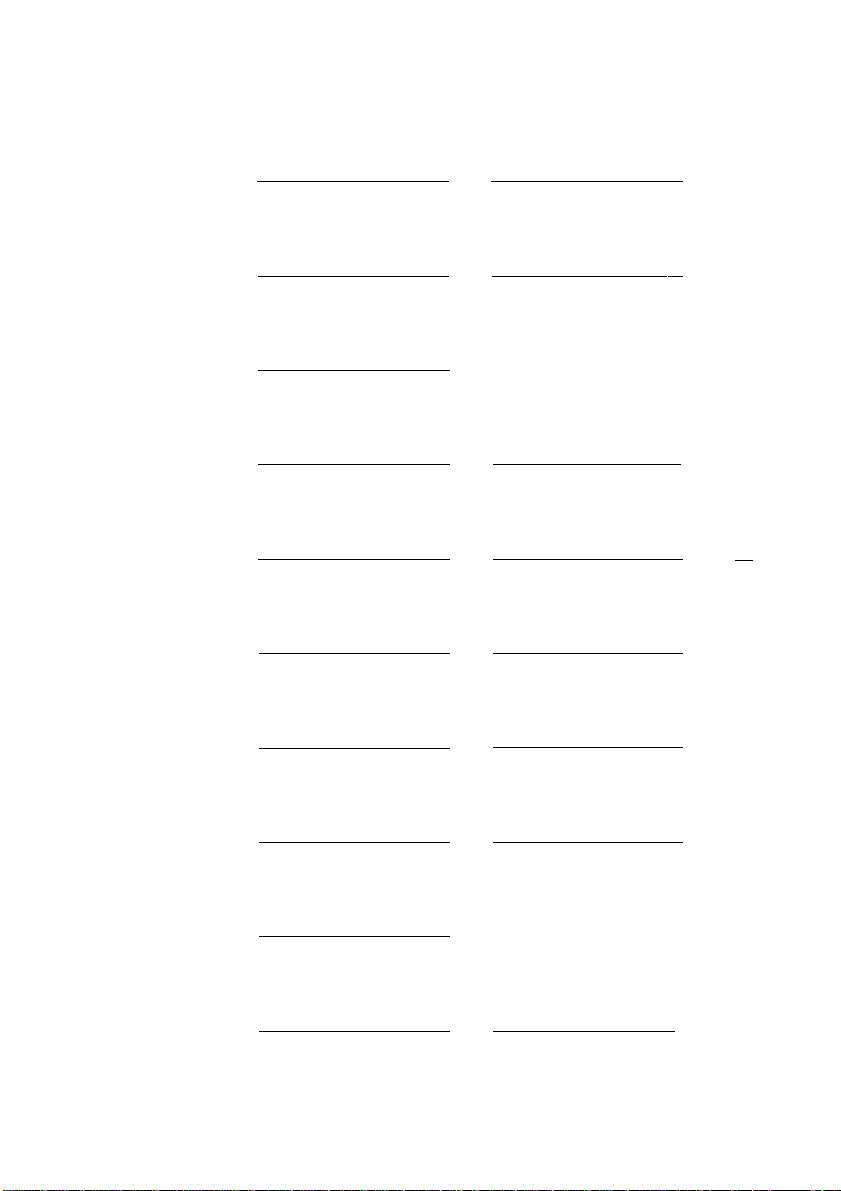
English
Français
Español
Deutsch
Nederlands
Italiano
Svenska
Dansk
Suomi
Portugués
EAAnvaç
Controls............................................4
Power supply
Basic factions
Tuner.............................................7-8
Comandes
Alimentation
Fonctions de base
Radio........................................19-20
Controles.......................................28
Fuente de alimentación
Funciones básicas......................30
Radio........................................31-32
Bedienungselemente
Stromversorgung
Grundfunktionen
Radio........................................43-44
Bedieningstoetsen
Voeding
Basisfuncties
Radio........................................55-56
Comandi........................................64
Alimentazione
Funzioni principali
Radio
Kontroller......................................76
Strömförsörjning
Basfunktioner
Radio........................................79-80
Betjeningsorganer.....................88
Stromforsyning...........................89
Grundfunktioner
Radio........................................91-92
Saadot
Virtalähde
Perustoiminnot
Radio...................................103-104
Comandos..................................112
Alimentagäo..............................113
FungSes básicas.......................114
Radio...................................115-116
OStiyisq XPRORS.....................124
Tpofoöoofa
BaoiKsq XsiToupyfeq
PoSidipuvo
.................................
.................................
....................................
................................
.....................
...............
......................
.......................
....................
.........................................
................................
.............................
.....................
.......................................
......................
..............................
........................
.........................................
..................................
........................
................................
..............
.......................
............
41
67-68
.77
100
101
102
125
126
127-128
CD player
.................................
5
Cassette recorder
General information
6
Troubleshooting.........................15
Lecteur de CD
16
17
Platine cassette....................24-25
18
Informations général
Recherche de pannes
Reproductor CD
29
Grabadora
Información general.................38
Localización de averías
CD-Spieler
40
Kassetterecorder.................48-49
42
Allgemeine lnformationen...50
Fehlerbehebung........................51
52
Cd-speler
53
Cassetterecorder
54
Algemene informatie
Problemen oplossen
Lettore CD
65
Registratore
66
Informazioni generale
Ricerca guasti..............................75
CD-spelare
Kassettspelare
78
Allman information
Felsökning
CD-afspiller
Kassettebándoptager ....96-97
90
Generei information
Fejlfinding.....................................99
CD-soition
Kasettinauhuri.
Yleistietoja
Vianetsintä...........
Leiter CD.
Gravador de cassetes .120-121
Infonmaçoes gérais.
Localizaçao der avarias .....123
......................
.............................
.............................
...............................
............................
..........................
....................................
....................................
...........................
...........
...........
..........................
OopTìTÓCD.
KaosToqìWVO
fsviKsq nXïipoipopΣq.......134
AvsúpsoTi npoßÄTmaTü)v..135
9-11
...............
12-13
.................
14
21-23
...............
26
..............
27
...................
33-35 ^
36-37
.............
45-47
57-59
................
60-61
...............
62
................
63
69-71
72-73
.............
......................
.............
84-85
...................
87
93-95
.................
..105-107
..108-109
.......
110
.........
111
117-119
................
122
129-131
..........
.........................132-133
39
74
81-83 ^
86
98
V
Vj
V_
V.
r
UU
IB
_____
•a
2
.E
T5
co
CO
o.
<8
O
(8
B.
C/3
0)
0)
o
B
r
(8
CO
B
0)
>
E
e
s
e
Page 4
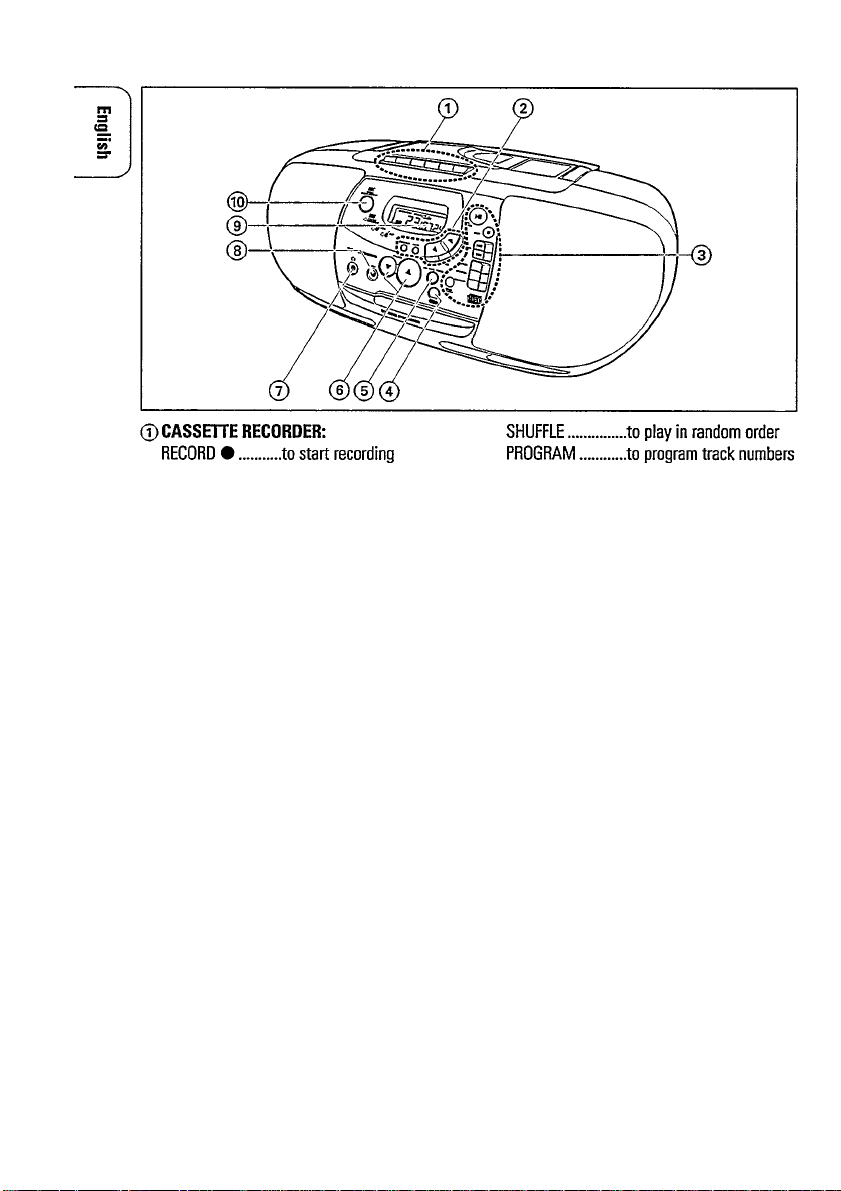
CONTROLS
PLAY ►
........................
SEARCH
.....................
SEARCH ►►
STOP-OPEN ■ A..to stop the tape and to
PAUSE II
......................
©TUNER:
PROGRAM.................to program preset
TUNING t4<
BAND...........................to select the wave band
PRESET i ►
©CD PLAYER:
OPEN-CLOSE A ....to open/close the CD tray
PLAY-PAUSE ►ll...to start and to interrupt
STOP ■
.......................
SEARCH K<
to start playback
to rewind the tape
.............
to wind the tape
open the cassette
compartment
to interrupt recording or
playback
stations
......
to tune to radio stations
(FM-MW-LW)
...............
.to select a preset station
CD play
to stop CD play and to
erase a program
..............
to skip and to search
forward and backward
and to review the
program
REPEAT........................to repeat one track or the
entire CD or program
BASIC FUNCTIONS:
© POWER
® CD-TAPE-TUNER ...to select the sound source
©VOLUME T A................to adjust the volume level
©fi
® MIC...............................3.5 mm microphone socket
© Display
©DSC................................DIGITAL SOUND
.........................
.....................................
........................
to turn the set on and off
3.5 mm headphone socket
Note: Inserting the plug will
disconnect the speakers.
.Window for showing
different playing modes
CONTROL
to enhance the type of
music you are listening to
DBB-JAZZ-POP
Page 5
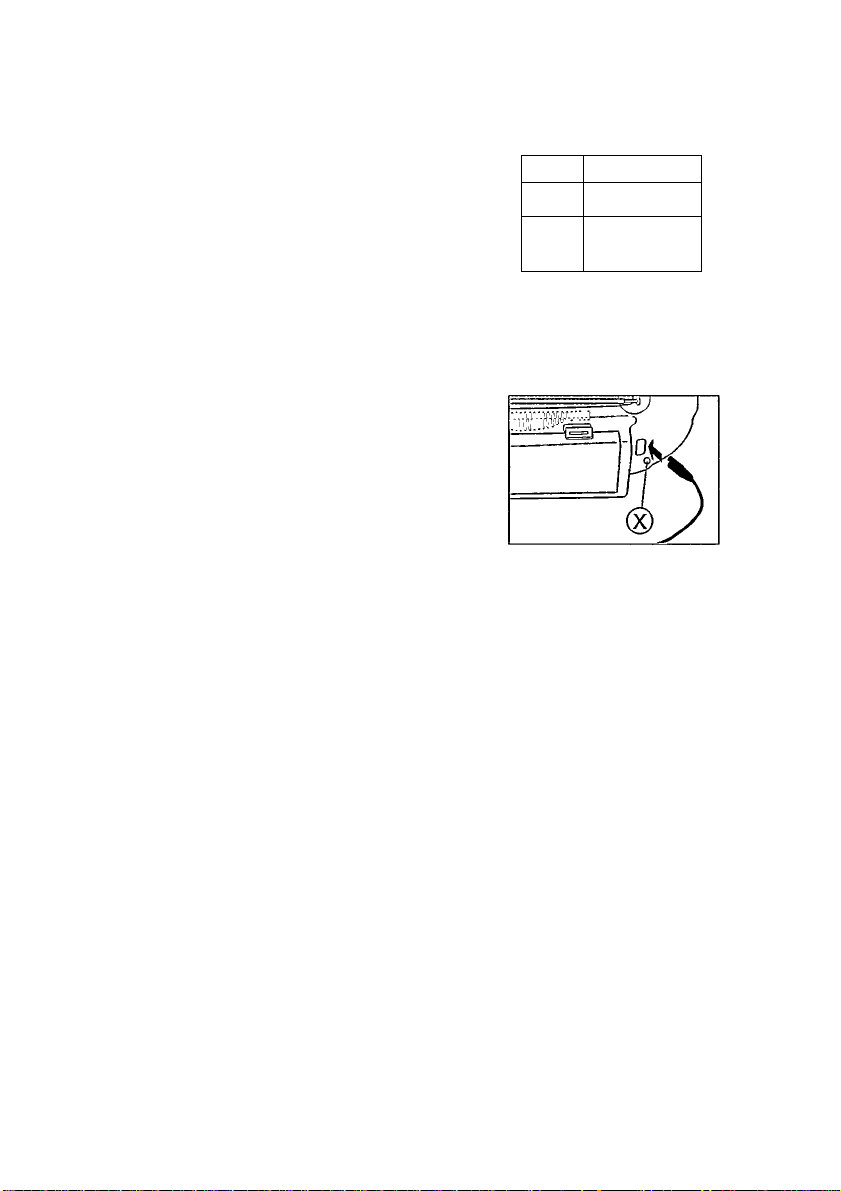
Batteries
For the set (optional):
Open the battery compartment of the set and insert six batteries,
type R20, UM1 or D-cells (preferably alkaline).
Remove the batteries if they are flat or the set is not going to be
used for a long time.
Batteries contain chemical substances, so they should be
disposed of properly.
Mains
1 Check whether the mains voltage as shown on the type plate
corresponds to your local mains voltage. If it does not, consult
your dealer or service organisation. The type plate is iocated
on the base of the set
If the set is equipped with a VOLTAGE selector (x), set this
selector to the local mains voltage.
2 Connect the mains cable to the AC MAINS inlet and the wall
socket. This switches on the mains supply. The mains cabie is
inside the battery compartment
POWER SUPPLY
^
........
riirp
1 +
j+ ¡1+ 1 ]
■,±
______
_
The battery supply will be switched off when the set is connected
to the mains. To change over to battery supply, pull out the plug
from the unit's AC MAINS socket.
To disconnect the set from the mains completely, remove the mains
plug from the wall socket.
For users in the U.K.: please follow the instructions on page 2.
To avoid overheating of the set a safety circuit has been built in. Therefore your set may switch off under extreme conditions. If this happens, release the POWER button and let the set cool down before reusing it.
Page 6

BASIC FUNCTIONS
Switching on and off/standby
m
3
Push the POWER button.
w'
-►The display lights up.
The set is switched off when the POWER button is released.
In order to switch off the power supply, remove the mains plug.
Note: If you run the set from batteries, always be sure to switch
the set off after use. This will avoid unnecessary power consumption.
Adjusting volume and sound
Adjust the volume using the controls VOLUME
-► Display indication: Volume level from 0 to 32.
Adjust the sound to suit your taste by pressing the button DSC
several times (DBB is a Dynamic Bass Boost).
-► A light indicates either DBB-JAZZ POP.
Do not cover any vents and leave sufficient room around the unit
for ventilation.
T A.
Page 7

Tuning to radio stations
1 Select the tuner by pressing the CD-TAPE-TUNER button
several times until Emma appears on the display.
2 Select the wave band by using the BAND selector.
-► Display indication: the selected waveband.
3 Press TUNING or for approx, one second and then release
the button.
-► The radio automatically tunes to a station with sufficient
strength. Display indication during automatic tuning: 5rch
TUNER
o>
s
lU
m
4 Repeat this procedure until you find a station you desire.
To tune to a weak transmitter briefly press TUNING or as
often as necessary for optimum reception, or until the correct
frequency is indicated in the display.
Improving RADIO reception
For FM pull out the telescopic antenna. To improve the signal,
incline and turn the antenna. Reduce its length if the signal is too
strong (very close to a transmitter).
For MW and LW, direct the built-in antenna by turning the whole
set. The telescopic antenna is not needed.
5r ch
Page 8

TUNER
_______________________________
Programming radio stations (29 preset stations)
You can store up to 29 radio stations in the memory. When
Тл
tuning to a preset station, the preset number (1 to 29) is indicated
in the display.
1 Select the tuner by pressing the CD-TAPE-TUNER button several
times until EOMS appears on the display.
2 Tune to a desired station with TUNING or ►«, as described
earlier.
-► If the frequency is already stored in the memory, the preset
number will be displayed.
3 Press PROGRAM to enter the programming mode. r
-► During programming, program flashes on the display. ^
4 Press PRESET 4 or Ho allocate a number from 1 to 29 to the |
preset station.
5 Press PROGRAM to confirm the setting.
Tuning to preset stations
Press PRESET 4 or ► until the desired preset number appears on the
display.
S
inn
Л
1
uu
L
Environmental information
All redundant packing material has been omitted. We have done our outmost to make the
packaging easy separable into three mono materials: cardboard (box), polystyrene foam (buffer)
and polyethylene (bags, protective foam sheet).
Your set consists of material which can be recycled if disassembled by a specialized company.
Please observe the local regulations regarding the disposal of packing materials, exhausted
batteries and old equipment.
__________________________________________________________
8
Page 9

Playing a CD
1 Select the CD player by pressing the CDTAPE-TUNER button
several times until appears on the display.
2 Open the tray by pressing the OPEN-CLOSE A button.
3 Insert an audio CD (printed side up) and close the tray by
pushing it gently or pressing the OPEN-CLOSE A button again.
-► The CD player starts and scans the contents list of the CD.
Display indication: the total number of tracks and the total
playing time. After that the CD player stops.
4 Press the PLAY-PAUSE ►II button to start CD play.
->- Display indication: the current track number and the
elapsed time of the current track.
5 Press the STOP ■ button to stop CD play.
-► Display indication: the total number of tracks and the total
playing time.
You can interrupt CD play by pressing PLAY-PAUSE ►!!.
Continue CD play by pressing the button again.
-► Display indication: the time where playback was stopped
flashes.
CD PLAYER
Notes: CD play will also stop if:
- you open the tray;
- you push the POWER button or
- the end of the CD is reached.
If you make a mistake operating the CD player, or the CD
player cannot read the CD, the display indicates £<- >-or (see
TROUBLESHOOTING).
Page 10

CD PLAYER
Search backward and ►h forward
Selecting another track
Briefly press the SEARCH or button once/several
times to skip to the beginning of the current/previous or
subsequent track(s).
During play:
CD play continues automatically with the selected track.
From stop position:
press PLAY-PAUSE ►!! to start CD play.
-► Display indication: the selected track number.
Searching for a passage during CD play
1 Hold down the SEARCH or button to find a particular
passage in a fonward or backward direction.
-► CD play continues at a low volume.
2 Release the button when you have reached the desired passage.
Note: In the SHUFFLE and REPEAT mode and when playing a
program, searching Is only possible within a particular track.
Different playing modes: SHUFFLE / REPEAT
SHUFFLE - playing in random order
1 Press SHUFFLE before or during CD play.
-► All the tracks of the CD (or program if available) will now be
played in random order.
2 To return to normal CD play, press SHUFFLE again.
REPEAT - Repeating the entire CD or one track of the CD
1 Before or during CD play, press repeated REPEAT to cause the
display to show the different repeating modes.
-► repeat: the current track is played repeatedly.
-► REPEAT all; the entire CD or program is played repeatedly.
2 To return to normal CD play press REPEAT until the display
indication disappears.
Note: You can activate the different playing modes at the same
time, e. g. you can repeatedly play the entire CD or program In
random order /'shuffle repeat all/
10
Page 11

Programming track numbers
You can select a number of tracks and store these in the memory
in the desired sequence. You can store any track more than once.
At most, 20 tracks can be stored in the memory.
1 Select the desired track with SEARCH or ►«.
2 As soon as the desired track is displayed, press the PROGRAM
button to store the track in the memory.
-► PROGRAM appears in the display. The number of the stored
track, Pr and the total number of stored tracks is shown.
CD PLAYER
S)
B
LU
3 Select and store all desired tracks in this way.
You can review your settings by pressing the PROGRAM button
for more than 2 seconds.
-► The display shows all stored track numbers in sequence.
Notes: - If you try to store more than 20 tracks, the display
showsF'JL L.
- If you press PROGRAM and there is no track
selected the display shows SELECt.
Playing the program
If you have selected the tracks in the stop position, press
PLAY-PAUSE HI.
If you have selected the tracks during CD play, first press STOP I
and then press PLAY-PAUSE HI.
Erasing the program from the stop position
From the stop position, press STOP ■.
->-EiEPr lights up briefly, program disappears and your
program is erased.
S Pc: H
Notes: The program will also be erased if you
- interrupt the power supply,
- open the tray, or
-press the POWER button.
11
Page 12

CASSEHE RECORDER
Playing a cassette
1 Select the tape by pressing the CD-TAPE-TUNER button
several times until ЕШ! appears on the display.
2 Press STOP-OPEN ■ A to open the cassette compartment.
3 Insert a recorded cassette with the open side facing the front.
4 Close the cassette compartment by pushing it down.
5 Press PLAY ► to start playback.
6 By pressing or ►► fast winding of the tape is possible in both
directions.
7 To stop the tape press STOP-OPEN Ш A.
Notes: - The keys are automatically released at the end of the tape.
- /f PLAY ► or RECORD • are depressed you can not
switch to another source.
General information on recording
Recording is permissible insofar as copyright or other rights of
third parties are not infringed upon.
For recording on this set you should use a cassette of the type
NORMAL (lEC type I). This deck is not suitable for recording on
cassettes of the type CHROME (lEC type n) or METAL (lEC
type TV).
The recording level is set automatically. The controls VOLUME and
DSC do not affect the recording.
At the very beginning and end of the tape, no recording will take
place in the 7 seconds during which the leader tape passes the
recorder heads.
Protecting tapes from accidental erasure
Keep the cassette side to be safeguarded in front of you and snap
off the left tab. Now, recording on this side is no longer possible.
To record again on this side of the cassette, cover the aperture
with a piece of adhesive tape.
12
Page 13

Recording from the CD player - CD synchro start
1 Select the CD by pressing the CD-TAPE-TUNER button
several times until E0 appears on the display.
2 Insert a CD and, if desired, program track numbers.
3 Press STOP-OPEN ■ A to open the cassette compartment.
4 Insert a blank cassette with the open side facing the front.
5 Close the cassette compartment by pushing it down.
6 Press RECORD • to start recording.
-► Playing of the CD or program starts automatically. It is not
necessary to start the CD player separately.
7 For brief interruptions, press PAUSE II. To resume recording,
press the PAUSE II key again.
8 To stop recording, press STOP-OPEN ■ A.
Notes: the recording can be started from different positions:
- if the CD piayer is in the pause mode, recording will start
from this very Position [use SEARCH t« or»\l;
- if the CD player is in the Stop mode, recording will start
from the beginning of the CD or program.
Recording from the radio or with the microphone
CASSEHE RECORDER
8)
S
lU
1 (Selecting and preparing the source)
RADIO: Select the radio by pressing the CD-TAPE-TUNER button
several times until niBBa appears on the display.
MICROPHONE: Select the tape by pressing the
CD-TAPE-TUNER button several times until BBS appears on the
display. Connect a microphone with a 3.5 mm plug to the MIC
socket and set the VOLUME control to zero (monitoring during
microphone recording is not possible).
2 Press STOP-OPEN ■ Ato open the cassette compartment.
3 Insert an unprotected blank cassette with the open side facing
the front.
4 Press RECORD • to start recording.
5 For brief interruptions press PAUSE II. To resume recording press
the PAUSE II key again.
6 To stop recording, press STOP-OPEN ■ A.
Note: When recording from the radio ora CD, you can connect a
microphone and mix the sounds. Otherwise, be sure there is no
microphone connected that could disturb your recording.
13
Page 14

GENERAL INFORMATION
General maintenance
m
3
U3
Do not expose the set, batteries, CDs or tapes to humidity,
rain, sand or excessive heat (caused by heating equipment or direct
sunlight).
The mechanical parts of the set contain self-lubricating bearings
and must not be oiled or lubricated!
You can clean the set with a soft, slightly dampened chamois cloth.
Do not use any cleaning agents as they may have a corrosive
effect.
Tape deck maintenance
To ensure proper recording and playback quality, clean the parts
®dXc) after approx. 50 hours of operation. Use a cotton bud
slightly moistened with alcohol or a special head-cleaner fluid.
Press PLAY ► and clean the rubber pressure rollers ©.
Press PAUSE II and clean the capstans ® and the heads (a).
Note: Cleaning of the heads ® can also be done by playing a
cleaning tape once.
CD player and CD handling
The lens may cloud over when the set is suddenly moved from
cold to warm surroundings. Playing a CD is not possible at such
times. Leave the CD player in a warm environment until the
moisture evaporates.
To take the CD out of its box easily, press the centre spindle while
lifting the CD.
Always pick up the CD by the edge and put it back in its box
after use.
To clean the CD, wipe it in a straight line from the center toward
the edge using a soft, lint-free cloth. A cleaning agent may
damage the disc!
Never write on a CD or attach a sticker to it.
This set complies with the radio interference requirements of the
European Community
14
Page 15

TROUBLESHOOTING
WARNING
If a fault occurs, first check the points listed
below before taking the set for repair.
Under no circumstances should you try |f ygy gi-g unable to remedy a problem by
to repair the set yourself, as this will following these hints, consult your dealer or
invalidate the guarantee. service center.
PROBLEM
No sound/no power VOLUME is not adjusted
No reaction to
operation of any keys
Poor radio reception Weak radio aerial signal
no d tSC or The CD is badly scratched or dirty
Error indication
The CD skips tracks
Poor cassette sound
quality
Recording does not
work
POSSIBLE CAUSE REMEDY
Adjust the VOLUME
Headphone is connected Disconnect headphone
Mains cable is not securely connected
Batteries are flat
Batteries are incorrectly inserted
Changing over from mains to battery
supply without removing the plug
Electrostatic discharge
Interference caused by the vicinity of
electrical equipment like TVs, video
recorders, computers, engines, etc.
No CD is inserted Insert a CD
The CD is inserted upside down
The laser lens is steamed up
The CD is damaged or dirty Replace or clean the CD
SHUFFLE or PROGRArvt is active
Dust and dirt on the heads, capstan
or pressure roller
Use of unsuitable cassette types
(METAL or CHROME)
Cassette tab(s) may be snapped off
Connect the mains cable properly
Replace batteries
Insert the batteries correctly
Pull out the mains plug from the
unit's AC MAINS inlet
Disconnect the set from power supply
reconnect it after a few seconds
Aim the aerial for optimum reception:
- FM: incline and rotate telescopic
antenna
- MW/LW: rotate the entire set
Keep the radio away from electrical
equipment
Replace or clean the CD, see maintenance
Insert a CD with label upwards
Wait until the lens has cleared
Switch off shuffle or program play
Clean the heads, capstan and pressure
roller, see MAINTENANCE
Only use NORMAL cassettes for
recording
Apply a piece of adhesive tape over
the missing tab space
15
Page 16

m
a
(n
O
CD
CD
&
CD
0»
Meet Philips at the Internet
http://www. philips.com
C€
J
SL
S*
3
o
cn
<
a
»
CO
s
o
3
3103 3061622.1
AZ1402
VieSRP9708
