
CD Radio
Cassette Recorder
AZ1200
AZ1201
AZ1205
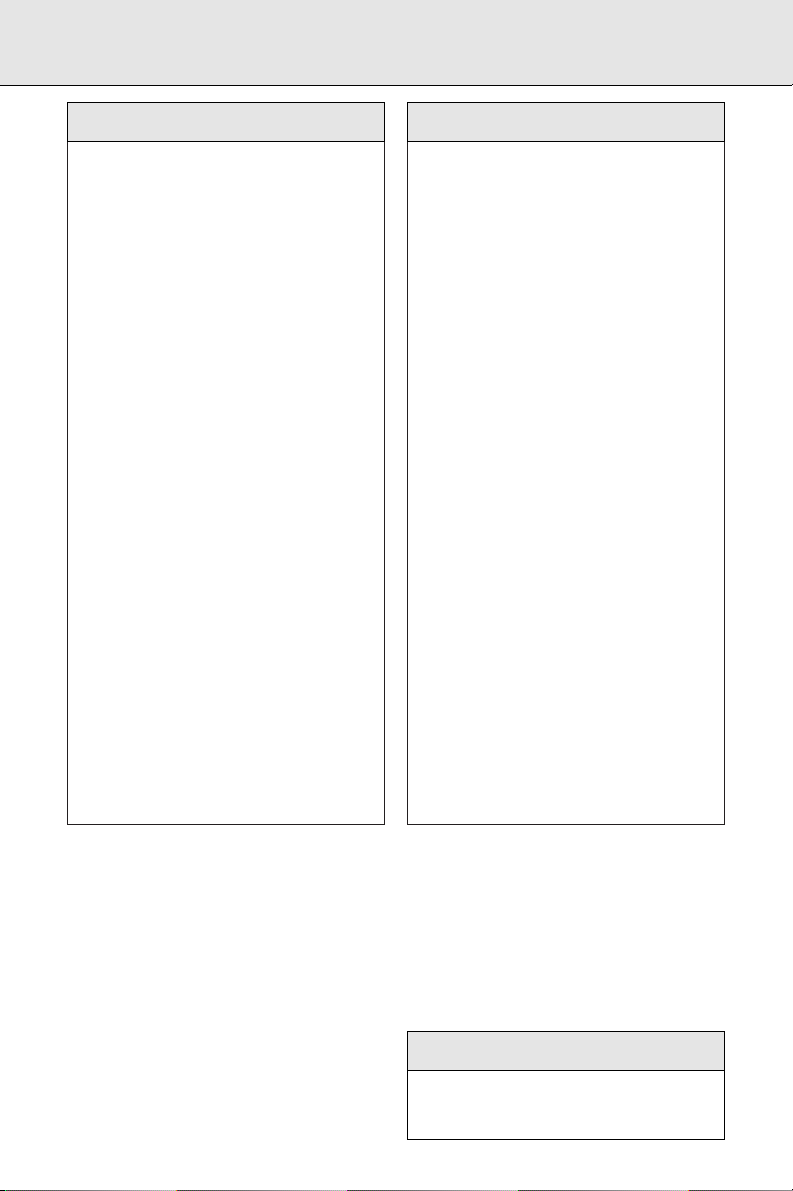
Vystraha!
Tento pøístroj pracuje s laserov¥m paprskem. Pøi
nesprávné manipulaci s pøístrojem (v rozporu s
tímto návodem) mù¿e dojít k nebezpeènému
ozáøení. Proto pøístroj za chodu neotevírejte ani
nesnímejte jeho kryty. Jakoukoli opravu v|dy
svìøte specializovanému servisu.
Nebezpeèí!
Pøi sejmutí krytù a odji∂tìní bezpeènostních
spínaèù hrozí nebezpeèí neviditelného laserového
záøení!
Chraòte se pøed pøím¥m zásahem laserového
paprsku.
Záruka
Tento pøístroj byl vyroben s nejvìt∂í peèlivostí
a nejmodernìj∂ími v¥robními metodami. Jsme
pøesvìdèeni, |e vám bude bezchybnì slou|it, pokud
budete dodr|ovat pokyny v návodu. V pøípadì
jakékoli závady se laskavì obra†te na svého
obchodníka nebo pøímo na servisní organizaci firmy
Philips. Dbejte té|, aby vám prodávající øádnì
vyplnil záruèní list.
Pokud by v∂ak byly na pøístroji shledány cizí zásahy,
nebo byl obsluhován v rozporu s pokyny v návodu,
záruèní nároky zanikají. Záruèní doba je dvanáct
mìsícù ode dne prodeje.
Pokud byste z jakéhokoli dùvodu pøístroj
demontovali, v|dy nejdøíve vytáhnìte sí†ovou
zástrèku.
Pøístroj chraòte pøed jakoukoli vlhkostí i pøed
kapkami vody.
ÈESKA REPUBLIKÁ
Prístroj sa nesmie pou|íva† v mokrom a vlhkom
prostredí! Chránte pred striekajúcou a
kvapkajúcou vodou!
SLOVAK REPUBLIC
Minõségtanúsítás
A garanciajegyen feltüntetett forgalombahozó
vállalat a 2/1984. (III.10.) BkM-IpM együttes rendelet
értelmében tanúsítja, hogy ezen készülék megfelel a
mûszaki adatokban megadott értékeknek.
Figyelem!
A meghibásodott készüléket - beleértve a hálózati
csatlakozót is - csak szakember (szerviz) javíthatja.
Ne tegye ki a készüléket esõnek vagy nedvesség
hatásának!
Garancia
A forgalombahozó vállalat a termékre 12 hónap
garanciát vállal.
Névleges feszültség ...................................220–230 V
Elemes mûködéshez........................................6 ´ R20
Névleges frekvencia ...........................................50 Hz
Teljesítmény
maximális ....................................................35 W
névleges ......................................................10 W
készenléti állapotban .................................3,5 W
Érintésvédelmi osztály II.
Tömeg.................................................................4,2 kg
Befoglaló méretek
szélesség.................................................470 mm
magasság................................................175 mm
mélység...................................................250 mm
Rádiórész vételi tartomány
URH.............................64,7–75,2/87–108,5 MHz
Középhullámú................................522–1607 kHz
Erõsítõrész
Kimeneti teljesítmény..............................80 W PMPO
2 ´ 1,6 W RMS
MAGYARORSZÁG
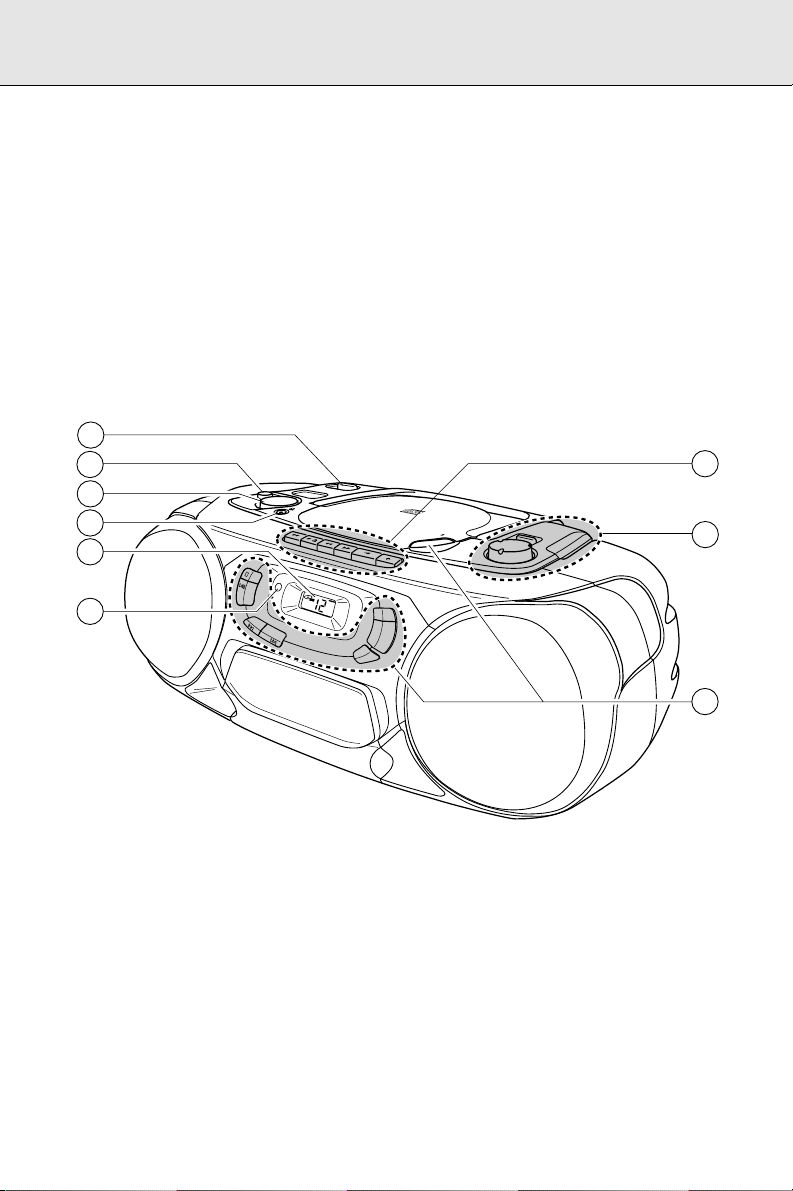
3
PAUSE
STOP OPEN
SEARCH
PLA Y
RECORD
OPEN
CD
SYNCHRO STAR T R ECOR
DING
STOP
PLAY
PAUSE
REPEAT
SHUFFLE
REMOTE
SENSOR
VOLUME
B
A
S
S
R
E
F
L
E
X
S
P
E
A
K
E
R
S
Y
S
T
E
M
SEARCH
kHz kHz
92
96
100
104
MHz
155
530
175
630
200
800
225
1000
255
1300
1600
275
108
88
MW LW FM
PROGRAM
1
2
3
4
5
9
8
7
6

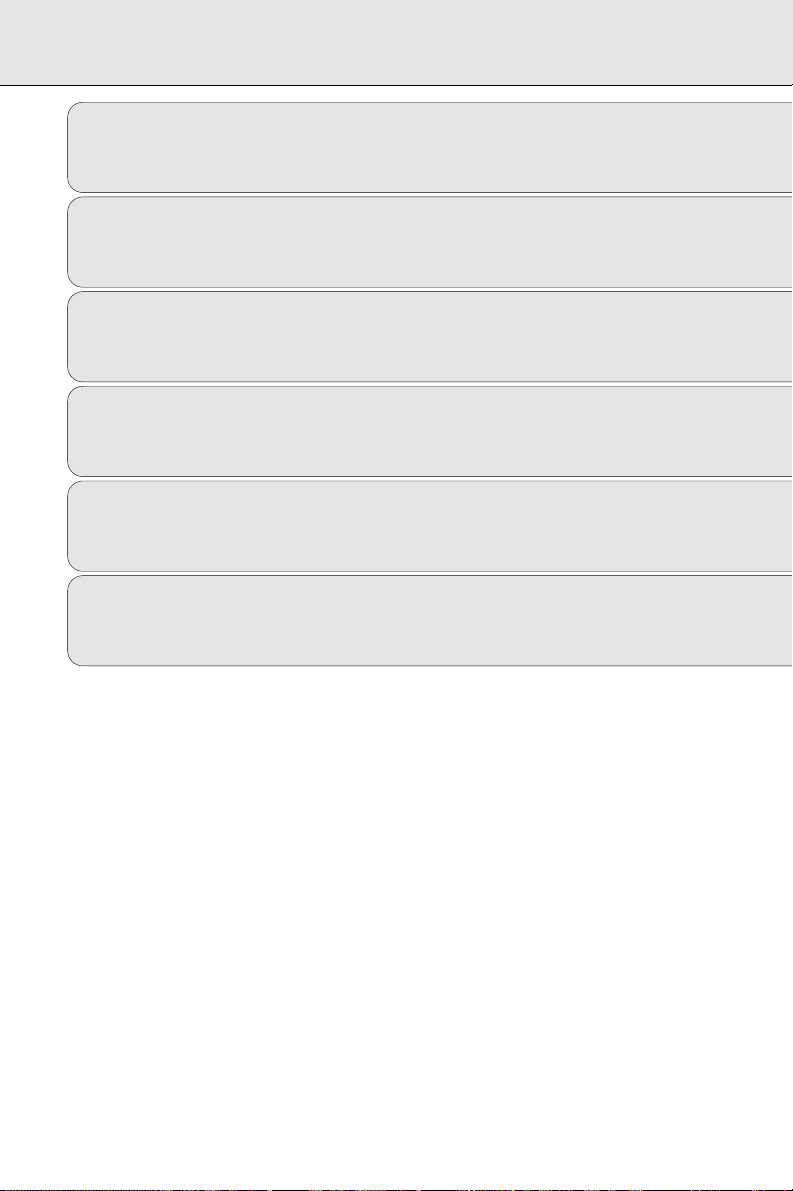
5
English
Controls..................................6
Power supply .........................7
Basic functions ......................8
Radio......................................8
CD player.........................9–11
Cassette recorder..........12–13
General information.............14
Troubleshooting...................15
English
•усский
Polski
Èesky
Slovensky
Magyar
Šнопки управлениЯ
.................16
•итание
....................................17
Žсновные функции
.................18
•àäèî
.........................................18
•роигрыватель CD
...........19–21
Œагнитофон
.......................22–23
ŽбщаЯ информациЯ
................24
“странение неисправностей
..25
Opis prze¬åczników..............26
Zasilanie ..............................27
Podstawowe funkcje ...........28
Radio....................................28
Odtwarzacz CD ..............29–31
Magnetofon...................32–33
Informacje ogólne................34
Usuwanie usterek................35
Ovládací tlaèítka..................36
Napájení ..............................37
Základní funkce....................38
Radiopøijímaè.......................38
Pøehrávaè CD.................39–41
Kazetov¥ magnetofon....42–43
V∂eobecné informace..........44
Pøehled mo|n¥ch závad .......45
Ovládacie gombíky...............46
Napájanie ............................47
Základné funkcie..................48
Rádioprijímaè.......................48
Prehrávaè CD.................49–51
Kazetov¥ magnetofón....52–53
V∂eobecné informácie.........54
Prehπad mo|n¥ch ch¥b .........55
Vezérlõ gombok ...................56
Tápfeszültség.......................57
Alapfunkciók ........................58
Rádió....................................58
CD-lejátszó ....................59–61
Magnetofon...................62–63
Általános információk..........64
Hibakeresés .........................65
•усский
Polski
Èesky
Slovensky
Magyar

CONTROLS
6
English
BASIC FUNCTIONS
1 POWER:
CD, TUNER, TAPE
...selects the sound source
2 DBB.......................enhances the bass
3 VOLUME ...............adjusts the volume level
4 p ...........................3.5mm headphone socket
Note: Connecting the headphones will switch
off the speakers.
5 Display
6
REMOTE SENSOR
..sensor for the infrared
remote control (AZ 1205
only)
7 CD PLAYER
/ OPEN ................opens the CD
compartment
STOP 9.................stops CD play and erases
the program
PLAY·PAUSE 2;...starts and interrupts CD
play
SEARCH ∞§.....skips and searches
forward and backward
PROGRAM ............programs track numbers
and reviews the program
SHUFFLE ...............plays CD tracks in random
order
REPEAT.................repeats a track, the entire
CD, or the program
8 RADIO
TUNING ................tunes to radio stations
BAND....................selects the wave band
9 CASSETTE RECORDER
PAUSE ; ...............interrupts recording or
playback
STOP·OPEN 9/ ...stops the tape and opens
the cassette compartment
SEARCH 6 ...........rewinds the tape
SEARCH 5 ...........fast forwards the tape
PLAY 1 .................starts playback
RECORD 0 ...........starts recording
REMOTE CONTROL (AZ 1205 only)
VOLUME 43......decreases or increases the
volume level
SHUFFLE ...............plays CD tracks in random
order
REPEAT.................repeats a track, the entire
CD or the program
2; ........................starts and interrupts CD
play
¡™......................selects the beginning of
the current, a previous or a
subsequent track of a CD
9...........................stops CD play and erases
the program
SEARCH 56.....
searches backward/forward
in a CD track
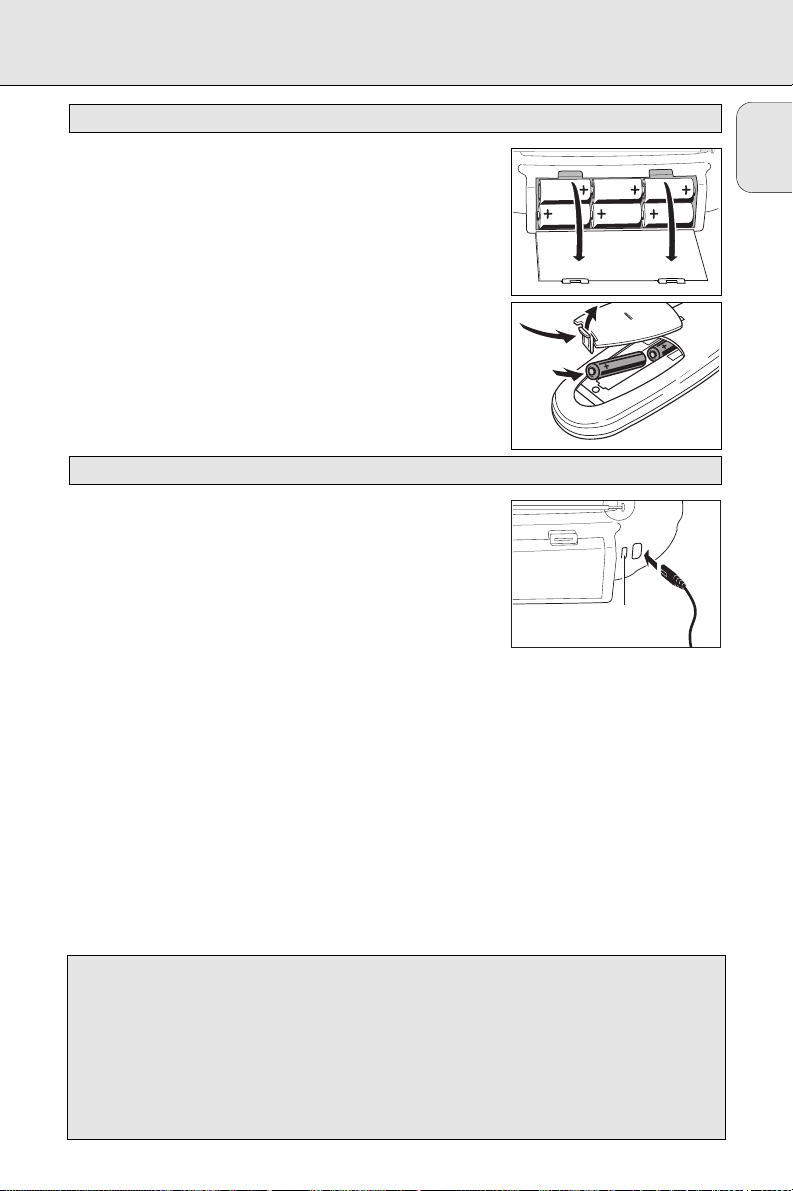
POWER SUPPLY
7
For the set (optional)
Open the battery compartment of the set and insert 6 batteries,
type R20, UM-1 or D-cells (preferably alkaline).
For the remote control (AZ 1205 only)
Open the battery compartment of the remote control and insert 2
batteries, type R03, UM-4 or AAA-cells (preferably alkaline).
Remove batteries if they are flat or the set is not going to be used
for a longer period of time.
Batteries contain chemical substances, so they should be
disposed of properly.
1 Check whether the mains voltage as shown on the type plate
corresponds to your local mains voltage. If it does not, consult
your dealer or service organisation.
The type plate is located
on the bottom side of the set.
2 If the set is equipped with a VOLTAGE selector X, set this
selector to the local mains voltage.
3 Connect the mains cable to the AC MAINS inlet and the wall
socket. This switches on the mains supply.
The mains cable is
inside the battery compartment.
The battery supply will be switched off when the set is connected
to the mains. To change over to battery supply, pull out the plug
from the unit’s AC MAINS socket.
To disconnect the set from the mains completely, remove the mains
plug from the wall socket.
Mains
Batteries
English
Environmental information
All redundant packing material has been omitted. We have done our utmost to make the
packaging easily separable into three mono materials: cardboard (box), polystyrene foam (buffer)
and polyethylene (bags, protective foam sheet).
Your set consists of materials which can be recycled if disassembled by a specialized company.
Please observe the local regulations regarding the disposal of packing materials, exhausted
batteries and old equipment.
X
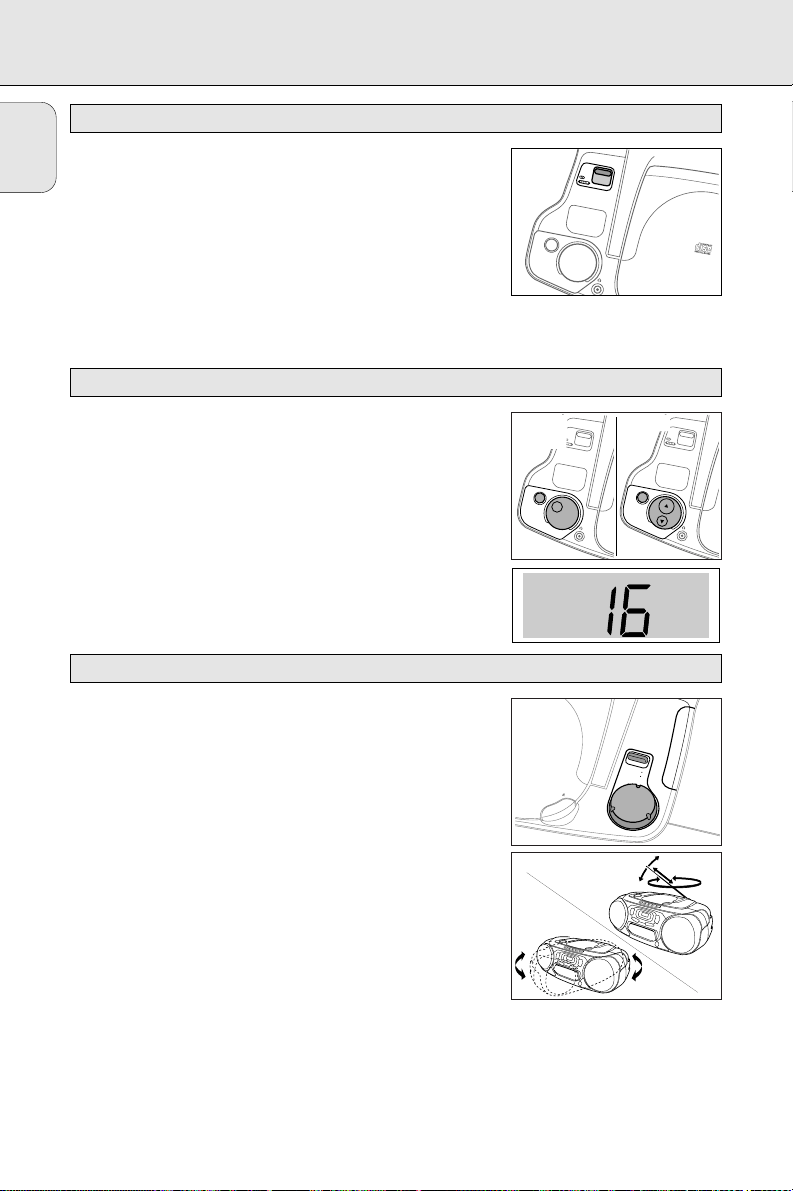
8
English
Set the POWER slider to the desired sound source:
CD, TUNER, or TAPE.
The set is switched off when the POWER slider is in position
OOFFFF/TAPE and the keys of the tape deck are released.
Note: If you run the set on batteries, always be sure to switch the
set off after use. This will avoid unnecessary power
consumption.
Adjust the volume using the VOLUME control.
™ Display indication: Volume level from 0 to 32 (AZ 1205 only).
Increase and decrease the bass level by pressing DBB.
The bass level can also be emphasised if you place the set
againsta wall or shelf. Do not cover any vents and leave sufficient
room around the unit for ventilation.
1 Set the POWER slider to TUNER.
2 Select the wave band by using the BAND selector.
3 Tune to the desired radio station by using the TUNING knob.
Improving RADIO reception
For FM stations, pull out the telescopic antenna. To improve the
signal, incline and turn the antenna. Reduce its length if the signal
is too strong (very close to a transmitter).
For MW stations, direct the built-in antenna by turning the whole
set. The telescopic antenna is not needed.
Radio – tuning to radio stations
AZ 1200
AZ 1201
AZ 1205
Adjusting volume and sound
O
Switching on and off
BASIC FUNCTIONS RADIO
CD
TUNER
TAPE
DBB
DYNAMIC
BASS
BOOST
VOLUME
CD
TUNER
TAPE
DBB
DYNAMIC
BASS
BOOST
VOLUME
OPEN
TUNING
DYNAMIC
BAND
DBB
BASS
BOOST
VOLUME
MW
LW
CD SYNCHRO START REC
1000
800
630
175
FM
530
155
kHz kHz
CD
TUNER
TAPE
LW MW FM
275
108
1600
255
1300
104
225
100
200
96
92
88
MHz
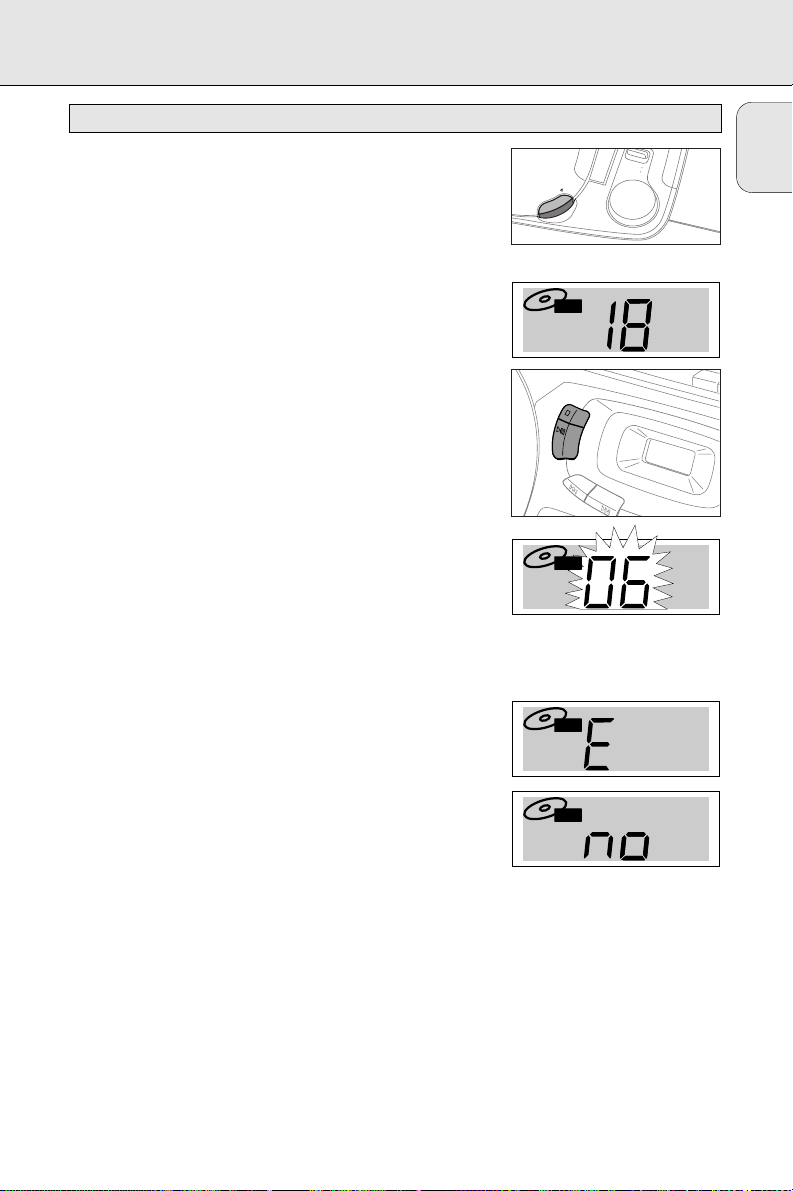
CD PLAYER
9
English
1 Set the POWER slider to CD.
2 Press / OPEN to open the CD compartment.
3 Insert an audio CD (printed side up) and close the CD
compartment.
™ The CD player starts and scans the contents list of the CD.
Then, the CD player stops. Display indication: the total
number of tracks.
4 Press the PLAY·PAUSE 2; button to start CD play.
™ Display indication: the current track number.
5 Press the STOP 9 button to stop CD play.
™ Display indication: the total number of tracks.
You can interrupt CD play by pressing PLAY·PAUSE 2;. Continue
CD play by pressing the button again.
™ Display indication: the current track number flashes.
Note: CD play will also stop if:
– you open the CD compartment,
– the end of the CD is reached, or
– you move the
POWER
slider to
TUNER
or
TAPE
.
If you make a mistake when operating the CD player, or the
CD player cannot read the CD, the display shows E or no. (See
chapter ”TROUBLESHOOTING”.)
If you press PLAY·PAUSE 2; and there is no CD inserted the
display shows no.
CD
CD
CD
10
Playing a CD
OPEN
CD
STOP
PLAY
PAUSE
SEARCH
0
1300
255
BAND
FM
104
1600
MW
LW
275
TUNING
kHz kHz
108
MHz
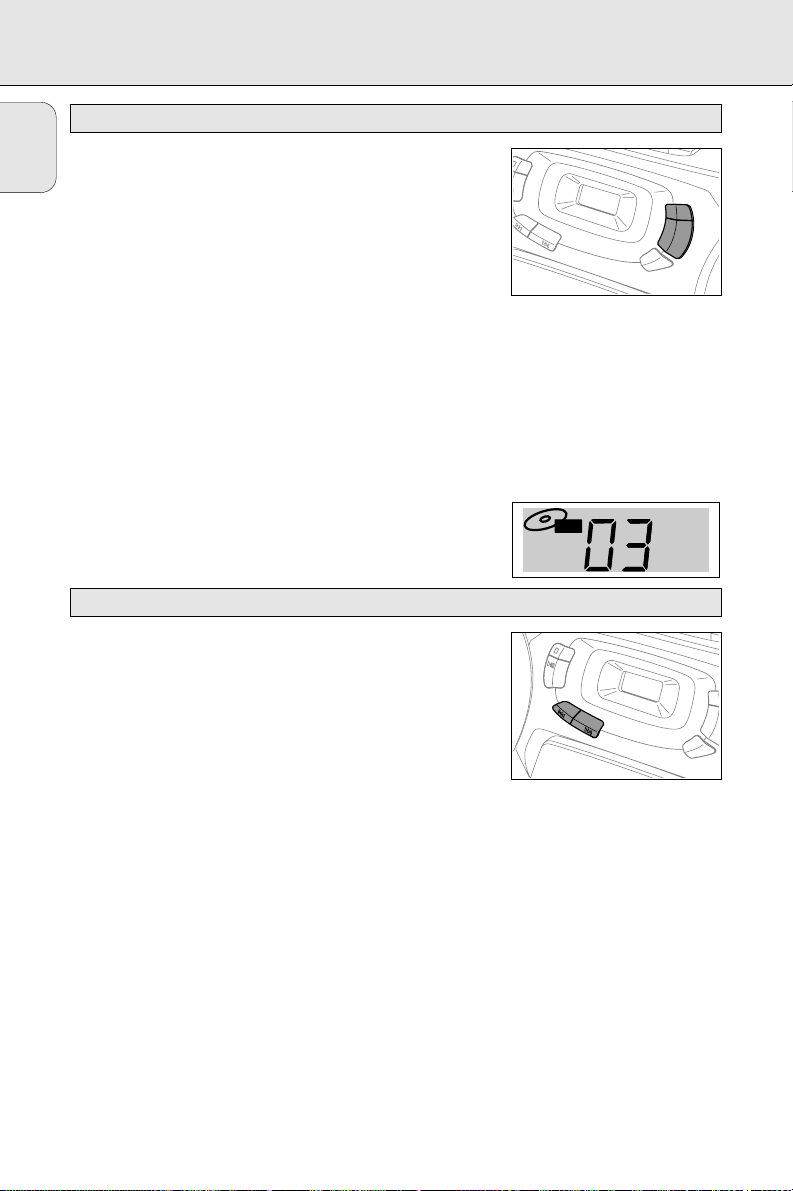
CD PLAYER
10
English
SHUFFLE – Playing in random order
1 Press SHUFFLE before or during CD play.
™ All the tracks of the CD (or program if available) will now be
played in random order.
2 Press SHUFFLE again to return to normal CD play.
REPEAT – Repeating the entire CD or one track of the CD
1 Before or during CD play, press REPEAT repeatedly to cause the
display to show the different repeating modes.
™
REPEAT: the current track is played repeatedly.
™
REPEAT ALL: the entire CD or program is played repeatedly.
2 Press REPEAT until the display indication disappears to return to
normal CD play.
Note: You can activate the different playing modes at the same
time, e. g. you can repeatedly play the entire CD or program
in random order (
SHUFFLE REPEAT ALL
).
Selecting another track
Briefly press the SEARCH ∞ or § button once/several times to
skip to the beginning of the current/previous or subsequent
track(s).
During play:
CD play continues automatically with the selected track.
When CD playback is stopped:
Press PLAY·PAUSE 2; to start CD play.
™ Display indication: the selected track number.
Searching for a passage during CD play
1 Hold down the SEARCH ∞ or § button to find a particular
passage in a forward or backward direction.
™ CD play continues at a low volume.
2 Release the button when you have reached the desired passage.
Note: In the
SHUFFLE
and
REPEAT
modes or when playing a program,
searching is only possible within the particular track.
R
Search backward ∞ and forward §
Different playing modes: SHUFFLE / REPEAT
SEARCH
REPEAT
SHUFFLE
PROGRAM
CD
STOP
PLAY
PAUSE
SEARCH
SHUFFLE
REPEAT
ALL
P
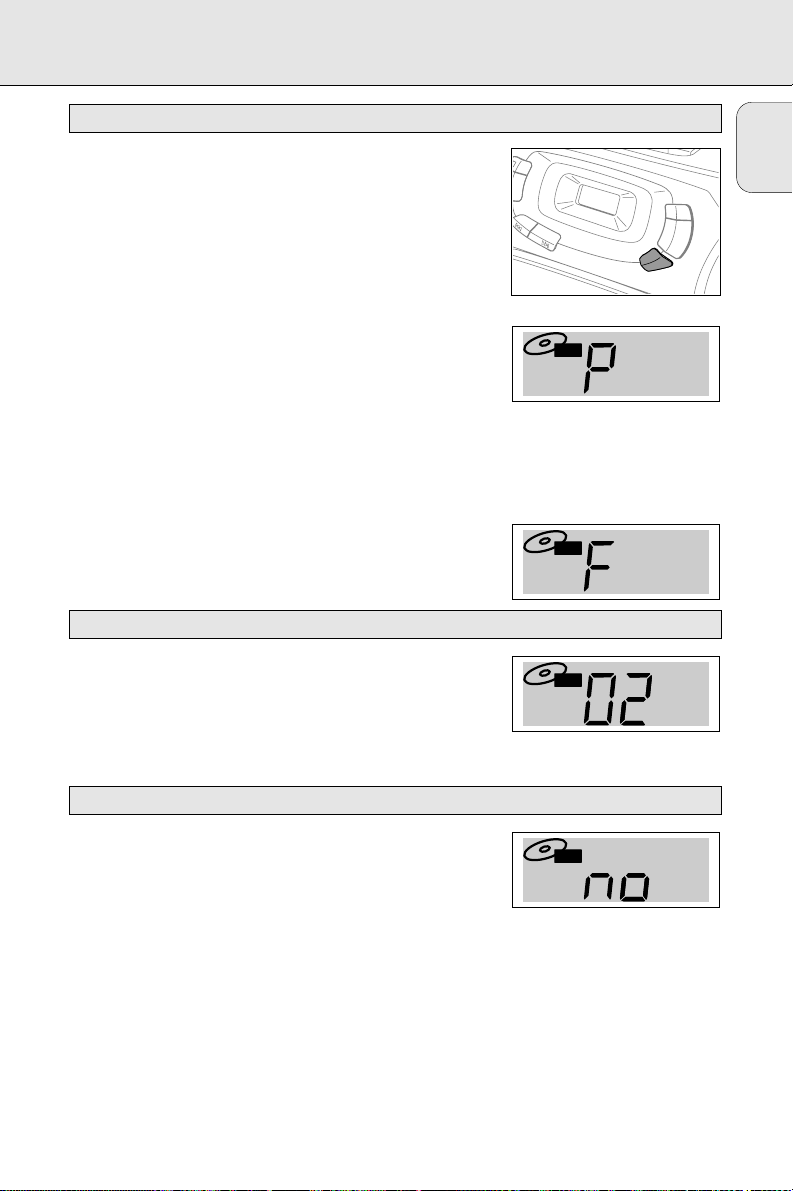
CD PLAYER
11
You can select a number of tracks and store these in the memory
in the desired sequence. You can store any track more than once.
A maximum of 20 tracks can be stored in the memory.
1 Select the desired track with SEARCH ∞ or §.
2 As soon as the number of the desired track is displayed, press
the PROGRAM button to store the track in the memory.
™
PROGRAM appears in the display and P lights up briefly.
Then, the number of the stored track is shown.
3 Select and store all desired tracks in this way.
You can review your settings by pressing the PROGRAM button
for more than 2 seconds.
™ The display shows all stored track numbers in sequence.
If you try to store more than 20 tracks the display shows F.
If you have selected the tracks in the stop position, press
PLAY·PAUSE 2;.
If you have selected the tracks during CD play, first press STOP 9,
then press PLAY·PAUSE 2;.
From the stop position, press STOP 9.
™ no lights up briefly,
PROGRAM disappears and your program
is erased.
Note: The program will also be erased if you
– interrupt the power supply,
– open the CD compartment, or
– move the
POWER
slider to
TUNER
or
TAPE
.
PROGRAM
CD
Erasing the program when CD playback is stopped
Playing the program
Programming track numbers
English
SEARCH
CD
REPEAT
SHUFFLE
PR
OGRAM
PROGRAM
CD
CD
PROGRAM
PROGRAM
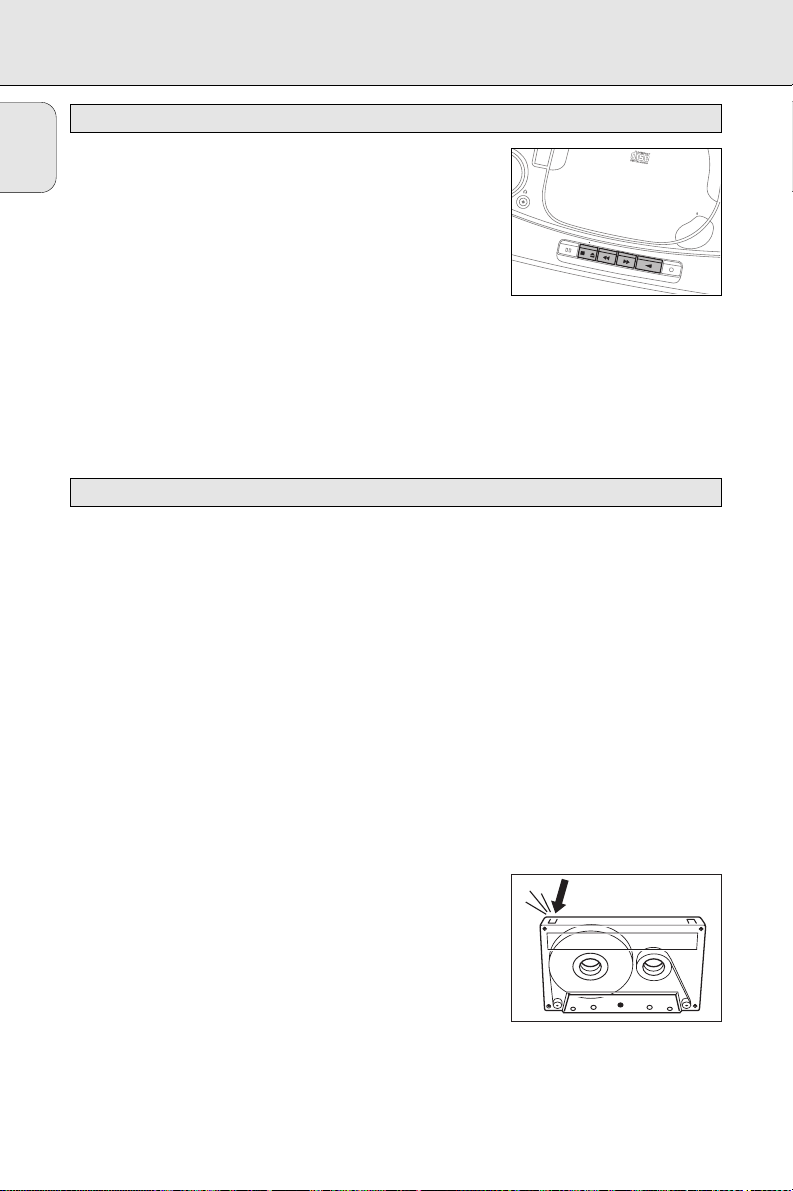
CASSETTE RECORDER
12
English
1 Set the POWER slider to TAPE.
2 Press STOP·OPEN 9/ to open the cassette compartment.
3 Insert a recorded cassette with the open side upwards and close
the cassette compartment.
4 Press PLAY 1 to start playback.
5 Press 6 or 5 to rewind or fast forward the tape.
6 To stop the tape press STOP·OPEN 9/.
Note: The keys are released at the end of the tape.
Recording is permissible insofar as copyright or other rights of
third parties are not infringed upon.
For recording on this set you should use a cassette of the type
NORMAL (IEC type I). This deck is not suitable for recording on
cassettes of the type CHROME (IEC type II) or METAL (IEC
type IV).
The recording level is set automatically. The controls VOLUME and
DBB do not affect the recording.
At the very beginning and end of the tape, no recording will take
place in the 7 seconds during which the leader tape passes the
recorder heads.
Protecting tapes from accidental erasure
Keep the cassette side to be protected in front of you and snap off
the left tab. Now, recording on this side is no longer possible.
To record again on this side of the cassette, cover the aperture
with a piece of adhesive tape.
General information on recording
Playing a cassette
C
D
SYN
C
H
RO
ST
A
RT
R
E
C
O
R
D
IN
G
O
PEN
PAUSE
STOP OPEN
SEARCH
PLA
Y
RECORD
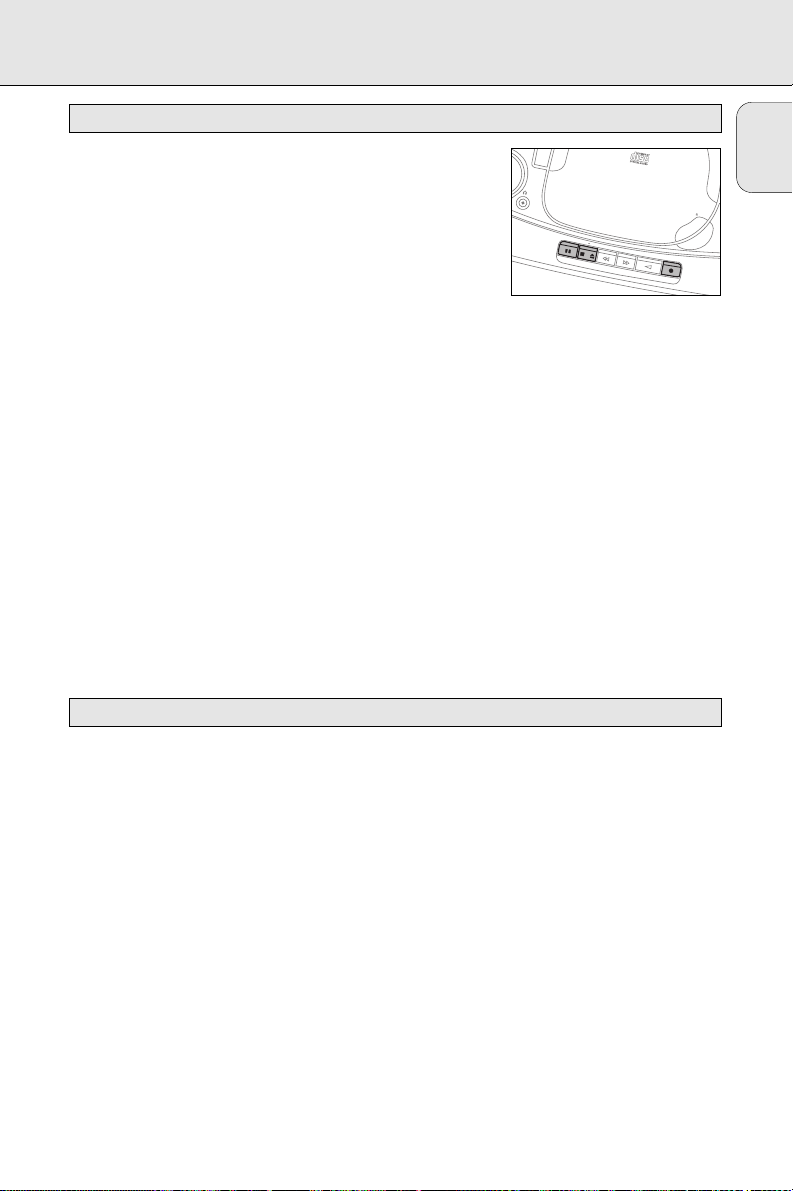
CASSETTE RECORDER
13
1 Set the POWER slider to CD.
2 Insert a CD and, if desired, program track numbers.
3 Press STOP·OPEN 9/ to open the cassette compartment.
4 Insert a blank, unprotected cassette and close the cassette
compartment.
5 Press RECORD 0 to start recording.
™ Playing of the CD or program starts automatically. It is not
necessary to start the CD player separately.
6 For brief interruptions press PAUSE ;. Press the PAUSE ; key
again to resume recording.
7 To stop recording, press STOP·OPEN 9/.
Note: The recording can be started from different positions:
– If the CD player is in pause mode, recording will start
from this very position (use
SEARCH ∞
or §).
– If the CD player is in stop mode, recording will start from
the beginning of the CD or program.
1 Set the POWER slider to TUNER.
2 Tune to the desired radio station (see chapter ”RADIO”).
3 Press STOP·OPEN 9/ to open the cassette compartment.
4 Insert a blank, unprotected cassette and close the cassette
compartment.
5 Press RECORD 0 to start recording.
6 For brief interruptions press PAUSE ;. To resume recording press
the PAUSE ; key again.
7 To stop recording, press STOP·OPEN 9/.
Recording from the radio
Recording from the CD player – CD synchro start
English
C
D
SY
N
C
H
RO
S
T
A
RT R
E
C
O
R
D
IN
G
OPEN
PAUSE
STOP OPEN
SEARCH
PLA
Y
RECORD
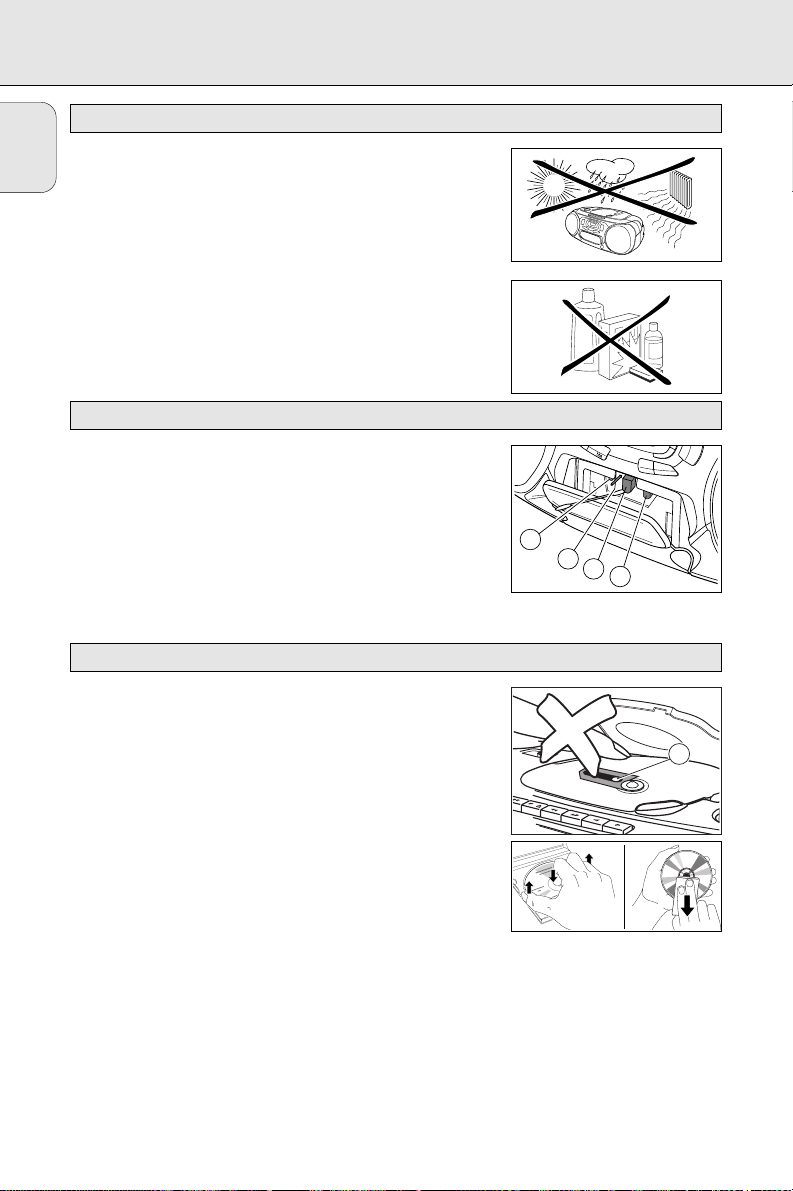
GENERAL INFORMATION
14
English
Do not expose the set, batteries, CDs or tapes to humidity,
rain, sand or excessive heat (caused by heating equipment or direct
sunlight).
The mechanical parts of the set contain self-lubricating bearings
and must not be oiled or lubricated!
You can clean the set with a soft, slightly dampened lint-free cloth.
Do not use any cleaning agents as they may have a corrosive effect.
To ensure proper recording and playback quality, clean the parts
A, B and C after approx. 50 hours of operation. Use a cotton
swab slightly moistened with alcohol or head-cleaner fluid.
Press PLAY 1 and clean the rubber pressure rollers A.
Press PAUSE ; and clean the capstans B and the heads C.
Note: Cleaning of the heads Ccan also be done by playing a
cleaning tape once.
The lens X of the CD player should never be touched. Always
keep the CD compartment closed to avoid dust on the lens.
The lens may cloud over when the set is suddenly moved from cold
to warm surroundings. Playing a CD is not possible then. Leave the
CD player in a warm environment until the moisture evaporates.
To take the CD out of its box easily, press the centre spindle while
lifting the CD.Always pick up the CD by the edge and put it back
in its box after use.
To clean the CD, wipe it in a straight line from the center toward
the edge using a soft, lint-free cloth. A cleaning agent may damage
the disc!
Never write on a CD or attach a sticker to it.
CD player and CD handling
SHUFFLE
PRESET
BAND
C
A
B
C
Tape deck maintenance
General maintenance
HIGHSPEEDDUBBING
PAUSE
STOP OPEN
SEARCH
PLAY
X
RECORD
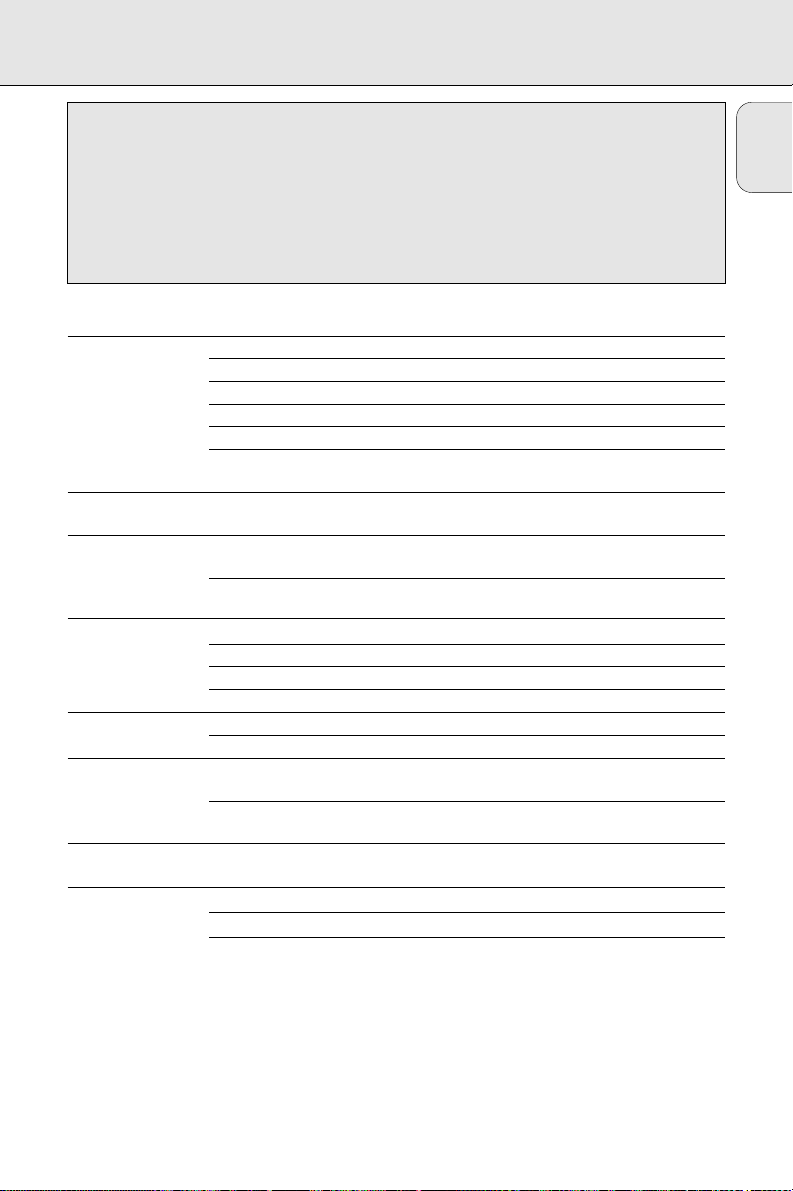
TROUBLESHOOTING
15
Problem Possible cause Solution
No sound, VOLUME is not adjusted. Adjust volume.
no power
Headphone is connected. Disconnect headphone.
Mains cable is not securely connected. Connect mains cable properly.
Batteries are flat. Insert fresh batteries.
Batteries are inserted incorrectly. Insert batteries correctly.
Trying to change over from mains to Remove the mains plug from the
battery supply without removing the plug. unit’s AC MAINS inlet.
No reaction to Electrostatic discharge. Disconnect the set from power supply,
operation of any keys reconnect after a few seconds.
Poor radio reception Weak radio signal. Direct the antenna for optimum
reception.
Interference caused by vicinity of electrical Keep the radio away from electrical
equipment like TVs, computers, engines, etc.. equipment.
no or E indication The CD is badly scratched or dirty. Replace or clean the CD.
No CD is inserted. Insert a CD.
The CD is inserted upside down. Insert CD with label upwards.
The laser lens is steamed up. Wait until the lens has cleared.
The CD skips tracks The CD is damaged or dirty. Replace or clean the CD.
SHUFFLE or PROGRAM is active. Switch off SHUFFLE or PROGRAM play.
Poor cassette Dust and dirt on the heads, capstans or Clean heads, capstans, and pressure
sound quality pressure rollers. rollers.
Use of unsuitable cassette types Only use NORMAL type cassettes for
(METAL or CHROME) for recording. recording.
Recording does Cassette tab(s) may be snapped off. Apply a piece of adhesive tape over
not work the aperture.
Remote control does Batteries are inserted incorrectly. Insert batteries correctly.
not function properly
Batteries are flat. Insert fresh batteries.
(AZ 1205 only)
Distance to the set is too large. Reduce distance.
English
WARNING
Under no circumstance should you try to
repair the set yourself as this will
invalidate the guarantee.
If a fault occurs, first check the points listed
below before taking the set for repair.
If you are unable to solve a problem by
following these hints, consult your dealer or
service center.
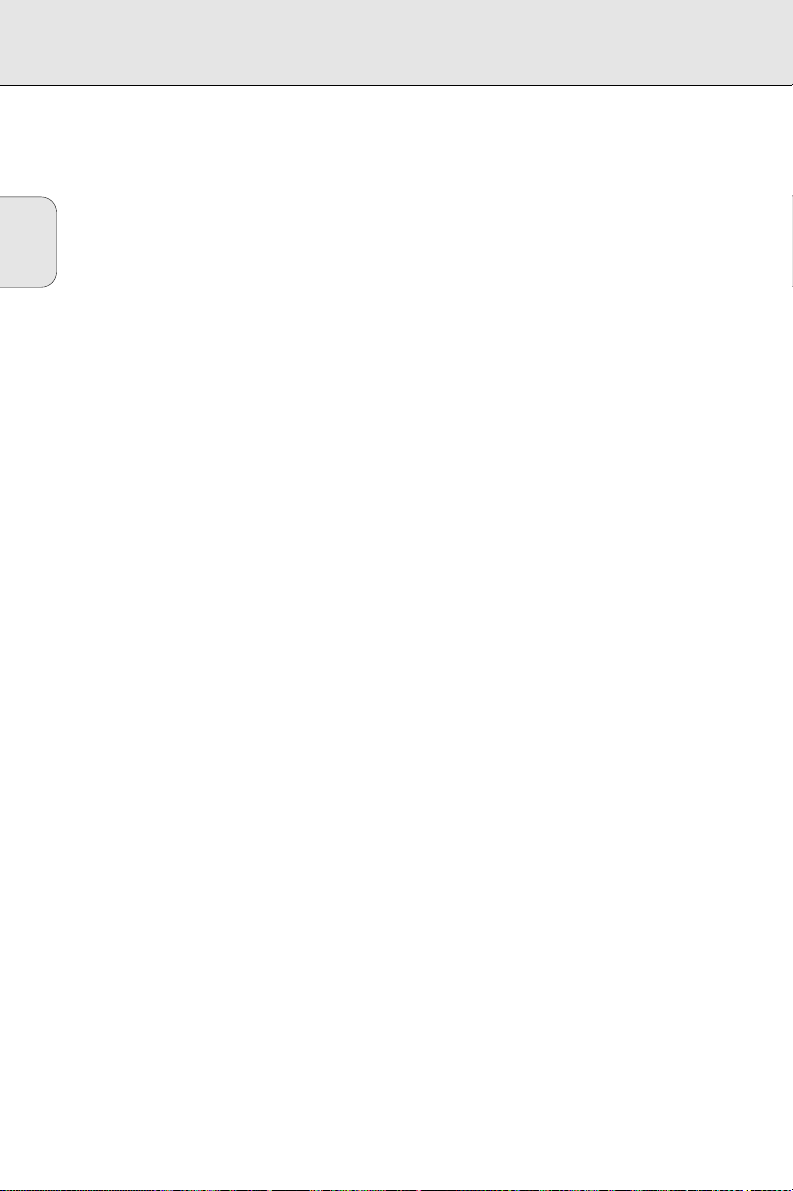
16
•усский
Š•Ž•Šˆ “••€‚‹…•ˆŸ
Ž‘•Ž‚•›… ”“•Š–ˆˆ
1
POWER:
CD, TUNER, TAPE
...выбор источника звука
2
DBB .......................усиление басов
3
VOLUME ...............регулировка уровнЯ
громкости
4 p
............................гнездо длЯ наушников
3,5 ìì
•римечание: •ри соединении штырЯ
наушников колонки отключаютсЯ
5
„исплей
6
REMOTE SENSOR
..сенсор длЯ инфракрас-
ного дистанционного
управлениЯ (только
AZ 1205)
7 ••Žˆƒ•›‚€’…‹œ ŠŽŒ•€Š’-„ˆ‘ŠŽ‚
/ OPEN ................открытие крышки отде-
лениЯ длЯ компакт-дисков
STOP 9.................остановка проигрываниЯ
компакт-диска и стирание
программы
PLAY·PAUSE 2;..начало и прекращение
проигрываниЯ компактдиска
SEARCH ∞§.....переход через дорожки и
поиск в направлении
вперед и назад
PROGRAM............программирование номе-
ров звуковых дорожек и
просмотр программы
SHUFFLE ..............проигрывание звуковых
дорожек компакт-диска в
случайной последовательности
REPEAT ................повторение звуковой
дорожки, всего компактдиска или программы
8
•€„ˆŽ
TUNING.................
настройка на
радиостанции
BAND.....................
выбор диапазона волн
9
Œ€ƒ•ˆ’Ž”Ž•
PAUSE ; ...............прерывание записи или
проигрываниЯ
STOP·OPEN 9/ ..остановка кассеты и
открытие кассетного
отделениЯ
SEARCH 6 ...........перемотка кассеты назад
SEARCH 5 ...........быстраЯ перемотка
кассеты вперед
PLAY 1 .................начало проигрываниЯ
RECORD 0 .........начало записи
„ˆ‘’€•–ˆŽ••Ž… “••€‚‹…•ˆ…
(только AZ 1205)
VOLUME 43......уменьшение или
увеличение уровнЯ
громкости
SHUFFLE ..............проигрывание звуковых
дорожек компакт-диска в
случайной последова-
тельности
REPEAT ................повторение звуковой
дорожки, всего компакт-
диска или программы
2; .........................начало и прекращение
проигрываниЯ компакт-
диска
¡™.......................выбор начала данной,
предыдущей или
последующей звуковой
дорожки компакт-диска
9 ...........................остановка проигрываниЯ
компакт-диска и стирание
программы
SEARCH 56.....поиск назад/вперед в
данной звуковой дорожке
компакт-диска
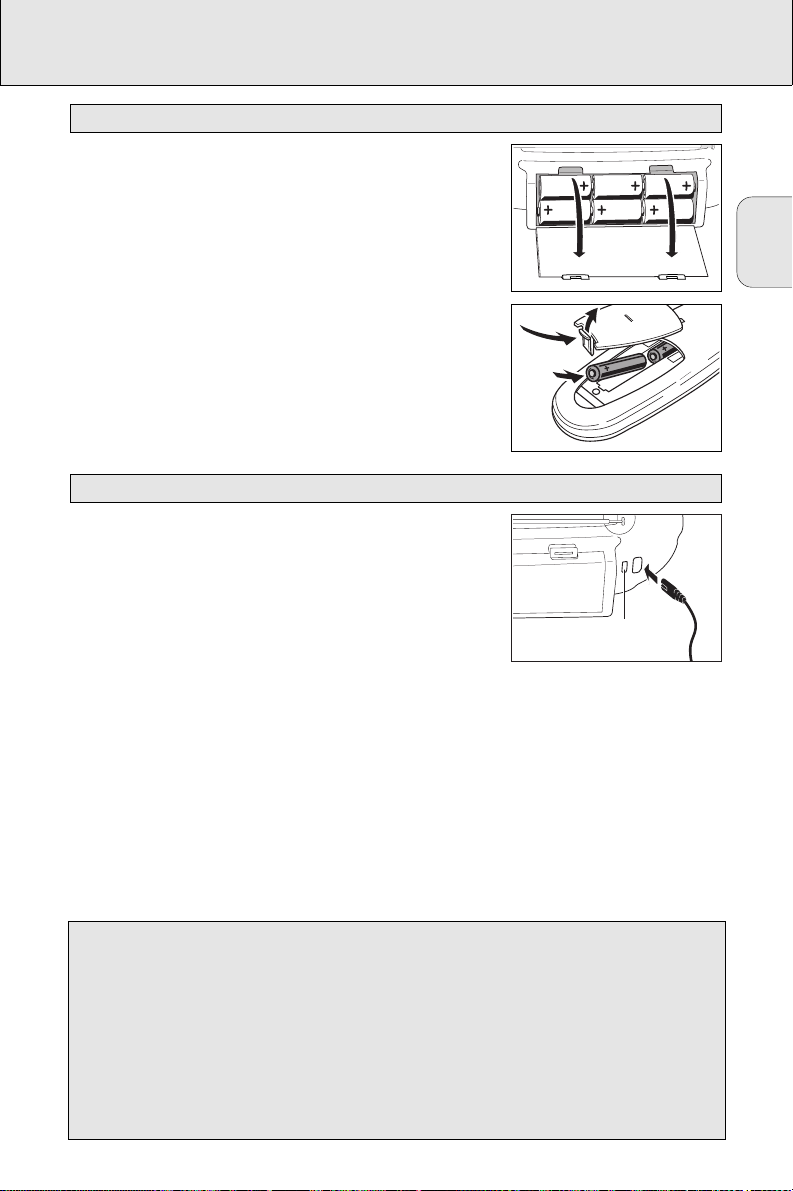
17
•усский
•ˆ’€•ˆ…
„лЯ устройства (по опции)
Žткройте кассетное отделение устройства и вставьте 6
батарей типа R20, UM-1 èëè D-cells (по возможности
щелочные).
„лЯ датчика дистанционного управлениЯ (только AZ 1205)
Žткройте крышку отделениЯ длЯ батарей и вставьте 2
батареи типа R03, UM-4 èëè €€€-cells (по возможности
щелочные).
“далите батареи, если они разрЯдились или устройство не будет
использоватьсЯ на протЯжении продолжительного времени.
•атареи содержат химические вещества, следовательно их
следует выбрасывать соответствующим образом.
1 •роверьте, соответствует ли напрЯжение местной сети
значению, указанному на типовой таблице. …сли это значение
не соответствует указанному, проконсультируйтесь с вашим
дилером или ремонтной мастерской. ’иповаЯ таблица
находитсЯ на основании устройства.
2 ‚ том случае, если ваше устройство снабжено селектором
напрЯжениЯ VOLTAGE X, установите его на значение,
соответствующее значению напрЯжениЯ местной сети.
3 •одсоедините сетевой провод к гнезду AC MAINS и настенной
розетке. ’аким образом включаетсЯ питание от сети. ‘етевой
провод находитсЯ внутри отделениЯ длЯ батарей.
•итание от батарей автоматически отключаетсЯ, когда
устройство соединЯетсЯ в сеть. „лЯ того, чтобы переключить
устройство на питание с батарей, следует отключить сетевую
вилку от розетки €‘ MAINS.
„лЯ того, чтобы полностью отключить устройство от сети,
следует отсоединить сетевую вилку от настенной розетки.
‘åòü
•атареи
ˆнформациЯ по охране окружающей среды
“паковка устройства не содержит излишних упаковочных материалов. Œы сделали все
возможное длЯ того, чтобы упаковка могла быть легко разделена на три группы
однородных материалов: картон (коробка), полистирол (буфер) и полиэтилен (мешки,
защитные пенистые прокладки).
‚аше устройство изготовлено из материалов, которые могут быть вторично использованы
при условии, что разборка выполнЯетсЯ специализированным предприЯтием. •росим вас
соблюдать постановлениЯ местных властей относительно выброса упаковочных
материалов, разрЯдившихсЯ батарей ц вышедшего из употреблениЯ оборудованиЯ.
X
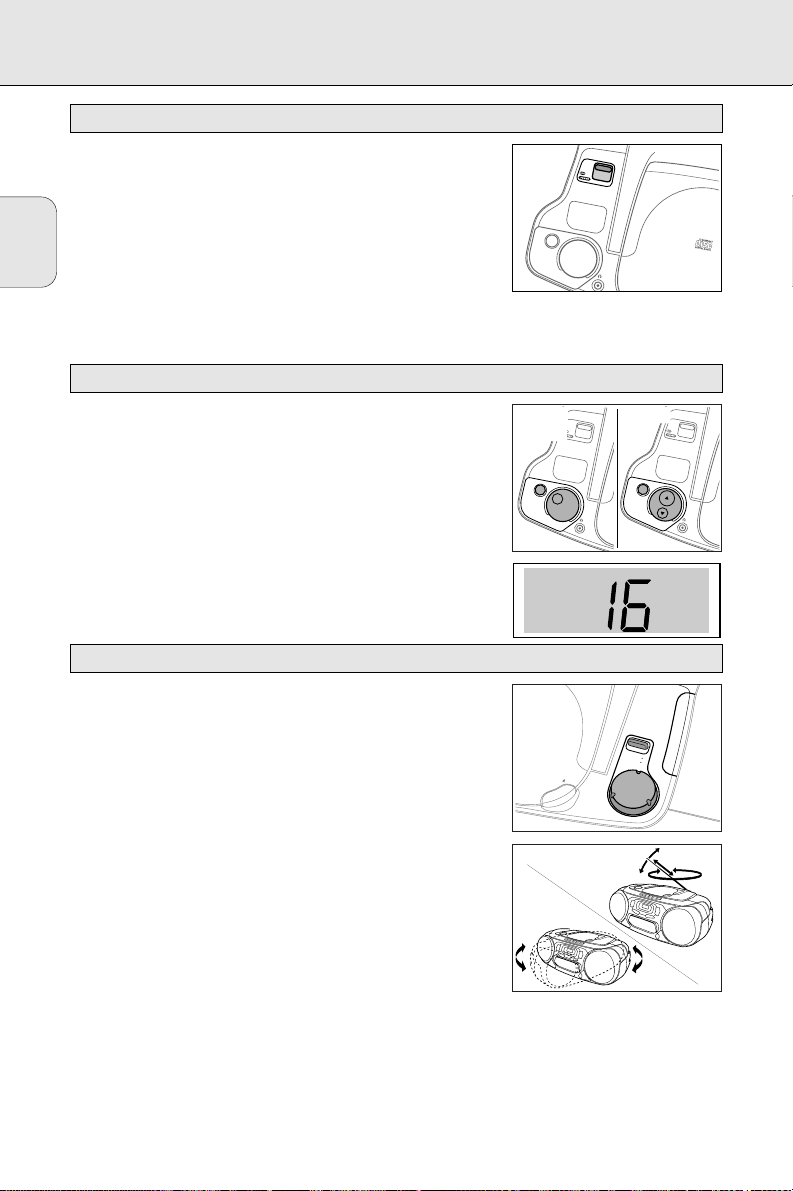
18
•усский
“становите переключатель POWER на выбранный источник
звука: CD, TUNER или TAPE.
“стройство выключаетсЯ в том случае, если переключатель
POWER находитсЯ в положении OFF/TAPE и ни одна из кнопок
кассетного отделениЯ не нажата.
•римечание: …сли устройство работает от батарей,не забудьте
выключить его после использованиЯ. •тим будет
предотвращен бесполезный расход энергии.
Žтрегулируйте громкость с помощью ручки VOLUME.
™ •а дисплее показываетсЯ: “ровень громкости от 0 до 32
(только AZ 1205).
“величьте и уменьшите уровень басов путем нажатиЯ кнопки
DBB.
“ровень басов может быть подчеркнут также и в том случае,
если вы установите устройство напротив стены или полки. •е
закрывайте вентилЯционные отверстиЯ и оставьте вокруг
устройства достаточное пространство длЯ вентилЯции.
1 “становите переключатель POWER в положение TUNER.
2 ‚ыберите диапазон волн с помощью селектора BAND.
3 •астройтесь на желаемую радиостанцию с помощью ручки
TUNING.
“лучшение качества приема радиостанции
„лЯ радиостанций диапазона FM вытЯните телескопическую
антенну. „лЯ того, чтобы улучшить сигнал, наклоните и
повращайте антенну. “меньшите длину антенны в том случае,
если сигнал слишком сильный (слишком близко от транслЯтора).
„лЯ радиостанций диапазона MW установите положение
встроенной антенны путем поворота всего устройства.
’елескопическаЯ антенна не нужна.
•адио Р настройка на радиостанции
AZ 1200
AZ 1201
AZ 1205
•егулировка громкости и звука
O
‚ключение и выключение
Ž‘•Ž‚•›… ”“•Š–ˆˆ •€„ˆŽ
DBB
DYNAMIC
BASS
BOOST
CD
TUNER
TAPE
DBB
DYNAMIC
BASS
BOOST
VOLUME
CD
TUNER
TAPE
VOLUME
CD SYNCHRO STAR
T REC
CD
TUNER
TAPE
D
BB
DYNAMIC
BASS
BOOST
VOLUME
LW MW FM
275
108
1600
255
1300
104
225
1000
100
200
800
96
630
175
BAND
92
FM
530
MW
155
LW
88
TUNING
kHz kHz
OPEN
MHz
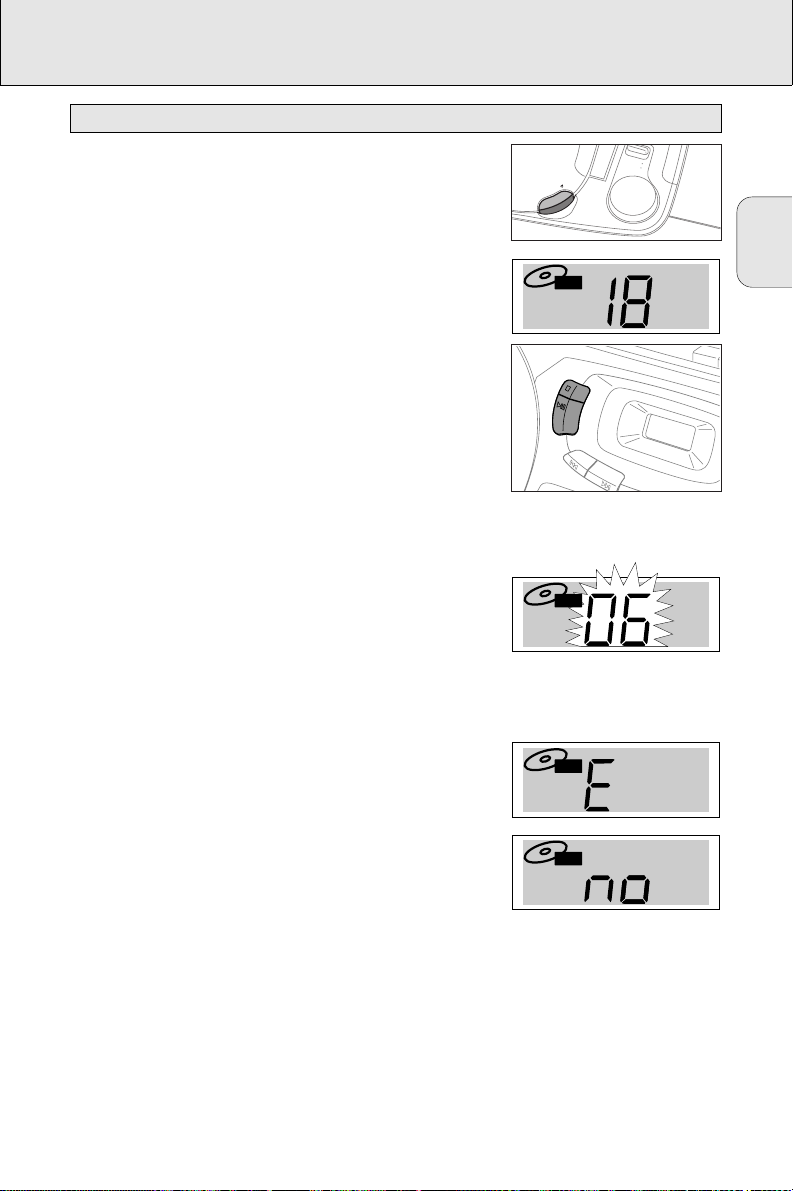
19
•усский
••Žˆƒ•›‚€’…‹œ CD
1 “становите переключатель POWER в положение CD.
2 •ажмите кнопку / OPEN длЯ того, чтобы открыть отделение
длЯ компакт-дисков.
3 ‚ставьте аудио компакт-диск (печатной стороной вверх)
и закройте отделение длЯ компакт-дисков.
™ •роигрыватель включаетсЯ и сканирует содержание
компакт-диска. •осле этого проигрыватель останавливаетсЯ.
•а дисплее показываетсЯ следующее: общее количество
звуковых дорожек.
4 •ажмите кнопку PLAY·PAUSE 2; длЯ того, чтобы начать
проигрывание компакт-диска.
™
•а дисплее показываетсЯ номер данной звуковой
дорожки.
5 •ажмите кнопку STOP 9 длЯ того, чтобы прекратить
проигрывание диска.
™
•а дисплее показываетсЯ общее количество звуковых
дорожек.
‚ы можете остановить проигрывание диска посредством нажатиЯ
кнопки PLAY·PAUSE 2;. „лЯ того, чтобы продолжить проигрывание компакт-диска, следует нажать эту кнопку еще раз.
™ •а дисплее мигает номер данной звуковой дорожки.
•римечание: проигрывание компакт-диска останавливаетсЯ
также и в следующих случаЯх:
Р если вы открыли отделение длЯ компакт-дисков,
Р диск проигран до конца, или
Р вы передвинули переключатель POWER
в положение TUNER èëè TAPE.
…сли вы сделали ошибку в управлении проигрывателем
компакт-дисков, или же проигрыватель не может считать
компакт-диск, то на дисплее показываетсЯ буква E èëè no.
(‘м. раздел Ч“‘’•€•…•ˆ… •…ˆ‘••€‚•Ž‘’…‰Т).
…сли вы нажмете кнопку
PLAY·PAUSE 2;
, но в отделении
нет компакт-диска, то на дисплее поЯвлЯетсЯ надпись no.
CD
CD
CD
10
•роигрывание компакт-диска
0
1300
255
BAND
FM
104
1600
MW
LW
275
TUNING
kHz kHz
108
OPEN
CD
STOP
PLAY
PAUSE
SEARCH
MHz
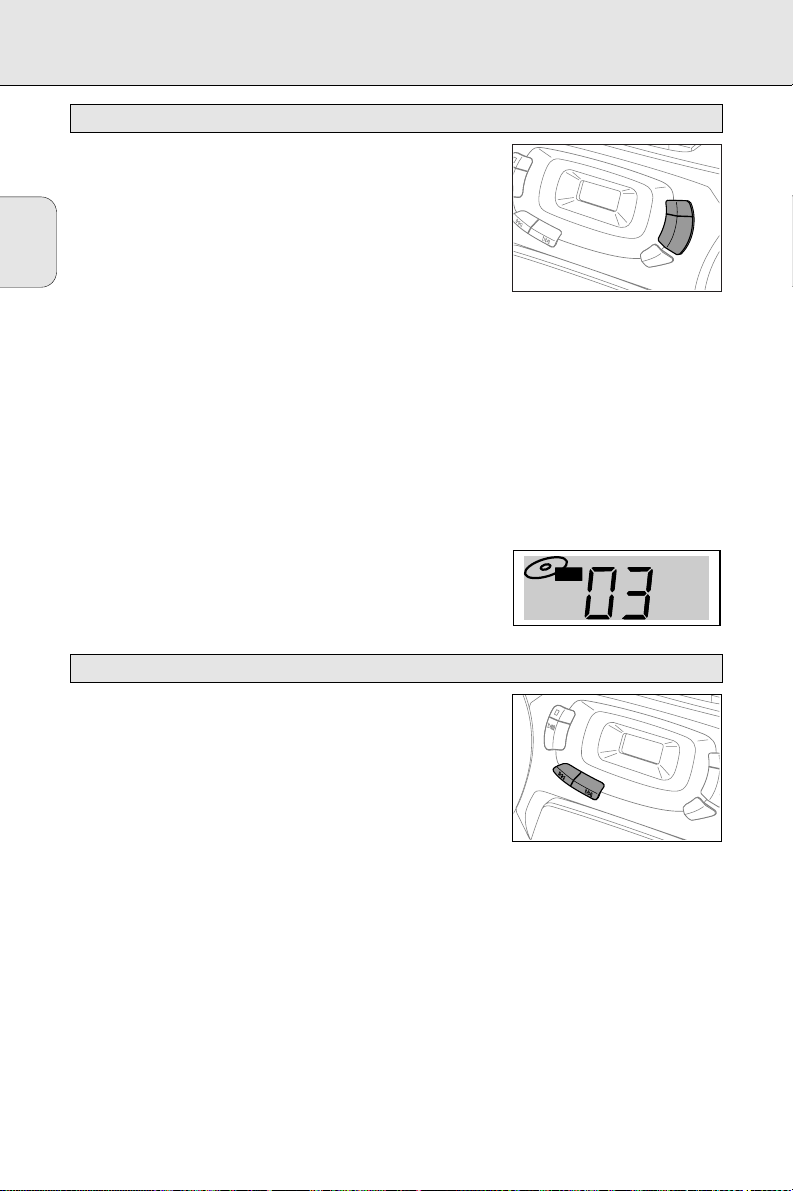
20
•усский
••Žˆƒ•›‚€’…‹œ CD
SHUFFLE Р •роигрывание в случайной последовательности
1 •ажмите кнопку SHUFFLE перед началом или в ходе
проигрываниЯ компакт-диска.
™ ‚се звуковые дорожки компакт-диска (или же программа,
если она имеетсЯ) будут проигрыватьсЯ в случайной
последовательности.
2 •ажмите кнопку SHUFFLE еще раз длЯ того, чтобы вернутьсЯ
в нормальному режиму проигрываниЯ компакт-диска.
REPEAT Р •овторение всего компакт-диска или одной из
его звуковых дорожек
1 •еред началом или в ходе проигрываниЯ компакт-диска
нажмите кнопку REPEAT несколько раз длЯ того, чтобы на
дисплее были показаны различные режимы повторениЯ.
™
REPEAT
: повторение данной звуковой дорожки.
™
REPEAT ALL
: повторение всего компакт-диска или
программы.
2 „лЯ того, чтобы вернутьсЯ к нормальному режиму
проигрываниЯ компакт-диска, нажмите кнопку REPEAT до тех
пор, пока с дисплеЯ не исчезнет надпись.
•римечание: ‚ы можете активировать различные режимы
проигрываниЯ одновременно, например, вы можете
повторить проигрывание всего компакт-диска или
программы в случайной последовательности
(
SHUFFLE REPEAT ALL
).
‚ыбор другой звуковой дорожки
Šратковременно нажмите кнопку SEARCH ∞ èëè §
один/несколько раз длЯ того, чтобы перейти на начало
данной/последующей или предыдущей звуковой дорожки.
‚ ходе проигрываниЯ:
•роигрывание компакт-диска автоматически продолжаетсЯ с
выбранной звуковой дорожки.
…сли проигрывание компакт-диска остановлено:
•ажмите кнопку PLAY·PAUSE 2; длЯ того, чтобы начать
проигрывание.
™ •а дисплее показываетсЯ номер выбранной звуковой дорожки.
•оиск пассажа во времЯ проигрываниЯ компакт-диска
1 •ажмите кнопку SEARCH ∞ èëè § и держите ее в нажатом
состоЯнии длЯ того, чтобы найти определенный пассаж в
направлении вперед или назад.
™
•роигрывание компакт-диска продолжаетсЯ с меньшей
громкостью.
2 Žтпустите кнопку, когда вы нашли желаемый пассаж.
•римечание: ‚ режимах SHUFFLE è REPEAT, или же при
проигрывании программы поиск возможен лишь в
пределах данной звуковой дорожки.
R
•оиск в направлении назад ∞и вперед
§
REPEAT
ALL
SHUFFLE
CD
•азличные режимы проигрываниЯ: SHUFFLE/REPEAT
SEARCH
REPEAT
SHUFFLE
PROGRAM
STOP
PLAY
PAUSE
SEARCH
P
