Page 1

Audio
Audio
MP3-CD Soundmachine
AZ 1150
AZ 1155
Page 2
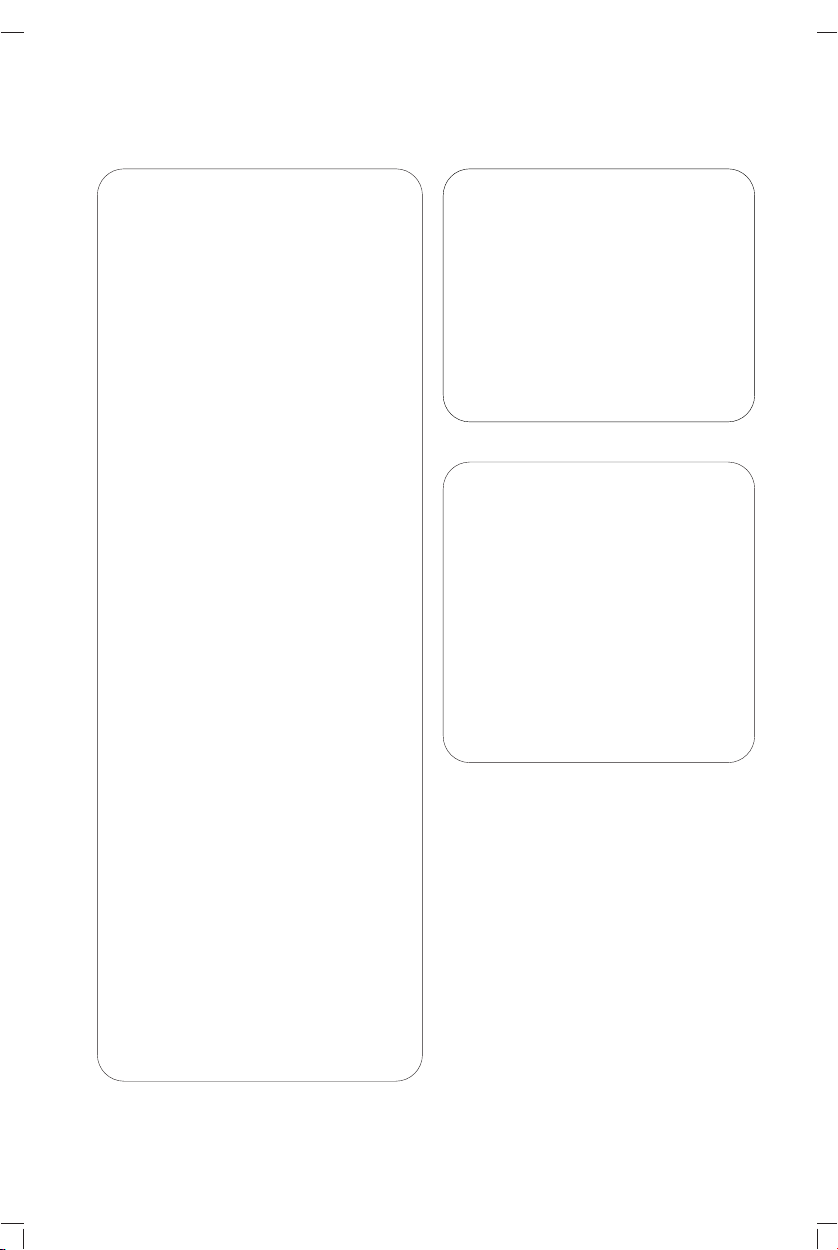
AZ 1150 /00 page 2
Important notes for users in the U.K.
Mains plug
This apparatus is fitted with an approved 13 Amp
plug.To change a fuse in this type of plug proceed
as follows:
1. Remove fuse cover and fuse.
2. Fix new fuse which should be a BS1362
5 Amp,A.S.T.A. or BSI approved type.
3. Refit the fuse cover.
If the fitted plug is not suitable for your socket
outlets, it should be cut off and an appropriate
plug fitted in its place. If the mains plug contains a
fuse, this should have a value of 5 Amp. If a plug
without a fuse is used, the fuse at the distribution
board should not be greater than 5 Amp.
Note:The severed plug must be disposed of to
avoid a possible shock hazard should it be
inserted into a 13 Amp socket elsewhere.
How to connect a plug
The wires in the mains lead are coloured with
the following code: blue = neutral (N), brown =
live (L). As these colours may not correspond
with the colour markings identifying the terminals
in your plug, proceed as follows:
• Connect the blue wire to the terminal marked
N or coloured black.
• Connect the brown wire to the terminal
marked L or coloured red.
• Do not connect either wire to the ear th
terminal in the plug, marked E (or e) or
coloured green (or green and yellow).
Before replacing the plug cover, make certain that
the cord grip is clamped over the sheath of the
lead - not simply over the two wires.
Norge
Typeskilt finnes på apparatens underside.
Observer: Nettbryteren er sekundert
innkoplet. Den innebygde netdelen er derfor
ikke frakoplet nettet så lenge apparatet er
tilsluttet nettkontakten.
For å redusere faren for brann eller elektrisk
støt, skal apparatet ikke utsettes for regn eller
fuktighet.
Italia
DICHIARAZIONE DI CONFORMITA’
Si dichiara che l’apparecchio Lettore CD/Radioregistratore mod. AZ1150, AZ1155 Philips
risponde alle prescrizioni dell’art. 2 comma 1
del D. M. 28 Agosto 1995 n. 548.
Philips Consumer Electronics
Philips, Glaslaan 2, SFF 10
5616 JB Eindhoven,The Netherlands
Copyright in the U.K.
Recording and playback of material may require
consent. See Copyright Act 1956 and The
Performer’s Protection Acts 1958 to 1972.
2
Page 3
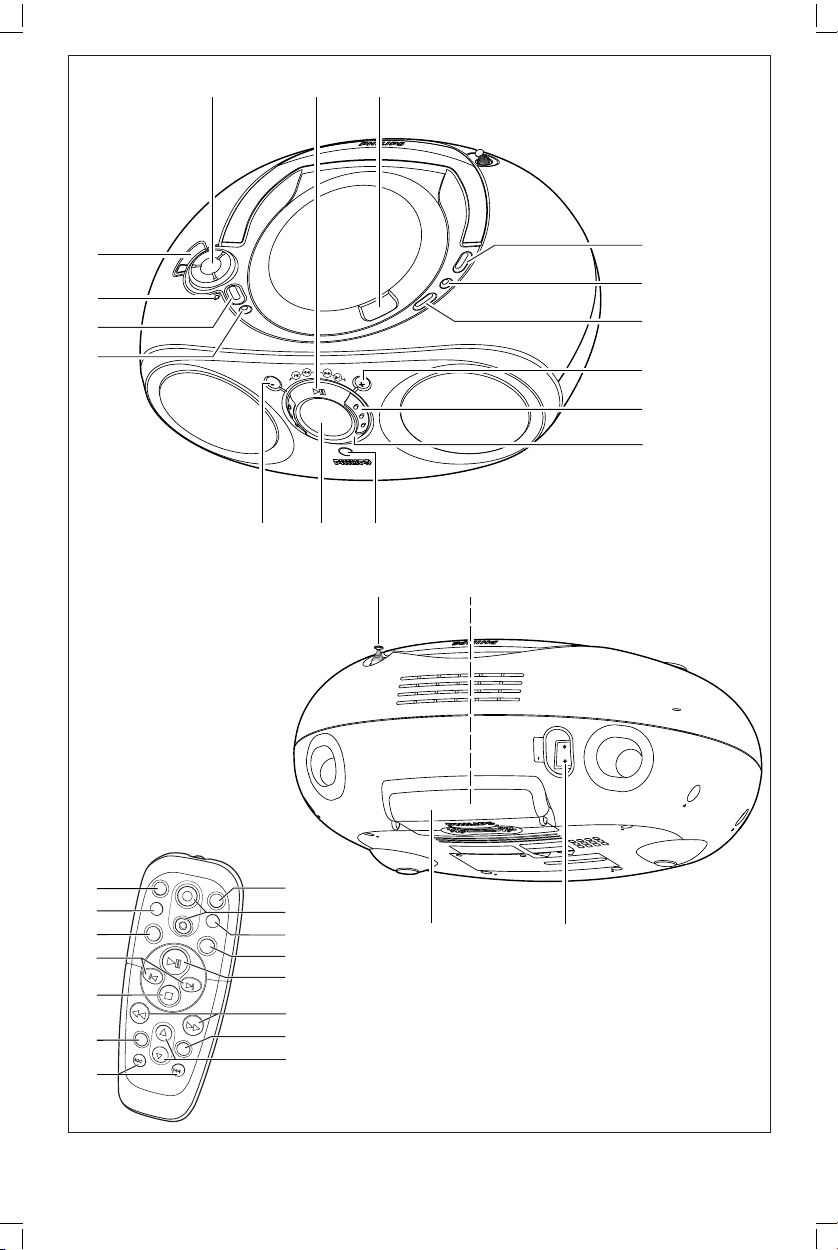
AZ 1150 /00
&*
)
(
AC MAINS
12^
3
4
5
6
#
$
%
7
90!
@
8
1
2
3
%
B
CD
V
O
L
U
M
E
S
E
A
R
C
H
P
R
E
S
E
T
T
U
N
IN
G
B
A
N
D
T
U
N
E
R
R
E
P
E
A
T
M
U
T
E
B
A
S
S
S
H
U
F
F
L
E
K
L
$
#
!
0
@
4
5
7
6
8
9
page 3
3
Page 4
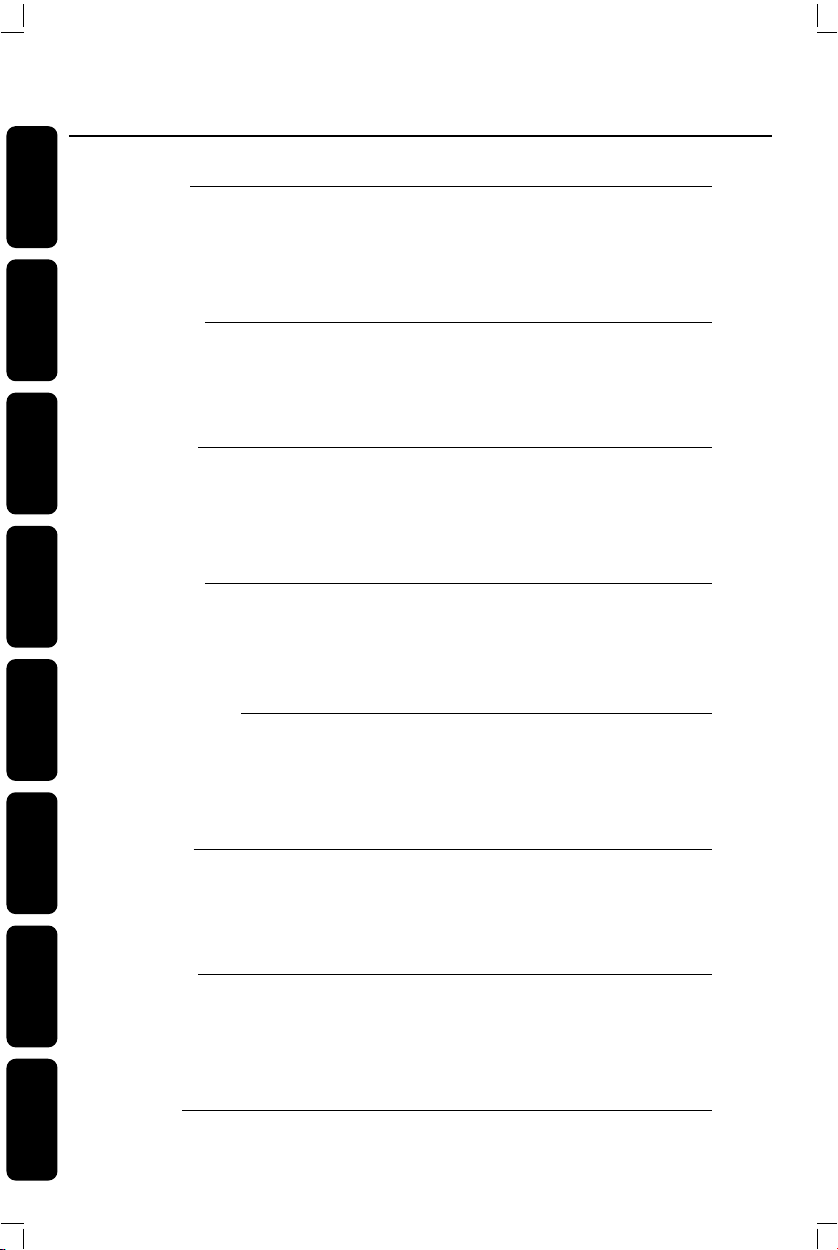
AZ 1150 /00 page 4
Index
English
English 6
Français
Français 18
Español
Español 32
Deutsch
Deutsch 44
Nederlands
Nederlands 56
Italiano
Italiano 68
Svenska
Svenska 80
Dansk
Dansk 92
4
Page 5
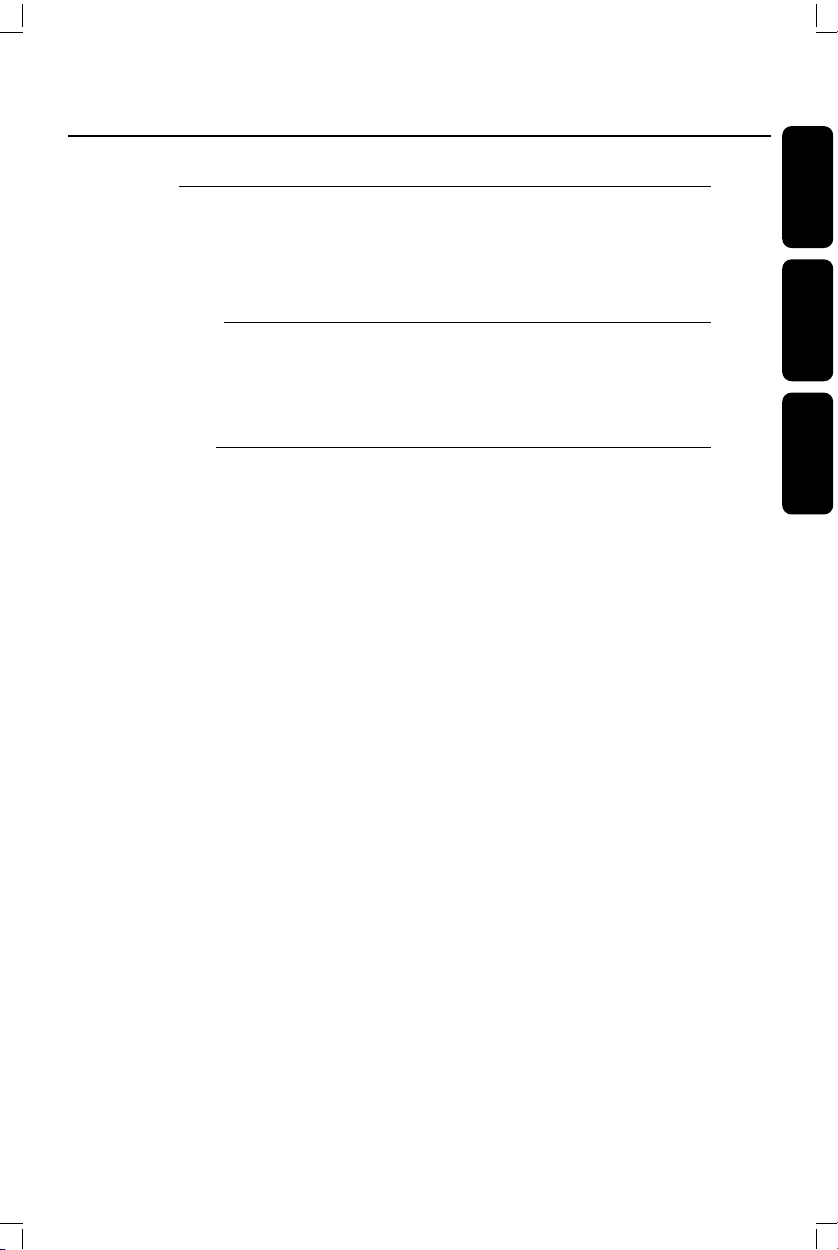
AZ 1150 /00
page 5
Suomi 104
Português 116
E 128
Index
Suomi
Portugês
E
5
Page 6
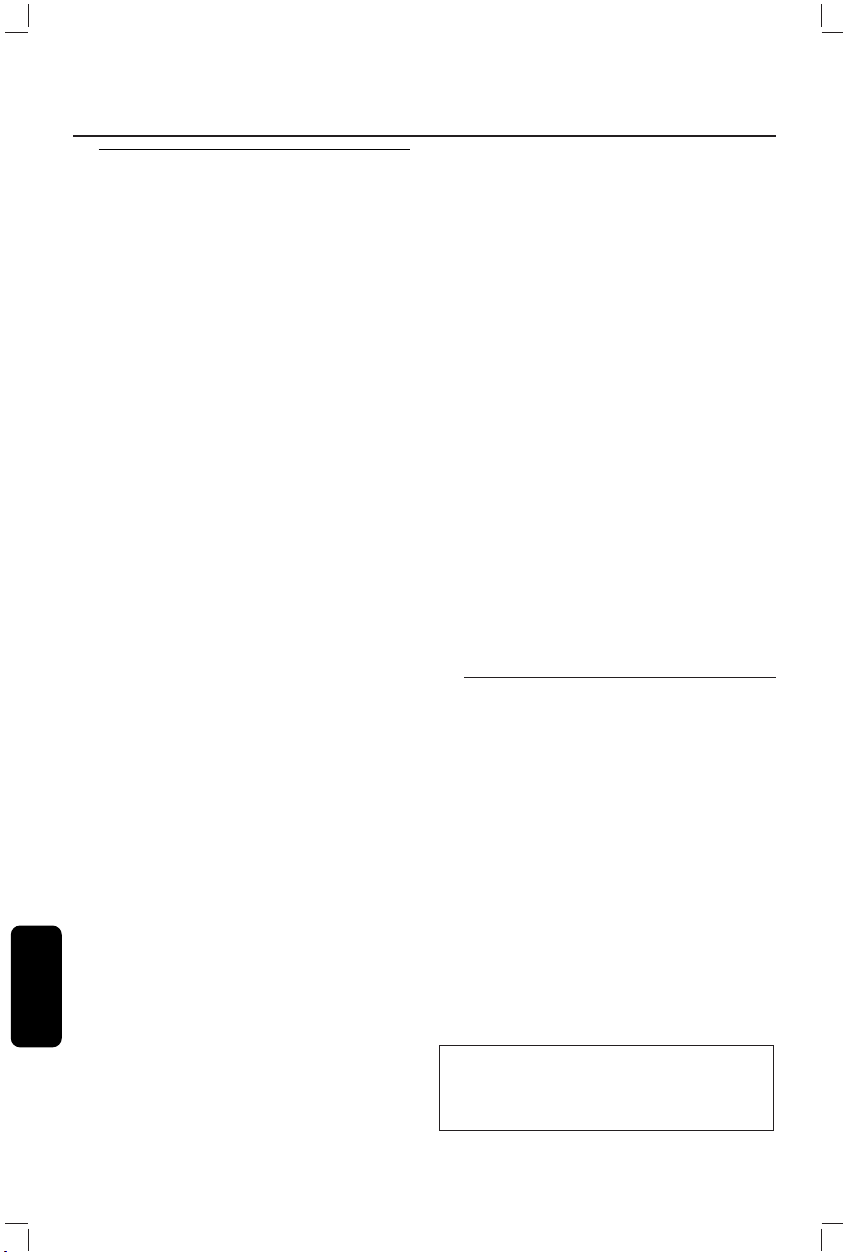
AZ 1150 /00 page 80
Kontroller
Övre och främre paneler
1 2; – startar eller pausar MP3-CD
uppspelning
2 OPEN•CLOSE – tryck för att
öppna/stänga cd-luckan
3 BAND – väljer FM/ MW (AM) eller LW
(endast på vissa versioner) våglängd
4 PROGRAM
– MP3-CD/CD: programmerar/ visar
programmerade spår;
– TUNER: programmerar radiostationer
5 CD MODE
– spelar MP3-CD spår/cd/ett program i
slumpvis ordning
– upprepar ett spår/MP3-CD/CD/ program
6 + ALBUM, PRESET
– endast MP3-CD: väljer nästa album
– TUNER: väljer nästa förinställda station
7 ROTARY NAVIGATION 5 , 6
– MP3-CD/CD: snabbsökning bakåt,
framåt i ett spår
– TUNER: söker radio (manuellt: ned, upp)
¡ , ™
– MP3-CD/CD: hoppar till föregående,
nästa titel/spår
Svenska
– TUNER: automatisk bandsökning
(ned, upp)
8STOP 9 – stoppar MP3-CD/CD uppspelning;
raderar ett MP3-CD/CD program
9 IR SENSOR (endast AZ1155 modeller)
– infraröd för fjärrkontroll
80
10 Display – endast upplyst vid nätanslutning
– MP3-CD: orange ljus
– TUNER/CD: grönt ljus
11 - ALBUM, PRESET
– endast MP3-CD: väljer föregående album
– TUNER: väljer föregående förinställd
station
12 SOURCE – väljer ljudkälla för MP3-
CD/CD eller TUNER
13 POWER – slår på/av enheten
14 LOW BATT – indikatorn lyser upp om
batterieffekten avtar
15 ULTRABASS 2 – förstärker
basresponsen
16 VOLUME – justerar volymnivån
Bakre paneler
17 Teleskop antenn – för förbättrad FM-
mottagning
18 Voltväljare – (inuti batteriutrymmet, inte
alla versioner) justeras för att passa det
lokala voltantalet 110/220V innan enheten
tas i bruk
19 AC MAINS – uttag för nätanslutningskabel
20 Batterilucka – öppna för att installera 6
x R-14, UM-2 eller C-celler
Denna apparat uppfyller EU:s krav
beträffande radiostörningar.
Page 7

AZ 1150 /00
AC MAINS
6 x 1.5V R14/ UM2/ C CELL
page 81
Digital Fjärrkontroll Strömmatning från nätet
DIGITAL REMOTE
CONTROL (endast för
modell AZ1155)
1CD– väljer MP3CD-CD/CD ljudkälla
2 y – byter till standbyläge för enheten
3 + VOLUME - – justerar volymnivån (upp
ned)
4 SHUFFLE – spelar alla MP3-CD/CD spår
i slumpvis ordning
5 BASS – väljer ULTRABASS 2 på/av
6 2; – startar MP3-CD/CD uppspelning
– pausar MP3-CD/CD uppspelning
7 SEARCH 5 , 6 – MP3-CD spår
8 BAND – väljer FM/ MW(AM) eller LW
(endast på vissa versioner) våglängd
9 PRESET 3 , 4 (upp, ned)
MP3-CD : väljer ett album
TUNER : väljer en förinställd radiostation
Strömmatning från nätet
Du bör i möjligaste mån använda apparaten
på nätströmmen för att spara på
batterierna. Se till att du drar ut kontakten
ur apparaten och ur vägguttaget innan du
byter batterier.
Batterier (medföljer ej)
1 Öppna batterifacket och lägg i sex batterier
av typ R-14, UM-2 eller C-cells, (helst
alkaliska) åt rätt håll, se symbolerna "+" och
"–" inuti batterifacket.
• Fjernbetjening (endast för modell
AZ1155)
10 TUNING ∞ , § (ned, upp) – söker
radiostaioner
11 TUNER – väljer radioljudkälla
12 9 – stoppar MP3-CD/CD uppspelning;
– raderar ett MP3-CD/CD program
13 ¡ , ™ – hoppar till början av innevarande
spår föregående/nästa spår
14 MUTE – avbryter/ återupptar ljud
15 REPEAT – upprepar ett spår/ program/
hela MP3-CD/CD
Åbn batterirummet på fjernbetjeningen og
isæt 2 batterier, type AAA, R03 eller
UM4 (alkaline-batterier er de bedste).
2 Stäng luckan efter att ha kontrollerat att
batterierna sitter i stadigt och åt rätt håll.
Apparaten är nu klar för användning.
Svenska
81
Page 8

S
O
U
L
O
W
B
A
T
T
.
V
O
L
U
M
E
U
L
T
R
A
B
A
S
S
2
P
O
W
E
R
M
AC MAINS
AZ 1150 /00 page 82
Strömmatning från nätet
➜ Om LOW BATT lyser börjar
batterierna ta slut. Indikationen LOW
BATT slocknar så småningom när
batterierna är för svaga.
Batterier innehåller kemiska ämnen
och måste kasseras på rätt sätt.
Om batterier används på fel sätt kan
elektrolyten läcka ut och fräta i facket eller
så kan batterier na explodera. Rätta dig
efter följande:
• Blanda inte batterityper, t.ex. alkaliska och
kolzink. Använd bara batterier av samma
typ i apparaten.
• När du byter batterier ska du inte försöka
blanda gamla med nya.
• Ta ut batterierna om apparaten inte ska
användas under en längre tid.
Strömmatning från nätet
1 Kontrollera att nätspänningen som
anges på typplåten på apparatens
undersida motsvarar den lokala
nätspänningen. Om inte, rådgör med
butiken eller en serviceverkstad.
Svenska
3 Om du vill göra apparaten helt strömlös
måste du dra ut sladden ur vägguttaget.
• Dra ut sladden ur vägguttaget för att
skydda apparaten under starkt åskväder.
Typlåten sitter på apparatens
undersida.
Observera! Srömbrytaren är
sekundärt kopplad och bryter inte
strömmen från nätet. Den inbyggda
nätdelen är därför ansluten till elnätet
så länge stickproppen sitter i
vägguttaget.
Koppla på och av strömmen:
Spara energi
För att spara energi, se alltid till att du
trycker på knappen POWER efter att ha
använt enheten.
S
IN
A
M
C
A
• Upplysningen av displayen fungerar endast
vid nätanslutning.
Standby strömförbrukning ...............................≤ 2 W
2 Sätt i sladden i kontakten AC MAINS och i
ett vägguttag. Kraftdelen är nu ansluten och
klar att användas.
82
VARNING
Om du använder knapparna på
annat än här angivet sätt eller utför
andra justeringar eller förfaranden
än de här angivna kan du utsättas för
skadlig strålning eller andra risker.
Page 9

AZ 1150 /00
S
O
U
R
C
E
L
O
W
B
A
T
T
.
M
E
A
B
A
S
S
A
L
B
U
M
P
R
E
S
E
T
A
L
B
U
M
P
R
E
S
E
T
P
O
W
E
R
B
A
N
D
MP3 C
D PLA
YBA
C
K
A
Z
1
15
5
C
D
R
A
D
IO
S
O
U
N
D
M
A
C
H
IN
E
P
R
O
G
R
A
M
C
D
M
O
D
E
U
L
T
R
A
B
A
S
S
2
•
D
I
G
I
T
A
L
T
U
N
E
R
O
P
E
N
•
C
L
O
S
E
R
O
T
A
R
Y
N
A
V
I
G
A
T
I
O
N
M
page 83
Generell användning Digital Radiodelen
Generell användning
2
S
S
A
B
A
R
T
L
U
P
O
L
O
W
.
T
T
B
A
S
AZ1155
W
E
R
O
U
R
C
E
V
O
L
U
M
E
1 Tryck på POWER knappen.
2 För att välja ljudkälla, tryck SOURCE en
eller flera gånger.
3 Justera ljudet med VOLUME och
ULTRABASS 2 kontrollerna.
➜ Volymnivån visas hastigt som ett
nummer mellan 0-32, vid volumjustering.
Volymstapel visas under användning.
➜ ULTRABASS 2 indikatorn lyser upp
vid aktivering.
MUTE: endast modell
• Tryck MUTE på fjärrkontrollen för att
omedelbart avbryta ljudåtergivning.
➜ Uppspelning fortsätter utan ljud och
volymstapeln blinkar.
• För att återaktivera ljudåtergivningen kan du:
– trycka MUTE igen;
– justera volymkontrollerna;
– byt källa.
Sökning av radio stationer
1 Tryck POWER knappen.
2 Tryck SOURCE en eller flera gånger för
att välja TUNER.
➜ Display: visar våglängd, frekvens / och
förinställt stationsnummer om detta
redan sparats.
3 Tryck BAND en eller flera gånger för att
välja önskad våglängd.
4 Sökning av stationer: du kan söka stationer
manuellt eller genom automatisk sökning:
Automatisk sökning:
• Vrid försiktigt och håll inne ROTARY
NAVIGATION hjulet moturs eller medurs
till ¡ eller ™ , och släpp när frekvensen på
displayen börjar ändras.
➜ Radion söker automatiskt upp en station
med tillräckligt bra mottagning. Displayen
visar Sr ch vid automatisk sökning.
4 För att slå av enheten, tryck POWER.
Obs: När enheten är avslagen, finns följande
kvar i minnet:
– radions förinställningar;
– ljudinställningar och upp till volymnivå 20
(max).
Svenska
83
Page 10

C
D
M
O
D
E
P
R
O
G
R
A
M
U
L
T
R
A
B
A
S
S
2
•
D
I
G
I
T
A
L
T
U
N
E
R
O
P
E
N
•
C
L
O
S
E
A
L
B
U
M
P
R
E
S
E
T
A
L
B
U
M
P
R
E
S
E
T
AZ 1150 /00 page 84
Digital Radiodelen
Manuell sökning:
• Vrid försiktigt ROTARY NAVIGATION
hjulet till 5 eller 6, och släpp sedan.
• Upprepa ovanstående till dess att du hittar
önskad frekvens.
Hur du kan förbättra
radiomottagningen
• För FM drar du ut den teleskopiska
antennen.Vicka och vrid på den. Minska
längden om signalen är för stark (mycket
nära en sändare).
➜ Display shows stereo if FM station is
received in stereo.
• För MW(AM)/LW, är apparaten en
inbyggd antenn, och då behövs inte den
teleskopiska antennen. Du riktar in
antennen genom att vrida hela apparaten.
FM
MW
(AM)/LW
Automatisk lagring
Automatisk programmering startar vid ett
förinställt nummer. Från detta förinställda
nummer och uppåt kommer tidigare
programmerade stationer att bli
överskrivna. Enheten programmerar bara
stationer som inte redan finns i minnet.
1 Tryck ALBUM, PRESET + eller - en
eller flera gånger (¡ eller ™ på
fjärrkontrollen) för att välja det förinställda
nummer där programmeringen ska börja.
Obs: Om inget förinställt nummer har valts,
väljs nummer 1 och alla dina förinställningar
skrivs över.
5 För att slå av radion, tryck POWER.
Svenska
Programmera in radiostationer
Du kan lagra upp till 30 radiostationer i
minnet. Du kan skriva över en station
genom att lagra en annan frekvens på
samma nummer.
84
2 Tryck PROGRAM i mer än två sekunder
för att aktivera programmeringen.
➜ Displayen visar 'A' (automatisk lagring)
och 'Sr ch' och tillgängliga stationer
programmeras i våglängdsordning: FM,
följt av MW (AM) och sedan LW
stationer (LW finns inte på alla
versioner). Den sista automatiskt
förinställda stationen spelas sedan.
Manuell programmering
1 Sök din önskade station (se Sökning av
radio stationer).
Page 11

AZ 1150 /00
page 85
Digital Radiodelen MP3-CD Uppspelning
2 Tryck PROGRAM för att aktivera
programmeringen.
➜ Display: program program blinkar.
3 Tryck ALBUM, PRESET + eller - en
eller flera gånger för att välja ett nummer
mellan 1 och 30 till denna station.
4 Tryck PROGRAM igen för att bekräfta.
➜ Display: program försvinner och visar
det förvalda numret, våglängd och
frekvens.
5 Upprepa ovanstående fyra steg för att
spara andra stationer.
Klass 1 laserapparat
Varning! Om apparaten används på
annat sätt äni denna bruksanvisning
specificertas, kan användaren
utsättas för osynling laserstrålning,
som överskrider gränsen för
laserklass 1.
MP3-CD Uppspelning
VIKTIGA SPECIFIKATIONER
Format support:
• Skiv format ISO9660, Joliet och multisession cd:s. Använd ISO9660 skiv format
vid cd-rom bränning.
• MP3 musik format.
• MP3 bit hastighet (data hastighet): 32-320
Kbps och varierande bit hastighet.
• 650Mb och 700Mb cd-r.
• Bygger innehåll upp till maximalt åtta nivåer
(max. 64 karaktärer).
Generell information
Musik kompressionsteknologi MP3 (MPEG
Audio Layer 3) reducerar original digital
audio data med en faktor upp till 10 utan
att förlora viktig ljudkvalitet. Detta möjliggör
inspelning av upp till tio timmar musik av
cd-kvalitet på en cd-rom.
Hur hitta MP3 musik
Miljöinformation
Allt onödigt förpackningsmaterial har
uteslutits. Förpackningen kan lätt delas upp i
tre material: papp, polystyren och plast.
Din enhet består av material som kan
återvinnas om den plockas isär av ett
specialistföretag. Rätta dig efter lokala
bestämmelser för vad du gör med
förpackningsmaterial,uttjänta batterier och
gammal utrustning.
Antingen ladda ner legala musikfiler från
Internet till din dators hårddisk eller skapa
dem från dina egna audio-CD:s. För att göra
detta, lägg i en audio-CD i din dators CDROM-drive och omvandla musiken genom
att använda en lämplig kodningsmjukvara.
För att uppnå en bra ljudkvalitet,
rekommenderas en bithastighet på 128
kbps eller högre för MP3-musikfiler.
Vissa kodningsmjukvaror erbjuder ett tillval
för att skydda musikfiler, dvs filerna kan
endast spelas på den dator som skapade
dem. Om du bränner sådana filer på en CD-
85
Svenska
Page 12

album
title
MP3CD
AZ 1150 /00 page 86
MP3-CD Uppspelning
ROM, kan du inte spela dem på denna
apparat. Se till att deaktivera skyddtillvalet i
kodningsmjukvaran innan musikfilerna
skapas. I detta fall är du ansvarig för
anslutning till alla lokala eller internationella
upphovsrätter.
Vid bränning av MP3-CD
• Se till att filnamnen på MP3 filerna slutar
med .mp3.
• Flersessionsinspelning & uppspelning: För att
spela upp den sista sessionen på
flersessions-CDs, se till att du har spelat in
mer än ett spår eller titel i den sista
sessionen.
• Se till att du avslutar avläsningen.
Hur organisera MP3 filer
Svenska
Du kan lagra upp till ett maximalt antal av
40 album och 400 titlar på en MP3-CD.
För att lättare handha det stora antalet
musikfiler på en CD-ROM, kan du
organisera dem i mappar (”album”).
Spåren på ett album kommer att spelas i
alfabetisk ordning. Om du vill arrangera
86
dem i en viss ordning, låt filnamnen börja
med nummer.
Till exempel:
001-ONEWORLD.MP3
002-FIRESTARTER.MP3
003-DEEP.MP3.
• Det kan finnas ett album 00 som kommer
att spelas före alla andra album. Album 00
innehåller alla spår som du inte lade in i ett
album.
• MP3-CD albums och titlar visas som
nummer på displayen.
VIKTIGT!
Den här enheten spelar
inte/underhåller inte följande:
• UDF skiv format.
• Ej slutförda CD-R(W).
• Blandat CD-format: om du kombinerar
CD-ljudspår med MP3-titlar på en CD, kan
endast ljudspåren på CD:n spelas.
• Tomma album: ett tomt album är ett album
som inte innehåller MP3 filer, och kommer
inte att visas på displayen.
• Filformat som inte underhålls hoppas över.
Detta innebär t.ex.Word dokument .doc
eller MP3 filer med tillägget .dlf ignoreras
och kommer inte att spelas.
• Uppspelningslistor t.ex. .m3u, .pls av WMA,
AAC,Winamp, Sonic, RealJukebox, MS
Mediaplayer 7.0, MusicMatch.
• Inspelningar gjorda på exempelvis.
DirectCD, PacketWriting och
Package Writing.
Page 13

AZ 1150 /00
S
O
U
R
C
E
L
O
W
B
A
T
T
.
V
O
L
U
M
E
A
L
B
U
M
P
R
E
S
E
T
A
L
B
U
M
P
R
E
S
E
T
P
O
W
E
R
C
D
M
O
U
L
T
R
A
B
A
S
S
2
•
D
I
G
I
T
A
L
T
U
N
E
R
O
P
E
N
•
C
L
O
S
E
R
O
T
A
R
Y
N
A
V
IG
A
T
IO
N
program
repeat all
CD
page 87
MP3-CD & CD Uppspelning
MP3-CD SPELARE
– CdEr, no Cd eller nF Cd: fel / ingen
skiva isatt/ cd/ cd-r är tom/ skivan är inte
Display indikation för MP3-CD
avslutad (se Felsökning)
funktioner:
Uppspelning av MP3 & CD
Den här cd-spelaren spelar Audio skivor
inkluderat cd-r:s och MP3 cd-rom:s.
– OPEn: cd lucka öppen
– rEAd: cd isatt
– MP3CD: när en MP3-cd rom är isatt
– CD: när en audio cd är isatt
– MP3-CD i stopp läge: totalt album
nummer och totalt titel nummer
– CD i stopp läge: totalt spår nummer
och total uppspelningstid
– Under MP3-CD/CD uppspelning:
spelad tid på innevarande album och
titel nummer/innevarande spår nummer
– PAUS: under pausläge
– SHUFFLE/ REPEAT lägen: när
respektive läge är aktiverat
– program: när cd-program är aktiverat;
Prog visas också hastigt när du sparar
en titel/spår
– no SEL: program aktiverat men ingen
titel/spår valt
– FULL: programmeringsminnet fullt
– no album: ALBUM, PRESET + eller -
tryckt under uppspelning av MP3CD
eller cd utan albumarrangemang
• CD-I, CDV,VCD, DVD, fungerar dock inte.
1 Tryck POWER knappen.
2 Tryck SOURCE en eller flera gånger för
att välja MP3-CD/CD.
3 För att öppna cd-luckan, lyft cd-luckan i
kanten märkt OPEN•CLOSE.
4 Sätt i en cd eller cd-r med den märkta
sidan upp och stäng cd-luckan.
5 Tryck 2; för att starta uppspelningen.
6 För paus tryck 2;. För att återuppta, tryck
2; igen.
7 För att stoppa, tryck 9.
8 För att stänga av enheten, tryck POWER.
Svenska
87
Page 14

C
D
M
O
D
E
P
R
O
G
R
A
M
B
A
N
D
G
I
T
A
L
T
U
N
E
R
O
P
E
N
•
C
L
O
S
E
AZ 1150 /00 page 88
MP3-CD & CD Uppspelning
Obs: MP3-CD/CD uppspelning kommer
också att stoppas när:
– du trycker upp cd-luckan;
– du väljer TUNER källa;
– skivan har nått slutet.
Val av annat spår
Beroende på om du lyssnar på MP3 eller
cd Audio, vid uppspelning använd bara
ROTARY NAVIGATION (eller ¡ eller
™ knapparna på fjärrkontrollen, endast
AZ1155) för att välja ett speciellt spår.
– Om du har valt ett spår nummer i stopp
eller pausläge, tryck 2; för att star ta
uppspelningen
U
B
M
L
A
-
P
R
E
S
E
T
ROTARY
NAVIGATION
MP3CD
album
title
U
B
M
L
A
+
T
E
S
E
R
P
Hitta en slinga på ett spår
1 Vrid försiktigt ROTARY NAVIGATION
moturs eller medurs till 5 eller 6, (eller
5 eller 6 knapparna på fjärrkontrollen,
endast AZ1155) och håll inne.
➜ Inget ljud hörs under snabbspolning
framåt eller bakåt på MP3.
➜ Cd:n spelas på hög hastighet och låg
volym.
2 När du känner igen slingan du söker släpp
då ROTARY NAVIGATION hjulet.
➜ Normal uppspelning tar vid.
Obs: Sökning är inte möjlig om du spelar MP3filer som kodats med växlande bit-hastighet.
Olika spårlägen: SHUFFLE
och REPEAT
Med CD MODE kan du välja olika
spellägen. Lägena kan väljas eller ändras
under spelningen av en hel CD eller ett
helt CD-program i följande ordning:
• Endast MP3-CD läge:
Tryck först ALBUM, PRESET + eller en eller flera gånger för att hitta ditt album.
Följ sedan de följande 2 stegen.
MP3-CD & CD:
Svenska
1 Vrid försiktigt ROTARY NAVIGATION
hjulet moturs eller medurs till ¡ eller ™,
(eller ¡ , ™ knapparna på fjärrkontrollen,
endast AZ1155).
2 Släpp ROTARY NAVIGATION hjulet
när du kommit till önskat spår.
88
SHUFFLE – alla spåren spelas in
slumpmässig ordning
SHUFFLE REPEAT ALL – hela MP3-CD/
CD-skivan upprepas i slumpmässig ordning
REPEAT – det aktuella spåret spelas
kontinuerligt
REPEAT ALL – hela MP3-CD/CD-skivan
spelas kontinuerligt
Page 15

AZ 1150 /00
page 89
MP3-CD & CD Uppspelning
1 Under uppspelningen väljer du spelläge
genom att trycka på CD MODE en eller
flera gånger tills önskat spelläge visas.
• Du kan kombinera de olika SHUFFLE/
REPEAT-alternativen och använda dem i
ett program: Med SHUFFLE REPEAT
ALL upprepas i slumpmässig ordning.
2 För att komma tillbaka till normal
uppspelning trycker du på CD MODE tills
de olika SHUFFLE/ REPEAT-lägena inte
längre visas.
• Du kan också trycka på 9 för att gå ur det
aktuella spelläget.
Programmera in spårnummer
Du kan lagra upp till 30 spår i önskad
följd.Om du vill kan du lagra ett spår mer
än en gång.
1 I stoppläge, välj först ditt album och spår
enligt följande:
Endast MP3-CD:
• tryck ALBUM, PRESET + eller - en eller
flera gånger för att hitta ditt album.
CD:
• Använd först ROTARY NAVIGATION
(eller ¡ eller ™ knapparna på
fjärrkontrollen, endast AZ1155) för att
välja ett speciellt spår.
2 När ditt valda spårnummer visas, tryck
PROGRAM en gång för att spara spåret.
➜ Displayen visar program och 'Prog'
hastigt följt av ditt valda spårnummer.
➜ Om du försöker programmera utan att
först välja ett spårnummer visas no
SEL.
3 Upprepa steg 1 och 2 för att välja och
spara alla önskade spår enligt ovan.
➜ FULL visas på displayen om du
försöker programmera mer än 30.
4 För att spela ditt spår, tryck 2;.
Visa programmering
• I stoppläge, tryck och håll nere
PROGRAM i mer 2 sekunder.
➜ Displayen visar alla dina sparade
spårnummer i sekvens, eller MP3-CD
titlar och album nummer.
➜ Teckenfönstret visar 'no Pr' när inga
titlar eller spår har programmerats.
• Vrid ROTARY NAVIGATION moturs
eller medurs (eller ¡ eller ™ knapparna på
fjärrkontrollen, endast AZ1155) för att
välja ett speciellt spår.
➜ Display: album/ title blinkar om du inte
har gjort respektive val flashes.
• Fortsätt med följande, steg 2-4.
Radera ett program
Du kan radera innehållet i minnet genom
att:
– öppna CD-luckan;
– välja TUNER som ljudkälla;
– trycka på 9 (två gånger under
uppspelning eller en gång i stoppläge)
Svenska
89
Page 16

AZ 1150 /00 page 90
Underhåll
Råd & Allmänt Underhåll
• Ställ apparaten på en hård plan yta så att
den inte kan vicka.
• Utsätt inte apparaten, batterier, eller CDskivor för fuktighet, regn, sand eller stark vär
me från värmeelement eller direkt solljus.
• Täck inte över apparaten. Det ska finnas ett
utrymme på minst 15 cm mellan
ventilationshålen och omgivande ytor så att
värmen kan sprida sig.
• De mekaniska delarna av apparaten
innehåller självsmörjande lager och får inte
oljas eller smörjas.
• Gör ren apparaten med ett mjukt
någotfuktat sämskskinn. Använd inte
rengöringsmedel som innehåller alkohol,
ammoniak, bensen eller material med
skurverkan. Då kan höljet skadas.
Hantering av MP3-CDspelaren och CD-skivor
• Linsen i CD-spelaren får aldrig vidröras!
• Plötsliga förändringar i temperaturen kan
göra att linsen i CD-spelaren immas igen av
kondens. Då går det inte att spela CDskivor. Försök inte rengöra linsen utan låt
apparaten stå varmt tills fuktigheten
avdunstar.
• Håll alltid CD-luckan stängd så att det inte
kommer in damm i CD-facket. Damma
facket med en mjuk torr duk för att göra
rent det.
• För att ta ut en CD-skiva ur sitt fodral
trycker på navet i mitten och lyfter ut CDskivan. Hantera alltid CD-skivor i kanten,
och lägg tillbaka dem i fodralet efter
användningen så att de inte skr apas eller
blir dammiga.
• Gör ren dina CD-skivor genom att torka
dem i en rak linje från mitten utåt mot
kanten med en mjuk luddfri duk. Använd
inte rengöringsmedel - då kan skivan
skadas.
Svenska
90
• Skriv aldrig något på CD-skivor och klistra
inga lappar på dem.
Page 17

AZ 1150 /00
page 91
Felsökning
Om det uppstår ett fel ska du först gå genom tipsen nedan innan du tar
apparatenför reparation.
Om du inte kan lösa ett problem med hjälp av råden nedan bör du vända dig till
butiken eller en serviceverkstad.
VARNING: Öppna inte apparaten. Du riskerar då att få elektrisk stöt.Försök under
inga omständigheter att reparera apparaten själv. Då gäller inte garantin längre.
Problem Lösning
Inget ljud / Inget ström – Ställ in volymen med VOLUME
– Nätsladden sitter inte i ordentligt. Sätt i nätsladden
ordentligt
– Batterierna slut/ fel isatta. Sätt i (nya) batterier åt rätt
håll
Displayen fungerar inte – Statisk urladdning
ordentligt/ Ingen reaktion på Stäng av apparaten och dra ut sladden.
någon av knapparna Anslut den igen efter ett par sekunder.
Err, no Cd eller nF dISC – Ingen CD-skiva i. Sätt i en CD-skiva
visas – CD-skivan mycket skrapad eller smutsig. Byt ut/ gör
ren CD-skivan, se Underhåll
– Laserlinsen är immig.Vänta tills linsen har acklimatiser
at sig
– CD-(RW) är tom eller skivan har inte finaliserats.
Använd en finaliserad CD-(RW)
Spår hoppas över på – CD-skivan är skadad eller smutsig
CD-skivan Byt ut eller gör ren CD-skivan
– SHUFFLE eller PROGRAM är aktivt
Stäng av SHUFFLE / PROGRAM
Ljudet hoppar under – MP3 filen gjord i en komprimeringsnivå som
MP3 uppspelning överstiger 320kbps
Använd en lägre komprimeringsnivå för att spela in cd-spår
i MP3 format
– CD-skivan är skadad eller smutsig.
Byt ut eller gör ren CD-skivan
Önskat MP3 spår hittas inte – Fel filnamntillägg har används
Spara filen som .MP3
Svenska
91
