Page 1

Audio
Audio
MP3-CD Soundmachine
AZ 1150
AZ 1155
Page 2
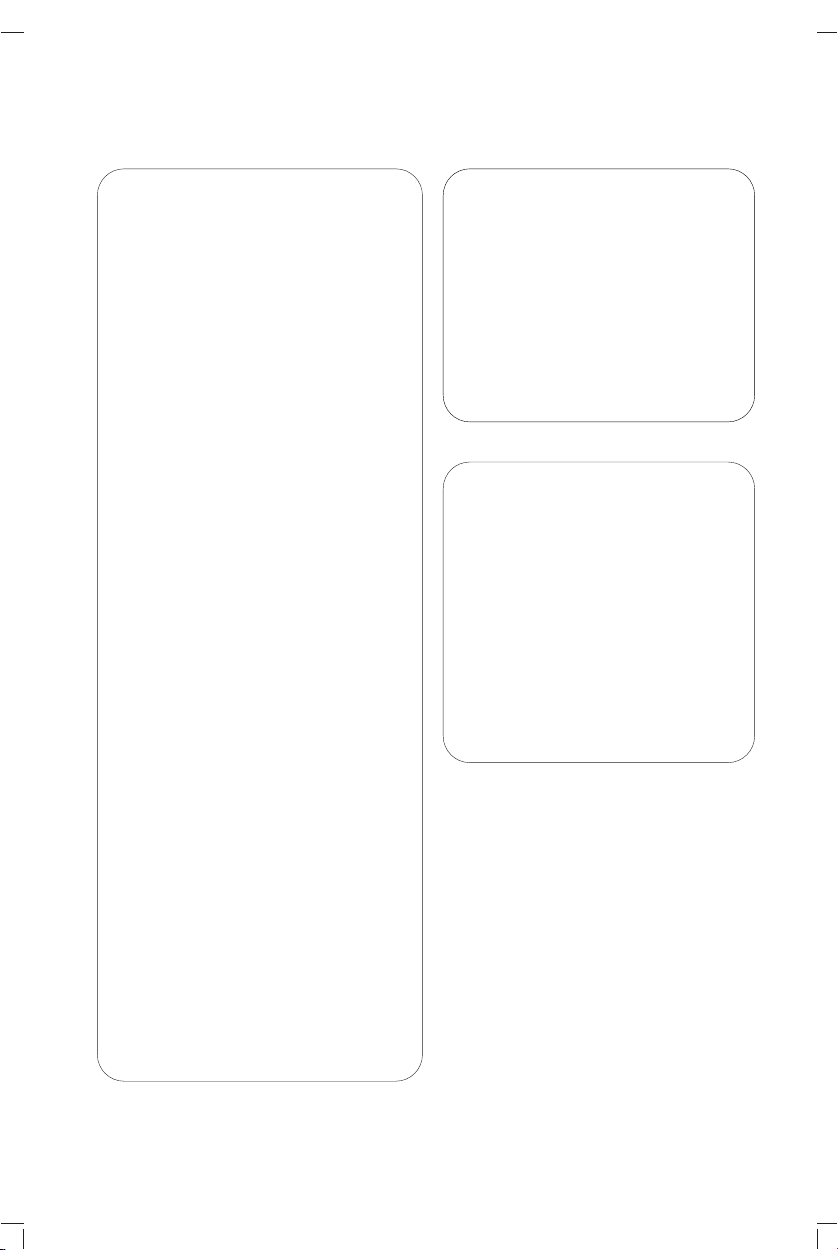
AZ 1150 /00 page 2
Important notes for users in the U.K.
Mains plug
This apparatus is fitted with an approved 13 Amp
plug.To change a fuse in this type of plug proceed
as follows:
1. Remove fuse cover and fuse.
2. Fix new fuse which should be a BS1362
5 Amp,A.S.T.A. or BSI approved type.
3. Refit the fuse cover.
If the fitted plug is not suitable for your socket
outlets, it should be cut off and an appropriate
plug fitted in its place. If the mains plug contains a
fuse, this should have a value of 5 Amp. If a plug
without a fuse is used, the fuse at the distribution
board should not be greater than 5 Amp.
Note:The severed plug must be disposed of to
avoid a possible shock hazard should it be
inserted into a 13 Amp socket elsewhere.
How to connect a plug
The wires in the mains lead are coloured with
the following code: blue = neutral (N), brown =
live (L). As these colours may not correspond
with the colour markings identifying the terminals
in your plug, proceed as follows:
• Connect the blue wire to the terminal marked
N or coloured black.
• Connect the brown wire to the terminal
marked L or coloured red.
• Do not connect either wire to the ear th
terminal in the plug, marked E (or e) or
coloured green (or green and yellow).
Before replacing the plug cover, make certain that
the cord grip is clamped over the sheath of the
lead - not simply over the two wires.
Norge
Typeskilt finnes på apparatens underside.
Observer: Nettbryteren er sekundert
innkoplet. Den innebygde netdelen er derfor
ikke frakoplet nettet så lenge apparatet er
tilsluttet nettkontakten.
For å redusere faren for brann eller elektrisk
støt, skal apparatet ikke utsettes for regn eller
fuktighet.
Italia
DICHIARAZIONE DI CONFORMITA’
Si dichiara che l’apparecchio Lettore CD/Radioregistratore mod. AZ1150, AZ1155 Philips
risponde alle prescrizioni dell’art. 2 comma 1
del D. M. 28 Agosto 1995 n. 548.
Philips Consumer Electronics
Philips, Glaslaan 2, SFF 10
5616 JB Eindhoven,The Netherlands
Copyright in the U.K.
Recording and playback of material may require
consent. See Copyright Act 1956 and The
Performer’s Protection Acts 1958 to 1972.
2
Page 3
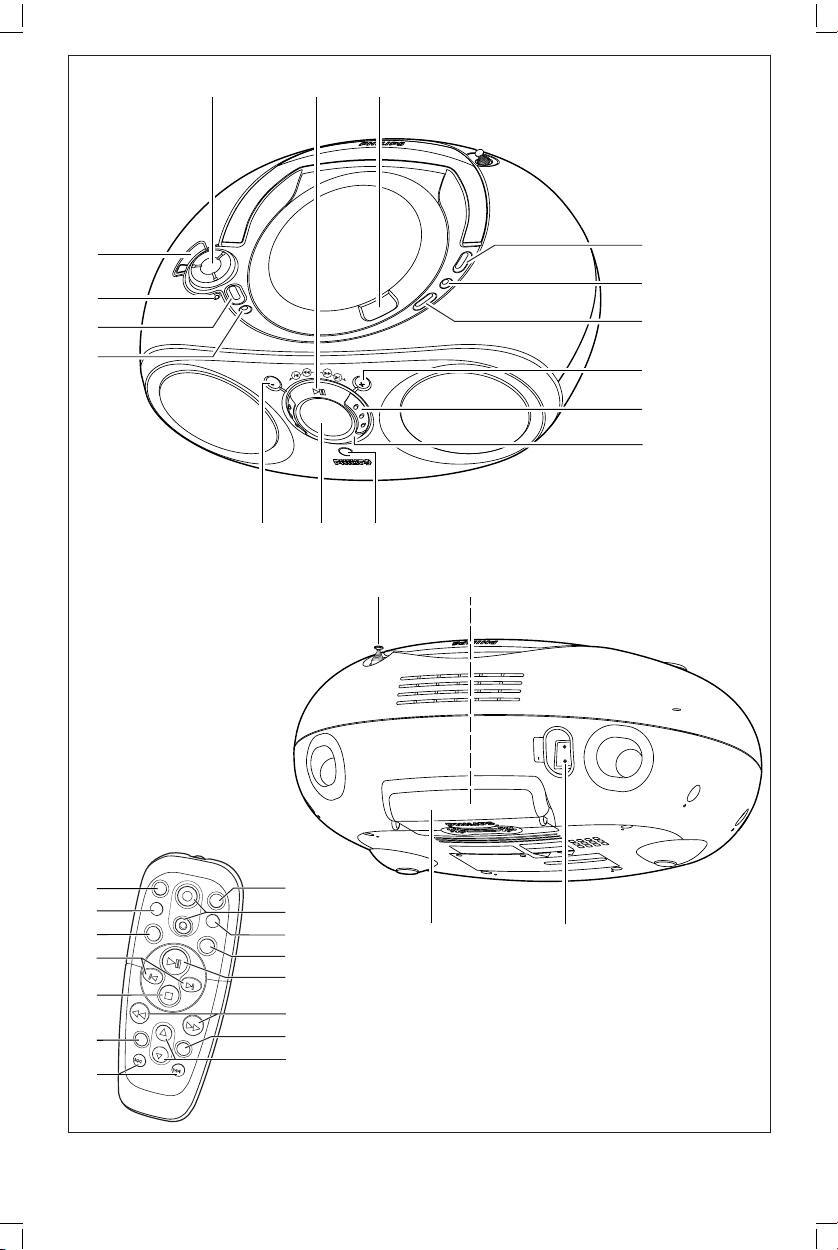
AZ 1150 /00
&*
)
(
AC MAINS
12^
3
4
5
6
#
$
%
7
90!
@
8
1
2
3
%
B
CD
V
O
L
U
M
E
S
E
A
R
C
H
P
R
E
S
E
T
T
U
N
IN
G
B
A
N
D
T
U
N
E
R
R
E
P
E
A
T
M
U
T
E
B
A
S
S
S
H
U
F
F
L
E
K
L
$
#
!
0
@
4
5
7
6
8
9
page 3
3
Page 4
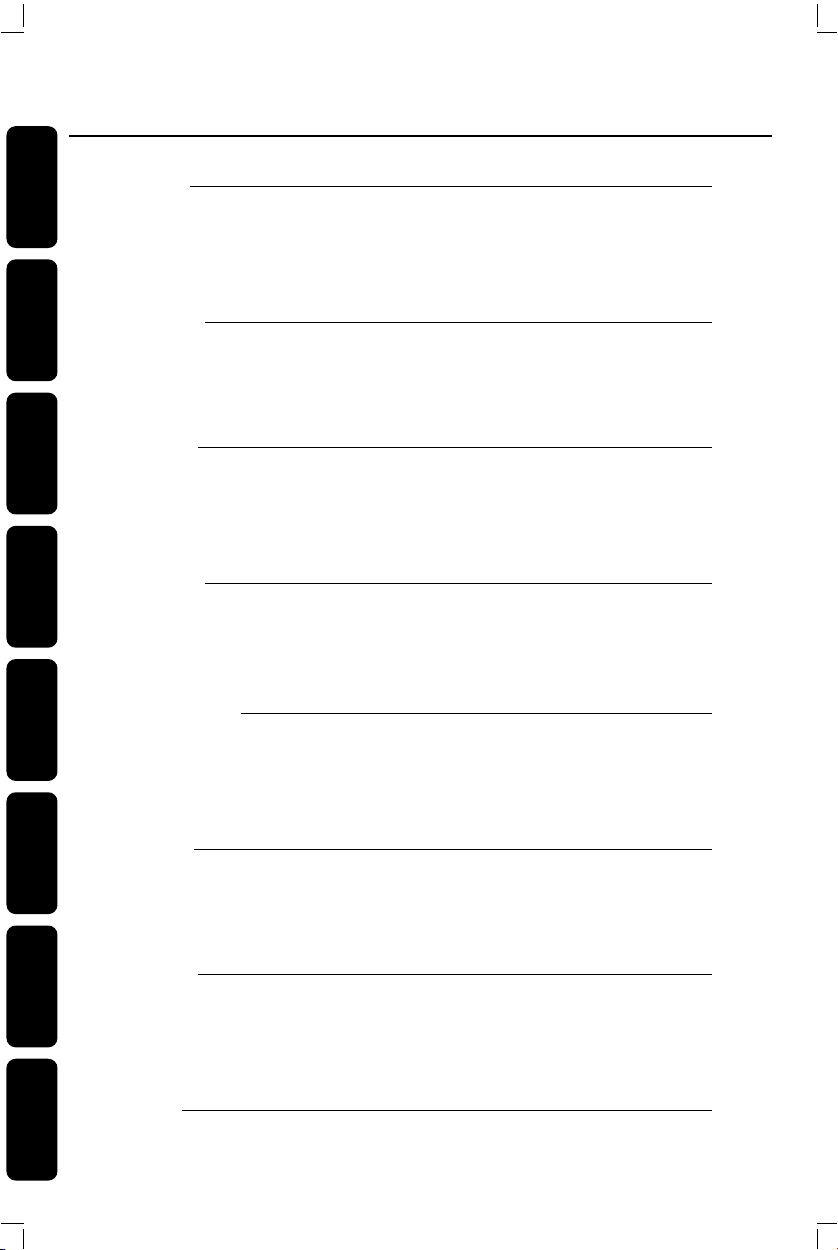
AZ 1150 /00 page 4
Index
English
English 6
Français
Français 18
Español
Español 32
Deutsch
Deutsch 44
Nederlands
Nederlands 56
Italiano
Italiano 68
Svenska
Svenska 80
Dansk
Dansk 92
4
Page 5
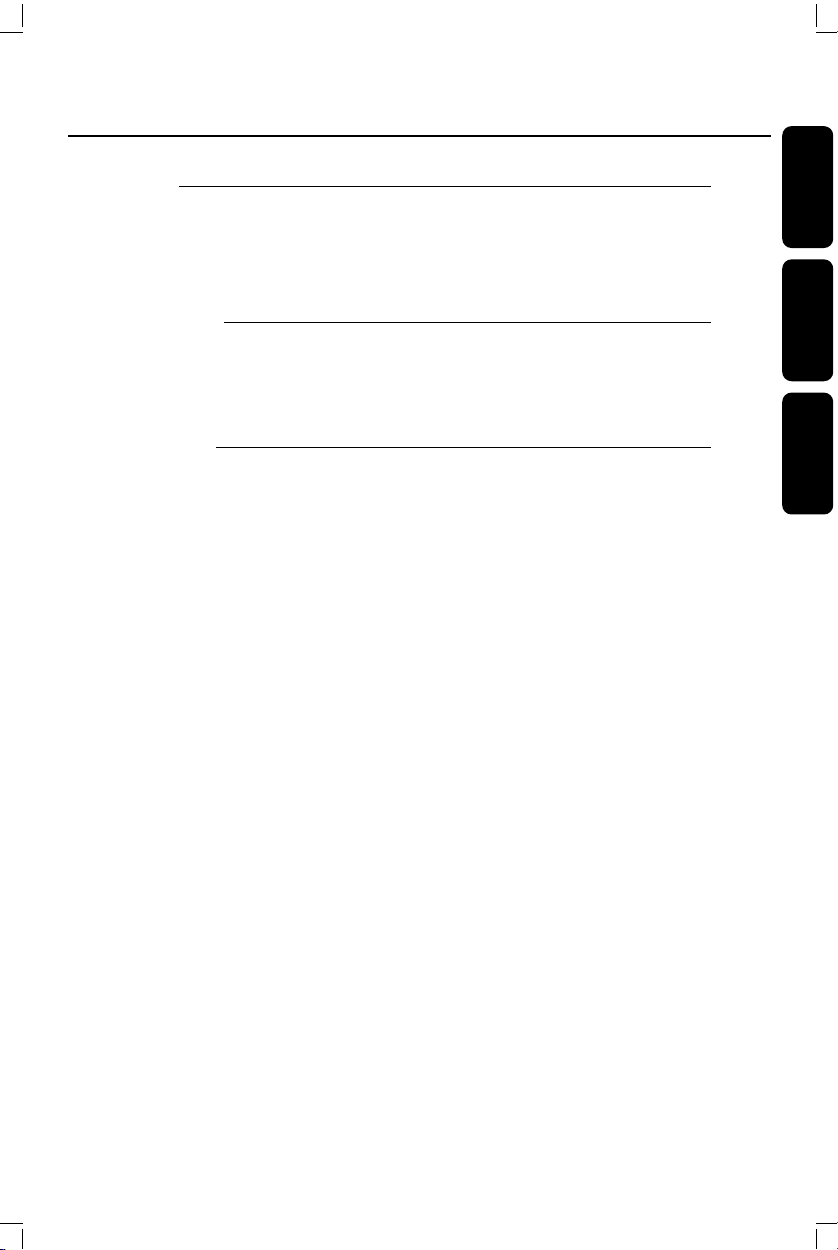
AZ 1150 /00
page 5
Suomi 104
Português 116
E 128
Index
Suomi
Portugês
E
5
Page 6
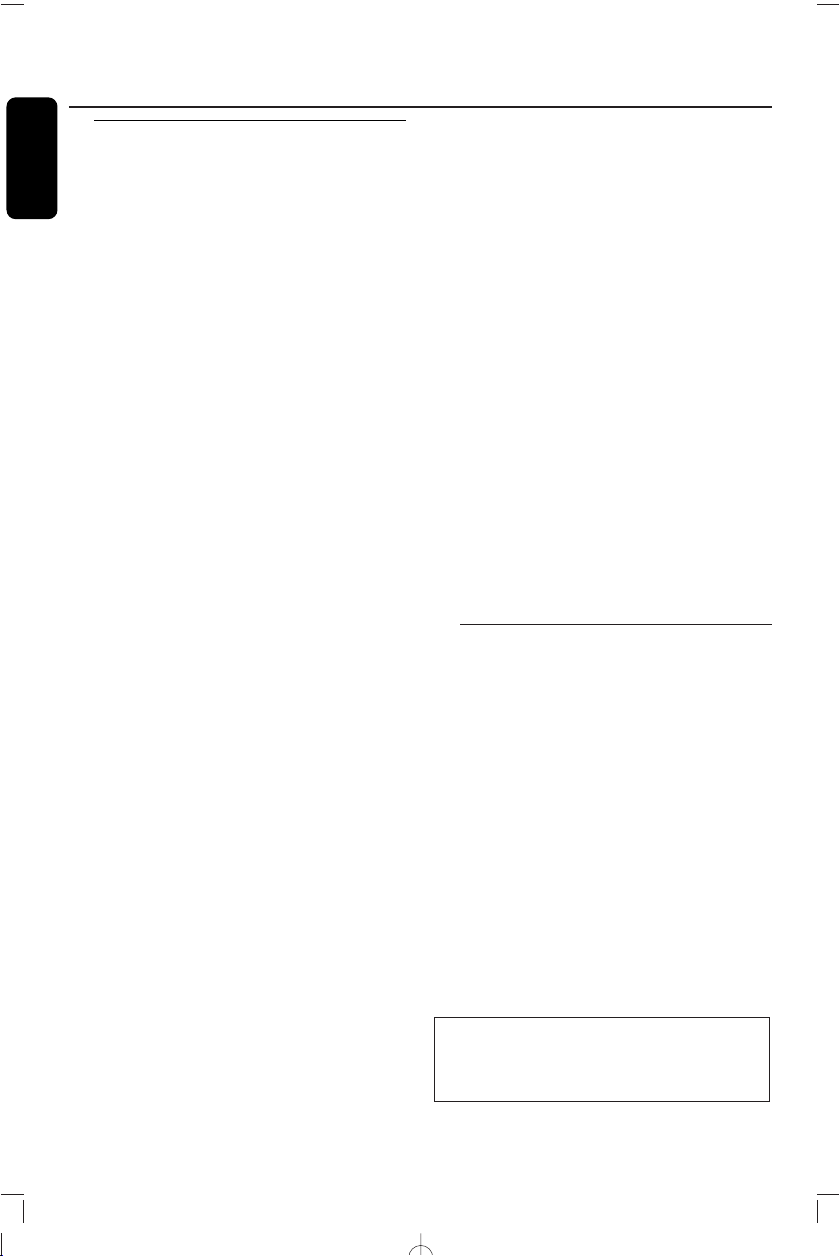
Säätimet
Suomi
Ylä- ja etupaneelit
1 2; – aloittaa tai tauottaa MP3-CD toiston
2 OPEN•CLOSE – paina
avataksesi/sulkeaksesi CD-osaston kannen
3 BAND – valitsee FM/ MW (AM) tai LW (vain
muutamissa malleissa) taajuusalueen
4 PROGRAM
– MP3-CD/CD: ohjelmoi/ käy läpi
ohjelmoidut kappaleet;
– TUNER: ohjelmoi radioasemat
5 CD MODE
– soittaa MP3-CD kappaleet/CD/ohjelman
sattumanvaraisessa järjestyksessä
– toistaa kappaleen/CD :n/ ohjelman
6 + ALBUM, PRESET
– MP3-CD vain: valitsee seuraavan albumin
– TUNER: valitsee seuraavan esiasetetun aseman
7 ROTARY NAVIGATION 5 , 6
– MP3-CD/CD: nopea etsintä taaksepäin,
eteenpäin kappaleen sisällä
– TUNER: virittää radion (käsikäyttöisesti:
alas, ylös)
¡ , ™
– MP3-CD/CD: jättää väliin edellisen,
seuraavan nimen/kappaleen
– TUNER: automaattinen hakuviritys (alas,
ylös)
8 STOP 9 – pysäyttää MP3-CD/CD toiston;
pyyhkii MP3-CD/CD ohjelman
9 IR SENSOR (AZ1155 vain mallit)
– infrapuna kaukosäädintä varten
104
10 Näyttö – taustavalaistu vain, kun käytetään
vaihtovirtalähdettä
– MP3-CD: oranssi taustavalo
– TUNER/CD: vihreä taustavalo
11 - ALBUM, PRESET
– Vain MP3-CD: valitsee edellisen albumin
– TUNER: valitsee edellisen esiasetetun aseman
12 SOURCE – valitsee äänilähteen MP3-
CD/CD :tä tai TUNER ia varten
13 POWER – kytkee laitteen päälle/ pois päältä
14 LOW BATT – osoittimeen syttyy valo, jos
paristojen virta on loppumassa
15 ULTRABASS 2 – korostaa basson toistoa
16 VOLUME – säätää äänen voimakkuuden tason
Takapaneelin paneelit
17 Teleskooppiantenni – FM-kuuluvuuden
parantamiseksi
18 Jännitteenvalitsin – (paristolokeron
sisällä, ei kaikissa malleissa) säätää
paikalliseen jännitteeseen 110/220V
sopivaksi ennen kuin laite kytketään
pistorasiaan
19 AC MAINS – liitäntäjohdon tulo
20 Paristolokeron kansi – avaa laittaaksesi
sisään 6 x R-14, UM-2 tai C-celliä
Tämä tuote on Euroopan unionin
radiohäiriöitä koskevien vaatimusten
mukainen.
Page 7

AC MAINS
6 x 1.5V R14/ UM2/ C CELL
Digitaalinen kaukosäädin Virtalähde
DIGITAALINEN
KAUKOSÄÄDIN (vain
AZ1155 mallia varten)
1CD– valitsee MP3-CD/CD äänilähteen
2 y – kytkee laitteen valmiustilaan
3 + VOLUME - – säätää
äänenvoimakkuuden tason (ylös alas)
4 SHUFFLE – soittaa kaikki MP3-CD/CD
kappaleet sattumanvaraisessa järjestyksessä
5 BASS – valitsee ULTRABASS 2
päällä/pois päältä
6 2; – aloittaa MP3-CD/CD toiston
– tauottaa MP3-CD/CD toiston
7 SEARCH 5 , 6 – MP3-CD kappale
8 BAND – valitsee FM/ MW(AM) tai LW (vain
muutamissa malleissa) taajuusalueen
15 REPEAT – toistaa kappaleen/
ohjelman/koko MP3-CD/CD:n
Suomi
Virtalähde
Aina kun mahdollista käytä sähkövirtaa, jos
haluat säästää paristojen kestoa. Muista
irrottaa kosketin laitteesta ja pistorasiasta
ennen paristojen asennusta.
Akut (eivät sisälly toimitukseen)
1 Avaa paristoluukku ja asenna kuusi paristoa,
tyyppiä R-14, UM-2 tai C-soluiset,
(mieluummin alkaliparistot) niin että navat
osuvat oikein, minkä osoittavat paristolokeron
sisällä olevat merkinnät "+" ja "–".
9 PRESET 3 , 4 (ylös, alas)
MP3-CD : valitsee albumin
TUNER : valitsee esiasetetun radioaseman
10 TUNING ∞ , § (alas, ylös) – virittää
radioasemille
11 TUNER – valitsee radio äänilähteen
12 9 – pysäyttää MP3-CD/CD toiston;
– pyyhkii MP3-CD/CD ohjelman
13 ¡ , ™ – hyppää kuluvan kappaleen alkuun
14 MUTE – katkaisee/ jatkaa äänentoiston
edellisen/seuraavan kappaleen
• Kauko-ohjain (vain AZ1155 mallia
varten)
Avaa paristolokero ja asenna kaksi paristoa,
tyyppiä AAA, R03 tai UM4 (mieluummin
alkaliparistot).
105
Page 8

S
O
U
L
O
W
B
A
T
T
.
V
O
L
U
M
E
U
L
T
R
A
B
A
S
S
2
P
O
W
E
R
M
AC MAINS
Virtalähde
Suomi
2 Sulje lokeron kansi ja varmista, että akut
ovat kunnolla ja oikein paikoillaan. Laite
onnyt käyttövalmis.
➜ Jos LOW BATT valaistuu, pariston
teho on alhainen. LOW BATT merkkivalo sammuu vähitellen, jos
paristojen teho on liian heikko.
Paristot sisältävät kemiallisia aineita,joten
ne on hävitettävä asianmukaisella tavalla.
Paristojen väärä käyttö voi aiheuttaa
elektrolyyttivuodon ja syövyttää
paristolokeron tai saada aikaan
paristojenhalkeamisen. Näin ollen:
• Älä sekoita paristotyyppejä, esim.
alkaliparistoja hiili-sinkki-paristoihin. Käytä
laitteessa vain samantyyppisiä paristoja.
2 Liitä sähköjohto AC MAINS-sisäänmenoon
ja pistorasiaan.Virtalähde on nyt kytketty ja
käyttövalmis.
3 Virtalähteen katkaisemiseksi irrota
sähköjohto pistorasiasta.
• Irrota sähköjohto pistorasiasta laitteen
suojaamiseksi kovien ukkosilmojen aikana.
Tämä tyyppilaatta sijaitsee laitteen
pohjassa.
Huom.Toiminnanvalitsin on kytketty
toisiopuolelle, eikä se kytke laitetta irti
sähköverkosta. Sisäänrakennettu
verkko-osa on kytkettynä
sähköverkkoon aina silloin, kun pistoke
on pistorasiassa.
• Uusia paristoja asennettaessa älä käytä vanhoja
paristoja uusien paristojen yhteydessä.
• Poista paristot, jos laitetta ei tulla
käyttämään pitkähköön aikaan.
Vaihtovirran käyttö
1 Tarkista, että laitteen pohjaosassa
sijaitse van tyyppikilven osoittama
virtajännite vastaa paikallista
sähkövirtalähdettä. Jos näin ei ole, ota yhteys
myyntiliikkeeseen tai huoltokeskukseen.
S
IN
A
M
C
A
106
Virran kytkentä/katkaisu:
Säästä energiaa
Säästä energiaa varmistamalla aina, että
painat POWER painiketta laitteen käytön
jälkeen.
• Näytön taustavalo toimii vain
vaihtovirtalähdettä käytettäess.
Virrankulutus valmiustilassa .............................≤ 2 W
Page 9

S
O
U
R
C
E
L
O
W
B
A
T
T
.
M
E
A
B
A
S
S
A
L
B
U
M
P
R
E
S
E
T
A
L
B
U
M
P
R
E
S
E
T
P
O
W
E
R
B
A
N
D
MP3 C
D PLA
YBA
C
K
A
Z
1
15
5
C
D
R
A
D
IO
S
O
U
N
D
M
A
C
H
IN
E
P
R
O
G
R
A
M
C
D
M
O
D
E
U
L
T
R
A
B
A
S
S
2
•
D
I
G
I
T
A
L
T
U
N
E
R
O
P
E
N
•
C
L
O
S
E
R
O
T
A
R
Y
N
A
V
I
G
A
T
I
O
N
M
Yleinen toiminta Digitaalinen viritin
Yleinen toiminta
2
S
S
A
B
A
R
T
L
U
P
O
V
O
L
U
M
E
1 Paina POWER-painiketta.
2 Valitaksesi äänilähteen paina SOURCE
kerran tai useammin.
3 Säädä ääni VOLUME ja ULTRABASS 2
säätimien avulla.
➜ Äänenvoimakkuuden taso näkyy lyhyesti
numeroina 0-32 äänenvoimakkuuden
säätämisen aikana. Äänenvoimakkuuden
palkki näkyy toiminnan aikana.
➜ ULTRABASS 2 osoitin syttyy, kun se
on aktivoitu.
MUTE: V
ain AZ1155 malli
• Paina MUTE kaukosäätimessä
katkaistaksesi äänentoiston välittömästi.
➜ Toisto jatkuu ilman ääntä ja
äänenvoimakkuuden palkki vilkkuu.
• Aktivoidaksesi äänentoiston uudelleen voit:
– Paina MUTE uudelleen;
– säädä äänenvoimakkuuden säätimet;
– vaihda lähdettä.
W
E
R
L
O
W
.
T
T
B
A
S
O
U
R
C
E
Radioasemille virittäminen
Suomi
1 Paina POWER-painiketta.
2 Paina SOURCE kerran tai useammin
valitaksesi TUNER.
➜ Näyttö näyttää taajuusalueen, taajuuden /
ja esiasetetun aseman numeron, jos se
on jo tallennettu.
3 Paina BAND kerran tai useammin
valitaksesi halutun taajuusalueen.
4 Asemien virittäminen: voit virittää asemat
käsikäyttöisesti tai automaattisella
hakuvirityksellä:
Automaattinen hakuviritys:
• Käännä kevyesti ja pidä käännettynä
ROTARY NAVIGATION-kiekkoa
vastapäivään tai myötäpäivään ¡ tai ™ ja
vapauta, kun taajuus näytöllä alkaa vaihtua.
➜ Radio virittyy automaattisesti asemalle,
jolla on riittävä kuuluvuus. Näytöllä näkyy
Sr ch automaattisen virityksen aikana.
4 Kytkeäksesi laitteen pois päältä paina POWER.
Huomaa: Kun laite on kytketty pois päältä,
laitteen muisti säilyy:
– virittimen esiasetukset;
– ääniasetukset ja äänenvoimakuuden tasoon
saakka 20 (maksimi).
107
Page 10

C
D
M
O
D
E
P
R
O
G
R
A
M
U
L
T
R
A
B
A
S
S
2
•
D
I
G
I
T
A
L
T
U
N
E
R
O
P
E
N
•
C
L
O
S
E
A
L
B
U
M
P
R
E
S
E
T
A
L
B
U
M
P
R
E
S
E
T
Digitaalinen viritin
Suomi
Käsikäyttöinen viritys:
Autotallennus
• Käännä kevyesti ROTARY NAVIGATION
-kiekko 5 tai 6 ja vapauta.
• Toista ylläoleva, kunnes saavutat halutun
taajuuden.
Radion kuuluvuuden parantaminen
• Kun on kysymys FM-kanavasta, vedä
ulosvedettävä antenni täyteen pituuteensa.
Kallistele ja kääntele antennia.Vähennä sen
pituutta, jos signaali osoittautuu liian
voimakkaaksi (hyvin lähellä lähetintä).
➜ Jos FM-kanava vastaanotetaan stereona,
näyttöön ilmestyy stereo.
• Kun on kysymys MW(AM)/LW-kanavasta,
laitteessa on tarjolla sisään rakennettu antenni,
joten ulosvedettävää antennia ei tarvita.
Suunnista antenni koko laitetta kääntämällä.
FM
MW
(AM)/LW
Automaattinen ohjelmointi alkaa valitulla
esiasetusnumerolla.Tästä esiasetetusta
numerosta ylöspäin, edelliset ohjelmoidut
radioasemat päällekirjoitetaan. Laite
ohjelmoi vain asemat, jotka eivät ole vielä
muistissa.
1 Paina ALBUM, PRESET + tai - kerran tai
useammin (¡ tai ™ kaukosäätimessä)
valitaksesi esiasetetun numeron, josta
ohjelmoinnin pitäisi alkaa.
Huomaa: Jos esiasetettua numeroa ei valita,
oletus on esiasetus 1 ja kaikki esiasetukset
päällekirjoitetaan.
2 Paina PROGRAM kauemmin kuin 2
sekunnin ajan aktivoidaksesi ohjelmoinnin.
➜ Näytöllä näkyy 'A' (autotallennus) ja
'Sr ch' ja saatavilla olevat asemat
5 Kytkeäksesi virittimen pois päältä paina
POWER.
ohjelmoidaan taajuusaluejärjestyksessä :
FM, jota seuraa MW (AM) ja sitten LW
asemat (LW ei kaikissa malleissa).
Radiokanavien ohjelmointi
Viimeisin automaattisesti tallennettu
esiasetus soitetaan sitten.
Voit tallentaa muistiin enintään 30
radiokanavaa.Voit ylipyyhkiä ohjelmoidun
kanavan tallentamalla toisen taajuuden sen
tilalle.
108
Käsikäyttöinen ohjelmointi
1 Viritä haluamasi asema (katso Asemien
virittäminen).
Page 11

Digitaalinen viritin MP3-CD Toisto
2 Paina PROGRAM aktivoidaksesi
ohjelmoinnin.
➜ Näyttö: program vilkkuu.
3 Paina ALBUM, PRESET + tai - kerran
tai useammin varataksesi numeron 1 - 30
tälle asemalle.
4 Paina PROGRAM uudelleen vahvistaaksesi.
➜ Näyttö: program häviää ja näyttää
esiasetetun numeron, taajuusalueen ja
taajuuden.
5 Toista ylläolevat vaiheet tallentaaksesi muita
asemia.
.
MUISTUTUS
Muiden kuin tässä kuvattujen
säätimien tai säätöjen tai
toimenpiteiden käyttö voi aiheuttaa
vaarallisen altistuksen säteilylle tai
muun turvallisuutta vaarantavan
seurauksen.
MP3-CD Toisto
TÄRKEITÄ MÄÄRITELMIÄ
Tuetut formaatit:
• Levyformaatti ISO9660, Joliet ja multi-session
(useampi polttokerta) CDt. Käytä ISO9660
levyformaattia, kun poltat CD-ROMia.
• MP3 musiikkiformaatti.
• MP3 bittinopeus (datanopeus): 32-320 kbps
ja muuttuva bittinopeus.
• 650Mb ja 700Mb CD-R.
• Hakemistossa sijaitsee maksimissaan 8 tasoa
(maks. 64 merkkiä).
Yleisiä tietoja
Musiikin pakkaustekniikka MP3 (MPEG Audio
Layer 3-koodaustyyppi) vähentää alkuperäistä
digitaalista äänidataa jopa 10-kertaisesti
heikentämättä huomattavasti äänen laatua.
Tämän avulla voit äänittää jopa 10 tuntia CDlaatuista musiikkia yhdelle CD-ROM :ille.
Suomi
Ympäristöä koskevia tietoja
Kaikki tarpeeton pakkausmateriaali on jätetty
pois. Pakkaus voidaan erottaa helposti
kolmeksi materiaaliksi: pahvi,polystyreeni ja
muovi.
Laitteesi sisältää materiaaleja, jotka voidaan
kierrättää, jos niiden hajoitus annetaan tähän
tehtävään erikoistuneen yhtiön suoritettavaksi.
Noudata paikallisia pakkausmateriaalien, tyhjien
paristojen ja käytöstä poistettujen laitteiden
hävitystä koskevia säännöksiä.
Miten saan MP3-musiikkia
Joko tallentamalla musiikkia laillisesti internetistä
tietokoneesi kovalevylle tai
omista audio CD-levyistäsi.Tätä var ten, aseta
audio CD-levy tietokoneesi CD-ROMlaitteeseen ja siirrä musiikki käyttämällä tähän
tarkoitukseen
laadun saavuttamiseksi suosittelemme 128
kbps tai
musiikkitiedostojen luomiseksi
Tietyt purkuohjelmat sallivat suojata
musiikkitiedostoja, eli näitä tiedostoja
voidaan toistaa ainoastaan siinä
tietokoneessa, jossa ne on luotu. Jos poltat
sopivaa purkuohjelmaa. Hyvän
tätä korkeampaa bittinopeutta MP3
luomalla musiikkia
.
109
Page 12

album
title
MP3CD
MP3-CD Toisto
Suomi
tällaisia tiedostoja CD-ROM-levyllä, et voi
toistaa näitä raitoja tällä laitteella. Muista
varmistaa valita purkuohjelman
suojeluvaihtoehto toiminto pois päältä
ennen kuin luot musiikkitiedostoja.Tässä
tapauksessa olet vastuussa kaikista
paikallisista tai kansainvälisistä
tekijäinoikeusvelvollisuuksista.
anna tiedostojen nimet alkaa numeroilla.
Esimerkiksi.
For example:
001-ONEWORLD.MP3
002-FIRESTARTER.MP3
003-DEEP.MP3.
• On mahdollista, että levy 00 toistetaan
ennen kaikkia muita levyjä. Levy 00 sisältää
kaikki ne raidat, joita et sisällyttänyt levyyn.
Kun poltat MP3-CD :tä
• Varmista, että MP3-tiedostonimet päättyvät
.mp3.
• Multisession-äänitys & toisto: Multisession
CD-levyjen viimeisen kirjoituskerran toistoa
varten varmista, että olet äänittänyt
useamman kuin 1 kappaleen tai nimen
viimeisellä kirjoituskerralla.
• Varmista, että päätät polttamisen.
Kuinka järjestät MP3-tiedostot
Voit tallentaa enintään 40 albumia ja 400
nimeä yhdelle MP3-CD :lle.Voidaksesi
helposti käsitellä musiikkitiedostojen suurta
määrää CD-ROM-levyllä, voit järjestää ne
kansioihin (”levyihin”).
• MP3-CD albumit ja nimet näkyvät
numeroina näytöllä.
TÄRKEÄÄ!
Tämä laite ei soita/tue seuraavaa:
• UDF levyformaatia.
• Ei viimeisteltyjä CD-R(W)t.
• Sekaformaatti CDt: jos yhdistät audio CD
kappaleita MP3 nimien kanssa CD:llä, vain
audio CD kappaleet voidaan soittaa.
• Tyhjät albumit: tyhjä albumi on albumi, joka
ei sisällä MP3-tiedostoja eikä siis näy
näytöllä.
• Ei-tuetut tiedostoformaatit jätetään väliin.
Tämä tarkoittaa esim.: Word-dokumentit
.doc tai MP3-tiedostot tarkentimella .dlf
jätetään huomioimatta eikä niitä soiteta.
• Soittolistatiedostot esim. .m3u,WMA:n.pls,
AAC,Winamp, Sonic, RealJukebox, MS
Mediaplayer 7.0, MusicMatch.
• Äänitykset, jotka on tehty seuraavilla
menetelmillä esim. DirectCD,
PacketWriting ja Package Writing.
Levyn raidat toistetaan aakkosjärjestyksessä.
Jos haluat järjestää ne tiettyyn järjestykseen,
110
Page 13

S
O
U
R
C
E
L
O
W
B
A
T
T
.
V
O
L
U
M
E
A
L
B
U
M
P
R
E
S
E
T
A
L
B
U
M
P
R
E
S
E
T
P
O
W
E
R
C
D
M
O
U
L
T
R
A
B
A
S
S
2
•
D
I
G
I
T
A
L
T
U
N
E
R
O
P
E
N
•
C
L
O
S
E
R
O
T
A
R
Y
N
A
V
I
G
A
T
IO
N
program
repeat all
CD
MP3-CD/CD Toisto
MP3-CD/CD SOITIN
Näytön osoittimet MP3-CD
toiminnoille:
– OPEn: CD-osaston kansi auki
– rEAd: CD sisällä
MP3 & CD soittaminen
Tämä CD-soitin soittaa audio-levyjä
mukaan lukien CD-R ja MP3 CD-ROMit.
• CD-I, CDV,VCD, DVD eivät kuitenkaan ole
mahdollisia.
Suomi
– MP3CD: kun MP3-CD ROM on sisällä
– CD: kun audio CD on sisällä
1 Paina POWER-painiketta.
– MP3-CD pysäytystilassa: albumien
kokonaismäärä ja nimien kokonaismäärä
– CD pysäytystilassa: kappaleiden
2 Paina SOURCE kerran tai useammin
valitaksesi MP3-CD/CD.
kokonaismäärä ja kokonaistoistoaika
– MP3-CD/CD-toiston aikana: kuluvan
albumin kuluva toistoaika ja nimen
numero/ kuluvan kappaleen numero
3 Avataksesi CD-osaston kannen nosta CD-
kantta reunasta, joka on merkitty
OPEN•CLOSE.
– PAUS: taukotilan aikana
– SHUFFLE/ REPEAT-tilat: kun
vastaava tila aktivoidaan
4 Laita sisään CD tai CD-R merkkipuoli
ylöspäin ja sulje CD-osaston kansi.
– program: kun CD-ohjelma on aktiivinen;
Prog ilmestyy myös lyhyesti, kun
5 Paina 2; aloittaaksesi toiston.
tallennat nimeä/kappaletta
– no SEL: ohjelma aktivoitu, mutta
nimeä/kappaletta ei valittu
6 Tauottaaksesi toiston paina 2;. Jatkaaksesi
paina 2; uudelleen.
– FULL: ohjelmamuisti täynnä
– no album: ALBUM, PRESET + tai -
7 Pysäyttääksesi paina 9.
painettu MP3CD tai CD toiston aikana
ei sisällä albumien järjestelyä
– CdEr, no Cd tai nF Cd: virhe / ei
8 Kytkeäksesi laitteen virran pois päältä paina
POWER.
levyä sisällä / CD/ CD-R on tyhjä / levy
ei ole päätetty (katso Vianetsintä)
111
Page 14

C
D
M
O
D
E
P
R
O
G
R
A
M
B
A
N
D
G
I
T
A
L
T
U
N
E
R
O
P
E
N
•
C
L
O
S
E
MP3-CD/CD Toisto
Suomi
Huomaa: MP3-CD/CD toisto pysähtyy myös,
kun:
– painat CD-osaston kannen auki;
– valitset TUNER-lähteen;
– levy on tullut loppuun.
Eri kappaleen valitseminen
Riippuen siitä kuunteletko MP3 tai audio
CD :tä, käytä toiston aikana yksinker taisesti
ROTARY NAVIGATION (tai ¡ tai ™
painikkeita kaukosäätimessä, vain AZ1155)
valitaksesi tietyn kappaleen.
– Jos olet valinnut kappaleen numeron
pysäytys- tai taukotilassa, paina 2;
aloittaaksesi toiston
U
B
M
L
A
-
P
R
E
S
E
T
ROTARY
NAVIGATION
MP3CD
album
title
Kohdan löytäminen kappaleen
sisällä
1 Käännä kevyesti ROTARY
NAVIGATION -kiekkoa vastapäivään tai
myötäpäivään 5 tai 6 suuntaan (tai 5 tai
6 painikkeet kaukosäätimessä, vain
AZ1155) ja pidä paikoillaan.
➜ Ääntä ei kuulu MP3 nopean
haun/läpikäynnin aikana.
➜ CD soitetaan suurella nopeudella ja
pienellä äänenvoimakkuudella.
2 Kun tunnistat haluamasi kohdanhen, vapauta
ROTARY NAVIGATION-kiekko.
➜ Normaali toisto jatkuu.
U
B
M
L
A
+
T
E
S
E
R
P
Huom: Haku ei ole mahdollista, jos soitat
vaihtelevalla bittinopeudella koodattuja MP3
tiedostoja.
Eri toistotilat: SHUFFLE ja
REPEAT
CD MODE -tilan avulla pystyt valitsemaan
• Vain MP3-CD-tila:
Paina ensin ALBUM, PRESET + tai -
eri toistotiloja.Tiloja voidaan valita tai
muuttaa koko MP3-CD/CD/ CD-ohjelman
aikana seuraavassa järjestyksessä:
kerran tai useammin löytääksesi albumin.
Seuraa sitten kahta seuraavaa vaihetta.
MP3-CD & CD:
1 Käännä kevyesti ROTARY
NAVIGATION -kiekkoa vastapäivään tai
myötäpäivään ¡ tai ™ suuntaan (tai ¡ , ™
painikkeet kaukosäätimessä, vain AZ1155).
2 Vapauta ROTARY NAVIGATION -
kiekko, kun saavutat halutun kappaleen.
112
SHUFFLE – kaikki kappaleet toistetaan
satunnaisessa järjestyksessä
SHUFFLE REPEAT ALL – toistaa koko
MP3-CD/CD-levyn satunnaisessa järjestyksessä
Page 15

MP3-CD/CD Toisto
REPEAT – toistaa senhetkisen kappaleen
jatkuvasti
REPEAT ALL – soittaa koko CD-levyn
jatkuvasti MP3-CD/CD
1 Valitse toiston aikana haluamasi toistotila
painamalla kerran tai useammin CD
MODE, kunnes haluamasi toistotila
esitetään näytössä.
• SHUFFLE/ REPEAT -toistotoimintoja
voidaan yhdistellä ja käyttää ohjelman
yhteydessä: esim. SHUFFLE REPEAT
ALL toistaa koko CD-ohjelman
satunnaisessa järjestyksessä.
2 Normaaliin toistoon palaamiseksi paina CD
MODE, kunnes näytössä ei enää näy
SHUFFLE/ REPEAT-tiloja.
• Voit painaa myös 9 toistotilasta poistumiseksi.
Kaistanumeroiden
ohjelmointi
Voit tallentaa yli 30 kappaletta halutussa
järjestyksessä. Halutessasi voit myös
tallentaa minkä tahansa kappaleista yhtä
kertaa useammin.
1 Pysäytystilassa valitse ensin albumi ja
kappaleet seuraavasti:
Vain MP3-CD:
• paina ALBUM, PRESET + tai - kerran tai
useammin löytääksesi albumin.
• Käännä ROTARY NAVIGATION
vastapäivään tai myötäpäivään (tai ¡ tai ™
painikkeita kaukosäätimessä, vain AZ1155)
valitaksesi tietyn kappaleen.
➜ Album/ title vilkkuu, jos et ole tehnyt
vastaavaa valintaa.
• Jatka seuraavasti, vaiheet 2-4.
CD:
• Käytä ensin ROTARY NAVIGATION
(tai ¡ tai ™ painikkeita kaukosäätimessä,
vain AZ1155) valitaksesi tietyn kappaleen.
2 Kun valitsemasi kappaleen numero ilmestyy,
paina PROGRAM kerran tallentaaksesi
kappaleen.
➜ Näytöllä näkyy program ja 'Prog'
lyhyesti, jota seuraa valitsemasi kappaleen
numero.
➜ Jos yrität ohjelmoida valitsematta ensin
kappaleen numeroa, no SEL näkyy
näytöllä.
3 Toista vaiheet 1 ja 2 valitaksesi ja
tallentaaksesi kaikki haluamasi kappaleet
tällä tavalla.
➜ FULL ilmestyy näytölle, jos yrität
ohjelmoida enemmän kuin 30 kappaletta.
4 Soittaaksesi ohjelmasi paina 2;.
Käydäksesi ohjelman läpi
• Pysäytystilassa paina ja pidä alhaalla
PROGRAM kauemmin kuin 2 sekunnin ajan.
➜ Näytöllä näkyy kaikkien tallentamasi
kappaleiden numerot järjestyksessä tai
MP3-CD-nimen ja albumin numerot.
➜ Näytöllä näkyy 'no Pr', kun yhtään
nimeä tai kappaletta ei ole ohjelmoitu.
Ohjelman ylipyyhkiminen
Voit ylipyyhkiä muistin sisällön seuraavin tavoin:
– avaamalla CD-pesän luukun;
– valitsemalla äänilähteeksi TUNER;
– painamalla 9 (kaksi kertaa toiston aikana
tai kerran pysäytysasennossa.)
Suomi
113
Page 16

Huoltotoimet
Suomi
Varotoimia & Yleishuolto
• Aseta laite kovalle ja tasaiselle pinnalle niin
että järjestelmä ei pääse kallistumaan.
MP3-CD soittimen ja CDlevyn käsittely
• CD-soittimen linssiin ei saa koskea!
• Älä altista laitetta, paristoja, tai CD-levyjä
kosteudelle,sateelle, hiekalle tai
lämpölaitteiden tai auringonpaisteen
aiheuttamalle liialliselle lämmölle.
• Älä peitä laitetta. Riittävä ilmanvaihto vähintään 15 cm rako ilmareikien ja
ympärillä olevien pintojen välillä - on
välttämätöntä kuumentumisen estämiseksi.
• Laitteen mekaaniset osat sisältävät
itsevoitelevia laakereita eikä sitä saa öljytä
tai voidella.
• Käytä laitteen puhdistamisessa pehmeätä,
hivenen kostutettua käämiskäpalasta. Älä
käytä puhdistusaineita, jotka sisältävät spriitä,
ammoniakkia, benseeniä tai hankausaineita,
sillä ne voivat vahingoittaa koteloa.
• Ympäröivän lämpötilan äkilliset muutokset
voivat aiheuttaa kosteutta ja CD-soittimen
linssin höyr ystymisen. CD-levyn toisto ei
ole tällöin mahdollista. Älä yritä puhdistaa
linssiä, vaan jätä laite lämpimään
ympäristöön, kunnes kosteus pääsee
haihtumaan.
• Muista aina sulkea CD-pesän luukku
pitämään CD-pesä pölyttömänä. Puhdista
pesä käyttämälläpehmeää, kuivaa
kangaspalasta.
• CD-levyn nostamiseksi sen kotelosta paina
sen keskiötä samalla CD-levyä nostaen.
Muista aina ottaa CD-levy esille sen
reunasta nostamalla ja naar muuntumisen ja
pölyyntymisen estämiseksi aseta se takaisin
sen koteloon käytön jälkeen.
• CD-levy puhdistetaan pyyhkimällä suoraan
keskeltä reunaa kohti pehmeätä,
nukkaamatonta kangaspalasta käyttämällä.
Älä käytä minkäänlaisia puhdistusaineita, sillä
ne voivat vahingoittaa levyä.
• Älä koskaan kirjoita CD-levylle äläkä kiinnitä
siihen minkäänlaisia tarroja.
Luokan 1 laserlaite
Varoitus! Laitteen käyttäminen muulla kuin tässä käyttöohjeessa mainitulla tavalla saattaa altistaa
käyttäjän turvallisuusluokan 1 ylittävälle näkymättömälle; asersäteilylle. Oikeus muutiksiin varataan.
Laite ei saa olla alttiina tippu-ja roiskevedelle
114
Page 17

Vianhaku
Vian ilmetessä tarkista ensin alla luetellut seikat ennen laitteen viemistä
korjattavaksi.
Jos et pysty ratkaisemaan ongelmaa näitä vihjeitä noudattamalla, ota
yhteysmyyntiliikkeeseen tai huoltokeskukseen.
VAROITUS: Älä avaa tätä laitetta, sillä vaarana on sähköiskun saaminen. Älä
ryhdymissään tapauksessa korjaamaan laitetta itse, muuten takuu mitätöidään.
Ongelma Ratkaisu
Ei ääntä / Ei tehoa – Säädä VOLUME
– Kuulokkeet ovat liitettyinä. Kytke virtajohto kunnolla
– Paristot tyhjiä/ asennettu väärin. Irtikytke kuulokkeet
Näyttö ei toimiasi – Sähköstaattinen purkaus
anmukaisesti/ säätimet Katkaise virta ja irrota sähköjohto pistorasiasta.
eivät reagoi niitä painettaessa Uudelleenkytke muutaman sekunnin kuluttua.
Err, no Cd tai nF dISC – Ei ole asennettu CD-levyä, asenna CD-levy
-merkkivalo – CD-levy pahoin naarmuuntunut tai likainen
Vaihda/puhdista CD, (ks. osaa Huoltotoimet)
– Laserlinssi höyrystynyt. Odota, kunnes linssi on
kirkastunut/tottunut ympäröivään lämpötilaan
– CD-(RW) on tyhjä tai levyä ei ole valmisteltu loppuun.
Käytä valmista CD-(RW)-levyä
Suomi
CD-levy hyppää kaistojen yli – CD-levy on vahingoittunut tai likainen
Vaihda tai puhdista CD-levy
– SHUFFLE tai PROGRAM on aktiivinen
Sammuta SHUFFLE / PROGRAM
Ääni katkeilee – MP3-tiedoston pakkaustaso ylittää 320kbps
MP3-toiston aikana Käytä alempaa pakkaustasoa äänittäessäsi
CD-kappaleita MP3- formaattiin
– CD-levy on vahingoittunut tai likainen.
Vaihda tai puhdista CD-levy
Ei löydä haluttua – Käytetty väärää tiedoston tarkenninta
MP3-kappaletta Tallenna tiedosto muodossa .MP3
115
