Philips AZ1155/00, AZ1150/00, AZ1150/05 User Manual [de]

Audio
Audio
MP3-CD Soundmachine
AZ 1150
AZ 1155
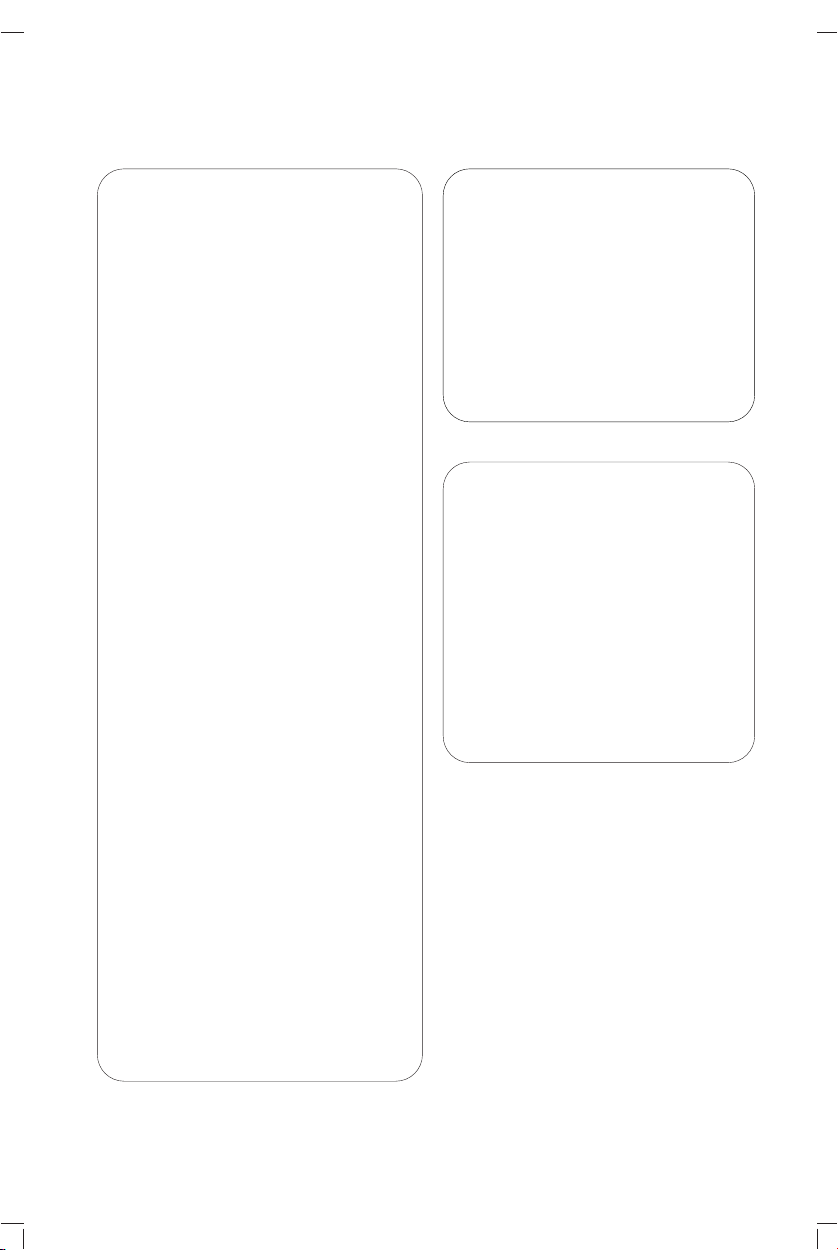
AZ 1150 /00 page 2
Important notes for users in the U.K.
Mains plug
This apparatus is fitted with an approved 13 Amp
plug.To change a fuse in this type of plug proceed
as follows:
1. Remove fuse cover and fuse.
2. Fix new fuse which should be a BS1362
5 Amp,A.S.T.A. or BSI approved type.
3. Refit the fuse cover.
If the fitted plug is not suitable for your socket
outlets, it should be cut off and an appropriate
plug fitted in its place. If the mains plug contains a
fuse, this should have a value of 5 Amp. If a plug
without a fuse is used, the fuse at the distribution
board should not be greater than 5 Amp.
Note:The severed plug must be disposed of to
avoid a possible shock hazard should it be
inserted into a 13 Amp socket elsewhere.
How to connect a plug
The wires in the mains lead are coloured with
the following code: blue = neutral (N), brown =
live (L). As these colours may not correspond
with the colour markings identifying the terminals
in your plug, proceed as follows:
• Connect the blue wire to the terminal marked
N or coloured black.
• Connect the brown wire to the terminal
marked L or coloured red.
• Do not connect either wire to the ear th
terminal in the plug, marked E (or e) or
coloured green (or green and yellow).
Before replacing the plug cover, make certain that
the cord grip is clamped over the sheath of the
lead - not simply over the two wires.
Norge
Typeskilt finnes på apparatens underside.
Observer: Nettbryteren er sekundert
innkoplet. Den innebygde netdelen er derfor
ikke frakoplet nettet så lenge apparatet er
tilsluttet nettkontakten.
For å redusere faren for brann eller elektrisk
støt, skal apparatet ikke utsettes for regn eller
fuktighet.
Italia
DICHIARAZIONE DI CONFORMITA’
Si dichiara che l’apparecchio Lettore CD/Radioregistratore mod. AZ1150, AZ1155 Philips
risponde alle prescrizioni dell’art. 2 comma 1
del D. M. 28 Agosto 1995 n. 548.
Philips Consumer Electronics
Philips, Glaslaan 2, SFF 10
5616 JB Eindhoven,The Netherlands
Copyright in the U.K.
Recording and playback of material may require
consent. See Copyright Act 1956 and The
Performer’s Protection Acts 1958 to 1972.
2
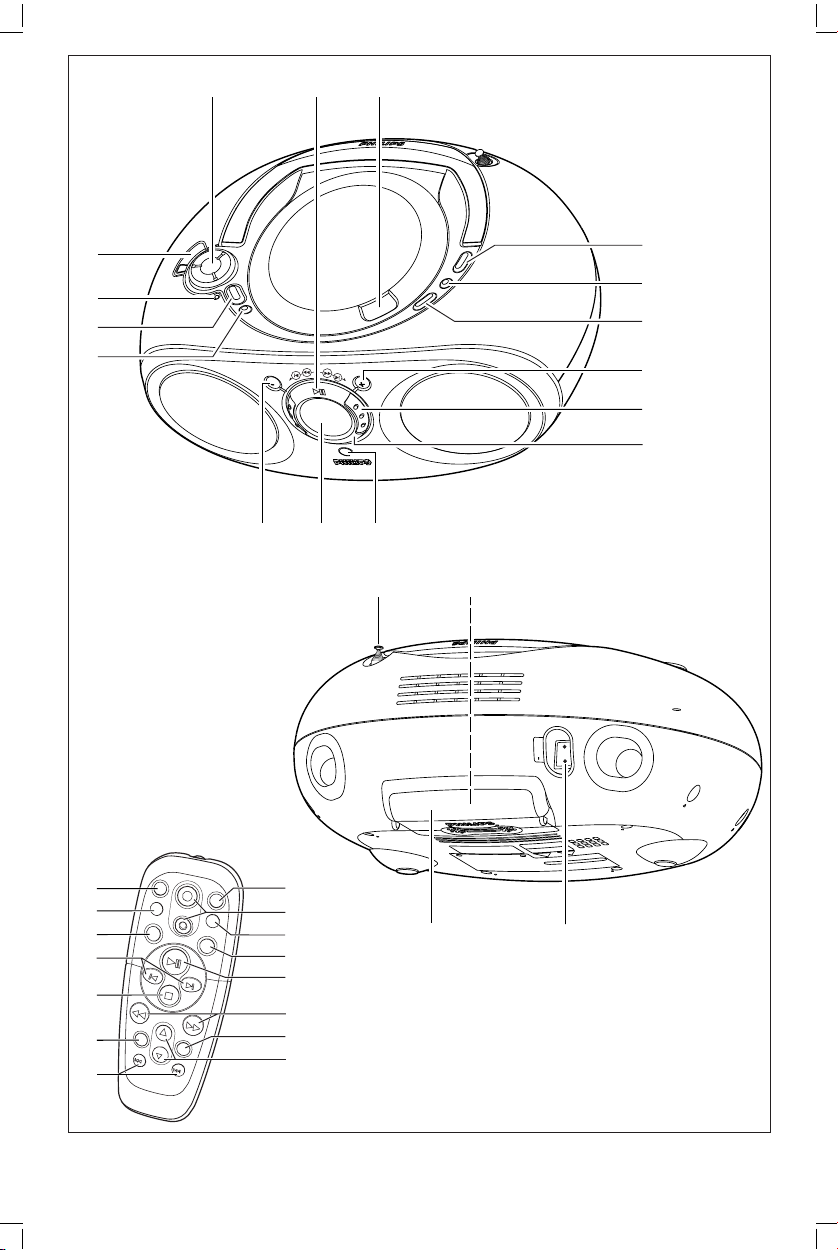
AZ 1150 /00
&*
)
(
AC MAINS
12^
3
4
5
6
#
$
%
7
90!
@
8
1
2
3
%
B
CD
V
O
L
U
M
E
S
E
A
R
C
H
P
R
E
S
E
T
T
U
N
IN
G
B
A
N
D
T
U
N
E
R
R
E
P
E
A
T
M
U
T
E
B
A
S
S
S
H
U
F
F
L
E
K
L
$
#
!
0
@
4
5
7
6
8
9
page 3
3
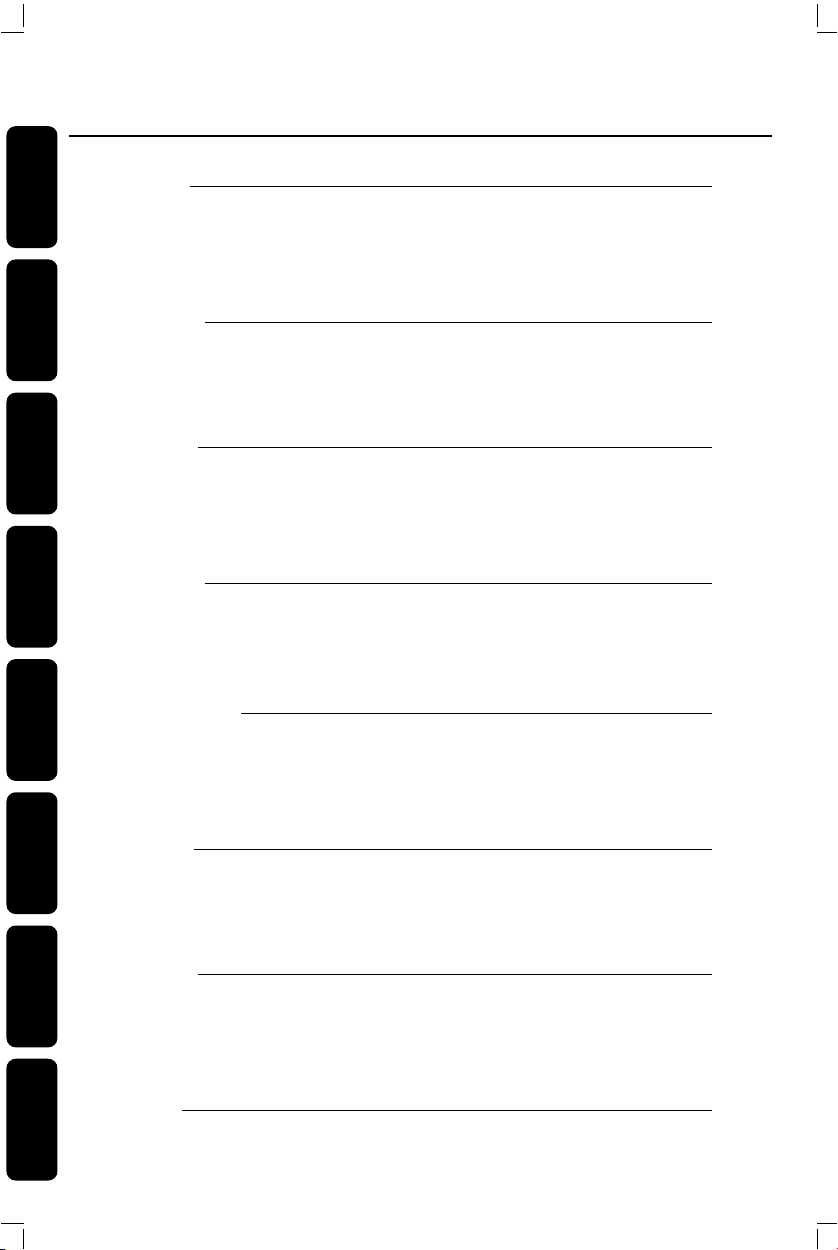
AZ 1150 /00 page 4
Index
English
English 6
Français
Français 18
Español
Español 32
Deutsch
Deutsch 44
Nederlands
Nederlands 56
Italiano
Italiano 68
Svenska
Svenska 80
Dansk
Dansk 92
4
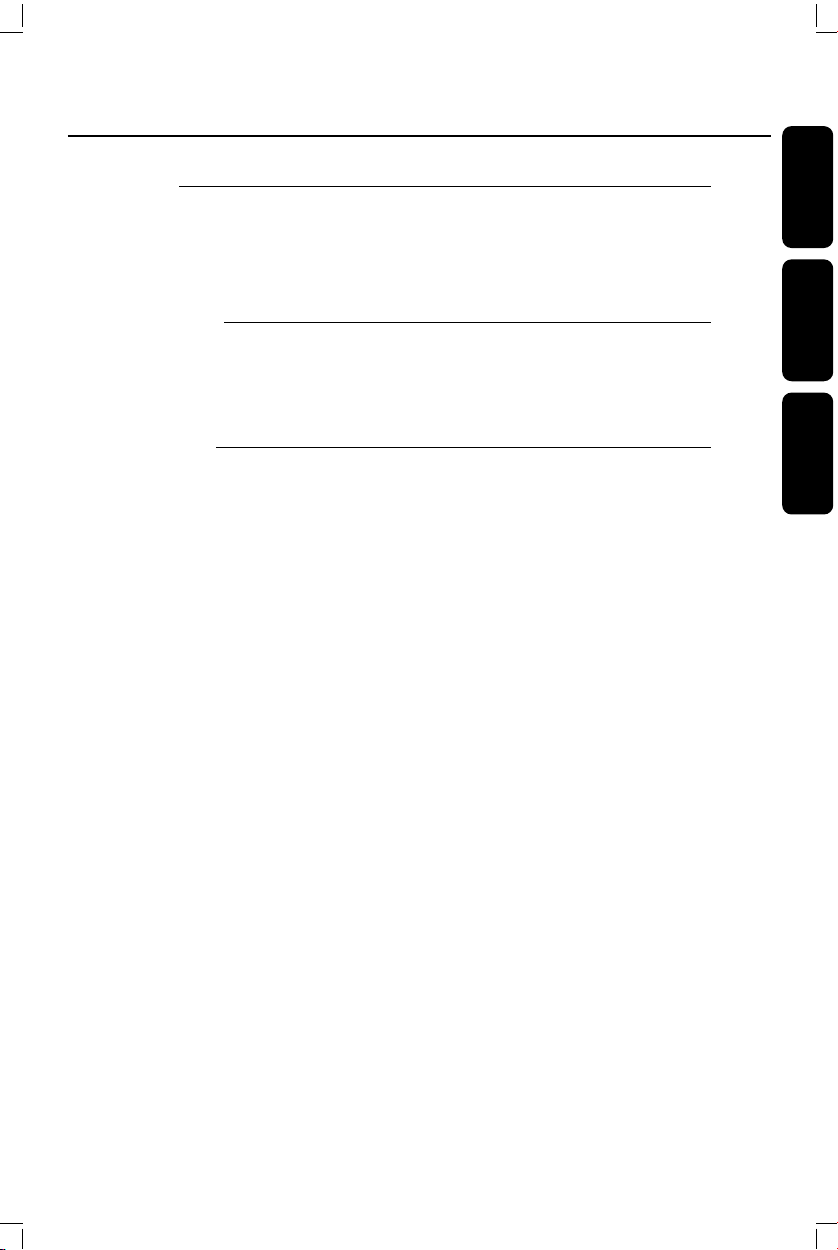
AZ 1150 /00
page 5
Suomi 104
Português 116
E 128
Index
Suomi
Portugês
E
5
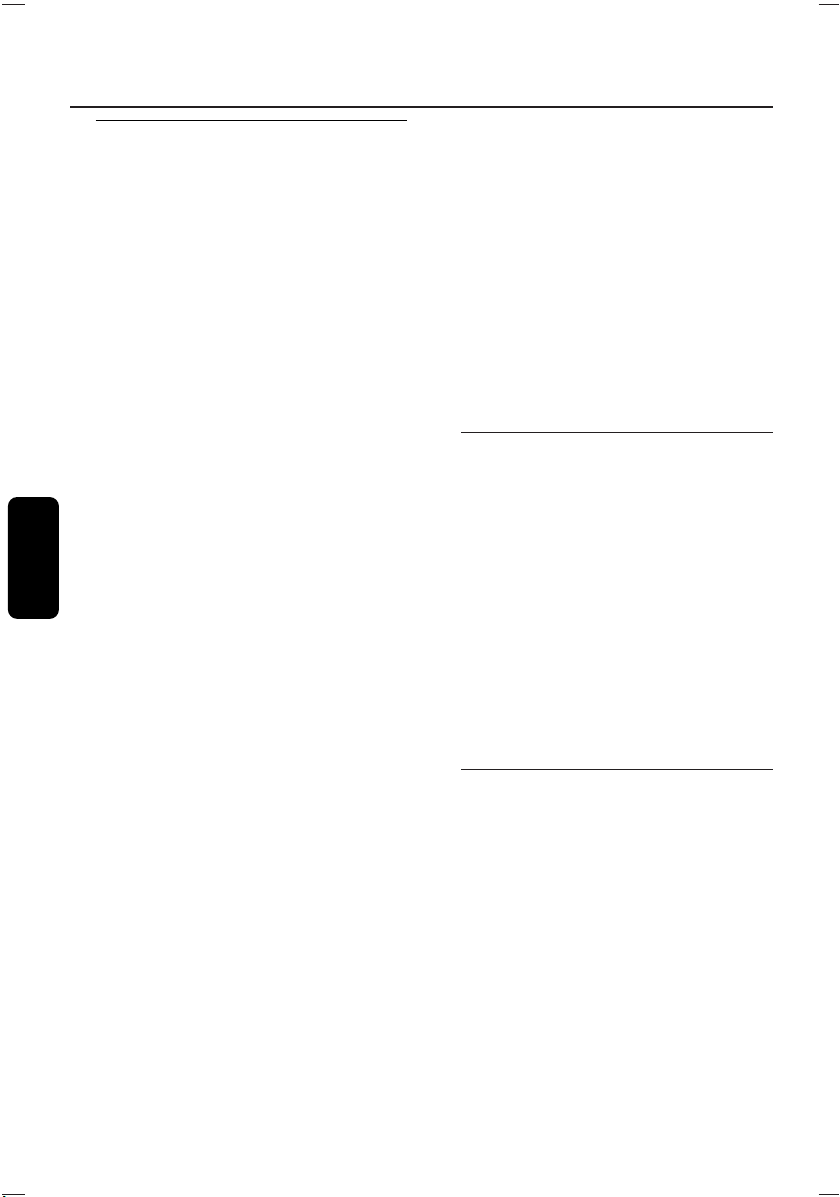
Bedienelemente
Obere und Frontplatten
1 2; – zum Starten oder Anhalten der
MP3-CD/CD-Wiedergabe
2 OPEN•CLOSE – zum Öffnen/Schließen
der CD-Lade drücken
3 BAND – wählt FM(UKW)/ AM (MW)
oder LW-Wellenbereich (nur bei einigen
Versionen)
4 PROGRAM
– MP3-CD/CD: programmiert/ überprüft
programmierte Musiktitel;
– TUNER: programmiert Radiosender
5 CD MODE
– spielt MP3-CD-Musiktitel/CD/ein
Programm in Zufallsreihenfolge ab
– wiederholt einen Musiktitel/eine CD/ ein
Deutsch
Programm
6 + ALBUM, PRESET
– nur MP3-CD: wählt nächstes Verzeichnis
– TUNER: wählt den nächsten
abgespeicherten Sender
7 ROTARY NAVIGATION 5 , 6
– MP3-CD/CD: schneller Suchlauf in
Rückwärtsrichtung,Vorwärtsrichtung
innerhalb eines Titels
– TUNER: stimmt Radio ab (manuell:
hinunter, hinauf)
¡ , ™
– MP3-CD/CD: springt zum
vorhergehenden, nächsten Titel/Musiktitel
– TUNER: automatischer Sendersuchlauf
(hinunter, hinauf)
8 STOP 9 – stoppt MP3-CD/CD-
Wiedergabe; löscht ein MP3-CD/CDProgramm
9 IR SENSOR (nur bei AZ1155-Modellen)
– Infrarotsensor für Fernbedingung
10 Display – Rücklicht nur bei Netzbetrieb
(Wechselstrom)
– MP3-CD: orangefarbenes Rücklicht
– TUNER/CD: grünes Rücklicht
11 - ALBUM, PRESET
– nur MP3-CD: wählt nächstes Verzeichnis
– TUNER: wählt den nächsten
abgespeicherten Sender
12 SOURCE – wählt Tonquelle für
MP3-CD/CD oder TUNER
13 POWER – schaltet das Gerät ein/aus
14 LOW BATT – Anzeige leuchtet bei
niedrigem Batteriestand auf
15 ULTRABASS 2 – verstärkt
Bassfrequenzen
16 VOLUME – stellt Lautstärkepegel ein
Bedienelemente auf der
Rückplatte
17 Teleskopantenne – zur Verbesserung des
FM(UKW)-Empfangs
18 Spannungswähler – (innerhalb des
Batteriefachs, nicht alle Versionen) vor dem
Anschließen auf die örtliche Spannung
110/220 V einstellen
19 AC MAINS – Eingang für Netzkabel
20 Batteriedeckel – zum Einlegen von 6 x
R-14, UM-2 oder C-cell öffnen
DIGITALE
FERNBEDIENUNG (nur für
AZ1155-Modell)
1CD– wählt MP3-CD/CD als Tonquelle
2 y – schaltet das Gerät auf Betriebsbereitschaft
3 + VOLUME - – stellt Lautstärkepegel ein
(hinauf hinunter)
4 SHUFFLE – spielt alle MP3-CD/CD-
Musiktitel in Zufallsreihenfolge ab
5 BASS – schaltet ULTRABASS 2 ein/aus
6 2; – startet MP3-CD/CD-Wiedergabe
– unterbricht MP3-CD/CD-Wiedergabe
7 SEARCH 5 , 6 – MP3-CD-Musiktitel
44
