Philips AZ-1138 Service Manual
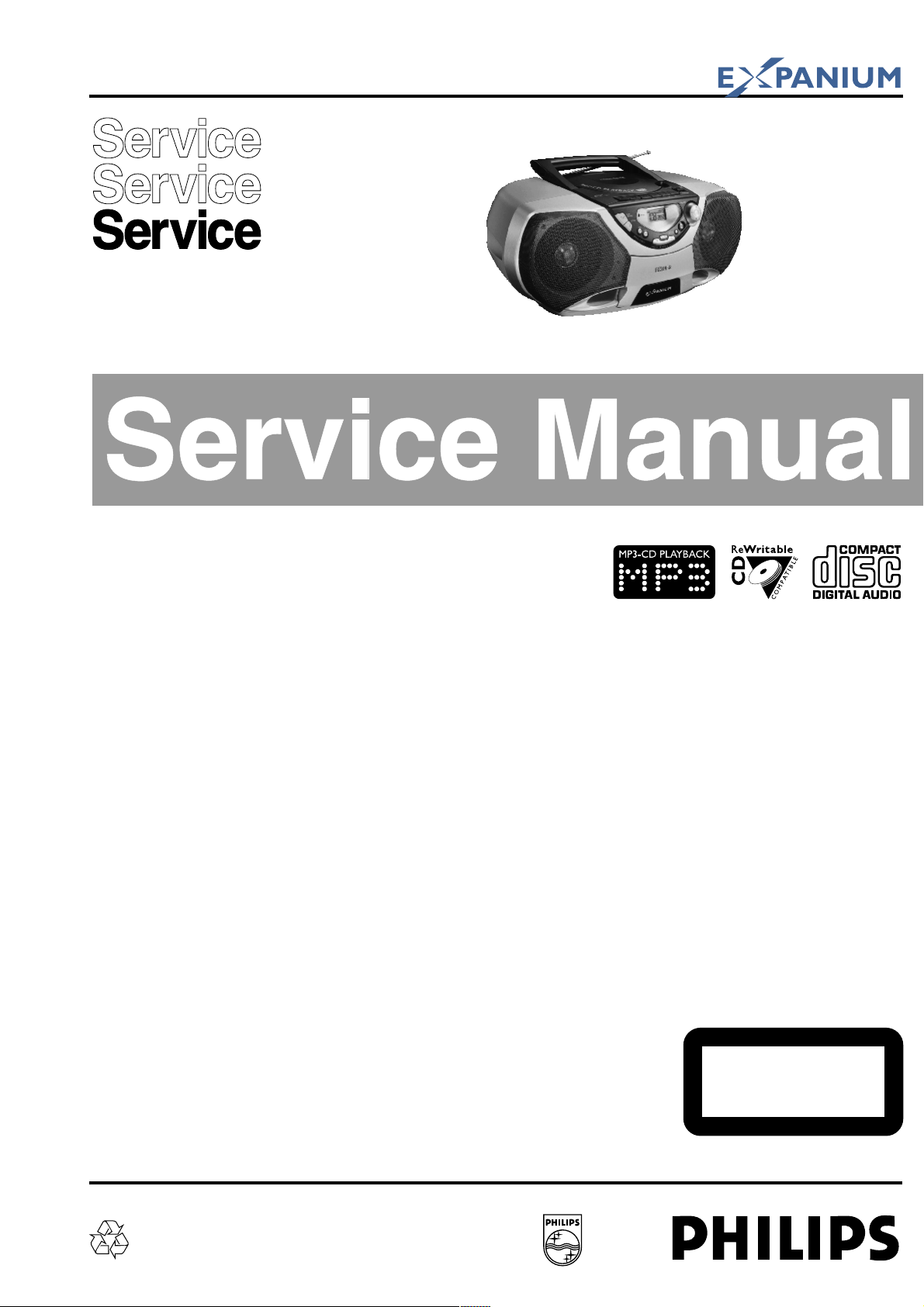
Handling Chip Components and Safety ..........................1 - 1
Technical Specification & Measurement Setup...............2 - 1
Service Measurement......................................................2 - 2
Connections and controls................................................3 - 1
Instructions for Use .............................................3 - 2 .. 3 - 6
Disassembly Diagram......................................................4 - 1
CD Service Test program.....................................4 - 2 .. 4 - 3
Block Diagram .................................................................5 - 1
Wiring Diagram................................................................5 - 2
Front Board
circuit diagram.........................................................6 - 1
layout diagram.........................................................6 - 2
Tuner Board
circuit diagram.........................................................7 - 1
layout diagram.........................................................7 - 2
Recorder Board
circuit diagram.........................................................8 - 1
layout diagram.........................................................8 - 2
Combi Board
circuit diagram (CD part).........................................9 - 1
layout diagram (copper side)...................................9 - 2
circuit diagram (power & rectifier part) ....................9 - 3
layout diagram (component side)............................9 - 4
MP3 Board
circuit diagram.......................................................10 - 1
layout diagram.......................................................10 - 2
Exploded view - tape deck ............................................11 - 1
Exploded view - cabinet ................................................11 - 2
Mechanical partslist...............................................11 - 1
Electrical partslist ...........................................12 - 1 .. 12 - 11
© 3140 785 22800
Published by YT 0137 Service Audio Printed in The Netherlands Subject to modification
MP3-CD Soundmachine
AZ1138
all versions
TABLE OF CONTENTS
©
Copyright 2001 Philips Consumer Electronics B.V. Eindhoven, The Netherlands
All rights reserved. No part of this publication may be reproduced, stored in a retrieval
system or transmitted, in any form or by any means, electronic, mechanical, photocopying,
or otherwise without the prior permission of Philips.
CLASS 1
LASER PRODUCT
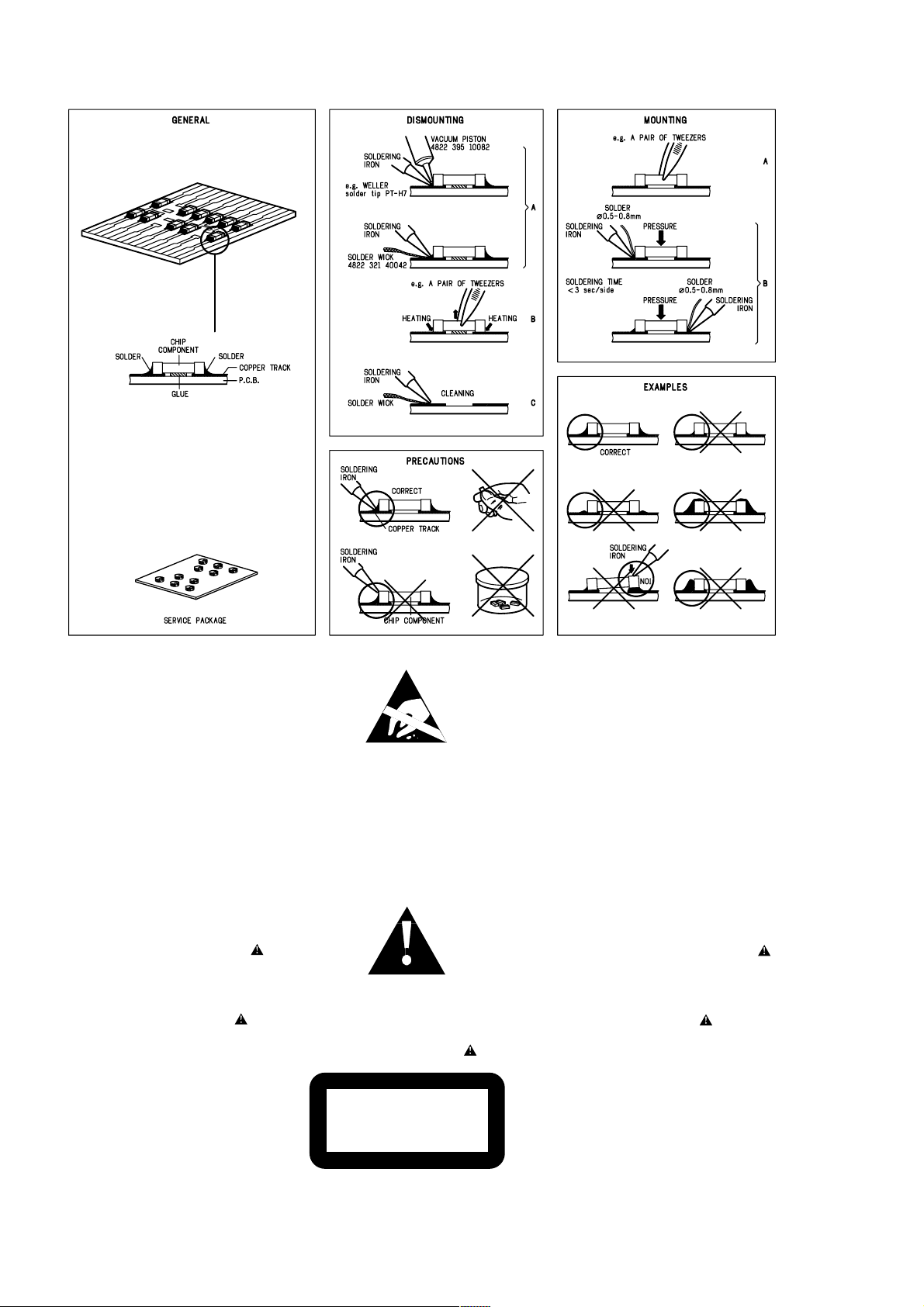
HANDLING CHIP COMPONENTS
1 - 1
© WARNING
All ICs and many other semiconductors are susceptible to
electrostatic discharges (ESD). Careless handling during
repair can reduce life drastically.
When repairing, make sure that you are connected with the
same potential as the mass of the set via a wristband with
resistance. Keep components and tools at this potential.
f ATTENTION
Tous les IC et beaucoup d´autres semi-conducteurs sont
sensibles aux décharges statiques (ESD). Leur longévite
pourrait être considérablement écourtée par le fait qu´aucune
précaution nést prise à leur manipulation.
Lors de réparations, s´assurer de bien être relié au même
potentiel que la masse de l´appareil et enfileer le bracelet
serti d´une résistance de sécurité.
Veiller à ce que les composants ainsi que les outils que l´on
utilise soient également à ce potentiel.
©
Safety regulations require that the set be restored to its
original condition and that parts which are identical with
those specified be used.
Safety components are marked by the symbol
f
Les normes de sécurité exigent que l`appareil soit remis
à l`état d`origine et que soient utilisées les pièces de
rechange identiques à celles spécifiées.
Les composants de sécurité sont marqués
d WARNUNG
Alle ICs und viele andere Halbleiter sind empfindlich
gegenüber elektrostatischen Entladungen (ESD).
Unsorgfältige Behandlung im Reparaturfall kann die
Lebensdauer drastisch reduzieren.
Sorgen Sie dafür, daß Sie im Reparaturfall über ein Pulsarmband mit Widerstand mit dem Massepotential des
Gerätes verbunden sind.
Halten Sie Bauteile und Hilfsmittel ebenfalls auf diesem
Potential.
d
Bei jeder Reparatur sind die geltenden Sicherheitsvorschriften zu beachten. Der Originalzustand des Gerätes
darf nicht verändert werden. Für Reparaturen sind Originalersatzteile zu verwenden.
Sicherheitsbauteile sind durch das Symbol markiert.
ESD
SAFETY
ñ WAARSCHUWING
Alle IC´s en vele andere halfgeleiders zijn gevoelig voor
electrostatische ontladingen (ESD).
Onzorgvuldig behandelen tijdens reparatie kan de levensduur
drastisch doen vermindern. Zorg ervoor dat u tijdens reparatie
via een polsband met weerstand verbonden bent met hetzelfde
potentiaal als de massa van het apparaat.
Houd componenten en hulpmiddelen ook op ditzelfde potentiaal.
i AVVERTIMENTO
Tutti IC e parecchi semi-conduttori sono sensibili alle scariche
statiche (ESD).
La loro longevità potrebbe essere fortemente ridatta in caso di
non osservazione della più grande cauzione alla loro
manipolazione. Durante le riparationi occorre quindi essere
collegato allo stesso potenziale che quello della massa
delápparecchio tramite un braccialetto a resistenza.
Assicurarsi che i componenti e anche gli utensili con quali si
lavora siano anche a questo potenziale.
ñ
Veiligheidsbepalingen vereisen, dat het apparaat in zijn
oorspronkeliijke toestand wordt teruggebracht en dat
onderdelen, identiek aan de gespecificeerde, worden toegepast.
De Veiligheidsonderdelen zijn aangeduid met het symbool
i
Le norme di sicurezza estigono che l´apparecchio venga
rimesso nelle condizioni originali e che siano utilizzati i
pezzi di ricambiago identici a quelli specificati.
Componenty di sicurezza sono marcati con
©
DANGER: Invisible laser radiation when open.
AVOID DIRECT EXPOSURE TO BEAM.
s Varning !
Osynlig laserstrålning när apparaten är öppnad och
spärren är urkopplad. Betrakta ej strålen.
∂ Advarsel !
Usynlig laserstråling ved åbning når sikkerhedsafbrydere
er ude af funktion. Undgå udsaettelse for stråling.
CLASS 1
LASER PRODUCT
ß Varoitus !
Avatussa laitteessa ja suojalukituksen ohitettaessa olet alttiina
näkymättömälle laserisäteilylle. Älä katso säteeseen !
©
After servicing and before returning the set to customer
perform a leakage current measurement test from all
exposed metal parts to earth ground, to assure no
shock hazard exists.
The leakage current must not exceed 0.5mA.
f
"Pour votre sécurite, ces documents doivent être utilisés par
des spécialistes agréés, seuls habilités à réparer votre
appareil en panne".

2 - 1
SPECIFICATIONS
GENERAL
Mains voltage -/00 : 230 V
-/01 : 120 / 230 V
-/17 : 120 V
Mains frequency -/00 : 50 Hz
-/01 : 50 / 60 Hz
-/17 : 60 Hz
Battery mains : 9 V (R20 x 6)
Power consumption : 15 W
Dimension (W x H x D) : 400 x 162 x 237 mm
Weight : 3.4 Kg
AMPLIFIER
Output power mains : 2 x 1 W
battery : 2 x 1 W
Speaker impedance : 2 x 8 ohm
Frequency response : 100 Hz - 10 kHz (±3dB)
COMPACT DISC
:
SPECIFICATIONS
TUNER - FM SECTION
Tuning range : 87.5 - 108 MHz
IF frequency : 10.7 MHz ± 0.03 MHz
Sensitivity : 18 dB at 26dB S/N
Selectivity : 24 dB at 300kHz
IF rejection : 85 dB
Image rejection : 24 dB
TUNER - AM SECTION
Tuning range : 531 - 1602 kHz
-/17 : 530 - 1700 kHz
Sensitivity : 3200 µV/m at 26dB S/N
Selectivity : 22 dB
IF rejection : 60 dB
Image rejection : 32 dB
CASSETTE RECORDER
Frequency response : 100 Hz - 10 kHz
S/N ratio : 60 dB
Channel difference 1 kHz : 2 dB
Channel crosstalk 1 kHz : 40 dB
Laser wavelength : 780 ± 20 nm
Laser light power : < 0.3 mW
Frequency response : 125 Hz - 8 kHz
S/N ratio : > 36 dB
Channel crosstalk 1 kHz : 30 dB
Fast wind/rewind C60 : 110 sec.
Tape speed : 4.76 cm/sec ± 3%
Wow and flutter : < 0.48 JIS UWTD
SERVICE TOOLS
Audio signal disc SBC 429.......................................................................4822 397 30184
Playability test disc SBC 444
Test disc 5 (disc without errors ) +
Test disc 5A (disc with dropout errors, black spots and fingerprints)
SBC 426/426A.....................................................................4822 397 30096
Burn in test disc (65 min. 1kHz signal at -30 dB level without “pause”)
...................................................................4822 397 30245
.....4822 397 30155
AVAILABLE ESD PROTECTION EQUIPMENT
anti-static table mat
anti-static wristband
connection box (3 press stud connections, 1MΩ)J 4822 320 11307
extendible cable (2m, 2MΩ, to connect wristband to connection box)J 4822 320 11305
connecting cable (3m, 2MΩ, to connect table mat to connection box)J 4822 320 11306
earth cable (1MΩ, to connect any product to mat or to connection box)J 4822 320 11308
KIT ESD3 (combining all 6 prior products - small table mat)J 4822 310 10671
wristband tester 4822 344 13999
large 1200x650x1.25mm J 4822 466 10953
small 600x650x1.25mJ 4822 466 10958
4822 395 10223
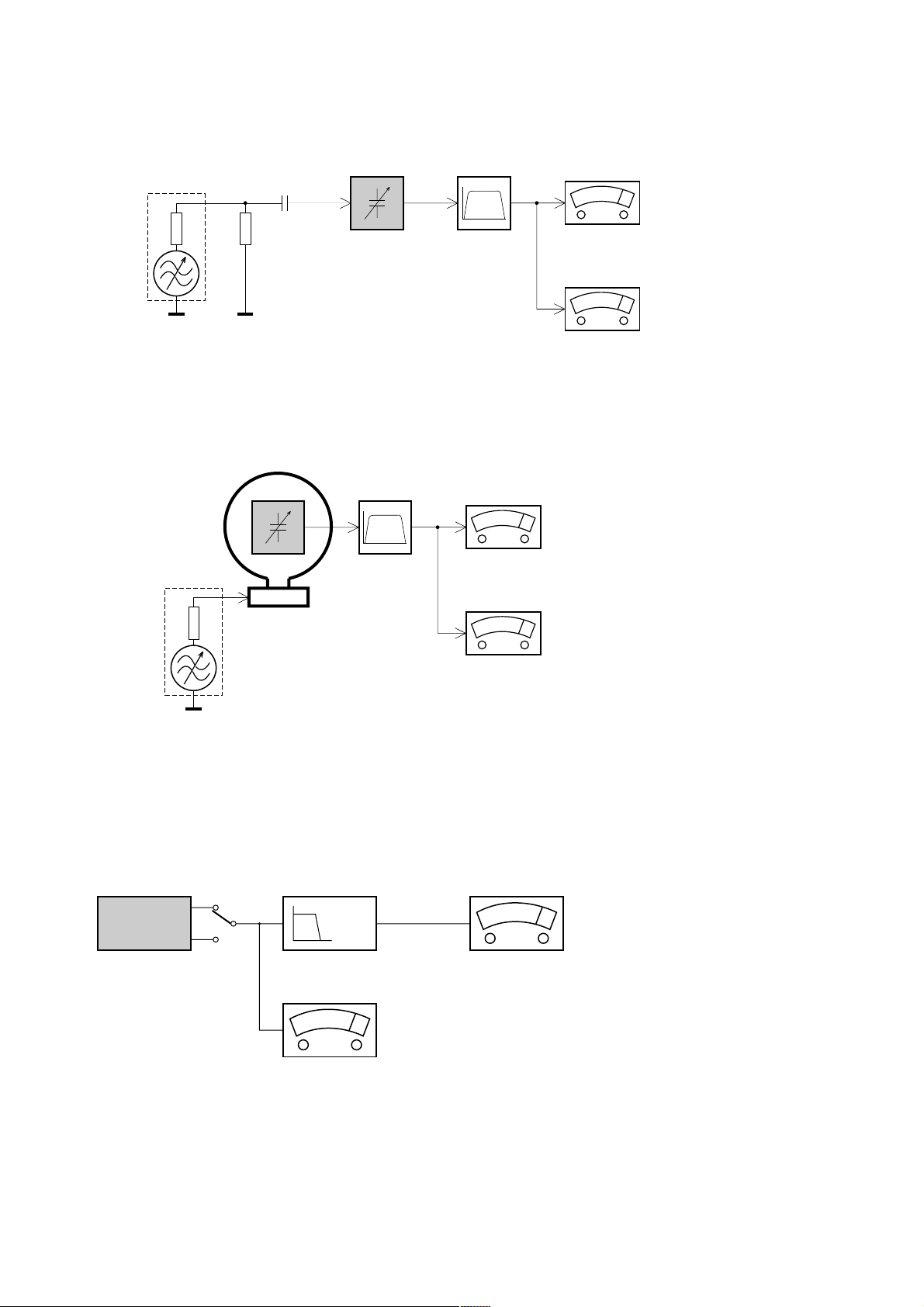
2 - 2
SERVICE MEASUREMENT
Tuner SW
RF Generator
e.g. PM5326
Aerial replacement
DUT
Capacitor
Ri=50Ω
R=50Ω
Bandpass
250Hz-15kHz
e.g. 7122 707 48001
LF Voltmeter
e.g. PM2534
S/N and distortion meter
e.g. Sound Technology ST1700B
To avoid atmospheric interference all AM-measurements have to be carried out in a Faraday´s cage.
Use a bandpass filter (or at least a high pass filter with 250Hz) to eliminate hum (50Hz, 100Hz).
Tuner AM (MW,LW)
RF Generator
e.g. PM5326
Ri=50Ω
DUT
Frame aerial
e.g. 7122 707 89001
Bandpass
250Hz-15kHz
e.g. 7122 707 48001
LF Voltmeter
e.g. PM2534
S/N and distortion meter
e.g. Sound Technology ST1700B
To avoid atmospheric interference all AM-measurements have to be carried out in a Faraday´s cage.
CD
Use Audio Signal Disc SBC429 4822 397 30184 (replaces test disc 3)
L.P.F. = 13
th
order filter 4822 395 30204
DUT
L
R
Low pass filter 22kHz
LEVEL METER
e.g. Sennheiser UPM550
with FF-filter
S/N and distortion meter
e.g. Sound Technology ST1700B
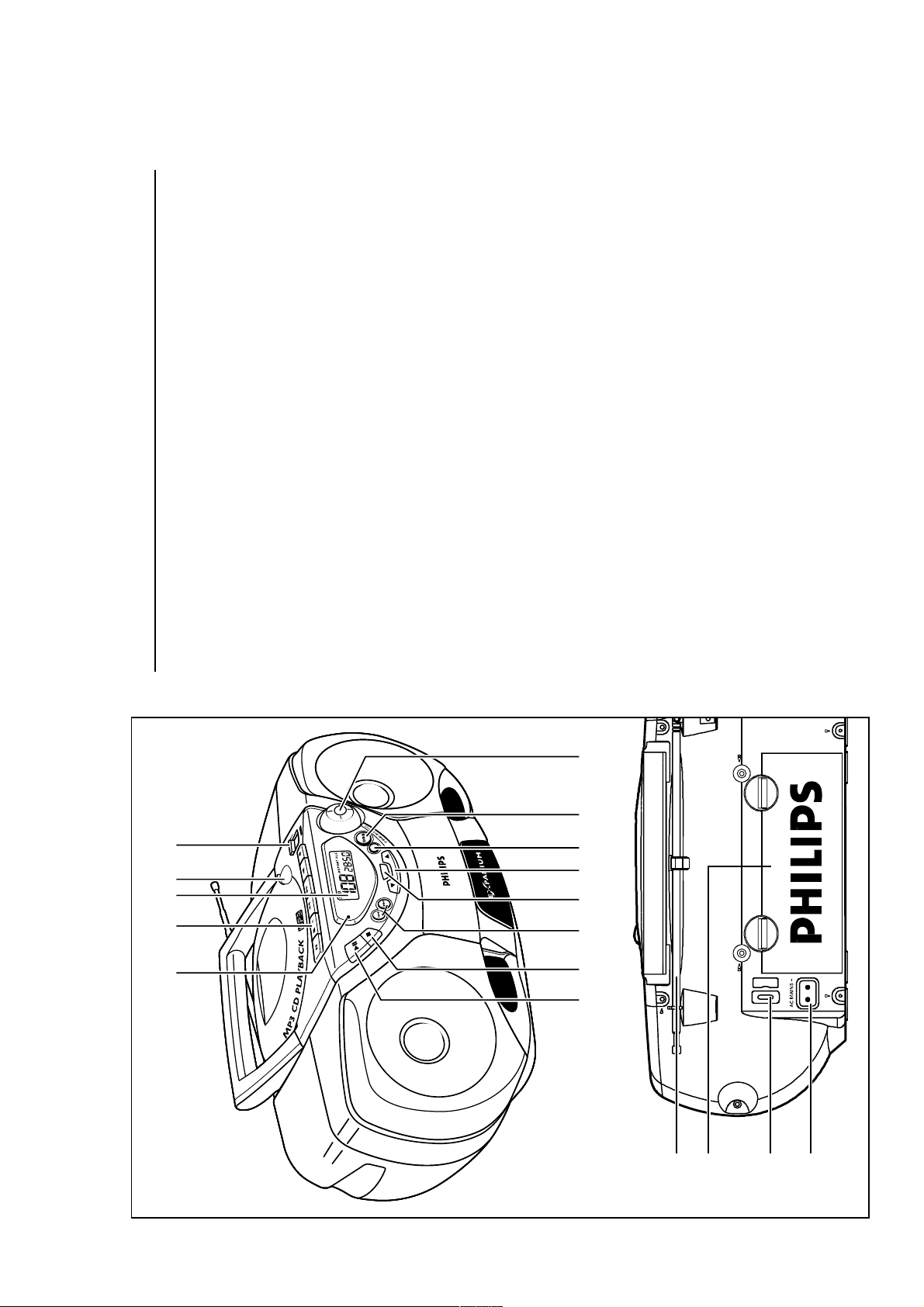
3 - 1
CAUTION:Use of controls or adjustments or performance of procedures other than
herein may result in hazardous radiation exposure or other unsafe operation.
This product complies with the radio interference requirements of the Eur opean Union.
Caution
45321
ci-incluses peuvent se traduire par une exposition danger euse à l’irr adiation.
ATTENTION:L’utilisation des commandes ou réglages ou le non-respect des procédur es
Ce matériel satisfait aux impératifs de brouillage radio de la Comm unauté Eur opéenne.
ATENCIÓN:El uso de mandos o ajustes o la ejecucción de métodos que no sean los
aquí descritos puede ocasionar peligro de exposición a radiación.
Este aparato satisface las normas relativas a la interferencia radioeléctrica de la
Comunidad Europea.
ACHTUNG:Der Gebrauch von Bedienelemente oder Einstellungen bzw.
Verfahrensausführungen die hier nicht ausdrücklich erwähnt worden sind,kann eine
gefährliche Strahlendosierung oder andere unsichere Operationen zur Folge haben.
Dieses Produkt entspricht den Funkentstörvorschriften der Europäischen Union.
LET OP:Het gebruik van de toetsen en regelingen of het toepassen van de
aanwijzingen anders dan hier beschreven,kan leiden tot blootstelling aan gevaarlijke
straling of tot onveilige werking.
Dit apparaat voldoet aan de radio-ontstoringseisen van de Europese Unie.
ATTENZIONE:L'uso dei comandi o regolazioni o prestazioni delle procedure oltre a
quelle descritte nel presente potrebbero causare esposizione a radiazioni pericolose
o altre operazioni rischiose.
Questo prodotto è conforme ai requisiti delle interferenze radio della Unione Eur opea.
R
WE
PO
D
R
F
F
O
P
O
C
A
M
T
F
E
W
D
R
M
C
E
N
P
Y
O
O
A
T
L
T
P
F
I
L
EM
ST
Y
ER
R S
N
E
K
A
U
E
P
S
L T
X
E
L
A
F
E
R
S
S
IGIT
BA
D
N
O
E
M
LU
O
V
H
C
R
A
E
S
N
E
P
O
•
P
O
T
S
E
S
U
A
P
ER
D
R
O
EC
E R
8
T
3
1
SSET
A
1
C
Z
IO
D
A
A
R
D
C
OFF
0
1
+
K
C
M
E
A
A
D
R
R
O
G
T
M
O
3
R
D
P
C
T
E
W
S
E
R
P
FM•M
4
0
1
-
K
C
A
R
W
TT LO
BA
E
S
Y
AU
P
PLA
T
H
C
R
A
E
S
•
K
C
A
P
R
T
TO
S
radiações ou noutra operação arriscada.
AVISO:A utilização de comandos ou ajustes ou a execução de procedimentos de
forma diferente daquela aqui indicada poderá resultar numa exposição perigosa a
Este produto obedece aos requisitos referentes a interferência de rádio estabelecidos
pela União Europeia.
ADVARSEL:Anvendelse af andre betjeningsanordninger eller justeringer eller
980!@#
67
udførelse af andre procedurer end de heri angivne,kan medføre udsættelse for farlig
VARNING:Om du använder knapparna på annat än här angivet sätt eller utför
stråling eller andre risici.
Dette apparat overholder EU's krav vedrørende radiostøj.
OO: O ,
,
.
T
andra justeringar eller förfaranden än de här angivna kan du utsättas för skadlig
strålning eller andra risker.
Denna apparat uppfyller EU:s krav beträffande radiostörningar.
MUISTUTUS:Muiden kuin tässä kuvattujen säätimien tai säätöjen tai
toimenpiteiden käyttö voi aiheuttaa vaarallisen altistuksen säteilylle tai muun
turvallisuutta vaarantavan seurauksen.
Tämä tuote on Euroopan unionin radiohäiriöitä koskevien vaatimusten mukainen.
.
$^%
&
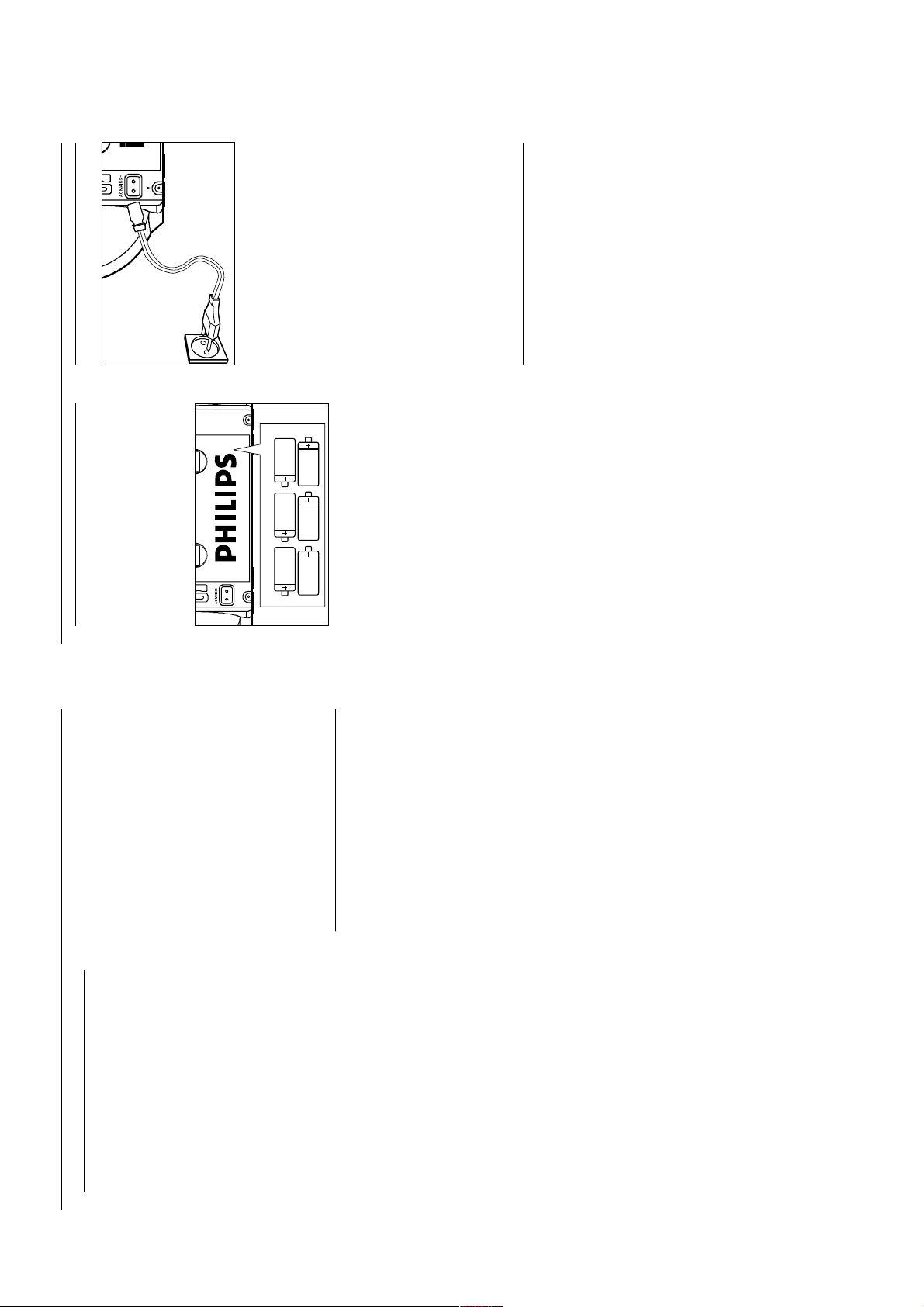
3 - 2
7
Whether you are using mains or battery
supply, to avoid unnecessary energy
consumption always adjust the POWER
Incorrect use of batteries can cause
electrolyte leakage and will corrode the
compartment or cause the batteries to
OFF and check if the
slider to TAPE/
cassette keys are released.
burst.Therefore:
carbon zinc. Only use batteries of the same
type for the set.
• Do not mix battery types: e.g.alkaline with
mix old batteries with the new ones.
used for a long time.
• When inserting new batteries, do not try to
• Remove the batteries if the set is not to be
Mains Supply
Using AC Mains
Mains Supply
Whenever convenient,use the mains supply
if you want to conserve battery life. Make
sure you remove the plug from the set and
wall outlet before inserting batteries.
Batteries (not included)
the type plate located on the bottom
of the set,corresponds to your local
mains supply. If it does not, consult your
dealer or service centre.
inlet and the wall outlet.The mains supply is
now connected and ready for use.
cord from the wall outlet.
1 Check if the mains voltage, as shown on
6 x 1.5V R14/ UM2/ C CELL
2 Connect the mains cord to the AC MAINS
six batteries, type R-14, UM-2 or C-cells,
1 Open the battery compartment and insert
3 To switch off completely,unplug the mains
(preferably alkaline) with the correct
polarity as indicated by the "+" and "–"
symbols inside the compartment.
• Unplug the mains cord from the wall outlet
sure the batteries are firmly and correctly in
2 Close the compartment door, and make
to protect your set during heavy
thunderstorms.
The type plate is located on the
is running low.The BATT LOW
place.The set is now ready to operate.
➜If BATT LOW lights up,battery power
Switching power on/off:
batteries are too weak.
Save energy
Batteries contain chemical substances,
so they should be disposed of properly.
bottom of the set.
indicator eventually goes out if the
Controls
MP3-CD: programmes and reviews
programmed track numbers;
MP3-CD:fast skips to the next/ previous
10 MP3-CD/ CD tracks (if available)
RADIO:selects a preset station (up,down)
10 TRACK +/–10 PRESET 3,4
Top and Front Panels
11 CD MODE•PROGRAM
OFF,and the
for MP3-CD,CD,RADIO,TAPE/
power on/ off switch
1 POWER slider – selects sound source
– plays tracks /discs/ programme in
opens/ closes the CD door
2 LIFT TO OPEN –
3 Display – shows the status of the set
random order;
– repeats a track/disc/ programme
RADIO:programmes radio preset stations
ecorder keys:
PAUSE ; – pauses recording or playback
4 Cassette r
OFF/ON (Dynamic Bass Boost) –
enhances bass response
12 DBB
STOP•OPEN 9/ –
stops the tape;opens the cassette door
Back Panel
13 VOLUME – adjusts volume level
SEARCH 5 or 6 –
14 Telescopic aerial –
ts playback
1 – star
Y
fast rewinds/ winds the tape
PLA
to improve FM reception
6 x 1.5V R14/UM2/ C-cell batteries
15 Battery door – open to insert
16 Voltage selector – (not all versions)
RECORD 0 – starts recording
battery power is running low
5 BATT LOW – indicator lights up if
6 PLAY•PAUSE 2; –
to match local mains before connecting the
mains cord by adjusting the selector
17 AC MAINS – inlet for mains cord
starts or pauses MP3-CD/ CD playback
erases a MP3-CD/ CD programme
7 STOP 9 – stops MP3-CD/ CD playback;
8 TRACK•SEARCH ∞ ,§
MP3-CD:skips or searches a passage/
track backwards or forward
RADIO:tunes to a radio station
(up,down)
9 FM•MW – selects FM/ MW waveband
6
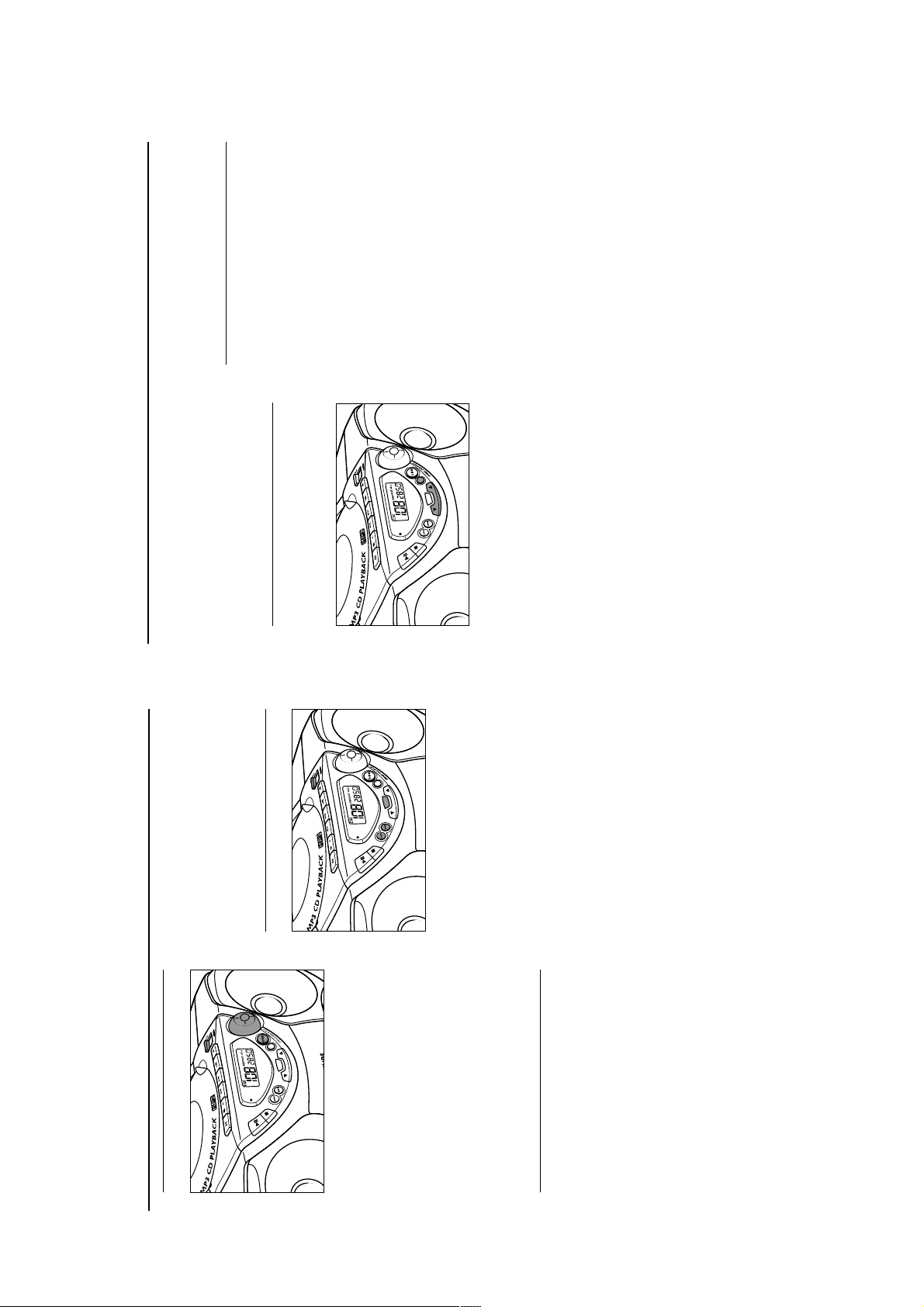
3 - 3
Tuning to preset stations
N
E
R
R
D
I
G
I
T
A
K
E
R
S
– For MW the set is provided with a built-in
aerial so the telescopic aerial is not needed.
Radio MP3-CD/ CD-Player
Press PRESET 3 or 4 until the desired
preset station is shown.
General Information
on the MP3-CD/ CD Player
position and check
OFF
Direct the aerial by turning the whole set.
the cassette keys are released.
slider to TAPE/
4 To switch off the radio,adjust the POWER
only be played on the computer which
created them.If you burn such files on a
multisession
Supported formats
– Disc format:ISO 9960,Joliet, finalised
Programming Radio Stations
You can store up to a total of
and variable bit rate
– MP3 music files
– MP3 bit rate (data rate):32-320 kbps
F
F
O
P
A
M
T
F
W
D
M
C
E
N
P
O
O
T
T
F
I
L
M
STE
SY
U
EAKER
T
SP
L
A
FLEX
T
RE
I
S
S
G
I
BA
D
30 radio stations in the memory.
– Total number of music files maximum:999
R
E
W
O
E
P
M
U
L
O
D
V
R
O
C
E
R
Y
A
L
P
H
C
R
A
E
S
N
E
P
O
•
P
O
T
S
E
S
U
A
P
R
E
D
R
O
C
E
R
E
8
T
T
3
E
S
1
S
A
1
C
Z
O
I
D
A
A
R
D
C
to protect music files,i.e. the files can
– Some encoder software offer an option
N
O
F
F
O
0
1
+
K
C
M
E
A
A
D
R
R
O
G
M
O
R
D
P
C
W
•M
FM
W
O
L
C
T
R
T
A
A
E
B
S
•
K
C
A
P
R
O
T
T
S
E
S
Y-
U
A
A
L
P
P
T
3
T
E
S
E
R
P
4
0
1
-
K
C
A
R
T
H
CD-ROM,you cannot play them on this
unit.Make sure to deactivate the
protection option in the encoder
software before creating the music files.
In this case you are responsible for
adherence to all local or international
copyrights.
MP3-CD
PROGRAM flashes.
(see Radio Reception).
activate programming.
➜Display:
1 Tune to your desired station
2 Press CD MODE•PROGRAM to
Do not attempt to combine CD
end with .mp3
IMPORTANT!
audio and MP3 tracks within a
CD-R(W) or CD-ROM,as the set will
only be able to playback your CD
• Make sure the file names of the MP3 files
PROGRAM disappears, the preset
number and the frequency of the preset
allocate a number from 1 to 30 to this
station.
confirm the setting.
➜Display:
3 Press PRESET 3 or 4 once or more to
4 Press CD MODE•PROGRAM again to
audio tracks from mixed CD formats.
This set does not play/ support the
following:
– UDF disc format.
– Non-finalised discs.
– Recordings created on e.g. DirectCD,
station are shown.
stations.
another frequency in its place.
5 Repeat the above four steps to store other
• You can erase a preset station by storing
Packet Writing and Package Writing.
Winamp,Sonic, RealJukebox,
– Playlist files e.g. m3u, pls of WMA,AAC,
9
MS Mediaplayer 7.0,MusicMatch.
display shows tuning in either steps of
9 or 10.
you may need to reprogramme your
➜When tuning to radio stations, the
presets.
➜All preset stations will be affected and
Radio Reception
R
E
W
F
F
O
P
A
M
T
F
W
D
M
C
E
N
P
O
O
T
T
F
I
L
M
E
E
R SYST
N
E
U
EAK
P
T
S
L
X
E
A
T
I
S REFL
S
A
IG
B
D
N
O
P
O
E
M
U
L
F
F
O
O
D
V
R
O
C
E
R
Y
A
L
P
H
C
R
A
E
S
N
E
P
O
•
P
O
T
S
E
S
U
A
P
R
E
D
R
O
C
E
R
E
8
T
T
3
E
S
1
S
A
1
C
Z
O
I
D
A
A
R
D
C
0
1
+
K
C
M
E
A
A
D
R
R
O
G
T
M
O
3
R
D
P
C
T
E
W
S
E
M
•
R
P
FM
4
0
1
-
K
C
A
R
T
W
O
H
L
C
T
R
T
A
A
E
B
S
•
K
C
A
P
R
O
T
T
S
E
S
U
AY
A
L
P
P
station of sufficient reception.Display
The radio frequency is then shown.
➜Display:shows tu briefly.
1 Adjust the POWER slider to RADIO.
desired waveband.
➜Display:shows your waveband
∞ or § briefly to tune to a radio station.
Release when the frequency in the display
starts to change.
2 Press FM•MW once or more to select the
3 Press and hold down TRACK•SEARCH
shows Srch during automatic tuning.
➜The radio automatically tunes to a radio
• To tune to a weak station, press
TRACK•SEARCH ∞ or § briefly and
repeatedly until you have found optimal
reception.
To improve reception
– For FM,pull out the telescopic aerial. Incline
and turn the aerial.
Reduce its length if the signal is too strong
(very close to a transmitter).
R
E
W
O
P
F
F
O
P
A
M
T
F
W
D
M
C
E
N
P
O
O
T
T
F
I
L
EA
P
X S
EFLE
SS R
BA
General Operation
General Operation Radio
English
N
O
E
M
U
F
L
F
O
O
D
V
R
O
C
E
R
Y
A
L
P
H
C
R
A
E
S
N
E
P
O
•
P
O
T
S
E
S
U
A
P
R
E
D
R
O
C
E
R
E
8
T
T
3
E
S
1
S
A
1
C
Z
O
I
D
A
A
R
D
C
0
1
+
K
C
M
E
A
A
D
R
R
O
T
G
M
O
3
R
D
P
C
T
E
W
S
E
M
•
R
P
FM
4
0
1
-
K
C
A
R
T
W
O
H
L
C
T
R
T
A
A
E
B
S
•
K
C
A
P
R
T
O
T
S
E
S
U
AY-
A
L
P
P
OFF.
OFF/ON (Dynamic Bass Boost)
TAPE/
POWER slider to CD,RADIO or
1 To select your sound source adjust the
DBB
2 Adjust the sound with the VOLUME and
OFF position and check
controls.
slider to TAPE/
3 To switch off the set,adjust the POWER
the cassette keys are released.
Note:When the set is switched off the tuner
presets will be retained in the set’s memory.
Changing tuning grid
(some versions only)
In North and South America the frequency
step between adjacent channels in the MW
and FM band are 10 KHz and 100 KHz
respectively.In the rest of the world this
step is 9 KHz and 50 KHz.Usually the
frequency step has been preset in the
OFF and
factory for your area.
(POWER slider in TAPE/
1 Ensure that the set is switched off
Release the
•SEARCH ∞.
CK
cassette keys released.)
and TRA
controls only when you switch on the set.
2 To select 9KHz: press simultaneously,PLAY
3 To select 10KHz: press simultaneously,
Release the controls only when you switch
PLAY and TRACK•SEARCH §.
on the set.
8
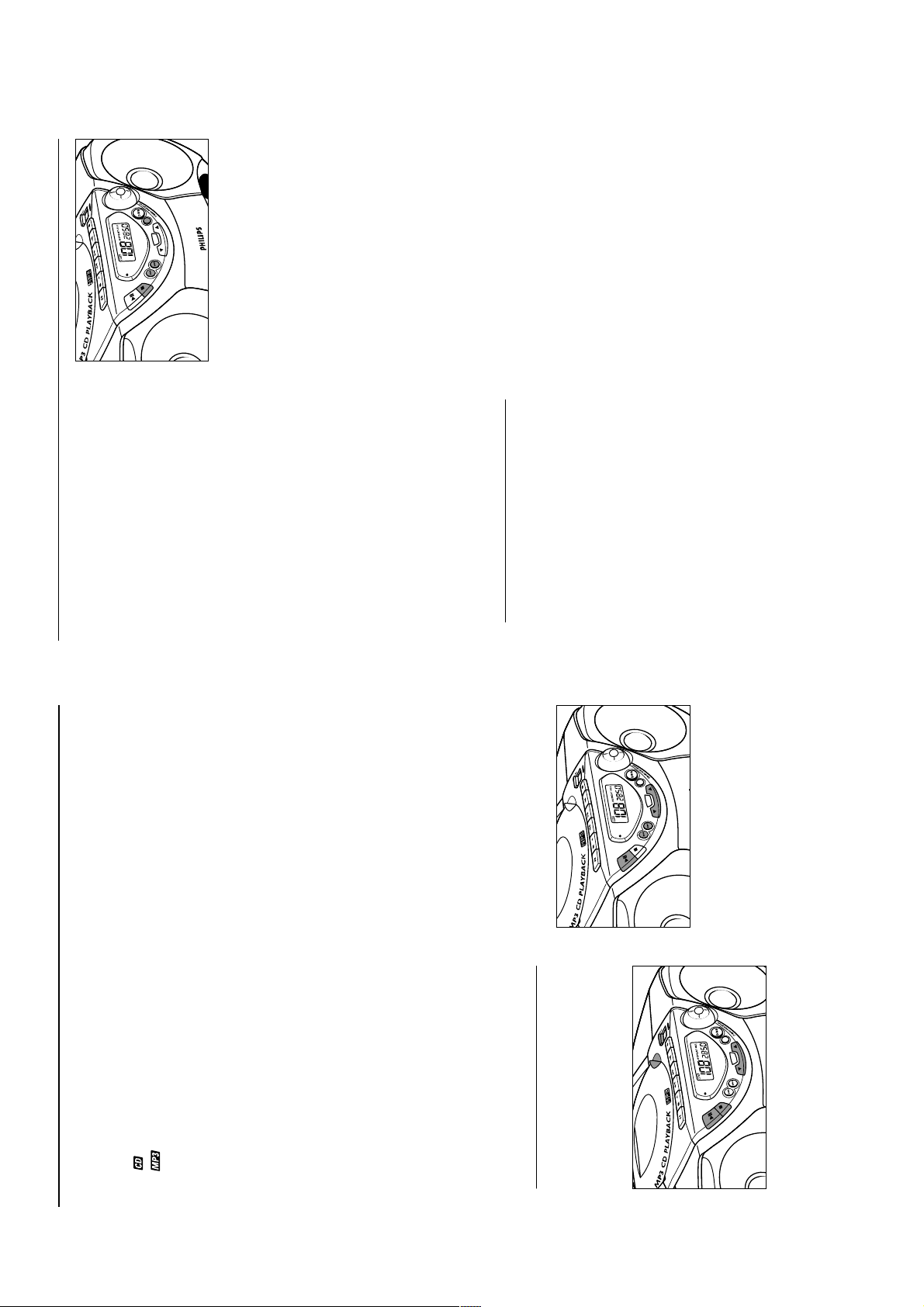
3 - 4
L
T
U
N
E
R
11
R
E
W
O
P
F
F
O
P
A
M
T
F
W
D
M
C
E
N
P
O
O
T
T
F
I
L
MP3-CD/ CD-Player
N
O
E
M
U
L
F
F
O
D
R
O
C
E
R
Y
A
L
P
H
C
R
A
E
S
R
E
D
R
O
C
RE
E
8
T
T
3
E
S
1
S
A
1
C
Z
O
I
D
A
A
R
O
V
N
E
P
O
•
P
O
T
S
E
S
U
A
P
D
C
0
1
+
K
C
M
E
A
A
D
R
R
O
G
T
M
O
3
R
D
P
C
T
E
W
S
E
•M
R
P
FM
4
0
1
-
K
C
A
R
T
W
O
H
L
C
T
R
T
A
A
E
B
S
•
K
C
A
P
R
O
T
T
S
E
S
Y-
U
A
A
L
P
P
2 seconds before playback
pressing CD MODE•PROGRAM once
or more until the desired play mode is
shown.
➜Display:your selected mode flashes
1 During playback,select your play mode by
• You can use TRACK•SEARCH ∞ ,§
or TRACK +/–10 PRESET 3 or 4 to
SHUFFLE/ REPEAT
modes.
skip tracks during the
SHUFFLE/ REPEAT play options can be
disc programme in random order.
SHUFFLE/ REPEAT ALL repeats the entire
combined and used with a programme: e.g.
• The
2 To return to normal playback press
CD MODE•PROGRAM until the
SHUFFLE/ REPEAT modes are no longer
shown.
play mode.
• You can also press STOP 9 to quit the
volume.
Different Play Modes
CD MODE•PROGRAM allows you to
select various play modes.The modes can
be selected or changed during playback of
an entire disc or programme in the
following sequence:
SHUFFLE – all tracks are played in
random order
SHUFFLE REPEAT ALL – repeats the
entire disc in random order
REPEAT – plays the current track
continuously
REPEA T ALL – plays the entire disc
continuously
• Press TRACK•SEARCH § once briefly
for the next track, or press repeatedly until
the desired track number appears in the
display.
to return to the beginning of a current
track.
once briefly for a previous track.
once or more to fast skip to the next/
previous 10 tracks.
Finding a passage within a track
TRACK•SEARCH ∞ or §.
➜The disc is played at high speed and low
• Press TRACK•SEARCH ∞ once briefly
• Press TRACK•SEARCH ∞ more than
• Press TRACK +/–10 PRESET 3,4
1 During playback,press and hold down
release the TRACK•SEARCH ∞ or §
2 When you reach the passage you want
button.
➜Normal playback resumes.
Note:During playback of a CD,MP3-CD,
programme or when SHUFFLE/REPEAT is
active,searching is only possible within a track.
➜Display:shows Cd briefly.
1 Adjust the POWER slider to CD.
Display indication for MP3-CD/ CD
functions
MP3-CD/ CD-Player
and press the CD door gently close.
the edge marked LIFT TO OPEN.
3 Insert a disc with the printed side facing up
2 To open the CD door,lift the CD door at
4 Press PLAY•PAUSE 2; on the set to
MP3-CD operation
– d1SC: when reading CDcontents
– Cd oPen:CD door open
– :icon throughout CD operation
– : icon throughout
– In CD stop mode: total track number
2; again.
AUSE
•P
Y
start playback.
PLAY•PAUSE 2;.To resume,press
PLA
flashes.
➜The elapsed playback time freezes and
5 To pause playback press
and total playback time
total track number
time of current track and current track
– During playback: elapsed playback
number
– Pause: elapsed playback time freezes
– In MP3-CD stop mode:
OFF position and check
slider to TAPE/
7 To switch off the set,adjust the POWER
6 To stop playback,press STOP 9.
SHUFFLE/ REPEAT modes: when the
PROGRAM:when MP3 CD/ CD
respective mode is activated
and flashes
–
–
the cassette keys are released.
Note:playback will also stop when:
– you open the CD compartment;
– you select RADIO or TAPE sound
source;
– the disc has reached to the end.
g also appears
ro
g:programme cancelled
ro
P
programme active;P
briefly when you store a track
tracks selected
no
– no SEL: programme activated but no
– FULL: programme memory full
–
– Cd Err, no d1SC or nF d1SC:
TRACK +/–10 PRESET 3,4 to select a
Selecting a different track
During playback you can use the
error in CD operation/ no disc/ or a
particular track.
TRACK•SEARCH ∞ ,§ or
CD-R(W) is blank or the disc is not
finalised (see Troubleshooting)
MP3-CD/ CD Playback
R
N
E
W
O
P
F
F
O
P
A
M
T
F
W
D
M
C
E
N
P
O
O
T
T
F
I
L
EM
ST
SY
ER
AK
SPE
A
FLEX
E
T
I
SS R
G
A
I
B
D
This unit can play:
O
E
M
U
L
F
F
O
O
D
V
R
O
C
E
R
Y
A
L
P
H
C
R
A
E
S
N
E
P
O
•
P
O
T
S
E
S
U
A
P
R
E
D
R
O
C
E
R
E
8
T
T
3
E
S
1
S
A
1
C
Z
O
I
D
A
A
R
D
C
- all pre-recorded audio CDs
- all finalised audio CDR(W)s
0
1
+
K
C
M
E
A
A
D
R
O
G
M
O
R
D
P
C
W
M
•
FM
W
O
L
T
R
T
A
A
E
B
S
•
K
C
A
P
R
O
T
T
S
E
S
Y-
U
LA
PA
P
F
F
O
P
A
M
T
F
W
D
M
C
E
N
P
O
M
E
R
ST
E
SY
R
N
E
AK
U
T
SPE
L
X
E
A
FL
E
IT
G
ASS R
I
B
D
- MP3-CDs (CD-ROMs with MP3 files)
R
T
3
T
E
S
E
R
P
4
0
1
-
K
C
A
R
T
H
C
stop or pause position,press
PLAY•PAUSE 2; to start playback.
• If you have selected a track number in the
R
N
E
W
O
P
O
T
T
F
I
L
O
E
M
U
F
L
F
O
O
D
V
R
O
C
E
R
Y
A
L
P
H
C
R
A
E
S
N
E
P
O
•
P
O
T
S
E
S
U
A
P
R
E
D
R
O
C
E
R
E
8
T
T
3
E
S
1
S
A
1
C
Z
O
I
D
A
A
R
D
C
0
1
+
K
C
M
E
A
A
D
R
R
O
G
T
M
O
3
R
D
P
C
T
E
W
S
E
M
•
R
P
FM
4
0
1
-
K
C
A
R
T
W
H
C
T LO
R
T
A
A
E
B
S
•
K
C
A
P
R
O
T
ST
E
S
Y
U
A
A
L
P
P
10
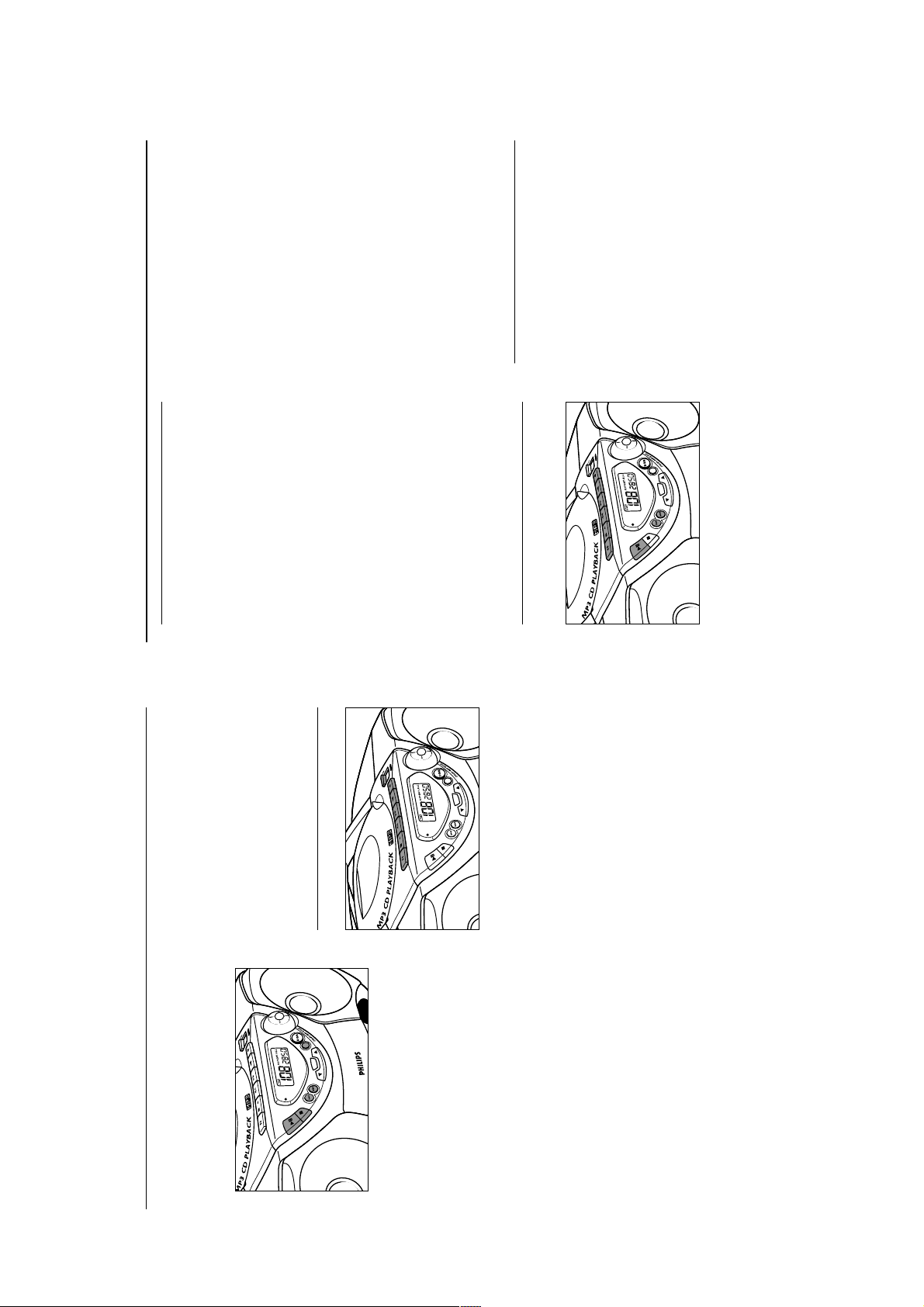
3 - 5
Recording
4 Close the cassette door.
automatically from the beginning of the
programme. It is not necessary to start the
CD player separately.
• Playing of the disc programme starts
5 Press RECORD 0 to start recording.
13
•OPEN 9/.
OP
point in the track when you press
Selecting and recording a particular
RECORD 0.
passage
TRACK•SEARCH ∞ or § to find your
passage.
player on pause at the selected passage.
resume recording,press PAUSE ; again.
7 To stop recording,press STOP•OPEN 9/.
6 For brief interruptions press PAUSE ;.To
• During playback, press and hold down
➜Recording will begin from this exact
• Press PLAY•PAUSE 2; to put the CD
Recording from the Radio
1 Select RADIO source and your waveband.
2 Tune to the desired radio station
M
F
W
D
M
C
E
N
M
E
T
R
E
SYS
N
ER
K
A
U
E
T
SP
L
A
FLEX
E
T
R
I
SS
A
IG
B
D
(see Radio reception).
R
E
W
O
P
D
R
F
F
O
O
P
C
A
T
E
R
P
O
O
T
T
F
I
L
cassette door. Insert a blank tape.
3 Press STOP•OPEN 9/ to open the
E
M
U
L
O
V
Y
A
L
P
H
C
R
A
E
S
W
O
L
T
T
N
A
E
B
P
O
•
P
O
T
S
E
S
U
E
AY
A
S
L
P
P
U
A
P
R
E
D
R
O
C
RE
E
8
T
T
3
E
S
1
S
A
1
C
Z
O
I
D
A
A
R
D
C
N
O
P
O
T
S
4 Close the cassette door.
F
F
O
0
1
+
K
C
M
E
A
A
D
R
R
O
G
T
M
O
R
D
P
C
W
M
FM•
H
C
R
A
E
S
•
K
C
A
R
T
6 For brief interruptions,press PAUSE ;.To
5 Press RECORD 0 to start recording.
3
T
E
S
E
R
P
4
0
1
-
K
C
A
R
T
press ST
resume recording,press PAUSE ; again.
7 To stop recording,
Erasing a programme
Programming track numbers
MP3-CD/ CD-Player Cassette recorder
or other rights of third parties are not
General information on
Recording
infringed.
• Recording is permissible insofar as copyright
You can erase the contents of the memory
by any one of the following:
– opening the CD door;
– selecting RADIO or TAPE source;
– pressing STOP 9 (twice during playback
R
E
W
O
P
D
R
F
F
O
O
P
C
A
M
T
F
E
W
R
D
M
C
E
N
P
Y
O
O
A
T
L
T
P
F
I
L
You may store up to 20 tracks in the
desired sequence. If you like, store any track
more than once.
cassettes.For recording, use only NORMAL
type cassettes (IEC type I) on which the
CHROME (IEC II) or METAL (IEC IV) type
tabs have not been broken.
• This deck is not suited for recording on
g' briefly when
ro
P
no
the programme is cancelled.
or in the stop position.)
➜Display:shows '
E
M
U
L
O
V
H
C
R
A
E
S
W
O
L
T
T
N
A
E
B
P
O
•
P
O
T
S
E
AY-
S
L
P
U
A
P
R
E
D
OR
C
E
R
E
8
TT
3
E
S
1
S
A
1
C
Z
O
I
D
A
A
R
D
C
Cassette playback
N
O
F
F
O
0
1
+
K
C
M
E
A
A
D
R
R
O
G
T
M
O
3
R
D
P
C
T
E
W
S
E
•M
R
M
P
F
4
0
1
-
K
C
A
R
T
H
C
R
A
E
S
•
K
C
A
P
R
O
T
T
S
E
S
U
A
P
no recording will take place during the
7 seconds when the leader tape passes the
recorder heads.
have the tape in front of you and break out
the left tab.Recording on this side is no
longer possible.To record over this side
again,cover the tabs with a piece of
adhesive tape.
• At the very beginning and end of the tape,
F
F
O
P
A
M
T
F
W
D
M
C
E
N
P
O
TEM
R
E
SYS
R
N
AKE
U
PE
T
L
X S
A
EFLE
T
R
I
G
I
BASS
D
• To protect a tape from accidental erasure,
R
E
W
O
P
O
T
T
F
I
L
N
O
E
M
U
F
L
F
O
O
D
V
R
O
C
E
R
Y
A
L
P
H
C
R
A
E
S
N
E
P
O
•
P
O
T
S
E
S
U
A
P
R
E
D
R
O
C
E
R
E
8
T
T
3
E
S
1
S
A
1
C
Z
O
I
D
A
A
R
D
C
0
1
+
K
C
M
E
A
A
D
R
R
O
G
T
M
O
3
R
D
P
C
T
E
W
S
E
M
•
R
M
P
F
4
0
1
-
K
C
A
R
T
W
O
H
L
C
T
R
T
A
A
E
B
S
•
K
C
A
P
R
O
T
T
S
E
S
Y
U
A
A
L
P
P
1 Adjust the POWER slider to TAPE/OFF.
2 Press STOP•OPEN 9/ to open the
PROGRAM and
g' briefly followed by your selected
ro
store the track.
'P
➜The display shows
1 In the STOP mode,press
TRACK•SEARCH ∞ ,§ or
TRACK +/–10 PRESET 3 or 4 for your
desired track.
press CD MODE•PROGRAM once to
2 When your chosen track number appears,
Synchro Start MP3-CD/
CD Recording
cassette door and insert a recorded
cassette.
3 Close the cassette door.
4 Press PLAY 1 to start playback.
track number.
first selecting a track number,no SEL
is shown.
➜If you attempt to programme without
operation.
➜Display:shows tAPE throughout tape
resume, press the key again.
5 To pause playback press PAUSE ;.To
6 By pressing 5 or 6,fast winding of the
programme more than 20 tracks.
desired tracks in this way.
➜FULL is displayed if you attempt to
3 Repeat steps 1 to 2 to select and store all
PLAY•PAUSE 2;.
4 To play your programme,press
1 Select CD source.
tape is possible in both directions.To stop
fast winding,press STOP•OPEN 9/.
Reviewing your programme
• In the STOP mode,press and hold down
track numbers.
2 Insert a disc and if desired, programme
3 Press STOP•OPEN 9/ to open the
end of the tape, the tAPE indication goes
• The keys are automatically released at the
7 To stop the tape,press STOP•OPEN 9/.
CD MODE•PROGRAM for more than
one second.
➜The display shows all your stored track
cassette door. Insert a blank tape.
out and the set is switched off,except if
PAUSE ; has been activated.
numbers in sequence.
12
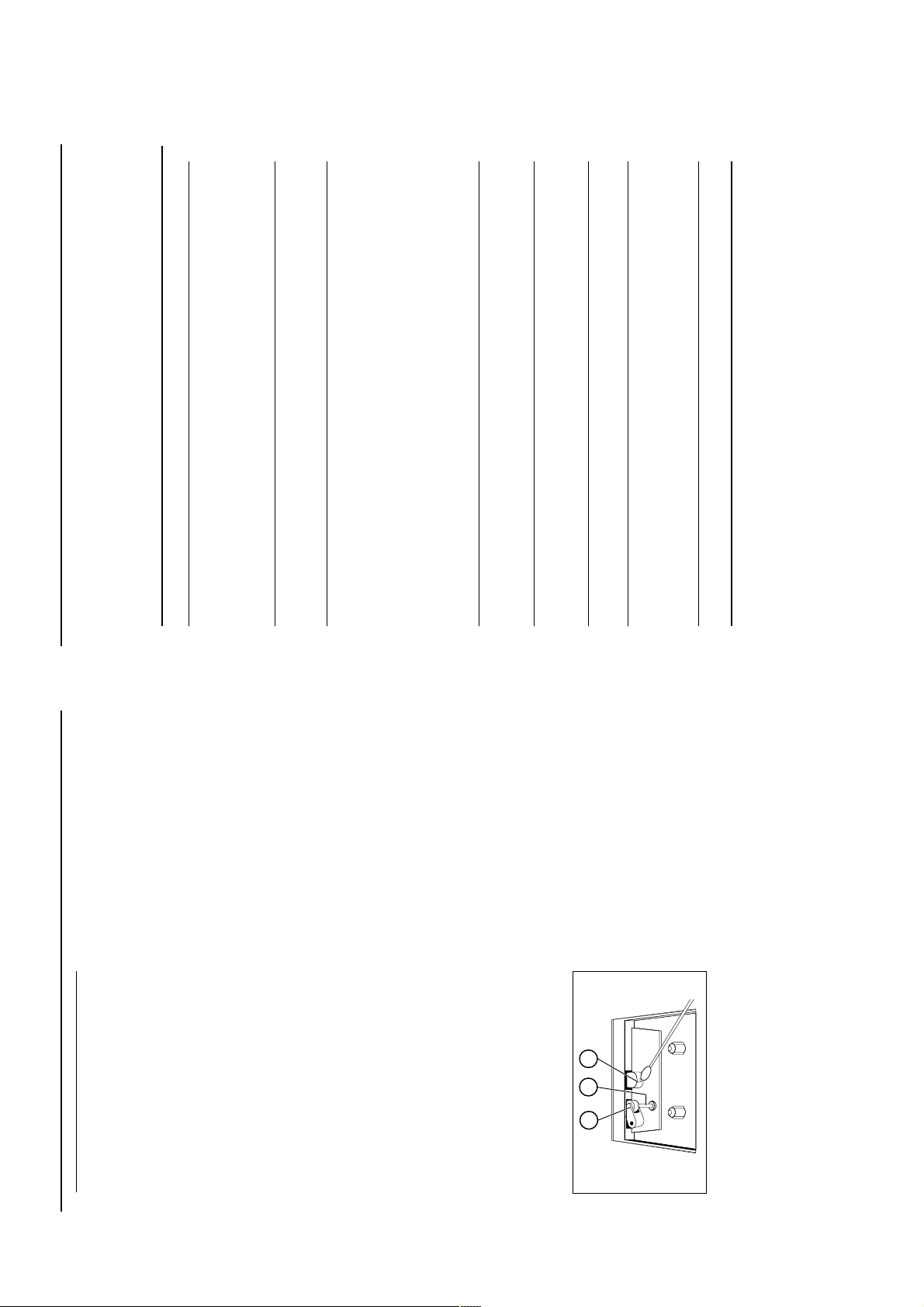
3 - 6
Troubleshooting
15
If a fault occurs, first check the points listed below before taking the set for repair.
Do not open the set as there is a risk of electric shock.If you are unable to remedy a
– Mains cord not securely connected.
Connect AC mains cord properly.
– Batteries exhausted /incorrectly inserted.
Insert (fresh) batteries correctly.
WARNING:Under no circumstances should you try to repair the set yourself, as
problem by following these hints, consult your dealer or service centre.
this will invalidate the guarantee.
Problem Solution
No sound/ power – Volume not adjusted.Adjust the VOLUME.
Display does not function – Electrostatic discharge.
properly/ No reaction to Switch off and unplug the set.
operation of any of the controls Reconnect after a few seconds.
no d1SC,Cd Err or – No disc inserted. Insert a disc.
– CD-R(W) is blank or the disc is not finalised.
Use a finalised CD-R(W).
– Laser lens steamed up.
Wait until lens has recovered to room temperature.
– Incompatible format used for MP3.Check if your disc
format is ISO 9960, Joliet, finalised multisession.
– SHUFFLE or a programme is active.
nF d1SC indication/ MP3CD/ – Disc badly scratched/ dirty.
CD playback does not work Replace/ clean disc (see maintenance).
Quit SHUFFLE/ programme mode.
The disc skips tracks – Disc damaged or dirty.Replace or clean CD.
into MP3 format.
Change file extension to .MP3
MP3 playback Use a lower compression level to record CD tracks
Sound skips during – MP3file made at compression level exceeding 320 kbps.
Cannot find desired MP3 title – Wrong file extension/ used.
Poor cassette sound quality – Dust and dirt on the heads, etc.
Clean deck parts, see maintenance.
– Use of incompatible cassette types (METAL or
CHROME).Only use NORMAL (IEC I) for recording.
adhesive tape over the missing tab space.
Recording does not work – Cassette tab(s) may be broken.Apply a piece of
heads A,and also the capstan B.
pressure roller C.
4 After cleaning,press STOP•OPEN 9/.
3 Press PAUSE ; and clean the magnetic
2 Press PLAY 1 and clean the rubber
Precautions &
Maintenance
that the system does not tilt.
General Maintenance
• Place the set on a hard and flat surface so
• Do not expose the set, batteries,CDs or
playing a cleaning cassette through once.
CD player and disc handling
touched!
temperature can cause condensation to
• Cleaning of the heads can also be done by
cassettes to humidity, rain,sand or excessive
• The lens of the CD player should never be
• Sudden changes in the surrounding
heat caused by heating equipment or direct
sunlight.
with a minimum gap of 6 inches between
the ventilation holes and surrounding
surfaces is necessary to prevent heat
• Do not cover the set.Adequate ventilation
form and the lens of your CD player to
cloud over.Playing a disc is then not
possible. Do not attempt to clean the lens
but leave the set in a warm environment
until the moisture evaporates.
compartment dust-free.To clean,dust the
• Always close the CD door to keep the CD
build-up.
self-lubricating bearings and must not be
oiled or lubricated.
leather. Do not use any cleaning agents
containing alcohol,ammonia, benzene or
• The mechanical parts of the set contain
• To clean the set, use a soft, dry chamois
compartment with a soft dry cloth.
centre spindle while lifting the disc.Always
pick up the disc by the edge and replace
the disc back in its box after use to avoid
scratching and dust.
from the centre towards the edge using a
soft,lint-free cloth. Do not use cleaning
agents as they may damage the disc.
to it.
• To take a disc out of its box,press the
• To clean the disc, wipe in a straight line
• Never write on a disc or attach any stickers
AB
C
abrasives as these may harm the housing.
Tape deck maintenance
To ensure quality recording and playback of
the tape deck,clean parts A, B and C
shown in the diagram below,after approx.
50 hours of operation, or on average once
a month.Use a cotton bud slightly
moistened with alcohol or a special head
cleaning fluid to clean the deck.
STOP•OPEN 9/.
1 Open the cassette door by pressing
14
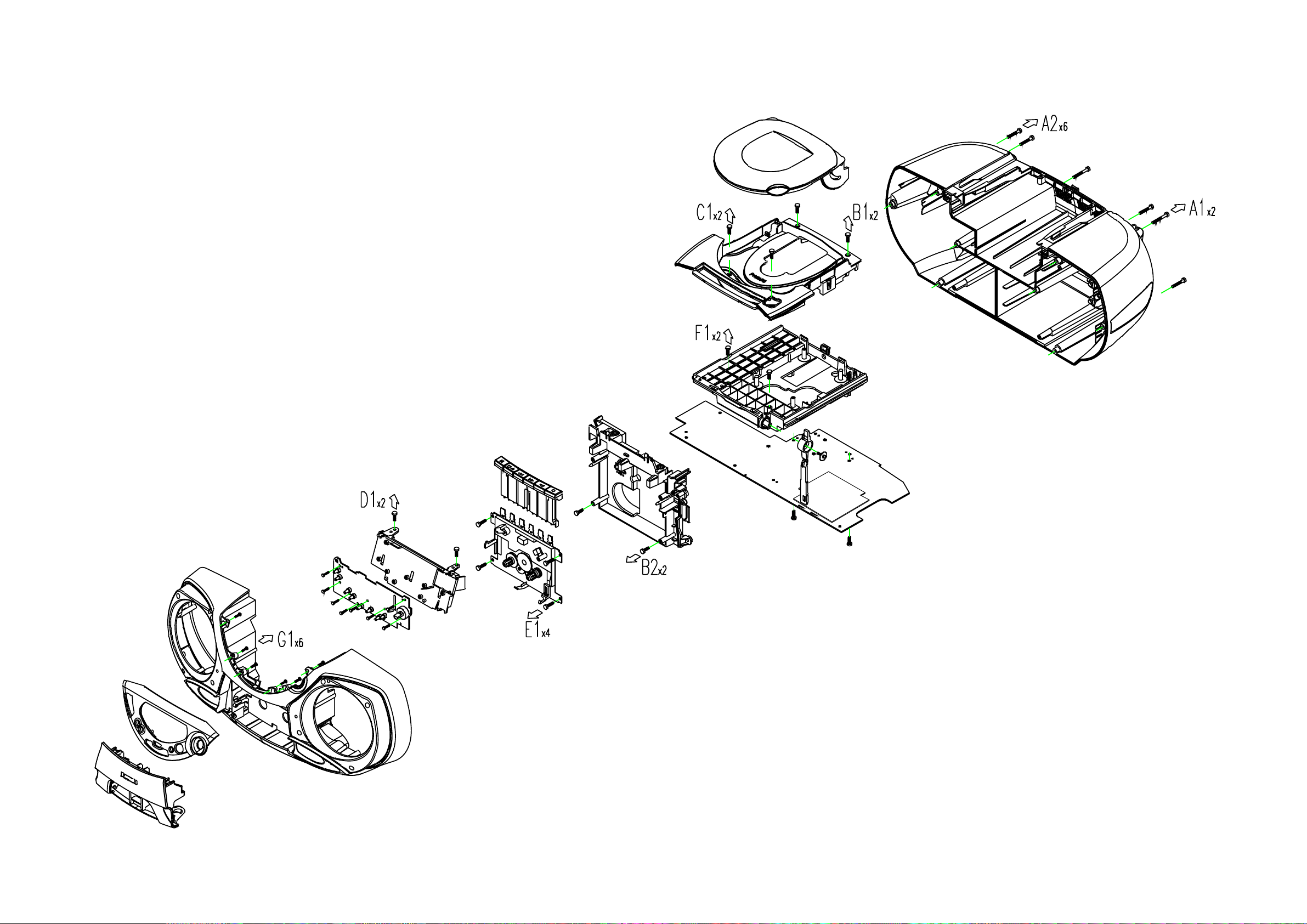
4 - 14 - 1
DISASSEMBLY DIAGRAM
A. To remove Front Cabinet Grill Assy
B. To remove Rear Cabinet Assy
C. To remove CD Tray
D. To remove Bracket Front
E. To remove Tape Deck
F. To separate Frame CD and Frame Cassette
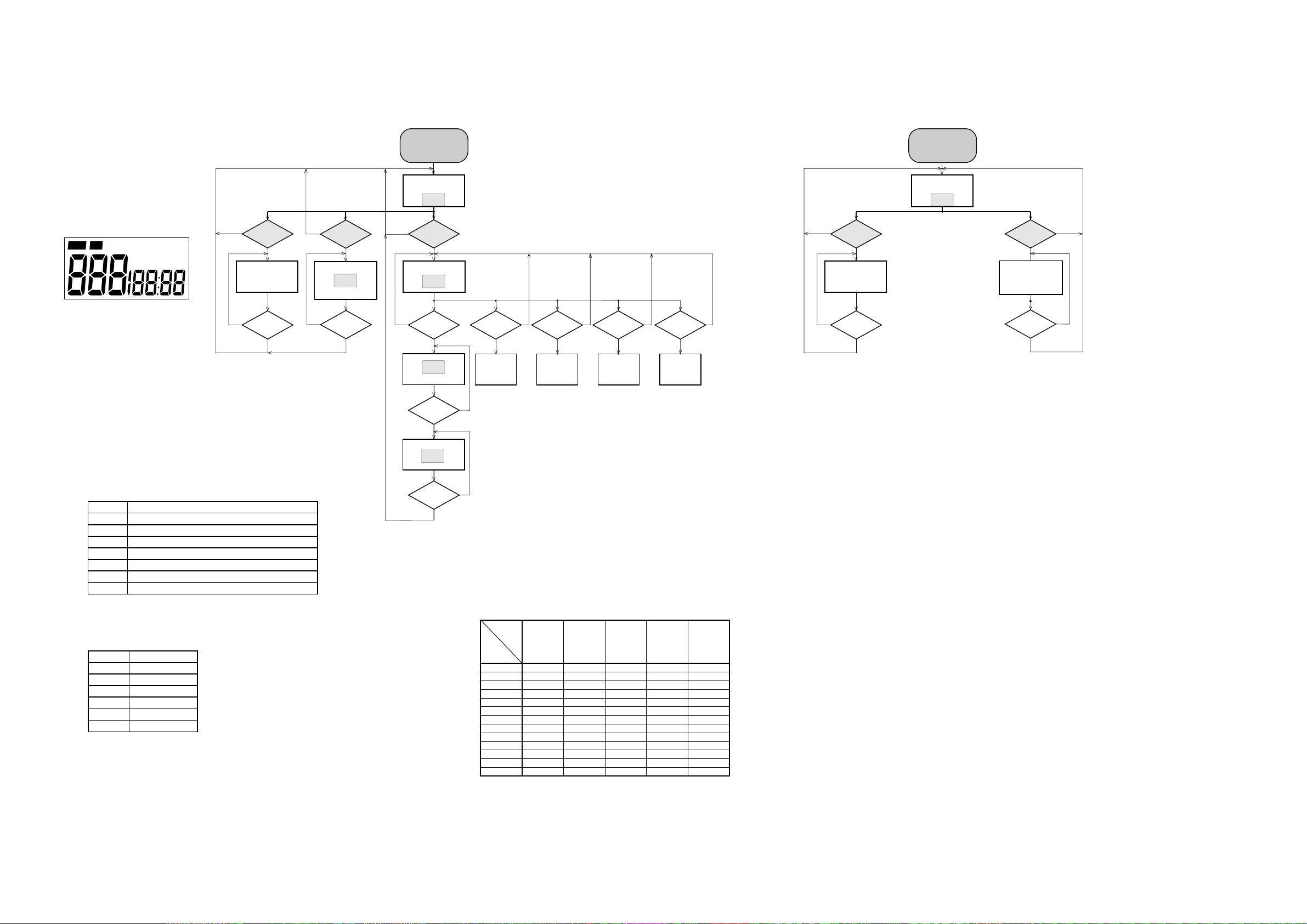
4 - 2 4 - 2
SERVICE TEST PROGRAM
STOP button pressed in any step returns
*
to begin of Service Testprogram.
To leave Service Testprogram switch mode switch
*
to off-position.
Door switch is ignored → CD door can be opened.
*
Volume up/down buttons function independentely
*
of the service testprogram.
MP3 CD
PROGRAM SHUFFLE
REPEAT ALL
FM AM MW
fig. 1
DISPLAY TEST
NEXT button
N
pressed?
Display shows all
segments and flags.
see figure 1
STOP button
N
pressed?
To enter Service
Testprogramm hold
PLAY & MODE buttons
depressed while switching
CD mode on.
Display shows
version number
of the µ+P - software.
EP2PROM CLEAR
PREV button
N
pressed?
Y
Y
Display shows
EP
E2prom clear
STOP button
N
pressed?
Y
Y
FOCUS search
16
PLAY button
N
pressed?
Y
Display shows
01
NNNNN
PLAY button
pressed?
YYYY Y
Display shows
-2FOC
objective moves up&down
disc motor for 160ms "on"
FOCUS found?
Y
Display shows
CD TEST TUNER TEST
Slide servo, Radial servo, Focus servo, Disc motor
and Laser are switched off.
Mute is switched on via decoder IC.
CD SERVO TEST
outside as long as
N
SLIDE test DISC MOTOR test
NEXT button
pressed?
Slide moves
button is held
depressed.
PREV. button
pressed?
Slide moves
inside as long as
button is held
depressed.
PRESET DOWN
Disc motor turns
counter clockwise
as long as button
is held depressed.
pressed?
(brake)
PRESET UP
pressed?
Disc motor turns
clockwise
as long as button
is held depressed.
(accelerate)
DISPLAY TEST
N
N
NEXT button
pressed?
Y
Display shows all
segments and flags.
see figure 1
STOP button
pressed?
Y
To enter Service
Testprogramm hold
PLAY & STOP buttons
depressed while switching
TUNER mode on.
Display shows
version number
of the µ+P - software.
16
TUNER TEST
MODE button
pressed?
Service preset frequencies
acc. table 1 are copied
to the RAM.
Tuner is normal working
except the MODE key.
STOP button
(Tuner)
Y
pressed?
Y
N
N
2FOC
disc motor turns.
ERROR MEANING
Err 1 No focus found
Err 2 Time out error for disc motor reach the normal speed
Err 3 Focus error during tracking initialization
Err 4 Subcode error on play mode
Err 5 Focus error on play mode
Err 6 Radial error on search mode
Err 7 Focus error
table 2
STATUS MEANING
Sta 0 Silde mode
Sta 1 Silde mode
Sta 2 Silde mode
Sta 3 Silde mode
Sta 8 Play mode
Sta > 8 Recover mode
table 3
STOP button
pressed?
Y
N
REGION
PRESET
1 87.5 MHz
2 108 MHz
3 531 kHz
4 1602 kHz
5 558 kHz
6 1494 kHz
7 153 kHz
8 279 kHz
9 198 kHz
10 11 12 13
SERVICE PRESET FREQUENCIES
EUROPE
FM/MW/LW
/00/05/20/25
EUROPE2B OVERSEAS EAST-EUROPE USA
FM/MW FM/MW FM/MW FM/MW
87.5 MHz 87.5 MHz 65.81 MHz 87.5 MHz
108 MHz 108 MHz 108 Mhz 108 MHz
531 kHz 531/530 KHz 74 MHz 530 kHz
1602 kHz 1602/1700 kHz 87.5 MHz 1700 kHz
558 kHz 558/560 kHz 531 kHz 560 kHz
1494 kHz 1494/1500 kHz 1602 kHz 1500 kHz
-
1)
Grid switchable
10-100kHz/9-50kHz
/00 /01/21 /14 /14/37
- - 558 kHz -
- - 1494 kHz -
----
----
----
----
----
table 1
1)
How to set frequency grid:
AM - 9 kHz / FM - 50 kHz : Hold PLAY KEY with the PRESET DOWN KEY simultaneously and then switch to TUNER.
AM - 10 kHz / FM - 100 kHz : Hold PLAY KEY with the PRESET UP KEY simultaneously and then swutch to TUNER.
Selected frequency grid is stored in the EEPROM.
2)
In sets with 30kHz grid on FM band it may occur that the
tuned frequency is indicated wrong on the display because
of tolerances of the discriminator filter.
For that reason the testsoftware is prepared for an
automatic IF-offset correction.
Note:
This test functions only with the East European
tuner version used in /14/34 set versions.
The test was executed on every set in the production line.
In case the discriminator filter or the EEPROM has to be
exchanged the automatic IF-offset correction should also be
executed after repair.
To execute the automatic IF-offset correction proceed as follows:
* feed a strong 87.5MHz signal to the antenna
* press the PLAY button
The µP starts now several times the search mode.
If the transmitter was found at 87.5MHz the stop-frequency sent by the
radio IC is compared with the nominal frequency else the display shows "00E".
F When the same difference is found twice the value will be stored as offset.
The actual used offset is shown on the display ( -3, -2, -1, 0, 1, 2, 3 ).
