Philips AZ1120/17, AZ1120/14, AZ1120/05, AZ1120/11, AZ1120/00 User Manual
...
CD Radio Cassette Recorder
DYNAMIC
BASS
AZ1120
C
D
R
A
D
I
O
P
L
A
Y
P
A
U
S
E
S
T
O
P
R
E
M
O
T
E
S
E
N
S
O
R
V
O
L
U
M
E
D
BB
IO
IO
O
II
O
I
IO
IO
IIO
IO
I
O
O
I
O
I
O
I
O
O
I
I
O
I
I
O
I
O
I
I
O
I
O
I
O
O
I
O
I
O
I
O
O
I
I
O
I
O
I
I
O
I
CA
SSET
T
E
R
E
C
O
R
D
E
R
SEARCH
CD
MODE
TUNING
R
E
C
O
R
D
P
L
A
Y
S
E
A
R
C
H
S
T
O
P
/
O
P
E
N
P
A
U
S
E
BOOST
DYNAMIC
BASS
AZ1120
C
D
R
A
D
IO
P
L
A
Y
P
A
U
S
E
S
T
O
P
R
E
M
O
T
E
S
E
N
S
O
R
V
O
L
U
M
E
D
B
B
IO
IO
O
I
IO
I
I
O
IO
I
IO
IO
I
O
O
IO
I
O
I
O
O
I
I
O
I
I
O
I
O
I
I
O
I
O
I
O
O
I
O
I
O
I
O
O
I
I
O
I
O
I
I
O
I
CA
SSET
TE
R
E
C
O
R
D
E
R
SEARCH
CD
MODE
TUN
ING
R
E
C
O
R
D
P
L
A
Y
S
E
A
R
C
H
S
T
O
P
/O
P
E
N
P
A
U
S
E
BOOST
M
H
z
K
H
z
88
530
600
900
1160
1
3
4
0
1
6
0
0
92
96
•
•
•
•
•
100
104
1
0
8
PR
O
G
R
A
M
P
RO
G
RA
M
O
P
E
N
O
P
E
N
AZ 1120
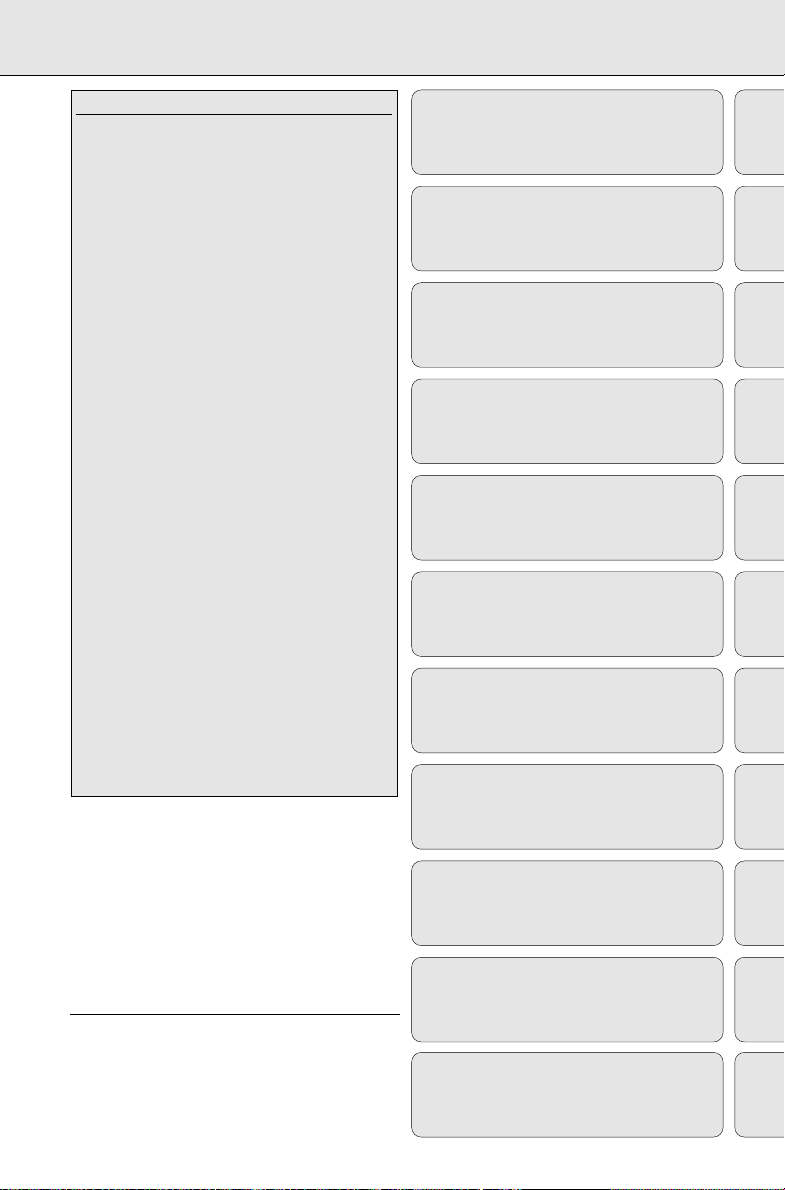
Important notes for users in the U.K.
Mains plug
This apparatus is fitted with an approved moulded 13
Amp plug. To change a fuse in this type of plug
proceed as follows:
1 Remove fuse cover and fuse.
2 Fix new fuse which should be a BS1362 5 Amp,
A.S.T.A. or BSI approved type.
3 Refit the fuse cover.
If the fitted plug is not suitable for your socket
outlets, it should be cut off and an appropriate plug
fitted in its place.
If the mains plug contains a fuse, this should have a
value of 5 Amp. If a plug without a fuse is used, the
fuse at the distribution board should not be greater
than 5 Amp.
Note: The severed plug must be disposed to avoid a
possible shock hazard should it be inserted into a
13 Amp socket elsewhere.
How to connect a plug
The wires in the mains lead are coloured with the
following code: blue = neutral (N), brown = live (L).
As these colours may not correspond with the colour
markings identifying the terminals in your plug,
proceed as follows:
• Connect the blue wire to the terminal marked N or
coloured black.
• Connect the brown wire to the terminal marked L
or coloured red.
• Do not connect either wire to the earth terminal in
the plug, marked E (or e) or coloured green (or
green and yellow).
Before replacing the plug cover, make certain that the
cord grip is clamped over the sheath of the lead - not
simply over the two wires.Copyright in the U.K.:
Recording and playback of material may require
consent. See Copyright Act 1956 and The Performer’s
Protection Acts 1958 to 1972.
n Norge
Typeskilt finnes på apparatens underside.
Observer: Nettbryteren er sekundert innkoplet. Den
innebygde netdelen er derfor ikke frakoplet nettet så
lenge apparatet er tilsluttet nettkontakten.
For å redusere faren for brann eller elektrisk støt;
skal apparatet ikke utsettes for regn eller fuktighet.
English ........................................... 4
Français...................................... 12
Español ....................................... 20
Deutsch ....................................... 28
Nederlands .............................. 36
Italiano ........................................ 44
Português .................................. 52
Dansk............................................ 60
Svenska ...................................... 68
English
Français
Español
Deutsch
Nederlands
Italiano
Português
Dansk
Svenska
i Italia
DICHIARAZIONE DI CONFORMITA’
Si dichiara che l’apparecchio AZ 1120 Philips risponde
alle prescrizioni dell’art. 2 comma 1 del D. M. 28 Agosto
1995 n. 548.
Fatto a Eindhoven, il 02/03/1999
Philips Consumer Electronics
Philips, Glaslaan 2
5616 JB Eindhoven, The Netherlands
2
Suomi............................................ 76
Έλληνικά ...................... 84
Suomi
Έλληνικά
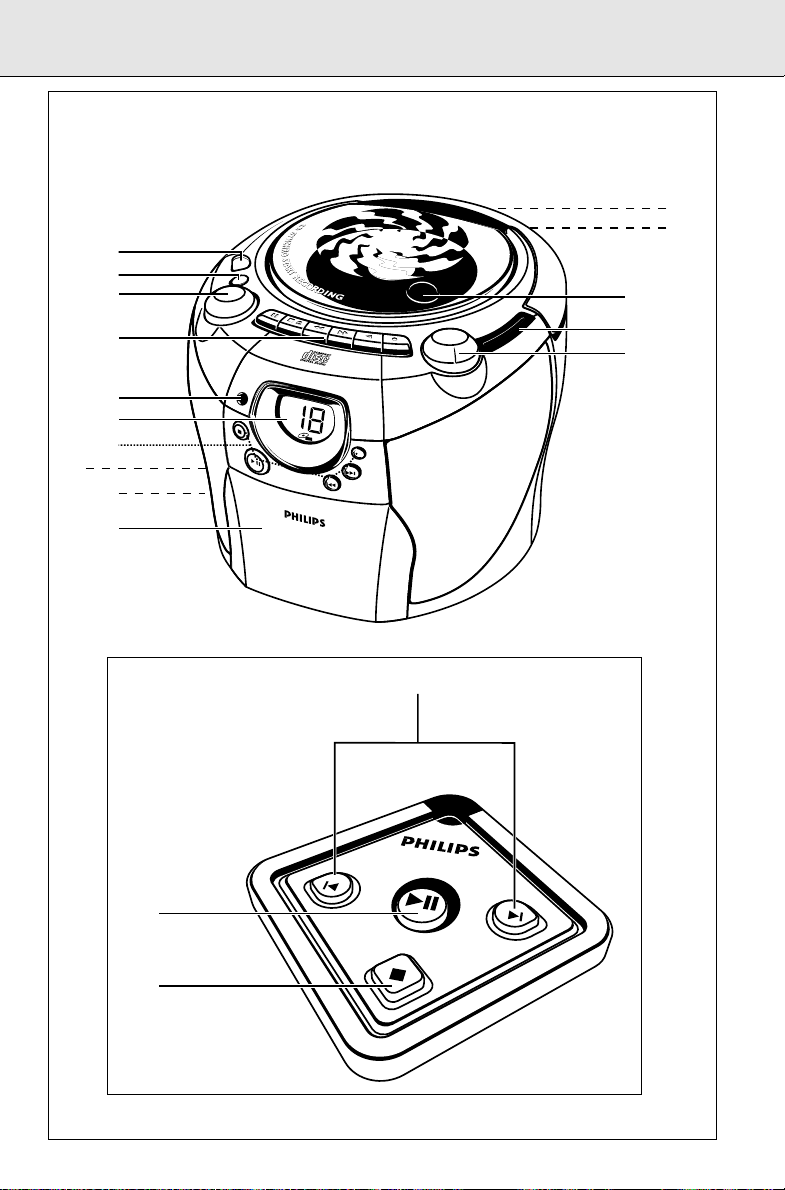
D
Y
N
A
M
IC
BASS
A
Z
11
20
C
D
R
A
D
I
O
P
L
A
Y
P
A
U
S
E
S
T
O
P
R
EM
OT
E
SE
NS
OR
VOLUME
D
B
B
I
O
I
O
O
I
I
O
I
I
O
I
O
I
I
O
I
O
I
O
O
I
O
I
O
I
O
O
I
I
O
I
I
O
I
O
I
I
O
I
O
I
O
O
I
O
I
O
I
O
O
I
I
O
I
O
IIOI
C
A
S
S
E
T
T
E
R
E
C
O
R
D
E
R
S
E
A
R
C
H
C
D
M
O
D
E
TUNING
RE
COR
D
P
L
A
Y
S
E
A
R
C
H
S
T
O
P
/
O
P
E
N
P
A
U
S
E
BOOST
D
Y
N
A
M
IC
BASS
A
Z
1
120
C
D
R
A
D
I
O
P
L
A
Y
P
A
U
S
E
S
T
O
P
RE
MO
T
E
SEN
SO
R
VOLUME
D
B
B
I
O
I
O
O
I
I
O
I
I
O
I
O
I
I
O
I
O
I
O
O
I
O
I
O
I
O
O
I
I
O
I
I
O
I
O
I
I
O
I
O
I
O
O
I
O
I
O
I
O
O
I
I
O
I
O
IIO
I
C
A
S
S
E
T
T
E
R
E
C
O
R
D
E
R
S
E
A
R
C
H
C
D
M
O
D
E
T
UNING
REC
O
RD
P
L
A
Y
S
E
A
R
C
H
S
T
O
P
/
O
P
E
N
P
A
U
SE
B
O
O
S
T
M
H
z
K
H
z
8
8
5
3
0
6
0
0
9
0
0
1
1
6
0
1
3
4
0
1
6
0
0
9
2
9
6
•
•
•
•
•
1
0
0
1
0
4
1
0
8
P
R
O
G
R
A
M
O
P
E
N
O
P
E
N
8
2
@
0
$
#
6
9
7
5
%
3
4
!
1
3
1
2
PREV.
NEXT
STOP
3
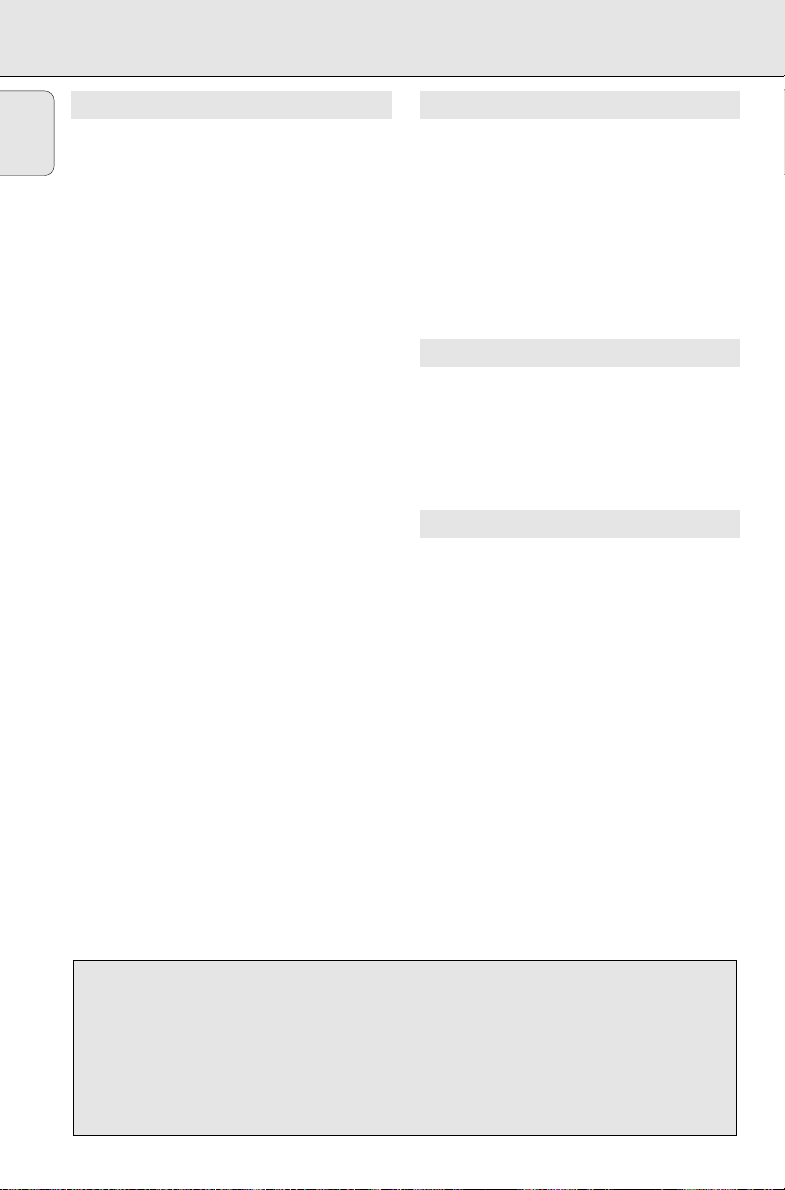
CONTROLS
English
TOP AND FRONT PANELS
1 Source selector:
OFF/ TAPE, CD, BAND (FM/ MW) –
to select source of sound, and also the
power OFF switch
2 DBB (Dynamic Bass Boost) – to
enhance bass response
3 VOLUME – to adjust the volume level
4 CASSETTE RECORDER
PAUSE ; – to interrupt recording or
playback
STOP•OPEN 9/– to stop the tape
and to open the cassette holder
SEARCH 5 or 6 – to fast wind /
rewind the tape
PLAY 1 – to start playback
RECORD 0 – to start recording
5 Remote sensor
6 CD display – to show the CD functions
7 CD PLAYER
STOP 9 – to stop playback
PLAY•PAUSE 2; – to start or interrupt
CD play
CD MODE – to select a different play
mode; to programme and review
programmed track numbers
SEARCH ∞/§ – to skip or search a
passage/ track backwards or forward
8 p – 3.5 mm headphone socket
Note: Connecting headphones will mute
the speakers
9 Cassette compartment
0 OPEN – to open/ close the CD door
RADIO
! Tuning dial pointer
@ TUNING – to tune to radio stations
BACK PANEL
# Telescopic aerial– to improve FM
reception
$ Battery door – to open the battery
compartment
% AC MAINS – socket for mains lead
REMOTE CONTROL
1 2; – to start or interrupt CD play
2 9 – to stop playback
3 J/K – to skip or search a passage/ track
backwards or forward
Environmental information
All unnecessary packaging material has been omitted. The packaging can be easily separated into
three materials: cardboard, polystyrene and plastic.
Your set consists of materials which can be recycled if disassembled by a specialized
company. Please observe the local regulations regarding the disposal of packing
materials, dead batteries and old equipment.
4
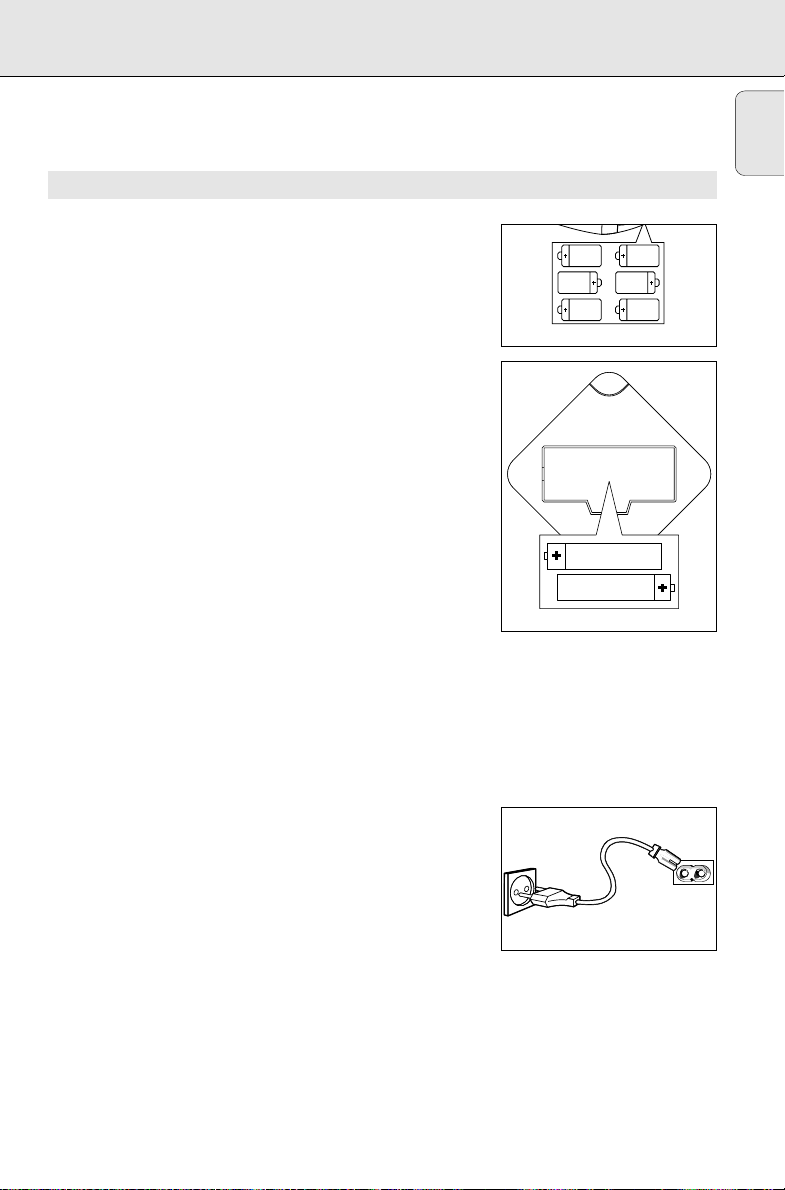
Whenever convenient, use the power supply if you want to
conserve battery life. Make sure you remove the plug from the
set and wall socket before inserting batteries.
BATTERIES (OPTIONAL)
1. Open the battery compartment and insert six batteries, type
R-14, UM-2 or C-cells, (preferably alkaline) with the correct
polarity as indicated by the "+" and "-" symbols inside the
compartment.
Remote control (supplied)
Open the battery compartment and insert two batteries,
type AAA, R03 or UM4 (preferably alkaline).
2. Replace the compartment door, making sure the batteries are
firmly and correctly in place. The set is now ready to operate.
– Incorrect use of batteries can cause electrolyte leakage and
will corrode the compartment or cause the batteries to burst.
Therefore:
– Do not mix battery types, e.g. alkaline with carbon zinc.
Only use batteries of the same type for the set.
– When inserting new batteries, do not try to mix old
batteries with the new ones.
– Remove the batteries if the set is not to be used for a long
time.
Note: The battery supply is switched off when the set is
connected to the mains.
Batteries contain chemical substances, so they should be
disposed of properly
For users in the U.K.: please follow the instructions on page 2.
Using the AC MAINS
1. Check if the mains voltage as shown on the type plate
located on the base of the set, corresponds to your local
power supply. If it does not, consult your dealer or service
centre.
2. Connect the mains lead to the MAINS socket and the wall
socket. The power supply is now connected and ready for use.
3. To switch off completely, withdraw the mains lead from the
wall socket.
– Disconnect the mains lead from the wall socket to protect your
set during heavy thunderstorms.
POWER SUPPLY
English
6 x R14/UM-2/C-CELL
2 x AAA/R03/UM4
MAINS
5
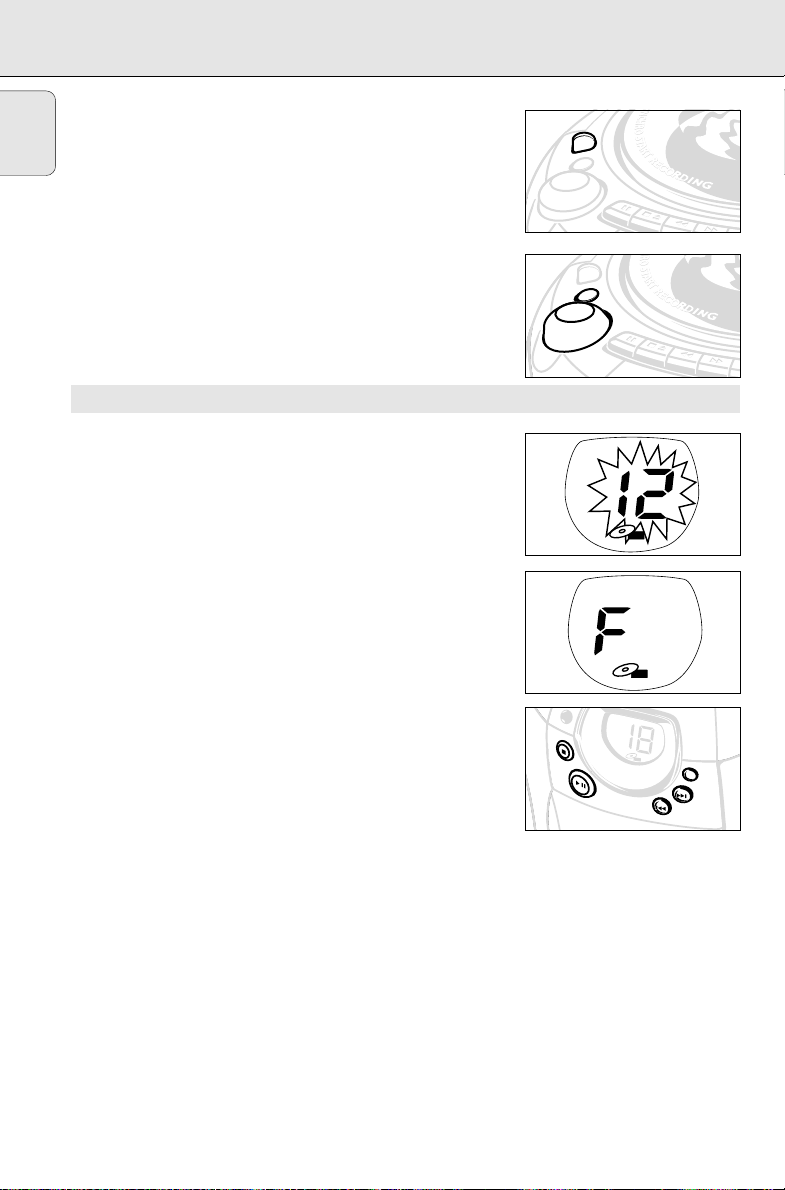
RADIO CD PLAYER
O
R
O
R
Radio reception
English
1. To select the desired waverange, set the source selector to
FM/MW.
2. Tune to a radio station using the tuning knob.
– For FM, pull out the telescopic aerial. Incline and turn the
aerial. Reduce its length if the signal is too strong (very close to
a transmitter).
– For MW, the set is provided with a built-in aerial so the
telescopic aerial is not needed. Direct the aerial by turning the
whole set.
3. Adjust the sound using the VOLUME and DBB controls.
4. To switch off the radio, adjust the source selector to the OFF/
TAPEposition (with the cassette keys released).
CD PLAYER
Display indication for CD functions:
– Total track number: in stop mode
– Current track number: during CD play
– Current track number flashes when on PAUSE
– SHUFFLE/ REPEAT: modes: when the respective mode is
activated
– PROGRAM: when active: P also appears briefly when you
store a track
– no: no disc/ error in CD operation or with the CD (see
Troubleshooting)
– F: programme memory full
Playing a CD
1. Set the source selector to CD.
2. To open the CD door, press OPEN on the CD door.
3. Insert a CD with the printed side facing up and press the CD
door gently close.
– The CD player scans the contents of the CD and the total
number of tracks is shown.
4. Press PLAY•PAUSE 2; on the set/ remote control to start
playback.
5. Adjust the sound using theVOLUME and DBB controls.
6. To interrupt playback press PLAY•PAUSE 2;. To resume,
press PLAY•PAUSE 2; again.
7. To stop CD play, press STOP 9 on the set/ remote control.
8. To switch off the set, adjust the source selector to the OFF/
TAPEposition (with the cassette keys released).
I
O
I
I
O
O
I
O
I
I
O
I
I
O
O
I
O
I
I
O
I
I
O
O
I
O
I
I
O
I
I
O
O
I
O
I
O
I
I
O
I
O
I
O
I
I
O
I
O
I
O
I
O
O
I
O
I
O
I
O
O
I
O
I
I
O
I
I
O
I
O
I
I
O
B
B
D
B
B
D
I
IO
I
O
O
I
IO
I
IO
I
O
IO
IO
O
II
IO
IO
IIO
IO
IO
IO
O
IO
O
I
IO
O
O
I
IO
P
P
A
A
U
U
S
S
V
O
V
L
O
U
L
M
U
E
M
E
I
O
I
I
O
O
I
O
I
I
O
I
I
O
O
I
O
I
I
O
I
I
O
O
I
O
I
I
O
I
I
O
O
I
O
I
O
I
I
O
I
O
I
O
I
I
O
I
O
I
O
I
O
O
I
O
I
O
I
O
O
I
O
I
I
O
I
I
O
I
O
I
I
O
B
B
D
B
B
D
I
O
II
O
IO
IO
I
IO
I
O
IO
O
I
IIO
O
I
IO
IIO
IO
O
I
O
I
O
O
I
O
I
IO
O
IO
IO
P
P
A
A
V
O
V
L
O
U
L
M
U
E
M
E
CD
PROGRAM
CD
P
RO
G
RA
M
STOP
STOP
PLAY
PLAY
PAUSE
PAUSE
AZ1120
AZ1120
C
C
D
D
R
R
A
A
D
D
I
O
I
O
CASSETTE
CASSETTE
RECORDER
RECORDER
E
E
S
T
S
O
T
O
P
P
/
O
/
O
P
P
E
N
E
N
S
E
S
A
E
R
A
C
R
H
C
H
U
U
S
S
E
E
S
T
S
O
T
O
P
/O
P
/
O
P
P
E
N
E
N
S
E
S
A
E
R
A
C
R
H
C
H
C
D
C
D
M
O
M
D
O
E
D
E
S
E
S
A
E
R
A
C
R
H
C
H
Note: CD playback will also stop when:
– you press the CD door open;
– the source selector is in OFF/ TAPE or FM/ MW position;
– the CD has reached the end.
6
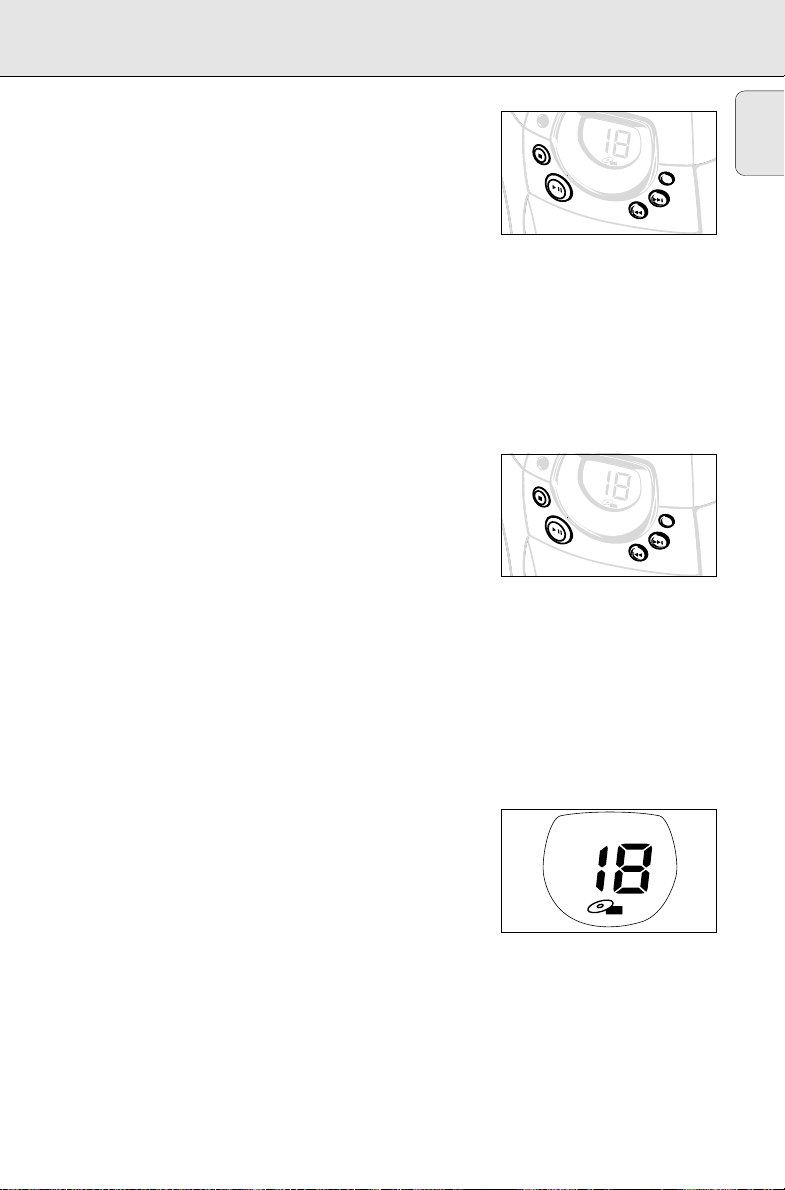
CD PLAYER
O
R
O
R
O
R
O
R
Selecting a different track
During playback, you can use the SEARCH keys to select a
particular track.
– If you have selected a track number in the stop or pause
position, press PLAY•PAUSE 2; to start playback.
• Press SEARCH § once for the next track, or press repeatedly
until the desired track number appears in the display.
• Press SEARCH ∞ once to return to the beginning of a current
track.
• Press SEARCH ∞ more than once for a previous track.
Finding a passage within a track
1. Press and hold down SEARCH ∞ or §.
– The CD is played at high speed and low volume.
2. When you recognize the passage you want, release SEARCH.
CD MODE: SHUFFLE and REPEAT
The CD MODE button allows you to select 4 different play
modes. The modes can be selected or changed during playback.
– SHUFFLE - all tracks are played in random order.
– SHUFFLE REPEAT ALL
- repeats the entire CD in random order.
– REPEAT - plays the current track continuously.
– REPEAT ALL - repeats the entire CD
1. During playback, select your play mode by pressing CD MODE
once or more until the desired play mode is shown.
– You can use SEARCH ∞ or § to skip tracks during
CD MODE playback.
2. To return to normal playback press the CD MODE until the
SHUFFLE/ REPEAT modes is no longer shown in the display.
– You can also press STOP 9 to quit the play mode.
PR
OG
RA
M
ST
STOP
OP
C
D
C
PLA
PLAY
Y
PA
PAUSE
US
E
A
AZ1120
C
C
D
Z1120
D
R
R
A
A
D
D
I
O
I
O
CASSETTE
CASSETTE
RECORDER
RECORDER
PRO
G
RA
M
STO
STOP
P
PLAY
PLAY
PAUSE
PAUSE
AZ1120
AZ1120
C
C
D
D
R
R
A
A
D
D
IO
I
O
CASSETTE
CASSETTE
RECORDER
RECORDER
D
M
O
M
D
O
E
D
E
S
E
S
A
E
R
A
C
R
H
C
H
C
D
C
D
M
O
M
D
O
E
D
E
S
E
S
A
E
R
A
C
R
H
C
H
English
CD MODE: Programming track numbers
You may store up to 20 tracks in the desired sequence. If you like,
store any track more than once.
1. In the STOP position, press SEARCH ∞ or § for your desired
track.
2. When your chosen track number appears, press CD MODE
once to store the track.
– The display shows 'P' briefly &
PROGRAM followed by your
selected track number.
3. Repeat steps 1. and 2. to select and store all desired tracks in
this way.
PROGRAM
CD
7
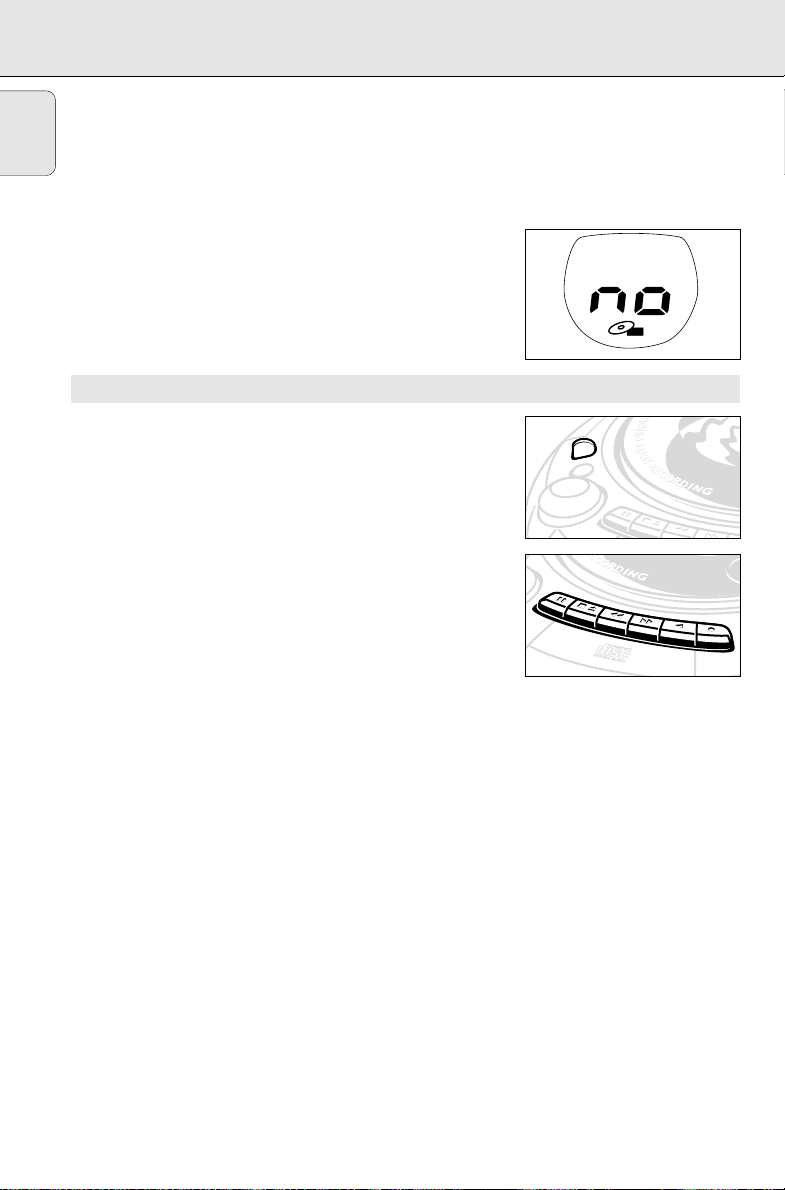
CD PLAYER CASSETTE RECORDER
E
N
N
To review your set programme
English
• In the stop position, press and hold down CD MODE for more
than one second.
– The display shows all your stored track numbers in sequence.
• To play your programme press PLAY•PAUSE 2;.
Erasing a programme
You can erase the contents of the memory by:
– pressing the CD door open;
– moving the source selector position;
– pressing STOP 9 twice during playback/ in the stop position.
• The display shows ‘no‘ briefly and
PROGRAM will disappear
when the programme is cancelled.
PLAYING A CASSETTE
1. Set the source selector to TAPE.
2. Press STOP•OPEN 9/to open the cassette holder and
insert a cassette.
3. Press the cassette holder shut.
4. Press PLAY1 to start playback.
5. Adjust the sound using the VOLUME and DBB controls.
6. To interrupt playback press PAUSE;. To resume, press the key
again.
7. By pressing 5 or 6, fast winding of the tape is possible in
both directions.To stop fast winding, press STOP•OPEN 9/.
8. To stop the tape, press STOP•OPEN 9/.
– The keys are automatically released at the end of the tape,
except if PAUSE ; has been activated.
9. With the source selector in OFF/ TAPE position, the set is
switched off when all the cassette keys are released.
PROGRAM
CD
I
O
I
I
O
O
I
O
I
I
O
I
I
O
O
I
O
I
I
O
I
I
O
O
I
O
I
I
O
I
I
O
O
I
O
I
O
I
I
O
I
O
I
O
I
I
O
I
O
I
O
I
O
O
I
O
I
O
I
O
O
I
O
I
I
O
I
I
O
I
O
I
I
O
B
B
D
B
B
D
I
IIO
O
IO
IO
I
IIO
O
O
I
IO
IO
I
IO
IO
O
II
IO
IO
IO
O
IO
O
I
IO
O
IO
O
I
P
P
A
A
U
U
V
O
V
L
O
U
L
M
U
E
M
E
P
P
A
A
U
U
S
S
E
E
S
T
S
O
T
O
P
P
/O
/
O
P
P
E
N
E
N
S
E
S
A
E
A
S
S
E
E
S
T
S
O
T
O
P
/O
P
/
O
P
P
E
N
E
N
S
E
S
A
E
R
A
C
R
H
C
H
R
C
R
H
C
H
P
L
A
P
L
Y
A
Y
R
E
C
R
O
E
R
C
D
O
R
D
TU
TU
8
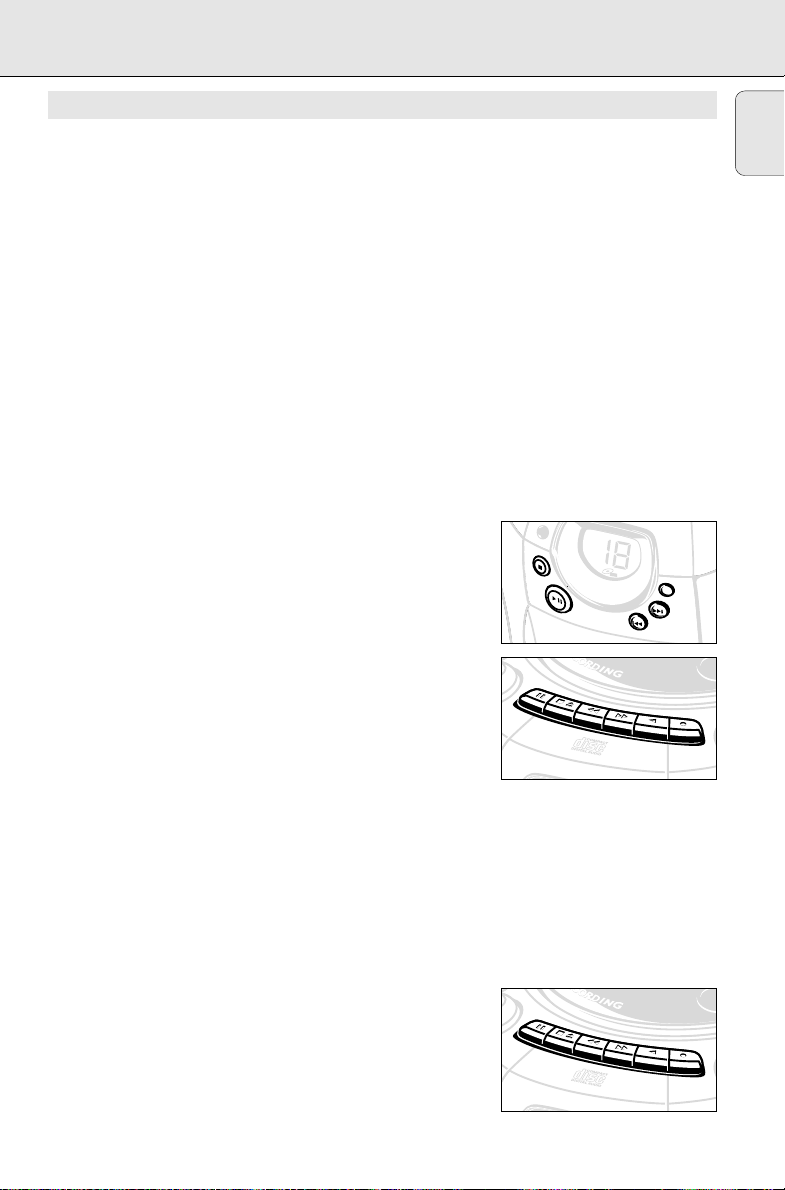
RECORDING MAINTENANCE
E
N
S
O
R
E
N
S
O
OTE
N
G
OTE
G
OTE
N
G
OTE
G
GENERAL INFORMATION ON RECORDING
• Recording is permissible insofar as copyright or other rights of
third parties are not infringed.
• This deck is not suited for recording on CHROME (IEC II) or
METAL (IEC IV) type cassettes. For recording, use only
NORMAL type cassettes (IEC I) on which the tabs have not
been broken.
• The best recording level is set automatically. Altering the
VOLUME and DBB controls will not affect the recording in
progress.
• At the very beginning and end of the tape, no recording will
take place during the 7 seconds, when the leader tape passes
the recorder heads.
• To protect a tape from accidental erasure, have the tape in
front of you and break out the left tab.
Recording on this side is no longer possible. To record over this
side again, cover the tabs with a piece of adhesive tape.
Synchro Start CD recording
1. Set the source selector to CD.
2. Insert a CD and if desired, programme track numbers.
3. Press STOP•OPEN 9/to open the cassette holder. Insert a
blank tape.
4. Press the cassette holder shut.
5. Press RECORD 0 to start recording.
– Playing of the CD programme starts automatically from the
beginning of the programme.
It is not necessary to start the CD player separately.
6. For brief interruptions press PAUSE ;. To resume recording,
press PAUSE ; again.
7. To stop recording, press both STOP•OPEN 9/.
To select and record a particular passage
During CD playback, press and hold down the SEARCH buttons
∞ or § to find your passage.
• Press PLAY•PAUSE 2; to put the CD player on pause at the
selected passage.
– Recording will begin from this exact point in the track when
you press RECORD 0.
Recording from the radio
1. Set the source selector to FM/MW.
2. Tune to the desired radio station using
(see RADIO RECEPTION).
3. Press STOP•OPEN 9/to open the cassettte holder
Insert a blank tape
4. Press the cassette holder shut.
R
PRO
G
RA
M
STOP
STOP
C
D
C
PLAY
PLAY
PAUSE
PAUSE
AZ1120
AZ1120
C
C
D
D
R
R
A
A
D
D
I
O
IO
CASSETTE
CASSETTE
RECORDER
RECORDER
P
P
A
A
U
U
S
S
E
E
S
T
S
O
T
O
P
/
P
O
/
O
P
E
P
N
E
N
S
E
S
A
E
R
A
C
R
H
C
E
M
E
EM
EM
P
P
A
A
U
U
S
S
E
E
E
M
E
EM
EM
H
S
T
S
O
T
O
P
/
P
O
/
O
P
E
P
N
E
N
S
E
SE
A
R
A
C
RC
H
H
D
M
O
M
O
S
E
S
A
E
R
A
C
R
H
C
H
P
L
A
P
Y
L
A
Y
R
E
C
R
E
C
P
L
A
P
Y
L
A
Y
R
E
C
R
E
C
English
D
E
D
E
O
R
D
O
R
D
T
T
U
U
N
N
IN
I
O
R
D
O
R
D
T
T
U
U
N
N
IN
I
9
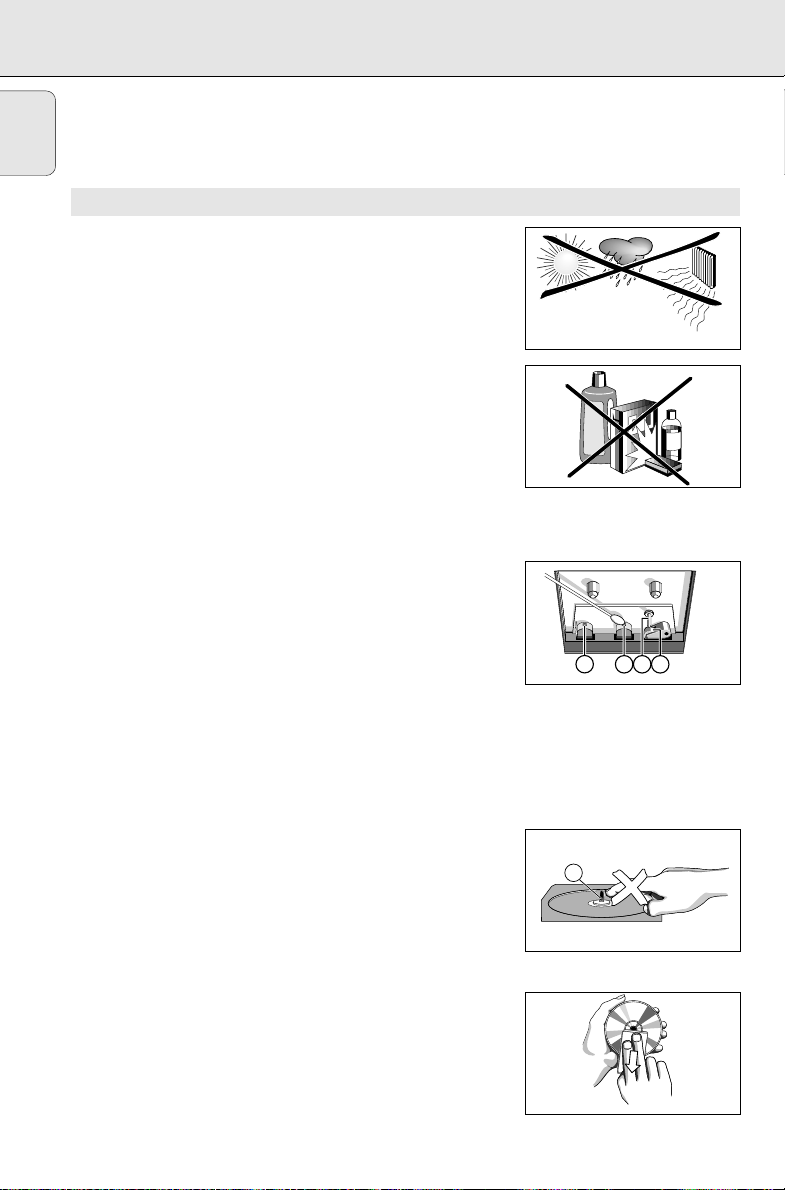
RECORDING MAINTENANCE
5. Press RECORD 0 to start recording.
English
6. For brief interruptions, press PAUSE ;. To resume recording,
press PAUSE ; again.
7. To stop recording, press STOP•OPEN 9/.
PRECAUTIONS AND SYSTEM MAINTENANCE
• Place the set on a hard, flat surface so that the system does
not tilt.
• Do not expose the set, batteries, CDs or cassettes to humidity,
rain, sand or excessive heat caused by heating equipment or
direct sunlight.
• Do not cover the set. Adequate ventilation with a minimum
gap of 15 cm between the ventilation holes and surrounding
surfaces is necessary to prevent heat build-up.
• The mechanical parts of the set contain self-lubricating
bearings and must not be oiled or lubricated.
• To clean the set, use a soft, slightly dampened chamois
leather. Do not use any cleaning agents containing alcohol,
ammonia, benzene or abrasives as these may harm the
housing.
Tape deck maintenance
To ensure quality recording and playback of the tape deck, clean
parts A,B and C shown in the diagram below, after approx. 50
hours of operation, or on average once a month. Use a cotton bud
slightly moistened with alcohol or a special head cleaning fluid to
clean both decks.
1. Open the cassette holder by pressing STOP•OPEN 9/.
2. Press PLAY 1 and clean the rubber pressure rollers C.
3. Press PAUSE ; and clean the magnetic heads A and also the
capstan B.
4. After cleaning, press STOP•OPEN 9/.
CD player and CD handling
• The lens of the CD player should never be touched!
• Sudden changes in the surrounding temperature can cause
condensation to form and the lens of your CD player to cloud
over. Playing a CD is then not possible. Do not attempt to
clean the lens but leave the set in a warm environment until
the moisture evaporates.
• Use only Digital Audio CDs.
• To take a CD out of its box, press the centre spindle while
lifting the CD. Always pick up the CD by the edge and replace
the CD back in its box after use to avoid scratching and dust.
• To clean the CD, wipe in a straight line from the centre
towards the edge using a soft, lint-free cloth. Do not use
cleaning agents as they may damage the disc.
• Never write on a CD or attach any stickers to it.
A A B C
X
10
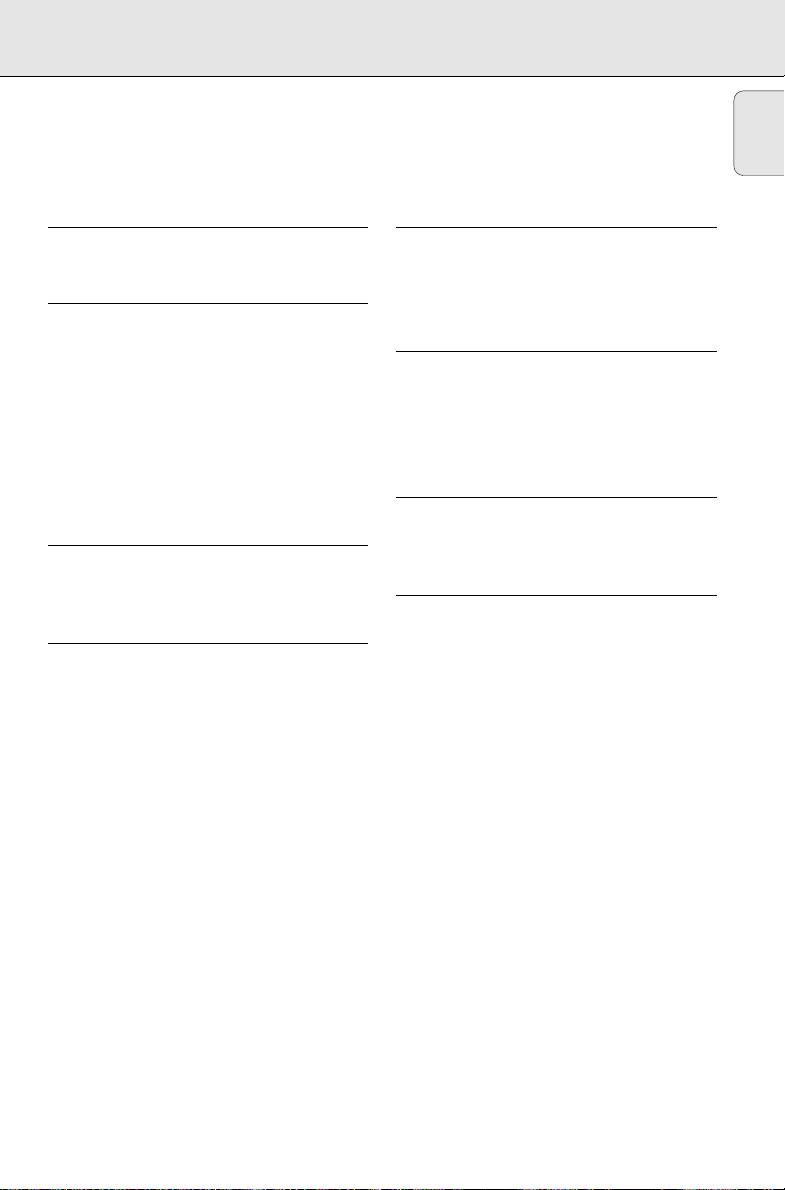
TROUBLESHOOTING
If a fault occurs, first check the points listed below before taking the set for repair.
If you are unable to remedy a problem by following these hints, consult your dealer or service centre.
WARNING: Do not open the set as there is a risk of electric shock! Under no
circumstances should you try to repair the set yourself, as this would
invalidate the warranty.
PROBLEM
– POSSIBLE CAUSE
• REMEDY
No sound/power
– VOLUME is not adjusted
• Adjust the VOLUME
– Headphones connected
• Disconnect headphones
– Mains lead not securely connected
• Connect AC mains lead properly
– Batteries exhausted/ incorrectly inserted
• Insert (fresh) batteries correctly
Display does not function properly/ No
reaction to operation of any of the controls
– Electrostatic discharge
• Switch off set, disconnect the mains plug
and reconnect after a few seconds
CD playback does not work
– CD is badly scratched/ dirty
• Replace/ clean CD (see maintenance)
– Laser lens steamed up
• Wait until lens has acclimatized
The CD skips tracks
– CD is damaged or dirty
• Replace or clean the CD
– SHUFFLE or PROGRAM is active
• Quit SHUFFLE/PROGRAM mode(s)
Poor cassette sound quality
– Dust and dirt on the heads, etc.
• Clean deck parts etc., see Maintenance
– Use of incompatible cassette types (METAL
or CHROME)
• Only use NORMAL (IEC I) for recording
Recording does not work
– Cassette tab(s) may be broken
• Apply a piece of adhesive tape over the
missing tab space
Remote control does not function properly
– Batteries exhausted/ incorrectly inserted
• Insert (fresh) batteries correctly
– Distance/ angle between the set too large
• Reduce the distance/ angle
English
This product complies with the radio interference requirements
of the European Community
The type plate is located on the bottom of the set.
11
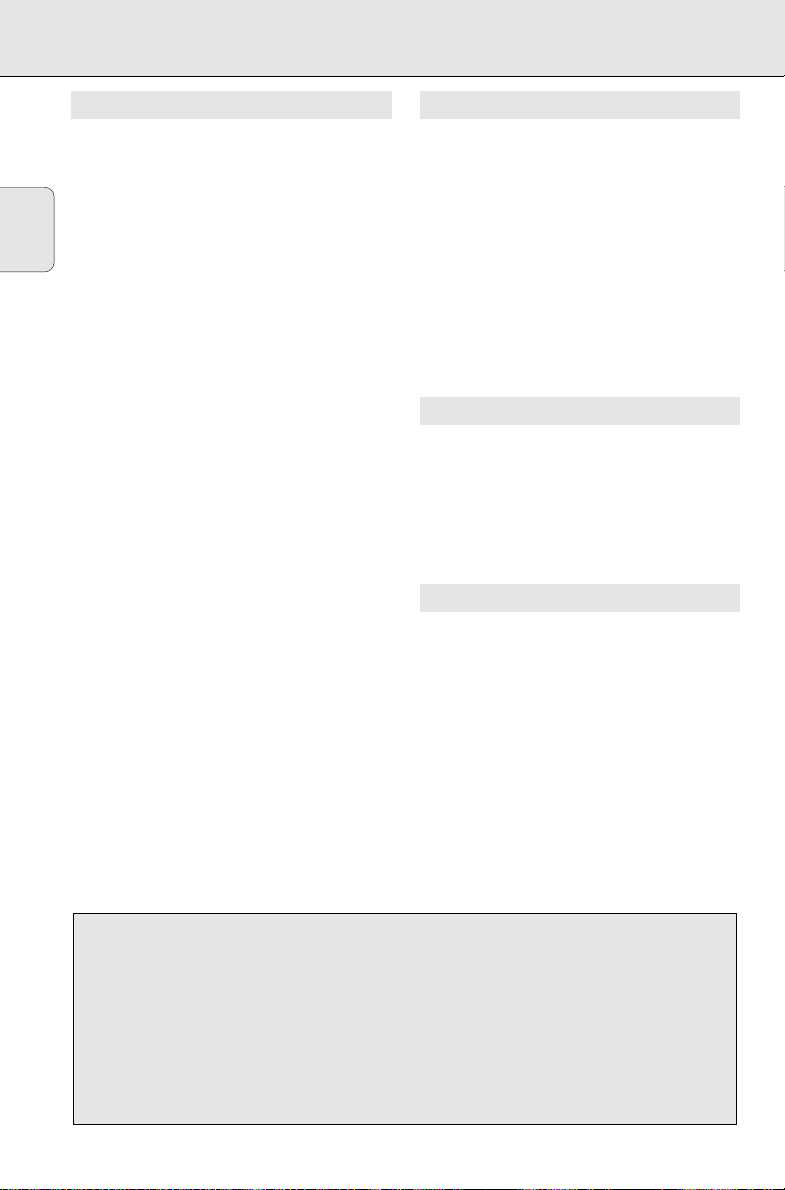
COMMANDES
PANNEAU SUPÉRIEUR ET AVANT
1 Source selector:
OFF/ TAPE, CD, BAND (FM/ MW) –
Français
pour sélectionner la source de son, et pour
éteindre OFF
2 DBB (Dynamic Bass Boost) – pour
renforcer les graves
3 VOLUME – pour régler le niveau de volume
4 CASSETTE RECORDER
PAUSE ; – pour interrompre
l’enregistrement ou la lecture
STOP•OPEN 9/– pour arrêter le
défilement et ouvrir le compartiment
cassette
SEARCH 5 ou 6 – pour bobinage/
rebobinage rapide des cassettes
PLAY 1 – to start playback
RECORD 0 – pour commencer à
enregistrer
5 Détecteur a distance
6 Afficheur de CD - pour afficher les
fonctions CD
7 LECTEUR DE CD
STOP 9 – arrêt de lecture
PLAY•PAUSE 2; – démarrage ou
interruption de lecture CD
CD MODE –
lecture; pour programmer des plages et
examiner le programme
SEARCH ∞/§ – saut ou recherche d’un
passage/d’une piste en marche arrière ou
en marche avant
pour sélectionner le mode de
8 Prise p – 3.5 mm pour écouteur
Remarque: Les haut-parleurs sont
déconnectés lorsque le casque
est relié.
9 Compartiment de la cassette
0 OPEN –
RADIO
! Indicateur d’accord
@ TUNING – pour rechercher des stations
BACK PANNEAU ARRIÈRE
# Antenne télescopique - améliore la
$ Clapet de compartiment piles –
permet d’ouvrir le compartiment pile
% AC MAINS – entrée pour cordon
TÉLÉCOMMANDE
1 2; – démarrage ou interruption de lecture
2 9 – arrêt de lecture
3 J/K – saut ou recherche d’un
pour ouvrir/fermer le compartiment
de CD
radio
réception FM
d’alimentation
CD
passage/d’une piste en marche
arrière ou en marche avant
Informations écologiques
Nous n’avons pas utilisé de matériaux d’emballage non nécessaires. Vous pouvez facilement
séparer les matériaux d’emballage en trois éléments principaux: carton, polystyrène extensible et
polyéthylène.
L’appareil est constitué de matériaux qu’il est possible de recycler, s’il est démonté par
une société spécialisée. Veuillez avoir l’obligeance de respecter les réglementations
locales concernant la manière de se débarrasser des matériaux d’emballage, piles
épuisées et matériel usé.
12
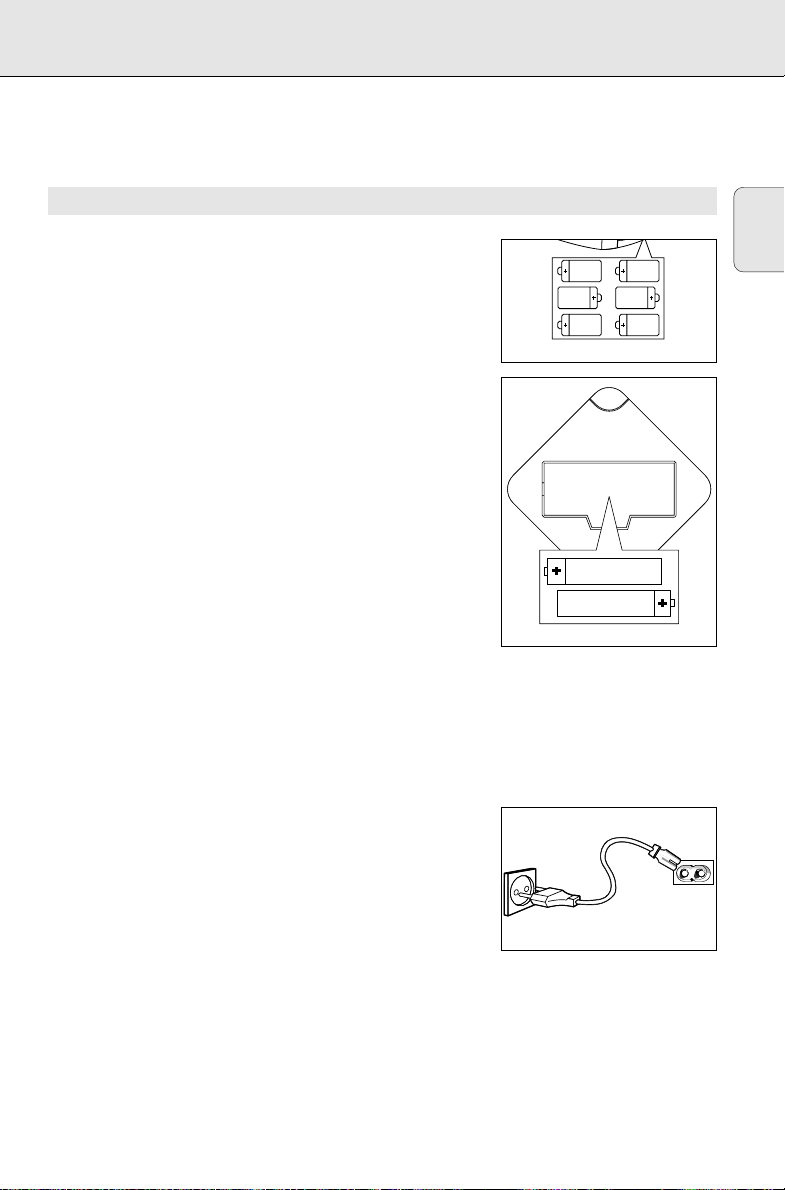
Dans la mesure du possible, utiliser l’alimentation secteur pour
MAINS
économiser les piles. Ne pas oublier de débrancher le cordon
d’alimentation de l’appareil et la prise de courant murale avant
d’insérer les piles.
PILES (EN OPTION)
1. Ouvrez le compartiment piles et introduisez les six piles, type
R-14, UM-2 ou cellules C (de préférence alcaline) de
polarité correcte indiquée par les symboles “+” et “-” à
l’intérieur du compartiment.
Télécommande (fournie)
Ouvrez le compartiment piles et introduisez deux piles, type
AAA, R03 ou UM4 (de préférence alcaline).
2. Remettez le clapet de compartiment en place, assurez-vous
que les piles soient placées fermement et correctement.
L’équipement est alors prêt à l’emploi.
– Tout mauvaise utilisation des piles peut se traduire par une fuite
de l'électrolyte provoquant ainsi un risque de corrosion dans le
compartiment ou d'éclatement des piles. Par conséquent:
–
Ne mélangez pas différents types de piles (des alcalines
avec des piles au charbon-zinc). Utilisez uniquement des
piles de même nature sur le même appareil.
–
Lorsque vous mettez des piles neuves, ne mélangez pas des
piles neuves avec des piles usagées.
–
Enlevez les piles de l'appareil si ce dernier doit rester inutilisé
pendant une période de temps prolongée.
Remarque: Lorsque l’appareil est branché au secteur,
l’alimentation par piles est éteinte.
Les piles renferment des substances chimiques et doivent
être jetées selon la réglementation appropriée.
Alimentation
1.
Vérifier que la tension d’alimentation indiquée sur la plaque
d’identité sur la base de l’appareil, correspond à la tension
d’alimentation locale. Dans le cas contraire, consulter votre
concessionnaire ou service d’entretien.
2. Brancher le cordon d’alimentation dans la prise
et dans la prise murale.
3. Pour déconnecter entièrement l’équipement, désolidarisez le
cordon secteur de la prise murale.
–
Débrancher le cordon d’alimentation lors du passage à une alimentation par piles ou pour protéger l’appareil pendant de gros orages.
MAINS
de l’appareil
ALIMENTATION
Français
6 x R14/UM-2/C-CELL
2 x AAA/R03/UM4
13
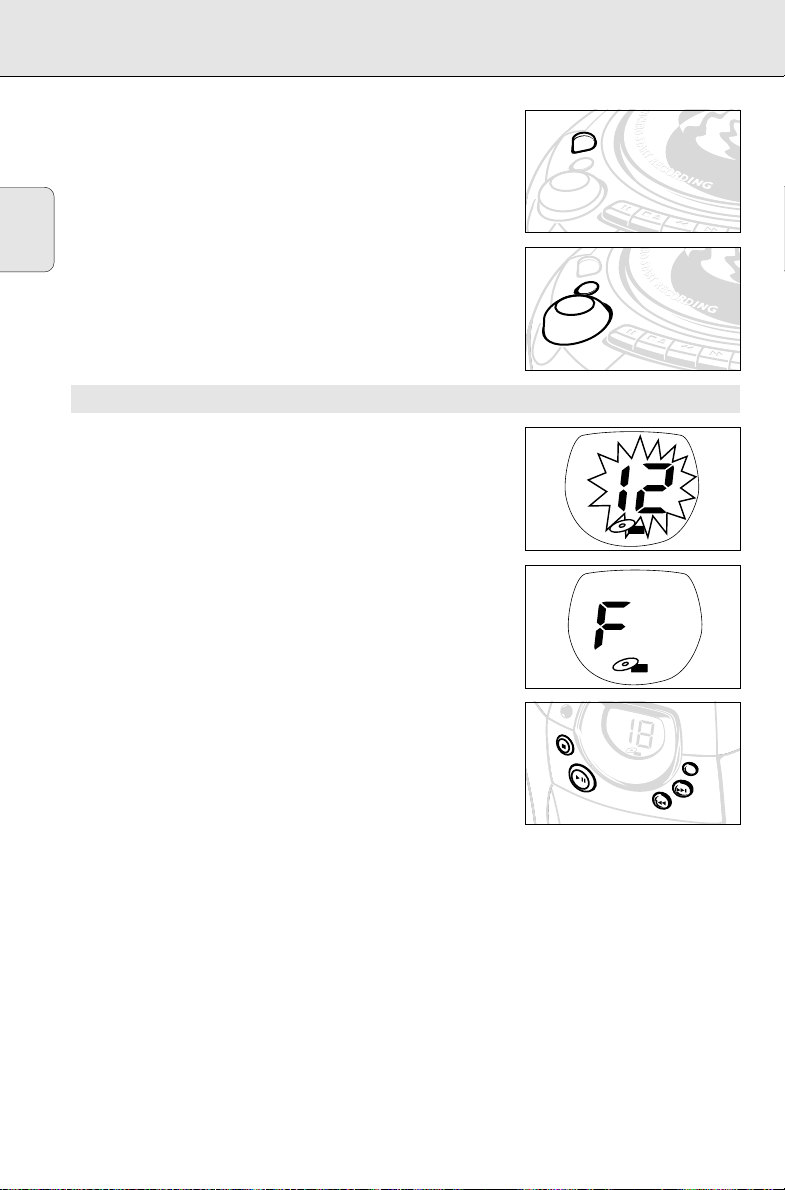
RADIO LECTEUR DE CD
V
O
L
U
M
E
D
B
B
IO
IO
O
I
IO
I
IO
IO
IIO
IO
I
O
O
IO
I
O
I
O
O
I
I
O
I
I
O
I
O
I
I
O
I
O
I
O
O
I
O
I
O
I
O
O
I
I
O
I
O
I
I
O
I
S
E
A
R
C
H
S
T
O
P
/
O
P
E
N
P
A
U
S
E
V
O
L
U
M
E
D
B
B
IO
I
O
O
I
IO
I
IO
IO
II
O
I
O
IO
O
IO
I
O
I
O
O
I
I
O
I
I
O
I
O
I
I
O
I
O
I
O
O
I
O
I
O
I
O
O
I
I
O
I
O
I
I
O
I
S
E
A
R
C
H
S
T
O
P
/
O
P
E
N
P
A
U
S
E
O
R
O
R
Réception radio
1. Pour sélectionner la bande d’ondes désirée, placez le sélecteur
de source sur FM/MW.
2. Recherchez une station radio à l’aide du bouton tuning.
– En mode FM, retirez l’antenne télescopique.
Français
Inclinez, puis tournez l’antenne. Réduisez sa longueur, si le
signal est trop fort (très proche d’un émetteur).
– En modes MW l’appareil dispose d’une antenne incorporée, de
sorte que vous n’avez pas besoin d’antenne télescopique. Dirigez
l’antenne dans la direction requise, en tournant l’appareil.
3. Ajustez le son à l’aide des commandes VOLUME et DBB.
4. Pour éteindre la radio, placez le sélecteur de source sur OFF/ TAPE
(toutes les touches de la platine de cassette doivent être relâchées).
LECTEUR DE CD
Indications de l’affichage CD:
– Nombre total de plages: en position d’arrêt
– Numéro de plage courante: pendant la lecture du CD
– Numéro de piste en cours clignote en mode PAUSE
– Modes SHUFFLE/ REPEAT: lorsque le mode correspondant est
sélectionné
– PROGRAM lorsque la fonction est activée: P apparaît
brièvement lorsque vous mémorisez une plage
– no: pas de CD / erreur d’exploitation CD ou erreur de CD
(voir Dépannage)
– F: la mémoire du programme est pleine
Lecture d’un CD
1.
Placez le sélecteur de source sur CD
2.
Appuyez sur OPEN ur le couvercle du CD pour ouvrir le
.
compartiment de CD.
3.
Introduisez le CD, côté imprimé sur le haut, puis appuyez sur le
couvercle du CD pour fermer le compartiment de CD.
–
Le lecteur de CD explore la table de matières et l’affichage
indique le nombre total de plages.
4.
Appuyez sur PLAY•PAUSE 2; sur l’appareil/ sur la
télécommande pour commencer la lecture.
5.
Ajustez le son à l’aide des commandes
6.
Pour interrompre la lecture, appuyez sur
Appuyez à nouveau sur
7.
Appuyez sur
STOP 9
PLAY•PAUSE 2;
sur l’appareil/ sur la télécommande pour
VOLUME
et
PLAY•PAUSE 2;.
pour continuer la lecture.
arrêter la lecture du CD.
8.
Pour éteindre l’appareil, placez le sélecteur de source sur
toutes les touches de la platine de cassette doivent être relâchées).
Remarque: La lecture du CD s’arrête également lorsque:
–
vous ouvrez le compartiment de CD;
–
le sélecteur de source se trouve en position
– le CD est terminé.
14
OFF/ TAPE ou FM/MW;
DBB.
OFF/TAPE
I
O
I
I
O
O
I
O
I
I
O
I
I
O
O
I
O
I
I
O
I
I
O
O
I
O
I
I
O
I
I
O
O
I
O
I
O
I
I
O
I
O
I
O
I
I
O
I
O
I
O
I
O
O
I
O
I
O
I
O
O
I
O
I
I
O
I
I
O
I
O
I
I
O
B
DB
B
B
D
I
IO
I
O
IO
IO
I
IIO
O
O
I
IO
IO
I
O
I
IO
O
II
IO
IO
O
I
O
IO
O
I
IO
O
IO
O
I
V
O
V
L
O
U
L
M
U
E
M
E
PROGRAM
P
RO
G
RA
M
STOP
STOP
PLAY
PLAY
PAUSE
PAUSE
AZ1120
AZ1120
C
C
D
D
R
R
A
A
D
D
I
O
IO
CASSETTE
CASSETTE
P
P
A
A
U
U
S
S
E
E
S
T
S
O
T
O
P
P
/O
/
O
P
P
E
N
E
N
S
E
S
A
E
R
A
C
R
H
C
H
CD
CD
C
D
C
D
M
O
M
D
O
E
D
E
S
E
S
A
E
R
A
C
R
H
C
H
RECORDER
RECORDER
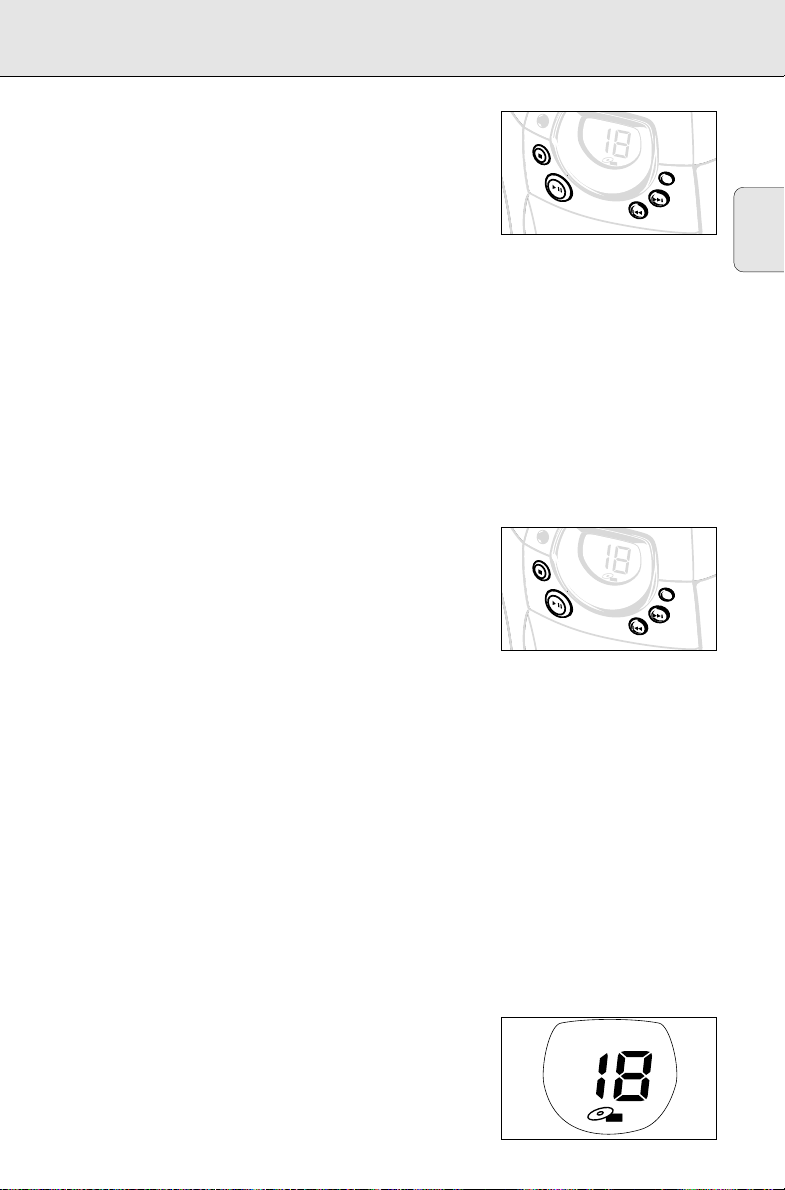
Selection d’une plage différente
A
Z1120
C
D
R
A
D
I
O
PLA
Y
PA
US
E
ST
OP
O
R
CASSETTE
RECORDER
S
E
A
R
C
H
C
D
M
O
D
E
AZ1120
C
D
R
A
D
I
O
PLAY
PAUSE
STOP
O
R
CASSETTE
RECORDER
S
E
A
R
C
H
C
D
M
O
D
E
PR
OG
RA
M
O
R
O
R
Pendant la lecture, vous pouvez sélectionner une plage spécifique à
l’aide des touches
SEARCH.
– Si vous avez sélectionné un numéro de piste en mode arrêt ou
pause, appuyez su PLAY•PAUSE 2; pour commencer la
lecture.
•
Appuyez une fois sur SEARCH § pour la plage suivante, ou
appuyez plus d’une fois jusqu’à ce que l’affichage indique le numéro
de plage désiré.
•
Appuyez une fois sur SEARCH ∞ si vous désirez refaire passer la
plage courante depuis le début.
•
Appuyez plus d’une fois sur SEARCH ∞ si vous désirez refaire
passer une des plages précédentes.
Recherche de passage au sein d'une plage
1.
Maintenez enfoncée la touche
–
Le CD passe à volume réduit et à haute vitesse.
2.
Relâchez la touche SEARCH dès que vous reconnaissez le passage
SEARCH ∞ ou §.
désiré.
CD MODE: SHUFFLE et REPEAT
La touche CD MODE vous permet de sélectionner 4 modes différents de
lecture. Les modes peuvent être sélectionnés ou modifiés pendant la lecture.
– SHUFFLE -
toutes les plages ou le programme sont lues
dans un ordre aléatoire.
– SHUFFLE REPEAT ALL
-
fait passer le CD complet ou le programme de
manière continue dans un ordre aléatoire.
– REPEAT -
fait passer la plage courante de manière
continue.
– REPEAT ALL -
fait
repeats
passer le CD complet ou le
programme de manière continue.
1.
Pendant la lecture, sélectionnez le mode de lecture désiré en
appuyant une ou plusieurs fois sur CD MODE, jusqu’à ce que le
mode désiré apparaisse sur l’affichage.
– Lors des modes de lecture CD MODE, vous avez également la
possibilité de sauter des pistes à l’aide de SEARCH ∞ ou §.
2. Pour revenir en mode de lecture normale, appuyez sur CD
MODE jusqu'à ce que les différents modes
SHUFFLE/ REPEAT ne soient plus affichés.
–
Vous pouvez également appuyer sur
STOP 9
pour quitter le mode
lecture.
CD MODE: Programmation des références de plage
Il est possible de sélectionner jusqu’à 20 plages et de les
mémoriser dans un certain ordre. Il est également possible de
mémoriser une certaine plage à plusieurs reprises.
1. En position d’arrêt, appuyez sur SEARCH ∞ ou § pour
sélectionner la plage souhaitée.
LECTEUR DE CD
PR
O
G
R
A
M
STOP
STOP
C
D
C
PLAY
PLAY
PAUSE
PAUSE
AZ1120
AZ1120
C
C
D
D
R
R
A
A
D
D
IO
IO
CASSETTE
CASSETTE
RECORDER
RECORDER
PROGRAM
CD
D
M
O
M
D
O
E
D
E
S
E
S
A
E
R
A
C
R
H
C
H
Français
15
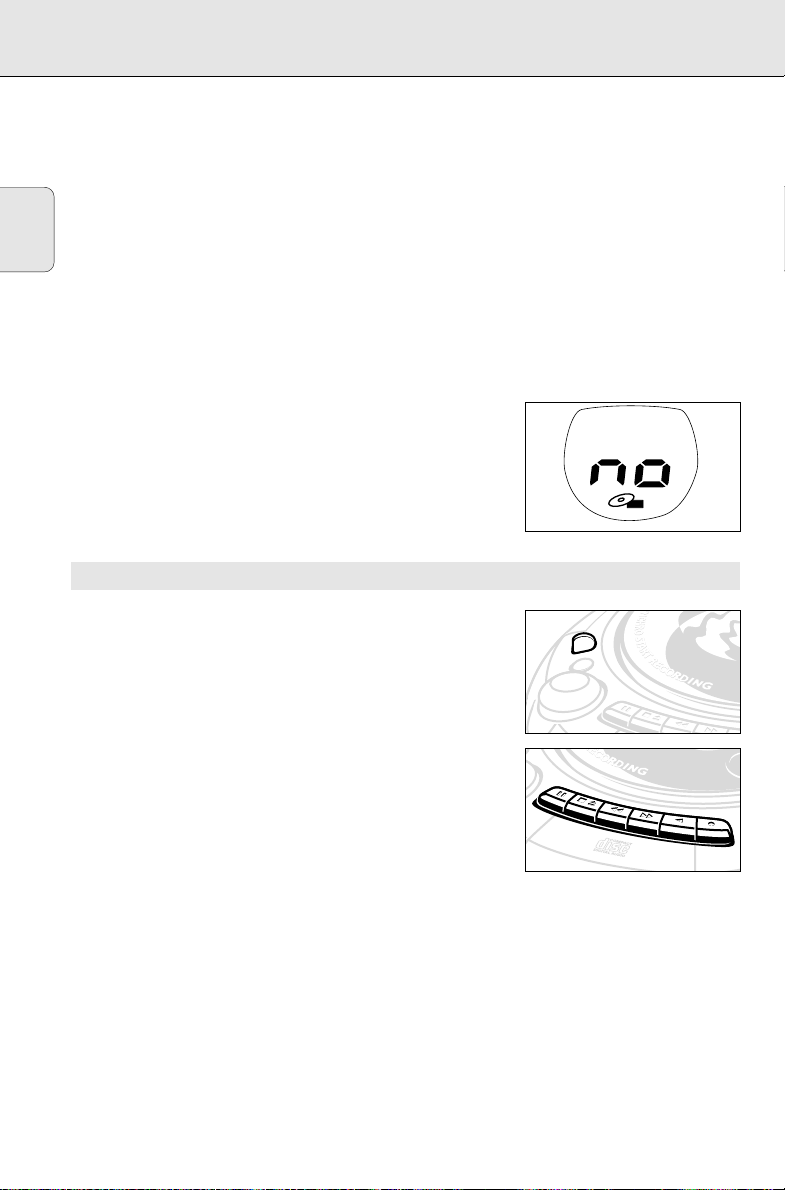
LECTEUR DE CD PLATINE CASSETTE
CD
PROGRAM
N
N
2. Une fois qu’apparaît la référence de plage souhaitée, appuyez
une fois sur CD MODE pour mémoriser la plage.
– L’affichage montre 'P' brièvement et '
référence de plage sélectionnée par vous.
3. Répétez les points 1. et 2. pour sélectionner et mémoriser
Français
toutes les plages souhaitées de la même façon.
Passage en revue du programme
• En position d’arrêt, maintenez enfoncée la touche CD MODE
pendant une seconde ou plus.
– L’affichage montre toutes les plages mémorisées dans l’ordre
mémorisé.
• Pour lire votre programme, appuyez sur PLAY•PAUSE 2;.
Effacement d’un programme
Pour effacer le contenu de la mémoire, procédez comme suit:
– ouvrez le couvercle de lecteur CD;
–
changeant la position du sélecteur de source;
– appuyez sur STOP 9 à deux reprises pendant la lecture/en
position d’arrêt.
•
L’affichage indique brièvement
‘no‘
lorsque le programme est effacé.
LECTURE DE CASSETTE
1. Placez le sélecteur de source sur TAPE.
2. Appuyez sur STOP•OPEN 9/pour ouvrir le compartiment à
cassette et introduisez une cassette.
3. Fermez le compartiment cassette.
4. Appuyez sur PLAY1 pour démarrer la lecture.
5. Réglez le son à l’aide des commandes VOLUME et DBB.
6. Pour interrompre la lecture, appuyez sur PAUSE ;. Pour
reprendre la lecture, appuyez à nouveau sur le bouton.
7. A l’aide des commandes 5 ou 6, il est possible de faire
effectuer un bobinage rapide de la cassette dans les deux sens.
Pour arrêter cette opération, appuyez sur STOP•OPEN 9/.
8. Pour arrêter la cassette, appuyez sur STOP•OPEN 9/.
– Les commandes reviennent automatiquement en position de
départ en fin de cassette, à une exception près, c’est-à-dire si
PAUSE ;.
9. Lorsque vous placez le sélecteur de source sur OFF/ TAPE et
toutes les touches de la platine de cassette sont relâchées,
l’appareil s’éteint.
PROGRAM' suivi de la
et
'PROGRAM' disparaît
I
O
I
I
O
O
I
O
I
I
O
I
I
O
O
I
O
I
I
O
I
I
O
O
I
O
I
I
O
I
I
O
O
I
O
I
O
I
I
O
I
O
I
O
I
I
O
I
O
I
O
I
O
O
I
O
I
O
I
O
O
I
O
I
I
O
I
I
O
I
O
I
I
O
B
B
D
B
B
D
I
IIO
O
IO
IO
I
IIO
O
IO
IO
IIO
IO
IO
IIO
IO
IO
IO
O
IO
IO
IO
O
IO
IO
P
P
A
A
V
O
V
L
O
U
L
M
U
E
M
E
P
P
A
A
U
U
S
S
E
E
S
T
S
O
T
O
P
P
/O
/
O
P
P
E
N
E
N
S
E
S
E
U
U
S
S
E
E
S
T
S
O
T
O
P
P
/O
/
O
P
P
E
N
E
N
S
E
S
A
E
R
A
C
R
H
C
H
A
R
A
C
R
H
C
H
P
L
A
P
L
Y
A
Y
R
E
C
R
O
E
R
C
D
O
R
D
TU
TU
16
