Philips AZ1065/00 User Manual

CD Radio Cassette Recorder
D
BB
DBB
P
O
W
E
R
T
U
N
E
R
D
Y
N
A
M
IC
B
A
S
S
B
O
O
S
T
C
D
T
A
P
E
T
U
N
E
R
D
Y
N
A
M
IC
B
A
S
S
B
O
O
S
T
C
D
T
A
P
E
O
F
F
RECORD
P
L
A
Y
S
E
A
R
C
H
S
T
O
P
-O
P
E
N
P
A
U
S
E
RECORD
P
L
A
Y
S
E
A
R
C
H
S
T
O
P
-
O
P
E
N
P
A
U
S
E
S
H
U
F
F
L
E
A
L
L
AZ 1065
C
D
R
A
D
I
O
C
A
S
S
E
T
T
E
R
E
C
O
R
D
E
R
PROG
.
B
A
N
D
PRESET
B
A
T
T
LO
W
MODE
VOLUME
TA
PE
TUNER
C
D
STOP
PLAY•PAUSE
SEARCH • • •
• • • SEARCH
RE
M
O
T
E
SE
N
S
O
R
DIGITAL TUNER
R
EM
O
T
E C
O
N
T
R
O
L
AZ 1065
C
D
R
A
D
I
O
C
A
S
S
E
T
T
E
R
E
C
O
R
D
E
R
PROG.
B
A
N
D
PRESET
B
A
T
T
L
O
W
MODE
VOLUME
TAPE
TUNER
CD
STO
P
PLAY•PAUSE
SEARCH • • •
• • • SEARCH
R
E
M
O
T
E
S
EN
SO
R
D
IG
ITAL TUN
ER
REM
O
TE C
O
NT
RO
L
SHUFFLE
REPEAT
SEARCH
SEARCH
STOP
TUNING
PRESET
VOLUME
SHUFFLE
REPEAT
SEARCH
SEARCH
STOP
TUNING
PRESET
VOLUME
S
H
U
F
F
L
E
R
E
P
E
A
T
S
E
A
R
C
H
SEARCH
TU
N
IN
G
P
R
E
S
E
T
VOLUME
S
H
U
F
F
L
E
R
E
P
E
A
T
SEARCH
S
E
A
R
C
H
TU
N
IN
G
P
R
E
SE
T
VOLUME
D
IGITA
L R
E
M
O
TE C
O
NTR
O
L
D
IG
ITA
L R
E
M
O
TE
C
O
NT
RO
L
AZ 1065
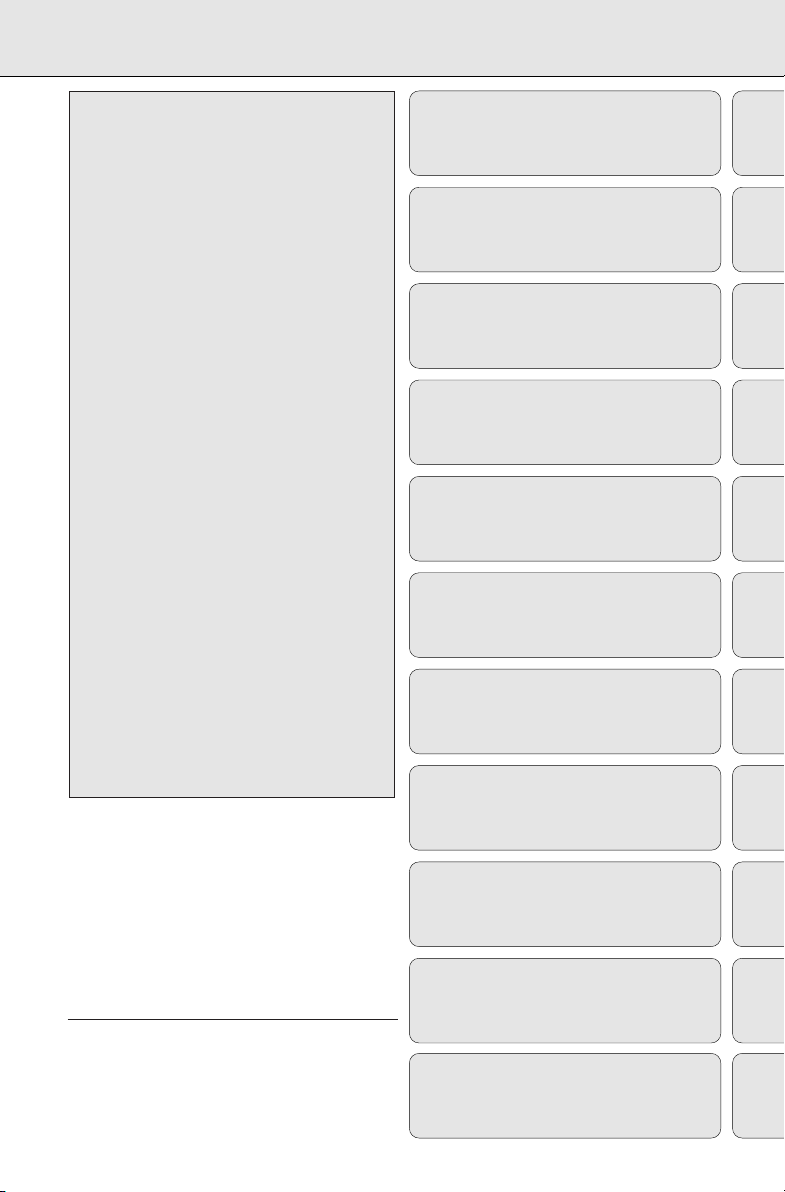
INDEX
Important notes for users in the U.K.
Mains plug
This apparatus is fitted with an approved moulded
13 Amp plug. To change a fuse in this type of plug
proceed as follows:
• Remove fuse cover and fuse.
• Fix new fuse which should be a BS1362 5 Amp,
A.S.T.A. or BSI approved type.
• Refit the fuse cover.
If the fitted plug is not suitable for your socket
outlets, it should be cut off and an appropriate plug
fitted in its place.
If the mains plug contains a fuse, this should have a
value of 5 Amp. If a plug without a fuse is used, the
fuse at the distribution board should not be greater
than 5 Amp.
Note: The severed plug must be disposed to avoid a
possible shock hazard should it be inserted into a
13 Amp socket elsewhere.
How to connect a plug
The wires in the mains lead are coloured with the
following code: blue = neutral (N), brown = live (L).
As these colours may not correspond with the colour
markings identifying the terminals in your plug,
proceed as follows:
• Connect the blue wire to the terminal marked N or
coloured black.
• Connect the brown wire to the terminal marked L
or coloured red.
• Do not connect either wire to the earth terminal in
the plug, marked E (or e) or coloured green (or
green and yellow).
Before replacing the plug cover, make certain that the
cord grip is clamped over the sheath of the lead - not
simply over the two wires.Copyright in the U.K.:
Recording and playback of material may require
consent. See Copyright Act 1956 and The Performer’s
Protection Acts 1958 to 1972.
n Norge
Advarsel: For å redusere faren for brann eller elektrisk støt;
skal apparatet ikke utsettes for regn eller fuktighet.
Typeskilt finnes på apparatens underside.
Observer: Nettbryteren er sekundert innkoplet. Den
innebygde netdelen er derfor ikke frakoplet nettet så lenge
apparatet er tilsluttet nettkontakten.
English ........................................... 4
Français ...................................... 14
Español ....................................... 24
Deutsch ....................................... 34
Nederlands .............................. 44
Italiano ........................................ 54
Português .................................. 64
Dansk ............................................ 74
Svenska ...................................... 84
English
Français
Español
Deutsch
Nederlands
Italiano
Português
Dansk
Svenska
i Italia
DICHIARAZIONE DI CONFORMITA’
Si dichiara che l’apparecchio AZ 1065 Philips risponde
alle prescrizioni dell’art. 2 comma 1 del D. M. 28 Agosto
1995 n. 548.
Philips Consumer Electronics
Philips, Glaslaan 2,
5616 JB Eindhoven, The Netherlands
2
Suomi ............................................ 94
Έλληνικά ..................... 104
Suomi
Έλληνικά
2
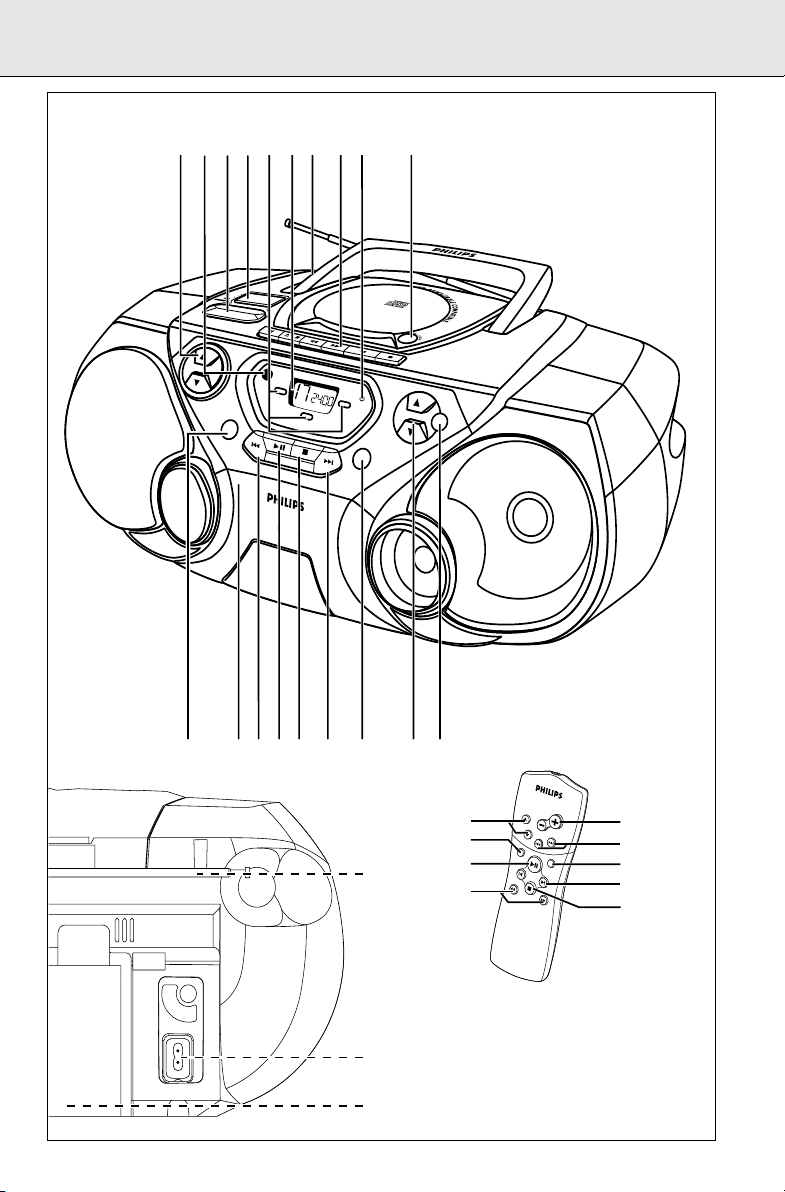
(
)
¡
SHUFFLE
ALL
RECO
RD
P
L
A
Y
SEARCH
S
T
O
P
O
P
E
N
P
A
U
S
E
DBB
P
O
W
E
R
T
U
N
E
R
D
Y
NA
M
IC
B
A
S
S
BO
O
S
T
C
D
T
A
P
E
O
F
F
A
Z 1065
C
D
R
A
D
I
O
C
A
S
S
ET
T
E
R
E
C
O
R
D
E
R
AZ 10
65
C
D
R
A
D
I
O
C
A
S
S
E
T
T
E
R
E
C
O
R
D
E
R
PROG.
BA
N
D
P
RES
ET
B
A
T
T
L
O
W
MODE
TAPE
TUNER
CD
STO
P
PLA
Y•PA
U
SE
SEA
RC
H
• • •
• • • SE
A
RC
H
REM
OTE
SENSO
R
VOLUME
DIGITAL TUNER
REMOTE CONTROL
SHUFFLE
REPEAT
SEARCH
SEARCH
STOP
TUNING
PRESET
VOLUME
SHUFFLE
REPEAT
SEARCH
SEARCH
STOP
TUNING
PRESET
VOLUME
S
H
U
F
F
L
E
R
E
P
E
A
T
SEARCH
SEARCH
TU
N
IN
G
P
R
E
S
E
T
VOLUME
DIGITAL REMOTE CONTROL
6
9
4
2
1
8
5
7
3
1
@! *&^## %$
32 4
5 76 089
3

CONTROLS
English
TOP AND FRONT PANELS
1 VOLUME - adjusts the volume level
2 REMOTE SENSOR - infrared sensor for
remote control
3 DBB (Dynamic Bass Boost) -
enhances the bass
4 POWER slider -
selects the sound source for CD/ TUNER/
TAPE/
OFF and also switches the set off
5 Function indicators - lights up if the
respective CD, tape or tuner function is in use
6 Display - shows the status of the set
7 p - 3.5 mm stereo headphone socket
Note: Connecting headphones will switch off
the speakers.
8 CASSETTE RECORDER keys:
PAUSE ; - interrupts recording or playback
STOP•OPEN 9/
- stops the tape;
- opens the cassette compartment
SEARCH 5 / 6 - fast winds/rewinds the
tape
PLAY 1 - starts playback
RECORD 0 - starts recording
9 BATT LOW - indicates when battery power
is running low
0 OPEN•CLOSE - opens/ closes the CD door
! MODE - selects a different play mode for CD
playback e.g. repeats tracks or
SHUFFLE, plays tracks in random order
@ Cassette door
# SEARCH ∞ / § -
Radio: - (down/up) tunes to radio stations;
CD: - searches back and forward within a
track;
- skips to the beginning of a current
track/ previous/ subsequent track
$ PLAY•PAUSE 2; -
starts or interrupts CD playback
% STOP 9 - stops CD playback or erase a
CD programme
^ PROG -
Radio: programmes preset radio stations;
CD: programmes tracks and reviews the
programme
& PRESET 3 ,4 (up, down) -
selects a tuner preset station
* BAND - selects waveband
BACK PANEL
( Telescopic aerial - improves FM reception
) AC MAINS - inlet for mains lead
¡ Battery compartment -
for 6 x R-20, UM-1 or D-cells
REMOTE CONTROL
VOLUME +,– – adjusts volume level
1
2
PRESET 3,4 (up, down) – selects a preset
radio station
3
TUNING ∞, § (down, up) – tunes to radio
stations
4
SHUFFLE – to play CD tracks in random order
5
REPEAT – repeats a track/ CD programme/
entire CD
6
2; – starts and pauses CD playback/
interrupts CD playback
7
¡, ™ – skips to the beginning of a current
track/ previous/ later track
8
STOP 9 – stops CD playback or erases a
CD programme
9
SEARCH 5, 6 – searches backwards or
forwards within a track/CD
CAUTION
Use of controls or adjustments or performance of procedures other than herein
may result in hazardous radiation exposure or other unsafe operation.
4
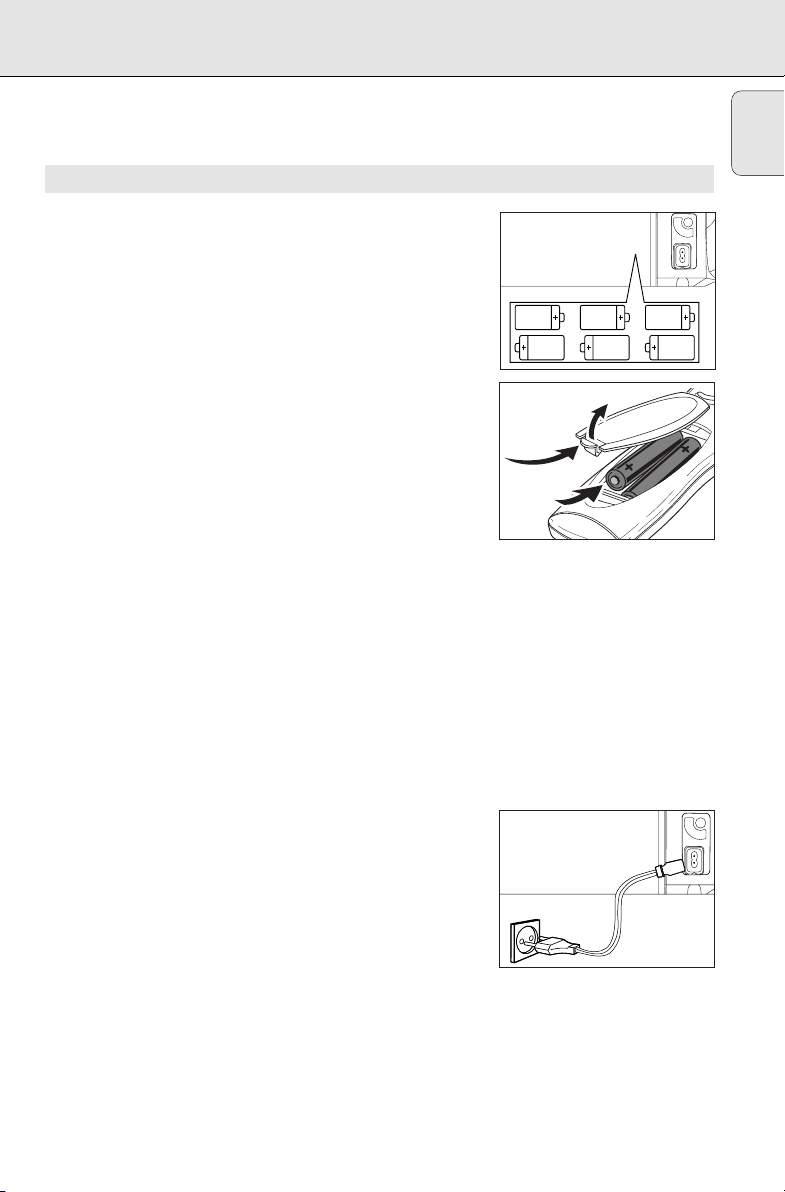
Whenever convenient, use the AC mains supply if you want to
6 x R20 • UM-1 • D-CELLS
conserve battery life. Make sure you remove the plug from the
set and wall socket before inserting batteries.
BATTERIES (OPTIONAL)
1. Open the battery compartment and insert six batteries, type
R-20, UM-1 or D-cells, (preferably alkaline) with the correct
polarity as indicated by the "
compartment.
Remote control (supplied)
Open the battery compartment and insert two batteries,
type AAA, R03 or UM4 (preferably alkaline).
2. Replace the compartment door, making sure the batteries are
firmly and correctly in place. The set is now ready to operate.
– If BATT LOW lights up, battery power is running low.
– The BATT LOW indicator eventually goes out if the
batteries are too weak.
Incorrect use of batteries can cause electrolyte leakage and will
corrode the compartment or cause the batteries to burst.
Therefore:
• Do not mix battery types: e.g. alkaline with carbon zinc.
Only use batteries of the same type for the set.
• When inserting new batteries, do not try to mix old batteries
with the new ones.
• Remove the batteries if the set is not to be used for a long
time.
Batteries contain chemical substances, so they should
be disposed of properly.
For users in the U.K.: please follow the instructions on page 2.
Using Mains
1. Check if the mains voltage as shown on the type plate on
the bottom of the set, corresponds to your local mains
supply. If it does not, consult your dealer or service centre.
2. If your set is equipped with a voltage selector, adjust the
selector so to match with the local mains supply.
3. Connect the mains lead to the wall socket and the set is now
ready for use.
4. To disconnect the set from the power supply completely,
remove the plug from the wall outlet.
+" and "-" symbols inside the
POWER SUPPLY
English
Standby power consumption . . . . . . . . . . . . . . . . . . . . . . . .3 W
5
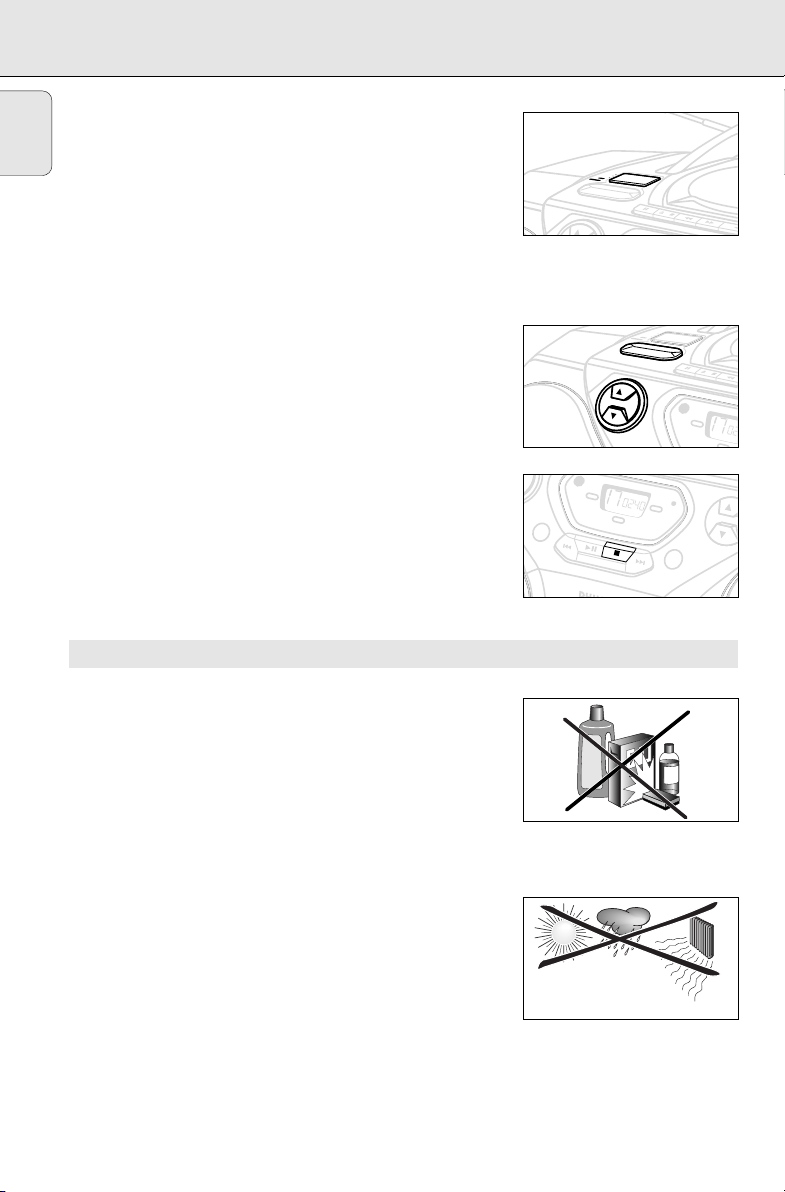
BASIC FUNCTIONS GENERAL INFORMATION
D
L
E
Switching on and off
English
1. Adjust the POWER slider to the desired sound source: CD,
TUNER or TAPE/
™ The respective function indicator:
2. To switch off, adjust the POWER slider to TAPE/
with the keys on the tape deck released.
™ The respective function indicator:
™ The volume and tuner presets will be retained in the set's
memory.
Adjusting volume and sound
1. On the set press the VOLUME control to increase or decrease
volume (or press
™ Display shows the volume level VOL and a number from 0-32.
2. Adjust the DBB control to select dynamic bass boost on or off.
PHILIPS demo mode
1. Press the CD STOP 9 button for 5 seconds.
™ After about 30 seconds, PH..IL ..IPS scrolls across the display.
2. To return to the current display you can either:
• press any function button on the front panel. This interrupts
the demo mode for 30 seconds;
• press the CD STOP 9 button for 5 seconds. PH..IL ..IPS
scrolls once before the demo mode is cancelled.
OFF.
CD, TUNER or TAPE lights up.
CD, TUNER or TAPE goes out.
+
or –on the remote control).
OFF position
C
D
TUNER
T
APE
O
F
F
P
O
W
E
R
D
B
B
D
Y
N
A
M
I
C
B
A
S
S
B
O
O
S
T
D
Y
N
A
VO
L
U
M
E
R
E
M
O
T
E
S
E
N
S
O
R
S
H
U
FF
CD
TA
O
D
E
• • • SE
PE
PLAY
•PAUSE
STOP
A
RC
H
SEA
C
P
A
U
S
E
S
TOP-OPEN
C
D
TUNER
TA
PE
O
F
F
P
O
W
E
R
D
B
B
M
I
C
B
A
S
S
B
O
O
S
T
R
E
S
E
N
L
E
A
L
L
BA
TT
L
OW
T
U
N
E
R
R
C
H
• • •
S
E
A
R
C
H
P
A
U
S
E
STOP-OPEN
M
O
T
E
S
O
R
S
H
U
F
F
CD
PRES
ET
PRO
G.
GENERAL INFORMATION
General maintenance
• Do not expose the set, batteries, CDs or cassettes to humidity,
rain, sand or excessive heat caused by heating equipment or
direct sunlight.
• To clean the set, use a soft, slightly dampened chamois
leather. Do not use any cleaning agents containing alcohol,
ammonia, benzene or abrasives as these may harm the
housing.
Safety information
• Place the set on a hard and flat surface so that the system
does not tilt. Make sure there is adequate ventilation to
prevent the system from overheating.
• The mechanical parts of the set contain self-lubricating
bearings and must not be oiled or lubricated.
6
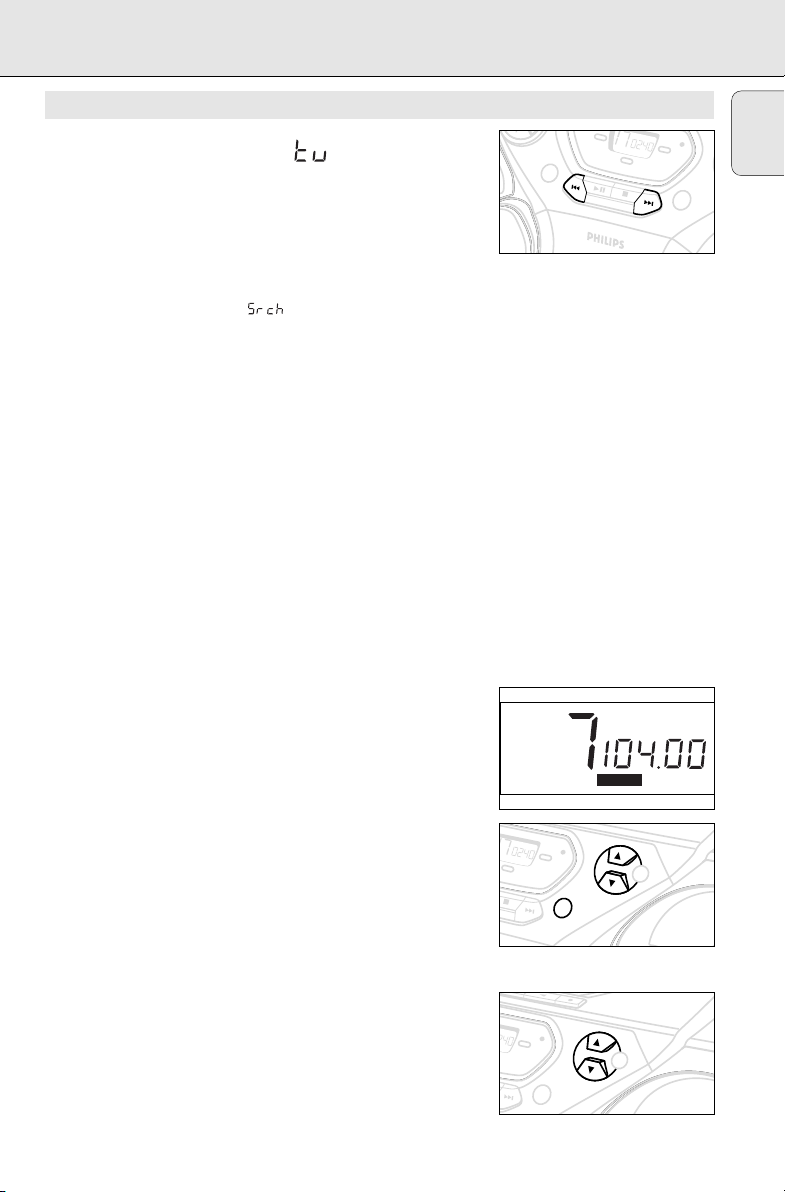
TUNING TO RADIO STATIONS
R
E
M
O
T
AY
1. Select TUNER source.
™ The function indication lights up. is displayed briefly
and then the radio station frequency is shown.
2. Press BAND once or more to select your waveband.
3. Press SEARCH ∞ or § (on the remote control,
TUNING ∞ or §) and release when the frequency in the
display starts running.
™ The radio automatically tunes to a station of sufficient
reception. Display shows during automatic tuning.
™ If a FM station is received in stereo,
STEREO is shown.
4. Repeat step 3 if necessary until you find the desired station.
• To tune to a weak station, press SEARCH ∞ or § briefly and
repeatedly until you have found optimal reception.
To improve radio reception
– For FM, pull out the telescopic aerial. Incline and turn the
aerial. Reduce its length if the signal is too strong (very close
to a transmitter).
– For MW/AM/LW, the set is provided with a built-in aerial so
the telescopic aerial is not needed. Direct the aerial by turning
the whole set.
5. To switch off, adjust the POWER slider to TAPE/
OFF position
with the keys on the tape deck released.
™ The function indicator goes out.
DIGITAL TUNER
E
S
E
N
S
O
R
SH
U
F
F
L
E
A
L
L
V
O
LU
M
E
M
O
D
CD
E
PLAY
• • • SEA
R
C
H
T
T
A
PE
•PAUSE
STOP
SEA
R
C
H
• • •
BA
TT
L
O
W
U
N
ER
PRO
English
G.
Programming radio stations
You can store up to a total of 30 radio stations in the memory.
1. Tune to your desired station (see Tuning to radio stations).
2. Press PROG to activate programming.
– Display:
PROGRAM flashes.
3. Press PRESET 4 or 3 once or more to allocate a number from
1 to 30 to this station.
4. Press PROG again to confirm the setting.
– Display:
PROGRAM disappears, the preset number and the
frequency of the preset station are shown.
5. Repeat the above four steps to store other stations.
– You can erase a preset station by storing another frequency in
its place.
Tuning to preset stations
Press PRESET 4 or 3 until the desired preset station is
displayed.
STEREO
S
H
U
F
FL
E
A
LL
BA
TT
L
OW
T
U
N
E
R
TA
PE
STOP
S
EA
R
C
H
• • •
LE
A
L
L
BA
TT
LO
W
T
U
N
E
R
PRESET
PRO
G.
R
E
C
O
R
D
PRESET
PRO
G.
FM
BAND
BAND
7
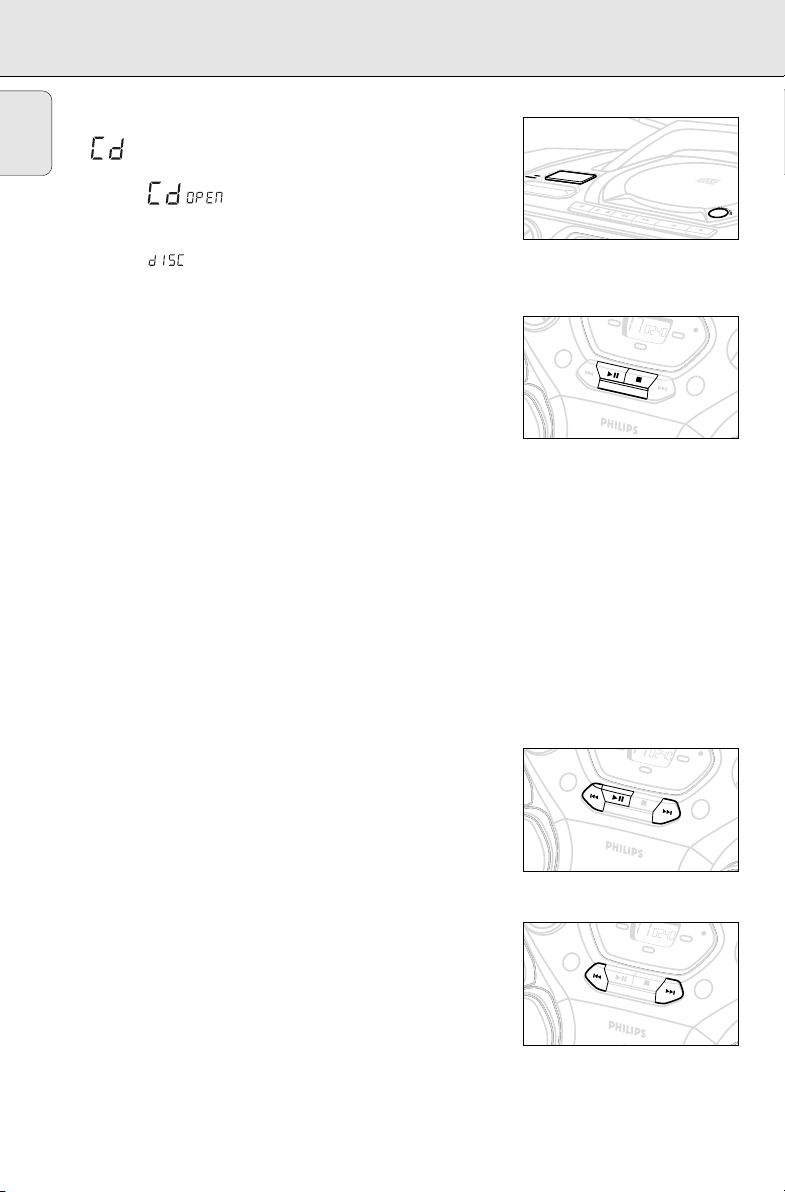
CD PLAYER
R
E
C
O
R
D
PL
AY
S
E
A
R
C
H
STOP-OPEN
P
A
U
S
E
D
B
B
P
O
W
E
R
TU
NER
A
M
I
C
B
A
S
S
B
O
O
S
T
C
D
T
A
PE
O
F
F
A
Z
10
65
C
D
R
A
D
I
O
C
A
S
S
E
T
T
E
R
E
C
O
R
D
E
R
R
E
M
O
T
A
LL
REFLE
IGITAL
S
E
N
S
O
Playing a CD
English
1. Select CD source.
™ is displayed briefly and the function indication lights up.
2. Press OPEN•CLOSE to open the CD door.
™ Display: when you open the CD door.
3. Insert a CD or CD-R(W) with the printed side facing up and
close the CD door.
™ Display: flashes as the CD player scans the contents of
a CD. The total number of tracks and playing time are then
shown.
4. Press PLAY•PAUSE 2; (on the remote control 2;) to start
playback.
™ Display: Current track number and elapsed playing time of the
track during CD playback.
5. To interrupt playback press PLAY•PAUSE 2;.
Press PLAY•PAUSE 2; again to resume play.
™ The display freezes and the elapsed playing time flashes when
playback is interrupted.
6. To stop CD playback, press STOP 9
7. To switch off, adjust the POWER slider to TAPE/
with the keys on the tape deck released.
™ The function indicator goes out.
Note: CD play will also stop when:
– the CD door is opened;
– the CD has reached the end
(unless you have selected REPEAT or REPEAT ALL);
– you select another source: TAPE / TUNER.
OFF position
E
S
E
N
S
O
R
S
HU
F
F
LE
A
LL
V
O
LU
M
E
M
O
D
CD
E
PLAY
•PAUSE
• • • S
E
ARC
H
B
ATT
LOW
TU
N
E
R
T
APE
PRO
STOP
SE
A
RC
G.
H
• • •
Selecting a different track
C
• Press SEARCH ∞ or § on the set, (on the remote control ¡
or ™) once or repeatedly until the desired track number
appears in the display.
• If you have selected a track number shortly after loading a CD or
in the PAUSE position, you will need to press
PLAY•PAUSE 2; (on the remote control 2;) to start playback.
Finding a passage within a track
1. Press and hold down on SEARCH ∞ or §
(on the remote control 5 or 6).
™ The CD is played at high speed and low volume.
2. When you recognize the passage you want,
V
O
LU
M
E
M
O
D
E
V
O
L
U
M
E
M
O
D
D
PLAY
•PAUSE
• • • SE
A
RC
H
DIGITAL
BA
SS
R
CD
E
PLAY
•PAUSE
• • • SE
A
R
C
H
release SEARCH ∞ or §.
– Normal playback continues.
D
Note:
During a CD programme or if SHUFFLE/ REPEAT active, searching is
only possible within a track.
8
BAT
T
LOW
T
U
N
E
R
TA
PE
PROG
STOP
S
EA
R
C
H
SH
U
FF
LE
TA
PE
STOP
S
EA
R
.
• • •
A
LL
BAT
T
LO
W
T
U
N
E
R
PRO
G
C
.
H
• • •
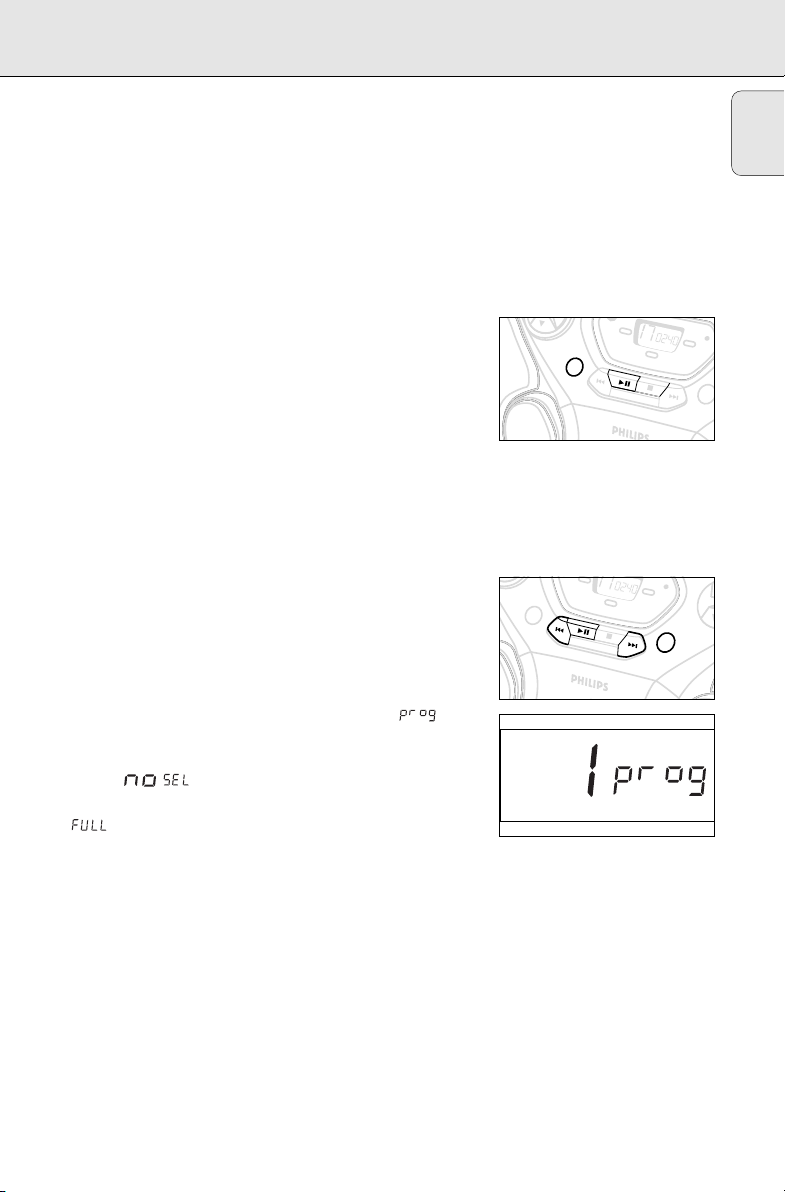
Different play modes: SHUFFLE and REPEAT
P
GITALT
E
N
S
O
R
You can select and change the various play modes before or during
playback. The play modes can also be combined with PROGRAM.
SHUFFLE - tracks of the entire CD/ programme are played in
random order
SHUFFLE and REPEAT ALL - to repeat the entire CD/ programme
continuously in random order
REPEAT ALL - repeats the entire CD/ programme
REPEAT - plays the current track continuously
1. To select your play mode, press the MODE button (on the
remote control SHUFFLE or REPEAT) before or during playback
until the display shows the desired function.
2. Press PLAY•PAUSE 2; (on the remote control 2;) to start
playback if in the STOP position.
3. To return to normal playback, press the respective MODE (or
the respective SHUFFLE or REPEAT) button until the various
SHUFFLE/ REPEAT modes are no longer displayed.
– You can also press STOP 9 to cancel your play mode.
CD PLAYER
R
E
S
E
V
O
N
LU
M
E
M
O
D
E
• • • SE
A
RC
H
English
M
O
T
E
S
O
R
S
HU
F
FL
E
A
LL
CD
PLAY
•PAUSE
BAT
T
LO
W
T
U
N
E
R
TA
PE
STOP
SE
A
RC
H
• • •
Programming track numbers
Programme in the STOP position to select and store your CD tracks
in the desired sequence. If you like, store any track more than
once. Up to 20 tracks can be stored in the memory.
1. Use the SEARCH ∞ or § on the set, (on the remote control
¡ or ™
) to select your desired track number.
2. Press PROG.
™ Display:
PROGRAM and the selected track number
appears briefly.
™ If you attempt to programme without first selecting a track
number, is shown.
3. Repeat steps 1-2 to select and store all desired tracks.
™ is displayed if you attempt to programme more than
20 tracks.
4. To start playback of your CD programme, press
PLAY•PAUSE 2; (on the remote control 2;).
Reviewing the programme
In the stop position, press and hold down PROG for a while until
the display shows all your stored track numbers in sequence.
S
H
U
FF
LE
A
L
L
O
L
U
M
E
M
O
D
CD
E
PLAY
•PAUSE
• • • S
EA
R
C
H
DI
B
ATT
LO
W
T
U
N
ER
TA
PE
PRO
STOP
SEA
R
C
G.
H
• • •
PROGRAM
9
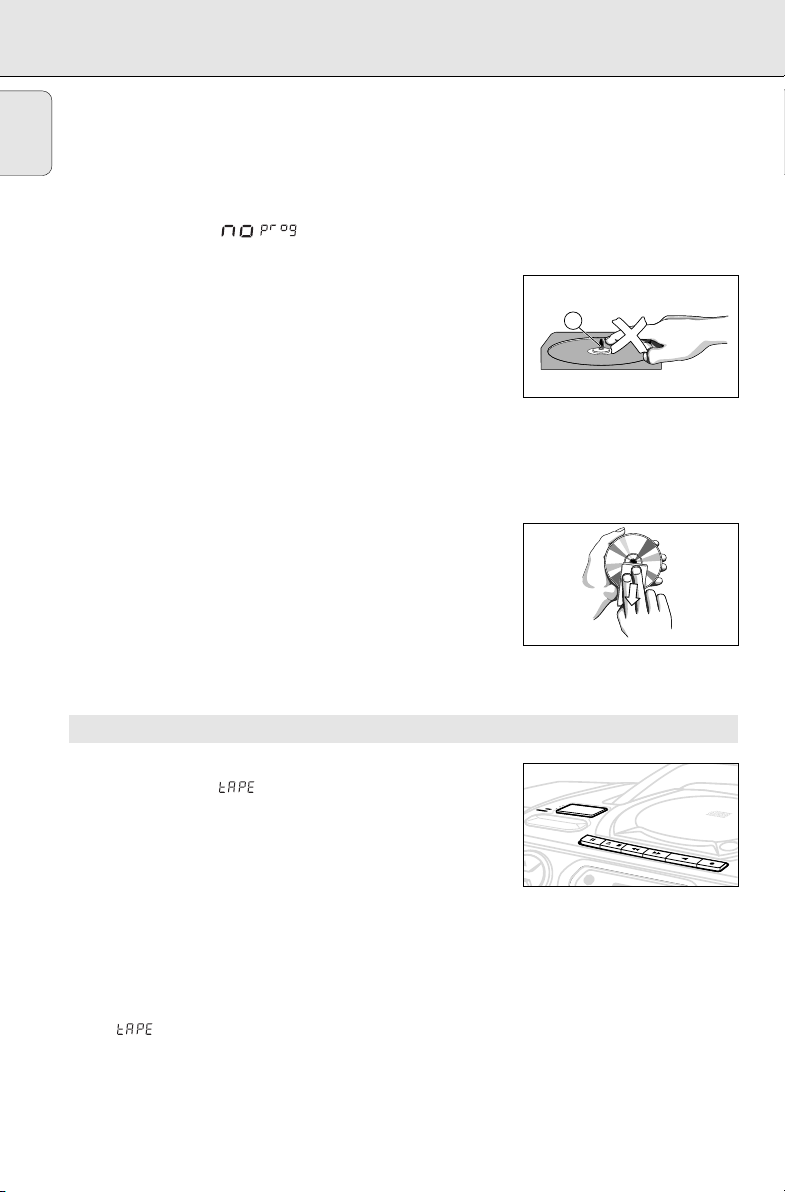
CD PLAYER CASSETTE RECORDER
X
Erasing a programme
English
You can erase the programme by:
– pressing STOP 9 once in the STOP position;
– pressing STOP 9 twice during playback;
– pressing the CD door open;
– switching to another source: TAPE/TUNER.
• The display shows ' ' briefly.
CD player and CD handling
• The lens of the CD player should never be touched!
• If the CD player cannot read CDs correctly, use a commonly
available cleaning CD to clean the lens before taking the set to
repair. Other cleaning methods may destroy the lens.
• Sudden changes in the surrounding temperature can cause
condensation to cloud over on the lens of your CD player.
Playing a CD is then not possible. Do not attempt to clean the
lens but leave the set in a warm environment until the
moisture evaporates.
• Always keep the CD compartment closed to avoid dust on the
lens.
• To take a CD out of its box, press the centre spindle while
lifting the CD. Always pick up the CD by the edge and return
the CD to its box after use to avoid scratching and dust.
• To clean the CD, wipe in a straight line from the centre
towards the edge using a soft, lint-free cloth. Do not use
cleaning agents as they may damage the disc.
• Never write on a CD or attach any stickers to it.
CASSETTE PLAYBACK
1. Select TAPE source.
™ The display shows throughout tape operation, and the
function indication lights up.
2. Press STOP•OPEN 9/ to open the cassette door.
3. Insert a recorded cassette and close the cassette door.
4. Press PLAY 1 to start playback.
5. To pause playback, press PAUSE ;. To resume, press the key
again.
6. By pressing SEARCH 5 or 6 fast winding of the tape is
possible in both directions.
7. To stop the tape, press STOP•OPEN 9/.
– The keys are automatically released at the end of the tape and
the indication and function light go out, except if
PAUSE ; has been activated.
10
CD
TUNER
TAPE
O
F
F
P
O
W
E
R
D
B
B
D
Y
N
A
M
I
C
B
A
S
S
B
O
O
S
T
P
A
U
S
E
STOP-OPEN
C
D
A
R
A
Z
D
I
1
O
C
065
A
S
S
E
T
T
E
R
E
C
O
R
D
E
R
S
E
A
R
C
H
PLAY
R
E
C
O
R
D
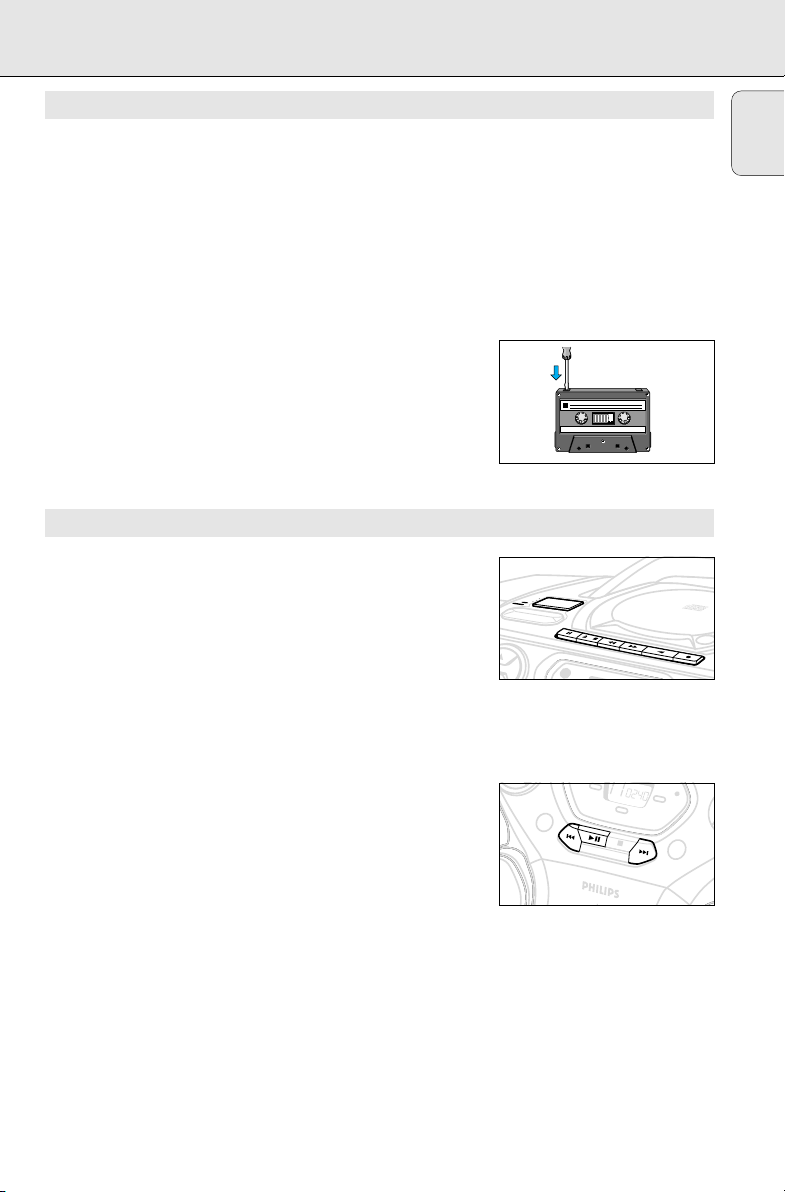
GENERAL INFORMATION ON RECORDING
IGITAL
S
E
N
S
O
• Recording is permissible insofar as copyright or other rights of
third parties are not infringed.
• This deck is not suitable for recording on CHROME (IEC II) or
METAL (IEC IV) type cassettes. For recording, use only
NORMAL type cassettes (IEC I) on which the tabs have not
been broken.
• The best recording level is set automatically. Altering the
VOLUME and DBB controls will not affect the recording in
progress.
• At the very beginning and end of the tape, no recording will
take place during the 7 seconds, when the leader tape passes
the recorder heads.
• To protect a tape from accidental erasure, have the tape in
front of you and break out the left tab.
Recording on this side is no longer possible. To record over this
side again, cover the tabs with a piece of adhesive tape.
SYNCHRO START CD RECORDING
1. Select CD source.
2. Insert a CD and if desired, programme track numbers.
3. Press STOP•OPEN 9/ to open the cassette door.
4. Insert a suitable cassette into the cassette deck and close the
cassette door.
5. Press RECORD 0 to start recording.
– Playing of the CD programme starts automatically from the
beginning of the programme. It is not necessary to start the CD
player separately.
To select and record a particular passage
• Press SEARCH ∞ or §. When you recognize the passage you
want, release SEARCH controls.
• To interrupt CD playback press PLAY/PAUSE 2; (on the
remote control 2;).
– Recording will begin from this exact point in the track when
you press RECORD 0.
RECORDING
English
1
CD
TUNER
TAPE
O
F
F
P
O
W
E
R
D
B
B
D
Y
N
A
M
I
C
B
A
S
S
B
O
O
S
T
P
A
U
S
E
STOP-OPEN
R
C
V
O
L
U
M
E
M
O
D
D
E
PLAY
•PAUSE
• • • S
EA
R
C
H
D
C
D
A
R
A
Z
D
I
10
O
C
A
65
S
S
E
T
T
E
R
E
C
O
R
D
E
R
S
E
A
R
C
H
PLAY
R
E
C
O
R
D
S
H
U
F
FLE
A
LL
B
ATT
LO
W
T
U
N
ER
TA
PE
STOP
SE
PROG.
A
R
C
H
• • •
6. For brief interruptions during recording, press PAUSE ;. To
resume recording, press PAUSE ; again.
7. To stop recording, press STOP•OPEN 9/.
11
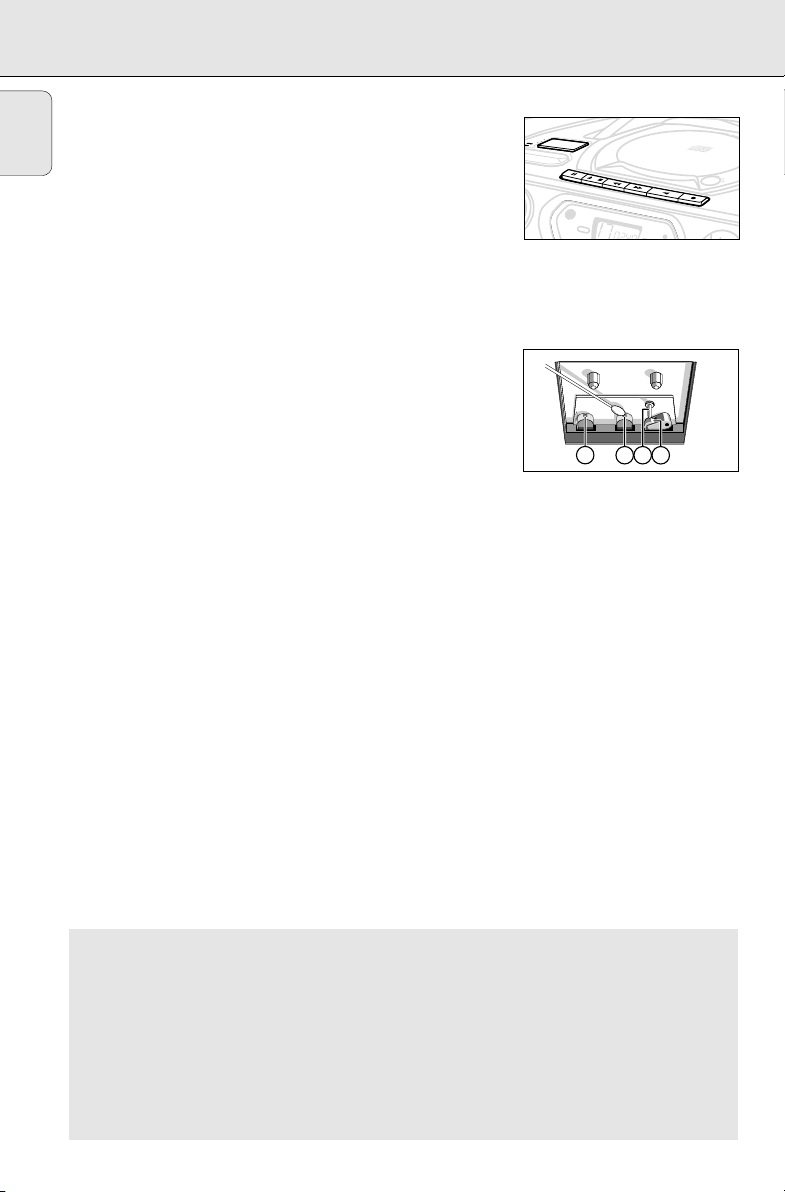
RECORDING MAINTENANCE
A A B C
S
H
U
F
F
LE
A
LL
R
E
C
O
R
D
PLA
Y
S
E
A
R
C
H
S
TOP-OPEN
P
A
U
S
E
D
B
B
E
R
TU
NER
A
S
S
B
O
O
S
T
CD
T
APE
O
F
F
A
Z
1065
C
D
R
A
D
I
O
C
A
S
S
E
T
T
E
R
E
C
O
R
D
E
R
CD
R
E
M
O
T
E
S
E
N
S
O
R
Recording from the radio
English
1. Tune to the desired radio station (see Tuning to radio
stations).
2. Press STOP•OPEN 9/ to open the cassette door.
3. Insert a suitable cassette into the cassette deck and close the
cassette door.
4. Press RECORD 0 to start recording.
5. For brief interruptions, press PAUSE ;. To resume recording,
press PAUSE ; again.
6. To stop recording, press STOP•OPEN 9/.
Tape deck maintenance
To ensure quality recording and playback of the tape deck, clean
parts A,B and C shown in the diagram below, after approx.
50 hours of operation, or on average once a month. Use a cotton
bud slightly moistened with alcohol or a special head cleaning
fluid to clean the deck.
1. Open the cassette holder by pressing STOP•OPEN 9/.
2. Press PLAY 1 and clean the rubber pressure rollers C.
3. Press PAUSE ; and clean the magnetic heads A and also the
capstan B .
4. After cleaning, press STOP•OPEN 9/.
Note: Cleaning of the heads can also be done by playing a
cleaning cassette through once.
Environmental information
All unnecessary packaging material has been omitted. We have done our utmost to make the
packaging easy to separate into three materials: cardboard (box), expandable polystyrene (buffer),
polyethylene (bags, protective foam).
Your set consists of materials which can be recycled if disassembled by a specialized
company. Please observe the local regulations regarding the disposal of packing
materials, exhausted batteries and old equipment.
12
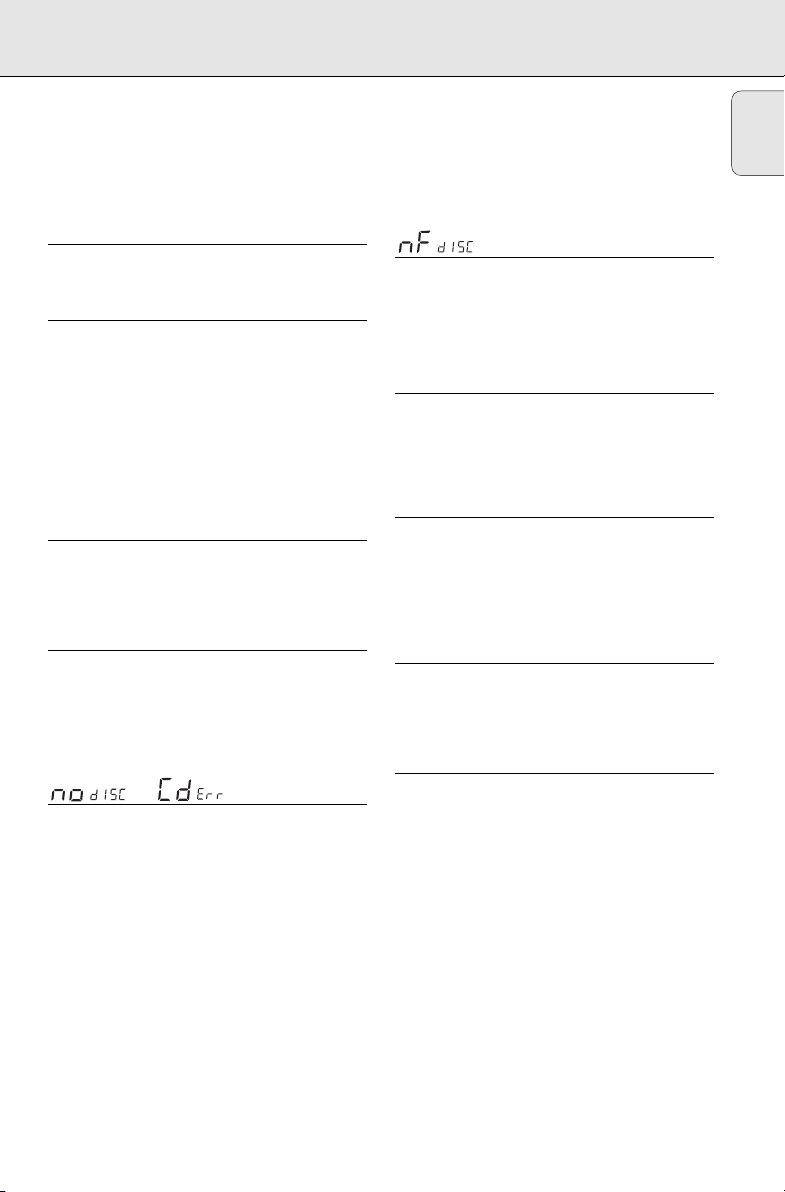
TROUBLESHOOTING
If a fault occurs, first check the points listed below before taking the set for repair.
If you are unable to remedy a problem by following these hints, consult your dealer or service centre.
WARNING: Do not open the set as there is a risk of electric shock. Under no
circumstances should you try to repair the set yourself, as this will
invalidate the guarantee.
English
PROBLEM
– POSSIBLE CAUSE
• REMEDY
No sound/power
– VOLUME not adjusted
• Adjust the VOLUME
– Headphones connected
• Disconnect headphones
– Mains lead not securely connected
• Connect the mains lead properly
– Batteries exhausted/ incorrectly inserted
• Insert (fresh) batteries correctly
Severe radio hum or noise
– Electrical interference: set too close to TV,
VCR or computer
• Increase the distance
Poor radio reception
– Weak radio signal
• FM: Direct the FM telescopic aerial for
optimum reception
• MW (AM) or LW: Direct the aerial by turning
the whole set.
or indication
– No CD inserted
• Insert a CD
– CD badly scratched or dirty
• Replace/ clean CD, see Maintenance
– Laser lens steamed up
• Wait until lens has cleared
indication
– CD-R(W) is blank or the disc is not finalised
• Use a finalised CD-R(W)
– CD badly scratched or dirty
• Replace/ clean CD, see Maintenance
The CD skips tracks
– CD is damaged or dirty
• Replace or clean the CD
– SHUFFLE or PROGRAM is active
• Quit SHUFFLE/PROGRAM mode(s)
Poor cassette sound quality
– Dust and dirt on the heads, etc.
• Clean deck parts etc., see Maintenance
– Use of incompatible cassette types (METAL
or CHROME).
• Only use NORMAL (IEC I) for recording.
Recording does not work
– Cassette tab(s) may be broken
• Apply a piece of adhesive tape over the
missing tab space.
Remote control does not function properly
– Batteries exhausted/ incorrectly inserted
• Insert (fresh) batteries correctly
– Distance/ angle between the set too large
• Reduce the distance/ angle
This product complies with the radio interference requirements of the European Union.
The type plate is located on the bottom of the set.
13
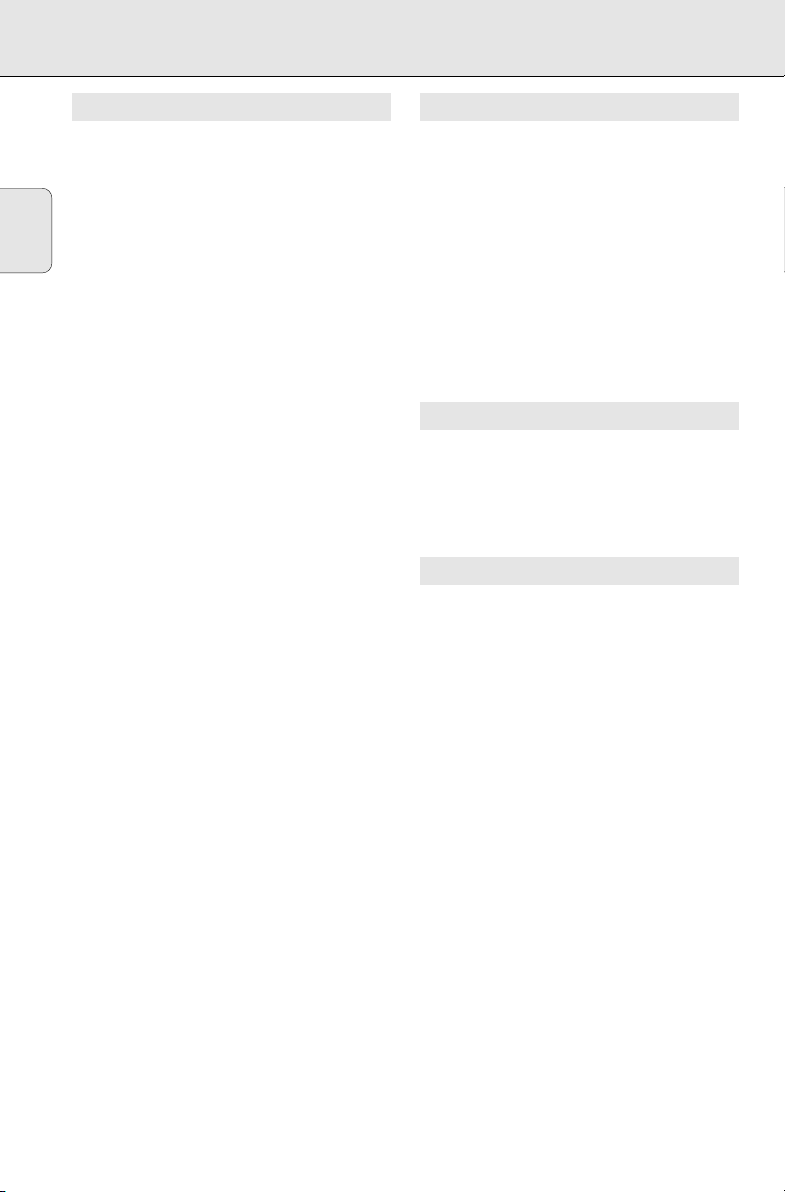
COMMANDES
PANNEAUX SUPERIEUR ET AVANT
1 VOLUME - règle le niveau du volume
2 DÉTECTEUR À DISTANCE -
Français
capteur à infrarouges pour télécommande
3 DBB (Dynamic Bass Boost) -
améliore les graves
4 Coulisse POWER - sélectionne la source
son pour CD/ TUNER/ TAPE/
mettre l’équipement hors service
5 Indicateurs de fonction - s’allument lors
de l’utilisation de la fonction respective:
CD, cassette ou radio
6 Afficheur - indique le mode actuel de
l'équipement
7 p - prise 3,5 mm. pour écouteurs stéréo
Remarque: Les haut-parleurs sont déconnectés
lorsque le casque est relié.
8 Touches de la PLATINE CASSETTE:
PAUSE ; - interrompt l’enregistrement ou la
lecture
STOP•OPEN 9/
- arrête la cassette;
- ouvre le compartiment cassette
SEARCH 5 / 6 - bobinage/ rebobinage
PLAY 1 - démarre la lecture
RECORD 0 - démarre l’enregistrement
9 BATT LOW - indique si la capacité de pile
est faible
0 OPEN•CLOSE - ouvre/ ferme le clapet du
lecteur de CD
! MODE - sélectionne un autre mode de lecture
CD p.ex. répétition des plages ou
lecture des plages dans un ordre quelconque
@ Clapet du compartiment cassette
# SEARCH ∞ / § -
Radio: - (vers le bas, vers le haut) syntonise
les stations radio
CD: - effectue la recherche en arrière et
en avant sur une même plage CD
- saute au début d'une plage CD en
cours/ précédente/ suivante
OFF et permet de
rapide de la cassette
SHUFFLE,
$ PLAY•PAUSE 2; -
démarre/ interrompt la lecture CD
% STOP 9 - arrête la lecture CD ou efface un
programme CD
^ PROG -
Radio: (vers le bas, vers le haut) syntonise
les stations radio
CD: effectue la recherche en arrière et en
avant sur une même plage CD
& PRESET 3 ,4 (vers le haut, vers le bas) -
sélectionne une station radio préréglée
* BAND - sélectionne la longueur d'onde
PANNEAU ARRIERE
( Antenne télescopique - améliore la
réception FM
) AC MAINS - entrée pour cordon secteur
¡ Compartiment piles - pour six piles,
type R-20, UM-1 ou cellules D
TELECOMMANDE
VOLUME +,– – règle le niveau du volume
1
2
PRESET 3,4 (vers le haut, vers le bas) –
sélection d'une station de radio préréglée
3
TUNING ∞, § (vers le bas, vers le haut) –
syntonise les stations radio
4
SHUFFLE – lecture des plages CD dans un
ordre quelconque
5
REPEAT – répète une plage /
un programme CD / un CD entier
6
2; – démarre ou interrompt la lecture CD/
arrête la lecture CD
7
¡, ™ – saute au début d'une plage CD en
cours/ précédente/ suivante
8
STOP 9 – arrête la lecture CD ou efface un
programme CD
9
SEARCH 5, 6 – recherche arrière ou avant
sur une plage / un CD
ATTENTION
L’utilisation des commandes ou réglages ou le non-respect des procédures ci-
incluses peuvent se traduire par une exposition dangereuse à l’irradiation.
14
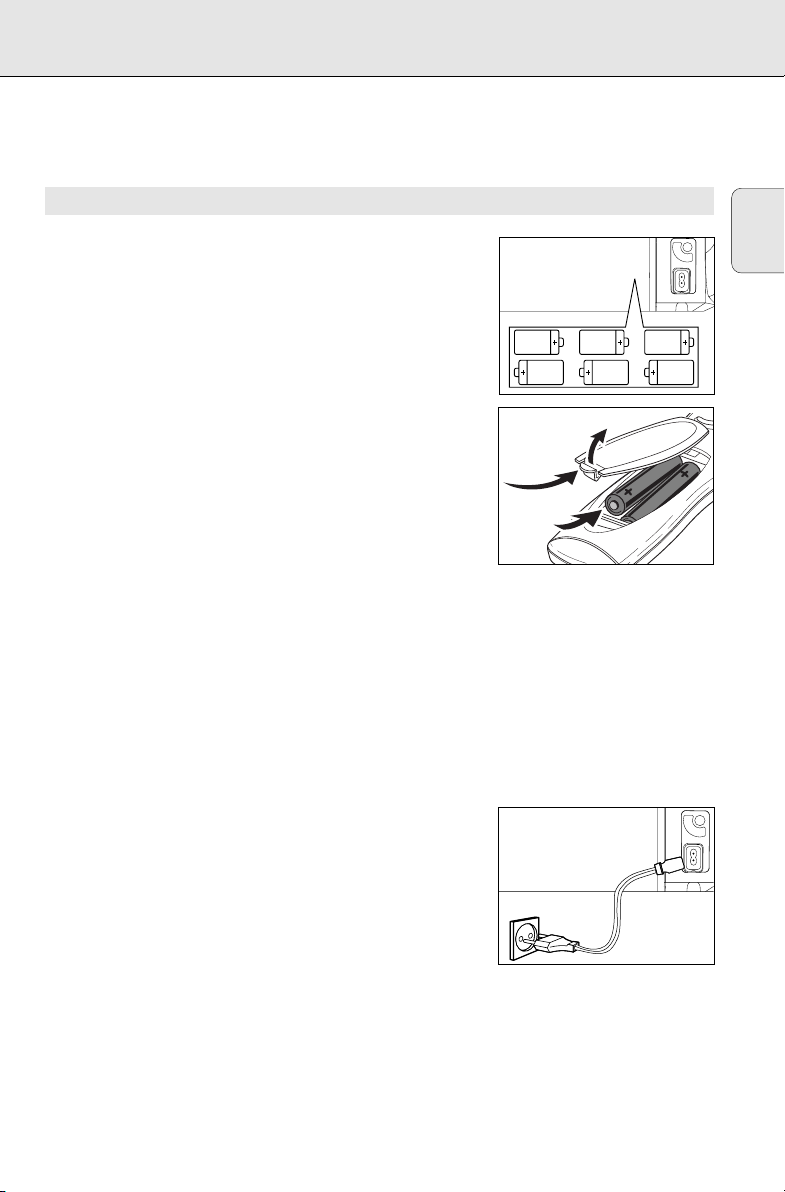
L'emploi de commandes ou de réglages ainsi que la réalisation
de procédures de façon autre que décrits dans ce mode d’emploi,
peut avoir pour résultat une exposition dangereuse aux radiations
ou encore un fonctionnement non conforme aux normes de sécurité.
PILES (NON COMPRISES)
1. Ouvrez le compartiment et introduisez six piles, type R-20,
UM-1 ou cellules D, (de préférence Alcaline) en veillant à
ce que les piles soient correctement introduites au niveau de
la polarité, comme indiqué par les symboles "+" et "-" à
l'intérieur du compartiment.
Télécommande (comprise à la livraison)
Ouvrez le compartiment piles et introduisez deux piles, type
AAA, R03 ou UM4 (de préférence alcaline).
2. Refermez le compartiment de piles, après s'être assuré que
les piles soient fermement et correctement en place.
L'équipement est prêt à l'emploi.
– Si BATT LOW s'allume, la capacité des piles est faible.
– Le témoin BATT LOW s'éteint si les piles sont trop faibles.
L'usage incorrect des piles peut causer des fuites électrolytiques
endommageant le compartiment par corrosion, voire faire éclater
les piles. A cet effet:
• Ne pas utiliser différents types de piles: par ex. Alcaline avec
zinc de carbone. Utilisez uniquement des piles du même type
pour le même équipement.
• Lorsque vous introduisez de nouvelles piles, ne mettez pas
des anciennes piles avec des nouvelles.
• Enlevez les piles si l'équipement n'est pas utilisé pendant
une période prolongée.
Les piles contiennent des produits chimiques, dont elles
doivent être rebutées adéquatement.
La plaquette de type se trouve à la base de l'équipement.
Utilisation de l'alimentation en courant alternatif
1. Contrôlez si la tension secteur indiquée sur la plaquette
de type à la base de l'équipement correspond à votre
alimentation locale. Si ce n'est pas le cas, consultez votre
concessionnaire ou un centre de service après-vente.
2. Si votre équipement est pourvu d'un sélecteur de tension,
réglez-le en conformité avec le secteur local.
3. Branchez le cordon secteur à la prise murale et l'équipement
est prêt à l'emploi.
4. Pour débrancher l'équipement, débranchez la fiche de la prise
murale.
ALIMENTATION
Français
6 x R20 • UM-1 • D-CELLS
Standby power consumption. . . . . . . . . . . . . . . . . . . . . . . . . . 3W
15
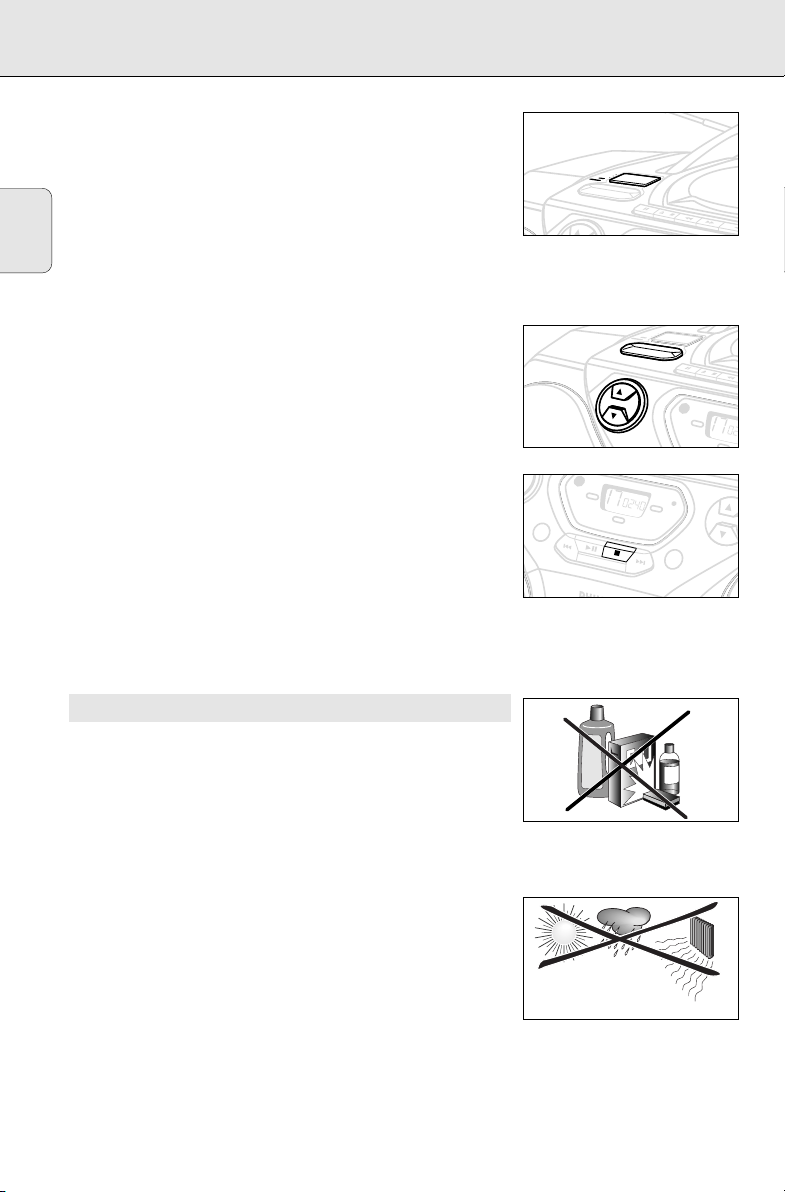
FONCTIONS DE BASE INFORMATIONS GENERALES
D
L
E
Mise en/hors service
1. Réglez le bouton coulissant POWER sur la source de son
désiré: CD, TUNER ou TAPE/
™ L’indicateur de fonction respectif:
2. L'équipement est hors service lorsque le bouton coulissant
Français
POWER est en position TAPE/
cassette sont relâchées.
™ L’indicateur de fonction respectif:
™ Le réglage du volume ainsi que les préréglages de syntoniseur
sont retenus dans la mémoire de l'équipement.
Réglage du volume et du son
1. Appuyez sur la commande VOLUME sur l’appareil pour
augmenter ou diminuer le volume (ou appuyez sur
télécommande).
™ L'affichage indique le niveau du volume VOL et un chiffre de 0 à 32.
2. Appuyez sur la touche DBB pour mettre en/hors circuit le
dynamic bass boost.
PHILIPS demo mode (Mode de démonstration PHILIPS)
1. Appuyez sur le bouton de CD STOP 9 pendant 5 secondes.
™ Au bout de 30 secondes environ, PH..IL ..IPS défile à
l'affichage.
2. Pour repasser à l'affichage de base, vous pouvez:
• appuyez sur chaque bouton de fonction du panneau avant. Ce faisant,
le mode de démonstration est interrompu pendant 30 secondes;
• appuyez sur le bouton de CD STOP 9 pendant 5 secondes. PH..IL ..IPS défile une fois sur
l'affichage avant que le mode de démonstration ne soit annulé.
OFF.
CD, TUNER ou TAPE s’allume.
OFF et les touches de la platine
CD, TUNER ou TAPE s’éteint.
+
ou –de la
CD
T
U
NE
R
TA
P
E
O
F
F
P
O
W
E
R
D
B
B
D
Y
N
A
M
I
C
B
A
S
S
B
O
O
S
T
D
Y
N
A
V
O
LU
M
E
R
E
M
O
T
E
S
E
N
S
O
R
S
H
U
FF
CD
O
D
E
• • • SEA
TAPE
PLAY•PAUSE
STOP
R
CH
SE
A
C
P
A
U
S
E
STOP-OPEN
C
D
TUNE
R
TAPE
O
F
F
P
O
W
E
R
D
B
B
M
I
C
B
A
S
S
B
O
O
S
T
R
E
S
E
N
L
E
A
L
L
BA
TT
LO
W
TU
N
ER
RC
H
• • •
S
E
A
R
C
H
P
A
U
S
E
STOP-OPEN
M
O
T
E
S
O
R
S
H
U
F
F
C
D
PRESET
PROG.
INFORMATIONS GENERALES
Entretien général
• N’exposez jamais l’équipement, les piles, les CD ou les
cassettes à l’humidité, à la pluie, au sable ni à une chaleur
excessive due à la production de chaleur propre à l’équipement
ou à l’exposition directe aux rayons du soleil.
• Vous pouvez nettoyer l’équipement avec une peau de chamois
douce, légèrement humide. Ne jamais utiliser de détergents
contenant de l’alcool, de l’ammoniaque, du benzène ou des
abrasifs, car ceux-ci peuvent endommager le boîtier.
Informations sur la sécurité
• Disposez l’équipement sur une surface dure et plane, de sorte
que l’équipement ne soit pas en position inclinée. Assurez-vous
qu’il y ait une ventilation suffisante pour éviter la surchauffe de
l’équipement.
• Les pièces mécaniques de l’équipement contiennent des paliers
autolubrifiants et ne requièrent donc aucun huilage ni
lubrification.
16
