Philips AZ1051/00, AZ1050/P11, AZ1050 User Manual
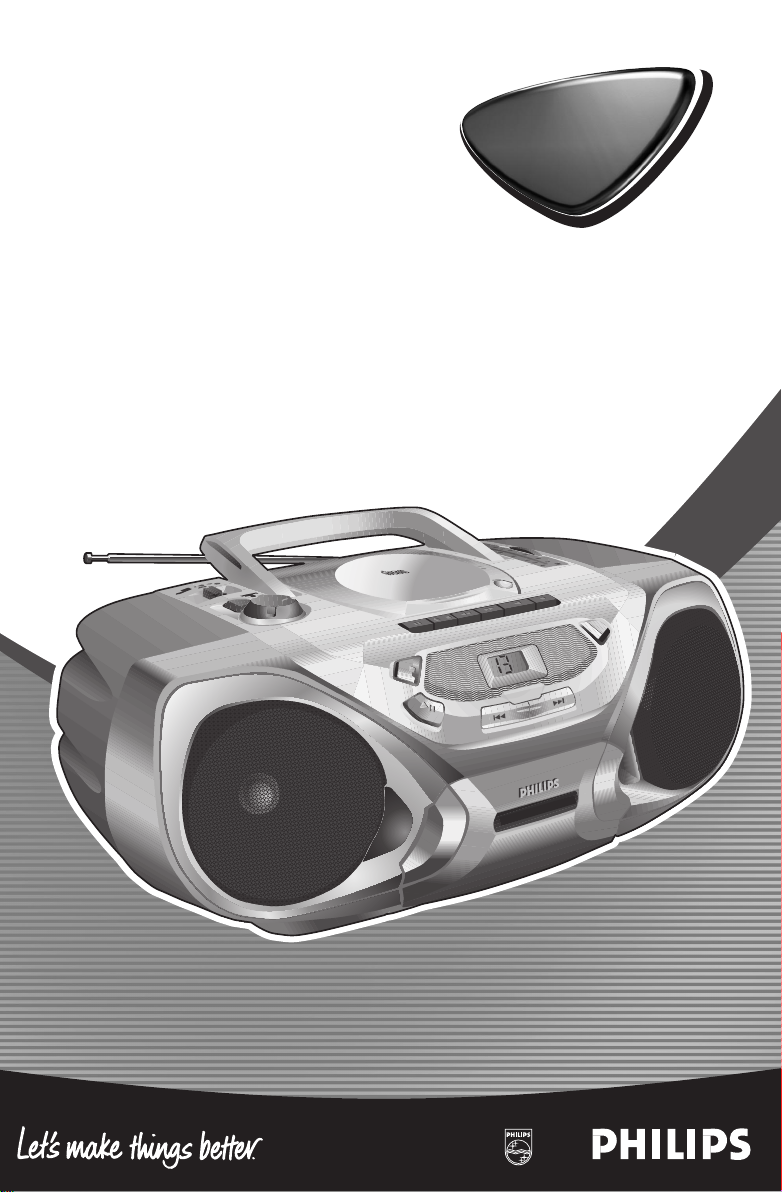
PLAY
RECORD
SEARCH
OPEN¥STOP
PAUSE
STOP
PLAY¥
PAUSE
¥
¥
¥
S
E
A
R
C
H
S
E
A
R
C
H
¥
¥
¥
BASS REFLEX
CD MODE
V
O
L
U
M
E
AZ1050
PROGRAM
B
A
S
S
R
E
F
L
E
X
B
A
S
S
R
E
F
L
E
B
A
S
S
R
E
F
L
E
X
B
A
S
S
R
E
F
L
E
CD RADIO CASSETTE RECORDED
DIGITAL AUDIO
COM
P
ACT
AZ 1050
AZ 1050
CD Radio Cassette Recorder
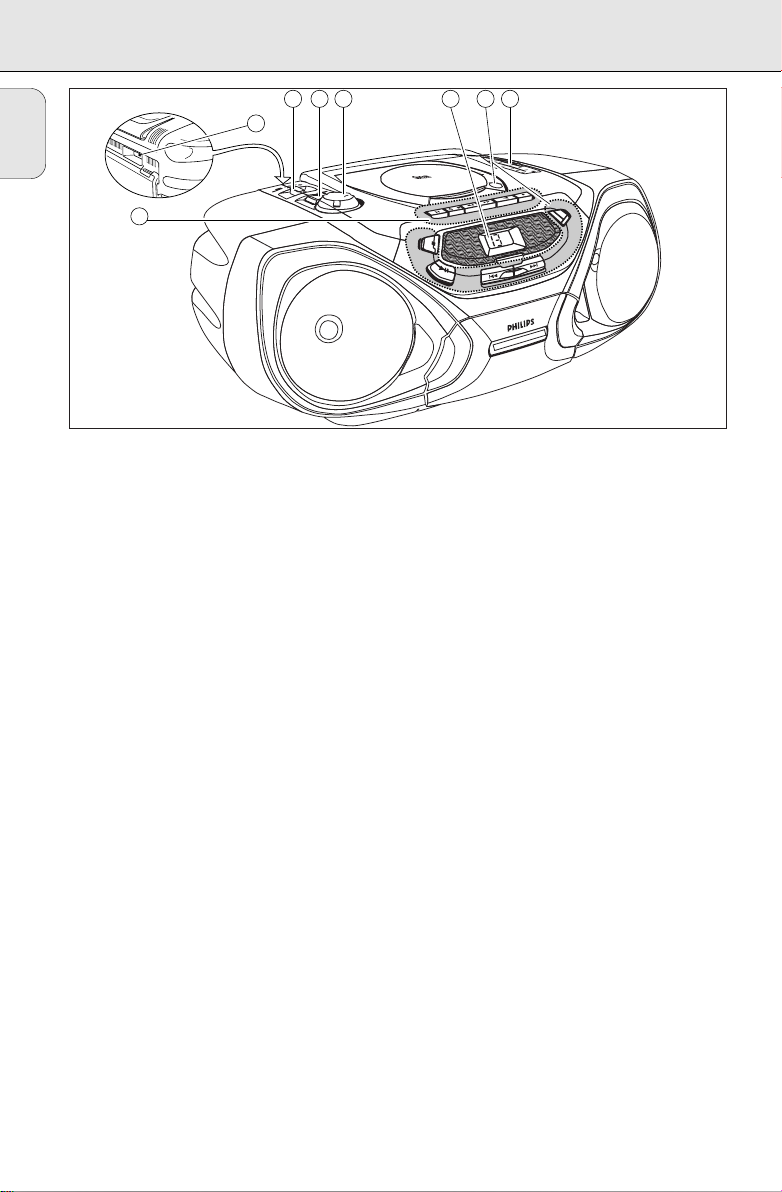
CONTROLS
BASS REFLEX
V
O
L
U
M
E
B
A
S
S
R
E
F
L
E
X
B
A
S
S
R
E
F
L
E
PLAY
RECORD
SEARCH
OPEN¥STOP
PAUSE
STOP
PLAY¥
PAUSE
¥
¥
¥
S
E
A
R
C
H
S
E
A
R
C
H
¥
¥
¥
CD MODE
AZ1050
PROGRAM
CD RADIO CASSETTE RECORDED
DIGIT
AL AUDIO
COMPACT
681 2 73
4
5
English
BASIC FUNCTIONS
1 POWER:
CD, TAPE, BAND
....selects the sound source
2 DBB.......................enhances the bass
3 VOLUME ...............adjusts the volume level
4 p...........................3.5mm headphone socket
(back of the set)
Note: Connecting the headphones will switch
off the speakers.
5 CASSETTE RECORDER
PAUSE ; ...............interrupts recording or
playback
OPEN·STOP /9..stops the tape and opens
the cassette compartment
SEARCH 6 ...........rewinds the tape
SEARCH 5 ...........fast forwards the tape
PLAY 1 .................starts playback
RECORD 0 ...........starts recording
4
RADIO
6 TUNING ................tunes to radio stations
1 BAND: FM, MW...selects the wave band
7 CD PLAYER
•
CLOSE .....opens the CD
OPEN
compartment
9...........................stops CD play and erases
the program
2; ........................starts and interrupts CD
play
§ .........................skips and searches
forward
∞ .........................skips and searches
backward
CD MODE..............selects the different CD
playing modes and
programs tracks
8 Display
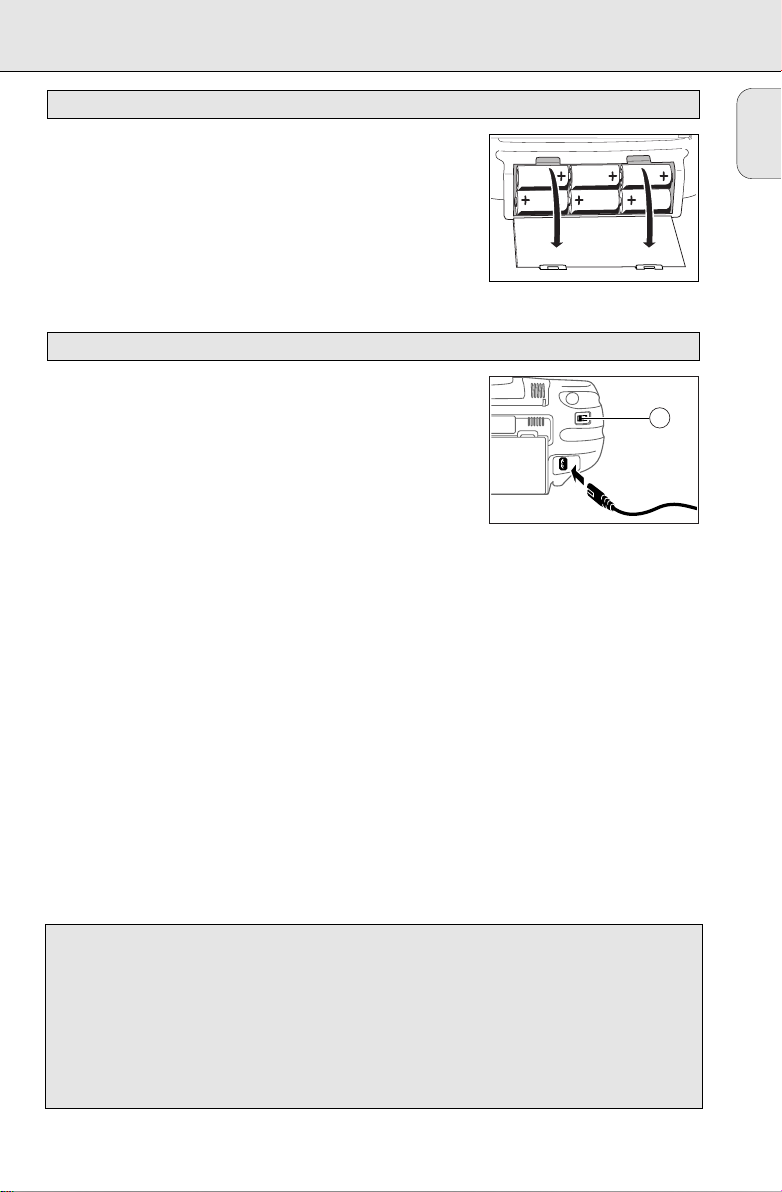
A
Batteries (optional)
Open the battery compartment of the set and insert 6 batteries,
type R20, UM-1 or D-cells (preferably alkaline).
Remove batteries if they are flat or if the set is not going to be
used for a long time.
Batteries contain chemical substances, so they should be
disposed of properly.
Mains
1 Check whether the mains voltage as shown on the type plate
corresponds to your local mains voltage. If it does not, consult
your dealer or service organisation.
on the bottom of the set.
2 If the set is equipped with a VOLTAGE selector A, set this
selector to the local mains voltage.
3 Connect the mains cable to the AC MAINS socket and the wall
socket. This switches on the mains supply.
inside the battery compartment.
The type plate is located
The mains cable is
POWER SUPPLY
English
The battery supply will be switched off when the set is connected
to the mains. To change over to battery supply, pull out the plug
from the unit’s AC MAINS socket.
To disconnect the set from the mains completely, remove the
mains plug from the wall socket.
For users in the U.K.: please follow the instructions on page 2.
Environmental information
All redundant packing material has been omitted. We have done our utmost to make the
packaging easily separable into three mono materials: cardboard (box), polystyrene foam (buffer)
and polyethylene (bags, protective foam sheet).
Your set consists of materials which can be recycled if disassembled by a specialized company.
Please observe the local regulations regarding the disposal of packing materials, exhausted
batteries and old equipment.
5
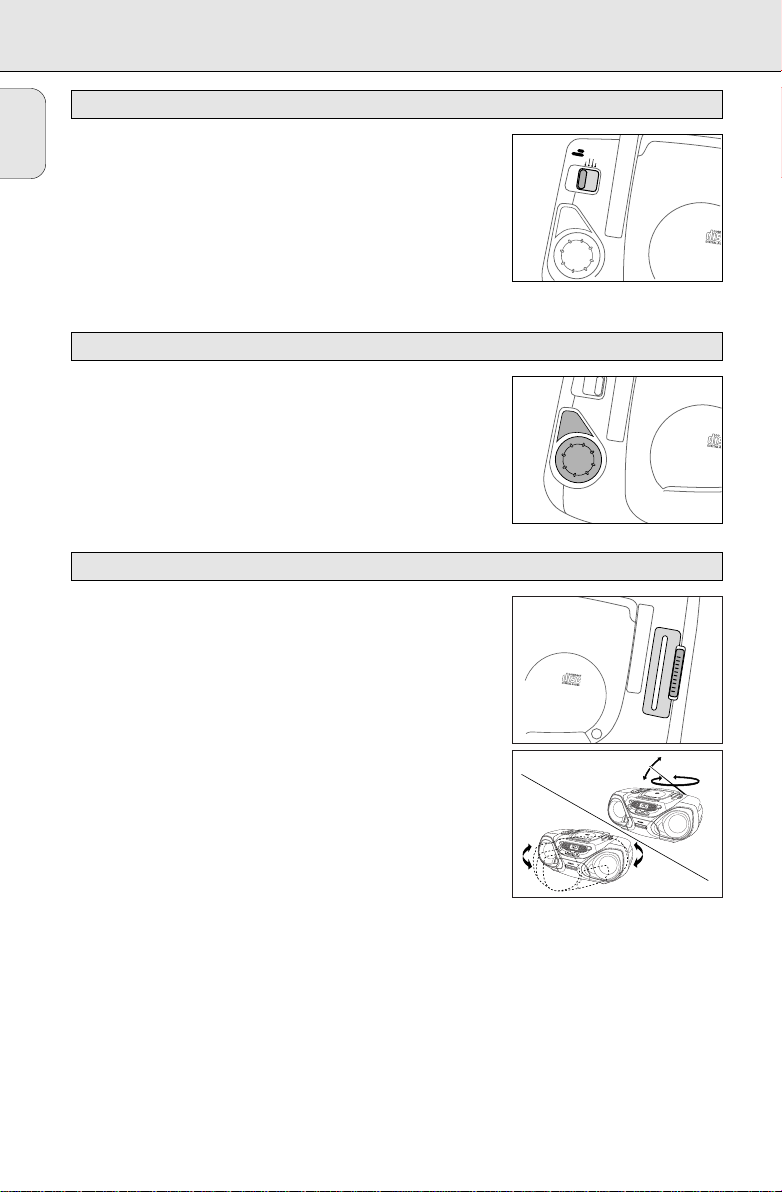
A
M
/
F
M
5
3
6
3
F
M
1
0
3
1
0
5
1
0
7
B
A
S
S
R
E
F
L
E
X
B
A
S
S
R
E
F
L
E
X
B
A
S
S
R
E
F
L
E
X
S
P
E
A
K
E
R
S
Y
S
T
E
M
-
V
O
L
U
M
E
+
REMOTE CONTROL
PLAY
R
E
C
O
R
D
SEARCH
P
A
U
S
E
S
T
O
P
O
P
E
N
•C
LO
S
E
C
D
R
A
D
IO
C
L
A
S
S
E
T
T
E
R
E
C
O
R
D
IN
G
A
Z
1
0
5
5
S
H
U
F
F
L
E
P
R
O
G
R
A
M
A
M
/
F
M
5
3
6
3
F
M
1
0
3
1
0
5
1
0
7
B
A
S
S
R
E
F
L
E
X
B
A
S
S
R
E
F
L
E
X
B
A
S
S
R
E
F
L
E
X
S
P
E
A
K
E
R
S
Y
S
T
E
M
-
V
O
L
U
M
E
+
REMOTE CONTROL
PLAY
R
E
C
O
R
D
SEARCH
P
A
U
S
E
S
T
O
P
O
P
E
N
•C
L
O
S
E
C
D R
A
D
IO
C
LA
S
S
ET
T
E
R
E
C
O
R
D
IN
G
A
Z
1
0
5
5
S
H
U
F
F
L
E
P
R
O
G
R
A
M
AZ1050
CD RADIO CASSETTE RECORDER
FM AM
170
130
100
80
63
53
kHz
x 10
MHz
100
96
92
88
104
108
O
P
E
N
•
C
L
O
S
E
C
D
S
Y
N
C
H
R
O
S
T
A
R
T
R
E
C
O
R
D
I
N
G
R
BASIC FUNCTIONS RADIO
English
Switching the set on and off
Set the POWER slider to the desired sound source:
CD, TAPE, or BAND (for radio).
OFF
POWER
TAPE
FM
CD
AM
The set is switched off when the POWER slider is set to OOFFFF/TAPE
and the keys of the tape deck are released.
Note: If you use batteries, switch the set off after use. This will
avoid unnecessary power consumption.
Adjusting volume and sound
Adjust the volume using the VOLUME control.
Increase and decrease the bass level by pressing DBB.
The bass level can also be emphasised if you place the set against
wall or shelf. Do not cover any vents; leave sufficient room around
the unit for ventilation.
Radio – tuning to radio stations
1 Set the POWER slider to FM or MW to select the desired
wave band.
2 Tune to the desired radio station by using the TUNING wheel.
Improving RADIO reception
For FM stations, pull out the telescopic antenna. To improve the
signal, incline and turn the antenna. Reduce its length if the signal
is too strong (very close to a transmitter).
DYNAMIC
BASS
BOOST
DYNAMIC
BASS
BOOST
VOLUME
AZ1050
CD RADIO CASSETTE
AZ1050
CD RADIO CASSETTE
For MW stations, direct the built-in antenna by turning the whole
set. The telescopic antenna is not needed.
6
