Philips AZ-1037 Owners Manual

AZ1037
MP3-CD Soundmachine
Register your product and get support at
www.philips.com/welcome
MP3-CD Soundmachine
Register your product and get support at
www.philips.com/welcome
User manual
Manuel d’utilisation
Manual de usuario
Benutzerhandbuch
Gebruikershandleiding
Manuale dell’utente
Användarhandbok
Brugervejledning
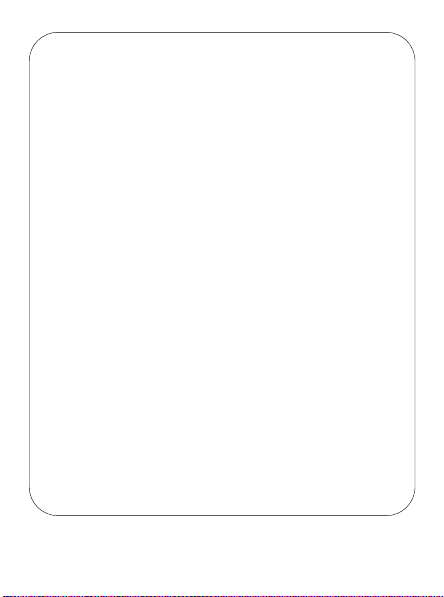
Important notes for users in the U.K.
Mains plug
This apparatus is fitted with an approved 13 Amp plug.To change a fuse in
this type of plug proceed as follows:
1. Remove fuse cover and fuse.
2. Fix new fuse which should be a BS1362 3 Amp,A.S.T.A. or BSI
approved type.
3. Refit the fuse cover.
If the fitted plug is not suitable for your socket outlets, it should be cut off
and an appropriate plug fitted in its place. If the mains plug contains a fuse,
this should have a value of 3 Amp. If a plug without a fuse is used, the fuse
at the distribution board should not be greater than 3 Amp.
Note:The severed plug must be disposed of to avoid a possible shock hazard should it be inserted into a 13 Amp socket elsewhere.
How to connect a plug
The wires in the mains lead are coloured with the following code: blue =
neutral (N), brown = live (L).As these colours may not correspond with
the colour markings identifying the terminals in your plug, proceed as follows:
• Connect the blue wire to the terminal marked N or coloured black.
• Connect the brown wire to the terminal marked L or coloured red.
• Do not connect either wire to the earth terminal in the plug,
marked E (or e) or coloured green (or green and yellow).
Before replacing the plug cover, make certain that the cord grip is clamped
over the sheath of the lead - not simply over the two wires.
Copyright in the U.K.
Recording and playback of material may require consent. See Copyright
Act 1956 and The Performer’s Protection Acts 1958 to 1972.
2
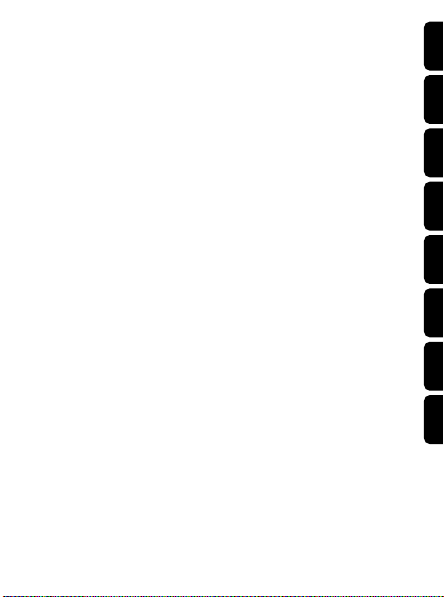
English
- - - - - - - - - - - - - - - - - - - - - - - - 7
Français
Español
Deutsch
Nederlands
Italiano
Svenska
Dansk
- - - - - - - - - - - - - - - - - - - - - - - 24
- - - - - - - - - - - - - - - - - - - - - - 42
- - - - - - - - - - - - - - - - - - - - - - - 60
- - - - - - - - - - - - - - - - - - - 78
- - - - - - - - - - - - - - - - - - - - - - - 96
- - - - - - - - - - - - - - - - - - - - - 114
- - - - - - - - - - - - - - - - - - - - - - - - 131
Español Français
Deutsch
Nederlands
Dansk EnglishSvenska Italiano
3
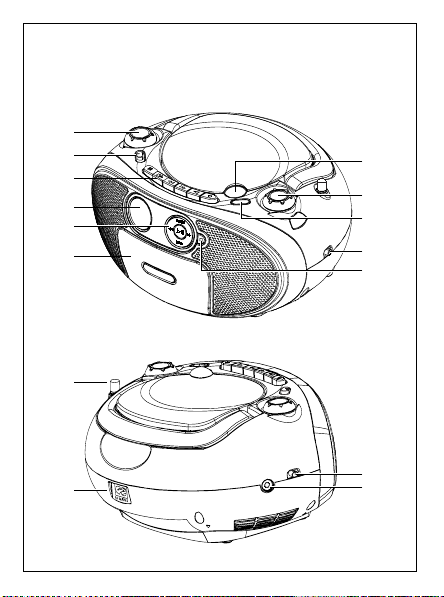
@
#
3
2
1
4
8
7
$
%
0
!
9
5
6
1
4
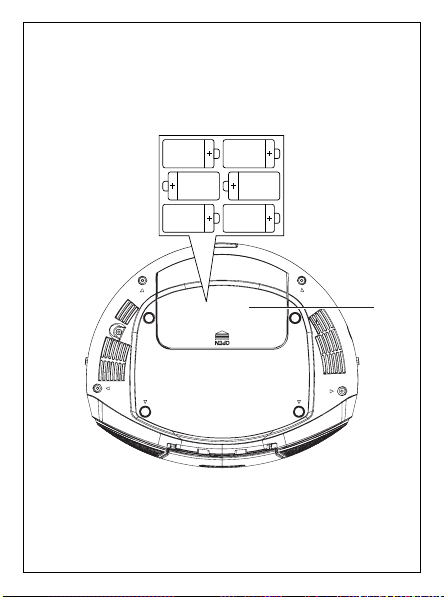
2
^
6 x R14 • UM-2 • C-CELLS
5
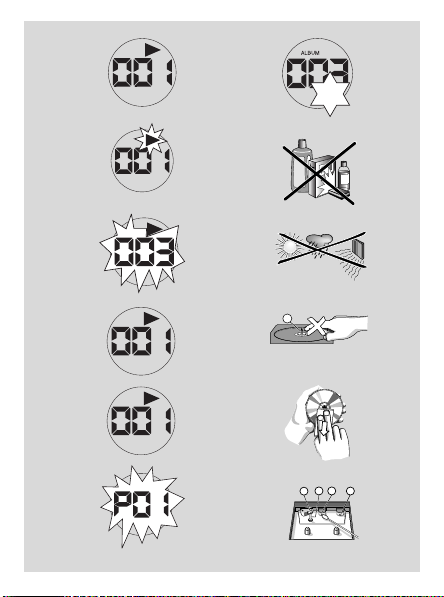
3
MP3
MP3
MP3
ALBUM
MP3
REPEAT ALL
MP3
SHUFFLE
PROGRAM
PROGRAM
X
A AB
C
9
4
0
5
6
7
8
6
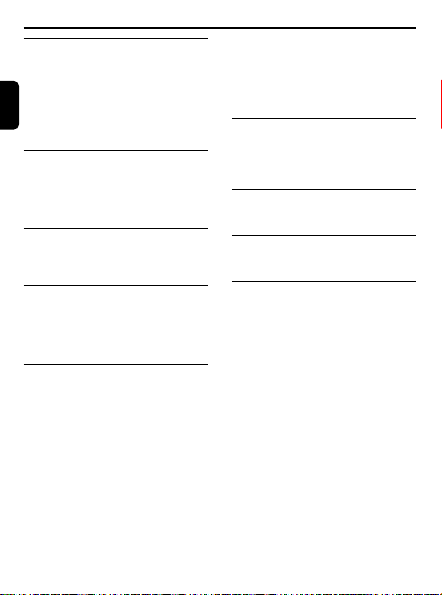
Ta b le des matiéres
Généralités
Fournis accessories......................................25
Français
Informations sur l'environnement.......25
Informations relatives à la sécurité...........
.................................................................................25
Commandes
Panneaux supérieur et avant ................26
Panneau arrière ............................................27
Les divers modes de lecture:
REPEAT et SHUFFLE..................................33
Programmation de numéros de pistes
.........................................................................33-35
Magnétocassette
Lecture d’une cassette.......................36-37
Entretien & sécurité
................38
Alimentatio
Alimentation ...........................................28-29
Fonctions de base/Tuner
Fonctions de base........................................30
Réception radio.............................................30
Lecteur de CD/MP3
à propos de MP3..........................................31
Lecture de CD/ MP3.................................31
Choix d’une autre piste............................32
Recherche d’un passage dans une pist
................................................................................33
24
Dépannage
Spécifications
....................................39-40
....................................41
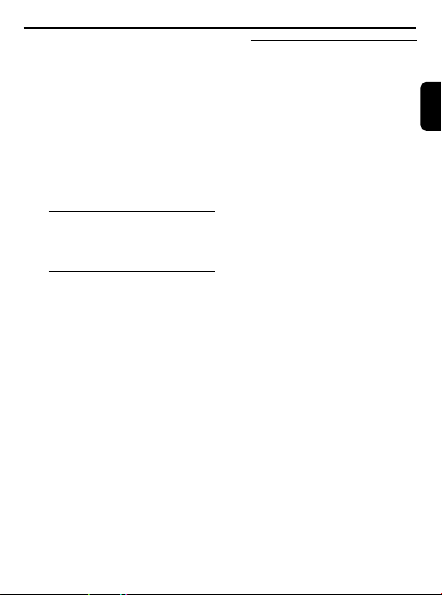
Félicitations pour votre
achat et bienvenue sur le
site Philips !
Pour profiter pleinement
de l'assistance Philips,
enregistrez votre produit
sur le site à l'adresse
suivante : www.philips.
com/welcome.
Fournis accessories
– cordon secteur
Informations sur l'environnement
Nous n’avons pas utilisé de
matériaux d’emballage non
nécessaires.Vous pouvez
facilement séparer les materiaux d’emballage en trois éléments principaux: carton, polystyrène et polyéthylène.
Votre équipement est fait de
matériaux recyclables après
démontage dans une firme
spécialisée.Veuillez observer
les régulations locales quant
au rebut des matériaux
d'emballage, des piles usées
et des équipements vieillis.
Généralités
Informations relatives à
la sécurité
• Placez l'appareil sur une surface plane et dure de sorte
que le système ne soit pas
disposé sous un certain angle.
• Si la fiche d'alimentation
secteur est utilisée comme
dispositif de sectionnement,
celle-ci doit rester facilement
accessible.
• Ne pas exposer l'appareil ni
les piles ni les CD ni les cassettes à l'humidité, à la pluie,
au sable ou à la chaleur
excessive due à un
équipement de chauffage ou
aux rayons directs du soleil.
• Les appareils ne doivent pas
être exposés à l'humidité ou
aux éclaboussures.
• Ne recouvrez pas l'appareil.
Laissez un espace de 15 cm
autour des orifices de ventilation afin d'éviter l'accumulation de chaleur.
• L'aération de l'appareil ne
doit pas être empêchée en
couvrant la bouche d'aération
avec des objets tels que journaux, nappe, rideaux, etc.
Français
25
