Philips AX1000-00Z User Manual
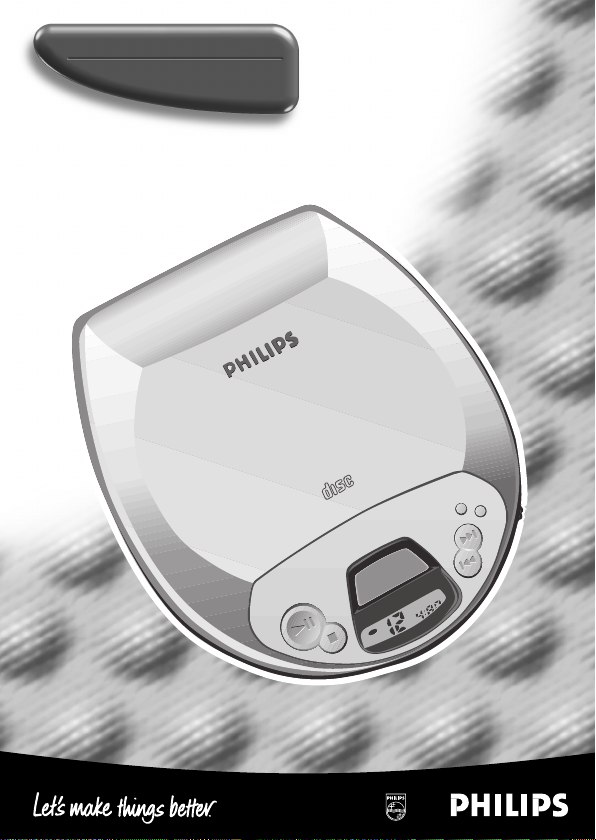
Portable CD player
DIGITAL AUDIO
COMPACT
BASS
BASS
BASS
DIGITAL
DYNAMIC BASS BOOST
MODE
PROGRAM
CD REWRITABLE COMPATIBLE
PROGRAMMABLE CD PLAYER
PROGRAM
DBB
PROGRAM
DBB
AX1000
AX1001
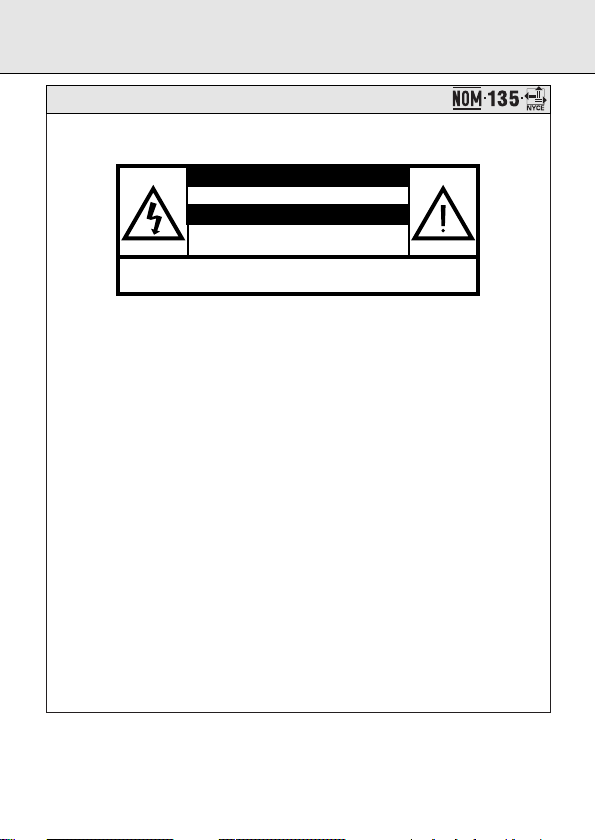
No abrir, riesgo de choque eléctrico
Verifique que el voltaje de alimentación
sea el requerido para su aparato
ATENCIÓN
Para evitar el riesgo de choque eléctrico, no quite la tapa.
En caso de requerir servicio, dirijase al personal calificado.
PRECAUCIÓN - ADVERTENCIA
México
Es necesario que lea cuidadosamente su instructivo de manejo.
Descripción: Tocadiscos de CD portatil
Modelo: AX 1000/01, AX 1000/16,
AX 1001/01, AX 1001/16
Alimentación: 110–127/220–240 V~ 50–60 Hz
Consumo: 4 W (AY 3170)
Importador: Philips Mexicana, S.A. de C.V.
Domicilio: Norte 45, # 669, Col. Industrial Vallejo
Localidad y Telefono: C.P. 02300 México D.F., Tel. 5728 4200
Exportador: Philips Electronics Hong Kong, Ltd.
País de Origen: China
Nº de Serie: ______________________________
LEA CUIDADOSAMENTE ESTE INSTRUCTIVO
ANTES DE USAR SU APARATO.
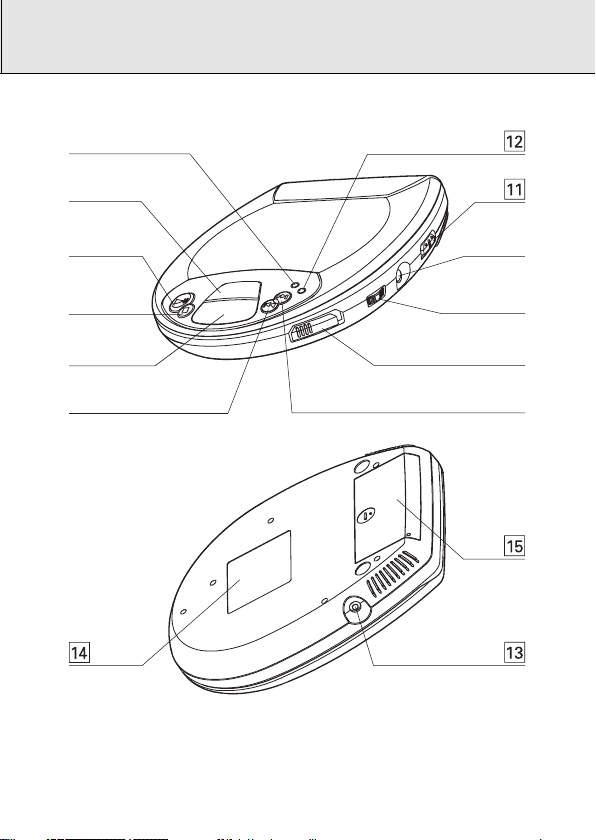
1
2
3
4
5
6
7
8
9
0
3

4
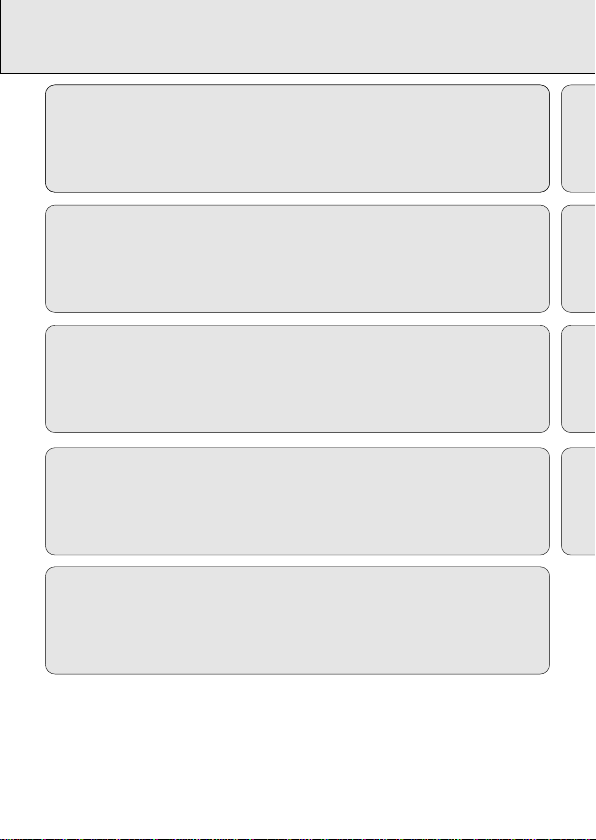
English
Controls .................................................6
Quick start .............................................7
Power supply.....................................8–9
CD play..........................................10–11
Français
Informations générales .......................19
Commandes.........................................20
Mise en service rapide........................21
Alimentation électrique ................22–23
Español
Controles .............................................32
Encendido rápido.................................33
Alimentación eléctrica..................34–35
Reproducción de un CD.................36–37
∑
General information ............................45
Controls ...............................................46
Quick start ...........................................47
Power supply.................................48–49
Features.........................................12–15
Troubleshooting.............................16–17
General information ............................18
Lecture CD.....................................24–25
Caractéristiques ............................26–29
Pannes et remèdes .......................30–31
Características ..............................38–41
Localización de averías.................42–43
Información general ............................44
CD play..........................................50–53
Features.........................................54–55
Troubleshooting.............................56–57
English
Français
Español
∑
Guarantees
Polizia de garantía
Mexico.........................................58–59
Philips product warranty for
Australia......................................60–61
Guarantee and service for
New Zealand ....................................62
Garantia e Assistência Técnica
Brasil..................................................63
5
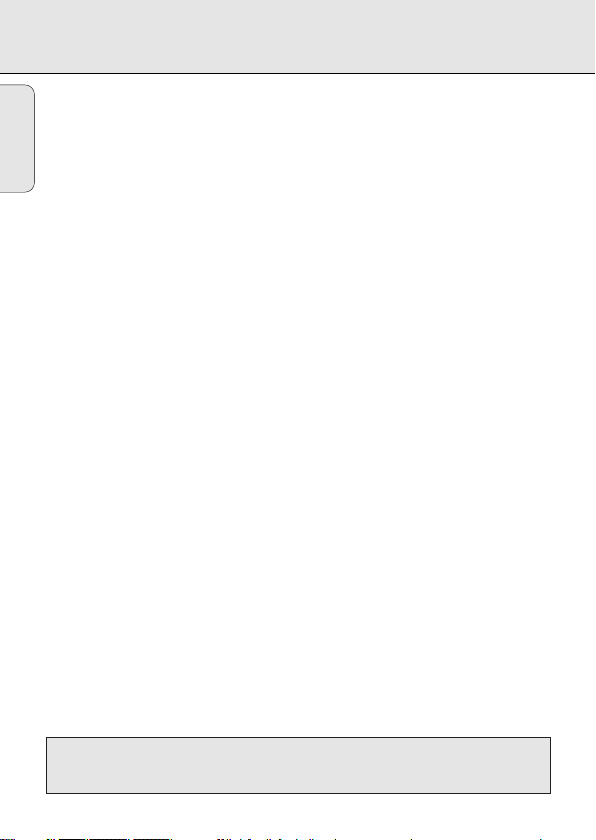
CONTROLS, refer to the illustration on page 3
1 MODE..............selects the different playing possibilities: SHUFFLE,
English
2 BASS...............switches the bass enhancement on and off. This button also
3 2;...................switches the player on, starts or pauses CD play
4 9 .....................stops CD play, clears a program or switches the player off
5 ........................display
6 ∞....................skips and searches CD tracks backwards
7 §....................skips and searches CD tracks forwards
8 OPEN 2...........opens the CD lid
9 VOL E.........adjusts the volume
0 p/LINE OUT....3.5 mm headphone socket, socket to connect the player to another
! OFF ..................switches RESUME and HOLD off
RESUME..........stores the last position of a CD track played
HOLD...............locks all buttons
@ PROGRAM.......programs tracks and reviews the program
# 4.5V DC...........socket for external power supply
$ ........................typeplate
% ........................battery compartment
SHUFFLE REPEAT ALL, REPEAT and REPEAT ALL
switches acoustic feedback (the beep) on/off when it is pressed for
more than 2 seconds
audio input of an additional appliance
This set complies with the radio interference requirements of the
European Community.
6
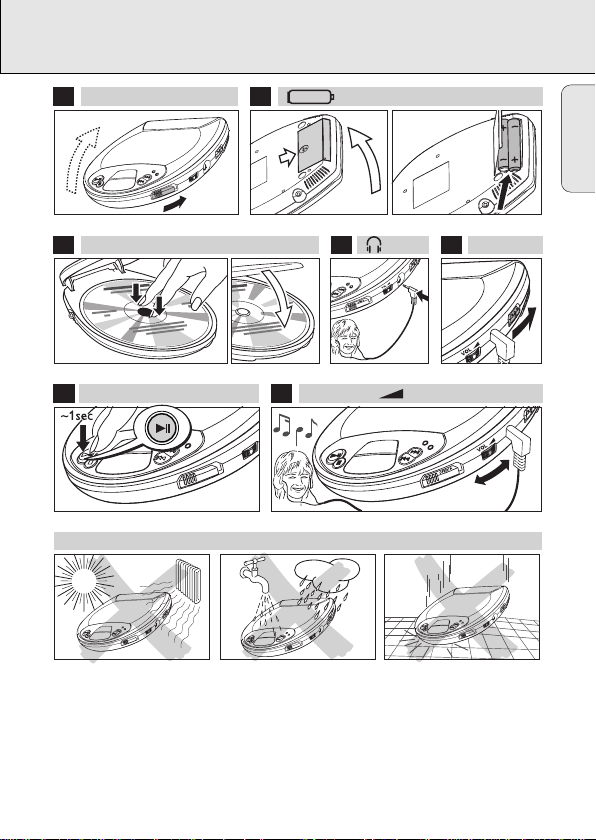
1 OPEN 2
3 CD 4 5
HOLD➟OFF
6 7 VOLUME
!!!
AA
LR6
UM3
1.
2.
2.
1.
PLAY
p /LINE OUT
p
/
L
I
N
E
O
U
T
O
F
F
R
E
S
U
M
E
H
O
L
D
p /LINE OUT
QUICK START
English
7
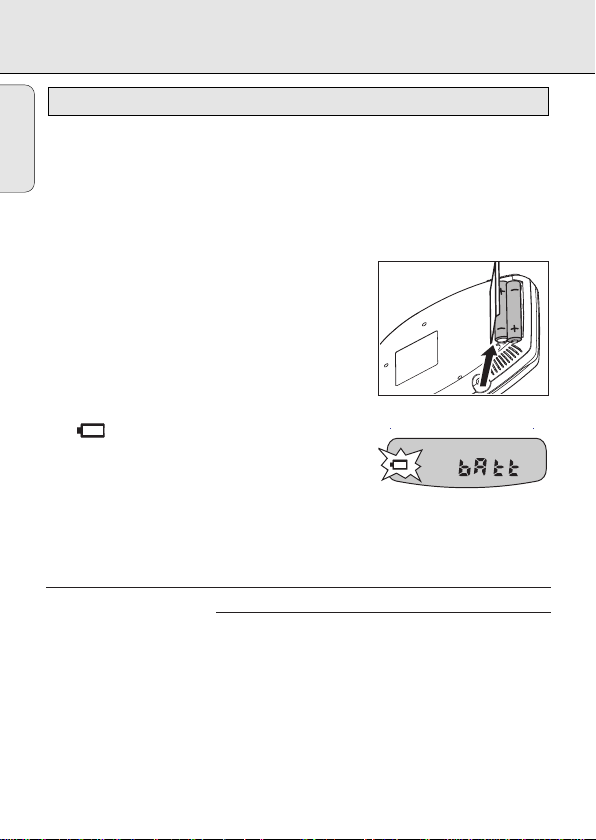
POWER SUPPLY
Batteries (supplied or optionally available)
English
You can use the following batteries with this CD-player:
• normal batteries type LR6, UM3 or AA (preferably Philips), or
• alkaline batteries type LR6, UM3 or AA (preferably Philips).
Note: – Old and new or different types of batteries should not be used in
combination. Remove batteries if they are empty or if the player is
not going to be used for a long time.
Inserting batteries
• Open the battery compartment and insert either
2 normal or alkaline batteries.
Battery indication
The approximate power level of your batteries is shown
in the display.
• If is shown or flashing (depending on the
version) and bAtt is displayed, the batteries are
empty.
Average playing time of batteries under normal conditions
Battery type Playing time
Normal 7 hours
Alkaline 20 hours
Batteries contain chemical substances, so they should be disposed
of properly.
8
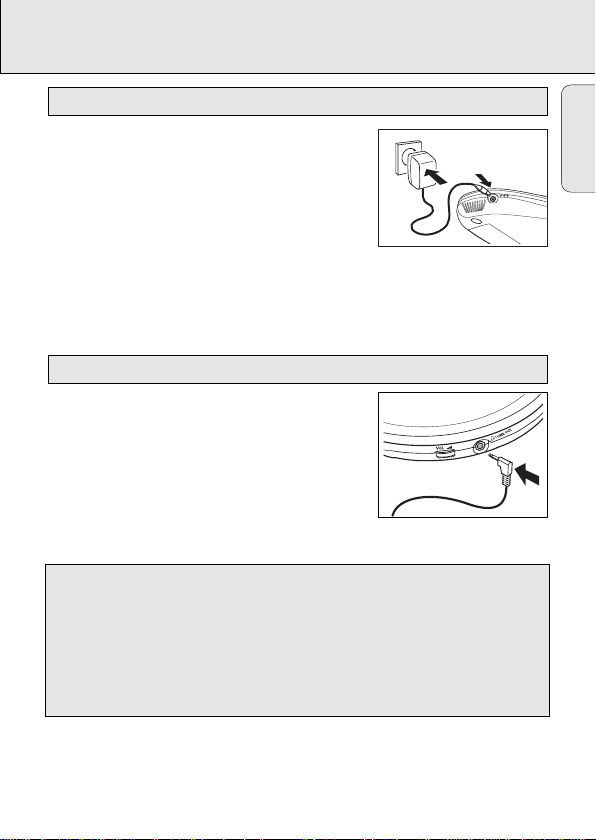
POWER SUPPLY / GENERAL INFORMATION
4
,
5
V
D
C
Mains adapter (supplied or optionally available)
Use only the AY 3170 adapter (4.5 V/300 mA direct
current, positive pole to the centre pin). Any other
product may damage the player.
1 Make sure that the adapter’s voltage corresponds to
the local voltage.
2 Connect the adapter to the 4.5V DC socket of the
player and to the wall socket.
Note: Always disconnect the adapter when you are not using it.
Headphones HE 545
• Connect the supplied headphones to the p/LINE OUT
socket of the player.
Note:
p/LINE OUT
player to your HiFi system (with a signal lead) or to
your car radio (with a cassette adapter or signal
lead). In both cases, the volume of the player must
be set to position 8.
Use your head when using headphones
Hearing safety: Do not play your headphones at a high volume. Hearing experts
advise that continuous use at high volume can permanently damage your hearing.
Traffic safety: Do not use headphones while driving a vehicle. It may create a hazard
and it is illegal in many countries. Even if your headphones are an open-air type
designed to let you hear outside sounds, do not turn up the volume so high that you
cannot hear what is going on around you.
can also be used for connecting the
English
9
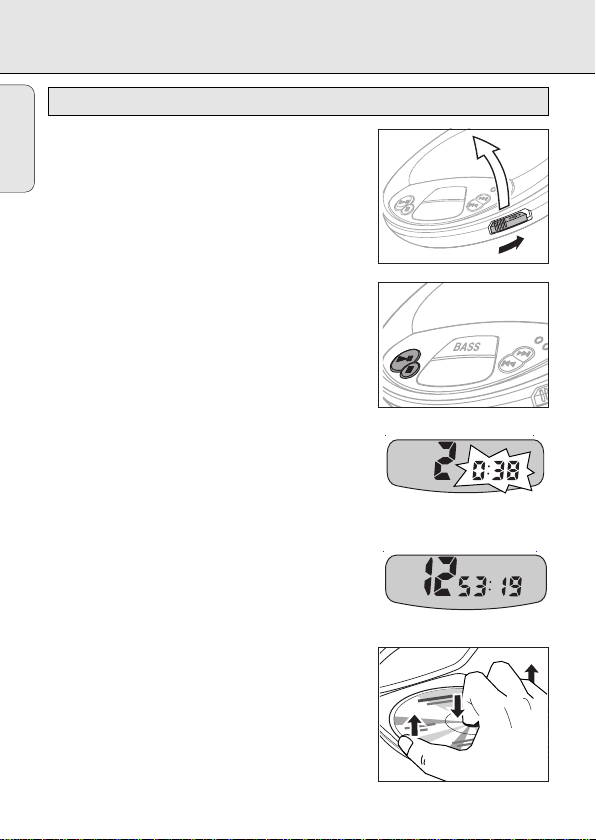
CD PLAY
Playing a CD
English
This CD-player can play all kinds of Audio Discs such
as CD-Recordables and CD-Rewritables. Do not try to
play a CD-ROM, CDi, VCD, DVD or computer CD.
1 Push the OPEN 2 slider to open the CD lid.
2 Insert an audio CD, printed side up, by pressing the
CD onto the hub.
3 Close the player by pressing the lid down.
4 Press 2; to switch the player on and start playback.
y The current track number and elapsed playing
time are displayed.
• You can pause playback by pressing 2;.
y The time at which playback was paused starts
flashing.
• You can continue playback by pressing 2; again.
5 Press 9 to stop playback.
y The total number of tracks and the total playing
time of the CD are displayed.
6 Press 9 again to switch the player off.
• To remove the CD, hold it by its edge and press the
hub gently while lifting the CD.
Note: If there is no activity, the set will automatically
switch off after a while to save energy.
10
MODE
0
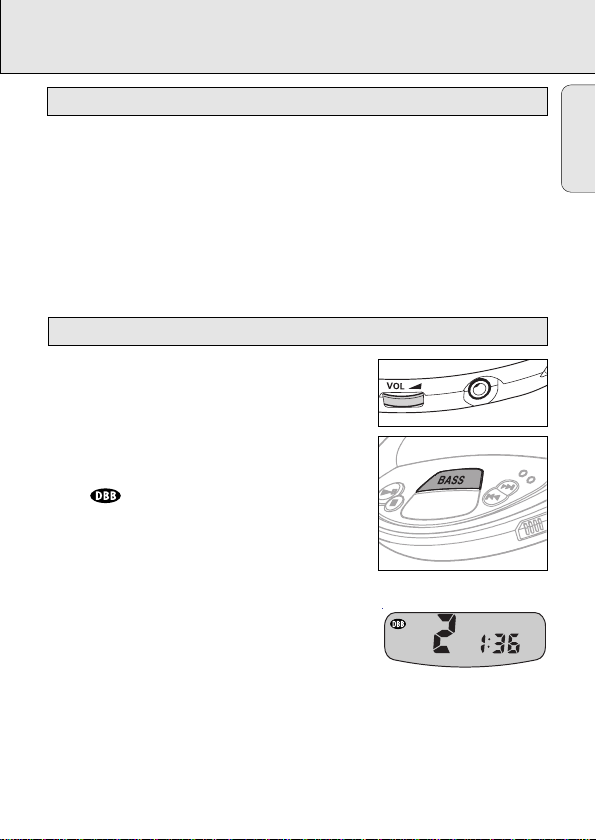
CD PLAY
PROGRAM
MODE
Playback information
• If a CD-Recordable (CD-R) or a CD-Rewritable (CD-RW) is not recorded properly,
nF dISC is displayed, indicating that the CD has not been finalized. In that
case, use FINALIZE on your CD recorder to complete the recording.
• When playing a CD-Rewritable (CD-RW), please note that it takes 3–15 seconds
after pressing 2; for sound reproduction to start.
• Playback will stop if you open the CD lid.
• While the CD is read, 1 -:- is displayed.
Volume and bass
Volume adjustment
• Adjust the volume by using VOL E.
Bass adjustment
• Press BASS to switch the bass enhancement on or
off
y is shown if the bass enhancement is
activated.
English
11
