Page 1
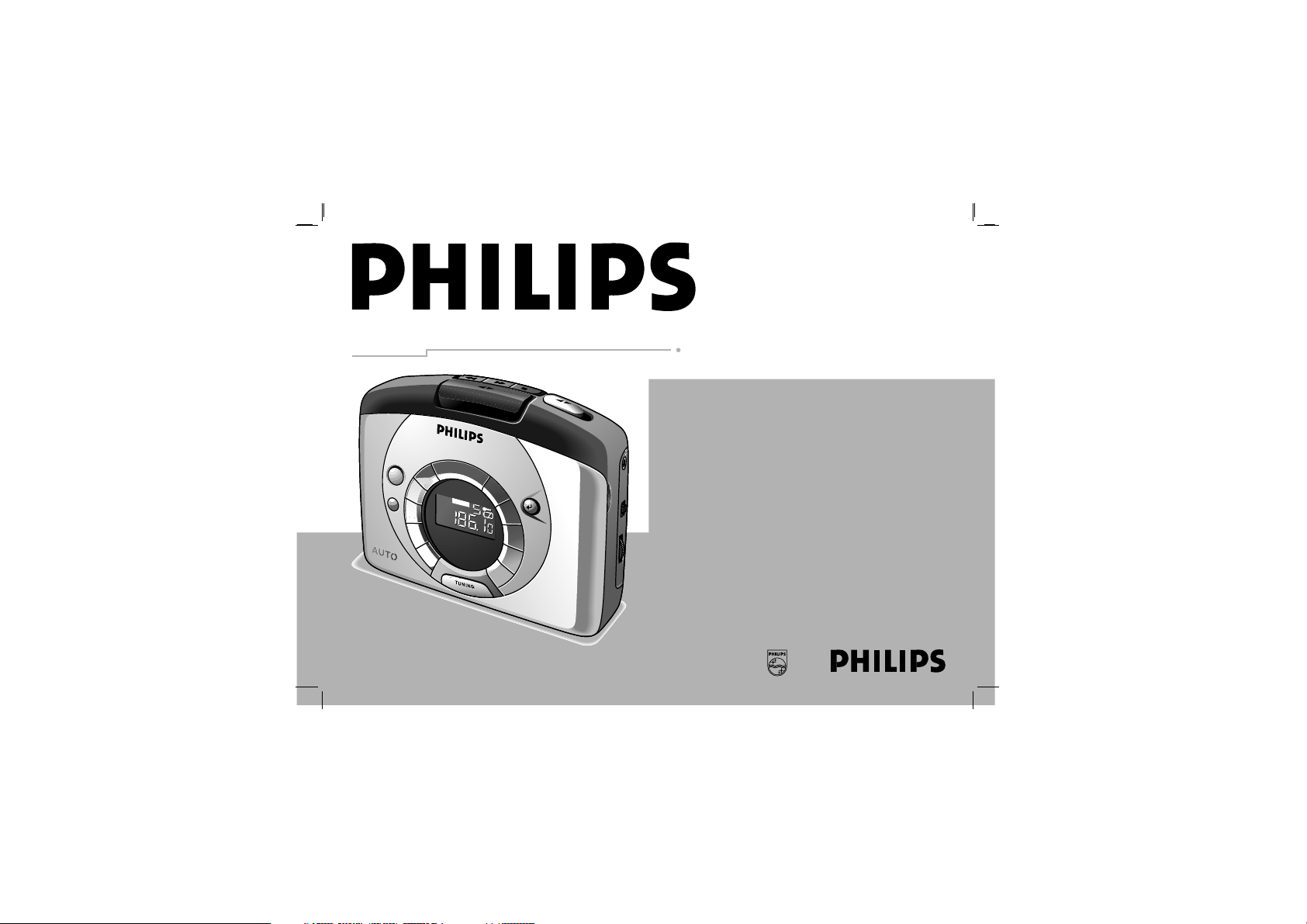
AQ 6688
Stereo Radio Cassette Player
black film width 148 mm
Instructions for use
кЫНУ‚У‰ТЪ‚У ФУ ˝НТФОЫ‡Ъ‡ˆЛЛ
Instrukcja obs¬ugi
Návod k obsluze
Návod na pou|itie
Használati útmutató
AQ 6688 /14 - page 1
VOLUME
VOLUME
DOL
DOL
FM
PRESET
SEC
MH.
kHz
DIRECT ACCESS TUNING
20 STATION PRESETS
LOCK
FM
SEC
MH.
kHz
DIRECT ACCESS TUNING
20 STATION PRESETS
LOCK
RADIO
BAND
ENTER
TIME SET
LOCK
ON•OFF
AQ6688 STEREO RADIO CASSETTE PLAYER
DYNAMIC BASS BOOST
RADIO
BAND
ENTER
TIME SET
LOCK
ON•OFF
AQ6688 STEREO RADIO CASSETTE PLAYER
DYNAMIC BASS BOOST
5
4
3
2
1
0
9
8
7
6
5
4
3
2
1
0
9
8
7
6
REVERSE
REVERSE
–
MIN
+
HR
–
MIN
+
HR
Page 2
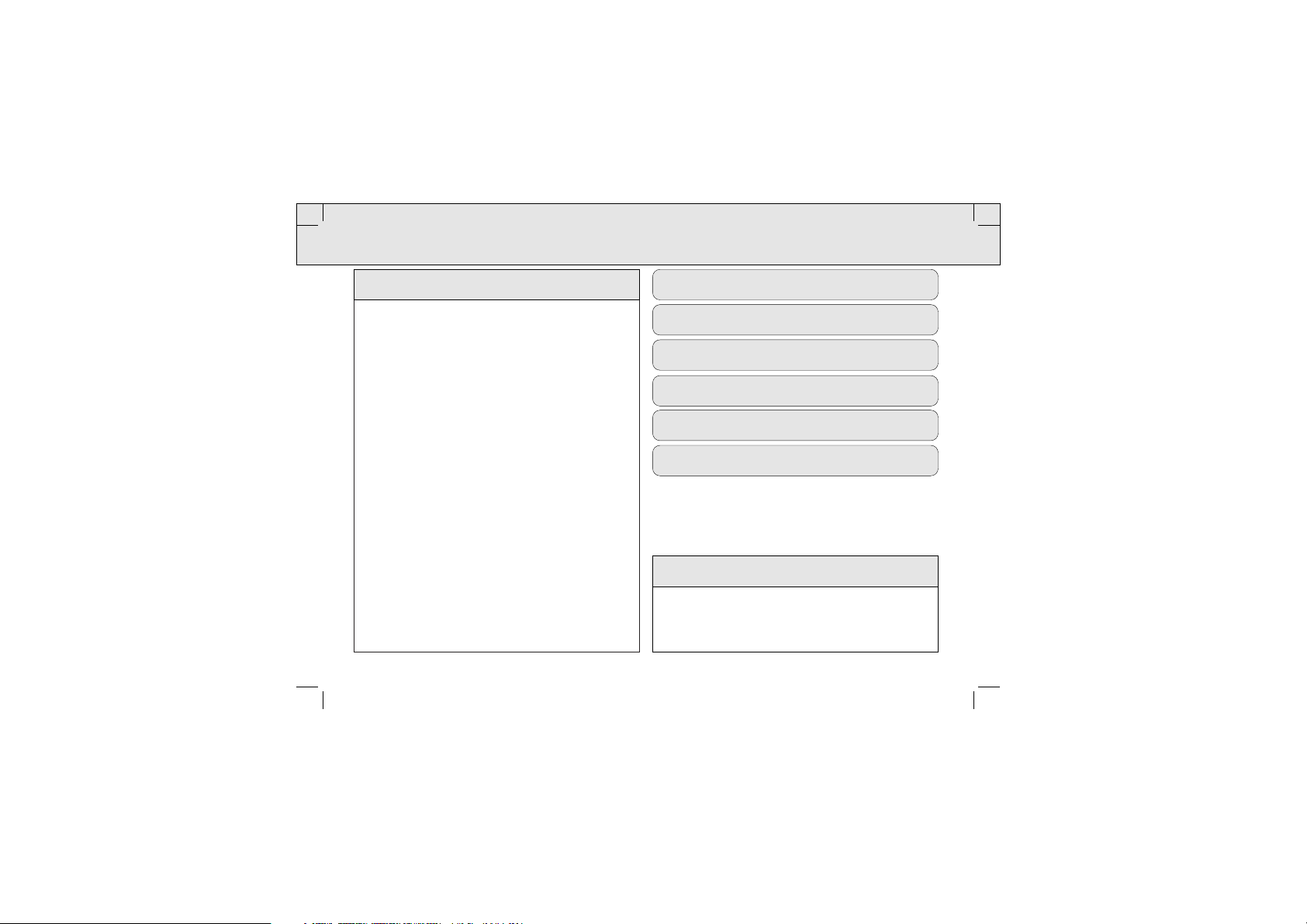
2
AQ 6688 /14 - page 2
INDEX
English ..................................................4
кЫТТНЛИ ............................................. 11
Polski ..................................................18
Èesky...................................................25
Slovensky ...........................................32
Magyar................................................39
V‡STRAHA!
Tento pøístroj pracuje s laserov¥m paprskem. Pøi nesprávné
manipulaci s pøístrojem (v rozporu s tímto návodem) mù¿e dojít k
nebezpeènému ozáøení. Proto pøístroj za chodu neotevírejte ani
nesnímejte jeho kryty. Jakoukoli opravu v|dy svìøte
specializovanému servisu.
NEBEZPEÈÍ!
Pøi sejmutí krytù a odji∂tìní bezpeènostních spínaèù hrozí nebezpeèí
neviditelného laserového záøení!
Chraòte se pøed pøím¥m zásahem laserového paprsku.
ZÁRUKA
Tento pøístroj byl vyroben s nejvìt∂í peèlivostí a nejmodernìj∂ími
v¥robními metodami. Jsme pøesvìdèeni, |e vám bude bezchybnì
slou|it, pokud budete dodr|ovat pokyny v návodu. V pøípadì jakékoli
závady se laskavì obra†te na svého obchodníka nebo pøímo na
servisní organizaci firmy Philips. Dbejte té|, aby vám prodávající
øádnì vyplnil záruèní list.
Pokud by v∂ak byly na pøístroji shledány cizí zásahy, nebo byl
obsluhován v rozporu s pokyny v návodu, záruèní nároky zanikají.
Záruèní doba je dvanáct mìsícù ode dne prodeje.
Pokud byste z jakéhokoli dùvodu pøístroj demontovali, v|dy nejdøíve
vytáhnìte sí†ovou zástrèku.
Pøístroj chraòte pøed jakoukoli vlhkostí i pøed kapkami vody.
ÈESKA REPUBLIKÁ
Prístroj sa nesmie pou|íva† v mokrom a vlhkom prostredí!
Chránte pred striekajúcou a kvapkajúcou vodou!
SLOVAK REPUBLIC
Page 3
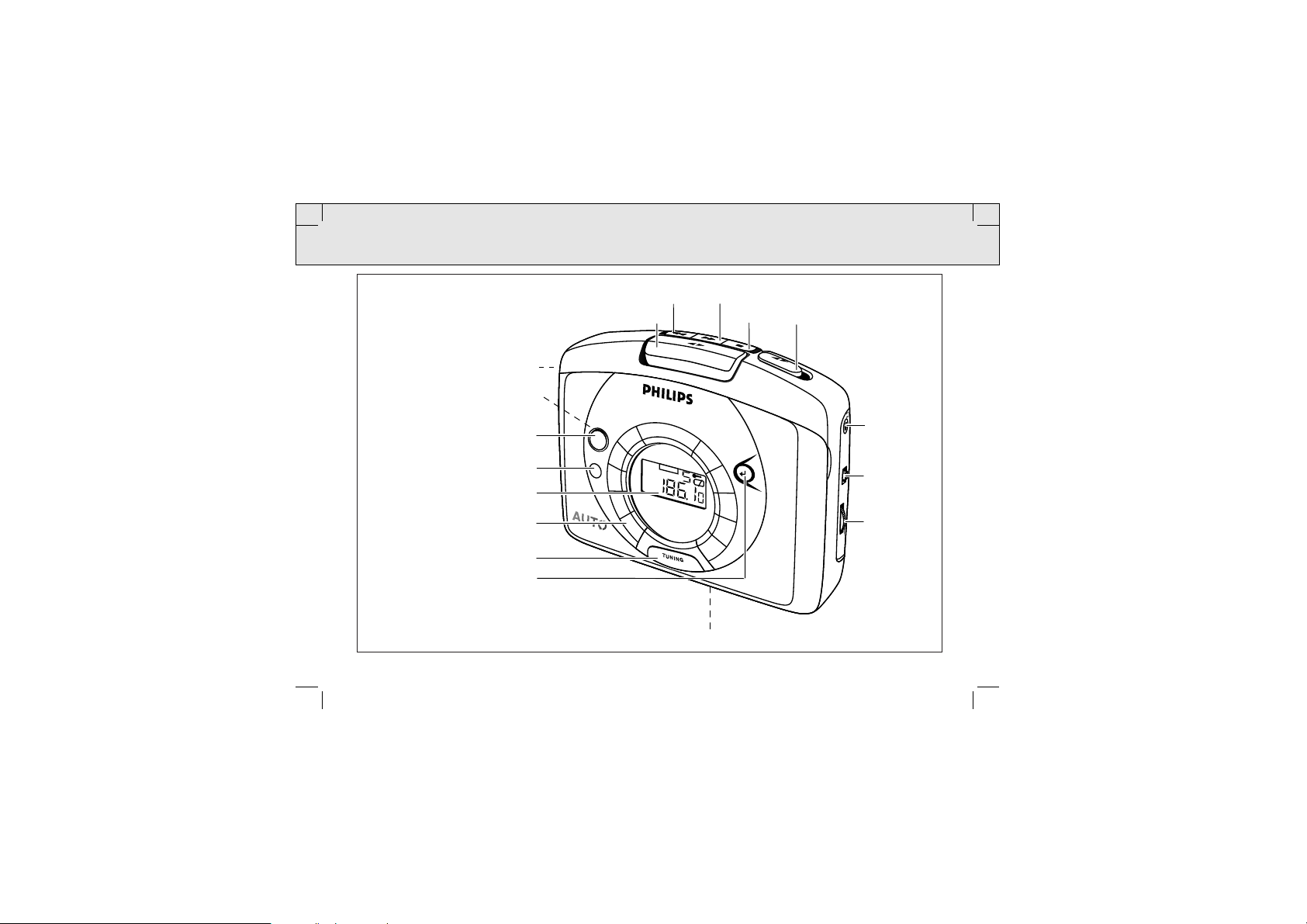
AQ 6688 /14 - page 3
3
VOLUME
DOL
FM
PRESET
SEC
MH.
kHz
DIRECT ACCESS TUNING
20 STATION PRESETS
LOCK
RADIO
BAND
ENTER
TIME SET
LOCK
ON•OFF
AQ6688 STEREO RADIO CASSETTE PLAYER
DYNAMIC BASS BOOST
RADIO
BAND
ENTER
TIME SET
LOCK
ON•OFF
AQ6688 STEREO RADIO CASSETTE PLAYER
DYNAMIC BASS BOOST
5
4
3
2
1
0
9
8
7
6
5
4
3
2
1
0
9
8
7
6
PLAY 1
2
STOP 9
REWIND 22FAST WIND 11
direction 1 2
p socket
DBB
VOLUME
RADIO ON-OFF
LOCK
display
preset memory buttons
TUNING
battery door
RESET
ENTER
–
MIN
+
HR
REVERSE
REVERSE
DC 3V ->+
Page 4
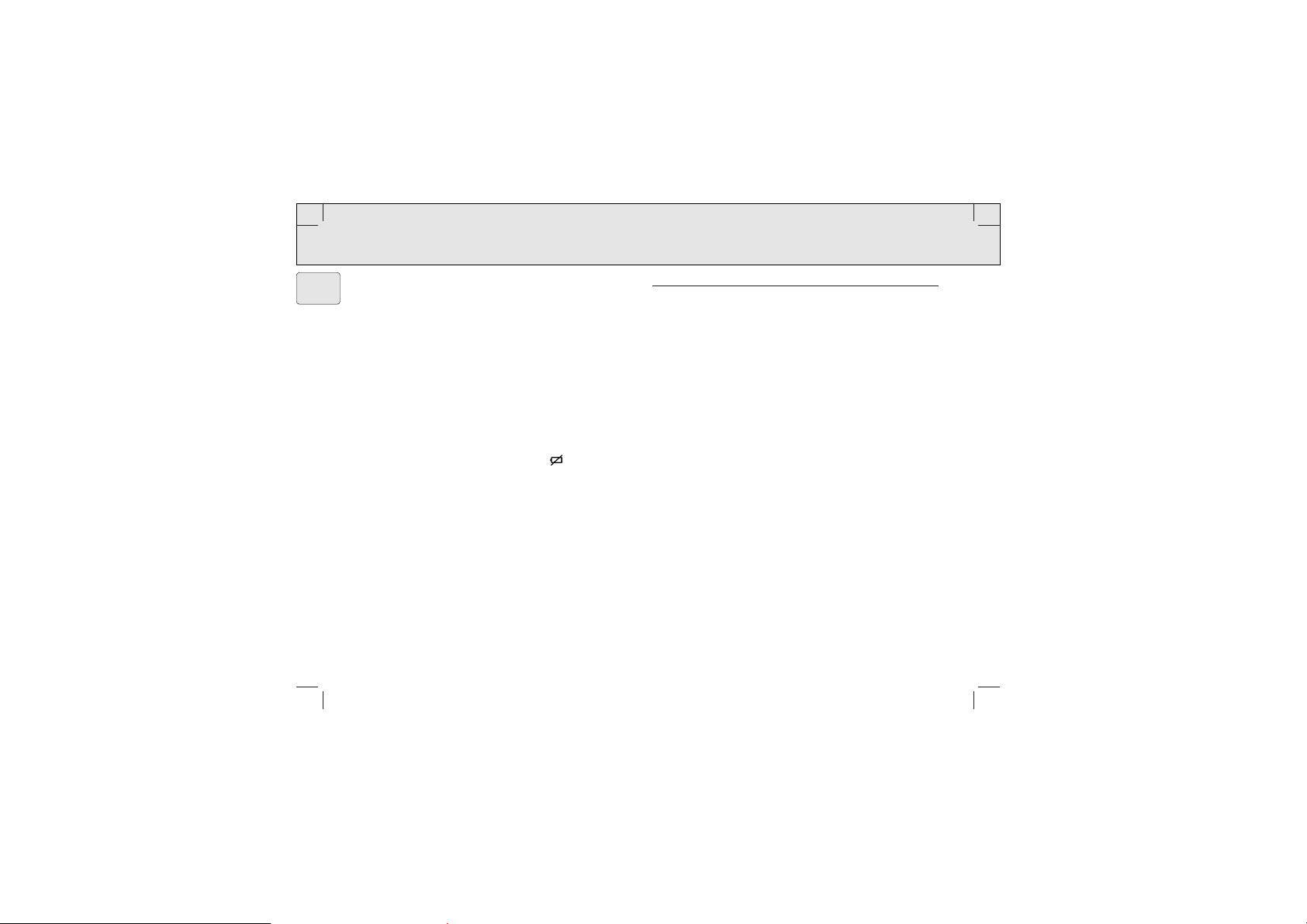
Mains adapter
The voltage of the 3V adapter must match with the local
voltage. The 3.5 mm adapter plug’s 1.3 mm centre pin must
also be connected to the minus pole -.
• Connect the mains adapter to the set’s DC 3V socket.
• Always disconnect the mains adapter if you are not using it.
Battery (optional)
• Open battery door and insert two alkaline batteries, type R6,
UM3 or AA as indicated.Use of Philips POWER LIFE batteries
gives up to 18 hours of cassette playback.
• Remove the batteries from the set if they are exhausted or
not to be used for a long time.
™ When the batteries are running low, will flash
briefly in the display and you should insert new batteries.
If the radio is on, it will automatically switch off.
™ It may be necessary to reprogramme your preset stations.
MEMORY PROTECTION
The memory protection acts as a backup should there be a
power failure or interruption.
When changing batteries or power supply, the time setting,
presets and the last station listened to are retained for
approximately 2 minutes. This allows you to change batteries
or power supply without having to set your stored data all over
again.
4
AQ 6688 /14 - page 4
POWER SUPPLY
English
Page 5
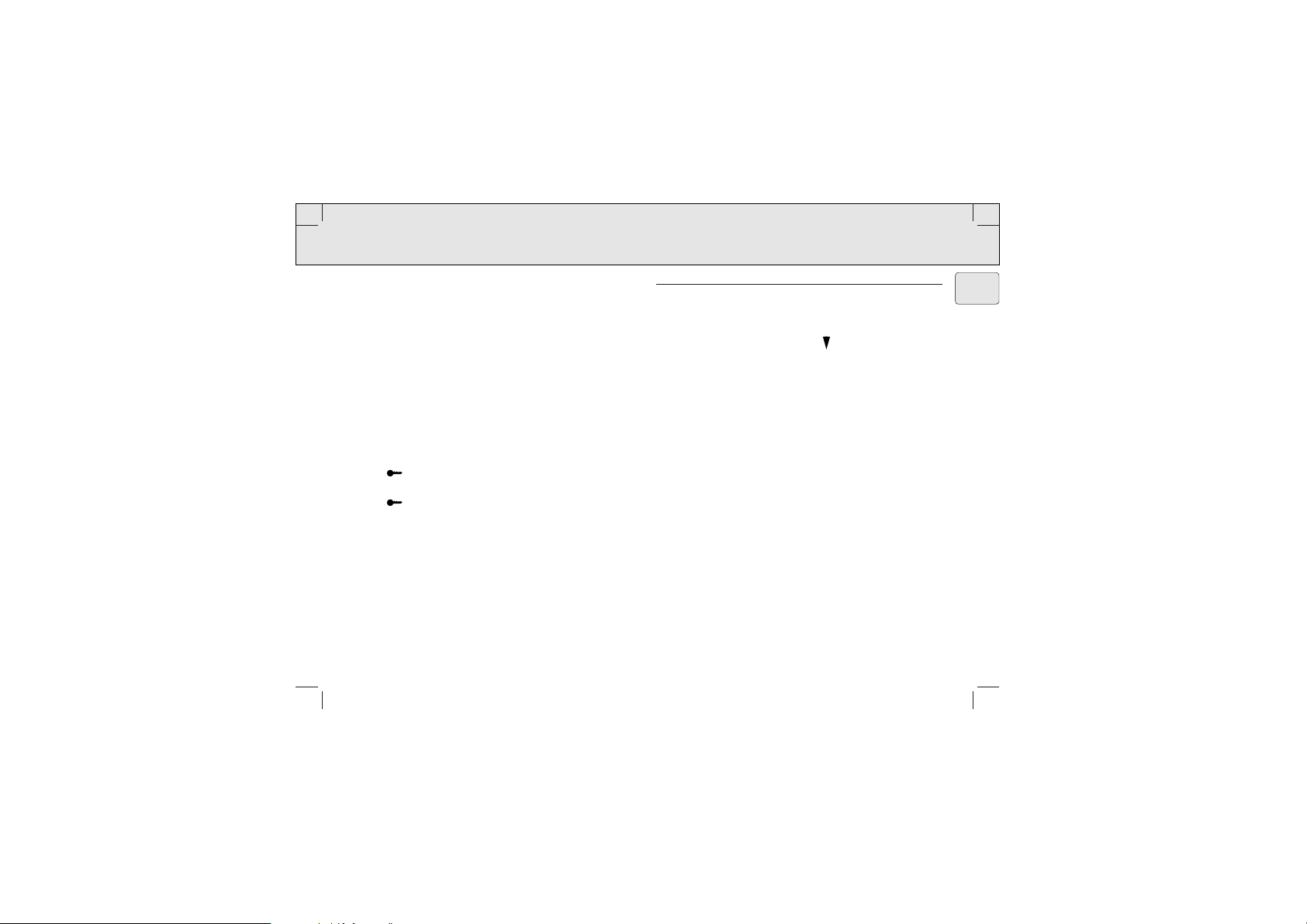
Reset button
Should you receive external interference e.g. static electricity
from carpets, thunderstorms, etc. which affects the display and
electronic functions of your set, the reset button allows you to
clear all data (e.g. tuning step, presets) from your set and to
start up again.
• Use a ball point pen to press the RESET button, found on
the back of the cassette door.
Locking
This button helps you to prevent any of the other front panel
controls from being accidentally pressed when you are
listening to the radio or when you are not using the radio.
1
Press the LOCK button
™ appears in the display when LOCK is activated.
2
To deactivate the LOCK function, press LOCK again.
™ disappears from the display.
CLOCK DISPLAY
The time is displayed using either the 12 or 24-hour clock
system. The seconds are synchronized with the flashing colon
‘:’ second by second, and also by the 12-segment analogue
clock display, where each segment represents 5 seconds.
1
In the time mode, press ENTER.
™ The clock digits will flash for 5 seconds.
2
To set the hour/ minutes for the clock time, press HR or MIN
while the display is still flashing.
™ With your finger held down on HR , the hour will increase
steadily as a number from 1-12 or 0-23. Release HR when
you reach the approximate time setting.
™ With your finger held down on MIN, the minutes will
increase rapidly and continuously. Press briefly and
repeatedly if you need to adjust the minutes slowly.
3
Press the ENTER button a second time to confirm the time
setting.
™ The clock digits will stop flashing.
5
AQ 6688 /14 - page 5
GENERAL FEATURES SETTING THE CLOCK
English
Page 6
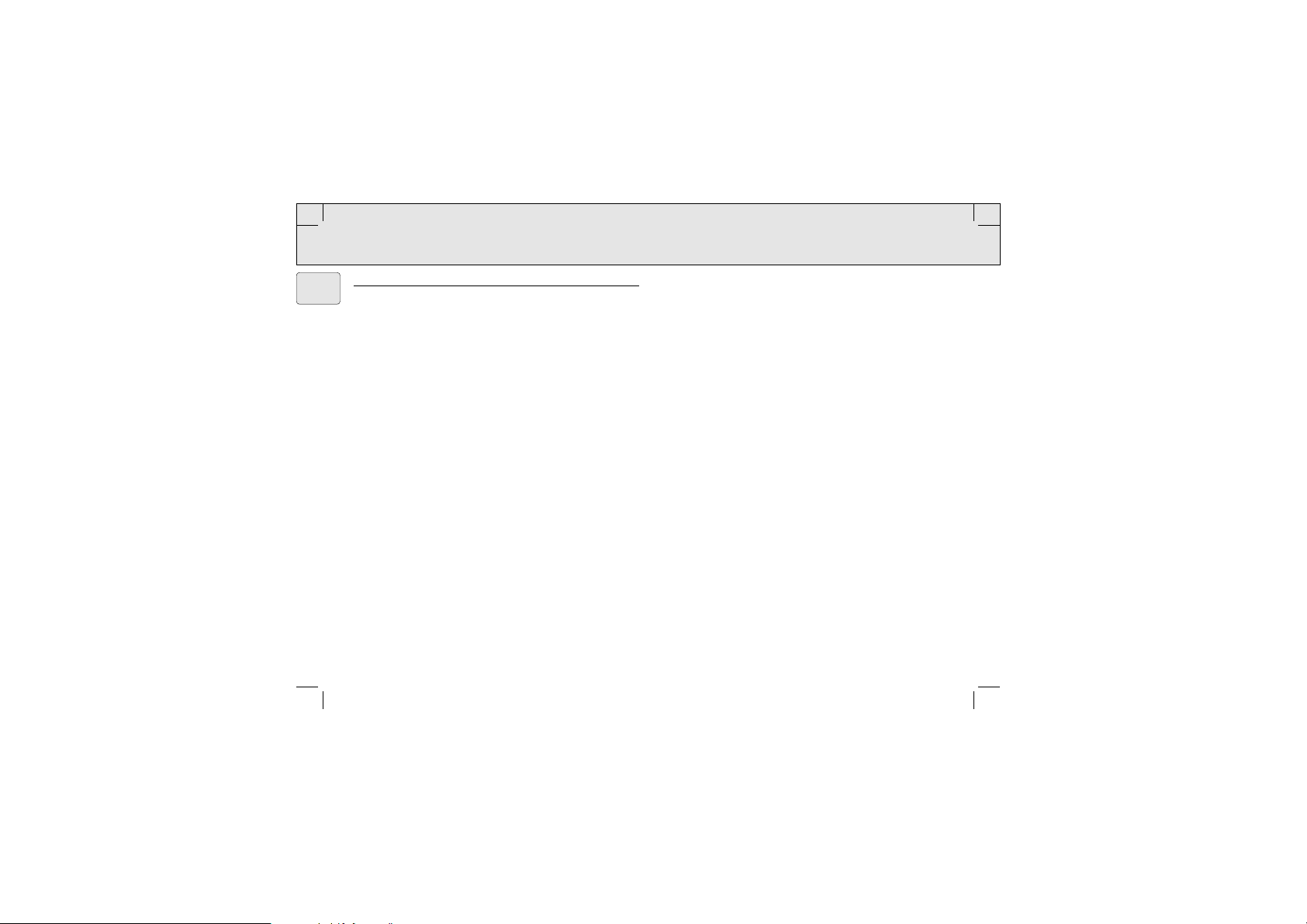
CHANGING THE TUNING STEPS AND 12/24-HR CLOCK
In North and South America the frequency step between
adjacent channels in the AM (MW) band is 10 KHz. In the
rest of the world this step is 9 KHz. Usually the frequency step
has been preset in the factory for your area.
The tuning step on this set is also combined with the hour clock
display where:
10 KHz uses the 12-hr clock
9 KHz uses the 24-hr clock
All preset stations will be lost and need to be programmed
again when you change the tuning step.
1
In the radio mode, press and hold ENTER.
™ The radio station frequency will disappear from the
display.
2
Without releasing ENTER, press and also hold down:
• TUNING + (up) 5 seconds or more to select a tuning step of
10 KHz and the 12-hr clock.
™ The display shows ‘U’ briefly.
• TUNING – (down) 5 seconds or more to select a tuning step
of 9 KHz and the 24-hr clock.
™ The display shows ‘E’ briefly.
1
Connect the headphones to the p socket.
2
To switch on the radio and select your waveband:
• press RADIO ON-OFF once for AM (MW)
• press RADIO ON-OFF twice to select FM
™ STEREO appears on the display when you are receiving a
FM stereo transmission.
3
Select your station by one of the following:
™ by using the – TUNING + control (down or up);
™ pressing one of the Preset memory buttons 0-9 for a preset
station;
™ Direct Access Tuning, by entering the known band
frequency.
4
Adjust the sound with VOLUME and DBB (Dynamic Bass
Boost) controls.
5
To turn off the radio, press RADIO ON-OFF once or until the
display shows OFF and reverts to the clock mode.
To improve reception:
FM: The headphone cord functions as the FM-aerial. Extend it
fully and position the cord.
AM: Uses the built-in aerial. Turn the set to find the best
position.
6
AQ 6688 /14 - page 6
SETTING THE CLOCK RADIO RECEPTION
English
Page 7
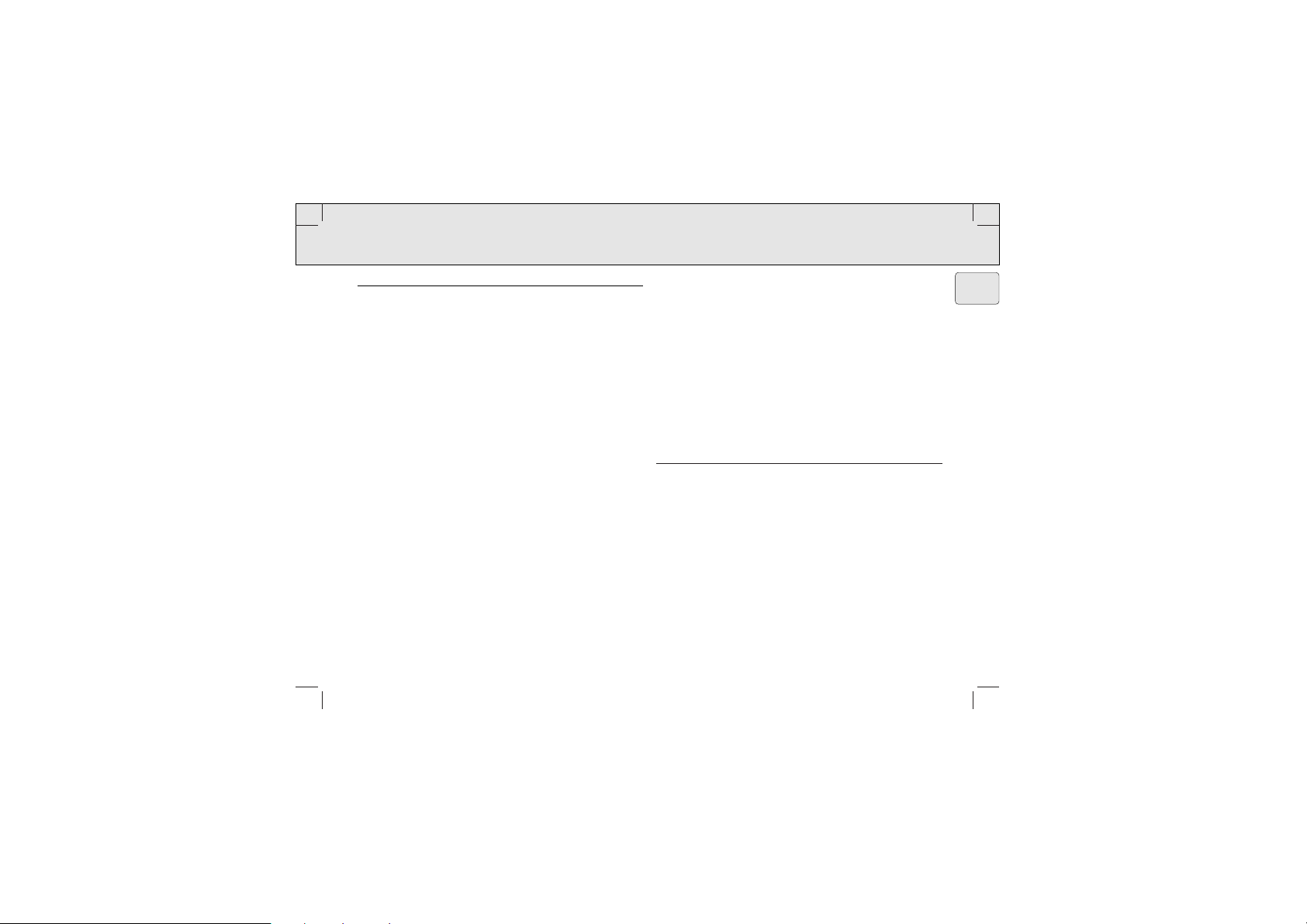
TUNING
Direct Access tuning
The frequency of the station you wish to tune to must be
known. You can find these frequencies in station tables or
radio guides.
1
In the radio mode, press ENTER.
™ The current frequency in the display disappears.
2
Use the Preset memory buttons to enter the digits of your
desired frequency within a 5 second period.
3
Press ENTER again to confirm your radio station.
™ The display shows the selected frequency or the nearest
frequency.
™ If you have made an incorrect entry, Err will appear in
the display.
Entry examples of bands and frequencies:
e.g.i 98.1 MHz, FM: Press 9,8,1 and ENTER
e.g.ii 603 KHz, AM (MW): Press 6,0,3 and ENTER
Manual tuning
•
Press TUNING – or + briefly, once or as often as required
until the right frequency is found. In this way, the frequency
can be changed step by step.
Automatic tuning
1
Press and hold down the TUNING – or + control until the
display frequency starts to run.
2
When a station of sufficient strength has been found, tuning
will stop, or you can stop the automatic tuning by pressing
the TUNING – or + control again.
3
Repeat until you have found the desired station.
SELECTING & STORING FREQUENCIES: PRESETS
You can store the frequencies of 20 radio stations in the
memory, 10 on each waveband. A stored frequency is only
erased from the memory by storing another frequency in its
place, or if you reset your unit.
1
Select the waveband and tune to your desired station.
2
Select and press one of the Preset memory buttons 0-9 for
more than two seconds to store your station.
™
PRESET and your selected number will appear in the display.
7
AQ 6688 /14 - page 7
RADIO RECEPTION
English
Page 8
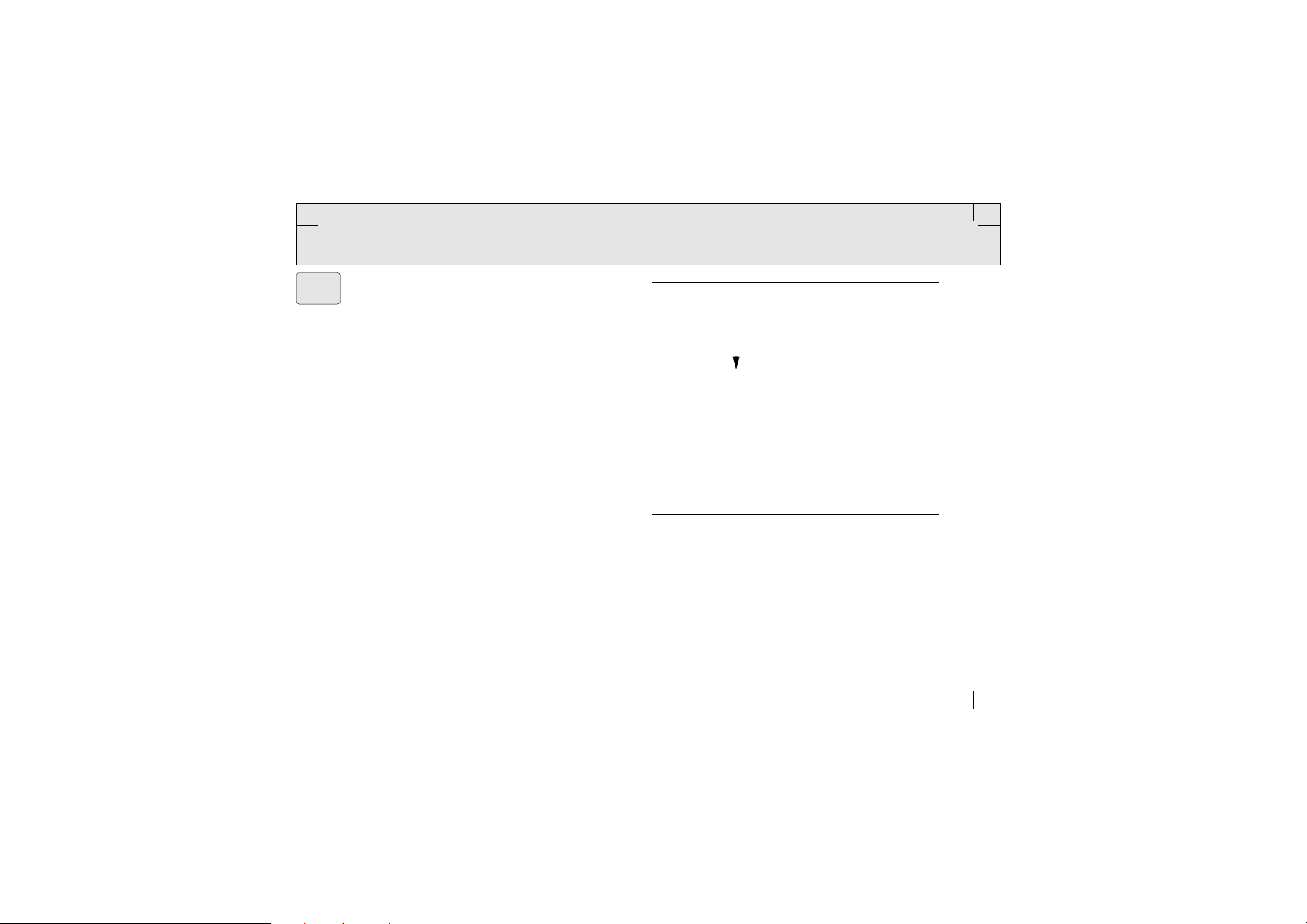
Finding your Preset station
1
Preset RADIO ON-OFF once or more to select the desired
waveband.
2
Press the preset number of your desired station.
Erasing the Preset Memory by RESET
Use a ball-point pen to press the RESET button.
™ You will hear a click to indicate that all preset stations
stored and the last station tuned to have been cleared.
All settings must now be reprogrammed into the memory.
CASSETTE PLAYBACK
1
Open the cassette door and insert a tape.
2
Press the cassette door lightly to shut.
3
Connect headphones to the p socket.
4
To start playback, press 1 2
™ The display shows tAPE and the analogue clock
segments throughout the tape mode
5
Adjust the sound with the VOLUME and DBB controls.
6
To fast wind, press 5, to rewind press 6. Press 9 to stop
fast winding.
7
To reverse the tape direction during playback, adjust the
DIRECTION 1 2 control.
8
To stop playback, press 9 and the set is switched off.
™ The display shows OFF before reverting to the clock
mode.
AUTO REVERSE
The tape direction will be automatically reversed each time the
tape reaches the end. Cassette playback continues in this way
unless you press 9 or until batteries are exhausted.
8
AQ 6688 /14 - page 8
RADIO RECEPTION CASSETTE PLAYBACK
English
Page 9
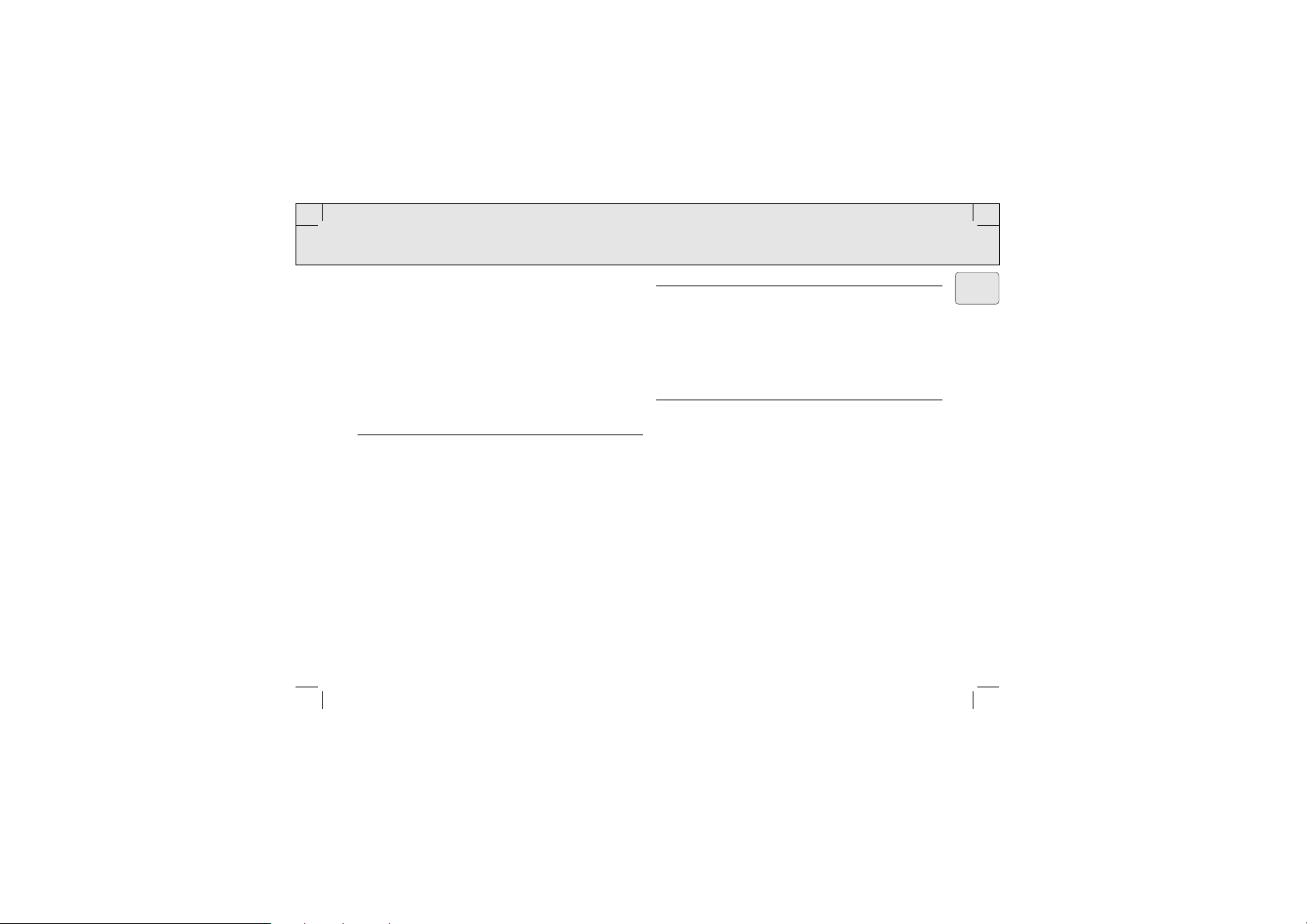
Accessories (included)
1 x stereo headphones, 1 x Belt clip
Using the Belt Clip
1
To attach the belt clip, position the shaped grip on the
reverse so that it fits into the belt clip hole.
2
Simultaneously, press and turn the clip to LOCK as indicated
on the set.
3
To detach, gently lift the belt clip and turn to RELEASE as
indicated on the set.
TAKE CARE WHEN USING HEADPHONES
Hearing Safety:
Listen at a moderate volume. Use at high volume can impair
your hearing!
Traffic Safety:
Do not use headphones while driving or cycling as you may
cause a traffic accident!
MAINTENANCE
• For quality playback, clean the magnetic head after every 50
hours of operation or, on average once a month by playing
through a cleaning tape.
• Do not expose the set and cassettes to rain, moisture, sand,
or to excessive heat e.g. heating equipment, cars parked in
direct sunlight.
ENVIRONMENTAL NOTE
• The packaging has been minimized so that it is easy to
separate into two mono-materials: cardboard, and
polyethylene. Please observe the local regulations regarding
the disposal of these packaging materials.
• Please inquire about local regulations on how to hand in
your old set for recycling.
• Batteries contain chemical substances, so they
should be disposed of properly.
9
AQ 6688 /14 - page 9
GENERAL INFORMATION
English
Page 10
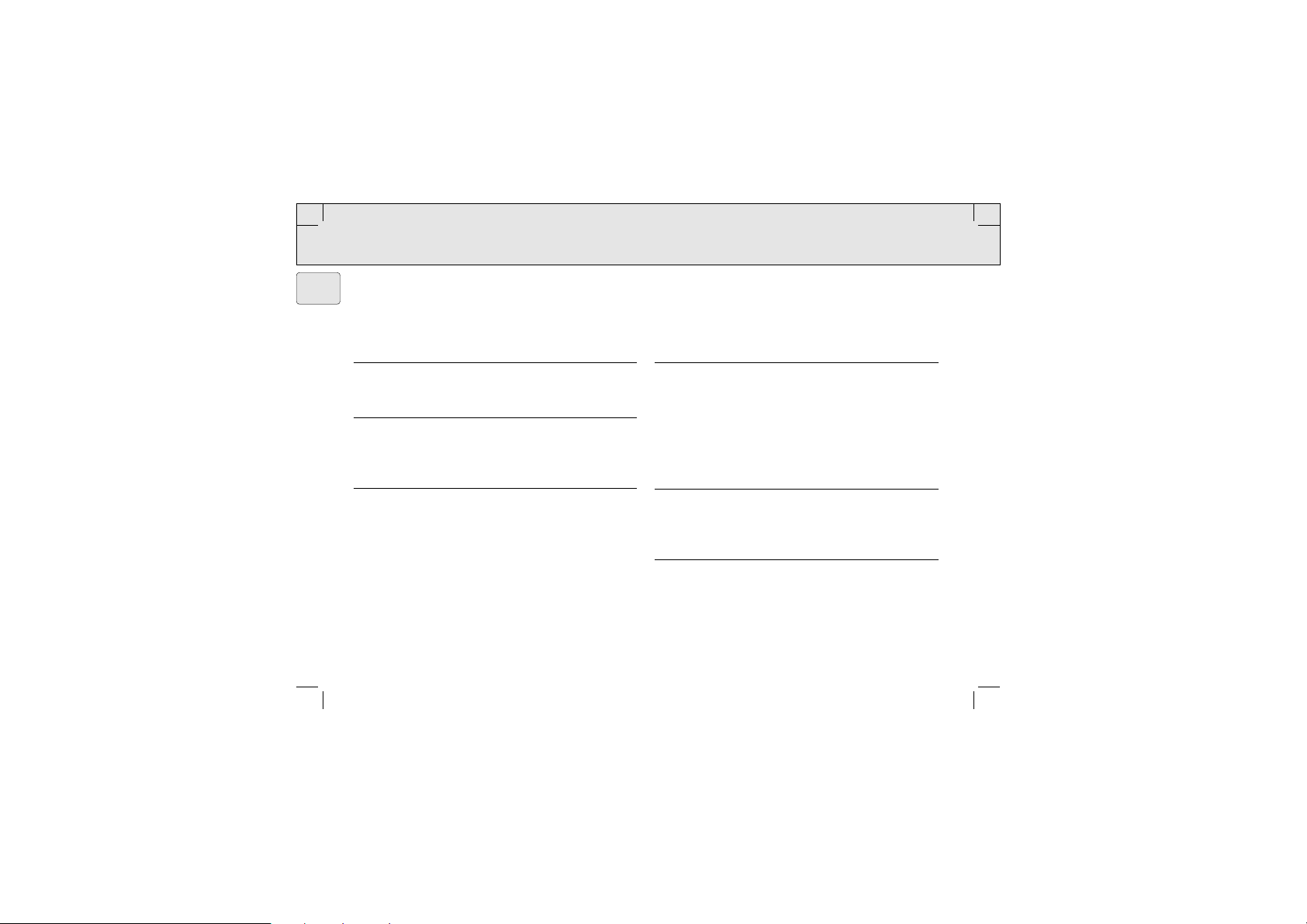
If a fault occurs, first check the points listed below before taking the set for repair. If you are unable to remedy a problem by
following these hints, consult your dealer or service centre.
WARNING:
Under no circumstances should you try to repair the set yourself, as this will invalidate your
guarantee.
10
AQ 6688 /14 - page 10
TROUBLESHOOTING
English
PROBLEM
– POSSIBLE CAUSE
• REMEDY
Hum when using mains adapter
– Adapter used is unsuitable
• Use a Philips SBC6650 or other standard regulated 3V DC
adapters
Poor sound/ no sound
– Headphones plug not fully inserted
• Insert plug fully
– Volume is turned down
• Turn up volume
– Tape head dirty
• Clean tape head (see MAINTENANCE)
Severe radio hum/ distortion
– FM aerial (headphones cord) not fully extended
• Extend FM aerial fully
– Set too close to TV, computer, etc.
• Move set away from other electrical equipment
– Batteries weak
• Insert new batteries
Front panel controls/ display does not function properly
– Electrostatic discharge
• Use a ball-point pen to press the RESET button and then
reprogramme settings
Auto reverse occurs before end of tape
– High friction on tape
• Try fast winding the tape once
The model number is found at the bottom of the set and the production number in the battery compartment.
This set complies with the radio interference requirements of the European Union.
Page 11
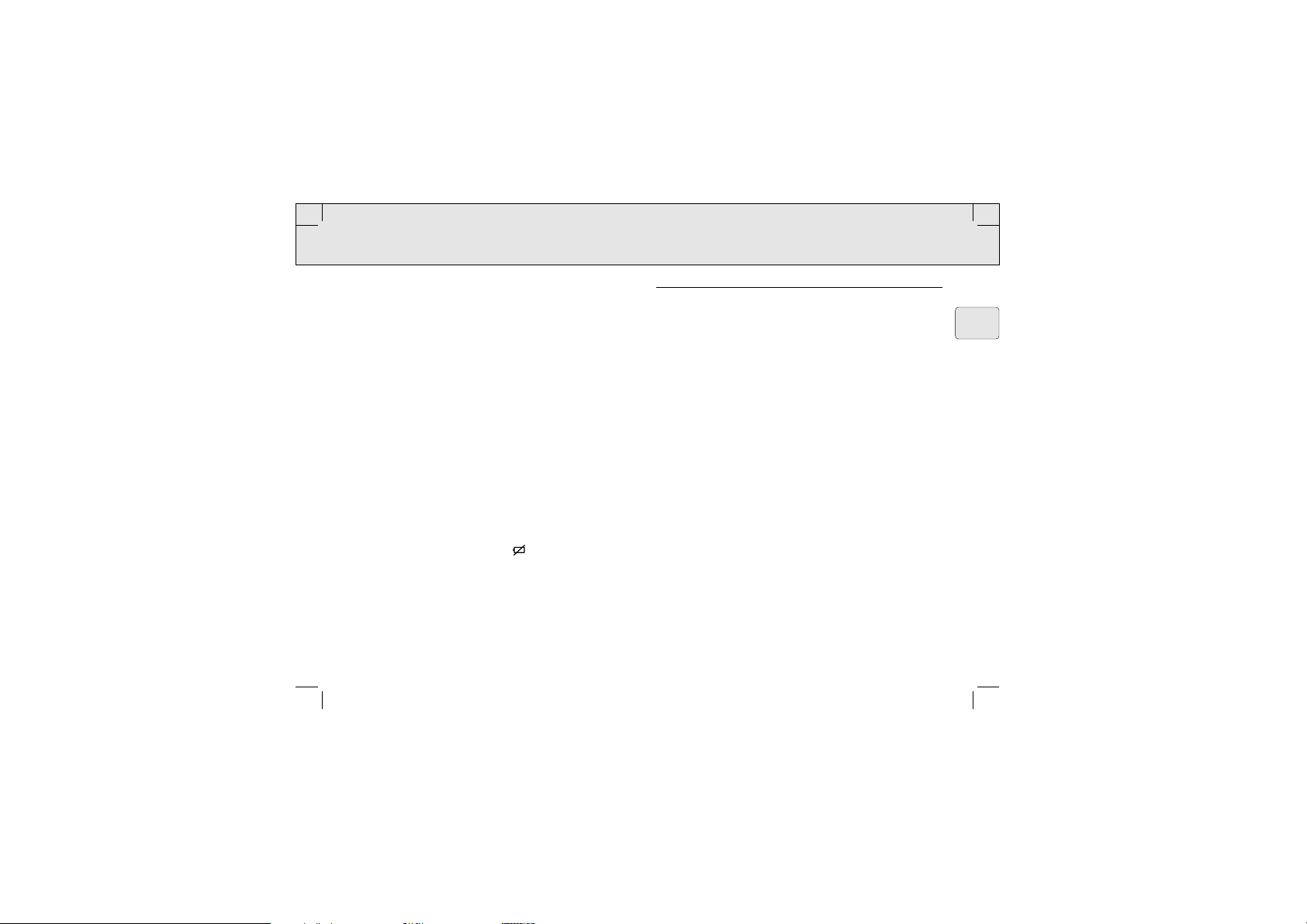
ëÂÚ‚ÓÈ ‡‰‡ÔÚÂ
з‡ФflКВМЛВ ‡‰‡ФЪВ‡ М‡ 3 З ‰УОКМУ ТУУЪ‚ВЪТЪ‚У‚‡Ъ¸
М‡ФflКВМЛ˛ ПВТЪМУИ ТВЪЛ. сВМЪ‡О¸М˚И ¯Ъ˚¸ ‡БПВУП 1,3 ПП
‚ЛОНЛ ‡‰‡ФЪВ‡ ‡БПВУП 3,5 ПП ‰УОКВМ ·˚Ъ¸ ФУ‰ТУВ‰ЛМВМ Н
ÓÚˈ‡ÚÂθÌÓÏÛ ÔÓβÒÛ -.
• лУВ‰ЛМЛЪВ ТВЪВ‚УИ ‡‰‡ФЪВ ‚ „МВБ‰У ЫТЪУИТЪ‚‡ ‰Оfl
ФУТЪУflММУ„У ЪУН‡ М‡ 3 З.
• ÇÒ„‰‡ ÓÚÍβ˜‡ÈÚ ÒÂÚ‚ÓÈ ‡‰‡ÔÚÂ, ÂÒÎË ‚˚ ËÏ ÌÂ
ФУО¸БЫВЪВТ¸.
ŇڇÂË (ÔÓ ÓÔˆËË)
• йЪНУИЪВ Н˚¯НЫ УЪ‰ВОВМЛfl ‰Оfl ·‡Ъ‡ВИ Л ‚ТЪ‡‚¸ЪВ ‰‚В
˘ВОУ˜М˚В ·‡Ъ‡ВЛ ЪЛФ‡ R6, UM3 ЛОЛ ДД Н‡Н ФУН‡Б‡МУ.
аТФУО¸БУ‚‡МЛВ ·‡Ъ‡ВИ Philips POWER LIFE У·ВТФВ˜Л‚‡ВЪ
ФУЛ„˚‚‡МЛВ Н‡ТТВЪ˚ М‡ ФУЪflКВМЛЛ 18 ˜‡ТУ‚.
• 쉇ÎËÚ ·‡Ú‡ÂË ËÁ ÛÒÚÓÈÒÚ‚‡ ‚ ÚÓÏ ÒÎÛ˜‡Â, ÂÒÎË ÓÌË
‡Бfl‰ЛОЛТ¸ ЛОЛ МВ ·Ы‰ЫЪ ЛТФУО¸БУ‚‡Ъ¸Тfl М‡ ФУЪflКВМЛЛ
‰ОЛЪВО¸МУ„У ‚ВПВМЛ.
™ ЦТОЛ ·‡Ъ‡ВЛ М‡˜ЛМ‡˛Ъ ‡БflК‡Ъ¸Тfl, ЪУ М‡ ‰ЛТФОВВ
Н‡ЪНУ‚ВПВММУ ПЛ„‡ВЪ БМ‡Н Л ‚˚ ‰УОКМ˚ Б‡ПВМЛЪ¸
·‡Ú‡ÂË. ÖÒÎË ‡‰ËÓ ‚Íβ˜ÂÌÓ, ÚÓ ÓÌÓ ‡‚ÚÓχÚ˘ÂÒÍË
ÓÚÍβ˜ËÚÒfl.
™ еУКВЪ ‚УБМЛНМЫЪ¸ МВУ·ıУ‰ЛПУТЪ¸ Б‡МУ‚У
Á‡ÔÓ„‡ÏÏËÓ‚‡Ú¸ ÛÒÚ‡ÌÓ‚ÎÂÌÌ˚ ‡‰ËÓÒڇ̈ËË.
бДфанД иДеьна
б‡˘ЛЪ‡ Ф‡ПflЪЛ У·ВТФВ˜Л‚‡ВЪ ФУ‰‰ВКНЫ М‡ ТОЫ˜‡И МВЛТФ‡‚МУТЪЛ
ФЛЪ‡МЛfl ЛОЛ ФВН‡˘ВМЛfl ФУ‰‡˜Л ˝МВ„ЛЛ.
иЛ Б‡ПВМВ ·‡Ъ‡ВИ ЛОЛ ФЛЪ‡МЛfl ЫТЪ‡МУ‚Н‡ ‚ВПВМЛ,
ФУ„‡ППЛУ‚‡МЛВ Л ФУТОВ‰Мflfl ФУТОЫ¯Л‚‡ВП‡fl ТЪ‡МˆЛfl
ТУı‡Мfl˛ЪТfl ‚ Ф‡ПflЪЛ М‡ ФУЪflКВМЛЛ ФЛПВМУ 2 ПЛМЫЪ. щЪУ
ФУБ‚УОЛЪ ‚‡П Б‡ПВМЛЪ¸ ·‡Ъ‡ВЛ ЛОЛ ФЛЪ‡МЛВ ·ВБ МВУ·ıУ‰ЛПУТЪЛ
ТМУ‚‡ ЫТЪ‡МУ‚ЛЪ¸ ‚ТВ Б‡МВТВММ˚В ‚ Ф‡ПflЪ¸ ‰‡ММ˚В.
11
AQ 6688 /14 - page 11
кЫТТНЛИ
ианДзаЦ
Page 12
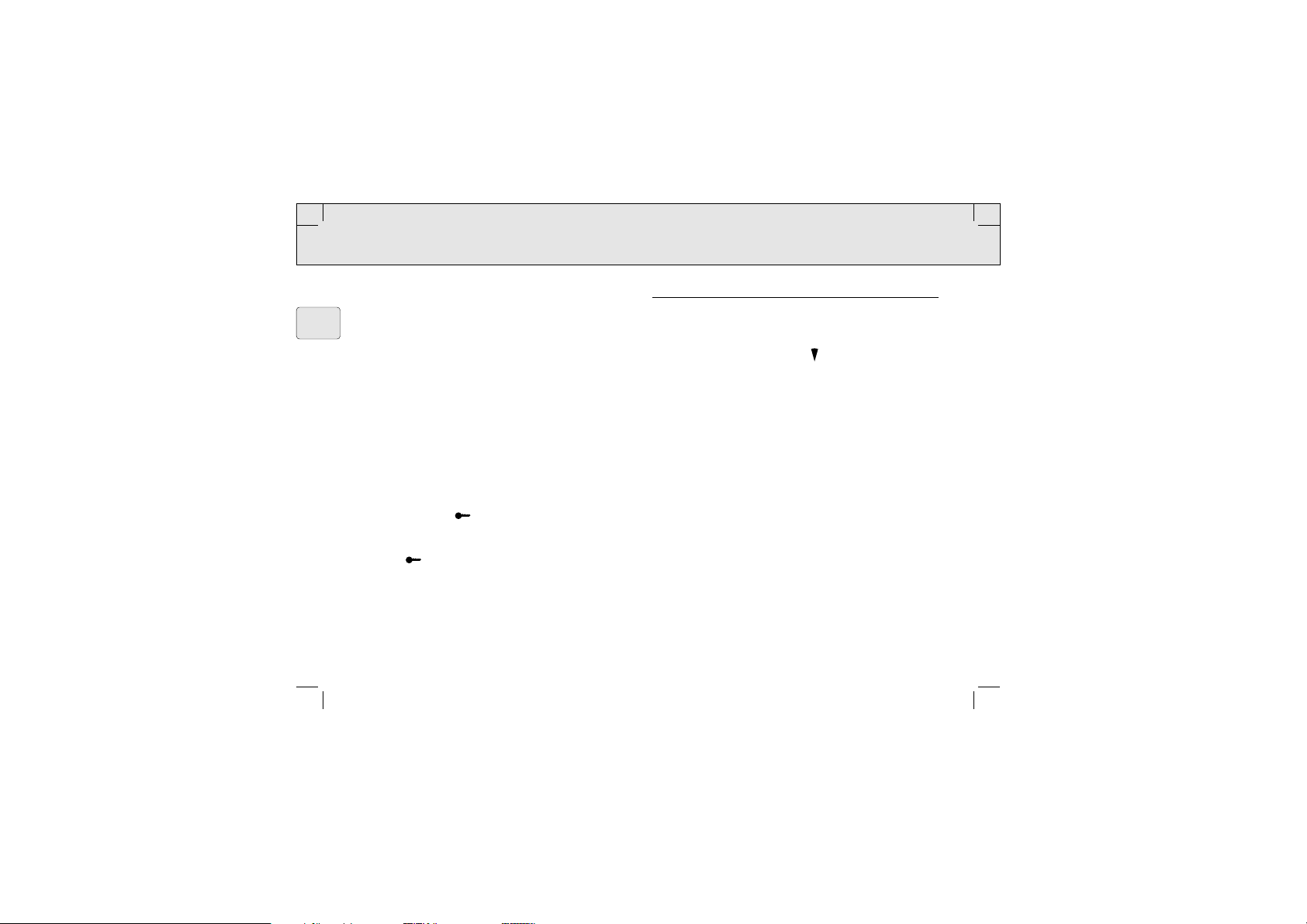
12
AQ 6688 /14 - page 12
кЫТТНЛИ
дМУФН‡ ЛТıУ‰МУИ ЫТЪ‡МУ‚НЛ
З ЪУП ТОЫ˜‡В, ВТОЛ ‚МВ¯МЛВ ФУПВıЛ (М‡ФЛПВ, ТЪ‡ЪЛ˜ВТНУВ
˝ОВНЪЛ˜ВТЪ‚У УЪ НУ‚У‚, „УБ˚ Л Ъ.‰.) ФУ‚ОЛfl˛Ъ М‡ ‰ЛТФОВИ
Л ˝ОВНЪУММ˚В ЩЫМНˆЛЛ ‚‡¯В„У ЫТЪУИТЪ‚‡, ЪУ НМУФН‡ ЛТıУ‰МУИ
ЫТЪ‡МУ‚НЛ ФУБ‚УОЛЪ ‚‡П ТЪВВЪ¸ ‚ТВ ‰‡ММ˚В (М‡ФЛПВ, ¯‡„
М‡ТЪУИНЛ, Б‡ФУ„‡ППЛУ‚‡ММ˚В ТЪ‡МˆЛЛ) ЛБ ЫТЪУИТЪ‚‡ Л М‡˜‡Ъ¸
В„У ‡·УЪЫ Б‡МУ‚У.
• л ФУПУ˘¸˛ ¯‡ЛНУ‚УИ Ы˜НЛ М‡КПЛЪВ НМУФНЫ RESET,
М‡ıУ‰fl˘Ы˛Тfl М‡ Б‡‰МВИ ТЪУУМВ Н˚¯НЛ Н‡ТТВЪМУ„У УЪ‰ВОВМЛfl.
á‡Ï˚͇ÌËÂ
л ФУПУ˘¸˛ ˝ЪУИ НМУФНЛ ‚˚ ТПУКВЪВ ФВ‰УЪ‚‡ЪЛЪ¸ ТОЫ˜‡ИМУВ
М‡К‡ЪЛВ Н‡НУИ-ОЛ·У ЛБ ‰Ы„Лı НМУФУН, М‡ıУ‰fl˘ЛıТfl М‡ ФВВ‰МВИ
Ф‡МВОЛ, НУ„‰‡ ‚˚ ТОЫ¯‡ВЪВ ‡‰ЛУ ЛОЛ МВ ФУО¸БЫВЪВТ¸ ЛП.
1
з‡КПЛЪВ НМУФНЫ LOCK.
™ ЦТОЛ ЩЫМНˆЛfl Б‡П˚Н‡МЛfl ‡НЪЛ‚ЛУ‚‡М‡, ЪУ М‡ ‰ЛТФОВВ
ÔÓfl‚ÎflÂÚÒfl ÁÌ‡Í .
2
СОfl ЪУ„У, ˜ЪУ·˚ УЪНО˛˜ЛЪ¸ ЩЫМНˆЛ˛ Б‡П˚Н‡МЛfl, М‡КПЛЪВ
НМУФНЫ LOCK ¢ ‡Á.
™ áÌ‡Í ЛТ˜ВБМВЪ Т ‰ЛТФОВfl.
СалигЦв уДлйЗ
ЗВПfl ФУН‡Б˚‚‡ВЪТfl М‡ ‰ЛТФОВВ ‚ 12- ЛОЛ 24-˜‡ТУ‚УИ ТЛТЪВПВ.
иУН‡Б ТВНЫМ‰ ТЛМıУМЛБЛУ‚‡М Т ПЛ„‡˛˘ЛП ‰‚УВЪУ˜ЛВП ‘:’ ТВНЫМ‰‡
Б‡ ТВНЫМ‰УИ, ‡ Ъ‡НКВ Т 12-ТВ„ПВМЪМ˚П ‡М‡ОУ„У‚˚П ‰ЛТФОВВП
˜‡ТУ‚, М‡ НУЪУУП Н‡К‰˚И ТВ„ПВМЪ ТУУЪ‚ВЪТЪ‚ЫВЪ 5
ТВНЫМ‰‡П.
1
З ВКЛПВ ‚ВПВМЛ М‡КПЛЪВ НМУФНЫ ENTER.
™ сЛЩ˚ ˜‡ТУ‚ ·Ы‰ЫЪ ПЛ„‡Ъ¸ М‡ ФУЪflКВМЛЛ 5 ТВНЫМ‰.
2
СОfl ЪУ„У, ˜ЪУ·˚ ЫТЪ‡МУ‚ЛЪ¸ ˜‡Т˚ / ПЛМЫЪ˚ ‰Оfl ‚ВПВМЛ ˜‡ТУ‚,
М‡КПЛЪВ
HR ËÎË MIN ФЛ ПЛ„‡˛˘ВП ‰ЛТФОВВ.
™ ЦТОЛ ‚˚ ‰ВКЛЪВ Ф‡ОВˆ М‡ НМУФНВ
HR, Á̇˜ÂÌË ˜‡ÒÓ‚ ·Û‰ÂÚ
ФУТЪВФВММУ Ы‚ВОЛ˜Л‚‡Ъ¸Тfl Т 1 ‰У 12 ЛОЛ Т 0 ‰У 23. йЪФЫТЪЛЪВ
НМУФНЫ
HR, ВТОЛ ‚˚ ‰УТЪЛ„ОЛ ФЛ·ОЛБЛЪВО¸МЫ˛ ЫТЪ‡МУ‚НЫ
‚ВПВМЛ.
™ ЦТОЛ ‚˚ ‰ВКЛЪВ Ф‡ОВˆ М‡ НМУФНВ
MIN, ЪУ БМ‡˜ВМЛВ ПЛМЫЪ
·Ы‰ВЪ ·˚ТЪУ Л МВФВ˚‚МУ Ы‚ВОЛ˜Л‚‡Ъ¸Тfl. з‡КПЛЪВ НМУФНЫ
Н‡ЪНУ‚ВПВММУ, МВТНУО¸НУ ‡Б, ВТОЛ ‚˚ ıУЪЛЪВ ЫТЪ‡МУ‚ЛЪ¸
ПЛМЫЪ˚ ПВ‰ОВММУ.
3
з‡КПЛЪВ НМУФНЫ ENTER ‚ЪУУИ ‡Б ‰Оfl ЪУ„У, ˜ЪУ·˚
ФУ‰Ъ‚В‰ЛЪ¸ ЫТЪ‡МУ‚НЫ ‚ВПВМЛ.
™ сЛЩ˚ М‡ ‰ЛТФОВВ ФВВТЪ‡МЫЪ ПЛ„‡Ъ¸.
йЕфаЦ пДкДднЦкалнада млнДзйЗдД уДлйЗ
Page 13
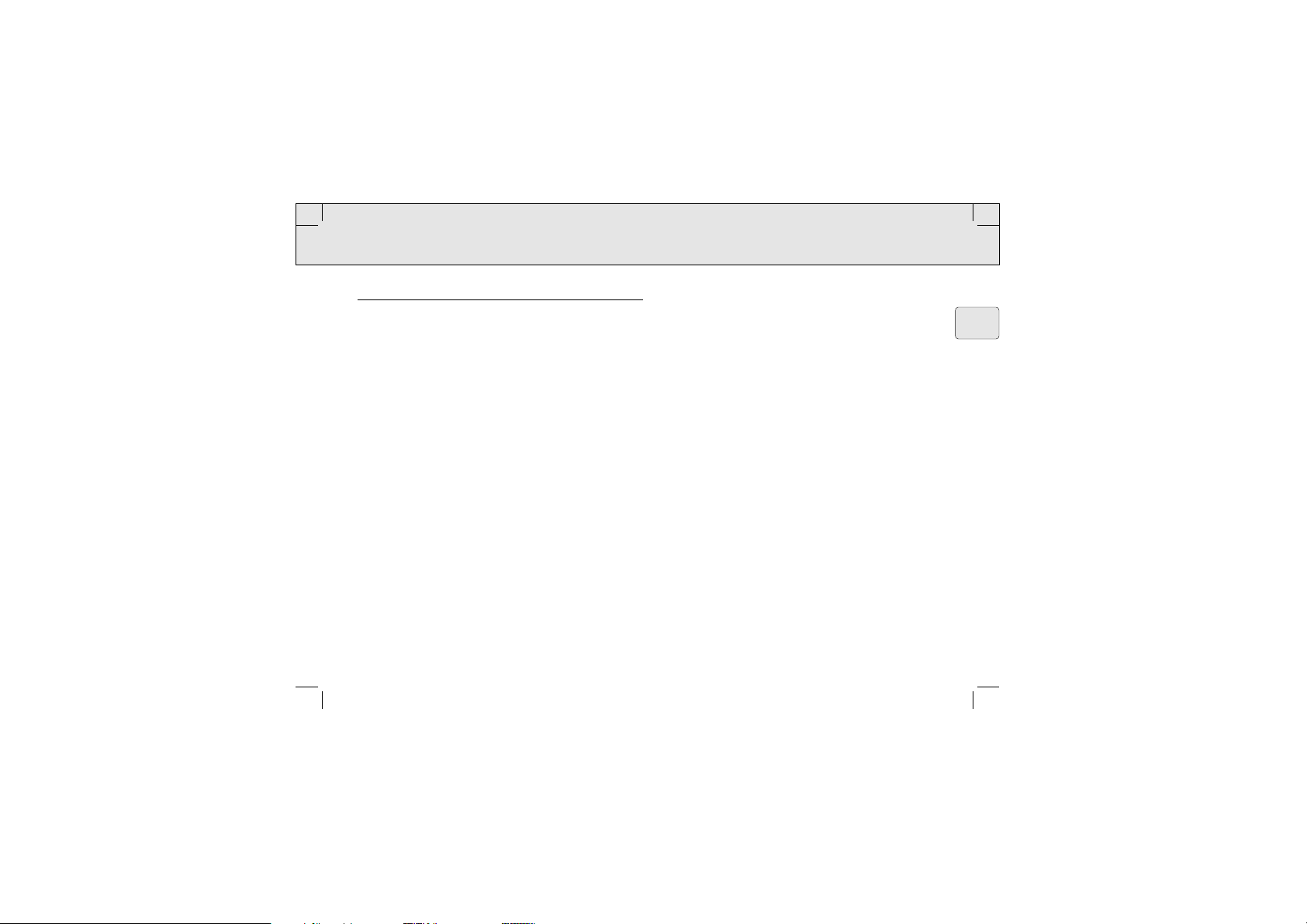
абеЦзЦзаЦ тДЙД зДлнкйвда а кЦЬаеД уДлйЗ зД 12/24
уДлД
З лВ‚ВМУИ Л ыКМУИ ДПВЛНВ ¯‡„ ˜‡ТЪУЪ˚ ПВК‰Ы ТУТВ‰МЛПЛ
Н‡М‡О‡ПЛ ‚ ‰Ë‡Ô‡ÁÓÌ AM (MW) ÒÓÒÚ‡‚ÎflÂÚ 10 ÍɈ. Ç ÓÒڇθÌ˚ı
Òڇ̇ı Ïˇ ˝ÚÓÚ ¯‡„ ÒÓÒÚ‡‚ÎflÂÚ 9 ÍɈ. й·˚˜МУ ¯‡„ ˜‡ТЪУЪ˚
ЫТЪ‡МУ‚ОВМ ‚ Б‡‚У‰ТНЛı ЫТОУ‚Лflı ‰Оfl ‚‡¯ВИ ЪВЛЪУЛЛ.
З ‰‡ММУП ЫТЪУИТЪ‚В ¯‡„ М‡ТЪУИНЛ НУП·ЛМЛЫВЪТfl Т ‰ЛТФОВВП
˜‡ТУ‚, ‡ ЛПВММУ:
10 ÍɈ ФУО¸БЫВЪТfl ˜‡Т‡ПЛ М‡ 12 ˜‡ТУ‚
9 ÍɈ ФУО¸БЫВЪТfl ˜‡Т‡ПЛ М‡ 24 ˜‡Т‡.
ЦТОЛ ‚˚ ЛБПВМЛЪВ ¯‡„ М‡ТЪУИНЛ, ЪУ ‚ТВ Б‡ФУ„‡ППЛУ‚‡ММ˚В
ТЪ‡МˆЛЛ ЛТ˜ВБМЫЪ ЛБ Ф‡ПflЪЛ Л ‰УОКМ˚ ·˚Ъ¸ Б‡МУ‚У
Б‡ФУ„‡ППЛУ‚‡М˚.
1
З ВКЛПВ ‡‰ЛУ М‡КПЛЪВ НМУФНЫ ENTER Л ‰ВКЛЪВ ВВ
‚ М‡К‡ЪУП ТУТЪУflМЛЛ.
™ у‡ТЪУЪ‡ ‡‰ЛУТЪ‡МˆЛЛ ЛТ˜ВБМВЪ Т ‰ЛТФОВfl.
2
зВ УЪФЫТН‡fl НМУФНЫ ENTER, М‡КПЛЪВ Л ‰ВКЛЪВ ‚ М‡К‡ЪУП
ТУТЪУflМЛЛ:
• дМУФНЫ TUNING + (‚‚Вı) М‡ ФУЪflКВМЛЛ 5 ТВНЫМ‰ ЛОЛ ·УОВВ
‰Îfl ÚÓ„Ó, ˜ÚÓ·˚ ‚˚·‡Ú¸ ¯‡„ ̇ÒÚÓÈÍË 10 ÍɈ Ë 12-˜‡ÒÓ‚ÓÈ
ÂÊËÏ ˜‡ÒÓ‚.
™ з‡ ‰ЛТФОВВ Н‡ЪНУ‚ВПВММУ ФУfl‚ОflВЪТfl ‘U’.
• дМУФНЫ TUNING – (‚МЛБ) М‡ ФУЪflКВМЛЛ 5 ТВНЫМ‰ ЛОЛ ·УОВВ ‰Оfl
ÚÓ„Ó, ˜ÚÓ·˚ ‚˚·‡Ú¸ ¯‡„ ̇ÒÚÓÈÍË 9 ÍɈ Ë 24-˜‡ÒÓ‚ÓÈ ÂÊËÏ
˜‡ÒÓ‚.
™ з‡ ‰ЛТФОВВ Н‡ЪНУ‚ВПВММУ ФУfl‚ОflВЪТfl ‘E’.
1
иУ‰ТУВ‰ЛМЛЪВ М‡Ы¯МЛНЛ ‚ „МВБ‰У p.
2
ÑÎfl ÚÓ„Ó, ˜ÚÓ·˚ ‚Íβ˜ËÚ¸ ‡‰ËÓ Ë ‚˚·‡Ú¸ ‚‡¯ ‰Ë‡Ô‡ÁÓÌ ‚ÓÎÌ:
• М‡КПЛЪВ НМУФНЫ RADIO ON-OFF Ó‰ËÌ ‡Á ‰Îfl ÚÓ„Ó, ˜ÚÓ·˚
‚˚·‡Ú¸ ‰Ë‡Ô‡ÁÓÌ Äå (MW)
• М‡КПЛЪВ НМУФНЫ RADIO ON-OFF ‰‚‡ ‡Á‡ ‰Îfl ÚÓ„Ó, ˜ÚÓ·˚
‚˚·‡Ú¸ ‰Ë‡Ô‡ÁÓÌ Få
™ èË ÔËÂÏ ‡‰Ëӂ¢‡ÌËfl ‰Ë‡Ô‡ÁÓ̇ FM ‚ ВКЛПВ ТЪВВУ
М‡ ‰ЛТФОВВ ФУfl‚ОflВЪТfl М‡‰ФЛТ¸ STEREO.
3
З˚·ВЛЪВ ‚‡¯Ы ‡‰ЛУТЪ‡МˆЛ˛ У‰МЛП ЛБ ТОВ‰Ы˛˘Лı ТФУТУ·У‚:
™ ФЫЪВП М‡К‡ЪЛfl НМУФНЛ – TUNING + (‚ÌËÁ ËÎË ‚‚Âı);
™ ФЫЪВП М‡К‡ЪЛfl У‰МУИ ЛБ НМУФУН Ф‡ПflЪЛ ФУ„‡ППЛУ‚‡МЛfl
0-9 ‰Îfl Á‡ÔÓ„‡ÏÏËÓ‚‡ÌÌÓÈ Òڇ̈ËË;
™ з‡ТЪУИН‡ МВФУТВ‰ТЪ‚ВММ˚П ‰УТЪЛКВМЛВП – ФЫЪВП
ЫТЪ‡МУ‚НЛ ЛБ‚ВТЪМУ„У ‰Л‡Ф‡БУМ‡ ‚УОМ.
4
éÚ„ÛÎËÛÈÚ Á‚ÛÍ Ò ÔÓÏÓ˘¸˛ Û˜ÂÍ VOLUME Ë DBB
(‰ЛМ‡ПЛ˜ВТНУВ ЫТЛОВМЛВ ·‡ТУ‚).
5
СОfl ЪУ„У, ˜ЪУ·˚ ‚˚НО˛˜ЛЪ¸ ЫТЪУИТЪ‚У, М‡КПЛЪВ НМУФНЫ RADIO
ON-OFF У‰ЛМ ‡Б ЛОЛ ‰У ЪВı ФУ, ФУН‡ М‡ ‰ЛТФОВВ МВ ФУfl‚ЛЪТfl
̇‰ÔËÒ¸ OFF Л ‰ЛТФОВИ ФВВНО˛˜ЛЪТfl М‡ ВКЛП ˜‡ТУ‚.
ÑÎfl ÛÎÛ˜¯ÂÌËfl ÔËÂχ:
FM: тМЫ М‡Ы¯МЛНУ‚ ТОЫКЛЪ ‚ Н‡˜ВТЪ‚В ‡МЪВММ˚ FM. иУОМУТЪ¸˛
‡ТЪflМЛЪВ ¯МЫ Л ЫТЪ‡МУ‚ЛЪВ В„У ФУОУКВМЛВ.
AM: аТФУО¸БЫВЪТfl ‚ТЪУВММ‡fl ‡МЪВММ‡. иУ‚ВМЛЪВ ЫТЪУИТЪ‚У ‰Оfl
ЪУ„У, ˜ЪУ·˚ М‡ИЪЛ Т‡ПУВ ОЫ˜¯ВВ ФУОУКВМЛВ ‰Оfl ФЛВП‡.
13
AQ 6688 /14 - page 13
кЫТТНЛИ
млнДзйЗдД уДлйЗ икаЦе кДСай
Page 14
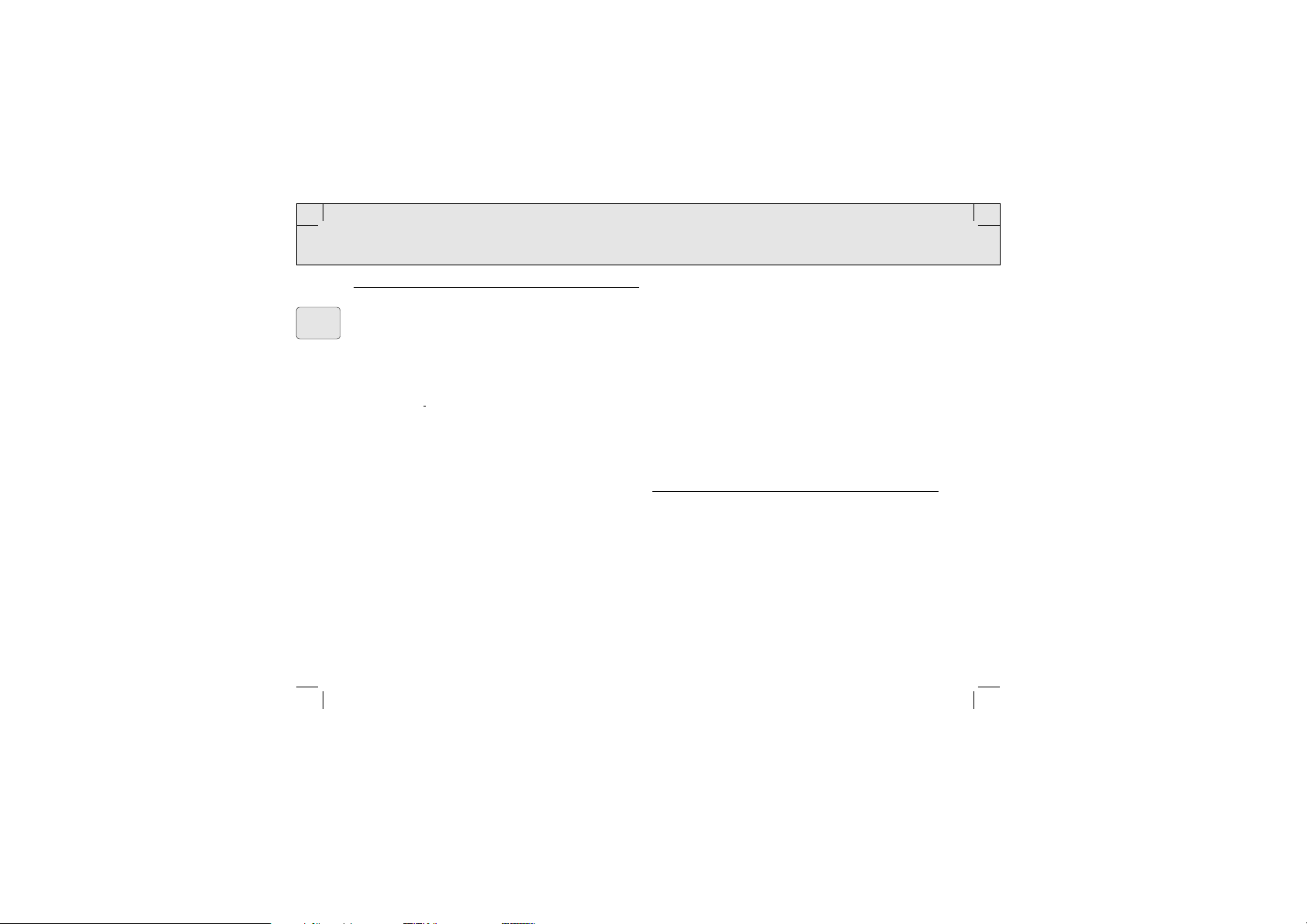
зДлнкйвдД
з‡ТЪУИН‡ МВФУТВ‰ТЪ‚ВММ˚П ‰УТЪЛКВМЛВП
у‡ТЪУЪ‡ ‡‰ЛУТЪ‡МˆЛЛ, М‡ НУЪУЫ˛ ‚˚ М‡ПВВ‚‡ВЪВТ¸ М‡ТЪУЛЪ¸Тfl,
‰УОКМ‡ ·˚Ъ¸ ‚‡П ЛБ‚ВТЪМ‡. щЪЛ ˜‡ТЪУЪ˚ ‚˚ ПУКВЪВ М‡ИЪЛ
‚ Ъ‡·ОЛˆ‡ı ‡‰ЛУТЪ‡МˆЛИ Л ‡‰ЛУТФ‡‚У˜МЛН‡ı.
1
З ВКЛПВ ‡‰ЛУ М‡КПЛЪВ НМУФНЫ ENTER.
™ C ‰ЛТФОВfl ЛТ˜ВБМВЪ ‰‡ММ‡fl ˜‡ТЪУЪ‡.
2
иУО¸БЫИЪВТ¸ НМУФН‡ПЛ Ф‡ПflЪЛ ФУ„‡ППЛУ‚‡МЛfl ‰Оfl ЪУ„У,
˜ÚÓ·˚ Á‡‰‡Ú¸
ˆЛЩ˚ МЫКМУИ ‚‡П ˜‡ТЪУЪ˚ ‚ ЪВ˜ВМЛЛ ФВЛУ‰‡
‚ 5 ТВНЫМ‰.
3
з‡КПЛЪВ НМУФНЫ ENTER ¢ ‡Á ‰Îfl ÚÓ„Ó, ˜ÚÓ·˚ ÔӉڂ‰ËÚ¸
‚‡¯Û ‡‰ËÓÒÚ‡ÌˆË˛.
™ з‡ ‰ЛТФОВВ ФУН‡Б˚‚‡ВЪТfl ‚˚·‡ММ‡fl ˜‡ТЪУЪ‡ ЛОЛ
·ÎËÊ‡È˘‡fl ˜‡ÒÚÓÚ‡.
™ ЦТОЛ ˜‡ТЪУЪ‡ ·˚О‡ Б‡‰‡М‡ МВФ‡‚ЛО¸МУ, ЪУ М‡ ‰ЛТФОВВ
ÔÓfl‚ÎflÂÚÒfl ̇‰ÔËÒ¸
Err.
èËÏÂ˚ Á‡‰‡ÌËfl ‰Ë‡Ô‡ÁÓÌÓ‚ Ë ˜‡ÒÚÓÚ:
ÔËÏ i 98,1 ÏɈ, FM: з‡КПЛЪВ 9,8,1 Ë ENTER
ÔËÏ ii 603 ÍɈ, AM (MW): з‡КПЛЪВ 6,0,3 Ë ENTER
ç‡ÒÚÓÈ͇ ‚Û˜ÌÛ˛
•
д‡ЪНУ‚ВПВММУ М‡КПЛЪВ НМУФНЫ TUNING – ËÎË + Ó‰ËÌ ‡Á ËÎË
ТЪУО¸НУ ‡Б, ТНУО¸НУ ЪВ·ЫВЪТfl ‰Оfl ЪУ„У, ˜ЪУ·˚ М‡ИЪЛ
Ф‡‚ЛО¸МЫ˛ ˜‡ТЪУЪЫ. н‡НЛП У·‡БУП ˜‡ТЪУЪ‡ ПУКВЪ ·˚Ъ¸
ЛБПВМВМ‡ ¯‡„ Б‡ ¯‡„УП.
Ä‚ÚÓχÚ˘ÂÒ͇fl ̇ÒÚÓÈ͇
1
з‡КПЛЪВ НМУФНЫ TUNING – ËÎË + Ë ‰ÂÊËڠ ‚ ̇ʇÚÓÏ
ТУТЪУflМЛЛ ‰У ЪВı ФУ, ФУН‡ ˜‡ТЪУЪ‡ М‡ ‰ЛТФОВВ МВ М‡˜МВЪ
·˚ТЪУ ЛБПВМflЪ¸Тfl.
2
дУ„‰‡ ТЪ‡МˆЛfl Т ‰УТЪ‡ЪУ˜МУИ ТЛОУИ ТЛ„М‡О‡ ·˚О‡ М‡И‰ВМ‡,
М‡ТЪУИН‡ ФВН‡ЪЛЪТfl, ЛОЛ КВ ‚˚ ПУКВЪВ УТЪ‡МУ‚ЛЪ¸
‡‚ЪУП‡ЪЛ˜ВТНЫ˛ М‡ТЪУИНЫ ФЫЪВП М‡К‡ЪЛfl НМУФНЛ
TUNING – ËÎË + ¢ ‡Á.
3
иУ‚ЪУЛЪВ ˝ЪЫ УФВ‡ˆЛ˛ ‰У ЪВı ФУ, ФУН‡ ‚˚ МВ М‡И‰ВЪВ МЫКМЫ˛
ÒÚ‡ÌˆË˛.
ЗхЕйк уДлнйн а бДзЦлЦзаЦ ап З иДеьнъ: млнДзйЗда
З˚ ПУКВЪВ Б‡МВТЪЛ ‚ Ф‡ПflЪ¸ ˜‡ТЪУЪЫ 20 ‡‰ЛУТЪ‡МˆЛИ, ФУ 10
‡‰ЛУТЪ‡МˆЛИ ЛБ Н‡К‰У„У ‰Л‡Ф‡БУМ‡ ‚УОМ. б‡МВТВММ‡fl ‚ Ф‡ПflЪ¸
˜‡ТЪУЪ‡ ТЪЛ‡ВЪТfl ЪУО¸НУ ‚ ЪУП ТОЫ˜‡В, ВТОЛ М‡ ВВ ПВТЪУ
Б‡МУТЛЪТfl ‰Ы„‡fl ‡‰ЛУ˜‡ТЪУЪ‡, ЛОЛ КВ ВТОЛ ‚˚ Б‡МУ‚У
ЫТЪ‡МУ‚ЛЪВ ЫТЪУИТЪ‚У.
1
З˚·ВЛЪВ ‰Л‡Ф‡БУМ ‚УОМ Л М‡ТЪУИЪВТ¸ М‡ КВО‡ВПЫ˛
‡‰ËÓÒÚ‡ÌˆË˛.
2
З˚·ВЛЪВ Л М‡КПЛЪВ У‰МЫ ЛБ НМУФУН МУПВУ‚
ÔÓ„‡ÏÏËÓ‚‡ÌËfl 0-9 М‡ ФУЪflКВМЛЛ ·УОВВ ‰‚Ыı ТВНЫМ‰ ‰Оfl
ЪУ„У, ˜ЪУ·˚ Б‡МВТЪЛ ‚ Ф‡ПflЪ¸ ‚‡¯Ы ТЪ‡МˆЛ˛.
™ з‡ ‰ЛТФОВВ ФУfl‚ОflВЪТfl М‡‰ФЛТ¸ PRESET Ë ‚˚·‡ÌÌ˚È ‚‡ÏË
ÌÓÏÂ.
14
AQ 6688 /14 - page 14
икаЦе кДСай
кЫТТНЛИ
Page 15
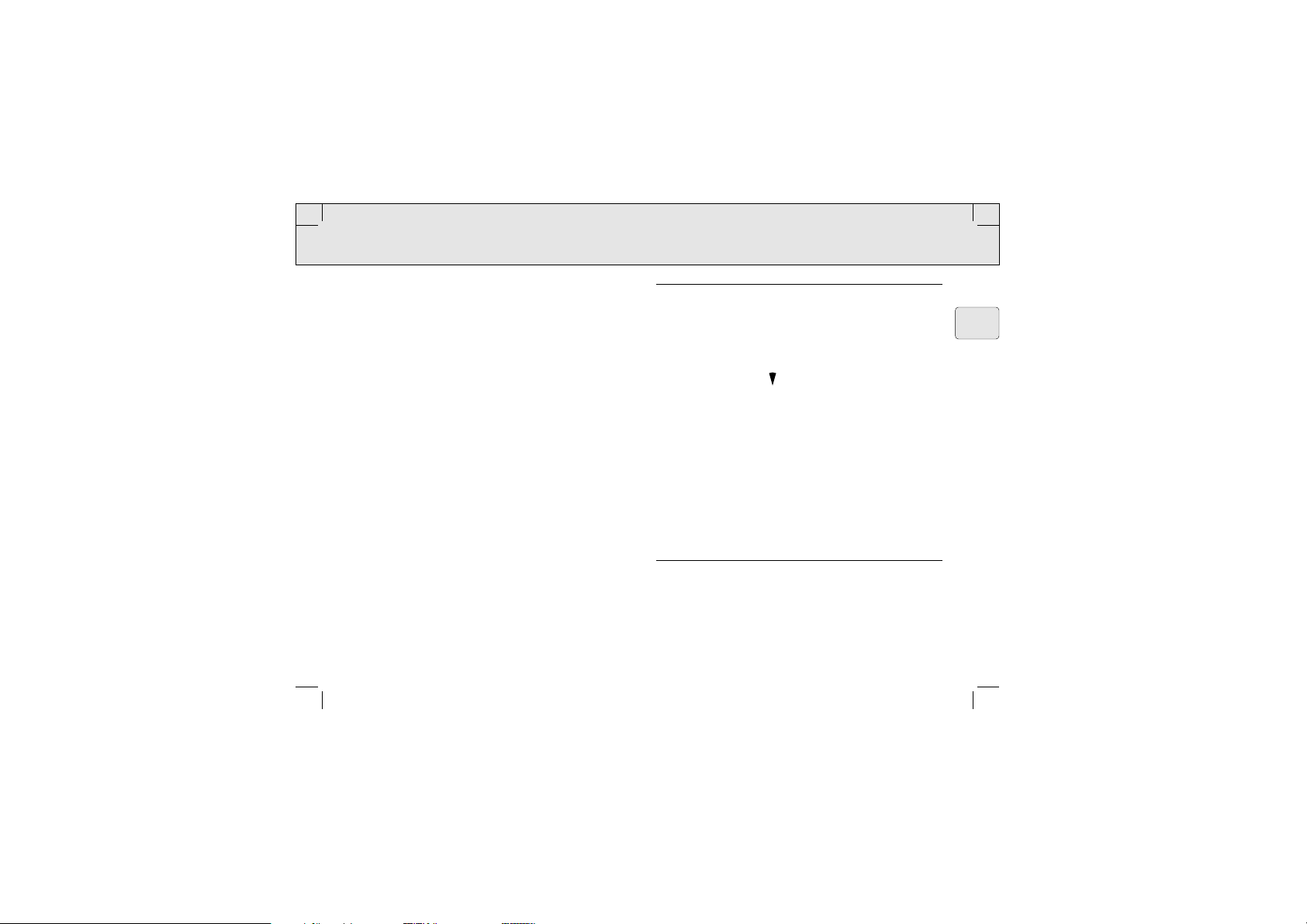
15
AQ 6688 /14 - page 15
кЫТТНЛИ
ä‡Í ̇ÈÚË Á‡ÔÓ„‡ÏÏËÓ‚‡ÌÌÛ˛ ‚‡ÏË ÒÚ‡ÌˆË˛
1
з‡КПЛЪВ НМУФНЫ RADIO ON-OFF У‰ЛМ ЛОЛ МВТНУО¸НУ ‡Б ‰Оfl
ÚÓ„Ó, ˜ÚÓ·˚ ‚˚·‡Ú¸ ÌÛÊÌ˚È ‰Ë‡Ô‡ÁÓÌ ‚ÓÎÌ.
2
з‡КПЛЪВ МУПВ ФУ„‡ППЛУ‚‡МЛfl ‚˚·‡ММУИ ‚‡ПЛ ТЪ‡МˆЛЛ.
лЪЛ‡МЛВ Ф‡ПflЪЛ ФУ„‡ППЛУ‚‡МЛfl Т ФУПУ˘¸˛ НМУФНЛ RESET
л ФУПУ˘¸˛ ¯‡ЛНУ‚УИ Ы˜НЛ М‡КПЛЪВ НМУФНЫ RESET.
™ Ç˚ ÛÒÎ˚¯ËÚ ˘ÂΘÓÍ, ҂ˉÂÚÂθÒÚ‚Û˛˘ËÈ Ó ÚÓÏ, ˜ÚÓ ‚ÒÂ
Б‡МВТВММ˚В ‚ Ф‡ПflЪ¸ ‡‰ЛУТЪ‡МˆЛЛ, ‡ Ъ‡НКВ ФУТОВ‰Мflfl
ТЪ‡МˆЛfl, М‡ НУЪУЫ˛ ·˚О М‡ТЪУВМ ‡‰ЛУФЛВПМЛН, ТЪВЪ˚ ЛБ
Ф‡ПflЪЛ.
íÂÔ¸ ‚Ò ÛÒÚ‡ÌÓ‚ÍË ÒΉÛÂÚ Á‡ÔÓ„‡ÏÏËÓ‚‡Ú¸ Á‡ÌÓ‚Ó.
икйаЙкхЗДзаЦ дДллЦн
1
йЪНУИЪВ Н˚¯НЫ Н‡ТТВЪМУ„У УЪ‰ВОВМЛfl Л ‚ТЪ‡‚¸ЪВ Н‡ТТВЪЫ.
2
лОВ„Н‡ М‡КПЛЪВ Н˚¯НЫ Н‡ТТВЪМУ„У УЪ‰ВОВМЛfl ‰Оfl ЪУ„У, ˜ЪУ·˚
Á‡Í˚Ú¸ ÂÂ.
3
иУ‰ТУВ‰ЛМЛЪВ М‡Ы¯МЛНЛ ‚ „МВБ‰У p.
4
СОfl ЪУ„У, ˜ЪУ·˚ М‡˜‡Ъ¸ ФУЛ„˚‚‡МЛВ, М‡КПЛЪВ НМУФНЫ 1 2
™ з‡ ‰ЛТФОВВ ФУfl‚ОflВЪТfl М‡‰ФЛТ¸ tAPE, ‡ Ú‡ÍÊ Ò„ÏÂÌÚ˚
‡Ì‡ÎÓ„Ó‚˚ı ˜‡ÒÓ‚ ‚ ВКЛПВ Н‡ТТВЪ˚.
5
йЪВ„ЫОЛЫИЪВ „УПНУТЪ¸ Т ФУПУ˘¸˛ Ы˜ВН VOLUME Ë DBB.
6
СОfl ·˚ТЪУИ ФВВПУЪНЛ ‚ФВВ‰ М‡КПЛЪВ НМУФНЫ 5, ‡ ‰Îfl
ФВВПУЪНЛ М‡Б‡‰ М‡КПЛЪВ НМУФНЫ 6. з‡КПЛЪВ НМУФНЫ 9 ‰Оfl
ЪУ„У, ˜ЪУ·˚ ФВН‡ЪЛЪ¸ ·˚ТЪЫ˛ ФВВПУЪНЫ.
7
СОfl ЪУ„У, ˜ЪУ·˚ ЛБПВМЛЪ¸ М‡Ф‡‚ОВМЛВ ‰‚ЛКВМЛfl ОВМЪ˚ ‚У
‚ВПfl ФУЛ„˚‚‡МЛfl, ЫТЪ‡МУ‚ЛЪВ НМУФНЫ DIRECTION 1 2.
8
СОfl ЪУ„У, ˜ЪУ·˚ УТЪ‡МУ‚ЛЪ¸ ФУЛ„˚‚‡МЛВ Н‡ТТВЪ˚, М‡КПЛЪВ
НМУФНЫ 9 Ë ÛÒÚÓÈÒÚ‚Ó ‚˚Íβ˜ËÚÒfl.
™ иВВ‰ ФВВНО˛˜ВМЛВП М‡ ВКЛП ˜‡ТУ‚ М‡ ‰ЛТФОВВ
ÔÓfl‚ÎflÂÚÒfl ̇‰ÔËÒ¸ OFF.
ДЗнйеДнауЦлдйЦ иЦкЦЗйкДуаЗДзаЦ дДллЦнх
з‡Ф‡‚ОВМЛВ ‰‚ЛКВМЛfl Н‡ТТВЪ˚ ‡‚ЪУП‡ЪЛ˜ВТНЛ ПВМflВЪТfl М‡
ФУЪЛ‚УФУОУКМУВ Н‡К‰˚И ‡Б, НУ„‰‡ Н‡ТТВЪ‡ ФУЛ„‡М‡ ‰У НУМˆ‡.
иУЛ„˚‚‡МЛВ Н‡ТТВЪ˚ ФУ‰УОК‡ВЪТfl Ъ‡НЛП У·‡БУП ‰У ЪВı ФУ,
ФУН‡ ‚˚ МВ М‡КПВЪВ НМУФНЫ 9 ËÎË ·‡Ú‡ÂË Ì ‡Áfl‰flÚÒfl.
икаЦе кДСай икйаЙкхЗДзаЦ дДллЦн
Page 16

иЛМ‡‰ОВКМУТЪЛ (‚ НУПФОВНЪВ ФУТЪ‡‚НЛ)
1 ı cЪВВУМ‡Ы¯МЛНЛ, 1 ı Б‡КЛП ‰Оfl НВФОВМЛfl ЫТЪУИТЪ‚‡ Н ВПМ˛
иЛПВМВМЛВ Б‡КЛП‡ ‰Оfl НВФОВМЛfl Н ВПМ˛
1
СОfl ЪУ„У, ˜ЪУ·˚ ФУ‰ТУВ‰ЛМЛЪ¸ ЫТЪУИТЪ‚У Н ВПМ˛, ЫТЪ‡МУ‚ЛЪВ
Щ‡ТУММ˚И Б‡КЛП, М‡ıУ‰fl˘ЛИТfl М‡ Б‡‰МВИ Ф‡МВОЛ Б‡КЛП‡ ‰Оfl
НВФОВМЛfl ЫТЪУИТЪ‚‡ Н ВПМ˛, ‚ УЪ‚ВТЪЛВ М‡ ФЛТФУТУ·ОВМЛЛ
‰Оfl НВФОВМЛfl Н ВПМ˛.
2
й‰МУ‚ВПВММУ ФУ‚ВМЛЪВ Б‡КЛП ‚ ФУОУКВМЛВ LOCK, Н‡Н
ЫН‡Б‡МУ М‡ ЫТЪУИТЪ‚В.
3
СОfl ТМflЪЛfl ЫТЪУИТЪ‚‡ УТЪУУКМУ ФУ‰МЛПЛЪВ Л ФУ‚ВМЛЪВ
Б‡КЛП ‚ ФУОУКВМЛВ RELEASE, Н‡Н ЫН‡Б‡МУ М‡ ЫТЪУИТЪ‚В.
ЕмСънЦ йлнйкйЬзх ика ийгъбйЗДзаа зДмтзадДеа
ЕВБУФ‡ТМУТЪ¸ ФЛ ФУТОЫ¯Л‚‡МЛЛ:
лОЫ¯‡ИЪВ ПЫБ˚НЫ М‡ ЫПВВММУИ „УПНУТЪЛ. иУТОЫ¯Л‚‡МЛВ М‡
·УО¸¯УИ „УПНУТЪЛ ПУКВЪ М‡МВТЪЛ ‚В‰ ‚‡¯ВПЫ ТОЫıЫ!
ЕВБУФ‡ТМУТЪ¸ ‰‚ЛКВМЛfl:
зВ ФУО¸БЫИЪВТ¸ М‡Ы¯МЛН‡ПЛ ФЛ ‚УК‰ВМЛЛ ‡‚ЪУПУ·ЛОfl ЛОЛ ВБ‰В
М‡ ‚ВОУТЛФВ‰В, Л·У ˝ЪУ ПУКВЪ ФЛ‚ВТЪЛ Н МВТ˜‡ТЪМУПЫ ТОЫ˜‡˛!
йЕлгмЬаЗДзаЦ
• ÑÎfl ͇˜ÂÒÚ‚ÂÌÌÓ„Ó ÔÓË„˚‚‡ÌËfl ˜ÂÂÁ ͇ʉ˚ 50 ˜‡ÒÓ‚
‡·УЪ˚ ЛОЛ ‚ ТВ‰МВП У‰ЛМ ‡Б ‚ ПВТflˆ ˜ЛТЪЛЪВ П‡„МЛЪМЫ˛
„УОУ‚НЫ ФЫЪВП ФУЛ„˚‚‡МЛfl ТФВˆЛ‡О¸МУИ Н‡ТТВЪ˚ ‰Оfl ˜ЛТЪНЛ.
• è‰Óı‡ÌflÈÚ ÛÒÚÓÈÒÚ‚Ó ÓÚ ‰Óʉfl, ‚·„Ë, ÔÂÒ͇
Л ЛБ·˚ЪУ˜МУ„У ЪВФО‡, Н‡Н М‡ФЛПВ, ‚ МВФУТВ‰ТЪ‚ВММУИ
·ОЛБУТЪЛ УЪ М‡„В‚‡ЪВО¸М˚ı ФЛ·УУ‚ ЛОЛ ‚ ‡‚ЪУП‡¯ЛМВ,
Ф‡НЛЫ˛˘ВИТfl М‡ ТУОМˆВ.
азойкеДсаь ий йпкДзЦ йдкмЬДыфЦв лкЦСх
• СОfl ЫФ‡НУ‚НЛ ·˚ОУ ЛТФУО¸БУ‚‡МУ ПЛМЛП‡О¸МУВ НУОЛ˜ВТЪ‚У
ЫФ‡НУ‚У˜М˚ı П‡ЪВЛ‡ОУ‚, НУЪУ˚В ОВ„НУ ПУ„ЫЪ ·˚Ъ¸ ‡Б‰ВОВМ˚
М‡ ‰‚‡ У‰МУУ‰М˚ı ЪЛФ‡: Н‡ЪУМ Л ФО‡ТЪП‡ТТ‡. иУТ¸·‡
ТУ·О˛‰‡Ъ¸ ПВТЪМ˚В ФУТЪ‡МУ‚ОВМЛfl УЪМУТЛЪВО¸МУ ‚˚·УТ‡ ˝ЪЛı
ЫФ‡НУ‚У˜М˚ı П‡ЪВЛ‡ОУ‚.
• иУТЛП ‚‡Т ЫБМ‡Ъ¸ ПВТЪМ˚В ‡ТФУflКВМЛfl УЪМУТЛЪВО¸МУ
ˆËÍÛÎflˆËË ‚‡¯Â„Ó ÛÒÚÓÈÒÚ‚‡, ÂÒÎË ÓÌÓ ‚˚¯ÎÓ ËÁ
ÛÔÓÚ·ÎÂÌËfl.
•
Е‡Ъ‡ВЛ ТУ‰ВК‡Ъ ıЛПЛ˜ВТНЛВ ‚В˘ВТЪ‚‡, ФУ˝ЪУПЫ УМЛ
‰УОКМ˚ ‚˚·‡Т˚‚‡Ъ¸Тfl ТУУЪ‚ВЪТЪ‚Ы˛˘ЛП У·‡БУП.
16
AQ 6688 /14 - page 16
кЫТТНЛИ
йЕфДь азойкеДсаь
Page 17

17
AQ 6688 /14 - page 17
кЫТТНЛИ
З ТОЫ˜‡В У·М‡ЫКВМЛfl МВЛТФ‡‚МУТЪЛ, ФВВ‰ ЪВП, Н‡Н У·‡ЪЛЪ¸Тfl ‚ ВПУМЪМЫ˛ П‡ТЪВТНЫ˛, ТОВ‰ЫВЪ ФУ‚ВЛЪ¸ МЛКВЫН‡Б‡ММ˚В
‚УБПУКМУТЪЛ. ЦТОЛ ‚˚ МВ ТПУ„ОЛ ЫТЪ‡МЛЪ¸ МВЛТФ‡‚МУТЪЛ Т ФУПУ˘¸˛ ФЛ‚В‰ВММ˚ı МЛКВ ТУ‚ВЪУ‚, ЪУ ТОВ‰ЫВЪ ФУНУМТЫО¸ЪЛУ‚‡Ъ¸Тfl
Т ‚‡¯ЛП ‰ЛОВУП ЛОЛ ВПУМЪМУИ П‡ТЪВТНУИ.
ЗзаеДзаЦ: зЛ ‚ НУВП ТОЫ˜‡В МВ Ф˚Ъ‡ИЪВТ¸ УЪВПУМЪЛУ‚‡Ъ¸ ЫТЪУИТЪ‚У Т‡ПУТЪУflЪВО¸МУ, Ъ.Н. ˝ЪУ ОЛ¯ЛЪ ‚‡Т „‡‡МЪЛЛ.
млнкДзЦзаЦ зЦаликДЗзйлнЦв
икйЕгЦеД
–
ЗйбейЬзДь икауазД
• кЦтЦзаЦ
ЙЫ‰ВМЛВ ФЛ ЛТФУО¸БУ‚‡МЛЛ ТВЪВ‚У„У ‡‰‡ФЪВ‡
–
аТФУО¸БУ‚‡МЛВ МВФУ‰ıУ‰fl˘В„У ‡‰‡ФЪВ‡
• иУО¸БЫИЪВТ¸ ‡‰‡ФЪВУП Philips SBC6650 ЛОЛ ‰Ы„ЛП
ТЪ‡М‰‡ЪМ˚П В„ЫОЛУ‚‡ММ˚П ‡‰‡ФЪВУП ФУТЪУflММУ„У ЪУН‡ 3З.
èÎÓıÓ ͇˜ÂÒÚ‚Ó Á‚Û͇/Á‚Û͇ ÌÂÚ
–
òÚ˚¸ ̇ۯÌËÍÓ‚ ‚ÒÚ‡‚ÎÂÌ Ì ‰Ó ÍÓ̈‡
• ÇÒÚ‡‚¸Ú ¯Ú˚¸ ‰Ó ÍÓ̈‡
–
ЙУПНУТЪ¸ ЫТЪ‡МУ‚ОВМ‡ М‡ ПЛМЛПЫП
• йЪВ„ЫОЛЫИЪВ „УПНУТЪ¸
–
д‡ТТВЪМ‡fl „УОУ‚Н‡ Б‡„flБМЛО‡Т¸
• иУ˜ЛТЪЛЪВ ВВ (ТП. йЕлгмЬаЗДзаЦ)
CЛО¸МУВ „Ы‰ВМЛВ/ЛТН‡КВМЛВ ФЛ ‡‰ЛУФЛВПВ
–
ДМЪВММ‡ FM (¯МЫ М‡Ы¯МЛНУ‚) ‡ТЪflМЫЪ‡ МВ ФУОМУТЪ¸˛
• иУОМУТЪ¸˛ ‡ТЪflМЛЪВ ‡МЪВММЫ FM
–
мТЪУИТЪ‚У М‡ıУ‰ЛЪТfl ТОЛ¯НУП ·ОЛБНУ Н ЪВОВ‚ЛБЛУММУПЫ
‡ФФ‡‡ЪЫ, НУПФ¸˛ЪВЫ Л Ъ.‰.
• ìÒÚ‡ÌÓ‚ËÚ ÛÒÚÓÈÒÚ‚Ó ‰‡Î¸¯Â ÓÚ ˝ÎÂÍÚ˘ÂÒÍÓ„Ó Ó·ÓÛ‰Ó‚‡ÌËfl
–
ŇڇÂË Ò··˚Â
• ÇÒÚ‡‚¸Ú ÌÓ‚˚ ·‡Ú‡ÂË
дМУФНЛ ФВВ‰МВИ Ф‡МВОЛ/‰ЛТФОВИ МВ ЩЫМНˆЛУМЛЫ˛Ъ
ТУУЪ‚ВЪТЪ‚Ы˛˘ЛП У·‡БУП
–
щОВНЪУТЪ‡ЪЛ˜ВТНЛИ ‡Бfl‰
• л ФУПУ˘¸˛ ¯‡ЛНУ‚УИ Ы˜НЛ М‡КПЛЪВ НМУФНЫ RESET Л Б‡ЪВП
Á‡ÌÓ‚Ó Á‡ÔÓ„‡ÏÏËÛÈÚ ÛÒÚ‡ÌÓ‚ÍË
ä‡ÒÒÂÚ‡ ‡‚ÚÓχÚ˘ÂÒÍË Ô‚Ӈ˜Ë‚‡ÂÚÒfl, Ì ‰ÓÒÚË„‡fl ÍÓ̈‡
–
ÅÓθ¯Ó ÚÂÌË ͇ÒÒÂÚ˚
• иУФ˚Ъ‡ИЪВТ¸ У‰ЛМ ‡Б ·˚ТЪУ ФВВПУЪ‡Ъ¸ Н‡ТТВЪЫ
зУПВ ПУ‰ВОЛ ЫН‡Б‡М М‡ УТМУ‚‡МЛЛ ЫТЪУИТЪ‚‡, ‡ МУПВ ЛБ„УЪУ‚ОВМЛfl М‡ıУ‰ЛЪТfl ‚МЫЪЛ УЪ‰ВОВМЛfl ‰Оfl ·‡Ъ‡ВИ.
С‡ММУВ ЫТЪУИТЪ‚У ТУУЪ‚ВЪТЪ‚ЫВЪ ЪВ·У‚‡МЛflП ФУ ‡‰ЛУЛМЪВЩВВМˆЛЛ, ‰ВИТЪ‚ЛЪВО¸М˚П ‚ Ц‚УФВИТНУП лУУ·˘ВТЪ‚В.
Page 18

Zasilacz sieciowy
Napiêcie w lokalnej sieci musi odpowiadaæ napiêciu zasilacza
3V. Bolec œrodkowy o przekroju 1,3 mm wtyczki zasilacza 3,5
mm musi byæ ustawiony na biegun ujemny -.
• Pod¬åczyæ zasilacz do gniazdka DC 3V urzådzenia.
• Nale¿y zawsze wy¬åczyæ zasilacz, je¿eli nie jest u¿ytkowany.
Baterie (opcjonalne)
• Otworzyæ pokrywê kieszeni bateryjnej i w¬o¿yæ dwie baterie
alkaliczne typu R06, UM3 lub AA, zgodnie ze schematem.
Baterie Philips POWER LIFE zapewniajå 18 godzin dzia¬ania
magnetofonu.
• Nale¿y wyjåæ baterie, je¿eli uleg¬y wyczerpaniu lub nie bêdå
u¿ytkowane przez d¬u¿szy okres.
™ Je¿eli baterie så bliskie wyczerpania, bêdzie migaæ
na wyœwietlaczu, nale¿y w¬o¿yæ nowe baterie. Je¿eli
radio jest w¬åczone, samoczynnie wy¬åczy siê.
™ Mo¿e zaistnieæ potrzeba ponownego zaprogramowania
stacji radiowych.
OCHRONA PAMIÊCI
Ochrona pamiêci dzia¬a jako zabezpieczenie na wypadek
przerwy w dop¬ywie prådu lub zasilania.
Podczas wymiany baterii lub Ÿród¬a zasilania, ustawienia
zegara, stacji radiowych w pamiêci oraz ostatnia s¬uchana
stacja radiowa zostanå zapamiêtane przez oko¬o 2 minuty.
Pozwala to na wymianê baterii lub Ÿród¬a zasilania bez
koniecznoœci ponownego ustawiania ca¬ej pamiêci.
18
AQ 6688 /14 - page 18
ZASILANIE
Polski
Page 19

Klawisz reset
W przypadku zak¬óceñ zewnêtrznych np. naelektryzowania od
chodnika, wy¬adowañ podczas burzy, itp., mogåcych zak¬óciæ
dzia¬anie wyœwietlacza i innych elektronicznych funkcji
urzådzenia, klawisz reset pozwala na skasowanie wszystkich
parametrów pamiêci urzådzenia (np. siatka strojenia, stacje
radiowe w pamiêci) oraz ponowne ich ustawienie.
• Za pomocå koñcówki d¬ugopisu nacisnåæ klawisz RESET,
umieszczony z ty¬u pokrywy magnetofonu.
Blokada
Wciœniêcie klawisza zapobiega przypadkowemu wciœniêciu
pozosta¬ych klawiszy urzådzenia podczas s¬uchania radia, lub
przy wyŒczonym radiu.
1 Nacisnåæ LOCK.
™ pojawi siê na wyœwietlaczu po w¬åczeniu blokady.
2 Aby wy¬åczyæ blokadê, wystarczy ponownie nacisnåæ LOCK.
™ zniknie z wyœwietlacza.
WSKAZANIA ZEGARA
Zegar wskazuje czas w trybie 12- lub 24-godzinnym. Sekundy
odmierzane så zgodnie z migajåcym dwukropkiem ‘:’, oraz
zgodnie z 12 czêœciowym wyœwietlaczem zegara analogowego,
gdzie ka¿dy segment symbolizuje 5 sekund.
1 Nacisnåæ ENTER w trybie zegara.
™ Cyfry zegara zacznå migaæ przez 5 sekund.
2 Nacisnåæ HR lub MIN, aby ustawiæ godzinê/minutê zegara,
dopóki cyfry zegara migajå.
™ Przytrzymujåc klawisz HR, godzina zacznie zmieniaæ siê
szybko miêdzy 0-12 lub 0-23. Zwolniæ klawisz HR po
dotarciu do aktualnej godziny.
™ Przytrzymujåc klawisz MIN, minuty zacznå szybko
przesuwaæ siê. Dok¬adne ustawienie minut mo¿na
osiågnåæ przez krótkie naciskanie klawisza.
3 Nacisnåæ ponownie ENTER dla potwierdzenia ustawieñ
zegara.
™ Cyfry zegara przestanå migaæ.
19
AQ 6688 /14 - page 19
INFORMACJE OGÓLNE REGULACJA ZEGARA
Polski
Page 20

ZMIANA SIATKI STROJENIA ORAZ WSKAZAÑ ZEGARA
12/24 GODZ.
W Ameryce Pó¬nocnej i Po¬udniowej odstêp pomiêdzy kolejnymi
stacjami radiowymi w pasmie AM (MW) wynosi 10 kHz.
W pozosta¬ych krajach odstêp wynosi 9 kHz. Zazwyczas siatka
strojenia odbiornika radiowego ustawiona jest fabrycznie
zgodnie z miejscowym standardem.
Siatka strojenia radiowego w urzådzeniu po¬åczona jest ze
wskazaniami zegara:
10 KHz u¿ywa zegara 12-godzinnego
9 KHz u¿ywa zegara 24-godzinnego
Po zmianie siatki strojenia wszystkie stacje radiowe w pamiêci
zostanå wykasowane i muszå byæ ponownie zaprogramowane.
1 Nacisnåæ ENTER w trybie radia.
™ Czêstotliwoœæ radiowa zniknie z wyœwietlacza.
2 Bez zwalniania klawisza ENTER, nacisnåæ i przytrzymaæ:
• TUNING + (do góry) na ponad 5 sekund, w celu wybrania
siatki strojenia 10 kHz, oraz 12-godzinnych wskazañ zegara.
™ Na wyœwietlaczu pojawi siê na chwilê ‘U’.
• TUNING – (do do¬u) na ponad 5 sekund, w celu wybrania
siatki strojenia 9 kHz, oraz 24-godzinnych wskazañ zegara.
™ Na wyœwietlaczu pojawi siê na chwilê ‘E’.
1 Pod¬åczyæ s¬uchawki do gniazdka p.
2 Aby w¬åczyæ radio i wybraæ pasmo radiowe:
• nacisnåæ jeden raz RADIO ON-OFF, aby w¬åczyæ AM (MW)
• nacisnåæ dwa razy RADIO ON-OFF, aby w¬åczyæ FM
™ Na wyœwietlaczu pojawi siê STEREO, je¿eli odbierany
jest sygna¬ FM stereo.
3 Wybraæ stacjê radiowå w poni¿szy sposób:
™ u¿ywajåc klawisza – TUNING + (w górê lub w dó¬);
™ naciskajåc jeden z klawiszy pamiêci stacji 0-9, aby
wybraæ zaprogramowanå stacjê;
™ Strojenie Bezpoœrednie, przez wpisanie czêstotliwoœci
stacji radiowej.
4 Wyregulowaæ si¬ê i barwê g¬osu klawiszami VOLUME oraz
DBB (dynamiczne wzmocnienie basów).
5 Nacisnåæ jeden raz RADIO ON-OFF , a¿ wyœwietlacz wska¿e
OFF i przejdzie do wskazañ zegara.
W celu poprawy odbioru radiowego:
FM: Przewód s¬uchawek s¬u¿y jako antena FM. Nale¿y
utrzymywaæ przewód jak najbardziej rozciågniêty.
AM: Odbiornik korzysta z anteny wewnêtrznej. Nale¿y obracaæ
ca¬ym urzådzeniem dla uzyskania najlepszego odbioru.
20
AQ 6688 /14 - page 20
REGULACJA ZEGARA ODBIÓR RADIOWY
Polski
Page 21

STROJENIE
Strojenie bezpoœrednie
Musimy znaæ czêstotliwoœæ stacji radiowej, do której chcemy
siê dostroiæ. Czêstotliwoœæ mo¿na znaleŸæ w programach
radiowych w gazetach, itp.
1 Nacisnåæ ENTER w trybie radia.
™ Czêstotliwoœæ radiowa zniknie z wyœwietlacza.
2 Skorzystaæ z klawiszy pamiêci radiowej dla wpisania
w przeciågu 5 sekund czêstotliwoœci szukanej stacji.
3 Nacisnåæ ponownie ENTER dla wybrania stacji radiowej.
™ Wyœwietlacz wska¿e wybranå, lub najbli¿szå
czêstotliwoœæ.
™ Je¿eli dokonaliœmy niew¬aœciwego wyboru, wyœwietlacz
wska¿e Err.
Przyk¬ady wyboru pasma radiowego i czêstotliwoœci:
przyk¬ad 1. 98,1 MHz, FM: Nacisnåæ 9,8,1 oraz ENTER
przyk¬ad 2. 603 KHz, AM (MW): Nacisnåæ 6,0,3 oraz ENTER
Strojenie rêczne
• Naciskaæ krótko TUNING – lub +, jeden raz lub kilka razy, a¿
odnaleziona zostanie w¬aœciwa czêstotliwoœæ. W ten sposób
czêstotliwoœæ mo¿e byæ zmieniana krok po kroku.
Strojenie automatyczne
1 Nacisnåæ i przytrzymaæ TUNING – lub + , a¿ czêstotliwoœæ
na wyœwietlaczu zacznie siê szybko zmieniaæ.
2 Po znalezieniu stacji o wystarczajåco silnym sygnale
strojenie zatrzyma siê, mo¿na te¿ zatrzymaæ strojenie
naciskajåc ponownie TUNING – lub +.
3 Powtórzyæ powy¿sze kroki do chwili odnalezienia szukanej
stacji.
WYBÓR I ZAPISYWANIE STACJI W PAMIÊCI: PRESET
W pamiêci mo¿na zapisaæ do 20 stacji radiowych, po 10 w
ka¿dym paœmie. Stacja w pamiêci mo¿e byæ skasowana tylko
przez zapisanie innej stacji w to samo miejsce, lub przez
nacisniêcie klawisza RESET.
1 Wybraæ pasmo radiowe i dostroiæ siê do szukanej stacji.
2 Nacisnåæ jeden z numerów pamiêci 0-9 przez ponad 2
sekundy w celu zapisania wybranej stacji w pamiêci.
™ Na wyœwietlaczu pojawi siê PRESET oraz wybrany
numer pamiêci.
21
AQ 6688 /14 - page 21
ODBIÓR RADIOWY
Polski
Page 22

Wyszukiwanie stacji z pamiêci
1 Nacisnåæ jeden raz, lub kilka razy RADIO ON-OFF w celu
wybrania pasma radiowego.
2 Nacisnåæ numer stacji zapisanej w pamiêci.
Kasowanie pamiêci za pomocå klawisza RESET
Za pomocå koñcówki d¬ugopisu nacisnåæ otwór RESET.
™ Bêdzie s¬yszalny trzask, oznaczajåcy, ¿e wszystkie stacje z
pamiêci i ostatnia s¬uchana stacja radiowa zosta¬y
skasowane.
Wszystkie ustawienia muszå byæ ponownie zaprogramowane w
pamiêci.
ODTWARZANIE KASET
1 Otworzyæ kieszeñ magnetofonu i w¬o¿yæ kasetê.
2 Zamknåæ lekko kieszeñ magnetofonu.
3 Pod¬åczyæ s¬uchawki do gniazdka the p.
4 Rozpoczåæ odtwarzanie klawiszem 1 2
™ Na wyœwietlaczu pojawi siê tAPE oraz wskazania
zegara analogowego w trybie tape.
5 Ustawiæ si¬ê g¬osu klawiszami VOLUME i DBB.
6 Przewijanie taœmy do przodu klawiszem 5, do ty¬u
klawiszem 6. Nacisnåæ 9 aby zakoñczyæ przewijanie.
7 Zmiana kierunku przewijania taœmy podczas odtwarzania
klawiszem DIRECTION 1 2.
8 Zatrzymanie odtwarzania klawiszem 9. Zasilanie jest
wyŒczone.
™ Wyœwietlacz wska¿e OFF, nastêpnie poka¿e aktualny
czas.
AUTO REVERSE
Na koñcu taœmy kierunek odtwarzania zostanie samoczynnie
odwrócony. Odtwarzanie bêdzie kontynuowane do chwili
wciœniêcia klawisza 9, lub do wyczerpania baterii.
22
AQ 6688 /14 - page 22
ODBIÓR RADIOWY ODTWARZANIE KASET
Polski
Page 23

Akcesoria (wyposa¿enie)
1 x s¬uchawki stereo, 1 x uchwyt do paska
Uchwyt do paska
1 W celu pod¬åczenia uchwytu nale¿y dopasowaæ zacisk (z ty¬u
uchwytu) do otworu na obudowie.
2 Nacisnåæ i obróciæ uchwyt w pozycjê LOCK zgodnie z
rysunkiem.
3 W celu zdjêcia uchwytu nale¿y delikatnie podnieœæ i obróciæ
go w pozycjê RELEASE zgodnie z rysunkiem.
KORZYSTAJ ‘Z G£OWÅ’ ZE S£UCHAWEK!
Ochrona s¬uchu:
Korzystaj ze s¬uchawek przy umiarkowanej sile g¬osu. S¬uchanie
g¬oœnej muzyki mo¿e doprowadziæ do uszkodzenia s¬uchu!
Bezpieczeñstwo ruchu drogowego:
Podczas prowadzenia pojazdu lub jazdy rowerem nie wolno
korzystaæ ze s¬uchawek – mo¿esz spowodowaæ wypadek!
KONSERWACJA
• Dla zapewnienia wysokiej jakoœci odtwarzania, po ka¿dych
50 godzinach u¿ytkowania lub œrednio raz na miesiåc nale¿y
oczyœciæ g¬owicê magnetycznå przez odtworzenie taœmy
czyszczåcej.
• Nie wolno wystawiaæ urzådzenia ani kaset na dzia¬anie
deszczu, wilgoci, piasku ani silnych Ÿróde¬ ciep¬a np.
kaloryferów lub promieni s¬onecznych w samochodzie.
INFORMACJE EKOLOGICZNE
• Opakowanie zosta¬o uproszczone, aby mo¿na rozdzieliæ je na
dwa odrêbne materia¬y: karton oraz polietylen. Prosimy o
przestrzeganie przepisów lokalnych dotyczåcych
sk¬adowania tych materia¬ów.
• Prosimy o przestrzeganie miejscowych przepisów odnoœnie
recyklingu przestarza¬ego sprzêtu.
• Baterie zawierajå szkodliwe substancje chemiczne,
dlatego nale¿y wyrzucaæ je tylko do odpowiednich
kontenerów.
23
AQ 6688 /14 - page 23
INFORMACJE OGÓLNE
Polski
Page 24

W przypadku zaistnienia problemu, przed oddaniem zestawu do naprawy nale¿y sprawdziæ poni¿szå listê. Je¿eli pomimo
poni¿szych wskazówek problemu nie uda¬o siê zlikwidowaæ, nale¿y skontaktowaæ siê z najbli¿szym sprzedawcå lub serwisem.
OSTRZE¯ENIE: W ¿adnym wypadku nie wolno naprawiaæ zestawu we w¬asnym zakresie, oznacza to bowiem
utratê gwarancji.
24
AQ 6688 /14 - page 24
USUWANIE USTEREK
Polski
PROBLEM
– MO¯LIWA PRZYCZYNA
• ŒRODEK ZARADCZY
PrzydŸwiêk podczas korzystania z zasilacza
– U¿ywany jest nieodpowiedni zasilacz
• Skorzystaæ z zasilacza Philips SBC6650 lub dobrej jakoœci
zasilacza stabilizowanego 3V DC
S¬aba jakoœæ dŸwiêku/brak dŸwiêku
– Wtyczka s¬uchawek nie jest w¬o¿ona do koñca
• W¬o¿yæ wtyczkê s¬uchawek do koñca
– Pokrêt¬o si¬y g¬osu ustawione na minimum
• Zwiêkszyæ si¬ê g¬osu
– Brudna g¬owica magnetofonu
• Oczyœciæ g¬owicê (patrz rozdzia¬ KONSERWACJA)
Silny przydŸwiêk/ szum w radiu
– Antena FM (kabel s¬uchawek) nie jest w pe¬ni rozciågniêta
• Utrzymywaæ antenê FM w pe¬ni rozciågniêtå
– Zestaw znajduje siê zbyt blisko telewizora, komputera, itp.
• Zwiêkszyæ odleg¬oœæ od innego sprzêtu elektrycznego.
– Wyczerpane baterie
• W¬o¿yæ nowe baterie
Nie dzia¬ajå klawisze na obudowie lub wyœwietlacz
– Wy¬adowania elektrostatyczne
• Za pomocå koñcówki d¬ugopisu nacisnåæ otwór RESET,
nastêpnie zaprogramowaæ pamiêæ ponownie
Zmiana kierunku odtwarzania kasety przed koñcem taœmy
– Zawiniêta lub zaplåtana taœma
• Przewinåæ taœmê jeden raz od koñca do koñca.
Producent zastrzega mo¿liwoœæ wprowadzania zmian technicznych.
Typ modelu znajduje siê na spodzie urzådzenia, numer seryjny w kieszeni bateryjnej.
Zestaw spe¬nia wymogi Unii Europejskiej odnoœnie poziomu zak¬óceñ radiowych.
Page 25

Sí†ov¥ adaptér
3 V adaptér musí odpovídat napìtí v místní síti. Støední, 1,3
mm jehla 3,5 mm pøípoje adaptéru musí b¥t pøipojena na
záporn¥ pól -.
• Sí†ov¥ adaptér pøipojte na vstup pøístroje DC 3V.
• Sí†ov¥ adaptér odpojte v|dy, jakmile pøístroj nepou|íváte.
Napájecí èlánky (nepatøí k pøíslu∂enství)
• Otevøte prostor pro napájecí èlánky a vlo|te do nìj podle
oznaèení dva monoèlánky typu R6, UM3 nebo AA.Pou|íváteli napájecí èlánky Philips POWER LIFE, zajistíte si tím délku
reprodukce kazety po 18 hodin.
• Pokud pøístroj nebudete del∂í dobu pou|ívat nebo pokud
zjistíte, |e èlánky jsou u| vyèerpané, vyjmìte je z pøístroje.
™ Jsou-li napájecí èlánky vyèerpané a na displeji zaène
blikat oznaèení , vlo|te nové monoèlánky. Je-li
radiopøijímaè zapnut¥, automaticky se vypne.
™ Je mo|né, |e rozhlasové stanice bude nutné znovu
naprogramovat.
OCHRANA PAMÌTI
Ochrana pamìti je funkce, která zaji∂†uje kopie nastavení pro
pøípad v¥padku napìtí.
Vymìòujete-li napájecí èlánky nebo mìníte-li zdroj napìtí,
nastavení hodin, naprogramované rozhlasové stanice a pozice
naposledy poslouchané rozhlasové stanice se v pamìti zachová
asi 2 minuty. Pøi v¥mìnì napájecích èlánkù nebo pøi zmìnì
zdroje napìtí není tedy tøeba v∂echny údaje v|dy znovu
naprogramovat.
25
AQ 6688 /14 - page 25
Èesky
NAPÁJENÍ
Page 26

26
AQ 6688 /14 - page 26
Èesky
Obnovení pùvodního stavu
V pøípadì, |e v dùsledku vnìj∂ího elektrické vlivu - napø.
elektrostatick¥ náboj od koberce nebo pøi bouøi - displej nebo
jiné elektronické funkce pøístroje nefungují správnì, lze
vymazat v∂echny údaje (postupové kroky ladìní,
naprogramované rozhlasové stanice) a obnovit je podle
pùvodního stavu.
• ¤pièkou propisovaèky stisknìte tlaèítko RESET na zadní
stranì kazetového prostoru.
Blokování
Pomocí tohoto tlaèítka lze blokovat ovládací tlaèítka na pøední
stranì pøístroje a chránit je tím, pøed náhodn¥m stisknutím
bìhem poslechu pøijímaèe, resp. v dobì, kdy pøijímaè
neposloucháte.
1 Stisknìte tlaèítko LOCK.
™ Stisknete-li tlaèítko blokování, na displeji se zobrazí .
2 Pøejete-li si blokování zru∂it, stisknìte znovu tlaèítko LOCK.
™ Oznaèení z displeje zmizí.
DISPLEJ HODIN
Zobrazování èasu je mo|né v 12 nebo 24 hodinovém intervalu.
Vteøiny jsou zobrazovány blikáním dvojteèky ‘:’ nebo na 12
segmentovém displeji analogick¥ch hodin blikáním segmentu
, kter¥ odpovídá 5 vteøinám.
1 Ve funkci hodin stisknìte tlaèítko ENTER.
™ Èíslice hodin 5 vteøin blikají.
2 Pøejete-li si nastavit hodnotu hodin/minut, stisknìte bìhem
blikání èíslic displeje tlaèítko HR, resp. MIN.
™ Podr|íte-li tlaèítko HR stisknuté, èíslice hodin se budou
prùbì|nì zvy∂ovat v intervalu 1 - 12, resp. 0 -23. Jakmile
dosáhnete hodnoty nastavované hodiny, tlaèítko HR
uvolnìte.
™ Podr|íte-li tlaèítko MIN, èíslice minut budou rychle
narùstat. Pøejete-li si hodnotu minut nastavovat pomaleji,
stisknìte tlaèítko pøeru∂ovanì, krátce.
3 Nastavení hodin potvrïte stisknutím tlaèítka ENTER.
™ Èíslice hodin pøestanou blikat.
V¤EOBECNÉ INFORMACE NASTAVENÍ HODIN
Page 27

ZMÌNA ROZPÌTÍ KROKOVÉHO LADÌNÍ A ÈASOVÉHO
INTERVALU 12/24 HODIN
V Severní a Ji|ní Americe je rozpìtí mezi dvìma sousedními
rádiov¥mi frekvencemi v pásmu AM(MW) 10 kHz. V ostatních
èástech svìta je to 9 kHz.. Rozpìtí krokového ladìní je
obyèejnì podle zemìpisné polohy nastaveno v¥robcem.
Na tomto pøístroji stanovuje rozpìtí krokového ladìní i rozpìtí
zobrazovaného hodinového intervalu:
pro 10 kHz 12 hodinové zobrazování
pro 9 kHz 24 hodinové zobrazování.
Zmìníte-li rozpìtí krokového ladìní, musíte znovu
naprogramovat v∂echny rozhlasové stanice.
1 Ve funkci radiopøijímaèe podr|te tlaèítko ENTER stisknuté.
™ Frekvence rozhlasové stanice zmizí z displeje.
2 Tlaèítko ENTER dr|te i nadále stisknuté a stisknìte i
následující tlaèítka:
• TUNING + (nahoru) min. 5 vteøin pro nastavení rozpìtí
krokového ladìní 10 kHz a 12 hodinové zobrazování.
™ Na displeji se na chvíli zobrazí nápis ‘U’.
• TUNING – (dolù) min. 5 vteøin pro nastavení rozpìtí
krokového ladìní 9 kHz a 24 hodinové zobrazování.
™ Na displeji se na chvíli zobrazí nápis ‘E’.
1 Sluchátka zasuòte do pøípoje p.
2 Zapnìte radiopøijímaè a zvolte vlnovou délku:
• pro vlnovou délku AM (MW) stisknìte jednou tlaèítko
RADIO ON-OFF
• pro vlnovou délku FM stisknìte dvakrát tlaèítko
RADIO ON-OFF
™ pøi pøíjmu FM se na displeji zobrazí nápis STEREO.
3 Rozhlasovou stanici zvolte nìkter¥m z následujících zpùsobù:
™ tlaèítkem – TUNING + (dolù nebo nahoru);
™ stisknutím nìkterého z tlaèítek programové pamìti 0-9
podle naprogramovan¥ch rozhlasov¥ch stanic;
™ Pøím¥m ladìním, udáním frekvence rozhlasové stanice.
4 Sílu a charakter zvuku nastavte regulátory VOLUME a DBB
(dynamické zv¥raznìní basov¥ch tónù).
5 Pøejete-li si radiopøijímaè vypnout, stisknìte jednou nebo
nìkolikrát tlaèítko RADIO ON-OFF, a| se na displeji zobrazí
nápis OFF a èasov¥ údaj hodin.
Zlep∂ení pøíjmu rozhlasov¥ch stanic:
FM: Vodiè sluchátek je anténou FM. Úplnì ho vysuòte a
nastavte ho do správného smìru.
AM: Pøístroj má vestavìnou anténu. Nejlep∂í pøíjem nastavíte
pootáèením celého pøístroje.
27
AQ 6688 /14 - page 27
Èesky
NASTAVENÍ HODIN PØÍJEM ROZHLASOV‡CH STANIC
Page 28

LADÌNÍ
Pøímé ladìní
Frekvence rozhlasové stanice, kterou si pøejete naladit, musíte
znát. Hodnoty frekvencí rozhlasov¥ch stanic najdete v
rozhlasov¥ch magazínech.
1 Ve funkci radiopøijímaèe stisknìte tlaèítko ENTER.
™ Frekvence aktuální rozhlasové stanice zmizí z displeje.
2 Tlaèítky programové pamìti zapi∂te bìhem 5 vteøin
frekvenèní hodnotu.
3 Stisknìte znovu tlaèítko ENTER a potvrïte volbu.
™ Na displeji se zobrazí zapsaná hodnota nebo její nejbli|∂í
frekvenèní hodnota.
™ Uvedete-li nesprávnou hodnotu, zobrazí se nápis Err.
Pøíklady na udání frekvenèní hodnoty:
1. pøíklad 98,1 MHz, FM: Stisknìte 9, 8, 1 a tlaèítko ENTER.
2. pøíklad 603 MHz, AM(MW): Stisknìte 6, 0, 3 a tlaèítko
ENTER.
Manuální ladìní
• Stisknìte krátce tlaèítko TUNING – nebo + jednou nebo
nìkolikrát, a| najdete hledanou frekvenci. Hodnota
frekvence se mìní po krocích.
Automatické ladìní
1 Tlaèítko TUNING – nebo + podr|te stisknuté, a| se hodnota
frekvence na displeji zaène mìnit.
2 Jakmile pøístroj najde vysílaè s dostateènì siln¥m signálem,
ladìní bude ukonèeno, nebo ho lze ukonèit dal∂ím stisknutím
tlaèítka TUNING – nebo +.
3 Opakujte postup, a| najdete hledanou rozhlasovou stanici.
VOLBA FREKVENÈNÍ HODNOTY A JEJÍ ULO\ENÍ DO
PAMÌTI: PROGRAMOVÁNÍ ROZHLASOV‡CH STANIC
Do pamìti lze ulo|it frekvenci 20 rozhlasov¥ch stanic: v ka|dém
z vlnov¥ch pásem 10. Ulo|enou frekvenèní hodnotu lze vymazat
tak, |e na její místo ulo|íte jinou hodnotu nebo obnovíte
pùvodní stav systému.
1 Zvolte |ádanou vlnovou délku a nalaïte rozhlasovou stanici.
2 Nìkteré z tlaèítek programové pamìti 0-9 podr|te stisknuté
zhruba dvì vteøiny a ulo|te rozhlasovou stanici do pamìti.
™ Na displeji se zobrazí nápis PRESET a programové èíslo.
28
AQ 6688 /14 - page 28
PØÍJEM ROZHLASOV‡CH STANIC
Èesky
Page 29

29
AQ 6688 /14 - page 29
Èesky
Vyhledání naprogramované rozhlasové stanice
1 Stisknìte jednou nebo nìkolikrát tlaèítko RADIO ON-OFF
a zvolte |ádanou vlnovou délku.
2 Stisknìte tlaèítko naprogramované rozhlasové stanice.
Vymazání pamìti tlaèítkem RESET
¤pièkou propisovaèky stisknìte tlaèítko RESET.
™ Usly∂íte cvaknutí, které znamená, |e v∂echny
naprogramované rozhlasové stanice i pozice naposledy
poslouchané rozhlasové stanice byly vymazány z pamìti.
V∂echny údaje musí b¥t do pamìti ulo|eny znovu.
REPRODUKCE KAZETY
1 Otevøte kazetov¥ prostor a vlo|te do nìj kazetu.
2 Jemn¥m stiskem prostor zavøete.
3 Do zásuvky p pøipojte sluchátka.
4 Stisknutím tlaèítka 1 2 zapojte reprodukci.
™ Ve funkci magnetofonu se na displeji v|dy zobrazí nápis
tAPE a segmenty analogov¥ch hodin.
5 Sílu a charakter zvuku nastavte regulátory VOLUME a DBB.
6 Pøejete-li si zrychlenì pøevinout pásek smìrem dopøedu,
stisknìte tlaèítko 5, pro smìr zpìt stisknìte tlaèítko 6.
Zrychlené pøevíjení lze zastavit stisknutím tlaèítka 9.
7 Bìhem reprodukce pásku lze pøejít na druhou stopu
stisknutím tlaèítka DIRECTION 1 2.
8 Pøejete-li si ukonèit reprodukci, stisknìte tlaèítko 9, èím|
vypnete i pøístroj.
™ Na displeji se pøed èasov¥m údajem zobrazí nápis OFF.
AUTO REVERSE
Dojde-li pásek do konce, pøístroj automaticky obrátí smìr
posunu pásku. Proto bude reprodukce kazety pokraèovat, a|
stisknete tlaèítko 9 nebo a| se vyèerpají napájecí èlánky.
PØÍJEM ROZHLASOV‡CH STANIC REPRODUKCE KAZETY
Page 30

Pøíslu∂enství (dodávané s pøístrojem)
1 x stereofonní sluchátka, 1 x opaskov¥ klips
Pou|ití opaskového klipsu
1 Pøi pou|ití opaskového klipsu dbejte na to, aby se vyklenutá
èást (na jeho zadní stranì) zasunula do r¥hy na pøístroji.
2 Natoète klips do pozice LOCK podle oznaèení na pøístroji.
3 Pøejete-li si klips sejmout, jemnì ho tlaète smìrem nahoru,
natoète ho do pozice RELEASE podle oznaèení na pøístroji.
SLUCHÁTKA POU\ÍVEJTE S ROZUMEM
Ochrana sluchu:
Poslouchejte pøístroj se sílou zvuku nastavenou na støedních
hodnotách. Pøíli∂ná síla zvuku mù|e zpùsobit po∂kození sluchu!
Bezpeènost dopravy:
Pøi jízdì autem nebo na kole nikdy nepou|ívejte sluchátka,
proto|e byste mohli zpùsobit dopravní nehodu!
ÚDR\BA
• Po 50 hodinách provozu, ale nejménì jednou do mìsíce
oèistìte magnetické hlavy tak, |e pøehrajete èistící kazetu.
• Chraòte pøístroj a kazety pøed de∂tìm, pøíli∂nou vlhkostí,
pískem a vysokou teplotou, jaká je napøíklad v blízkosti
tepelného zdroje nebo v autì parkujícím na slunci.
PRO OCHRANU \IVOTNÍHO POSTØEDÍ
• Pøístroj není zabalen do nadbyteèn¥ch obalù, a i tyto lze lehce
rozdìlit na dva stejnorodé materiály: lepenku a umìlou
hmotu. Obalov¥ materiál vlo|te, prosím, podle místních
pøedpisù a zvyklostí do nádob na odpadky.
• Informujte se, prosím, ve va∂em bydli∂ti o zpùsobu vyøazení
starého pøístroje z provozu.
• Napájecí èlánky obsahují chemikálie, proto je,
prosím, vlo|te jen do urèen¥ch nádob na odpadky.
30
AQ 6688 /14 - page 30
Èesky
V¤EOBECNÉ INFORMACE
Page 31

31
AQ 6688 /14 - page 31
Èesky
V pøípadì jakékoliv závady, pøedtím ne| odnesete pøístroj do opravny, zkontrolujte ho podle ní|e uveden¥ch bodù. Jestli|e se vám
problém, podle na∂ich návrhù nepodaøí vyøe∂it, obra†te se na prodejnu nebo na servis.
UPOZORNÌNÍ: V |ádném pøípadì se nepokou∂ejte sami pøístroj opravit, proto|e v tomto pøípadì ztratíte právo
na záruku.
PØEHLED MO\N‡CH ZÁVAD
PROBLÉM
– MO\NÁ PØÍÈINA
• ØE¤ENÍ
¤um v pøípadì pou|ití sí†ového adaptéru
– Nevhodn¥ adaptér
• Pou|ijte adaptér Philips SBC6650 nebo jin¥ standardní
adaptér 3V DC
¤patná kvalita zvuku/není zvuk
– Pøípoj sluchátek není dobøe zasunut¥
• Zasuòte dobøe pøípoj sluchátek
– Síla zvuku je nastavena na nízkou hodnotu
• Zesilte zvuk
– Hlava magnetofonu je zneèi∂tìna
• Vyèistìte hlavu (viz ÚDR\BA)
Siln¥ ∂um/zkreslení zvuku pøi pøíjmu rozhlasov¥ch stanic
– Anténa FM (vodiè sluchátek) není úplnì vysunuta
• Vysuòte úplnì anténu FM
– Pøístroj je v pøíli∂né blízkosti televizoru, poèítaèe, atd.
• Umístìte pøístroj ve vìt∂í vzdálenosti od elektrick¥ch zaøízení
– Vyèerpané napájecí èlánky
• Vlo|te nové napájecí èlánky
Ovládací tlaèítka na pøední stranì/displej nefungují
správnì
– Elektrostatick¥ v¥boj
• Vtisknìte ∂pièku propisovací tu|ky do otvoru RESET a poté
naprogramujte znovu v∂echna nastavení
Automatické vracení pásku pøed jeho koncem
– Nadmìrné tøení pásku
• Pokuste se pásek jednou zrychlenì pøevinout
Typové èíslo najdete na spodní stranì pøístroje, v¥robní èíslo v prostoru pro napájecí èlánky.
Pøístroj odpovídá pøedpisùm Evropského spoleèenství o poruchách v rádiové frekvenci.
Page 32

Sie†ov¥ adaptér
3 V adaptér musí odpoveda† napätiu v miestnej sieti. Stredná,
1,3 mm ihla 3,5 mm prípoja adaptéru musí by† pripojená na
záporn¥ pól -.
• Sie†ov¥ adaptér pripojte na vstup prístroja DC 3V.
• Sie†ov¥ adaptér odpojte v|dy, keï prístroj nepou|ívate.
Napájacie èlánky (nepatria k príslu∂enstvu)
• Otvorte priestor pre napájacie èlánky a vlo|te doòho podπa
oznaèenia dva monoèlánky typu R6, UM3 alebo AA. Ak
pou|ívate napájacie èlánky Philips POWER LIFE, zabezpeèíte
si t¥m 18 hodinovú dfi|ku reprodukcie kazety.
• Pokiaπ prístroj nebudete dlh∂í dobu pou|íva† alebo pokiaπ
zistíte, |e èlánky sú u| vyèerpané, vyberte ich z prístroja.
™ Ak sú napájacie èlánky vyèerpané a na displeji zaène
blika† oznaèenie vlo|te nové monoèlánky. Ak je
rádioprijímaè zapnut¥, automaticky sa vypne.
™ Je mo|né, |e rozhlasové stanice bude nutné znovu
naprogramova†.
OCHRANA PAMÄTI
Ochrana pamäti je funkcia, ktorá zabezpeèuje kópie nastavenia
pre prípad v¥padku napätia.
Ak vymieòujete napájacie èlánky alebo meníte zdroj napätia,
nastavenie hodín, naprogramovanej rozhlasovej stanice
a pozícia naposledy poèúvanej rozhlasovej stanice sa v pamäti
zachová asi 2 minúty. Pri v¥mene napájacích èlánkov alebo pri
zmene zdroja napätia nie je teda treba v∂etky údaje v|dy znovu
naprogramova†.
32
AQ 6688 /14 - page 32
NAPÁJANIE
Slovensky
Page 33

Obnovenie pôvodného stavu
V prípade, |e v dôsledku vonkaj∂ieho elektrické vplyvu – napr.
elektrostatick¥ náboj od koberca alebo pri búrke – displej alebo
iné elektronické funkcie prístroja nefungujú správne, je mo|né
zotrie† v∂etky údaje (postupové kroky ladenia, naprogramované
rozhlasové stanice) a obnovi† ich podπa pôvodného stavu.
• ¤pièkou guπkového pera stisnite gombík RESET na zadnej
strane kazetového priestoru.
Blokovanie
Pomocou tohto gombíka je mo|né blokova† ovládací gombíky na
prednej strane prístroja a chráni† je t¥m, pred náhodn¥m
stisnutím poèas poèúvania prijímaèa, resp. v dobe, keï prijímaè
nepoèúvate.
1 Stisnite gombík LOCK.
™ Ak stisnete gombík blokovanie, na displeji sa zobrazí .
2 Ak si |eláte blokovanie zru∂i†, stisnite znovu gombík LOCK.
™ Oznaèenie z displeja zmizne.
DISPLEJ HODÍN
Zobrazovanie èasu je mo|né v 12 alebo 24 hodinovom intervale.
Sekundy sú zobrazované blikaním dvojbodky ‘:’ alebo na 12
segmentovom displeji analogick¥ch hodín blikaním segmentu
, ktor¥ odpovedá 5 sekundám.
1 Vo funkcii hodín stisnite gombík ENTER.
™ Èíslice hodín 5 sekúnd blikajú.
2 Ak si |eláte nastavi† hodnotu hodín/minút, stisnite poèas
blikania èíslic displeja gombík HR, resp. MIN.
™ Ak podr|íte gombík HR stisnut¥, èíslice hodín sa budú
priebe|ne zvy∂ova† v intervale 1-12, resp. 0-23. Keï
dosiahnete hodnoty nastavovanej hodiny, gombík HR
uvoπnite.
™ Ak podr|íte gombík MIN, èíslice minút budú r¥chlo
narasta†. Ak si |eláte hodnotu minút nastavova†
pomal∂ie, stisnite gombík preru∂ovane, krátko.
3 Nastavenie hodín potvrïte stisnutím gombíka ENTER.
™ Èíslice hodín prestanú blika†.
33
AQ 6688 /14 - page 33
V¤EOBECNÉ INFORMÁCIE NASTAVENIE HODÍN
Slovensky
Page 34

ZMENA ROZPÄTIA KROKOVÉHO LADENIA A ÈASOVÉHO
INTERVALU 12/24 HODÍN
V Severnej a Ju|nej Amerike je rozpätie medzi dvoma
susedn¥mi rádiov¥mi frekvenciami v pásme AM (MW) 10
kHz. V ostatn¥ch èastiach sveta je to 9 kHz.. Rozpätie
krokového ladenia je obyèajne podπa zemepisnej polohy
nastavené v¥robcom.
Na tomto prístroji stanovuje rozpätie krokového ladenia
i rozpätie zobrazovaného hodinového intervalu:
pre 10 kHz 12 hodinové zobrazovanie
pre 9 kHz 24 hodinové zobrazovanie.
Ak zmeníte rozpätie krokového ladenia, musíte znovu
naprogramova† v∂etky rozhlasové stanice.
1 Vo funkcii rádioprijímaèa podr|te gombík ENTER stisnut¥.
™ Frekvencia rozhlasovej stanice zmizne z displeja.
2 Gombík ENTER dr|te i naïalej stisnut¥ a stisnite
i nasledujúce gombíky:
• TUNING + (hore) min. 5 sekúnd pre nastavenie rozpätia
krokového ladenia 10 kHz a 12 hodinové zobrazovanie.
™ Na displeji sa na chvíπu zobrazí nápis ‘U’.
• TUNING – (dolu) min. 5 sekúnd pre nastavenie rozpätia
krokového ladenia 9 kHz a 24 hodinové zobrazovanie.
™ Na displeji sa na chvíπu zobrazí nápis ‘E’.
1 Slúchadlá zasuòte do prípoja p.
2 Zapnite rádioprijímaè a zvoπte vlnovú dfi|ku:
• pre vlnovú dfi|ku AM(MW) stisnite raz gombík RADIO ON-OFF
• pre vlnovú dfi|ku FM stisnite dvakrát gombík RADIO ON-OFF
™ pri príjme FM sa na displeji zobrazí nápis STEREO.
3 Rozhlasovú stanicu zvoπte niektor¥m z nasledujúcich
spôsobov:
™ gombíkom – TUNING + (dolu alebo hore);
™ stisnutím niektorého z gombíkov programovej pamäti 0-9
podπa naprogramovan¥ch rozhlasov¥ch staníc;
™ Priamym ladením, udaním frekvencie rozhlasovej
stanice.
4 Silu a charakter zvuku nastavte regulátormi VOLUME a DBB
(dynamické zv¥raznenie basov¥ch tónov).
5 Ak si |eláte rádioprijímaè vypnú†, stisnite raz alebo
niekoπkokrát gombík RADIO ON-OFF, a| sa na displeji
zobrazí nápis OFF a èasov¥ údaj hodín.
Zlep∂enie príjmu rozhlasov¥ch staníc:
FM: Vodiè slúchadiel je anténou FM. Úplne ho vysuòte
a nastavte ho do správneho smeru.
AM: Prístroj má vstavanú anténu. Najlep∂í príjem nastavíte
otáèaním celého prístroja.
34
AQ 6688 /14 - page 34
NASTAVENIE HODÍN PRÍJEM ROZHLASOV‡CH STANÍC
Slovensky
Page 35

LADENIE
Priame ladenie
Frekvencia rozhlasovej stanice, ktorú si |eláte naladi†, musíte
pozna†. Hodnoty frekvencií rozhlasov¥ch staníc nájdete
v rozhlasov¥ch magazínoch.
1 Vo funkcii rádioprijímaèa stisnite gombík ENTER.
™ Frekvencia aktuálnej rozhlasovej stanice zmizne
z displeja.
2 Gombíkmi programovej pamäti zapí∂te poèas 5 sekúnd
frekvenènú hodnotu.
3 Stisnite znovu gombík ENTER a potvrïte voπbu.
™ Na displeji sa zobrazí zapísaná hodnota alebo jej
najbli|∂ia frekvenèná hodnota.
™ Ak uvediete nesprávnu hodnotu, zobrazí sa nápis Err.
Príklady na udanie frekvenènej hodnoty:
1. príklad 98,1 MHz, FM: Stisnite 9, 8, 1 a gombík ENTER.
2. príklad 603 MHz, AM (MW): Stisnite 6, 0, 3 a gombík
ENTER.
Manuálne ladenie
• Stisnite krátko gombík TUNING – alebo + raz alebo
niekoπkokrát, a| nájdete hπadanú frekvenciu. Hodnota
frekvencie sa mení po krokoch.
Automatické ladenie
1 Gombík TUNING – alebo + podr|te stisnut¥, a| sa hodnota
frekvencie na displeji zaène meni†.
2 Keï prístroj nájde vysielaè s dostatoène siln¥m signálom,
ladenie bude ukonèené, alebo ho je mo|né ukonèi† ïal∂ím
stisnutím gombíka TUNING – alebo +.
3 Opakujte postup, a| nájdete hπadanú rozhlasovú stanicu.
VO∏BA FREKVENÈNEJ HODNOTY A JEJ ULO\ENIE DO
PAMÄTI: PROGRAMOVANIE ROZHLASOV‡CH STANÍC
Do pamäti je mo|né ulo|i† frekvencie 20 rozhlasov¥ch staníc:
v ka|dom z vlnov¥ch pásiem 10. Ulo|enú frekvenènú hodnotu je
mo|né zotrie† tak, |e na jej miesto ulo|íte inú hodnotu alebo
obnovíte pôvodn¥ stav systému.
1 Zvoπte |iadanú vlnovú dfi|ku a nalaïte rozhlasovú stanicu.
2 Niektoré z gombíkov programovej pamäti 0-9 podr|te
stisnuté zhruba dve sekundy a ulo|te rozhlasovú stanicu do
pamäti.
™ Na displeji sa zobrazí nápis PRESET a programové èíslo.
35
AQ 6688 /14 - page 35
PRÍJEM ROZHLASOV‡CH STANÍC
Slovensky
Page 36

Vyhπadanie naprogramovanej rozhlasovej stanice
1 Stisnite raz alebo niekoπkokrát gombík RADIO ON-OFF
a zvoπte |iadanú vlnovú dfi|ku.
2 Stisnite gombík naprogramovanej rozhlasovej stanice.
Zotrenie pamäti gombíkom RESET
¤pièkou guπkového pera stisnite gombík RESET.
™ Poèujete cvaknutie, ktoré znamená, |e v∂etky
naprogramované rozhlasové stanice i pozícia naposledy
poèúvanej rozhlasovej stanice boli zotrené z pamäti.
V∂etky údaje musia by† do pamäti ulo|ené znovu.
REPRODUKCIA KAZETY
1 Otvorte kazetov¥ priestor a vlo|te doòho kazetu.
2 Jemn¥m stiskom priestor zatvorte.
3 Do zásuvky p pripojte slúchadlá.
4 Stisnutím gombíka 1 2 zapojte reprodukciu.
™ Vo funkcii magnetofónu sa na displeji v|dy zobrazí nápis
tAPE a segmenty analógov¥ch hodín.
5 Silu a charakter zvuku nastavte regulátormi VOLUME
a DBB.
6 Ak si |eláte zr¥chlene previnú† pásku smerom dopredu,
stisnite gombík 5, pre smer spä† stisnite gombík 6.
Zr¥chlené prevíjanie je mo|né zastavi† stisnutím gombíka 9.
7 Poèas reprodukcie pásky je mo|né prejs† na druhú stopu
stisnutím gombíka DIRECTION 1 2.
8 Ak si |eláte ukonèi† reprodukciu, stisnite gombík 9, èím
vypnete aj prístroj.
™ Na displeji sa pred èasov¥m údajom zobrazí nápis OFF.
AUTO REVERSE
Ak dojde páska do konca, prístroj automaticky obráti smer
posunu pásky. Preto bude reprodukcia kazety pokraèova†, k¥m
stisnete gombík 9 alebo a| sa vyèerpajú napájacie èlánky.
36
AQ 6688 /14 - page 36
PRÍJEM ROZHLASOV‡CH STANÍC REPRODUKCIA KAZETY
Slovensky
Page 37

Príslu∂enstvo (dodávané s prístrojom)
1 x stereofónne slúchadlá, 1 x opasková klipsa
Pou|itie opaskovej klipsy
1 Pri pou|ití opaskovej klipsy dbajte na to, aby sa vyklenutá
èas† (na jej zadnej strane) zasunula do ryhy na prístroji.
2 Natoète klipsu do pozície LOCK podπa oznaèenia na prístroji.
3 Ak si |eláte klipsu zlo|i†, jemne ju tlaète smerom hore,
natoète ju do pozície RELEASE podπa oznaèenia na prístroju.
SLÚCHADLÁ POU\ÍVAJTE S ROZUMOM
Ochrana sluchu:
Poèúvajte prístroj so silou zvuku nastavenou na stredn¥ch
hodnotách. Príli∂ná sila zvuku mô|e spôsobi† po∂kodenie
sluchu!
Bezpeènos† dopravy:
Pri jazde autom lebo na bicykli nikdy nepou|ívajte slúchadlá,
preto|e by ste mohli spôsobi† dopravnú nehodu.
ÚDR\BA
• Po 50 hodinách prevádzky, ale najmenej raz do mesiaca
oèistite magnetické hlavy tak, |e prehráte èistiacu kazetu.
• Chráòte prístroj a kazety pred da|ïom, príli∂nou vlhkos†ou,
pieskom a vysokou teplotou, aká je napríklad v blízkosti
tepelného zdroja lebo v aute zaparkovanom na slnku.
PRE OCHRANU \IVOTNÉHO POSTREDIA
• Prístroj nie je zabalen¥ do nadbytoèn¥ch obalov, a aj tieto je
mo|né πahko rozdeli† na dva rovnorodé materiály: kartón
a umelú hmotu. Obalov¥ materiál vlo|te, prosím, podπa
miestnych predpisov a zvyklostí do nádob na odpadky.
• Informujte sa, prosím, vo va∂om bydlisku o spôsobe
vyradenia starého prístroja z prevádzky.
• Napájacie èlánky obsahujú chemikálie, preto ich,
prosím, vlo|te len do urèen¥ch nádob na odpadky.
37
AQ 6688 /14 - page 37
V¤EOBECNÉ INFORMÁCIE
Slovensky
Page 38

V prípade akejkoπvek chyby, predt¥m ako odnesiete prístroj do opravovne, skontrolujte ho podπa ni|e uveden¥ch bodov. Ak sa vám
problém, podπa na∂ich návrhov nepodarí vyrie∂i†, obrá†te sa na predajòu lebo na servis.
UPOZORNENIE: V |iadnom prípade sa nepokú∂ajte sami prístroj opravi†, preto|e v tomto prípade stratíte
právo na záruku.
38
AQ 6688 /14 - page 38
PREH∏AD MO\N‡CH CH‡B
Slovensky
PROBLÉM
– MO\NÁ PRÍÈINA
• RIE¤ENIE
¤um v prípade pou|itia sie†ového adaptéra
– Nevhodn¥ adaptér
• Pou|ite adaptér Philips SBC6650 alebo in¥ ∂tandardn¥
adaptér 3V DC
Zlá kvalita zvuku/nie je zvuk
– Prípoj slúchadiel nie je dobre zasunut¥
• Zasuòte dobre prípoj slúchadiel
– Sila zvuku je nastavená na nízku hodnotu
• Zosilnite zvuk
– Hlava magnetofónu je zneèistená
• Vyèistite hlavu (viï ÚDR\BA)
Siln¥ ∂um/skreslenie zvuku pri príjmu rozhlasov¥ch staníc
– Anténa FM (vodiè slúchadiel) nie je úplne vysunutá
• Vysuòte úplne anténu FM
– Prístroj je v príli∂nej blízkosti televízora, poèítaèa, atï.
• Umiestnite prístroj vo väè∂ej vzdialenosti od elektrick¥ch
zariadení
– Vyèerpané napájacie èlánky
• Vlo|te nové napájacie èlánky
Ovládacie gombíky na prednej strane/displej nefungujú
správne
– Elektrostatick¥ v¥boj
• Vtisnite ∂pièku guπkového pera do otvoru RESET a potom
naprogramujte znovu v∂etky nastavenia
Automatické vracanie pásky pred jej koncom
– Nadmerné trenie pásky
• Pokúste sa pásku raz zr¥chlene previnú†
Typové èíslo nájdete na spodnej strane prístroja, v¥robné èíslo v priestore pre napájacie èlánky.
Prístroj odpovedá predpisom Európskeho spoloèenstva o poruchách v rádiovej frekvencii.
Page 39

Hálózati adapter
A 3 V-os adapternek a helyi hálózati feszültségnek
megfelelõnek kell lennie. A 3,5 mm-es adapter-csatlakozó
középsõ, 1,3 mm-es tüskéjének kell a - negatív pólusra
csatlakoznia.
• Csatlakoztassa a hálózati adaptert a készülék DC 3V
csatlakozójába.
• Mindig húzza ki a hálózati adaptert, ha nem használja.
Elemek (nem tartozék)
• Nyissa ki az elemtartó fedelét és helyezzen be a jelzéseknek
megfelelõen két darab R6, UM3 vagy AA típusú tartós
elemet. Ha Philips POWER LIFE elemeket használ, 18 órán
keresztül játszhat le kazettát.
• Vegye ki az elemeket a készülékbõl ha kimerültek, vagy ha
hosszabb ideig nem akarja használni azokat.
™ Amikor kezdenek kimerülni az elemek, rövid ideig villog
a kijelzõn a jelzés, ilyenkor új elemeket kell betenni.
Ha be van kapcsolva a rádió, ilyenkor automatikusan
kikapcsol.
™ Lehet, hogy újra be kell programoznia a rádióállomásokat.
MEMÓRIAVÉDELEM
A memóriavédelemnek köszönhetõen bizonyos beállításokról
másolat készül feszültségkimaradás esetére.
Amikor elemet cserél, vagy áttér más feszültségforrásra, az idõ
beállítása, a beprogramozott állomások és az, hogy melyik
rádióállomást hallgatta utoljára, körülbelül 2 percig megmarad
a memóriában. Ez lehetõvé teszi, hogy ne kelljen az összes
adatot újra beprogramoznia miután kicserélte az elemeket,
illetve áttért másik feszültségforrásra.
39
AQ 6688 /14 - page 39
Magyar
FESZÜLTSÉGELLÁTÁS
Page 40

40
AQ 6688 /14 - page 40
Magyar
Alapállapotba állítás
Ha külsõ elektromos hatás miatt – például elektrosztatikusan
feltöltõdik a készülék a szõnyegtõl vagy viharban – nem
megfelelõen mûködik a kijelzõ vagy más elektronikus funkciók,
akkor lehetõsége van arra, hogy alapállapotba állítsa a
készüléket az összes adat (hangolási lépésköz, beprogramozott
állomások) törlésével és ismételt megadásával.
• Egy golyóstoll hegyével nyomja meg a kazettatartó
hátoldalán lévõ RESET gombot.
Reteszelés
Van a készüléken egy gomb, melynek segítségével reteszelni
lehet az elõlapon lévõ kezelõgombokat, elkerülve így, hogy
véletlenül megnyomja valaki, miközben Ön hallgatja, illetve
nem hallgatja a rádiót.
1 Nyomja meg a LOCK gombot.
™ Ha megnyomja a reteszelés gombot, a kijelzõn a
jelzés látszik.
2 Ha meg akarja szüntetni a reteszelést, nyomja meg ismét a
LOCK gombot.
™ A jelzés eltûnik a kijelzõrõl.
AZ ÓRA KIJELZÕJE
Az óra kijelzése történhet 12-órás és 24-órás rendszerben.
A másodperceket a ‘:’ kettõspont felvillanása jelzi, de láthatók
a 12 szegmenses analóg óra-kijelzõn is, ahol az egyes
szegmensek 5 másodpercnek felelnek meg.
1 Óra üzemmódban nyomja meg az ENTER gombot.
™ Az óra számjegyei 5 másodpercig villognak.
2 Ha be akarja állítani az óra/perc értékét, nyomja meg a HR
illetve MIN gombot olyankor, amikor még villog a kijelzõ.
™ Ha ujjával lenyomva tartja a HR gombot, az óra értéke
folyamatosan változik 1-12, illetve 0-23 közötti szám
formájában. Amikor megközelítõen beállította az óra
értékét, engedje el a HR gombot.
™ Ha ujjával lenyomva tartja a MIN gombot, a perc értéke
gyorsan, folyamatosan nõ. Ismételten, röviden nyomja
meg, ha lassabban akarja beállítani a perc értékét.
3 Az óra beállítását az ENTER gomb ismételt megnyomásával
hagyja jóvá.
™ Az óra számjegyei nem villognak tovább.
ÁLTALÁNOS TUDNIVALÓK AZ ÓRA BEÁLLÍTÁSA
Page 41

A HANGOLÁSI LÉPÉSKÖZ ÉS A 12/24 ÓRÁS IDÕKIJELZÉS
MEGVÁLTOZTATÁSA
Észak- és Dél-Amerikában az egymás melletti rádióadók
frekvenciája között AM (MW) sávban 10 kHz a különbség.
A világ többi részén ez a lépésköz 9 kHz. A hangolási lépésköz
általában gyárilag be van állítva a földrajzi területnek
megfelelõ értékre.
Ezen a készüléken a hangolási lépésköz értéke meghatározza az
óra kijelzését is:
10 KHz esetén 12-órás kijelzés
9 KHz esetén 24-órás kijelzés.
Ha megváltoztatja a hangolási lépésközt, akkor
a rádióállomásokat újra kell programozni.
1 Rádió üzemmódban tartsa lenyomva az ENTER gombot.
™ A rádióállomás frekvenciája eltûnik a kijelzõrõl.
2 Az ENTER gombot továbbra is lenyomva tartva a következõ
gombok valamelyikét is tartsa lenyomva:
• TUNING + (felfelé) legalább 5 másodpercig, a 10 kHz
hangolási lépésköz és a 12-órás idõkijelzés beállításához.
™ A kijelzõn rövid idõre megjelenik az ‘U’ felirat.
• TUNING – (lefelé) legalább 5 másodpercig, a 9 kHz
hangolási lépésköz és 24-órás idõkijelzés beállításához.
™ A kijelzõn rövid idõre megjelenik az ‘E’ felirat.
1 Csatlakoztassa a fejhallgatót a p csatlakozóba.
2 A rádió bekapcsolásához és a hullámsáv kiválasztásához:
• az AM (MW) hullámsávhoz nyomja meg egyszer a
RADIO ON-OFF gombot
• az FM hullámsávhoz nyomja meg kétszer a RADIO ON-OFF
gombot
™ amikor FM sztereo adást vesz a készülék, a kijelzõn
megjelenik a STEREO felirat.
3 Válassza ki a rádióállomást a következõ lehetõségek egyikével:
™ a – TUNING + gombokkal (lefelé vagy felfelé)
™ a beprogramozott állomásnak megfelelõ 0-9
programmemória gomb megnyomásával
™ Közvetlen hangolással, megadva a rádióállomás
frekvenciáját
4 Állítsa be a hangerõt és a hangszínt a VOLUME és DBB
(dinamikus basszuskiemelés) szabályzókkal.
5 Ha ki akarja kapcsolni a rádiót, nyomja meg a RADIO ON-
OFF gombot egyszer, vagy mindaddig ismételten, míg a
kijelzõn meg nem jelenik az OFF felirat és az idõ kijelzése.
A rádióadás vételének javítása:
FM: A fejhallgató vezetéke az FM-antenna. Húzza ki teljesen,
és állítsa a megfelelõ irányba.
AM: A készülékbe be van építve antenna. A készüléket
elforgatva keresse meg a megfelelõ irányt.
41
AQ 6688 /14 - page 41
Magyar
AZ ÓRA BEÁLLÍTÁSA RÁDIÓADÓ VÉTELE
Page 42

HANGOLÁS
Közvetlen hangolás
Ismernie kell annak a rádióadónak a frekvenciáját, amelyre rá
akar hangolni. A frekvenciaértékek rádióadó-táblázatokban és
rádióújságokban találhatók meg.
1 Rádió üzemmódban nyomja meg az ENTER gombot.
™ Az aktuális frekvenciaérték eltûnik a kijelzõrõl.
2 A programmemória gombjaival írja be a frekvenciaérték
számjegyeit 5 másodpercen belül.
3 Az ENTER gomb ismételt megnyomásával hagyja jóvá
a választást.
™ A kijelzõn vagy a beírt, vagy az ahhoz legközelebbi
frekvenciaérték jelenik meg.
™ Ha rossz értéket ad meg, a kijelzõn az Errüzenet jelenik
meg.
Példák a sáv és a frekvenciaérték megadására:
1. példa 98,1 MHz, FM: Nyomja meg a 9,8,1 és az ENTER
gombot.
2. példa 603 kHz, AM (MW): Nyomja meg a 6,0,3 és az
ENTER gombot.
Kézi hangolás
• Nyomja meg a TUNING – vagy + gombot röviden, egyszer
vagy ismételten mindaddig, míg meg nem találja a keresett
frekvenciát. A frekvencia értéke így lépésenként
változtatható.
Automatikus hangolás
1 Tartsa lenyomva a TUNING – vagy + gombot mindaddig,
míg a frekvencia értéke el nem kezd futni a kijelzõn.
2 Amikor a készülék egy kellõ térerõvel sugárzó rádióadót talál,
akkor a hangolás befejezõdik, de Ön is befejezheti az
automatikus hangolást a TUNING – vagy + gomb ismételt
megnyomásával.
3 Ismételje ezt az eljárást mindaddig, míg meg nem találja
a keresett rádióadót.
FREKVENCIAÉRTÉKEK KIVÁLASZTÁSA ÉS TÁROLÁSA:
PROGRAMOZOTT RÁDIÓADÓK
20 rádióállomás frekvenciáját programozhatja be a memóriába:
mindkét hullámsávban tizet. Egy tárolt frekvenciaérték csak úgy
törölhetõ, ha a helyére másikat ír be, vagy ha alapállapotba
állítja a készüléket.
1 Válassza ki a kívánt hullámsávot és hangoljon egy rádióadóra.
2 A 0-9 programmemória-gombok segítségével válassza ki
a kívánt rádióadót, és a gombot több, mint két másodpercig
lenyomva tartva programozza be.
™ A kijelzõn megjelenik a PRESET felirat és
a programszám.
42
AQ 6688 /14 - page 42
RÁDIÓADÓ VÉTELE
Magyar
Page 43

43
AQ 6688 /14 - page 43
Magyar
A beprogramozott rádióadó megkeresése
1 A RADIO ON-OFF gomb egyszeri vagy ismételt
megnyomásával válassza ki a kívánt hullámsávot.
2 Nyomja meg a rádióadó programszámának megfelelõ
gombot.
A programmemória törlése a RESET gombbal
Egy golyóstollal nyomja meg a RESET gombot.
™ Hangjelzést fog hallani, ami azt jelenti, hogy az összes
beprogramozott állomás, valamint az, hogy melyik állomást
hallgatta utoljára, törlésre került a memóriából.
Ilyenkor az összes adatot ismét be kell programoznia
a memóriába.
KAZETTA LEJÁTSZÁSA
1 Nyissa ki a kazettatartót és helyezzen be egy kazettát.
2 Enyhe nyomással zárja be a kazettatartót.
3 Csatlakoztassa a fejhallgatót a p csatlakozóba.
4 A 1 2 gomb megnyomásával indítsa el a lejátszást.
™ Magnetofon üzemmódban mindig a tAPE felirat és az
analóg óra szegmensei látszanak a kijelzõn.
5 Állítsa be a hangerõt és a hangszínt a VOLUME és DBB
szabályzókkal.
6 Ha gyorsan akarja csévélni a szalagot, akkor a 5, a
visszacsévéléshez pedig a 6 gombot nyomja meg. A gyors
csévélést a 9 gomb megnyomásával fejezheti be.
7 A szalag lejátszása közben a DIRECTION 1 2 szabályzóval
térhet át a másik oldalra.
8 Ha be akarja fejezni a lejátszást, nyomja meg a 9 gombot,
ezzel a készüléket is kikapcsolja.
™ A kijelzõn az óra kijelzése elõtt még megjelenik az OFF
felirat.
AUTOMATIKUS MEGFORDÍTÁS
A szalag végének elérésekor a készülék automatikusan
megfordítja a szalagtovábbítás irányát. Ezért a kazetta
lejátszása mindaddig folytatódik, míg meg nem nyomja a 9
gombot, vagy ki nem merülnek az elemek.
RÁDIÓADÓ VÉTELE KAZETTA LEJÁTSZÁSA
Page 44

Tartozékok (a készülékkel szállítottak)
1 darab fejhallgató, 1 darab övcsipesz.
Az övcsipesz használata
1 Amikor fel akarja tenni az övcsipeszt, úgy állítsa be, hogy az
övcsipesz hátoldalán kialakított domborítás illeszkedjen a
készüléken lévõ résbe.
2 Nyomja meg és fordítsa el a csipeszt a készüléken lévõ
jelzésnek megfelelõen LOCK állásba.
3 Ha le akarja venni, gyengén emelje felfelé és fordítsa
a csipeszt a készüléken lévõ jelzésnek megfelelõen RELEASE
állásba.
KÖRÜLTEKINTÉSSEL HASZNÁLJA A FEJHALLGATÓT
Hallásvédelem:
Soha ne állítsa nagyra a hangerõt. A túl nagy hangerõ
halláskárosodást okozhat!
Közlekedésbiztonság:
Gépkocsivezetés és kerékpározás közben soha ne használja
a fejhallgatót, mert közlekedési balesetet okozhat!
KARBANTARTÁS
• Hogy a lejátszás minõsége jó legyen, minden 50 üzemóra
után, de általában havonta egyszer tisztítsa meg
a mágneses fejet úgy, hogy lejátszik egy tisztítókazettát.
• Óvja a készüléket és a kazettákat az esõtõl, nedvességtõl,
nagy páratartalomtól, homoktól és olyan erõs hõhatástól,
amilyen például egy fûtõtest közelében vagy a napon
parkoló autóban lehet.
KÖRNYEZETVÉDELMI SZEMPONTOK
• A készülék csomagolása fölösleges anyagokat nem
tartalmaz, hogy könnyen szétválasztható legyen két
egynemû anyagra: kartonra és mûanyagra. Kérjük, hogy
a csomagolóanyagokat a helyi elõírások figyelembe
vételével helyezze a hulladékgyûjtõkbe.
• Kérjük érdeklõdje meg, hogy milyen helyi elõírások
vonatkoznak a kiselejtezett készüléke újrahasznosítására.
• Mivel az elemek vegyi anyagokat tartalmaznak, ezért
csak a megfelelõ hulladékgyûjtõbe helyezhetõk.
44
AQ 6688 /14 - page 44
Magyar
ÁLTALÁNOS TUDNIVALÓK
Page 45

45
AQ 6688 /14 - page 45
Magyar
Ha bármilyen hiba elõfordul, mielõtt javítani vinné a készüléket, ellenõrizze az alább felsoroltakat. Ha a felsorolt javaslatok alapján
nem tudja megoldani a problémát, akkor forduljon a forgalmazóhoz vagy a szervizhez.
FIGYELMEZTETÉS: Semmilyen körülmények között se próbálja önmaga megjavítani a készüléket, mert
ebben az esetben megszûnik a garancia.
HIBAKERESÉS
PROBLÉMA
– LEHETSÉGES OK
• MEGOLDÁS
Búgás hálózati adapter használata esetén
– Az adapter nem megfelelõ
• Használja a Philips SBC6650 vagy más szabványos 3 V-os
egyenáramú adaptert
Rossz hangminõség/nincs hang
– A fejhallgató csatlakozója nincs teljesen bedugva
• Dugja be teljesen a csatlakozót
– A hangerõ túl kicsire van állítva
• Állítsa nagyobbra a hangerõt
– A magnetofonfej piszkos
• Tisztítsa meg a fejet (lásd KARBANTARTÁS)
Rádióadó vételekor búgás/torzítás
– Az FM-antenna (a fejhallgató zsinórja) nincs teljesen kihúzva
• Húzza ki teljesen az FM-antennát
– A készülék túl közel van televízióhoz, számítógéphez stb.
• Vigye távolabb a készüléket az egyéb elektromos
berendezésektõl
– Az elemek gyengék
• Tegyen be új elemeket
Az elõlapon lévõ kezelõgombok/a kijelzõ nem mûködik
helyesen
– Elektrosztatikus kisülés
• Golyóstollal nyomja meg a RESET gombot, majd
programozza újra a beállításokat
Automatikus megfordítás a szalag vége elõtt
– Nagyon súrlódik a szalag
• Próbálja meg egyszer gyorsan elõrecsévélni a szalagot
A típusszám a készülék alján, a gyári szám pedig az elemtartóban található.
A készülék megfelel az Európai Unió rádiófrekvenciás zavarra vonatkozó elõírásainak.
Page 46

46
AQ 6688 /14 - page 46
NOTES
Page 47

AQ 6688 /14 - page 47
С‡ММ˚В У ФУЛБ‚В‰ВММУП ВПУМЪВ:
С‡Ъ‡ ФУТЪЫФОВМЛfl ‚ ВПУМЪ: _____________________
С‡Ъ‡ УНУМ˜‡МЛfl ВПУМЪ‡: _______________________
‹ Н‚ЛЪ‡МˆЛЛ: _________________________________
ЗЛ‰ МВЛТФ‡‚МУТЪЛ: ____________________________
_____________________________________________
èÓ‰ÔËÒ¸
òÚ‡ÏÔ Ò‚ËÒ-ˆÂÌÚ‡
С‡Ъ‡ ФУТЪЫФОВМЛfl ‚ ВПУМЪ: _____________________
С‡Ъ‡ УНУМ˜‡МЛfl ВПУМЪ‡: _______________________
‹ Н‚ЛЪ‡МˆЛЛ: _________________________________
ЗЛ‰ МВЛТФ‡‚МУТЪЛ: ____________________________
_____________________________________________
èÓ‰ÔËÒ¸
òÚ‡ÏÔ Ò‚ËÒ-ˆÂÌÚ‡
‹ Ú‡ÎÓ̇
(Card #)
кйллаь
ЕхнйЗДь щгЦднкйзадД
ЙДкДзнавзхв нДгйз (warranty card)
абСЦгаЦ (item) __________ ейСЦгъ (type/version) ______ / __
лЦкавзхв ‹ (serial #) ________________________________
СДнД икйСДЬа (date of purchase) ________________________
оакеД-икйСДЗЦс
(seller) _____________________________
ийСиалъ икйСДЗсД (seller’s signature)____________________
иЦуДнъ икйСДЗсД (seller’s stamp) _______________________
з‡ТЪУfl˘ЛИ Ъ‡ОУМ ‰ВИТЪ‚ЛЪВОВМ ЪУО¸НУ ФЛ М‡ОЛ˜ЛЛ
ФВ˜‡ЪЛ Л Б‡ФУОМВМЛfl ‚ТВı ФЛ‚В‰ВММ˚ı ‚˚¯В „‡Щ.
(This card is only valid when all information is filled in and the stamp is present.)
ийдмиДнЦгъ (buyer)__________________________________
ДСкЦл (address) ______________________________________
нЦгЦойз
(telephone) __________________________________
✃
Page 48

AQ 6688 /14 - page 48
з‡ТЪУfl˘‡fl „‡‡МЪЛfl ФВ‰УТЪ‡‚ОflВЪТfl ЛБ„УЪУ‚ЛЪВОВП ‚ ‰УФУОМВМЛВ Н
Ф‡‚‡П ФУЪВ·ЛЪВОfl, ЫТЪ‡МУ‚ОВММ˚П ‰ВИТЪ‚Ы˛˘ЛП Б‡НУМУ‰‡ЪВО¸ТЪ‚УП
кУТТЛИТНУИ о‰‡ˆЛЛ, Л МЛ ‚ НУВИ ПВВ МВ У„‡МЛ˜Л‚‡ВЪ Лı.
з‡ТЪУfl˘‡fl „‡‡МЪЛfl ‰ВИТЪ‚ЫВЪ ‚ ЪВ˜ВМЛВ У‰МУ„У „У‰‡ Т ‰‡Ъ˚
ФЛУ·ВЪВМЛfl ЛБ‰ВОЛfl Л ФУ‰‡БЫПВ‚‡ВЪ „‡‡МЪЛИМУВ У·ТОЫКЛ‚‡МЛВ
ЛБ‰ВОЛfl ‚ ТОЫ˜‡В У·М‡ЫКВМЛfl ‰ВЩВНЪУ‚, Т‚flБ‡ММ˚ı Т П‡ЪВЛ‡О‡ПЛ Л
‡·УЪУИ. З ˝ЪУП ТОЫ˜‡В ФУЪВ·ЛЪВО¸ ЛПВВЪ Ф‡‚У, ТВ‰Л ФУ˜В„У, М‡
·ВТФО‡ЪМ˚И ВПУМЪ ЛБ‰ВОЛfl. з‡ТЪУfl˘‡fl „‡‡МЪЛfl ‰ВИТЪ‚ЛЪВО¸М‡ ФЛ
ТУ·О˛‰ВМЛЛ ТОВ‰Ы˛˘Лı ЫТОУ‚ЛИ:
1. аБ‰ВОЛВ ‰УОКМУ ·˚Ъ¸ ФЛУ·ВЪВМУ ЪУО¸НУ М‡ ЪВЛЪУЛЛ кУТТЛЛ,
ФЛ˜ВП ЛТНО˛˜ЛЪВО¸МУ ‰Оfl ОЛ˜М˚ı ·˚ЪУ‚˚ı МЫК‰. аБ‰ВОЛВ ‰УОКМУ
ЛТФУО¸БУ‚‡Ъ¸Тfl ‚ ТЪУ„УП ТУУЪ‚ВЪТЪ‚ЛЛ Т ЛМТЪЫНˆЛВИ ФУ ˝НТФОЫ‡Ъ‡ˆЛЛ Т
ТУ·О˛‰ВМЛВП Ф‡‚ЛО Л ЪВ·У‚‡МЛИ ·ВБУФ‡ТМУТЪЛ.
2. й·flБ‡ММУТЪЛ ЛБ„УЪУ‚ЛЪВОfl ФУ М‡ТЪУfl˘ВИ „‡‡МЪЛЛ ЛТФУОМfl˛ЪТfl М‡
ЪВЛЪУЛЛ кУТТЛЛ ФУ‰‡‚ˆ‡ПЛ Л УЩЛˆЛ‡О¸М˚ПЛ У·ТОЫКЛ‚‡˛˘ЛПЛ
(ТВ‚ЛТ) ˆВМЪ‡ПЛ.
3. з‡ТЪУfl˘‡fl „‡‡МЪЛfl МВ ‡ТФУТЪ‡МflВЪТfl М‡ ‰ВЩВНЪ˚ ЛБ‰ВОЛfl,
‚УБМЛН¯ЛВ ‚ ВБЫО¸Ъ‡ЪВ:
‡) ıЛПЛ˜ВТНУ„У, ПВı‡МЛ˜ВТНУ„У ЛОЛ ЛМУ„У ‚УБ‰ВИТЪ‚Лfl, ФУФ‡‚¯Лı
ФУТЪУУММЛı ФВ‰ПВЪУ‚, М‡ТВНУП˚ı ‚У ‚МЫЪ¸ ЛБ‰ВОЛfl;
·) МВФ‡‚ЛО¸МУИ ˝НТФОЫ‡Ъ‡ˆЛЛ, ‚НО˛˜‡fl, МУ МВ У„‡МЛ˜Л‚‡flТ¸,
ЛТФУО¸БУ‚‡МЛВП ЛБ‰ВОЛfl МВ ФУ В„У ФflПУПЫ М‡БМ‡˜ВМЛ˛ Л ЫТЪ‡МУ‚НЫ ‚
˝НТФОЫ‡Ъ‡ˆЛ˛ ЛБ‰ВОЛfl ‚ М‡Ы¯ВМЛВ Ф‡‚ЛО Л ЪВ·У‚‡МЛИ ·ВБУФ‡ТМУТЪЛ;
‚) ЛБМУТ‡ ‰ВЪ‡ОВИ УЪ‰ВОНЛ, О‡ПФ, ·‡Ъ‡ВИ, Б‡˘ЛЪМ˚ı ˝Н‡МУ‚,
М‡НУФЛЪВОВИ ПЫТУ‡, ВПМВИ, ˘ВЪУН Л ЛМ˚ı ‰ВЪ‡ОВИ Т У„‡МЛ˜ВММ˚П
ТУНУП ЛТФУО¸БУ‚‡МЛfl;
„) ВПУМЪ‡ Л/ЛОЛ М‡О‡‰НЛ ЛБ‰ВОЛfl, ВТОЛ УМЛ ФУЛБ‚В‰ВМ˚ О˛·˚ПЛ ЛМ˚ПЛ
ОЛˆ‡ПЛ НУПВ У·ТОЫКЛ‚‡˛˘Лı ˆВМЪУ‚;
‰) ‡‰‡ФЪ‡ˆЛЛ Л ЛБПВМВМЛfl Т У·˚˜МУИ ТЩВ˚ ФЛПВМВМЛfl ЛБ‰ВОЛfl,
ЫН‡Б‡ММУИ ‚ ЛМТЪЫНˆЛЛ Фo ˝НТФОЫ‡Ъ‡ˆЛЛ.
4. з‡ТЪУfl˘‡fl „‡‡МЪЛfl ‰ВИТЪ‚ЛЪВО¸М‡ ФУ ФВ‰˙fl‚ОВМЛЛ ‚ПВТЪВ Т
УЛ„ЛМ‡ОУП М‡ТЪУfl˘В„У Ъ‡ОУМ‡ УЛ„ЛМ‡О‡ ЪУ‚‡МУ„У ˜ВН‡, ‚˚‰‡ММУ„У
ФУ‰‡‚ˆУП, Л ЛБ‰ВОЛfl, ‚ НУЪУУП У·М‡ЫКВМ˚ ‰ВЩВНЪ˚.
5. з‡ТЪУfl˘‡fl „‡‡МЪЛfl ‰ВИТЪ‚ЛЪВО¸М‡ ЪУО¸НУ ‰Оfl ЛБ‰ВОЛИ,
ЛТФУО¸БЫВП˚ı ‰Оfl ОЛ˜М˚ı ·˚ЪУ‚˚ı МЫК‰, Л МВ ‡ТФУТЪ‡МflВЪТfl М‡
ЛБ‰ВОЛfl, НУЪУ˚В ЛТФУО¸БЫ˛ЪТfl ‰Оfl НУППВ˜ВТНЛı, ФУП˚¯ОВММ˚ı ЛОЛ
ФУЩВТТЛУМ‡О¸М˚ı ˆВОВИ.
иУ ‚ТВП ‚УФУТ‡П „‡‡МЪЛИМУ„У У·ТОЫКЛ‚‡МЛfl ЛБ‰ВОЛИ оЛОЛФТ
У·‡˘‡ИЪВТ¸ Н З‡¯ВПЫ ПВТЪМУПЫ ФУ‰‡‚ˆЫ.
оЛП‡ оЛОЛФТ ЫТЪ‡М‡‚ОЛ‚‡ВЪ ТОВ‰Ы˛˘ЛВ ТУНЛ ТОЫК·˚ ЛБ‰ВОЛfl:
ÉÛÔÔ‡ 1–5 ÎÂÚ
ꇉЛУ, ‡‰ЛУ·Ы‰ЛО¸МЛНЛ, П‡„МЛЪУО˚, ФВВМУТМ˚В П‡„МЛЪУО˚,
ЪВОВЩУММ˚В ‡ФФ‡‡Ъ˚ (ФУ‚У‰М˚В) Л ‰Ы„‡fl ФУ‰ЫНˆЛfl, ЛПВ˛˘‡fl
МВ·УО¸¯Ы˛ ТЪУЛПУТЪ¸.
ÉÛÔÔ‡ 2–7 ÎÂÚ
иВТУМ‡О¸М˚В НУПФ¸˛ЪВ˚ Л ФВeЩВЛИМ˚В ЫТЪУИТЪ‚‡, ˆ‚ВЪМ˚В
ЪВОВ‚ЛБУ˚ (‚НО˛˜‡fl ФУВНˆЛУММ˚В), ‚Л‰ВУП‡„МЛЪУЩУМ˚,
‡‚ЪУПУ·ЛО¸М˚В П‡„МЛЪУО˚, Hi-Fi Б‚ЫНУ‚УТФУЛБ‚У‰fl˘‡fl ‡ФФ‡‡ЪЫ‡
(‚НО˛˜‡fl НУПФУМВМЪ˚), ‚Л‰ВУН‡ПВ˚ Ф ФВВМУТМ˚В ‚Л‰ВУЫТЪУИТЪ‚‡,
‡‰ЛУЪВОВЩУМ˚ (·ВТФУ‚У‰М˚В), ˆЛЩУ‚˚В ТoЪo‚˚В ЪВОВЩУМ˚ Л
‡ФФ‡‡ЪЫ‡ Л„У‚У„У М‡БМ‡˜ВМЛfl.
оЛП‡ оЛОЛФТ Ы‰ВОflВЪ ·УО¸¯УВ ‚МЛП‡МЛВ Н‡˜ВТЪ‚Ы ‚˚ФЫТН‡ВПУИ
ФУ‰ЫНˆЛЛ. иЛ ЛТФУО¸БУ‚‡МЛЛ ВВ ‰Оfl ОЛ˜М˚ı (·˚ЪУ‚˚ı) МЫК‰ Т
ТУ·О˛‰ВМЛВП Ф‡‚ЛО ˝НТФОЫ‡Ъ‡ˆЛЛ ТУН Лı ТОЫК·˚ ПУКВЪ БМ‡˜ЛЪВО¸МУ
ФВ‚˚ТЛЪ¸ УЩЛˆЛ‡О¸М˚И ТУН ТОЫК·˚, ЫТЪ‡МУ‚ОВММ˚И ‚ ТУУЪ‚ВЪТЪ‚ЛЛ Т
‰ВИТЪ‚Ы˛˘ЛП Б‡НУМУ‰‡ЪВО¸ТЪ‚УП У Ф‡‚‡ı ФУЪВ·ЛЪВОВИ.
оЛП‡ оЛОЛФТ
о‡НТ: (095)755-69-23
✃
Page 49

49
AQ 6688 /14 - page 49
Page 50

AQ 6688 /14 - page 50
AQ 6688 Stereo Radio Cassette Player
Meet PHILIPS at the internet http: // www.philips.com
Printed in Hong Kong TC text/CT/CL RB/9820
