Philips amBX SGC5103BD, SGC5103BD/05, SGC5103BD/27, SGC5103BD/17 Quick Start Manual
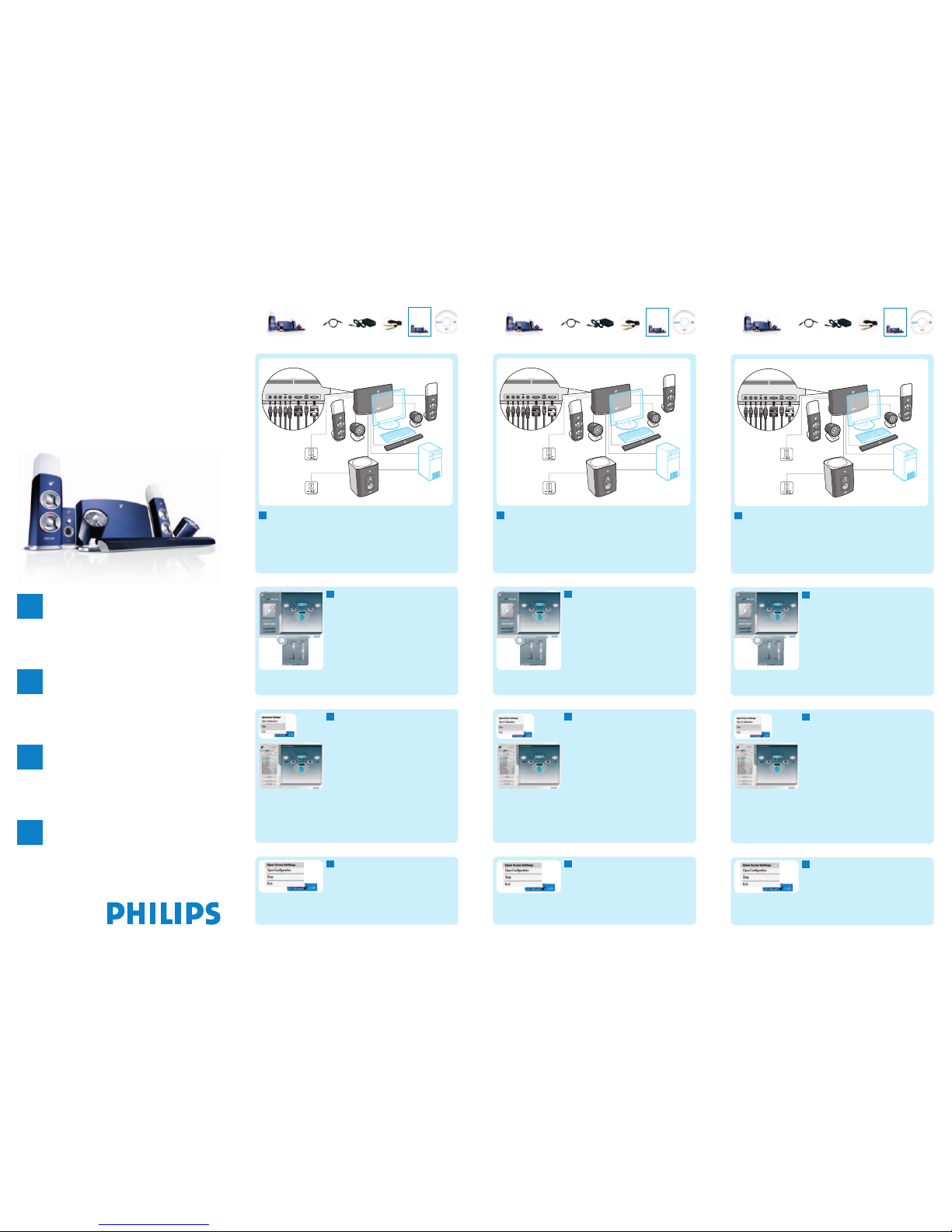
Premium Kit
SGC5103BD
Quick start guide
Guide d’installation rapide
Guía de inicio rápida
Guida rapida d’installazione
Manual de instalação rápida
√‰ЛБfi˜ ХМВЫЛ˜ ∂ОО›УЛЫЛ˜
1
Install/Connect
Installez/Raccordez
Instalación/Conexión
Installa/Collega
Instalar/Ligar
EÁηٿÛÙ·ÛË/™‡Ó‰ÂÛË
2
Set Up
Con gurez
Con guración
Con gura
Con gurar
¢È·ÌfiÚʈÛË
3
Enjoy
Amusez-vous
Disfruta
Gioca
Apreciar
AÔÏ·‡ÛÙÂ
4
Control
Contrôlez
Control
Comanda
Controlar
EÏÂÁ¯Ô˜
1
Install/Connect
Installing Philips amBX™ PC Gaming software from the CD-rom.
Plug and play:
• Insert the amBX™ CD-rom in your pc.
• Follow the Installation Wizard.
USB cable
WRIST RUMBLER R FAN L FAN AUDIO IN
R SPEAKER LIGHT/
R FRONT LIGHT
18V DC
L SPEAKER LIGHT/
L FRONT LIGHT
Subwoofer
Your PC
Rumbler
Speaker Light (R)
Fan
Speaker Light (L) Fan
Wall Washer & Controller
Audio Cable
Premium Kit Adapter Audio Cable QSG CD-Rom
What’s in the box
2
Set up
When the installation is nished,
Direct Control opens automatically.
• If you have placed the peripherals in exactly
the same way as on the Peripheral Overview,
you do not have to change any settings.
Enjoy your game!
• If you have placed the peripherals in a
different setup, position each peripheral in the
Peripheral Overview so that the actual setup
is represented on the screen. De ne each
peripheral’s: location, height, intensity.
3
Enjoy
Stop and resume the peripherals and effects at
any time via the taskbar menu:
Enjoy:
• lighting, wind and rumble in amBX™ enabled
PC games,
• amBX™ light effects with other PC games,
• amBX™ light shows while listening to music,
• personal light scenes to get in the right mood,
• music and sounds with the 2.1 sound system.
4
Control
Adjust your con guration, control lights, fans
and the wrist rumbler and create scenes via
Direct Control. It is accessible via the popup
menu in the taskbar at any time.
1
Installez/Raccordez
Depuis le CD-Rom, installez le logiciel amBX™ Philips pour jeu PC.
Plug and play:
• Insérez le CD-Rom amBX™ dans votre ordinateur.
• Suivez l’assistant d’installation.
Câble USB
WRIST RUMBLER R FAN L FAN AUDIO IN
R SPEAKER LIGHT/
R FRONT LIGHT
18V DC
L SPEAKER LIGHT/
L FRONT LIGHT
Subwoofer
Votre PC
Tambourpoignets
Haut-parleur
lumineus (R)
Ventilateur
Haut-parleur
lumineus (L)
Ventilateur
Contrôleur & Lèche-mur
Câble audio
Kit Premium Adaptateur Câble audio QSG CD-Rom
Contenu de la boîte
2
Con gurez
Lorsque l’installation est terminée, Direct
Control s’ouvre automatiquement.
• Si vous avez installé les périphériques
exactement de la même façon que sur la Vue
d’ensemble des périphériques, vous ne devez
changer aucun paramètre. Amusez-vous bien!
• Si votre installation diffère, veuillez placer
chaque périphérique comme sur la Vue
d’ensemble des périphériques, de façon à ce
que la con guration réelle soit représentée
à l’écran. Pour chaque périphérique, il faut
dé nir: l’emplacement, la hauteur, l’intensité.
3
Amusez-vous
Vous pouvez arrêter et reprendre ensuite les
effets spéciaux et les périphériques à tout
moment, grâce au menu de la barre des tâches:
Appréciez:
• l’éclairage, le vent et le grondement des jeux
PC amBX™,
• les effets lumineux amBX™ avec d’autres
jeux PC,
• les jeux de lumière amBX™ lorsque vous
écoutez de la musique,
• des scènes lumineuses personnelles amBX™
pour vous plonger dans l’ambiance de votre
choix,
• la musique et les sons du système sonore 2.1.
4
Contrôlez
Réglez vos paramètres, les lumières, ventilateurs
et le tambour-poignet, puis crées des scènes à
l’aide de Direct Control.
Ce logiciel est accessible à tout moment via le
menu déroulant de la barre des tâches.
1
Instalación/Conexión
Instala el software Philips amBX™ para juegos de ordenador desde
CD-ROM.
Plug and play:
• Introduce el CD-ROM amBX™ en tu PC.
• Sigue las instrucciones del Asistente de Instalación.
Cable USB
WRIST RUMBLER R FAN L FAN AUDIO IN
R SPEAKER LIGHT/
R FRONT LIGHT
18V DC
L SPEAKER LIGHT/
L FRONT LIGHT
Subwoofer
Tu P C
Almohadilla
vibradora
Luz del altavoz (R)
Ventilador
Luz del altavoz (L) Ventilador
Bañador de pared & Controlador
Cable de audio
Kit Premium Adaptador Cable de audio QSG CD-ROM
¿Qué contine la caja?
2
Con guración
Cuando naliza la instalación, Direct Control
se abre automáticamente.
• Si has colocado los periféricos exactamente
como se indica en Descripción general de los
periféricos, no tendrás que cambiar ninguna
con guración. ¡Disfruta de tu juego!
• Si has colocado los periféricos de forma
distinta a la indicada, cambia la posición
de cada periférico como se muestra en la
Descripción general mostrada en la pantalla.
De ne para cada periférico su:
ubicación, altura, intensidad.
3
Disfruta
Para y reanuda los periféricos y efectos en
cualquier momento mediante el menú de la
barra de tareas:
Disfruta:
• juegos de PC preparados para luces, viento y
vibración amBX™,
• efectos de luces amBX™ con otros juegos
de PC,
• las luces amBX™ se muestran mientras
escuchas música,
• escenas de luz personales que se adaptan a tu
estado de ánimo,
• música y sonido con el sistema de sonido 2.1.
4
Control
Ajusta tu con guración, control de luces,
ventiladores y almohadilla vibradora y crea
escenas mediante Direct Control.
Disponible en cualquier momento en el menú
desplegable de la barra de tareas.
Premium Kit
SGC5103BD
Quick start guide
Guide d’installation rapide
Guía de inicio rápida
Guida rapida d’installazione
Manual de instalação rápida
√‰ЛБfi˜ ХМВЫЛ˜ ∂ОО›УЛЫЛ˜
Premium Kit
SGC5103BD
Quick start guide
Guide d’installation rapide
Guía de inicio rápida
Guida rapida d’installazione
Manual de instalação rápida
√‰ЛБfi˜ ХМВЫЛ˜ ∂ОО›УЛЫЛ˜
Premium Kit
SGC5103BD
Quick start guide
Guide d’installation rapide
Guía de inicio rápida
Guida rapida d’installazione
Manual de instalação rápida
√‰ЛБfi˜ ХМВЫЛ˜ ∂ОО›УЛЫЛ˜

2007 © Koninklijke Philips Electronics N.V.
All rights reserved.
Speci cations are subject to change without notice.
Trademarks are the property of
Koninklijke Philips Electronics N.V.
or their respective owners.
0000 000 00000
1
Installa/Collega
Installazione del software di gioco per PC Philips amBX™ dal CD-ROM.
Plug and play:
• Inserisci il CD-ROM dell’amBX™ nel PC.
• Segui le indicazioni dell’installazione guidata.
Cavo USB
WRIST RUMBLER R FAN L FAN AUDIO IN
R SPEAKER LIGHT/
R FRONT LIGHT
18V DC
L SPEAKER LIGHT/
L FRONT LIGHT
Subwoofer
PC
Pad da polso
effetto rombo
Altoparlante
luminoso (R)
Ventola
Altoparlante
luminoso (L)
Vent ol a
Wallwasher & Controller
Cavo audio
Premium Kit Adattatore Cavo audio QSG CD-ROM
Cosa c’è nella scatola?
2
Con gura
Una volta completata l’installazione, Direct
Control si apre automaticamente.
• Se posizioni le periferiche esattamente come
indicato in Panoramica periferiche, non è
necessario che modi chi alcuna impostazione.
Divertiti!
• Se scegli una con gurazione diversa per le
tue periferiche, imposta ciascuna periferica
in Panoramica periferiche in modo che la
con gurazione effettiva sia rappresentata su
schermo. De nisci per ciascuna periferica:
posizione; altezza; intensità.
3
Gioca
Arresta e ripristina le periferiche e gli effetti in
qualsiasi momento, tramite il menu della barra
delle applicazioni:
Divertiti:
• luci, vento e rombi nei giochi per PC amBX™,
• effetti luminosi amBX™ con altri giochi per
PC,
• effetti luminosi amBX™ anche mentre si
ascolta la musica,
• scenari di luce personalizzabili per immergerti
nella giusta atmosfera,
• musica e suoni con il sistema audio 2.1.
4
Comanda
Imposta la tua con gurazione, controlla le luci,
le ventole e il pad da polso e crea gli scenari
tramite il Direct Control. Questo commando
è accessibile in qualsiasi momento dal menu di
scelta rapida nella barra delle applicazioni.
1
Instalar/Ligar
Instalar o software Philips amBX™ PC Gaming a partir do CD-ROM.
Plug and play:
• Introduza o CD-ROM do amBX™ no computador.
• Siga o Assistente de instalação.
Cabo USB
WRIST RUMBLER R FAN L FAN AUDIO IN
R SPEAKER LIGHT/
R FRONT LIGHT
18V DC
L SPEAKER LIGHT/
L FRONT LIGHT
Subwoofer
Computador
Apoio
Luz da coluna (R)
Ventoinha
Luz da coluna (L) Ventoinha
Controlador & Sistema de luz
Cabo de áudio
Kit Premium Adaptador Cabo de áudio QSG CD-Rom
Conteúdo da caixa
2
Con gurar
Quando a instalação terminar, o Direct
Control abre-se automaticamente.
• Se colocar os periféricos da forma indicada na
Visão geral dos periféricos, não tem de alterar
nenhuma de nição. Aprecie o seu jogo!
• Se colocar os periféricos de uma forma
diferente, posicione cada periférico na Visão
geral dos periféricos para que a con guração
actual seja representada no ecrã. De na os
seguintes itens para cada periférico:
localização, altura, intensidade.
3
Apreciar
Pare e retome os periféricos e os efeitos a
qualquer momento através do menu na barra
de tarefas:
Aprecie:
• a luz, o vento e o ruído dos jogos de
computador activados para amBX™,
• os efeitos de luz do amBX™ com outros
jogos de computador,
• os espectáculos de luz do amBX™ durante a
audição de música,
• as cenas de luz pessoais para estar
bem-disposto,
• música e os sons com o sistema de som 2.1.
4
Controlar
Ajuste a con guração, controle as luzes, as
ventoinhas e o apoio de pulsos, e crie cenas
através do Direct Control.
É acessível através do menu popup na barra de
tarefas a qualquer momento.
1
EÁηٿÛÙ·ÛË/™‡Ó‰ÂÛË
EО·Щ¿ЫЩ·ЫЛ ПФБИЫМИОФ‡ ·И¯УИ‰ИТУ PC Philips amBX™ ·fi ÙÔ CD-ROM.
Plug and play:
• ∂ÈÛ¿ÁÂÙ ÙÔ CD-rom ÙÔ˘ amBX™ ÛÙÔ pc Û·˜.
• ∞ÎÔÏÔ˘ı‹ÛÙ ÙÔÓ √‰ËÁfi ∂ÁηٿÛÙ·Û˘.
∫·ÏÒ‰ÈÔ USB
WRIST RUMBLER R FAN L FAN AUDIO IN
R SPEAKER LIGHT/
R FRONT LIGHT
18V DC
L SPEAKER LIGHT/
L FRONT LIGHT
Subwoofer
∆Ô PC Û·˜
¢ÔÓËÙ‹˜ ∫·ÚÔ‡
∞УВМИЫЩ‹Ъ·˜
∞УВМИЫЩ‹Ъ·˜
∫·ÏÒ‰ÈÔ ‹¯Ô˘
∏¯Â›Ô˘
ÌÂÁ·Ê.
̤ ÊÒ˜
(‰ÂÍÈfi R)
∏¯Â›Ô˘
ÌÂÁ·Ê. ̤ ÊÒ˜
(·ЪИЫЩВЪfi L)
∂ПВБОЩ‹˜ О·И КˆЩИЫЩИОfi ЩФ›¯Ф˘
™ÂÙ Premium ∞ÓÙ¿ÙÔÚ·˜ ∫·ÏÒ‰ÈÔ ‹¯Ô˘ OAE CD-ROM
∆È Âڛ¯ÂÈ Ë Û˘Û΢·Û›·
2
¢È·ÌfiÚʈÛË
ŸЩ·У ФПФОПЛЪˆıВ› Л ВБО·Щ¿ЫЩ·ЫЛ, Ф Direct
Control (ХМВЫФ˜ ŒПВБ¯Ф˜) ·УФ›БВИ ·˘ЩfiМ·Щ·.
• ∂¿У Щ· ВЪИКВЪВИ·О¿ ¤¯Ф˘У ЩФФıВЩЛıВ›
·ОЪИ‚Т˜ МВ ЩФУ ›‰ИФ ЩЪfiФ fiˆ˜ ЫЩЛ °ВУИО‹
ВИЫОfiЛЫЛ ВЪИКВЪВИ·ОТУ, ‰В ¯ЪВИ¿˙ВЩ·И У·
О¿УВЩВ ·ПП·Б¤˜ ЫЩИ˜ Ъ˘ıМ›ЫВИ˜ Ы·˜.
∞ФП·‡ЫЩВ ЩФ ·И¯У›‰И Ы·˜!
• ∂¿У ¤¯ВЩВ ЩФФıВЩ‹ЫВИ Щ· ВЪИКВЪВИ·О¿
ЫВ ¿ППВ˜ ı¤ЫВИ˜, ЩФФıВЩ‹ЫЩВ ЫЩЛУ °ВУИО‹
ВИЫОfiЛЫЛ ВЪИКВЪВИ·ОТУ Щ· ВЪИКВЪВИ·О¿
Ы·˜ ¤ЩЫИ ТЫЩВ Л ФıfiУЛ Ы·˜ У· ·УЩ·ФОЪ›УВЩ·И
ЫЩИ˜ Ъ·БМ·ЩИО¤˜ ı¤ЫВИ˜ ЩФ˘˜.
°И· ЩФ О¿ıВ ВЪИКВЪВИ·Оfi, ЪФЫ‰ИФЪ›ЫЩВ:
ı¤ЫЛ, ‡„Ф˜, ¤УЩ·ЫЛ.
3
AÔÏ·‡ÛÙÂ
™Щ·М·Щ‹ЫЩВ О·И В·У·К¤ЪВЩВ Щ· ВЪИКВЪВИ·О¿
О·И Щ· ВК¤ ФФИ·‰‹ФЩВ ЫЩИБМ‹ МВ ЩФ МВУФ‡ ЫЩЛ
БЪ·ММ‹ ВЪБ·ЫИТУ:
∞ÔÏ·‡ÛÙÂ:
• КˆЩИЫМfi, ¿УВМФ О·И ‰ФУ‹ЫВИ˜ ЫВ ·И¯У›‰И· PC
Ф˘ ˘ФЫЩЛЪ›˙Ф˘У amBX™,
• ВК¤ КˆЩИЫМФ‡ amBX™ МВ ¿ПП· ·И¯У›‰И· PC,
• ʈÙÔÚ˘ıÌÈο Âʤ amBX™ ηٿ ÙËÓ ·ÎÚfi·ÛË
ÌÔ˘ÛÈ΋˜,
• ЪФЫˆИО¤˜ ЫОЛУ¤˜ КˆЩИЫМФ‡ БИ· У·
‰ЛМИФ˘ЪБ‹ЫВЩВ ЩЛУ О·Щ¿ППЛПЛ ·ЩМfiЫК·ИЪ·,
• ÌÔ˘ÛÈ΋ Î·È ‹¯Ô˘˜ Ì ÙÔ Û‡ÛÙËÌ· ‹¯Ô˘ 2.1.
4
EÏÂÁ¯Ô˜
ƒ˘ıМ›ЫЩВ ЩЛ ‰И·МfiЪКˆЫЛ Ы·˜, ЩФУ ¤ПВБ¯Ф
КˆЩИЫМФ‡, ЩФ˘˜ ·УВМИЫЩ‹ЪВ˜ О·И ЩФ ‰ФУЛЩ‹
О·ЪФ‡ О·И ‰ЛМИФ˘ЪБ‹ЫЩВ ЫОЛУ¤˜ МВ ЩФУ ХМВЫФ
ŒПВБ¯Ф. ∏ ЪfiЫ‚·ЫЛ Ы’ ·˘ЩfiУ В›У·И ‰˘У·Щ‹
ФФИ·‰‹ФЩВ ЫЩИБМ‹ ·fi ЩФ ·У·‰˘fiМВУФ МВУФ‡
ЩЛ˜ ПˆЪ›‰·˜ ВЪБ·ЫИТУ.
Premium Kit
SGC5103BD
Quick start guide
Guide d’installation rapide
Guía de inicio rápida
Guida rapida d’installazione
Manual de instalação rápida
√‰ЛБfi˜ ХМВЫЛ˜ ∂ОО›УЛЫЛ˜
Premium Kit
SGC5103BD
Quick start guide
Guide d’installation rapide
Guía de inicio rápida
Guida rapida d’installazione
Manual de instalação rápida
√‰ЛБfi˜ ХМВЫЛ˜ ∂ОО›УЛЫЛ˜
Premium Kit
SGC5103BD
Quick start guide
Guide d’installation rapide
Guía de inicio rápida
Guida rapida d’installazione
Manual de instalação rápida
√‰ЛБfi˜ ХМВЫЛ˜ ∂ОО›УЛЫЛ˜
