Page 1
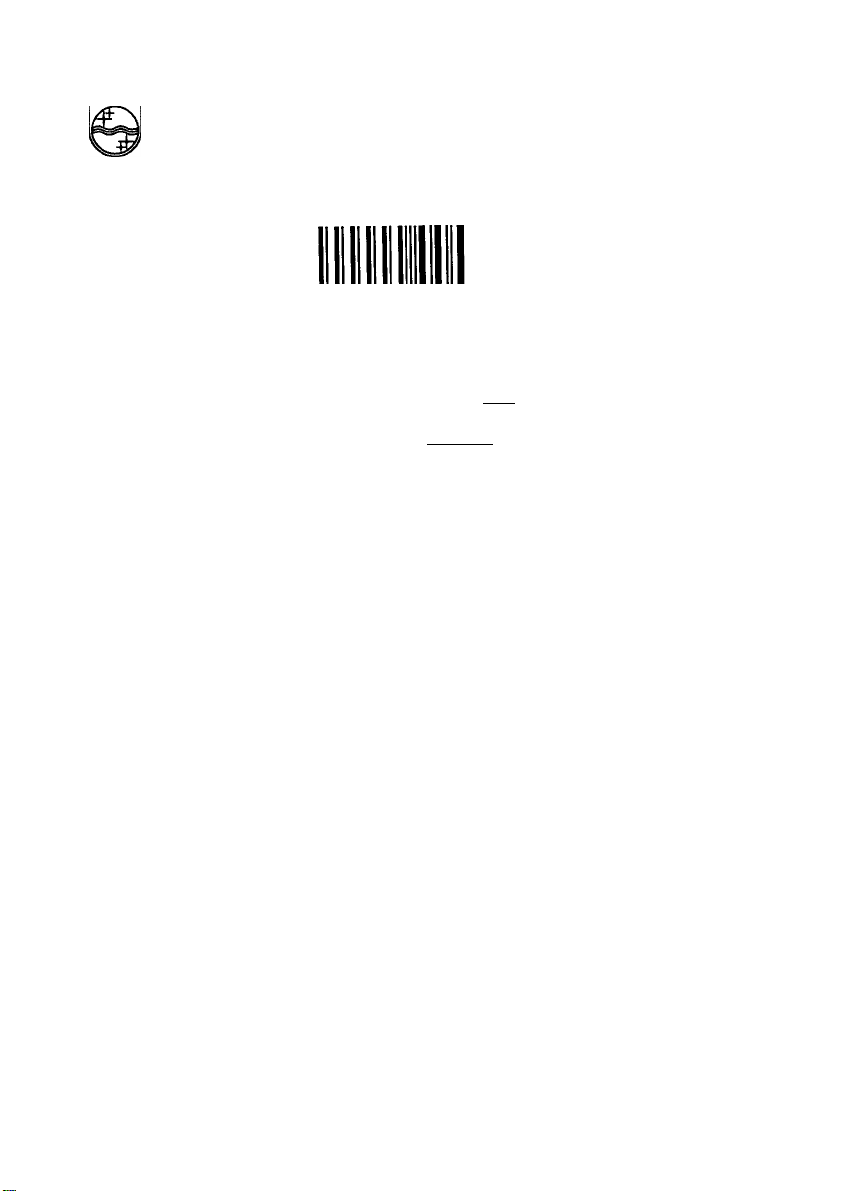
PHILIPS
CONSUMER ELECTRONICS
PHILIPS
□ 'OQQOaO 005331
O -Il rai O O O
== O O O
oooooo
AK791 / AK796
(®)
(D
O
CD
Compact Disc Changer
Changeur de Disques Compacts
Compact Disc-Wechsier
Compact dise wisselaar
Cambiadiscos CD
Cambia Compact Disc
Compact Disc-Skifter
Compact Disc-vâxiare
Compact Disc-levynvaihdin
Page 2

English
Rgures
Guarantee and service
Français
Rgures
Garantie et sen/ice après-vente
Deutsch
Abbildungen
Garantieleistung und Service
Nederlands
Rguren
Garantie en service
page 2
pages 36,37
pages 38,39,40
pages
pages 36,37
pages 38,39,40
Seite 9
Seiten 36,37
Seiten 38,39,40
pagina 12
pagina’s 36,37
pagina’s 38,39,40
English
INSTALLATION
• After unpacking the parts, remove all packing material and
take care not to throw away any separately packed parts.
Important:
• In the base of the unit there are three red transit protection
keys. These sen/e to secure the mechanism of the CD
changer to protect it during transport. Remove the red
transit protection keys and store them in the holes ® on
the rear, see Rg. 1. Should you wish to transport the unit
again, the mechanism must be secured once more in order
to prevent damage.
• Always remove the CD disc holder from the player before
moving it.
Español
Rguras
Garantía y senricio postventa
páginas 38,39,40
Italiano
Rgure
Garanzia e sennzio
pagine 38,39,40
Dansk
Rgurer
Garanti og service
Svenska
Rgurer
Garanti och service
Sidoma 38,39,40
Suomi
Kuvat
Takuu ja huolto
PRECAUCION > ADVERTENCIA
I NO ABRIR, RIESGO DE CHOQUE ELECTRICO I
A
PARA EVITAR EL RIESGO DE CHOQUE ELECTRICO NO QUITE LATAfA;
EN CASO DE REQUERIR SERVICIO, DIRUASE AL PERSONAL AUTORIZADO DE PHILIPS.
NOM
página 15
páginas 36,37
pagina 19
pagine 36,37
sida 22
side 36,37
side 38,39,40
Sidan 25
Sidoma 36,37
sivu28
sivut 36,37
sivut 38,39,40
A
Do not cover any vents and make sure that there is several
centimetres ventilation room around the unit.
• Do not place the unit in direct sunlight or close to radiators,
heaters, etc. This will help prevent overheating.
• Do not expose the unit to rain or moisture.
CONNECTIONS AND CONTROLS
Fig.1
® Holes for storing the three transport keys.
® Terminal for ’REMOTE IN' remote control handset.
This socket can be connected to the ’REMOTE OUT or
■RC 5 OUT socket of another unit. The appropriate cable
is available under number SBC 1103 or
4822321 21204.
© ’L + R - OUT line outputs
For connection to the ’CD L+R IN’ or ’AUX L-l-R IN’
sockets on the amplifier.
© Voltage selector (NOT IN ALL VERSIONS)
Use a coin or something similar to set the voltage
selector to the local voltage.
© Connection socket for mains supply cable
Connect the mains supply cable supplied with the CD
changer to this socket.
Warning: Do not connect the player to the power supply
without first checking that the voltage stated on the type
plate (and/or the setting of the voltage selector ©
corresponds to the local voltage. If this is not the case,
consult your dealer.
The type plate is on the rear of the player.
important note for users in the UK:
The U.K. version Is not Fitted with a mains plug.
When fitting a mams plug to the mams lead, proceed as follows: The
wires in the mains lead are coloured with the following code:
BLUE-NEUTRAL,
BROWN = LIVE.
As Шезе colours may not correspond with the colour maricmgs
identifying Uie terminals in your plug, proceed as follows’ The Brown
\мге must be connected to the terminal which is marked witti the letter L
or coloured Red
The Blue wire must be connected to the terminal which is marked with
the letter N or coloured Black.
Wote.’This equipment must be protected by a 3 Amp Fuse if a 13 Amp
Page 3

plug is used or, if any other type of plug is used, by a 5 Amp Fuse either
in Uie plug or adapter or at the distribution board. If in doubt, consult
a qualified electncian.
holder in the player or ¡f thiff is found to be empty. Press
’OPEN/CLOSE’ ® in this case.
Fig. 2
© 'POWER' on/off switch
To disconnect the set from the mains completely,
withdraw the mains plug from the wall socket.
CD flap
©
'OPEN/CLOSE' - for opening/closing the CD flap.
©
'PROGRAM' - for storing the tracks of a program.
©
'PLAY/PAUSE' Indication: lights up during piayback and
©
flashes in the pause mode.
'SHUFFLE' indication: lights up during 'Shuffle'.
©
Display:
©
• 'disc, when there is no disc holder in the player.
• The disc number (1 to 6)
• The track number indication shows which track is
being played.
• In the TIME' mode of 8: the elapsed playing time of the
cunent track in minutes and seconds.
• 'Erri (error), if an iliogical operating command has
been given.
TIME/TRACK' key with indication - for selecting the track
©
number or time duration indication on display ©. The
LED indication lights up in the TIME' mode.
'SHUFFLE' key for playing the discs or a program in a
©
random order.
'REPEAT key with indicator - for repeating discs or the
program.
'Disc SELECTION' keys - for selecting the disc number.
'STOP/CP' for stopping play. In the stop mode for
clearing the program.
'PLAY/PAUSE' - for starting play ('PLAY) of a track, or for
©
intemrpting play ('PAUSE').
'SEARCH ►►' - for fast search of a following passage
during play and during pause.
SEARCH' - for fast search of a previous passage
during play and during pause.
'SKIP^^ - for selecting a foilowing track number.
X SKIP' - for returning to the beginning of a track, for
®
seiecting a previous track number.
OPERATION
Warning
• Check that you have removed the three red transit
protection keys on the underside of the piayer (but refit then
during further transport).
• Always remove the CD disc holder from the player before
moving it.
Switching on
• Switch on the CD changer using on/off switch ®.
• If there is a CD disc holder (containing discs) in the player,
play will start automatically within a few seconds and the first
track number of the first disc wili appear on the display: 1.01.
Note: 'disc will appear on the display if there is no CD disc
Switching off
• Rrst press 'STOP/CP' ©.
• Switch off the player using switch ©.
CAUTION!
Always first close the CD flap ® using 'OPEN/CLOSE' ®
before switching off or wait a few moments for the flap to
close automatically.
Note: If you want the flap to remain open, press 'STOP/CP'
© before the flap closes automatically.
(The CD flap © can only be opened or closed when the
player is switched on).
3” DO NOT CLOSE THE CD FLAP BY HAND!
Inserting discs into the CD disc holder
• Only open one tray at a time (Rg. 2a).
• Insert the disc in the tray with the printed side facing
downwards (Rg. 2b).
• Cióse each tray before opening another (Rg. 2c).
Caution!
- Only use this CD disc holder inside the house.
- You are adwsedonlyto use 12 cm discs. For 8 cm discs
('CD singles') a special CD disc holder is available under
number SBC 3592.
PLAY
• Press 'OPEN/CLOSE' @ to open the CD flap ©.
• Slide the CD disc holder-with the correct side upwards!
- into the player until it locks into place, see Rg. 2d. Follow
the arrow and the 'this side up' indicator, etc.
- Piay begins automaticaliy within a few seconds.
- On the display © you can always see which disc and
which track are being piayed.
- Play will stop after the last disc.
Removing the CD disc holder
• Press 'OPEN/CLOSE' © to open the CD flap @.
• Remove the CD disc holder from the player.
• Close the CD flap using 'OPEN/CLOSE' © or wait a few
seconds for the flap to close automatically.
Note: If you want the flap to remain open, press 'STOP/CP'
© before the flap closes automatically.
Page 4

Selecting a different track during play
• Press ’SKIPM’ @ (or 'MSKIP' ®) until the required
number appears under TRACK' on the display.
- Shortly after this, the chosen track will start playing.
Selecting a different disc during play
• Press 'DISC SELECTION' ® together with the number of
the disc required. Oh display ® the disc number will appear
and shortly afterwards the first track of the chosen disc wili
start to piay.
Starting again with the track that is currentiy playing
• Press K SKIP' ® once.
- The track will be started again from the beginning.
The number of the disc appears on the display ®.
• Press 'PLAY/PAUSE'. The first track of the disc selected
will start playing a few moments later.
Starting with a track other than the first track
• Using 'DISC SELECTION' ® select the number of the disc
with which you wish to start
• Press 'SKIP^f @ or SKIP' ® until the required track
number appears on the display.
• Press 'PLAY/PAUSE'.
interrupting play
• Press 'PLAY/PAUSE'©.
- 'PLAY/PAUSE' © starts to flash.
• Press 'PLAY/PAUSE' again to end pause.
- Play will be resumed where It was stopped.
Searching for a passage during piay
• Hold 'SEARCH►>-' ® or '■♦^SEARCH' © pressed
down to search for the required passage. If you release the
button, play will continue.
Note: During the search the laser pick-up moves at three
different speeds. In the initial seconds it moves slowly, then
faster (vrith sound). After approximately 10 seconds It
reaches its highest speed (now there is no sound).
Repeating piay
• Before or during play press 'REPEAT ®. The 'REPEAT
indication lights up.
- /\ll discs are played and'then repeated.
• Press 'REPEAT again to stop the repeat function. The
'REPEAT indication goes out.
- Play continues as normal.
• 'REPEAT can also be used during a program, see
'PROGRAMMING'.
Playing in a random order
• Press 'SHUFFLE' © before or during play. The 'SHUFFLE'
indication © lights up and a 'shuffle logo’ appears on the
display.
- All tracks will nowbe played in a random order. During play
you can use 'SKIP to select a following random track.
• Press 'SHUFFLE' again if you wish to return to normal play.
A/o/e; You can also use 'Shulfle' to play a program in random
order (see 'Programming').
Stopping play
• Press 'STOP/CP' © if you wish to stop. The first disc and
track number which can be played will now appear on the
display.
• Press 'OPEN/CLOSE' © to remove the CD disc holder.
Changing to the playing time indication
• When the player is switched on, the display © shows the
disc and track numbers of the CDs in the player.
• If you press TIME/TRACK' © during play, the elapsed
playing time of the current track will appear on the display
and LED © will light up.
PROGRAMMING
By programming the player, you can play up to 20 tracks in
any desired order. If you exceed the maximum of 20 tracks,
'FULL' will appear on the display.
• Press 'STOP/CF © twice.
• Select the number of the disc from which you wish to store
tracks using 'DISC SELECTION’ ®.
• Select the track number using 'SKIP W © or 'M SKIP' ©
until the required number appears on the display.
• Store the required number using 'PROGRAM' ©.
- Each time you store a track, 'P' will appear between the
disc and track number.
• Repeat this procedure for the other tracks to be program
med.
• If you program track numbers which do not exist, these will
be ignored during play and erased from the memoiy.
Starting with a disc other than the first disc
• Press 'DISC SELECTION’ © together with the number of
the disc required.
Page 5

32
Page 6

33
Page 7

34
Page 8

35
Page 9

O OOO0OO
h V
000©
A
l/i
0 s
STOP/CP (clear program)
36
Page 10

2a
2d
37
Page 11

GUARANTEE AND SERVICE FOR UNITED KINGDOM
Philips sell this product subject to the understanding that it any defect
In manufacture or material shall appear in it within 12 months from the
date of consumer sale, the dealer from v-^om the product was
purchased will arrange for such defect to be rectified wthout charge,
provided
1. Reasonable evidence is supplied that the product was purchased
Within 12 months pnor to Uie date of claim
2. The defect is not due to use of the product for other than domestic
purposes, or on an incorrect voltage, or contraiy to the Company's
operating instnjctions, or to accidental damage (whether in transit
or otherwise), misuse, neglect or inexpert repair.
Products sent for semce should be adequately packed as no liability
car^ be accepted for damage or loss in transit, and name and address
must be enclosed.
Facts about free service
When service is required, apply to the dealer from whom the product
was purchased Should any difficulty be expenenced in obtaining
Service, e g. in the event of the dealer having ceased to trade, you are
advised to contact Philips Service.
These statements do not affect the statutory rights of a consumer.
If you have any questions which your dealer cannot answer, please
write to Philips Consumer Relations,
S P.O. Box 298, 420 London Road, CROYDON CR9 3QR,
or S (01) 689-2166 Consumer Advice.
Please retain this card. Produce if service is required.
GUARANTEE AND SERVICE VALID FOR IRELAND
TTiis apparatus is made of high quality material and great care has
been taken in its manufacture.
Philips, therefore, give you a guarantee on parts against failures arising
from faulty worl^anship or matenal for 12 months after date of
purchase. TTiis guarantee is valid on the condition that this certificate
IS completed and signed immediately on delivery of the apparatus. In
case of failure ask your dealer for further information
If you have any questions which your dealer cannot answer, you may
apply to Philips Electrical (Ireland) Ltd., Service Department,
Newstead, Clonskeagh, DUBLIN 14 69 33 55
GUARANTEE AND SERVICE VAUD FOR AUSTRALIA
The benefits given to the purchaser by this warranty are in addition to
all other nghts and remedies, which, under the Trade Practices Act or
other Commonwealth or State law, the purchaser or owner has in
respect of the product.
The Philips product carries the followng warranties;
Compact Disc Players; 12 months. Home Audio Systems: 6 months.
Clock radios, portable radios, cassette recorders, cassette players
and radio recorders: 90 days.
Any defect in materials or workmanship occurring within the specified
penod from the date of delivery, will be rectified free of charge by the
retailer from whom this product was purchased
Note: Please retain your purchase docket to assist prompt service.
Conditions of this warranty
1 All claims for warranty service must be made to the retailer from
whom this product was purchased. All transport charges incurred in
connection vnth warranty service or replacement will be paid by the
purchaser.
2. These warranUes do not cover batteries and extend only to defects
in materials or workmanship occumng under normal use of the
product where operated in accordance with our instructions.
Philips Consumer Products Division, Technology Park, Figtree
Drive, Australia Centre, HOMEBUSH 2140, New South Wales
GUARANTEE AND SERVICE FOR NEW ZEALAND
Thank-you for purchasing this quality Philips product. The document
you are now reading is your guarantee card
Guarantee.
Philips New Zealand Ltd guarantees this product against defective
components and faulty workmanship for a penod of 12 months from
the date you bought it. If the product breaks down dunng the guarantee
penod. Philips shall - subject to the following conditions - repair or
replace the product
labour, parts.* *and cartage.
Conditions.
1. The product must have been purchased in New Zealand, and this
guarantee card completed at bme of purchase (this is your proof of
the date of purchase).
2. The guarantee applies only to faults caused by defeclve compo
nents, or faulty workmanship on the part of the manufacturer.
3. The guarantee does not cover failures caused by misuse, neglect,
normal wear and tear, accidental breakage, use on the incorrect
voltage, use contrary to operating instructions, or unauthorised
modification to the product or repair by an unauthonsed technician.
at no charge to you. This includes costs for
4. Reasonable evidence (in the form of a sales docket or completed
guarantee card) must be supplied to indicate that the product was
purchased no more than 12 months prior to the date of your claim
5. In the event of a failure. Philips shall be under no liability forany injury,
or any loss or damage caused to property or products other than the
product under guarantee.
This guarantee does not prejudice your rights under common law
and statute, and is in addition to the normal responsibilities of the
retailer and Philips.
How to claim.
Should your Philips product fail within the guarantee penod, please
return it to the retailer from whom it was purchased In most cases the
retailer will be able to satisfactonly repair or replace the product.
However, should the retailer not be able to conclude the matter
satisfactonfy. or if you have other difficulties claiming under this
guarantee, please contact: The Guarantee Controller, Philips New
Zealand Ltd, B P.O. Box 1041, AUCKLAND - & (09) 605-914
GARANTIE FUR DIE BUNDESREPUBUK DEUTSCHLAND UND
WEST-BERLIN
Philips-Geräte sind Markenartikel, die mit größter Präzision nach
modernsten Fertigungsmethoden und mit einem Höchstmaß an
Sorgfalt hergestellt werden. Das Gerat wird Ihnen gute Dienste leisten,
vorausgesetzt daß Sie es sachgemäß bedienen und unterhalten.
Trotz aller Sorgfalt ist das Auftreten von Fehlem nicht auszuschließen
ihr Partner für die Behebung derartiger Fehler ist Ihr Fachhändler, bei
dem das Gerat erworben wurde Falls ein Rekiamationsfall eintntt,
wenden Sie sich bitte unter Vorlage des Einkauisbeleges und des
Gerätepasses an Ihren Fachhàndler.
GARANTIE ET SERVICE APRÈS-VENTE EN FRANCE
Cet appareil a été fabnqué avec le souci de vous donner entière
satisfaction. PHILIPS fournira gratuitement au vendeur les pièces
ciétachées nécessaires à sa réparaton pendant les périodes
suivantes, chacune prenant effet à compter de la date de vente
- 6 mois pour les magnétophones à cassettes portatifs, les récep
teurs radio portaMs, les radiocasseties et les radio-réveils,
- 12 mois pour les radiocassettes équipés de ta fonction Compact
Disc et les baladeurs Compact Disc;
- 12 mois pour les appareils entrant dans la composition d'une
chaîne électro-acoustique, y compris les chaînes compactes
stationnaires équipés d’au moins deux sources sonores.
sauf SI la déténoration résulte d'une cause étrangère â l'appareil ou du
non respect des prescnptions d'uhlisation
Vous bénéficierez en tout état de cause des dispositions des art. 1641
et suivants du Code Cvii relatfs à la garantie légale
Pour tout conseil ou intervention, adressez-vous à votre vendeur,
Pourtout renseignement complémentaire, vous pouvez vous adresser
à la succursale Philips la plus proche.
Soucieux d'améliorer continuellement la qualité de nos produits, nous
nous réservons le droit d’en modifier â tout moment les caraclénstiques.
PHILIPS Électronique Domestique - Société en nom collectif
RCS NANTERRE B 333 760 833
64, Rue Carnot - B B.P. 306 - 92156 SURESNES Cédex
Informations Consommateurs: @ (16-1) 42042560
GARANTIE EN BELGIQUE ET LUXEMBOURG
Pour les conditions de garantie en Belgique et Luxembourg veuillez
vous référer à la carte de garantie que le revendeur doit vous remettre
au moment de l’achat
• Pour la Belgique
Si après l'achat de l’un ou l'aube appareil Philips vous avez des
problèmes concernant par exemple la garantie, le fonctionnement ou
i’utilisation de ces appareils et que le distnbuteur qui vous a vendu ces
appareils éprouve des difficultés pour les résoudre, prenez contact,
soit par téléphone, soit par écnt avec notre service
•Contact Clientèle', Place de Brouckère 2, 1000 - BRUXELLES
& 02/2119111
GARANTIE EN SERVICE IN BELGIË EN LUXEMBURG
In België en Luxemburg gelden uitsluitend de garantiebepalingen
zoals die in het via uw handelaar apart verstrekte garanliebewijs staan
aangegeven.
• Voor België
Indien u na de aankoop van een of ander Philips apparaat Problemen
heeftmetbijv. dewaarboig.dewerkmg, of hetgebruikervan. en indien
de verdeler die u deze apparaten verkocht heeft moeiîijkheden
ondervindt om deze Problemen op te lossen, stelt u zieh dan
telefonisch of schnftelijk in verbinding met onze dienst
'Klanten Kontakt', de Brouckèreplein 2, 1000 - BRUSSEL
@02/2119111_______________________________________________________________
______________________________________________________________
06-’89
38
Page 12

GARANTIE EN SERVICE IN NEDERLAND
• Wat wordt gegarandeerd?
Philips Nederland garandeert dat dii apparaal kosteloos wordt
hersteld indien - bij normaal particulier gebruik volgens de gebruiksaanw/jzing - binnen 12 maanden na aankoopdatum iabricageen/of matenaalfouten optreden
• Wie voert de garantía ult?
De zorg voor de uihroenng van de garantie berust bij de handelaar die
u het apparaat verkocht heeft. De handelaar kan daarbij evenlueel een
beroep doen op een der Philips Technische 8ег>лсе Centra.
• Uw aankoopbon + de Identlflcatlekaart
De idenlificatiekaart is uw garantiebe\wis, U kunt alleen een beroep
doen Op de bovenomschreven garantie tegen overlegging van de
aankoopbon (factuur, kassabon of ki.'iitantie). in combinatie met de
idenlificatiekaart, v/aarop typenummer en serienummer zijn vermeid.
Ult de aankoopbon dienen duidelijk de aankoopdatum en de naam
van de handelaar te blijken Mocht het noodzakelijk zijn deze
documenten aan uw handelaar af te geven, dan kunt и hem daarvoor
een ontvangslbewijs vragen. De garantie vervalt indien op de
genoemde documenten lets is veranderd, doorgehaald, verwijderd of
onleesbaar gemaakt. De garantie vervalt eveneens indien het
lypenummer en/of serienummer op het apparaat is veranderd,
doorgehaald, veiwjderd of onleesbaar gemaakt.
• Нов te handelen bij een storing?
Om onnodige kosten te voorkomen, raden wij u aan bij storingen eerst
nauwkeung de gebruiksaanwijzmg te lezen. Indien de gebojiksaanv/ijzing daann geen uitkomst biedt, kunt u uw handelaar raadplegen
en/of hem het apparaat ter reparatie in de werkplaats aanbieden.
• ...en bij Problemen?
Bij Problemen omirent de garantie-uitvoering kunt u zieh In verbinding
stelle met Philips Nederland, Afdeling Consumentenbeìangen,
Ant:vroordnummer SOO - 5600 VB EINDHOVEN
(postzegel met nodig), of Q 040-781178.
GARANTIE FÜR DIE SCHWEIZ
Philips-Geräte sind aus einwandfreiem Material und mit großer Sorgfalt
hergestellt worden. Dieses Gerat wird Ihnen gute Dienste leisten,
sofern es sachgemäß bedient und unterhalten v/ird.
Trotz aller Sorgfalt ist das Auftreten von Fehlem nicht ganz auszu
schließen Im Falle eines Defektes wenden Sie sich bitte unter Vorlage
des Emkaufsbeleges und des Geräiepasses an das Fachgeschäft, in
welchem Sie das Gerät erworben haben.
GARANTIE POUR LA SUISSE
Les appareils Philips ont été fabnqués au moyen de matériaux de toute
première qualité et avec beaucoup de soins. Cet appareil vous
donnera encore plus de satisfaction si rutilisation et l’enUetien sont
suivis selon le mode d’emploi.
Malgré tous les soins apportés, l’appantion de défauts n'est pas
exclue Dans ce cas, nous vous senons reconnaissants de bien
vouloir vous adresser directement chez votre vendeur muni du
passeport de l'appareil ainsi que de la facture s'y reportant.
GARANZIA PER LA SVIZZERA
Gli apparecchi Philips sono prodotti con matenali di prima qualità e
assemblali con la massima cura. Essi Vi offriranno un ottimo servizio,
in cambio di un accurato uso e manutenzione.
Malgrado tutti i nostn sforzi, non è escluso che possano avvenire dei
guasti In caso di difetto Vi preghiamo di nvolgerVI al Vostro fornitore
specializzato, portando con Voi il passaporto assieme ai documenti
d’acquisto
GARANZIA E ASSISTENZA VALIDE PER LTTALIA
Questo apparecchio è stato realizzato con matenali di pnma qualità
e costruito con la massima cura. La Philips comunque fornisce
all’acquirente una Garanzia di buon funzionamento secondo le
condizioni stabilite dal!’AN/E
Tale Garanzia decorre dalla data di acquisto ed ha la durata dì 6 mesi.
Per aver dinlto alla Garanzia è necessano che questo certificato nporti
Í dati di Modello e Matneofa delf'apparecchio, fa data di acquisto ed
il timbro del rivenditore; inoltre per tutti gli apparecchi per i quali è
prevista la 'ncevuta fiscale’ (o aluo documento di consegna) il
documento stesso dovrà essere conservato con questo certificato a
certificazione della data d’acquisto
In caso di necessità il prodotto dovrà essere fatto pen/enire al Centro
di Assistenza più vicino il cui recapito è pubblicato sugli elenchi
telefonici della zona di residenza alla voce Philips.
Per questo apparecchio Philips offre un Abbonamento all'Assistenza
Tecnica. Per informazioni nvolgersi ai Centri di Assistenza о al servizio
Consumatori Philips
Philips З.рЛ, Viale le Fulvio Testi 327,20162 MILANO
m 1678-20026
__________________________________
________________
GARANTIE IN ÖSTERREICH
Die Österreichische Philips Industrie Gesellschaft m b.H. unterstützt
die gesetzlichen Gewährleistungsverpflichlungen Ihres Händlers
durch folgende Garanliezusage;
1. Dieses Gerät (siehe Typenschild) v/ird innerhalb von 6 Monaten ab
Verkaufsdatum bei Auftreten eines Funktionsmangels (Fabrikations
oder Materialfehlers) in einer unserer Ser\áce-Filia!en kostenlos, d h.
ohne Berechnung von Material und Arbeitszeit, repanert.
2. Die Garantiezusage betrifft nur Neugeräte, die über die öster
reichische Philips Industne Gesellschaft m.b.H. und ihre Ver
tragspartner in Österreich verkauft wurden. Sie gilt für folgende
Arten: Cassetten-Recorder. Compact Disc Spieler, HiR-Baustetne.
HiR-Kombinationen, MusiClocks, Plattenspieler, Radio-Recorder
und das mitgelieferte Originalzubehör dieser Geräte.
3. Zur Inanspruchnahme einer Garantiereparatur gemäß der vor
liegenden Zusage sind dieserGarantieschein und die Originalrechnung mit Kaufdatum vorzulegen.
4. Anstelle einer kostenlosen Garantiereparatur behalten v/ir uns vor.
das defekte Gerät gegebenenfalls gegen ein Neues auszu
tauschen.
5. Schäden, die durch äußere Einflüsse, unsachgemäße Behandlung
oder unsachgemäßen Fremdeingriff entstanden sind, sov/ie Gehäu
sefehler oder Glasbnjch sind von dieser Garantiezusage aus
geschlossen.
Philips Zentrale Kundenlnformatlon:
- 1101 WIEN, Triesterstraße 64,
@ 0222-60101-DW1620 oder DW1563
- 6020 INNSBRUCK, Klostergasse 4, ® 05222-74694
- 9020 KLAGENFURT, Villacher Straße 161,
Q 0463-22397-DW94
Philips Service-Organisation:
- 1232 WIEN, Ketzergasse 120, Q 0222-8662-0
;;
PHILIPS IBÉRICA, SAE.
Garantiza este aparato durante 6 meses, a partir de la fecha de
adquisición, de la forma siguiente:
1. Cubriendo cualquier defecto de fabricación o vicio de ongen. asi
como la totalidad de sus componentes, incluyendo la mano de obra
necesari para el reemplazo de las piezas defectuosas, por nuestros
talleres autorizados.
2. Esta garantía no cubrirá la averia, si es consecuencia de incorrecta
instalación del aparato, manifiesto mal trato o uso inadecuado del
mismo. La calificación de las averías corresponderá únicamente a
los servicios técnicos de los talleres autorizados Philips
3. Las reparaciones que pudieran producirse durante el período de
vigencia de la presente garantía se efectuarán, bien en el domicilio
del usuario, bien en los talleres autorizados Philips, a libre elección
y cnteno de ésta última.
4. Transcum'do un mes desde la fecha de adquisición de! aparato,
todos los gastos de desplazamiento del personal técnico para
proceder al exameny/o reparación del aparato correrán por cuenta
del usuario de acuerdo con las tantas establecidas para este
concepto.
5. En todas las reparaciones se deberá acompañar al aparato factura
de compray la presente garantía debidamente cumplimentada, con
la indicación exacta de la fecha de venta del aparato.
6. En todo caso, el titular de la garantía tiene los derechos mínimos
reconocidos por la Ley.
Titular (Comprador) ...............................................................................................................
Domicilio
GARANT1 OG SERVICE FOR DANMARK
De er nu ejer af et apparat, h\ns konslruktion er baseret pS erfaring og
lang tids forskning. Philips garanterer for kvaliteten, og hvert led i
fabrikationen er underkastet stadig konlrol. Alle henvendelser om fe]l
under garantien skal rettes til den forhandler, der har udleveret og
underskrevet garantibeviset, hvorpa de gaeldende garantibestemmelser tifiige er anfort. Garantien er kun gseldende i kobslandet.
GARANTI1 NORGE
De er n^ eier av et apparat som er basert рй lang tids forskning og
erfanng. Philips garanterer for kvaliteten. men hvis en feil skulle oppsta
bes De ta kontald med den forhandler som har utlevert og underskrevet
garantibewsei. Garantien gjelder kun i kjopslandel hvor de gjeldende
garanfibestemmelser m¿ folges.
Hvis De trengerytterligere opplysninger utover de forhandleren kan gi
Dem. kan De henvende Dem til: Norsk A/S Philips,
Avd. Audlo/Video, Sandstuvelen70, OSLO6- & 02-680200
_______________
06-’89
39
Page 13

GARANTI I SVERIGE
Garantí lamnas pá denna Philipsapparat i enlighet med den garantifórbindelse som tillhandahálles av álerfdrsaijaren I garantiídrbindelsen
ges anvisningarom reklamation. Garantm gailer endast i inkdpsiandet
TAKUU JA HUOLTO
laman tuotteen rakenne on pitkáaikaisen, kokemuksella tehdyn
tuü<imustydn tulos. Jatkuvan en luolantovaiheissa tehtaván laatutarkkailun vuoksi Philips takaa tuotteensa laadun.
Tarkemmat tiedot takuuehdoista saat Philíps-myyjaua tai alia devasta
osoitteesta.
Oy Philips AB, Slnikalliontie 3, 02630 ESPOO - ® (358’0)’S0261
В Oy Philips AB, P.O. Box 75, 02631 ESPOO______________________________
garantía PARA MÉXICO .
Este aparato está fabncado con matenales de alta calidad y ha sido
cuidadosamente venficado. Philips, por lo tanto, da a usted una
garantía de 12 meses a partir de su fecha de compra
La garantiá ampara la reposición de las piezas defectuosas debidas
a fallas en su montaje o en los materiales, incluyendo la mano de obra
necesaria para su reemplazo en nuestras Sucursales o talleres
autonzados.
En caso de fallos en su aparato le rogamos se sirva poner en contacto
con su distribuidor.
Esta garantía no cubnrá las averias que resulten como consecuencia
de una instalación incorrecta del aparato, manifiesto maltrato o uso
inadecuado del mismo.
Philips se obliga a reparar y devolver a usted su aparato en un plazo
no mayor de 30 días hábiles contados a partir de la fecha de haber
ingresado su aparato a uno de nuestros talleres
Para que esta garantía sea válida, es necesario que el certificado que
figura en la parte postenor de esté instructivo haya sido debidamente
llenado en el momento de la compra del aparato.
En caso de extravío del certificado con la presentación de la factura
o remisión de su aparato podrá hacer efectiva la garantía corres
pondiente.
Si usted tiene alguna duda o pregunta que no le pueda solucionar su
distnbuidor. por favor ponerse en contacto con;
Oficinas Centrales de Servicio
Av. Coyoacán No. 1051, Col. del Valle
03100 MÉXICO, D.F. • ® 5-7S’20-22 o 5-75-01-00 ÍW
CONDIQÓES VÁLIDAS PARA PORTUGAL
A Philips Portuguesa. SA. assegura ao comprador desle aparelho
garantía contra qualquer deleito de material ou íabnco, pelo prazo de
6 meses, contado a partir da data de aquisicáo. As aguihas de
fonocaptores náo tém qualquer garantía.
A Philips Portuguesa. SA. anula a garantía ao aparelho desde que se
verifique seradeficiéncia motivada por acídente, utilizagáo incorrecta,
causas externas, ou nos casos em que apresente vestigios de ter sido
violado, ajustado ou reparado por entidade náo autorizada. Também
será considerada nula a garantía se este certificado apresentar
rasuras ou alterapOes.
A Philips Portuguesa, SA, obriga-se a prestar a garantía reíenda
somente nos seus Servidos Técnicos ou nos Concessionários de
Servigo autorizados. As despesas e nscos de transporte de e para as
oficinas seráo sempre da responsabilidade do comprador.
Nota: Para que o aparelho seja assisldo ao abrigo da garantía, é
mdispensável que seja apresentado este certificado, devidamenie
preenchido e autenticado, por vendedor autonzado, aquando da sua
aquisigáo
Se sobre esta garantía necessitar algum esclarecimento que o
vendedor náo Ihe possa dar, deve dmgir-se a:
Philips Portuguesa, SA,
- Outurela - Camaxide - 2795 UNDA A VELHA -@21800 71/9
- Я. Eng. Ezequiel de Campos, 182 - 4100 PORTO - @ 672613
___
nAHPO<M)PlES rU SERVICE KAIETTVHSH CTHN EAAAAA
H oxxjKEu^ ézci e?£y0cí oxo>xtcmKá, tj ?xiTovpyk* "mí ópiorn Kai
a\’TiKaTa<TT<iací65 rn; ScvV^JóKaxai <rc KOijtjué rcplntocni \-a rpoKi'vr^r- Av
ójio;, Tíop* ó?xi avTá, xéroio Sev* íxixovpyitati, to ccáptTyia aotC»
Kaníep'j’coki eraoKCVTt^itopé'/.ovrai Üopeáv aró tiiv ETaipcío. H r4XKj»coin^ó'
jievn yia cniCTKevi ov-okcvi^ rpéna or.apaíTnra va cn.'Vo5ei.''CTai aró to rapóv
évivno uroyeypajijiéx'O Kai o<?poyia}ié\t> aró to KaTáoTiijia úrov avopéoni«
KX T\ oxxiKXvií K*ai jic ttjv ij}u:popii%*ía oyopd^.
H jxn<rn loxva ywx 1 éro; aró ttiv tui£^jiTj\óa ayopáy H cttvijoh 6cv loxC ci
cm; rapaKÓTo rcpmTéaa^:
a) riaavoj^Íaóxiaí:óp?jáp7i'ni;oi'OKCtTÍ;,a>Jjiaró oSopá f| (bjtiPn, ron
rpoKÍJ^Sn^x aró TpÍTOv; r\ aró ficTapo?^ ti); Túoao; tou vxfTtpiKoiprójiaTo;.
p) Pía awjioJia ?.óyía eJjxTTcajiaTuat; e{Kaxa<ná<yu>>^ ti); oxckxvtIí;.
y) 'Otav o opiOíió; KaxaoKsxrdi^ tt); ov<ikx\'I^; t/tx a?Jjoit>0cL
8) Pía »cec»a?¿; ríK-ár >cai niK*pó90\xi.
H epyaoía erioKXtT^; yátrai ota Epyaorfípia tt); ETaipeía;, órou o rxíjÚTi);
rpérxi \*a pera^épci tt) ov-OKaij jic 8uc^ tou 8ará\ii.
Kavé\Ti; av’urpóooro; Scv t/tx to Suotíojut a?Jxrj^; tcív ópov eyyi’i^oco;.
Mcrá TI] tov 7J)ó\xiu cy/v^aco;, ym kóOc rpóp?.T)íia ovxTiip^cTtx);,
erioKtvij; ií <rv)ipov>jt$. o“? ovuotoúju: \tí arorcí\’caOc erra Koxá. Tórov;
Serv.ce tt); ETaipeía;.
Ateúdnvini KcvrpiKÚv SERVICE PHILIPS:
25ti; Mapriou 15,17778 Taópo^ - ® 4894itll
T<n;ti(ncii 62,546 93 GccooloviiCTi - S 260.621
Guarantee certificate
Garantieschein
Certificado de garantía
Certificado de garantía
Takuutodistus
Type no. oí product:
Date of purchase - Date d’achat - Kaufdatum - Koopdatum
Fecha de compra - Data da compra - Data de acquisto - Kobsdalo
Kjopedato - Inköpsdato - Ostopäivä - Hpepopttvi« ayopriq
Certificat de garantie
identificatiekaart
Certificato di garanzia
Garantibeviset
Б/уптцп!
Tipo no. del producto
________________________________________________19
Dealer’s name, address and signature
Nom, adresse et signature du revendeur
Name. Anschrift und Unterschnft des Händlers
Naam. adres en handtekening van de handelaar
Nombre, dirección y firma del distribuidor
Nome, indirizzo e firma del fornitore
Nome, morada e assinatura do vendedor
Porhandlerens navn, adresse og undersknft
Àterfórsàljarens namn, adress och namnteckning
Myyjän nimi, osoite |a allekirjoitus
'Ovo^a/Eìicóv'uiio A\"n7ipoacò:iou
3104 215 34732
0S-’89
Printed in Austria 2/0489
