Page 1

Always there to help you
Question?
Contact
Philips
Register your product and get support at
www.philips.com/support
AJB4300
User manual
Page 2

Page 3
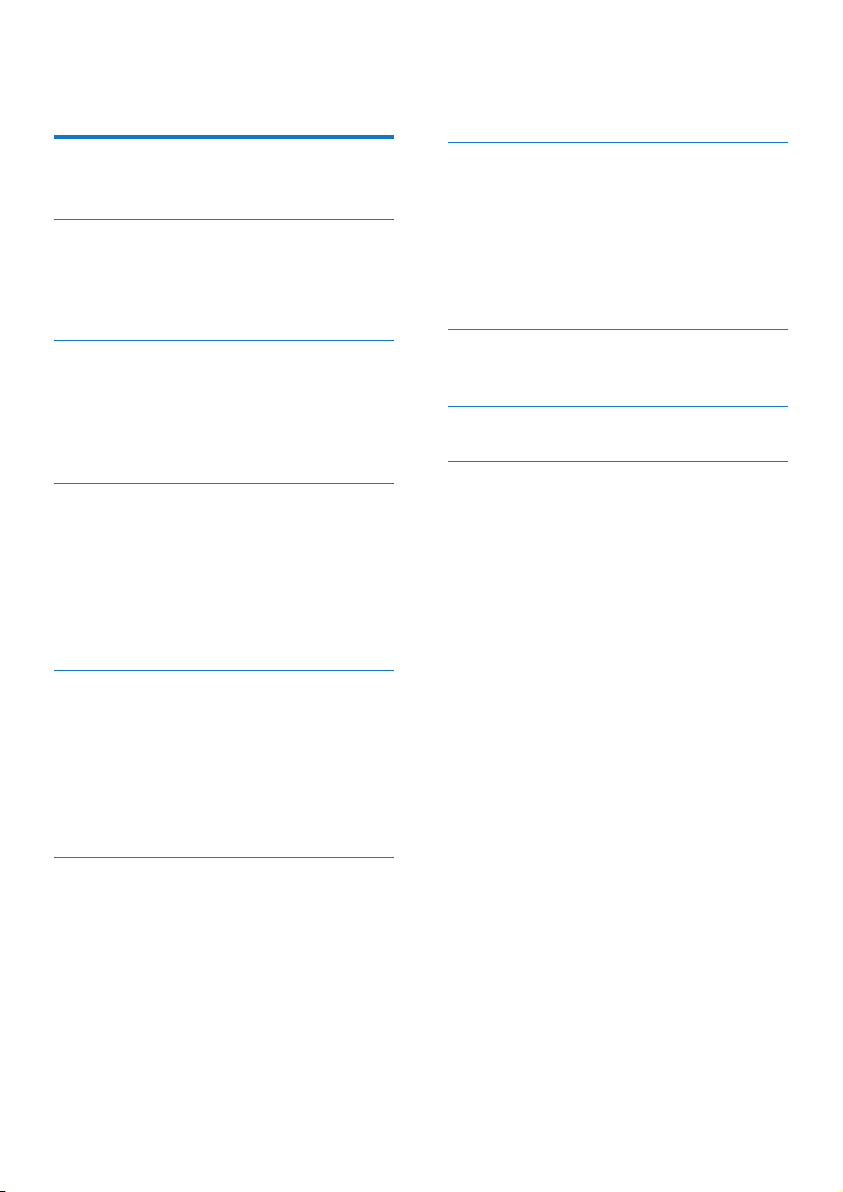
Contents
1 Important 2
Safety 2
2 Your FM/DAB+ clock radio 3
Introduction 3
What's in the box 3
Overview of the clock radio 4
3 Get started 5
Prepare FM/DAB+ antenna 5
Connect power 5
Set clock 5
Turn on 6
4 Listen to DAB+ radio 7
Tune to DAB+ radio stations 7
Store DAB+ radio stations automatically 7
Store DAB+ radio stations manually 7
Select a preset DAB+ radio station 7
Use DAB+ menu 7
Show DAB+ information 8
5 Listen to FM radio 9
Tune to FM radio stations 9
Store FM radio stations automatically 9
Store FM radio stations manually 9
Select a preset FM radio station 9
Use FM menu 9
Show RDS information 10
7 Other features 12
Set alarm timer 12
Set sleep timer 12
Listen to an external device 13
Charge your device 13
Adjust volume 13
Adjust display brightness 13
8 Product information 14
Specications 14
9 Troubleshooting 15
10 Notice 16
6 Use system menu 11
Set time and sync time 11
Reset all the settings 11
Know the software version 11
Update software 11
1EN
Page 4

1 Important
• Where the MAINS plug or an appliance
coupler is used as the disconnect device,
the disconnect device shall remain readily
operable.
Safety
Warning
• Never remove the casing of this clock radio.
• Never lubricate any part of this clock radio.
• Never place this clock radio on other electrical
equipment.
• Keep this clock radio away from direct sunlight, naked
amesorheat.
• Make sure that you always have easy access to the
power cord, plug or adaptor to disconnect the clock
radio from the power.
• Read and follow these instructions.
• Make sure that there is enough free space
around the product for ventilation.
• Protect the power cord from being
walked on or pinched, particularly at plugs,
convenience receptacles, and the point
where they exit from the clock radio.
• Referallservicingtoqualiedser vice
personnel. Servicing is required when
the clock radio has been damaged in any
way, such as power-supply cord or plug
is damaged, liquid has been spilled or
objects have fallen into the clock radio, the
clock radio has been exposed to rain or
moisture, does not operate normally, or
has been dropped.
• Onlyuseattachments/accessoriesspecied
by the manufacturer.
• Unplug this clock radio during lightning
storms or when unused for long periods
of time.
• The clock radio shall not be exposed to
dripping or splashing.
• Do not place any sources of danger on the
clockradio(e.g.liquidlledobjects,lighted
candles).
Note
• The type plate is located on the bottom of the
apparatus.
2 EN
Page 5

2 Your FM/DAB+
clock radio
Congratulations on your purchase, and
welcometoPhilips!Tofullybenetfromthe
support that Philips offers, register your product
at www.philips.com/welcome.
Introduction
With this clock radio, you can:
• listen to FM and Digital Audio Broadcasting
(DAB+) radio;
• enjoy audio from external devices;
• know the time; and
• set two alarms.
What's in the box
Check and identify the contents of your
package:
• Clock radio
• Short User Manual
• Safety¬iceleaet
3EN
Page 6

Overview of the clock radio
i
k
n
g
h
j
a
b
c
d
a
f
e
l
p
o
a /
• Set Alarm 1 or Alarm 2.
• View alarm settings.
• Activate or deactivate alarm timer.
b SOURCE
• Select a source: DAB Mode, FM Mode,
or AUDIO IN.
c
• Turn on the radio.
• Switch to standby mode.
d SNOOZE/BRIGHTNESS
• Snooze the alarm.
• Adjust display brightness.
e PROG/SET TIME
• Program the sequence of the radio
stations.
• Set time.
f SELECT/SCAN
• Scan and store radio stations
automatically.
• Conrmaselection.
g
• Set sleep timer.
h + PRESET/ MIN -
• Adjust minute.
• Select preset radio stations.
m
i INFO/MENU
• In DAB+ or FM mode, press and hold
to enter DAB+ or FM menu.
• In DAB+ mode, press to display DAB+
station information.
• In FM mode, press to display RDS
station information.
j + TUNING/ HR -
• Adjust hour.
• Tune to radio stations.
• Navigate through DAB+ station list.
• Navigate through FM/DAB+ menu.
k Display panel
• Show current status.
l VOL knob
• Adjust volume.
m Antenna
• Improve radio reception.
n Power cord
• Connect AC power.
o USB socket
• Charge your mobile devices.
p AUDIO IN
• Connect an external audio device.
4 EN
Page 7

3 Get started
Always follow the instructions in this chapter in
sequence.
Prepare FM/DAB+ antenna
For better reception, fully extend and adjust the
position of the FM/DAB+ antenna.
Set clock
Note
• You can only set time in standby mode.
Note
• To prevent interference, position the antenna as far as
possible from any other radiation sources.
Connect power
Caution
• Risk of product damage! Make sure that the power
voltage corresponds to the voltage printed on the back
or underside of the clock radio.
• Risk of electric shock! When you unplug the AC plug,
always pull the plug from the socket. Never pull the
cord.
1 Press and hold SET TIME for two seconds
to activate clock setting mode.
» The hour and minute digits blink.
2 Press + TUNING/ HR - to set hour.
3 Press + PRESET/ MIN - to set minute.
4 Press SET TIMEtoconrm.
5 Press + TUNING/ HR - to set 12/24 hour
format.
6 Press SET TIMEtoconrm.
» [Time Saved] (time saved) is displayed.
Tip
• When the radio is idle for 10 seconds, it exits clock
setting mode automatically.
• In FM/DAB+ mode, you can enter the "System" menu
to set time synchronization (see "Use system menu" >
"Set time and sync time").
5EN
Page 8

Turn on
• Press to turn on the radio.
» The clock radio switches to the last
selected source.
» Forrst-timeuse,theradioshowsa
welcome message and switches to
DAB mode to start automatic scanning
for available DAB+ stations.
Switch to standby mode
• Press again.
» [Standby] (standby) is displayed.
6 EN
Page 9

4 Listen to DAB+
radio
• In DAB+ mode, press and hold SCAN for
two seconds.
» The radio stores all available DAB+
radio stations automatically.
» Afterfullscan,therstavailablestation
is broadcast.
Tune to DAB+ radio stations
Tip
• Position the antenna as far as possible from any
electrical appliances.
• For better reception, fully extend and adjust the
position of the antenna.
1 Press SOURCE repeatedly to select DAB
mode.
» [Scanning] (scanning) is displayed.
» The radio stores all DAB+ radio
stations automatically, and then
broadcaststherstavailablestation.
» The station list is memorized in the
radio. Next time when you turn on the
radio, the station scan does not take
place.
» If no DAB+ station is found, [No DAB
Station] (no DAB station) is displayed.
To tune to a station from the available station
list:
• In DAB mode, press + TUNING/ HR
- repeatedly to navigate through the
available DAB+ stations.
Store DAB+ radio stations
manually
Note
• You can store a maximum of 20 DAB+ radio stations.
1 Tune to a DAB+ radio station.
2 Press PROG to activate programming
mode.
3 Press + TUNING/ HR - to select a
number.
4 Press PROGtoconrm.
5 Repeat steps 1 to 4 to store other DAB+
stations.
Note
• To remove a preset DAB+ radio station, store another
station in its place.
Select a preset DAB+ radio
station
Store DAB+ radio stations
automatically
Tip
• New stations and services will be added in the DAB+
broadcast. To make new DAB+ stations and services
available, perform full scan regular ly.
• In DAB+ mode, press + PRESET/ MIN -
repeatedly to select a preset radio station.
Use DAB+ menu
1 In DAB+ mode, press and hold MENU for
two seconds to access DAB+ menu.
7EN
Page 10

2 Press + TUNING/ HR - to scroll through
the menu options:
• [Full scan] (full scan): scan and store all
the available DAB+ radio stations.
• [Manual tune] (manual tune): tune to
aspecicchannel/frequencymanually
and add it to the station list.
• [DRC] (Dynamic Range Compression):
compress the dynamic range of a radio
signal.
• [Prune] (Prune): remove all the invalid
stations from the station list.
• [System] (System): adjust system
settings (see the Chapter "Use system
menu").
3 To select an option, press SELECT.
4 Repeat steps 2 to 3 if any sub-option is
available under one option.
[DRC]
• [DRC off] (DRC off): switch DRC off.
• [DRC high] (DRC high): switch DRC
on to the high level (the default option
recommended for noisy environment).
• [DRC low] (DRC low): switch
DRC on to the low level (the
option recommended for less noisy
environment).
[Prune]
• [No] (no): return to the previous
menu.
• [Yes] (yes): remove all the invalid
stations from the station list.
Show DAB+ information
While listening to DAB+ radio, press INFO
repeatedly to scroll through the following
information (if available):
» Station name
» Dynamic Label Segment (DLS)
» Program type (PTY)
» Ensemble Name
» Frequency
» Signal error rate
» Bit rate and audio status
» Codec
Note
• If no button is pressed within 10 seconds, the menu
exits.
8 EN
Page 11

5 Listen to FM
radio
Tune to FM radio stations
1 In FM tuner mode, tune to an FM radio
station.
2 Press PROG to enter programming mode.
» The preset number begins to blink.
3 Press + TUNING/ HR - repeatedly to
select a number.
4 Press PROGtoconrm.
5 Repeat steps 1 to 4 to store other stations.
Tip
• Position the antenna as far as possible from any
electrical appliances.
• For better reception, fully extend and adjust the
position of the antenna.
1 Press SOURCE to select FM mode.
2 Press and hold + TUNING/ HR - for two
seconds.
» The radio tunes to a station with
strong reception automatically.
3 Repeat step 2 to tune to more radio
stations.
To tune to a station manually:
• In FM tuner mode, press + TUNING/ HR
- repeatedly to select a frequency.
Store FM radio stations
automatically
• In FM tuner mode, press and hold SCAN
for two seconds.
» The radio stores all the available FM
radio stations, and then broadcasts the
rstavailablestationautomatically.
Store FM radio stations
manually
Note
• You can store a maximum of 20 FM radio stations.
Tip
• To remove a pre-stored station, store another station
in its place.
Select a preset FM radio
station
• In FM tuner mode, press + PRESET/ MIN -
repeatedly to select a preset radio station.
Use FM menu
1 In FM mode, press and hold MENU for
two seconds to access FM menu.
2 Press + TUNING/ HR - to scroll through
the menu options:
• [Scan setting]
• [System] (see the Chapter "Use
system menu")
3 To select an option, press SELECT.
4 Repeat steps 2 to 3 if any sub-option is
available under one option.
[Scan setting] (scan setting)
• [All stations] (all stations): scan all the
available FM radio stations.
• [Strong stations only] (strong stations
only): scan FM radio stations with
strong signals only.
9EN
Page 12

Show RDS information
RDS (Radio Data System) is a service
that allows FM stations to show additional
information.
If you listen to an FM station with RDS signal, an
RDS icon and the station name are displayed.
1 Tune to an RDS station.
2 Press INFO repeatedly to scroll through
the following information (if available):
» Station name
» Radio text messages
» Frequency
» Time and date
10 EN
Page 13

6 Use system
Reset all the settings
menu
Use the system menus to
• set time and hour format;
• set time synchronization;
• check the software version of this radio;
• update software if necessary; and
• reset the radio to factory default status.
Set time and sync time
1 In DAB/FM mode, press and hold MENU
for two seconds.
2 Press + TUNING/ HR - until [System]
(system) is displayed.
3 Press SELECTtoconrm.
» [TIME] (time) is displayed.
4 Press SELECT again.
» [Set Time] is displayed.
5 Repeat steps 2 to 3 to select an option or
sub-option (if available).
Options Sub-option Function
[Set Time] Set time.
[Set 12/24
hour]
[Auto time
sync]
[Set 12 hour] Display time in
12-hour format.
[Set 24 hour] Display time in
24-hour format.
[No time
sync]
[Update from
Any]
[Update from
FM]
[Update
from DAB]
Deactivate time
synchronization.
Synchronize time
with any available
radio stations.
Synchronize time
with FM (RDS)
stations.
Synchronize
time with DAB+
stations.
1 Enter the system menu.
2 Press + TUNING/ HR - repeatedly to
select [Factory Reset] (factory reset).
3 Press SELECTtoconrm.
4 Press + TUNING/ HR - to select an
option.
• [No]: Return to the previous menu.
• [Yes]: Reset the radio to factory
default status.
5 Press SELECTagaintoconrm.
Know the software version
1 Enter the system menu.
2 Press + TUNING/ HR - to select [SW
version] (software version).
3 Press SELECTtoconrm.
» The software version of the radio is
displayed.
Update software
If you want to update the software, contact
WOOX Innovations for help. It is not
recommended to upgrade by yourself.
11EN
Page 14

7 Other features
Set alarm timer
» If the alarm timer is deactivated,
[Alarm 1:Off] or [Alarm 2:Off] is
displayed.
• To stop the alarm, press the
corresponding or .
» The alarm repeats ringing for the next
day.
Set alarm
You can set two alarms to ring at different time.
Note
• Make sure that the clock is set correctly.
1 In standby mode, press and hold /
for two seconds to activate alarm setting
mode.
» The hour and minute digits and /
begin to blink.
2 Press + TUNING/ HR - to set the hour.
3 Press + PRESET/ MIN - to set the minute.
4 Press / toconrm.
5 Press + TUNING/ HR - to select an alarm
source: buzzer, DAB, or FM.
• If you select buzzer as alarm source,
press / oncetoconrmthe
setting.
• If you select DAB or FM as alarm
source, press / twicetoconrm
the setting.
Snooze the alarm
• When alarm sounds, press SNOOZE.
» The alarm snoozes and repeats ringing
nine minutes later.
Set sleep timer
This radio can switch to standby mode
automatically after a preset period.
• Press repeatedly to select the sleep
timer period (in minutes).
Tip
• When alarm sounds, volume increases gradually. You
cannot adjust the alarm volume manually.
Activate/deactivate alarm timer
• Press or repeatedly to activate or
deactivate the alarm timer.
» If the alarm timer is activated, [Alarm
1:On] or [Alarm 2:On] is displayed.
12 EN
» When the sleep timer is activated,
appears.
To deactivate the sleep timer:
• Press repeatedly until [Sleep off] (sleep
off) is displayed.
Page 15

Listen to an external device
With this product, you can also listen to an
external audio device such as an MP3 player.
1 Connect an audio input cable (not
supplied) with a 3.5 mm connector on
both ends to
• the AUDIO IN socket on this radio,
and
• the headphone socket on the external
device.
2 Press SOURCE repeatedly to select the
AUDIO IN mode.
3 Play audio on the external device (refer to
its user manual).
• Use a USB cable (not supplied) to connect
your device with the clock radio.
» Once the device is recognized, the
charging starts.
Adjust volume
• Rotate the VOL knob to increase or
decrease the volume level.
Adjust display brightness
• Press BRIGHTNESS repeatedly to select
different brightness levels.
Charge your device
With this radio, you can charge your external
devices, such as your cell phone, MP3 player or
other mobile devices.
Note
• The maximum current for USB charging is 1A.
• Charging all devices with this product is not guaranteed.
13EN
Page 16

8 Product
information
Note
• Product information is subject to change without prior
notice.
Specications
Amplier
Total Output Power 2 W
Tuner
Tuning Range (FM) 87.5 - 108 MHz
Tuning Range (DAB+) 174.928 -
239.200 MHz
Tuning Grid 50 KHz
- Mono, 26dB S/N Ratio <22 dBf
- Stereo, 46dB S/N Ratio <43 dBf
Search Selectivity <28 dBf
Total Harmonic Distortion <2 %
Signal to Noise Ratio >55 dB
General information
AC Power 100-240V ~, 50/60
Hz
Operation Power
Consumption
Standby Power
Consumption
Dimensions - Main
Unit (W x H x D)
Weight - Main Unit 0.6 kg
<10 W
<1 W
129 x 104 x 105 mm
USB
Charging Support 5 V, 1 A
14 EN
Page 17

9 Troubleshooting
Warning
• Never remove the casing of this device.
To keep the warranty valid, never try to repair
the system yourself.
If you encounter problems when using this
device, check the following points before
requesting service. If the problem remains
unsolved, go to the Philips Web page (www.
philips.com/support). When you contact Philips,
make sure that the device is nearby and the
model number and serial number are available.
No power
• Ensure that the AC power plug of the
clock radio is connected properly.
• Ensure that there is power at the AC
outlet.
No sound
• Adjust the volume.
No response from the clock radio
• Disconnect and reconnect the AC power
plug, then turn on the clock radio again.
Poor radio reception
• Keep the clock radio away from other
electronic devices to avoid radio
interference.
• Fully extend and adjust the position of the
antenna.
• In DAB mode, if the error rate is above 50,
the sound may be intermittent or muted.
Adjust the position of the antenna for
better reception.
• When charging your devices or enjoying
audio from external devices, keep the
USB or AUDIO IN cable as far away as
possible from the antenna to avoid noise
interference.
Alarm does not work
• Set the clock/alarm correctly.
15EN
Page 18

10 Notice
Anychangesormodicationsmadetothis
device that are not expressly approved by
WOOX Innovations may void the user’s
authority to operate the equipment.
This product complies with the radio
interference requirements of the European
Community.
Disposal of your old product
Your product is designed and manufactured
with high quality materials and components,
which can be recycled and reused.
This symbol on a product means that the
product is covered by European Directive
2012/19/EU. Inform yourself about the local
separate collection system for electrical and
electronic products. Follow local rules and never
dispose of the product with normal household
waste. Correct disposal of old products
helps prevent negative consequences for the
environment and human health.
Environmental information
All unnecessary packaging has been omitted.
We have tried to make the packaging easy to
separate into three materials: cardboard (box),
polystyrene foam (buffer) and polyethylene
(bags, protective foam sheet.)
Your system consists of materials which can
be recycled and reused if disassembled by
a specialized company. Please observe the
local regulations regarding the disposal of
packaging materials, exhausted batteries and old
equipment.
16 EN
Page 19

Page 20

Specications are subject to change without notice.
2015 © WOOX Innovations Limited. All rights reserved.
Philips and the Philips’ Shield Emblem are registered trademarks of Koninklijke Philips N.V.
and are used by WOOX Innovations Limited under license from Koninklijke Philips N.V.
AJB4300_12_UM_V1.0
