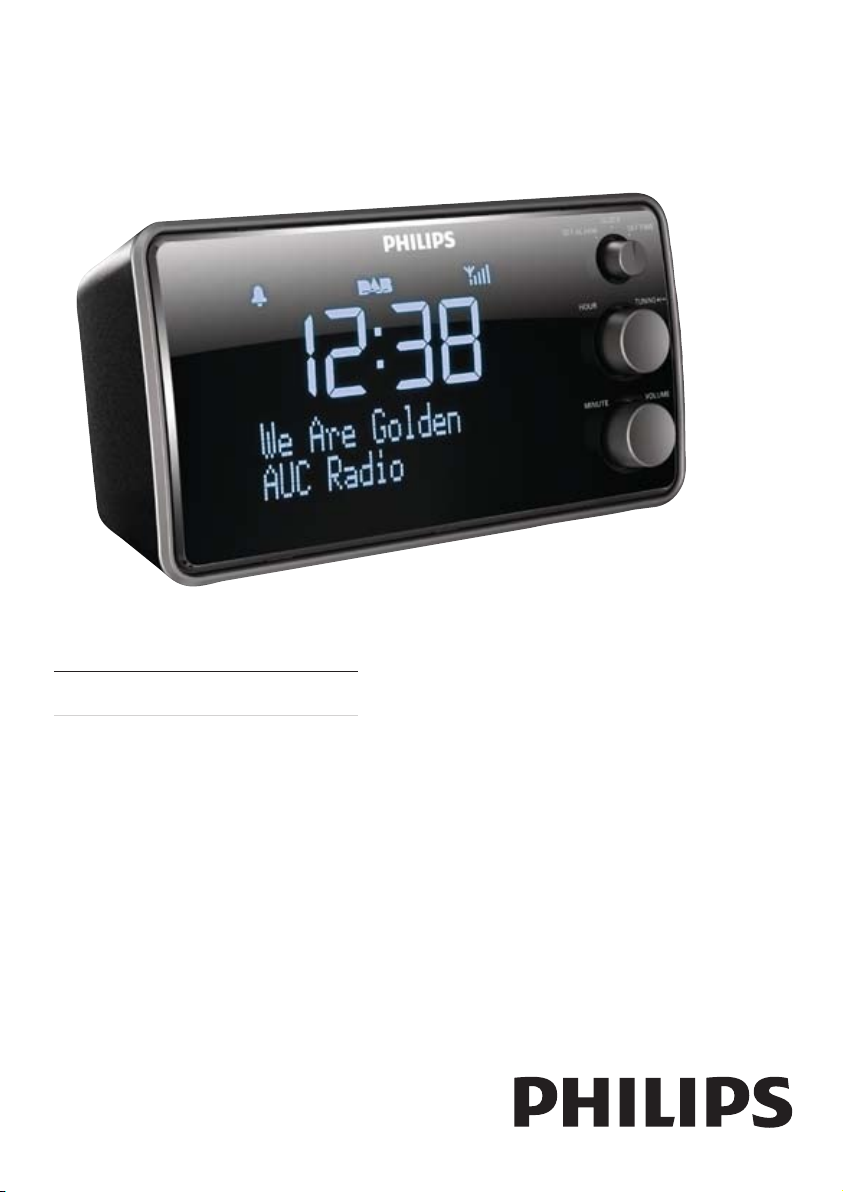
Register your product and get support at
www.philips.com/welcome
AJB3552
EN User manual
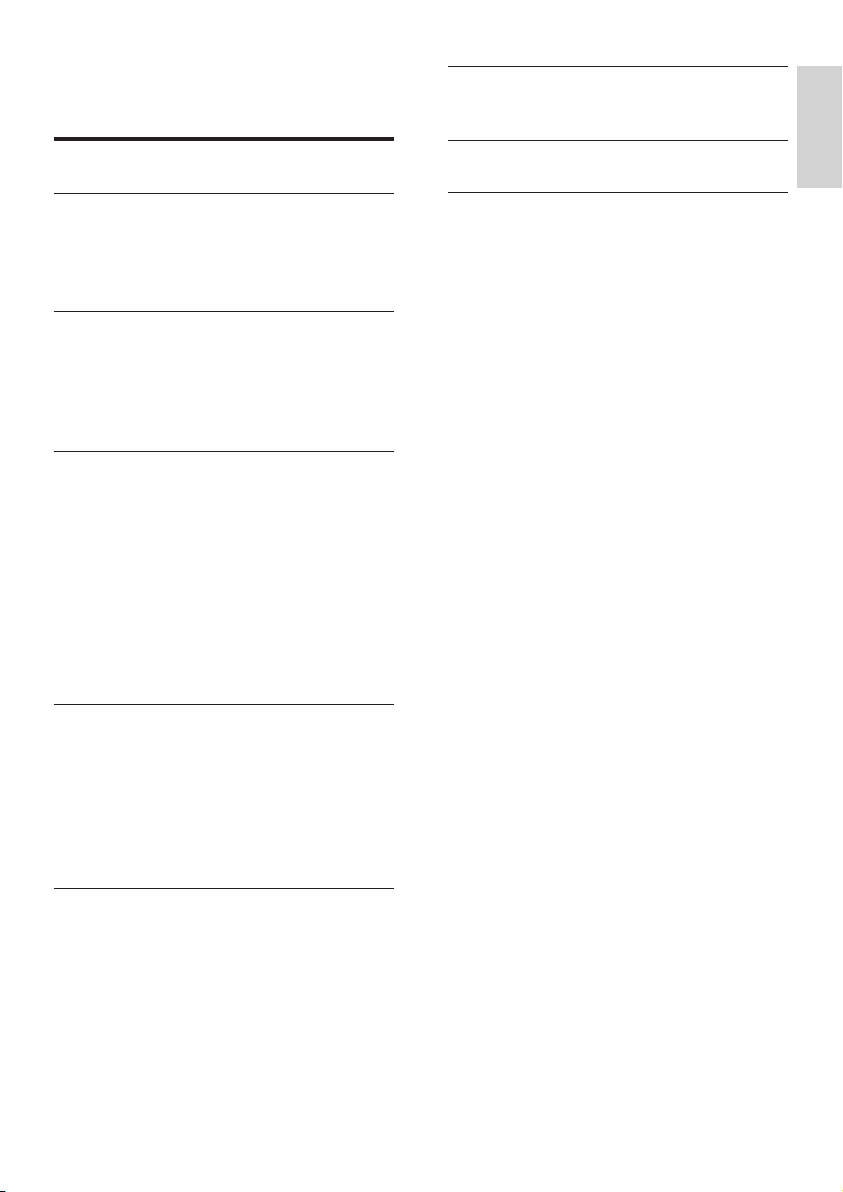
Contents
7 Product information 16
Specications 16
1 Important 4
2 Your DAB+ clock radio 5
Introduction 5
What’s in the box 5
Overview of the main unit 6
3 Get started 8
Prepare FM/DAB+ antenna 8
Connect power 8
Set clock 8
Turn radio on/off 8
4 Listen to Digital Audio Broadcasts
(DAB+) 9
Tune to DAB+ radio stations 9
Store DAB+ radio stations automatically 9
Store DAB+ radio stations manually 9
Search for DAB+ radio station manually 9
Listen to a preset DAB+ radio station 10
Show DAB+ information 10
Remove invalid DAB+ station 10
Select DRC setting 10
5 Listen to FM radio 11
Tune to FM radio stations 11
Store FM radio stations automatically 11
Store FM radio stations manually 11
Listen to a preset FM radio station 11
Display RDS information 11
Select FM radio searching scope 11
8 Troubleshooting 17
9 Notice 18
Recycling 18
English
6 Other features 12
Adjust system settings 12
Set date and time format 12
Select backlight settings 12
Update software (if available) 13
Set alarm timer 13
Set the sleep timer 14
Enhance bass 15
EN
2

1 Important
The apparatus shall not be exposed •
to dripping or splashing.
Do not place any sources of danger •
on the apparatus (e.g. liquid lled
objects, lighted candles).
Never insert objects into the •
ventilation slots or other openings on
the apparatus.
Protect the power cord from being •
walked on or pinched, particularly at
plugs, convenience receptacles, and
the point where they exit from the
apparatus.
Unplug this apparatus during lightning •
storms or when unused for long
periods of time.
Refer all servicing to qualied ser vice •
personnel. Servicing is required
when the apparatus has been
damaged in any way, such as powersupply cord or plug is damaged,
liquid has been spilled or objects
have fallen into the apparatus, the
apparatus has been exposed to
rain or moisture, does not operate
normally, or has been dropped.
Where the plug of the Direct Plug-in •
Adapter is used as the disconnect
device, the disconnect device shall
remain readily operable.
3
EN
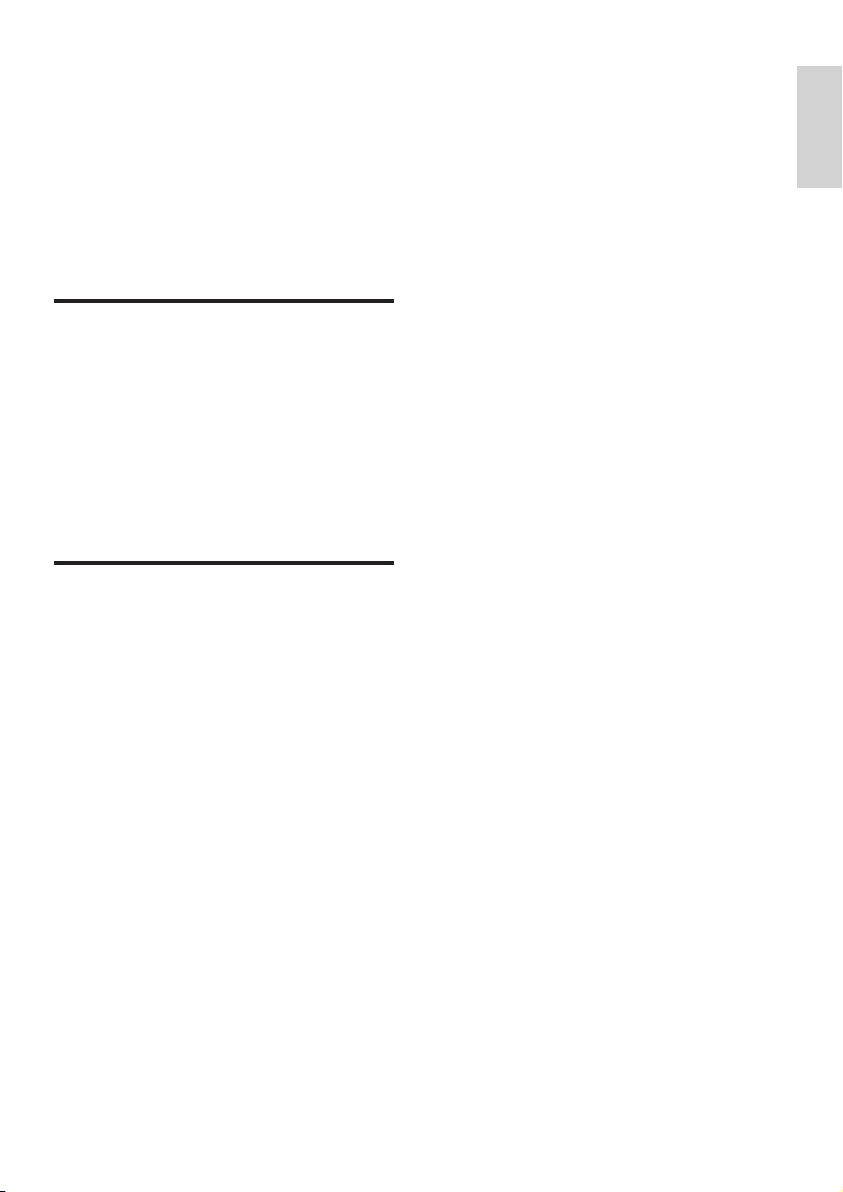
2 Your DAB+
clock radio
Congratulations on your purchase, and
welcome to Philips! To fully benet from the
support that Philips offers, register your product
at www.philips.com/welcome.
Introduction
With this unit, you can:
listen to FM or DAB+ (Digital Audio •
Broadcasting) radio
know the time•
be waken up by DAB+/FM radio or •
buzzer alarm.
The unit offers Dynamic Bass Boost (DBB) to
enrich sound.
What’s in the box
Check and identify the contents of your
package:
Main unit•
Power adaptor•
User manual•
English
EN
4
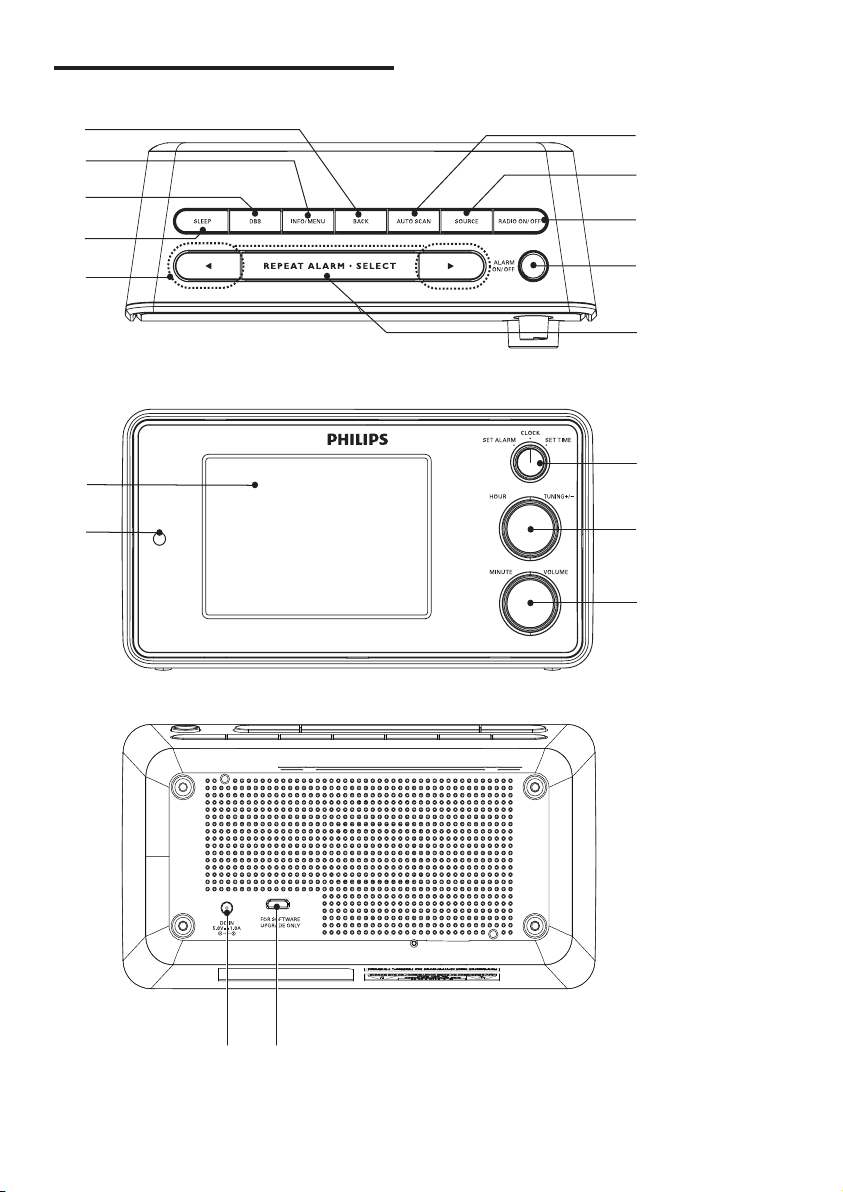
Overview of the main unit
a
b
c
d
e
m
n
o
l
k
j
i
h
g
f
pq
5
EN
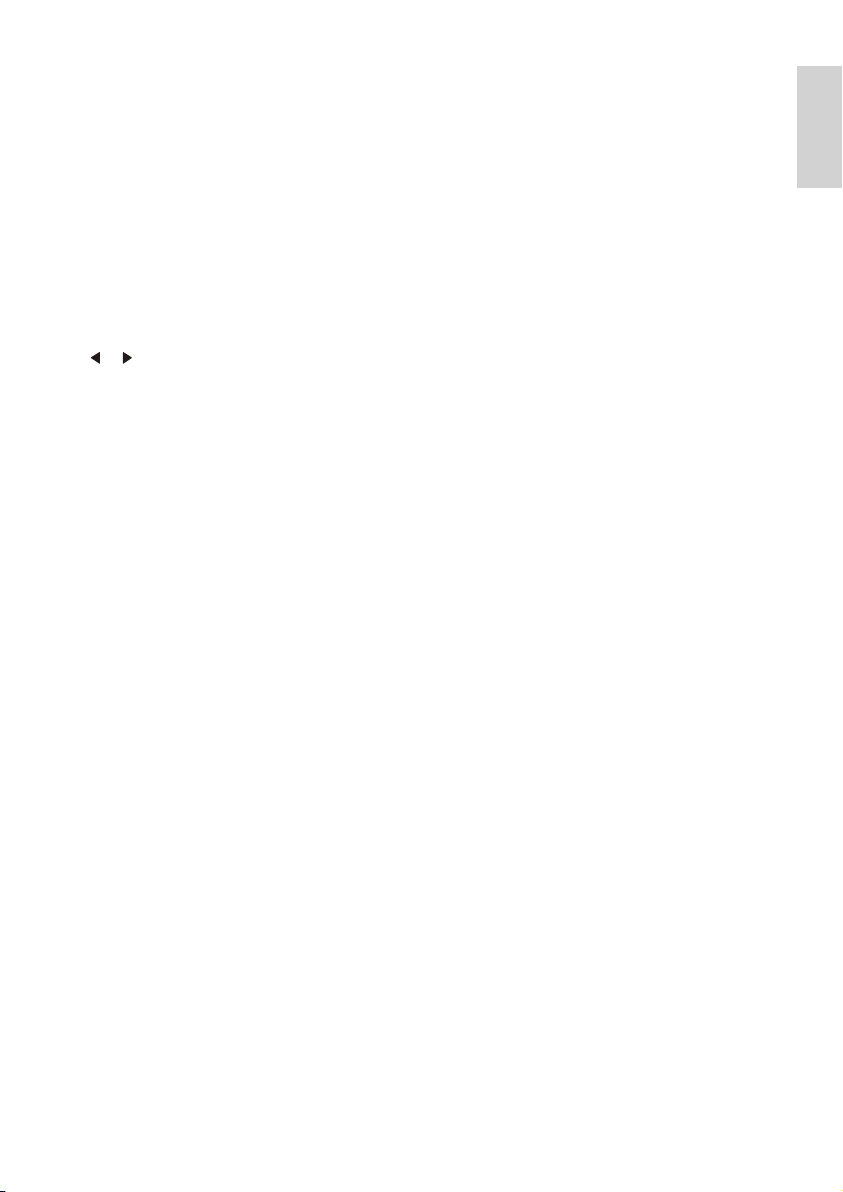
a BACK
Return to previous menu. •
Cancel a selection. •
b INFO/MENU
Access DAB+/FM menu.•
Display DAB+/RDS information. •
c DBB
Turn on/off dynamic bass •
enhancement.
d SLEEP
Set sleep timer.•
e
/
Navigate through the DAB+/FM •
menu.
Select a preset radio station.•
Scan for previous/next radio station. •
f Display panel
Show status.•
g Light sensor
For backlight brightness adjustment.•
h MINUTE/VOLUME
Set minute.•
Adjust volume.•
i HOUR/TUNING +/-
Set hour.•
Tune to a radio station.•
j SET ALARM/CLOCK/SET TIME
Set alarm/time.•
Switch to clock screen. •
k REPEATALARM•SELECT
Repeat alarm.•
Conrm selection.•
l ALARM ON/OFF
Turn on/off alarm timer.•
m RADIO ON/OFF
Turn on/off radio.•
n SOURCE
Select DAB+/FM source. •
o AUTOSCAN
Scan radio stations.•
Store favorite radio stations in •
memory.
p DC IN
Connect power.•
q FOR SOFTWARE UPDATE ONLY
Update software via USB connector •
(if available).
English
EN
6

3 Get started
If you contact Philips, you will be asked for the
model and serial number of this apparatus. The
model number and serial number are on the
bottom of the apparatus. Write the numbers
here:
Model No. __________________________
Serial No. ___________________________
Prepare FM/DAB+ antenna
For better reception, fully extend and adjust the
position of the FM/DAB+ antenna.
Note
To prevent interference, position the antenna •
as far as possible from T V, VCR, or other
radiation source.
Connect power
Caution
Risk of product damage! Ensure that the power •
voltage corresponds to the voltage printed on
the back or under side of the appar atus.
Risk of electric shock! When you unplug the
•
AC adaptor, always pull the plug from the
socket . Never pull the cord.
Before connecting the AC adaptor, ensure that
•
you have completed all other connections.
Note
The type plate is located on the bot tom of the •
main unit.
Set clock
In standby mode, rotate SET ALARM/
1
CLOCK/SET TIME to the SET TIME
position.
The hour and minute digits begin to »
blink.
2 Rotate HOUR to set the hour.
3 Rotate MINUTE to set the minute.
4 Rotate the SET ALARM/CLOCK/SET
TIME to the CLOCK position to conrm.
Turn radio on/off
In standby mode, press RADIO ON/OFF to
turn on the radio.
The last listened DAB+ or FM station »
broadcasts automatically.
Tip
You can also turn on the radio by pressing •
SOURCE repeatedly.
To turn off the radio, press
• RADIO ON/OFF
again.
7
EN

4 Listen to
Digital Audio
Broadcasts
(DAB+)
Store DAB+ radio stations automatically
English
Tip
New stations and ser vices will be added in •
the DAB+ broadcast. To make new DAB+
stations and services available, perform full
scan regularly.
Digital Audio Broadcasting (DAB+) is a way
of broadcasting radio digitally through a
network of transmitters. It provides you with
more choice, better sound quality, and more
information.
Tune to DAB+ radio stations
Note
Make sure that the antenna is fulled extended. •
1 Press SOURCE repeatedly to select DAB
mode.
» [FULL SCAN] (full scan) is displayed.
2 Press SELECT to star t full scan.
The unit stores all the available DAB+ »
radio stations and then broadcasts the
rst available station.
The station list is memorized in the »
unit. When you turn on the unit next
time, the station scan does not take
place.
If no DAB+ service is available, » [No
DAB Station] (no DAB+ station)
appears, then [FULL SCAN] (full scan)
is displayed.
To tune to a station from the available station
list:
1 In DAB+ mode, rotate TUNING +/- to
navigate the available DAB+ stations.
2 Press SELECT to conrm.
In DAB+ mode, press and hold AUTO SCAN
for 3 seconds.
The unit scans all the available DAB+ »
radio stations and broadcasts the rst
available station.
Store DAB+ radio stations manually
You can store up to 20 DAB+ radio stations in
preset channel.
1 Tune to a DAB+ radio station.
2 Press AUTO SCAN.
The preset channel number is »
displayed.
3 Press / repeatedly to select a
number: 1- 20.
4 Press SELECT to conrm.
5 Repeat steps 1-4 to store other stations.
Note
To remove a pre-stored DAB+ radio station, •
store another station in its place.
Search for DAB+ radio station manually
In DAB+ mode, press and hold MENU
1
for 3 seconds.
2 Press / to select [Manual tune],
then press SELECT.
3 Rotate TUNING +/- to navigate DAB+
radio frequency.
EN
8

4 Press SELECT to conrm.
Searching starts. »
5 When searching is complete, press
SELECT again to start playing.
Listen to a preset DAB+ radio station
Press / to select a preset DAB+
1
radio channel.
2 Press SELECT to conrm.
Show DAB+ information
While listening to DAB+ radio, press INFO
repeatedly to scroll through the following
information (if available):
Dynamic Label Segment (DLS) »
Signal strength »
Program type (PTY) »
Ensemble Name »
Channel and frequency »
Signal error rate »
Bit rate and audio status »
Date »
Select DRC setting
While listening to DAB+ radio, you can change
DRC (Dynamic Range Control) settings to add/
remove a degree of compensation for audio
performance.
1 In DAB+ mode, press and hold MENU
for over 3 seconds.
2 Press / until [DRC] is displayed.
3 Press SELECT to conrm.
4 Press / repeatedly to select an
option:
• [DRC off ]: DRC is switched off.
• [DRC high]: DRC is switched on.
Recommend using this setting in
noisy environment.
• [DRC low]: DRC is set to half
normal level.
5 Press SELECT to conrm the selection.
Remove invalid DAB+ station
You can remove all invalid stations from the
available DAB+ station list.
1 In DAB+ mode, press and hold MENU
for 3 seconds.
2 Press / repeatedly until [Prune] is
displayed.
3 Press SELECT to conrm.
» [No][Yes] is displayed.
4 Press / to select [Yes].
5 Press SELECT.
All invalid stations are removed. »
9
EN

5 Listen to FM
radio
Note
To remove a pre-stored FM radio station, •
store another station in its place.
English
Tune to FM radio stations
Tip
Position the antenna as far as possible from •
TV, VCR, or other radiation source.
For optimal reception, fully ex tend and adjust
•
the position of the antenna.
1 Press SOURCE repeatedly to select FM
tu ner.
2 Press and hold or .
The radio tunes to a station with »
strong reception automatically.
To tune to a weak station, rotate »
TUNING +/- until you nd optimal
reception.
Store FM radio stations automatically
In FM radio mode, press and hold AUTO
1
SCAN for 3 seconds.
Up to 20 FM stations with strong signal »
are stored in channel 1 - 20.
The station stored in channel 1 starts »
broadcasting.
Store FM radio stations manually
Tune to an FM radio station.
1
2 Press AUTO SCAN.
The preset channel number is »
displayed.
3 Press / to select a channel: 1-20.
4 Press SELECT.
The selected FM radio station is saved »
in the channel.
5 Repeat steps 1-4 to store other stations.
Listen to a preset FM radio station
Press / to select a preset number.
The station starts broadcast in a few »
seconds.
Display RDS information
Radio Data System (RDS) is a service that
sends additional broadcast information along
with FM stations. If you listen to an FM station
with RDS signal, “RDS” is displayed.
Press INFO/MENU to display RDS information
such as PTY (program type) and station name.
Select FM radio searching scope
Before you start to search for FM radio stations,
you can select searching scope.
1 Press INFO/MENU for over 3 seconds.
2 Press or until [Scan setting] is
displayed, then press SELECT.
3 Press or to select an option:
• [Strong stations only]: Only stations
with strong signals can be searched.
• [All stations]: Stations with both
strong and weak signals can be
searched.
4 Press SELECT to conrm.
EN
10

6 Other features
Adjust system settings
In DAB+ or FM mode, press
1
INFO/MENU for 3 seconds to display
system menu.
2 Press / repeatedly until [System] is
displayed.
3 Press SELECT to conrm.
4 Repeat steps 2-3 to select an option.
5 Press BACK to exit.
[Time] [Set
[Backlight] [Time
[Factory
Reset]
[SW
version]
[Software
Upgrade]
12/24
hour]
[Set date] Set date.
[Auto
update]
[Set date
format]
out]
[On
level]
[Yes] Reset all the settings
[No] Cancel.
[Yes] Select to update
[No] Cancel.
Select 12-hour mode
or 24-hour mode.
Select how to update
time.
Select display format
of date.
Select when to turn
off the backlight.
Select backlight level.
to factory default.
Display software
version.
software
Options Sub-menu Description
[Set 12/24
hour]
[Set date] Set date.
[Auto
update]
[Set date
format]
[Set 12
hour]
[Set 24
hour]
[Update
from
DAB]
[No
update]
[DD-MMYYYY]
[MM-DDYYYY]
Time is displayed in
12-hour mode.
Time is displayed in
24-hour mode.
To synchronize time
from DAB+ stations.
Time will not be
synchronized.
The date is displayed
in day, month, year
sequence.
The date is displayed
in month, day, year
sequence.
4 To exit, press BACK.
Select backlight settings
Enter system setting menu.
1
2 Press / repeated until [Backlight] is
displayed, then press SELECT.
3 Press / to select an option, then
press SELECT to conrm.
Set date and time format
Enter system setting menu.
1
2 Press / repeatedly until [Time] is
displayed, then press SELECT.
3 Press / to select an option, then
press SELECT to conrm.
11
EN

Options Sub-
menu
[Time out] [OFF] The backlight is
[10 sec] The backlight turns
[30 sec] The backlight turns
[60 sec] The backlight turns
[120 sec] The backlight turns
[On level] [Auto] The backlight
[High] The backlight is
[Medium] The backlight is at
[Low] The backlight is dim.
Description
always on.
off 10 seconds after
operation.
off 30 seconds after
operation.
off 60 seconds after
operation.
off 120 seconds after
operation.
is automatically
adjusted.
bright.
medium level.
4 To exit, press BACK.
5 Press SELECT to conrm.
6 Follow the instructions on the screen to
complete upgrade.
Note
If you select • [Software upgrade] without
downloading the latest software or connecting
to PC via USB por t, you need power of f and
restart the radio.
If upgr ade is interrupted by accident, you must
•
power off the radio and reinstall the software,
otherwise your radio cannot work normally.
Set alarm timer
Make sure that you have set the clock
1
correctly.
2 In standby mode, rotate SET ALARM/
CLOCK/SET TIME to the SET ALARM
position.
The alarm icon blinks. »
3 Rotate HOUR to set the hour.
4 Rotate MINUTE to set the minute.
5 Rotate the SET ALARM/CLOCK/SET
TIME to the CLOCK position to conrm.
English
Update software (if available)
Software upgrade for your radio may be
available in future. If you register your product
at Philips website (www.philips.com/welcome)
with a valid email address, you may receive
software update notication. Or you can
visit Philips website constantly to check if the
updating information is provided.
To update software of your radio, follow these
steps strictly:
1 Read software update instructions on
Philips website carefully.
2 Download the latest software to your
PC, then connect it to your radio via USB
port.
3 In FM/DAB+ mode, enter system setting
menu.
4 Press / repeatedly until [Software
Upgrade] (software upgrade) is displayed.
Adjust alarm setting
Note
You need to set date before selecting alarm •
mode.
1 Press RADIO ON/OFF to enter standby
mode, if necessary.
2 Press INFO/MENU for over 3 seconds.
» [Alarm Wizard] is displayed.
3 Press / repeatedly to select:
• [Source Buzzer]: Select buzzer as
alarm sound.
• [Source DAB]: Select last listened
DAB+ radio as alarm sound.
• [Source FM]: Select last listened FM
radio as alarm sound.
EN
12

4 Press SELECT to conrm.
Sub-menu is displayed. »
[Daily] The alarm is activated
[Weekends] The alarm is activated
[Weekdays] The alarm is
[Once] [xx-xx-
xxxx]
(Set
date)
If » [Source DAB] or [Source FM] is
selected, [last listened] is displayed.
Press SELECT to conrm.
eve ryday.
on Saturday and
Sunday.
activated from
Monday to Friday.
The alarm is activated
only once. Need to
set date.
5 Press / to select an option, then
press SELECT.
A volume bar is displayed. »
6 Press / to select the volume of
the alarm sound, then press SELECT to
conrm.
7 Press / to select duration, then
press SELECT to conrm.
• [15 minutes]: The alarm sounds for
15 minutes.
• [30 minutes]: The alarm sounds for
30 minutes.
• [45 minutes]: The alarm sounds for
45 minutes.
• [60 minutes]: The alarm sounds for
60 minutes.
The unit takes a few minutes to save •
the alarm setting. Wait until it is
saved.
Activate or deactivate the alarm
timer
1 Press ALARM ON/OFF repeatedly to
activate or deactivate the alarm timer.
» [Alarm On] or [Alarm Off] is
displayed.
Repeat alarm
When alarm sounds, press REPEAT
ALARM•SELECT repeatedly to select snooze
interval:
• [Snooze 5 minutes]: The alarm
repeats in 5 minutes later.
• [Snooze 10 minutes]: The alarm
repeats in 10 minutes later.
• [Snooze 15 minutes]: The alarm
repeats in 15 minutes later.
• [Snooze 20 minutes]: The alarm
repeats in 20 minutes later.
• [Snooze 25 minutes]: The alarm
repeats in 25 minutes later.
• [Snooze 30 minutes]: The alarm
repeats in 30 minutes later.
Note
Only when alar m duration is set as 45 minutes •
or 60 minutes, there is the option of [Snooze
30 minutes].
When the time is selected, snooze countdown
•
is displayed.
Stop alarm sound
When the alarm sounds, press ALARM ON/
OFF.
The alarm stops but the alarm settings »
remain.
Set the sleep timer
This unit can switch to standby automatically
after a period.
1 Press SLEEP repeatedly to select time
period:
• [15 minutes]
• [30 minutes]
• [45 minutes]
• [60 minutes]
• [90 minutes]
When the sleep timer is activated, •
is displayed.
13
EN

Tip
To deactivate the sleep timer, press • SLEEP
repeatedly until [Sleep off ] (sleep off) is
displayed.
Enhance bass
Press DBB repeatedly to turn on/off dynamic
bass enhancement.
English
EN
14

7 Product
information
Note
Product information is subject to change •
without prior notice.
Specications
Amplier
Rated Output Power 1.5 W RMS
Tuner
Tuning Range FM: 87.5 - 108MHz
DAB+: 174.92 -
239.20MHz
Tuning grid (FM) 50 KHz
Sensitivity
- Mono, 26dB S/N
Ratio
Search Selectivity < 28dBf
Total Harmonic
Distortion
Signal to Noise Ratio >55 dB
Number of presets 20 (FM)
< 22dBf
< 2%
20 (DAB+)
General information
AC/DC
adaptor
Operation
Power
Consumption
Standby
Power
Consumption
Dimensions 172 x92 x 72 mm
Weight 0.5 kg
(Input) 100-240V~, 50/60
(Output) 5V
(Brand
name)
(Model
number)
Hz, 0.5A
1.0A
Philips
AS100-050-AE100
2W
<1W
15
EN

8 Troubleshooting
Warning
Never remove the casing of this apparatus. •
To keep the warranty valid, never try to repair
the system yourself.
If you encounter problems when using this
apparatus, check the following points before
requesting service. If the problem remains
unsolved, go to the Philips web site (www.
philips.com/welcome). When you contact
Philips, ensure that the apparatus is nearby
and the model number and serial number are
available.
No power
Ensure that the AC power plug of the •
unit is connected properly.
Ensure that there is power at the AC •
outlet.
No sound
Adjust the volume. •
No response from the unit
Disconnect and reconnect the AC power •
plug, then turn on the unit again.
Poor radio reception
Increase the distance between the unit •
and your T V or VCR.
Fully ex tend the FM antenna. •
Timer does not work
Set the clock correctly. •
Switch on the timer. •
Clock/timer setting erased
Power has been interrupted or the power •
plug has been disconnected.
Reset the clock/timer. •
English
EN
16

9 Notice
This product complies with the radio
interference requirements of the European
Community.
Recycling
Your product is designed and manufactured
with high quality materials and components,
which can be recycled and reused.
When you see the crossed-out wheel bin
symbol attached to a product, it means the
product is covered by the European Directive
2002/96/EC:
Philips Consumer Lifestyle may void the user’s
authority to operate the equipment.
2011 © Koninklijke Philips Electronics N.V. All
rights reserved.
Specications are subject to change without
notice. Trademarks are the property of
Koninklijke Philips Electronics N.V. or their
respective owners. Philips reserves the right
to change products at any time without being
obliged to adjust earlier supplies accordingly.
Never dispose of your product with other
household waste. Please inform yourself about
the local rules on the separate collection of
electrical and electronic products. The correct
disposal of your old product helps prevent
potentially negative consequences on the
environment and human health.
Environmental information
All unnecessary packaging has been omitted.
We have tried to make the packaging easy to
separate into three materials: cardboard (box),
polystyrene foam (buffer) and polyethylene
(bags, protective foam sheet.)
Your system consists of materials which can
be recycled and reused if disassembled by
a specialized company. Please observe the
local regulations regarding the disposal of
packaging materials, exhausted batteries and old
equipment.
Any changes or modications made to this
device that are not expressly approved by
17
EN

© 2011 Koninklijke Philips Electronics N.V.
All rights reserved.
AJB3552_UM_12_V1.0
