Page 1

AJ3916CD Clock Radio
Register your product and get support at
www.philips.com/welcome
User manual
Page 2
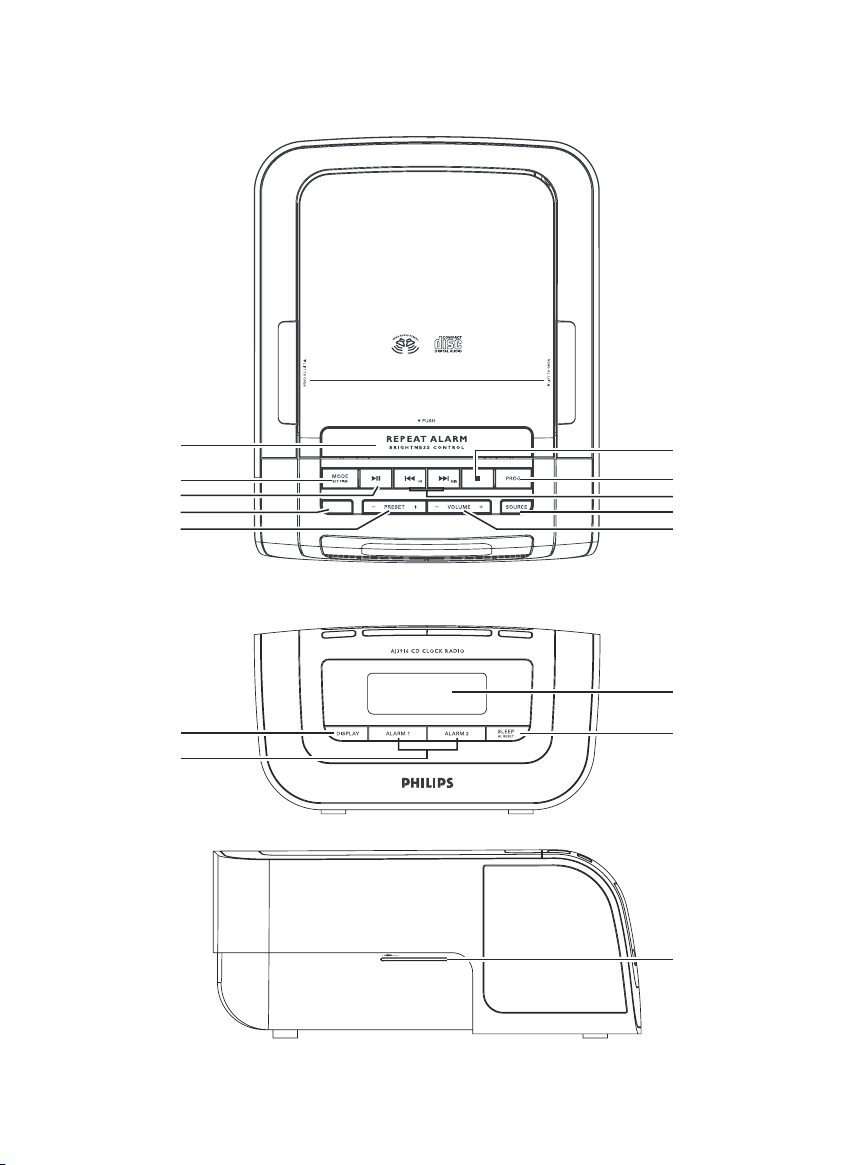
1
1
2
3
4
STANDBY-ON
5
9
0
8
7
6
$
!
#
@
AUX
%
Page 3
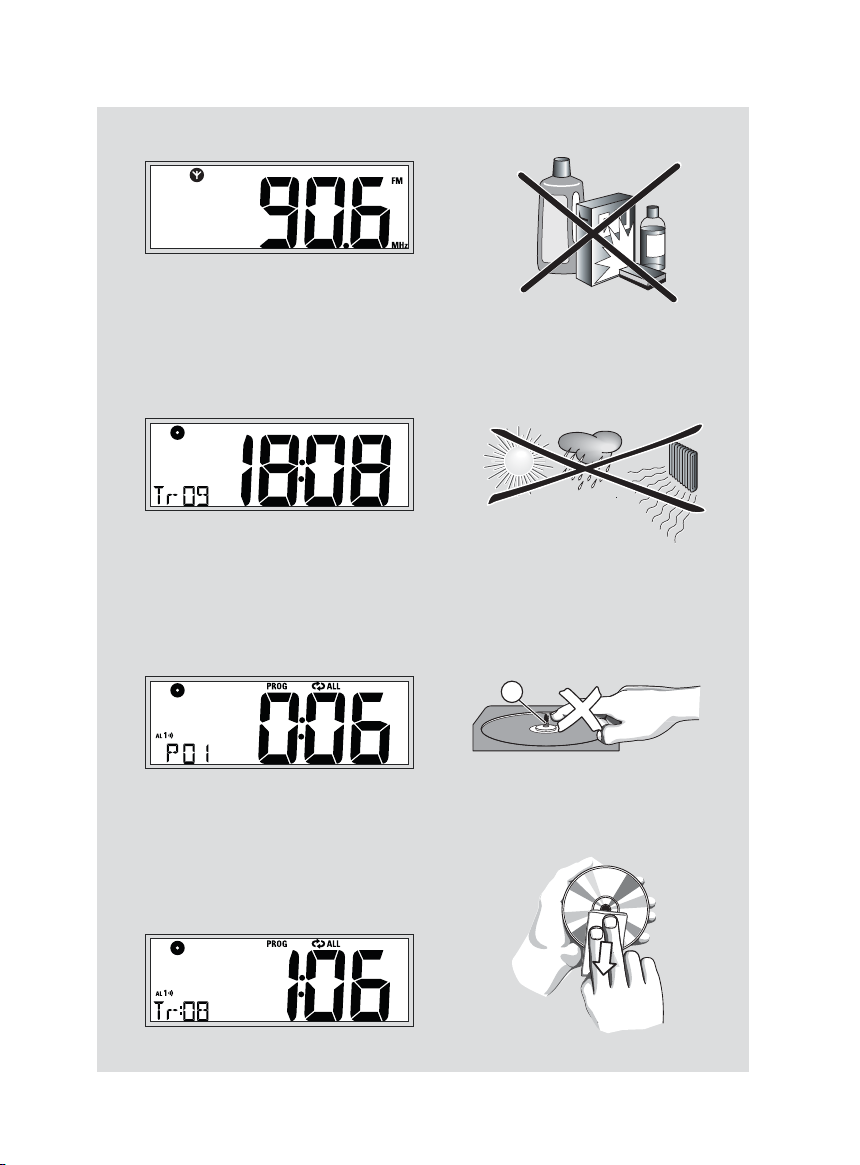
X
2
3
4
6
5
Page 4
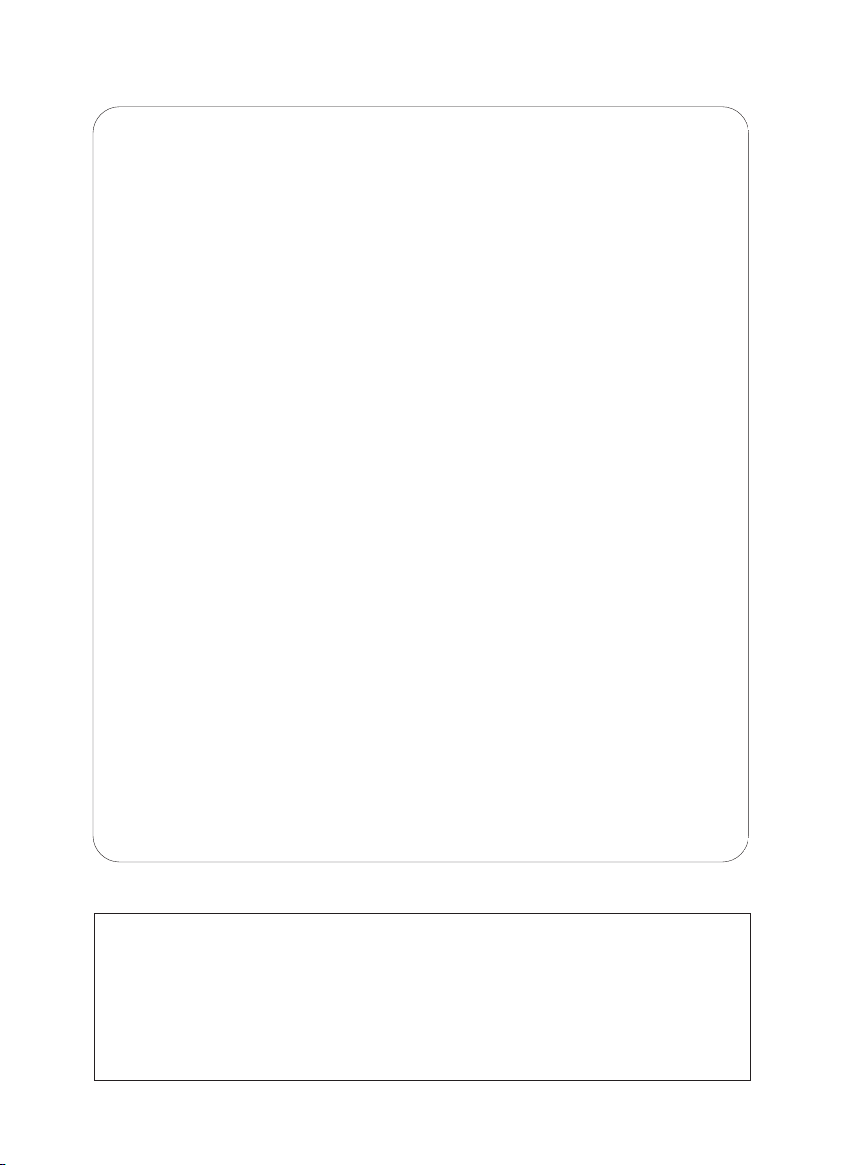
Important notes for users in the U.K.
Mains plug
This apparatus is fitted with an approved 13 Amp plug. To change a fuse in this type of
plug proceed as follows:
1. Remove fuse cover and fuse.
2. Fix new fuse which should be a BS1362 3 Amp, A.S.T.A. or BSI approved type.
3. Refit the fuse cover.
If the fitted plug is not suitable for your socket outlets, it should be cut off and an
appropriate plug fitted in its place. If the mains plug contains a fuse, this should have a
value of 3 Amp. If a plug without a fuse is used, the fuse at the distribution board
should not be greater than 3 Amp.
Note:The severed plug must be disposed of to avoid a possible shock hazard should it
be inserted into a 13 Amp socket elsewhere.
How to connect a plug
The wires in the mains lead are coloured with the following code: blue = neutral (N),
brown = live (L). As these colours may not correspond with the colour markings
identifying the terminals in your plug, proceed as follows:
• Connect the blue wire to the terminal marked N or coloured black.
• Connect the brown wire to the terminal marked L or coloured red.
• Do not connect either wire to the earth terminal in the plug, marked E (or e) or
coloured green (or green and yellow).
Before replacing the plug cover, make cer tain that the cord grip is clamped over the
sheath of the lead - not simply over the two wires.
Copyright in the U.K.
Recording and playback of material may require consent. See Copyright Act 1956 and
The Performer’s Protection Acts 1958 to 1972.
Environmental information
All necessary packing material has been omitted to make the packing easy to separate
into 2 categones: cardboard and paper pulp.
Your unit consists of materials which can be recycled if disassembled by a specialized
company. Please observe local regulations on the disposal of packing materials and
old equipment.
Page 5

English Controls Power supply
Congratulations on your purchase and welcome to Philips!
To fully benefit from the support that Philips
offers, register your product at
www.philips.com/welcome.
Controls (see 1)
1 REPEAT ALARM/BRIGHTNESS CON-
TROL – pushes to switch off alarm for a 9-
minute period/changes the brightness of the
display illumination.
2 MODE
– selects different play modes: e.g. REPEAT or
SHUFFLE (random order)
– sets clock time
3 ); – starts/ pauses CD playback
4 STANDBY-ON
– switches the set on or to standby
5 PRESET +/–
– selects a preset radion station.
6 VOLUME – adjusts sound level
7 SOURCE
– selects CD, relaxation music, radio or AUX
source of sound
8 ∞ / §
– adjusts clock / alarm time
– skips CD tracks/ searches for a particular
passage
9 9 – stops CD playback
– erases a CD program
0 PROG – programs CD tracks
! DISPLAY – displays clock for a few second
during CD/Radio/AUX mode.
@ ALARM1/ALARM2
– sets, activates and deactivates alarm of
ALARM1/ALARM2
– switches off the active buzzer, radio or CD
alarm
# SLEEP
– switches on/off or adjusts timer options for
radio, CD playback or relaxation music.
– stops the active buzzer, radio or CD alarm
for 24 hours
$ LCD Display – shows the clock/ alarm time
or CD/radio information
3.5mm
% AUX –
line-in for audio input
Power supply
1 Check if the power voltage as shown on the
type plate on the base of the set corresponds
to your local power supply. If it does not,
consult your dealer or service center.
2 Connect the power plug to the wall outlet.
The power supply is now switched on and
the numbers on the display shows 0:00.You
will need to set the correct time.
3 To disconnect the set from the power supply
completely, unplug from the wall outlet.
The type plate is located on the bottom
of the set.
For users in the U.K., please follow the
boxed instructions ‘Important notes...’ on
this sheet.
Page 6

Clock Radio
Setting the clock
The clock uses 24-hour time format.You may
set the clock from 0:00 if the set is
disconnected from the wall outlet.
1 Press and hold MODE until clock digit for
hour flashes.
2 Hold down ∞ / § to adjust the hours.
3 Press MODE to confirm the hour setting.
➜ The clock digits for minute flash.
4 Hold down ∞ / § to adjust the minutes.
5 Press MODE to confirm the setting.
Standby power consumption
(clock mode) ........................ 2.4W
Radio
Tuning to radio station
1 Press STANDBY-ON to switch on from
clock mode.
2 Press repeatedly SOURCE to select FM or
MW.
➜ The radio station frequency, waveband will
be displayed briefly, then clock is displayed.
is also displayed. (See 2 )
3 Press and hold ∞ or § until the frequency in
the display starts running.
➜ The radio automatically tunes to a station
of sufficient reception.
4 Repeat step 2 if necessar y until you find the
desired station.
• To tune to a weak station, press ∞ or §
briefly and repeatedly until you have found
optimal reception.
Programming radio stations
You can store 20 FM and 10 MW radio
stations in the memory manually or
automatically.
Autostore
Autostore automatically starts programming
radio stations from preset 1. Any previous
presets e.g. manually programmed will be
erased.
1 Press repeatedly SOURCE to select FM or
MW.
2 Press and hold PROG until the frequency in
the display starts running.
➜ Available stations are programmed (MW
or FM).
To listen to a preset or autostore
station
Press the PRESET +/– once or more until
the desired preset station is displayed.
Manual programming
1 Tune to your desired station (see Tuning to
radio stations).
2 Press PROG to activate programming.
➜ Display: P01 flashes.
3 Press PRESET +/- once or more to allocate
a number (FM: from 1 to 20; MW: from 1 to
10).
4 Press PROG to confirm.
5 Repeat steps 1-4 to store other stations.
Helpful hints:
– You can erase a preset station by storing
another frequency in its place.
To improve reception:
FM: Extend and adjust the pigtail for optimum
reception.
MW: Uses a built-in antenna. Direct the
antenna by adjusting the position of
your unit.
This set complies with the radio
interference requirements of the
European Community.
Page 7

CD Player
CD playback
This CD clock radio supports audio discs
including CD-R (CD-recordable), CD-RW
(CD-rewritable). Do not try to play a
MP3-CD, CD-ROM, CDI,VCD, DVD or computer CD.
1 Press STANDBY-ON to switch on from
clock mode.
2 If CD is not selected, press SOURCE once
or more to select it.
➜ is displayed.
3 Lift the CD door to open.
4 Inser t a CD with printed side facing up, and
close the CD door.
➜ Flashing ---- is displayed briefly, then total
CD track number and the clock are
displayed. (See 3)
5 Press ); to star t playback.
➜ During the playback, the current track
number is displayed instead of the total
track number.
6 To view Clock, press DISPLAY.
➜ The clock time is displayed for several sec-
onds, then it will switch back to playback
time information.
7 To adjust the sound, press VOLUME.
8 To interrupt, press ); . To resume playback,
press ); again.
9 To stop playback, press 9.
10 To switch off CD playback and back
to standby, press STANDBY-ON.
➜ The clock is displayed.
Finding a passage within a track
1 During playback, press and hold down
∞ or §.
➜ The CD is played at high speed and low
volume.
2 Release ∞ or § when you recognize the
passage you want.
➜ Normal CD playback resumes.
Programming tracks
You may store up to 20 tracks in the desired
sequence for playback. If you like, store any
track more than once.
1 In the stop position, press PROG to enter
programming mode.
➜ P01 is displayed (See 4
2 Press ∞ or § to select desired track.
3 Press PROG to store the track.
➜ P02 is displayed
4 Repeat steps 2 to 3 to select and store all
desired tracks.
➜ If you attempt to store more than 20
tracks, no tracks can be stored.
5 Press ); to play the program.
➜ PROG is displayed (See 5)
To erase a program, select any of the
following.
– In stop position press PROG to enter pro-
gram mode and press 9;
– Open the CD door.
– Press STANDBY-ON to standby;
– Select other sources.
).
Selecting a different track
• Press ∞/ § once or repeatedly until the
desired track number appears on the display.
• In the stop position, press ); to star t
playback.
Page 8

CD Player Auxiliary connection/Alarm
Selecting different play modes:
REPEAT and SHUFFLE
You can select and change the various play
modes before or during playback, and
combine REPEAT modes with program.
SHUFFLE – plays all tracks in random
order.
REPEAT – plays the current track
continuously.
REPEAT ALL – plays the entire disc/
program continuously.
1 To select play modes, press MODE once or
more.
➜ The selected play mode will be displayed.
2 Press ); to star t playback if in the stop
postion.
➜ When SHUFFLE mode is selected, the
disc will play automatically around few
seconds later.
3 To return to normal playback, press MODE
repeatedly until the various modes are no
longer displayed.
– You can also press 9 once to cancel your
play modes.
Notes:
– During playback, when shuffle mode is
selected, shuffle play will begin only when
playback of current track comes to an end.
– Selection of shuffle mode is not available in
the program mode.
Connecting an external device
You can listen to the sound of the connected
external device through your AJ3916’s
speakers.
1 Press SOURCE to switch to AUX mode
➜ ‘ ’ is displayed
2 Connect an external equipment such as MP3
player to AJ3916's AUX-in
Helpful hints:
– AJ3916 cannot control playback or any
function on the external equipment
– Ensure the external equipment is powered
on.
Using the alarm
Two different alarm times can be set. This can
be useful when you and your partner need
to be woken up at different time. Besides, you
can set different alarm sounds respectively
among: CD( ), tuner( ), buzzer( ), or
sound of nature( ).
SETTING THE ALARM
1 Press and hold ALARM 1 until hour digits
start flashing.
2 Hold down or press ∞ / § repeatedly to
set the desired hour.
3 Press ALARM 1 to confirm.
➜ Minute digits start flashing.
4 Hold down or press ∞ / § repeatedly to
set the desired minute.
5 Press ALARM 1to confirm.
➜ is displayed.
6 Press SOURCE repeatedly to select the
desired alarm sound.
➜ when sounds of nature is selected, press
PRESET +/– to select any one of the 5
provided sounds ( ).
➜ when CD is selected, press ∞ / § to
select the desired track.
7 Press ALARM 1 to confirm.
8 Repeat the steps above but press ALARM 2
instead of ALARM 1 to set the other alarm.
Helpful hints:
– Insert a CD if you select CD source as
alarm mode. CD will play from the first
track, or the track you have selected during
the alarm setting. If a CD is not loaded,
Church Bell (sound of nature) will auto turn
on.
– To check the alarm time setting for
ALARM 1 or ALARM 2, press ALARM
1 or ALARM 2.
Page 9

Alarm Sleep
Switching off the alarm
Daily alarm reset
If you want the alarm to be stopped immediately but also wish to repeat the alarm call at
the same time for the following day:
• During the alarm call, press SLEEP.
Repeat alarm
This repeats your alarm call at 9 minute
intervals.
• During the alarm call, press REPEAT
ALARM /BRIGHTNESS CONTROL.
™
Alarm sound indicator flashes during a
repeat alarm.
• Repeat if desired.
Deactivating the alarm completely
• Press once or more corresponding
ALARM1 or ALARM2 until disappears.
Sleep
About Sleep
This set has a built-in sleep timer, which
enables -
• the gradual turning-down of the volume
during playback of CD, Radio or preloaded
relaxation music;
• the auto switch-off of the set after the
desired period of time.
Setting and switching off SLEEP
1 Press SLEEP.
➜ SLEEP flashes.
2 Press SLEEP repeatedly to switch between:
15->30->60->90->120->OFF.
3 Press PRESET +/- repeatedly to select next
or previous in-built relaxation music, or press
SOURCE to select CD or Radio.
4 To cancel sleep, switches the timer to OFF.
Note:
– The sleep function does not affect your
alarm time setting(s).
Disposal of your old product
Your product is designed and manufactured with high quality materials and components,
which can be recycled and reused.
When this crossed-out wheeled bin symbol is attached to a product it means the
product is covered by the European Directive 2002/96/EC.
Please inform yourself about the local separate collection system for electrical and
electronic products.
Please act according to your local rules and do not dispose of your old products with your normal
household waste. The correct disposal of your old product will help prevent potential negative
consequences for the environment and human health.
Page 10

Safety and maintenance (See 6 )
Safety and general
maintenance
• If you do not intend to use the CD clock
radio for a long time, withdraw the power
cord from the wall outlet.
• Place the set on a hard and flat surface so
that the system does not tilt.
• Do not expose the set, batteries, CDs to
humidity, rain, sand or excessive heat caused
by heating equipment or direct sunlight.
• No objects filled with liquids, such as vases,
shall be placed on the appartus.
• No naked flame sources, such as lighted
candles, should be placed on the apparatus.
• Do not cover the set. Adequate ventilation
with a minimum gap of 6 inches between the
ventilation holes and surrounding surfaces is
necessary to prevent heat build-up.
• The mechanical parts of the set contain
self-lubricating bearings and must not be oiled
or lubricated.
• To clean the set, use a soft dry cloth. Do not
use any cleaning agents containing alcohol,
ammonia, benzene or abrasives as these may
harm the housing.
• Mains powered equipment not exposed to
dripping or splashing
• The main plug is a disconnect device, it shall
remain readily operable.
CD player and CD handling
• The lens of the CD player should never be
touched!
• Sudden changes in the surrounding temperature can cause condensation to form and the
lens of your CD player to cloud over. Playing
a CD is then not possible. Do not attempt to
clean the lens but leave the set in a warm
environment until the moisture evaporates.
• Always shut the CD door to keep the CD
compartment dust-free.To clean, dust the
compartment with a soft dr y cloth.
• To clean the CD, wipe in a straight line from
the center towards the edge using a soft,
lint-free cloth. Do not use cleaning agents as
they may damage the disc.
• Never write on a CD or attach any stickers
to it.
Page 11

Troubleshooting
If a fault occurs, first check the points listed below before taking the set for repair.
If you are unable to remedy a problem by following these hints, consult your dealer or
service center.
WARNING:
stances should you try to repair the set yourself, as this will invalidate the warranty.
Do not open the set as there is a risk of electric shock. Under no circum-
No sound.
– Volume not adjusted.
• Adjust the VOLUME.
CD playback does not work.
– CD badly scratched or dirty.
• Replace/ clean CD.
– Laser lens steamed up.
• Wait until lens has adjusted to room temperature
– Laser lens dirty.
• Clean lens by playing a CD lens cleaning disc.
– CD-R is non-finalized.
• Use a finalized CD-R.
Occasional crackling sound during FM
broadcast.
– Weak signal.
• Extend the pigtail antenna fully.
Continuous crackling/ hiss disturbance
during MW broadcast.
– Electrical interference from TVs, computers,
fluorescent lamps, etc.
•
Move set away from other electrical equipment
The alarm does not function.
– Alarm time not set.
•
See section on Setting alarm time
.
CAUTION
Visible and invisible laser radiation. If the cover is open, do not look at the
beam.
High voltage! Do not open.You run the risk of getting an electric shock.The
machine does not contain any user-serviceable parts.
Modification of the product could result in hazardous radiation of EMC or
other unsafe operation.
Page 12

CLASS 1
LASER PRODUCT
English
Meet Philips at the Internet
http://www.philips.com
W
AJ3916
Printed in China Jason 0808
Page 13

