Page 1

Clock Radio
QUICK START
MISE EN SERVICE RAPIDE
INICIO RÁPIDO
AJ3600
Thanks for buying Philips AJ3600 clock radio.
Our Quick Start guides you through just some of the features on the set.
Please read our instruction booklet to really rise & shine!
Page 2
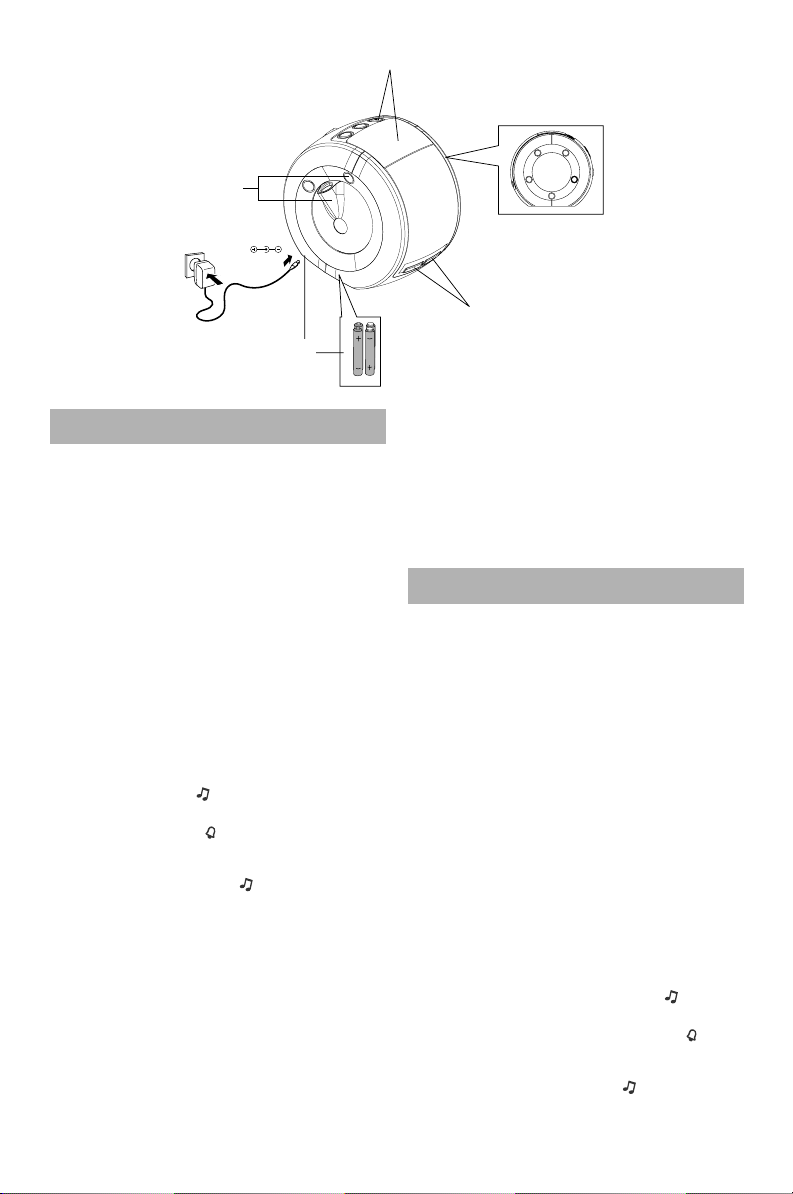
3
S
DC 7.5V
A
4XAA/R6/UM3 1.5V
ENGLISH
Quick start as easy as ABC!
Step A
• Connect the supplied mains adapter to the set’s
7.5V DC jack and the plug into a wall outlet or
insert 4 batteries into the battery compartment.
Step B
How to set the Clock & Alarm times
1. Check the radio is switched off.
2. Press and hold SET TIME/SET ALARM 1/
SET ALARM 2.
3. Press and hold HOUR+/MINUTE+.
4. Press SET TIME/SET ALARM 1/SET ALARM 2.
Step C
Selecting the Alarm mode
Press briefly:
• AL1 once for radio
or /and
• AL2 once for buzzer
Helpful hints:
– If you have selected AL1 (AL ) , make sure you
have properly tuned to a station before turning off
the set (See TUNING TO RADIO STATIONS).
3 ways to switch off the alarm
• Either press briefly: ALARM RESET/SLEEP or
REPEAT ALARM/
• Press AL1 or AL2.
BRIGHTNESS CONTROL
Special feature:(See S)
Projection (Optimum: Within 2.5m)
With this projection feature, you can conveniently
project the clock time onto a surface e.g. walls,
ceiling.
1. Press PROJECTION ON/OFF to switch on.
.
B
S
1
E
T
M
R
A
A
L
L
A
E
T
S
1
-
E
5
R
A
R
P
M
T
E
2
S
1
2
M
I
N
+
U
R
3
5
T
U
E
O
+
H
4
E
S
E
M
I
T
T
C
2. Tu r n the Projection lens wheel (maximum
180º left or right) and also the set, if necessary, to
find a suitable projection surface.
Helpful hints:
– For longer projection time, please use the supplied
7.5V AC adapter to operate the set.
FRANÇAIS
Mise en Service Rapide c’est simple
comme bonjour!
Étape A
• Connectez l’adaptateur secteur à la prise DC 7.5V de
l’équipement et à la prise d’alimentation ou insérez
quatre piles comme indiqué dans ce compartiment.
Étape B
Mise à l’heure de l’horloge et de l’alarme
1. Vérifiez que la radio est éteinte.
2. Appuyez sans relâcher sur SET TIME/SET
ALARM 1/SET ALARM 2. (l’heure clignote)
3. Appuyez sans relâcher sur HOUR+/MINUTE+.
4. Appuyez sur SET TIME/SET ALARM 1/SET
ALARM 2.
Étape C
Pour sélectionner le mode d’alarme
Appuyez soit brièvement sur:
• AL1 une fois pour sélectionner radio .
ou /et
• AL2 une fois pour sélectionner ronfleur .
Conseils utiles:
– Si vous avez sélectionné AL1 (AL ), assurez-vous
que vous avez effectivement une réception radio
Page 3

avant d’éteindre l’appareil (voir en RECHERCHE DE
STATIONS).
3 façons d’éteindre
•
Appuyez soit brièvement sur: ALARM RESET/
SLEEP ou REPEAT ALARM/
• Appuyez sur AL1 ou AL2.
BRIGHTNESS CONTROL
Caractéristique Spécial: (voir S)
Projection (Optimale: Dans 2.5m)
La fonction projection vous permet de projeter l'heure
sur une surface, par exemple un mur ou un plafond.
1. Appuyez sur PROJECTION ON/OFF pour
mettre l’appareil sous tension.
2. Tournez le sélecteur rotatif de la lentille de
projection (180 ° maximum à gauche ou à droite)
ainsi que l'appareil, si nécessaire, pour identifier la
surface de projection la plus adaptée.
Conseils utiles:
– Si vous souhaitez augmenter le temps de projection,
utilisez l’adaptateur secteur 7.5V fourni avec l’appareil.
ESPAÑOL
Comienzo rápido tan fácil como el
ABC!
Camina A
• Conecte el adaptador a la entrada DC 7.5V del
aparato y a la toma de la red o inserte cuatro
pilas como se indica en el compartimento.
Camina B
Cómo fijar los tiempos del relof & alarmar
1. Compruebe que la radio está desconectado.
2. Mantenga pulsado SET TIME/SET ALARM 1/
SET ALARM 2.
3. Mantenga pulsado HOUR+/MINUTE+.
4. Pulse SET TIME/SET ALARM 1/SET ALARM 2 .
Camina C
Para seleccionar entre las funciones de
alarma
Pulse breve:
• AL1 una veces para seleccionar radio
o /y
• AL2 una veces para seleccionar zumbadar
Consejos prácticos:
– Si ha seleccionado, AL1 (AL ) , compruebe que ha
sintonizado con una emisora antes de apagar el
aparato (Véase SINTONIZACIÓN DE EMISORAS).
3 modos para apagar la alarma
• Pulse breve: ALARM RESET/SLEEP o
REPEAT ALARM/
• Pulse AL1 o AL2.
BRIGHTNESS CONTROL
.
Característica especial: ( Véase S)
Proyección (óptima: Antes de que transcurra 2.5m)
Con esta prestación de proyección, Vd. puede
cómodamente proyectar la hora del reloj sobre una
superficie, por ejemplo las paredes, el techo.
.
1. Pulse PROJECTION ON/OFF en el aparato
para encenderlo.
2. Gire la rueda de la Lente de proyección (hasta un
máximo de 180° a la izquierda o la derecha) y
también el aparato, si es necesario, para encontrar
un superficie de proyección apropiada.
Consejos prácticos:
– Para un tiempo de proyección mayor, utilice el
adaptador de CA de 7.5V suministrado para utilizar
el aparato.
