Philips AJ3600/05 User Manual
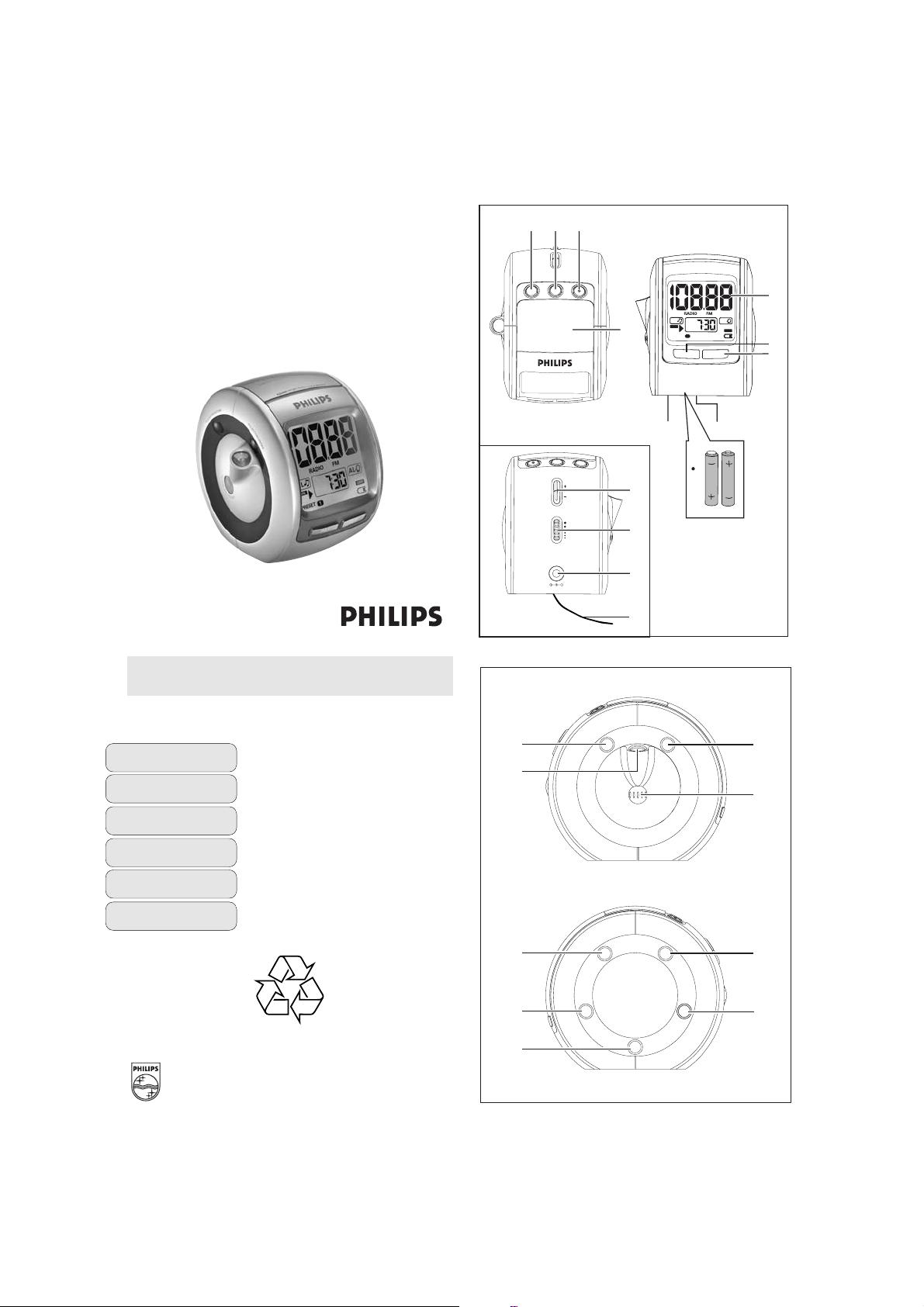
Printed in China
Meet Philips at the Internet
http://www.philips.com
Clock radio
Clock Radio AJ 3600
Deutsch
Nederlands
Italiano
English
Français
Español
User manual
Manuel d'utilisation
Manual del usuario
Gebruikershandleiding
Benutzerhandbuch
Manuale per l'utente
1
123
R
A
D
I
O
O
N
/
O
F
F
B
A
A
N
L
D
A
R
M
R
R
E
P
E
A
T
A
L
A
R
B
R
I
G
H
T
N
E
S
S
C
O
N
T
R
A
J
3
6
0
0
P
R
O
J
E
C
T
I
O
N
C
L
O
C
K
R
A
D
E
S
E
T
/
S
L
E
E
P
5
M
O
L
4
I
O
A
L
A
O
N
P
R
E
S
L
O
F
E
T
A
F
1
1
L
1
A
L
2
6
7
9
8
2
1
T
U
N
I
N
G
2
V
O
L
U
M
E
D
C
7
.
5
V
3
4
3
P
N
O
I
T
C
E
J
O
R
P
E
S
R
E
V
2
E
R
R
O
J
E
C
T
I
O
N
O
N
/
O
F
F
3
1
R
N
O
O
T
I
A
T
T
C
E
E
P
J
R
O
4
1
M
R
A
L
A
T
E
9
8
S
1
+
R
5
U
O
H
7
S
E
T
A
L
A
E
T
S
-
1
E
5
R
P
S
R
M
2
2
M
I
N
U
3
T
E
+
4
E
E
M
I
T
T
5
6
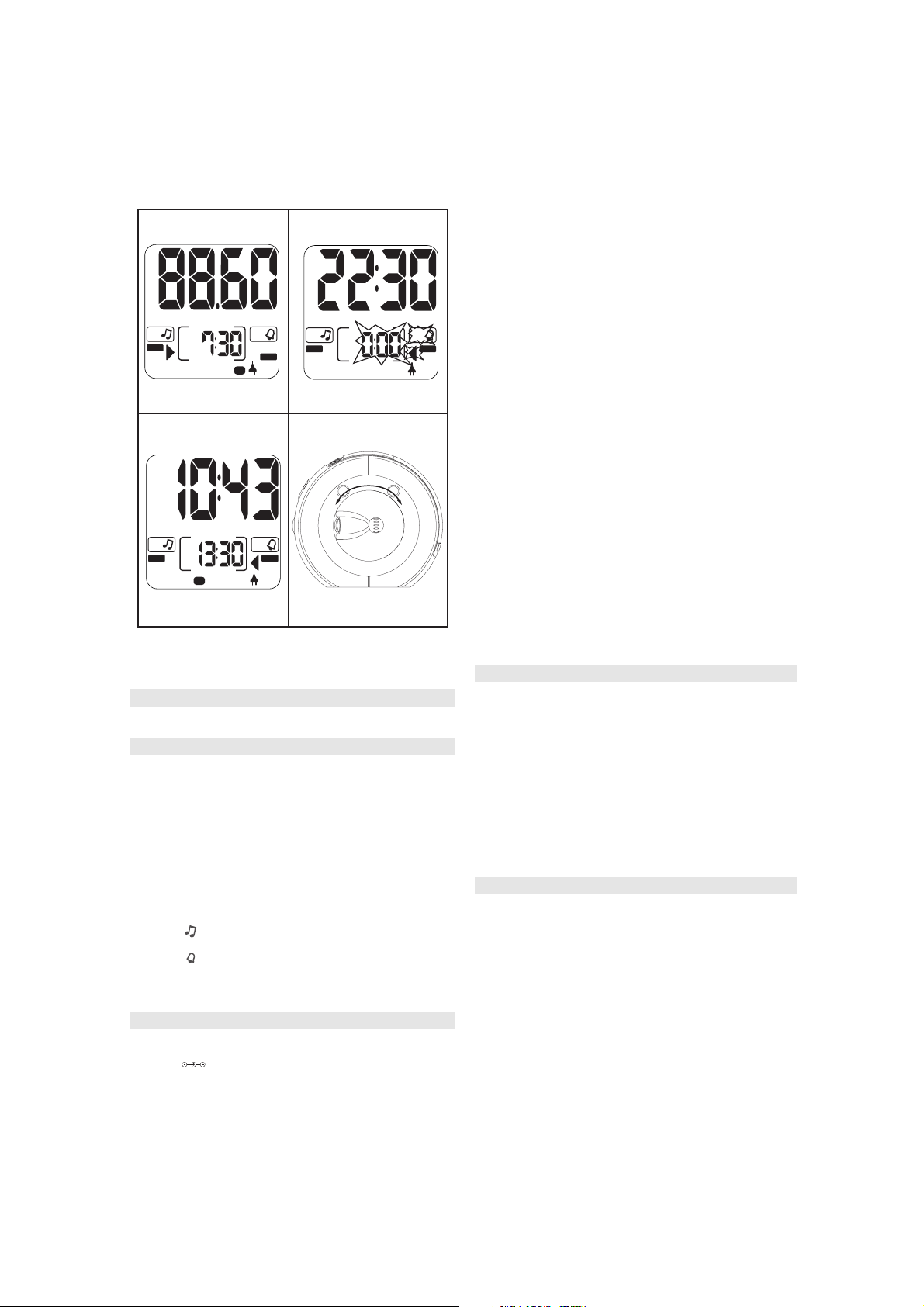
4
English
SUPPLIED ACCESSORIES
– 1X AC 7.5V adapter
TOP AND FRONT PANEL
(See 1)
1 RADIO ON/OFF
– switches the radio on/off; displays radio frequency
– switches off sleep timer
2 BAND –select FM/ MW waveband
3 ALARM RESET / SLEEP
– stops active alarm for 24 hours
– activates the radio for sleep function
–
displays/adjusts/switches off sleep timer
4
REPEAT
ALARM /
BRIGHTNESS CONTROL
– switches off the alarm for a 9 minute period
– changes the brightness of the display illumination
– stops SLEEP function
5 DISPLAY –shows clock/alarm times and status of the set
6 AL 1 (
AL ) –
switches on/off ALAM 1 radio mode
– displays
ALAM 1
time
7 AL 2 (AL) –switches on/off ALAM 2 buzzer mode
– displays
ALAM 2
time
8
Battery compartment – for 4 batteries, type R6, UM3, AA
9
RESET – press if the set / display does not react to operation of any button
BACK PANEL
(See 2)
1 TUNING +/-–tunes to radio stations
2 VOLUME
–
adjusts the sound level
3 DC 7.5V
–
socket for AC/DC 7.5V adapter
4
Pigtail – improves FM reception
LEFT & RIGHT PANEL (See
3)
1 Projection lens
2 REVERSE PROJECTION
–
turns time/hour digits upside down
3 PROJECTION ON/OFF
–
switches the projection on/off
4
ROTATE PROJECTION –
adjusts projection slightly to a different angle
5 SET ALARM 1 / PRESET 1
–
sets ALARM 1
time
– stores, recalls and shows station 1
6 SET ALARM 2 / PRESET 2–sets ALARM 2
time
– stores, recalls and shows station 2
7 MINUTE + / PRESET 3 –adjusts the minutes for clock and alarm times
– stores, recalls and shows station 3
8 SET TIME / PRESET 4
– sets the clock time
– stores, recalls and shows station 4
9 HOUR + / PRESET 5
– adjusts the hours for the clock and alarm times
– stores, recalls and shows station 5
POWER SUPPLY
Batteries (not included)
1
Open battery door and insert four batteries (preferably PHILIPS POWER LIFE or
alkaline), type R6, UM3 or AA as indicated in the compartment.
2
Remove the batteries from the set if they are exhausted or not be used for a
long time.
•
When you replace batteries, the preset stations, alarm and clock time settings can be stored for up to 3 minutes. (see 'Self-Powered Back-Up').
Batteries contain chemical substances, so they should be disposed of
properly.
RADIO FM
AL
ON
PRESET
5
AL
5
OFF
AL
ON
AL
ON
6
SLEEP RADIO MW
AL
ON
PRESET
2
AL
7
P
N
R
O
O
I
T
J
C
E
J
O
R
P
E
S
R
E
V
E
R
ON
E
C
T
I
O
1
.
8
x
N
a
0
M
N
O
I
T
C
E
J
O
R
P
E
T
A
T
O
R
O
N
/
O
F
F
