Page 1

PHILIPS
CONSUMER ELECTRONICS
PHILIPS
CD
CD
CD
CD
CD
0*000000 00109
Clock radio
Radio réveil
Radio-Wecker
Klokradio
Radio reloj
Radio a sveglia
Klockradio
Kelloradio
Page 2
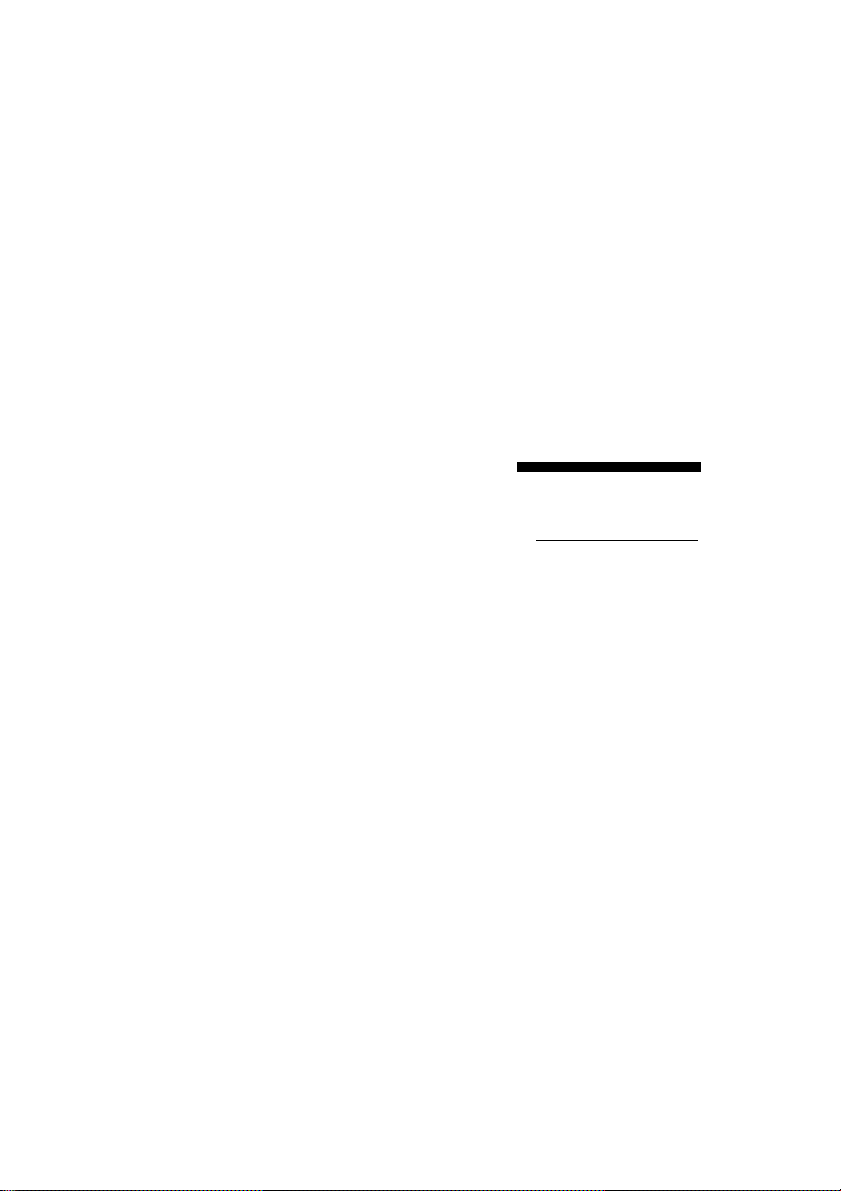
English
Illustrations
page 4
pages
Français pages
Illustrations
Deyîsch
Abbildungen
page 3
Seite 12
Seite 3
Dasisk
Typeskilfet findes pá undersiden af apparaten.
Dette produkt overholder kravene til radio-interfe-
rens, som overholdes i EF-regulativerne (Europaeisk
Fffillesmarked).
Bemaerk; Netafbryderen er sekundaert indkoblet og
afbryder ikke slrommen fra nettet. Den indbyggede
netdel er derfor tilsluttet til lysnettet sá laenge
netstikket sidder i stikkontakten.
Wedeirlancis pagina 16
Afbeeldingen
pagina 3
Español página 20
Ilustraciones
página 3
italiano pagina 24
lilustrazioni
pagina 3
Swenska sida 28
Rgurer
Syomi
Kuvat
sidaS
sivu 32
sivu 3
Norsk
Typeskilt finnes pá apparatens underside.
Observer: Nettbryteren er sekundert innkoplet. Den
innebygde netdelen er derfor ikke frakoplet nettet sá
lenge apparatet er tilsluttet nettkontakten.
México 11
Es necesario que lea cuidadosamente su instructivo
de manejo.
PRECAUCION • ADVERTENCIA
I NO ABRIR. RIESGO DE CHOQUE ElECTRiCol
A
EN CASO DE REQUERIR SERVICIO. DIRUASE AL PERSONAL AUTORIZADO DE PHILIPS.
VERROUE QUE EL VOLTAJE DE AUMEKTACtONl
SEA ELREQUERIDOPARASU APARATO |
1
PARA EVITAR EL RIESGO DE CHOQUE ELECTRICO NO QUITE LA TAPA,
A
Page 3

ALARM 2
ìf) LIGHT SEMSOR
1+2/AL1/AL.2
©-
RADIO
ON/OFF/AUTO
9V BATTERY,
6F22, 6AM6
ALARMI
TIME
0 REPEAT ALARM/SLUMBER OFF
©ALI i
© SLUMBER
(f) HIGH/LOW/OFF
® AL.2 9
Page 4

English
CLOCK RADIO
WHICH BUTTONS ARE WHERE ?
______________
0 ALARM 2 - to set alarm time 2
© ALARM 1 - to set alarm time 1
© TIME - to set time
© ± + >■ - fast
^ and slow -*• forward
© T + ■*■ - fast ^ and slow backward
© LIGHT SENSOR - senses the light in the room
© light switch
HIGH - the night light shines at full strength
LOW - the night light shines at half strength
OFF - the night light is switched off
@ BAND - for waveband selection
© TUNING - for station selection
® VOLUME - to adjust sound level
® AL2 ^ - alarm 2 is switched on
® REPEAT AlARM/SLUMBER OFF
repeat alarm - to switch off alarm temporarily
slumber off - to switch off slumber function
® AL1 -S' - alarm 1 is switched on
© SLUMBER - to slumber/set slumber time
© function switch
RADIO ON - radio is switched on
OFF - radio and alarm are switched off
AUTO - alarm is switched on
© alarm switch
ALARM 1 - to wake by radio at alarm time 1
ALARM 2 - to wake by buzzer at alarm time 2
1 + 2 - to wake at alarm time 1 by radio and at
alarm time 2 by buzzer
MAINS CONNECTION
Check if the mains voltage as shown on the type plate
on the base of the set corresponds to your local
mains supply. If it does not, consult your dealer or
service organisation.
As soon as you insert the mains plug into the wall
socket, the figures on the display will blink. This
means that you must set the correct time.
Important note lor users In U.K.:
When fitting a mains plug to the mains lead proceed as follov/s
The v.rires in the mams lead are coloured in accordance with the
follovnng cods: Blue^Neuttal, Brov*m=*bve.
These colours may not correspond with the colour markings Identifying
the terminals in your plug, so proceed as follows;
Connect the Brown v/ire to the terminal marked L or coloured Red
Connect the Blue wire to Uis terminal marked N or coloured Black
No connection is necessary to the earth terminal
Note: This apparatus must be protected by a 3 Amp Fuse if a 13 Amp
plug is used or, if any other type o.f plug is used, by a 6 Amp Fuse either
in the plug or adapter or at the distribution board. If in doubt consult
a qualified electrician.
tyam/ng:When this unit is not in use and also before attempting internal
examination, remove the mains plug from the wall socket.
CLOCK
Clock display
The clock display shows the time. The display also
indicates whether you have switched on the alarm. If
alarm Tis on, then indicator AL.1 ©lights up. For
alarm 2 indicator AL.2 ® lights up and for the dual
alarm both light up.
This appliance conforms to the radio interference
suppression requirements of the European Com
munity.
The type plate is located on the base of the
appliance.
Appliances provided with a 12-hour ciock system
Appliances provided with a 12-hour clock system
have an PM-indicator.
In case of PM, the PM-indicator will light up (on = PM,
off=AM).
Setting the time
• Keep TIME button © depressed and set the
correct time as follows:
- Fast and slow iorward with the ^ buttons ©.
- Fast and slow backward with the ^
buttons ©.
Page 5

CLOCK RADIO
ALARM
RADIO
You may use the appliance simply as a radio.
Switching on the radio
• Set function switch ©to RADIO ON. The radio will
now come on.
• Select the waveband with the BAND switch ©.
• Select the required station with the TUNING
knob ©.
• The sound level is adjusted with the aid of the
VOLUME control @.
Switching off the radio
You can switch off the radio by setting function
switch @ to OFF.
Aerials
The AM aerial is built into the appliance. You may
have to adjust the position of the clock radio slightly
for better reception.
For FM reception there is an aerial wire at the rear of
the appliance. You should extend this wire and adjust
slightly to obtain optimum reception.
NIGHT LIGHT
The clock radio has a built-in night light. The light
sensor © ensures that the strength of the night light
is adapted to the light in the room.
Set the light switch ® to;
- HIGH if you require bright light.
- LOW if you require dimmed light.
- OFF if you wish to switch the night light off.
ALARM
Alarm time
If you wish to use the alarm, then you should first of
all set the alarm time.
The alarm time is the time when you wish to be woken
up. You may set two different alarm times. This can
be useful if. for example, you need to be woken at a
different time during the week than at the weekend.
Note: With alarm 1 you will always be woken by the
radio and with alarm 2 by the buzzer. During the
week, for example, you may choose to be woken by
the buzzer (alarm 2) and at the weekend by the radio
(alarm 1).
Setting alarm time 1
• Press ALARM 1 button ©. The display will now
show alarm time 1.
• Keep button © depressed and set the required
alarm time with the ^ buttons © and T + ▼
buttons ©.
• Release ALARM 1 button ©.The display will again
show the correct time.
You can check alarm time 1 by simply pressing
button @.
Setting alarm time 2
• Press ALARM 2 button ©. The display will now
show alarm time 2.
• Keep button © depressed and set the required
alarm time with the ^ -H -»-©andT + ▼©buttons.
• Release ALARM 2 button © The display will again
show the correct time.
You can check alarm time 2 by simply pressing
button ©
Page 6

ALARM
ALARM ON
Switching on alarm 1 tP
• Set function switch © to AUTO and the alarm
function is switched on.
• Select ALARM 1 with alarm switch © On the
display indicator AL1 ©will light up. You have now
switched on alarm 1.
• At the set alarm time 1 you will be woken by the
radio.
Switching on alarm 2
• Set function switch © to AUTO and the alarm
function is switched on.
• Select ALARM 2 with alarm switch © On the
display indicator AL.2 ©will light up. You have now
switched on alarm 2.
• At the set alarm time 2 you will be woken by the
buzzer.
Switching on dual alarm
The clock radio can also wake you at two different
alarm times on the same day. For this you should use
the dual alarm.
• Set the function switch © to AUTO. The alarm
function is now switched on.
• Select 1 + 2 with alarm switch © Indicator AL.1 ©
and AL2 © will light up.
• You will be woken at alarm time 1 by the radio and
at alarm time 2 by the buzzer.
ALARM OFF
You can switch off the alarm in two ways.
Switching off temporarily
• Press ALARM REPEAT button © With this button
you can switch off the alarm temporarily. After 7
minutes the alarm (radio and/or buzzer) will come on
again. If you press the ALARM REPEAT button again,
then the same thing will happen.
Switching off permanently
• By setting the function switch © to OFF you will
switch all alarm functions off. On the display indicator
AL1 ©and AL2 ©will go out.
If you want to be woken again the next day. then you
must reset switch ©to AUTO before going to sleep.
• If you are using the dual alarm, then you should
also set function switch ©to OFF in order to switch
off the respective alarm. After this you should
however reset the function switch to AUTO, so that
you are also woken at the other alarm time.
If you fail to switch off the alarm yourself, then the
alarm call will always stop automatically after one
hour.
Page 7

SLUMBER MAINTENANCE
SLUMBERING POWER BREAKDOWN
The clock radio has a built-in slumberfunction-. With
this function you can continue to listen to the radio
while falling asleep. You do not need to switch off the
radio yourself. This happens automatically.
The period during which you continue to listen to the
radio is called the slumber time. You can set this
yourself. The maximum slumber time is 59 minutes.
Slumber time
• If you wish to slumber for 59 minutes, you should
simply press SLUMBER button As long as you
press the button, the display will show a slumbertime
of 59 minutes.
• If you wish to slumber for less than 59 minutes,
then keep SLUMBER button © depressed. The
display will now slowly begin to count down from 59
to 00 minutes. As soon as the required slumber time
is reached, release the button.
You may switch off the radio before the slumber time
has expired.
• Press the button SLUMBER OFF © and the radio
will switch off.
Note:
- The slumber function will not operate if function
switch © is set to RADIO ON, because the radio
will then simply stay on.
- The slumber function has no influence on the alarm
setting.
- During slumbering the radio is often on very low.
Bear this in mind if you wish to be woken the,next
day, as you will perhaps sleep through the sound
of the radio.
As soon as the power fails, the whole appliance wiii
be switched off.
When the power returns, the figures on the display will
begin to blink. The clock radio is thereby indicating
that you must set the correct time and alarm time.
BATTERY
You may fit a 9 volt battery in the clock radio. If the
power then fails, the clock will in any case continue
to operate. This will not however be visible, because
the battery does not power the lighting of the clock
display. As soon as the power returns the display will
show the correct time.
To be perfectly clear: Alarm, radio and display do
not operate on the battery.
• Insert the battery into the compartment in the base
of the appliance (see illustration).
Recommendation
Replace the battery once a year. It cannot be stated
precisely how long the battery will last. This depends
completely on how often and for how long the power
fails. This may vary from country to country or even
region to region.
If you will not be using the appliance for any length
of time, then it is advisable to remove the battery from
the appliance, to avoid the possibility of leakage and
consequently damage to the appliance.
MAINTENANCE
- Rngerprints, dust and dirt on the appliance should
be removed with a clean, damp cloth or chamois
leather. Do not use products containing abrasives
or solvents for cleaning (spirit, thinner, alcohol
etc.), as these may damage the casing.
- Rain, damp and excessive heat are bad for the
appliance. The clock radio should not therefore be
left in direct sunlight or near heating apparatus.
_____________________________
Page 8

'T'-1
-I
,i
co
o>
DECLARACION DE CONFORMIDAD CON NORMAS
El que suscribe, en nombre y representación de EEC Hong Kong,
Division of Philips China Hong Kong Group Company Limited.
Declara, bajo su propia responsabilidad, que el
Equipo
Fabricado por
En
Marca
Modelo
Objeto de esta declaración, cumple con la normativa siguiente :
Reglamento sobre Perturbaciones Radioelectricas ( Real Decreto 138/1989 ) Anexo V.
Hecho en Hong Kong, 11th September, 1990
Clock radio
EEC Hong Kong
Far East
Philips
AJ3600
C S Lau
Quality Assurance Manager
EEC Hong Kong
Page 9

GUARAffTEE ANO SERVICE VAUO FOR AUSTHAUA
The benefits given to the purchaser by this warranty are in addition to all other rights
and remedies, which, under the Trade Practices Act or other Commonwealth or State
ia.v. the purchaser or owner has in respect of the product
The Philips product carries the following v.arranties
C-senes HiFi-sysiems 12 months Compact Disc Players' 12 months Home Audio
Systems 6 months Clock radios, portable radios, cassette recorders, cassette players
and rad/o recorders 90 days
Any defect in materials or workmanship occurring within the specified period from the
date of delivery, will be rectified free of charge by the retailer from whom this product
was purdased
Note Please retain yoot purchase docket to assist prompt seivice
Conditions of this warranty
1. AH claims for vrarranty seMce must be made to the retailer from whom this prod
uct V/3S purchased All transport charges incurred in connection with warranty ser
vice or replacement will be paid Iry the purchaser
Z These v/arranties do not cover batteries and extend only to defects :n materials or
workmanship occurring under normal use of the product where operated in accor
dance With our instructions
Philips Consumer Products Division, Technology Park, Figtree Drive,
Australia Centre, H0MEBUSH2140, New South Wales
GUARANTEE AND SERVICE FOR NEW ZEALAND
Thank-you for purchasing this quality Philips product The document you are now
reading is your guarantee card
Guarantee.
Philips New Zealand Ltd guarantees this product against defective components and
faulty workmanship for a period of 12 months Any defect in matenals or workman
ship occurring Within 12 months from die date of purdiase subject to the following
conditions Will be rectified free of charge by the retaifer from whom this product was
purchased
Conditions.
1. The product must have been purchased in New Zealand, and üus guarantee card
completed at time of purchase (this is your proof of die date of purchase)
Z The guarantee applies only to faults caused by defective components, or faulty
workmanship on the part of the manufacturer
1 The guarantee does not cover faúures caused by misuse, neglect nonnal wear and
tear, accidental breakage, use on the incorrect voltage, use contrary to operating
instructions, or unauthorised modification to the product or repair by an unautho
rised tedinician
4. Reasonable evidence (m the form of a sales docket or completed guarantee card)
must be supplied to indicate that the product was purchased no more than 12
months prior to the date of your claim
5. In the event of a failure. Philips shall be under no liability for any injury, or any loss
or damage caused to property or produins other than the product under guarantee
This guarantee does not prejudice ivur rights under common law and statute, and is
in addition to the normal responsibilities of the retailer and Philips
How to claim.
Should your Philips product fail within the guarantee period, please return it to the
retailer from whom it w-as purchased In most cases the retailer will be able to satis
factorily repair or replace the product
However, should tíie retailer not be able to conclude the matter satisfactorily, or if
you have other difficulties claiming under this guarantee, please contact
the Guarantee Controller, Philips New Zealand Ltd,
Q P.O. Box 1041, AUCKLAND-9 (03)605-914
GARANTÍA PARA MÉXICO
Este aparato está fabricado con materiales de alta calidad y ha sido cuidadosamente
aerificado Philips, por lo tanto, da a usted una garantía de 12 meses a partir de su
fecha de compra
La garantiá ampara la reposición de las piezas defectuosas debidas a fallas en su
montaje o en (os materiales, incluyendo la mano de obra necesaria para su reemplazo
en nuestras Suairsales o talleres autorizados
En caso de fallas en su aparato le rogamos se sirva poner en contacto con su dis
tribuidor
Ésta garantía no cubrirá las averías que resulten como consecuencia de una insta
lación incorrecta del aparato, manifiesto maltrato o uso inadecuado del mismo
Philips se obliga a reparar y devolver a usted su aparato en un plazo no mayor de 30
dtas hábiles contados a partir de la fecha de haber ingresado su aparato a uno de
nuestros talleres
Para que esta garantía sea válida, es necesario que ei certificado que figura en fa
parte postenor de esté instructivo haya sido debidamente llenado en el momento de
la compra del aparato
En caso de extravío del certificado con la presentación de la factura o remisión de su
aparato podrá hacer efectiva la garantía correspondiente
Si usted tiene alguna duda o pregunta que no le pueda solucionar su distribuidor, por
favor ponerse en contacto con Oficinas Centrales de Servicio,
Av. Coyoacán No. 1051, Col. del Valle, 03100 MÉXICO, D.F. _
W5’75-20‘Z2o5’7S’01-C0 m
________________________
_________________________________
Page 10

íx
(H) This sign on the packaging is oniy meant for Germany.
© Ce signal sur l'emballage concerne uniquement l'Allemagne.
® Dieses Zeichen auf der Verpackung gilt nur für Deutschland.
(© Dit teken op de verpakking geldt alleen voor Duitsland.
© Este símbolo en el embalaje es únicamente para Alemania.
© Questo contrassegno suH'imballaggio interessa solo la Germania.
© Este símbolo na embalagem é só para a Alemanha.
@) Dette mærke har kun betydning i Tyskiand.
© Recirkulationsmärket pâ förpackningen avsedd endast for Tyskiand.
Tämä merkki pakkauksessa koskee vain Saksaa.
_______________
if
/XV
Printed in Hong Kong
