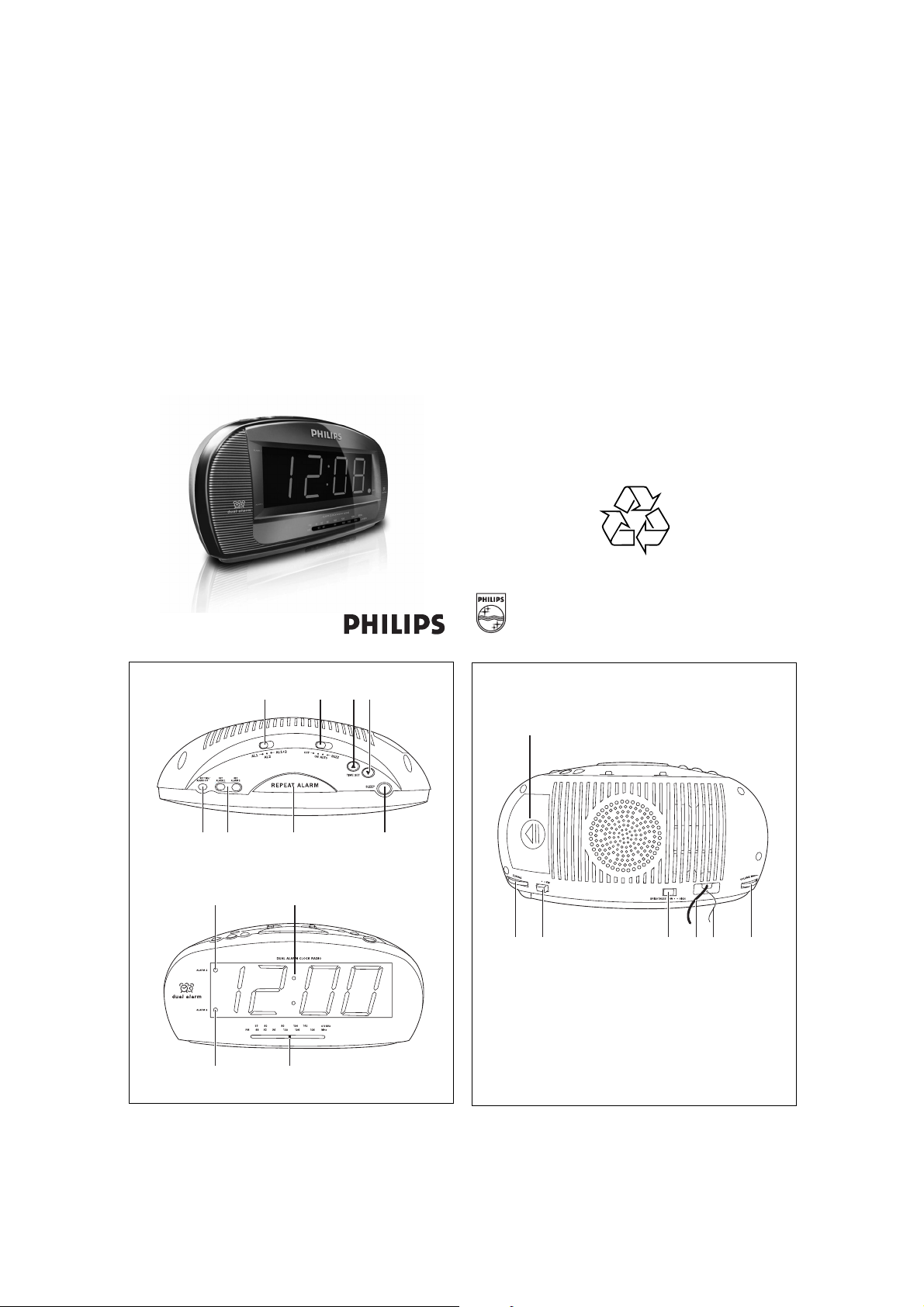
Clock Radio
User manual
Manuel d'utilisation
Manual del usuario
Gebruikershandleiding
Printed in China PDCC/YM - 615-1
Meet Philips at the Internet
http://www.philips.com
AJ3540
1
2
3
AJ3540
1
9
0
3567
2
48
!
AJ3540
MW
160
@
#
MW
$% ^ * (
&

Back View (see fig. 3 )
# Battery door - opens to store a 9 volts 6F22 battery (not included) for clock
memory backup.
$ TUNING - tunes to radio stations
% FM/MW - selects FM/MW waveband
^ BRIGHTNESS (High or Low) -selects display brightness
& Power cord -
connects to wall outlet
* Pigtail - improve FM reception
( VOLUME - adjusts the sound level
INSTALLATION
POWER SUPPLY
1
Check if the power supply, as shown on the type plate located on the bottom of the set, corresponds to your local power supply. If it does not, consult
your dealer or service center.
2
Connect the power cord to the wall outlet.
3
To disconnect the set from the power supply completely, remove the
plug from the wall outlet.
For users in the U.K.: please follow the instructions on page 2.
SELECTING DISPLAY BRIGHTNESS
This set allows you to choose high or low brightness of display.
•
Adjust BRIGHTNESS switch (located on the rear of the set) to HIGH or LOW
position.
English
CONTROLS
Top View (see fig. 1 )
1 SET TIME /ALARM OFF
- sets the clock time
- stops the active alarm for 24 hours
- switches off the radio sleep function
2 SET ALARM 1 / SET ALARM 2 - sets the alarm time for alarm 1 / alarm 2
3 AL1/ AL2 /AL1+2 - selects which alarm(s) you want to set alarm time on
4 REPEAT ALARM - switches off the active alarm for a 7-8 minutes period
5 OFF/ ON/ AUTO/ BUZZ
OFF: switches off the radio/alarm
ON: switches on the radio
AUTO: activates the radio for alarm
BUZZ: activates the buzzer for alarm
6 TIME SET 3 - to adjust time fast forward
7 TIME SET 4 - to adjust time back
8 SLEEP
- activates the radio for sleep function
- adjusts the sleep period
Front View (see fig. 2 )
9 ALARM 1 indicator - lights up when alarm 1 is activated.
0 ALARM 2 indicator - lights up when alarm 2 is activated.
! DISPLAY - shows the clock/alarm time and status of the setting
@ Frequency pointer - shows the radio frequency of your selected waveband
CLOCK MEMORY BACKUP
The clock memory backup allows your alarm and clock time settings to be stored
for up to a day when there is a power interruption e.g. power failure. The complete clock radio and display illumination will be switched off. As soon as the
power supply returns, the display will indicate the correct time.
1
Remove the battery door to insert a 9 volts 6F22 type battery (not included)
for backup.
2
Replace the battery door.
NOTE:
If no backup battery is installed or the power interruption is prolonged,
you will need to set the clock and alarm times again.
Batteries contain chemical substances so they should be disposed of
properly.
Standby power consumption . . . . . . . . . . . . . . . . . . . . . . . . . . . . . . . . . . . . . .2W
RADIO
You can use this set solely as a radio!
1
Adjust
OFF/ ON/ AUTO/ BUZZ
to ON to switch on the radio.
2
Select your waveband by adjusting the
FM/MW
switch
.
3
Adjust TUNING to tune to your desired station
.
4
Turn the VOLUME control to adjust the volume level
.
5
Adjust
OFF/ ON/ AUTO/ BUZZ
to OFF to switch off the radio.
To improve reception:
FM:
Extend and position the pigtail fully to obtain optimal reception.
MW:
uses a built-in antenna inside the set. Direct the antenna by adjusting the position of your set
.
SETTING THE CLOCK TIME
The time is displayed using the 24-hour clock.
1
Hold down SET TIME/ALARM OFF.
2
Press
TIME SET 3
or 4 repeatedly, or hold down
TIME SET 3
or 4to adjust
minute and/or hour.
-
TIME SET 3
: to adjust time fast forward
-
TIME SET 4
: to adjsut time back
3
Release SET TIME/ALARM OFF and
TIME SET 3
or 4when you reach the
correct setting.
™ The set clock time will show on the display and start to run.
USING THE ALARM
This set allows you to set one alarm (alarm 1 or alarm 2), or set two alarms
simultaneously. This set also offers you two alarm modes: Auto (radio) and Buzz.
SETTING THE ALARM TIME
1
Hold down SET ALARM 1 or SET ALARM 2
2
Press TIME SET 3 or 4repeatedly, or hold down TIME SET 3 or 4to
adjust minute and/or hour.
3
Release SET ALARM 1 or SET ALARM 2, and TIME SET 3 or 4when you
reach the desired time setting. The display will return to the clock time.
SELECTING THE ALARM MODE
1
Adjust AL1/AL2/AL1+2 to AL1 (alarm 1), or AL2 (alarm 2), or AL1+2 (alarm 1
+ alarm 2) .
2
Select your choice of alarm mode by adjusting
OFF/ ON/ AUTO/ BUZZ
to
AUTO or BUZZ.
™
The corresponding alarm indicator(s) will light up.
Helpful Hint:
•
If you have selected the radio mode, make sure you have adjusted the volume loud enough to wake you.
•
The buzzer is set at a fixed volume and cannot be adjusted.
