Page 1

Clock Radio
AJ100
User manual
Page 2

1
2
3
4
$
!
8
6
5
@
#
%
^
9
0
7
1
Page 3
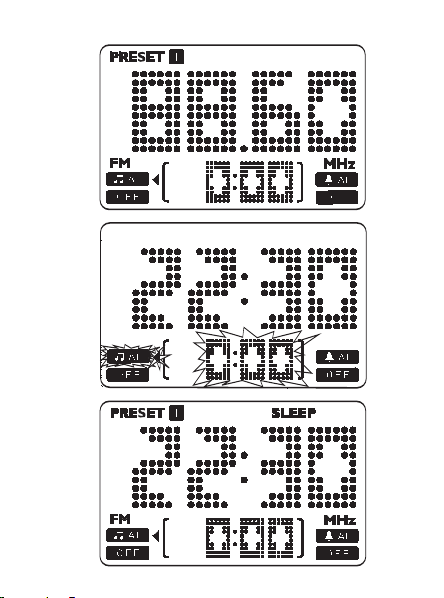
2
3
4
Page 4
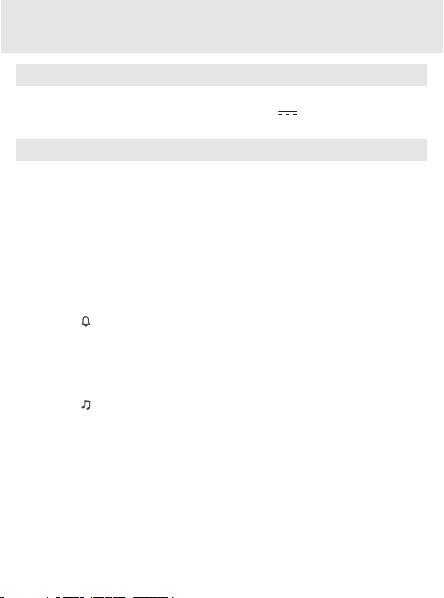
English
SUPPLIED ACCESSORIES
– 1X AC 7.5V adapter
(Input: 220-230V ~ 50Hz 30mA, Output: 7.5V 250mA)
TOP AND FRONT PANEL
1
REPEAT
ALARM /
(See 1)
BRIGHTNESS CONTROL
– switches off the alarm for a 9 minute period
– changes the brightness of the display illumination
– stops SLEEP function
2 DISPLAY –shows clock/alarm times and status of the set
3 ALARM RESET / SLEEP
– stops active alarm for 24 hours
– activates the radio for sleep function
–
displays/adjusts/switches off sleep timer
4
ALARM
–
switches on/off buzzer mode
– displays time
5 RADIO ON/OFF
– switches the radio on/off; displays radio frequency
– switches off sleep timer
6
ALARM
–
switches on/off radio mode
– displays time
7
RESET – press if the set / display does not react to operation of any button
Page 5
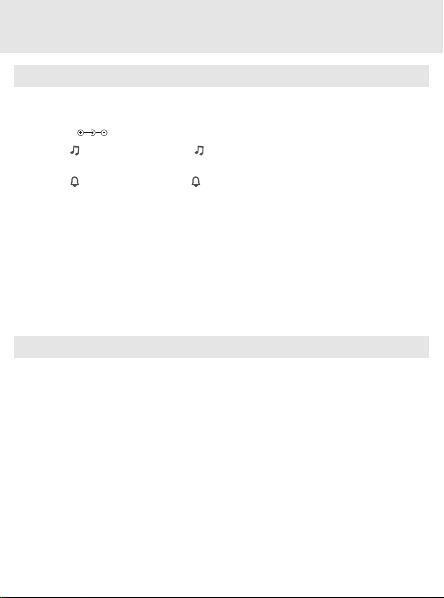
SIDE PANEL
8 TUNING +/-–tunes to radio stations
9
0 DC 7.5V
! SET AL / PRESET 1
(See1)
Pigtail – improves FM reception
–
socket for AC/DC 7.5V adapter
–
sets AL
time
– stores, recalls and shows station 1
@ SET AL / PRESET 2 –sets AL
time
– stores, recalls and shows station 2
# MIN + / PRESET 3 –adjusts the minutes for clock and alarm times
– stores, recalls and shows station 3
$ SET TIME / PRESET 4
– sets the clock time
– stores, recalls and shows station 4
% HR + / PRESET 5
– adjusts the hours for the clock and alarm times
– stores, recalls and shows station 5
^ VOLUME–adjusts the sound level
POWER SUPPLY
Mains adapter
Connect the mains adapter to the set's DC 7.5V socket and to the power
1
socket.
Helpful hints: To avoid damage to the set, use only the adapter supplied!
The type plate is located on the bottom of the set.
This product complies with the radio interference requirements of the
European Community.
Page 6

SELF-POWERED BACK-UP
The self-powered back-up conveniently allows your preset stations, alarm and clock
time settings to be stored for up to 3 minutes when there is a power interruption e.g.
AC power failure. The complete clock radio and backlight illumination will be switched
off.
If power supply returns after 3 minutes and the display shows:
• clock time blinking - indicates you need to re-adjust the clock time.
BASIC FEATURES
Reset
Should your set receive external interference e.g. static electricity from carpets, thunderstorms, etc. RESET allows you to clear all previous settings and start up again.
•Use a ballpoint pen to press the RESET hole found on the bottom of the set.
Illumination brightness
Press REPEAT
•
The brightness of the display can be adjusted:
Bright
ALARM /
BRIGHTNESS CONTROL once or more.
➟ Low ➟ Off ➟ Bright
.
SETTING THE CLOCK
The time is displayed using the 24-hour clock.
1. Check the radio is switched off.
2. Press SET TIME to enter the clock setting mode.
Hold down or press HR + or MIN + repeatedly to set and adjust the hours
3.
and minutes respectively. Release HR + or MIN + when you have reached
the correct setting.
4. Press SET TIME
to confirm.
Page 7

RADIO
Press
RADIO ON/OFF
1
™
Display shows the radio frequency of the last selected waveband briefly
before returning to the clock time. Your preset station is also shown if you
are listening to a preset. (See 2)
2
Adjust the sound using VOLUME
3 To select preset stations, press the respective PRESET button (1-5) once or
Press
RADIO ON/OFF
4
TUNING TO RADIO STATONS
Automatic tuning
•Press TUNING +/- one second or more to tune to your station.
™The radio automatically tunes to a station of sufficient reception.
Manual tuning
•Press TUNING +/- briefly or repeatedly until you reach the desired frequency.
To improve reception:
For FM, extend and position the pigtail fully to obtain optimum reception.
STORING AND USING PRESET STATIONS
You can store up to a total of 5 FM radio stations in the memory.
1 Tune to your desired station (see TUNING TO RADIO STATIONS).
2 To store a preset, hold down briefly on a PRESET button 1-5 until you hear a double
beep.
Display shows the preset number of your station.
™
3 Repeat steps 1 and 2 to store your other stations.
•You can overwrite a preset station by storing another frequency in its place.
Press a
PRESET button 1-5 to listen to a preset station.
4
once to switch on the radio.
repeatedly.
to switch off.
.
Page 8

USING THE ALARM
GENERAL
Two different alarm times can be set. This can be useful when you need to be
woken up at a different time e.g. during the week and at the weekend:
• ALARM - radio mode
• ALARM - buzzer mode. The gentle wake buzzer alarm increases its beep tone
frequency within seconds.
SETTING THE ALARM TIME AND MODE
1. Check the radio is switched off.
2. Press ALARM or ALARM to on.
™
Display: OFF
3. Press and
4.
Hold down or press HR + or MIN + repeatedly to set and adjust the hours
and minutes respectively. Release HR + or MIN + when you have reached
the correct setting.
5. After both the hours and minutes are set, press
confirm the setting.
Helpful hints:
–
If you have selected ALARM , make sure you have properly tuned to a
station before turning off the set.
–
If you set and activate the same time for both alarms, only the ALARM will be
activate at the set time.
–
When both ALARM and ALARM are turned on, by default the display
shows the alarm time nearest to activtion.
–
To check the alarm time setting for ALARM or ALARM , press ALARM or
ALARM button.
–
It is not possible to adjust the alarm time during an alarm call or the repeat alarm
mode.
disappears under the respective
hold SET AL or SET AL until alarm time digits flash.
(See 3)
AL
or ALicon.
SET AL or SET AL
to
Page 9

SWITCHING OFF THE ALARM
There are three ways of switching off the alarm. Unless you cancel the alarm
completely, the 24-hour ALARM RESET will be automatically selected after 59
minutes from the time your alarm first goes off.
24 HOUR ALARM RESET
If you want the alarm mode to be stopped immediately but also wish to retain
the same alarm setting for the following day:
•
Press
ALARM RESET / SLEEP
™
You will hear a beep tone confirming 24 hour reset activation.
.
REPEAT ALARM
This repeats your alarm call at 9 minute intervals.
•
During the alarm call, press REPEAT
™
Display shows
•
Repeat if desired (up to a maximum of 6 times).
(AL)
ALARM /
or
(AL)
flashing during a repeat alarm.
BRIGHTNESS CONTROL..
CANCELING THE ALARM COMPLETELY
•
Press
ALARM
or
ALARM
under the respective
button once or more until the OFF appears
(AL)
or (AL) icon.
Page 10

SLEEP
(See 4)
About Sleep
This set has a built-in sleep timer, which enables the radio to be automatically
switched off after a set period of time. There are four sleep time options.
Setting and switching off SLEEP
1 Within 1 second,
SLEEP and SL: 60
™
The radio is automatically switched on and tunes to the last station.
2 To select other sleep time options, press ALARM RESET / SLEEP
second before the display returns to clock time.
™
The display shows in sequence: SL : 30, SL : 15 and OFF.
3
To cancel sleep, press either:
–
RADIO ON/OFF
– REPEAT
–
ALARM RESET / SLEEP
display.
press
.
ALARM /
BRIGHTNESS CONTROL.
ALARM RESET / SLEEP
once or more until
twice until the display shows
again within 1
SLEEP
disappears from the
ENVIROMENTAL INFORMATION
All unnecessary packaging material has been omitted. The packaging can
be easily separated into three materials: cardboard, polystyrene and plastic.
Your set consists of materials which can be recycled if disassembled by a specialized company. Please observe the local
regulations regarding the disposal of packaging, dead batteries
and old equipment.
Page 11

MAINTENANCE & SAFETY
•
Install the unit near the AC outlet and where the AC power plug can be easily
reached.
•
The apparatus shall not be exposed to dripping or splashing.
•
Do not expose the set to humidity, rain, sand or excessive heat caused by
heating equipment or direct sunlight.
•
To clean your set, use a soft damp cloth or chamois leather. Do not use cleaning products, which contain benzene, thinner, etc. as these may harm the
housing.
Disposal of your old product
Your product is designed and manufactured with high quality materials
and components, which can be recycled and reused.
When this crossed-out wheeled bin symbol is attached to a
product it means the product is covered by the European
Directive 2002/96/EC.
Please inform yourself about the local separate collection
system for electrical and electronic products.
Please act according to your local rules and do not dispose of your old
products with your normal household waste. The correct disposal of your
old product will help prevent potential negative consequences for the
environment and human health.
Page 12

TROUBLESHOOTING
If a fault occurs, first check the points listed below before taking the set for repair.
If you are unable to remedy a problem by following these hints, consult your dealer or
service centre.
WARNING: Under no circumstances should you try to repair the set yourself, as this
No sound
– Volume not adjusted
• Adjust the volume
Display error / no reaction to any controls
– Electrical malfunction
•
Intermittent crackling sound during FM reception
– Weak signal
•
The alarm does not function
–
• See SETTING THE ALARM
– Volume too low for radio
• Increase the volume
– ALARM not tuned to a radio station
•Check if the set is tuned to a radio station before you set ALARM and when you
will invalidate the guarantee. Do not open the set as there is a risk of
electric shock!
Press the RESET hole on the bottom of the set with a ball-pen.
Extend and position the pigtail aerial
Alarm time/ mode not set
switch off the radio.
Page 13

CAUTION
- Visible and invisible laser radiation. If the cover is open, do not look
at the beam.
- High voltage! Do not open.You run the risk of getting an electric
shock. The machine does not contain any user-serviceable parts.
- Modification of the product could result in hazardous radiation of
EMC or other unsafe operation.
Page 14

English
Clock radio
Meet Philips at the Internet
http://www.philips.com
Printed in China PDCC-JH-AZ-0645
