Page 1
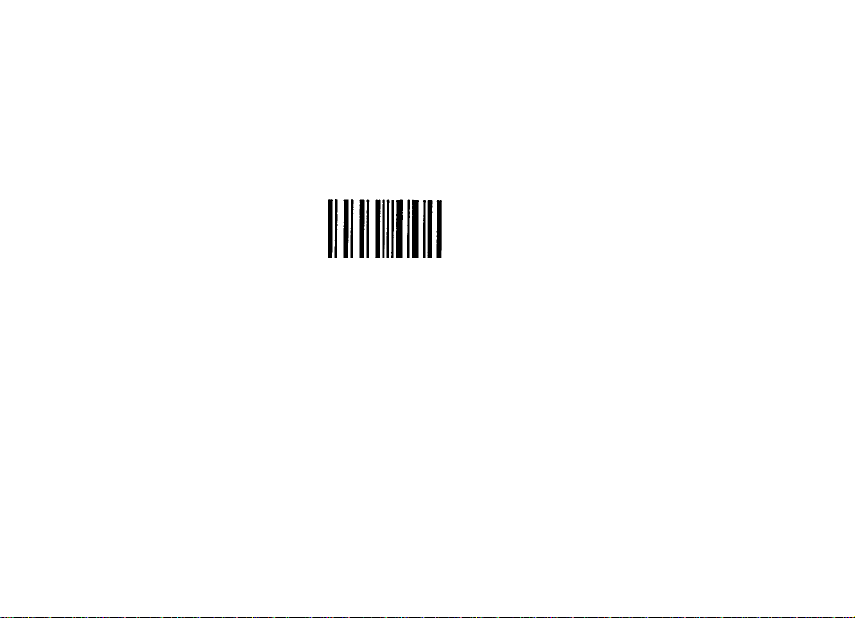
□Ъоооаа 001698
Page 2

'V
Page 3
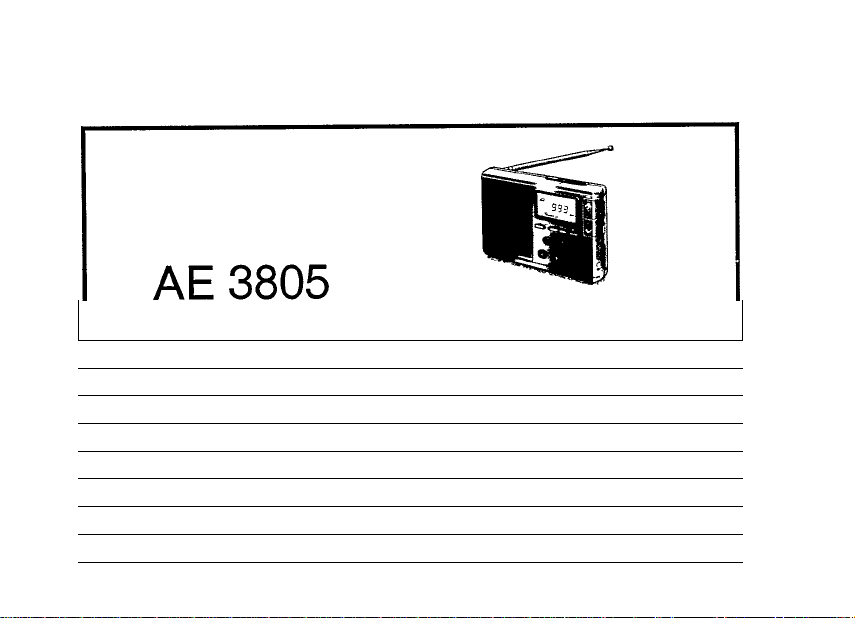
CONSUMER ELECTRONICS
PHILIPS
@)
(©
CD
CD
CD
World receiver
Récepteur mondial
Weltempfânger
Wereldontvanger
Radiorreceptor mundial
Radioricevitore mondiale
Kortvâgsradio
Page 4

cl English
page 5
H| Français
. * •
Deutsch
Í Nederlands
Español
Italiano
Svenska
Dansk
Typeskiltet findes pâ bagsiden af apparateli.
Dette Produkt overholder kravene til radlo-interferens
af Europæisk Fællesmarked.
V>r..
' - -- -• •'-• i o-.'v . ,• .-T-, " - -V'«-. Á‘r.
pages
Seite 11
pagina 14
página 17
pagina 20
sida 23
Page 5

SLEEP ■
STOREmr.lE SET ■
DISPLAY ■
BAND
RADIO/BUZZ
a/v
Page 6

о-
- ■■
-:r-í- í-ГЧ4^:-'T-
Page 7

English
WHICH BUTTONS ARE WHERE ?
Display - radio and clock display
STORE/TIME SET - to store a preferred transmitter
and to set the clock and the alarm
SLEEP - to switch the slumber function on/off
DISPLAY - to select the display function
TIMER - to switch the alarm on/off
BAND - to select the wave range
TUNE ^ - lights when a station is found
ON/OFF - to switch the radio on/off
RADIO/BUZZ-alarm with radio orwith buzzer + radio
VOL. - to adjust the volume
time
PRESET - for 20 preferred transmitters
0 - earphone socket
6V DC - socket for the mains adapter
The type plate Is on the rear of the radio.
This set complies with the radio interference require
ments of the European Community.
- to locate the required station and to adjust the
SUPPLY
Batteries
• Open the battery compartment and insert as in
dicated four (preferably alkaline) batteries, type R6,
UM3 or AA.
• Replace the batteries on time to avoid erasure of the
preset stations. Turn off the radio and replace the
batteries within 3 minutes.
• Remove the batteries if exhausted or if they will not
be used again for a long period.
Mains adapter
• Connect a mains adapter to the 6 V DC socket. The
adapter must supply 6 V DC ffi-e-©, minuspole © to
the centre pin of the socket
DISPLAY
When the radio is switched off (OFF), the display
shows the time (AM or PM).
• Press DISPLAY to see the alarm time ®
• Press DISPLAY again to switch back to time. The
display also switches back to time automatically after
5 seconds.
When the radio is switched on (ON), the display shows
the tuned frequency with the selected wave range.
• Press DISPLAY to switch to alarm time @L The
display automatically switches back to frequency
after 5 seconds.
• Press DISPLAY again to switch from alarm time to
time.
• Press DiSPLAY once more to return to frequency.
Page 8

■'r .5
i.'V ‘
RADIO RECEPTION
• Set ON/OFF to ON. The radio is on.
• Adjust the volume with VOL..
You may connect an earphone with 3.5 mm plug to
socket ¡TJ. The loudspeakers are then muted.
•. ^
• Select the wave range using BAND. The selected
wave range will appear in the display.
• Tune automatically, manually or by means of the
PRESET buttons to a radio station. How this is done is
described in the following chapters. The display shows
the frequency in ’MHz’ (for FM and SW) or ’kHz’ (for
AM/MW). TUNE will light up at correct tuning.
- For FM, pull out the telescopic aerial. To improve
FM-reception, incline and turn the aerial.
- For AM/MW (Medium Wave), the set is provided with
a built-in aerial which can be directed by turning the
whole set
- For Short Wave (SW), the telescopic aerial must be
pulled out and placed in the vertical position.
• To switch off the radio, set ON/OFF to OFF.
Automatic tuning
• Keep '' or pressed until the frequency on the
display keeps on changing; then release the button.
• Tuning stops when a strong transmitter has been
found.
• If the transmitter found is not the desired one, simply
repeat this operation.
• You can interrupt tuning by pressing the opposite ~-
or button.
• On SW it is possible to accelerate automatic tuning
by keeping or ^ pressed.
Manual tuning
Manual tuning is useful when you already know the
frequency of the transmitter (e.g. from your programme
guide).
• Press '' or '' briefly each time. In this way the
frequency is changed step-by-step until finally the right
frequency has been reached. One step is 0.05 MHz
(50 kHz) on FM. 9 kHz on AM and 0.005 MHz (5 kHz) on
SW.
Preferred transmitters
You can store 20 preferred transmitters in the memory,
5 on each wave range.
• Tune to the desired station.
• Press STORE. In the display ’PRESET starts to
flash.
• Press the PRESET button on which you want to store
the station.
• To tune to a preferred transmitter, first select the
wave range and then press the desired PRESET
button.
x”, '-r- *'^V- ». . f . . ' 1 ... - c Ì - .. -i. • . . . ' - - - -r
Page 9

CLOCK ALARM
Adjusting the time
• Make sure the radio is switched off. The display
shows the time.
• Keep TIME SET pressed and set the hours with
and the minutes with The display shows TIME SET.
• Release TIME SET. The display now shows the
correct time.
SLUMBER
The radio has a built-in slumber function. This function
enables you to listen to the radio before you fall asleep.
You will not have to switch off the radio yourself. This
will take place automatically after 60 minutes.
• If you wish to slumber, press SLEEP only.
You can switch off the radio before the slumber time
has elapsed;
• Press SLEEP and the radio is switched off.
- If ON/OFF is set to ON, the slumber function will not
work, because the radio simply remains switched on.
- The slumber function does not affect the alarm.
Adjusting the alarm time
• Press DISPLAY. The display shows the alarm time
• Keep TIME SET pressed and set the hours with ^
and the minutes with The display shows TIME SET.
• Release TIME SET. The display shows the alarm
time @1 and switches back to the time automatically
after 5 seconds.
Alarm on/off
• Set RADIO/BUZZ to:
- RADIO if you wish to be woken by the radio; make
sure the volume is loud enough to wake you.
- BUZZ if you wish to be woken by buzzer + radio.
- BUZZ and set VOL. to min if you wish to be woken by
the buzzer only.
• Press TIMER. The display shows TIMER RADIO’
(radio) or TIMER S’ (buzzer -h radio).
• At the set alarm time you wiil be awakened by the
radio and/or the buzzer.
• Switch off the alarm by pressing TIMER again. After
120 minutes the alarm will switch itself off.
Page 10

Page 11

5A.S-.
i '^V.,
Ч*'
.;■ y. " ~:,w.:- fr-y r^:.t '.'У-Ч’.
-Г’.■ '• -■’:,'í
