Page 1
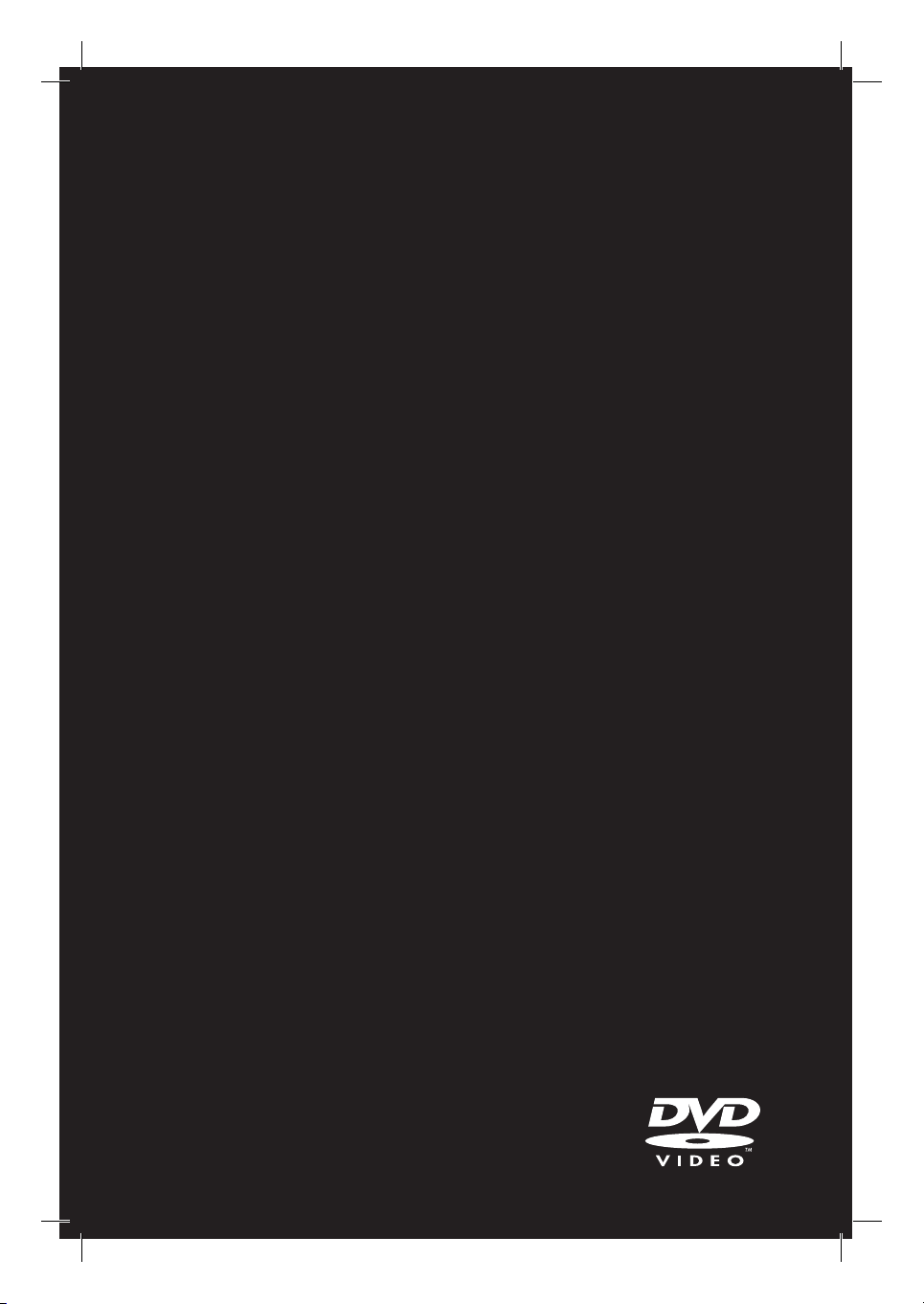
Model: 440
DVD VIDEO PLAYER
.
User Manual
.
Manuel d’utilisation
.
Manual del usuario
.
Benutzerhandbuch
.
Gebruikershandleiding
Page 2

Important notes for users in the
U.K.
Mains plug
This apparatus is tted with an approved 13
Amp plug. To change a fuse in this type of
plug proceed as follows:
1 Remove fuse cover and fuse.
2 Fix new fuse which should be a BS1362
5 Amp, A.S.T.A. or BSI approved type.
3 Re t the fuse cover.
ATTENTION!
For Customer Use:
Read carefully the information located at the
bottom or rear of your DVD Video Player and
enter below the Serial No. Retain this
information for future reference.
Model No. 440
Serial No. _______________
If the tted plug is not suitable for your socket
outlets, it should be cut off and an appropriate
plug tted in its place.
If the mains plug contains a fuse, this should
have a value of 5 Amp. If a plug without a fuse
is used, the fuse at the distribution board
should not be greater than 5 Amp.
Note: The severed plug must be disposed of to
avoid a possible shock hazard should it be
inserted into a 13 Amp socket elsewhere.
How to connect a plug
The wires in the mains lead are coloured with
the following code: blue = neutral (N),
brown = live (L).
As these colours may not correspond with the
colour markings identifying the terminals in
your plug, proceed as follows:
– Connect the blue wire to the terminal
marked N or coloured black.
– Connect the brown wire to the terminal
marked L or coloured red.
– Do not connect either wire to the earth
terminal in the plug, marked E (or e) or
coloured green (or green and yellow).
Before replacing the plug cover, make certain
that the cord grip is clamped over the sheath
of the lead - not simply over the two wires.
Copyright in the U.K.
Recording and playback of material may
require consent. See Copyright Act 1956 and
The Performer’s Protection Acts 1958 to
1972.
The apparatus shall not be exposed to
dripping or splashing and that no objects lled
with liquids, such as vases, shall be placed on
apparatus.
Ensure that the power outlet is always within
reach. If abnormal situations occur, fully
disconnect power: unplug the power cord
from the power outlet.
This product complies with the radio
interference requirements of the
European Community.
This product complies with
the requirements of the
following directives and
guidelines: 2006/95/EC +
2004/108/EC
2
Page 3
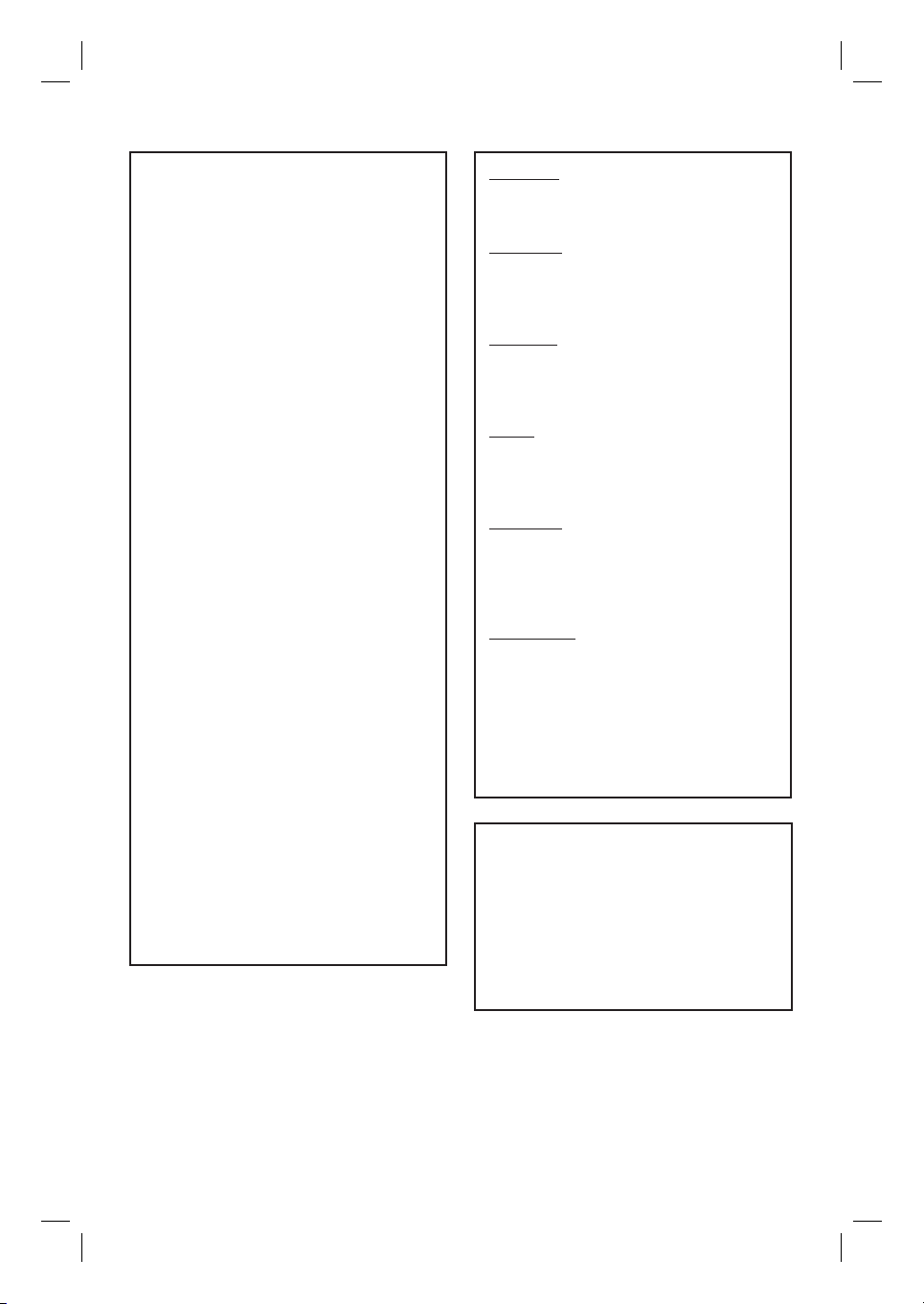
DK
Advarsel: Usynlig laserstråling ved
åbning når sikkerhedsafbrydere er ude
af funktion. Undgå utsættelse for
stråling.
Bemærk: Netafbryderen er sekundært
indkoblet og ofbryder ikke strømmen
fra nettet. Den indbyggede netdel er
derfor tilsluttet til lysnettet så længe
netstikket sidder i stikkontakten.
S
Klass 1 laseraparat
Varning! Om apparaten används på
annat sätt än i denna bruksanvisning
speci cerats, kan användaren utsättas
för osynlig laserstrålning, som
överskrider gränsen för laserklass 1.
Observera! Stömbrytaren är sekundärt
kopplad och bryter inte strömmen från
nätet. Den inbyggda nätdelen är därför
ansluten till elnätet så länge
stickproppen sitter i vägguttaget.
SF
Luokan 1 laserlaite
Varoitus! Laitteen käyttäminen muulla
kuin tässä käyttöohjeessa mainitulla
tavalla saattaa altistaa käyttäjän
turvallisuusluokan 1 ylittävälle
näkymättömälle lasersäteilylle.
Oikeus muutoksiin varataan. Laite ei
saa olla alttiina tippu-ja roiskevedelle.
Huom. Toiminnanvalitsin on kytketty
toisiopuolelle, eikä se kytke laitetta irti
sähköverkosta. Sisäänrakennettu
verkko-osa on kytkettynä
sähköverkkoon aina silloin, kun pistoke
on pistorasiassa.
CAUTION
VISIBLE AND INVISIBLE LASER RADIATION
WHEN OPEN. AVOID EXPOSURE TO BEAM
ADVARSEL
SYNLIG OG USYNLIG LASERSTRÅLING VED
ÅBNING UNDGÅ UDSÆTTELSE FOR
STRÅLING
VARNING
SYNLIG OCH OSYNLIG LASERSTRÅLNING
NÄR DENNA DEL ÄR ÖPPNAD BETRAKTA
EJ STRÅLEN
VARO!
AVATTAESSA OLET ALTTIINA NÄKYVÄLLE
JA NÄKYMÄTTÖMÄLLE LASER SÄTEILYLLE.
ÄLÄ KATSO SÄTEESEEN
VORSICHT
SICHTBARE UND UNSICHTBARE
LASERSTRAHLUNG WENN ABDECKUNG
GEÖFFNET NICHT DEM STRAHL
AUSSETZEN
ATTENTION
RAYONNEMENT LASER VISIBLE ET
INVISIBLE EN CAS D’OUVERTURE
EXPOSITION DANGEREUSE AU FAISCEAU
LASER
Type Semiconductor laser
InGaAlP (DVD)
AIGaAs (CD)
Wave length 658 nm (DVD)
790 nm (CD)
Output Power 7.0 mW (DVD)
10.0 mW (VCD/CD)
Beam divergence 60 degrees
3
Page 4
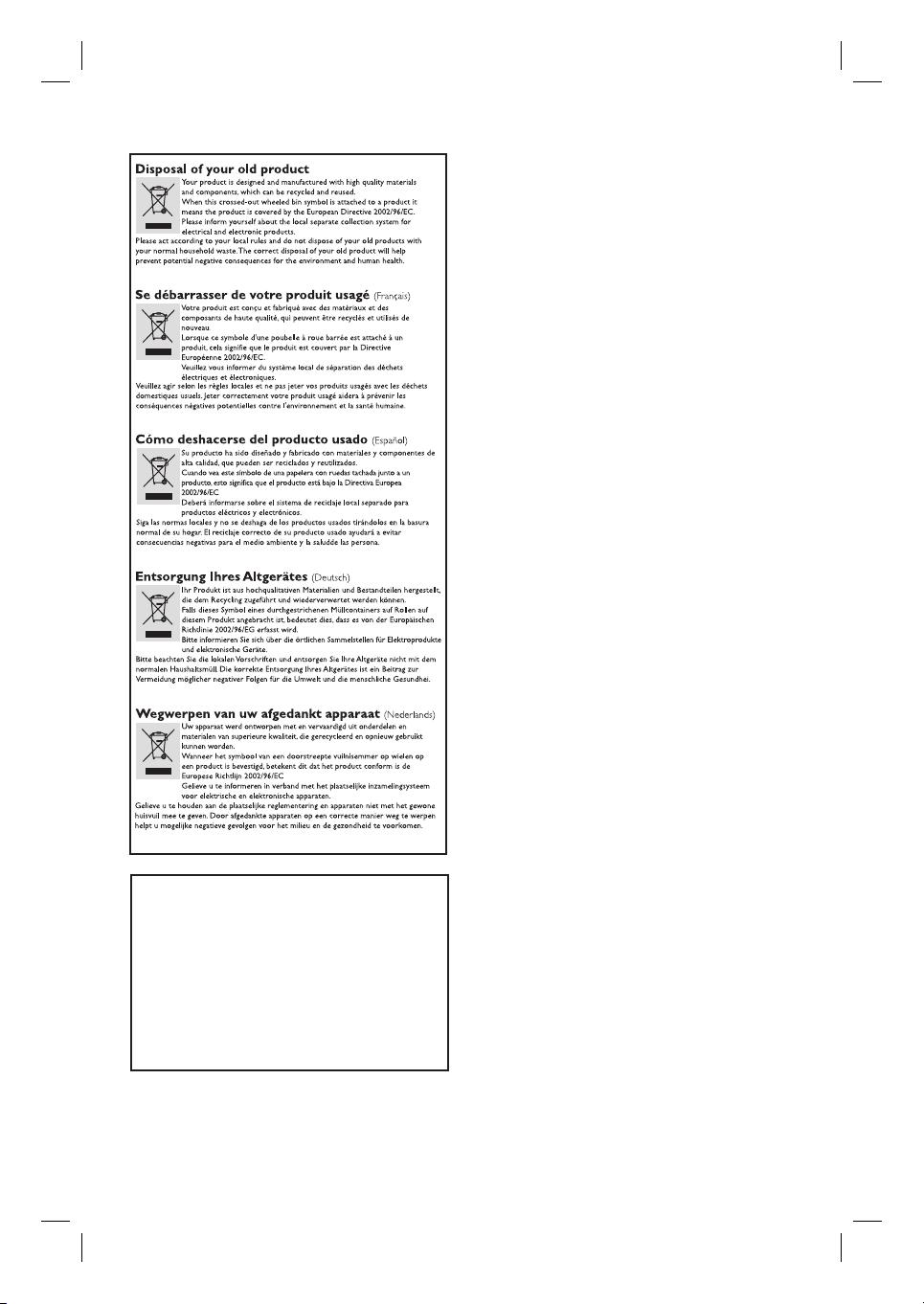
Laser Safety
This unit employs a laser. Due to possible
eye injury, only a quali ed service person
should remove the cover or attempt to
service this device.
NOTE:
Pictures shown maybe different
between countries.
CAUTION:
WARNING LOCATION: ON THE
BACKPLATE OF THE SET
NEVER MAKE OR CHANGE
CONNECTIONS WITH THE POWER
SWITCHED ON.
This product incorporates copyright protection
technology that is protected by method claims of
certain U.S. patents and other intellectual property
rights owned by Macrovision Corporation and
other rights owners. Use of this copyright protection technology must be authorised by Macrovision Corporation, and is intended for home and
other limited viewing uses only unless otherwise
authorised by Macrovision Corporation. Reserve
engineering or disassembly is prohibited.
‘CONSUMERS SHOULD NOTE THAT NOT ALL HIGH
DEFINITION TELEVISION SETS ARE FULLY
COMPATIBLE WITH THIS PRODUCT AND MAY CAUSE
ARTIFACTS TO BE DISPLAYED IN THE PICTURE. IN
CASE OF 525 OR 625 PROGRESSIVE SCAN PICTURE
PROBLEMS, IT IS RECOMMENDED THAT THE USER
SWITCH THE CONNECTION TO THE ‘STANDARD
DEFINITION’ OUTPUT. IF THERE ARE QUESTIONS
REGARDING OUR TV SET COMPATIBILITY WITH THIS
MODEL 525p AND 625p DVD PLAYER, PLEASE
CONTACT OUR CUSTOMER SERVICE CENTER.’
4
Page 5
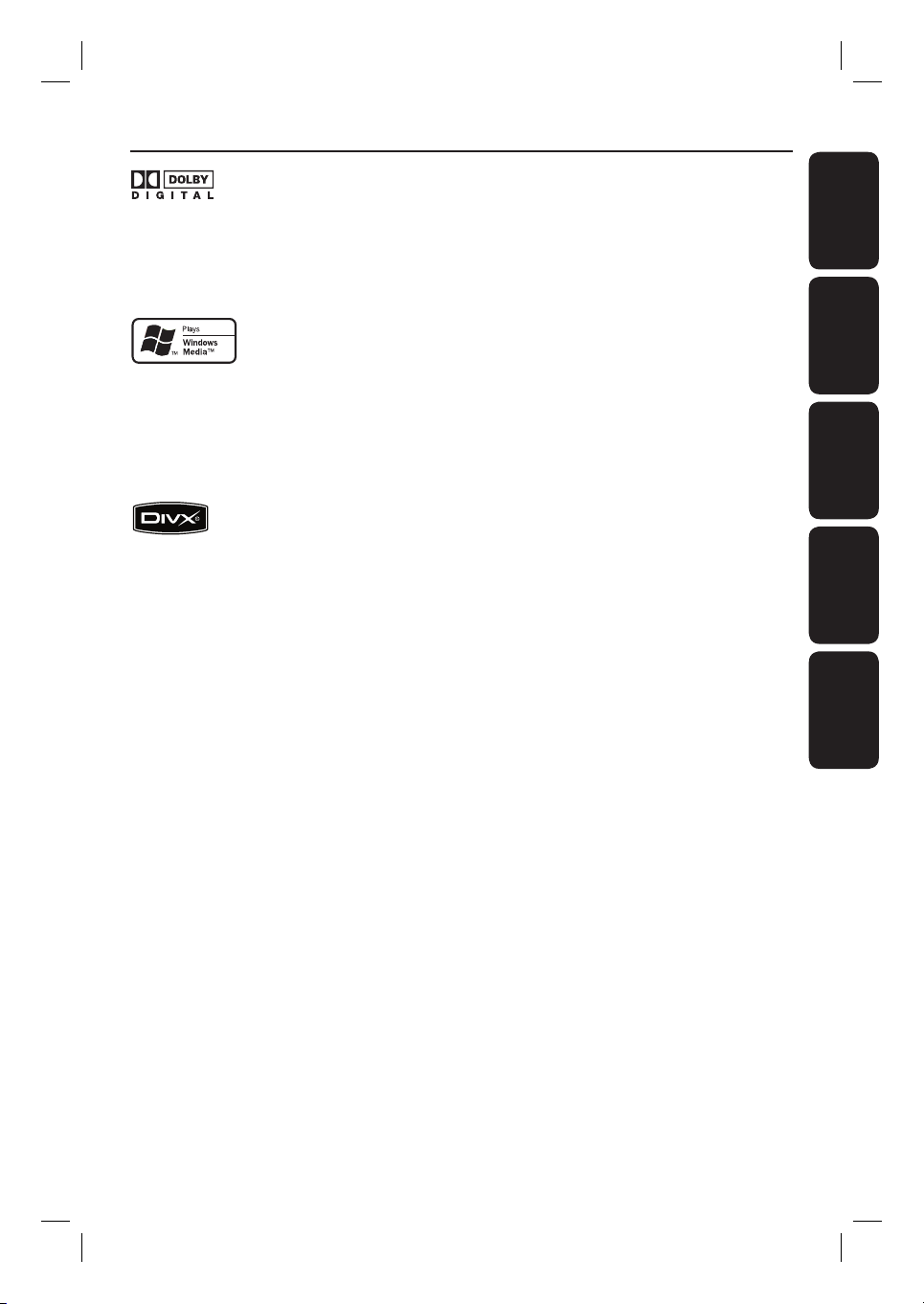
Index
Manufactured under license from Dolby
Laboratories. Dolby and the double-D
symbol are trademarks of Dolby Laboratories.
Windows Media and the Windows logo are
trademarks, or registered trademarks of
Microsoft Corporation in the United States
and/or other countries.
DivX, DivX Certi ed and associated logos
are trademarks of DivX, Inc. and are used
under license.
English ------------------------------------ 6
EnglishFrançaisEspañolDeutschNederlands
Français ----------------------------------46
Español ---------------------------------- 86
Deutsch -------------------------------- 126
Nederlands ---------------------------- 166
5
Page 6
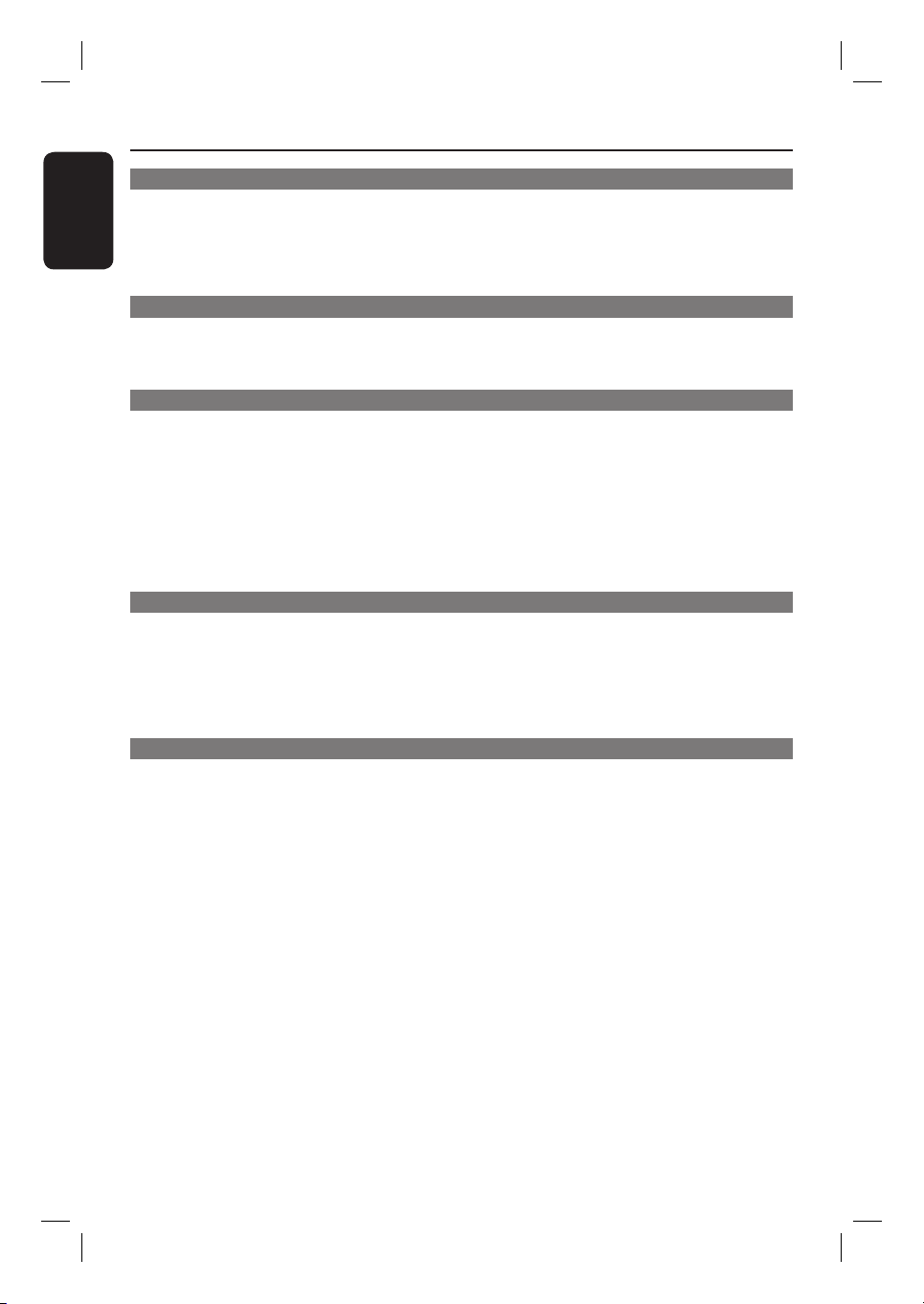
Table of contents
English
General
General Information ........................................................................................................8
Setup precautions .................................................................................................................................................8
Accessories supplied ...........................................................................................................................................8
Cleaning discs ........................................................................................................................................................8
About recycling .....................................................................................................................................................8
Product Overview
Your DVD Player ............................................................................................................... 9
Remote Control .........................................................................................................10-12
Using the remote control ................................................................................................................................12
Connections
Basic Connections .....................................................................................................13-14
Step 1: Connecting to television ....................................................................................................................13
Option 1: Using Scart socket (RGB) ......................................................................................................13
Option 2: Using Composite Video sockets (CVBS) ..........................................................................13
Option 3: Using Component Video sockets (Y Pb Pr) .....................................................................14
Step 2: Connecting the power cord ..............................................................................................................14
Optional Connections .................................................................................................... 15
Connecting to an Analogue Stereo System ................................................................................................15
Connecting to a Digital AV Ampli er/Receiver .........................................................................................15
Basic Setup
Getting Started ..........................................................................................................16-18
Finding the correct viewing channel .............................................................................................................16
Setting language preferences .....................................................................................................................16-17
On-screen display (OSD) language ........................................................................................................16
Audio, Subtitle and Disc Menu language for DVD playback ...........................................................17
Setting up Progressive Scan feature ..............................................................................................................18
Disc Playback
Disc Operations .........................................................................................................19-29
Playable discs .......................................................................................................................................................19
Region codes for DVD discs ...........................................................................................................................19
Playing a disc .......................................................................................................................................................20
Basic playback controls .................................................................................................................................... 20
Other playback features for video discs ...............................................................................................21-22
Using the Disc Menu ..................................................................................................................................21
Changing sound track language ............................................................................................................. 22
Changing subtitle language ...................................................................................................................... 22
Zooming ...................................................................................................................................................... 22
Playback Control (VCD/SVCD) ............................................................................................................ 22
6
Page 7
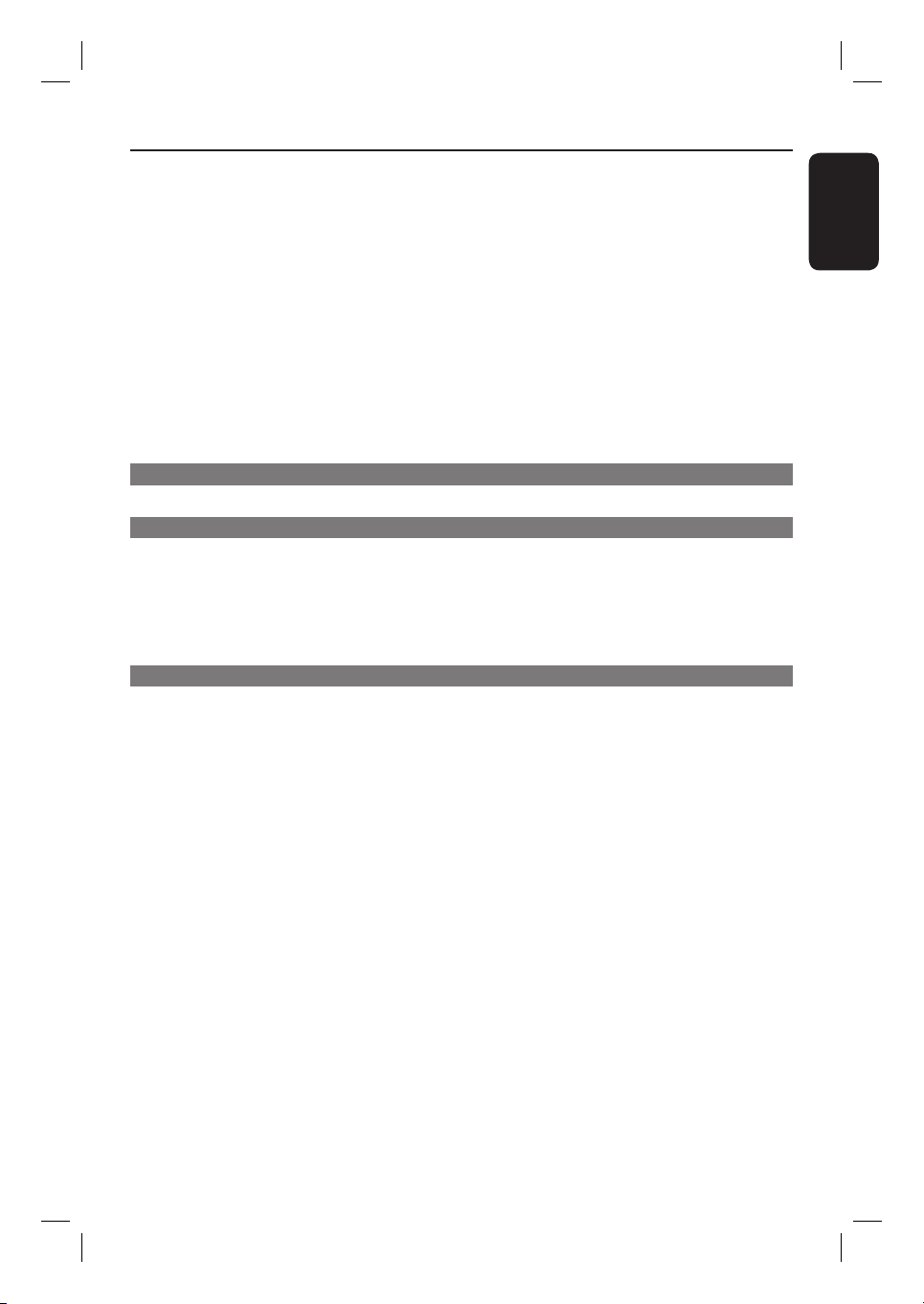
Table of contents
Using Display menu options .................................................................................................................... 23-25
Selecting title/chapter/track .....................................................................................................................23
Switching camera angles ..........................................................................................................................23
Searching by time ........................................................................................................................................24
Viewing playing time ...................................................................................................................................24
Preview function (VCD/SVCD/DVD) ................................................................................................... 25
Selecting various repeat functions ........................................................................................................ 25
Repeating a spec c section (A-B) .......................................................................................................... 25
Special Audio CD feature ................................................................................................................................26
Playing a
Playing a JPEG photo disc (slide show) ........................................................................................................27
Playing a MP3/ WMA disc ............................................................................................................................... 28
Playing music and photo les simultaneously .............................................................................................29
USB Playback
USB Operation ...............................................................................................................30
Setup Options
Setup Menu Options ..................................................................................................31-38
Accessing the setup menu ................................................................................................................................31
Others
Troublesho oting ........................................................................................................ 39- 41
Speci cations .................................................................................................................. 42
Glossary...................................................................................................................... 43-44
DivX® disc ..............................................................................................................................26
Preview function ..........................................................................................................................................27
Zooming.........................................................................................................................................................27
Flip/Rotate picture ......................................................................................................................................27
General Setup Page ....................................................................................................................................32
Audio Setup Page ................................................................................................................................. 33-34
Video Setup Page ................................................................................................................................ 35-36
Preference Page .................................................................................................................................... 37-38
English
7
Page 8
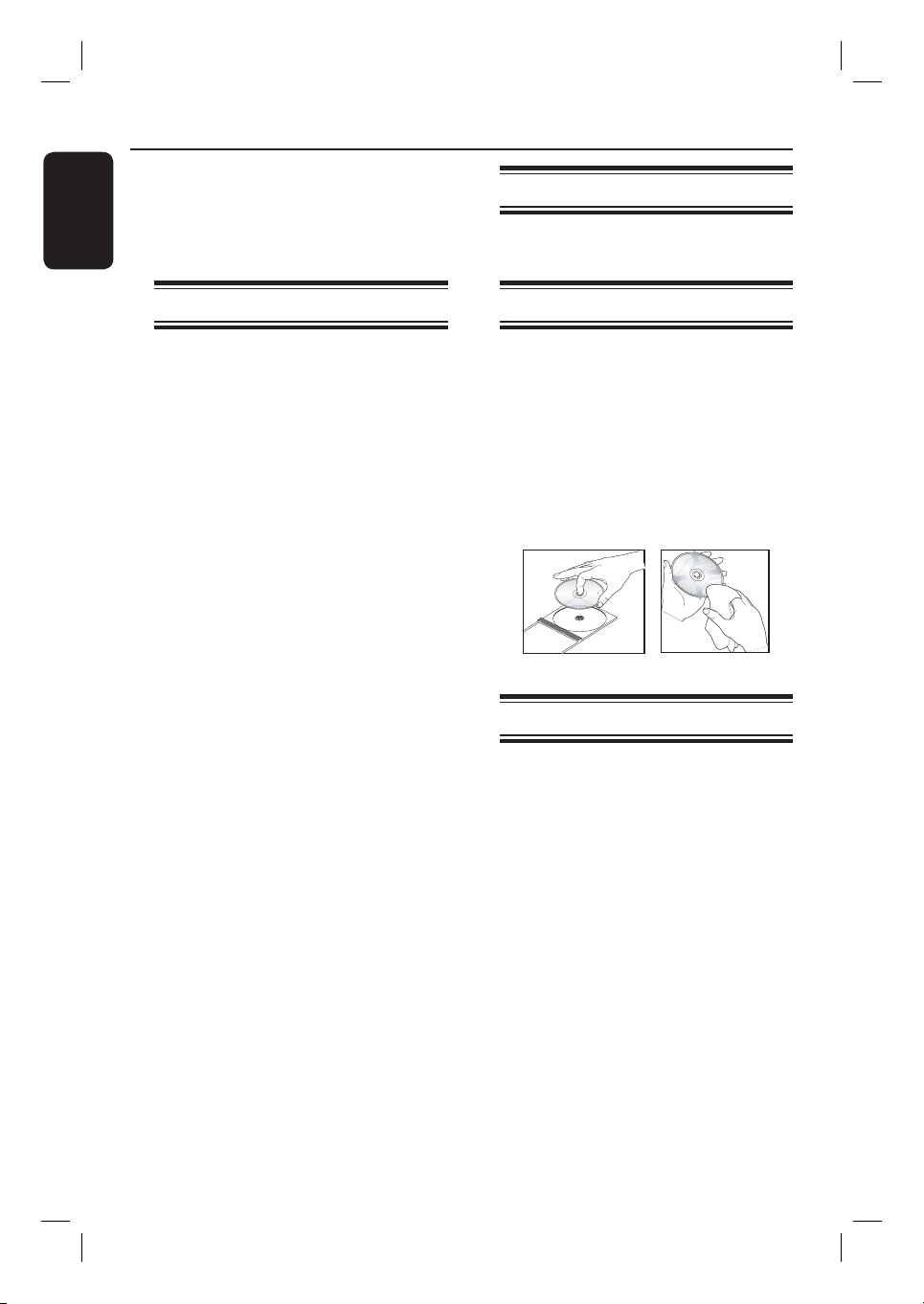
General Information
English
WARNING!
This unit does not contain any userserviceable parts. Please leave all
maintenance work to quali ed
personnel.
Setup precautions
Finding a suitable location
– Place this unit on a at, hard and stable
surface. Never place the unit on a carpet.
– Never place this unit on top of other
equipment that might heat it up (e.g.,
receiver or ampli er).
– Never put anything under this unit
(e.g., CDs, magazines).
– Install this unit near the AC outlet
where the AC power plug can be easily
reached.
Space for ventilation
– Place this unit in a location with
adequate ventilation to prevent internal
heat build up. Allow at least 10 cm (4”)
clearance from the rear and the top of
this unit and 5 cm (2”) from the left and
right to prevent overheating.
Accessories supplied
– 1 remote control with batteries
Cleaning discs
CAUTION!
Risk of damage to discs! Never use
solvents such as benzene, thinner,
cleaners available commercially, or antistatic sprays intended for discs.
Wipe the disc with a micro ber cleaning
cloth from the centre to the edge in a
straight line movement.
About recycling
Avoid high temperature, moisture,
water and dust
– This unit must not be exposed to
dripping or splashing.
– Never place any object or items that
can damage this unit (e.g., liquid lled
objects, lighted candles).
8
This user manual is printed on nonpolluting paper. This unit contains a large
number of materials that can be recycled.
If you are disposing an old equipment,
please take it to a recycling centre.
Please observe the local regulations
regarding disposal of packaging materials,
exhausted batteries and old equipment.
Page 9

Your DVD Player
English
1 2
a STANDBY-ON
– Turns on this unit or turns off to normal
standby mode.
b Disc tray
c OPEN/CLOSE ç
– Opens/closes the disc tray.
d Display panel
– Show information about the current
status of this unit.
e IR Sensor
– Point the remote control towards this
sensor.
43
6
5
f STOP Ç
– Stops playback.
g PLAY/PAUSE u
– Starts/pauses playback.
h (USB) socket
– Input for USB ash drive.
7
8
9
Page 10

Remote Control
English
a 2 (Standby-On)
– Turns on this unit or turns off to normal
standby mode.
1
2
b DISPLAY
– Displays the current status or disc
information.
c SEARCH
3
4
5
6
7
8
9
– Starts playback from designated point.
d
– : Cursor buttons for moving up/
down or press up/down for a slow
forward or backward search.
– : Cursor buttons for moving to the
left/right or press left/right for fast
backward or forward search.
OK
– Con rms an entry or selection.
e SETUP
– Enters or exits the disc setup menu.
f PLAY/PAUSE BX
– Starts or pauses playback.
10
g USB
– Switches to USB mode and shows the
content of the USB device.
h STEP
– Play video frame by frame.
i SLOWÖ
– Selects a slow forward.
Page 11
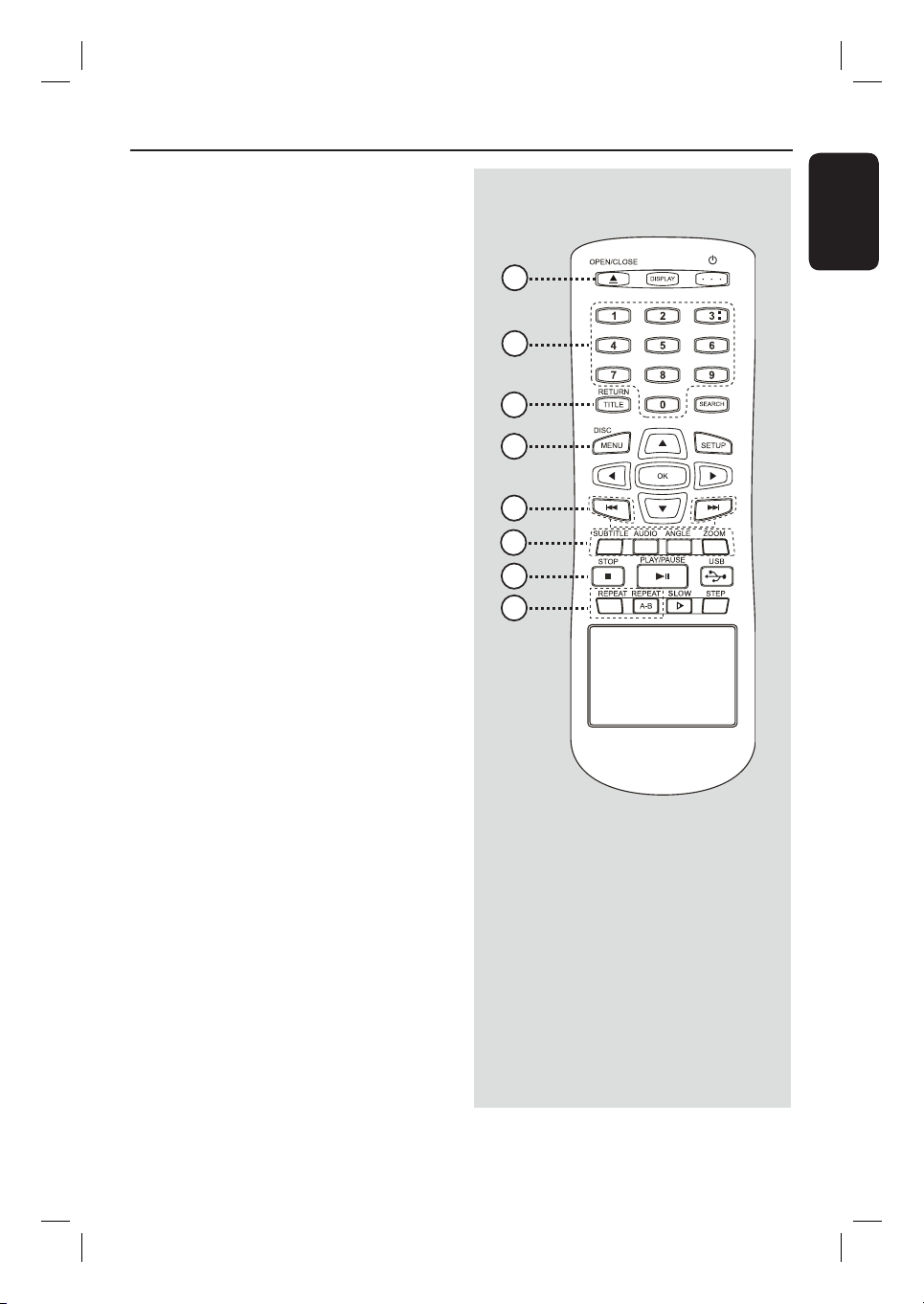
OPEN/CLOSE ç
j
– Opens/closes the disc tray.
Remote Control (continued)
k Numeric keypad 0-9
– Selects a track or title number of the
disc.
l RETURN/TITLE
– Returns to the previous menu or shows
title menu.
m DISC MENU
– Enters or exits disc contents menu.
– For VCD 2.0 and SVCD, turns on or off
the playback control mode.
n . / > (Previous/Next)
– Skips to the previous or next title/
chapter/track.
o SUBTITLE
– Selects a DVD subtitle language.
AUDIO
– Selects an audio language or channel.
ANGLE
– Selects the DVD camera angle.
ZOOM
– Zoom the picture on the TV.
p STOP x
– Stops playback.
English
10
11
12
13
14
15
16
17
q REPEAT
– Selects various repeat modes; turns off
repeat mode.
REPEAT A-B
– Repeat a speci c section on a disc.
11
Page 12

Remote Control (continued)
English
Using the remote control
A Open the battery compartment.
B Insert two batteries type R03 or AAA,
following the indications (+-) inside
the compartment.
C Close the cover.
D Point the remote control directly at the
remote sensor (IR) on the front panel.
CAUTION!
– Remove batteries if they are
exhausted or if the remote control
is not to be used for a long time.
– Never mix batteries (old and new
or carbon and alkaline, etc.).
– Batteries contain chemical
substances; they should be disposed
of properly.
Note:
Never place any objects between the
remote control and this unit while
operating.
E Select the desired function (for example
u).
12
Page 13
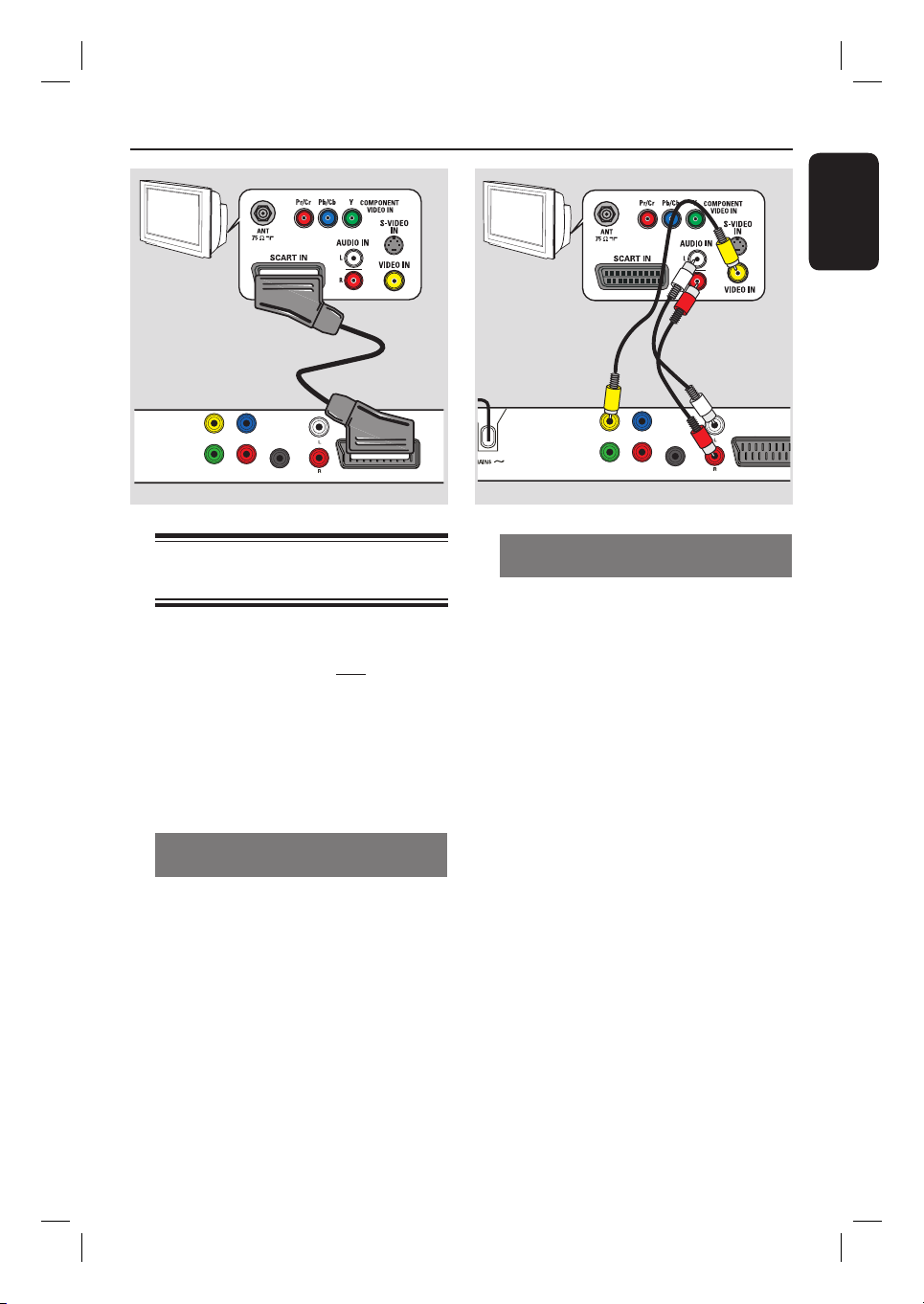
Basic Connections
TV
TV
DVD
VIDEO OUT
COMPONENT VIDEO OUT
DIGITAL
Pb
OUT
PrY
COAXIAL
AUDIO OUT
TV OUT
Step 1: Connecting to
television
This connection enables you to view the
video playback from this unit.
You only need to choose one of the
options below to make the video
connection.
– For a standard TV, follow option 1 or
2.
– For a progressive scan TV, follow
option 3.
TV
Video
(yellow cable)
VIDEO OUT
COMPONENT VIDEO OUT
Pb
PrY
Audio
(red/white cables)
DIGITAL
OUT
COAXIAL
AUDIO OUT
Option 2: Using Composite Video
sockets (CVBS)
You can connect this unit to a TV
through the composite video cable which
provides good picture quality.
Connect the audio/video cables (not
supplied) from the VIDEO OUT and
AUDIO OUT L/R sockets on this unit
to the video input socket (yellow) and
audio input sockets (red/ white) on your
TV.
English
TV OUT
Option 1: Using Scart socket
(RGB)
The scart cable provides both audio and
video features with a single cable
connection.
Connect the scart cable (not supplied)
from the TV OUT socket on this unit to
the scart input socket on your TV.
13
Page 14

U
Basic Connections (continued)
English
TV
1
Video
Audio
2
VIDEO OUT
COMPONENT VIDEO OUT
DIGITAL
Pb
OUT
PrY
COAXIAL
AUDIO OUT
TV OUT
Option 3: Using Component Video
sockets (Y Pb Pr)
You can connect this unit to a TV
through the component video cables
which provides superior picture quality.
The progressive scan video quality is only
available when using Y Pb Pr connection
and a progressive scan TV is required.
A Connect the component video cables
(red/blue/green - not supplied) from the
Y Pb Pr sockets on this unit to the
corresponding component video input
sockets (or labelled as Y Pb/Cb Pr/Cr or
YUV) on your TV.
B Connect the audio/video cable (not
supplied) from the AUDIO OUT L/R
sockets on this unit to the audio input
sockets (red/white) on your TV. Leave
the yellow video cable disconnected.
C Proceed to ‘Getting Started - Setting up
Progressive Scan feature’ for detailed
progressive feature setup.
VIDEO OUT
COMPONENT VIDEO OUT
DIGITAL
Pb
OUT
PrY
COAXIAL
AUDIO O
Step 2: Connecting the
power cord
After everything is connected
properly, plug the AC power cord
into the power outlet.
Never make or change any connections
with the power turned on.
Helpful Hint:
– Refer to the type plate at the rear or
bottom of the product for identi cation and
supply ratings.
14
Page 15

Optional Connections
AUDIO
IN
DIGITAL
STEREO
Audio
(red/white cables)
VIDEO OUT
COMPONENT VIDEO OUT
DIGITAL
Pb
OUT
PrY
COAXIAL
AUDIO OUT
TV OUT
Connecting to an Analogue
Stereo System
You can connect this unit to a two
channel stereo system (e.g. mini system,
analogue receiver) in order to enjoy
stereo sound output.
A Connect the audio/video cables
(red/white - not supplied) from the
AUDIO OUT L/R sockets on this unit
to the audio input sockets (red/white) on
your connecting device. Leave the yellow
video cable disconnected.
B
For video connection, see ‘Basic
Connections - Step 1: Connecting to
television’ for details.
Helpful Hint:
– See ‘Setup Menu Options - Audio Setup
Page’ for optimum audio settings.
AUDIO
IN
DIGITAL
AV Receiver
VIDEO OUT
COMPONENT VIDEO OUT
DIGITAL
Pb
OUT
PrY
COAXIAL
AUDIO OUT
Connecting to a Digital AV
Ampli er/Receiver
You can connect this unit to an AV
ampli er/receiver in order to enjoy
quality sound.
A Connect a coaxial cable (not supplied)
from the COAXIAL DIGITAL OUT
socket on this unit to the digital coaxial
input socket of the connected device.
B
For video connection, see ‘Basic
Connections - Step 1: Connecting to
television’ for details.
Helpful Hint:
– You have to set the appropriate Digital
Audio Output setting. Otherwise, no sound or
interference may occur. See ‘Setup Menu
Options - Audio Setup Page > Digital Audio’
for details.
English
TV OUT
15
Page 16

Getting Started
English
Finding the correct viewing
channel
A Press 2 to turn on this unit.
B Turn on the TV and switch it to the
correct video-in channel. You should see
the blue DVD background screen.
You may go to the lowest channel on
your TV, then press the Channel Down
button on your TVs remote control until
you see the Video In channel.
You may press
on your TVs remote control.
Usually this channel is between the
lowest and highest channels and may be
called FRONT, A/V IN, VIDEO, etc.
Refer to your TVs user manual on
how to select the correct input on your
TV.
C If you are using external device, (such as
audio system or receiver), turn it on and
select the appropriate input source for
this unit output. Refer to the device
user’s manual for detail.
button repeatedly
°
Setting language preferences
The language options are different
depending on your country or region. It
may not correspond to the illustrations
shown on the user manual.
On-screen display (OSD) language
Select this to change the language of the
On screen display menu of this unit.
The menu language will remain once you
have set it.
A Press SETUP on the remote control.
{ General Setup Page } appears.
B Use keys to select { OSD
Language } in the menu and press .
General Setup Page
Disc Lock ENGLISH
OSD Language DEUTSCH
Sleep NEDERLANDS
Volume FRANÇAIS
Auto Standby ITALIANO
DivX(R) VOD Code ESPAÑOL
SVENSKA
16
C Select a language and press OK to
con rm.
Page 17

Getting Started (continued)
Audio, Subtitle and Disc Menu
language for DVD playback
You can select your preferred language
settings for DVD playback. If the selected
language is not available on the disc, the
disc’s default language is used instead.
A Press
twice to stop playback (if any),
Ç
then press SETUP.
B Press repeatedly to select
{ Preference Page }.
C Use keys to select one of the
options below and press .
Preference Page
Audio English
Subtitle Chinese
Disc Menu French
Parental Spanish
PBC
Mp3/Jpeg Nav Polish
Password Italian
{ Audio }
Select this to change disc sound track
language.
Portuguese
E Repeat steps C - D for other language
settings.
English
{ Subtitle }
Select this to change the subtitle
language.
{ Disc Menu }
Select this to change the language of the
disc menu.
D Use keys to select a language and
press OK to con rm.
If the language you want is not in
the list, then select { Others }, then
use the numeric keypad 0-9 on the
remote to enter the 4-digit language code
‘XXXX’ (see ‘Language Code’) and press
OK.
17
Page 18

Getting Started (continued)
English
Setting up Progressive Scan
feature
(for Progressive Scan TV only)
The progressive scan displays twice the
number of frames per second than
interlaced scanning (ordinary normal TV
system). With nearly double the number
of lines, progressive scan offers higher
picture resolution and quality.
Before you start...
– Ensure that you have connected this
unit to a progressive scan TV using the
Y Pb Pr connection (see ‘Option 3: Using
Component Video sockets (Y Pb Pr)’ ).
A Turn on the TV to the correct viewing
channel for this unit.
Make sure that the TVs progressive
scan mode is turned off (or set to
interlaced mode). Refer to your TVs user
manual.
B Turn on this unit and press SETUP on
the remote control.
C Press repeatedly to select { Video
Setup Page }.
D Use keys to select { Component }
> { INTERLACED }, then press OK to
con rm.
E Use keys to select { Progressive }
> { On } in the menu and press OK to
con rm.
F Read the noti cation message on the TV
and con rm your action by selecting the
{ OK }
in the menu and press OK.
There will be no picture on your TV
at this state until you have turned
on the progressive scan mode on
your TV.
G Turn on your TV progressive scan mode,
refer to your TVs user manual.
A message appears on the TV.
H Con rm your action by selecting the
{ OK }
in the menu and press OK.
The setup is now completed and you
can start to enjoy the high quality picture.
If no picture is displayed
A Press ç on this unit.
B Press numeric keypad ‘1’ on the
remote control.
Helpful Hints:
– If a blank/distorted screen appears, wait
for 15 seconds for the auto recovery.
– There are some progressive scan TVs that
are not fully compatible with this unit,
resulting in an unnatural picture when
playing back a DVD VIDEO disc in the
progressive scan mode. In such a case, turn
off the progressive scan feature on this unit
and your TV.
18
Video Setup Page
TV Type
TV Display
Progressive
On
Component
Picture Setting
Off
Page 19

Disc Operations
Playable discs
This unit plays:
– Digital Versatile Discs (DVDs)
– Video CDs (VCDs)
– Super Video CDs (SVCDs)
– Finalised DVD Recordable (DVD±R),
DVD Rewritable (DVD±RW)
– Audio Compact Discs (CDs)
– MP3/ WMA discs
– The le extension has to be ‘.mp3’,
‘.wma’
– JPEG/ISO format
– Maximum 14 characters display.
– Supported bit-rate;
32 – 320 kbps (MP3)
64 – 192 kbps (WMA)
– Picture les (Kodak, JPEG) on
CD-R(W) / DVD+R(W)
– The le extension has to be ‘.JPG’
and not ‘.JPEG.’
– JPEG/ISO format
– It can only display DCF-standard
still pictures or JPEG pictures.
– DivX® les on CD-R(W)/ DVD+R(W)
– The le extensions has to be ‘.AVI,’
or ‘.MPG.’
– DivX®
– Q-pel accurate motion
compensation
– Global Motion Compensation
(GMC) playback
Certi ed
Region codes for DVD discs
DVD discs and players are designed with
regional restrictions. Before playing a disc,
make sure the disc is for the same region
as this unit. The region code for this unit
is indicated at the rear panel.
Region
U.S.A. and
Canada regions
U.K and
Europe regions
Asia Paci c,
Taiwan, Korea
Australia,
New Zealand,
Latin America
Russia and
India regions
China, Calcos
Islands,
Walls and Futuna
Islands
Helpful Hints:
– Maximum of 10 sessions for CD and 10
multi border for DVD are supported.
– For DVD-R and DVD-RW multi border,
only nalized discs are supported.
Discs that can
be played
English
19
Page 20

Disc Operations (continued)
English
Notes:
– If the inhibit icon
TV when a button is pressed, it
means the function is not available
on the current disc or at the current
time.
– Never put any objects other than
discs in the disc tray. Doing so may
cause the unit to malfunction.
appears on
Playing a disc
A Press 2 to turn on this unit.
B Turn on the TV to the correct viewing
channel for this unit.
C Press ç to open the disc tray.
D Load a disc into the disc tray and press
ç.
Make sure the disc label is facing
towards you.
E Playback starts automatically.
If not, press u.
See the following pages for more
playback options and features.
Helpful Hints:
– Never close the disc tray manually.
– If you are having trouble playing a certain
disc, remove the disc and try a different one.
Improperly formatted discs cannot be played
on this unit.
– Some discs cannot be played on this unit
due to the con guration and characteristics
of the disc, or due to the condition of
recording and authoring software that was
used.
Basic playback controls
Pausing playback
During playback, press u .
To resume playback, press u.
Selecting another track/chapter/
title
Press . / > or use the numeric
keypad 0-9 to enter a track/chapter/title
number.
If the repeat track mode is active,
press . again to replay the same
track/chapter/title.
Searching backward/forward
(not applicable for JPEG)
Press / .
While searching, press /
repeatedly to select different search
speed (2X, 4X, 8X, 16X, 32X).
To resume normal playback, press
u .
Playing in slow motion mode
(not applicable for CD/WMA/MP3/
JPEG)
During playback, press / or
Ö(for slow forward motion
SLOW
playback only) on the remote control to
start slow motion play.
Sound will be muted. Press /
repeatedly to select different play speed
(1/2, 1/4, 1/8, 1/16).
Note: Slow backward motion playback is
only possible for DVD.
To resume normal playback, press
u.
Stopping playback
Press x.
20
Page 21

Disc Operations (continued)
Helpful Hints:
– For video disc, playback always resumes
from the point where it was last stopped
even if the disc was ejected or the unit is in
standby mode. To start playback from the
beginning, press . while the message
‘Play from the start, press - PREV -’ appears
on the TV.
– Screen saver starts automatically if the
disc playback is stopped or paused for about
5 minutes.
Other playback features for
video discs
RETURN/
TITLE
DISC MENU
AUDIO
SUBTITLE ZOOM
REPEAT
REPEAT A-B
Note:
The operating features described here
might not be possible for certain discs.
Always refer to the instructions supplied
with the discs.
Using the Disc Menu
Depending on the disc, a menu may
appear on the TV once you load in the
disc.
OK
English
To select a playback feature or item
Use keys or numeric keypad
0-9 on the remote control, then press
OK to start playback.
To access or remove the menu
Press DISC MENU on the remote
control.
21
Page 22

Disc Operations (continued)
English
Changing sound track language
This operation works only on DVDs with
multiple sound track languages, or VCDs/
SVCDs with multiple audio channels.
For DVD
Press AUDIO repeatedly to select the
available audio languages.
For VCD/SVCD
Press AUDIO repeatedly to select the
available audio channels provided by the
disc.
Changing subtitle language
This operation works only on DVDs with
multiple subtitle languages. You can
change to your desired language during
playback.
Press SUBTITLE repeatedly to select
different subtitle languages.
Zooming
This option allows you to zoom and pan
through the picture on the TV.
Playback Control (VCD/SVCD)
Playback Control (PBC) playback allows
you to play VCDs/SVCDs interactively,
following the menu on the display.
For VCDs with PBC feature
(version 2.0 only) and SVCDs
Press DISC MENU to turn on or off
the PBC mode.
If the PBC mode is turned on, the
PBC menu (if available) appears on the
TV.
If the PBC mode is turned off, it skips
the PBC menu and playback from the
rst track.
If the PBC mode is turned on, pressing
RETURN/TITLE during playback will
return to the PBC menu.
Helpful Hint:
– You cannot use numeric keypad 0-9 to
select track if PBC mode is on.
A During playback, press ZOOM
repeatedly to select a different zoom
factor.
Playback continues.
B Use keys to pan through the
enlarged picture.
C Press ZOOM repeatedly to return to
the original size.
22
Page 23

Y
Disc Operations (continued)
Using Display menu options
This unit can display the disc playback
information (for example, title or chapter
number, elapsed playing time, audio/
subtitle language), a number of operations
can be done without interrupting disc
playback.
DISPLA
OK
ANGLE
A During playback, press DISPLAY on the
remote control repeatedly.
The available disc information appears
on the TV.
(DVD)
MENU
Title 01/01
Chapter 01/01
Audio 5.1CH Others
Subtitle Off
Bitrate 61 Title Elapsed 0:48:59
B Use keys to view the information
and press OK to access.
C Use the numeric keypad 0-9 to input
the number/time or use keys to
make the selection.
D Press OK to con rm.
Playback changes according to the
chosen time or to the selected title/
chapter/track.
Selecting title/chapter/track
This option allows you to skip to a
speci c title/chapter/track in the current
disc.
A Move to { Title } / { Chapter } or { Track }
option in the display menu and press .
B Use the numeric keypad 0-9 to input
the valid number.
Playback skips to the selected
operation.
Switching camera angles
This option is only available on DVDs
that contain sequences recorded from
different camera angles. This allows you
to view the picture from different angles.
A Move to { Angle } in the display menu and
press .
B Use the numeric keypad 0-9 to input a
valid number.
Playback changes to the selected
angle.
English
(VCD/SVCD)
MENU
Track 01/21
Disc Time 1:12:32
Track Time 0:02:29
Repeat ab Off
Bitrate 61 Total Elapsed 0:48:59
Helpful Hint:
– You can also press ANGLE on the remote
control repeatedly to switch to different
angles.
23
Page 24

Disc Operations (continued)
English
Searching by time
This option allows you to skip to a
speci c point in the current disc.
A Move to { TT Time / CH Time / Disc
Time / Track Time } in the display menu
and press .
B Use the numeric keypad 0-9 to enter
the time where playback should start (eg.
0:34:27).
Playback skips to the selected time.
Viewing playing time
It shows the remaining/elapsed time
display of the current disc.
A Move to { Time Disp } in the display
menu and press .
The information and display are differ
depending on the disc type.
For DVD
Display Descriptions
TT/CH Elapsed Title or Chapter elapsed
TT/CH Remain Title or Chapter
For VCD/SVCD
Display Descriptions
Total/Single
Elapsed
Total/Single
Remain
playing time.
remaining playing time.
Disc or Track elapsed
playing time.
Disc or Track remaining
playing time.
Preview function (VCD/SVCD/DVD)
This function allows you to preview the
contents of a VCD/SVCD/DVD disc.
A Move to { Preview } in the display menu
and press .
The preview menu appears.
(DVD)
Select Digest Type:
Title Digest
Chapter Digest
Title Interval
Chapter Interval
(VCD/SVCD)
Select Digest Type:
Track Digest
Disc Interval
Track Interval
B Use keys to select one of the
preview type and press OK.
Thumbnail pictures of each segment
appear on the TV.
01
02 03
ABC
04
05
06
DEF
To go to the previous or next page, press
./ M=.
C Use keys to select a thumbnail
picture and press OK to start playback
from there.
24
Page 25

Disc Operations (continued)
Selecting various repeat functions
This function allows you to select the
different repeat play options.
For DVD/VCD/SVCD
A Move to { Repeat } in the display menu
and press .
DVD
Chapter (repeat current chapter)
Title (repeat current title)
All (repeat entire disc)
Off (exit repeat mode)
VCD/SVCD
Track (repeat current track)
All (repeat entire disc)
Off (exit repeat mode)
For Audio CD
A Press DISPLAY repeatedly to select
{ Off }, then press / to select the
following repeat mode.
Track (repeat current track)
All (repeat entire disc)
Off (exit repeat mode)
.
Repeating a speci c section (A-B)
A Move to { Repeat ab } in the display
menu.
B Press OK at the start point.
C Press OK again to end the section.
The section will now repeat
continuously.
D Press OK again to resume normal
playback.
Helpful Hints:
– The marked section for repeat playback is
only possible within the same chapter/track.
– While in disc playback mode, you can also
press REPEAT A-B on the remote control
repeatedly to repeat a speci c section. Press
REPEAT A-B repeatedly until ‘Off” appears
to cancel repeat playback.
English
For MP3/WMA/JPEG/DivX®
A In stop mode, press DISPLAY
repeatedly to select the following repeat
mode.
Single (repeat current le once)
Repeat One (repeat current le)
Repeat Folder (repeat all les in the
current folder)
Folder (repeat all les in a folder)
Helpful Hint:
– While in disc playback mode, you can also
press REPEAT on the remote control
repeatedly to choose to select a repeat play
mode.
25
Page 26

Disc Operations (continued)
English
Special Audio CD feature
It is a time search option for audio CD
playback. Playback skips to the time you
input, within the disc or track.
A During playback, press DISPLAY
repeatedly to toggle between different
input options.
Display Descriptions
Disc Go To Time search within the
disc.
Track Go To Time search within a
track.
Select Track Select a track number.
B Use the numeric keypad 0-9 to enter
the time where playback should start
(minutes:seconds).
Playback skips to the selected time
Playing a DivX® disc
This unit supports the playback of DivX
movies which you can copy from your
computer onto a recordable disc. See
‘Setup Menu Options - { General Setup
Page > DivX(R) VOD Code }’ for details.
A Load a DivX disc.
B Use keys to select the le you want
to play.
C Press OK to start playback.
During playback:
If the DivX disc has multilingual subtitles,
you can press SUBTITLE on the
remote control to change the subtitle
language.
If the DivX disc has different audio
tracks, you can press AUDIO on the
remote control to change the audio
stream.
Helpful Hints:
– Subtitle les with the following le name
extensions (.srt, .smi, .sub, .ssa, .txt) are
supported but do not appear on the le
navigation menu.
– The subtitle le name (.sub) has to be
saved under the same le name as the
movie (.avi) in the same folder.
26
Page 27

Disc Operations (continued)
Playing a JPEG photo disc
(slide show)
Before you start ...
Turn on your TV to the correct Video In
channel. See ‘Finding the correct viewing
channel’ for details.
Load a photo CD (Kodak Picture CD/
JPEG).
The picture menu appears on the TV.
For Kodak disc, the slide show begins
automatically.
Press u to start the slide-show playback.
During slide-show playback:
Press u to pause or resume playback.
Press ./ M= to play another le in
the folder.
Helpful Hints:
– It may require longer time to display the
disc content due to the large number of
songs/pictures compiled into one disc.
Supported le format:
– The le extension has to be ‘*.JPG’
and not ‘*.JPEG’.
– This unit can only display digital
camera pictures according to the JPEGEXIF format, typically used by almost all
digital cameras. It cannot display Motion
JPEG, or pictures in formats other than
JPEG, or sound clips associated with
pictures.
Preview function
A During playback, press DISPLAY.
12 thumbnail pictures will be displayed
on the TV.
B Press ./ M= to display pictures on
the previous/next page.
C Use keys to select one of the
pictures and press OK to start playback.
D Press DISC MENU to return to Picture
CD menu.
Zooming
A During playback, press ZOOM
repeatedly to select a different a zoom
factor.
B Use keys to pan through the
enlarged image.
Flip/Rotate picture
During playback, use keys to
rotate/ ip the picture on the TV.
Action Remote
control
ip the picture vertically.
ip the picture horizontally.
rotate the picture counter-
clockwise.
rotate the picture
clockwise.
English
27
Page 28

Disc Operations (continued)
English
Playing a MP3/ WMA disc
This unit can playback most of the MP3
and WMA les recorded on a recordable
disc or commercial CD.
Before you start ...
Turn on your TV to the correct Video In
channel. See ‘Finding the correct viewing
channel’ for details.
A Load a MP3/WMA disc.
The disc reading time may exceed 30
seconds due to the complexity of the
directory/ le con guration.
The disc menu appears on the TV.
01:42 04:40 128kbps
001/020
\MP3
--
MP3 Music 1
MP3
MP3 Music 2
MP3
Picture 1
During playback:
Use . / > key to playback another
le in the current folder.
Press / repeatedly for fast
backward/forward search on the le.
To select another folder from current
disc, use keys to navigate back to
the root menu.
D To stop playback, press
.
Helpful Hints:
– You can set to display or skip the folders
when you load a MP3/JPEG disc. Press
SETUP, then go to { Preference Page > Mp3/
Jpeg Nav }.
– It is normal to experience an occasional
‘skip’ while listening to your MP3/WMA disc
due to poor clarity of digital contents during
internet downloading.
B Use keys to select a desired folder
and press OK to open the folder.
C Use keys to select a le and press
OK to start playback.
Playback starts from the selected le
and continues through the end of the
folder.
28
Page 29

Playing music and photo les
simultaneously
You can create a musical slideshow
playback if the disc contains both the
MP3/WMA music and JPEG photo les.
A Load a disc that contains both MP3/WMA
and JPEG les.
B Use keys to select a MP3/WMA le
from the disc menu and press OK to
start playback.
C During MP3/WMA playback, use
keys to select a JPEG le from the disc
menu and press OK.
Slideshow begins and continues till the
end of the photo folder or album.
D To stop simultaneous playback, press x
twice.
Helpful Hints:
– Some les on Kodak or JPEG disc may be
distorted during playback due to the
con guration and characteristics of the disc.
– During simultaneous playback, fast
forward / backward or slow forward is not
available.
Disc Operations (continued)
English
29
Page 30

USB Operation
English
You can play or view the data les (JPEG,
MP3 or WMA) in the USB ash drive.
However, editing or copying the data le
is not possible.
A Connect the USB ash drive directly to
the
socket on this unit.
B A message appears on the TV when the
device is detected.
C Press on the remote control to
access the data in the drive.
D Use ST keys to select a desired le and
press OK to start playback.
For more playback information, see
‘Playing a JPEG photo disc (slide show)’
or ‘Playing a MP3/WMA disc’ for details.
E Press x to stop playback.
F Press on the remote control to
exit from the menu and switch to disc
mode.
You can remove the USB device now.
Helpful Hints:
– The USB socket does not support the
connection of other USB devices except to a
USB ash drive.
– The unit can only support up to a
maximum of 300 folders and 648 les.
– When the USB device does not t into the
USB socket, a USB extension cable (not
supplied) is required.
– Copy-protected les are not playable.
30
Page 31

Setup Menu Options
Accessing the setup menu
You can change the settings in this unit to
suit your particular requirements.
OK
A Press SETUP on the remote control.
The setup menu appears.
B Use keys to select one of the setup
menu options and press OK.
If you are not able to access the
{ Preference Page }, press SETUP to
exit the menu. Then, press x twice
before you press the SETUP again.
C Use keys to select a setup option
and press to access.
D Select the setting you wish to change and
press OK to con rm and go back to the
previously selected item.
Instructions and explanations of the
options are provided in the following
pages.
If the option in the menu is greyed
out, that means the setting is not
available or cannot be changed in the
current state.
SETUP
General Setup Page
Disc Lock
OSD Language
Sleep
Volume
Auto Standby
DivX(R) VOD Code
See ‘General Setup Page’ on this chapter.
Audio Setup Page
Analogue Output
Digital Audio Setup
Sound Mode
CD Upsampling
Night Mode
See ‘Audio Setup Page’ on this chapter.
Video Setup Page
TV Type
TV Display
Progressive
Component
Picture Setting
See ‘Video Setup Page’ on this chapter.
Preference Page
Audio
Subtitle
Disc Menu
Parental
PBC
Mp3/Jpeg Nav
Password
English
E To exit, press SETUP.
See ‘Preference Page’ on this chapter.
31
Page 32

Setup Menu Options (continued)
English
General Setup Page (underlined options are the factory default settings)
Disc Lock
OSD Language
Sleep
Volume
Auto Standby
Not all discs are rated or coded by the disc maker. You can
prevent play of speci c discs with the disc lock function. Up to 20
discs can be locked.
{ Lock } – To block the playback of the current
disc. Subsequent access to a locked disc
requires a six-digit password.
The default password is ‘136900’ (see
{ Preference Page - Password }).
{ Unlock } – All discs can be played.
Select the menu language for this unit’s on-screen display.
The sleep timer enables this unit to switch to standby mode
automatically after the selected a preset time.
{ 15/30/45/60 Mins } – Select the preset minutes for
switching this unit to standby mode
automatically.
{ Off } – Turn off the sleep mode.
This feature allows you to adjust the volume level.
Use keys to set the volume level between 00 ~ 20.
Select this to switch this unit to standby mode when it is not in
use for a period of time.
{ On } – Switch to low power standby mode
when playback has paused or
stopped for more than 15 minutes.
{ Off } – Switch off the auto standby mode.
DivX(R) VOD Code
32
The DivX® VOD (Video On Demand) registration code allows
you to rent or purchase videos from DivX® VOD service at
http://www.divx.com/vod. All the downloaded videos from
DivX® VOD can only be played back on this unit.
Press to see the registration code and press OK to exit.
Page 33

Setup Menu Options (continued)
Audio Setup Page (underlined options are the factory default settings)
Analogue Output
Digital Audio Setup
T
his setting is only required if you have connected the audio
output of this unit to a stereo device or TV using the analogue
output socket.
{ LT/RT } – The connected device has a built-in
Dolby Pro Logic decoder. It can deliver
the surround sound through the two
speakers.
{ Stereo } – The connected device can only output
stereo audio through two speakers.
{ V SURR } – For virtual surround sound effects.
This setting is only required if you have connected the audio
output of this unit to an ampli er/receiver using the digital
output socket.
{ Digital Output } – { SPDIF Off
Disable digital audio output. Select this
if you are using the analogue audio
sockets to connect this unit to a TV or
Stereo system.
{ All }
The connected device supports multi-
channel audio formats. The digital audio
format will be output as on disc.
{ PCM Only }
The connected device does not support
multi-channel formats. All audio signals
are downmixed to PCM format
(2-channel).
}
English
{ LPCM Output } – { 48 K }
Select this to play disc recorded at
sampling rate of 48 kHz.
{ 96 K }
Enable 96 kHz output on digital audio if
the ampli er/receiver is compatible
with high sampling rate audio (88.2 / 96
kHz). However, if the sound output is
distorted or there is no sound, change
the setting to ‘48 K’.
Note: LPCM Output can only be selected when { PCM Only } is
activated. The higher the sampling rate, the better the sound
quality.
33
Page 34

Setup Menu Options (continued)
English
Audio Setup Page (underlined options are the factory default settings)
Sound Mode
CD Upsampling
Select the type of preset digital sound effect that can match the
disc’s content or optimise the sound of the musical style you are
playing.
{ 3D } – It provides a virtual surround sound
experience through the left and right
audio channels. Available options are:
{ Off }, { Living Room }, { Hall },
{ Arena } and { Church }.
{ Movie Mode } – Movie sound effects. Available options
are: { Off }, { Sci-Fi }, { Action },
{ Drama } and { Concert } effect.
{ Music Mode } – Musical sound effects. Available options
are: { Off }, { Digital }, { Rock }, { Classic }
and { Jazz }.
This feature enables you to convert the music CD to a
higher sampling rate using sophisticated digital signal
processing for better sound quality. If you have activated
the CD upsampling, this unit automatically switches to
stereo mode.
{ Off } – Disable CD-upsampling function.
{ 88.2 kHz (X2) } – Convert the sampling rate of the CDs
to twice as high as the original rate.
{ 176.4 kHz (X4) } – Convert the sampling rate of the CDs
to four times as high as the original
rate.
Note: CD upsampling is only possible when playback the music
CD in stereo mode.
Night Mode
34
This mode optimises playback of sound at low volume. High
volume outputs will be softened and low volume outputs will be
enhanced to an audible level. This feature is only applicable for
DVD video discs with Dolby Digital mode.
{ On } – Turn on night mode.
{ Off } – Turn off night mode. Select this to
enjoy the surround sound with its full
dynamic range.
Page 35

Setup Menu Options (continued)
Video Setup Page (underlined options are the factory default settings)
TV Type
TV Display
Progressive
Select the colour system that matches the connected TV. It
enables playback of a different type of disc (PAL or NTSC disc)
on this unit.
{ PAL } – For PAL-system TV.
{ Multi } – For TV that is compatible with both
PAL and NTSC.
{ NTSC } – For NTSC-system TV.
The picture shape can be adjusted to t your TV.
{ 4:3 Pan Scan } – For a full-height
picture with the sides
trimmed.
{ 4:3 Letter Box } – For a ‘wide-screen’
display with black bars
on the top and bottom.
{ 16:9 } – For wide-screen TV
(frame ratio 16:9).
Before enabling the progressive scan feature, you must ensure
that your TV can accept progressive signals (a progressive scan
TV is required) and that you have connected this unit to your TV
using the Y Pb Pr. See ‘Getting Started - Setting up Progressive
Scan feature’ for details.
{ On } – Turn on progressive scan mode.
Read the instructions on the TV and
con rm your action by pressing OK on
the remote control.
{ Off } – Turn off progressive scan mode.
English
35
Page 36

Setup Menu Options (continued)
English
Video Setup Page (underlined options are the factory default settings)
Component
Picture Setting
Personal Picture Setup
Brightness 0
Contrast 0
Tint 0
Colour 0
Select the video output that matches the video connection
between this unit and your TV.
{ RGB } – For scart (TV OUT) connection.
{ INTERLACED } – For component video (Y Pb Pr)
connection.
This unit provides three prede ned sets of picture colour
settings and one personal setting which you can de ne yourself.
{ Standard } – Original colour setting.
{ Vivid } – Vibrant colour setting.
{ Cool } – Soft colour setting.
{ Personal } – Select this to personalise the picture
colour setting. Use the keys to
adjust to the setting that best suits your
personal preference and press OK to
con rm. For an average setting, select
{ 0 }.
36
Page 37

Setup Menu Options (continued)
Preference Page (underlined options are the factory default settings)
Audio
Subtitle
Disc Menu
Parental
Select the preferred audio language for DVD playback.
Select the preferred subtitle language for DVD playback.
Select the preferred disc menu language for DVD playback.
Note: If the selected audio/subtitle/disc menu language is not
available on the DVD, the disc’s default language will be used
instead.
This is to prohibit viewing of discs that had exceeded the limits
you set. It works only on the DVDs with parental level assigned
to the complete disc or to certain scenes on the disc.
1) Use keys to select a rating level from 1 to 8 and press
OK.
2) Use the numeric keypad 0-9 on the remote control to
enter your six-digit password and press OK.
Notes:
– The ratings are country-dependent (‘1’ is considered material
that is least offensive and ‘8’ is most offensive). To disable
parental controls and allow all discs to play, select ‘8’.
– Some DVDs are not encoded with a rating though the movie
rating may be printed on the disc cover. The rating level
feature does not prohibit playback of such discs. VCD, SVCD
and CD have no level indication, so parental control has no
effect on these type of discs.
– DVDs that are rated higher than the level you selected will
not be played unless you enter the same six-digit password.
English
PBC
Play Back Control feature is applicable for VCD/SVCD only. It
allows you to play Video CDs (2.0) interactively, following the
menu on the display.
{ On } – The index menu (if available) appears on the TV
when you load a VCD/SVCD.
{ Off } – The VCD/SVCD skips the index menu and
playback directly from the beginning.
37
Page 38

Setup Menu Options (continued)
English
Preference Page (underlined options are the factory default settings)
Mp3/Jpeg Nav
Password
Mp3/Jpeg Navigator can only be set if the disc is recorded with a
menu. It allows you to select different display menus for easy
navigation.
{ Without Menu } – Display all the les contained in the MP3/
Picture disc.
{ With Menu } – Display the folder menu of the MP3/
Picture disc.
Note: This feature is not available for USB mode.
The password is used for Disc Lock and Parental control. The
default password is ‘136900’.
To change the password:
1) Press OK to access the change password menu.
Old Password
New Password
Confirm PWD
OK
2) Use the numeric keypad 0-9 on the remote control to enter
your existing six-digit password at { Old Password }.
Note: When doing this for the rst time or if you forget your
existing password, enter ‘136900’.
3) Enter the new six-digit password at { New Password }.
4) Enter the new six-digit password again at { Con rm PWD }.
5) Press OK to con rm and exit the menu.
DivX Subtitle
Default
38
Select the font type that supports the recorded DivX subtitle.
{ Standard } – Display a standard list of Roman subtitle
fonts provided by this unit.
{ Central Europe } – Display a list of central Europe fonts.
For the rest of the Europe only
{ Cyrillic } – Display a list of Cyrillic fonts.
{ Greek } – Display Greek font.
This feature enables you to reset all the setup menu options and
your personal settings to the factory defaults, except your
password for Disc Lock and Parental control.
Press OK to con rm the default reset.
Page 39

Troubleshooting
WARNING
Under no circumstances should you try to repair this unit yourself, as this invalidates the
warranty. Do not open this unit as there is a risk of electric shock.
If a fault occurs, rst check the points listed below before taking this unit for repair. If you
are unable to remedy a problem by following these hints, consult your dealer for help.
Problem Solution
English
No power.
No picture.
Completely distorted picture
or black/white picture.
– Press STANDBY-ON on the unit to turn on the
power.
– Ensure that the AC outlet has power.
– Disconnect the power cord from the power outlet
for a few minutes. Reconnect the power cord and try
to operate again as usual.
– Refer to your TVs manual for correct Video In
channel selection. Change the TV channel until you
see the DVD screen.
– If this happens when you turn on the progressive scan
feature, wait for 15 seconds for the auto recovery or
switch back to the default mode as below:
1) Press ç on this unit.
2) Press and hold numeric keypad ‘1’ on the remote
control.
– If this happens after you set the colour system, wait
for 15 seconds for the auto recovery or switch back
to the default TV colour system:
1) Press ç on this unit.
2) Press and hold numeric keypad ‘3’ on the remote
control.
– Check the video connection.
– Ensure that the disc is compatible with this unit.
– Sometimes a small amount of picture distortion may
appear. This is not a malfunction.
– The disc is dirty. Clean the disc.
No sound or distorted sound.
– Check the audio connections to the connected audio
device.
– Make sure that the connected audio device is turned
on to the correct input source.
– Set the digital output setting correctly, based on the
device you connected to this unit. See ‘Audio Setup
Page – Digital Audio’ for details.
39
Page 40

Tro uble s hoot i ng (continued)
English
Problem Solution
The remote control does not
function properly.
The unit does not start
playback.
The buttons on the unit do not
work.
The aspect ratio of the
screen cannot be changed
even though you have set the
TV display.
– Aim the remote control directly at the sensor on the
front of this unit (not towards the TV).
– Remove any obstacles between this unit and the
remote control.
– Batteries are weak, replace the batteries.
– Check the polarities of the batteries are as indicated
on the remote control (± signs).
– Load a readable disc with the playback side facing
inwards. The DVD±R/DVD-RW/CD-R must be
nalised.
– Make sure the disc is not scratched or warped. Check
if the disc is defective by trying another disc.
– The disc is of a different region code.
– You may need to enter the password in order to
unlock the disc for playback.
– Moisture may have condensed inside this unit.
Remove the disc and leave this unit turned on for
about an hour.
– There is a technical problem. Disconnect this unit
from the power outlet for 10 seconds and reconnect
again.
– The aspect ratio is xed on the DVD disc.
– Depending on the TV, it may not be possible to
change the aspect ratio.
Cannot activate some
features such as Angles,
Subtitles, or multi-language
Audio.
Not able to select some
items in the setup/system
menu.
40
– The features may not be available on the DVD.
– Changing the language for the sound or subtitle is
prohibited on this DVD.
– Press x twice before selecting the disc setup menu.
– Depending on the disc availability, some menu items
cannot be selected.
Page 41

Tro uble s hoot i ng (continued)
Problem Solution
Picture freezes momentarily
during playback.
Unable to select Progressive
Scan on/off.
No sound during DivX
playback.
An DivX movie does not
repeat.
Certain DivX files do not play
or are skipped.
movies
– Check the disc for ngerprint/scratches and clean
with a soft cloth wiping from centre to edge.
– Check that the video output of this unit is connected
using the Component Video (Y Pb Pr) sockets.
– The audio codec may not be supported by this unit.
– Check that le size of the movie does not exceed the
le size of the disc during downloading.
– Check that the DivX movie download is a complete
le.
– Make sure the le name extension is correct. You can
check this using a computer with CD-ROM.
– The unit is designed to playback DVD, VCD, SVCD,
CD audio, MP3, WMA and DivX discs only. Other
digital audio formats such as liquid audio, RM
(RealMedia), WAV or non-audio les like ‘.doc’, ‘.txt’,
‘.pdf’ are not supported.
– Try to play the problem DivX files on a computer. If
they do not work, the source file appears to be
corrupted.
– Try to download the file again from a different source,
or if you have created the file yourself, save it with
the correct settings.
English
The contents of the USB ash
drive cannot be read.
Slow operation of the USB
ash drive.
– The USB ash drive format is not compatible with the
system.
– Drive is formatted with a different le system which is
not supported by this unit (e.g., NTFS).
– Large le size or high memory USB ash drive takes
longer time to read and display on the TV.
41
Page 42

Speci cations
English
TV STANDARD
(PAL/50Hz) (NTSC/60Hz)
Number of lines 625 525
Playback Multistandard (PAL/NTSC)
VIDEO PERFORMANCE
Video DAC 12 bit, 108 MHz
Y Pb Pr 0.7 Vpp ~ 75 ohm
Video Output 1 Vpp ~ 75 ohm
VIDEO FORMAT
Digital MPEG 2 for DVD, SVCD
Compression MPEG 1 for VCD
DVD 50 Hz 60 Hz
Horiz. resolution 720 pixels 720 pixels
Vertical resolution 576 lines 480 lines
VCD 50 Hz 60 Hz
Horiz. resolution 352 pixels 352 pixels
Vertical resolution 288 lines 240 lines
AUDIO FORMAT
Digital MPEG/ AC-3/ compressed
PCM Digital
16, 20, 24 bits
fs, 44.1, 48, 96 kHz
MP3 (ISO 9660) 96, 112, 128,
256 kbps &
variable bit rate
fs, 32, 44.1, 48 kHz
Analogue Sound Stereo
Dolby Surround compatible downmix from
Dolby Digital multi-channel sound
DivX®
AUDIO PERFORMANCE
DA Converter 24 bit, 192 kHz
DVD fs 96 kHz 4 Hz - 44 kHz
fs 48 kHz 4 Hz - 22 kHz
SVCD fs 48 kHz 4 Hz - 22 kHz
fs 44.1kHz 4 Hz - 20 kHz
CD/VCD fs 44.1kHz 4 Hz - 20 kHz
Signal-Noise (1kHz) > 100 dB
Dynamic range(1kHz) > 90 dB
Crosstalk (1kHz) > 100 dB
Distortion/noise (1kHz) > 85 dB
MPEG MP3 MPEG Audio L3
CONNECTIONS
Scart Output Euroconnector
Y Pb Pr Output Cinch 3x
Video Output Cinch (yellow)
Audio Output (L+R) Cinch (red/white)
Digital Output 1 coaxial
IEC60958 for CDDA /
LPCM IEC61937 for
MPEG 1/2,
Dolby Digital
CABINET
Dimensions (w x h x d) 360 x 37 x 209 mm
Weight Approximately 1.4 kg
POWER CONSUMPTION
Power Supply Rating
For United Kingdom 240 V; 50 Hz
For the rest of the Europe
230 V; 50 Hz
Power consumption < 10 W
Power consumption in < 1 W
Standby mode
42
Speci cation subject to change without prior
notice.
Page 43

Glossary
Analogue audio: Sound that has not been
turned into numbers. Analogue sound is
available when you use the AUDIO LEFT/
RIGHT sockets. These red and white sockets
send audio through two channels, the left
and right.
Aspect ratio: Aspect ratio refers to the
length to height ratio of TV. The ratio of a
standard TV is 4:3, while the ratio of a highde nition or wide TV is 16:9. The letter box
allows you to enjoy a picture with a wider
perspective on a standard 4:3 screen.
AUDIO OUT sockets: Sockets on the
back of this unit that send audio to another
system (TV, Stereo, etc.).
Bit Rate: The amount of data used to hold
a given length of music; measured in kilobits
per second, or kbps. Or, the speed at which
you record. Generally, the higher the bit
rate, or the higher the recording speed, the
better the sound quality. However, higher bit
rates use more space on a disc.
Chapter: Sections of a picture or a music
piece on a DVD that are smaller than titles.
A title is composed of several chapters. Each
chapter is assigned a chapter number
enabling you to locate the chapter you want.
Composite video (CVBS): A single video
signal commonly used in most consumer
video products.
Dolby Digital: A surround sound system
developed by Dolby Laboratories containing
up to six channels of digital audio (front left
and right, surround left and right, centre and
subwoofer).
JPEG: A very common digital still picture
format. A still-picture data compression
system proposed by the Joint Photographic
Expert Group, which features small decrease
in image quality in spite of its high
compression ratio. Files are recognised by
their le extension ‘JPG’ or ‘JPEG’.
MP3: A le format with a sound data
compression system. ‘MP3’ is the
abbreviation of Motion Picture Experts
Group 1 (or MPEG-1) Audio Layer3. By
using the MP3 format, one CD-R or CD-RW
can contain about 10 times more data than a
regular CD.
Parental Control: A function of the DVD
to limit playback of the disc by the age of the
users according to the limitation level in each
country. The limitation varies from disc to
disc; when it is activated, playback will be
prohibited if the software’s level is higher
than the user-set level.
PBC: Playback Control. A system of
navigating a Video CD/Super VCD through
on-screen menus recorded onto the disc.
You can enjoy interactive playback and
searching.
English
Disc Menu: A screen display prepared for
allowing a selection of images, sounds,
subtitles, multi-angles, etc., recorded on a
DVD.
DivX: The DivX code is a patent-pending,
MPEG-4 based video compression
technology, developed by DivX Networks,
Inc., that can shrink digital video to sizes
small enough to be transported over the
internet, while maintaining high visual quality.
PCM (Pulse Code Modulation): A
system for converting analogue sound signal
to digital signal for later processing, with no
data compression used in conversion.
Progressive Scan: The progressive scan
displays twice the number of frames per
second than in an ordinary TV system. It
offers higher picture resolution and quality.
43
Page 44

Glossary (continued)
English
Region code: A system allowing discs to be
played only in the region designated. This
unit will only play discs that have compatible
region codes. You can nd the region code
of your unit by looking at the product label.
Some discs are compatible with more than
one region (or ALL regions).
Title: The longest section of a movie or
music feature on DVD. Each title is assigned
a title number, enabling you to locate the
title you want.
TV OUT socket: Socket on the back of
this unit that sends out video signals to the
TV.
WMA: Windows Media™ Audio. Refers to
an audio compression technology developed
by Microsoft Corporation. WMA data can be
encoded by using Windows Media Player
version 9 or Windows Media Player for
Windows XP. Files are recognised by their
le extension ‘WMA’.
44
Page 45

45
