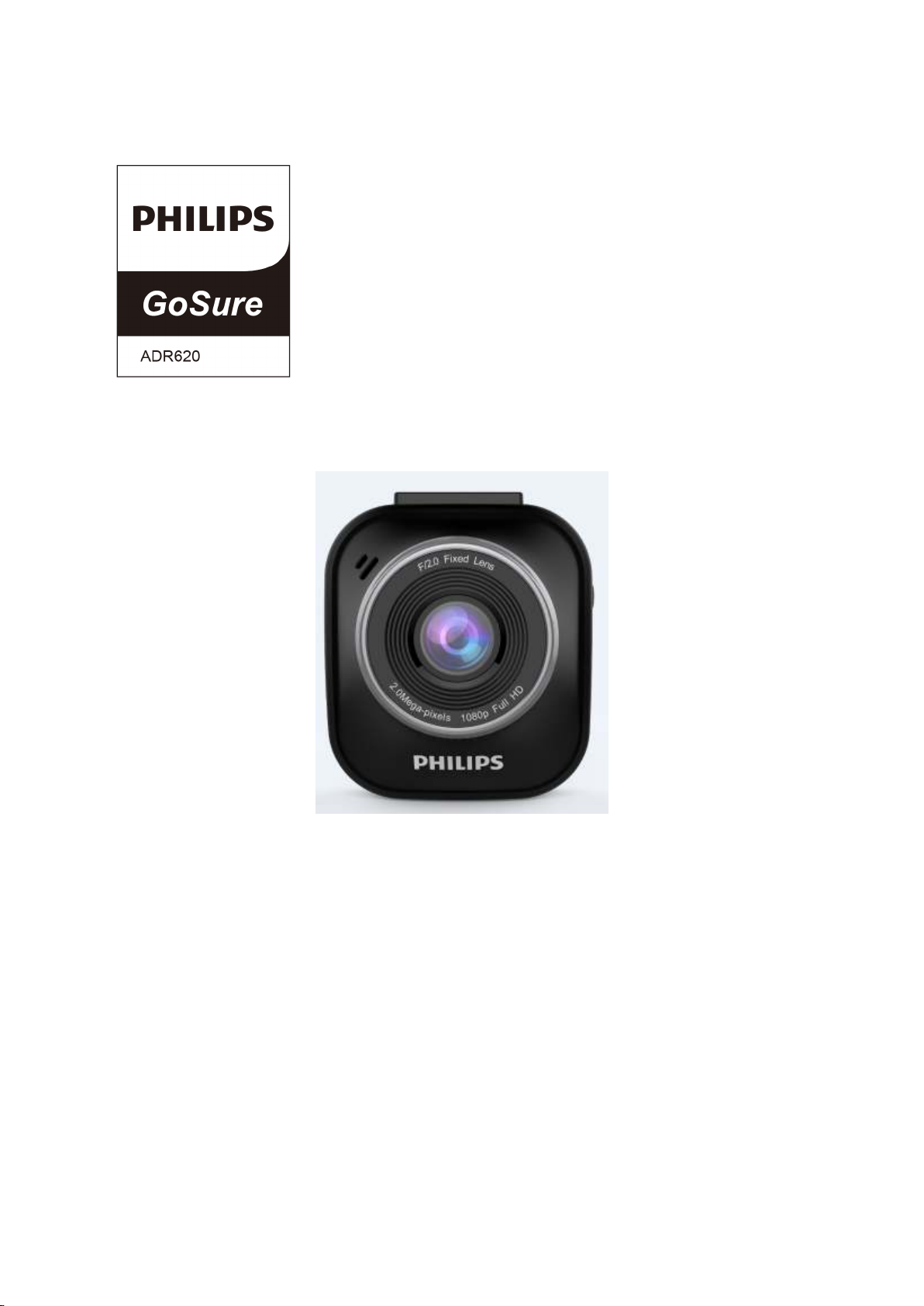
User Manual
Automotive Driving Recorder
1
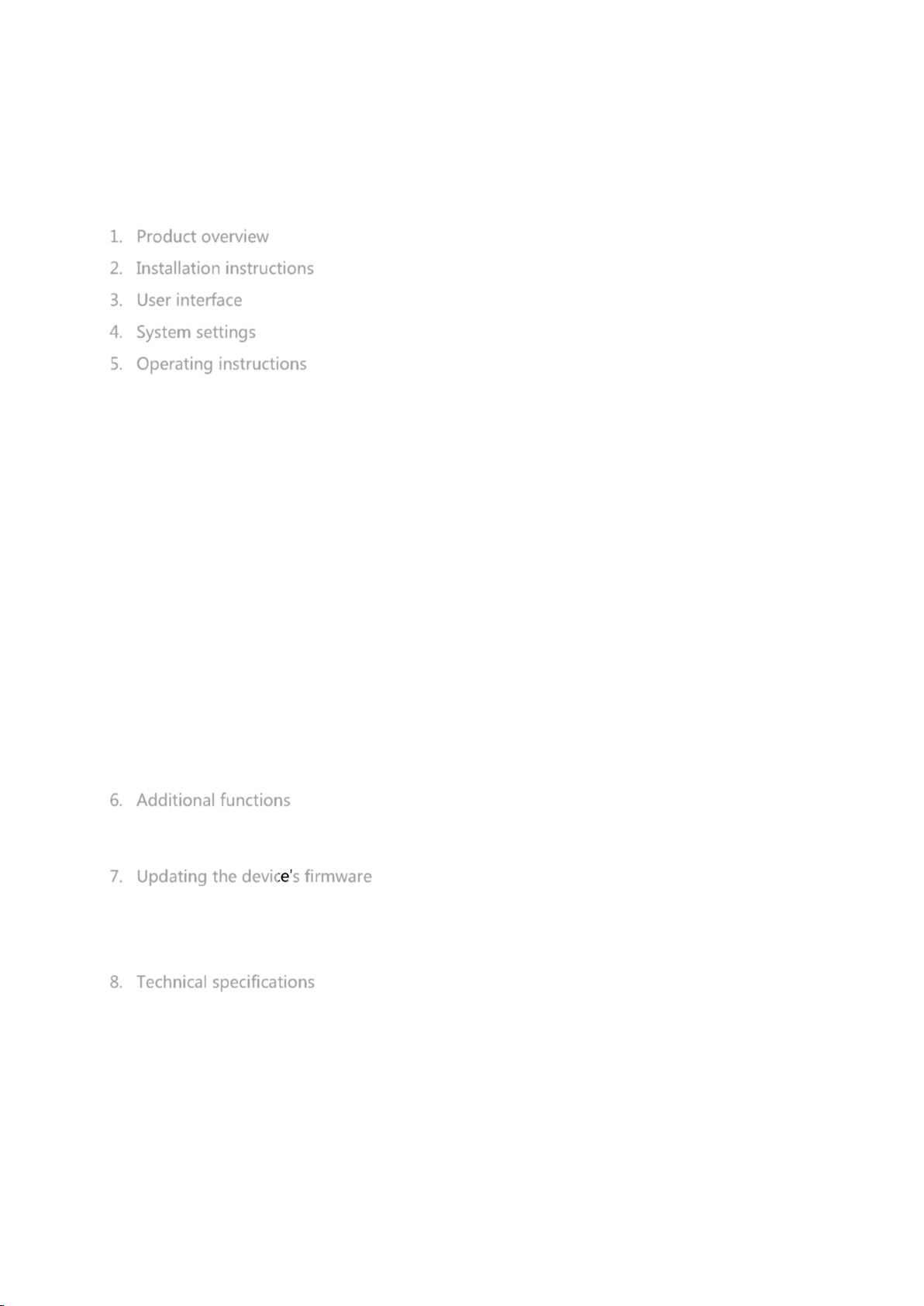
Contents
1. Product overview ...................................................................................................................................... 3
2. Installation instructions ........................................................................................................................... 4
3. User interface ............................................................................................................................................. 6
4. System settings .......................................................................................................................................... 7
5. Operating instructions ............................................................................................................................. 8
5.1 Power on/off and reset button.................................................................................................... 8
5.1.1 Automatic power on/off ....................................................................................................... 8
5.1.2 Manual power on/off ............................................................................................................. 8
5.1.3 Reset the device ...................................................................................................................... 8
5.2 Shortcut buttons ............................................................................................................................. 8
5.2.1 Emergency recording button .............................................................................................. 8
5.2.2 Menu button ............................................................................................................................ 8
5.2.3 Enter video play mode .......................................................................................................... 8
5.2.4 Exit video play mode.............................................................................................................. 9
5.3 Record video........................................................................................................................................ 9
5.3.1 Normal video recording ........................................................................................................ 9
5.3.2 Emergency recording ............................................................................................................. 9
6. Additional functions .............................................................................................................................. 10
6.1 Driver fatigue alert ....................................................................................................................... 10
7. Updating the device’s firmware ......................................................................................................... 10
7.1 Firmware download ..................................................................................................................... 10
7.2 How to update firmware ............................................................................................................ 10
8. Technical specifications ........................................................................................................................ 11
2
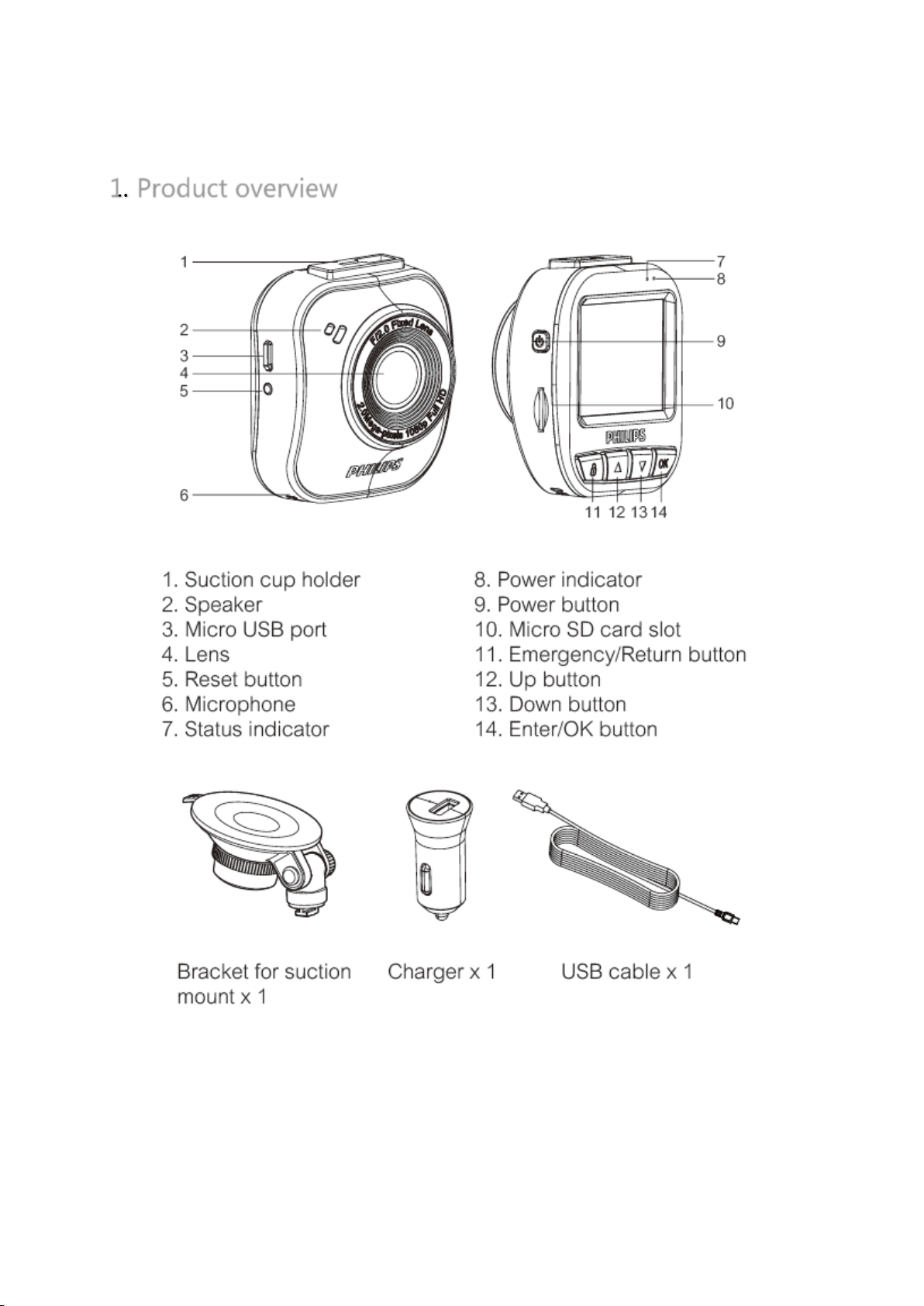
1. Product overview
3
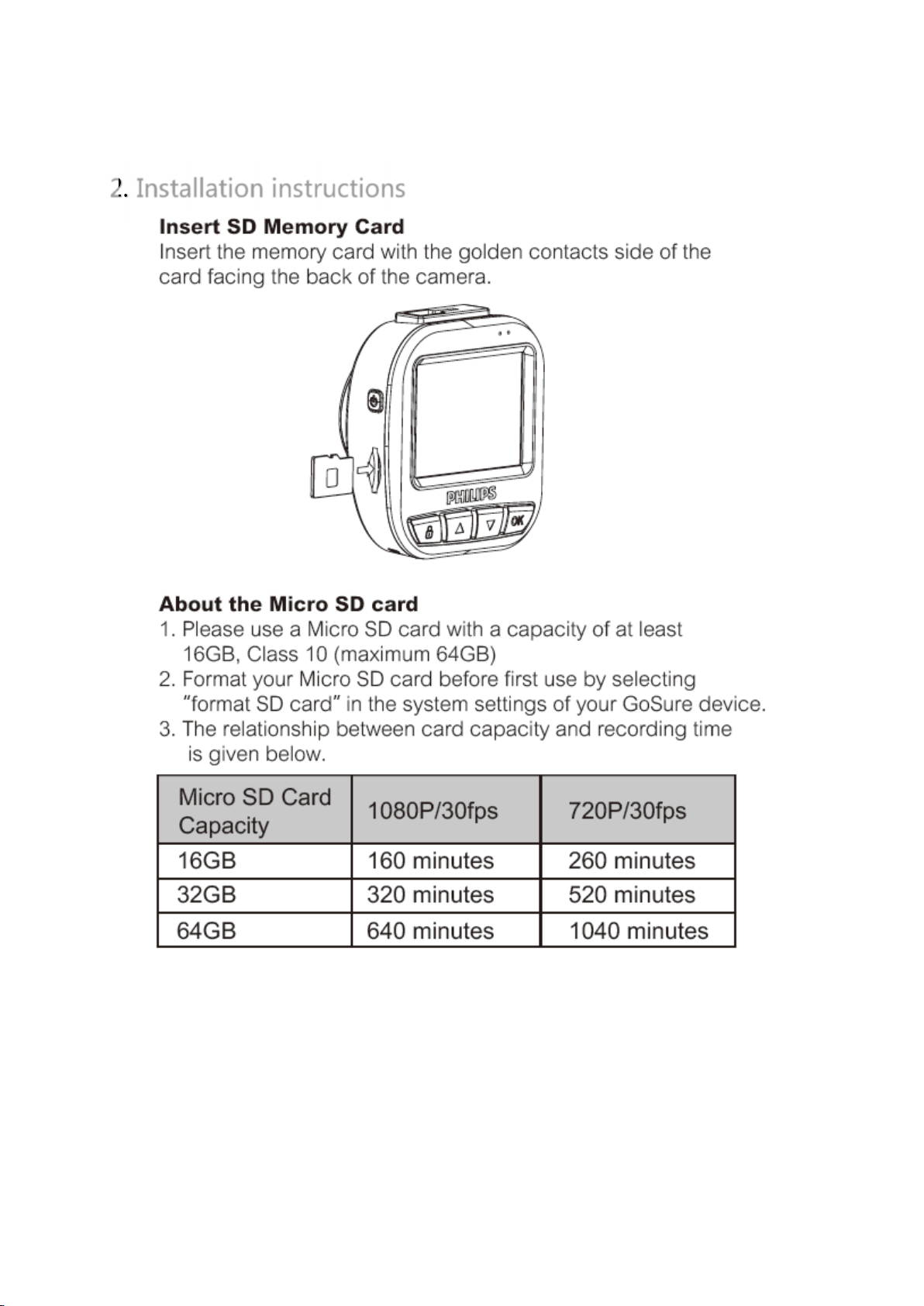
2. Installation instructions
4

5

3. User interface
Description of display icons and indicators below:
No. Function Description
1
Recording status
indicator
Light blinks when recording begins.
2
3
4
5
6
7
8
9
10
Current record time Displays length of the current recording.
Resolution indicator Displays video resolution status.
Voice recording
indicator
Motion detection
indicator
GPS status indicator This displays GPS status:
Fatigue index display The driver fatigue rating will be displayed here when this
Date and time display Displays the system date and time.
Location information
display
Emergency Press the Emergency button to lock a video file.
Indicates if voice recording is on or off.
The icon appears when the motion detection function is
switched on.
Gray: GPS off
Yellow: GPS not located
Green: GPS located
The GPS module is optional (sold separately)
feature is switched on.
Displays the location coordinates.
6

11
Start/Stop Press the Start/Stop button to start or stop the video
recording.
12
13
Playback Press the Playback button to preview recorded video.
Menu Press the Menu button to enter menu settings.
4. System setting
Press the menu button to see the list of adjustable system settings below.
No. Function Description
1
Resolution Set the resolution to: 1080p 30fps,or 720p 30fps.
2
WDR Turn the WDR (Wide Dynamic Range): on/off.
3
Video Length Set the length of video clip recording time: 1 min, 3 min, or 5
min.
4
Voice Recording Turn voice recording function on/off.
5
Date Stamp Turn the date and time stamp on the recording on/off.
6
EV Value Manually adjust the exposure level: -2.0, -1.0, +0.0, +1.0, or
+2.0.
7
Driver Fatigue
Alert
Turn driver fatigue alert function on/off.
8
Headlight
Reminding
9
Motion Detection In standby mode, the device will start recording automatically
10
Collision Detection Set the collision detection level to Off, High, Middle, or Low.
11
Language Adjust the language setting (English is default).
12
Clock Set the system date, time and time zone.
13
Volume Set the system volume to High, Medium, Low, or Mute.
14
Display Auto Off Set how long before the device’s display will turn off
15
GPS Turn the GPS function on/off.
16
Format Format Micro SD memory card.
Turn headlight reminding function on/off.
after detecting a moving object in front of the camera within
the effective range. If the device detects no more movement,
it will stop recording. If the object in front of camera starts
moving once again, the device will start recording again.
automatically: 30sec, 3 min, 5 min, or always on.
The GPS module is optional (sold separately)
7

17
Default Reset all device settings to the factory default.
18
About Information on the current firmware version.
5. Operating instructions
5.1 Power on/off and reset button
5.1.1 Automatic power on/off
Your dash cam will automatically turn on when you switch on the vehicle engine. If you
disconnect the car charger or the cable plugged into the device, the camera will
automatically turn off.
5.1.2 Manual power on/off
To turn on the device, press the “power” button. To turn the device off, press and hold
the “power” button for three seconds.
5.1.3 Reset device
If the device crashes or you’re unable to operate it, press the “reset” button to reboot
the device, this should mean it now works normally.
5.2 Shortcut buttons
5.2.1 Emergency recording button
Press the emergency button to trigger an emergency file recording. This is a
recording that is protected from being overwritten.
Note: Emergency files occupy up to 30% of the SD memory card capacity.
5.2.2 Menu button
Press the “OK” button to enter the main settings menu.
5.2.3 Enter video play mode
Press the ▼ button to enter the recording playlist, then press the up button ▲ to enter
the video play mode. You can then use the up button ▲ or down button ▼ to select
which video to play.
8

5.2.4 Exit video play mode
To exit the video playback mode, press the emergency button and you will enter
video recording mode.
5.3 Record video
5.3.1 Normal video recording
When you switch on your vehicle, the device automatically turns on and starts
continuously recording. When you switch your vehicle engine off, the camera will stop
recording automatically. A normal video recording file is saved in a folder named with
the system date, and the file name within that folder will contain the system time (hour,
minute, second) as a prefix.
5.3.2 Emergency recording
An emergency file will be automatically generated when you either press emergency
button (see 5.2.1) or the device detects a collision above a certain force threshold. This
will have a file name containing the system time (hour, minute and second) and will be
saved in an emergency folder.
9

6. Additional functions
6.1 Driver fatigue alert
To help drivers keep track of how tired they might be getting, the device comes with a
fatigue alert. This takes into account various physiological and journey related
parameters; for example, it considers the time of day and the time spent driving. The
device will alert you every two hours of driving, to remind you that fatigue could be
becoming an issue.
As well this alert, there is also a fatigue indicator on the device’s display. With a low
fatigue rating below 60, the indicator is green. When the fatigue rating is between 60
and 80 the indicator is yellow. When the fatigue rating reaches 80, the indicator turns
red. When you switch on this driver fatigue feature, it’s important that you set correct
system time (so it knows at what time of day you’re driving). If you have this feature
switched off, the fatigue rating will not be displayed on the screen.
7. Updating the device’s firmware
7.1 Firmware download
To update the firmware (the device’s in-built software), please download the latest file
version from Philips.com or contact Philips Consumer Care for assistance.
7.2 How to update firmware
1. Copy the firmware file (ADR620EU.bin) directly to your SD memory card.
2. Then insert the memory card into the device, before plugging in the power cable to
the device.
3. A red LED will then blink, indicating the device is updating automatically.
4. When the device restarts it means the update was successful, please enter the menu
and check the firmware version in “About”.
10

8. Technical specifications
Functions
Image sensor
Video resolution
Display
Aperture range
Fixed lens
File format
Automatic video recording
Collision detection & emergency file protection
Seamless loop recording
Auto exposure
Auto white balance
Date and time stamp
Auto LCD off
Driver fatigue alert and fatigue index display
Wide angle video recording
Headlight reminding
2 Mega-pixels CMOS
Full HD(1920x1080p)@30fps
HD Premium(1280x720p)@30fps
2.0” LCD
F/#2.0
6G lens, FOV 120 (Diagonal)
.MOV
Random access
memory
Internal memory
Recording media
Recording time
Operating
temperature
Storage temperature
Accessories
Interface
Languages
Power
Dimension(L x W x H)
H.264 video compression
64MB DDR1 SDRAM
32Mb SPI flash
MicroSD card(at least 16GB, Class 10 or higher)
320min @32GB for full HD
-10℃~60℃
-20℃~70℃
Car charger, cable, Suction cup Bracket, Quick Start
Guide
Micro USB 2.0 port, MicroSD Slot, Microphone, Speaker
Simplified Chinese, English
12V to 5V/1.5A car charger
57.2 x 64.8 x 33.4mm
11

Lumileds is the warrantor of this product. The Philips trademarks are used under license
from Koninklijke Philips N.V. (2017). © Lumileds Holding B.V. 2017. All rights reserved.
Document order number: 3211 008 21298
