Philips ADD4964, ADD4962 User Manual
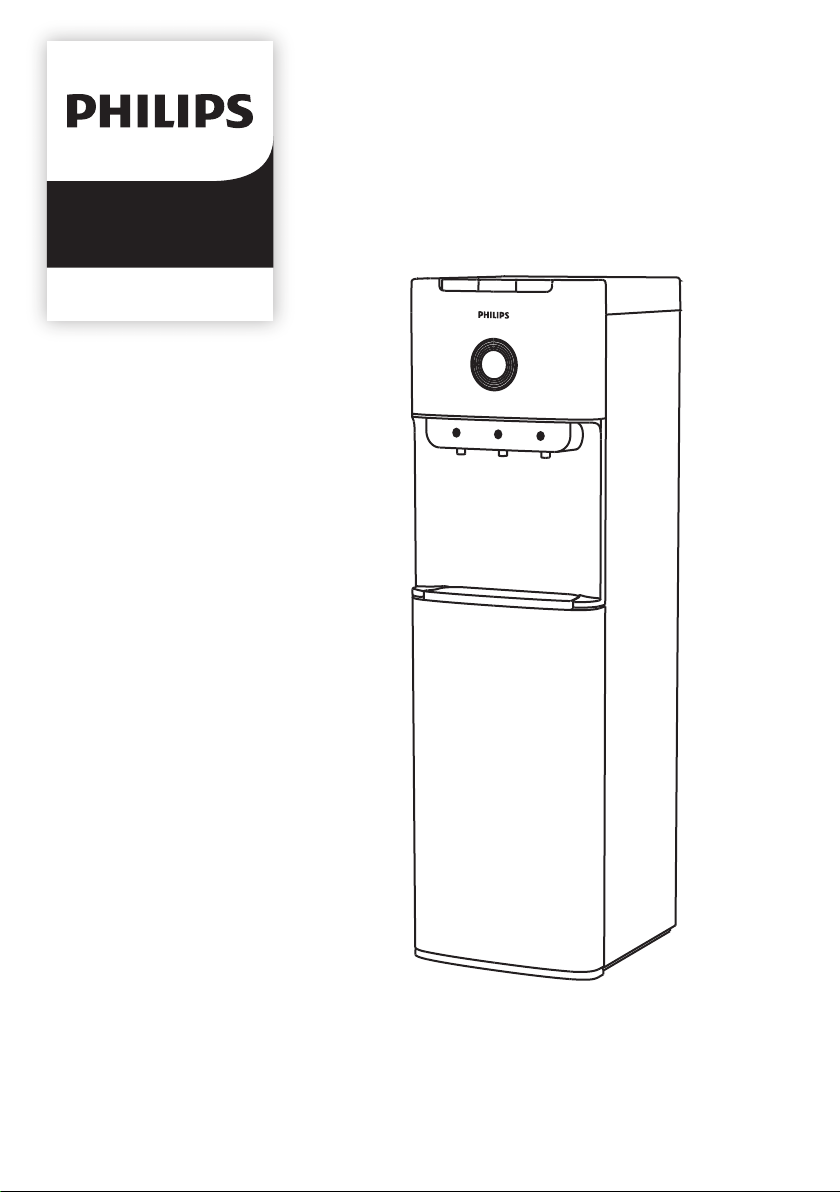
Dispenser
ADD4962
ADD4964
User Manual 1-8
Petunjuk Penggunaan 9-16

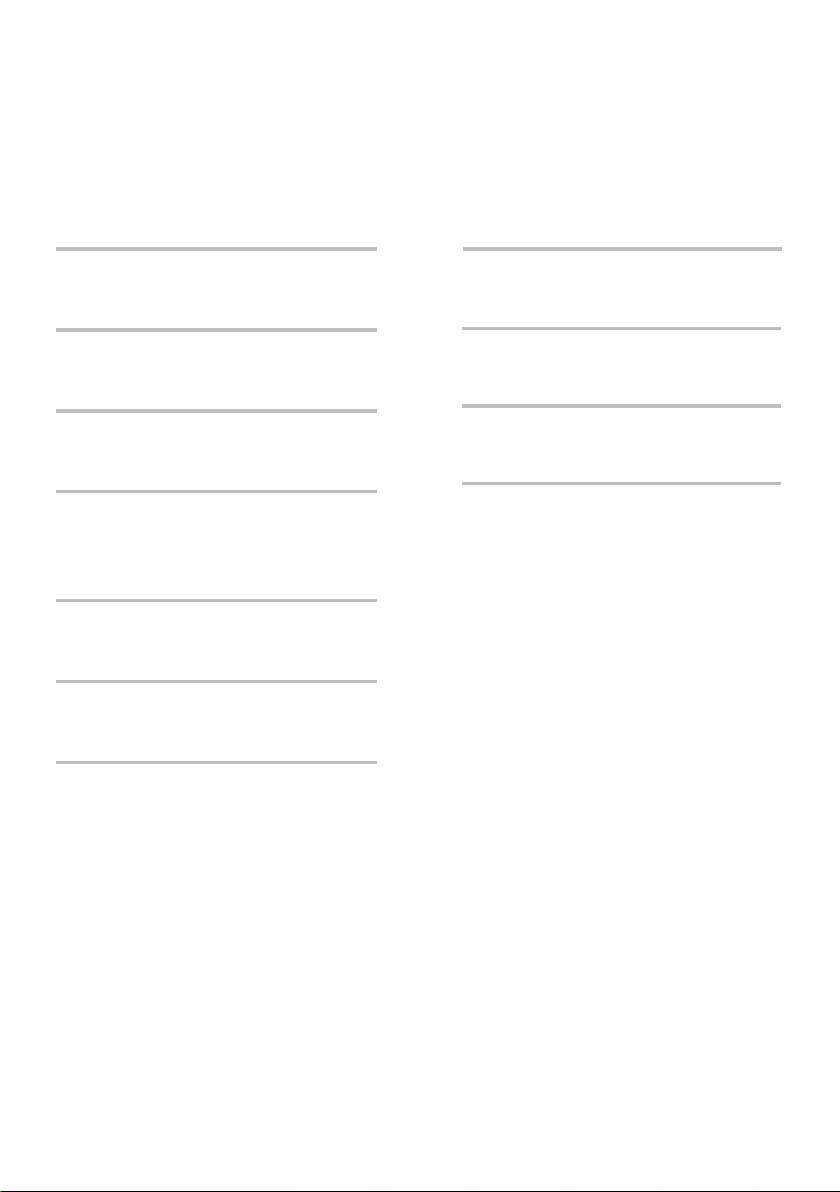
Content
Main technical specication
1 1
2 2
Product overview
3 3
Indicator panel and switch
4 4
Instruction
·UV-LED light
5 5
Precautions
6 6
Routine Maintenance
7
Trouble shooting
8
Guarantee and Service
9
Packing list
5
7
8
8
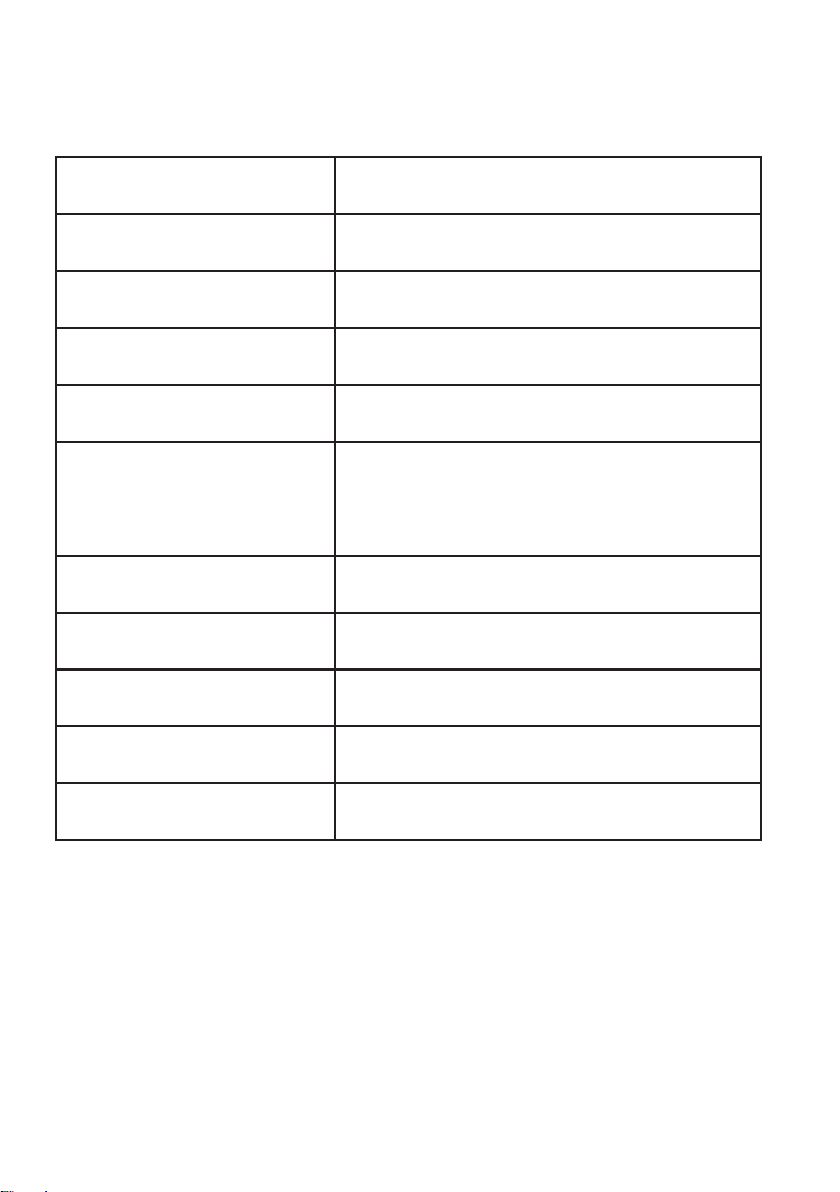
1 Main technical specication
Model
Rated voltage
Rated frequency
Heating power
Cooling power
Hot water
Cold water
Environmental temp.
Coolant
Relative humidity
ADD4962 ADD4964
220V
50Hz
170/350W
85W
≥90℃, 3.8L/h with high power,
1.8L/h with low power
≤10℃,2L/h
T
R134a, 38g
≤90%
Protection of anti-electric shock
1
I
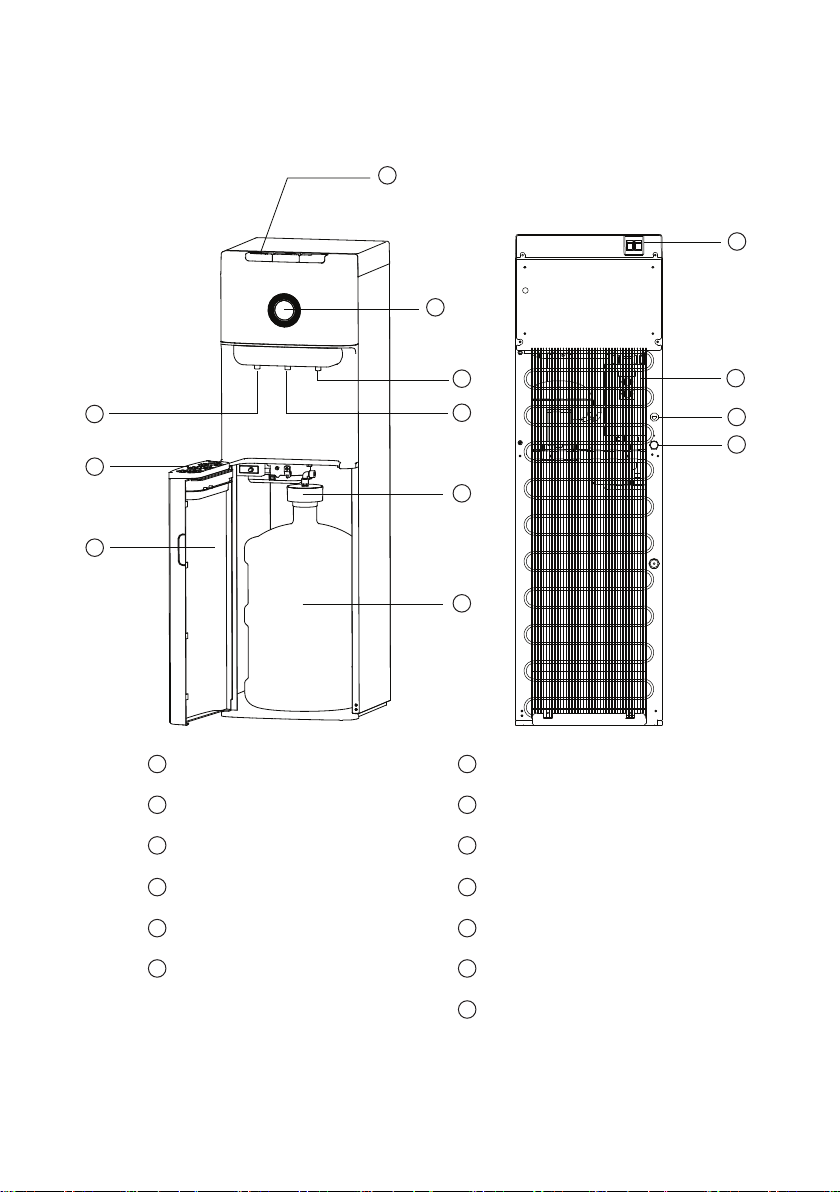
2 Product overview
1
10
2
3
5
6
7
Child Safety Lock
1 Lower Cabinet Door
2
Indicator panel
3
Cold Water Faucet
Ambient Water Faucet
4
Hot Water Faucet
5
4
8
9
7
8
Water Bottle Cap with Hose
9
Water Bottle
Power Switch
10
Conderser
11
11
12
13
6
Drip Tray
12
Power Cord
13
Dispenser Flushing Drain
2
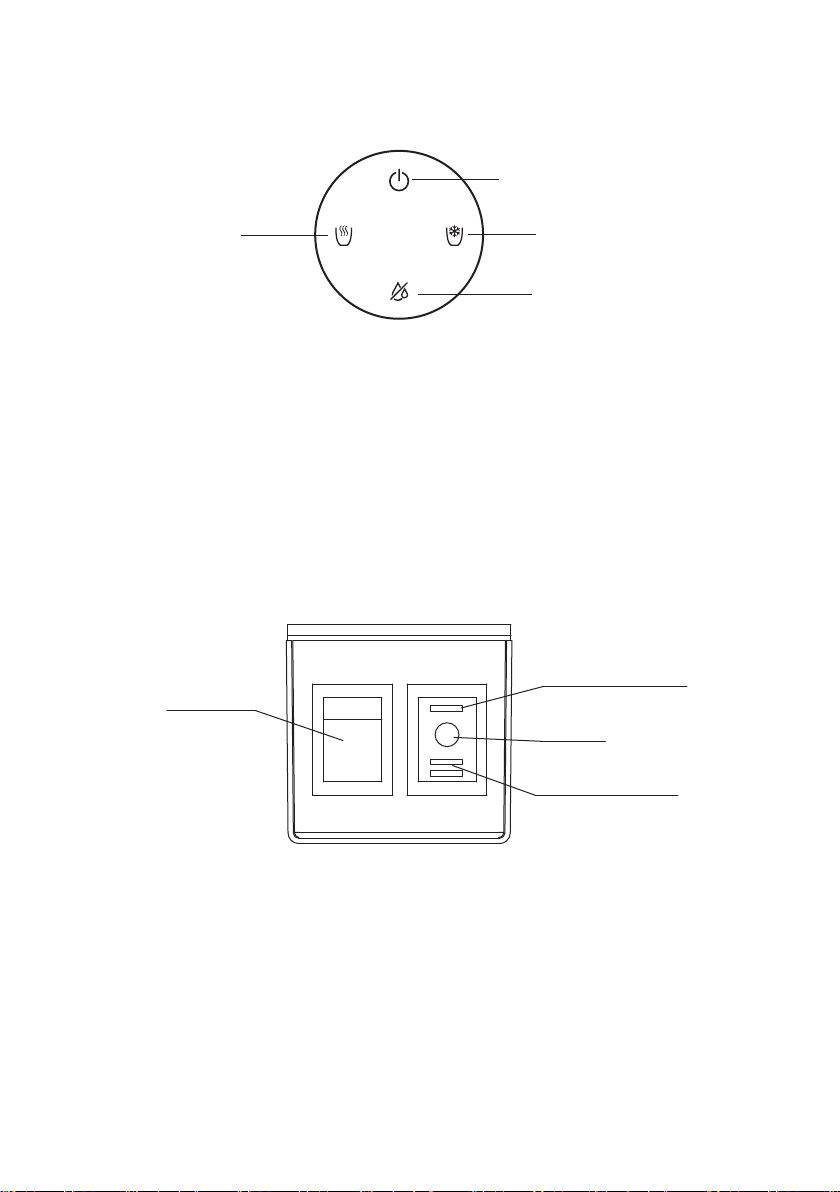
3 Indicator panel and switch
Power on indicator
Heating indicator
Indicator panel
When the dispenser is connected with power and the power button switches to ON, the
power on indicator will light up.
When the dispenser is heating up the water in the hot water tank, the heating indicator light
will be on.
When the dispenser is cooling the water in the cold water tank, the cooling indicator light
will be on.
When there's no water left in the bottle, the water shortage indicator will be on. Replace
with a new bottled water and the indicator will switch o automatically.
Cooling switch
Cooling indicator
Water shortage indicator
Low power heating
O
High power heating
Power Swi tch
At the back of the dispenser there is a black switch which controls the heating power. You
may press it to switch between high power, low power and OFF.
Every time when you plug in the water dispenser again, it will need some time for getting hot
and cold water.
Turn the black heating switch to ‘I’, please wait for around 30 minutes for hot water;
Turn the black heating switch to ‘II’, please wait for around 15 minutes for hot water;
Turn the green cooling switch to ‘ON’, please wait for around an hour for cold water.
3
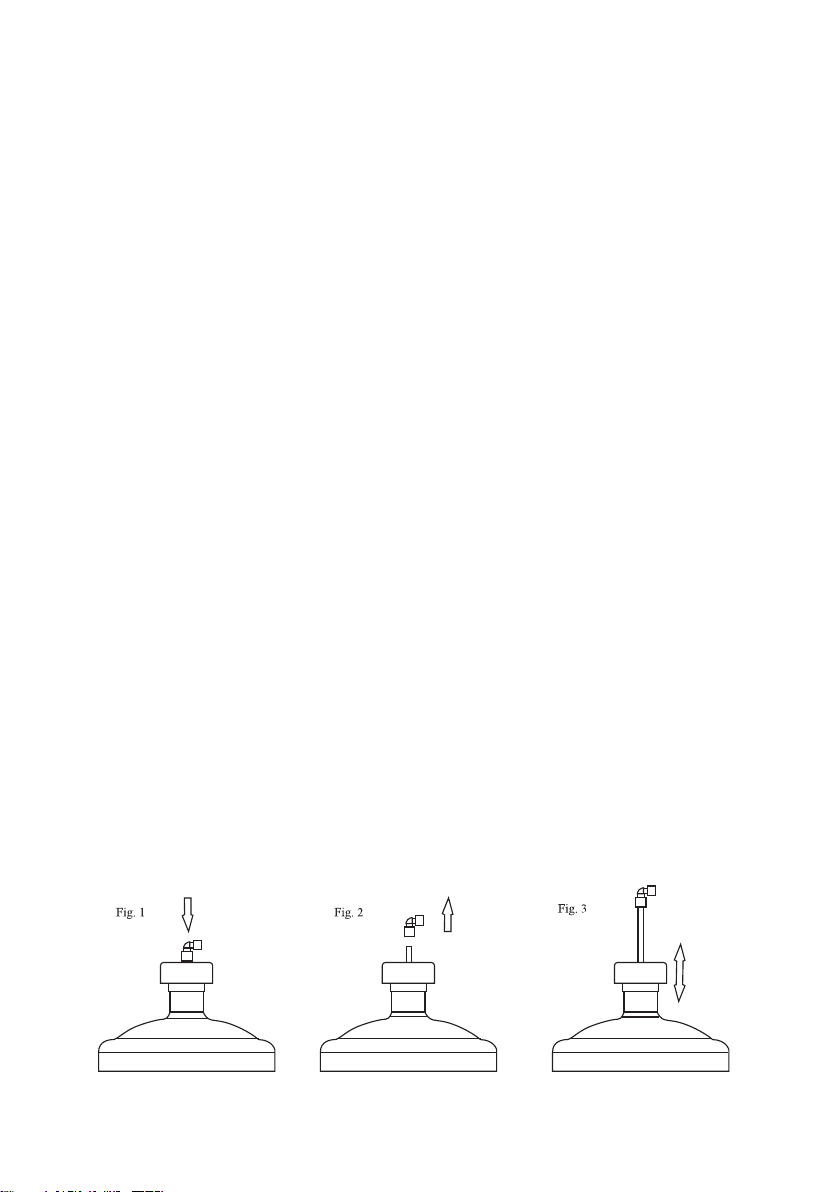
4 Instruction
(1)Unpacking the water dispenser
· Cut and remove the straps from the box. DO NOT turn the box upside down, or lay it on its
side. The bottom of the box is separate from the top section. Lift straight up on the top box
section to remove the top box section. Remove the Styrofoam packaging and plastic bag.
Lift the water dispenser o the bottom of the bottom of the box. Wipe it clean if necessary.
· Place the machine on a hard, at sur face. Make certain the unit is leveled. The unit should
not be placed near direct sunlight or other source of heat.
· It is best to place the water dispenser in an area with good air circulation. Make sure there is
at least 4 inches (10cm) of space between the back of your water dispenser and the wall.
Keep a minimum distance of 2 inches (5cm) on each side of your water dispenser.
Warning: the drain plug on the back of the unit may become loose during shipping. Fasten
the drain plug tightly before you start to operate the unit. If the drain plug is loose, the unit
may leak and cause oor damage.
(2) Settling water bottle
· Make sure the water dispenser is not plugged into an electrical outlet.
· Open the door of the lower cabinet.
· Place full water bottle on oor. Remove the plastic cover over the mouth of the water bottle.
· Place the stainless tube inside the bottle and place the water bottle cap rmly over the
mouth of the water bottle.
· Attach the hose to the top of the cap using the quick connect system shown below*.
· Slide the bottle inside the cabinet and close the lower cabinet door.
* Your new water dispenser features an adjustable quick connect system. For proper
operation, make sure the connector is sealed tight (Fig. 1);
The connector can be removed easily for cleaning with warm soapy water (Fig. 2);
The stainless steel tube can be adjusted up and down to accommodate both 3 gallon and 5
gallon water bottle (Fig. 3).
4

Note: If there is not a secure connection between the hose cap and the connector on the water
dispenser, the water pump will operate but the water dispenser will not dispense water. Make
sure the hose is connected to the water dispenser correctly.
(3) Dispense water
· Plug the water dispenser into a grounded power outlet. The unit will pump the water from
the water bottle into the cooling and heating tanks.
· Press the hot water faucet until water ows out.
· Turn on the power switch on the back of the unit. The cooling or heating feature will start
running. The indicator light will be on when heating or cooling function is working. Do not
touch both switches during the time.
· Enjoy the hot or cold water you need.
· If you are not going to use hot water, turn the black heating switch to ‘O’; if you are not going
to use cold water, turn the green cooling switch to “OFF” to conserve energy.
Note: please wait until the water pump stops running before using the unit. If the water tank is
not full, no water will dispense from the water faucet.
UV-LED light (applicable for ADD4964)
The UV-LED light is installed in the cold water tank to kill the bacteria which may grow inside.
It's controlled automatically by the software program once the dispenser is connected with
power.
5 Precautions
Warning
When using electrical appliances, basic safety precautions should be followed to reduce the
risk of re, electric shock, and injury to persons or property. Read all instructions before
using any appliance.
· Do not let hot water touch bare skin. Keep combustible material such as furniture, bedding,
pillows, clothes, and/or papers away from the back of the unit.
· Do not operate this, or any other appliance with a damaged power cord. No other appliance
should be plugged into the same outlet. Be sure that the plug is fully inserted into the outlet.
· Do not run the power cord over carpeting or other heat insulators. Do not cover the cord.
Keep cord away from high trac areas, and do not submerge in water.
· We do not recommend the use of extension cord as it may overheat and cause a risk of re.
· Exercise caution and use reasonable supervision when the appliance is used by or near
children.
5
