Philips ActiLume Classic, LRM2315, LRM2310, LRM2320, LRM2325 Installation And Programming Manual
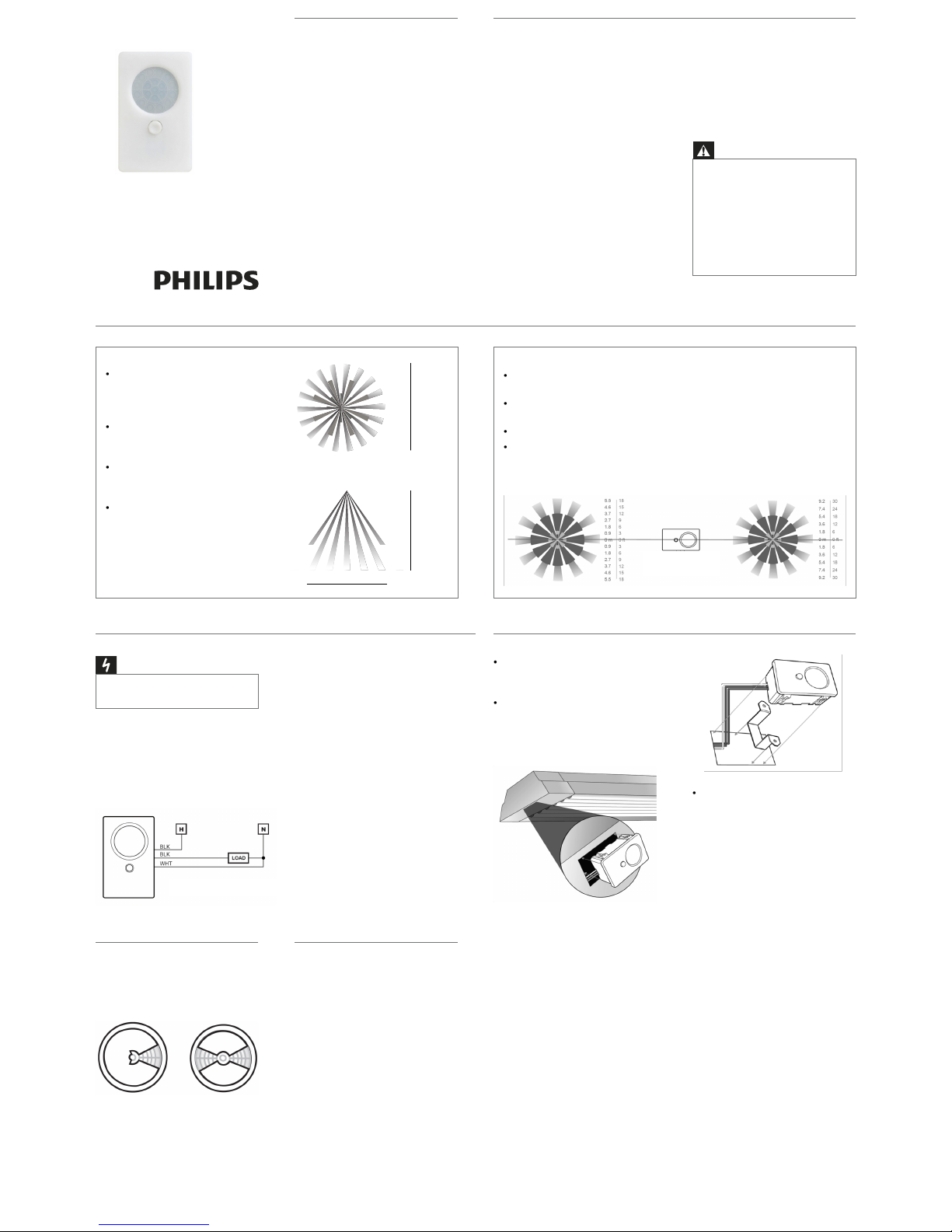
ActiLume Classic
LRM2310
LRM2315
LRM2320
LRM2325
Installation and
Programming Guide
Field of View
LRM2310 / 2315 High Bay 360° Lens
Recommended for fixtures that have a
1:1 spacing to mounting height ratio or
less (e.g. fixtures 30’ on center or less
@ a 30’ mounting height).
Recommended for mounting heights
between 30 to 40 ft (9.14 to 12.2 m)
only
15 to 20 ft (4.57 to 6.1 m) radial
coverage overlaps area lit by a typical
high bay fixture
Excellent detection of large motion
(e.g. walking) up to a 40 ft (12.2 m)
mounting height
Parts of the sensor carry line power, which is
a potential lethal voltage. This product was
designed and manufactured to ensure
maximum safety during operation and
service. Always read these safety instructions
before installing, maintaining or servicing the
product, and strictly comply with these
instructions.
- This product should be installed by a
qualified electrician.
- This device is designed for indoor use only.
- Disconnect power at circuit breaker or fuse
when servicing, installing or removing.
- Only use with copper or copper clad wire.
- Wire sensor to the line power according to
the wiring scheme in this guide.
- To avoid short circuits, do not expose this
product to rain or condensing moisture.
Short circuit may cause fire or electric shock
hazard. Operate the devices between 14°F
to 160°F (-10°C to 71°C) ambient
temperature. .
It is the installer’s responsibility to ensure that the
equipment being controlled is visible from every
control location and that only suitable equipment is
connected to these controls. Failure to do so could
result in serious injury or death.
The product is intended to control lighting loads. Do
NOT use to control equipment that could create
hazardous situations, like entrapment. For examples,
do NOT install this product to control motorized
gates, garage doors, industrial doors, microwave
ovens, heating devices, etc.
Warning
Important Safety Information
- Whenever it is suspected that an unsafe
condition exists, switch off power at the
circuit breaker and replace the device. Safety
is likely to be impaired if, for example, the
equipment fails to perform the intended
functions or if the equipment shows visible
damage. Do not paint the device.
- Use only a soft damp cloth to clean, never
use any abrasive or chemical cleaner.
Product Description
ActiLume Classic Snap-In occupancy sensor is
a compact line voltage sensor that snaps
directly into a small cavity in a fixture. The
sensor utilizes Passive Infrared (PIR) detection
to detect motion from occupants within its
360º coverage pattern.
The sensor detects changes in the infrared
energy given off by occupants as they move
within the field-of-view. When occupancy is
detected, a self-contained relay switches the
lighting ON. The sensor is line powered and
can switch a large range of line voltages. An
internal timer, factory set at 15 minutes,
keeps the lights on during brief periods of no
activity. This timer is push-button
programmable from 30 seconds to 20
minutes, and is reset every time occupancy is
re-detected. This state-of-the-art design
requires no manual sensitivity adjustments.
The LampMinder minimum On time feature
preserves lamp life by eliminating all lamp
cycles shorter than lamp manufacturers’
recommendations.
20 0 ft 20
6.1 0 m 6.1
SIDE VIEW
0 ft
10
20
30
40
0 m
3
6.1
9.1
12.2
20
10
0 ft
10
20
6.1
3
0 m
3
6.1
TOP VIEW
LRM2320 / 2325 Low Bay 360° Lens
Recommended for walking motion detection from mounting heights between 8 ft (2.44 m)
and 20 ft (6.10 m)
Initial detection of walking motion along sensor axes at distances of 2x the mounting
height up to 15 ft (4.57 m) and 1.75x up to 20 ft (6.10 m).
Provides 12 ft (3.66 m) radial detection of small motion when mounted at 9 ft (2.74 m)
Initial detection will occur earlier when walking across sensor’s eld of view than when
walking directly at sensor
9 ft Mounting 15 ft Mounting
Wiring
Initial Turn ON for all models
Turn OFF breaker all circuits involved. Wiring the
device with power ON could result in serious injury
or death.
Danger
LRM2310 / 2315 / 2320 / 2325 Wiring
BLACK* - Line Input
BLACK* - Load Output
WHITE - Neutral
347 VAC Models LRM2315 / 2325
Black wires are replaced w/ Red wires
The sensor’s relays are shipped in a latched
closed position so the lights will come on
upon initial power-up. If the lights do not
immediately turn on (initial installation only)
the latching relays opened during shipment
and will close within 30 seconds.
Note: If the sensor loses power, the relays
will latch to ON.
* Black wires can be reversed
Mounting
The snap fit enclosure is designed to fit
snuggly inside a 2 3/16” H x 1 5/16” W x
1” D cavity in a lighting fixture.
For optimal detection, position sensor
such that a long coverage segment is
aligned with aisle way or entrance. Long
segments are aligned with the sensor axes
and at all 30° offsets from the axes.
Diagrams show internal cross section of
fixture with bracket included for
additional sensor impact strength.
Lens Masking
A lens masking kit is provided in order to
mask off a portion of the view pattern for
end-of-aisle applications; or to trim the
sensor’s side viewing to create a rectangular
pattern for center-of-aisle viewing only.
Input Voltage:
120-277 VAC (LRM2310, LRM2320);
347VAC (LRM2315, LRM2325)
Operational Frequencies:
50/60Hz (Timers are 1.2x for 50Hz)
Load Rating (1 Phase only):
800W @ 120VAC; 1200W @ 277VAC;
1500W @ 347VAC; Motor Load: 1/4 HP
Operating Environment:
14 to 160°F (-10 to 71°C)
20% to 90% non-condensing, relative
humidity. For indoor use only.
Size:
2.25"H x 1.38"W x 0.82"D
Weight:
4 oz
Specifications

Function Definitions
2 Occupancy Time Delay
The length of time an occupancy sensor will
keep the lights on and at full bright after it last
detects occupancy (assuming minimum on
time has been met)
4 100 Hour Burn-In / Test Mode
Disables Minimum On Time, sets Occupancy
Time Delay to 30 sec, and shortens all
photocell transition and dimming rates. Mode
will expire after 10 min or if function 4 is set
back to Normal.
100 Hour Burn-In
Overrides relay on and/or dimming output
to full bright (typically for lamp seasoning)
Test Mode
Disables Minimum On Time and sets
Occupancy Time Delay to 30 sec. Mode
will expire after 10 min or if function 4 is
set back to Normal.
10 Minimum On Time
The length of time required for lamps to be
on in order to prevent all short cycling that
shortens lamp life. If occupancy time delay
expires prior to minimum on time being
satisfied, the lamps will remain on until time
has been met.
Programming
Please read all 3 steps before programming
1. Enter a programming function by pressing
button, on front of device, the number of
times as the desired function number from
the tables below (e.g., press twice for
function 2, occupancy time delay).
2. LED will flash back the selected function's
current setting (e.g., 5 flashes for 10 minute
time delay). To change setting, proceed to
step 3 before flash back sequence repeats 3
times. To exit the current function or to
change to a different function, wait for
sequence to repeat 3 times then return to
step 1.
3. Press button the number of times
indicated in the particular function's detailed
table for the NEW desired setting (e.g., press
3 times for 5 min). As confirmation of setting
change, LED flashes back the NEW setting 3
times before exiting.
Function Description
2 Occupancy Time Delay
4 Test Mode & 100 hr Burn-In
10 Minimum On Time
Programming Functons
2 Occupancy Time Delay
Selection Time
1 30 sec
2 2.5 min
3 5 min
4 7.5 min
5 10 min*
6 12.5 min
7 15 min
8 17.5 min
9 20 min
* default setting
10 Minimum On Time
Selection Time
1 0 min
2 15 min*
3 30 min
4 45 min
5 60 min
* default setting
The Philips ActiLume products, when proper ly installed and under normal conditions of use (without overload,
abuse or alteration), is warranted to you, the o riginal user, for a period of two (2) years from the date of original
purchase, to be free from defects in materials and workmanship. If during the warranty pe riod you believe the
purchased product or any part thereof has s uch a defect, you must return the product (or p art) at your cost
during such period, with proof of purchase (or if installed by a third party a written explanation of installation
transaction with proof of date), to Philips Lighting Electronics N.A (1-800-372-3331 / www.philips.com/advance),
for repair or replacement (or to an author ized Philips Lighting Electronics N.A. supplier which agrees in advance to
handle the return and replacement by factory authorization). If the product or part is found by Philips to have
been defective in material or workmanship it will be repaired or replaced (as deemed neces sary by Philips Lighting
Electronics N.A.), and the replacement wil l be returned to you free of charge. The original user is solely
responsible for any costs associated with re moval and re-installation of the pr oduct and shipping to Philips Lighting
Electronics N.A. or its authorized supplier.
Warranty Statement Contact Information
©2011 Philips Lighting Electronics North America.
A Division of Philips Electronics North America Corporation.
All rights reserved.
Printed in the USA
Published 10/1
Part No. LRM2310-INSTALL-B
Philips Lighting
10275 West Higgins Road
Rosemont, IL 60018
Customer Care/Technical Service: 800-372-3331
Email: tech.service.rosemont@philips.com
Website: www.philips.com
Selection Operation
1 Normal*
2 Run 100 hr Burn-In
6 Test Mode
1
4 Test Mode / 100 hr Burn-In
1
Test Mode will disable Minimum On Time,
set Occupancy Time Delay to 30 sec. Mode
will expire after 10 min or if function 4 is set
back to Normal.
* default setting
