Philips MMS20617, A 2.600 User Manual
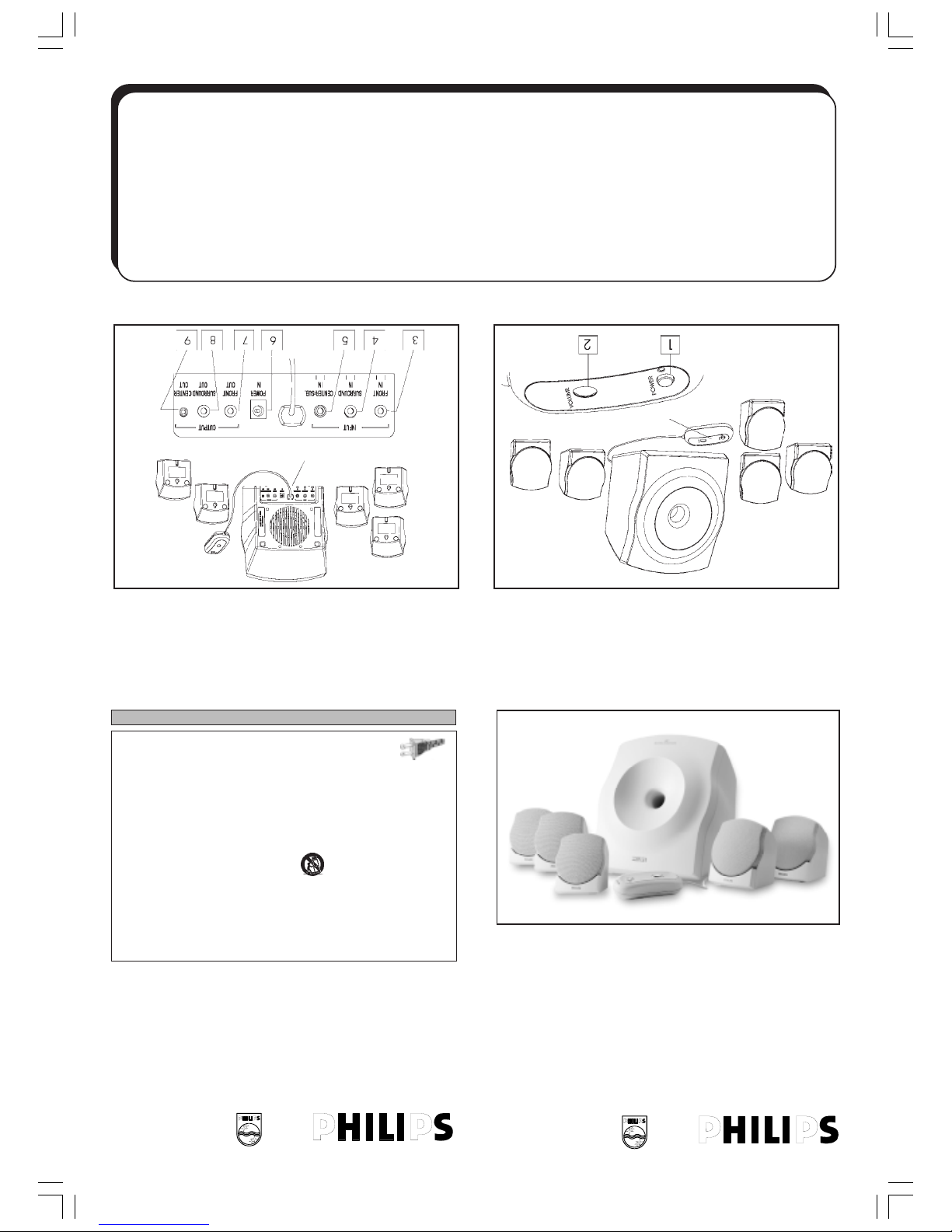
http://www.pcstuff.philips.com
~ EXPLANATION ~
A 2.5/MMS205
4399 294 48571
A 2.600 Compact Surround Power/
MMS206
Multimedia Speaker System
The A 2.600 Compact Surround Power / MMS206 consists of
2 front satellite speakers, 2 surround satellite speakers, 1 center satellite speaker,
a subwoofer and a remote control .To experience the excitement of 6 discrete audio
channels, you can connect the system to any 5.1-channel soundcard, The system
still can be connected to 4-channel soundcards that provide 3D decoded audio
outputs for the enjoyment of surround sound. If your computer only has a stereo
soundcard, the A 2.600 Compact Surround Power / MMS206 will operate as a stereo
speaker system. The front and surround satellites on one side will be one stereo
channel and the front and surround satellites on the other side will be the other
stereo channel. It is also possible to drive the A 2.600 Compact Surround Power /
MMS206 from a DVD player that has three analogue outputs.
9. Do not defeat the safety purpose
of the polarized or grounding-type
plug. A polarized plug has two blades
with one wider than the other. A
grounding type plug has two blades
and a third grounding prong. The wide
blade or the third prong are provided for your safety. When
the provided plug does not fit into your outler, consult an
electrician for replacement of the obsolete outlet.
This product was designed and manufactured to meet strict
quality and safety standards. There are, however, some
installation and operation precautions which you should be
particularly aware of.
1. Read these instructions - All the safety and operating
instructions should be read before the appliance is operated.
2. Keep these instructions - The safety and operating
instructions should be retained for future reference.
3. Heed all warnings - All warnings on the appliance and in
the operating instructions should be adhered to.
4. Follow all instructions - All operating and use instructions
should be followed.
5. Do not use this apparatus near water - for example,
near a bathtub, washbowl, kitchen sink, laundry tub, in a wet
basement or near a swimming pool, etc.
6. Clean only with a damp cloth. The appliance should be
cleaned only as recommended by the manufacturer.
7. Install in accordance with the manufacturers
Instructions. Do not block any of the ventilation
openings. For example, the appliance should not be
situated on a bed, sofa, rug, or similar surface or placed in
a built-in installation, such as a bookcase or cabinet that may
impede the flow of air through the ventilation openings.
8. Do not Install near any heat sources such as radiators,
heat registers, stoves, or other apparatus (including amplifiers)
that produce heat.
IMPORTANT SAFETY INSTRUCTIONS - Read before operating equipment
10. Protect the power cord from being walked on or pinched
particulary at plugs, convenience receptacles, and the point
where they exit from the apparatus.
11. Only use attachments/accessories specified by the
manufacturer.
12. Use only with a cart, stand, tripod, bracket, or
table specified by the manufacturer, or sold with
the apparatus. When a cart is used, use caution
when moving the cart/ apparatus combination to
avoid injury from tip-over.
13. Unplug this apparatus during lightning storms or when
unused for long periods of
time.
14. Refer all servicing to qualified service personnel. Servicing
is required when the apparatus has been damaged in any
way, such as power-supply cord or plug is damaged, liquid
has been spilled or objects have fallen into the apparatus, the
apparatus has been exposed to rain or moisture, does not
operate normally, or has been dropped.
EL 4562-E004: 99/3
For US/Canada only
AC
Polarized Plug
1) POWER ON/OFF
To switch ON or OFF power
The red LED indicates that the power is
On
2) R
OTARY VOLUME CONTROL
To adjust the volume higher or lower
3) F
RONT IN (GREEN COLOR)
To connect the F
RONT IN cable for the
front speakers from the soundcard
4) S
URROUND IN (BLACK COLOR)
To connect the S
URROUND IN cable for the
surround speakers from the soundcard
5) C
ENTER/SUB. IN (ORANGE COLOR)
To connect the C
ENTER/ SUB. IN cable for
the center satellite speaker and
subwoofer from the soundcard
6) P
OWER IN
To connect the AC/AC adapter
7) F
RONT OUT
To connect both front left and right
satellite speakers
8) S
URROUND OUT
To connect both surround left and right
satellite speakers
9) C
ENTER OUT
To connect the center satellite speaker
The design of the satellites offers wall
mounting as an option.
A2.6.p65 1/31/01, 10:10 AM1
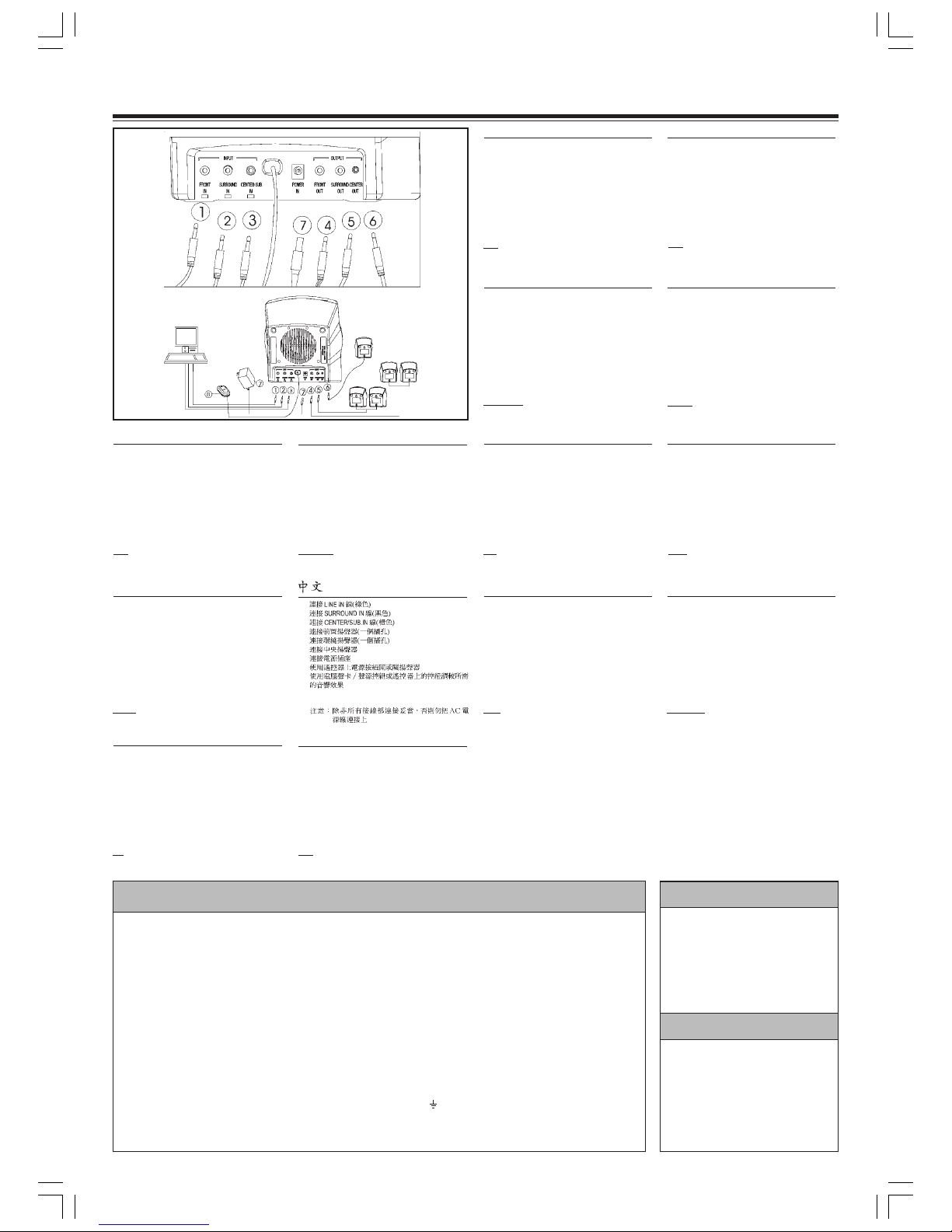
English:
1. Connect the LINE IN cable (green)
2. Connect the S
URROUND IN cable (black)
3. Connect the C
ENTER/ SUB. IN cable (orange)
4. Connect front speakers (one plug)
5. Connect surround speakers (one plug)
6. Connect the center speaker
7. Connect the power supply
8. Switch O
N / OFF the system using the power button on
the remote control
9. Tune the system using the soundcard/ sound source
and the controls on the remote control
Note: Do not insert the power plug into the AC outlet until
all connections are made!
Installation
Español:
1. Conecte el cable LINE IN (verde)
2. Conecte el cable S
URROUND IN (negro)
3. Conecte el cable C
ENTER/ SUB. IN (naranja)
4. Conecte los altavoces frontales (un terminal)
5. Conecte los altavoces envolventes (un terminal)
6. Conecte el altavoz central
7. Conecte el cable de alimentación
8. Encienda y apague el sistema con el botón de
encendido del mando a distancia
9. Optimice el funcionamiento del sistema con los controles
de la tarjeta o la fuente de sonido y los botones del
mando a distancia
Observación: No conecte el cable de alimentación a la
toma de c.a. sin haber realizado antes
todas las conexiones!
Français :
1. Connectez le câble dentrée de ligne LINE IN (vert)
2. Connectez le câble dentrée S
URROUND IN (noir)
3. Connectez le câble dentrée C
ENTER/ SUB. IN (orange)
4. Connectez les haut-parleurs avant (une fiche)
5. Connectez les haut-parleurs surround (une fiche)
6. Connectez le haut-parleur central
7. Connectez lalimentation
8. Mettez le système sous/hors tension (O
N / OFF) en
vous servant de la touche sur la télécommande
9. Procédez à laccord du système à laide de la carte son/
source audio et des commandes de la télécommande
Note: Nintroduisez pas la fiche dalimentation dans la prise
CA tant que tous les branchements ne sont pas
effectués !
Deutsch:
1. Das LINE IN-Kabel (grün) anschließen.
2. Das S
URROUND IN-Kabel (schwarz) anschließen.
3. Das C
ENTER/ SUB. IN-Kabel (orange) anschließen.
4. Die Frontlautsprecher (ein Stecker) anschließen.
5. Die Surround-Lautsprecher (ein Stecker) anschließen.
6. Den Center-Lautsprecher anschließen.
7. Das Netzteil anschließen.
8. Das System mit der Netztaste O
N / OFF auf der
Fernbedienung einschalten.
9. Das System über die Soundkarte/Klangquelle und mit
Hilfe der Bedienelemente auf der Fernbedienung
einstellen.
Hinweis: Den Netzstecker nicht in die Steckdose stecken,
bis alle Verbindungen hergestellt worden sind!
Italiano:
1. Collegare il cavo LINE IN (verde)
2. Collegare il cavo S
URROUND IN (nero)
3. Collegare il cavo C
ENTER/ SUB. IN (arancione)
4. Collegare le casse frontali (un connettore)
5. Collegare le casse surround (un connettore)
6. Collegare la cassa centrale
7. Collegare lalimentazione
8. Accendere/spegnere (O
N / OFF) il sistema con lapposito
pulsante sul telecomando
9. Calibrare il sistema tramite la scheda audio / sorgente
audio e i pulsanti del telecomando.
Nota: Non inserire il connettore di alimentazione nella presa
di rete in c.a. prima di avere completato tutti i
collegamenti !
Nederlands:
1. Sluit de LINE IN kabel (groen) aan
2. Sluit de S
URROUND IN kabel (zwart) aan
3. Sluit de C
ENTER/ SUB. IN kabel (oranje) aan
4. Sluit de front-luidsprekers aan (één steker)
5. Sluit de surround-luidsprekers aan (één steker)
6. Sluit de center-luidspreker aan
7. Sluit het voedingsapparaat aan
8. Schakel het systeem in met de On/Off-toets op de
afstandsbediening
9. Stem het systeem af met de geluidskaart/ geluidsbron
en de bedieningselementen op de afstandsbediening
Opmerking: Steek de stekker van het netsnoer pas in het
stopcontact als alle aansluitingen gereed zijn!
Svenska:
1. Anslut LINE IN-kabeln (grön)
2. Anslut S
URROUND IN-kabeln (svart)
3. Anslut C
ENTER/ SUB-kabeln (orange)
4. Anslut de främre högtalarna (en (1) kontakt)
5. Anslut surround-högtalarna (en (1) kontakt)
6. Anslut mitt-högtalaren
7. Anslut nätkontakten till nätuttaget
8. Slå PÅ/AV systemet med till-/frånknappen på
fjärrkontrollen
9. Ställ in systemet med hjälp av ljudkortet / ljudkällan
och knapparna på fjärrkontrollen.
Obs: Anslut inte nätkontakten till nätuttaget förrän alla
anslutningar har gjorts!
Suomi:
1. Kytke LINE IN -johto (vihreä).
2. Kytke S
URROUND IN -johto (musta)
3. Kytke C
ENTER/ SUB. IN -johto (oranssi).
4. Kytke etukaiuttimet (yksi pistoke).
5. Kytke surround-kaiuttimet (yksi pistoke).
6. Kytke keskikaiutin.
7. Yhdistä pistotulppa pistorasiaan.
8. Kytke/katkaise järjestelmän virta kauko-ohjaimen
virtapainikkeella.
9. Viritä järjestelmä äänikortin/äänilähteen sekä kaukoohjaimen säätimien avulla.
Huom: Älä yhdistä pistotulppaa pistorasiaan, ennen kuin
kaikki kytkennät ovat valmiit!
Polski:
1. Podùàcz przewód sygnaùu wejúciowego (Line in) (zielony).
2. Podùàcz przewód wejúcia sygnaùu Surround (czarny)
3. Podùàcz przewód wejúcia Center/Sub* (pomarañczowy)
4. Podùàcz gùoúniki przednie (pojedynczy wtyk)
5. Podùàcz gùoúniki tylne (surround) (pojedynczy wtyk)
6. Podùàcz gùoúniki centralny
7. Podùàcz zasilanie
8. Wùàcz/wyùàcz system uýywajàc przycisku wùàczania
zasilania na pilocie zdalnego sterowania
9. Wyreguluj system uýywajàc organów sterowania karty
d
êwiæ
kowej/êródùa dêwiæku oraz pilota zdalnego
sterowania
Uwaga: Nie wùàczaj wtyczki zasilania do gniazda sieciowego
przed dokonaniem wszystkich poùàczeñ!
Türkçe:
1. LINE I N kablosunu (yeþil) takýnýz
2. S
URROUND IN kablosunu (siyah) takýnýz
3. C
ENTER/ SUB. IN kablosuýnu takýnýz (turuncu)
4. Ön hoparlörleri takýnýz (bir fiþ)
5. Surround hoparlörleri takýnýz (bir fiþ)
6. Merkez hoparlörleri takýnýz
7. Güç kaynaðýný takýnýz
8. Uzaktan kumanda üzerindeki açma-kapama
düðmesini kullanarak sistemi açýnýz
9. Ses kartý / ses kaynaðý ve uzaktan kumada
üzerindeki kontrolleri kullanarak sistemin sesini
açýnýz
Note: Bütün baðlantýlarý yapmadan elektrik fiþini
AC çýkýþýna takmayýnýz!
Русский:
1. Подсоедините кабель L
INE IN
(зеленый).
2. Подсоедините кабель S
URROUND IN
(черный).
3. Подсоедините кабель C
ENTER
/ SUB. IN (оранжевый).
4. Подсоедините передние акустические колонки (один штекер).
5. Подсоедините акустические колонки звукового окружения
(один штекер).
6. Подсоедините центральную акустическую колонку.
7. Подсоедините источник питания.
8. Включите систему, нажав кнопку включения питания на пульте
дистанционного управления.
9. Настройте систему, используя звуковую карту, источник звука
и управляющие кнопки на пульте дистанционного управления.
Примечание: Не подсоединяйте вилку сетевого шнура к
розетке сети переменного тока не
выполнены все? необходимы? соединения!
Dansk:
1. Tilslut LINE IN kablet (grønt)
2. Tilslut S
URROUND IN kablet (sort)
3. Tilslut CENTER / SUB IN kablet (orange)
4. Tilslut front højttalerne (ét stik)
5. Tilslut surround højttalerne (ét stik)
6. Tilslut center højttaler
7. Tilslut strømforsyning
8. Tænd/sluk for anlægget med til/fra knappen på
fjernbetjeningen
9. Indstil anlægget med lydkort/ lydkilde og
betjeningselementerne på fjernbetjeningen
NB: Sæt ikke stikket i kontakten til elnettet før alt er
tilsluttet!
Norsk:
1. Kople til LINE IN-kabelen (grønn)
2. Kople til S
URROUND IN-kabelen (svart)
3. Kople til C
ENTER/SUB. IN-kabelen (oransje)
4. Kople til fronthøyttalerne (ett støpsel)
5. Kople til surround-høyttalerne (ett støpsel)
6. Kople til senterhøyttaleren
7. Slå på strømtilførselen
8. Slå systemet på med av/på-knappen på
fjernkontrollen
9. Finjuster systemet ved hjelp av lydkortet/lydkilden og
tastene på fjernkontrollen
Merk: Ikke sett støpselet i en stikkontakt før alle
tilkoplingene er gjort!
Important notes for users in the U.K.
Mains plug
This apparatus is fitted with an approved 13 Amp plug.
To change a fuse in this type of plug proceed as follows:
1 Remove fuse cover and fuse.
2 Fix new fuse which should be a BS1362 5 Amp, A.S.T.A. or BSI approved type.
3 Refit the fuse cover.
If the fitted plug is not suitable for your socket outlets, it should be cut off and an appropriate plug fitted in its place. If the mains plug
contains a fuse, this should have a value of 5 Amp. If a plug without a fuse is used, the fuse at the distribution board should not be greater
than 5 Amp.
Note: The severed plug must be disposed of to avoid a possible shock hazard should it be inserted into a 13 Amp socket elsewhere.
How to connect a plug
The wires in the mains lead are coloured with the following code: blue = neutral (N), brown = live (L). As these colours may
not correspond with the colour markings identifying the terminals in your plug, proceed as follows:
Connect the blue wire to the terminal marked N or coloured black.
Connect the brown wire to the terminal marked L or coloured red.
Do not connect either wire to the earth terminal in the plug, marked E (or ) or coloured green (or green and yellow).
Before replacing the plug cover, make certain that the cord grip is clamped over the sheath of the lead - not simply over the two wires.
Copyright in the U.K.
Recording and playback of material may require consent. See Copyright Act 1956 and The Performer's Protection Acts 1958 to 1972.
Norge
Typeskilt finnes på apparatens underside.
Observer: Nettbryteren er sekundert
innkoplet. Den innebygde netdelen er
derfor ikke frakoplet nettet så lenge
apparatet er tilsluttet nettkontakten.
For å redusere faren for brann eller
elektrisk støt, skal apparatet ikke utsettes
for regn eller fuktighet.
Deutschland
Hiermit wird bescheinigt, daß dieses Gerät
in Übereinstimmung mit den
Bestimmungen der Amtsblattverfügung
1046/1984 funkentstört ist.
Der Deutschen Bundespost wurde das
Inverkehrbringen dieses Gerätes
angezeigt und die Berechtigung zur
Überprüfung der Serie auf Einhaltung der
Bestimmungen eingeräumt.
1.
2.
3.
4.
5.
6.
7.
8.
9.
!
A2.6.p65 1/31/01, 10:10 AM2
