Page 1
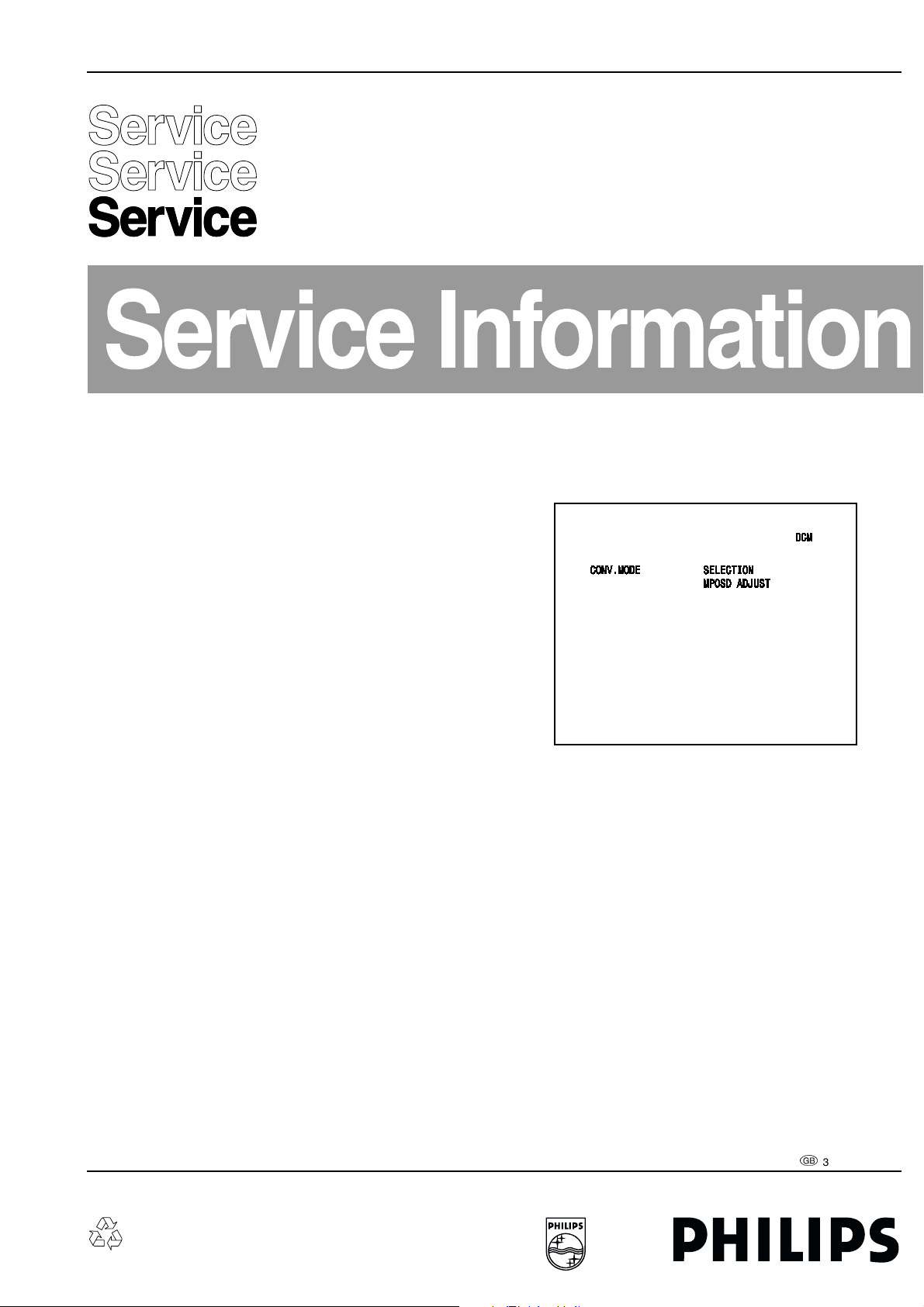
Colour Television Chassis
A10PTV 2.0 Pal
AA 01.01
Touch-up Convergence adjustments
Ensure that a signal is connected to the set for the Mode being
Convergence Alignment
The set should be warmed up for at least 20 minutes prior to making
any Geometry or Convergence adjustments.
adjusted. Enter the Digital Convergence Mode (DCM) by entering 06-2-5-9-7-(Status or Index) on the Remote control. The following
menu will appear:
A signal must be applied to the set, for the Mode being adjusted,
while performing Convergence or Geometry alignments. This is
necessary to provide the correct Line and Frame sync to the
Convergence panel. Failure to do so will result in an out of
convergence picture when signal is applied to the set. The set must
be convergenced twice, once forPAL or SECAM and once forNTSC.
Since the Line and Frame rate is the same for PAL and SECAM, it is
not necessary to adjust for both.
The Serviced Technician should sit at least 5 to 10 feet from the front
of thescreen while doing Convergence. Ensurethat you are eyelevel
with the area of the screen you are adjusting.
When performing Digital Convergence, the adjustments are
interactive. A change in one quadrant will affect adjacent areas of the
screen. Several passes through the Convergence sequence may be
necessary. When doing Convergence, it is advised to follow the
sequence patternwhen goingfrom on adjustment location to another.
Pressing the Right Cursor key will sequence the Icon through a
preloaded sequence.
When the Convergence error is small, a touch up Convergence will
be all that is necessary. Do not adjust Green Geometry while in this
mode. A compete in-depth Convergence is required when the Small
Signal Module (SSM) or the Convergence Memory IC, has been
replaced. If the SSB (Small Signal Board) or the Large Signal Board
(LSB) has been replaced, a complete in-depth Geometry should be
completed beforeConvergence isadjusted. The Geometry alignment
should not be necessary if the SSB or LSB have not been changed.
CL 16532049_001.eps
Figure 1
Select an active channel or Aux Input. A signal must be applied to the
set when performing convergence. If any Customer Adjustments
need to be made, the Menubutton can be usedto toggle between the
Customer Menu and DCM. The MPOSD ADJUST is used to center
the Customer Convergence grid. A highlighted cross will appear
along with the Convergence alignment grid. The highlighted cross
should be centered onto the center of the Convergence grid.
110501
When performing a complete in-depth Convergence alignment, a
Screen Template is necessary to obtain the correct Geometry. The
correct Templates are listed below:
43 INCHST4168
50 INCHST4169
55 INCHST4170
©
Copyright 2001 Philips Consumer Electronics B.V. Eindhoven, The Netherlands.
All rights reserved. No part of this publication may be reproduced, stored in a
retrieval system or transmitted, in any form or by any means, electronic, mechanical,
photocopying, or otherwise without the prior permission of Philips.
Published by TA 0165 Service PaCE Printed in the Netherlands Subject to modification
3122 785 40380
Page 2
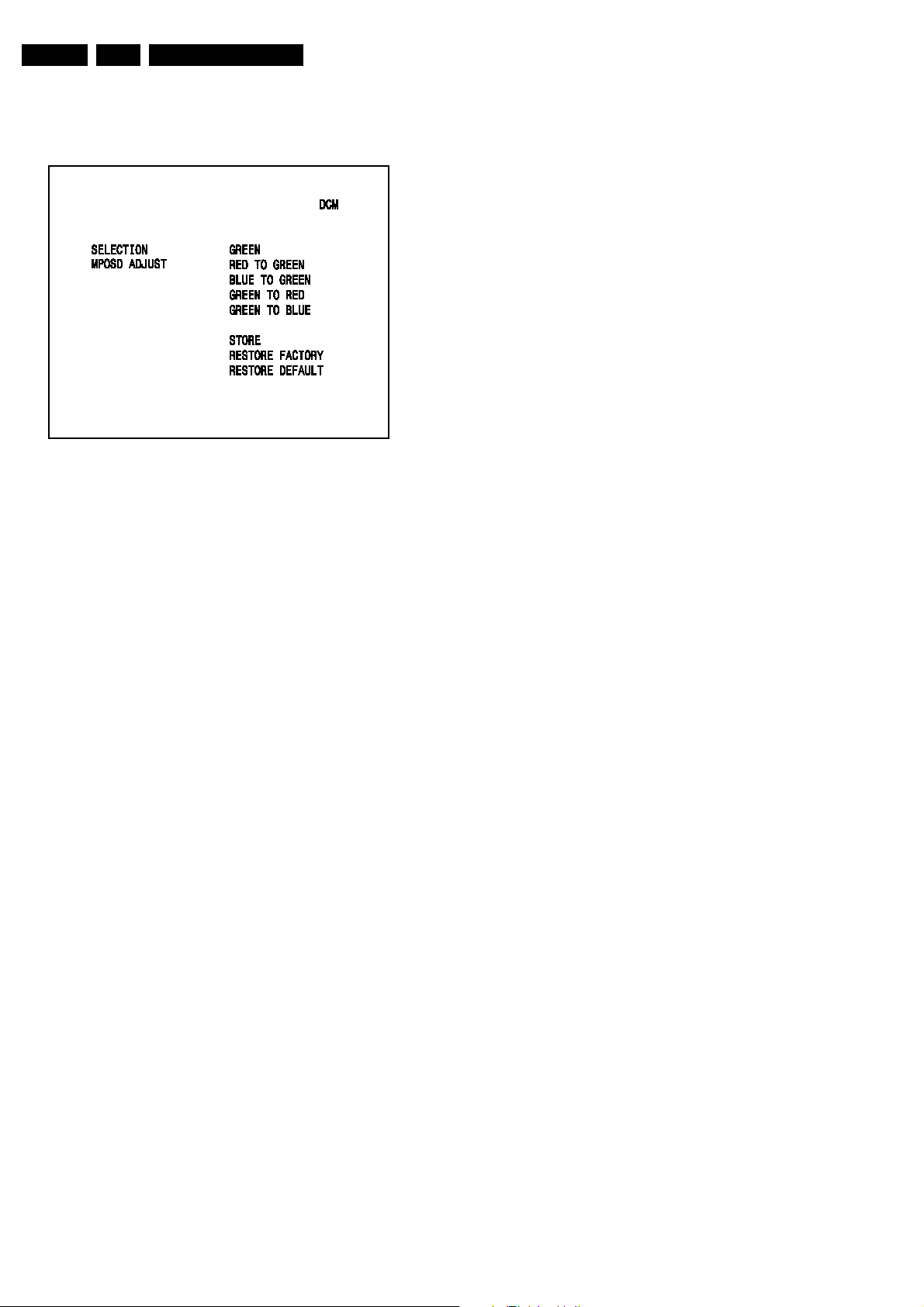
GB 2 A10PTV2.0 01.01
To perform a Touch Up Convergence, highlight SELECTION and
press the right cursor button on the remote. The following menu will
appear:
CL 16532049_002.eps
Figure 2
110501
12. Remove the Jumper on connector 1005.
Note: If a CRT has been replaced, it is only necessary to perform
Screen Centering for the CRT being replaced.
GREEN GEOMETRY
1. Make sure a signal is applied to the set.
2. Enter the Convergence mode by entering 0-6-2-5-9-7-(Status or
Index). Use the Menu button to toggle between DCM and
Customer Mode. Select an active channel or input while in the
Customer Mode.
3. Place a Template over the Screen.
4. Select GREEN in the SELECTION menu.
5. The Icon will appear in the center of the screen. Press the Right
Cursor keyon the remote tomove the Icon to thenext adjustment
location. At each location press the Status or Index button to
enter the ADJUST mode. Using the Cursor keys, adjust the Icon
onto the adjustment point on the template. It is recommended
that the two outside vertical lines not be adjusted in the first two
passes.
6. Continue to follow the pattern and make corrections until the
Convergence Crosshatch pattern matches the Template.
7. Press the Menu button to return to the SELECTION menu.
8. Use the Cursor down key to highlight the STORE selection.
9. Press the Right cursor key to save the alignments.
10. Remove the Template.
Selections STORE, RESTORE FACTORY, and RESTORE
DEFAULT are not shown after selecting SELECTION. Press the
cursor down button on the Remote for these selections to appear.
RESTORE FACTORY loads Convergence defaults from the Factory
Loaded section of the Convergence Memory IC. RESTORE
DEFAULT loads Convergence defaults from the sets software.
To perform a Touch-up Convergence:
1. Enter the Convergence Mode and select RED TO GREEN or
BLUE TO GREEN. Do not select GREEN (Green Geometry)
without placing a Template over the screen. To perform Green
Geometry, refer to the Complete in-depth Convergence.
2. Use the Cursor buttons on the Remote to Navigate from one
adjustment point to another. Press the Status or Index button on
the Remote to select ADJUST. Use the cursor buttons on the
Remote to adjust the Red to Green or Blue to Green. Press the
Status or Index button again to navigate to the next adjustment
location.
3. After Convergence alignments are complete, press the Menu
button on the Remote to return to the SELECTION menu.
4. Highlight the STORE selection and press the right cursor key on
the Remote to save changes.
5. Use the GREEN TO RED or GREEN TO BLUE selections to
perform convergence when the Green CRT has been replaced.
Complete in-depth Convergence
SCREEN CENTERING
1. Make sure a signal is applied to the set for the mode being
adjusted.
2. Enter the Convergence mode by entering 0-6-2-5-9-7-(Status or
Index). Selectan active channel orinput. If the Customer settings
need to be adjusted, pressing the Menu button will access the
Customer menu.
3. Place a Template over the screen.
4. Select GREEN in the SELECTION menu.
5. Place a jumper across connector 1005 on the SSM to defeat
convergence drive.
6. Using the centering rings on the Green CRT, center the
convergence pattern onto the center point of the Convergence
Template.
7. Press the Menu button on the Remote to return to the
SELECTION menu.
8. Select RED TO GREEN in the menu.
9. Center the Red pattern onto the Green pattern.
10. Select BLUE TO GREEN in the SELECTION menu.
11. Center the Blue pattern onto the Green pattern.
RED CONVERGENCE
1. Select RED TO GREEN in the SELECTION menu.
2. Adjust the Red crosshatch pattern onto the green pattern in the
same manner that Green was adjusted to the Template.
3. Save the alignments.
BLUE CONVERGENCE
1. Select BLUE TO GREEN in the SELECTION menu.
2. Adjust the Blue crosshatch pattern onto the green pattern in the
same manner that Green was adjusted to the Template.
3. Save the alignments.
