Page 1
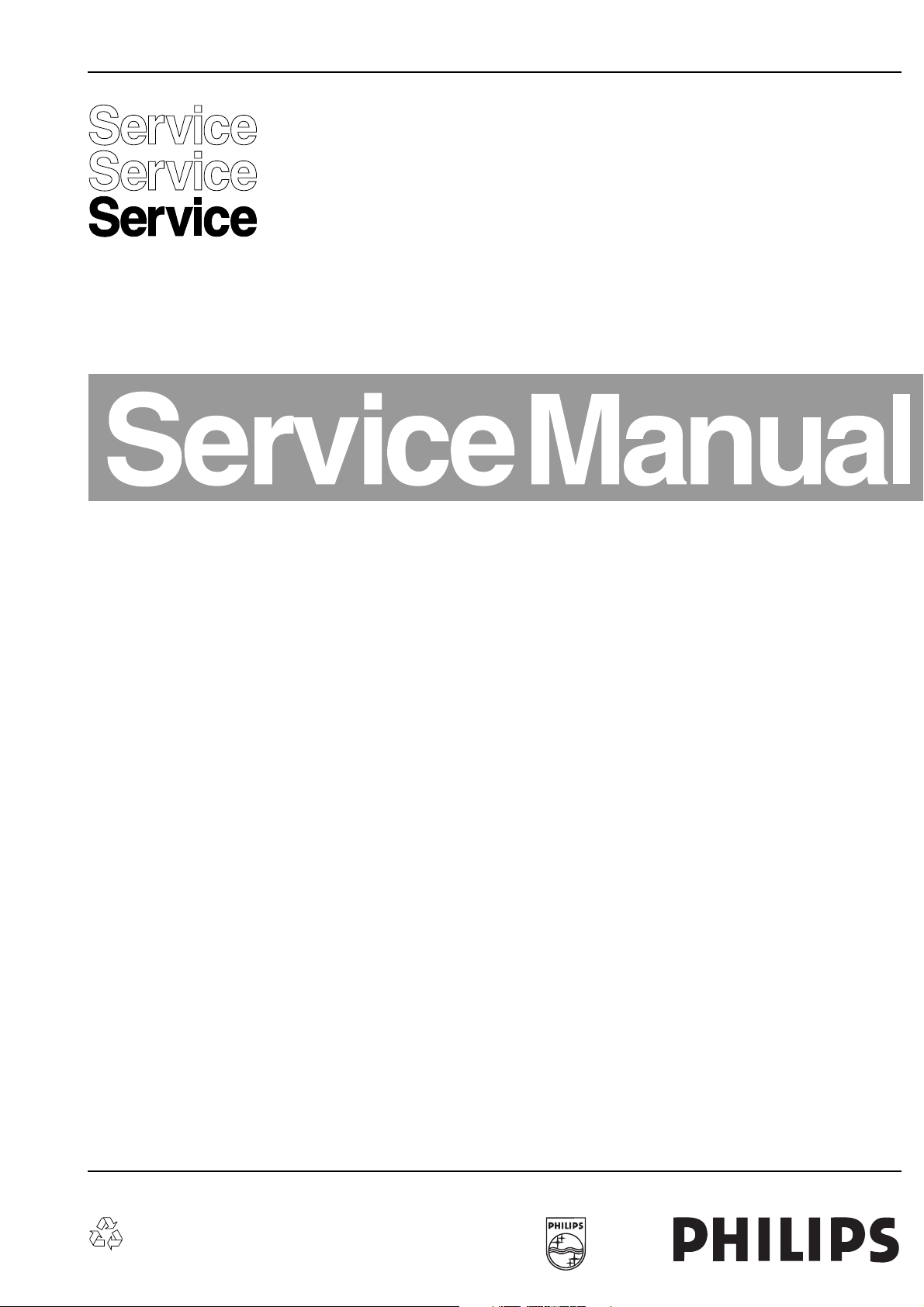
Colour Television Chassis
A10E-DPL
AA
Supplement on manual A10E (3122 785 10430)
Contents Page Contents Page
1. Technical Specifications, connection facilities &
chassis overview 2
2. Safety- and maintenance instructions, 3
warnings and notes.
3. Directions for use 5
4. Mechanical instructions 15
5. Faultfinding and repair tips 16
Block - and wiring diagrams
6.
Supply voltage diagram 17
Block diagram: Video 18
Block diagram: Supply 19
Block diagram: Audio 20
2
C overview 21
I
Wiring diagram 22
7.
Electrical diagram’s en PWB’s Diagram PWB
Power Supply (Diagram A1) 23
SSP Tuner (Diagram A4) 24
Audio (Diagram A6) 25
Front control/Rotation/Headphone(Diagram A7) 26
IF, video, sync & chroma (Diagram C1) 27
Video features (Diagram C2) 28
U-cont (Diagram C3) 29
Memory (Diagram C4) 30
Audio processing (1) (Diagram C5) 31
Audio processing (2) (Diagram C6) 32
SSB connector (Diagram C7) 32
DPL Power supply (Diagram H) 33 34
Mains harmonic (Diagram M) 35 35
Dolby Inter-connect board (Diagram P) 36 37
Wireless transmittter (Diagram R) 38 39
Wireless receiver (Diagram U) 40 41
Amplifier panel (Diagram W1) 42 43
Supply panel (Diagram W2) 44 44
Connector panel (Diagram W3 45 45
©
Copyright 2000 Philips Consumer Electronics B.V. Eindhoven, The Netherlands.
All rights reserved. No part of this publication may be reproduced, stored in a
retrieval system or transmitted, in any form or by any means, electronic, mechanical,
photocopying, or otherwise without the prior permission of Philips.
LED panel (Diagram W4) 46 46
8. Alignments 47
9. Circuit description and 49
list of abbreviations 49
10. Spareparts list 50
Published by RB 0070 Service PaCE Printed in the Netherlands Subject to modification 5 3122 785 10980
Page 2
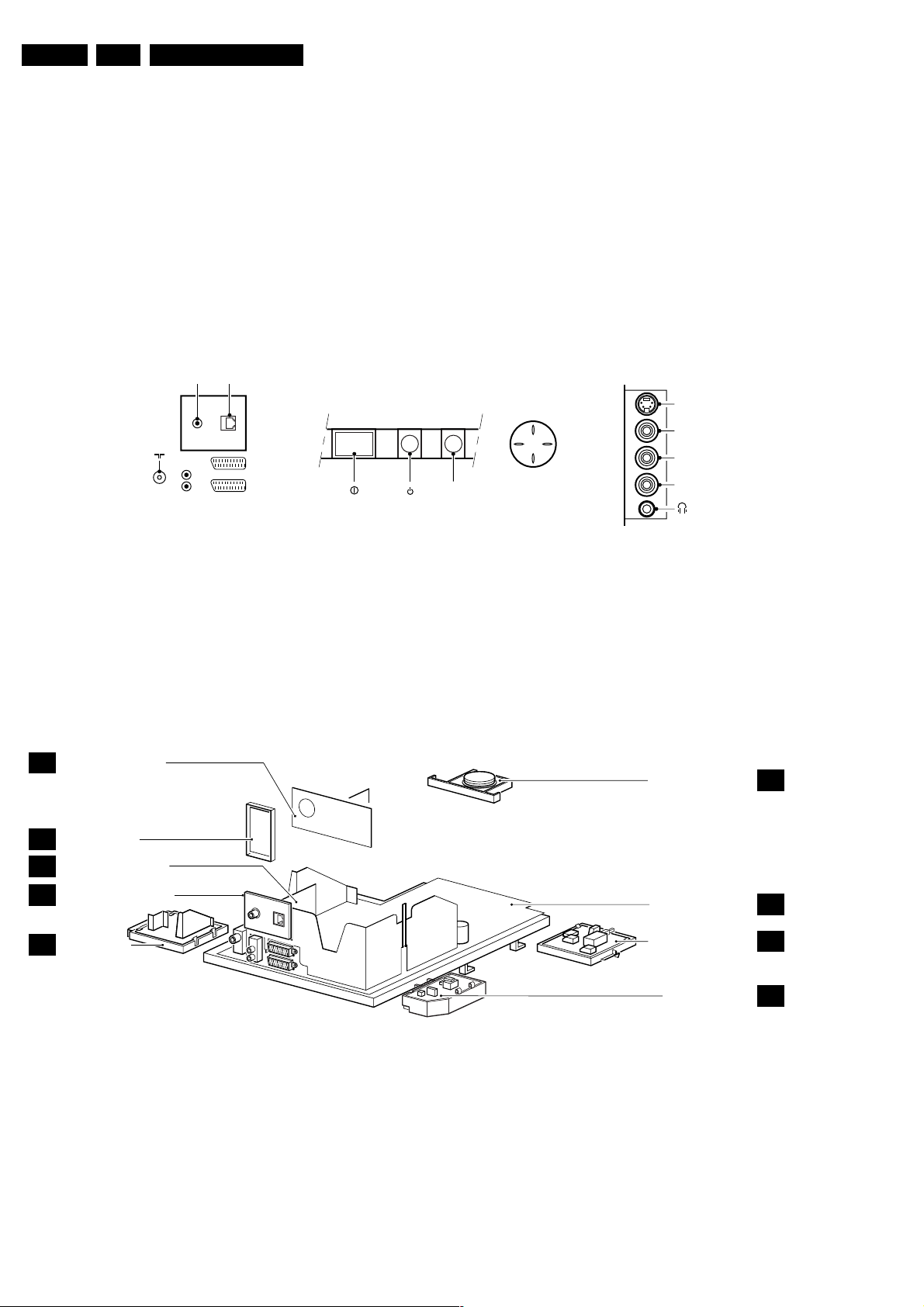
GB 2 A10E-DPL1.
Technical specifications, connection facilities & chassis overview
1. Technical specifications, connection facilities & chassis
overview
1.1 Technical specifications
Sound output : 3 x 10 W (L/R/C)
: 2 x 10 W (surround)
: 1 x 10 W
1.2 Connection facilities
Surround
Audio L
Audio R
1.2.1 Cinch - surround out
1 - Audio (black) Surround (0.2 - 2 Vrms / 10 kΩ)
Wireless
out
input
Figure 1-1
EXT1
EXT2
(subwoofer)
kq
RED
SIDE I/OFRONT + TOP CONTROL
P+
V+V-
P-
IR
CL 06532128_003.eps
S-Video
Video
L
Audio
R
280900
1.3 Chassis overview
CRT/SCAVEM PANEL
B
SIDE I/O PANEL
D
SMALL SIGNAL BOARD
C
DOLBY INTER-CONNECT
P
BOARD
DPL POWER
H
SUPPLY PANEL
Figure 1-2
TOP CONTROL PANEL
LARGE SIGNAL PANEL
MAINS SWITCH PANEL
MAINS HARMONIC
CL 06532128_001.eps
E
A
J
M
201000
Page 3
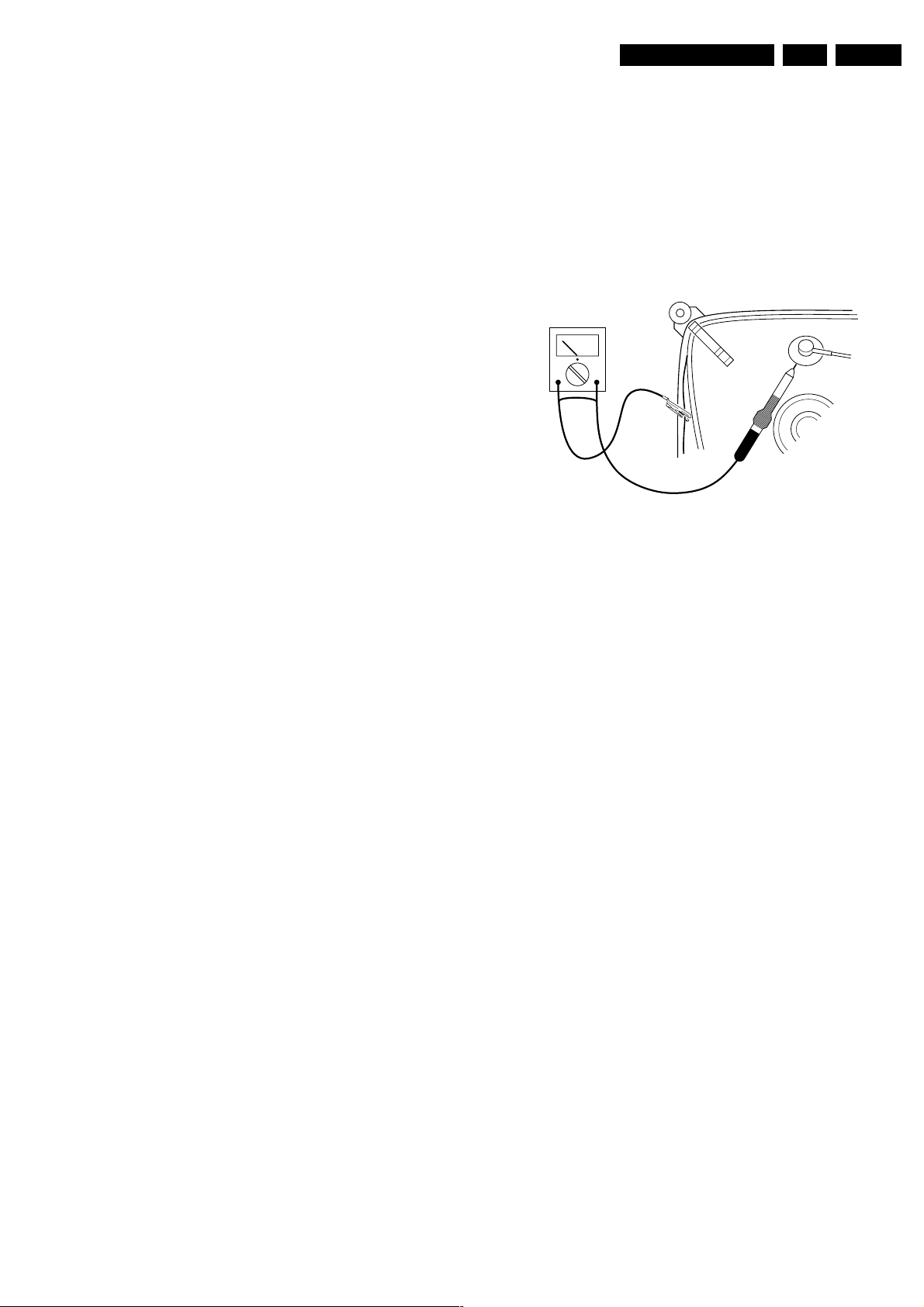
Safety- & maintenance instructions, warnings and notes
2. Safety- & maintenance instructions, warnings and notes
GB 3A10E-DPL 2.
2.1 Safety instructions for repairs
Safety regulations require that during a repair:
• Safety components, indicated by the symbol
be replaced by components identical to the original ones;
• When replacing the CRT, safety goggles must be worn.
Safety regulations require that after a repair, the set must be
returned in its original condition. In particular attention should
be paid to the following points:
• General repair instruction: as a strict precaution, we
advise you to resolder the solder joints, through which
the horizontal deflection current is flowing, in particular:
– All pins of the line output transformer (LOT);
– Fly-back capacitor(s);
– S-correction capacitor(s);
– Line output transistor;
– Pins of the connector with wires to the deflection coil;
– Other components through which the deflection
current flows.
Note: This resoldering is advised to prevent bad connections
due to metal fatigue in solder joints and is therefore only
necessary for television sets older than 2 years.
• The wire trees and EHT cable should be routed correctly
and fixed with the mounted cable clamps.
• The insulation of the mains lead should be checked for
external damage.
• The mains lead strain relief should be checked for its
function in order to avoid touching the CRT, hot
components or heat sinks.
• The electrical DC resistance between the mains plug and
the secondary side should be checked (only for sets
which have a mains isolated power supply). This check
can be done as follows:
– Unplug the mains cord and connect a wire between
the two pins of the mains plug;
– Set the mains switch to the 'ON' position (keep the
mains cord unplugged!);
– Measure the resistance value between the pins of
the mains plug and the metal shielding of the tuner or
the aerial connection on the set. The reading should
be between 4.5 MΩ and 12 MΩ.
– Switch off the TV and remove the wire between the
two pins of the mains plug.
• The cabinet should be checked for defects to avoid
touching of any inner parts by the customer.
2.2 Maintenance instructions
, should
h
2.3 Warnings
• In order to prevent damage to IC's and transistors, all
high-voltage flashovers must be avoided. In order to
prevent damage to the picture tube, the method shown in
Fig. 2-1 should be used to discharge the picture tube.
Use a high-voltage probe and a multimeter (position
VDC). Discharge until the meter reading is 0 V (after
approx. 30 s).
V
Figure 2-1
• All IC's and many other semiconductors are susceptible
to electrostatic discharges (ESD)
during repair can reduce life drastically. When repairing,
make sure that you are connected with the same
potential as the mass of the set by a wristband with
resistance. Keep components and tools also at this same
potential. Available ESD protection equipment:
– Complete kit ESD3 (small table mat, wristband,
connection box, extension cable and earth cable)
4822 310 10671.
– Wristband tester 4822 344 13999.
• Together with the deflection unit and any multipole unit,
the used flat square picture tubes form an integrated unit.
The deflection and the multipole units are set optimally at
the factory. Adjustment of this unit during repair is
therefore not recommended.
• Be careful during measurements in the high-voltage
section and on the picture tube.
• Never replace modules or other components while the
unit is switched ON.
• When making settings, use plastic rather than metal
tools. This will prevent any short circuits and the danger
of a circuit becoming unstable.
. Careless handling
w
CL 26532098/042
140792
It is recommended to have a maintenance inspection carried
out by a qualified service employee. The interval depends on
the usage conditions:
• When the set is used under normal circumstances, for
example in a living room, the recommended interval is 3
to 5 years.
• When the set is used in circumstances with higher dust,
grease or moisture levels, for example in a kitchen, the
recommended interval is 1 year.
• The maintenance inspection contains the following
actions:
– Execute the above-mentioned 'general repair
instruction'.
– Clean the power supply and deflection circuitry on
the chassis.
– Clean the picture tube panel and the neck of the
picture tube.
Page 4

GB 4 A10E-DPL2.
2.4 Notes
Safety- & maintenance instructions, warnings and notes
• The direct voltages and oscillograms should be
measured with regard to the tuner earth (
(
) as this is called.
I
• The direct voltages and oscillograms shown in the
diagrams are indicative and should be measured in the
Service Default Mode (see chapter 5) with a colour bar
signal and stereo sound (L: 3 kHz, R: 1 kHz unless stated
otherwise) and picture carrier at 475.25 MHz.
• Where necessary, the oscillograms and direct voltages
are measured with (
Voltages in the power supply section are measured both
for normal operation (
values are indicated by means of the appropriate
symbols.
• The picture tube PWB has printed spark gaps. Each
spark gap is connected between an electrode of the
picture tube and the Aquadag coating.
• The semiconductors indicated in the circuit diagram and
in the parts lists are completely interchangeable per
position with the semiconductors in the unit, irrespective
of the type indication on these semiconductors.
• DOLBY, the double D symbol and PRO LOGIC are
trademarks of Dolby Laboratories Licensing Corporation.
Manufactured under license from Dolby Laboratories
Licensing Corporation.
) and without (E) aerial signal.
D
) and in Standby (F). These
G
), or hot earth
H
Page 5
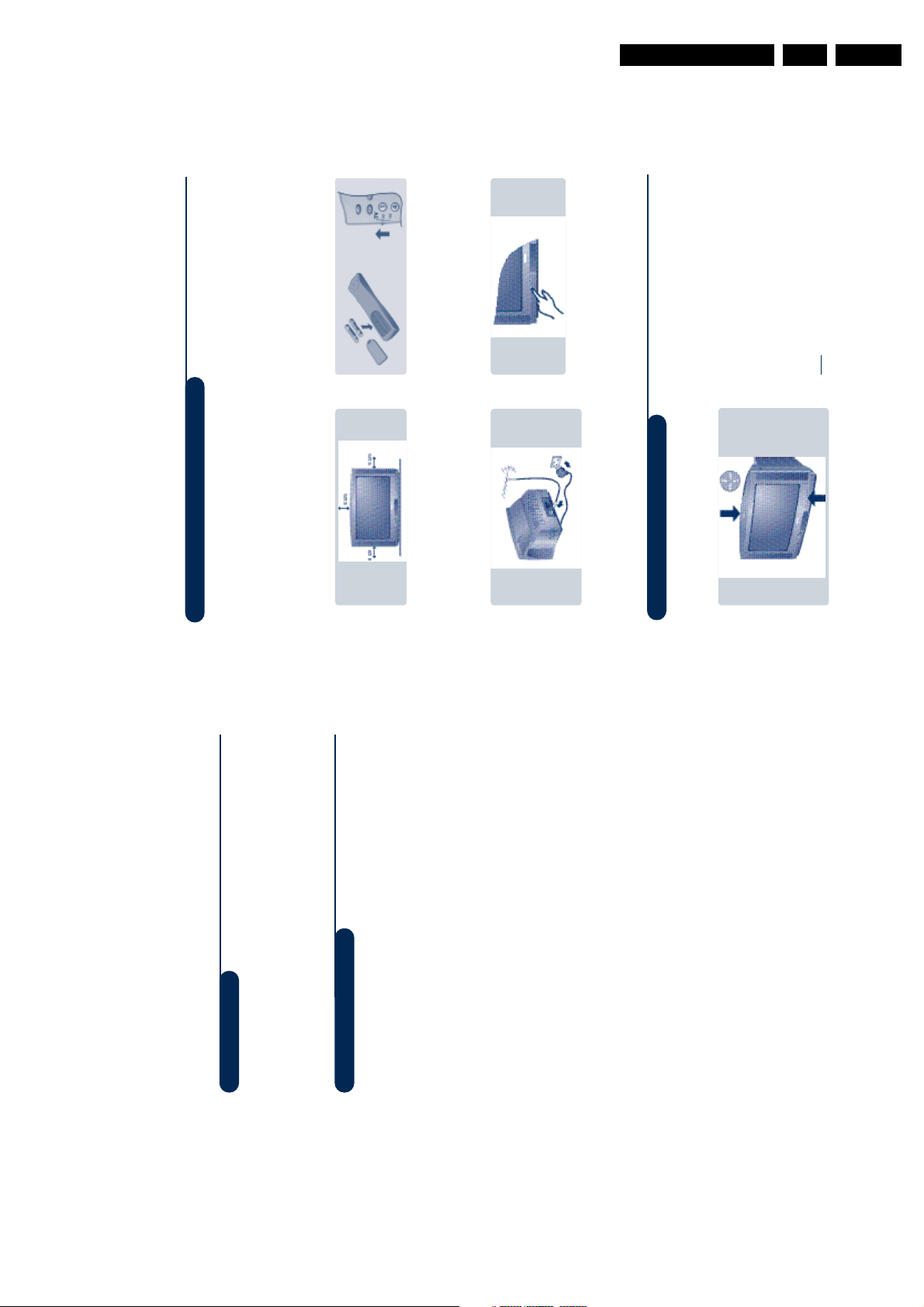
3. Directions for use
The batteries supplied with this appliance do not
contain mercury or nickel cadmium. If you have
your used batter ies (if in doubt, consult your dealer).
When the batteries are replaced, use the same type.
access to a recyclin g fa c i l i t y, please do no t discard
Check that the mode selector is set to TV.
Remote control
making sure that they are the right way round.
Insert the two R6-type batteries (supplied)
“
Directions for use
lights up.Go straight to the chapter Quick
A red indicator comes on and the screen
Switching on
‘
To switch on the set, press the on/off key.
socket at
:
installation on page 4.
+) keys are used to
”
on the remote control.
#
If the television remains in standby mode,
press P
The indicator will flashe when you use the remote
control.
The PROGRAM - + (- P +) keys are used to
The VOLUME - + (-
adjust sound levels.
select the required programmes.
”
+ keys to
”
+ keys.The
”
- and
”
PROGRAM - + keys may then be used to
To exit from the menus,hold down the 2
select an adjustment and the -
To access the menus, simultaneously hold
down the
make that adjustment.
GB 5A10E-DPL 3.
+ keys.
”
Note: when the CHILD LOCK function is activated,
menu on page 8).
- and
these keys are unavailable (refer to FEATURES
a space of at least 5 cm around the appliance.
Positioning the television set
Place your TV on a solid, stable surface,leaving
Installing your television set
&
To avoid accidents,do not put anything on the
must not be exposed to water.
set such as a cloth or cover, a container full of
liquid (vase) or a heat source (lamp).The set
the rear of the set.
Connections
240 V / 50 Hz).
• Insert the aerial plug into the
• Insert the mains plug into a wall socket (220-
é
Surround loudspeakers
é
depending on the model.
You can connect, in option, 2 surro u n d
l o u d s p e a ke r s .For more info r m a t i o n , see page 16.
located on the front or the top of the set
The television set has 4 keys which are
The keys on the TV set
2
1
This handbook has been designed to help you install and operate your TV set.
We would strongly recommend that you read it thoroughly.
Thank you for purchasing this television set.
Introduction
We hope our technology meets entirely with your satisfaction.
Installation
The remote control keys . . . . . . . . . . . . . . . . . . . . . . . . . . . . . . . . . . . . . . . . . . . .3
The keys on the TV set . . . . . . . . . . . . . . . . . . . . . . . . . . . . . . . . . . . . . . . . . . . . . .2
Installing your television set . . . . . . . . . . . . . . . . . . . . . . . . . . . . . . . . . . . . . . . . . .2
Table of Contents
Choosing a language and country . . . . . . . . . . . . . . . . . . . . . . . . . . . . . . . . . . . . .5
Programme name . . . . . . . . . . . . . . . . . . . . . . . . . . . . . . . . . . . . . . . . . . . . . . . . . .6
Automatic tuning . . . . . . . . . . . . . . . . . . . . . . . . . . . . . . . . . . . . . . . . . . . . . . . . . .5
Sorting programmes . . . . . . . . . . . . . . . . . . . . . . . . . . . . . . . . . . . . . . . . . . . . . . . .4
Quick installation . . . . . . . . . . . . . . . . . . . . . . . . . . . . . . . . . . . . . . . . . . . . . . . . . .4
Manual tuning . . . . . . . . . . . . . . . . . . . . . . . . . . . . . . . . . . . . . . . . . . . . . . . . . . . . .6
Using other menus . . . . . . . . . . . . . . . . . . . . . . . . . . . . . . . . . . . . . . . . . . . . . . . . .5
EasyLink function . . . . . . . . . . . . . . . . . . . . . . . . . . . . . . . . . . . . . . . . . . . . . . . . . . .7
Adjusting the sound . . . . . . . . . . . . . . . . . . . . . . . . . . . . . . . . . . . . . . . . . . . . . . . .8
Surround modes . . . . . . . . . . . . . . . . . . . . . . . . . . . . . . . . . . . . . . . . . . . . . . . . . . .9
Adjusting the picture . . . . . . . . . . . . . . . . . . . . . . . . . . . . . . . . . . . . . . . . . . . . . . .7
Rotating the picture . . . . . . . . . . . . . . . . . . . . . . . . . . . . . . . . . . . . . . . . . . . . . . . .7
Operation
Timer function . . . . . . . . . . . . . . . . . . . . . . . . . . . . . . . . . . . . . . . . . . . . . . . . . . .10
Adjusting the sound level . . . . . . . . . . . . . . . . . . . . . . . . . . . . . . . . . . . . . . . . . . . .8
Peripherals
16:9 Formats . . . . . . . . . . . . . . . . . . . . . . . . . . . . . . . . . . . . . . . . . . . . . . . . . . . . .12
Locking the set . . . . . . . . . . . . . . . . . . . . . . . . . . . . . . . . . . . . . . . . . . . . . . . . . . .10
Video recorder . . . . . . . . . . . . . . . . . . . . . . . . . . . . . . . . . . . . . . . . . . . . . . . . . . .14
Teletext . . . . . . . . . . . . . . . . . . . . . . . . . . . . . . . . . . . . . . . . . . . . . . . . . . . . . . . . .11
TV / VCR / DVD mode selector . . . . . . . . . . . . . . . . . . . . . . . . . . . . . . . . . . . . . .15
Connecting other appliances . . . . . . . . . . . . . . . . . . . . . . . . . . . . . . . . . . . . . . . .15
To select connected equipment . . . . . . . . . . . . . . . . . . . . . . . . . . . . . . . . . . . . .14
Other equipment . . . . . . . . . . . . . . . . . . . . . . . . . . . . . . . . . . . . . . . . . . . . . . . . .14
Adjusting the surround speakers . . . . . . . . . . . . . . . . . . . . . . . . . . . . . . . . . . . . . .17
Wireless surround speaker system . . . . . . . . . . . . . . . . . . . . . . . . . . . . . . . . . . . .16
Glossary . . . . . . . . . . . . . . . . . . . . . . . . . . . . . . . . . . . . . . . . . . . . . . . . . . . . . . . .17
Information for users in the UK . . . . . . . . . . . . . . . . . . . . . . . . . . . . . . . . . . . . . .19
Tips . . . . . . . . . . . . . . . . . . . . . . . . . . . . . . . . . . . . . . . . . . . . . . . . . . . . . . . . . . . .18
Practical information
Installation of the wireless system Philips AD902W . . . . . . . . . . . . . . . . . . . . . . .16
Page 6
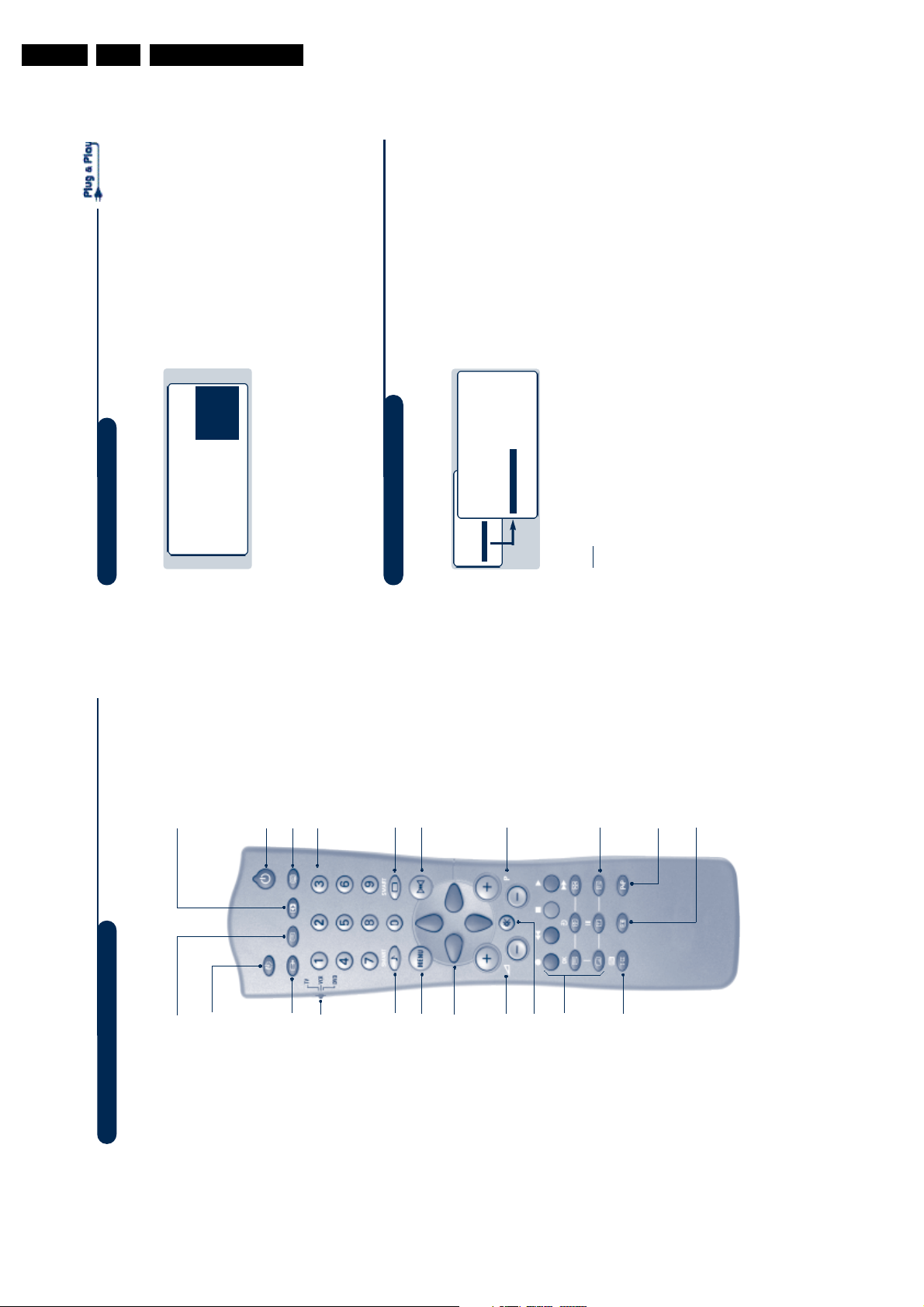
GB 6 A10E-DPL3.
Directions for use
key.
H
A display shows the search status and the
To exit or interrupt the search, press the
If no programmes are found, refer to the chapter
The operation takes several minutes.
number of programmes found.When it has
finished the menu disappears.
SELECT LANGUAGE
The first time you switch on the television,a
menu appears on the screen and the tuning
starts automatically.
Quick installation
entitled Tips on p. 18.
SEARCHING
COUNTRY
A U S T R I A
B E L G I U M
DANSK
ENGLISH
LANGUAGE
•
broadcasts the automatic sort signal, the
& If the transmitter or the cable network
215.18 MHZ
PLEASE WAIT
PROG. NO. 2
G E R M A N Y
S W I T Z E R L A N D
D E N M A R K
FRANCAIS
N E D E R L A N D S
FINNISH
in descending order starting at 99, 9 8 ,9 7 ,e t c.
programmes will be correctly numbered.
é If not, the programmes found will be nu m b e re d
-
”
If the menu does not appear, hold down the
Use the SORT menu to re number them.
Some transmitters or cable networks broadcast
+ keys on the set for 5 seconds to start
”
and
the tuning.
their own sort parameters (region, language, etc.).
. See also: EasyLink
L
keys and confirm with
function, page 7.
Where this is the case, make your choice using the
I J
.
9
to
0
key) and enter the new
J
keys or
.
78
K L
using
Example: to renumber programme 78 as 2
press
‘ Select the programme you wish to renumber
( Select TO (using
.
L
), then press
J
key.The main menu is displayed.
H
Sorting programmes
& Press the
INSTALL
The INSTALL menu appears.
é Select INSTALL (
.
L
(for the
9
to
0
).
key) and press
J
2
keys or
K L
number with
example given,enter
§ Select EXCHANGE (
EXCHANGE
FROM
TO
• AUTO STORE
• LANGUAGE
• COUNTRY
• FEATURES
• PICTURE
• INSTALL
• SOUND
The message EXCHANGED appears, the
exchange takes place. In our example,
programme 78 is renumbered as 2 (and
• NAME
• MANUAL STORE
• SORT
.
key) and repeat
R
I
programme 2 as 78).
stages ‘ to § as many times as there are
See also: EasyLink function,page 7.
programmes to renumber.
è Select the option FROM (
! To exit from the menus, press
.
L
key, select SORT then press
J
The SORT menu appears.The FROM option is
Note: this menu works as follows:
• Change "FROM" (enter the current programme
activated.
“ Using the
number),
• "TO" (enter the new number),
• EXCHANGE numbers" (the operation is carried out).
4
The remote control keys
to select a
I J
List of programmes
Use the keys
To display/clear the list of pro g r a m m e s .
Contrast +
To activate / de-activate the
to display it.
L
is displayed alongside
+
The symbol
all programmes which are locked (p. 1 0 )
p rogramme a nd the key
Standby
system (the dark areas are made
automatic contrast adjustment
d a r ker whilst maintaining the detail).
Sleeptimer
if they are not locke d .
?
or
To select the length of time
before the set automatically
switches to standby (from 0 to
.
09
or
@#
press P
To set the TV to standby mode.
To switch the TV set on again,
key not used
Numerical keys
240 minutes)
and S-VHS3.
Select EXT sockets
P ress several times to select
E X T 1 , EXT2 and EXT3,S-VHS2
digit must be entered
nd
To access a series of settings: R I C H ,
before the dash disappears.
the 2
For a 2 digit programme number,
For direct access to programmes.
Mode selector (p.15)
in TV,VCR (video recorder) or
To activate the remote control
N AT U R A L ,S O F T, M U LT I M E D I A
Smart picture controls
DVD mode.
Smart sound controls
To access a series of settings:
VOICE,MUSIC,THEATRE and
.
To select the different surround
Surround sound
and return to PERSONAL.
modes (see p.9)
Menu
Cursor
return to PERSONAL
These 4 keys are used to move
To displ ay or exit from the menu s
Selecting TV programmes
The nu m b e r, (the name) and the sound
To move up or down a pro g r a m m e.
(p 12).
within the menus or to have
d i rect access to the 16:9 fo r m a t s
mode are displayed for a few seconds.
the programme appears at the
Screen information
For some TV programmes the title of
Volume
To display / re m ove the pro g r a m m e
bottom of the screen.
Mute
To adjust the sound level
Teletext features (p.11)
To disable or enable the sound.
t i m e, the sound mode and the time
nu m b e r, the name (if it exists),t h e
remaining on the timer.Hold dow n
Sound mode
for 5 seconds to permanently
d i s p l ay the programme number on
the scre e n . The volume le vel and the
s m a rt control adjustments are then
Dual I and Dual II for
bilingual transmissions.
To switch from STEREO to
MONO or to choose between
For TV sets fitted with NICAM
programme.
To access the previously viewed
Previous programme
d i s p l ayed each time they are used.
NICAM DUAL I, NICAM
from NICAM STEREO to
reception, depending on the
MONO or choose between
transmission, you can switch
3
16:9 formats (p.12)
displayed in red.
DUAL II and MONO.
to MONO, the indication is
When the sound mode is switched
Page 7
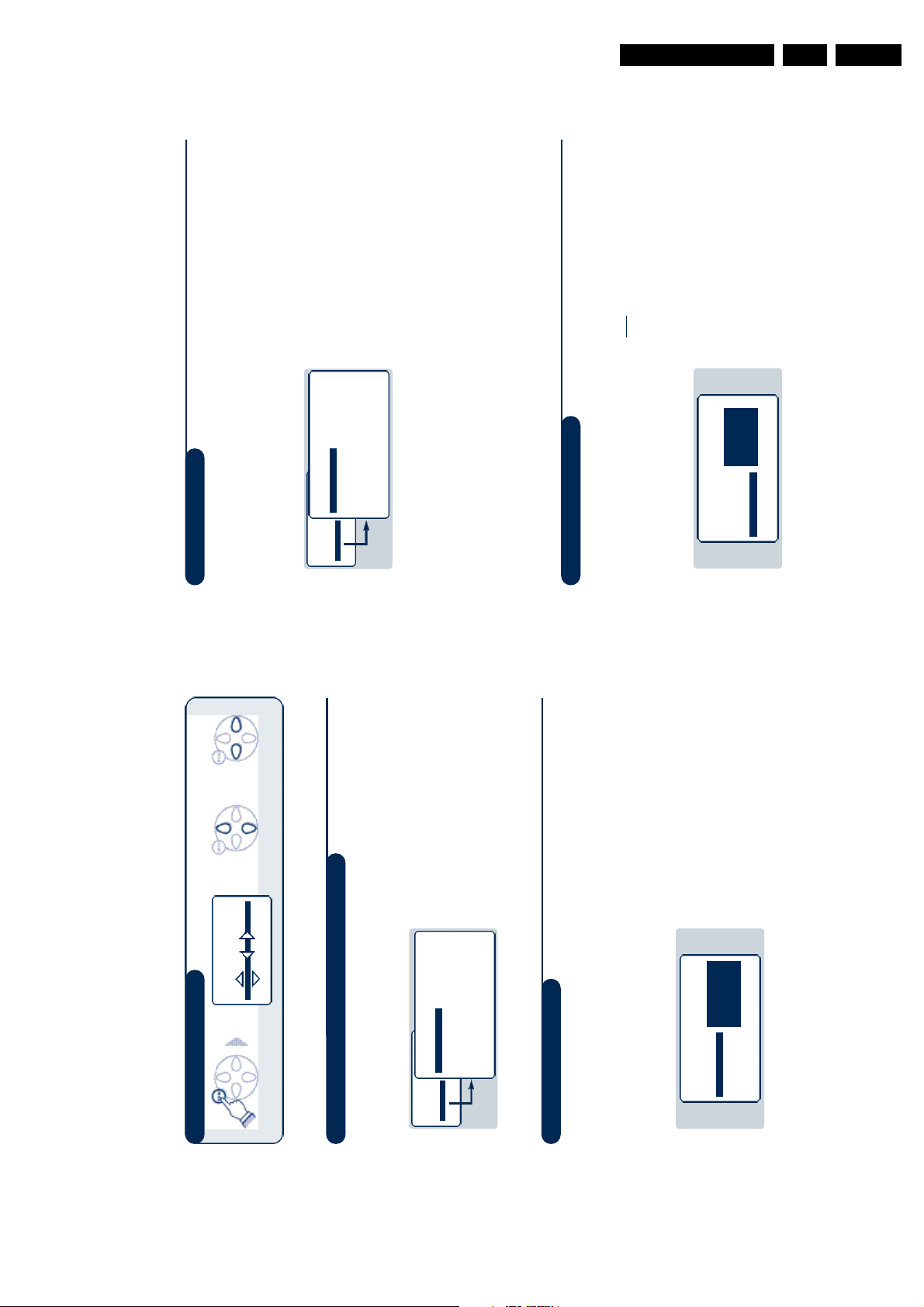
Directions for use
GB 7A10E-DPL 3.
.
L
The search begins.As soon as a programme is
found, the search will stop. If you know the
frequency of the programme required,enter
( Select SEARCH and press
.
L
), then press
J
.
H
programmes one by one.
This menu allows you to store the
Manual tuning
& Press
é Select INSTALL (
keys and
09
on page 18).
If no programme is fo u n d ,r e fer to the Tips chapter
go to step è.
its number directly using the
.
L
) then press
J
The menu appears :
The INSTALL menu appears.
“ Select MANUAL STORE (
key.
L
keys to enter the
or
9
K
to
0
or
KL
desired number.
TUNE and hold down
use the
§ If reception is un-satisfactory, select FINE
è Select PROG. NO (programme number) and
EAST EUR
EUROPE
WEST EUR
FRANCE
UK
MANUAL STORE
• SYSTEM
• STORE
• FINE TUNE
INSTALL
• SEARCH
• PROG. NO.
• INSTALL
• SOUND
• FEATURES
• PICTURE
.The message
L
STORED appears.The programme is stored.
See also: EasyLink function,page 7.
be stored.
ç Repeat steps ( to ! for each programme to
! Select STORE and press
to go to the SYSTEM menu.
to choose EUROPE (automatic
L
I J
detection*) or manual detection with WEST
Use
‘ Press
key.
R
To exit: press the
to exit from the menu.
K
(standard DK reception),UK (standard I
EUR (standard BG reception), EAST EUR
option FRANCE.
Then press
reception) or FRANCE (standard LL').
* Except for France (standard LL'): select the
.
#
P
@
or
to move within the name
K L
09
the keys
Note: at the time of installation, the programmes
‘ Select the programme you wish to name using
display area (5 characters).
signal is transmitted.
are automatically named when the identification
( Use the keys
.
L
.
L
), then press
J
.
5 times to select NAME (concealed
H
J
The INSTALL menu appears.
é Select INSTALL (
at the bottom of the screen), then press
“ Press
40 programmes (from 1 to 40).
You may,if you wish, give a name to the first
Programme name
& Press
.
R
to choose the characters.
when the name has been entered.
I J
H
The programme name is stored.
be named.
See also: EasyLink function, page 7.
§ Use keys
è Press
! Repeat steps ‘ to è for each programme to
ç To exit from the menus, press
BBC_1
N A M E
• COUNTRY
• SORT
•
• AUTO STORE
INSTALL
• MANUAL STORE
• LANGUAGE
The menu appears :
6
.
L
keys.
I J
keys.
.
R
I J
è Select your country with
If your country does not appear in the list, select
OTHER.
to exit the COUNTRY menu.
K
! Press
ç To exit from the menus, press
to go into the LANGUAGE menu.
to exit the LANGUAGE menu.
K
L
The menus will appear in the chosen language.
( Press
“ Press
§ Select the option COUNTRY and press
‘ Select your language with the
See also: EasyLink function,page 7.
key. If
H
.
L
keys and confirm with
programmes will be correctly numbered.
numbered in descending order starting at 99,
broadcasts the automatic sort signal, the
“ If the transmitter or the cable network
98, 97, etc.
Use the SORT menu to renumber them.
‘ If not, the programmes found will be
Some transmitters or cable networks broadcast
To exit or interrupt the search, press the
Where this is the case, make your choice using the
their own sort parameters (region, language, etc.).
I J
.
R
no picture is found, refer to the chapter entitled
Tips on p. 16.
See also: EasyLink function,page 7.
( To exit from the menus, press
5
.
• STORE
• BRIGHTNESS
• SHARPNESS
• CONTRAST --I------ 39
PICTURE
• COLOUR
Using other menus
L
), then press
J
key to display the main menu.
H
The LANGUAGE option is activated.
é Select INSTALL (
& Press the
The INSTALL menu appears.
Choosing a language and country
INSTALL
• SOUND
• FEATURES
• PICTURE
DANSK
ENGLISH
NEDERLANDS
• AUTO STORE
• MANUAL STORE
• LANGUAGE
• COUNTRY
• INSTALL
215.18 MHZ
PLEASE WAIT
SEARCHING
PROG. NO. 2
N A M E
•
• SORT
This menu allows you to automatically search
for all the programmes available in your region
Automatic tuning
.The search begins.
once to select AUTO STORE then
L
J
é Press
press
After several minutes, the INSTALL menu
reappears automatically.
(or on your cable network).
& First carry out operations & to ! a b ove, t h e n :
INSTALL
• AUTO STORE
• MANUAL STORE
• LANGUAGE
• COUNTRY
N A M E
•
• SORT
Page 8
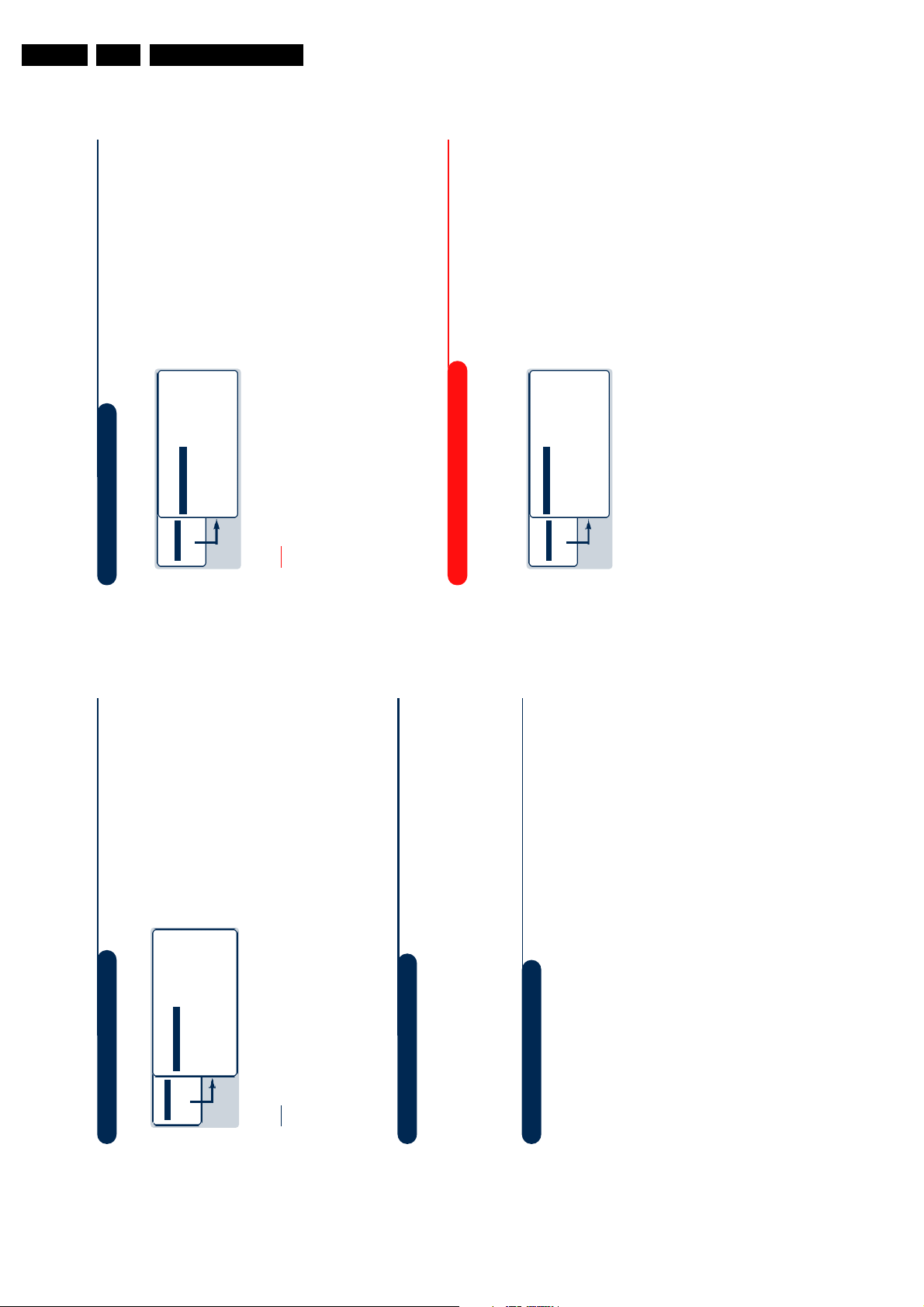
GB 8 A10E-DPL3.
Directions for use
key.
)
.
R
.
H
keys to adjust the level of each
bass: 120 Hz to treble: 10 kHz).
different speakers (see below).
• LEVEL:to balance the sound between the
surround modes (see next page).
you to compensate for the volume diffe re n c e s
• SURROUND MODE: to select the different
• EQUALIZER:to adjust the sound tone (from
b e t ween the diffe rent programmes or the EXT
• D E LTA VOLUME (volume diffe re n c e ) :a l l ow s
Description of the settings:
) and
J
500 HZ
10 KHZ
1500 HZ
5 KHZ
120 HZ
SURROUND MODE
• STORE
• LEVEL
SOUND
, select the SOUND option (
.The SOUND menu appears :
L
H
• FEATURES
• PICTURE
• SOUND
press
Adjusting the sound
& Press
• EQUALIZER
• DELTA VOLUME
•
• INSTALL
• DELAY
• CORDLESS
• AVL
volume control used to avoid sudden
changing programmes or during
increases in volume, particularly when
s o c ke t s .This setting is available fo r
p rogrammes 1 - 40 and the EXT socke t s .
• AVL (Automatic Volume Leveller):automatic
• STORE:stores the sound settings.
advertisements.
of the cordless surround speakers (see p. 1 7 ) .
• C O R D L E S S : to adjust the diffe rent parameters
• DELAY: to adjust the delay of surround effect
L
keys to select a setting and keys
I J
é Use
key.The CORDLESS and DELAY settings
to adjust.
J
Note: to access the AVL, CORDLESS and DELAY
K L
down
settings (hidden at the bottom of the screen) hold
are only availables if surround loudspeakers are
connected to the TV set.The DELAY setting only
made, select the option STORE and press
appears in DOLBY PRO LOGIC and HALL
SURROUND modes.
“ Once the necessary adjustments have been
on the rear loudspedakers (31 is the default
value).
.
R
to store them.
‘ To exit from the menus, press
(depending on the selected surround mode).
the surround mode, press the
speakers are connected to the TV set.To change
Remark : the rear channel only appears if surround
.
L
) and press
J
, select SOUND (
H
The SOUND menu appears :
This menu allows you to balance the sound
between the different speakers.
Adjusting the sound l eve l
& Press
KL
signal.
automatically starts up again.
the
channel independently.The sequence stops
“ Select BALANCE, CENTRE or REAR and use
TEST
SOUND
• LEVEL
• PICTURE
• SOUND
Levels may also be adjusted without using the test
while the level is being changed and then
‘ To stop the test, press
CENTRE
BALANCE
REAR
SURROUND MODE
•
• CORDLESS
• AVL
• STORE
• INSTALL
• DELTA VOLUME
DELAY
• EQUALIZER
• FEATURES
L
.The
L
( To exit from the menus, press
to set it to ON.
L
A continuous sound is emitted in turn from
each channel : left, right, centre and rear
é Select TEST and press
8
7
light and dark tones.
image.
• BRIGHTNESS:alters the brightness of the
• CONTRAST:alters the variation between
• COLOUR: alters the colour intensity.
Description of the settings:
--I------ 39
.
L
• BRIGHTNESS
PICTURE
• CONTRAST
• COLOUR
• SHARPNESS
then
H
• FEATURES
• PICTURE
• INSTALL
• SOUND
The PICTURE menu appears :
Adjusting the picture
& Press
S H A R P N E S S : alters the crispness of the image.
•
• STORE
adjusts the colour temperature of the
picture.Three options are available here:
• STORE:stores the picture settings.
• COLOUR TEMP (colour temperature):
K L
• COLOUR TEMP.
• NR
keys to select a setting and
I J
é Use
COOL (blue white), NORMAL (balanced) or
(snowy picture).This setting is useful when
WARM (red white).
reception is difficult
• NR (Noise Reduction):alleviates fuzziness
L
.
R
held down to access the settings
J
Note: the menu is a scroll-down menu.
hidden at the bottom of the screen.
keys to adjust.
made, select the option STORE and press
“ Once the necessary adjustments have been
to store them.
‘ To exit from the menus, press
Keep the key
key to select ROTATION and use
J
The FEATURES menu appears.
“ Use
(only available on certain versions)
the earth's magnetic field.This setting makes it
Larger screens are sensitive to variations in
Rotating the picture
to exit from the menus.
keys to alter the angle of the image.
R
K L
‘ Press
.
L
) and press
J
.
H
possible to compensate for this phenomenon.
é Select FEATURES (
& Press
) and press
J
key.
H
OPTIONS menu is displayed.
é Select OPTIONS (
& Press
If the set is connected (by the EXT2 socket)
to a video equipped with the EasyLink
function, the language, country and channels
EasyLink function
to exit the menus.
key to select EASY LINK and press
R
J
equipped with this function, set to OFF.
to set it to ON. If your video recorder is not
The EASY LINK setting is set to ON by default.
‘ Press
“ Use
A message is displayed on-screen during
loading.The list of video recorder channels is
found are automatically transmitted to the
video recorder at the time of installation.
You must first check in the menus that the
then the same as those of the set.
Easylink function is activated:
Page 9
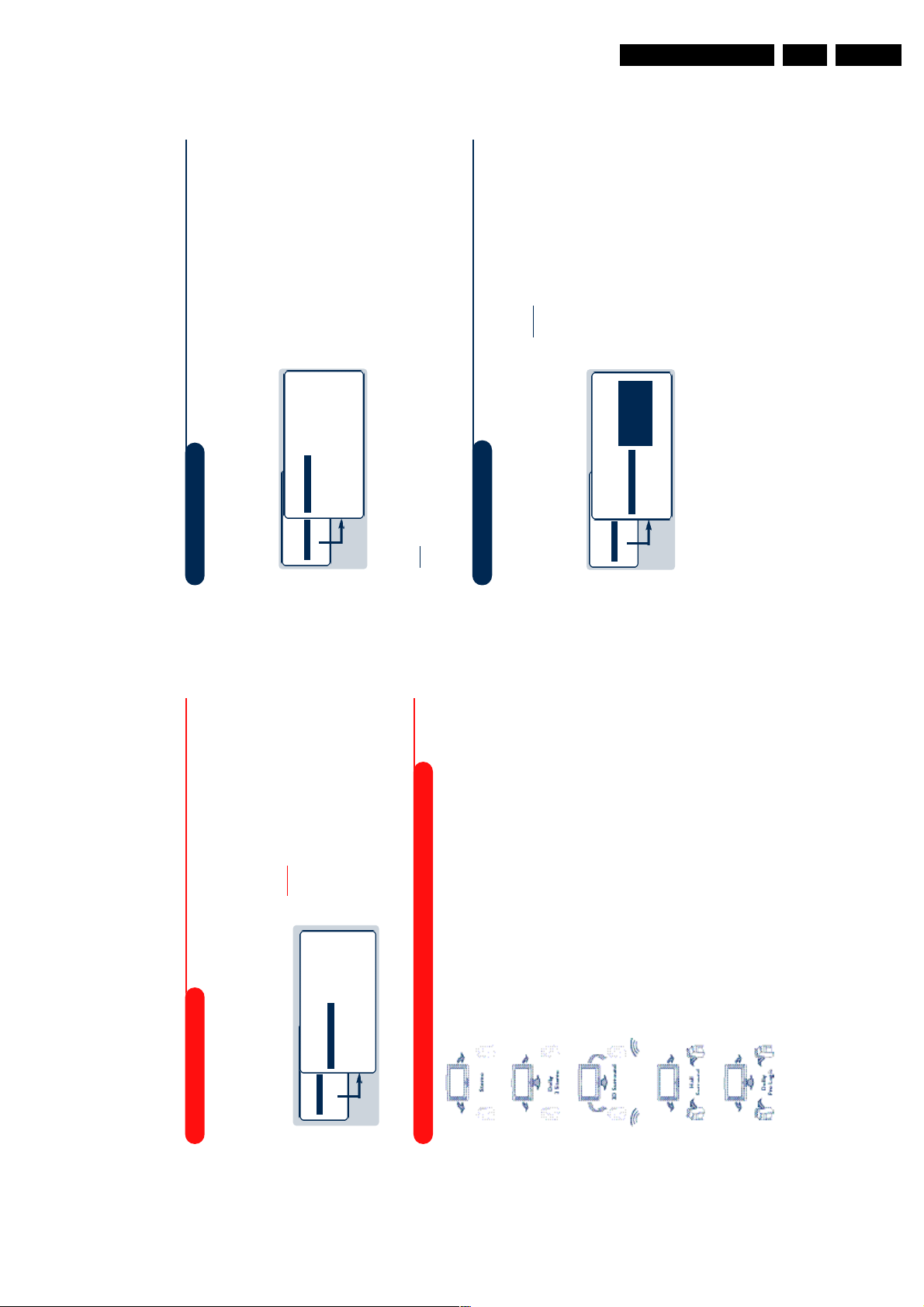
Directions for use
.
L
.
L
to set
L
) and press
J
) and press
J
GB 9A10E-DPL 3.
not have teletext, the update will not take place.
programme required.
( START TIME: enter the start time.
§ STOP TIME: enter the stop time.
! ACTIVATE:you can set the alarm to be
è PROG; NO;: enter the number of the
activated:
twice.
L
) and press
J
TIMER
FEATURES
.
H
This menu allows you to use your TV as an
alarm clock.
Timer function
& Press
The TIMER menu appears :
é Select FEATURES (
• PICTURE
to set the TV to standby.It will
R
• ONCE ONLY for a one-off alarm,
• DAILY for a daily alarm or
• STOP to cancel.
ç Press
10:56
• TIME
• ACTIVATE
• STOP TIME
• START TIME
• PROG; NO;
• INSTALL
• SOUND
• FEATURES
programmed.If you leave the TV switched on,
indicated.
it will only change programme at the time
automatically switch on at the time
your television is in use, for example, by your
The combination of the CHILD LOCK and TIMER
children.
functions may be used to limit the length of time
to adjust:
to enter and exit the sub-menus and
I J
L
Note: the time is updated automatically each time
taken from programme 1. If programme 1 does
the set is switched on using teletext information
use keys
“ Press
‘ TIME: enter current time.
code; otherwise the screen will remain blank.
which use an external decoder, it is necessary to
The INSTALL menu access is also locked.
Caution: in the case of encrypted programmes
Repeat stages & to ‘ above,then select
lock the corresponding EXT socket.
To unlock all programmes
.
L
.
L
) and press
J
) and press
J
.
H
You can bar access to certain programmes or
completely lock the set by locking the keys.
Locking the set
Locking programmes
é Select FEATURES (
& Press
“ Select PARENTAL. CONT.(
to exit from the menus.
R
CLEAR ALL and press
4-digit number.
Repeat stages & to ‘ above,then:
To change the confidential code
( Select CHANGE CODE and enter your own
- - - -
ACCES CODE
• CHILD LOCK
• ROTATION
• TIMER
FEATURES
• PA R E N TAL CON T
• FEATURES
• PICTURE
• INSTALL
• SOUND
If you have forgotten your confidential code, enter
Your new code will be stored.
è Press
§ Confirm by entering it again.
time, enter the code 0711 then confirm by
‘ Enter your confidential access code.The first
, select FEATURES (
H
the universal code 0711 twice.
the lock to ON.
é Select CHILD LOCK (
& Press
Locking the keys
.The symbol
L
to select the required
to go into the menu.
I J
L
is displayed alongside the programmes or
programme and confirm with
re-entering 0711.The menu appears.
( Press
+
§ Use keys
switched on using the remote control).
out of sight.
The set cannot be used (it can only be
“ Switch off the set and put the remote control
‘ To cancel:switch CHILD LOCK to OFF.
to exit.
R
you will now need to enter the confidential
To watch a programme which has been locked
sockets that have been locked.
è Press
10
9
keys to select the relevant
IJ
DOLBY PROLOGIC.For each setting,t h e
3D SURRO U N D, HALL SURROUND and
surround mode :STEREO,DOLBY 3 STEREO,
a c t i ve loudspeakers are displayed on scre e n .
“ Use the
.
.The
L
L
) and press
J
, select SOUND (
H
The SOUND menu appears.
surround modes.
This menu allows you to select the different
Surround modes
& Press
é Select SURROUND MODE and press
.
R
l o u d s p e a ke rs are connected to the TV set..
R e m a rk : the DOLBY PRO LOGIC and HALL
S U R ROUND modes are only ava i l a bles if surr o u n d
‘ To exit from the menus, press
HALL SURROUND
3D SURROUND
SOUND
• LEVEL
• EQUALIZER
• FEATURES
• PICTURE
• INSTALL
• SOUND
menu appears :
key.
)
mode, provided the specific signals are transmitted
switching which will select the correct surround
This TV set is also equipped with automatic
also be modified manually with the
with the programmes.This automatic format can
STEREO
DOLBY 3 STEREO
DOLBY PRO LO GIC
• SURROUND MODE
• CORDLESS
• AVL
• STORE
• DELAY
• DELTA VOLUME
key
)
You have a direct acces to the surround modes with the
Description of the different surround modes
The sound is reproduced on the left and right loudspeakers of the TV
Stereo
The sound is distributed over the left,right and centre loudspeakers.
This mode is not recommended for mono transmissions (only the central
set.
channel is used).
Dolby 3 Stereo (with stereo source)
c reating a "Hall Surround" ambient effe c t .This mode is recommended fo r
The sound is re p roduced on the left, right and rear loudspeake r s ,
Hall Surround (with mono or stereo source)
rear channel.
b roadcasts that are not encoded in Dolby Surround if you wish to use a
This mode is only available when surround loudspeakers are connected to
the TV set..
This mode enables you to experience the effect of Dolby Pro Logic
3D Surround (optimal with Dolby Surround source)
without the need of having rear speakers connected or activated.The
the impression of a rear surround effect.
sound is reproduced on the left,right and centre loudspeakers giving
.
DOLBY SURROUND
or encoded in Dolby Surround sound.These films or programmes are
always indicated by the symbol :£
sound.This mode is used when a film or programme has been recorded
The left, right,centre and rear speakers reproduce the Dolby Pro Logic
The DOLBY PRO LOGIC mode is only available when surround loudspeakers
Dolby Pro Logic * (with Dolby Surround sound source)
transmissions (only the central channel is used).
” D o l by ” and the double-D symbol £ are tra d e m a rks of Dolby Labora t o ries Licensing
are connected to the TV set.This mode is not recommended for mono
C o r p o ra t i o n .M a n u factured under license from Dolby Labora t o r ies Licensing Corpora t i o n .
Page 10
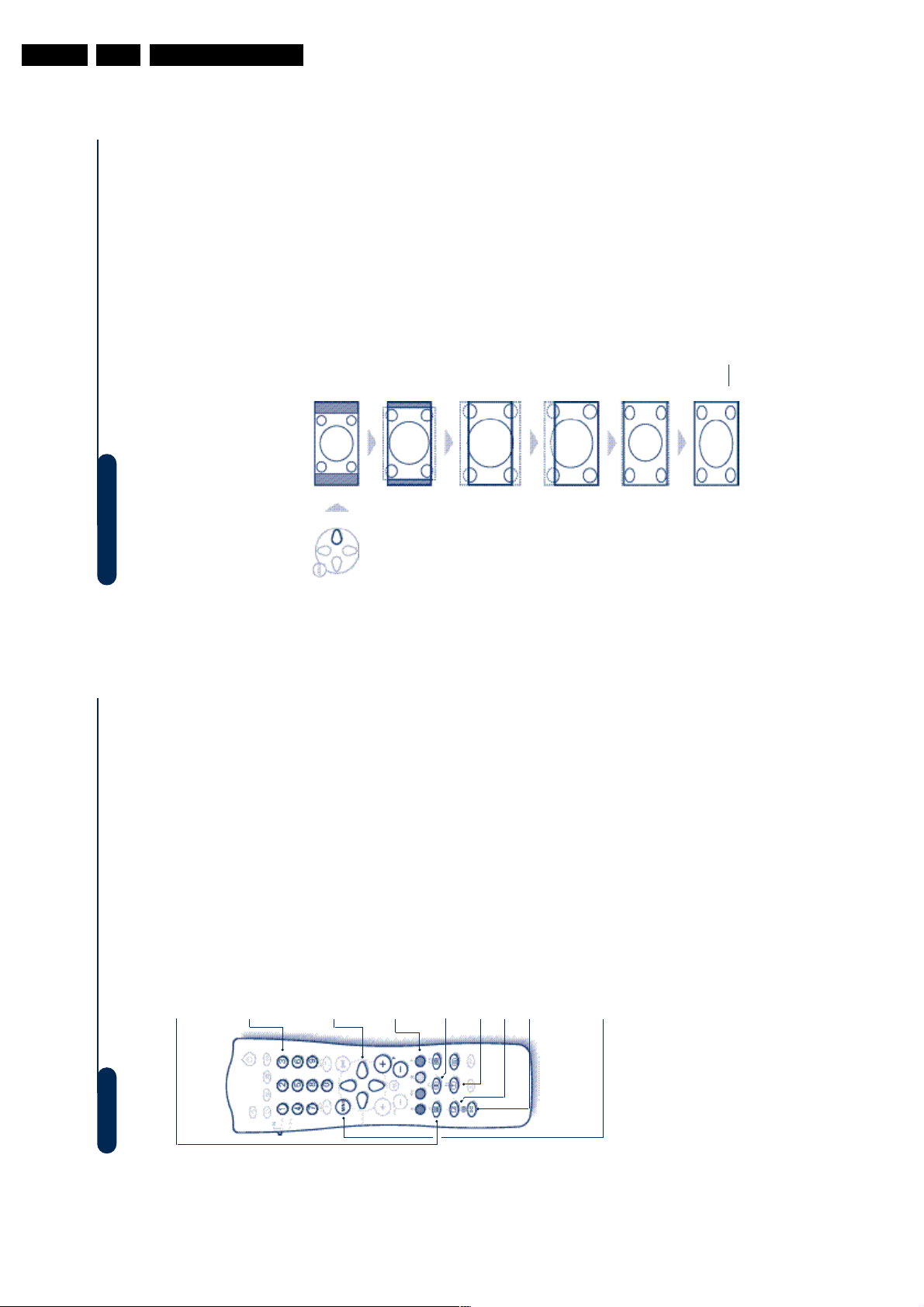
GB 10 A10E-DPL3.
Directions for use
keys allow
keys.
I J
I J
) to select the different modes:
K
key (or
L
This TV set is also equipped with automatic switching which will select the correct-screen format,
(conventional screen).4:3 pictures sometimes have a black band at the top and bottom of the screen
The pictures you receive may be transmitted in 16:9 format (wide screen) or 4:3 format
16:9 Formats
provided the specific signals are transmitted with the programmes.
(letterbox format).This function allows you to optimise the picture display on screen.
Automatic switching
Press the
This automatic format can olso be modified manually.
Using the different screen formats
4:3, ZOOM 14:9,ZOOM 16:9, SUBTITLE ZOOM, SUPER ZOOM and WIDE SCREEN.
.
P
You can also access these settings with key
.The number is
is displayed on either side of the picture.The picture may
4:3 Mode
The picture is reproduced in 4:3 format and a black band
The picture is enlarged to 14:9 format,a thin black band
be progressively enlarged using the
remains on both sides of the picture.The
ZOOM 14:9 Mode
to directly
K L
you to compress vertically the image to view the top or
the bottom of the picture (subtitles).
keys if you wish to display the top or the
I J
recommended when displaying pictures which have black
The picture is enlarged to 16:9 format.This mode is
Use the
bottom of the picture.
bands at the top and bottom (letterbox format).
ZOOM 16:9 Mode
keys to increase or decrease the section at
I J
Use the
the bottom of the picture.
surface of the screen leaving the sub-titles visible.
This mode is used to display 4:3 pictures using the full
SUBTITLE ZOOM Mode
keys allow you to move the image up or down.
I J
surface of the screen by enlarging the sides of the picture.
This mode is used to display 4:3 pictures using the full
SUPERWIDE Mode
The
Note: If you display a 4:3 picture in thid mode, it will be
WIDE SCREEN Mode
This mode restores the correct proportions of pictures
enlarged horizontally.
transmitted in 16:9 using full screen display.
12
11
.
H
120
to enter the page nu m b e r
#
P
@
or
I J
or
9
to
. Use the keys
ÍÆ
or
Í
,
Æ
0
appears with a list of the items available.Each page has a corresponding
3-figure number.
To call up or exit from teletext. When first pressed, the main index page
If the selected channel does not broadcast teletex t , 100 will appear and the screen
Switch teletext on/off
Teletext is an information system, broadcast by certain channels, which can be read like a newspaper. It
language in which a particular programme is being broadcast (cable networks,satellite channels, etc.).
also provides subtitles for people with hearing difficulties or those who are unfamiliar with the
Teletext
re q u i re d . For example:for page 120, p ress
and the page is displaye d . Repeat the pro c e d u re to consult another page.
Use keys
will remain blank (in this case, exit from teletext and choose an other channel).
Selecting a teletext page
If the counter continues searching, this means that the selected page is not
broadcast. Choose another number.
d i s p l ayed in the top left-hand corner, the page counter starts searc h i n g
preceded by the symbol
C e rtain pages contain sub-pages (for example, page 120 contains sub-pages
1 / 3 , 2/3 and 3/3). If this is the case,the page number is displayed in gre e n ,
Direct selection of sub-pages
access the sub-pages of your choice.
Direct access to subject headings
Press this key to display the upper,then lower part of the screen, and
coloured keys give access to the corresponding subjects or pages.
The coloured zones flash when the subject or the page is not yet available.
Coloured zones are displayed at the bottom of the screen.The 4
Page enlargement
Use this key to reveal/conceal hidden information (answers to puzzles).
then to return to the normal page size.
Reveal
To activate or deactivate the double page teletext display mode.The
To activate or deactivate screen overlay.
Overlaying text on the TV picture
Double page teletext
if you want to hold a page (i.e. the contents page).
.
S
E
the right. Press
The active page is then displayed on the right.To return to normal
mode, press
active page is displayed on the left and the following page is displayed on
.
H
For teletext programmes 1 to 40,you can store 4 favourite pages which
you can then access via the coloured keys (red, green, yellow, blue).
Favourite pages
& Press
é Enter the number of the page required.
then the coloured key of your choice.The page is stored.
R
“ Press
‘ Repeat steps é and “ for the other coloured keys.
colour at the bottom of the screen.
( From now on, when you consult teletext, your favourite pages appear in
down for 5 seconds.
R
To get back to the normal subject headings,press
To remove these settings, hold
Page 11
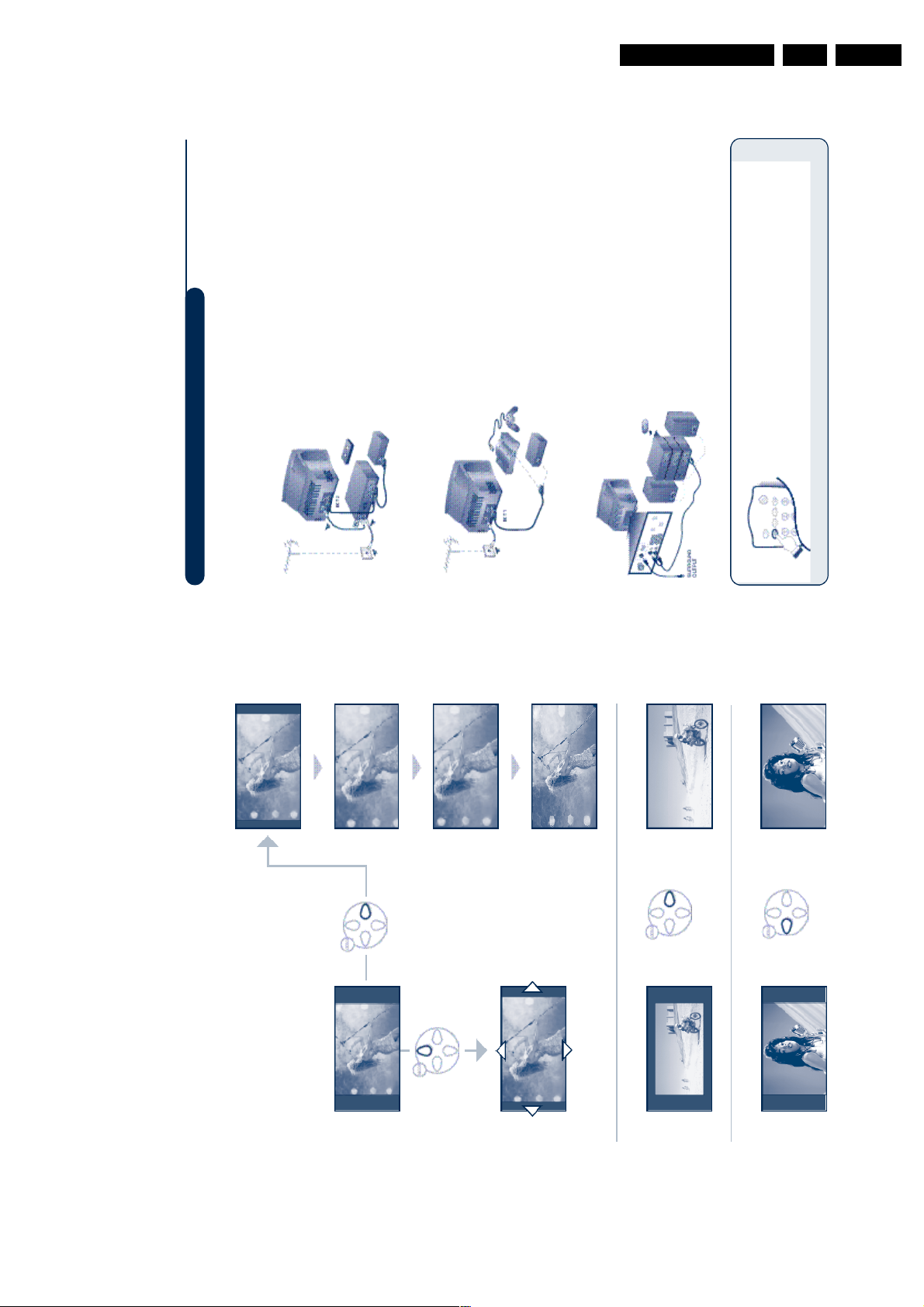
Directions for use
.
GB 11A10E-DPL 3.
0
scrambled transmissions.
of the video recorder.You will then be able to record
Video recorder (only)
If your video recorder does not have a euroconnector socket, the
quality euroconnector cable.
Carry out the connections featured opposite. Use a good
only connection possible is via the aerial cable.You will therefore
need to tune in your video recorder's test signal and assign it
The EXT1 socket has audio and video inputs/outputs and RGB inputs.
The EXT2 socket has audio and video inputs/outputs and S-VHS inputs.
Video recorder
ZOOM 14 : 9
The television has 2 external sockets situated at the back of the set (EXT1 and EXT2).
Connecting peripheral equipment
Connect the decoder to the second euroconnector socket
Video recorder with decoder
programme number 0 (refer to manual store, p. 6).
To reproduce the video recorder picture,press
ZOOM 16 : 9
Satellite receiver, decoder, CDV, games, etc.
Carry out the connections featured opposite.
Other equipment
To optimise picture quality, connect the equipment which
produces the RGB signals (digital decoder, games,etc.) to
SUBTITLE ZOOM
or EXT2.
drives) to EXT2 and all other equipment to either EXT1
EXT1, and the equipment which produces the S-VHS
signals (S-VHS and Hi-8 video recorders,certain DVD
Subtitles
and connect the “L” and “R” outputs on the TV set to the
To connect to a hi-fi system, use an audio connection cable
Amplifier
SUPERWIDE
“AUDIO IN” “L” and “R” input on your hi-fi amplifier.
loudspeakers to reproduce the rear surround effect.
The surround sound output can be used to connect active
key to select EXT1,EXT2, S-VHS2 (S-VHS signals
N
Most equipment (decoder, video recorder) carries out the switching itself.
Press the
front panel.
from the EXT2 socket) and EXT3 or S-VHS3 for connections on the
To select connected equipment
14
13
ZOOM 16 : 9
WIDE SCREEN
use the following diagrams as a guide to which mode to use.
Different modes can be selected to suit different picture formats,
4:3 Picture
Selecting the correct mode
&
4 : 3
There are 5 possible modes for this type of picture
Progressive zoom
x2
4 : 3
4:3 Picture Letterbox
é
16:9 Picture
“
x1
4 : 3
Page 12
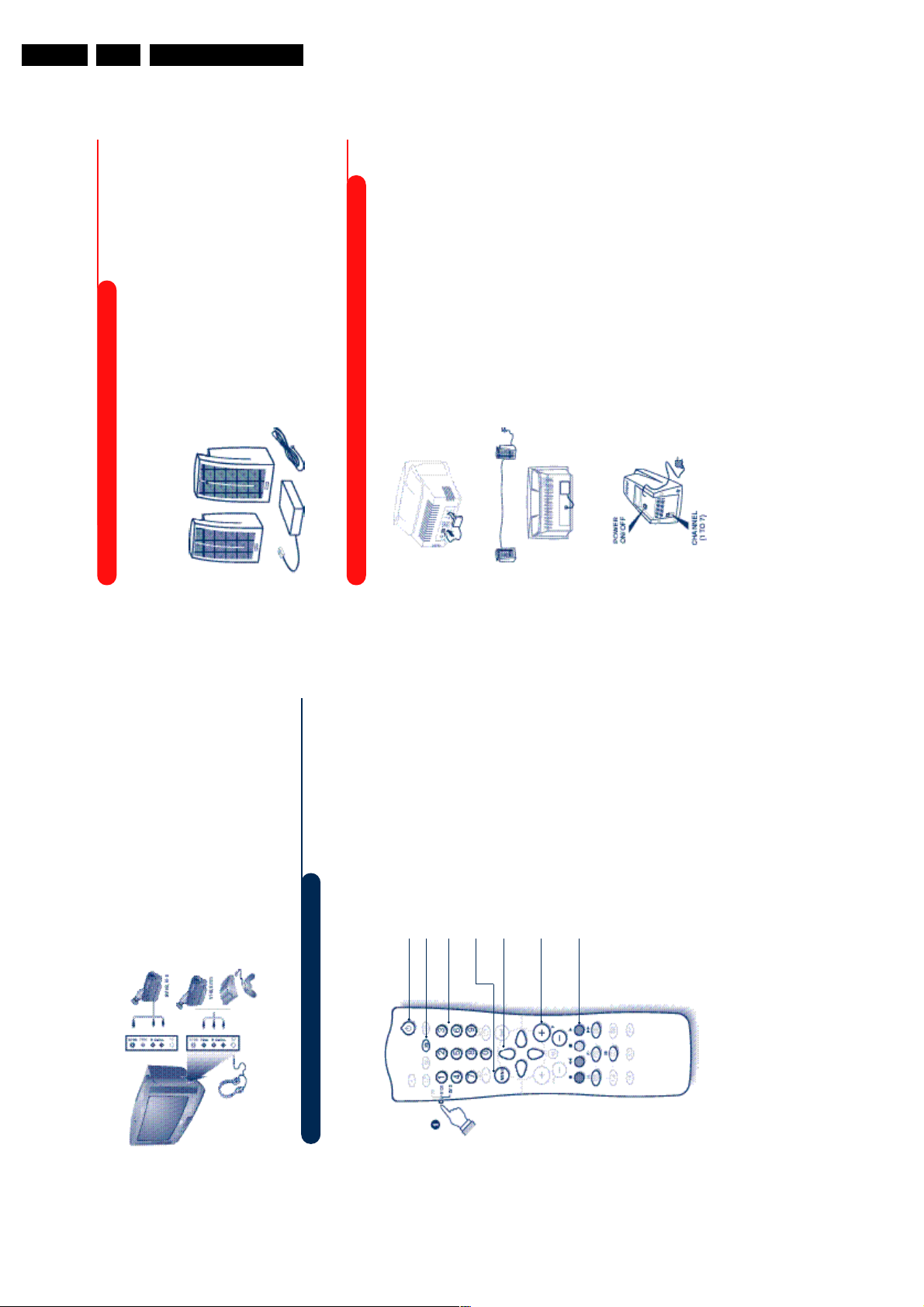
GB 12 A10E-DPL3.
Directions for use
The television can be equiped in option with a wireless surround speaker system (re fe rence A D 9 0 2 W).
For more info rmations about this system,contact your dealer.You can also connect active loudspeake rs (see p. 1 4 ) .
With this system,the DOLBY PRO LOGIC and HALL SURROUND modes are now availables (see p.9 ) .
Wireless surround speaker system
key,select EXT3 for a VHS or 8mm
N
Carry out the connections featured opposite.
* Only available on certain versions.
Using the
c a m c o rder and S-VHS3 * for an S-VHS or Hi-8 camcord e r.
the TV,
- an active loudspeaker,including the RF receiver,the
- a wireless RF transmitter to be clicked to the back of
This system include :
loudspeaker,
channel selector located on the underside,
mains supply,a power switch, a connector clip and a
- a speaker cable.
- a passive loudspeaker to be connected to the active
if you want to
m
keys allow you to adjust the volume on
@”#
AUDIO R) input.The sound automatically comes out of the left
For a mono set, connect the sound signal to the AUDIO L (or
and right speakers of the set.
cut off the sound on the set.
the headphones and on the set. Press
Headphones
The
600 ohms.
The headphones must have an impedance of between 32 and
Installation of the wireless system Philips A D 9 0 2 W
& Set the switch on the side of the remote control to
the required mode:TV,VCR (video recorder) or DVD.
the set.Then click the module to the back of the TV as
transmitter to the connector located on the back of
shown opposite.
& After switching off the television, connect the RF
loudspeaker with the supplied cable, according to the
side of the listener.Connect the active to the passive
é Dispose the 2 loudspeakers at the rear and on either
) *
K L
) and set (
I J
é Then press one of the following keys:
contrast + setting *
standby
bring up a menu *
enter a number
select (
polarity (the + on the + and the - on the -). C o n n e c t
select programme,
the active loudspeaker to the mains (220-240 V / 50 Hz)
with the mains cable.
· record *,
¢ rewind,
Ê stop,
channel to channel 1. Switch on the active speaker with
“ At the bottom of the active loudspeaker, set the slide
Æ play,
∫ fast forward,
standby and in green when there is a sound
tv is switched off or when the rear channel is not used
active speaker lights up in red when the speaker is in
the power switch.The indicator at the front of the
transmission. It turns back to red (standby) when the
confirm*
models (cursors, menu, OK key, etc.). For video recorders
* Some programming functions are not available on all
OK
∆ pause
% programming *,
You have now to proceed to the surround speaker
(in the case of STEREO,3 STEREO and 3D
adjustments in the TV menus (see next page).
SURROUND modes).
16
15
key once switches it on
H
or
Æ
standby, pressing the
use the RC5 signalling standard.
the video recorders in our range as well as models which
equipped with the Easylink function: when the set is on
automatically.The remote control is compatible with all
Connecting other appliances
The remote control allows you to control the main functions of your video recorder or DVD.
TV / VCR / DVD mode selector
Page 13
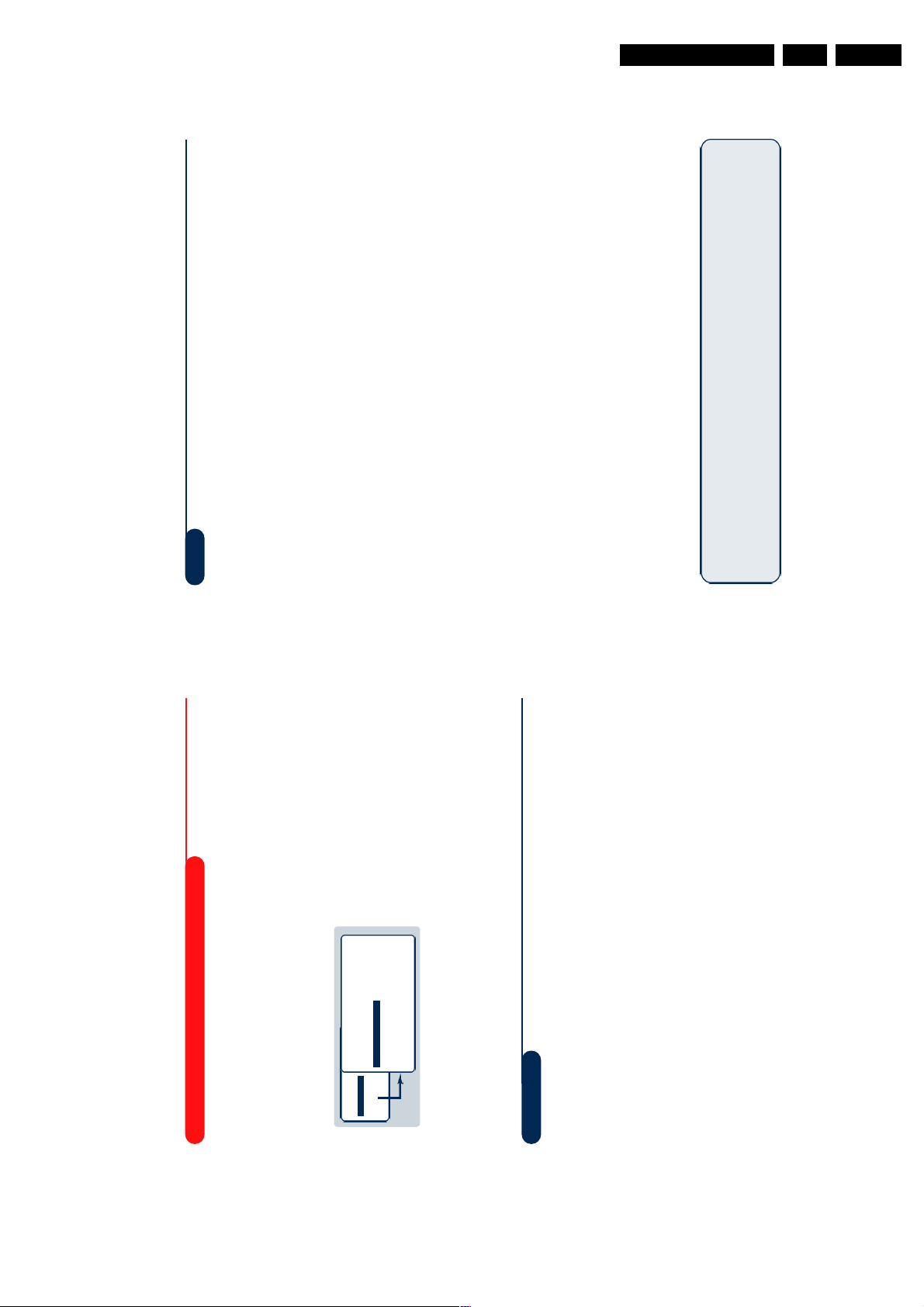
Directions for use
GB 13A10E-DPL 3.
and the cordless setting are switched to the same
indicator lights in green (see step 3 page 16) and
channel (p. 1 7 ) . Check also that the active speake r
may be responsible for ghost pictures, echoing
or shadows. In this case, try manually adjusting
your picture:see "fine tuning" (p.6) or modify
that the SURROUND menu is set to ON (p. 1 7 ) .
the orientation of the outside aerial. Does
d i s t o rted sound ? Check that the active speake r
The surround speakers are producing no sound or
The proximity of mountains or high buildings
Poor reception
Tips
The TV set does not react to the remote
control;the indicator on the set no longer
flashes when you use the remote control?
the remote control is set to TV.
Check that the mode selector on the side of
The remote control no longer works.
picture) switch the NR on the PICTURE
in this frequency range (UHF or VHF band)?
In the event of difficult reception (snowy
your antenna enable you to receive broadcasts
menu to ON. (p. 7).
No picture
s t a n d by mode and the indication LOCKED is
d i s p l ayed when you use the keys on the TV set?
The CHILD LOCK function is switched on (p.8 ) .
Standby
(p.6). Poorly connected euroconnector cables
Have you connected the aerial socket
picture or sound problems (sometimes the
or aerial sockets are often the cause of
properly? Have you chosen the right system?
connectors can become half disconnected if
When you switch the TV set on it remains in
Replace the batteries.
L
automatically goes into standby mode.
If the set receives no signal for 15 mins,it
connections.
the TV set is moved or turned). Check all
.
R
that give it a ve ry low power consumption when
To save powe r,your set is fitted with components
O n ly use a clean, soft and lint-free cloth to clean
in standby mode (less than 3 W ) .
Cleaning the set
key:S-VHS2 (S-VHS3) instead of
N
that it has been recorded under the same
EXT2 (EXT3).To play a video cassette, check
You have not selected the right socket with
the
Peripheral equipment gives a black and
white picture
If your TV set breaks down,never attempt to
the screen and the casing of your set. Do not
standard (PAL, SECAM,NTSC) which can be
use alcohol-based or solvent-based pro d u c t s .
replayed by the video recorder.
repair it yourself:contact your dealer's after-
Still no results?
If on certain channels you re c e i ve a picture but no
No sound
s o u n d , this means that you do n ot have the corre c t
sales service.
Recycling
TV sy st em. Modify th e SYSTE M setting (p. 6 ) .
your dealer for further details).
and dismantle them after retrieving any materials that can be used again (ask
To minimise environmental waste,specialist companies collect used appliances
The materials used in your set are either reusable or can be recycled.
°
18
17
loudspeaker (channel 1 has been selected as
it may be necessary to shift to another
the factory default). If you should get
interferences from external RF equipment
channel. In practice,only 2 or 3 channels are
(such a wireless headphone, mobile phone,...),
key.
H
proceed to the folowing adjustments :
Remark : theses menus are only available when
To use the surround speakers,you have first to
Adjusting the surround speakers
surround speakers are connected to the set.
é Press the
& Switch on the television.
to go back to the SOUND menu and
H
Otherwise no sound or only distorted sound will be
Always be shure that the active speaker and the
available because a step of at least 2 channels
cordless setting are switched to the same channel.
are necessary to have enough separation.
.
L
.The menu ap p e a r s :
L
) (hidden at the bottom
J
) and press
J
of the screen) and press
“ Select SOUND (
‘ Select CORDLESS (
screen).You can adjust, if you wish, the delay of
select DELAY (hidden at the bottom of the
heard.
SOUND
• PICTURE
the surround effect (31 is the default value).
è Press
SURROUND
AUDIO CHANNEL
• CORDLESS
• AVL
• STORE
• DELAY
• FEATURES
• INSTALL
• SOUND
! Once the necessary adjustments have been
made, select the option STORE and press
to store them.
RF transmission.
( Set SURRO U N D to ON to activate the sound
! To exit from the menus, press
) and select the
J
same channel as you selected on the active
§ Select AUDIO CHANNEL (
transmitted.
Television pictures are not broadcast in the
Process by which digital sound can be
NICAM sound:
System:
Digital link between the set and the video
certain information such as channel setting.
recorder which allows a direct transfer of
Glossary
EasyLink:
RGB Signals:
same way in all countries.There are different
These are 3 Red, Green and Blue video
PAL or SECAM colour coding.Pal is used in
standards: BG, DK,I, and L L’.The SYSTEM
signals which directly drive the red,green and
the majority of European countries, Secam in
setting (p. 6) is used to select these different
blue emitters in the cathode ray tube. Using
France, the CIS and the majority of African
standards.This is not to be confused with
these signals provides better picture quality.
These are 2 separate Y/C video signals from
S-VHS Signals:
Refers to the ration between the length and
EXT1 and EXT2 are used to read NTSC
countries.The United States and Japan use a
different system called NTSC.The inputs
separately on the tape.
the S-VHS and Hi-8 recording standards.
The luminance signals Y (black and white) and
chrominance signals C (colour) are recorded
height of the screen.Wide screen televisions
16:9:
one video signal.
Y/C signals are combined to provide only
standard video (VHS and 8 mm) where the
have a ration of 16/9,conventional screen TV
sets have a ration of 4/3.
coded recordings.
This provides better picture quality than with
Page 14
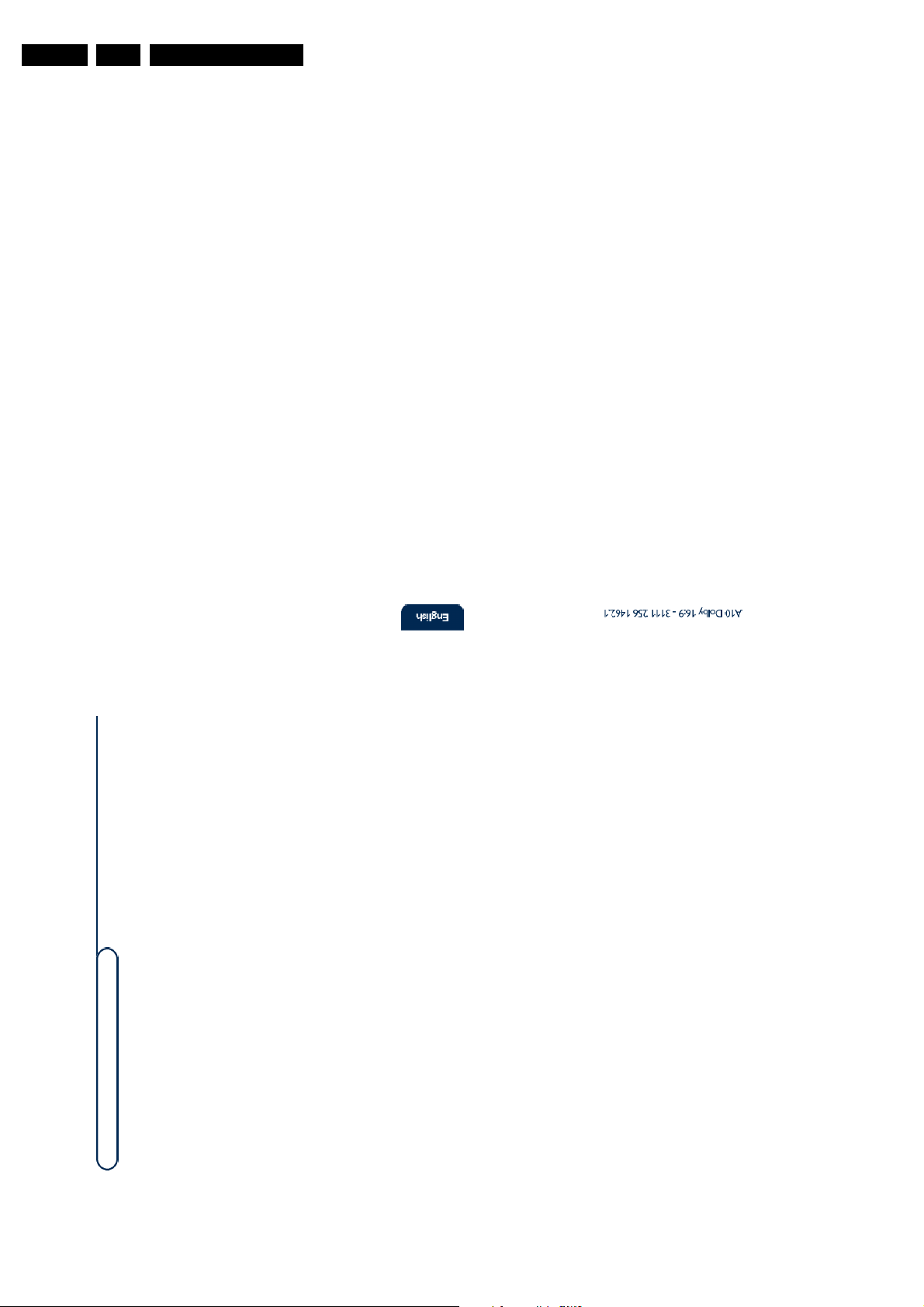
GB 14 A10E-DPL3.
Directions for use
A.S.T.A. or BSI approved type.
3. Refit the fuse cover.
directive,the mains plug on this product must
In order to maintain conformity to the EMC
2. Fit new fuse which should be a BS1362 5A,
1. Remove fuse cover and fuse.
This apparatus is fitted with an approved
moulded 13 Amp plug.To change a fuse in this
type of plug proceed as follows:
Important
some distance away from radiators or other
light does not fall directly on the screen,and at
For the best results, choose a position where
sources of heat. Leave a space of at least 5 cm
Positioning the TV
Information for users in the UK (Not applicable outside the UK)
The TV is intended for use in a domestic
the air flow through the ventilation apertures.
all around the TV for ventilation,making sure
that curtains, cupboards etc.cannot obstruct
environment only and should never be
at the back of the set.An inferior
:
p i c t u re with ghost images and lack of contrast.
The aerial should be connected to the socket
aerial is like ly to result in a poor, p e r h aps unstable
M a ke-shift loft or set-top aerials are often
marked
not be removed.
Connecting the aerial
atmospheres.
operated or stored in excessively hot or humid
the end of this booklet.
Please take note of the section entitled 'Tips' at
General Points
Interference
i n a d e q u a t e.Your dealer will know from experience
The Department of Trade and Industry
Should you wish to use the set in conjunction
the most suitable type for your locality.
operates a Radio Interference Investigation
Service to help TV licence holders improve
with other equipment, which connects to the
they are being spoilt by interference.
reception of BBC and IBA programmes where
aerial socket such as TV games,or a video
connection and disconnection of the aerial plug.
connected via a combiner unit to avoid re p e a t e d
camera it is recommended that these be
If your dealer cannot help,ask at a main Post
Office for the booklet "How to Improve
Use only the stand provided with the set,
Fitting the stand (if provided)
Television and Radio Reception".
Before connecting the TV to the mains,check
Mains connection
making sure that the fixings are properly
Never use a make-shift stand,or legs fixed with
the stand is packed with the stand.
tightened.A diagram showing how to assemble
woodscrews.
the voltage printed on the type plate on the
different,consult your dealer.
that the mains supply voltage corresponds to
rear panel of the TV. If the mains voltage is
19
Page 15
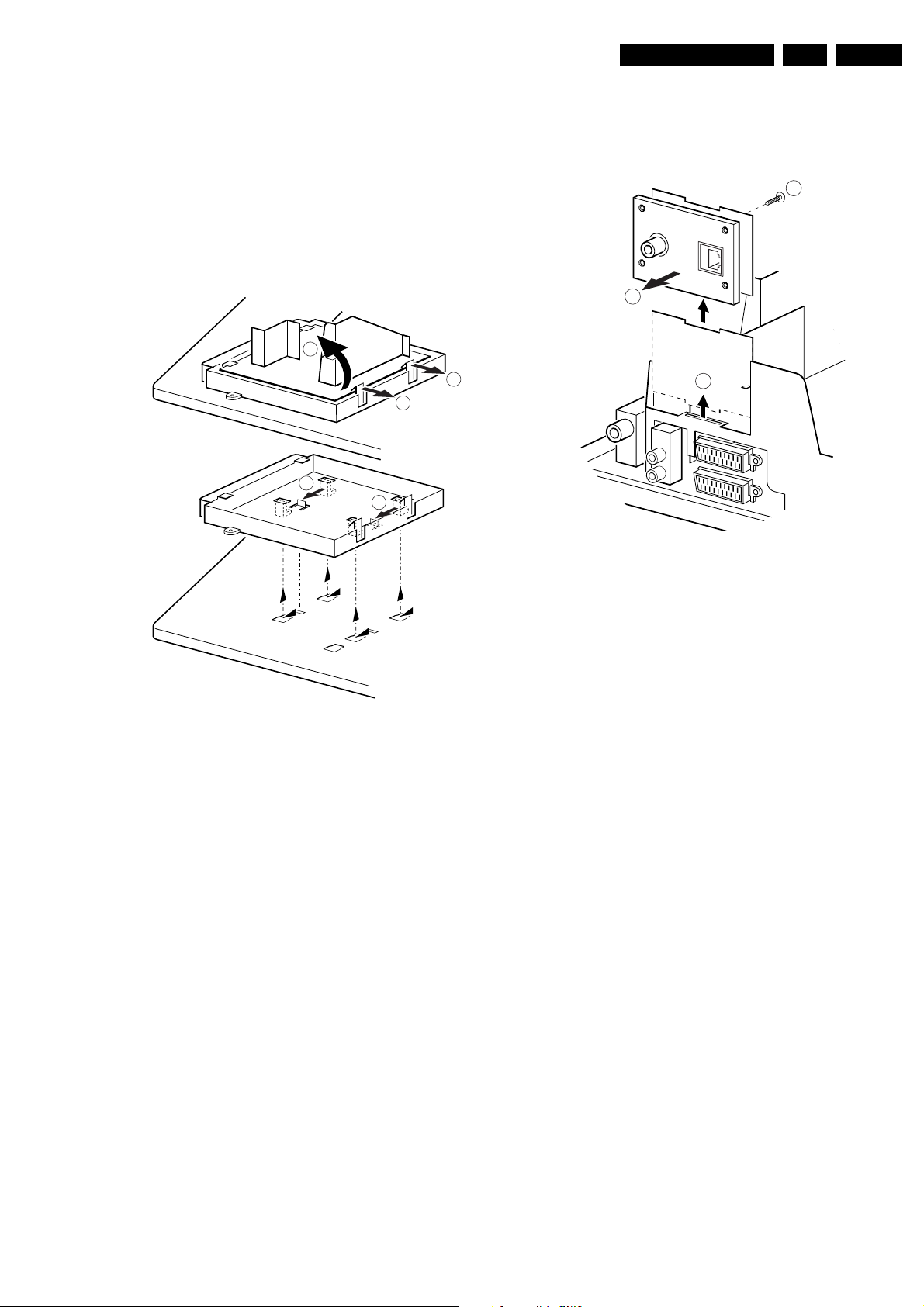
4. Mechanical instructions
Mechanical instructions
GB 15A10E-DPL 4.
4.1 Service positions
The following PWB’s are added for DOLBY PRO LOGIC (see
also PWB location drawing, chapter 1):
1. DPL Power Supply panel.
2. Dolby Inter-connect board.
4.1.1 Accessing the DPL Power Supply Panel
2
3
3
A
A
A
4.1.2 Accessing the Dolby Inter-connect Board
1
2
1
1
A
1. Unscrew the fixation screw [1].
2. Remove the plastic cover [2].
3. The board can now be pulled out [3].
3
Figure 4-2
CL 06532128_004.eps
161000
CL 06532128_002.eps
Figure 4-1
1. For better accessibility of the panel remove the complete
PWB from its bracket, release the two clamps at the side
of the bracket [1] and lift the panel out [2].
2. For measuring safely when LSP is in service position,
remove the bracket from the bottom tray by pulling it
backward with the clamps [3] and then upward [A].
Replace the panel into the bracket.
161000
Page 16
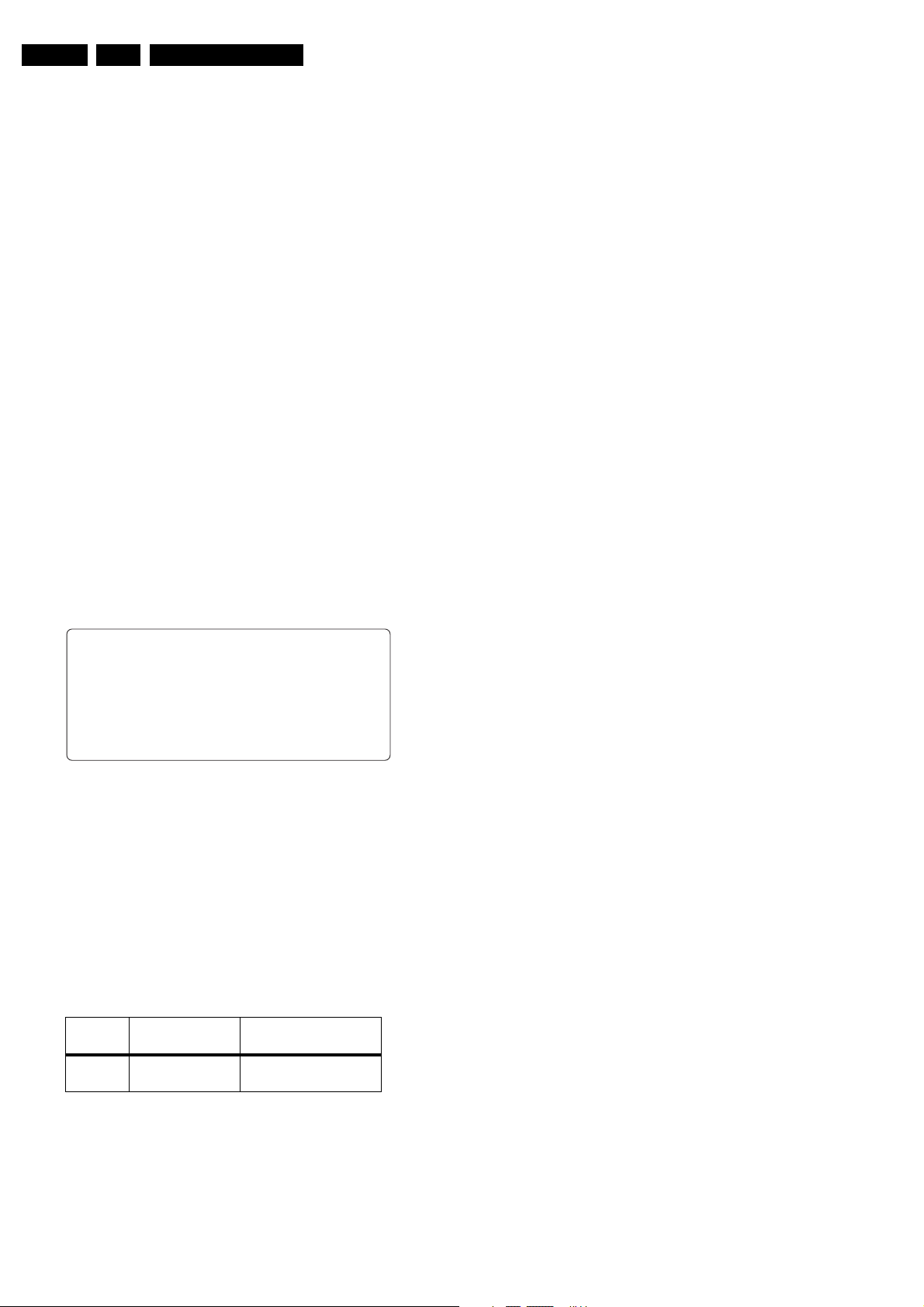
GB 16 A10E-DPL5.
Faultfinding and repair tips
5. Faultfinding and repair tips
5.1 Service Alignment Mode (SAM): special
function
Cordless Transmitter Test
Make sure the transmitter box is attached to the Surround
input socket at the rear of the backcover.
1. Go to the SAM menu. (Enter “0-6-2-5-9-6-OSD” with RC
to enter SAM
2. Scroll down the menu until CORDLESS TX TEST
appears.
3. Activate the test with the '>' button on the RC.
4. Result shown: CORDLESS TX TEST PASS/FAIL.
5. Press 'MENU' to exit.
5.2 Customer Service Mode (CSM)
In the A10 DOLBY PRO LOGIC a second CSM page is
added, named CSM 2.
The CSM will always start with page 1. The heading of page
1 has been changed to CSM 1, the content has not been
changed.
To toggle between CSM 1 and CSM 2, use 'channel down'
(RC or local keyboard) to display the next page and 'channel
up' to display the previous page.
To exit the CSM press any key on the RC or local keyboard,
except 'channel up/down'.
The following screen (CSM 2) will be shown:
CSM Menu
1 HRS: XXXX SWID: A10ED1-1.0 CSM2
2 CODES: X X X X X X X
3 OPT: X X X X X X X X
4 REAR: XXX 11
5 CENTRE: XXX 12
6 DOLBY: XXX 13
7 14
8 15
9 16
10 17
Figure 5-1
REAR XXX = Rear surround speaker volume level at entry of
CSM (typ. 00..99).
CENTRE XXX = Centre-speaker volume level at entry of
CSM (typ. 00..99).
DOLBY XXX = Dolby Pro Logic signal bit present (yes) or not
(no).
5.3 Extra error code
Error code Error description Possible defective com-
26 I/O expander IC
PCF8574 I2C error
ponent
IC PCF8574 - item 7725
CL 06532109_033.eps
201000
Page 17
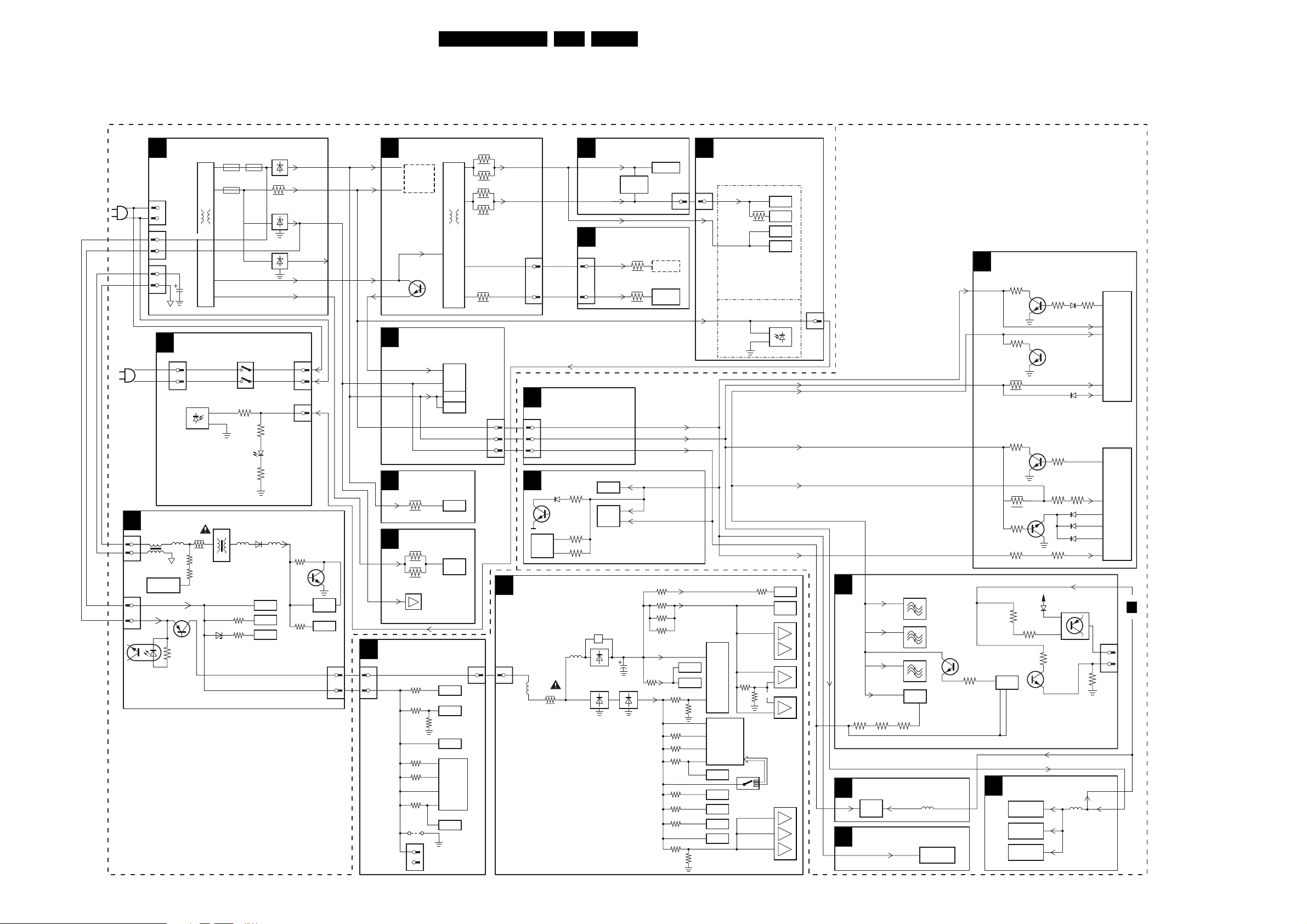
Block diagrams and wiring diagram.
6. Block diagrams and wiring diagram.
Supply voltage diagram
17A10E-DPL 6.
Large Signal Panel
POWER SUPPLY
A1
1941
VS
GND
1942
1961
3004
3712
3914
13
2915
1002
3901
3904
3905
15
+8V
+5V
18
3
5904
1
6905
AC MAINS
INPUT
110V/220V
AC MAINS
INPUT
110V/220V
0212
0206
4
+8V_UNREG
5
+5V
0231
1
2
FRONT INTERFACE PANEL
J
*
0211
1
2
DPL POWER SUPPLY
H
0231
0206
*
2
1
5
4
7903
5900 5904
64
5906
1
3
7902
4
STR_G6551
+5V
+8V_UNREG
7711
3910
Front interface panel plus connections present.
28" + 32" PW6305
28" + 32" PW6515
29" PT5515
6904
7942
7942
3964
7967
+3.3V-STBY
3003
1008
3002
5903
7717
7712
7901
+8V
+3.3V-STBY
+5V
+5V-STBY
VBAT VBAT
+27V
0212
1
2
5
+27V
3702
7701
7703
67
AN7586
3707
7708
+8V_UNREG
+5V
3
4
LINE DEFLECTION
A2
EW
3247
3736
3737
3722
3719
3727
3728
3729
1711
+
+3.3V-STBY
+8V
+5V
5431
3
1225
9
6
7730
7717
3720
7715
4
9
PCF8574AP
16
12
7735
SURROUND OUT
+8V
+3.3V-
PANORAMA
STBY
+33V
SSP TUNER
A4
+33V
+5V
+8V
+3.3V-STBY
SSP-SCART
A5
+8V
AUDIO
A6
+27V
7703
TD1308T
+5V
DOLBY INTER-CONNECT
P
BOARD
0249
35
+8V_UNREG
4
+5V
0256
2
TUNER
UV1300
7280
7273
7224
7702
AN5277
7725
7
10
6
02570249
3448
3449
3446
3447
+13V_SCAVEM
3445
0226
40
38
36
+13V_VERT.
-13V
0241
1
+200V
2
SSB-CONNECTOR
C7
0226
40
38
36
U-CONT.
C3
7022
7053
WIRELESS TRANSMITTER
R
1407
1
+13V
5408
3400
FRAME DEFLECTION
A3
+13V_VERT.
-13V -13V
B
0244
1
1
3032
6020
3054
3044
7411
5407
7414
TDA6172
CRT PANEL
+13V_
SCAVEM
+200V
+3.3V-STBY
+8V
+5V
7066
7064
4409
7429
7501
3860
3840
2442
3474
+Vu!
7513
SCAVEM
7830
TDA6107Q
3473
3458
3459
3507
+8V! 5
VE!
0252
1
+3.3V-STBY
3503
3478
3488
3469
3536
3539
3524
3526
VE!
VA!
7404
7406
A7
0235
+5V
1
3504
9
3
19
20
3527
FRONT
ROTATION
1
+13V_VERT.
FRONT CONTROL
+3.3V-STBY
1403
TRANSMITTER
7415
MC68HC0531A
7413
8
7427
7428
7420
7425
3402
1404
3035
11...18
GND
3442
3403
VS
2...7
6009
5
8
8
3
5
8
3
5
9
7012
7016
7017
7014
7410
7403
NE572
7402
7401A
7401B
7416
Small Signal Panel
0214
5
*
C2
+5V
C5
+5V
C4
+3.3V-STBY
+8VA
VIDEO-FEATURES
1451
3
1465
1454
16
7066
4
3407
3406
3448
AUDIO PROCESSING
7851
1163
5625
MEMORY
UPD431000A
+8V SOUND
7070
7421
IF-VIDEO-SYNC-CHROMA
C1
+3.3V-STBY
+8VA
+8V
+8V
+8VA
+3.3V-STBY
3425
3320
3340
3331
3388
3332
3395
3385
+8V SOUND
3481
3480
-8V SOUND
12
7408
4
5
AUDIO PROCESSING
C6
7630
74HC4053
7650
74HC4053
7645
AC8478S
7331
7308
7321
7368
-5V
6417
3485
3321
33166301
6303
3364
3393 3339
6305
R
6304
G
6308
B
3358
+8V SOUND
7444
+8V SOUND
5602
CL 06532109_027.eps
7301
TDA8885
7
14
23
53
3
7301
54
30
33
32
31
44
0238
1
3
3063
161000
+8V
FROM
B
SCAVEM
Page 18

Block diagram: Video
Block diagrams and wiring diagram.
18A10E-DPL 6.
CONTROLS
C3
TILT
SEL-SVHS-RR_STATUS2
STATUS_PIP-AFT_PIP-50-60HZ
KEYBOARD
FRONT-DETECT
A14
OENOT
WENOT
STAND-BY
A7
COMM-LINE
A6
A5
A4
CENOT
A15
A13
A12
A3
A2
A1
A0
C4
FOR 100 PAGES
TELETEXT
+3.3V-STBY
+3.3V-STBY
7022
LIGHT-SENSOR-VDEGAUSS
+3.3V-STBY
ON-OFF-LED
CVBS2OUT
G-SC1-IN-Y-IN
+3.3V-STBY
B-TXT-OSD
G-TXT-OSD
R-TXT-OSD
MEMORY
3090
3091
SEL-MAIN-FRNT-RR
3029
SYS1
SYS2
A9
A11
2 3 4 5 6 7 8 9 10 11 12 13 14 16 16
1
A10
OENOT
Sound
Traps
QSS Demod. +
AM Detection
7301-B
54
42
43
41
40
45
46
39
47
48
35
36
37
38
+8VA
+8VA
+
+
RGB/
YUV
INT
RGB/
YUV
MATRIX
YUV
INTER-
FACE
SAT.
CTRL
RGB
INPUT
3340
23
7331
I5
16
11
V1
COLOUR
DECOD-
ING
RGB/
YUV
MATRIX
I2C
BUS
CTRL
CAT.
CALIB.
RGB
OUTPUT
EHT-INFO
A7
+8VA
3326
3306
2924
34
3067
V11
26
21
20
49
51
52
17
18
30
33
32
31
V6
+8VSOUND
+8VA
Y-IN
C-IN
3327
3302
+5V
V12
V3
1732
SCL
SDA
3063
7305
7307
4471
COMB-ON
V7 V8
7402
CVBS_TER_OUT
SIF
EHT-INFO
V10
V9
12
3428
14
7405
COMB
16
FILTER
5
6
V5
9
R-CRT
G-CRT
B-CRT
CUTOFF
1
ON-OFF-LED
48
56
57
58
60
3
KEYBOARD
RC5
SSP-TUNER
A4
0226
7277
0226
11
2
3
5
0238
FROM
A2
6271
V22
V20
0242
2
4
3
FRONT
0226
+3.3V-STBY
3271
2271
3272
6273
6274
6275
6276
7277
V21
B
0244
2
3
5
SCAVEM AMP
0238
3
0243
1
2
3278
CRT PANEL
7830
2
1
3
+13V
+200V
2
2
3
4
5
IBEAM
3274
3273
3282
5
0215
0214
6266
8
9
7
0215
2
TOP CONTROL
0214
FRONT
2
INTERFACE
3
4
5
M-LINK INTERFACE
SDA
+5V_STBY
POWER-DOWN
6278
2284
V23
V24
R
G
B
10
9
f f
V25
SCL
3456
3456
0165
0244
0224
A7
SCAVEM COIL
CRT
FOCUS
EHT
Y-CVBS-SC2_AV2-IN
C2A4
68
CVBS-SC1_AV1-IN
IF-TER
G-SC1-IN_Y-IN
VIDEO_FEATURES
1451
1454
1455
7413//7414
7401-C
5
492
2
C-FRONT-IN
SEL-MAIN-FRNT-RR
V17
7368
3365
B-SC1-IN_U-IN
R-SC1-IN_V-IN
CVBS-SC2_MON-OUT
0226-A4
8
7
8
7
8
7
12
13
1
7401-A
V18
7401-B
V16
10
11
19
18
VIF1
VIF2
AGC
VSIF1
VSIF2
15
14
7403
I4
1
2
7
8
9
CVBS-PIP_TUN1-2-CVBS-IN
7412-A
3413
7412-B
3416
V14
HISTOGRAM
16
+8V
IF-VIDEO-SYNC-CHROMA
C1
7301-A
V15
V13
714
2
3
4435
4434
4436
Y-PIP+MAIN-IN
U-PIP+MAIN-IN
V-PIP+MAIN-IN
4431
4432
4433
1333
V2
Y-MAIN
U-MAIN
V-MAIN
R-TXT-OSD
G-TXT-OSD
B-TXT-OSD
FBL-TXT-OSD
7064
1
2
4
5
6
8
9
10
13
14
15
16
17
18
22
23
24
25
26
27
28
29
31
32
33
36
37
38
39
40
45
46
47
48
49
100
SSP-TUNER
+5V +33v
1225
PANORAMA
1057
7053-A
SOUND-ENABLE
HIS-OFF
AGCuP
SDA-2
SCL-2
SDA
SCL
RC5
+3.3V-STBY
2041
2042
+3.3V-STBY
SEL-IF-LL
SEL-MAIN-R1R2
FBL-SCAVEM
3025
FBL-TXT-OSD
HFB
IO8
IO7
IO6
IO5
IO4
IO3
IO2
IO1
A12
A10
A11
A16
SDA
SCL
+3.3V-STBY
7066
5
SDA
NVM
6
SCL
7063
A8
A9
7053-B
3081
3055
3055
WC
+3.3VSTBY
VFB
7
6031
3083
98
97
96
93
92
91
90
89
88
87
86
85
84
83
82
81
80
79
78
76
75
73
71
70
69
68
67
66
65
64
63
59
55
54
53
52
51
69
11
4
51
0226
66
3534
SDA
SCL
SEL-IF-LL
SEL-MAIN-R1R2
Y-CVBS-FRONT-IN
SEL-SVHS-RR_STATUS2
A5
SSP-CINCH
+3.3V-STBY
A5
A4
A8
A13
WENOT
90
IO8
IO7
IO6
CENOT
A15
IO5
7070
IO4
N.C.
A14
A16
IO2
IO3
A12
2122232425262728303132
IO1
A6
A7
A1
A2
A0
SCART2
15B
8B
20B
SCART1
19B
20A
11A
17181920
A3
(VIDEO)
C-SC2_SVHS-IN
SEL-SVHS-RR_STATUS2
7226
Y-CVBS-SC2_AV2-IN
CVBS-SC2_MON-OUT
CVBS-SC1_AV1-IN
G-SC1-IN_Y-IN
3242
3241
+5V
7A
15A
B-SC1-IN_U-IN
R-SC1-IN_V-IN
CL 06532109_030.eps
161000
Page 19

Block diagram: Supply
Block diagrams and wiring diagram.
19A10E-DPL 6.
IF-VIDEO-SYNC-CHROMA
C1 A3
FRAME DEFLECTION
A3
3501
3501
3528
7301-C
F1
F2
+8V
53
G
50/60Hz
S2
FRAMEDRIVE-
FRAMEDRIVE+
7501
7
1
3525~ 3527
58
G
56
15625
TV
64
3
63
S3
5352
0226
6505
2506
F4
6
2
4
-13V
62
TV
7513
3511
3
5
F3
S1
S4
+13-VERT
VFB
3513
0226
47
55
49
50
45
0222
1
3
LINE DEFLECTION
DYN-PHASE-COR
LINEDRIVE1
SC
EW-DRIVE
PROTN
VERT. DEFL COIL
3401
L1
L2
7481
3470
5406
L3
7481
2468
6485//
7466
4
41
(34" RF)
0221
1
2
2419
5430
1
OR DAF PANEL
HOR. DEFL COIL
3
5417
VBAT
1
4
10
3445
9
12
11
8
3446
7
3447
3448
6
3449
5
3487
TO LOT (DYNAMIC FOCUS)
0258
HOR. DEFL COIL
3411
HFB
3412
L7
5474//5475//5476
7470
D
G
S
7478 7480
3478
3474//3475
2414/16
6414
FOR WIDESCREEN ONLY
PANORAMA
6474
3479
2474
3480
6480
6482/83
2475
+13-VERT
PROT-UP
7482/61
L4
5478//5479
L6
0221
0221
1
DAF PANEL
6445
6446/6447
6448
EHT
FOCUS
VG2
L10
2447
6461
2445
3435
3436
3437
2450
L8
L9
2462
6439
3438
+200V
FF
-13V
+13-VERT
9441/2
+13V_SCAVEM
+13V_SCAVEM
7440
6440
PROT-UP
DYN-PHASE-COR1
IBEAM
PROTN
+8V
7467
7464
PROTN
6464
220VAC
A1
J
FRONT INTERFACE
PANEL
0133
DEGAUSSING
COIL
MAINS HARMONIC
M
0002
1
FILTER
2
12
0001
AC MAINS INPUT
110V / 220V
POWER SUPPLY
A1
0212
0212
1
1
0211
1900
2
3911
2
1
2
+13V
7932
5902
1931
LIGHT-SENSOR-VDEGAUSS
6915
AC
3914
P1
2915
DC
7921
4
START
P3
3
P2
&
1
OSC
5
2
3923
3
4
6928
6929
6926
2
7929
1
6938
5912
17
6
16
5
15
4
13
3
12
8
14
9
10
11
6972
1941
1961
2940
2974
6944
6941
6961
+27V
2943
2962
6986
2942
3964
5
2
5
2
7987
7965
7967
7968
6966
1
1
POWER-DOWN
3989
P6
+3.3V-STBY
P7
3
4
3
4
BURST
3969
2969
MODE
GEN
7971
2
3
7942
3
1
3947
7946
P4
1
P5
2
7944
+140V
VBAT
+8V
STAND-BY
+5V
+13-VERT
+5V-STBY
A4
POWER DOWN
206
206-3
H
CL 06532109_031.eps
161000
Page 20

Block diagram: Audio
SSP-CINCH (AUDIO PART)
A5
SCART2
6B6AL_SC2_AV2_IN
2B
SCART1
2A
3A
1A
R_SC2_AV2_IN
L_SC1_AV1_IN
R_SC1_AV1_IN
L-SC1_AV_OUT
R-SC1_AV_OUT
0226-A4
Block diagrams and wiring diagram.
AUDIO PROCESSING AUDIO
C5
SCL
I2C
INTERF
IDENT
D/A
SDA
21
DSP
INPUT SWITCH
D/A
D/A
D/A
AUDIO-SW
23
AUDIO-L
21
AUDIO-R
20
HEADPHONE-R
17
HEADPHONE-L
18
R-SC1_AV_OUT
28
29
L-SC1_AV_OUT
AUDIO_SURR
22
24
AUDIO_C
0226
7
6
5
13
14
36193621
9
8
16
15
2829SC2_IN_L
SC2_IN_R
23
SC1_IN_L
21
SC1_IN_R
R_FRONT_IN
L_FRONT_IN
25
R-SC1_AV_OUT
L-SC1_AV_OUT
20
7651
50
SIF
DEMODULATOR
41
42
44
45
39
38
A6
AUDIO_SURR
MUTE MOD
431
A1
STAND-BY
SOUND_ENABLE
7703
67
2
AUDIO_C
0225
7710
7704
A2
7702
2
10
3
5
1
A5
20A10E-DPL 6.
8
7701
A6
HP_OUT_R
HP_OUT_L
L_FRONT_IN
R_FRONT_IN
FRONT_DETECT
Y_CVBS_FRONT-IN
12
7
C-FRONT
+27V
A3
A4
ACTIVE
SUBWOOFER
0246
2
4
3
LEFT
0246
1
RIGHT
4
0240
11
10
6
8
7
4
2
SIDE I/O PANEL
D
0240
2
Y_CVBS_FRONT Y
4
C_FRONT_IN
6
L_FRONT_IN
8
R_FRONT_IN
7
FRONT_DETECT
10
HP_OUT_L
11
HP_OUT_R
3286
3288
3291
3292
3295
C
S_VHS
32
18
VIDEO IN
LEFT
RIGTH
HEADPHONE
5
2
3
DPL POWER SUPPLY
H
0225
1
Audio Surr.
2702
3700
7902
1
2
CONTROL
CIRCUIT
11
17
3703
7701
7708 7702
5906
214
11
Vcc
Voltage
Feedback
1710
7750
1
5790
3
Audio_C
4
Mute_mod
0206
0206-3
3
Powerdown
A1
0231
WIRELESS SURROUND RECEIVER
U
1765
6VA
7717
3717
2700
5900
3
1
5
3908
TUNER
251
3701 3704
7
8
2
0249
1
6
7
3701
DOLBY INTER-CONNECT BOARD
P
3715
AUDIO MUTE
0257
6
4
2
0256
SURROUND
2
OUT
1
0249
Rout
1
635
Lout Lout
2
AUDIO
MUTE
0249
1
6
7
7703
3
7
Stby
6708
3901
2901
5706
Ripple
Filter
6
4
1
5904
7903
7707
5905
3915
5707
2706
6903
1
0250
1
7710
FM-
DETECTOR
5720
Speaker
2908
6905
3914
7901
6906
37303731
22 20
23
SCL_2
SDA_2
5903
3912
3913
5730
R
19
5740
L
U8
R
DEMO-
DULATOR
L
U7
3725
3726
FM-
3710
7725
14
EXPANDER
15
+27V
7784
7789
3712
4
I/O
9
I2C
12
CINCH DETECT
U9
2772
R
17
7
2776
L
16
9
U10
3730
7770
COMPANDER
SURROUND
I2C_DISABLE
PILOT_MUTE
7730
7735
7717
7715
7780
3784
3790
U11
7
1
U12
WIRELESS TRANSMITTER
R
1401
LEFT
RIGHT
1415
SURROUND
3
1407
I2C_ENABLE
2
1419
PILOT_MUTE
1
CONNECTOR
W3
1305
2
5
LED
W4
AC
1203
220V
1106 1409
SOPS SUPPLY
W2
7401 5401 7403
2
6
+Vu
3306
AUDIO MUTE AUDIO MUTE
6101
R
G
1204
3414
1
5402
3415
7
1
7
R9
CLOCK !
32.768 KHz
1304
1
3
1303 1401
11
1101
1201 1405
5201
6
5
11
11
18
EXT. TRAFO
7201
COMPANDER
7413
1402
1403
6
10
MICRO
CONTROLLER
AMPLIFIER
W1
12
3
6
3443
RED
1
3442
GREEN
3
1405
R5
6
3418
5
3419
3
2
7
8
7
8
7402
7410,7411,7413
1404
2
7402
SCL
SDA
LED DRIVER
CIRCUIT
+VSTBY
3426
7
3431
1
R6
7423
7403 7401
1
7
6428
6432
6433
1408
6405
6406
3461
3462
3444
POWER
CIRCUIT
3
3431
6
7419
AUDIO MUTE
3459
3458
+VAMP
R10
7404
1
3
34283480 34293439
+VAMP
=1
=1
2
7407
4
7408
MUTE
7415
POWER ON
7417
POWER DOWN
7417
1
9
2
6429
6430
7407 7410
1406
2
4
1
6
1407
MUTE
3445
MUTE
3446
1403
4
TRANSMITTER
324
SCL SDA
3501 3502
CONNECTOR
W3
1302
2
1
7405
7406
7404
7416
MUTE
CIRCUIT
MASTER
SPEAKER
SLAVE
SPEAKER
1301
2
1
CL 06532109_032.eps
231000
Page 21

I2C overview
Block diagrams and wiring diagram.
21A10E-DPL 6.
VIDEO PROCESSING
C1
17
7301
TDA 8885
U-CONTROL
C3
18
6
7066
M24C32
5
78
7064
SAA5667/
5565
48
82
81
SDA
3329
3330
3086
3085
3017
SCL
SCL
SDA
3084
SDA
SCL
I2C BUS
AUDIO PROCESSING
C5
3601
SCL
SDA
C7
SCL
SDA
SDA-2
SCL-2
1
7651
MSP3451G
3602
2
SSB-CONNECTOR
0226
46
47
48
49
SSP-TUNER
A4
SCL
SDA
SDA-2
SCL-2
0226
DPL-POWER SUPPLY
H
3268
3267
SCL
SDA
0239
5
6
4
5
TUNER
1225
UV1300
SDA-2
SCL-2
0224
+5V
+5V
3604
3603
3
SDA-2
2
SCL-2
1
46
47
48
49
DOLBY INTERCONNECTION PANEL
P
0249
7
SDA-2
6
SCL-2
5
7721
3722
7722
3721
2721
SDA
SCL
0275
1
2
3
4
3018
84
83
3019
SDA-2
SCL-2
I2C BUS-2
WIRELESS TRANSMITTER
R
3501 3502
3
1403
TRANSMITTER
2
7415
MHC68HC05J1A
µP
3726
15
3725
4430
4445
2486
8
7
3480 3439
7423 7419
5404
7725
PCF8574AP
14
3428 3427 5405
4
1407
5
SDA
4
SCL
2
I2C ENABLE
3
CL 06532109_026.eps
161000
Page 22

Block diagrams and wiring diagram.
22A10E-DPL 6.
Wiring diagram
A10 - Wire Diagram DPLConfiguration
Sub-Woofer
Direct mount from Subwoofer to Side I/O Panel &
from Side I/O to LSP
[ Only for Set listed in Appendix ]
Side I/O Panel
5 P
D
5 P
11 P
0240
Direct mount cable from Sub-Woofer
to LSP
[ All Set with subwoofer except
those listed in Appendix ]
Speaker
5 P
0247
Personal notes:
Top Control Panel
E
3 P
0215
0214
5 P
0215
0246
4 P
3 P
0206
5 P
0212
2 P
0211
2 P
0231
2 P
Front Interface Panel
J
0214
5 P
0211
0212
2 P
M
Mains Harmonic Panel
0002
0001
Mains cord
C
0206
3 P
Center Speaker
2 P
0231
DPL Power supply
H
Small Signal Board
3 P
0250
0206
4 P
0225
11 P
0240
3 P
0239A
5 P
0225
0224
3 P
0249
7 P
0249
P
Dolby Inter-connect board
7 P
0257
0242
0238
3 P
5 P
0244
A
5 P
0222
0165
0287
Large Signal Panel
0241
6 P
2 P
CRT Panel
B
6 P
0243
0221
2 P
Focus Cable
3 P
0217
Horizontal
Deflection Wire
Vertical
Deflection Wire
EHT Cable
Yoke Coil
Scavem cable
Dergaussing Coil
Aquad
3 P
1415
1 P
1419
Wireless transmitter
TX864B
1403
1407
R
VG2 Cable
5 P 4 P
CL 06532109_024.eps
280900
Page 23

7. Schematics and PWB’s
Large Signal Panel: Power supply
Schematics and PWB’s
23A10E-DPL 7.
A
B
C
D
E
F
G
H
0211
DEGAUSSING
COIL
LIGHT-SENSOR_VDEGAUSS
A4-1
0227
TO
ITV
110V / 220V
AC MAINS
INPUT
HOT GND
COLD GND
2
1
232266296
1
2
0212
21
3
POWER SUPPLY
3911
3907
1R5
4
4
1
1931
G5P
5689
TO 0230
OF
AUDIO
6911
1N5062
6915
GBU4J
6914
1N5062
9909
0114
HEATSINK
2921
470p
VIN D
START
T.S . D
6932
1N4148
0V
1
3
0202
0250
+t
ZPB
3912
2909
2n2
+t
2908
2n2
123
t
3909
B57237
3
2
3931
10K
3932
10K
9922
0132
MAINS SWITCH
2
1
2
4
9923
3902
2M2
3901
4M7
FOR ITV TESTING
456
6912
1N5062
2
41
3
6913
1N5062
3915
3M3
7921
STR_F6426
4
O.V.P LATCH
REG.
2932
22n
13V
7932
BC847B
EARTH
O.S.C
Comp.2
Vth(2)
1V7(1V4)
6922
BYV10-40
9995
34
1900
T4.0AE
2
2901
150n
3903
4M7
1
(292V)
283V
DRIVE
Comp.1
+
2925
470p
Vth(1)
3925
680R
3913
150K
3914
100K
2914
GAS ARR
+
3924
0R22
2902
470n
9906
5920
PC
2915
470u
2976
2n2
P3
(13V3)
17V
2919
47u
3
(198V)
283V
0V
2
S
1
O.C.P
/F.B
5
GND
3923
0R22
BZX79-C33
9901
12
34
DFM-2405
9902
#
2903
4n7
Item no.
0127 X X X Fuse Holder
0132 X X Mains switch 2P
1900 X X X Fuse 4A
1931 X X X X Relay 1P 12V 5A
2902 X X X 470nF 20% 275V
2909 X X X X 220pF 10% 1KV
2909 X X X 2.2nF 10% 1KV
2974 X 1000uF 20% 35V
2974 X X X X X X 2200uF 20% 35V
3901 X X 4M7 5% 0.5W
3902 X X 2M2 5% 0.5W
3911 X 9R 220V PTC ZPB
3996 X X X 1M5 5% 0.5W
7971 X X X X X IC SE140N
7971 X X IC SE130N
9922 X X X X X Wire
9923 X X X X X Wire
9995 X X X X Wire
VA
1
2
0231
2916
33n
6917
BYD33M
5917
6921
BZX79-C33
2923
2n2
P2
5924
BYD33D
9904
6904
DFM-2415
5902
12
4
RFWS
3916
100K
2917
100p
2922
1n5
2970
3926
3K3
6926
3927
1K5
9905
6905
BZX79-C33
3
3996
1M5
AUDIO 10W
AUDIO 10W MHF
AUDIO 30W SW
RFWS W-MHF
(11V8)
3V8
TCET1103(G)
32
7929
4
P1
1n
6929
BYD33D
9939
3929
3R3
6928
BYD33D
3928
2K7
2927
1n5
3905
470R
23
V
3939
AUDIO 30W SW MHF
DPL MHF
14
Diversity table
diagram A1
2905
33n
9972
5903
DMF28
78910
(7V2)
10V4
3957
1K8
1
(8V2)
11V4
3958
1K
+5V_STBY
9938
5936
2
BY229X-600
5912
9936
9937
2936
220p
18
17
3
4
5
6
8
9
16
15
9941
14
13
5941
12
11
10
W8053
1941
T1.6A
#
9942
BYD33D
6942
2928
220p
1n5
2929
9961
5961
1961
T1.6A
2963
220n
9971
5971
3963
10R
6971
EGP20DL
6972
12
EGP20DL
2964
1n
S_GND
9903
2977
100u
P1
50V / div DC
5ms / div
FOR NAFTA ONLY
GUIDE PLUS+PANEL
0206
1
9989
2938
470p
1
6938
2939
47u
2941
1n
6941
SB340
2942
220n
2974
2m2
3997
100R
2
6977
BZX284-C
P2
0,1kV / div DC
2µs / div
TO 0206 OF
2
345
2940
47u
+8V_UNREG
2955
10n
2943
1m
2961
1n
12
6961
SB340
2962
1m0
2975
1m
IN5OUT
RS
SWI
GND
7968
1
SI-3050C
P3 17V DC
P4 140V DC
P5 8V
P6 3V3 DC
P7 5V DC
+5V
(11V8)
12V5
3947
1K
(0V9)
10V3
7955
BC847B
9997
9964
0119
MECHPART
(7V3)
3
4
7942
LM317T
I3O
3942
1K2
0V
(0V7)
3966
330R
8V6
(0V)
3V
3991
5K6
3986
33K
A
2969
100u
3977
3K3
1
5
2
2
(0V)
7V3
3954
5K6
3955
10K
7953
BC847B
3964
10R
3917
560R
7967
SI-3050C
IN3OUT
SWI
GND
1
3968
4K7
BZX79-C27
BZX79-C15
P5
(1V3)
8V6
BZX79-C10
6953
3953
2953
47n
(6V6)
0V
3970
22R
RS
4
6991
6986
10K
0V6
5V
2968
4u7
2
C
3
6954
P7
(7V2) 10V4
GND
3943
390R
(0V7)
1N4148
7966
(4V)
BC857B
5V(0V)
9920
3967
10K
3992
2K7
3987
10K
(11V)
11V8
(11V8)
VOS
3952
82K
2952
100n
0V
6955
1N4148
(6V8)
6V8
BD135
4V2
7922
3962
(0V)
2967
100u
4903
3951
5K6
12V5
7971
SE140N
11 12
7990
BC857B
3993
100K
(11V8)
12V5
3971
1K2
1
9993
(0V)
0V
7965
BC337-40
3965
22R
BZX79-C3V9
5K6
3969
12K
12V5
7987
BC857B
(0V)
7V3
7951
BC847B
0V
BC847B
6966
(142V)
7944
BC847B
68K
3948
7948
(3V5)
3V5
P6
3959
10K
3960
10K
142V
P4
3994
5939
27u
(0V7)
0V
1N4148
(0V)
0V6
BC847B
9967
15K
6973
3995
10K
3989
330K
2945
3m3
3944
22K
7946
(0V7)
9921
7950
BC847B
+13V-VERT
FRONT-DETECT
7991
BC847B
POWER-DOWN
VBAT
2944
47u
STAND-BY
+8V_UNREG
3946
22K
0V
+3.3V-STBY
2966
100u
+13V-VERT
(FROM A2)
3961
1K
+5V_STBY
+27V
+5V_RC_STBY
CL 06532109_045.eps
A4-101
A4-2
+8V
A4-3
+5V
+27V
241000
A
B
C
D
E
G
H
0114 C3
0119 E9
0132 F3
0202 G3
0206 A8
0211 A2
0212 F2
0227 E2
0231 B5
0250 H3
1900 F4
1931 D3
1941 C8
1961 E8
2901 G4
2902 F4
2903 G5
2905 F6
2908 B3
2909 A3
2914 B4
2915 B5
2916 B5
2917 B6
2919 C5
2921 C3
2922 C6
2923 C5
2925 E4
2927 E6
2928 E7
2929 E7
2932 D3
2936 B8
2938 B8
2939 B9
2940 B9
2941 C8
2942 D8
2943 D9
2944 C12
2945 C11
2952 D10
2953 D10
2955 D9
2961 E9
2962 E9
2963 E8
2964 F8
2966 E12
2967 F10
2968 G10
2969 G10
2970 C6
2974 F8
2975 F9
2976 B5
2977 G8
3901 H2
3902 G2
3903 G4
3905 F6
3907 B3
3909 B2
3911 A2
3912 B2
3913 A4
3914 A4
3915 B4
3916 B6
F
3917 F10
3923 E5
3924 E4
3925 D4
3926 D6
3927 E6
3928 D6
3929 D6
3931 E3
3932 E3
3939 G6
3942 C9
3943 C10
3944 D11
3946 D12
3947 D9
3948 D11
3951 D11
3952 D10
3953 D10
3954 D10
3955 D10
3957 A7
3958 B7
3959 F11
3960 G11
3961 F12
3962 F10
3963 F8
3964 E10
3965 F11
3966 F9
3967 F10
3968 G10
3969 F11
3970 E10
3971 B11
3977 B10
3986 B10
3987 A10
3989 B11
3991 A10
3992 A10
3993 A11
3994 B11
3995 A11
3996 G6
3997 G8
4903 C11
5902 F5
5903 G7
5912 C7
5917 B5
5920 B5
5924 D5
5936 B8
5939 C11
5941 C8
5961 E8
5971 F7
6904 F5
6905 F6
6911 A3
6912 A4
6913 B4
6914 B3
6915 B3
6917 B5
6921 C5
6922 D4
6926 D6
6928 D6
6929 C6
6932 D3
6938 B8
6941 C8
6942 D8
6953 D10
6954 E10
6955 E10
6961 E9
6966 F11
6971 F8
6972 F8
6973 D11
6977 G8
6986 B10
6991 A10
7921 C4
7922 F11
7929 A6
7932 E3
7942 C9
7944 C11
7946 E12
7948 D11
7950 G11
7951 D11
7953 E10
7955 E9
7965 E11
7966 E10
7967 F10
7968 G9
7971 C11
7987 B11
7990 A11
7991 A12
9901 F5
9902 G5
9903 G7
9904 F5
9905 F6
9906 B5
9909 B3
9920 F10
9921 F11
9922 F3
9923 G3
9936 B7
9937 B7
9938 B8
9939 D6
9941 C8
9942 C8
9961 E8
9964 E9
9967 F11
9971 F8
9972 F7
9989 B8
9993 C11
9995 F4
9997 E9
12345
678
9101112
Page 24

Large Signal Panel: SSP-tuner
Schematics and PWB’s
24A10E-DPL 7.
A
B
C
D
G
1
234
5
SSP-TUNER
TO 0226
OF SSB-CONNECTOR
C7
0226
80 PINS
B-SC1-IN_U-IN
A5-59
R-SC1_V-IN
A5-60
1
PROVISION
JOINS TO 0233
IF-TER
A4-19
AGC
A4-20
CUTOFF
A4-21
B-CRT
A4-22
R-CRT
A4-23
GND-LINEDRIVE
A2-6
FRAMEDRIVE-
A3-15
EW-DRIVE
A2-9
EHT-INFO
A4-24
TILT
A3-18
VFB
A4-25
A4-26
HFB
E
A4-27 / A4-28
A4-30
SOUND-ENABLE
A6-31
SCL
SCL-2
F
HEADPHONE-L
A6-33
AUDIO-SURR
A6-34
A6-35
AUDIO-L
ON-OFF-LED
A4-103
KEYBOARD
A4-37
GND-RGB-SC1_YUV
0218
C-SC2_SVHS-IN
A5-61
CVBS-SC2_MON-OUT
A5-62
CVBS_TER_OUT
A5-63
SEL-SVHS-RR_STATUS2
A5-99
A5-64
A5-65
A5-66
A5-67
A5-68
A5-69
A5-70
0V
0V
+3.3V-STBY
+8V
+5V
L-SC2_AV2-IN
L-SC2-OUT
GND-SCART_OUT
R_SC2_OUT
R-SC1_AV-OUT
Y-CVBS-FRONT-IN
L-FRONT-IN
L-CL_VL-OUT
GND-AUDIO-OUT
2V
GND-PIP
5V6
2V4
2V3
0V9
4V2
3V3
3V5
3V8
3V5
8V5
4V8
2V8
0V6
3V5
1V7
3V5
79
80
7778
7576
73
74
7172
69
70
6768
6566
6364
6162
59
60
5758
5556
5354
5152
49
50
4748
4546
4344
4142
39
40
3738
3536
3334
3132
29
30
2728
2526
2324
2122
19
20
1718
16
15
1314
1112
10
8
6
4
2
G-SC1-IN_Y-IN
FBL-SC1-IN
Y-CVBS-SC2_AV2-IN
GND-CVBS-IN
CVBS-SC1_AV1-IN
GND-CVBS-OUT
STATUS1_PIP-AFT_PIP-50-60HZ
2V2
0V5
0V9
0V8
2V8
2V2
0V
4V8
+5V
GND-SSP
0273
1
PROVISION FOR FLYOVER
WIRE TO 2265 PIN 1
2V5
0V6
0V
GND-SCART_IN
L-SC1_AV-OUT
R-SC2_AV2-IN
R-SC1_AV1-IN
3V5
FRONT-DETECT
9
7
5
3V5
3
0V
1
A4-79 / A5-83 / A1-101
C-FRONT-IN
R-FRONT-IN
R-CL_VL-OUT
A5-71
A5-72
A5-73
A5-74
CVBS-PIP_TUN1-2-CVBS-IN
A5-75
DYN-PHASE-COR
PROTN
SDA
A5-76
A5-77
A5-78
A5-80
A5-81
A5-82
LIGHT-SENSOR_VDEGAUSS
GND-IF
COMM-LINE
GND-RGB-CRT
G-CRT
LINEDRIVE1
FRAMEDRIVE+
A2-10 / A2-11 / A4-57
PANORAMA
A4-43 / A4-44 / A7-45
SDA-2
STAND-BY
L-SC1_AV1-IN
HEADPHONE-R
AUDIO-C
AUDIO-SW
AUDIO-R
RC5
SC
A1-3 / A6-54
A4-38
A5-39
A5-40
A4-41
A4-42
A2-5
A3-14
A4-48
A4-47
A2-8
A4-46
A5-49
A6-5O
A6-51
A6-52
A6-53
A4-55
A1-1
FLYOVER WIRE
TO 0277
0276
1
RES
4262
SCL
A4-27
SDA
A4-43
1230
12
13
14
15
4V8
SDA
SCL
OR
TO 0201 OF I/O PROCESSING (DW)
1231
MT
AS
3268
47R
3267
47R
3
2V8
I2
RES
2268
TO 0201 OF PIP PANEL
1
2
3
6
1225
TUNER
SCL SDA
4
5
2V5
RES
2267
NOT FOR EUROPE
0201
1
2
3
4
5
6
7
8
9
10
0229
TO COMPAIR
(SERVICE)
+5 ADC
7
4V8
4261
4268
I3
2261
220u
7 8 9 10 11 12
HFB
2248
4n7
IBEAM
PROT-UP
VFBVFB
0242
5
4
3
2
1
A1-2
2284
100u
A2-7
A3-17
A2-12
A2-13
FOR NAFTA ONLY
0239
9
8
7
6
5
4
3
2
1
KEYBOARD
A7-88
A7-36
A7-29
A7-45
A7-89
FRONT_DETECT
A
TO 0242 OF CRT
B
C
TO DEFLECTION
D
E
TO 0239 OF GUIDE PLUS
F
A4-21
CUTOFF
GND-RGB-CRT
A4-41
A4-22
B-CRT
A4-42
5262
12u
+33V
+5V
1
2V
2
4V8
6
NC
9
34V
10
5261
5u6
FLYOVER WIRE TO 0281
11
3284
6264
6265
3263
3K9
3285
0R
47R
2286
3p3
5263
4u7
6280
BZX284-C12
8
BAS216
BAS216
2262
1n
+5V
+8V
3264
10K
2265
100u
2266
47n
0272
PROVISION FOR FLYOVER
1
WIRE TO 0226 PIN 39
STATUS1_PIP-AFT_PIP-50-60HZ
1
GND-IF
IF-TER
I1
AGC
+5V
A2-4
0280
A4-38
A4-19
A4-20
G-CRT
A4-23
R-CRT
BAS216
6274
4218
BAS216
6272
+8V
A4-57
A2-102
A4-47
A4-25
A4-48
EHT-INFO
A4-24
BC857B
7273
3283
100K
A4-30
A4-46
A4-26
A4-58
A5-40
A4-37
A4-103
A4-55 A7-56
A4-28
A4-44
A4-79
4226
PROTN
DYN-PHASE-COR1
DYN-PHASE-COR
SC
6271
BAS216
6279
BZX284-C
3V3
1V8
SCL-2
SDA-2
HFB
SEL-SVHS-RR_STATUS2
COMM-LINE
KEYBOARD
ON-OFF-LED
RC5
SCL
SDA
FRONT-DETECT
BAS216
BAS216
+8V
6275
3220
82K
2271
3272
2K2
6273
4267
3271
47K
1u
180K
3273
3286
1K8
3274
22K
6276
BAS216
3278
10K
4271
2282
47n
+8V
0V6
4263
1V
8V5
BC847B
3281
3V5
7277
BC857B
12V3
4272
7280
4K7
4264
7276
BC847B
3276
9261
3255
47R
0V7
2K2
3256
47R
3257 47R
BAS216
6266
12V
3282
47K
3280
2281
3277
100R
0V
2276
1n
10K
15p
POWER-DOWN
6278
BAS216
2280
100p
9262
SERVICE
DEFAULT
MODE
G
I1
I2
I3
0201 E6
0218 B2
0226 A3
0229 F6
0239 D12
0242 A12
0272 E8
0273 E4
0276 B5
0280 C9
1225 B6
1230 G5
1231 G6
2248 C11
2261 D6
2262 D7
2263 H2
2264 H3
2265 E7
2266 E8
2267 D6
2268 D6
2271 D10
2276 E11
2280 C11
2281 C11
2282 C10
2284 B12
2286 C8
3220 C10
3255 A11
3256 A11
3257 B11
3263 C8
3264 D7
3267 D6
3268 D6
3271 D10
3272 D10
3273 E10
3274 D10
3276 E11
3277 D11
3278 B10
3280 C11
3281 D10
3282 B11
3283 E9
3284 C8
3285 D8
3286 F10
4218 B10
4226 C10
4261 C7
4262 C5
4263 D10
4264 D10
4267 C10
4268 C6
4271 B10
4272 B11
5261 B8
5262 A8
5263 D8
6264 D7
6265 D8
6266 B11
6271 D9
6272 B9
6273 E10
6274 B10
6275 B10
6276 B10
6278 B11
6279 D9
6280 D8
7273 E9
7276 D11
7277 B11
7280 C11
9261 F10
9262 F11
470p
2263
470p
H
1
234
2264
0.2V / div DC
5µs / div
1V / div DC
5µs / div
1V / div DC
5µs / div
CL 06532109_042.eps
567891011
H
131000
12
Page 25

Large Signal Panel: Audio
Schematics and PWB’s
25A10E-DPL 7.
G
A
B
C
D
E
F
S_GND
S_GND
2706
100n
SPK-L
SPK-R
+27V
11
1
2
3
4
0247
1
2
3
4
5
HP-OUT-L
HP-OUT-R
2707
470u
0246
SPK-GND
SUBWOOFER
TO
BOX
A5-84, A7-86
A5-85, A7-87
A
B
C
D
E
F
G
12345678910 12
AUDIO
HEADPHONE AMPLIFIER
TO 0202
POWER
SUPPLY
A4-33
HEADPHONE-L
A4-50
HEADPHONE-R
A4-35
AUDIO-L
A4-53
AUDIO-R
+27V
A4-30
SOUND-ENABLE
A4-52
AUDIO-SW
A4-54
STAND-BY
A1-100
POWER-DOWN
A4-34
AUDIO-SURR
A4-51
AUDIO-C
OF
0230
1
4701
4703
3727
3728 10R
3726
PROVISION
JOINS TO 0218
10R
10R
0233
4702
2711
470n
4704
3712
8K2
2714
1n
7703-A
2V5
2V5
2V5
6V2
3731
27K
TDA1308T
3
8
2
4
7703-B
5
TDA1308T
8
6
4
2717
1n
3716
8K2
3V5
7711
BC857B
2V5
3722
2K7
3714
2K7
470n
2725
2724
470n
3718
2K7
2716
470n
1
3719
2K7
0225
1
2
3
PROVISION FOR
4
DOLBY PROLOGIC
3730
27K
1
5V
3715
3K3
7
A5
3723
3K3
5V
A6
2715
100u
+5V
2713
100n
2726
100u
0275
PROVISION FOR FLYOVER
WIRE TO 0240 PIN 9
+5V_GND
1
2718
100u
2712
100u
3736
1R5
3737
1R5
3709
30V5
BC847B
7704
220R
3733
560R
2722
3724
2723
3725
3704
56K
3706
2n2
5K6
2n2
5K6
10K
3710
10V7
0V
3721
7710
100K
BC847B
0V
3732
100K
2737
100n
2701
2u2
2738
100n
2703
2u2
1u
2731
1u
2732
A1
A2
3708
100K
2708
1u
3701
2719
4K7
3702
2720
4K7
0V7
3707
10K
+5V
3K9
3711 3K9
A3
6701
1N4148
7702
AN5277
AT T.
RIPPLE
FILTER
CH1I
NC1
RF
2
1
0V
A1
30V5
3713
1K5
2702
3705
0V
7701
BC847B
A4
100u
7712
BC857B
1K8
2733
10u
2705
1u
3717
1n
1n
SOUND AMPLIFIER
CH2I7CH2O
GNDI
NC2
5
4
A2
0V
2729
22n
2730
22n
3720
S_GND
1K
6
A4
3735
4R7
2704
1m0
+5V
15V3
3
1K5
A5
AT T.
CON
0V
+27V
3703
2K2
A6
MUTE
8
GNDO
9
31V9
S_GND
2734
4716
VCC
1n
10
3734
2727
2728
22n
STBY
10V7
15V3
A3
4R7
22n
CH1O
12
11
2709
1m0
SOUND-ENABLE
AUDIO-SW
S_GND
POWER-DOWN
0225 G3
0230 A2
0233 G2
0246 D11
0247 F11
0275 D5
2701 C7
2702 D8
2703 D7
2704 D9
2705 F9
2706 D11
2707 D11
2708 B8
2709 D10
2711 B3
2712 B5
2713 B5
2714 B4
2715 B5
2716 E3
2717 E4
2718 D5
2719 D8
2720 E8
2722 C7
2723 D7
2724 C3
2725 C3
2726 C5
2727 D10
2728 E10
2729 D9
2730 E9
2731 G7
2732 G7
2733 G8
2734 G10
2737 C7
2738 D7
3701 D8
3702 E8
3703 G10
3704 E7
3705 E8
3706 E7
3707 F8
3708 B8
3709 B7
3710 G7
3711 G7
3712 B4
3713 G8
3714 C3
3715 C5
3716 E4
3717 G9
3718 D3
3719 E3
3720 G9
3721 B6
3722 B3
3723 B5
3724 C7
3725 D7
3726 F2
3727 F2
3728 F2
3730 G4
3731 G4
3732 C6
3733 C7
3734 D10
3735 D9
3736 F6
3737 F6
4701 B2
4702 C3
4703 D2
4704 E3
4716 G10
6701 B8
7701 E8
7702 B8
7703-A B4
7703-B D4
7704 C7
7710 B7
7711 G4
7712 G8
9718 H2
H
9718
S_GND
123
H
50mV / div AC
0.5ms / div
50mV / div AC
0.5ms / div
0,5V / div AC
0.5ms / div
0,5V / div AC
0.5ms / div
0,1V / div AC
0.5ms / div
0,1V / div AC
0.2ms / div
CL 06532109_043.eps
131000
456789101112
Page 26

Schematics and PWB’s
Large Signal Panel: Front control, rotation, headphone
123456789101112
A
B
C
A4-88
KEYBOARD
TO 0215
TOP CONTROL
FRONT CONTROL / ROTATION / HEADPHONE
1
OF
0215
(M50)
3021
560R
2
3
2012
100n
1000
SKQNAB
3022
390R
USA
TS
3023
560R
C+
1002
SKQNAB
D
+13V-VERT
3024
1K
E
TO 0252
OF
FRAME
DEFLECTION
0235
F
-13V
1
TILT
2
3
2020
10n
RES
7012
BC548B
3025
1K2
2K2
2021
390p
3027
220R
3002
270R
C-
1003
SKQNAB
30283026
5K6
4010
3029
4K7
3033
15K
3004
3K3
V+
1004
SKQNAB
6005
BAT85
3003
1K5
7013
BC558B
TO 0214
OF
FRONT INTERFACE
5
0214
V1005
SKQNAB
3031
15K
3030
2K2
3032
4K7
4011
4
LTL-307X
7017
BD437
3
3007
330R
1008
+13V-VERT
5012
90n
-13V
1
2
3034
1K
BAS216
7014
BC337-25
9010
2009
100u
6010
3035
22R
26A10E-DPL 7.
PROVISION FOR ITV
0223
1
IR-OUT
2
3
4
IR-IN
FRONTCONTROL
7016
BD437
7015
BC337-25
1
2
3
2024
1u
0234
ROTATION
2023
1u
+5V_RC_STBY
1009
GP1U28QP
2
VS
1
OUT
3
GND
9021
ON-OFF-LED
9022
RC5
TO
ROTATION
COIL
A4-56
A4-36
A4-29
A4-45
TO 0239 OF
DPL POWER SUPPLY
0224
3
2
1
SCL
SDA
1021
S754
YKB21-5101A
0214 B5
0215 B2
0223 C6
0224 D8
0234 E6
0235 E2
1000 C3
1002 C4
1003 C4
1004 C4
A
B
C
3037
1K8
3038
1K8
+5V_RC_STBY
D
3084
6081
BAS216
6082
BAS216
1K8
9015
5013
2u2
5014
2u2
9016
6083
BAS216
6084
BAS216
5001
22u
5002
22u
FRONT-DETECT
HP-OUT-L
HP-OUT-R
A4-89
A6-86
A6-87
E
F
3083
3082
10K
3K9
2082
10n
5
4
2
3
7
8
1
1020
1022
3081
10K
2081
10n
1005 C5
1008 C5
1009 B7
1020 F9
1021 E8
1022 F9
2009 B6
2012 B3
2020 F3
2021 F4
2023 F6
2024 F6
2081 F9
2082 F10
3002 B4
3003 C5
3004 B5
3007 B5
3021 B3
3022 B3
3023 B4
3024 E3
3025 E3
3026 F3
3027 E4
3028 F4
3029 F4
3030 E5
3031 D5
3032 E5
3033 F4
3034 D6
3035 D6
3037 C9
3038 C9
3081 F9
3082 F10
3083 E10
3084 E10
4010 F4
4011 E5
5001 E11
5002 F11
5012 F5
5013 E10
5014 F10
6005 C5
6010 E6
6081 F10
6082 F10
6083 F10
6084 F10
7012 E3
7013 E4
7014 F6
7015 E6
7016 D6
7017 F5
9010 F6
9015 E10
9016 F10
9021 C7
9022 C7
S754 F9
FRONT HEADPHONE
G
H
12345678
G
H
CL 06532109_044.eps
131000
9101112
Page 27

Schematics and PWB’s
K
j
r
j
r
r
r
r
r
Small Signal Board: IF, video, sync, chroma
1234
IF-VIDEO-SYNC-CHROMA
10M
3V5
7321
VSIF1
PIP-AUDIO
CVBS2OUTA
3364
1K
2V6
7368
BC847BW
3365 560R
2335
2311
2306
3325
2V7
2324
3321
0V
4312
10n
100n
BZX 284-C4V7
3322
10K
2302
4311
2V7
4313
V2
4314
3V4
1u
1u
3V6
3324
I4
###
6301
560R
820p
3305 2K7
4n72303
2321 3n3
3303
7301-B
TDA8885
CVBS2OUT26
CVBS1OUT54
CVBSINT24
3V8
CVBS|Y229
21 CVBS|Y3
C320
1V4
390R
3317
2304
4u7
100R
15K
3316
680R
A
B
C
D
E
G
H
C2-70
VIF1
C2-71
VIF2
AGC
C7-12
+3.3V-STBY
3320
AGCuP
4K7
C3-72
BC847BW
C2-73
C5-75
VSIF2
C2-74
SIF1
C5-77
CVBS-PIP_TUN1-2-CVBS-IN
C7-13
PIP-AUD-IN
C2-105
C5-79
+8V
C2-81
3388
47R
8V5
2V
C7-7
CVBS-SC2_MON-OUT
Europe BG/I/LL/DK
C2-82
C2-83
C2-84
C2-86
C2-87
C2-88
C7-3
C7-2
C3-109
C7-1
C7-4
C2-96
C3-85
C2-95
MAIN-CVBS-EXT-IN
Y-IN
C-IN
COMB-ON
Y-PIP+MAIN-IN
Y-MAIN
R-SC1_V-IN
G-SC1-IN_Y-IN
B-SC1-IN_U-IN
+3.3V-STBY
FBL-SC1-IN
U-MAIN
CLOCK12MHZ
V-MAIN
F
Item
2335 1U 10V
2678 1U 10V
3303 100R
3306 1K
3326 1
3327 560R
3335 120R
3349
umpe
3372 10R
3373 100R
4303
umpe
4304jumpe
4305jumpe
4308jumpe
4310jumpe
5309 6U8
5334 6U8
7301 TDA 8885
7305 BC847B
2V4
1V9
1V9
1V7
2316
22n
CVBS
SWITCH
VIDEO
IDENT
27A10E-DPL 7.
567891011
RES
DECBG
DECDIG50GND
5V
10u
Y
U
V
YIN39YOUT
40
2V1
V3
22p
2380
10u
3302
560R
OUTPUT
VOLUME
CONTROL
55
4V
2334
2331
3397
1K
RGB / YUV
MATRIX
R|2
41
3V4
2V6
VIDEO
AMPLIFIER
MUTE
+
6
22n
2u2
RGB-2
INPUT
G|2
B|2
42
43
2V6
2V6
2357
10p
VIDEO|SIF 12
IFVO|AUDOUT 27
4302
60
SWO122SWO2
SW OUT
Y
U
V
BL|2
44
0V
3345
2K2
3346
8K2
2344
1u
BC847BW
IFVO 16
3V
3V
4303
SCL
SDA
SATURATION
CONTROL
UO|BL345VI|RI
3329
CD
MATRIX
VO|YI|GI
UI|BI
46 19
47
2V4
2V4
2V3
2K2
3342
3343
8K2
2343
1u
7305
2V9
48
2V4
2313
100n
2V9
I5
I6
1K
3301
7V8
3326
1K
3327
560R
2310
100p
4307
2V6
BC847BW
7307
100R
100R3330
WHSTR
3V5
2V2
100R3372
4306
4304
2V
7V8
13
HALFT
RGB
MATRIX
WHITE /
BLACK
STRETCH
+
RGB1
INPUT
+
TINT
G|1
R|1
B|1
36
35
3V4
3V4
I4
100mV / div AC
20µs / div
V02
0.5V / div DC
20µs / div
37
3V4
##
5308
12u
3335
1333
TPSCC
3338
1K
RES
BL|1
38
0V3
120R
2319
100n
7301-A
TDA8885
PLLIF15
IFIN11
IF AMPLIFIER
PLL VIDEO DEMOD
IFIN22
AGCOUT7
AFC
CALIBRATION
AGC
AGC + NARROW
BAND AUDIO FM
PLL DEMODULATOR
DE-EMPHASIS
SIFAGC
SIF18SIF2
10
2V4
1V9
2V3
4301
LUM-
DELAY
PEAKING
CORING
CHROMA
BAND-
PASS CATHODE
+TRAP
3383 100R
3382
3381
3385
3360
100R
100R
10K
8K23384
1K
PAL / NTSC /
DEMODULATOR
2360
SWITCHABLE
SOUND TRAPS
4.5 / 5.5 / 6 / 6.5
SECPLL
9
28
1V9
2317
220n
4316
SECAM
OSCIN51OSCOUT
FSCOUT
52
1V6 0V7
2354
2355
2356
1327
2328
10n
7V8
VP1
MHZ
OUTSEL
49
3358
22p
23
QSSO|AMOUT
11
2V6
2322
U
BASE
BAND
V
DELAY
LINE
470n
RES
470n
RES
470n
RES
100R
DSX840
3306
2332
220n
4310
12M
2327
1K
2378
100p
4309
4305
3371
15K
2373
1u
5334
1
3333
470R
2V8
SCL
IIC BUS
CONTROL
R
G
OUTPUT
B
BLKIN
30
+8VA
2379
47p
4308
4321
6u8
3
2
3334
680R
1V
2V5
17
18
SDA
RGB
CALIBRATION
5V
3362 100R
3363
I5
0,5V / div DC
20µs / div
V03
0,5V / div DC
0,5µs / div
3350
470R
5310
15u
4n72372
2315
100p
59 PH1LF
3V9
3 EHTO
2V2
1V7
7331
BC857BW
100R3361
100R
+3.3V-STBY
+8V
7301-C
TDA8885
SEPARATOR
VERTICAL
SEPARATOR
R33
2V3
G32
2V2
B31
2V4
BCLIN 34
2326 22n
2323 22n
I6
1,0V / div DC
5,0µs / div
V06
1,0V / div DC
0,5µs / div
SYNC
SYNC
GND161GND2
25
V7
3341
47R
RES
V8
3V3
3387 100R
22n2325
2338
2n2
3331
2R2
V6
3348
RES
3344
S1
0,5V / div DC
V07
0,5V / div DC
2333100n
2V7
58
PH2LF
VCO
CONTROL
2301
1u
47R
47R
2342 47p
2350
22u
3339
6307
20µs / div
20µs / div
0V8
57
FBISO
+
3V9
560R
3340
V4
2348
47p
6306 1SS355
6304
6305
2349
10K
1SS355
2309
5333
6u8
8V2
VP2
IREF
VCS
5
4
3V8
+8VA
1SS355
1SS355
RES
100n
22R3349
S2
0,5V / div DC
5Ms / div
V08
0,5V / div DC
20µs / div
3378
3377
100n
5309
6u8
53
HORIZONTAL
VERTICAL
820p2336
3393
1K
100R
3V5
14
LPST-UP
OUTPUT
OUTPUT
E / W
OUTPUT
2314
3315
3311
2312
3312
###
6303
BZX284-C6V8
7308
BC857BW
3394
22K
FOR NAFTA ONLY
3391
BC847BW
3392
100K
100n
39K
27K
10n
10K
22K
S3
0,5V / div DC
5Ms / div
SWO2
15K
7370
BZX284-C8V2
###
6302
3396
10K
CUTOFF
5332
6u8
CVBS_TER_OUT
DYN-FASE-COR
3390
4K7
100R
3389
3379
56H-DRIVE
0V5
2375 1n
FRAMEDRIVE-
63DR+
1V1
2377
64DR-
1V1
2376
S3
3376
62EW-DRIVE
4V
2374
S4
560R
47p2345
15K3395
3332
2R2
FBL-TXT-OSD
B-TXT-OSD
G-TXT-OSD
R-TXT-OSD
V-PIP+MAIN-IN
U-PIP+MAIN-IN
S4
1,0V / div DC
5Ms / div
12
C2-106
SC
+3.3V-STBY
LINEDRIVE1
3369
680R
+3.3V-STBY
S1
3374
4K7
10K
S2
3375
560R
1n
1n
560R
FRAMEDRIVE+
22n
3373
EW-DRIVE
+8VA
PROTN
+8V
R-CRT
G-CRT
+8V
B-CRT
EHT-INFO
+8VA
+8V
CL 06532109_035.eps
C7-9
C7-27
C7-25
C7-21
+8V
C7-23
C7-22
C7-24
C7-29
C7-20
C7-19
C7-18
C7-17
C7-26
C3-89
C3-90
C3-91
C3-92
C2-93
C2-94
V04
1,0V / div DC
5µs / div
131000
A
B
C
D
E
G
H
1327 H5
1333 D8
2301 D9
2302 C2
2303 C2
2304 C3
2306 F2
2309 A10
2310 B7
2311 F2
2312 D10
2313 H7
2314 D10
2315 A8
2316 B3
2317 C5
2319 A5
2321 C3
2322 D5
2323 G9
2324 A2
2325 G9
2326 G9
2327 H5
2328 H5
2331 D6
2332 C5
2333 B9
2334 C6
2335 F2
2336 F10
2338 A9
2342 F10
2343 H7
2344 H6
2345 E11
2348 E10
2349 F10
2350 F10
2354 G5
2355 G5
2356 H5
2357 H6
2360 H4
2372 C8
2373 C8
2374 D12
2375 C11
2376 C12
2377 C12
2378 A8
2379 A8
2380 A6
3301 C7
3302 A6
3303 D3
3305 C3
3306 C5
3311 D10
3312 D10
3315 D10
3316 B3
3317 B3
3320 B2
3321 B2
3322 B2
3324 A3
3325 A2
3326 A7
3327 B7
3329 D7
F
3330 E7
3331 B9
3332 G11
3333 D8
3334 D8
3335 C8
3338 D8
3339 F10
3340 D10
3341 F9
3342 G6
3343 H7
3344 E9
3345 G6
3346 G6
3348 E9
3349 F10
3350 A8
3358 H5
3360 H4
3361 G8
3362 G8
3363 G8
3364 E2
3365 F2
3369 B12
3371 C8
3372 B7
3373 D12
3374 B12
3375 C12
3376 C12
3377 A10
3378 A10
3379 C12
3381 H4
3382 G4
3383 G4
3384 H4
3385 H4
3387 G9
3388 E2
3389 B11
3390 A11
3391 B11
3392 B11
3393 F10
3394 F11
3395 F11
3396 F11
3397 E6
4301 C4
4302 C6
4303 C6
4304 B7
4305 B8
4306 B7
4307 C7
4308 B8
4309 B8
4310 D5
4311 E2
4312 E2
4313 E2
4314 E2
4316 D5
4321 C8
5308 A8
5309 A10
5310 B8
5332 G11
5333 B10
5334 C8
6301 B3
6302 D11
6303 E11
6304 F10
6305 F10
6306 E10
6307 F10
7301-A A3
7301-B E3
7301-C B9
7305 A7
7307 C7
7308 E11
7321 B2
7331 D8
7368 F2
7370 B11
123
4567
8 9 10 11
12
Page 28

Small Signal Board: Video features
j
j
j
j
r
j
r
j
r
j
r
j
r
r
r
W
12345678
VIDEO_FEATURES
A
3401
3402
3403
3404
3405
10n
27K
##
1455
3456
2K2
0V
3458
18K
100R
3410
150R
100R
3409
150R
100R
100R
100R
4V9
5451
101112
V11
0,5V / div DC
B
C
D
E
F
G
H
Item
2420 100P 50V ,
2433 10N 50V ,
2434 10N 50V ,
2441 100N 16V ,
2442 220N 16V ,
2443 10N 50V ,
2444 10N 50V ,
2445 10N 50V ,
2446 10N 50V ,
2447 10N 50V ,
2449 100N 16V ,
2450 10U 16V ,
2451 10U 16V ,
3406 10K
3407 10K
3408 10K
3432
3435 22K
3436 33K
3439 10K
3443
3444 220K
3453
3477 4K7
3477 , 4K7
4434 ,
4435 ,
4436 ,
5435 6U8
7403 TDA9171 ,
7443 BC847 ,
umper,
umper,
umper,
SAW filter
Item
1451 OFWK3953L
1454 1455 OFWK9656L
2452 10N 50V
3455 6K8
3456 2K2
3457 27K
3458 18K
3459 3460 3461 2K2
3465 4451
umpe
4452 4453 4455
umpe
4457jumpe
4458jumpe
4460 5403 6U8
6401 1SS356
6402 7413 BC847B
7414 -
Histogram No PIP/DW
V9
C7-8
C7-5
C7-48
No Histogram/PIP/DW
C7-49
,
,
,
,
C3-99
,
,
,
,
umpe
umpe
umpe
,
EU BG/I/LL/DK
0,5V / div DC
5µs / div
CVBS-SC1_AV1-IN
Y-CVBS-SC2_AV2-IN
Y-CVBS-FRONT-IN
C-SC2_SVHS-IN
C7-6
C-FRONT-IN
SEL-MAIN-FRNT-RR
C3-97
SEL-MAIN-R1R2
C3-98
FBL_SCAVEM
C7-10
IF-TER
C3-100
GND-IF
C3-101
SEL-IF-LL
C3-100
GND-IF
C7-11
VSIF1
C1-73
VSIF2
C1-74
14
15
16
17
18
V10
2453
5401
820n
3457
13
0,2V / div DC
20µs / div
2402
2405
3455
6401
BA792
7413
BC847BW
0V
1u
20µs / div
Schematics and PWB’s
+8V
3411
47K
7401
1u2401
1u
6K8
###
-C
74LV153PW
5
34
1u2403
22n2404
22n
5403
2452
10n
###
6402
3461
BA792
2K2
3459
7414
BC847BW
4408
4409
6789
5
4
3
2
1
V12
0,5V / div DC
20µs / div
6u8
4460
16
3465
47K
4458
4459
4457
4456
678
9
2407
100n
4451
3460
2K2
22K
V13
0,5V / div DC
10µs / div
+8VA
4452
4453
2408
100n
4455
7401-B
74LV153PW
2
1
7401-A
74LV153PW
13 14
4454
10
15
1112
TO 0238 OF CRT PANEL
1
2
3
0238
1
##
1451
2
3
4
5
6789
1
##
2
1454
3
4
5
89
67
220n
47K3412
2412
3414
47K
2415
220n
+8VSOUND
8V5
3063
1K
10 11 12 13
10 11 12 13
3415
47K
1V5
6412
BAS216
###
3485
47R
BC847BW
7412-A
BC847BS
3V6
3413
560R
###
6415
BAS216
3V6
7412-B
BC847BS
7402
2V1
8V5
2V9
2V9
3067 1K
2464
5402
820n
18
17
16
15
14
18
17
16
15
14
+5V
3416
560R
2417
VIF1
VIF2
10u
1n
28A10E-DPL 7.
2460
+8VA
3426
1K
5421
6u8
5425
6u8
2421
10u
7444
BF824
2441
100n
V15
V14
0,5V / div DC
10µs / div
10u
5435
2426
1u
6u8
910
7405
TDA9181
INPSEL2
Y|CVBS112
1V7
V10
0V9
0V7
3423
1K
2422
CLAMP
Y|CVBS23
CLAMP
CIN1
SC7
SAND-
CASTLE
AGND
DGND
13
4
0V
100n
+8VSOUND
3481
10K
+5V
MCL4148
2423
47n
6417
V9
3480 1K
3482 15K
3443
AMPSEL
INPUT
AMP
TIMING
AND
CTRL
3444
5V
6
AMPSEL
MEASUREMENT
HM110HM211HM312HM413HM5
9
10n
2433
2434
10n
10n
V13
1V7
V14
2 UIN 19UOUT
3
VIN 18VOUT
1V6
7 YIN
1V8
5SC
0V6
7403
TDA9171
2443
V15
0,5V / div DC
10µs / div
BFS20
10K
10K
0V4
8
TAUHM
HISTOGRAM
10n2444
10n2445
V16
0,5V / div DC
10µs / div
7445
10n
2446
220n2442
COMPENSATION
10n
2447
FILTER
TUNING
3428
SATURATION
NON-LINEAR
AMPLIFIER
HISTOGRAM
PROCESSOR
7V7
V17
0,5V / div DC
4V8
VCC
3452
3453
10µs / div
65
2H/4H DELAY
COMB FILTER
FSC9FSCSEL
3436
10K
4472
4V8
VDD
ADAPTIVE
CLOCK
GEN
SYS111SYS2
8
0V7
4V9
100R
NOT FOR EUROPE
0205
110234
Y-MAIN-OUT
10K
10K
0V
20
1
BLM
BLUE
STRETCH
AMPSEL
OUTPUT
AMP
SUPPLY
AND
BIASING
NLC
VCC15VEE
4
16
0V
17
10u2451
4471
BC847BW
1K3425
2463
100p
Y|CVBSO
14
1V4
COUT 16
1V4
OUTSEL
15
10
4V6
TO 0205 OF DW PANEL
678
5
V-MAIN-OUT
U-MAIN-OUT
4435
10K3431
10K
V17
2V4
2V4
14YOUT
2V1
6418
2449
100n
3435
10K
3432
0V
BLG
VREF
5V
2450
10u
V18
0,5V / div DC
10µs / div
7421
4431
4432
4434
V16
V18
1SS355
+8VA
7V8
2V
2428 47n
V11
V12
9
4433
4436
3474
100R
6419
1SS355
6420
1SS355
11 12
MAIN-CVBS-EXT-IN
2V7
3418 560R
3419 100R
BC847BW
3439
3441
BC847BW
3449
0V
7443
BC847BW
1K3417
100R3427
2424 100p
3471
3472
3473
7V8
7442
0V6
33K
3442
7441
100R
3407
0V6
10K
2420
1u
3408
CVBS2OUTA
100p2425
100R3420
100R
100R
100R
3440
47K
CVBS2OUT
COMB-ON
Y-I N
C-IN
OUTSEL
SYS2
SYS1
PIP-AUD-IN
V-PIP+MAIN-IN
U-PIP+MAIN-IN
Y-PIP+MAIN-IN
Y-MAIN
V-MAIN
U-MAIN
0V8
SANDCASTLE1
3477
4K7
10K
10K
10K
3406
VIF1
VIF2
SC
C1-82
C1-81
C3-102
C1-86
C1-83
C1-84
C3-103
C3-104
C1-70
C1-71
C1-105
C1-93
C1-94
C1-87
C1-88
C1-95
C1-96
+8VA
C1-106
N.C
C3-108
HIS-OFF
+5V
CL 06532109_036.eps
131000
A
B
C
D
E
G
H
0205 D9
0238 E5
1451 F5
1454 G5
1455 G2
2401 A3
2402 B3
2403 B3
2404 B3
2405 C3
2407 C4
2408 C4
2412 A5
2415 B5
2417 A6
2420 G11
2421 C7
2422 C8
2423 C7
2424 C11
2425 C11
2426 A7
2428 B10
2433 E7
2434 E7
2441 E7
2442 E8
2443 G8
2444 G8
2445 G8
2446 G8
2447 G8
2449 G10
2450 G10
2451 G9
2452 D3
2453 D2
2460 B7
2463 A10
2464 E6
3063 E5
3067 D6
3401 A2
3402 B2
3403 B2
3404 B2
3405 C2
3406 G12
3407 G11
3408 G11
3409 B2
3410 A2
3411 A6
3412 A5
3413 B6
3414 B5
3415 B6
3416 C6
3417 A11
3418 A11
3419 C11
3420 C11
3423 C8
3425 A10
3426 B7
3427 B11
3428 C9
3431 E9
3432 E10
3435 G10
3436 G9
F
3439 F11
3440 F11
3441 F11
3442 F11
3443 E8
3444 E8
3449 G11
3452 E9
3453 E9
3455 D2
3456 D2
3457 E2
3458 E2
3459 E3
3460 D4
3461 D3
3465 E4
3471 D11
3472 E11
3473 E11
3474 E11
3477 F12
3480 D7
3481 D8
3482 D7
3485 D6
4408 F3
4409 F3
4431 D10
4432 E10
4433 E11
4434 E10
4435 E10
4436 E11
4451 D4
4452 E4
4453 E4
4454 E4
4455 E4
4456 F4
4457 F4
4458 F4
4459 F4
4460 G3
4471 A10
4472 A9
5401 D2
5402 E6
5403 D3
5421 B7
5425 C7
5435 G7
5451 F2
6401 E3
6402 D3
6412 A6
6415 B6
6417 D7
6418 F10
6419 F10
6420 G10
7401 A3
7402 D6
7403 G7
7405 B8
7412-A A6
7412-B C6
7413 E2
7414 E3
7421 A10
7441 F11
7442 E11
7443 G11
7444 D7
7445 D8
1
2
34
5 6 7 8 9 10 11 12
Page 29

Small Signal Board: U-cont
K
K
K
K
K
K
K
1
C7-14
A
B
C
D
E
F
G
H
STATUS1_PIP-AFT_PIP-50-60HZ
PANORAMA
C7-31
C7-28
TILT
+3.3V-STBY
C7-63
KEYBOARD
FRONT-DETECT
C7-47
C2-108 HIS-OFF
C7-37
STAND-BY
LIGHT-SENSOR_VDEGAUSS
C7-64
COMM_LINE
C7-16
C7-15
SEL-SVHS-RR_STATUS2
AGCuP
C1-72
C7-38
VFB
C7-30
TO SSB CONNECTOR
6020
3V3
SOUND-ENABLE
2
U_CONT
8
VCC
5
M24C32
SDA
3V5
100R
3028
47K
VSS
4
3032
10K
3029
10K
+3.3V-STBY
3022 10K
3021
1SS355
7022
BC847BW
0V
4024
Schematics and PWB’s
34
+3.3V-STBY
3V5
7066
E0
E1
E2
SCL
WC_
+3.3V-STBY
1
2049
2
220n
3
6
7
2010
820p
+3.3V-STBY
+3.3V-STBY
+3.3V-STBY
#
6031
BZX284-C2V4
3082
10K
3083
470R
3V5
3V5
+5V
+3.3V-STBY
HIS-OFF
+3.3V-STBY
+5V
0V7
3045
3062 4K7
3015
3014
3094
3023
3081
4K7
7063
BC847BW
2043
4u7
2053
10u
2K7
10K
10K
2012
470n
0V
3008
8K2
8K2
4K73046
8K2
0V
OENOT
WENOT
3V5
3V5
0V
0V
0V
0V5
2V7
3V5
3V5
29A10E-DPL 7.
567
+3.3V-STBY
8K2
2045
18p
3009
A7
A8
1516
6768
A7
A8
P3.5/INT5
VSYNC
2V6
4V8
RES
3030
1K
C2-98
SEL-MAIN-R1R2
8K2
3012
10K3003
+5V
C6-117
3V5
2020
RES
+5V
0V
100
P2.0/TPWM
HSYNC
3V5
RES
3054
+5V
C2-97
C6-116
SEL-MAIN-FRNT-RR
1K
8K2
3034
47K
P2.7/PWM6
5
P3.2/ADC2
6
P3.3/ADC3
A15_LN
8
A14
A14
_RD
10
_WR
11
VSSC
VSSP
12
13
P0.5
_EA
14
18
P0.2/INT2
17
P0.1/TX
_PSEN
19
2
P3.0/ADC0
P2.3/PWM2
95
96
P2.4/PWM3
97
P2.5/PWM4
99
VSSC
93
P2.1/PWM0
IO1
85
AD0
98
P2.6/PWM5
3042
150R
3024
3013
4V8
1
3
A17_LN
P0.0/RX
MOVX_WR
P3
0 - 7
P0
0 - 7
P2
0 - 7
RESET
_RESET
+3.3V-STBY
3055
10K
3056
47K
2019
C1-91
RES
+3.3V-STBY
3065
4K7
G-TXT-OSD
100R
3084
IO3
AD2
0V
94
4
P3.1/ADC1
P2.2/PWM1
3V5
A12
47 48
37 38
G
A12
P1.1/T0
I2C-bus, general I/O
ROM
(128 K or 192 KBYTES)
ROMBK.2
ROMBK.0
##
2n7
10K
10K3044
0V
7053-B
BC847BS
2052
RES
ROMBK.1
2V6
2055
0V2
7053-A
BC847BS
MOVX_RD
2018
3057
+3.3V-STBY
C1-92
3088
5u6
5042
3066 8K2
100n
2044
3V5
3V5
75 76 7778 79
VDDP
P1.0/INT1
100R
2050
100p
A16_LN
3059
A3
A3
150R
R-TXT-OSD
4K7
3064
R
##
18p
100R3086
2046
IO8
IO2
3V5
80 81828384
8687 88
AD1
AD7
P1.3/TI
TV CONTROL
AND
INTERFACE
MICROPROCESSOR
7064
SAA5667
MEMORY
INTERFACE
DISPLAY
VDS
RAMBK.0
A9
FBL_SCAVEM
C2-99
A10
A9
A10
5152535455565758 59
A16
0V1
2056
3061
470R
3058
470R
FBL-TXT-OSD
C1-89
+3.3V-STBY
10K
DATA
CAPTURE
A11
VDDC
VSSC
A11
3V5
2051
100n
Diversity table diagram C4
Item
2058 100N 16V , , 100N 16V
3028 47K , 47K
3029 10K , 10K
3032 10K ,
3033 10
3090 10
3091 10
3094 10
5050 5U6 , 5U6
6020 1SS355 ,
7022 BC847 , , BC847
7070 UPD431000 , , UPD431000
2V6
P1.1/T0
##
5041
5u6
8
IO5
IO6
IO7
899909192
AD6
AD5
AD4
IO
A0 - A16
(14 KBYTES)
VSSP
P3.6
_INTD
60616263646566
0V
3004
8K2
+3.3V-STBY
+5V
West EU 100Pg Txt
,
,
, 10K
, , 10K
,,10
,,10
,,10
,
100R
3018
*
IO4
0V6
AD3
P1.5/SDA1
0 - 7
DRAM
XTALIN
OSCGND
P0.6
69770 717273 74
28
1V7
3010
1K
West EU 10Pg Txt
, 1SS355
100R
3019
*
0V6
P1.4/SCL1
P1
East EU 10Pg Txt
910
100R3085
3017 100R
2V8
3V
46
B
VDDC
P1.6/SCL0
P1.7/SDA0
P3.4/PWM7/T2EX
FRAME
RAMBK.1
SYNC_FILTER
A15_BK
CVBS1
CVBS0
P0.7/T2
P0.4/INT4
P0.3/INT3
XTALOUT
2041 22p
1057
12M
DSX840
2042 22p
East EU 100Pg Txt
_COR
VPE
A13
IREF
VSSA
P3.7
VPE
ALE
##
5040
45
3V5
44
2017 100n
43
42
41
40
A1
A1
39
A2
A2
50
49
A0
A0
A13
36
3051
35
2016
34
A15
33
32
2014 100n
31
30
CENOT
29
27
A4
A4
A5
26
A5
25
0V
24
4V8
23
A6
A6
22
21
20
4057
RES
5u6
24K
100n
100n2015
3035
470R
3007 8K2
TO MEMORY
+3.3V-STBY
3093
470R
8K23002
4008
RES
RES
2054
3092
RES
+5V
2048
3043
150R
2013
18p
11
2047
18p
B-TXT-OSD
2021
RES
G-SC1-IN_Y-IN
470R
470R3031
SEL-IF-LL
SDA
SCL
CVBS2OUT
SYS2
SYS1
C7-33
C7-34
C1-90
C1-109
C2-102
C2-103
C2-104
C2-101
CLOCK12MHZ
ON-OFF-LED
HFB
12
C7-62
RC5
SDA-2
C7-35
SCL-2
C7-36
SDA
SCL
GND
TO C1 : C7
C1-85
C7-61
C7-32
CL 06532109_037.eps
A
B
C
D
E
F
G
H
131000
1057 G9
2010 D3
2012 F4
2013 E11
2014 D10
2015 D10
2016 D10
2017 B10
2018 G5
2019 A5
2020 A6
2021 C11
2041 G9
2042 G9
2043 G4
2044 B7
2045 B6
2046 B7
2047 B11
2048 B11
2049 B3
2050 B8
2051 G7
2052 H6
2053 B4
2054 D11
2055 F6
2056 G6
3002 E10
3003 G6
3004 G8
3007 E10
3008 B4
3009 B6
3010 G8
3012 A6
3013 B5
3014 D4
3015 B4
3017 B9
3018 B8
3019 B9
3021 D2
3022 D2
3023 E4
3024 B5
3028 D2
3029 E2
3030 G6
3031 D11
3032 D3
3034 B5
3035 E10
3042 B5
3043 C11
3044 F5
3045 D4
3046 E4
3051 D10
3054 H6
3055 G5
3056 H5
3057 H5
3058 G7
3059 B6
3061 G7
3062 C4
3064 B7
3065 A6
3066 A7
3081 F4
3082 F3
3083 G3
3084 A6
3085 B9
3086 B7
3088 A7
3092 D11
3093 E10
3094 D4
4008 B10
4024 G2
4057 G9
5040 B10
5041 G8
5042 A7
6020 D2
6031 F3
7022 E2
7053-A H6
7053-B G5
7063 F4
7064 D7
7066 B3
123
56
78
94
10
11
12
Page 30

Small Signal Board: Memory
K
K
K
K
K
K
K
1
23456
Schematics and PWB’s
30A10E-DPL 7.
Personal notes:
2058 D2
3090 D2
3091 C6
5050 D2
7070 C3
A
B
C
D
E
+3.3V-STBY
MEMORY
FROM MEMORY
3090
4u7
10K
2058
100n
5050
2V8
3V5
0V
2V9
3V5
3V5
0V
3V5
0V
2V9
2V8
0V
3V5
0V
3V3
7070
UPD431000A
1
A11
2
A9
3
A8
A13
4
_WE
5
CE2
6
7
A15
8
Vcc
NC
9
A16
10
11
A14
A12
12
13
A7
14
A6
15
A5
16
A4
_OE
A10
_CE1
IO8
IO7
IO6
IO5
IO4
GND
IO3
IO2
IO1
A
B
3091
10K
32
3V4
31
3V4
30
0V
29
0V
28
0V
27
0V
26
0V
25
0V
24
23
0V
22
0V
21
3V3
A0
20
3V3
A1
19
0V
A2
18
0V
A3
17
3V3
C
D
E
F
Item
West EU 100Pg Txt
West EU 10Pg Txt
East EU 10Pg Txt
East EU 100Pg Txt
F
2058 100N 16V , , 100N 16V
G
H
3028 47K , 47K
3029 10K , 10K
3032 10K ,
3033 10
3090 10
3091 10
3094 10
5050 5U6 , 5U6
6020 1SS355 ,
,
,
, 10K
, , 10K
,,10
,,10
,,10
,
, 1SS355
G
H
7022 BC847 , , BC847
7070 UPD431000 , , UPD431000
CL 06532109_038.eps
123
456
131000
Page 31

Small Signal Board: Audio processing
12
A
B
C
D
G
C1-77
C1-79
C1-75
C6-110
C6-111
C6-112
C6-113
C6-114
C6-115 3V8
E
F
AUDIO PROCESSING
SCL
SDA
A8
SIF1
PIP-AUD-IN
PIP-AUDIO
SC1_IN_R
SC1_IN_L
SC2_IN_R
SC2_IN_L
SC3_IN_R
SC3_IN_L
2665
27p
2641
4n7
2664
56p
2639
4n7
Item
Schematics and PWB’s
34
2V8
47p
2678
1u
2V5
1V5
1V5
220p
3V8
3V8
3V8
3V8
3V8
1
2
51
38 SC3-IN-L
3601
3602
3665
2K2
2610 1N 50V ,
2611 1N 50V ,
2614 4N7 50V ,
2622 10U 16V ,
2626 , 1U 10V
2627 , 1U 10V
2632 4N7 50V ,
2634 4N7 50V ,
7651 , MSP3415D
7651 MSP3451G ,
4684
2638
4n7
5665
2666
180p
15u
100R
100R
2667
15p
A7
2636
4n7
Virtual Dolby EU
2634
4n7
2696
2632
4n7
Incredible Surround EU
2663
7651
MSP3451G
I2C-CL
I2C-DA
ANA-IN2+52
ANA-IN1+50
ANA-IN-
MONO
MONO-IN47
SC1-IN-R45
SC1-IN-L44
SCART 1
SC2-IN-R42
SC2-IN-L41
SCART 2
SC3-IN-R39
SCART 3
SC4-IN-R36
SC4-IN-L35
SCART 4
5859642213
56
9
7
ADR-CL
ADR-DA
ADR
ADR-WS
interface
DEMODULATOR
IDENT
A/D
A/D
NC
141524
0V
8
57
AUD-CL-OUT
0V
61
60
D-CTR-IO0
D-CTR-IO1
FM1
FM2
NICAM A
NICAM B
IDENT
SCART-L
SCART-R
SCART
0V1
I2SL/R
S1...4
Switching Facilities
DACM-SUB
ADR-SEL
23
62
+5V
31A10E-DPL 7.
I2S-DA-IN2
LOUDSPEAKER R
LOUDSPEAKER L
DSP
TESTEN
AVSS
53
48
5601
45
1u
12
5
I2S-DA-O1
I2S-DA-IN1
interface
I2S
I2SL/R
HEADPHONE R
HEADPHONE L
SCART-R
SCART-L
ASG1
ASG2
ASG0
37
43
40
7 8 9 10 11 12
2628
100n
4643
4644
2625
22u
2619
3606
27K
6605
1SS355
5625
1u
4n7
2629
10u
+8VSOUND
43
A9
A10
2655
4n7
3619
3621
3616
3618
100R
100R
100R
100R
A11
A12
2620
2621
2617
2618
1u
1u
1u
1u
2610
4n7
4n7
2611
4n7
2612
2613
4n7
2614
4n7
4n72680
2681 4n7
HEADPHONE-R
HEADPHONE-L
AUDIO-R
AUDIO-L
AUDIO-C
AUDIO-SW
AUDIO-SURR
R-SC1_AV-OUT
L-SC1_AV-OUT
R-CL_VL-OUT
L-CL_VL-OUT
SC1_OUT_L
SC1_OUT_R
SC2_OUT_L
SC2_OUT_R
C7-53
C7-52
C7-60
C7-59
C7-56
C7-58
C7-57
C7-46
C7-42
C7-55
C7-54
C6-121
C6-120
C6-118
C6-119
3
6
I2S-CL
VREF119VREF2
AHVSS
33
RES
2657
10u
56TP27
I2S-WS
D/A
D/A
D/A
D/A
D/A
D/A
2601
470p
4
8V5
31
AHVSUP
LOUDSPEAKER
HEADPHONE
SC1-OUT-R 28
SC1-OUT-L 29
SC2-OUT-R 25
DVSS10DVSUP
STANDBYQ
AVSUP
63
11
4V5
4V8
2661
100n
2602 100n
RESETQ
DACM-L 21
VREFTOP
AGNDC
CAPL-M
CAPL-A
DACA-R 17
DACA-L
SCART 1
SCART 2
SC2-OUT-L 26
XTAL-IN55XTAL-OUT
54
49
1630
DSX840
18M432
2676
2675
3p3
3p3
RES
2606
2607
10u
220n
16
4V8
20DACM-R
0V1
0V1
3V7
46
34
32
30
18
3V7
0V
0V
0V1
0V1
3V8
3V8
3V8
3V8
2616
4n7
2623
2622
10u2662
2624
100n
2656
4n7
10u
10u
A
B
C
D
E
F
G
1630 F8
2601 F7
2602 G8
2606 A9
2607 A9
2610 B11
2611 B11
2612 B11
2613 B11
2614 C11
2616 F9
2617 E11
2618 E11
2619 F9
2620 E11
2621 E11
2622 C9
2623 C9
2624 C9
2625 C9
2628 C9
2629 C10
2632 E4
2634 E3
2636 E3
2638 E3
2639 E3
2641 E2
2655 F10
2656 F9
2657 F7
2661 F8
2662 C9
2663 B4
2664 B2
2665 B2
2666 B3
2667 B3
2675 F8
2676 F8
2678 C4
2680 C11
2681 C11
2696 C4
3601 A3
3602 B3
3606 A9
3616 E10
3618 E10
3619 E10
3621 E10
3665 B3
4643 E9
4644 E9
4684 C3
5601 F6
5625 C9
5665 B3
6605 B10
7651 A4
H
A10
A07 A08
A09
headphone
volume max.
headphone
volume max.
A11
audio
volume max.
A12
audio
volume max.
H
0.5V / div AC
1ms / div
1
23
78
0.1V / div AC
20µs / div
1V / div AC
0.2ms / div
1V / div AC
0.1ms / div
9
0.5V / div AC
0.2ms / div
10456
0.5V / div AC
0.1ms / div
11 12
CL 06532109_039.eps
201000
Page 32

Schematics and PWB’s
K
j
j
32A10E-DPL 7.
Small Signal Board: Audio processing
12 3 4 5
+8V
AUDIO PROCESSING
A
B
C
D
G
H
7630-B
C3-117
C3-116
C5-110
C5-111
C5-112
C5-113
C5-114
C5-115
E
F
C5-120
C5-121
C5-118
C5-119
SEL-MAIN-R1R2
SEL-MAIN-FRNT-RR
2643
1u
2642
2640
2637
2635
2633
2631
3643
100K
7645-A
BC847BS
3644
100K
2694 1u
2695
2693 1u
2692 1u
SC1_IN_R
SC1_IN_L
SC2_IN_R
SC2_IN_L
SC3_IN_R
SC3_IN_L
SC1_OUT_R
SC1_OUT_L
SC2_OUT_L
SC2_OUT_R
1u
1u
1u
1u
1u
1u
3680
1K2
3645
1K
1u
2646
1u
3647
100K
100K
3648
1K
3646
74HC4052
10
0
9
1
68
G4
13
10
0
9
1
6
G4
3
RESRES
3681
1K2
7645-B
BC847BS
2690
1u
2691
1u
VCC
VEE
GND
MDX
7630-A
74HC4052
VCC
VEE
GND
MDX
0
1
2
3
0
1
2
3
2627
16
7
16
7
8
1u
+8VSOUND
12
14
15
11
5
2
4
2684
2683 1u
2682 1u
1
2687
2686
2685
2626
1u
4640
3V8
4V8
3V8
4V8
5602
4u7
2679
100n
1u
1u
1u
1u
3651
100R
3653
100R
8V5
16
VCC
MUXDX
8
1y0
1y1
2y0
2y1
3y0
3y1
VEE
74HC4053
12
13
2
1
5
3
7
7650
3V8
3V8
3V8
3V8
6
G3
14
11
15
10
4
9
GND
4642
2652
2653
1u
1u
R-SC1_AV1-IN
60
52
L-SC1_AV1-IN
53
L-SC2_AV2-IN
65
L-FRONT-IN
R-SC2_AV2-IN
R-FRONT-IN
R-SC2-OUT
L-SC2-OUT
2651
100n
Item
2631 1U 10V ,
2633 1U 10V ,
2643 , 1U 10V
2646 , 1U 10V
2679 , 100N 16V
2682 , 1U 10V
2683 , 1U 10V
2684 , 1U 10V
2685 , 1U 10V
2686 , 1U 10V
2687 , 1U 10V
2690 , 1U 10V
2691 , 1U 10V
3643 , 56K
3644 , 100K
3645 , 1K
3646 , 56K
3647 , 100
3648 , 1K
3680 , 10R
3681 , 10R
4640
4642
7630 , 74HC4052
7645 , BC847B
6
C7-45
C7-39
C7-40
C7-50
C7-43
C7-51
C7-41
C7-44
umper,
umper,
Virtual Dolby EU
Incredible Surround EU
A
B
C
D
G
H
Small Signal Board: SSB-connector
2626 E4
2627 E3
2631 D2
2633 D2
2635 D2
2637 D2
2640 D2
2642 C2
2643 E2
2646 E2
2651 E5
2652 D5
2653 E5
2679 A5
2682 B4
2683 B4
2684 B4
2685 C4
2686 C4
2687 C4
2690 F3
2691 F3
2692 G2
2693 G2
2694 G2
2695 G2
3643 E2
3644 F2
3645 F2
3646 E3
3647 E2
3648 F3
3651 D5
3653 E5
3680 E2
3681 E3
4640 D4
4642 B5
5602 A5
7630-A B3
7630-B A3
7645-A F2
7645-B E3
7650 E5
A
B
C
D
E
E
F
F
G
12345
I1
0.2V / div DC
5µs / div
S2
0,5V / div DC
5Ms / div
S3
0,5V / div DC
5Ms / div
S4
1,0V / div DC
5Ms / div
V06
1,0V / div DC
0,5µs / div
V07
0,5V / div DC
20µs / div
V08
0,5V / div DC
20µs / div
SSB_CONNECTOR
C1-1
C1-2
C1-3
C1-4
C2-5
C2-6
C1-7
C2-8
C1-9
C2-10
C2-11
C1-12
C1-13
C3-14
C3-15
C3-16
C3-17
C1-18
C1-19
C1-20
C1-21
C1-22
C1-23
C1-24
C1-25
C1-26
C1-27
C3-28
C1-29
C3-30
C3-31
C3-32
C3-33
C3-34
C3-35
C3-36
C3-37
C3-38
C6-39
C6-40
C6-41
C5-42 0V
C6-43
C6-44
C6-45
C5-46
C3-47
C2-48
C2-49
C6-50
C6-51
C5-52
C5-53
C5-54
C5-55
C5-56
C5-57
C5-58
C5-59
C5-60
C3-61
C3-62
C3-63
C3-64
0V
0V
0V
0V
0V
0V
2V
0V
1V8
0V
0V
2V
2V
0V
0V
3V4
5V6
2V4
2V2
2V3
0V5
0V9
0V
0V9
0V8
4V2
2V8
3V3
2V2
3V5
0V
4V8
2V5
2V8
0V6
0V6
0V
3V5
0V
0V
0V
0V
0V
0V
0V
3V5
0V
0V
0V
0V
0V1
0V1
0V
0V
0V
0V
0V1
0V1
0V1
1V7
3V5
3V5
0V
B-SC1-IN_U-IN
G-SC1-IN_Y-IN
R-SC1_V-IN
FBL-SC1-IN
Y-CVBS-SC2_AV2-IN
C-SC2_SVHS-IN
CVBS-SC2_MON-OUT
CVBS-SC1_AV1-IN
CVBS_TER_OUT
IF-TER
GND-IF
AGC
CVBS-PIP_TUN1-2-CVBS-IN
STATUS1_PIP-AFT_PIP-50-60HZ
SEL-SVHS-RR_STATUS2
COMM_LINE
CUTOFF
B-CRT
G-CRT
R-CRT
LINEDRIVE1
FRAMEDRIVE+
FRAMEDRIVE-
EW-DRIVE
SC
EHT-INFO
DYN-FASE-COR
TILT
PROTN
VFB
PANORAMA
HFB
+5V
+3.3V-STBY
+8V
SDA
SCL
SDA-2
SCL-2
STAND-BY
SOUND-ENABLE
L-SC1_AV1-IN
L-SC2_AV2-IN
L-SC2-OUT
L-SC1_AV-OUT
R-SC2_AV2-IN
R-SC2-OUT
R-SC1_AV1-IN
R-SC1_AV-OUT
FRONT-DETECT
Y-CVBS-FRONT-IN
C-FRONT-IN
L-FRONT-IN
R-FRONT-IN
HEADPHONE-L
HEADPHONE-R
L-CL_VL-OUT
R-CL_VL-OUT
AUDIO-C
AUDIO-SURR
AUDIO-SW
AUDIO-L
AUDIO-R
ON-OFF-LED
RC5
KEYBOARD
LIGHT-SENSOR_VDEGAUSS
TO 0226 OF SSP TUNER
GND-RGB-SC1_YUV
GND-CVBS-IN
GND-CVBS-OUT
GND-PIP
GND-RGB-CRT
GND-LINEDRIVE
GND-SSP
GND-SCART_VIN
GND-SCART_OUT
20
GND-AUDIO-OUT
80
79
78
77
76
75
74
73
72
71
70
69
68
67
66
65
64
63
62
61
60
59
58
57
56
55
54
53
52
51
50
49
48
47
46
45
44
43
42
41
40
39
38
37
36
35
34
33
32
31
30
29
28
27
26
25
24
23
22
21
19
18
17
16
15
14
13
12
11
10
9
8
7
6
5
4
3
2
1
spo-lib-0002
0226
(S30)
I1
V8
V6
S3
C1
C4
C1
I2C SDA Eeprom
2V / div DC
50µs / div
C2
I2C SCL
2V / div DC
50µs / div
C3
I2C SCL-2
2V / div DC
50µs / div
C4
I2C SDA-2
2V / div DC
50µs / div
CL 06532109_041.eps
V7
S2
S4
C2
C3
0226 G5
A
B
C
D
E
F
G
201000
12345
CL 06532109_040.eps
1
23456
201000
Page 33

DPL Power supply
1234567891011
A
0231
TO
A1
0231
B
C
2906
D
E
F
G
Schematics and PWB’s
DPL POWER SUPPLY
2
59063146
1
47u
2911
RES
C914
VIN
START
REG.
T.S . D
17V3
4
1m
5900
3904
270K
3905
270K
7902
STR_G6551
O.V.P LATCH
O.S.C
6902
BYD33D
DRIVE
Comp
+
Vth
O.C.P
/F.B
GND
V
22u
400
2901
3909
3R3
1
266V
D
2
0V
S
5
0V6
3
2904
470p
2902
3908
266V
RES
H2
3K3
6901
5901
5902
3906
680R
RES
RES
5V5
RES
3902
RES
2905
1R
3907
7903
TCET1103(G)
3901
2903
GNDHOT
5904
1R
S28949
1
3
5
67
H1
100p
102
9
8
3915
13V
11V8
2910
RES
GNDCOLD
100MHZ
+8V_UNREG
6K8
3910
5905
1
POWER_DOWN
2
1K
3911
100R
33A10E-DPL 7.
+27V
1
2
3
4
5
4
3
2
1
+5V
3
2
GND_IIC
1
3700
3701
MUTE_MOD
+27V
22K
3707
3708
0V
3705
0V7
10K
10K
3706
6904
RES
2907
1n
6903
EGP20DL
+5V MUTE_MOD
2908
5903
RES
9903
1m
7708
BC847B
+27V
28V5
10K
0225
TO 0225 OF AUDIO
11V6
6905
3914
6V8
6906
BZX79-C8V2
180R
2909
1n
7V5
7901
BC847B
BZX79-B6V8
3912
3913
12K
4K3
0206
TO 0206 OF POWER SUPPLY
0239
TO 0224 OF NV-CLK
3702
22K
0V
10K
10K
0V
AUDIO_SURR
IP_GND
AUDIO_C
5V2
+8V_UNREG
POWER_DOWN
13V
3603
2K2
5V2
5V2
+5V
3604
2K2
SDA_2
SCL_2
25V5
0V4
0V4
0V
7701
BC847B
7702
BC847B
1
2
3
4
6701
BZX79-C3V9
2702
2u2
SCL_2
4
SDA_2
3
2700
2701
+5V
2707
47n
3703
4K7
1u
100u
14V5
3712
18K
0V
3V3
3710
4K7
0V7
3713
3
7
2703
3n3
3704
2K2
13V
AN7586
7703
IN
STAND-BY
8K2
+27V
28V5
6
VCC
+
RIPPLE
FILTER
Gnd_input2Gnd_output
5
C002
IP_GND
+5V
47K
3715
3716
100K
3717
12V9
7717
BC847B
2V6
1K
7711
BC327-25
12V2
5K6
3711
0V
7712
BC847B
Vout
0206 E7
0225 D7
0231 B1
0239 F7
0249 D11
0250 B11
2700 A8
2701 B8
2702 D8
A
2703 C9
2704 A10
B
C
D
E
F
G
2705 A10
2706 B11
2707 D9
2717 D10
2901 B3
2902 B3
2903 E4
2904 E3
2905 C4
2906 C1
2907 C6
2908 D6
2909 E6
2910 G5
2911 C1
3603 F7
3604 F8
3700 A7
3701 B7
3702 A7
3703 D9
3704 C9
3705 B6
3706 B6
3707 B7
3708 B7
3710 E9
3711 F9
3712 F9
3713 F9
3715 D9
3716 D9
3717 D10
3901 B4
3902 B4
3903 C1
3904 B2
3905 C2
3906 D4
3907 E4
3908 E3
3909 C3
3910 E5
3911 E5
3912 E6
3913 F6
3914 E6
3915 E5
5900 B2
5901 C4
5902 D4
5903 C6
5904 B4
5905 C5
5906 B1
6701 B8
6901 C4
6902 C2
6903 D6
6904 C6
6905 E6
6906 F6
7701 A8
7702 B8
7703 B9
7708 B7
7711 E10
7712 F10
7717 D10
7901 F6
7902 C2
7903 E4
9903 C6
C002 C10
2705
100n
2704
470u
H3
13V8
2706
2m2
4
RF
1
27V2
2717
470n
+5V
GND_IIC
SPK_C
1
2
3
1
2
3
4
5
6
7
0250
TO SPEAKER
0249
TO 0249 OF DOLBY
INTER-CONNECT PANEL
CL 06532109_013.eps
131000
1234567891011
Page 34

Schematics and PWB’s
34A10E-DPL 7.
Layout DPL Power supply (component side)
H3
Layout DPL Power supply (copper side)
H3
H2
H2
H1
H1
CL 06532109_009.eps
280900
CL 06532109_010.eps
280900
Page 35

Schematics and PWB’s
35A10E-DPL 7.
Mains harmonic panel
MAINS HARMONIC
M
FUSE
1000
AC
MAINS
INPUT
110V/220V
AC
0001
2
1
VA
VALUE
9002
3002
2M2
2002
2000
470n
150n
5000
P41908_01
5001
TS20H2
3000
470R
67
67
5
5
8
3001
2322595
V
3
4
3
4
10
9
Layout Mains harmonic panel
2001
33n
0002
2
1
1
2
VA
0003
2
1
2
1
VA
11
12
TO
0211
OF
J
(FRONT
INTERFACE
[PANEL)
10
11
8
9
12
CL 06532109_025.eps
131000
CL06532025_039.eps
070600
Page 36

Dolby Inter-connect board
123456789101112
DOLBY INTER-CONNECT BOARD
A
B
C
D
0249
TO 0249 OF DPL
POWER SUPPLY PANEL
Schematics and PWB’s
1
2
3
12V9
4
5V2
5
6
7
+8V_UNREG
+5V
SCL_2
SDA_2
5V2
5V2
3710
470R
7721
3721
3711
BC847B
5V2
4K7
2K2
4V8
2711
33n
7722
3722
2721
3712
470R
BC847B
5V2
4K7
RES
4V8
4722
RES
36A10E-DPL 7.
0249 A3
0256 E12
0257 B9
1710 F11
1711 F11
1712 F11
1722 C7
1725 C8
2711 A4
A
2715 F9
2721 C4
2725 G2
3710 A4
3711 A4
B
C
3712 A5
3715 F11
3716 F10
3717 F10
3718 F9
3719 F8
3720 F8
3721 C4
3722 C4
3725 F2
3726 F2
3727 F5
3728 F5
3729 F6
3730 F6
3731 F6
3732 F7
3735 G6
4722 C6
6731 F11
6732 G11
7715 F10
7717 F9
7721 B4
7722 B4
7725 E3
7730 F7
7735 G6
+8V_UNREG
1722
SDA
SCL
I2C_DISABLE
SURROUND
PILOT_MUTE
1725
1
2
3
4
5
6
7
8
0257
91139
9
TO DPL TRANSMITTER BOX
10
SURROUND
D
E
F
G
H
SCL_2
SDA_2
+5V
3725
100R
3726
100R
2725
10n
5V2
5V2
5V2
7725
PCF8574AP
13
INT_
1
A0
2
A1
3
A2
14
SCL
15
SDA
16
VDD
8
VSS
INPUT
FILTER
POWER-ON
RESET
INTERRUPT
LOGIC
I2CBUS
CONTROL
LP FILTER
SHIFT
REGISTER
8BIT
I/O
PORTS
P0
4
P1
5
P2
6
P3
7
P4
9
P5
10
P6
11
P7
12
+5V +5V +5V
1K
3727
3728
5V2
0V
CINCH_DETECT
0V
15K
3729
15K
3730
18K
7735
BC847B
0V6
3731
0V
22K
3735
4K7
+5V
3732
5V1
7730
BC847B
220K
+5V
3719
3720
3V6
15K
33K
4V1
7717
BC857B
0V7
3718
1K
2715
470n
3717
33K
+5V +5V
5V2
7715
BC847B
3716
5V2
4V5
2K2
3715
4K7
1710
1711
1712
SURROUND OUT
6731
BZX79-C6V8
6732
BZX79-C6V8
YKB11-1029
0256
2
3
1
4
5
CL 06532109_014.eps
180900
E
F
G
H
123456789101112
Page 37

Schematics and PWB’s
37A10E-DPL 7.
Layout Dolby Inter-connect board (component side)
Layout Dolby Inter-connect board (copper side)
CL 06532109_015.eps
180900
CL 06532109_016.eps
180900
Page 38

Wireless transmitter
Schematics and PWB’s
38A10E-DPL 7.
A
B
C
D
E
F
G
H
I
J
K
L
M
N
O
P
Q
R
*
4
WIRELESS TRANSMITTER
7414
LM7808
IO
2481
100n
G
4409
#
7411
LM7808
IO
2459
470p
2443
47u/25V
4431
#
*
A1406
T006
4
3
2402
1
2
1
1u/50V
3499
100k
4416
#
4432
#
*
T007
5
6
2403
1
7
1406 B
*
BC848B
7418
1u/50V
3497
100k
*
2492
4n7
8
G
2482
100n
2450
3404
22k
2401
10u/50V
*
3405
22k
4561 7 8 9 1011121314151617182 19 20 21 22 23 24 253
100n
VA!
22k
22k
*
+13V!
1402
HEC0470
6405
3400
4R7
4402
T002
1
1
3
2458
T001
2
******
1
1401
*
1
LEFT
2
1
1415
3
T039
2
1
1401
*
1
RICHT
3
1
T004
4
1
3509
3k3
BZX284-C10
3511
47K
3510
22K
BC848B
7417
*
*
*
4421
*
*
*
5407
BLM21
4n7
R2
3490
680k
3491
180k
3492
2k7
#
R1
3494
680k
3495
180k
3496
2k7
561 7 8 9 1011121314 151617182 19 20 21 22 23 24 253
3473
1k2
3458
220R
3459
220R
R7
3507
220R
3474
390R
2442
7429
47u/16V
L78L05
13
2
VA!
A7401
8
NJM4560D
2
1
-
2421
3
+
3402
3403
2422
15p
15p
4
3406
22k
2423
47p
B7401
NJM4560D
5
7
+
6
-
3407
22k
2424
*
47p
value=15k value=47p
**
3532
3521
68k
22k
2465
100n
3463
33k
+Vu!
3526
5k6
*
2475
3527
3k3
100n
*
3461
47k
*
2452
3460
*
47k
470n
2420
47u/16V
2449
47u/16V
2447
220u/10V
100n
2488
3408
2k2
*
3409
2k2
2466
47p
*
3465
1k
1401 F 2
3492 F 2
1401 H 2
3494 I 2
1402 D 1
3495 I 2
1403 H21
3496 I 2
1404 L20
1405 E15
1405 J15
1406 F 3
1406 I 3
1407 L24
1408 H25
1411 L18
1411 L18
1414 H25
1415 G 2
1419 N20
2401 H 4
2402 F 4
2403 I 4
2404 F 7
2405 I 7
2406 F 8
2407 I 8
2408 G 9
2409 I 9
2410 G13
2411 H13
2412 G12
2413 H12
2414 G12
2415 H12
2416 F13
2417 I13
2418 E13
2419 K13
2420 C 6
2421 F 5
2422 I 5
2423 G 5
2424 I 5
2425 G13
2426 I13
2427 G 7
2428 I12
2429 F12
2430 E16
2431 J16
2432 D17
2433 I17
2434 I18
2435 J20
2436 I21
2437 G17
2438 F21
2439 F22
2440 F16
2441 N19
2442 D 4
2443 D 3
2444 H23
2445 I21
2446 P18
2447 D 6
2448 F23
2449 C 6
2450 D 4
2451 D10
2452 P 6
2453 M11
2454 N12
2455 M14
2456 L17
2457 K10
2458 D 2
2459 D 3
2460 D13
2461 J13
2462 J20
2463 I18
2464 L24
2465 M 5
2466 M 6
2467 L23
2470 L 6
2471 O 7
2472 M 8
2473 P 7
2474 P 7
2475 O 6
2476 P 8
2477 K24
2479 J22
2481 C 3
2482 C 4
2483 N18
2486 N22
2488 E 6
2490 L11
2491 L12
2492 K 4
2493 P18
2494 M10
3400 B 2
3401 L20
3402 G 5
3403 H 5
3404 F 4
3405 I 4
3406 G 5
3407 I 5
3408 F 6
3409 I 6
3410 G 7
3411 I 7
3412 F 8
3413 I 8
3414 F 9
3415 I 9
3416 G12
3417 H12
3418 F12
3419 I12
3420 E12
3421 K12
3422 D13
3423 K12
3424 D14
3425 K14
3426 E15
3427 J14
3428 N23
3429 N24
3430 E16
3431 J16
3432 D17
3433 I17
3434 H18
3435 I18
3436 I18
3437 J18
3438 I18
3439 N23
3440 I20
3441 I20
3442 I21
3443 G15
3444 G16
3445 F19
3446 F19
3447 E19
3448 E21
3449 F21
3450 F21
3451 F23
3453 F22
3454 H16
3455 F17
3456 G17
3458 C 5
3459 C 5
3460 P 5
3461 P 5
3463 M 5
3465 P 6
3467 M11
3468 N12
3469 M13
3471 D10
3472 K10
3473 C 5
3474 D 5
3478 N18
3480 N22
3483 L18
3484 G13
3485 H13
3486 J21
3487 M14
3488 M13
3490 F 2
3491 F 2
3497 I 4
3499 G 4
3501 K22
3502 K23
3503 J23
3504 K23
3507 D 5
3509 J 1
3510 J 2
3511 K 1
3520 M 6
3521 L 6
3523 M 7
3524 M 8
3525 P 7
3526 N 5
3527 O 5
3528 O 8
3529 P 8
3530 O 9
3531 O10
3532 L 5
3533 M 8
3534 N 9
3535 L11
3536 L11
3537 P14
3538 N10
3539 N11
3540 P14
3541 L10
4400 E14
4402 C 2
4405 F16
4409 C 4
4413 F18
4416 G 4
4421 G 2
4426 E15
4427 J15
4428 J16
4430 M23
4431 F 3
4432 H 3
4438 Q14
4441 G 7
4442 I 7
4445 M23
4483 N13
5401 F 6
5402 H 6
5403 F16
5404 N23
5405 N24
5407 D 3
5408 L24
6401 E20
6403 N11
6405 K 1
6408 L10
7401 F 5
7401 H 5
7402 I13
7402 E13
7403 F11
7404 E16
7404 J16
7404 E21
7404 E20
7404 G16
7404 G15
7405 F20
7406 F22
7407 F17
7408 H17
7409 I18
7410 I21
7411 C 3
7413 M12
7414 B 3
7415 L14
7416 O 7
7416 O 8
7416 O 9
7416 M 6
7417 K 2
7418 K 3
7419 O24
7420 M 7
7423 O23
7425 M 8
7426 L12
7427 L11
7428 N10
7429 D 5
A
NOT USED
#
ONLY FOR 3104 217 06340
*
ONLY FOR 3104 217 06840
VE!
1
VA!
1
+8V!
1
1
1
V1!
+Vu!
T013
1
R8
25kHz
5401
*
45
MT
3
6
12
4k7
3410
4441
25kHz
5402
*
45
MT
3
6
12
#
4442
1
T032
2470
22p
3520
56k
7416
D
*
11
4
2474
390p
3525
270k
14
7416
LM324T
1
2473
22n
7420
BC848B
3523
1k
A
**
LM324T
13
-
12
+
3
+
2
-
+Vu!
2427
4k7
2471
18n
2404
1u/50V
8n2
*
2405
1u/50V
3411
*
+Vu!
3524
4k7
3528
10k
R3
3412
3414
47k
15k
2406
4n7
R4
*
*
3413
3415
47k
15k
2407
*
4n7
+Vu!
7425
BC857
3533
10k
2472
22n
3534
*
470k
value=10k
7416
B
LM324T
5
6
*
3530
+
2R2
-
7
2476
*
1n
3529
100k
#
2451
220p
3471
#
33k
3422
18k
3420
#
33k
VA!
7403
NE572
16
GND
8
VCC
G
G
7
3
4
9
*
12
13
10
56
1
2
2408
10u/50V
11
15
14
2409
*
10u/50V
2412
1u
2413
1u
3419
1k
3418
1k
*
2414
2u2/50V
3416
3k3
2415
*
2u2/50V
3417
3k3
2428
*
47p
2429
47p
*
*
3484
2425
3485
10k
2426
22n
10k
22n
*
*
*
3423
2454
10n
2491
470n
7426
BC847
*
100k
3421
33k
#
7413
BC848B
*
3468
18k
+Vu!
**
3469
10k
T028
1
#
2457
220p
3472
#
33k
6408
T048
*
BAV99
-
+
3531
47k
2494
4u7/16V
3538
*
C
8
10k
3541
*
1
270k
7428
BC847
2490
47u/16V
AK
AK
7416
LM324T
9
10
3535
4k7
+Vu!
7427
BC847
3539
220k
*
+Vu!
2K7
3536
*
2453
220n
*
*
6403
BAS216
+Vu!
3467
47k
*
2460
47p
2418
10u/50V
2410
2u2/50V
2411
2u2/50V
2417
2u2/50V
2461
47p
2419
*
10u/50V
+Vu!
34881k3487
22k
4483
*
2416
2u2/50V
3
2
CLK1!
NJM4560D
6
-
5
+
A7402
NJM4560D
4
+
-
8
VA!
3425
18k
*
#
T027
19
1
20
*
2455
22n
R9
3424
18k
B7402
4400
7
1
7415
IRQ
RESET
ILLEGAL ADDRESS
1
OCS1
2
OSC2
3540
*
100R
3537
*
4438
*
3426
1k
1
R5
13 12
*
8
*
3427
7
1k
5
R6
#
RESET
COP WATCHDOG
AND
DETECT
OSC.
4k7
4426
1405 A
4
2
3443
1M
7404
74HCU04
1
B1405
4427
CPU CONTROL
BY TWO
#
T014
1
2430
3
1u/50V
4405
chip jumper
5403
50kHz
F
11 10
4428
2431
6
1u/50V
1
T016
RAM
ROM
MULTIFUNCTION
DIVIDE
3432
7404 A
3430
12
47k
2440
10n
3444
7404
74HCU04
T033
*
*
1M
E
2437
1
*
3454
10k
3433
*
7404
#
74HCU04
**
3431
34
47k
R10
+Vu!
9MC68HC05J1A
VDD
TIMER
GND
10
56k
2432
47p
V1!
1
3455
10k
3456
10k
1n
56k
2433
47p
1
2456
1474HCU04
7
*
2u2
BC858
*
BC858
B
PORT
A
PORT
B
7407
CLK1!
7408
3448
100k
7404
7404
D
3447
10k
3446
*
*
2483
2446
1411 1
1411 2
4n7
*
220p
2441
4k7
220p
10k
3445
*
4413
3434
47k
3435
3436
4k7
2k2
2434
7409
100p
BC848B
3438
2463
33k
100p
3437
2k2
+Vu!
T023
3483
*
11
PA7
1
390R
12
PA6
13
PA5
14
PA4
15
PA3
16
PA2
17
PA1
18
PA0
+Vu!
#
*
T024
4k7
3478
3
PB5
PB4
PB3
PB2
PB1
PB0
1
4
T025
5
T026
1
6
1
7
8
*
2493
100n
*
74HCU04
6401
98
1
BAS216
7405
BC848B
VE!
3441
100k
3440
10k
2462
100p
2435
33p
3401
470R
*
T042
1
7
6
5
4
3
2
1
1419
C
74HCU04
56
1
10k
3449
3450
100k
2438
1n
1403
TRANSMITTER
T034
1
3442
1k
R11
2436
470n
7410
4
BC848B
2445
47p
3486
470R
1404
7 P SWITCH
+Vu!
MT
MT
8
2439
56p
B!
OSC
7406
BC848B
V1!
T043
3451
2448
10k
3453
4k7
+8V!
5
VCC
SCL
#
2479
22p
3501
470R
T019
4445
##
4k7
2486
100n
3480
470n
2444
100p
SYNTH.
SDACEGND
470R
3502
+13V!
T020
#
22R
3439
7423
BC848B
16MT 3 2
value=6k8
2467
4430
68nH
5404
B!
3503
3504
*
5408
BLM21
470p
3428
+Vu!
#
T038
2k7
6k8
4k7
2464
T040
5405
7
2477
22p
4n7
68nH
T022
T021
T037
3429
T035
22R
7419
BC848B
ANTENNA
1408 1
T036
1414 1
1
1407
1
+13V
3
GND
5
SDA
4
SCL
2
I2C ENABLE
CL 06532109_005.eps
B
C
D
E
F
G
H
#
I
J
K
L
M
N
O
P
Q
180900
Page 39

Schematics and PWB’s
39A10E-DPL 7.
Layout Wireless transmitter (component side)
2447
UL - ma r k
213 3506. 1
213 3506. 1
3104 213 3506. 1
AD99
1407
1
3400
7414
5403
2494
1403
TX
1
R9
1414
1408
2443
1419
1411
7411
1402
1404
2490
2491
2420
00- 06- 29
7429
R7
Layout Wireless transmitter (copper side)
ITC LEUVEN
2411
3442
2449
2442
1401
2419
2415
2413
2409
2405
5402
2403
1406
2417
3506. 1
3506. 1
7415
3540
3450
2441
4438
3488
2453
3469
4439
4483
3467
3483
2455
3487
1120
2471
3533
4410
3526
2476
2439
2472
3529
7425
17
3455
2433
7406
7420
3538
3453
2432
4435
2474
3525
1
7
3530
3433
7416
R8
4449
R10
3432
3524
2493
3528
3539
8 14
5404
3439
213 3506. 1
213 3506. 1
4445
2467
2464
5408
2482
2481
4430
3429
5405
7419
3428
7423
3480
4436
2483
110
3478
4406
3401
4408
2486
3456
4407
4420
3446
3445
3447
4443
K
6401
A
7405
2446
4437
3449
2437
4419
2456
4414
7428
2438
3448
3444
7404
3443
8
9
24162418
UL - ma r k
2414
2410
3506 1
TXT
2402
1415
1
2412
2408
1
2404
5401
TXT
24302431
2401
AD28 A
1405
CL 06532109_001.eps
280900
7403
4450
4418
A
K
2454
7413
2473
2488
3501
2458
6403
3523
14
8
3503
2492
2470
3520
2466
3463
4434
3502
3430
3511
7417
3468
3537
3531
3451
4402
7418
3465
3521
2444
2445
2465
3527
3474
E
2475
3534
2477
3504
4447
7408
5407
3510
4485
7
R11
4411
2479
3435
3473
2436
3532
2463
2448
4403
2434
3431
IGO
A
6405
4409
4423
4444
3436
7409
6408
3454
3509
2459
2452
3437
4481
3541
4413
4446
2450
7410
3438
4404
3507
3461
3460
7407
2462
7427
3535
R2
4412
3458
3536
3441
3440
3490
3491
4421
3459
2422
3407
4422
4401
3413
R4
3415
3486
3423
2435
7426
3425
3434
2426
3485
3492
3497
3405
4431
3495
8
3402
3411
3499
4440
2421
7401
3494
3404
3403
2461
2428
4432
4416
3408
3406
2423
1
4442
1
8
R6
1
3421
4482
4484
4441
3410
2427
3472
2457
2406
3414
2425 2429
4400
3418
7402
3422
3424
2460
8
R5
4480
R1
3496
2424
3409
2407
16
3417
9
3419
3427
2451
3471
R3
3426
4405
4427
3412
3416
3484
3420
4426
4428
2440
3506. 1
3506. 1
CL 06532109_002.eps
280900
Page 40

Wireless surround receiver
Schematics and PWB’s
40A10E-DPL 7.
1 23456
WIRELESS SURROUND RECEIVER
U
A
B
U4
1I3
G
O
2
5707
SFE10.7MS3
U10
10K
3775
###
3713
2K2
2708
47n
2707
10u
2784
220p
2775
C
D
6V
3705
100R
E
6751
6VA
100K
F710
F703
1N4148
F720
F719
1710
RX864
7
4
SUPPLY
6
GND
7755
BC847B
B
GND
8910
12
13
14
15
16
17
18
19
20
3704
470R
2
F722
CE
470R
2754
3
6V
3750
3757
5
SFE10.7MS3
180R
4u7
2750
3756
10K
10K
SAW
L.O.
7750
MC68HC705J1A
1011
9
8
7
6
5
4
3
2
1
LOOP
FIL
F721
F711
F718
5750
1
CST 4M
2
TSA5520T
SCL1SDA
3701
3
345678910
1700
RT-01T
1
F
6V
F704
3703
2K2
5705
68n
G
H
3755
10K
3753
10K
3766
3K3
1765
SSL
1
2
3
8
9
2755
2753
4
5
6
MT
7
22n
22n
3754
10
6VA
I
6VA
2751
100p
J
6VA
2752
220n
K
6752
BAS316
12
3709
180R
5706
220n
I1O
6VA
6VA
6VA
2706
3
G
2
F709
22n
2K7
3706
3707
330R
7707
BFS20
4R7
3710
3708
470R
7 8 9 10 11 12
1K5
2725
6V
3779
1K
3778
1K
3715
3728
#
1K2
#
U8
U7
1u
2796
270p
2K2
3780
4u7
2781
270p
2795
2K2
3786
4u7
2787
#
3771
22n
F708
F715
10K
2785
3772
3K3
BAV70
2771
LA1835
2711
6710
220p
#
#
22n
3712
15K
7710
2u2
3776
3K3
3
2776
LEVEL
FM IF
220p
ALC
BUFF
DET
2714
2780
2709
2713
2710
30
OSC
FMSD
AM
OSC
S-METER
S-CURVE
AM-MO
FM-IFIN
1
47n
F724
12
F725
U9
10u
2774
1u
2773
2u2
1n5
47n
29
FM
DET
2
2715
470p
28
AFC
AM
MIX
FM-IFIB
3
6V
6V
2786
#
#
#
AMRFIN
AM
RF-AMP
BUFF
REG
REG
10u
2772
2u2
10u
2778
1u
2777
2u2
27
AMAGC
AM
IF DET
AM
FM
IF
AM-IFIN
4
2797
26
AMLC
AGC
COMP
TUNING
GND
GND
5
3718
3K3
3719
3K3
220p
7GIA
9GIB
2 RCA
14
4 ACA
12 ACB
3RIA
13 RIB
25
AM|FMDO
AM
DRIVE AM
TU-LED
6
6770
7770
SA572N
RCB
5720
2718
23
24
MPXVCO
FM
ST-LED
8
7
3720
10.7MG48-A
CDA
5710
+12V
3770
BZX79-C8V2
16
VCC
G
BUFFER
RECT
GND
8
3730
600F1
19K
CSB
22
MPXIN
DECODER
ANTI BIRDIE
VCO
VCC
FMDET
9
2712
510R
21
220R
F707
2770
#
1u
21
MPXRO
STEREO
AM
FM
SW
VCC
10
6V
B
2730
1K5
5K6
3729
+
20
MPXLO
RIGHT-IN
STEREO
SWITCH
DRIVE
FF
PHASE
DET DET
AMSD
AM|FM-IF
11
47n
47K
3722
2722
+12VA
47u
2779
5GOA
11GOB
6THTA
10THTB
1TRTA
15TRTB
220p
5K6
19
TRIG
12
10u
22n
8
7
123
2720
10u
18
LEFT-IN
RIGHT-O
MUTE
FF FF
PILOT
PCLPFIL15PDLPFIL
AM
13
3724
2723
6V 6V
3723
17
14
16
LEFT-O
3K3
1u
22K
4700
10u
2724
456
5730
FXM2
2721
2799
220p
#
470n
9701
13 14 15 16
#
1K5
F712
7
F713
1
3727
1K2
#
#
U11
2783
U12
2789
3717
3783
2K2
2u2
+
3785
3789
#
2K2
2u2
2740
3731
2794
2793
220p
1K5
220p
220p
8
7
12
3781
18K
6
5
3787
18K
2
3
#
+12VA
+12VA
4701
456
3
#
4
8
#
4
8
5740
FXM2
2782
4n7
3782
47K
7780-B
NJM4560D
2788
4n7
3788
47K
7780-A
NJM4560D
2762
47p
11 12 13
2K2
2798
U2
3792
100p
2790
100K
6V
3793
F705
4u7
BC847B
U14
100K
+12V
7790
L78L06
1
3
IN
OUT
GND
7784
BC847B
7789
+
#
2
2792
220n
2791
3784
4K7
B
3790
5709
BLM21
4K7
NOT FOR UNIV
NOT FOR BGTV
U1
5701
BLM21
220p
5702
BLM21
5703
BLM21
5704
BLM21
F706
2716
F701
5708
BLM21
U13
5711
BLM21
220p
14 15 16
1793-4
1793-1
1793-6
1793-7
1793-2
1793-5
1793-3
1791-3
4
1
1791-5
6
7
1791-1
2
1791-4
5
1791-2
3
Vin
3
Rout
Audio
Mute
5
Pilot
Mute
AGND
1
GND
4
Lout
2
CL 06532109_006.eps
180900
1700 E1
1710 E2
1765 I1
1790-1 I16
1790-2 J16
1790-3 K16
1790-4 H16
1790-5 J16
A
1790-6 I16
1791-1 J16
1791-2 K16
1791-3 H16
1791-4 J16
1791-5 I16
1793-1 I15
1793-2 J15
1793-3 K15
1793-4 H15
1793-5 J15
1793-6 I15
B
1793-7 J15
2706 E5
2707 D6
2708 C6
2709 B8
2710 C7
2711 F7
2712 F9
2713 B8
2714 F7
2715 F8
C
2716 J15
2718 C9
2720 B10
2721 C10
2722 G9
2723 G9
2724 G10
2725 G10
2730 A9
2740 A11
2750 I4
2751 I1
D
2752 J1
2753 K1
2754 I4
2755 J1
2762 K12
2770 I9
2771 J7
2772 J8
2773 K7
2774 J7
2775 K6
E
2776 J7
2777 K8
2778 J8
2779 I9
2780 J7
2781 J11
2782 H12
2783 I12
2784 H6
2785 H7
2786 J8
2787 K11
F
2788 J12
2789 K12
2790 I13
2791 I14
2792 I14
2793 K11
2794 J11
2795 J11
2796 I11
2797 I8
2798 I13
G
2799 G10
3701 G3
3703 E2
3704 G4
3705 E5
3706 E5
3707 E5
3708 F5
3709 F4
3710 F5
3712 B7
H
3713 C6
3715 A11
3717 A12
3718 G8
3719 G8
3720 F9
3722 F9
3723 G9
3724 F9
3727 A12
3728 A10
3729 B9
I
3730 B9
3731 B11
3750 I4
3753 K1
3754 K2
3755 J1
3756 J4
3757 J4
3766 H1
3770 I9
3771 J6
J
3772 K7
3775 K6
3776 K7
3778 K10
3779 I10
3780 I11
3781 I11
3782 I12
3783 I13
3784 I14
3785 J13
3786 K11
K
3787 J11
3788 J12
3789 K13
3790 J14
3792 J13
3793 K13
4700 A10
4701 A12
5701 H15
5702 I15
5703 I15
5704 J15
5705 F2
5706 F4
5707 F6
5708 K15
5709 J14
5710 G8
5711 J15
5720 B8
5730 B10
5740 B12
5750 J3
6710 G7
6751 H2
6752 K1
6770 I8
7707 F5
7710 C7
7750 H3
7755 K2
7770 I8
7780-A K12
7780-B I12
7784 J14
7789 J14
7790 H14
9701 H10
F701 J15
F702 H15
F703 F2
F704 F1
F705 H14
F706 J15
F707 I9
F708 B7
F709 E5
F710 F2
F711 I3
F712 H12
F713 J12
F714 J7
F715 J7
F716 B10
F717 C10
F718 J3
F719 J2
F720 I2
F721 G3
F722 G4
F723 H2
F724 G8
F725 H8
F726 J15
F727 I15
F728 I15
F729 K15
F730 I14
Page 41

Schematics and PWB’s
41A10E-DPL 7.
Layout Wireless surround receiver (component side)
U8
U1
U2
U7
U10
U12
Layout Wireless surround receiver (copper side)
U9
U11
U4
CL 06532109_012.eps
280900
CL 06532109_011.eps
180900
Page 42

Amplifier panel
AMPLIFIER
W1
W3
CONNECTOR
Schematics and PWB’s
W3
W3
42A10E-DPL 7.
CONNECTOR
W3
W3
W2
SOPS SUPPLY
W2
W2
W2
CL 06532109_017.eps
280900
Page 43

Schematics and PWB’s
43A10E-DPL 7.
Layout Amplifier panel (component side)
Layout Amplifier panel (copper side)
CL 06532109_022.EPS
190900
CL 06532109_023.EPS
190900
Page 44

Schematics and PWB’s
44A10E-DPL 7.
Supply panel
W2
SOPS SUPPLY
Layout Supply panel
COMPONENT SIDE
W1
W1
CL 06532109_018.eps
201000
COPPER SIDE
CL 06532109_004.eps
201000
Page 45

Schematics and PWB’s
45A10E-DPL 7.
Connector panel
CONNECTOR
W3
Layout Connector panel
COMPONENT SIDE
W1
U
W1
W1
CL 06532109_019.eps
280900
COPPER SIDE
CL 06532109_003.eps
201000
Page 46

LED panel
W4
LED
Schematics and PWB’s
W1
46A10E-DPL 7.
Personal notes:
Layout LED panel
CL 06532109_021.eps
201000
CL 06532109_020.eps
280900
Page 47

Alignments
8. Alignments
8.1 List of options
Listed below are the option bytes OB1 to OB7 for software
versions A10ED1_x.y and the individual bits with their
corresponding abbreviation and explanation.
Byte Bit Abbrev. Feature Description
OB1 1 WSCR Wide Screen OFF = Disabled, WIDESCREEN is replaced by FORMAT
ON = Enabled, FORMAT is replaced by WIDESCREEN
OB1 2 AUSB Auto Standby After 2hrs OFF = Auto Standby function disabled
ON = Auto Standby after 2hrs of no RC or local keyboard response when
started up from standby with timer function is Enabled
OB1 3 AV3 Side AV source OFF = Disabled, side AV source not available
ON = Enabled, side AV source available
OB1 4 HOSP Hospitality mode OFF = Disabled, hospital mode cannot be entered
ON = Enabled, hospital mode can be entered
OB1 5 E149 Picture setting for expand 14:9 OFF = Disabled, 14:9 EXPAND setting is not available in FORMAT menu
ON = Enabled, 14:9 EXPAND setting is available in FORMAT menu
OB1 6 C169 Picture setting for compress 16:9 OFF = Disabled, 16:9 COMPRESS setting is not available in FORMAT
OB1 7 SBNP Auto Standby with no picture OFF = Disabled, no automatic switch to standby
OB1 8 ASBY Auto Standby After 2hrs OFF = Auto Standby function disabled
OB2 1 PLST Program List OFF = Disabled, the access to program List Command is ignored
OB2 2 ATS Automatic Tuning System OFF = Disabled, Automatic Tuning System is ignored
OB2 3 ACI Automatic Channel Installation OFF = Disabled Automatic Channel Installation
OB2 4 PITN Philips tuner OFF = Disabled, ALPS compatible tuner is used
OB2 5 NTSC NTSC playback hardware configuration OFF = Disabled, NTSC playback is not possible
OB2 6 IPMU Incredible picture via menu OFF = Disabled, menu item INCR. PICT not available
OB2 7 IPIX Incredible picture OFF = Disabled, INCR. PICT is replaced by CONTRAST+
OB2 8 CBFL Comb filter OFF = Disabled, no comb filter on the SSB
OB3 1 AAVL Automatic Volume Leveller OFF = Disabled, menu item AVL not available
OB3 2 VMUT Video Mute OFF = Disabled, no video blanking during channel/source change
OB3 3 DNRM Dynamic Noise Reduction/Noise Re-
duction
OB3 4 DTXT Dual Page Text OFF = Disable dual-page teletext
OB3 5 UKPNP UK Plug aNd Play OFF = Disabled, cannot access Plug and Play
OB3 6 FAPG Favourite page OFF = Disabled favourite page in Teletext mode
OB3 7 SOSD Smart OSD (Picture and Sound) OFF = Disabled, full display of OSD not available
OB3 8 VMOD Virgin Mode OFF = Disabled, cannot access virgin mode
OB4 1 0
OB4 2 NVM NVM Power-Down Circuit OFF = NVM Power-Down Circuit not available
menu
ON = Enabled, 16:9 COMPRESS setting is available in FORMAT menu
ON = Enabled, set switches to standby after 10 minutes when no ident
ON = Auto Standby after two hours of no RC or local keyboard response
ON = Enabled, the access to Program List Command is processed
ON = Enabled, Automatic Tuning System will sort the program in an ascending order starting from Program 1
ON = Enabled Automatic Channel Installation
ON = Enabled, Philips compatible tuner is used
ON = Enabled, NTSC playback possible
ON = Enabled, menu item INCR. PICT available
ON = Enabled, CONTRAST+ is replaced by INCR. PICT
ON = Enabled, comb filter on the SSB
ON = Enabled, menu item AVL available
ON = Enabled, video blanking during channel/source change
OFF = Disabled, menu item NOISE REDUCTION not available
ON = Enabled, menu item NOISE REDUCTION available
ON = Enable dual-page teletext
ON = Enabled, can access Plug and Play
ON = Enabled favourite page in Teletext mode
ON = Enabled, full display of OSD available
ON = Enabled, can access virgin mode
GB 47A10E-DPL 8.
Page 48

GB 48 A10E-DPL8.
Byte Bit Abbrev. Feature Description
OB4 3 INCF Internal Comb Filter OFF = Disable the BOCMA internal combfilter (for demo purpose)
OB4 4 WSSB Wide Screen Signal Bit OFF = Disable the detection of off-air transmission widescreen signal bit
OB4 5 NPRG Max no. of Programs OFF = Disabled, maximum no. of program 100
OB4 6 TMWIN Time Window OFF = Disabled, Time Window is set to 2 seconds
OB4 7 SNIC SoundBoard MSP3451 OFF = Disabled, sound IC MSP3451 is not present
OB4 8 ROTI Rotation tilt OFF = Disabled, menu item ROTATION not available
OB5 1..8 N/A (RESERVED) N/A
OB6 1..8 N/A (RESERVED) N/A
OB7 1..8 N/A (RESERVED) N/A
8.2 Option bits/bytes
An option byte value is calculated in the following way:
Value 'option bit 1' x 1 =
Value 'option bit 2' x 2 =
Value 'option bit 3' x 4 =
Value 'option bit 4' x 8 =
Value 'option bit 5' x 16 =
Value 'option bit 6' x 32 =
Value 'option bit 7' x 64 =
Value 'option bit 8' x 128 =
========================
Total: value 'option byte' =
Alignments
ON = NVM Power-Down Circuit available (prevent NVM corruption)
ON = To enable
ON = To enable the detection
ON = Enabled, maximum no. of program 80
ON = Enabled, Time window is set to 5 seconds
ON = Enabled, sound IC MSP3451 is present
ON = Enabled, menu item ROTATION available
Page 49

Circuit description & abbreviation list
9. Circuit description & abbreviation list
GB 49A10E-DPL 9.
9.1 Circuit description
Amplifier - Power supply circuit description
(W1,W2,W3,W4)
Amplifier
The used amplifier TDA2616Q is a stereo power amp with
voltage gain of 30dB, which can deliver 2 x 10 Watts into 8 Ω
load. The amplifier is powered by a symmetrical power
supply; therefore no output capacitors are needed. A socalled Boucherot network (R3453, C2433 and R3452,
C2434) is placed on both outputs. The measured output
voltage varies between +/- 14.5 Vdc and 19 Vdc; this
depends on the delivered output power in both speakers (at
nominal mains voltage).
IC7402 and all passive components around this part form a
highpass filter (-3 dB 120 Hz); this filter is implemented
because the used box and speaker are not intended to
reproduce low frequencies. A pre-amp (IC7403) gives an
additional 6 dB gain to give the whole system the correct
sensitivity. The preamplifier and filter part work on a
symmetrical power supply +9 and -9 Vdc. This +/-9 Vdc is
derived from the main supply by use of zenerdiodes 6402 &
6401; resistors 3401-3404 and capacitors 2403 & 2402.
Mute-standby
To ensure plop-free operation, some additional circuits were
required. The power amp can be muted in 3 different ways by
transistor 7415.
1. At power-on: the circuit around 7416 gives a delay at startup, to allow the power supplies to be stable.
2. At power-down: In normal operation, transistor 7417 is on,
7415 is off and the amplifier 7401 is enabled. At power-down
the transistor 7417 is switched off fast, 7415 is on, and the
amplifier is muted before the power supplies become
instable.
3. Mute from the receiver: When there are perturbations and
/ or interferences during the transmission, the mute-output
line of the receiver becomes high (4 Vdc) and switches on
transistor 7415, which will mute the output amplifier.
When the transmission of surround signals is ended (e.g.
television off) the mute line from the receiver becomes high
and mutes the amplifier via 7415. The red LED indicates this
condition via 7413, 7414 and 7411. The green LED is on
when the mute line (connector 1401 - pin 1) is low, thus
indicating that the box is really receiving. The power
consumption during "muted-standby" condition is about 6.5
Watt @240 Vac, mainly caused by the receiver, who stays
active with the supply delivered by 6405, 6406 and 7201
(L7812 regulator, W2)
Transmitter
The television set takes full control over the transmitter via a
5- and 1-pin connector. The TV provides the DC power (and
power ground), pilot mute, I2C enable, SCL and SDA I2C
lines. The left and right audio signals, with signal ground, are
accepted via a 3-fold, shielded cable. The transmitter is
equipped with an always-enabled compander function to
lower the noise-floor needed for Dolby surround-sound
applications. The audio sensitivity is fixed and set to 0.3 Vrms
nominal input level.
For the 864 MHz versions there is a built in limiter to limit the
RF bandwidth. The limiter starts to limit at nominal input level
+ 6 dB, or 0.6 Vrms, the maximal input level. The RF power
is radiated by means of an integral λ/4 antenna. The RF
signal is a wideband FM modulated carrier. Maximal
deviation is set to 50 kHz. The modulating signal is a Zenithlike stereo multiplex signal with 1 surround (20 Hz to 10 kHz)
audio channel. The composite signal is referred to as 85%
LR + 15% pilot (42.5 kHz baseband + 7.5 kHz pilot) for this
50 kHz system. The power is drawn from within the TV set
(14 V-150 mA). Minimum voltage 11.0 V (including ripple)
and maximum voltage is 16 V.
Receiver
The receiver is a one-channel version (mono), from which
only the surround channel output is made available. The
receiver always accepts channels up to 20 kHz bandwidth.
The stereo Pilot-Detect (PD) or ‘MPX VCO lock’ information
is usually combined with the Search-Detect (SD) or ‘RF field
strength threshold’ to produce the audio mute signal. This
signal is used to drive the internal mute circuitry. It is also
made available as an output to switch the application in sleep
mode or just mute the power amplifier.
The DC supply voltage is drawn from within the application
rated at 12 V-150 mA. The minimum voltage, including ripple,
is 9 Vdc. The maximum allowable ripple on the supply line is
25 mV peak.
The receiver accepts a FM signal, modulated with the
enhanced 70 kHz wide stereo MPX baseband signal. For 864
MHz systems the maximum deviation of the FM signal is
expected to be 50 kHz. The receiver sensitivity (or SD
threshold) is set to 5 µV over 50 Ω.
A 7-position slide switch is used to select the RF carrier
frequency. Channels 1 through 7 are selected from left to
right. The frequency grid is 250 kHz and uses the same
channels as by the transmitter (see table 9-1). The enhanced
multiplex (MPX) or composite signal is referred to as 85% LR
+ 15% pilot (42.5 kHz baseband + 7.5 kHz pilot) for the 50
kHz systems (864 MHz versions).
Table 9-1
Channel 864MHz
1 863.250
2 863.500
3 863.750
4 864.000
5 864.250
6 864.500
7 864.750
9.2 Abbreviation list
CSM Customer Service Mode
DPL Dolby ProLogic
LED Light Emitting Diode
MHF Mains Harmonic Filter
PWB Printed Wiring Board
RFWS Real Flat Wide Screen
SAM Service Alignment Mode
Page 50

GB 50 A10E-DPL10.
10. Spare parts list
LSP [A]
Various
3122 785 90160 Power supply kit A10E
3122 785 90170 Line deflection kit A10E
3122 358 72141 FUSE HOLDER
0127
h
4822 276 14024 Mains switch
0132
h
0139 4822 492 70788 IC fixation
0141 4822 492 70788 IC fixation
0188 3122 224 04242 HEATSINK BRACKET
0189 3139 124 33361 SSB BRACKET
4822 267 10774 Conn 2P
0211
h
4822 265 20723 Conn 3P
0212
h
0212
4822 267 10775 Conn 2P
h
0214 4822 267 10734 Conn 5P
0215 4822 267 10735 Conn 3P
0226 2422 025 16599 Conn SIMM 80P
0229 4822 267 10748 Conn 3P
0232 4822 267 10565 Conn 4P
0234 4822 267 10735 Conn 3P
0240 2422 025 12485 Conn 11P
0246 4822 267 10565 Conn 4P
0247 4822 267 10734 Conn 5P
0253 4822 267 10735 Conn 5P
0254 4822 267 10735 Conn 3P
1009 9322 127 54667 RC5 rec. TSOP1836UH1
1225 4822 210 10848 Tuner UV1316/A
4822 210 10853 Tuner TEDE9-004A
h
1225
1260 2422 025 16745 Conn 42P
1269 4822 267 10982 Conn 2P
2422 086 10905 FUSE 4A
1900
h
1931 4822 280 10367 Conn 1P
1941
4822 071 51602 Fuse 1.6A
h
4822 071 51602 Fuse 1.6A
1961
h
g
2009 4822 124 40207 100µF 20% 25V
2020 4822 122 33177 10nF 20% 50V
2021 4822 122 33172 390pF 5% 50V
2023 4822 126 14043 1µF 20% 16V
2024 4822 126 14043 1µF 20% 16V
2201 5322 122 31863 330pF 5% 63V
2202 4822 126 13692 47pF 1% 63V
2203 5322 122 31863 330pF 5% 63V
2206 5322 122 31863 330pF 5% 63V
2208 5322 122 31863 330pF 5% 63V
2211 5322 122 32658 22pF 5% 50V
2214 5322 122 31863 330pF 5% 63V
2215 5322 122 31863 330pF 5% 63V
2217 5322 122 32658 22pF 5% 50V
2218 5322 122 32658 22pF 5% 50V
2222 5322 122 32658 22pF 5% 50V
2225 5322 122 32658 22pF 5% 50V
2227 4822 122 33575 220pF 5% 63V
2231 5322 122 31863 330pF 5% 63V
2233 5322 122 31863 330pF 5% 63V
2236 5322 122 31863 330pF 5% 63V
2238 5322 122 31863 330pF 5% 63V
2242 5322 122 31863 330pF 5% 63V
2244 5322 122 31863 330pF 5% 63V
2246 4822 124 81286 47µF 20% 16V
2247 5322 122 32658 22pF 5% 50V
2249 4822 122 33575 220pF 5% 63V
2251 5322 122 31863 330pF 5% 63V
2253 5322 122 31863 330pF 5% 63V
2261 4822 124 40196 220µF 20% 16V
2262 5322 122 31647 1nF 10% 63V
2265 4822 124 41643 100µF 20% 16V
2265 4822 124 81044 470µF 20% 6.3V
2266 2238 580 15645 47nF 10% 50V
2271 4822 124 21913 1µF 20% 63V
2276 5322 126 10511 1nF 5% 50V
2280 5322 122 32531 100pF 5% 50V
2281 4822 126 13486 15pF 2% 63V
2282 2238 580 15645 47nF 10% 50V
2284 4822 124 40207 100µF 20% 25V
4822 122 31177 470pF 10% 500V
h
2404
2406 4822 121 43526 47nF 5% 250V
2409 5322 121 42386 100nF 5% 63V
2020 558 90491 1n8 10% 2KV
2411
h
2411
4822 126 13435 1.2nF 10% 2KV
h
4822 126 13862 1.5nF 10% 2KV
2411
h
4822 126 14053 1nF 10% 2KV
2411
h
Spare parts list
4822 121 70618 12nF 5% 1600V
2414
h
2416
2020 558 90491 1n8 10% 2KV
h
4822 126 11503 820pF 10% 2KV
2416
h
4822 126 13435 1.2nF 10% 2KV
2416
h
2416
4822 126 13451 2.2nF 10% 2KV
h
4822 126 13862 1.5nF 10% 2KV
2416
h
4822 126 14053 1nF 10% 2KV
2416
h
2417
4822 122 31177 470pF 10% 500V
h
2419 2222 479 90022 0.43µF 250V
2419 2222 479 90029 820nF 5% 250V
2419 4822 121 43888 360nF 5% 250V
2419 4822 126 14096 560nF 5% 250V
2419 4822 126 14097 680nF 5% 250V
2420 4822 124 12265 4.7µF 20% 250V
2420 4822 124 41741 2.2µF 20% 350V
2422 4822 126 13751 47nF 10% 63V
2430 4822 121 41857 10nF 5% 250V
2430 4822 121 51305 15nF 10% 50V
2430 4822 121 70676 27P 10% 50V
2434 2020 021 91543 47µF 20% 160V
2437 4822 121 10619 220nF 10% 250V
2437 4822 121 40472 150nF 10% 250V
2437 4822 121 40518 100nF 10% 250V
2439 4822 121 51252 470nF 5% 63V
2442 4822 126 13838 100nF 50V 20%
2445 2020 012 93596 22µF 20% 250V
2447 4822 124 80791 470µF 20% 16V
2449 4822 124 11767 470µF 20% 25V
2449 4822 124 80791 470µF 20% 16V
2450 4822 124 80791 470µF 20% 16V
2461 5322 121 42386 100nF 5% 63V
2463 5322 121 42386 100nF 5% 63V
2468 5322 121 40323 100nF 10% 100V
2471 4822 121 42035 4.7µF 10% 100V
4822 122 31177 470pF 10% 500V
h
2473
2474 2222 347 90232 27nF 10% 400V
4822 121 70545 7.5nF 5% 1.6KV
h
2474
2474
4822 121 70649 9.1nF 5% 1.6KV
h
2475 4822 121 43526 47nF 5% 250V
2477 2222 479 90022 0.43µF 250V
2477 4822 121 10781 470nF 5% 250V
2478 5322 121 10472 47µF /25
2479 4822 124 81043 10µF 20% 100V
2484 4822 121 43526 47nF 5% 250V
4822 126 10206 2.2nF 10% 500V
h
2485
4822 121 70545 7.5nF 5% 1.6KV
2487
h
2487
4822 121 70649 9.1nF 5% 1.6KV
h
2488 5322 126 10511 1nF 5% 50V
2501 5322 122 32268 470pF 10% 50V
2503 5322 122 32268 470pF 10% 50V
2505 5322 121 42386 100nF 5% 63V
2506 4822 124 40255 100µF 20% 63V
2521 4822 121 42408 220nF 5% 63V
2522 4822 124 40207 100µF 20% 25V
2523 5322 121 42386 100nF 5% 63V
2524 5322 121 42386 100nF 5% 63V
2531 4822 124 40784 3300µF 20% 16V
2532 4822 124 81286 47µF 20% 16V
2701 4822 124 22652 2.2µF 20% 50V
2702 4822 124 40255 100µF 20% 63V
2703 4822 124 22652 2.2µF 20% 50V
2704 4822 124 12056 1000µF 20% 35V
2705 4822 124 21913 1µF 20% 63V
2706 4822 126 13838 100nF 20% 50V
2707 4822 123 14026 470µF 20% 35V
2708 4822 124 21913 1µF 20% 63V
2709 4822 124 12056 1000µF 20% 35V
2711 4822 126 13482 470nF 20% 16V
2712 4822 124 40255 100µF 20% 63V
2713 4822 126 13838 100nF 20% 50V
2714 5322 122 32531 100pF 5% 50V
2714 5322 126 10511 1nF 5% 50V
2715 4822 124 40255 100µF 20% 63V
2716 4822 126 13482 470nF 20% 16V
2717 5322 122 32531 100pF 5% 50V
2717 5322 126 10511 1nF 5% 50V
2718 4822 124 40255 100µF 20% 63V
2719 5322 122 31647 1nF 10% 63V
2720 5322 122 31647 1nF 10% 63V
2722 4822 122 33127 2.2nF 10% 63V
2723 4822 122 33127 2.2nF 10% 63V
2726 4822 124 40255 100µF 20% 63V
2727 5322 122 32654 22nF 10% 63V
2728 5322 122 32654 22nF 10% 63V
2729 5322 122 32654 22nF 10% 63V
2730 5322 122 32654 22nF 10% 63V
2731 4822 126 14043 1µF 20% 16V
2732 4822 126 14043 1µF 20% 16V
2733 4822 124 11947 10µF 20% 16V
2902 4822 126 13589 470nF 275V
2905 4822 121 70141 33nF 5% 400V
2908 4822 126 14153 2.2nF 10% 1KV
2909 4822 126 14153 2.2nF 10% 1KV
2915 4822 124 12415 220µF 20% 400V
2919 2020 021 90654 47µF 20% 50V
2919 4822 124 80604 47µF 20% 50V
2921 5322 122 32311 470pF 10% 100V
2922 4822 126 13862 1.5nF 10% 2KV
2925 5322 122 32311 470pF 10% 100V
2927 3198 014 01520 1N5 10% 50V
2929 4822 126 14049 1.5nF 20% 250V
2932 5322 122 32654 22nF 10% 63V
2936 4822 126 13337 220pF 10% 1KV
2938 4822 122 50116 470pF 10% 1KV
2940 2020 021 91543 47µF 20% 160V
2941 4822 122 31175 1nF 10% 500V
2942 4822 121 42408 220nF 5% 63V
2943 4822 124 40784 3300µF 20% 16V
2944 4822 124 40433 47µF 20% 25V
2945 4822 124 81144 1000µF 16V
2952 4822 126 14585 100nF 10% 50V
2953 4822 126 13751 47nF 10% 63V
2955 4822 122 33336 8.2nF 10% 50V
2961 4822 122 31175 1nF 10% 500V
2962 4822 124 80061 1000µF 20% 25V
2963 4822 126 13561 220nF 10% 16V
2964 4822 122 31175 1nF 10% 500V
2966 4822 124 41584 100µF 20% 10V
2967 4822 124 41584 100µF 20% 10V
2970 5322 122 32331 1nF 10% 100V
2974 4822 124 11583 2200µF 20% 35V
2974 4822 124 12056 1000µF 20% 35V
f
3007 4822 117 13577 330Ω 1% 0.1W
3008 4822 051 10102 1k 2% 0.25W
3024 4822 051 10102 1k 2% 0.25W
3025 4822 051 20391 390Ω 5% 0.1W
3026 4822 117 11449 2k2 1% 0.1W
3027 4822 051 20391 390Ω 5% 0.1W
3028 4822 051 20562 5k6 5% 0.1W
3029 4822 051 20472 4k7 5% 0.1W
3030 4822 051 20122 1k2 5% 0.1W
3031 4822 116 83933 15k 1% 0.1W
3032 4822 051 20472 4k7 5% 0.1W
3033 4822 116 83933 15k 1% 0.1W
3034 4822 051 10102 1k 2% 0.25W
4822 052 10229 22Ω 5% 0.33W
h
3035
3037 4822 051 20182 1k8 5% 0.1W
3038 4822 051 20182 1k8 5% 0.1W
3201 4822 116 83868 150Ω 5% 0.5W
3202 4822 117 13579 220k 1% 0.1W
3203 4822 116 83868 150Ω 5% 0.5W
3204 4822 117 10834 47k 1% 0.1W
3206 4822 116 83868 150Ω 5% 0.5W
3207 4822 117 13579 220k 1% 0.1W
3208 4822 116 83868 150Ω 5% 0.5W
3209 4822 117 10834 47k 1% 0.1W
3211 4822 116 52201 75Ω 5% 0.5W
3212 4822 116 52175 100Ω 5% 0.5W
3213 4822 116 52264 27k 5% 0.5W
3214 4822 117 11507 6k8 1% 0.1W
3215 4822 116 52175 100Ω 5% 0.5W
3216 4822 116 52201 75Ω 5% 0.5W
3217 4822 116 52175 100Ω 5% 0.5W
3218 4822 116 52201 75Ω 5% 0.5W
3219 4822 116 52175 100Ω 5% 0.5W
3220 4822 117 11149 82k 1% 0.1W
3221 4822 116 52201 75Ω 5% 0.5W
3222 4822 116 52175 100Ω 5% 0.5W
3223 4822 116 52199 68Ω 5% 0.5W
3224 4822 051 10102 1k 2% 0.25W
3226 4822 116 52201 75Ω 5% 0.5W
3227 4822 116 52176 10Ω 5% 0.5W
3231 4822 116 83868 150Ω 5% 0.5W
3232 4822 117 13579 220k 1% 0.1W
3233 4822 116 83868 150Ω 5% 0.5W
3234 4822 117 10834 47k 1% 0.1W
3236 4822 116 83868 150Ω 5% 0.5W
3237 4822 117 13579 220k 1% 0.1W
3238 4822 116 83868 150Ω 5% 0.5W
3239 4822 117 10834 47k 1% 0.1W
3241 4822 116 52264 27k 5% 0.5W
3242 4822 117 11507 6k8 1% 0.1W
3243 4822 116 52201 75Ω 5% 0.5W
3244 4822 116 52175 100Ω 5% 0.5W
3245 4822 116 52199 68Ω 5% 0.5W
Page 51

Spare parts list
GB 51A10E-DPL 10.
3246 4822 051 10102 1k 2% 0.25W
5322 117 11726 10Ω 5%
3247
h
3248 4822 116 52201 75Ω 5% 0.5W
3249 4822 116 52176 10Ω 5% 0.5W
3251 4822 117 13579 220k 1% 0.1W
3252 4822 116 83868 150Ω 5% 0.5W
3253 4822 117 13579 220k 1% 0.1W
3254 4822 116 83868 150Ω 5% 0.5W
3255 4822 051 20479 47Ω 5% 0.1W
3256 4822 051 20479 47Ω 5% 0.1W
3257 4822 051 20479 47Ω 5% 0.1W
3263 4822 051 10102 1k 2% 0.25W
3263 4822 117 11449 2k2 1% 0.1W
3264 4822 117 10833 10k 1% 0.1W
3267 4822 051 20479 47Ω 5% 0.1W
3268 4822 051 20479 47Ω 5% 0.1W
3271 4822 051 20333 33k 5% 0.1W
3272 4822 117 10837 100k 1% 0.1W
3273 4822 051 20223 22k 5% 0.1W
3274 4822 051 20154 150k 5% 0.1W
3276 4822 117 11449 2k2 1% 0.1W
3277 4822 051 20101 100Ω 5% 0.1W
3278 4822 117 11503 220Ω 1% 0.1W
3280 4822 051 20333 33k 5% 0.1W
3281 4822 051 20472 4k7 5% 0.1W
3282 4822 117 10834 47k 1% 0.1W
3401 4822 116 52175 100Ω 5% 0.5W
3402 4822 050 11002 1k 1% 0.4W
3403 4822 116 52269 3k3 5% 0.5W
3403 4822 116 52289 5k6 5% 0.5W
3405 4822 117 12473 4k7 5% 5W
3405 4822 117 12517 5k6 5% 5W
3409 2322 193 53333 33k 5%
3410 4822 116 52191 33Ω 5% 0.5W
3411 4822 053 21334 330k 5% 0.5W
3412 4822 116 52251 18k 5% 0.5W
3414 4822 116 52234 100k 5% 0.5W
3417 4822 116 52228 680Ω 5% 0.5W
3422 3198 012 11030 10k 5% 1W
3430 3198 012 31590 15Ω 5% 3W
3430 4822 053 12339 33Ω 5% 3W
3435 4822 116 52264 27k 5% 0.5W
3435 4822 116 83882 39k 5% 0.5W
3435 4822 116 83884 47k 5% 0.5W
3436 4822 116 52291 56k 5% 0.5W
3436 4822 116 52297 68k 5% 0.5W
3436 4822 116 83882 39k 5% 0.5W
3436 4822 116 83884 47k 5% 0.5W
3437 4822 050 23303 33k 1% 0.6W
3437 4822 116 52257 22k 5% 0.5W
3438 4822 051 20474 470k 5% 0.1W
3439 4822 050 11002 1k 1% 0.4W
3440 4822 117 10837 100k 1% 0.1W
3441 4822 116 83961 6k8 5%
3442 4822 051 20105 1M 5% 0.1W
3442 4822 051 20824 820k 5% 0.1W
4822 052 11108 1Ω 5% 0.5W
h
3445
3446
4822 052 11108 1Ω 5% 0.5W
h
4822 052 11108 1Ω 5% 0.5W
3447
h
4822 052 11108 1Ω 5% 0.5W
3448
h
3449
4822 052 11108 1Ω 5% 0.5W
h
3450 4822 116 52175 100Ω 5% 0.5W
3451 4822 117 10837 100k 1% 0.1W
3456 4822 051 10102 1k 2% 0.25W
3470 4822 050 11002 1k 1% 0.4W
3470 4822 116 52264 27k 5% 0.5W
3471 4822 116 83883 470Ω 5% 0.5W
3472 4822 116 52234 100k 5% 0.5W
3472 4822 116 52304 82k 5% 0.5W
3473 4822 116 52304 82k 5% 0.5W
3474 4822 050 24708 4Ω7 1% 0.6W
3475 4822 050 24708 4Ω7 1% 0.6W
3476 4822 116 52283 4k7 5% 0.5W
3477 4822 116 52238 12k 5% 0.5W
3478 4822 050 21003 10k 1% 0.6W
3479 4822 116 52234 100k 5% 0.5W
3480 4822 050 21003 10k 1% 0.6W
3488 4822 116 52175 100Ω 5% 0.5W
3489 3198 012 26880 6Ω8 PM5% 2W
4822 052 10478 4Ω7 5% 0.33W
h
3490
4822 052 10478 4Ω7 5% 0.33W
3491
h
3492 4822 053 21334 330k 5% 0.5W
3493 4822 050 21003 10k 1% 0.6W
3494 4822 116 52264 27k 5% 0.5W
3501 4822 051 10102 1k 2% 0.25W
3503 4822 051 10102 1k 2% 0.25W
3504 4822 116 52256 2k2 5% 0.5W
3511 4822 116 52283 4k7 5% 0.5W
3512 4822 117 10833 10k 1% 0.1W
3513 4822 117 10833 10k 1% 0.1W
4822 052 10158 1Ω5 5% 0.33W
h
3521
3522 4822 050 21003 10k 1% 0.6W
3523 4822 116 52175 100Ω 5% 0.5W
3524 4822 116 52175 100Ω 5% 0.5W
3525 4822 050 24708 4Ω7 1% 0.6W
3525 4822 116 81154 2Ω2 5% 0.5W
3525 5322 116 53564 3Ω3 5% 0.5W
3526 4822 050 24708 4Ω7 1% 0.6W
3526 5322 116 53564 3Ω3 5% 0.5W
3527 5322 116 53564 3Ω3 5% 0.5W
3528 4822 116 52256 2k2 5% 0.5W
3701 4822 051 20472 4k7 5% 0.1W
3702 4822 051 20472 4k7 5% 0.1W
3703 4822 117 11449 2k2 1% 0.1W
3704 4822 116 52291 56k 5% 0.5W
3705 4822 051 20182 1k8 5% 0.1W
3705 4822 051 20471 470Ω 5% 0.1W
3706 4822 117 10833 10k 1% 0.1W
3707 4822 117 10833 10k 1% 0.1W
3708 4822 117 10837 100k 1% 0.1W
3709 4822 117 11503 220Ω 1% 0.1W
3710 4822 051 20392 3k9 5% 0.1W
3711 4822 051 20392 3k9 5% 0.1W
3712 4822 051 20822 8k2 5% 0.1W
3713 4822 117 11139 1k5 1% 0.1W
3715 4822 051 20332 3k3 5% 0.1W
3716 4822 051 20822 8k2 5% 0.1W
3717 4822 117 11139 1k5 1% 0.1W
3719 4822 117 12955 2k7 1% 0.1W
3720 4822 051 10102 1k 2% 0.25W
3721 4822 117 10837 100k 1% 0.1W
3722 4822 117 12955 2k7 1% 0.1W
3723 4822 051 20332 3k3 5% 0.1W
3724 4822 051 20562 5k6 5% 0.1W
3725 4822 051 20562 5k6 5% 0.1W
3726 4822 051 20109 10Ω 5% 0.1W
3727 4822 116 52176 10Ω 5% 0.5W
3728 4822 051 20109 10Ω 5% 0.1W
3730 4822 051 20273 27k 5% 0.1W
3731 4822 051 20273 27k 5% 0.1W
3732 4822 116 52234 100k 5% 0.5W
3733 4822 051 20561 560Ω 5% 0.1W
3734 4822 051 20478 4Ω7 5% 0.1W
3735 4822 051 20478 4Ω7 5% 0.1W
4822 052 10108 1Ω 5% 0.33W
h
3736
4822 052 10108 1Ω 5% 0.33W
3737
h
3901 4822 053 21475 4M7 5% 0.5W
3902 4822 053 21225 2M2 5% 0.5W
3905 3198 013 04710 470Ω 2% 0.5W
3907 4822 117 12074 7W 1Ω5 10%
3911 4822 116 10075 9Ω 220V
3913 2322 193 53154 150k 5%
3915 4822 053 20335 3M3 5% 0.25W
3917 4822 051 20561 560Ω 5% 0.1W
3923 2120 106 90555 0Ω33 5% 1W
3924 2120 106 90554 0Ω22 5% 1W
3925 4822 116 52228 680Ω 5% 0.5W
3926 4822 116 52269 3k3 5% 0.5W
3928 4822 116 52263 2k7 5% 0.5W
3929 5322 116 53564 3Ω3 5% 0.5W
3931 4822 117 10833 10k 1% 0.1W
3932 4822 117 10833 10k 1% 0.1W
3942 4822 051 20122 1k2 5% 0.1W
3943 4822 116 83881 390Ω 5% 0.5W
3944 4822 116 52257 22k 5% 0.5W
3946 4822 051 20223 22k 5% 0.1W
3947 4822 051 10102 1k 2% 0.25W
3948 4822 051 20683 68k 5% 0.1W
3951 4822 051 20562 5k6 5% 0.1W
3952 4822 117 11149 82k 1% 0.1W
3953 4822 117 10833 10k 1% 0.1W
3954 4822 051 20562 5k6 5% 0.1W
3955 4822 117 10833 10k 1% 0.1W
3957 4822 051 20182 1k8 5% 0.1W
3958 4822 051 10102 1k 2% 0.25W
3962 4822 051 20562 5k6 5% 0.1W
3963 4822 051 20109 10Ω 5% 0.1W
3965 4822 051 20229 22Ω 5% 0.1W
3966 4822 117 10361 680Ω 1% 0.1W
3967 4822 116 52219 330Ω 5% 0.5W
3968 4822 117 12955 2k7 1% 0.1W
3969 4822 050 21003 10k 1% 0.6W
3970 3198 012 32290 22Ω 5%
3977 4822 117 12955 2k7 1% 0.1W
3986 4822 051 20333 33k 5% 0.1W
3987 4822 117 10833 10k 1% 0.1W
3989 4822 051 20334 330k 5% 0.1W
4822 053 21155 1M5 5% 0.5W
h
3996
4xxx 4822 051 10008 0Ω 5% 0.25W
4xxx 4822 051 20008 0Ω 5% 0.25W
b
5001 4822 157 11828 22U 20%
5002 4822 157 11828 22U 20%
5012 4822 157 11771 0.09µH 10%
5201 4822 157 11235 22U
5202 4822 157 11235 22U
5261 4822 157 11778 5U6 10%
5262 4822 157 50943 12µH
5406 3128 138 33811 LINE DRIVE TRAFO
5406 4822 146 11045 Line DRIVER TRAFO 21"
5411 4822 157 11411 Bead 100MHz
5417 3128 138 53181 LIN. DRUM COIL
5417 3128 138 53191 LIN. DRUM COIL
5417 3128 138 53201 LIN. DRUM COIL
5417 3128 138 53221 LIN.DRUM COIL
5430 4822 157 10359 33U
5430 4822 157 11441 22U 5%
2422 531 02417 LOT 1372.48A
h
5431
2422 531 98025 LOT SLOT 1362.04A
5431
h
2422 531 98026 LOT SLOT 1362.03B
5431
h
5431
3128 138 21001 LOT TYPE1
h
5445 4822 157 50964 100µH
5445 4822 157 52392 27µH
5446 4822 157 11672 12µH 5%
5448 4822 157 11672 12µH 5%
5474 3128 138 31012 Coil
5475 3128 138 37021 FXC COIL - CU15
5478 2422 531 02419 COIL BRIDGE
5521 4822 157 11771 0.09µH 10%
5523 4822 157 11771 0.09µH 10%
5524 4822 157 11771 0.09µH 10%
5902 4822 157 11523 LINE 5mH
5903 4822 157 10999 DMF-2830H
5912 2422 531 02375 Transformer SMT
5920 4822 526 10704 Bead 100MHz
5924 4822 526 10704 Bead 100MHz
5936 4822 526 10704 Bead 100MHz
5939 4822 157 71401 27µH
5941 4822 526 10704 Bead 100MHz
5961 4822 526 10704 Bead 100MHz
5971 4822 526 10704 Bead 100MHz
d
6010 4822 130 83757 BAS216
6012 4822 130 31983 BAT85
6013 4822 130 31983 BAT85
6264 4822 130 83757 BAS216
6265 4822 130 83757 BAS216
6266 4822 130 11397 BAS316
6271 4822 130 11397 BAS316
6273 4822 130 11397 BAS316
6274 4822 130 11397 BAS316
6275 4822 130 11397 BAS316
6276 4822 130 11397 BAS316
6278 4822 130 11397 BAS316
6279 4822 130 10185 UDZS5.6B
6280 4822 130 10852 BZX284-C6V8
6280 9322 107 42685 UDZ12B
6281 4822 130 10852 BZX284-C6V8
6281 9322 107 42685 UDZ12B
6282 4822 130 10852 BZX284-C6V8
6282 9322 107 42685 UDZ12B
6283 4822 130 10852 BZX284-C6V8
6283 9322 107 42685 UDZ12B
6284 4822 130 10852 BZX284-C6V8
6284 9322 107 42685 UDZ12B
6285 4822 130 10852 BZX284-C6V8
6285 9322 107 42685 UDZ12B
6286 4822 130 10852 BZX284-C6V8
6286 9322 107 42685 UDZ12B
6287 4822 130 10852 BZX284-C6V8
6287 9322 107 42685 UDZ12B
6288 4822 130 10852 BZX284-C6V8
6288 9322 107 42685 UDZ12B
6289 4822 130 10852 BZX284-C6V8
6289 9322 107 42685 UDZ12B
6413 4822 130 30621 1N4148
6414 4822 130 83825 BY328/20
6414 9340 559 50112 BY228/24
6419 4822 130 31607 RGP10D
6419 4822 130 42488 BYD33D
6420 4822 130 31607 RGP10D
6420 4822 130 42488 BYD33D
6439 4822 130 34379 BZX79-B27
6440 4822 130 30621 1N4148
6442 4822 130 30621 1N4148
6445 4822 130 31393 BYT52J
6445 4822 130 42606 BYD33J
6447 4822 130 41602 BYW95C
6448 4822 130 41602 BYW95C
6467 4822 130 11148 UDZ4.7B
6468 9322 107 41685 UDZ10B
6472 4822 130 61219 BZX79-B10
6474 9340 559 53112 BYW95C-24
6475 9340 559 53112 BYW95C-24
6480 4822 130 30621 1N4148
6481 3198 010 53390 BZX79-B33
Page 52

GB 52 A10E-DPL10.
Spare parts list
6482 4822 130 31393 BYT52J
6482 4822 130 42606 BYD33J
6483 4822 130 31393 BYT52J
6483 4822 130 42606 BYD33J
6484 4822 130 31393 BYT52J
6484 4822 130 42606 BYD33J
6485 4822 130 20299 P0102DA
6486 4822 130 34379 BZX79-B27
6487 4822 130 34142 BZX79-B33
6505 4822 130 31607 RGP10D
6505 4822 130 42488 BYD33D
6511 4822 130 30621 1N4148
6512 4822 130 34173 BZX79-B5V6
6522 4822 130 31607 RGP10D
6522 4822 130 42488 BYD33D
6701 4822 130 30621 1N4148
6904 4822 130 34142 BZX79-B33
6905 4822 130 34142 BZX79-B33
6911 4822 130 31083 BYW55
6912 4822 130 31083 BYW55
6913 4822 130 31083 BYW55
6914 4822 130 31083 BYW55
6921 4822 130 34142 BZX79-B33
6926 4822 130 31607 RGP10D
6926 4822 130 42488 BYD33D
6928 4822 130 31607 RGP10D
6928 4822 130 42488 BYD33D
6929 4822 130 31607 RGP10D
6929 4822 130 42488 BYD33D
6932 4822 130 30621 1N4148
6938 4822 130 10218 BY229X-800
6941 4822 130 32715 SB340
6942 4822 130 31607 RGP10D
6942 4822 130 42488 BYD33D
6953 4822 130 34382 BZX79-B8V2
6955 4822 130 30621 1N4148
6961 4822 130 32715 SB340
6966 4822 130 31981 BZX79-B3V9
6971 4822 130 10256 EGP20DL-5300
6973 4822 130 30621 1N4148
6986 4822 130 34281 BZX79-B15
ce
7012 4822 130 40959 BC547B
7013 4822 130 44568 BC557B
7014 4822 130 40981 BC337-25
7015 4822 130 40981 BC337-25
7224 4822 130 60511 BC847B
7226 4822 130 60511 BC847B
7273 4822 130 60373 BC856B
7276 4822 130 60511 BC847B
7277 4822 130 60373 BC856B
7280 4822 130 60511 BC847B
7408 4822 130 41646 BF423
7410 9340 547 93127 BU4522AX
7410 9340 550 89127 BU4508AX
7440 4822 130 44568 BC557B
7470 4822 130 11336 STP16NE06FP
7478 4822 130 40959 BC547B
7480 4822 130 40959 BC547B
7481 4822 130 42159 BF819
7482 9340 547 00215 PDTC143ZT
7501 4822 209 61117 TDA8172
7513 4822 130 60511 BC847B
7701 4822 130 60511 BC847B
7702 9322 148 81667 AN5277
7703 4822 209 33165 TDA1308T/N1
7704 4822 130 60511 BC847B
7710 4822 130 60511 BC847B
7711 4822 130 60373 BC856B
7712 4822 130 60373 BC856B
7921 9322 140 38682 STR-F6454
7922 4822 130 60373 BC856B
8238 274 02070 TCET1103G
h
7929
7932 4822 130 60511 BC847B
7942 4822 209 80591 LM317T
7944 4822 130 60511 BC847B
7946 4822 130 60511 BC847B
7948 4822 130 60511 BC847B
7951 4822 130 60511 BC847B
7953 4822 130 60511 BC847B
7955 4822 130 60511 BC847B
7965 4822 130 40855 BC337
7967 9322 137 01682 SI-3050C
7971 4822 209 16707 SE140N
7971 4822 209 17243 SE130N
7987 4822 130 60373 BC856B
CRT [B]
Various
0084h2422 500 80052 Conn 9P
2422 500 80053 Conn 9P
0084
h
0084
2422 500 80061 Conn 9P
h
0217 4822 267 10735 Conn 3P
g
2830 4822 121 51473 470nF 20% 63V
2831 4822 126 13599 3.3nF 10% 500V
2835 4822 126 13838 100nF 20% 50V
2836 4822 121 43897 1nF 5% 400V
2840 4822 124 11565 10µF 20% 250V
4822 126 13451 2.2nF 10% 2KV
h
2843
2860 4822 124 40207 100µF 20% 25V
2866 4822 126 13482 470nF 20% 16V
2869 4822 121 40334 100nF 10% 100V
2870 5322 122 32654 22nF 10% 63V
2871 4822 124 40764 22µF 100 V
2872 4822 122 40112 560pF 10% 500V
4822 126 13829 120pF 10% 500V
2872
h
2873 4822 121 40516 22nF 10% 250V
2876 4822 124 40248 10µF 20% 63V
2877 5322 122 32448 10pF 5% 63V
2878 4822 122 33172 390pF 5% 50V
f
3831 4822 116 52175 100Ω 5% 0.5W
3832 3198 013 01020 1k 2% 0.5W
3833 4822 116 52175 100Ω 5% 0.5W
3834 3198 013 01020 1k 2% 0.5W
3835 4822 116 52175 100Ω 5% 0.5W
3836 3198 013 01020 1k 2% 0.5W
3837 4822 051 20561 560Ω 5% 0.1W
3837 4822 117 10361 680Ω 1% 0.1W
3838 4822 051 20561 560Ω 5% 0.1W
3838 4822 117 10361 680Ω 1% 0.1W
3839 4822 051 20561 560Ω 5% 0.1W
3839 4822 117 10361 680Ω 1% 0.1W
4822 052 10101 100Ω 5% 0.33W
h
3840
4822 052 10108 1Ω 5% 0.33W
3841
h
4822 052 10128 1Ω2 5% 0.33W
3841
h
3842
4822 052 10108 1Ω 5% 0.33W
h
4822 052 10128 1Ω2 5% 0.33W
3842
h
3843 3198 013 01520 1k5 2% 0.5W
3845 4822 116 52272 330k 5% 0.5W
4822 052 10109 10Ω 5% 0.33W
3860
h
3864 4822 117 11503 220Ω 1% 0.1W
3865 4822 117 10833 10k 1% 0.1W
3866 4822 117 11139 1k5 1% 0.1W
3867 4822 116 52176 10Ω 5% 0.5W
3869 4822 051 20008 jumper (0805)
3870 4822 116 52231 820Ω 5% 0.5W
3871 4822 116 52291 56k 5% 0.5W
3872 4822 117 11148 56k 1% 0.1W
3873 4822 117 11454 820Ω 1% 0.1W
3875 4822 051 20122 1k2 5% 0.1W
3876 4822 051 20008 jumper (0805)
3877 4822 051 20008 jumper ( 0805)
3878 4822 051 20471 470Ω 5% 0.1W
3879 4822 053 12183 18k 5% 3W
3880 4822 116 52176 10Ω 5% 0.5W
3881 4822 051 20008 jumper (0805)
3882 4822 053 12183 18k 5% 3W
3885 4822 117 11449 2k2 1% 0.1W
3886 2322 194 63338 3Ω3 5%
3887 2322 194 63338 3Ω3 5%
3888 4822 051 20008 jumper (0805)
3892 4822 117 13016 VDR 115V
b
5842 4822 157 11447 56µH
5842 4822 157 71514 18u 5%
5842 4822 157 71515 68u
5862 4822 157 51216 5.6µH
d
6831 4822 130 30842 BAV21
6832 4822 130 83757 BAS216
6833 4822 130 30842 BAV21
6835 4822 130 30842 BAV21
6837 4822 130 82969 BZD23-C24
6838 4822 130 82969 BZD23-C24
6863 4822 130 30621 1N4148
ce
7830 9352 561 40112 TDA6108
7830 9352 576 50112 TDA6107Q/N2
7860 4822 130 44154 BF199
7861 4822 130 42589 BF370
7862 4822 130 41617 BD830
7863 4822 130 41616 BD829
7864 4822 130 44568 BC557B
7865 9340 350 20116 BFQ151
SSB [C]
Various
0238 2422 025 12467 Conn 3P
1327 2422 543 01095 X-tal 12MHz
1333 2422 549 44311 cer flt TPWCC16B
1451 2422 549 44372 SAW flt OFWK3953L
1455 2422 549 44369 SAW flt OFWK9656L
1630 2422 543 01059 X-tal 18.432MHz
g
2010 3198 016 38210 820P 25V
2014 3198 017 41050 1µF 10V
2015 3198 017 41050 1µF 10V
2016 4822 126 14305 100nF 10% 16V
2017 4822 126 14305 100nF 10% 16V
2018 4822 126 14238 2N2 50V
2043 3198 030 74780 4U7 20% 35V
2044 4822 126 14305 100nF 10% 16V
2045 4822 126 14507 18pF 5% 50V
2046 4822 126 14507 18pF 5% 50V
2049 4822 126 13879 220nF 20% 16V
2050 4822 122 31765 100pF 2% 63V
2051 4822 126 14305 100nF 10% 16V
2053 4822 124 23002 10µF 16V
2058 4822 126 14305 100nF 10% 16V
2263 5322 122 32268 470pF 10% 50V
2264 5322 122 32268 470pF 10% 50V
2301 3198 017 41050 1µF 10V
2304 3198 030 74780 4U7 20% 35V
2306 5322 126 11583 10nF 10% 50V
2309 4822 126 14305 100nF 10% 16V
2311 3198 017 41050 1µF 10V
2312 5322 126 11583 10nF 10% 50V
2313 4822 126 14305 100nF 10% 16V
2314 4822 121 70159 0.1µF 16V
2316 4822 126 14494 22nF 10% 25V
2317 4822 126 13879 220nF 20% 16V
2319 4822 126 14305 100nF 10% 16V
2323 3198 017 42230 22nF 50V
2324 4822 126 14305 100nF 10% 16V
2325 3198 017 42230 22nF 50V
2326 3198 017 42230 22nF 50V
2327 4822 126 11671 33pF
2328 4822 126 11671 33pF
2331 3198 030 82280 2U2 20% 50V
2332 4822 126 13879 220nF 20% 16V
2333 4822 126 14305 100nF 10% 16V
2334 4822 126 14494 22nF 10% 25V
2335 3198 017 41050 1µF 10V
2338 4822 126 14238 2N2 50V
2342 4822 122 33752 15pF 5% 50V
2342 4822 122 33777 47pF 5% 63V
2345 4822 122 33752 15pF 5% 50V
2345 4822 122 33777 47pF 5% 63V
2348 4822 122 33752 15pF 5% 50V
2348 4822 122 33777 47pF 5% 63V
2350 5322 124 41945 22µF 20% 35V
2354 3198 017 44740 470nF 10V
2355 3198 017 44740 470nF 10V
2356 3198 017 44740 470nF 10V
2357 4822 122 33741 10pF 10% 50V
2360 5322 126 11583 10nF 10% 50V
2372 4822 126 13193 4.7nF 10% 63V
2373 5322 124 90403 1µF 50V
2374 4822 126 14494 22nF 10% 25V
2375 3198 016 31020 0603 25V 1nF
2376 3198 016 31020 0603 25V 1nF
2377 3198 016 31020 0603 25V 1nF
2380 4822 124 23002 10µF 16V
2401 3198 017 41050 1µF 10V
2402 3198 017 41050 1µF 10V
2403 3198 017 41050 1µF 10V
2404 4822 126 14494 22nF 10% 25V
2405 4822 126 14494 22nF 10% 25V
2407 4822 126 14305 100nF 10% 16V
Page 53

Spare parts list
GB 53A10E-DPL 10.
2408 4822 126 14305 100nF 10% 16V
2412 4822 122 31765 100pF 2% 63V
2415 4822 122 31765 100pF 2% 63V
2417 4822 124 23002 10µF 16V
2420 4822 122 31765 100pF 2% 63V
2421 4822 124 23002 10µF 16V
2422 4822 126 14305 100nF 10% 16V
2423 3198 017 34730 47nF 16V
2424 4822 122 31765 100pF 2% 63V
2425 4822 122 31765 100pF 2% 63V
2426 3198 017 41050 1µF 10V
2428 3198 017 34730 47nF 16V
2433 5322 126 11583 10nF 10% 50V
2434 5322 126 11583 10nF 10% 50V
2441 4822 126 14305 100nF 10% 16V
2442 4822 126 13879 220nF 20% 16V
2443 5322 126 11583 10nF 10% 50V
2444 5322 126 11583 10nF 10% 50V
2445 5322 126 11583 10nF 10% 50V
2446 5322 126 11583 10nF 10% 50V
2447 5322 126 11583 10nF 10% 50V
2449 4822 126 14305 100nF 10% 16V
2450 4822 124 23002 10µF 16V
2451 4822 124 23002 10µF 16V
2452 5322 126 11583 10nF 10% 50V
2453 5322 126 11583 10nF 10% 50V
2460 4822 124 23002 10µF 16V
2464 5322 126 11578 1nF 10% 50V
2601 4822 126 13881 470pF 5% 50V
2602 4822 126 14305 100nF 10% 16V
2606 4822 124 23002 10µF 16V
2607 4822 126 13879 220nF 20% 16V
2610 5322 126 11578 1nF 10% 50V
2611 5322 126 11578 1nF 10% 50V
2612 5322 126 11578 1nF 10% 50V
2613 5322 126 11578 1nF 10% 50V
2614 4822 126 13193 4.7nF 10% 63V
2616 4822 126 13193 4.7nF 10% 63V
2617 3198 017 41050 1µF 10V
2618 3198 017 41050 1µF 10V
2619 4822 126 13193 4.7nF 10% 63V
2620 3198 017 41050 1µF 10V
2621 3198 017 41050 1µF 10V
2622 4822 124 23002 10µF 16V
2623 4822 124 23002 10µF 16V
2624 4822 126 14305 100nF 10% 16V
2625 5322 124 41945 22µF 20% 35V
2626 3198 017 41050 1µF 10V
2627 3198 017 41050 1µF 10V
2628 4822 126 14305 100nF 10% 16V
2629 4822 124 23002 10µF 16V
2631 3198 017 41050 1µF 10V
2632 4822 126 13193 4.7nF 10% 63V
2633 3198 017 41050 1µF 10V
2634 4822 126 13193 4.7nF 10% 63V
2635 3198 017 41050 1µF 10V
2636 4822 126 13193 4.7nF 10% 63V
2637 3198 017 41050 1µF 10V
2638 4822 126 13193 4.7nF 10% 63V
2639 4822 126 13193 4.7nF 10% 63V
2640 3198 017 41050 1µF 10V
2641 4822 126 13193 4.7nF 10% 63V
2642 3198 017 41050 1µF 10V
2643 3198 017 41050 1µF 10V
2646 3198 017 41050 1µF 10V
2651 4822 126 14305 100nF 10% 16V
2652 3198 017 41050 1µF 10V
2653 3198 017 41050 1µF 10V
2655 4822 126 13193 4.7nF 10% 63V
2656 4822 126 13193 4.7nF 10% 63V
2657 4822 124 23002 10µF 16V
2661 4822 126 14305 100nF 10% 16V
2662 4822 124 23002 10µF 16V
2663 4822 122 33777 47pF 5% 63V
2664 4822 126 14225 56pF 5% 50V
2665 4822 126 11669 27pF
2666 4822 126 14508 180pF 5% 50V
2667 4822 122 33752 15pF 5% 50V
2675 3198 016 33380 3P3 50V
2676 3198 016 33380 3P3 50V
2678 3198 017 41050 1µF 10V
2679 4822 126 14305 100nF 10% 16V
2682 3198 017 41050 1µF 10V
2683 3198 017 41050 1µF 10V
2684 3198 017 41050 1µF 10V
2685 3198 017 41050 1µF 10V
2686 3198 017 41050 1µF 10V
2687 3198 017 41050 1µF 10V
2690 3198 017 41050 1µF 10V
2691 3198 017 41050 1µF 10V
2692 3198 017 41050 1µF 10V
2693 3198 017 41050 1µF 10V
2694 3198 017 41050 1µF 10V
2695 3198 017 41050 1µF 10V
f
3002 4822 117 12902 8k2 1% 0.063W
3003 4822 051 30103 10k 5% 0.062W
3004 4822 117 12902 8k2 1% 0.063W
3007 4822 117 12902 8k2 1% 0.063W
3008 4822 117 12902 8k2 1% 0.063W
3009 4822 117 12902 8k2 1% 0.063W
3010 4822 051 30102 1k 5% 0.062W
3013 4822 117 12902 8k2 1% 0.063W
3014 4822 117 12902 8k2 1% 0.063W
3015 4822 051 30103 10k 5% 0.062W
3017 4822 051 30101 100Ω 5% 0.062W
3018 4822 051 30101 100Ω 5% 0.062W
3019 4822 051 30101 100Ω 5% 0.062W
3021 4822 051 30101 100Ω 5% 0.062W
3022 4822 051 30222 2k2 5% 0.062W
3023 4822 117 12902 8k2 1% 0.063W
3024 4822 051 30102 1k 5% 0.062W
3028 4822 117 12925 47k 1% 0.063W
3029 4822 051 30103 10k 5% 0.062W
3030 4822 051 30102 1k 5% 0.062W
3031 4822 051 30471 470Ω 5% 0.062W
3032 4822 051 30103 10k 5% 0.062W
3033 4822 051 30103 10k 5% 0.062W
3034 4822 117 12925 47k 1% 0.063W
3035 4822 051 30471 470Ω 5% 0.062W
3042 4822 051 30151 150Ω 5% 0.062W
3043 4822 051 30151 150Ω 5% 0.062W
3044 4822 051 30103 10k 5% 0.062W
3045 4822 051 30272 2k7 5% 0.062W
3046 4822 051 30472 4k7 5% 0.062W
3051 4822 117 13525 24k 1% 0.62W
3052 4822 051 30472 4k7 5% 0.062W
3054 4822 051 30103 10k 5% 0.062W
3055 4822 051 30103 10k 5% 0.062W
3056 4822 117 12925 47k 1% 0.063W
3057 4822 051 30103 10k 5% 0.062W
3058 4822 051 30471 470Ω 5% 0.062W
3059 4822 051 30151 150Ω 5% 0.062W
3061 4822 051 30471 470Ω 5% 0.062W
3062 4822 051 30472 4k7 5% 0.062W
3063 4822 051 30102 1k 5% 0.062W
3064 4822 051 30472 4k7 5% 0.062W
3065 4822 051 30472 4k7 5% 0.062W
3066 4822 117 12902 8k2 1% 0.063W
3067 4822 051 30102 1k 5% 0.062W
3081 4822 051 30472 4k7 5% 0.062W
3082 4822 051 30103 10k 5% 0.062W
3083 4822 051 30471 470Ω 5% 0.062W
3084 4822 051 30101 100Ω 5% 0.062W
3085 4822 051 30101 100Ω 5% 0.062W
3086 4822 051 30101 100Ω 5% 0.062W
3088 4822 051 30101 100Ω 5% 0.062W
3090 4822 051 30103 10k 5% 0.062W
3091 4822 051 30103 10k 5% 0.062W
3092 4822 051 30101 100Ω 5% 0.062W
3094 4822 051 30103 10k 5% 0.062W
3302 4822 051 20561 560Ω 5% 0.1W
3303 4822 051 30101 100Ω 5% 0.062W
3306 4822 051 30102 1k 5% 0.062W
3311 4822 051 30273 27k 5% 0.062W
3312 4822 051 30103 10k 5% 0.062W
3315 4822 051 30393 39k 5% 0.062W
3316 4822 051 30101 100Ω 5% 0.062W
3316 4822 051 30681 680Ω 5% 0.062W
3324 4822 051 30391 390Ω 5% 0.062W
3326 4822 051 30102 1k 5% 0.062W
3327 4822 051 20561 560Ω 5% 0.1W
3329 4822 051 30101 100Ω 5% 0.062W
3330 4822 051 30101 100Ω 5% 0.062W
4822 117 11748 NFR 2Ω2
h
3331
3332
4822 117 11748 NFR 2Ω2
h
3333 4822 051 30681 680Ω 5% 0.062W
3334 4822 051 30471 470Ω 5% 0.062W
3335 4822 051 30121 120Ω 5% 0.062W
3339 4822 051 30103 10k 5% 0.062W
3340 4822 051 20561 560Ω 5% 0.1W
3341 4822 051 30151 150Ω 5% 0.062W
3341 4822 051 30479 47Ω 5% 0.062W
3342 3198 021 90030 jumper 0603
3342 4822 051 30008 jumper
3344 4822 051 30151 150Ω 5% 0.062W
3344 4822 051 30479 47Ω 5% 0.062W
3345 3198 021 90030 jumper 0603
3345 4822 051 30008 jumper
3348 4822 051 30151 150Ω 5% 0.062W
3348 4822 051 30479 47Ω 5% 0.062W
3349 3198 021 90030 jumper 0603
3349 4822 051 30008 jumper
3358 4822 051 30101 100Ω 5% 0.062W
3360 4822 051 30101 100Ω 5% 0.062W
3361 4822 051 30101 100Ω 5% 0.062W
3362 4822 051 30101 100Ω 5% 0.062W
3363 4822 051 30101 100Ω 5% 0.062W
3364 4822 051 30102 1k 5% 0.062W
3365 4822 051 20561 560Ω 5% 0.1W
3371 4822 051 30153 15k 5% 0.062W
3372 4822 051 30109 10Ω 5% 0.062W
3373 4822 051 30101 100Ω 5% 0.062W
3374 4822 051 30332 3k3 5% 0.062W
3375 4822 051 30102 1k 5% 0.062W
3376 4822 051 30102 1k 5% 0.062W
3377 4822 051 30101 100Ω 5% 0.062W
3378 4822 051 30102 1k 5% 0.062W
3381 4822 051 30101 100Ω 5% 0.062W
3382 4822 051 30101 100Ω 5% 0.062W
3383 4822 051 30101 100Ω 5% 0.062W
3387 4822 051 30101 100Ω 5% 0.062W
3388 4822 051 30479 47Ω 5% 0.062W
3401 3198 021 90030 jumper 0603
3401 4822 051 30008 jumper
3402 3198 021 90030 jumper 0603
3402 4822 051 30008 jumper
3403 3198 021 90030 jumper 0603
3403 4822 051 30008 jumper
3404 4822 051 30101 100Ω 5% 0.062W
3405 4822 051 30101 100Ω 5% 0.062W
3406 4822 051 30103 10k 5% 0.062W
3407 4822 051 30103 10k 5% 0.062W
3408 4822 051 30103 10k 5% 0.062W
3411 4822 117 12925 47k 1% 0.063W
3412 4822 117 12925 47k 1% 0.063W
3413 4822 051 20561 560Ω 5% 0.1W
3414 4822 117 12925 47k 1% 0.063W
3415 4822 117 12925 47k 1% 0.063W
3416 4822 051 20561 560Ω 5% 0.1W
3417 4822 051 30102 1k 5% 0.062W
3418 4822 051 20561 560Ω 5% 0.1W
3419 4822 051 30101 100Ω 5% 0.062W
3420 4822 051 30101 100Ω 5% 0.062W
3423 4822 051 30102 1k 5% 0.062W
3425 4822 051 30102 1k 5% 0.062W
3426 4822 051 30102 1k 5% 0.062W
3427 4822 051 30101 100Ω 5% 0.062W
3428 4822 051 30101 100Ω 5% 0.062W
3432 3198 021 90030 jumper 0603
3432 4822 051 30008 jumper
3435 4822 051 30223 22k 5% 0.062W
3436 4822 051 30333 33k 5% 0.062W
3439 4822 051 30103 10k 5% 0.062W
3443 3198 021 90030 jumper 0603
3443 4822 051 30008 jumper
3444 4822 117 12891 220k 1%
3453 3198 021 90030 jumper 0603
3453 4822 051 30008 jumper
3455 4822 051 30682 6k8 5% 0.062W
3456 4822 051 30222 2k2 5% 0.062W
3457 4822 051 30273 27k 5% 0.062W
3458 4822 051 30183 18k 5% 0.062W
3461 4822 051 30222 2k2 5% 0.062W
3471 3198 021 90030 jumper 0603
3471 4822 051 30008 jumper
3472 3198 021 90030 jumper 0603
3472 4822 051 30008 jumper
3473 3198 021 90030 jumper 0603
3473 4822 051 30008 jumper
3474 3198 021 90030 jumper 0603
3474 4822 051 30008 jumper
3477 4822 051 30472 4k7 5% 0.062W
3480 4822 051 30102 1k 5% 0.062W
3481 4822 051 30103 10k 5% 0.062W
3482 4822 051 30153 15k 5% 0.062W
3485 4822 051 30479 47Ω 5% 0.062W
3601 4822 051 30101 100Ω 5% 0.062W
3602 4822 051 30101 100Ω 5% 0.062W
3606 4822 051 30273 27k 5% 0.062W
3616 4822 051 30101 100Ω 5% 0.062W
3618 4822 051 30101 100Ω 5% 0.062W
3619 4822 051 30101 100Ω 5% 0.062W
3621 4822 051 30101 100Ω 5% 0.062W
3643 4822 051 30563 56k 5% 0.062W
3644 4822 117 13632 100k 1% 0603 0.62W
3645 4822 051 30102 1k 5% 0.062W
3646 4822 051 30563 56k 5% 0.062W
3647 4822 117 13632 100k 1% 0603 0.62W
3648 4822 051 30102 1k 5% 0.062W
3651 4822 051 30101 100Ω 5% 0.062W
3653 4822 051 30101 100Ω 5% 0.062W
3665 4822 051 30222 2k2 5% 0.062W
3680 4822 051 30109 10Ω 5% 0.062W
3681 4822 051 30109 10Ω 5% 0.062W
4xxx 4822 051 10008 jumper (1206)
4xxx 4822 051 20008 jumper(0805)
Page 54

GB 54 A10E-DPL10.
Spare parts list
b
5040 3198 018 64780 4U7 5%
5041 3198 018 64780 4U7 5%
5042 3198 018 64780 4U7 5%
5050 4822 157 11778 5U6 10%
5309 4822 157 71334 0.68µH
5332 4822 157 71334 0.68µH
5333 4822 157 71334 0.68µH
5334 3198 018 61080 1U 5%
5334 4822 157 71334 0.68µH
5401 4822 157 71694 0U82 10%
5403 4822 157 71334 0.68µH
5421 4822 157 71334 0.68µH
5425 4822 157 71334 0.68µH
5435 4822 157 71334 0.68µH
5601 3198 018 61080 1U 5%
5602 3198 018 64780 4U7 5%
5625 3198 018 61080 1U 5%
5665 3198 018 61590 15U 5%
d
6020 4822 130 83649 1SS355
6031 4822 130 11518 UDZ2.4B
6302 4822 130 10837 UDZS8.2B
6303 9322 137 65685 UDZS6.8B
6401 4822 130 11525 1SS356
6412 4822 130 83649 1SS355
6415 4822 130 83649 1SS355
6417 4822 130 83649 1SS355
6605 4822 130 83649 1SS355
ce
7022 3198 010 42310 BC847BW
7053 9340 425 20115 BC847BS
7063 3198 010 42310 BC847BW
7064 9352 640 96557 SAA5565
7064 9352 641 92557 SAA5667
7066 4822 209 17377 M24C32-WMN6
7070 9322 143 59671 UPD431000AGU
7301 9352 626 19557 TDA 8885 QFP-64
7305 3198 010 42310 BC847BW
7307 3198 010 42310 BC847BW
7331 5322 130 42756 BC857C
7368 3198 010 42310 BC847BW
7401 9351 869 40118 74HC4053PW
7402 3198 010 42310 BC847BW
7403 9352 632 26118 TDA9171T/N1
7405 9352 630 99118 TDA9181
7412 9340 425 20115 BC847BS
7413 3198 010 42310 BC847BW
7421 3198 010 42310 BC847BW
7442 3198 010 42310 BC847BW
7443 3198 010 42310 BC847BW
7444 4822 130 60383 BF824
7445 5322 130 42718 BFS20
7630 9351 874 90118 74HC4052PW
7645 9340 425 20115 BC847BS
7650 9351 869 40118 74HC4053PW
7651 9322 143 53671 MSP3415D
7651 9322 149 63671 MSP3451G
Side I/O [D]
Various
0240 2422 025 12485 Conn 11P
1254 4822 267 31014 HEADPHONE SOCKET
1255 4822 265 11606 Conn 3P
g
2286 4822 122 33642 150pF 5% 50V
2288 4822 122 33642 150pF 5% 50V
2292 5322 122 32311 470pF 10% 100V
2294 5322 122 32311 470pF 10% 100V
2296 4822 122 30043 10nF 80% 63V
2297 4822 122 30043 10nF 80% 63V
f
3285 4822 116 52201 75Ω 5% 0.5W
3286 4822 116 52176 10Ω 5% 0.5W
3287 4822 116 52201 75Ω 5% 0.5W
3288 4822 116 52176 10Ω 5% 0.5W
3289 4822 116 52249 1k8 5% 0.5W
3291 4822 050 11002 1k 1% 0.4W
3292 4822 117 10834 47k 1% 0.1W
3293 4822 050 11002 1k 1% 0.4W
3294 4822 117 10834 47k 1% 0.1W
3295 4822 116 52276 3k9 5% 0.5W
3296 4822 117 10833 10k 1% 0.1W
3297 4822 117 10833 10k 1% 0.1W
d
6291 9340 548 61115 PDZ12B
6292 9340 548 61115 PDZ12B
6293 9340 548 61115 PDZ12B
6294 9340 548 61115 PDZ12B
Top-Control [E]
Various
0027h3139 124 30381 TOP CONTROL BRACKET
3139 137 52451 TOP CONTROL ASSY
0080
h
0080 3139 137 66921 TOP CONTROL BUTTON
0215 4822 267 10748 Conn 3P
1091 4822 276 13775 SWITCH
1092 4822 276 13775 SWITCH
1093 4822 276 13775 SWITCH
1094 4822 276 13775 SWITCH
f
3091 4822 051 20561 560Ω 5% 0.1W
3092 4822 051 20391 390Ω 5% 0.1W
3093 4822 051 20561 560Ω 5% 0.1W
3094 4822 117 11504 270Ω 1% 0.1W
3095 4822 051 20332 3k3 5% 0.1W
3096 4822 117 11139 1k5 1% 0.1W
d
6091 4822 130 31983 BAT85
DPL Power supply [H]
Various
0017 3139 124 33151 Dolby Prologic Bracket
0139 4822 492 70788 Fix IC
d
6 020 2422 025 15848 5P male V
0225 4822 267 10565 4P
1 023 2422 025 16374 2P male V
0239 4822 267 10735 B3B-EH-A
0249 4822 265 41392 B7B-EH-A
0 025 2422 025 16382 3P male V
g
2700 4822 124 21913 1µF 20% 63V
2701 4822 124 40255 100µF 20% 63V
2702 4822 124 22652 2.2µF 20% 50V
2703 4822 122 33891 3.3nF 10% 63V
2704 4822 123 14026 470µF 20% 35V
2705 4822 126 13838 100nF 20-80% 50V
2706 4822 124 11583 2200µF 20% 35V
2707 4822 121 43526 47nF 5% 250V
ce
7 271 4822 121 51252 470nF 5% 63V
g
2901h2020 024 90688 22µF 20% 400V
2903
4822 126 13682 100pF 5% 1kV
h
2904 5322 122 32311 470pF 10% 100V
d
6 290 4822 124 40433 47UF 20% 25V
g
2907h4822 122 31175 1nF 10% 500V
2908 4822 124 12056 1000µF 20% 35V
2909 5322 122 31647 1nF 10% 63V
f
3603 4822 117 11449 2k2 5% 0.1W
3604 4822 117 11449 2k2 5% 0.1W
3700 4822 050 21003 10k 1% 0.6W
3701 4822 117 10833 10k 1% 0.1W
3702 4822 051 20223 22k 5% 0.1W
3703 4822 051 20472 4k7 5% 0.1W
3704 4822 117 11449 2k2 5% 0.1W
3705 4822 050 21003 10k 1% 0.6W
3706 4822 117 10833 10k 1% 0.1W
3707 4822 116 52257 22k 5% 0.5W
3708 4822 117 10833 10k 1% 0.1W
3710 4822 051 20472 4k7 5% 0.1W
3711 4822 051 20562 5k6 5% 0.1W
3712 4822 117 10965 18k 1% 0.1W
3713 4822 051 20822 8k2 5% 0.1W
3715 4822 117 10834 47k 1% 0.1W
3716 4822 117 10837 100k 1% 0.1W
3717 4822 051 10102 1k 2% 0.25W
4822 052 11108 1Ω 5% 0.5W
h
3901
3903 4822 117 10837 100k 1% 0.1W
3904 4822 050 12704 270k 1% 0.4W
3905 4822 050 12704 270k 1% 0.4W
3906 4822 116 52228 680Ω 5% 0.5W
3907 4822 053 10108 1Ω 5% 1W
3908 4822 116 52269 3k3 5% 0.5W
3909 5322 116 53564 3Ω3 5% 0.5W
3910 4822 050 11002 1k 1% 0.4W
3911 4822 051 20101 100Ω 5% 0.1W
3912 4822 117 11383 12k 1% 0.1W
3913 4822 117 10357 4k3 1% 0.2W
3914 4822 116 52213 180Ω 5% 0.5W
3915 4822 116 83961 6k8 5%
4xxx 4822 051 10008 0Ω 5% 0.25W
4xxx 4822 051 20008 0Ω 5% 0.25W
b
5900 3198 018 71020 1000U 10%
5902 4822 526 10704 Bead 100MHz
5904
2422 531 98027 TFM SMT
h
5905 4822 157 11411 Bead 100MHz
2422 549 44284 Mains filter 5MHz 1A
h
5906
d
6701 4822 130 31981 BZX79-B3V9
6902 4822 130 42488 BYD33D
6903 4822 130 10256 EGP20DL-5300
6905 4822 130 34382 BZX79-B8V2
6906 4822 130 34278 BZX79-B6V8
ce
7701 5322 130 60159 BC846B
7702 5322 130 60159 BC846B
7703 9322 136 99682 AN7586
7708 5322 130 60159 BC846B
7711 4822 130 41246 BC327-25
7712 5322 130 60159 BC846B
7717 5322 130 60159 BC846B
7901 5322 130 60159 BC846B
7902 9965 000 05142 STR-G6551
8238 274 02070 TCET1103G
h
7903
Mains-Switch [J]
Various
0132h4822 276 14024 Mains switch
0214 2422 025 06353 Conn 5P
1002 9322 127 54667 RC5 rec. TSOP1836UH1
9322 050 99682 LED LTL-10224WHCR
1008
h
g
2001 4822 124 40207 100µF 20% 25V
f
3003 4822 116 52219 330Ω 5% 0.5W
3004 4822 116 83872 220Ω 5% 0.5W
3008 4822 053 21475 4M7 5% 0.5W
3009 4822 053 21225 2M2 5% 0.5W
Page 55

Spare parts list
GB 55A10E-DPL 10.
Mains Harmonic [M]
Various
0001h4822 265 20723 B2P3-VH
4822 267 10775 2P male black
0002
h
0127
4822 265 11253 Fuse holder
h
3139 124 35291 Mains Harmonic Bracket
0185
h
2422 086 10914 Fuse 4A 250V
1000
h
g
2000h4822 126 13589 470nF 275V
2001 4822 121 70141 33nF 5% 400V
f
3000 3198 013 01020 1k 20% 0.5W
4822 053 21155 1M5 5% 0.5W
3002
h
b
5000h2422 549 44642 Filter Mains Harmonic
Inter Connect [P]
Various
0028 3139 124 34031 Dolby Interface bracket
0249 2422 025 12491 7P male H
0256 2422 026 05156 Cinch socket 1P female H
g
2711 4822 126 12105 33nF 5% 50V
2715 4822 126 13482 470nF 80/20% 16V
2725 4822 122 33177 10nF 20% 50V
f
3710 4822 051 20471 470Ω 5% 0.1W
3711 4822 117 11449 2k2 5% 0.1W
3712 4822 051 20471 470Ω 5% 0.1W
3715 4822 051 20472 4k7 5% 0.1W
3716 4822 117 11449 2k2 5% 0.1W
3717 4822 051 20333 33k 5% 0.1W
3718 4822 051 10102 1k 2% 0.25W
3719 4822 116 83933 15k 1% 0.1W
3720 4822 051 20333 33k 5% 0.1W
3721 4822 116 52283 4k7 5% 0.5W
3722 4822 116 52283 4k7 5% 0.5W
3725 4822 116 52175 100Ω 5% 0.5W
3726 4822 116 52175 100Ω 5% 0.5W
3727 4822 051 10102 1k 2% 0.25W
3728 4822 116 83933 15k 1% 0.1W
3729 4822 116 83933 15k 1% 0.1W
3730 4822 117 10965 18k 1% 0.1W
3731 4822 051 20223 22k 5% 0.1W
3732 4822 117 13579 220k 1% 0.1W
3735 4822 051 20472 4k7 5% 0.1W
d
6731 4822 130 34278 BZX79-B6V8
6732 4822 130 34278 BZX79-B6V8
ce
7715 5322 130 60159 BC846B
7717 4822 130 60373 BC856B
7721 5322 130 60159 BC846B
7722 5322 130 60159 BC846B
7725 5322 209 10883 PCF8574P
7730 5322 130 60159 BC846B
7735 5322 130 60159 BC846B
Amplifier [W1]
Various
0011 4303 308 76220 LED Holder
0012 9390 288 60112 Spring clip
8000 3139 110 30840 Cable 4P 180mm
8001 1922 281 37997 Cable 5P 140mm
8002 3139 110 32240 Cable 5P 180mm
8003 3139 110 31950 Cable 3P 120mm
8004 4303 301 00380 Cable 2P
8005 3139 110 30730 Cable 3P 280mm
8006 1922 361 37994 Cable 2P 180mm black
1401 4822 265 30735 5P
1402 4822 267 10735 3P
1403 2422 025 04851 3P
1404 4822 267 10565 4P
1405 2422 025 10647 1P
1406 2422 025 04849 2P
1407 2422 025 04851 3P
1408 4822 071 51602 Fuse 1.6A
1409 4822 071 51602 Fuse 1.6A
g
2401 4822 124 12056 1000µF 20% 35V
2402 2020 046 30221 220µF 20% 50V
2403 2020 046 30221 220µF 20% 50V
2404 4822 124 11583 2200µF 20% 35V
2405 4822 124 11583 2200µF 20% 35V
2408 2020 012 91882 22µF 50V
2409 4822 122 31947 100nF 20% 63V
2410 4822 122 31947 100nF 20% 63V
2411 4822 122 31947 100nF 20% 63V
2412 4822 122 31947 100nF 20% 63V
2413 4822 122 31947 100nF 20% 63V
2414 4822 122 31947 100nF 20% 63V
2415 4822 126 13473 220nF 80-20% 50V
2416 4822 126 13473 220nF 80-20% 50V
2420 5322 122 32268 470pF 10% 50V
2421 4822 126 13473 220nF 80-20% 50V
2422 4822 126 13473 220nF 80-20% 50V
2426 5322 122 32268 470pF 10% 50V
2427 4822 126 13473 220nF 80-20% 50V
2428 4822 126 13473 220nF 80-20% 50V
2429 5322 122 32531 100pF 5% 50V
2430 5322 122 32531 100pF 5% 50V
2431 4822 126 13473 220nF 80-20% 50V
2432 4822 126 13473 220nF 80-20% 50V
2433 5322 122 32654 22nF 10% 63V
2434 5322 122 32654 22nF 10% 63V
2435 5322 122 32531 100pF 5% 50V
2436 5322 122 32531 100pF 5% 50V
2437 4822 126 13838 100nF 20-80% 50V
2438 4822 126 13838 100nF 20-80% 50V
2439 4822 126 13838 100nF 20-80% 50V
2440 4822 126 13838 100nF 20-80% 50V
2441 4822 126 14043 1µF 20-80% 16V
2449 4822 126 13838 100nF 20-80% 50V
2450 4822 126 13838 100nF 20-80% 50V
2451 4822 126 13473 220nF 80-20% 50V
2452 5322 122 32531 100pF 5% 50V
2453 5322 122 32531 100pF 5% 50V
2454 5322 122 32531 100pF 5% 50V
2455 5322 122 32531 100pF 5% 50V
2456 4822 122 33127 2n2F 10% 63V
f
3401 4822 116 52219 330Ω 5% 0.5W
3402 4822 116 52219 330Ω 5% 0.5W
3403 4822 116 52219 330Ω 5% 0.5W
3404 4822 116 52219 330Ω 5% 0.5W
3405 4303 308 75781 6k8 5% 0.125W
3405 4822 117 11507 6k8 1% 0.1W
3406 4303 308 75881 8k2 5% 0.125W
3406 4822 051 20822 8k2 5% 0.1W
3407 4303 308 75671 3k9 5% 0.125W
3407 4822 051 20392 3k9 5% 0.1W
3409 4303 308 75771 680Ω 5% 0.125W
3409 4822 117 10361 680Ω 1% 0.1W
3410 4303 308 75451 10k 5% 0.125W
3410 4822 117 10833 10k 1% 0.1W
3411 4303 308 75781 6k8 5% 0.125W
3411 4822 117 11507 6k8 1% 0.1W
3412 4303 308 75881 8k2 5% 0.125W
3412 4822 051 20822 8k2 5% 0.1W
3413 4303 308 75671 3k9 5% 0.125W
3413 4822 051 20392 3k9 5% 0.1W
3415 4303 308 75771 680Ω 5% 0.125W
3415 4822 117 10361 680Ω 1% 0.1W
3416 4303 308 75451 10k 5% 0.125W
3416 4822 117 10833 10k 1% 0.1W
3419 4822 116 83961 6k8 5%
3422 4303 308 75701 4k7 5% 0.125W
3422 4822 051 20472 4k7 5% 0.1W
3423 4303 308 75711 47k 5% 0.125W
3423 4822 117 10834 47k 1% 0.1W
3440 4303 308 75711 47k 5% 0.125W
3440 4822 117 10834 47k 1% 0.1W
3441 4303 308 75711 47k 5% 0.125W
3441 4822 117 10834 47k 1% 0.1W
3442 4303 308 75591 2k2 5% 0.125W
3442 4822 117 11449 2k2 5% 0.1W
3443 4303 308 75701 4k7 5% 0.125W
3443 4822 051 20472 4k7 5% 0.1W
3444 4303 308 75741 5k6 5% 0.125W
3444 4822 051 20562 5k6 5% 0.1W
3445 4303 308 75451 10k 5% 0.125W
3445 4822 117 10833 10k 1% 0.1W
3446 4303 308 75451 10k 5% 0.125W
3446 4822 117 10833 10k 1% 0.1W
3447 4303 308 75451 10k 5% 0.125W
3447 4822 117 10833 10k 1% 0.1W
3448 4303 308 75461 100k 5% 0.125W
3448 4822 117 10837 100k 1% 0.1W
3449 4303 308 75451 10k 5% 0.125W
3449 4822 117 10833 10k 1% 0.1W
3450 4303 308 75591 2k2 5% 0.125W
3450 4822 117 11449 2k2 5% 0.1W
3452 4822 052 10828 8Ω2 5% 0.33W
3453 4822 052 10828 8Ω2 5% 0.33W
3458 4303 308 75701 4k7 5% 0.125W
3458 4822 051 20472 4k7 5% 0.1W
3459 4303 308 75701 4k7 5% 0.125W
3459 4822 051 20472 4k7 5% 0.1W
3460 4303 308 75451 10k 5% 0.125W
3460 4822 117 10833 10k 1% 0.1W
3461 4303 308 75441 1k0 5% 0.125W
3461 4822 051 10102 1k 2% 0.25W
3462 4303 308 75441 1k0 5% 0.125W
3462 4822 051 10102 1k 2% 0.25W
d
6402 4822 130 30862 BZX79-B9V1
6403 4822 130 34278 BZX79-B6V8
6404 4822 130 34173 BZX79-B5V6
6405 4822 130 31878 1N4003G
6406 4822 130 31878 1N4003G
6407 4822 130 31878 1N4003G
6408 4822 130 31878 1N4003G
6409 4822 130 31878 1N4003G
6410 4822 130 31878 1N4003G
6411 4822 130 31878 1N4003G
6412 4822 130 31878 1N4003G
6413 4822 130 31878 1N4003G
6414 4822 130 31878 1N4003G
6415 4822 130 31878 1N4003G
6416 4822 130 31878 1N4003G
6417 4822 130 31878 1N4003G
6418 4822 130 31878 1N4003G
6422 4822 130 83338 LL4148
6428 4822 130 30621 1N4148
6429 4822 130 83338 LL4148
6430 4822 130 83338 LL4148
6431 4822 130 83338 LL4148
6432 4822 130 83338 LL4148
6433 4822 130 83338 LL4148
6436 4822 130 83338 LL4148
ce
7401 4822 209 32641 TDA2616Q
7402 4822 209 30095 LM833D
7403 4822 209 30095 LM833D
7410 4822 130 60373 BC856B
7411 4822 130 60373 BC856B
7413 4822 130 60373 BC856B
7414 4822 130 44503 BC547C
7415 5322 130 60159 BC846B
7416 5322 130 60159 BC846B
7417 5322 130 60159 BC846B
Supply Panel [W2]
Various
1201 2422 025 14044 6P
1202 4822 265 30734 4P
1203 4303 308 99380 3P
1204 4822 276 13224 Switch
1205 4822 265 11253 Fuse holder
1206 4822 070 32002 Fuse 2A
g
2201 4822 126 13838 100nF 20-80% 50V
2208 2222 336 20105 1nF 20% 275V
2210 4822 124 40196 220µF 20% 16V
4xxx 4822 051 10008 0Ω 5% 0.25W
Page 56

GB 56 A10E-DPL10.
4xxx 4822 051 20008 0Ω 5% 0.25W
b
5201 4303 308 75810 Coil TLF12UA
ce
7201 9335 040 10685 LM7812CV
Connector Panel [W3]
Various
1301 2422 025 04849 2P
1302 4822 265 10872 YKD21-0178
1304 4822 267 10735 B3B-EH-A
1305 4822 267 10734 B5B-EH-A
g
2303 4822 126 13751 47nF 10% 63V
2304 4822 126 13751 47nF 10% 63V
f
3306 4822 051 20008 Jumper
LED Panel [W4]
Spare parts list
Various
1101 4822 267 10748 3P
d
6101 8243 001 00551 LED
