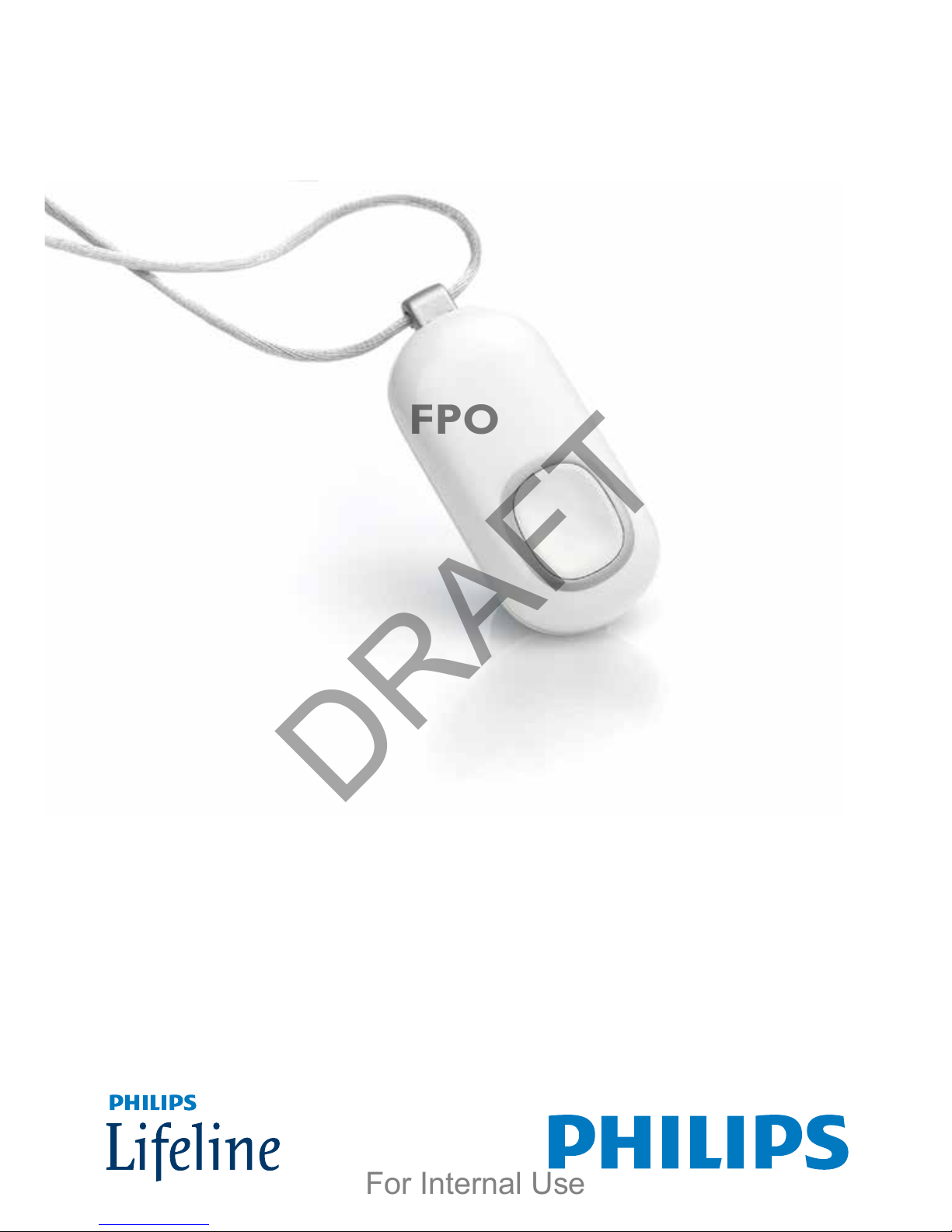
Philips Lifeline
Medical Alert Service
Includes: GoSafe Mobile System and HomeSafe System
Instructions for use
FPO
DRAFT
For Internal Use

2
Contents
Philips Lifeline Service ...............................x
Welcome to Philips Lifeline
Setting up your Lifeline Service
Responders and People to Notify
Calling for help inside your home
Setting up a new Help Button
Signal Range
Battery information
Equipment service
Important notes
HomeSafe System and GoSafe Mobile System
Communicators – General Information ............... xx
Safety information regarding the Home Communicator
Cleaning
Backup battery
Landline Communicator (7000L) .................... xx
Description
Safety information
Wireless Communicator (7000C) .................... xx
Description
Safety information
HomeSafe System and GoSafe Mobile System
Help Buttons – General Information ................. xx
Warnings and Cautions
Cleaning
DRAFT
For Internal Use

3
HomeSafe Personal Help Buttons
(7000PHB or 7000PHW) ........................... xx
Description
Using the Wrist Strap
Recommended usage
HomeSafe AutoAlert Button (7000AHB) ............. xx
Cautions
Features
Compatible Home Communicators
What to expect if you fall
Battery
Recommended usage
GoSafe Mobile Button (7000MHB) ................... xx
Cautions
Features
Calling for help away from home
What to expect if you fall
Charging the battery
Sleep mode
Recommended usage
Mobile Button warranty
Regulatory Compliance ............................ xx
FCC Regulations
Explanation of symbols
Requirements for the United States
Additional Warnings and Cautions
DRAFT
For Internal Use
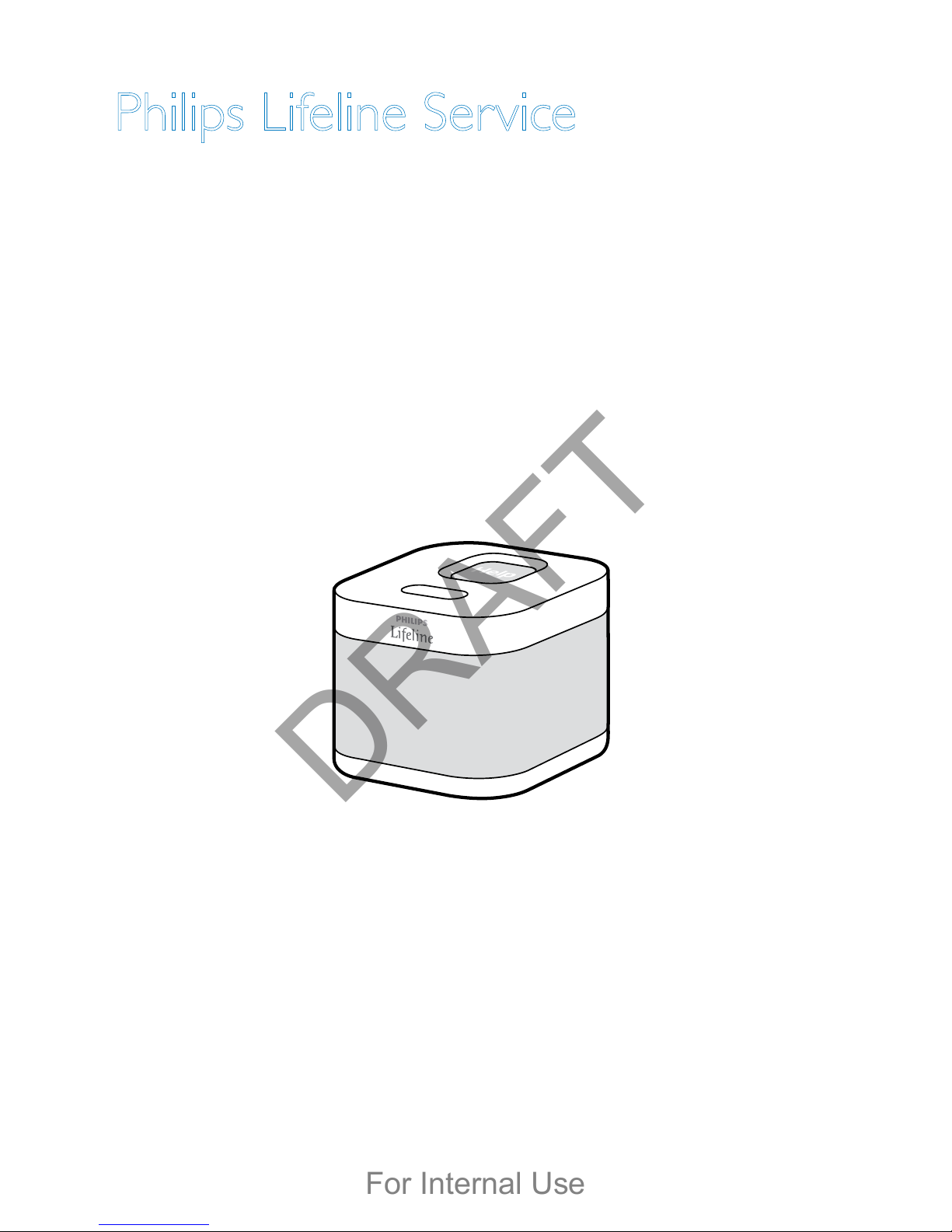
4
Landline Communicator (7000L)
A Home Communicator that connects to Lifeline using your home’s
existing landline telephone service. Landline telephone service is required.
Wireless Communicator (7000C)
A Home Communicator that connects to Lifeline using a cellular
network. Cellular service is provided as part of your Lifeline Service and is
dependant upon cellular network coverage.
Philips Lifeline Service
Welcome to Philips Lifeline
Thank you for choosing the Philips Lifeline Medical Alert Service.
These Instructions for Use will provide you with information about your
equipment and the Lifeline Medical Alert Service. Please read the manual
carefully, and if you have questions, call Lifeline at any time. Please save
this manual in case you need to refer to it later.
This manual covers the following:
DRAFT
For Internal Use
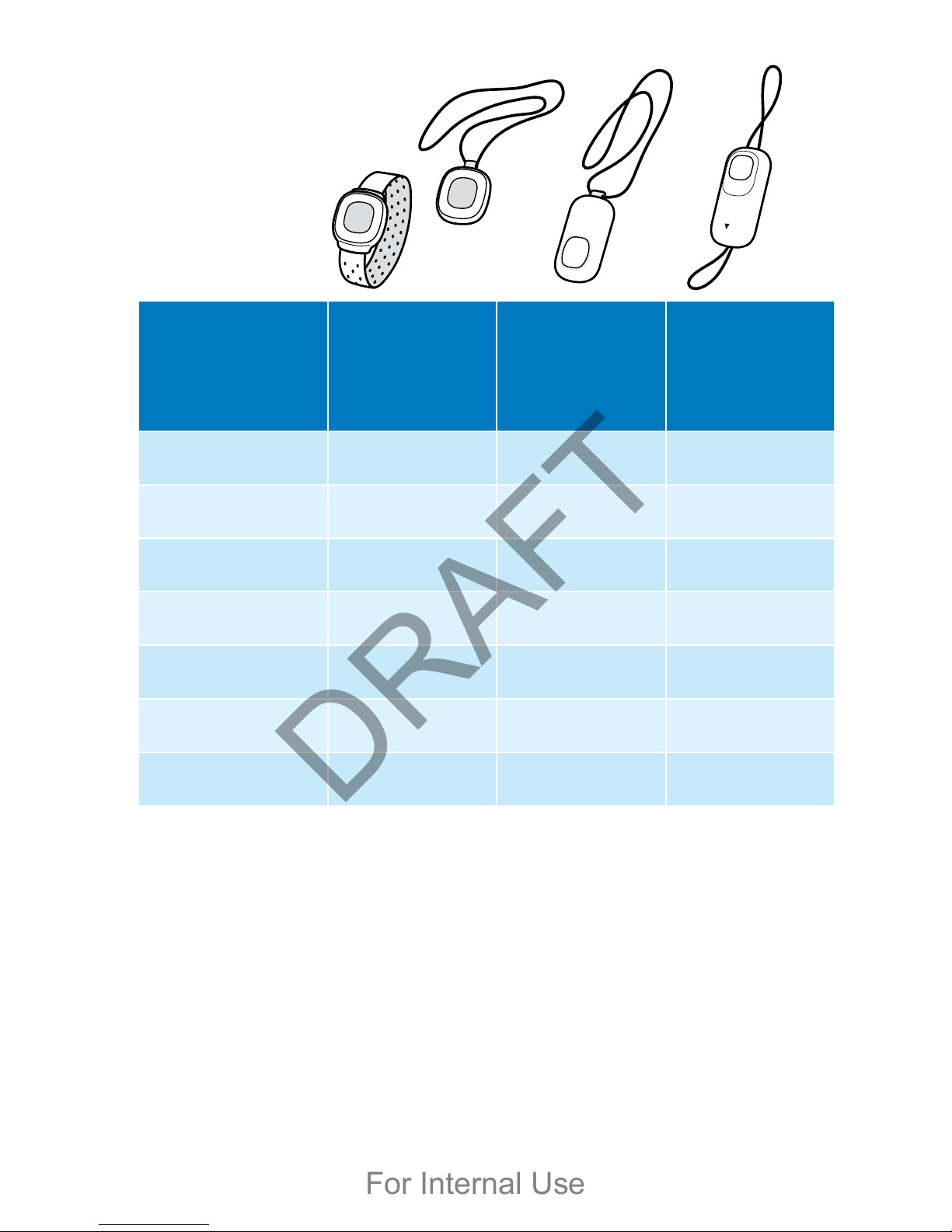
5
HomeSafe
Personal
Help Button
(7000PHB and
7000PHW)
HomeSafe
AutoAlert
Button
(7000AHB)
GoSafe
Mobile Button
(7000MHB)
Works inside your
home
Works outside* your
home
Can be worn as a
pendant
Can be worn on a
wristband
Detects falls** in your
home
Detects falls**
outside* your home
Has a built-in speaker
and microphone
* When access to a cellular network is available.
** Not all falls can be detected. If you fall and need help, press your Help Button.
Setting up your Lifeline Service
Before you can use your system, your Home Communicator must be
properly set up, and the coverage range of your Help Button must be
determined for your Lifeline Service. Please see the Quick Setup Guide for
instructions on how to set up your system and test the coverage range of
your Help Button. If you have any questions, please contact Lifeline.
DRAFT
For Internal Use

6
Responders and People to Notify
What is a “Responder”?
As a Lifeline subscriber, you should have designated people who have
agreed to be “Responders.” These are people whom Lifeline should call
in an emergency, when appropriate. Examples include: neighbors, friends,
relatives, your current nursing aide, etc.
Choosing a Responder
It is best to choose a Responder who:
• Has a key to your home or knows where one is located (perhaps in a
key lockbox)
• Could come to help you at different times of the day or night
• Lives or works within 10 minutes of where you live
• Has a phone, preferably a cell phone
• Ideally has a driver’s license and access to a vehicle
If you are using the GoSafe System, choose a Responder who can also:
• Drive to your location, whether you are at home or away from home,
and provide help if needed
Information Lifeline needs about Responders
Please ensure that Lifeline has the following information about each
person acting as a Responder:
• Name
• Phone numbers – home, work and cell phone.
• Whether or not the Responder has a key to your home.
DRAFT
For Internal Use

7
It’s very important that you keep your Responders and their contact
information up to date. Remember to contact Lifeline if one of your
Responders is no longer able to assist you or if they get a new telephone
number.
Please contact Lifeline for any questions about selecting or being a
Responder.
Who are “People to Notify”?
If you call for help, Lifeline will contact the “People to Notify” to let
them know that you received assistance. “People to Notify” will not be
contacted to help you, unless they are also on your list of “Responders.”
Calling for help inside your home
1. Press the Help Button that you wear or the gray Help Button on the
top of your Home Communicator. You can press either button, but
you do not need to press both. The Home Communicator will beep
and dial the Lifeline Response Center.
Note: The Response Center is available 24 hours a day, 365 days a year.
A trained Personal Response Associate is always available to assist you.
Help call in
progress.
Please wait.
Hello, Mrs. Smith.
Welcome to
Philips Lifeline.
DRAFT
For Internal Use

8
2. The Home Communicator calls the Response Center. When it dials
the Response Center, the Home Communicator will repeatedly say:
“Your Help Call is in progress; please wait.” Once it connects with the
Response Center, it will say: “Your call has been connected; someone
will be right with you.”
3. The Response Center will answer the call. A Response Associate
will speak to you through the Home Communicator’s built-in speaker
and hear you through the Home Communicator’s highly sensitive
microphone. He/she will ask if you need help. If you do not need help,
just tell the Response Associate that help is not needed.
Note: If you cannot speak or be heard, the Response Associate will try
calling you back. If you cannot answer or if the Response Associate cannot
hear you, Lifeline will contact your Responder or emergency services.
4. The Response Center will assess the situation. The Response
Associate will assess the situation and determine what type of
assistance you need.
5. Lifeline will contact Responders. As needed, Lifeline will contact either
Responders from the list you have provided, or, emergency services to
assist you. If Lifeline cannot reach any of the Responders you’ve listed,
they will contact emergency services to send help to your home.
6. Once your Responder or the emergency service arrives, they should
press your Help Button to let Lifeline know that help has arrived. The
Response Associate will contact the household to conrm that you
received the help that you needed.
7. Once Lifeline conrms that you have been assisted, a Response
Associate will contact the “People to Notify” you’ve designated,
letting them know you needed and received help.
DRAFT
For Internal Use

9
Accidental help calls: If you accidentally press your Help Button, a
Response Associate will respond to your call and ask if you need help.
Just tell them that it was pressed accidentally and that you do not need
assistance. Don’t be concerned that you are bothering Lifeline; we just
want to be sure that you are all right.
Setting up a new Help Button
If you receive a replacement Help Button, you will need to set it up to
work with your Home Communicator. You’ll need to be within arm’s
reach of the Home Communicator to set up your replacement Help
Button.
If more than one Help Button is used in your home, gather them all for
this process. You will need to reprogram them all, even if you are only
replacing one of them.
1. Make sure that your Home Communicator is ON and that you have
your replacement Help Button in hand.
2. PRESS and HOLD DOWN the
Message button on the Home
Communicator. The Home
Communicator will beep and
announce: “Continue to hold the
Message button for AutoLearn. When
you are ready for Range Test, please
release the Message button.”
Do not release the Message button until you get to Step 5.
DRAFT
For Internal Use

10
3. Continue to hold down the Message button on your Home
Communicator. With your other hand, press the Help Button until you
hear a long beep and a voice announcement saying: “Your Lifeline Help
Button is now auto-learned and ready to use.” This will indicate that
the Help Button is working with the Home Communicator.
4. After you’ve heard the announcement, release the Help Button.
5. Repeat steps 3 and 4 to reprogram all the other Help Buttons in your
home. Then, release the Message button on the Home Communicator.
The Home Communicator will announce: “Please press the ashing
green Message button after you have completed the range test. Begin
Signal Range Test.”
6. Press your Help Button. The Home Communicator will beep and the
light on your Help Button will ash green to indicate that the Home
Communicator has received the signal.
7. Move to other parts of your home and press your Help Button again.
Listen for the beep and check to see if the green light is ashing.
8. Once you have tested different locations in your home and
immediately outside your home, return to the Home Communicator
and press the ashing green Message button.
DRAFT
For Internal Use

11
Signal Range
CAUTION
The Help Button is a radio frequency (RF) device that transmits a signal
to a compatible Lifeline Home Communicator. The Home Communicator
must be properly set up, and the coverage range of the Help Button
must be tested prior to use. Please see the Quick Start Guide included in
the box with the Home Communicator for instructions on how to set up
your system and test the coverage range of your Help Button.
Your Help Button and Home Communicator provide coverage inside
your home and may provide coverage in the area immediately outside (in
the yard, etc.). If you live in an apartment building or condominium, you
may have coverage in areas immediately outside your apartment (e.g., the
hallway, stairway, or another oor of the building). A Signal Range Test is
required to determine which areas are covered. Be sure to thoroughly
test the coverage range of the system in all areas of your home.
The signal range may be adversely affected by many things, including:
• Use in an elevator
• A body or other large mass covering the Help Button
(e.g., a person on top of it)
• Building materials (e.g., concrete, metal, etc.)
• Submersion in liquid (while the Help Button itself is waterproof, the signal it
sends may be adversely affected if the Button is activated while submerged
in liquid)
DRAFT
For Internal Use

12
A Signal Range Test will determine your coverage range, which is the
distance you can move away from your Home Communicator and still
call for help. If you press your Help Button outside of your apartment,
but still in range of the Home Communicator, help will be sent to the
location of the Home Communicator (i.e., your apartment).
Note: If you have the GoSafe Mobile Button you can call for help outside
the range of your Home Communicator. Help will be sent to your
location. Please refer to page xx for further information.
Signal Range Test
You should conduct a Signal Range Test if you move your Home
Communicator to a different location in your home
1. Make sure that your Home Communicator is ON and that you have
your Help Button in hand.
2. PRESS and HOLD DOWN the Message button. The Home
Communicator will beep and announce: “Continue to hold the
Message button for AutoLearn. When you are ready for Range Test,
please release the Message button.”
3. Release the Message button. The Home Communicator will announce:
“Please press the ashing green Message button after you have
completed the range test. Begin Signal Range Test.”
4. Press your Help Button. The Home Communicator will beep and the
light on your Help Button will ash green to indicate that the Home
Communicator has received the signal.
5. Move to other parts of your home and press your Help Button again.
Listen for the beep and check to see if the green light is ashing.
6. Once you have tested different locations in your home and
immediately outside your home, return to the Home Communicator
and press the ashing green Message button.
DRAFT
For Internal Use

13
Battery information
All Philips Lifeline equipment contains batteries that can only be replaced
by Philips Lifeline in the factory. The equipment will automatically send
a signal to Lifeline when the battery needs to be replaced. Lifeline will
contact you directly to make arrangements for a replacement.
Equipment service
Every Home Communicator and Help Button is manufactured to high
quality standards. Philips Lifeline equipment can only be factory-serviced
by Philips Lifeline. If you need service or a repair, please contact Lifeline.
Important notes
• Contact Lifeline if you would like to transfer your service to a new or
second home.
• Contact Lifeline if your list of Responders needs to be updated. It
is important that your list is up to date with the correct people and
telephone numbers.
• Contact Lifeline if someone else in your home needs to use the Lifeline
Service. More than one person living in the same household can have
the service.
DRAFT
For Internal Use

14
HomeSafe System and GoSafe
Mobile System Communicators
– General Information
Safety information regarding the
Home Communicator
1. The Home Communicator must be placed in an
indoor living area. Please keep in mind that sunlight
may make it difcult to see the status lights.
2. Make sure that you do not plug your Home Communicator into a
power outlet that is controlled by a wall switch because someone
could accidentally turn off the wall switch and shut off the power to
your Home Communicator.
3. Do not place anything on top of the Home Communicator. The Help
Button and the Message button must always be visible and accessible.
4. The Home Communicator contains a speaker and microphone. Take
care not to block these, since doing so will make it difcult for you to
communicate with Lifeline.
5. Make sure your Home Communicator is away from any clutter or
any object that might block its ability to receive a signal from the Help
Button. The Home Communicator should not be placed on or near
your refrigerator or any type of metal cabinet or bookcase, since this
may limit the overall range of the System.
6. To reduce the risk of electrical shock or re, do not place the Home
Communicator in or near water or other liquids.
7. Do not abuse the cords. Never carry the Home Communicator by the
cord or yank the cord to disconnect it from a power outlet. Instead,
grasp the plug and pull to disconnect.
DRAFT
For Internal Use

15
Cleaning
Keep the Home Communicator free of dust by wiping it with a soft
cotton cloth. If additional cleaning is required, follow the steps below:
1. Move the power switch on the back of the Home Communicator to
the OFF position and unplug the power cord from the power outlet.
Unplug the telephone cord from the wall jack.
Note: You cannot call for help while the Home Communicator is
off. Accordingly, you may wish to have a family member or caregiver
present while you are cleaning your Home Communicator.
2. Slightly dampen a soft cloth with a mild soap and water and gently wipe
the surfaces clean. Do not use detergent or abrasive cleaners
on your Home Communicator.
3. Reconnect the power cord to the power outlet. If you have the
Landline Communicator, reconnect the telephone cord to the wall
jack, and then move the power switch on the back of the Home
Communicator to the ON position.
4. Test your system by pressing your Help Button. Tell the Response
Associate that you are just testing your equipment after cleaning it.
Caution: Do not spray water or cleaners directly on your Home
Communicator. Excessive moisture could get inside the Home
Communicator and cause damage.
Backup battery
Your Home Communicator uses a factory-installed battery for back-up. If
you lose power, the back-up battery begins to work automatically.
DRAFT
For Internal Use
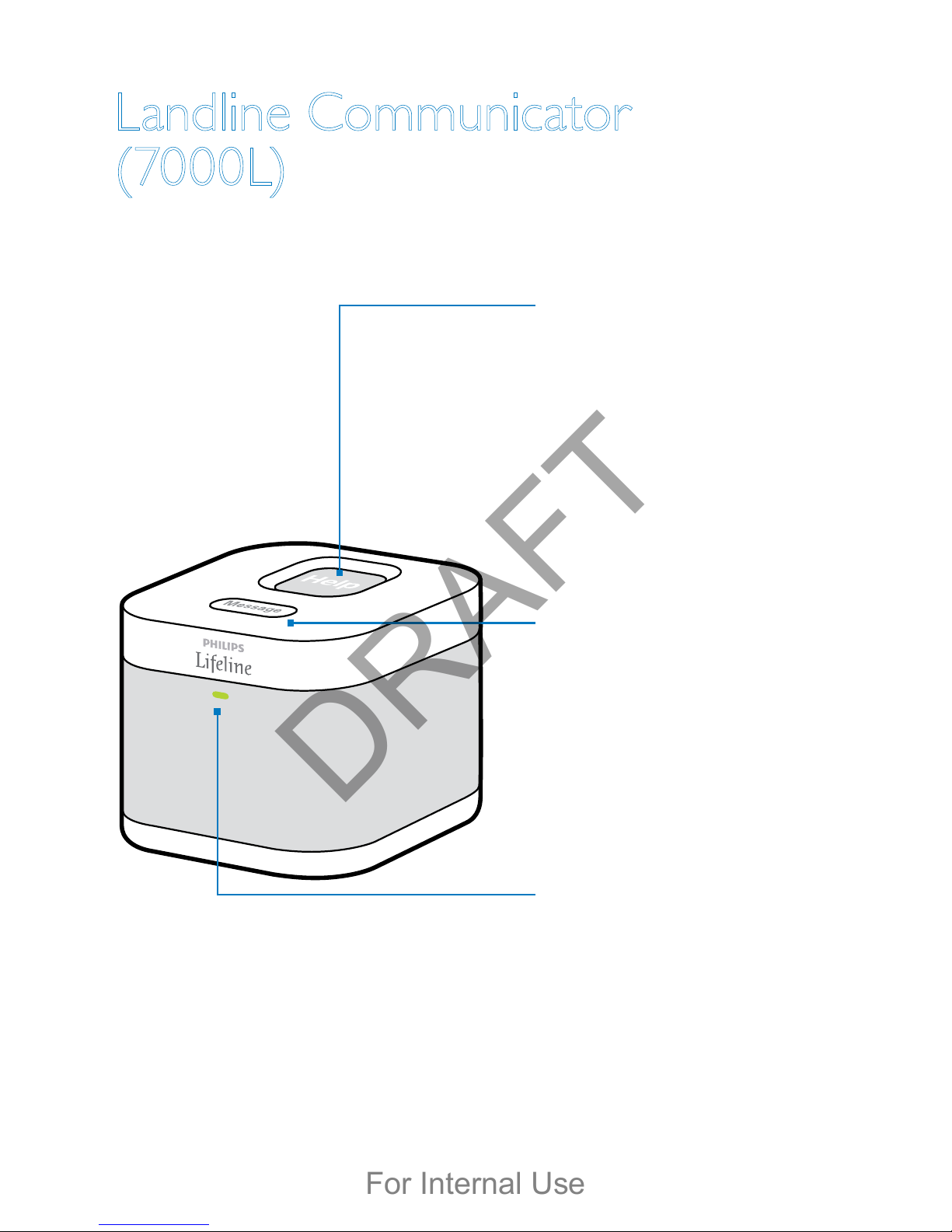
16
Landline Communicator
(7000L)
Description
Help button
• Press to send a Help Call
to the Response Center
• Flashes red while a Help
Call is connecting
• Steady red when a Help
Call is connected
Message button
• Used during the setup
process
• When the button is
ashing orange, press it to
hear a status message
Green status light
• Steady green when the
Communicator is ON. If
the light is not on, check
to make sure power
cord is secure and unit is
switched to ON position.
DRAFT
For Internal Use

17
Volume control
Controls the volume
of the speaker on the
Communicator
Green phone jack
Used to connect the
Communicator to your
household phone jack
Blue phone jack
Used to connect your
own phone to the
Communicator (optional)
Power switch
Used to turn the
Communicator ON or
OFF. The Communicator
must be ON for your
Lifeline service to work.
DRAFT
For Internal Use

18
Safety information
1. If you have multiple phones in your name, and any of them are left
off the hook, the Home Communicator will not be able to place a
Help Call. This problem can be addressed by plugging the Home
Communicator phone cord into an RJ31X/CA38A type jack, on your
main phone line, which your phone company may be able to assist you
with. If there is only one phone jack in your home, the RJ31X jack in
the Home Communicator should be able to seize the line.
2. This product cannot be used on party lines/shared service lines.
3. If you have DSL Internet service, you will need to install a DSL lter
between your phone jack and the Home Communicator. Contact your
phone company to obtain a DSL lter or purchase one from a local
electronics store.
4. Your Lifeline Service can be used with digital or Internet-based (VoIP)
phone service. But please be prudent with the provider you choose.
There are differences in the quality of service from different providers,
and not all providers are required to uphold the regulated standards of
service. If there are service interruptions on your phone service, you
may not be able to place a Help Call to Lifeline
DRAFT
For Internal Use
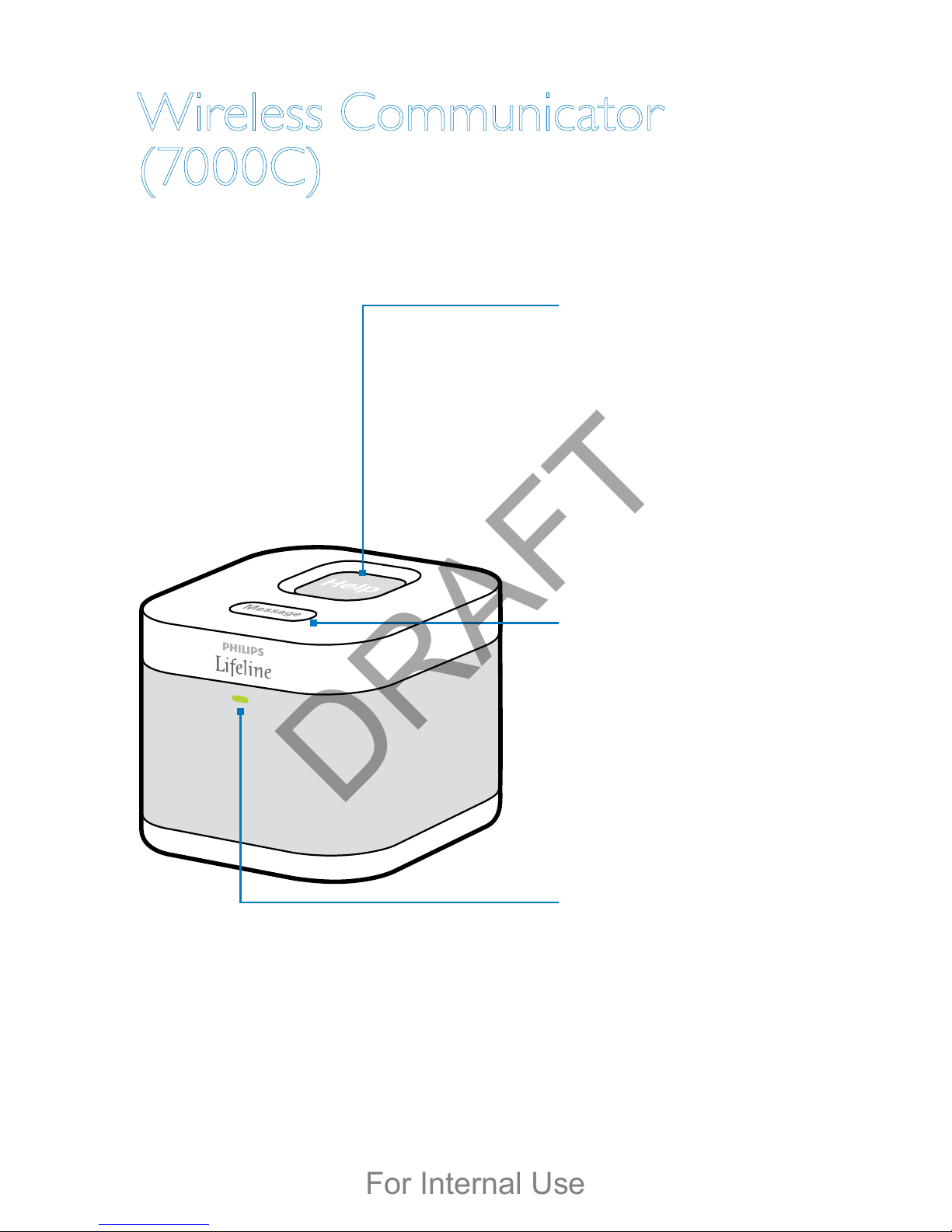
19
Wireless Communicator
(7000C)
Description
Help button
• Press to send a Help Call
to the Response Center
• Flashes red while a
Help Call is connecting
• Steady red when a
Help Call is connected
Message button
• Used during the setup
process
• When the button is
ashing orange, press to
hear a status message
Green status light
• Steady green when the
Communicator is ON
DRAFT
For Internal Use
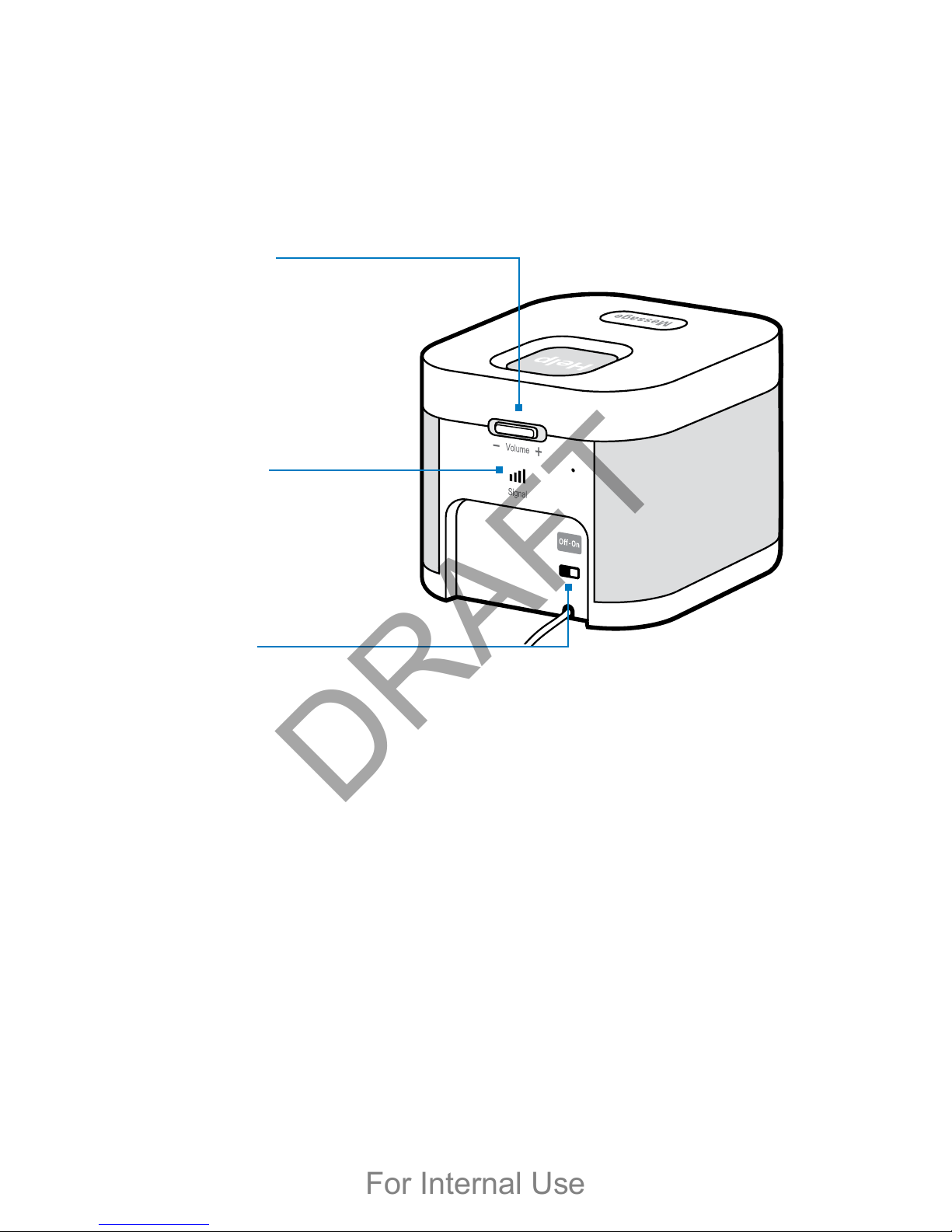
20
Volume control
Controls the volume
of the speaker on the
Communicator
Signal strength
Indicates the strength
of the cellular signal
*
Power switch
Used to turn the
Communicator ON or OFF.
The Communicator must
be ON at all times for your
Lifeline service to work.
* Signal strength may vary
DRAFT
For Internal Use

21
Safety information
The Wireless Communicator (7000C) uses a cellular network to
communicate with the Lifeline Response Center.
1. The strength of the cellular signal may be stronger in some areas of
your home than others. When you set up our Home Communicator,
look at the signal strength indicator on the back of the Home
Communicator. The more green bars, the stronger the signal. Place
your Home Communicator in a location where the signal is strongest
2. If the cellular network experiences an outage or the Home
Communicator loses its signal, the Message button on top of the
Home Communicator will ash and it will not be able to send
a Help Call to Lifeline. If you press your Button and the cellular
network is not available, you will hear a message saying: “Your call
cannot be connected. There is no signal strength. Move your Home
Communicator to a different location.” Try moving the Home
Communicator to a different location in your home. Once the signal
is restored, you will hear a message saying: “Connection has been
restored.” Your Help Call will then be dialed.
DRAFT
For Internal Use
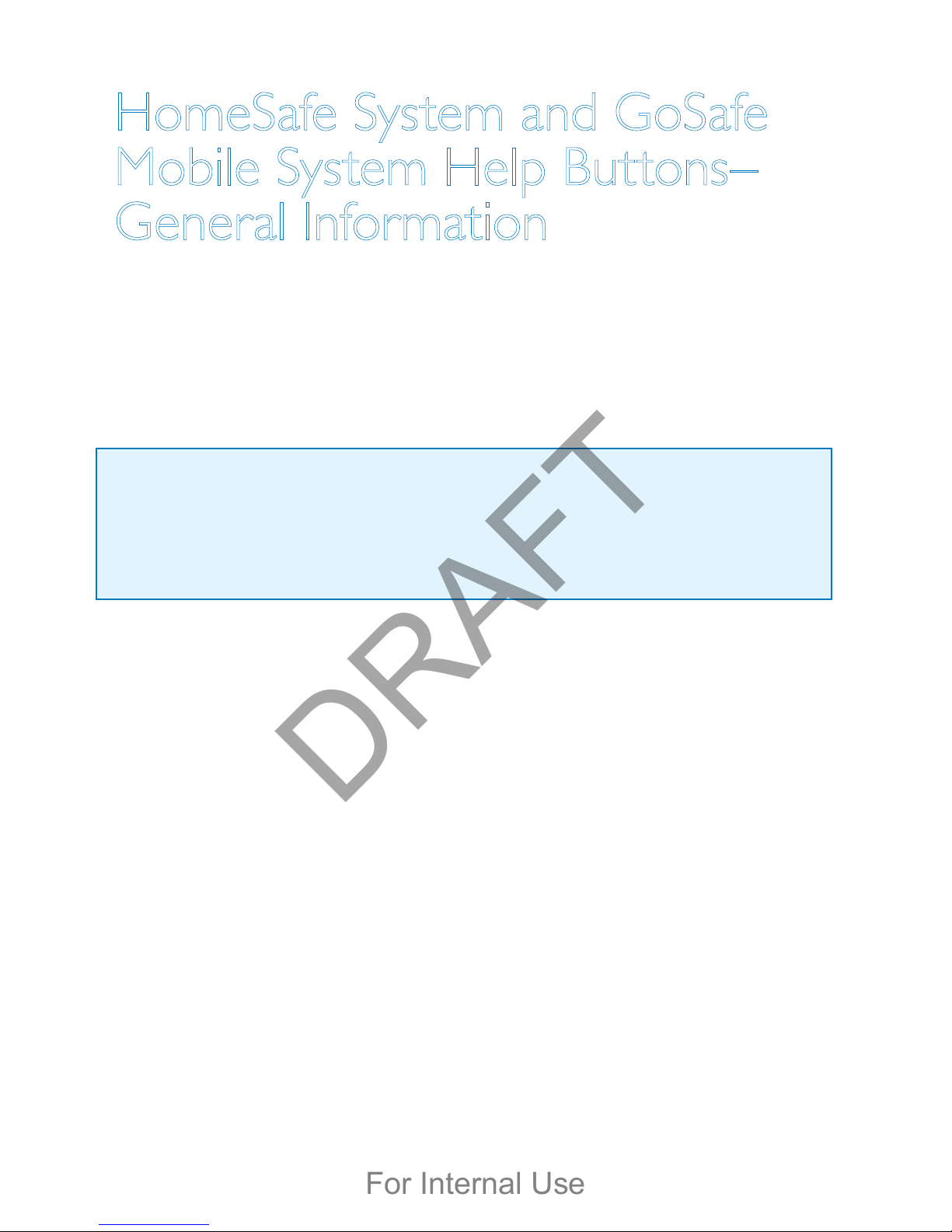
22
HomeSafe System and GoSafe
Mobile System Help Buttons–
General Information
Warnings and Cautions
The information in this section applies to all types of wearable Help
Buttons.
Warnings
Potentially hazardous situations which could result in injury,
death, or other serious adverse reactions if these instructions
are not followed.
WARNING
Any cord worn around the neck can pose a strangulation risk, including the
possibility of death and serious injuries. To reduce any risk of strangulation,
Philips Lifeline neck cords are designed to break apart under certain
conditions. This may be of more concern to wearers in wheelchairs,
using walkers, using beds with guard rails, or who might encounter other
protruding objects upon which the cord can become tangled.
DRAFT
For Internal Use
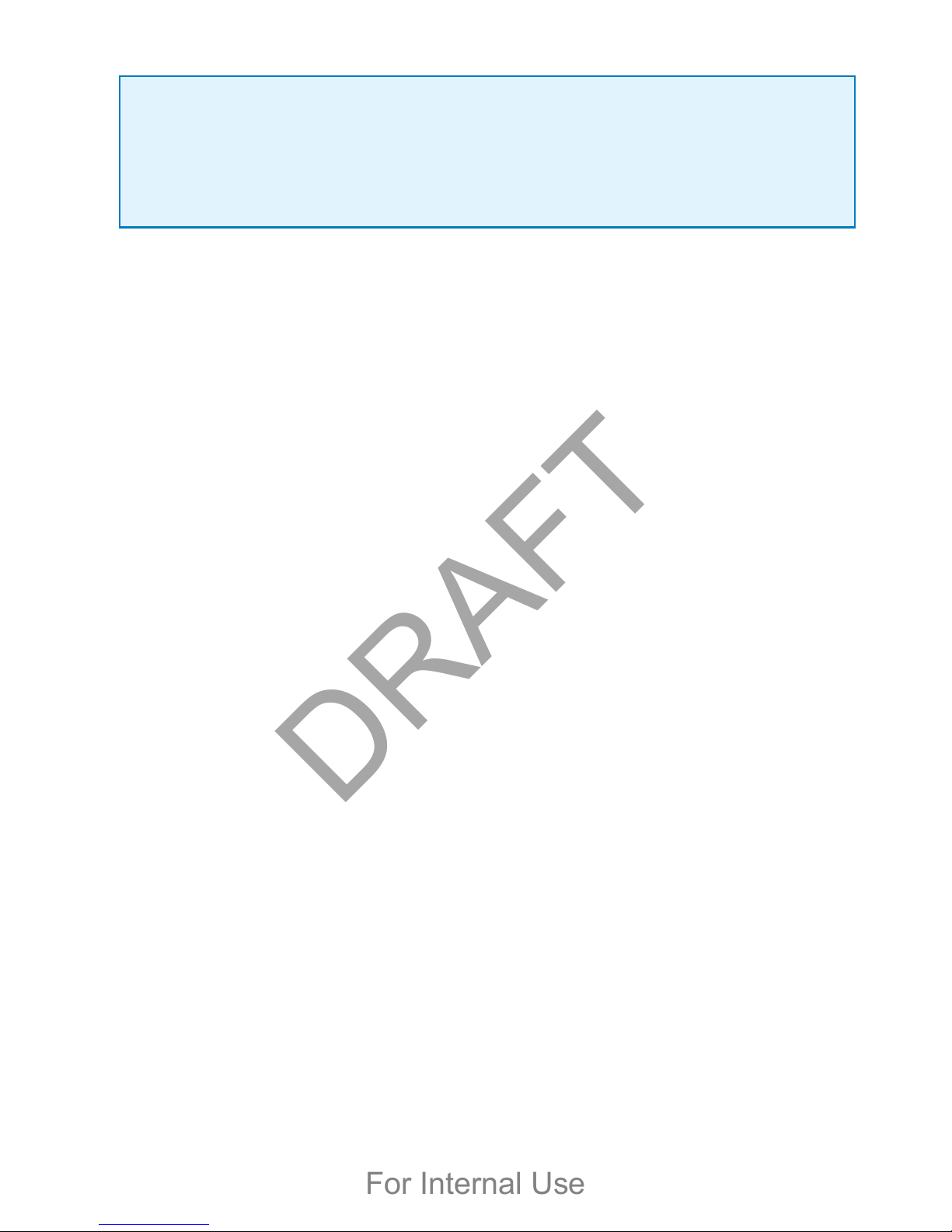
23
Cautions
Device malfunction, device failure, damage to the device, or
damage to other property may occur with use or misuse of
the Help Button.
There are no user-serviceable parts inside the Help Button. Do not
attempt to open or modify the device.
The Help Button contains a lithium battery that must be disposed of
properly. Do not discard the Help Button in the trash or expose it to
ames or intense heat.
The Help Button is not suitable for use in the presence of ammable
mixtures.
Do not put your Help Button through the dishwasher, clothes washer
or dryer. Please be sure to remove your Help Button from articles of
clothing that are being dry-cleaned.
Do not leave your Help Button on the dashboard of your car or on
a windowsill that receives direct sunlight since the excessive heat may
damage it. Likewise, do not wear your Help Button into a whirlpool bath,
hot tub or sauna.
DRAFT
For Internal Use

24
Recommended environmental conditions
These environmental conditions apply to the HomeSafe AutoAlert
Button (7000AHB) and GoSafe Mobile Button (7000MHB).
Altitude 6,600 feet (2 km) maximum
Operating Temperature 32°F (0°C) to 122°F (50°C)
Storage Temperature -4°F (-20°C) to 158°F (70°C)
Humidity 10% to 90%
The HomeSafe AutoAlert Button may not detect every fall
• In certain situations, the HomeSafe AutoAlert Button may not detect
a fall. Some movements may not register as a fall and would not be
detected. Examples include, but are not limited to:
− A gradual slide such as from a seated position
− Lowering oneself slowing to the ground
(to brace the impact of a fall)
− A fall from a height of less than 20 inches (0.5 meters)
• Certain conditions can affect the ability of the HomeSafe AutoAlert
Button to detect a fall:
− If you live at an altitude above 6,600 feet (2000 meters)
− If you are less than 4 feet 6 inches in height (1.4 meters)
− If you weigh less than 88 pounds (40 kilograms)
However, the ability to send a Help Call by pressing the button is not
affected by such conditions.
DRAFT
For Internal Use

25
Cleaning
Your Help Button is waterproof (IPX7 or up to 1 meter or 3 feet), so you
can submerge it in warm water for easy cleaning. But rst, please turn off
your Home Communicator to avoid sending a false Help Call.
1. Move the power switch on the back of the Home Communicator to
the OFF position.
Note: You cannot call for help while the Home Communicator is
turned off. Accordingly, you may wish to have a family member or
caregiver present while you are cleaning your Help Button.
2. Wash your wrist strap or adjustable neck cord with a mild liquid
dishwashing detergent.
3. Wash the Help Button with warm water. You may also gently wipe it
with an isopropyl (rubbing) alcohol wipe or a cotton pad moistened with
alcohol. However, do not soak it in alcohol.
4. Blot excess moisture with a towel and allow the Help Button to nish
air-drying while you’re wearing it. Do not use a hair dryer on the Help
Button or put it in an oven of any kind.
5. Be sure to move the power switch on the back of the Home
Communicator to the ON position.
6. Test your system by pressing your Help Button. Tell the Response
Associate that you are just testing your equipment after cleaning it.
DRAFT
For Internal Use

26
HomeSafe Personal Help
Buttons (7000PHB, 7000WHB)
Description
• The HomeSafe Personal Help Button is waterproof
• The HomeSafe Personal Help Button can be worn on the neck or wrist
The Help Button allows you to summon assistance anytime. When
you press your Help Button, it transmits a signal to your Home
Communicator. The Home Communicator then calls the Lifeline
Response Center for you. You must be in the range of the Home
Communicator for your Help Call to be placed. See the Signal Range
Test section on page xx.
DRAFT
For Internal Use

27
Using the wrist strap
To wear the HomeSafe Personal Help Button on your wrist, remove the
Button from its neck cord and snap it into place on the wristband. Place
on your wrist and adjust the strap so that it is snug and comfortable.
Recommended usage
• Wear your Help Button in your home at all times, especially while
sleeping and bathing. The bathroom is often a place where people fall
and need help.
• Your Help Button is waterproof and should be worn in the shower
or bath.
• Your Help Button does not contain a microphone, so you don’t talk
into it. Instead, press the Help Button and speak in the direction of
your Home Communicator.
• You may continue to wear your Help Button when you leave your
home. However, the Help Button will not provide coverage outside of
the range determined by the Signal Range Test.
DRAFT
For Internal Use

28
HomeSafe AutoAlert Button
(7000AHB)
Cautions
Cautions
Device malfunction, device failure, damage to the device, or
damage to other property may occur with use or misuse of
the HomeSafe AutoAlert Button.
CAUTION
In certain situations, the HomeSafe AutoAlert Button may not detect a
fall. A gradual slide from a seated position – such as from a wheelchair –
may not register as a fall and would not be detected. If you fall and need
help, always press the Help Button if you are able to.
The vent located on the back of the HomeSafe AutoAlert Button is
part of the fall detection sensor system and needs to remain clear of
obstructions (e.g., lint or food products). A continuous ow of water (e.g.,
a shower) hitting the vent directly may also temporarily obstruct the vent.
However, your HomeSafe AutoAlert Button is waterproof and should be
worn at all times – even when bathing or showering.
The HomeSafe AutoAlert Button may interfere with certain medical
equipment, such as magnetic resonance imaging (MRI), X-ray
machine as well as metal detectors. It may also interfere with aircraft
communications, so do not take the HomeSafe AutoAlert Button aboard
an airplane. You may pack the HomeSafe AutoAlert Button in checked
luggage.
DRAFT
For Internal Use

29
To conserve battery power for Help Calls, the sensors that are used
to detect falls will be disabled when there are approximately 7 days of
battery life remaining. During this time, the HomeSafe AutoAlert Button
will not detect falls. But, it will continue to function as a Help Button,
which you can press if you need help. See page xx for more on battery
life and replacements.
Features
• The HomeSafe AutoAlert Button allows you to summon assistance
anytime, day or night. When you press your Help Button, it transmits
a signal to your Home Communicator. The Home Communicator then
calls the Lifeline Response Center for you. You must be in the range
of the Home Communicator for your Help Call to be placed. See the
Signal Range Test section on page xx.
• The HomeSafe AutoAlert Button provides an added layer of
protection by automatically calling for help if it detects you have fallen.
The HomeSafe AutoAlert Button does not detect 100% of falls. If you
are able, you should always press your Button when you need help.
• The HomeSafe AutoAlert Button contains a conrmation light. The
light will ash red when a Help Call has been placed.
DRAFT
For Internal Use

30
Front view
Conrmation light – This light will ash red
when a Help Call has been placed.
Button – Press here to send a Help Call to
the Lifeline Response Center.
Back view
Important: The vent located on the back of
the HomeSafe AutoAlert Button is part of
the fall detection sensor system and needs
to remain clear of obstructions (e.g., lint or
food products).
DRAFT
For Internal Use

31
AutoAlert Code: Report
this code if you ever have
to replace the unit
Attention: Read the Instructions
for Use for important information
Canadian ID
Serial Number
Federal Communications
Commission ID
Date of manufacture
Interference to electronic
equipment may occur
in the vicinity of devices
marked with this symbol
Explanation of symbols
DRAFT
For Internal Use
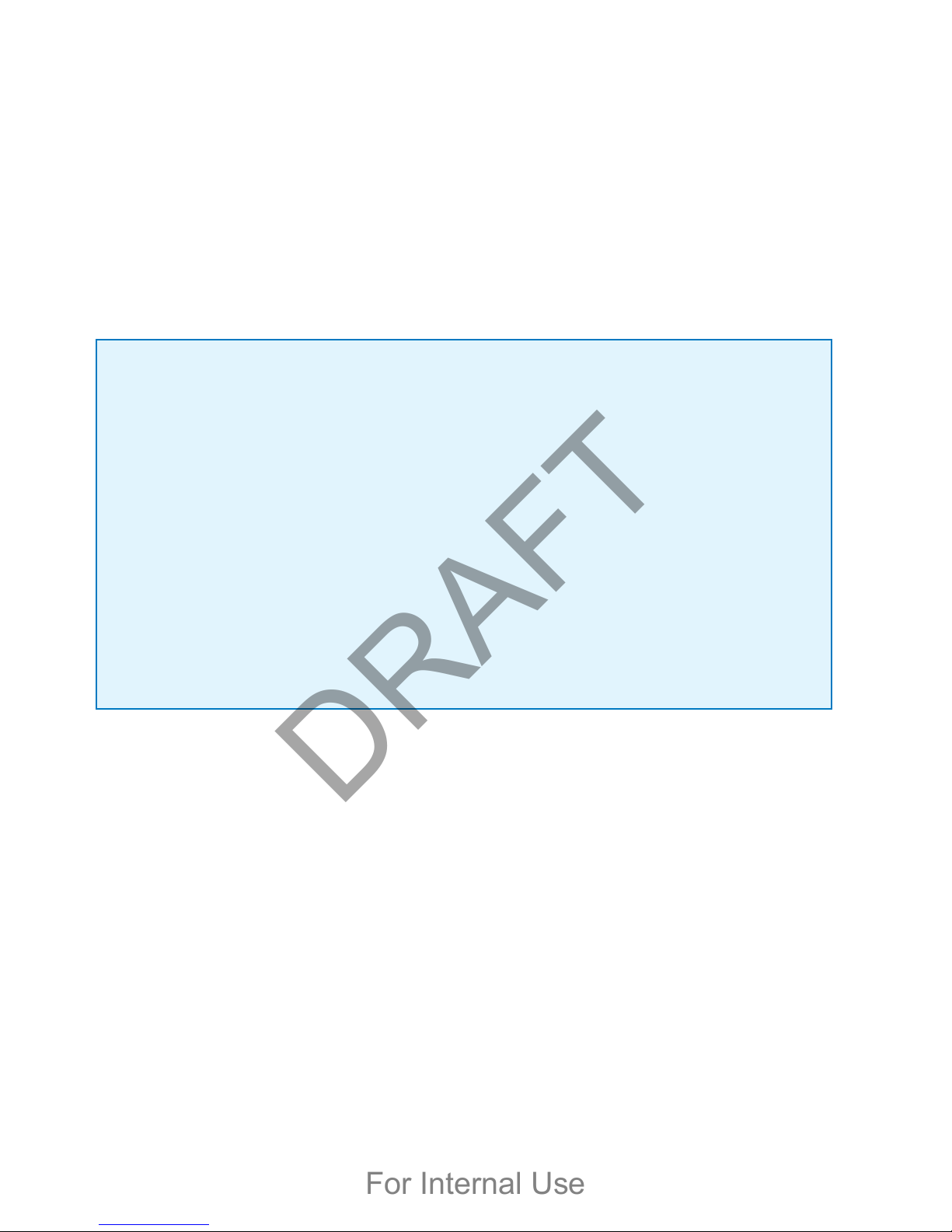
32
Compatible Home Communicators
The HomeSafe AutoAlert Button is only compatible with the following
Philips Lifeline Home Communicators:
• Landline Communicator (7000L)
• Wireless Communicator (7000C)
What to expect when the AutoAlert Button detects a fall
• A Help Call is automatically generated after approximately 30 seconds
of a fall being detected
• If you get up in approximately 30 seconds of a fall being detected, a
Help Call will not be generated.
• Do not attempt to stand if you feel unable to.
• If you think you need assistance, push your Help Button immediately to
initiate the Help Call. Pushing the Help Button generates the Help Call
immediately.
Battery
The HomeSafe AutoAlert Button has a non-rechargeable battery that
can only be replaced at the factory. The HomeSafe AutoAlert Button
will send a low battery signal to Lifeline when there are approximately
30 days of battery life remaining. Lifeline will contact you to arrange for a
replacement.
To conserve critical battery power for Help Calls, the sensors that are
used to detect falls will be disabled when there are approximately 7
days of battery life remaining. During this time, the HomeSafe AutoAlert
Button will not be able to detect falls but will continue to function as a
Help Button that you can press if needed.
DRAFT
For Internal Use

33
Recommended usage
• Wear your Help Button in your home at all times, especially while
sleeping and bathing. The bathroom is often a place where people fall
and need help.
• Your Help Button is waterproof and should be worn in the shower or
bath.
• Press your Help Button any time you need help.
• Your Help Button does not contain a microphone, so you don’t need
to talk into it. Press the Help Button and speak in the direction of your
Home Communicator when using your alarm system.
• Do not throw or toss the Help Button onto a bed, table, or other
surface because it may accidentally send a Help Call.
• You may continue to wear your Help Button when leaving your home.
However, the Help Button will not provide coverage outside of the
range determined by the Signal Range Test.
• If you are traveling on an airplane and need to bring your HomeSafe
System with you, do not take it into the cabin of the airplane. Instead,
pack it in your checked luggage, with your Home Communicator.
Please remember to contact Lifeline before moving the HomeSafe
System to a new address.
DRAFT
For Internal Use
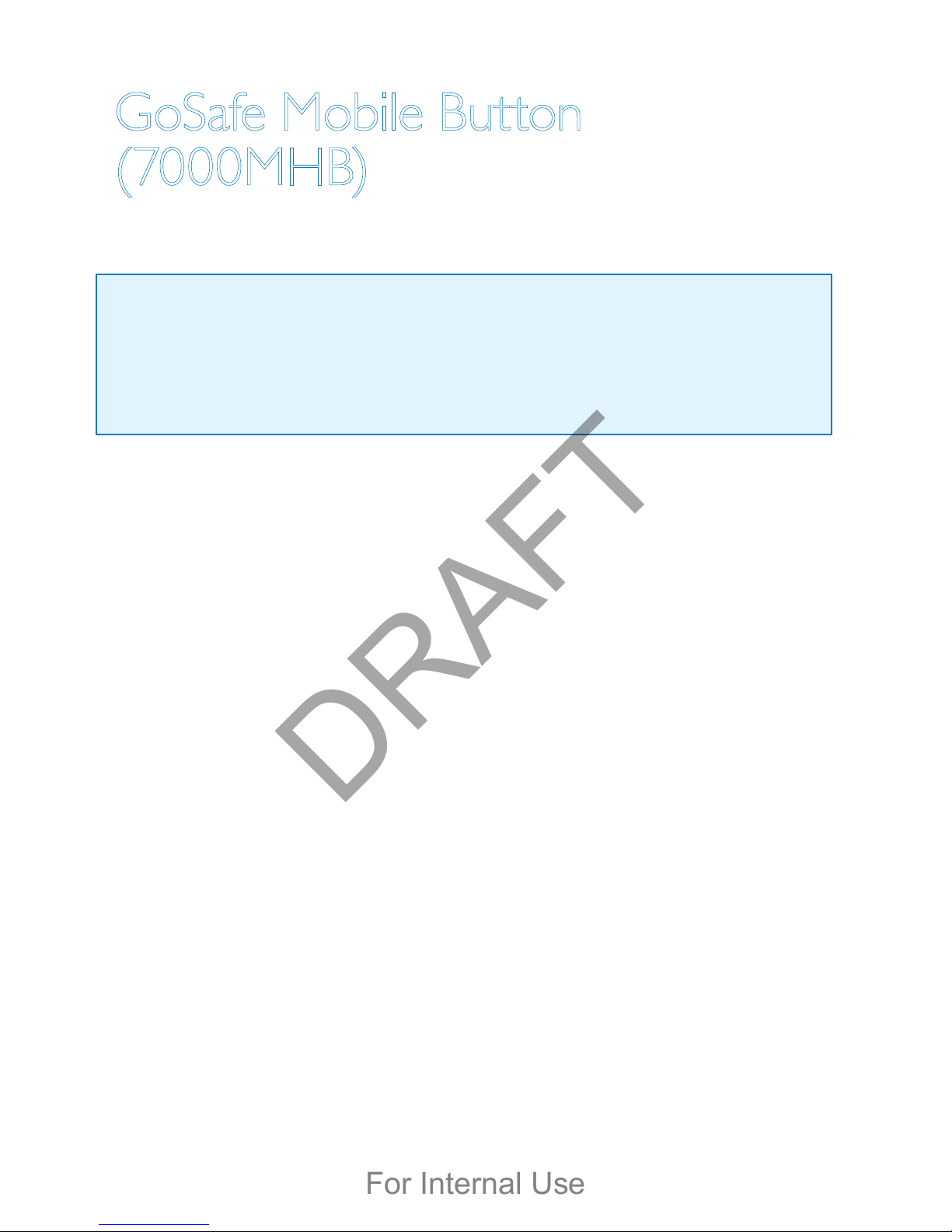
34
GoSafe Mobile Button
(7000MHB)
Cautions
Cautions
Device malfunction, device failure, damage to the device, or
damage to other property may occur with use or misuse of
the GoSafe Mobile Button.
CAUTION
In certain situations, the GoSafe Mobile Button may not detect a fall. A
gradual slide from a seated position – such as from a wheelchair – may
not register as a fall and would not be detected. If you fall and need help,
always press the Help Button if you are able to.
The vent located on the back of the GoSafe Mobile Button is part of the
fall detection sensor system and needs to remain clear of obstructions
(e.g., lint or food products). A continuous ow of water (e.g., a shower)
hitting the vent directly may also temporarily obstruct the vent. However,
your GoSafe Mobile Button is waterproof and should be worn at all times
– even when bathing or showering.
Do not use the GoSafe Mobile Button if you have an implantable cardiac
device, such as a debrillator or pacemaker.
The GoSafe Mobile Button may interfere with certain medical equipment,
such as magnetic resonance imaging (MRI) or X-ray machines, Automatic
External Debrillators, cardiac monitors, insulin pumps, hearing
aides, as well as metal detectors. It may also interfere with aircraft
DRAFT
For Internal Use

35
communications. Be sure to place your GoSafe Mobile Button in Sleep
Mode when on an airplane. Please see instructions for putting your GoSafe
Mobile Button in sleep mode on page xx.
The GoSafe Mobile Button can only place a help call if the cellular network
is available.
Features
• The GoSafe Mobile Button is waterproof (IPX7 or up to 1 meter or 3
feet) and should be worn in the shower or bath.
• The GoSafe Mobile Button allows you to summon assistance at home,
or, away from home.
• The GoSafe Mobile Button provides an added layer of protection by
automatically calling for help when a fall is detected. The GoSafe Mobile
Button does not detect 100% of falls. If you are able, you should always
press your Button when you need help.
• The GoSafe Mobile Button can be used from any location in the United
States where the cellular network is available.
DRAFT
For Internal Use
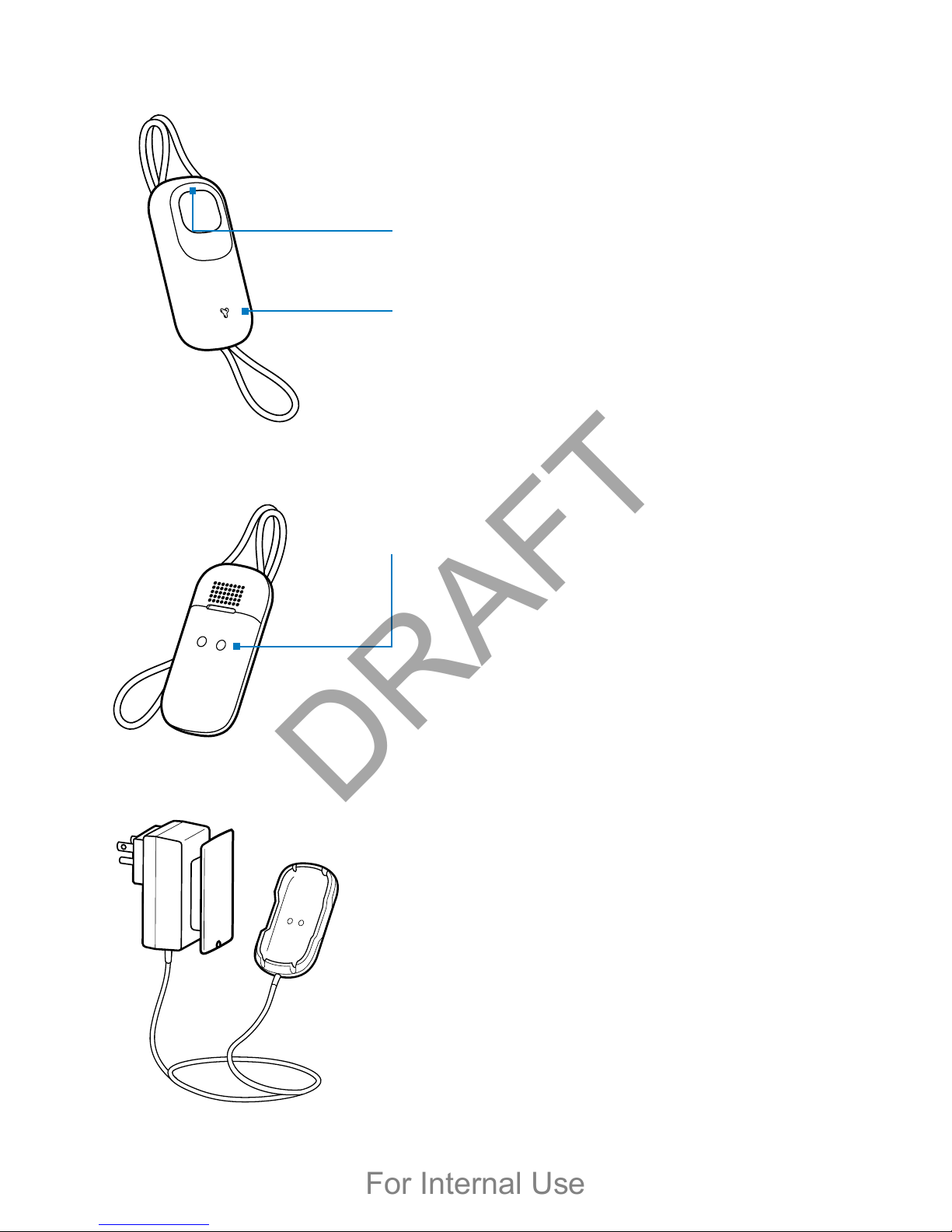
36
Front view
Speaker – The GoSafe Mobile Button has a
built-in speaker.
Light – This light will indicate the status of
the GoSafe Mobile Button.
Microphone – The GoSafe Mobile Button
has a microphone that you can use to talk
to the Response Associate when you are
not in range of the Home Communicator.
Back view
Important: The vent located on the back
of the GoSafe Mobile Button is part of the
fall detection sensor system and needs to
remain clear of obstructions (e.g., lint or
food products).
Charger
The GoSafe Mobile Button uses a
rechargeable battery. Use the charger to
recharge the button when the indicator
states the button needs to be charged.
See the Charging the battery section on
page xx.
DRAFT
For Internal Use

37
Explanation of symbols
{to be completed after CAD drawings of the buttons are received}
DRAFT
For Internal Use
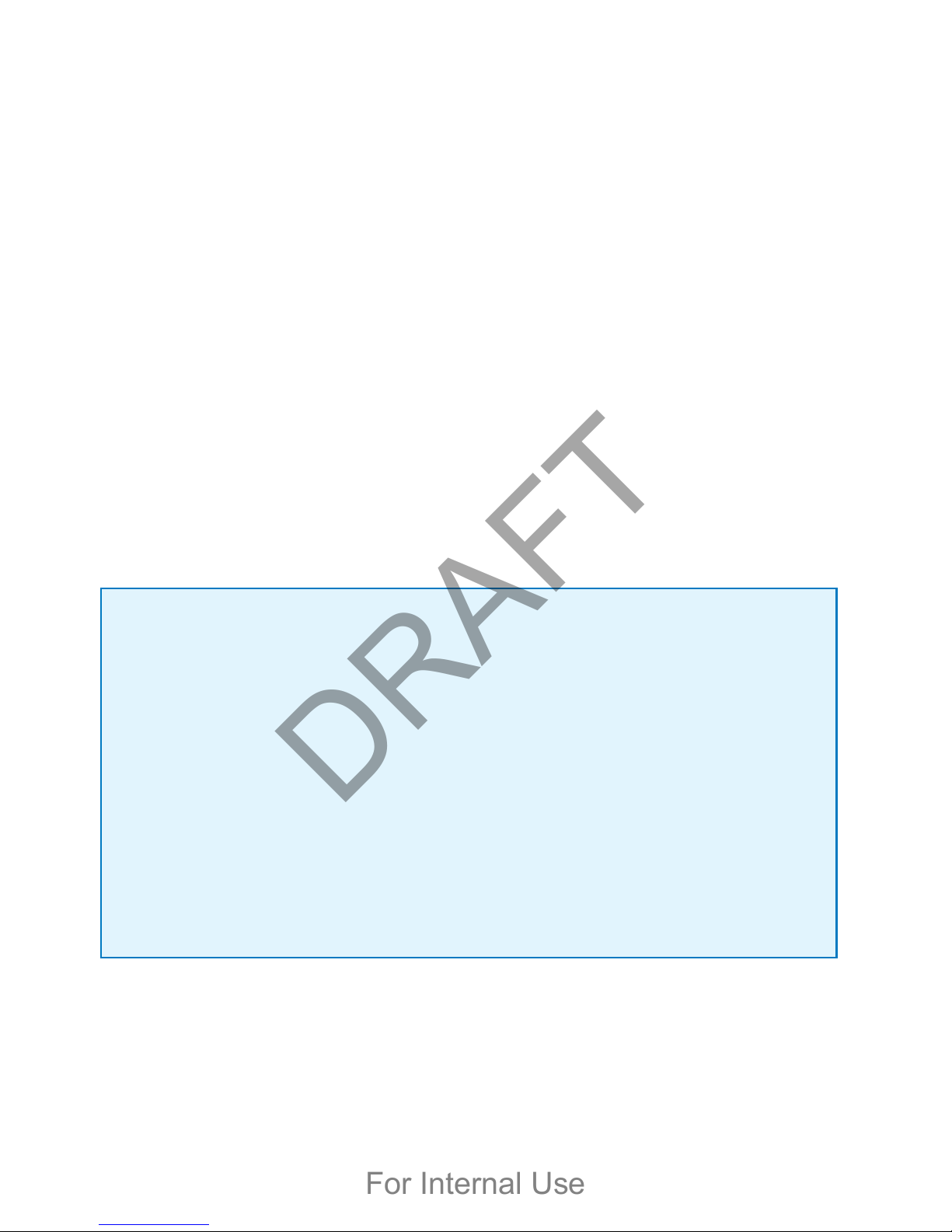
38
Determining your location
The GoSafe Mobile Button is designed to identify your general location,
at or away from home. You should always tell the Personal Response
Associate your exact location if you are able to do so.
If you are unable to speak or explain your exact location, Lifeline will still
contact help to nd and assist you where you are.
If your Responder or emergency services is having trouble locating you,
Lifeline will activate an audio beacon. This is a very loud signal that will
come from the GoSafe Mobile Button and will allow responders to nd
you more easily.
Lifeline cannot guarantee that your location can be determined exactly at
all times. Depending on your location, accuracy is not guaranteed.
What to expect when the GoSafe Mobile Button detects a fall
• A Help Call is automatically generated after approximately 30 seconds
of a fall being detected
• If you get up in approximately 30 seconds of a fall being detected, a
Help Call will not be generated.
• Do not attempt to stand if you feel unable to.
• If you think you need assistance, push your Help Button immediately to
initiate the Help Call. Pushing the Help Button generates the Help Call
immediately.
DRAFT
For Internal Use
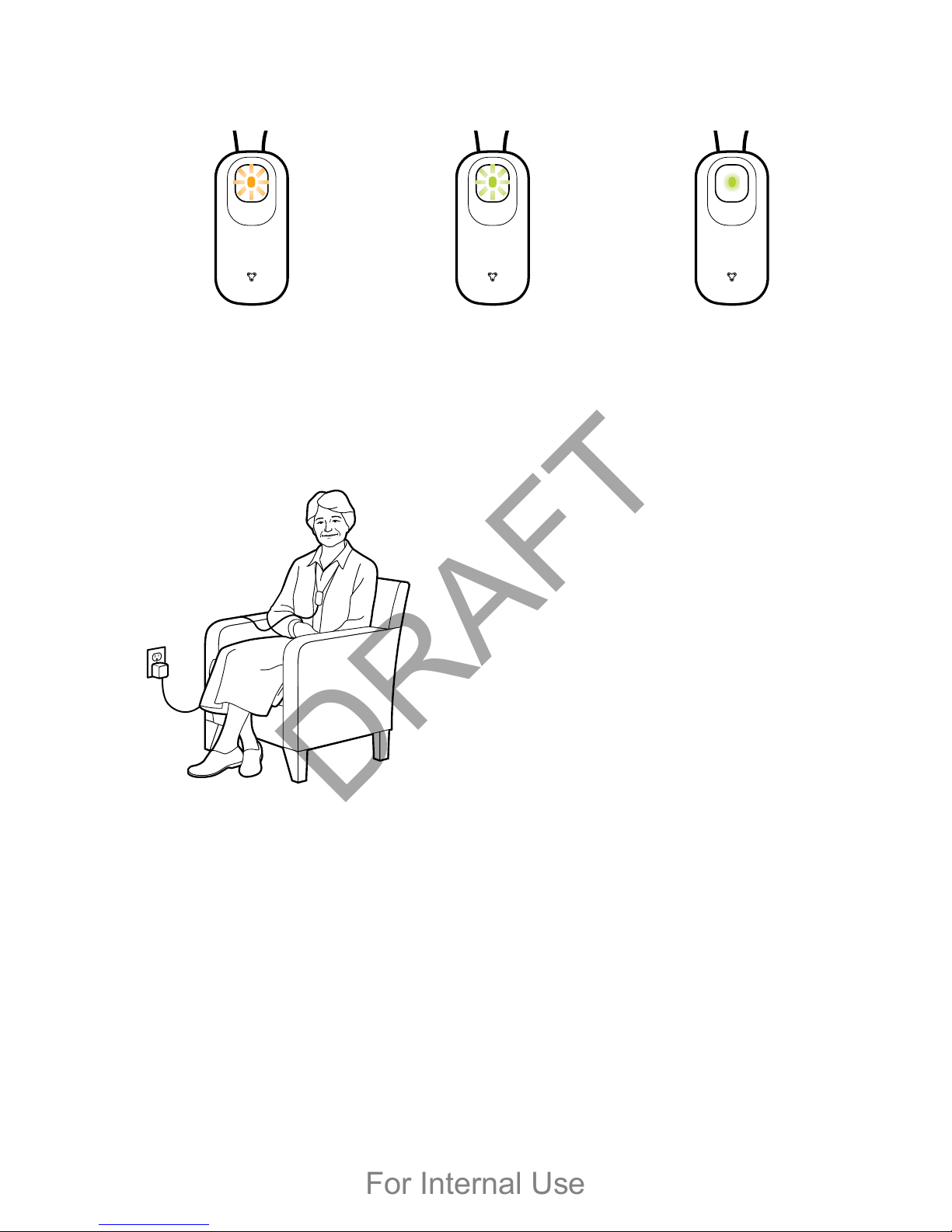
39
Charging the battery
The light on your GoSafe Mobile Button will ash orange whenever it needs
to be charged. Typically, it will take less than 45 minutes to charge your GoSafe
Mobile Button. It is fully charged when the light turns to a steady green.
1. Make sure the charger is plugged into a power outlet.
2. Attach your GoSafe Mobile Button to the charger.
3. Charge until the light turns to a steady green.
4. Remove from the charger. The green light will turn off, and the button
is ready to use.
Flashing orange light
= charging needed
Flashing green light
= charging in progress
When connected
to the charger, a
steady green light
= fully charged
DRAFT
For Internal Use

40
To determine if your Help Button is charged and on, set it on a table for
10 seconds. When you pick it up:
• A ashing green light means that the Button has battery power
• A ashing orange light means that the Button should be charged
• No light means that the battery is dead and needs to be charged
Important reminders
• You should continue wearing your GoSafe Mobile Button while it is
being charged. Please be cautious not to trip on the cord.
• Do not charge your GoSafe Mobile Button while sleeping or bathing.
• You should charge your GoSafe Mobile Button at least once a week. It
may be helpful to pick a specic day and time to complete the charging,
e.g., Sundays at 4pm.
DRAFT
For Internal Use

41
Sleep mode
The GoSafe Mobile Button is a cellular device. If you need to turn off
cellular service, you will need to put the GoSafe Mobile Button into sleep
mode. This is required:
• When you are traveling by airplane
• If you are returning the GoSafe Mobile Button to Lifeline
To put the GoSafe Mobile Button into sleep mode, press and hold the
Button for 10 seconds. It will say: “If you would like to turn off your Help
Button, please press it again.” Press again. The GoSafe Mobile Button will
conrm it is entering sleep mode by saying: “Your Help Button is now
turning off.”
To exit sleep mode, press the Help Button. You will hear an increasing
tone that indicates that the Help Button is resuming normal operation.
Turning the Help Button on will not initiate a help call.
Note: You will not be able to send a Help Call when the GoSafe Mobile
Button is in sleep mode. Please remember to exit sleep mode when you
can, e.g., after the airplane has landed.
Note: If you are returning a GoSafe Mobile Button you must contact
Lifeline before returning the button. Lifeline will provide you with special
packaging and instructions for return.
DRAFT
For Internal Use

42
Recommended usage
• Press your GoSafe Mobile Button any time you need help.
• Wear your GoSafe Mobile Button at ALL times, even when you are
away from home. The GoSafe Mobile Button will send a Help Call
from any location where the cellular network is available.
• If you are outside the range of your Home
Communicator, you can talk to Lifeline using the
GoSafe Mobile Button’s microphone and speaker.
For best results, hold the Button up and away
from your chest when you are speaking to Lifeline.
• Your GoSafe Mobile Button is waterproof (IPX7 or
up to 1 meter or 3 feet) and should be worn in the shower or bath.
• Do not throw or toss the GoSafe Mobile Button onto a bed, table, or
other surface because it may accidentally send a Help Call.
• When entering and exiting your vehicle, take care to prevent the
GoSafe Mobile Button from hitting the steering wheel because it may
accidentally send a Help Call.
DRAFT
For Internal Use

43
Mobile Button warranty
Philips’ warranty obligations for this hardware product are limited to the terms set
forth below:
Philips warrants that the Philips Lifeline GoSafe Help Button (the “Product”) is free
from defects in materials and workmanship under normal use for a period of one
(I) year from the date of Product installation (Warranty Period”). If a hardware
defect arises and a valid claim is received within the Warranty Period, Philips will,
at its option, sole discretion, and to the extent permitted by law, either (I) repair
the hardware defect at no charge, using new or refurbished replacement parts, (2)
exchange the product with a product that is new or which has been manufactured
from new or serviceable used parts and is at least functionally equivalent to the
original product, or (3) refund the purchase price of the product. When a product
or part is exchanged, any replacement item becomes your property and the replaced
item becomes the property of Philips. Parts provided by Philips in fulllment of its
warranty obligation must be used in products for which warranty service is claimed.
Products repaired or replaced under warranty are covered only for the remaining
balance of the original Warranty Period. Product repair or replacement in no way
extends the Warranty Term. If it is determined that a refund is warranted, said refund
will only be transacted upon Philips’ receipt of the Product. When a refund is given,
the product for which the refund is provided becomes Philips’ property.
EXCLUSIONS AND LIMITATIONS
This Limited Warranty applies only to the Product. The Limited Warranty does not
apply to any (a) Philips products or accessories other than the Philips Lifeline GoSafe
Smart Button, or (b) non-Philips hardware products or accessories, even if packaged
or sold with the Product. Philips does not warrant that the operation of the Product
will be uninterrupted or error-free. Philips is not responsible for damage arising from
failure to follow instructions relating to the Product’s use.
This Limited Warranty does not apply: (a) to damage caused by use with non-Philips
products; (b) to damage caused by accident, abuse, misuse, ood, re, earthquake
or other external causes; (c) to damage caused by operating the Product outside the
permitted or intended uses or conditions described by Philips, including exposure to
moisture, humidity, excessive temperatures or extreme environmental conditions;
(d) to damage caused by service (including upgrades and expansions) performed
by anyone who is not an authorized representative of Philips; (e) to a product or
part that has been modied to alter functionality or capability without the written
DRAFT
For Internal Use

44
permission of Philips; (f) to consumable parts (excluding batteries), unless damage
has occurred due to a defect in materials or workmanship; (g) to cosmetic damage,
including but not limited to scratches, dents and broken plastic; or (h) if any Philips
serial number or other Product labeling or markings have been removed or defaced.
THIS WARRANTY GIVES YOU SPECIFIC LEGAL RIGHTS, AND YOU MAY
ALSO HAVE OTHER RIGHTS WHICH VARY FROM STATE TO STATE.
PHILIPS’ RESPONSIBILITY FOR HARDWARE DEFECTS IS LIMITED TO REPAIR
OR REPLACEMENT SERVICE AS DETERMINED BY PHILIPS IN ITS SOLE
DISCRETION. NO WARRANTIES WILL APPLY AFTER THE EXPIRATION
OF THE LIMITED WARRANTY PERIOD. PHILIPS SPECIFICALLY DISCLAIMS
THE IMPLIED WARRANTIES OF MERCHANTABILITY AND FITNESS FOR A
PARTICULAR PURPOSE AND OF NONINFRINGEMENT.
The remedies provided by this Limited Warranty are Customer’s sole and exclusive
warranty remedies. No agent, employee, or representative of Philips or any other
person is authorized to modify this warranty in any respect. If any term is held to be
illegal or unenforceable, the legality or enforceability of the remaining terms shall not
be affected or impaired.
EXCEPT AS PROVIDED IN THIS WARRANTY AND TO THE EXTENT
REQUIRED BY LAW, PHILIPS IS NOT RESPONSIBLE FOR DIRECT, SPECIAL,
INCIDENTAL OR CONSEQUENTIAL DAMAGES RESULTING FROM ANY
BREACH OF WARRANTY OR CONDITION, OR UNDER ANY OTHER LEGAL
THEORY, INCLUDING BUT NOT LIMITED TO LOSS OF USE; LOSS OF ACTUAL
OR ANTICIPATED PROFITS; OR ANY INDIRECT OR CONSEQUENTIAL LOSS
OR DAMAGE HOWSOEVER CAUSED INCLUDING THE REPLACEMENT OF
EQUIPMENT (INCLUDING WITHOUT LIMITATION THE PRODUCT) AND
PROPERTY, AND ANY FAILURE TO MAINTAIN THE CONFIDENTIALITY OF
DATA STORED ON THE PRODUCT. THE FOREGOING LIMITATION SHALL
NOT OPERATE TO LIMIT PHILIPS’ LIABILITY FOR DEATH OR PERSONAL
INJURY CLAIMS IN CONTRAVENTION OF LAWS PROHIBITING SUCH
DISCLAIMERS.
SERVICE RETURN
To obtain service under the Limited Warranty, Customer must (I) notify Philips of any
defects before the expiration of the Limited Warranty term, and (2) contact Philips
to obtain any such special return packaging that Philips may require. CUSTOMER IS
SOLELY RESPONSIBLE FOR ENSURING THAT THE PRODUCT IS PACKAGED
DRAFT
For Internal Use

45
FOR SHIPMENT IN ACCORDANCE WITH PHILIPS’ INSTRUCTIONS, AND
SHALL BEAR ANY AND ALL LIABILITY FOR DAMAGES (TO THE PRODUCT
OR TO A THIRD PARTY) WHICH ARISE FROM CUSTOMER’S FAILURE TO
PROPERLY PACKAGE THE PRODUCT FOR SHIPMENT. Customer shall be
responsible for the safe transport of the Product to Philips; Customer shall retain
responsibility for any loss or damage to Product until the Product is received by
Philips. Product should be mailed to the address below or to such other address as
Philips may designate from time to time:
Attn: Philips Lifeline
Respironics, Inc. (Philips)
203 Avenue B
Youngwood, PA 15697
RA #
(include Return Authorization number in address)
DRAFT
For Internal Use

46
Regulatory Compliance
FCC Regulations
US/CANADA
Telephone ACTA FCC Part 68 and Part 47
Batteries UL 1725 = CTI Battery Certication program
Carrier by location AT&T
EMC EN60601-1, Safety
EN60601-1-2 (EMC for Medical, includes emissions)
IEC 60601, 3rd Edition Safety
PTCRB testing Radiated spurious emissions, OTA (antenna performance),
electrical SIM tests and MMI protocol tests if a MMI
is supported. In case that Wi-Fi is supported as well
converged device testing will become applicable.
Radio: SRD/ISM FCC 47CFR 15C / AIRB - RSS 210
FCC Parts 22 and 24
*
IC: RSS132 and RSS133 –
RSS-GEN includes RSS-210-
Social alarms N/A
Safety UL 1725 - UL1637 and UL 1635, IEC 60601, 3rd Edition -
CAN/CSAC22.2 (#60950-1)
Design/MFG ISO9001:2008 or ISO13485
Submission Class II, 510k Exempted
Labeling 21 CFR 801, IEC 60878: 1998
Biocompatibility ISO 10993-1:2009
* Applies to GoSafe Mobile Button only
DRAFT
For Internal Use

47
Explanation of symbols
Symbol Typical usage / comments
Read and understand the operator’s manual before
using this equipment. Failure to follow operating
instructions could result in death or serious injury.
Non-ionizing electromagnetic radiation
Do not discard in a trash can. Please return to Philips
Lifeline to recycle.
Requirements for the United States
Additional Warning and Cautions
DRAFT
For Internal Use
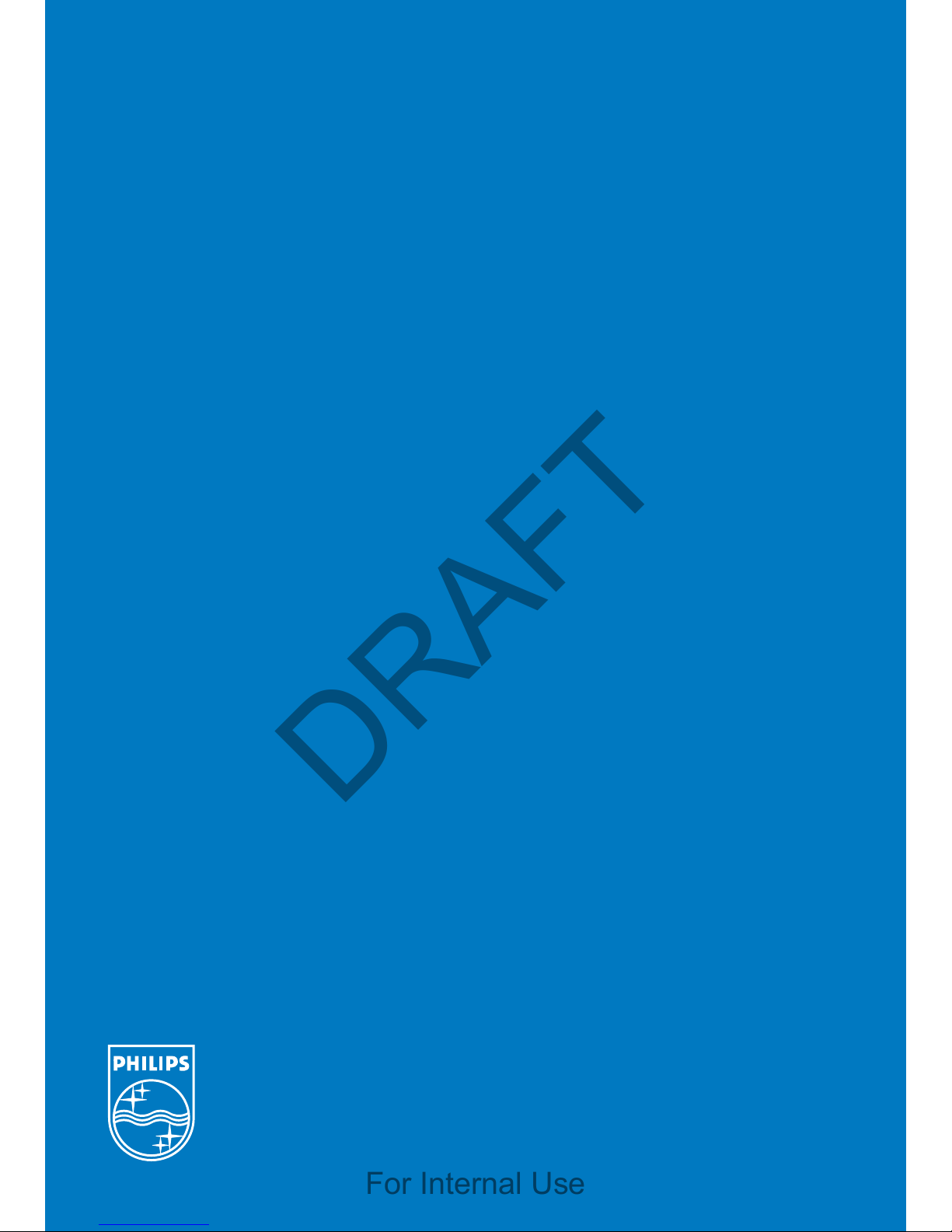
Philips Lifeline
111 Lawrence Street
Framingham, MA 01702-8156
Tel: 1-800-451-0525
www.lifelinesystems.com
Philips Lifeline Canada
95 Barber Greene Road, Suite 105
Toronto, Ontario, Canada M3C 3E9
Tel: 1-800-387-8120
www.lifeline.ca
© 2013. All rights reserved.
Signal range may vary due to environmental factors.
P/N 0940837, Rev. 01
Philips Lifeline Subscriber
Services phone number:
1-800-635-6156 (U.S.)
DRAFT
For Internal Use
